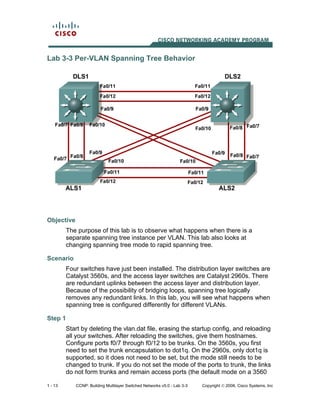More Related Content
Similar to Ccnp3 lab 3_3_en
Similar to Ccnp3 lab 3_3_en (20)
More from Omar Herrera (7)
Ccnp3 lab 3_3_en
- 1. 1 - 13 CCNP: Building Multilayer Switched Networks v5.0 - Lab 3-3 Copyright © 2006, Cisco Systems, Inc
Lab 3-3 Per-VLAN Spanning Tree Behavior
Objective
The purpose of this lab is to observe what happens when there is a
separate spanning tree instance per VLAN. This lab also looks at
changing spanning tree mode to rapid spanning tree.
Scenario
Four switches have just been installed. The distribution layer switches are
Catalyst 3560s, and the access layer switches are Catalyst 2960s. There
are redundant uplinks between the access layer and distribution layer.
Because of the possibility of bridging loops, spanning tree logically
removes any redundant links. In this lab, you will see what happens when
spanning tree is configured differently for different VLANs.
Step 1
Start by deleting the vlan.dat file, erasing the startup config, and reloading
all your switches. After reloading the switches, give them hostnames.
Configure ports f0/7 through f0/12 to be trunks. On the 3560s, you first
need to set the trunk encapsulation to dot1q. On the 2960s, only dot1q is
supported, so it does not need to be set, but the mode still needs to be
changed to trunk. If you do not set the mode of the ports to trunk, the links
do not form trunks and remain access ports (the default mode on a 3560
- 2. 2 - 13 CCNP: Building Multilayer Switched Networks v5.0 - Lab 3-3 Copyright © 2006, Cisco Systems, Inc
or 2960 is dynamic auto; the default mode on a 3550 or 2950 is dynamic
desirable).
DLS1#configure terminal
Enter configuration commands, one per line. End with CNTL/Z.
DLS1(config)#interface range f0/7 - 12
DLS1(config-if-range)#switchport trunk encapsulation dot1q
DLS1(config-if-range)#switchport mode trunk
Step 2
Configure all switches with VTP mode transparent and VTP domain
CISCO. Add VLAN 10 and 20 to all of them. Use the show vlan brief
command to view the VLAN configurations.
DLS1#configure terminal
Enter configuration commands, one per line. End with CNTL/Z.
DLS1(config)#vtp mode transparent
Setting device to VTP TRANSPARENT mode.
DLS1(config)#vtp domain CISCO
Changing VTP domain name from NULL to CISCO
DLS1(config)#vlan 10,20
DLS1(config-vlan)#end
DLS1#
00:02:43: %SYS-5-CONFIG_I: Configured from console by console
DLS1#show vlan brief
VLAN Name Status Ports
---- -------------------------------- --------- -------------------------
1 default active Fa0/1, Fa0/2, Fa0/3,
Fa0/4
Fa0/5, Fa0/6, Fa0/9,
Fa0/10
Fa0/13, Fa0/14, Fa0/15,
Fa0/16
Fa0/17, Fa0/18, Fa0/19,
Fa0/20
Fa0/21, Fa0/22, Fa0/23,
Fa0/24
Gi0/1, Gi0/2
10 VLAN0010 active
20 VLAN0020 active
1002 fddi-default act/unsup
1003 token-ring-default act/unsup
1004 fddinet-default act/unsup
1005 trnet-default act/unsup
If you issue the show spanning-tree command on any of the four
switches, you notice that instead of just one VLAN coming up, there are
multiple VLANs.
DLS1#show spanning-tree
VLAN0001
Spanning tree enabled protocol ieee
Root ID Priority 32769
Address 000a.b8a9.d680
Cost 19
Port 13 (FastEthernet0/11)
Hello Time 2 sec Max Age 20 sec Forward Delay 15 sec
- 3. 3 - 13 CCNP: Building Multilayer Switched Networks v5.0 - Lab 3-3 Copyright © 2006, Cisco Systems, Inc
Bridge ID Priority 32769 (priority 32768 sys-id-ext 1)
Address 000a.b8a9.d780
Hello Time 2 sec Max Age 20 sec Forward Delay 15 sec
Aging Time 15
Interface Role Sts Cost Prio.Nbr Type
---------------- ---- --- --------- -------- ----------------------------
Fa0/7 Desg FWD 19 128.9 P2p
Fa0/8 Desg FWD 19 128.10 P2p
Fa0/9 Desg FWD 19 128.11 P2p
Fa0/10 Desg FWD 19 128.12 P2p
Fa0/11 Root FWD 19 128.13 P2p
Fa0/12 Altn BLK 19 128.14 P2p
VLAN0010
Spanning tree enabled protocol ieee
Root ID Priority 32778
Address 000a.b8a9.d680
Cost 19
Port 13 (FastEthernet0/11)
Hello Time 2 sec Max Age 20 sec Forward Delay 15 sec
Bridge ID Priority 32778 (priority 32768 sys-id-ext 10)
Address 000a.b8a9.d780
Hello Time 2 sec Max Age 20 sec Forward Delay 15 sec
Aging Time 15
Interface Role Sts Cost Prio.Nbr Type
---------------- ---- --- --------- -------- ----------------------------
Fa0/7 Desg FWD 19 128.9 P2p
Fa0/8 Desg FWD 19 128.10 P2p
Fa0/9 Desg FWD 19 128.11 P2p
Fa0/10 Desg FWD 19 128.12 P2p
Fa0/11 Root FWD 19 128.13 P2p
Fa0/12 Altn BLK 19 128.14 P2p
VLAN0020
Spanning tree enabled protocol ieee
Root ID Priority 32788
Address 000a.b8a9.d680
Cost 19
Port 13 (FastEthernet0/11)
Hello Time 2 sec Max Age 20 sec Forward Delay 15 sec
Bridge ID Priority 32788 (priority 32768 sys-id-ext 20)
Address 000a.b8a9.d780
Hello Time 2 sec Max Age 20 sec Forward Delay 15 sec
Aging Time 15
Interface Role Sts Cost Prio.Nbr Type
---------------- ---- --- --------- -------- ----------------------------
Fa0/7 Desg FWD 19 128.9 P2p
Fa0/8 Desg FWD 19 128.10 P2p
Fa0/9 Desg FWD 19 128.11 P2p
Fa0/10 Desg FWD 19 128.12 P2p
Fa0/11 Root FWD 19 128.13 P2p
Fa0/12 Altn BLK 19 128.14 P2p
Step 3
- 4. 4 - 13 CCNP: Building Multilayer Switched Networks v5.0 - Lab 3-3 Copyright © 2006, Cisco Systems, Inc
You may notice that all the ports have identical spanning tree behavior for
each VLAN. This is because all VLANs are running spanning tree with the
default behavior. However, we can modify the default spanning tree
behavior on a per-VLAN basis. For this lab, we assign DLS1 the root
switch for VLAN 10, and DLS2 for VLAN 20. To change the priority for a
given VLAN, use the spanning-tree vlan number priority number
command.
DLS1#configure terminal
Enter configuration commands, one per line. End with CNTL/Z.
DLS1(config)#spanning-tree vlan 10 priority 4096
Configure DLS2 similarly for VLAN 20. If you look at the output of show
spanning-tree on the four switches, you see that the port states and root
switches vary on a per VLAN basis.
DLS1#show spanning-tree
VLAN0001
Spanning tree enabled protocol ieee
Root ID Priority 32769
Address 000a.b8a9.d680
Cost 19
Port 13 (FastEthernet0/11)
Hello Time 2 sec Max Age 20 sec Forward Delay 15 sec
Bridge ID Priority 32769 (priority 32768 sys-id-ext 1)
Address 000a.b8a9.d780
Hello Time 2 sec Max Age 20 sec Forward Delay 15 sec
Aging Time 300
Interface Role Sts Cost Prio.Nbr Type
---------------- ---- --- --------- -------- ----------------------------
Fa0/7 Desg FWD 19 128.9 P2p
Fa0/8 Desg FWD 19 128.10 P2p
Fa0/9 Desg FWD 19 128.11 P2p
Fa0/10 Desg FWD 19 128.12 P2p
Fa0/11 Root FWD 19 128.13 P2p
Fa0/12 Altn BLK 19 128.14 P2p
VLAN0010
Spanning tree enabled protocol ieee
Root ID Priority 4106
Address 000a.b8a9.d780
This bridge is the root
Hello Time 2 sec Max Age 20 sec Forward Delay 15 sec
Bridge ID Priority 4106 (priority 4096 sys-id-ext 10)
Address 000a.b8a9.d780
Hello Time 2 sec Max Age 20 sec Forward Delay 15 sec
Aging Time 300
Interface Role Sts Cost Prio.Nbr Type
---------------- ---- --- --------- -------- ----------------------------
Fa0/7 Desg FWD 19 128.9 P2p
Fa0/8 Desg FWD 19 128.10 P2p
Fa0/9 Desg FWD 19 128.11 P2p
Fa0/10 Desg FWD 19 128.12 P2p
- 5. 5 - 13 CCNP: Building Multilayer Switched Networks v5.0 - Lab 3-3 Copyright © 2006, Cisco Systems, Inc
Fa0/11 Desg FWD 19 128.13 P2p
Fa0/12 Desg FWD 19 128.14 P2p
VLAN0020
Spanning tree enabled protocol ieee
Root ID Priority 4116
Address 000a.b8a9.d680
Cost 19
Port 13 (FastEthernet0/11)
Hello Time 2 sec Max Age 20 sec Forward Delay 15 sec
Bridge ID Priority 32788 (priority 32768 sys-id-ext 20)
Address 000a.b8a9.d780
Hello Time 2 sec Max Age 20 sec Forward Delay 15 sec
Aging Time 300
Interface Role Sts Cost Prio.Nbr Type
---------------- ---- --- --------- -------- ----------------------------
Fa0/7 Desg FWD 19 128.9 P2p
Fa0/8 Desg FWD 19 128.10 P2p
Fa0/9 Desg FWD 19 128.11 P2p
Fa0/10 Desg FWD 19 128.12 P2p
Fa0/11 Root FWD 19 128.13 P2p
Fa0/12 Altn BLK 19 128.14 P2p
DLS2#show spanning-tree
VLAN0001
Spanning tree enabled protocol ieee
Root ID Priority 32769
Address 000a.b8a9.d680
This bridge is the root
Hello Time 2 sec Max Age 20 sec Forward Delay 15 sec
Bridge ID Priority 32769 (priority 32768 sys-id-ext 1)
Address 000a.b8a9.d680
Hello Time 2 sec Max Age 20 sec Forward Delay 15 sec
Aging Time 300
Interface Role Sts Cost Prio.Nbr Type
---------------- ---- --- --------- -------- ----------------------------
Fa0/7 Desg FWD 19 128.9 P2p
Fa0/8 Desg FWD 19 128.10 P2p
Fa0/9 Desg FWD 19 128.11 P2p
Fa0/10 Desg FWD 19 128.12 P2p
Fa0/11 Desg FWD 19 128.13 P2p
Fa0/12 Desg FWD 19 128.14 P2p
VLAN0010
Spanning tree enabled protocol ieee
Root ID Priority 4106
Address 000a.b8a9.d780
Cost 19
Port 13 (FastEthernet0/11)
Hello Time 2 sec Max Age 20 sec Forward Delay 15 sec
Bridge ID Priority 32778 (priority 32768 sys-id-ext 10)
Address 000a.b8a9.d680
Hello Time 2 sec Max Age 20 sec Forward Delay 15 sec
Aging Time 300
- 6. 6 - 13 CCNP: Building Multilayer Switched Networks v5.0 - Lab 3-3 Copyright © 2006, Cisco Systems, Inc
Interface Role Sts Cost Prio.Nbr Type
---------------- ---- --- --------- -------- ----------------------------
Fa0/7 Desg FWD 19 128.9 P2p
Fa0/8 Desg FWD 19 128.10 P2p
Fa0/9 Desg FWD 19 128.11 P2p
Fa0/10 Desg FWD 19 128.12 P2p
Fa0/11 Root FWD 19 128.13 P2p
Fa0/12 Altn BLK 19 128.14 P2p
VLAN0020
Spanning tree enabled protocol ieee
Root ID Priority 4116
Address 000a.b8a9.d680
This bridge is the root
Hello Time 2 sec Max Age 20 sec Forward Delay 15 sec
Bridge ID Priority 4116 (priority 4096 sys-id-ext 20)
Address 000a.b8a9.d680
Hello Time 2 sec Max Age 20 sec Forward Delay 15 sec
Aging Time 300
Interface Role Sts Cost Prio.Nbr Type
---------------- ---- --- --------- -------- ----------------------------
Fa0/7 Desg FWD 19 128.9 P2p
Fa0/8 Desg FWD 19 128.10 P2p
Fa0/9 Desg FWD 19 128.11 P2p
Fa0/10 Desg FWD 19 128.12 P2p
Fa0/11 Desg FWD 19 128.13 P2p
Fa0/12 Desg FWD 19 128.14 P2p
ALS1#show spanning-tree
VLAN0001
Spanning tree enabled protocol ieee
Root ID Priority 32769
Address 000a.b8a9.d680
Cost 19
Port 11 (FastEthernet0/9)
Hello Time 2 sec Max Age 20 sec Forward Delay 15 sec
Bridge ID Priority 32769 (priority 32768 sys-id-ext 1)
Address 0019.0635.5780
Hello Time 2 sec Max Age 20 sec Forward Delay 15 sec
Aging Time 300
Interface Role Sts Cost Prio.Nbr Type
---------------- ---- --- --------- -------- ----------------------------
Fa0/7 Altn BLK 19 128.9 P2p
Fa0/8 Altn BLK 19 128.10 P2p
Fa0/9 Root FWD 19 128.11 P2p
Fa0/10 Altn BLK 19 128.12 P2p
Fa0/11 Desg FWD 19 128.13 P2p
Fa0/12 Desg FWD 19 128.14 P2p
VLAN0010
Spanning tree enabled protocol ieee
Root ID Priority 4106
Address 000a.b8a9.d780
Cost 19
Port 9 (FastEthernet0/7)
Hello Time 2 sec Max Age 20 sec Forward Delay 15 sec
- 7. 7 - 13 CCNP: Building Multilayer Switched Networks v5.0 - Lab 3-3 Copyright © 2006, Cisco Systems, Inc
Bridge ID Priority 32778 (priority 32768 sys-id-ext 10)
Address 0019.0635.5780
Hello Time 2 sec Max Age 20 sec Forward Delay 15 sec
Aging Time 15
Interface Role Sts Cost Prio.Nbr Type
---------------- ---- --- --------- -------- ----------------------------
Fa0/7 Root FWD 19 128.9 P2p
Fa0/8 Altn BLK 19 128.10 P2p
Fa0/9 Altn BLK 19 128.11 P2p
Fa0/10 Altn BLK 19 128.12 P2p
Fa0/11 Desg FWD 19 128.13 P2p
Fa0/12 Desg FWD 19 128.14 P2p
VLAN0020
Spanning tree enabled protocol ieee
Root ID Priority 4116
Address 000a.b8a9.d680
Cost 19
Port 11 (FastEthernet0/9)
Hello Time 2 sec Max Age 20 sec Forward Delay 15 sec
Bridge ID Priority 32788 (priority 32768 sys-id-ext 20)
Address 0019.0635.5780
Hello Time 2 sec Max Age 20 sec Forward Delay 15 sec
Aging Time 15
Interface Role Sts Cost Prio.Nbr Type
---------------- ---- --- --------- -------- ----------------------------
Fa0/7 Altn BLK 19 128.9 P2p
Fa0/8 Altn BLK 19 128.10 P2p
Fa0/9 Root FWD 19 128.11 P2p
Fa0/10 Altn BLK 19 128.12 P2p
Fa0/11 Desg FWD 19 128.13 P2p
Fa0/12 Desg FWD 19 128.14 P2p
ALS2#show spanning-tree
VLAN0001
Spanning tree enabled protocol ieee
Root ID Priority 32769
Address 000a.b8a9.d680
Cost 19
Port 9 (FastEthernet0/7)
Hello Time 2 sec Max Age 20 sec Forward Delay 15 sec
Bridge ID Priority 32769 (priority 32768 sys-id-ext 1)
Address 0019.068d.6980
Hello Time 2 sec Max Age 20 sec Forward Delay 15 sec
Aging Time 300
Interface Role Sts Cost Prio.Nbr Type
---------------- ---- --- --------- -------- ----------------------------
Fa0/7 Root FWD 19 128.9 P2p
Fa0/8 Altn BLK 19 128.10 P2p
Fa0/9 Altn BLK 19 128.11 P2p
Fa0/10 Altn BLK 19 128.12 P2p
Fa0/11 Altn BLK 19 128.13 P2p
Fa0/12 Altn BLK 19 128.14 P2p
- 8. 8 - 13 CCNP: Building Multilayer Switched Networks v5.0 - Lab 3-3 Copyright © 2006, Cisco Systems, Inc
VLAN0010
Spanning tree enabled protocol ieee
Root ID Priority 4106
Address 000a.b8a9.d780
Cost 19
Port 11 (FastEthernet0/9)
Hello Time 2 sec Max Age 20 sec Forward Delay 15 sec
Bridge ID Priority 32778 (priority 32768 sys-id-ext 10)
Address 0019.068d.6980
Hello Time 2 sec Max Age 20 sec Forward Delay 15 sec
Aging Time 15
Interface Role Sts Cost Prio.Nbr Type
---------------- ---- --- --------- -------- ----------------------------
Fa0/7 Altn BLK 19 128.9 P2p
Fa0/8 Altn BLK 19 128.10 P2p
Fa0/9 Root FWD 19 128.11 P2p
Fa0/10 Altn BLK 19 128.12 P2p
Fa0/11 Altn BLK 19 128.13 P2p
Fa0/12 Altn BLK 19 128.14 P2p
VLAN0020
Spanning tree enabled protocol ieee
Root ID Priority 4116
Address 000a.b8a9.d680
Cost 19
Port 9 (FastEthernet0/7)
Hello Time 2 sec Max Age 20 sec Forward Delay 15 sec
Bridge ID Priority 32788 (priority 32768 sys-id-ext 20)
Address 0019.068d.6980
Hello Time 2 sec Max Age 20 sec Forward Delay 15 sec
Aging Time 15
Interface Role Sts Cost Prio.Nbr Type
---------------- ---- --- --------- -------- ----------------------------
Fa0/7 Root FWD 19 128.9 P2p
Fa0/8 Altn BLK 19 128.10 P2p
Fa0/9 Altn BLK 19 128.11 P2p
Fa0/10 Altn BLK 19 128.12 P2p
Fa0/11 Altn BLK 19 128.13 P2p
Fa0/12 Altn BLK 19 128.14 P2p
Step 4
Other spanning tree modes besides regular PVST (per-VLAN spanning
tree) are available. One of these modes is RSTP (rapid spanning tree
protocol), which greatly reduces the time between a port coming up and
changing to forwarding while still preventing bridging loops. To change the
spanning tree mode to rapid spanning tree, use the global configuration
command spanning-tree mode rapid-pvst. Configure this on all four
switches. During the transition period, rapid spanning tree falls back to
regular spanning tree on the links that have regular spanning tree on one
side.
DLS1(config)#spanning-tree mode rapid-pvst
- 9. 9 - 13 CCNP: Building Multilayer Switched Networks v5.0 - Lab 3-3 Copyright © 2006, Cisco Systems, Inc
After configuring all four switches with this command, use the show
spanning-tree command to verify the configuration:
DLS1#show spanning-tree
VLAN0001
Spanning tree enabled protocol rstp
Root ID Priority 32769
Address 000a.b8a9.d680
Cost 19
Port 13 (FastEthernet0/11)
Hello Time 2 sec Max Age 20 sec Forward Delay 15 sec
Bridge ID Priority 32769 (priority 32768 sys-id-ext 1)
Address 000a.b8a9.d780
Hello Time 2 sec Max Age 20 sec Forward Delay 15 sec
Aging Time 300
Interface Role Sts Cost Prio.Nbr Type
---------------- ---- --- --------- -------- ----------------------------
Fa0/7 Desg BLK 19 128.9 P2p
Fa0/8 Desg BLK 19 128.10 P2p
Fa0/9 Desg BLK 19 128.11 P2p
Fa0/10 Desg BLK 19 128.12 P2p
Fa0/11 Root FWD 19 128.13 P2p
Fa0/12 Altn BLK 19 128.14 P2p
VLAN0010
Spanning tree enabled protocol rstp
Root ID Priority 4106
Address 000a.b8a9.d780
This bridge is the root
Hello Time 2 sec Max Age 20 sec Forward Delay 15 sec
Bridge ID Priority 4106 (priority 4096 sys-id-ext 10)
Address 000a.b8a9.d780
Hello Time 2 sec Max Age 20 sec Forward Delay 15 sec
Aging Time 300
Interface Role Sts Cost Prio.Nbr Type
---------------- ---- --- --------- -------- ----------------------------
Fa0/7 Desg FWD 19 128.9 P2p
Fa0/8 Desg FWD 19 128.10 P2p
Fa0/9 Desg FWD 19 128.11 P2p
Fa0/10 Desg FWD 19 128.12 P2p
Fa0/11 Desg FWD 19 128.13 P2p
Fa0/12 Desg FWD 19 128.14 P2p
VLAN0020
Spanning tree enabled protocol rstp
Root ID Priority 4116
Address 000a.b8a9.d680
Cost 19
Port 13 (FastEthernet0/11)
Hello Time 2 sec Max Age 20 sec Forward Delay 15 sec
Bridge ID Priority 32788 (priority 32768 sys-id-ext 20)
Address 000a.b8a9.d780
Hello Time 2 sec Max Age 20 sec Forward Delay 15 sec
Aging Time 300
- 10. 10 - 13 CCNP: Building Multilayer Switched Networks v5.0 - Lab 3-3 Copyright © 2006, Cisco Systems, Inc
Interface Role Sts Cost Prio.Nbr Type
---------------- ---- --- --------- -------- ----------------------------
Fa0/7 Desg BLK 19 128.9 P2p
Fa0/8 Desg BLK 19 128.10 P2p
Fa0/9 Desg BLK 19 128.11 P2p
Fa0/10 Desg BLK 19 128.12 P2p
Fa0/11 Root FWD 19 128.13 P2p
Fa0/12 Altn BLK 19 128.14 P2p
Challenge
1. On each switch, add VLANs 50, 60, 70, 80, 90, and 100. Configure
ALS1 to be the root of VLANs 50, 60, and 70, and ALS2 to be the root of
VLANs 80, 90, and 100. Configure the roots with a single line on each
switch.
HINT: Use the question mark when you type the global configuration
command spanning-tree vlan ?. Notice that you can modify spanning
tree attributes in ranges.
2. Change the spanning tree cost of VLAN 20 on f0/11 and f0/12 between
DLS1 and DLS2 to 15.
HINT: Use the question mark on the interface level command spanning-
tree vlan number ?.
END OF LAB FINAL CONFIGS:
DLS1#show running-config
!
hostname DLS1
!
!
vtp domain CISCO
vtp mode transparent
!
!
!
!
spanning-tree vlan 10 priority 4096
!
!
vlan 10,20,50,60,70,80,90,100
!
!
!
interface FastEthernet0/7
switchport trunk encapsulation dot1q
switchport mode trunk
!
interface FastEthernet0/8
- 11. 11 - 13 CCNP: Building Multilayer Switched Networks v5.0 - Lab 3-3 Copyright © 2006, Cisco Systems, Inc
switchport trunk encapsulation dot1q
switchport mode trunk
!
interface FastEthernet0/9
switchport trunk encapsulation dot1q
switchport mode trunk
!
interface FastEthernet0/10
switchport trunk encapsulation dot1q
switchport mode trunk
!
interface FastEthernet0/11
switchport trunk encapsulation dot1q
switchport mode trunk
spanning-tree vlan 20 cost 15
!
interface FastEthernet0/12
switchport trunk encapsulation dot1q
switchport mode trunk
spanning-tree vlan 20 cost 15
!
!
end
DLS2#show running-config
!
hostname DLS2
!
!
vtp domain CISCO
vtp mode transparent
!
!
!
!
spanning-tree vlan 20 priority 4096
!
!
vlan 10,20,50,60,70,80,90,100
!
!
interface FastEthernet0/7
switchport trunk encapsulation dot1q
switchport mode trunk
!
interface FastEthernet0/8
switchport trunk encapsulation dot1q
switchport mode trunk
!
interface FastEthernet0/9
switchport trunk encapsulation dot1q
switchport mode trunk
!
interface FastEthernet0/10
switchport trunk encapsulation dot1q
- 12. 12 - 13 CCNP: Building Multilayer Switched Networks v5.0 - Lab 3-3 Copyright © 2006, Cisco Systems, Inc
switchport mode trunk
!
interface FastEthernet0/11
switchport trunk encapsulation dot1q
switchport mode trunk
spanning-tree vlan 20 cost 15
!
interface FastEthernet0/12
switchport trunk encapsulation dot1q
switchport mode trunk
spanning-tree vlan 20 cost 15
!
!
end
ALS1#show running-config
!
hostname ALS1
!
!
vtp domain CISCO
vtp mode transparent
!
!
!
spanning-tree vlan 50-70 priority 24576
!
!
vlan 10,20,50,60,70,80,90,100
!
!
interface FastEthernet0/7
switchport mode trunk
!
interface FastEthernet0/8
switchport mode trunk
!
interface FastEthernet0/9
switchport mode trunk
!
interface FastEthernet0/10
switchport mode trunk
!
interface FastEthernet0/11
switchport mode trunk
!
interface FastEthernet0/12
switchport mode trunk
!
!
end
ALS2#show running-config
!
hostname ALS2
!
!
vtp domain CISCO
vtp mode transparent
!
- 13. 13 - 13 CCNP: Building Multilayer Switched Networks v5.0 - Lab 3-3 Copyright © 2006, Cisco Systems, Inc
!
!
!
spanning-tree vlan 80,90,100 priority 24576
!
!
vlan 10,20,50,60,70,80,90,100
!
!
interface FastEthernet0/7
switchport mode trunk
!
interface FastEthernet0/8
switchport mode trunk
!
interface FastEthernet0/9
switchport mode trunk
!
interface FastEthernet0/10
switchport mode trunk
!
interface FastEthernet0/11
switchport mode trunk
!
interface FastEthernet0/12
switchport mode trunk
!
!
end