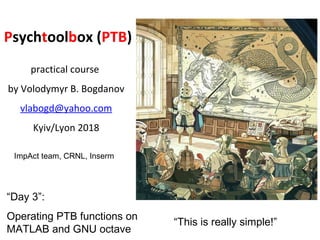
Psychtoolbox (PTB) practical course by Volodymyr B. Bogdanov, Lyon/Kyiv 2018, Day 3
- 1. “Day 3”: Operating PTB functions on MATLAB and GNU octave Psychtoolbox (PTB) practical course by Volodymyr B. Bogdanov vlabogd@yahoo.com Kyiv/Lyon 2018 “This is really simple!” ImpAct team, CRNL, Inserm
- 2. ScreenTiming Keyboard Simplified experimental design Inter-trial interval Stimulus-stimulus interval Stimulus-feedback interval Set background Prepare visual stimulus Show stimulus Clear the screen Feedback time Feedback quality (the key) GetSecs WaitSecs Screen('OpenWindow‘) Screen(‘DrawText’) Screen(‘MakeTexture’) Screen(‘Flip’) KbCheck KbWait KbQueCheck
- 3. Good timing is critical ! Jean-Baptiste Mauzaisse Le Temps montrant les ruines qu'il amène …because what we often do is for studies of perception, attention, memory and other mental processes is Mental chronometry
- 4. GetSecs WaitSecspause clock/time MATLAB/ GNU Octave PsychTooolbox Functions for time measures BETTER! But how do we know that PsychToolbox functions are better?
- 5. Comparison of timing functions % MATLAB clear t; t1=clock; for i=1:10; t2=clock; t(i)=etime(t2, t1); pause(0.1); end; % MATLAB + PsychToolbox clear t; t1=GetSecs; for i=1:10; t2=GetSecs; t(i)=t2-t1; WaitSecs(0.1); end; d=diff(t(2:end)); % point by point intervals of measured time e=( max(d)-min(d) )*1000 % difference between maximal and minimal intervals in milliseconds % one interval: t1=clock; pause(0.1); t2=clock; etime(t2, t1) Loops are useful for a measure of variation in measured time intervals: Calculation of serial intervals of temporal measures:
- 6. Keyboard [ keyIsDown, seconds, keyCode ] = KbCheck [secs, keyCode, deltaSecs] = KbReleaseWait [secs, keyCode, deltaSecs] = KbPressWait [secs, keyCode, deltaSecs] = KbStrokeWait KbQueueCreate - create the queue. KbQueueStart - start listening KbQueueStop - stop listening KbQueueCheck - check recorded keypresses KbQueueRelease – delete the created queue Interrupts script until keyboard input (checks every 5 ms). Works for background keypress collection, good for brief single keypresses. If precise timing of the keypress is important, use: KbCheck KbWait or KbPressWait KbQueueXXX Current status of the keyboard, used multiple times to create keyboard status time series.
- 7. WaitSecs(1); % wait one sec so that all the keys are unpressed for i=1:100000; [keyIsDown(i),secs(i),keyCode]=KbCheck; % about 0.1 ms duration end; plot(secs-(secs(1)), keyIsDown); % plots status of keyboard against time of the sampling KbCheck [keyIsDown, secs, keyCode, deltaSecs] = KbCheck Key was pressed? 1 – pressed 0 – no Time of keypress 256-element logical vector indicating which key(s) were pressed Interval between the current check and the previous check Test for keypresses with a looped KbCheck
- 8. [secs, keyCode, deltaSecs] = KbWait(devicenumber, forWhat, untilTime) 0 - Listen for key press 1 - Listen for key release 2 - Wait until all keys are released, THEN wait for a key press 3 - Wait until all keys are released, THEN wait for a key press AND subsequent release time to stop waiting if no kypress KbWait (uses KbCheck) devicenumber = GetKeyboardIndices Time of keypress 256-element logical vector indicating which key(s) were pressed Interval between the current check and the previous check WaitSecs(1); secs(1)=GetSecs; % time of the start of waiting disp('A') [secs(2), keyCode, deltaSecs] = KbWait(0, 0, secs(1)+10); delay=secs(2)-secs(1) % delay of the keypress devicenumber forWhat untilTime: Start +10 sec
- 9. By default, all keystrokes are also sent to Matlabs window, generating some ugly clutter. You can suppress this by calling ListenChar(2), so your MATLAB console stays nice and clean. Don't forget to call ListenChar(1) though before the end of your script. ListenChar DisableKeysForKbCheck KbName('UnifyKeyNames') % assign unified keynames to all keys KbName % press a key to get the name KbName(‘DownArrow’) % check the index for this keyname ans = 39 KbName('UpArrow') % check the code for this key ans = 38 DisableKeysForKbCheck([38 39]); Specify a vector of keycodes for keys which should be ignored by KbCheck and KbWait. How to identify the key-indices?
- 10. KbQueue [pressed, firstPress, firstRelease, lastPress, lastRelease] = KbQueueCheck Array indicating when keys were first pressed Array indicating when keys were first released Key was pressed? 1 – pressed 0 – no keyFlags = zeros(1,256); % an array of zeros keyFlags([37 39])=1; % left and right arrows KbQueueCreate(0, keyFlags); % initialize the Queue WaitSecs(1); % wait until all keys are un-pressed disp('A'); % stim. secs(1)=GetSecs; % stim. time KbQueueStart; % start recording WaitSecs(5); % time for some keypresses KbQueueStop; % stop recording [pressed, firstPress, firstRelease, lastPress, lastRelease]=KbQueueCheck; KbQueueRelease; % delete the created queue firstPress(firstPress>0)-secs(1) % the post-cue of the first press of the keys KbQueueCreate(deviceNumber, keyFlags) - create the queue. KbQueueStart - start listening KbQueueStop - stop listening KbQueueCheck - check recorded keypresses KbQueueRelease – delete the created queue Selected keys to acquire
- 11. Stimulus Stimulus KbQueueCheck KbWait Stimulus KbCheck onset offset KbWait Inters-stimulus interval Inters-stimulus interval Inters-stimulus interval Time of response Time of onset Time of response Time series of keyboard status KbQueueStart
- 12. Keyboard keypress: 15-20 ms + and uncertain delay, which depends on upcoming processes Mouse keypress: 8-15 ms resolution Limitations of feedback temporal resolution The alternative can be the audio-input or specialized keypads, compatible with Psychtoolbox, e.g. RTBox (300 USD+). PsychRTBox http://lobes.osu.edu/rt-box.php
- 13. WaitSecs GetSecs KbName KbReleaseWait KbCheck Screen('Preference'…) Screen('Screens') Screen('OpenWindow‘…) Screen('xtFont', …) Screen('TextSize', …); Screen('DrawText', …); Screen('FillOval', …); Screen('Flip', …); Timing Keyboard Screen KbDemo The KbDemo script has 253 lines of code (with %extensive comments) Here are few examples of its Psychtoolbox functions:
- 14. Screen Set background Show shapes Show text Flip (refresh) the screen Show textures(images) Open/play movie One of the most used function in Psychtoolbox. It deals with a lot of tasks: Prepare textures We will use the most basic options to build functional scripts to run experiments on Mental chronometry
- 15. Mental Chronometry Using reaction times to understand cognitive processes: subtractive method of latency analysis to measure the time of internal mental processes (1868). Franciscus (Franz) Cornelius Donders Dutch ophthalmologist. 1818-1889 Detect Stimulus Press Button Detect Stimulus Press ButtonDiscriminate Feature Detect Stimulus Press Button 1 Discriminate Feature Choose Button Choice Reaction Time (CRT) Simple Reaction Time task (RT) Go/No-Go task (GnG) No Press Press Button 2 RT<GnG<CRT GnG-RT: discrimination latency CRT-GnG: response selection latency
- 17. Write our script for the experiment of Donders But first we need to know how to set the screen on whichScreen = max(Screen('Screens')); % list the indexing of the screens [ window, rect ] = Screen('OpenWindow', whichScreen, [175 175 175]); % initialize working window on the first screen, gray background COLOR – [R G B] red – [255 0 0] yellow – [255 255 0] green – [0 255 0] blue – [0 0 255] black – [0 0 0] gray – [175 175 175] white – [255 255 255] window id of the onscreen window where subsequent graphical operations will be executed rect screen coordinates (origin at upper left) [x1 y1 x2 y2] Screen x1=0 y1=0 x2 y2 e.g. rect = [0 0 1336 768 ] width height
- 18. Why do we try to catch something? To avoid freezing! try … your Psychtoolbox program catch X sca % stops all Psychtoolbox operations end This variable contains the error massage and the line of the error
- 19. DrawDot HideCursor; % hide cursor Mouse cursor which stays at the top of the screen is not nice, so it is better to remove it at the beginning of the script. However, we wish to show something instead, for example, a dot. centerXY=[rect(3)/2 rect(4)/2]; % XY coordinates of the center of the screen Screen('DrawDots', window, centerXY, 20, [0 0 0]); % drawing a big black rectangular dot in the center of the screen size, in pixels color This function draws a dot into the frame back-buffer, which will be exposed at the frame front-buffer only after the “flip”.
- 20. 'I was wondering what the mouse-trap was for,' said Alice. 'It isn't very likely there would be any mice on the horse's back.‘ 'Not very likely, perhaps,' said the Knight; 'but, if they do come, I don't choose to have them running all about.' Flip [VBLTimestamp]=Screen('Flip', window); [VBLTimestamp]=Screen('Flip', window);
- 21. Time Stimulus duration - 1 sec. Stimulus duration - 1 sec. Inter-stimulus interval (ISI) - 1 : 3 sec. Keypress acquisition during 2 sec after stimulus onset Stim. ISI Stim. Key recorded The structure of the experiment 2 sec
- 22. Conditions and inter-stimulus intervals cond=repmat([1 2], 1, 5); % generate an array of conditions, 1 and 2 repeated 5 times (1 for red, 2 for green) cond = 1 2 1 2 1 2 1 2 1 2 cond=cond(randperm(10)); % randomize order of conditions cond = 1 1 1 1 2 2 2 1 2 2 ISI=repmat([0:0.5:2], 1, 2); % inter-stimulus intervals will have 5 specific values ISI = 0 0.5 1.0 1.5 2.0 0 0.5 1.0 1.5 2.0 ISI=ISI(randperm(10)); % randomize ISI ISI = 0 1.5 0.5 0 2.0 0.5 1.0 1.5 2.0 1.0 Predefined and randomized
- 23. RT=-ones(1, 10); % an array of ones for recording of reaction times RTkey=-ones(1, 10); % an array of minus ones for recording of the keys Prepare the KbCue object and data arrays in advance ! keyFlags = zeros(1,256); % an array of zeros keyFlags([37 39])=1; % left and right arrows, left for red KbQueueCreate(0, keyFlags); % initialize the Queue Always remember the logic of the White Knight!
- 24. Screen('DrawDots', window, centerXY, 20, [250*(cond(i)==1) 250*(cond(i)==2) 0]); % colored dot Presentation of color conditions in the for loop Screen('DrawDots', window, centerXY, 20, [0 0 0]); % black dot Screen(window, 'flip', VBLTimestamp+1); Timing of the stimulus offset one second post-onset color, red or green as a function of the cond(i) [VBLTimestamp]=Screen(window, 'flip'); KbQueueStart; % start recording Stimulus onset! VBLTimestamp – the time of the vertical blink (VBL), which is the time of ongoing screen refresh (see the PTB manual) for i=1:10;… end; % trial loop
- 25. [pressed, firstPress, firstRelease, lastPress, lastRelease] =KbQueueCheck; % retrieve the created queue and clean it if pressed==1; RT(i)=firstPress(firstPress>0)-VBLTimestamp; % the post-cue of the first press of the keys RTkey(i)=find(firstPress>0); end; Retrieval of the outcome of recording of current trial’s response Recording of the KbCue after a delay of 1 more second post-offset WaitSecs(1); % in total waitong for responce up to 2 seconds KbQueueStop; % stop recording WaitSecs(0.5); KbQueueStart; WaitSecs(2); [pressed, firstPress, firstRelease, lastPress, lastRelease]=KbQueueCheck Reminder (how to test the functioning of KbQueueCheck):
- 26. Save data each run in a different file t = clock; % current time DateString = datestr(t, 'yyyy-mm-dd-HH-MM'); % convert it into a string filename=['RT_results_', DateString]; % forming a filname string save(filename, 'RT', 'RTkey', 'cond'); % saving imortant variables into a mat file
- 27. Analysis of the reaction time data For the simple reaction time task one can analyze the RT variable, since there is no "wrong answer". But we pick just RTs > 100 ms, whish rejects misses (equal to -1) good_RT=RT(RT>0.100); n_RT=length(good_RT); figure hold on plot([1:n_RT]/n_RT, good_RT, '.'); plot( [1, n_RT]/n_RT,[mean(good_RT), mean(good_RT)]) Plotting the individual RTs and the mean
- 28. For Go-NoGo task one picks just the responses of the right key (37) to the first (red) condition % 2. Go-NoGo just red correct=(cond==1)*37; % left arrow for red RT=RT(correct==RTkey); Analysis of the Go-NoGo reaction time data cond = 2 2 2 1 1 1 1 2 1 2 correct = 0 0 0 37 37 37 37 0 37 0 RTkey = -1 -1 -1 37 37 37 37 -1 37 -1 correct==RTkey 0 0 0 1 1 1 1 0 1 0 RT= -1 -1 -1 0,397 0,375 0,415 0,525 -1 0,686 -1 RT(correct==RTkey) = 0.397 0.375 0.415 0.525 0.686 plot([1:n_RT]/n_RT+1, good_RT, 'r.'); plot([1, n_RT]/n_RT+1, [mean(good_RT), mean(good_RT)], 'r')
- 29. % 3. 2-choise task, correct RTs correct=(cond==1)*37+(cond==2)*39; % left arrow for red, % right arrow for green RT=RT(correct==RTkey); For two-choice reaction time task we must pick just the responses of the right key (37) to the first (red) condition and left key (39) to the second (green) condition. plot([1:n_RT]/n_RT+2, good_RT, 'r.'); plot([1, n_RT]/n_RT+2, [mean(good_RT), mean(good_RT)], 'r'); Analysis of the two-choice reaction time data
- 30. Posner letter matching task Michael I. Posner Professor Emeritus, Department of Psychology Member, ION Posner (1967) recognition of a pair of letters. The simplest task was the physical match task. The next task was the name match task. The rule match task (whether the two letters presented both were vowels or consonants) is the hardest one. Physical match: AA + Bb – Cd – ef – ~70 ms Name match: AA + Bb + Cd – ef – ~70 ms Rule match: AA + Bb + Cd + ef –
