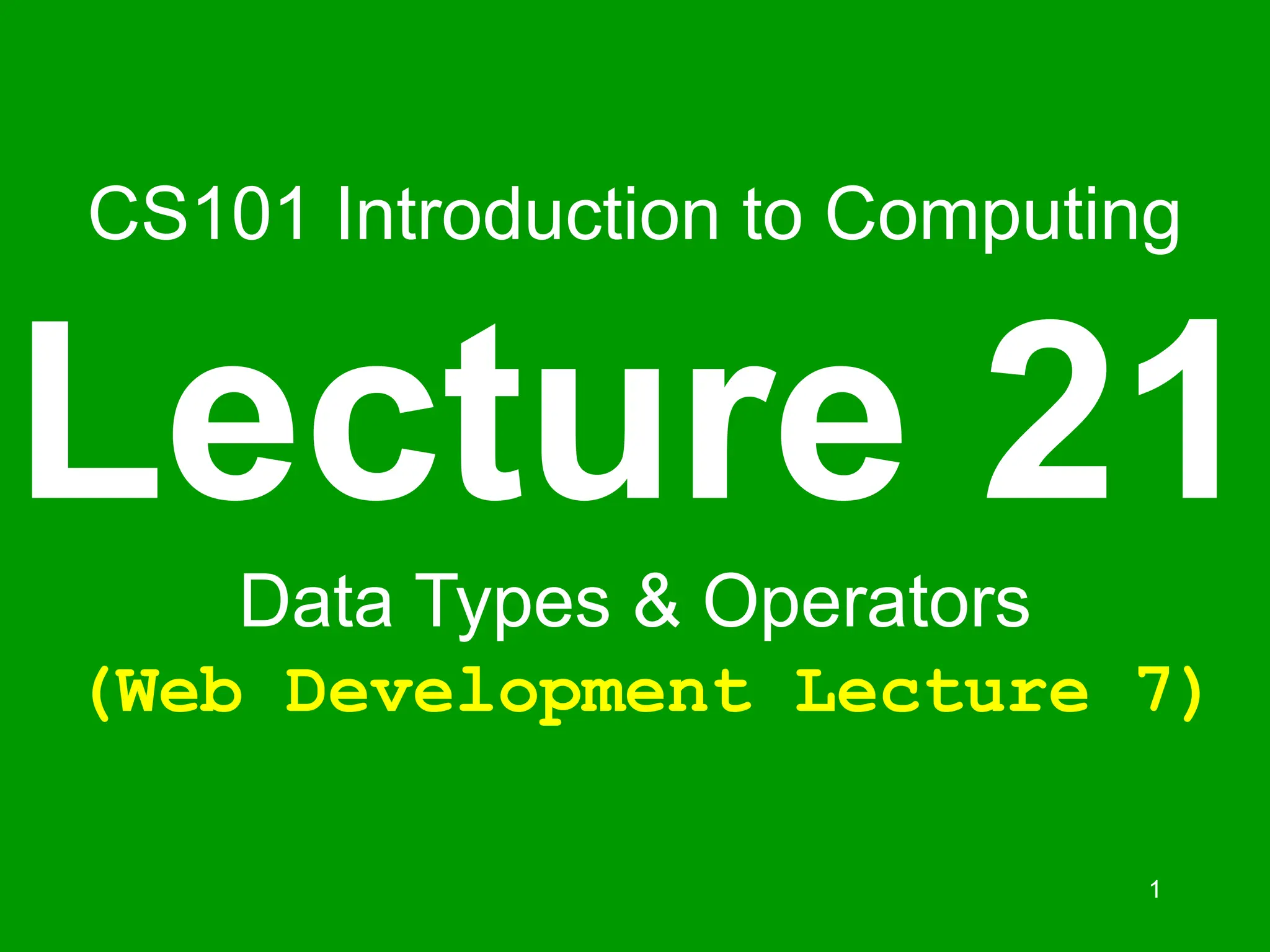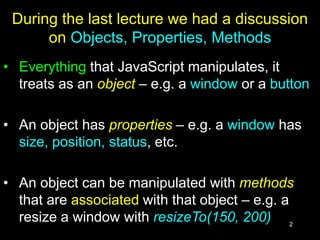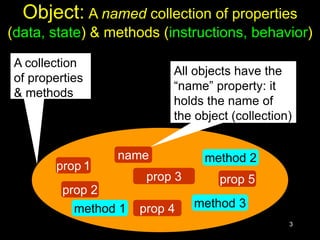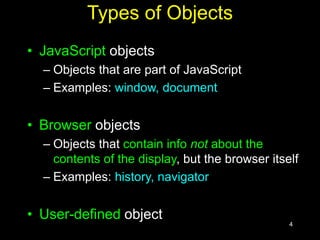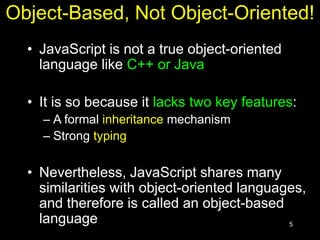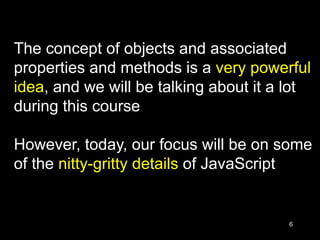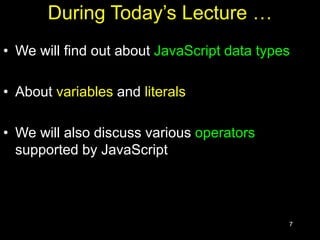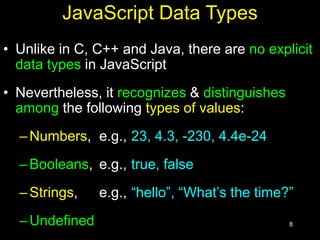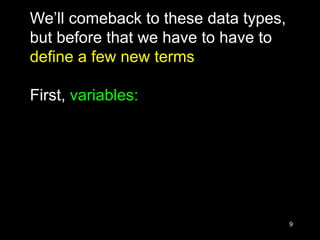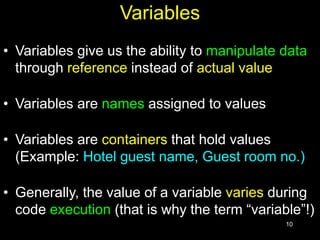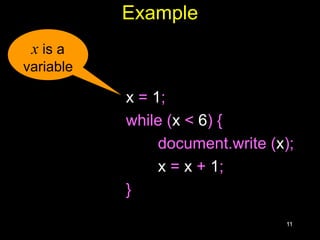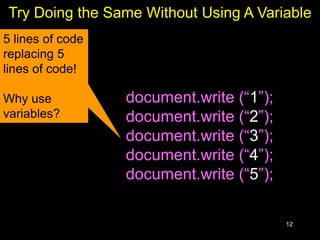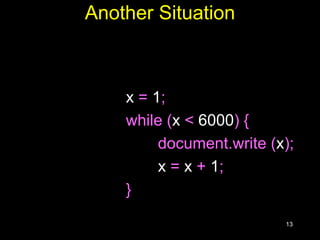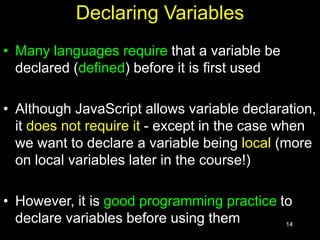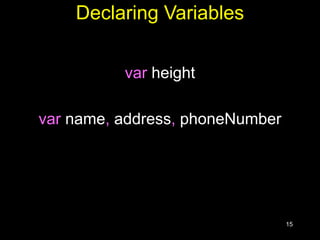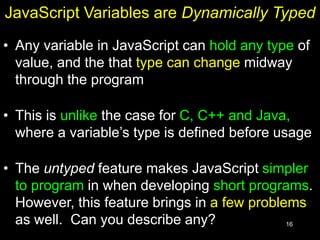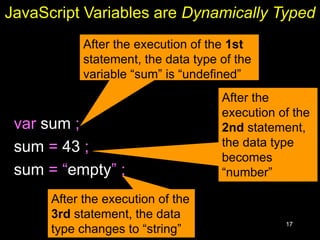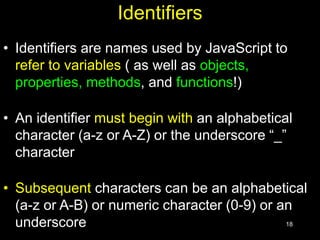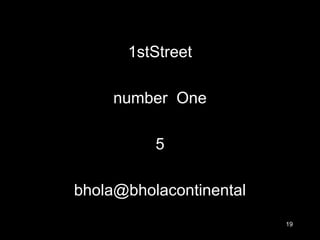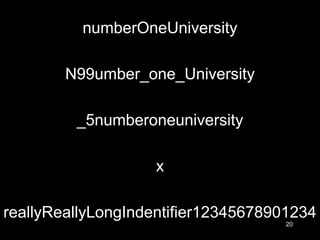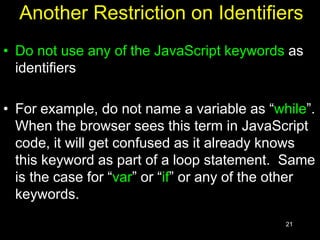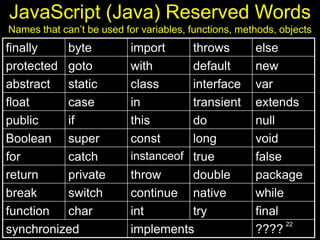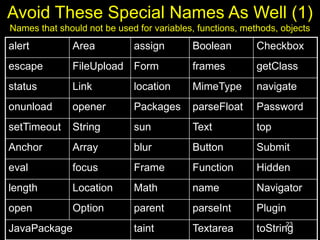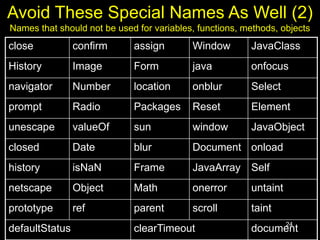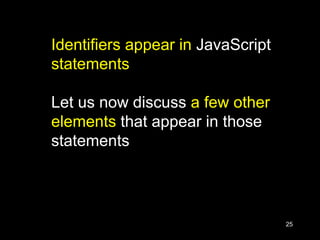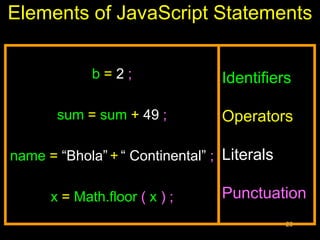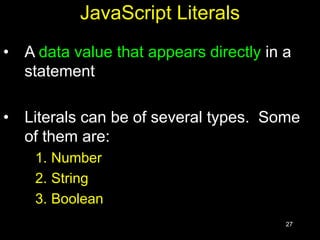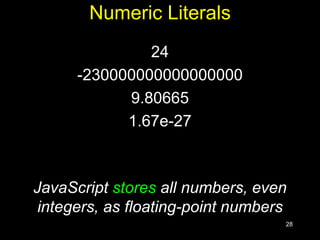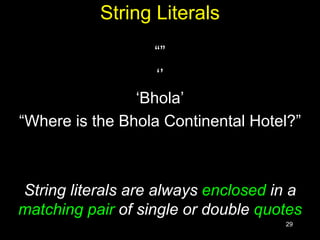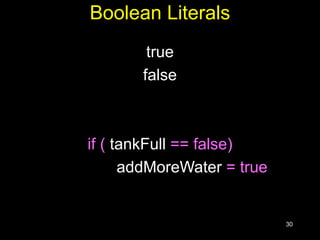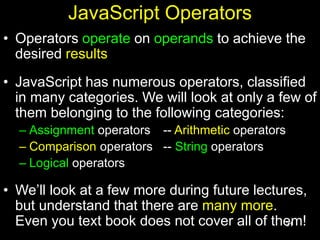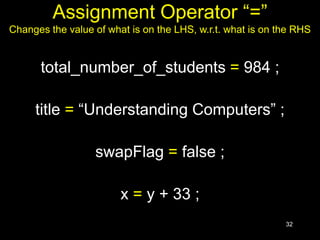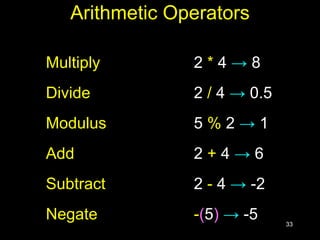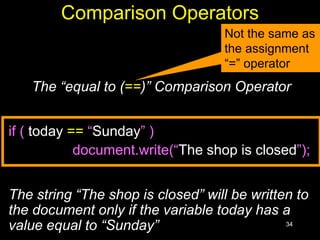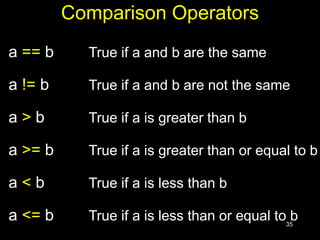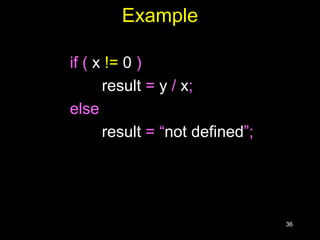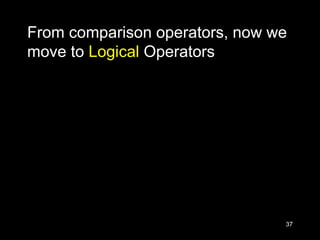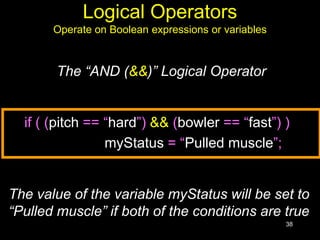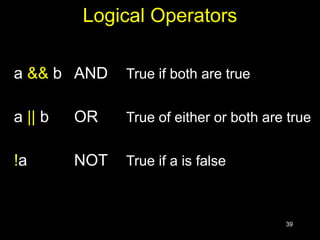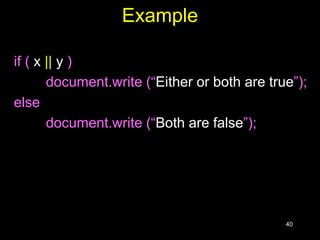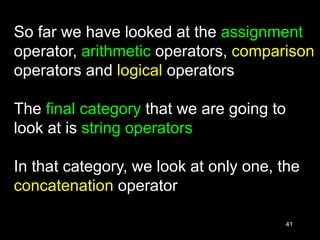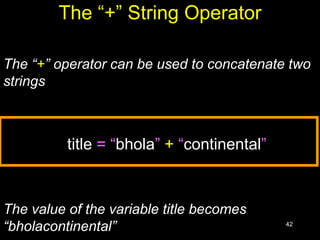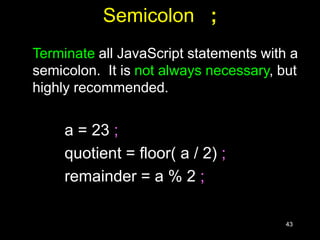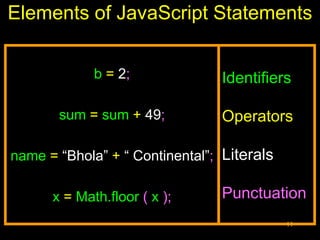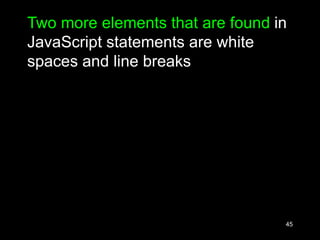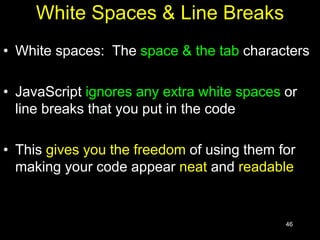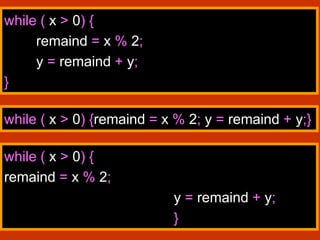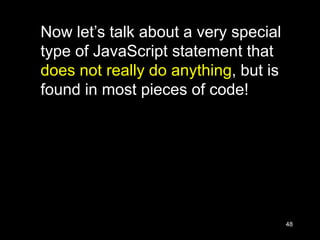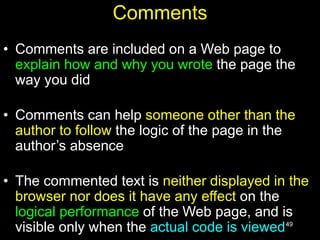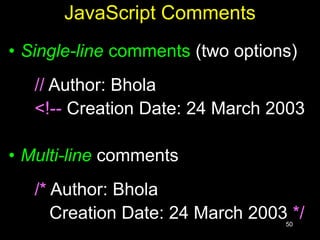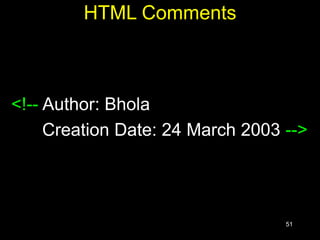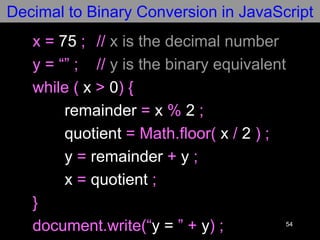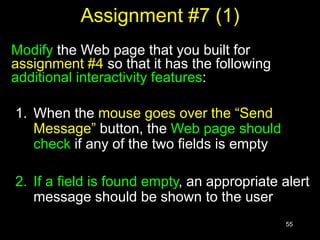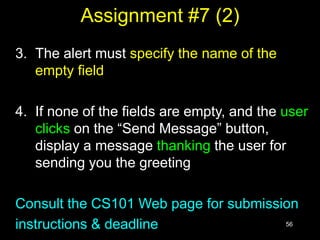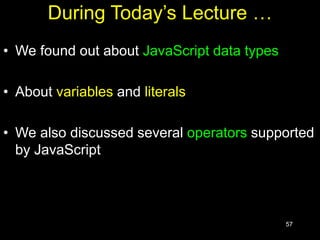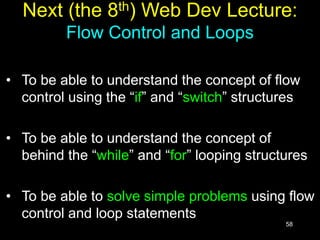This document provides an overview of data types, objects, variables, and operators in JavaScript. Some key points:
- JavaScript recognizes numbers, booleans, strings, and undefined as basic data types. Everything is treated as an object with properties and methods.
- Variables are containers that hold and reference values. Variables can be declared before use but are not strongly typed as in other languages.
- Objects have properties to store data and methods to perform actions. JavaScript supports objects for the window, document, and user-defined classes.
- Operators include assignment, arithmetic, comparison, logical, and string concatenation. Variables and literals are basic elements in statements, along with identifiers, operators, and punctuation