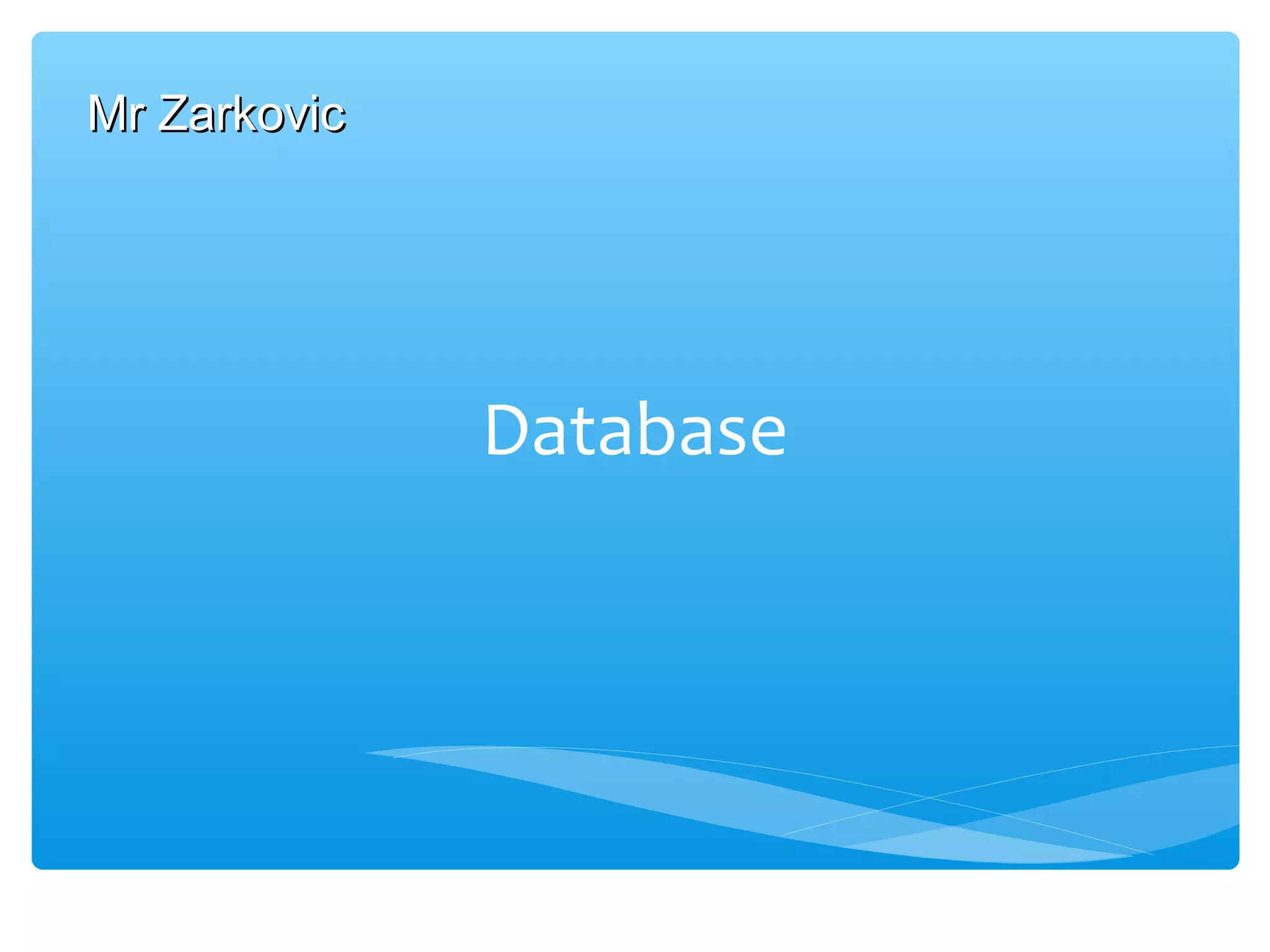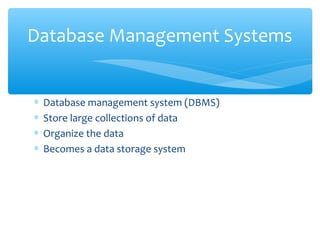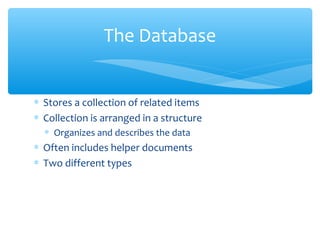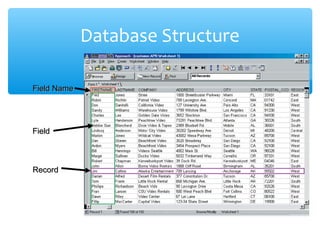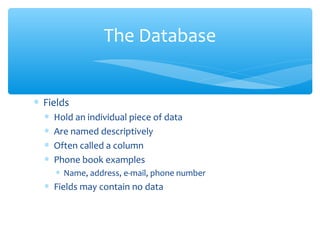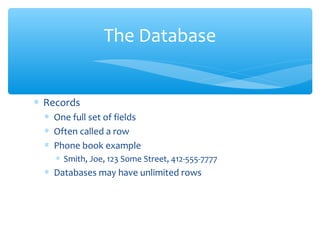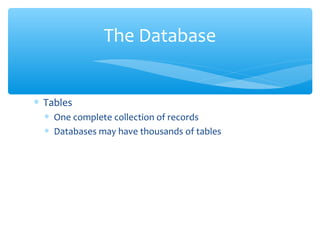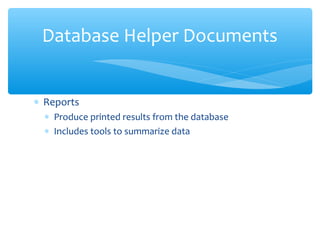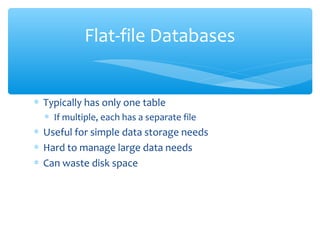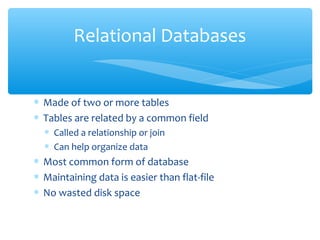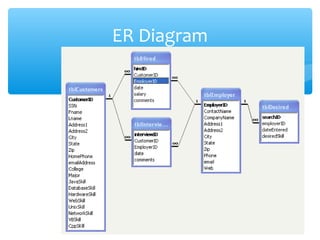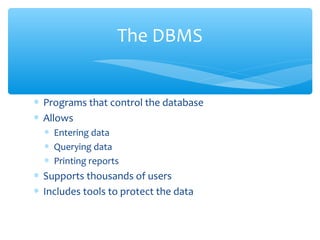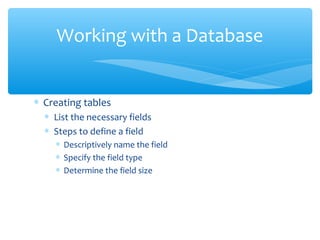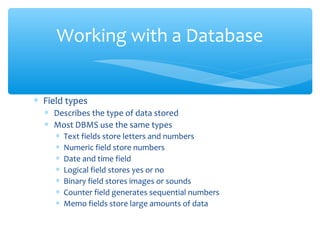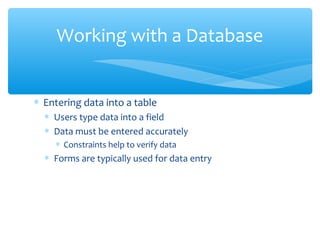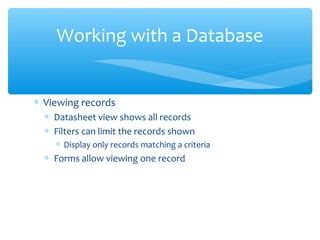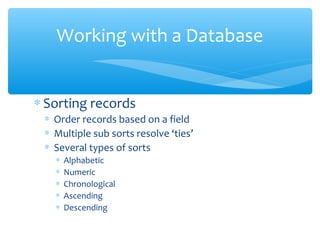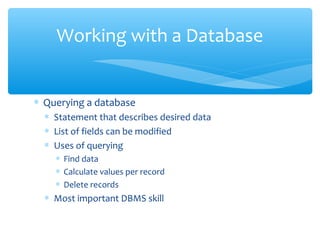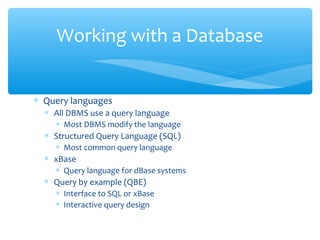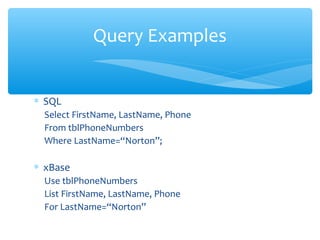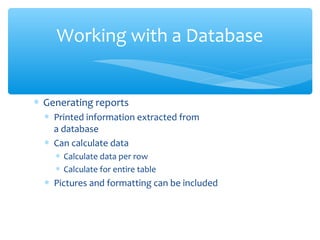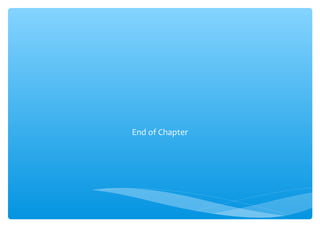The document discusses database management systems and their components. It describes how databases store and organize related data into tables which contain records made of fields. There are two main types of databases - flat-file databases which have one table per file, and relational databases which organize data across multiple tables through relationships. The database management system is software that allows users to enter, view, query, and report on the stored data.