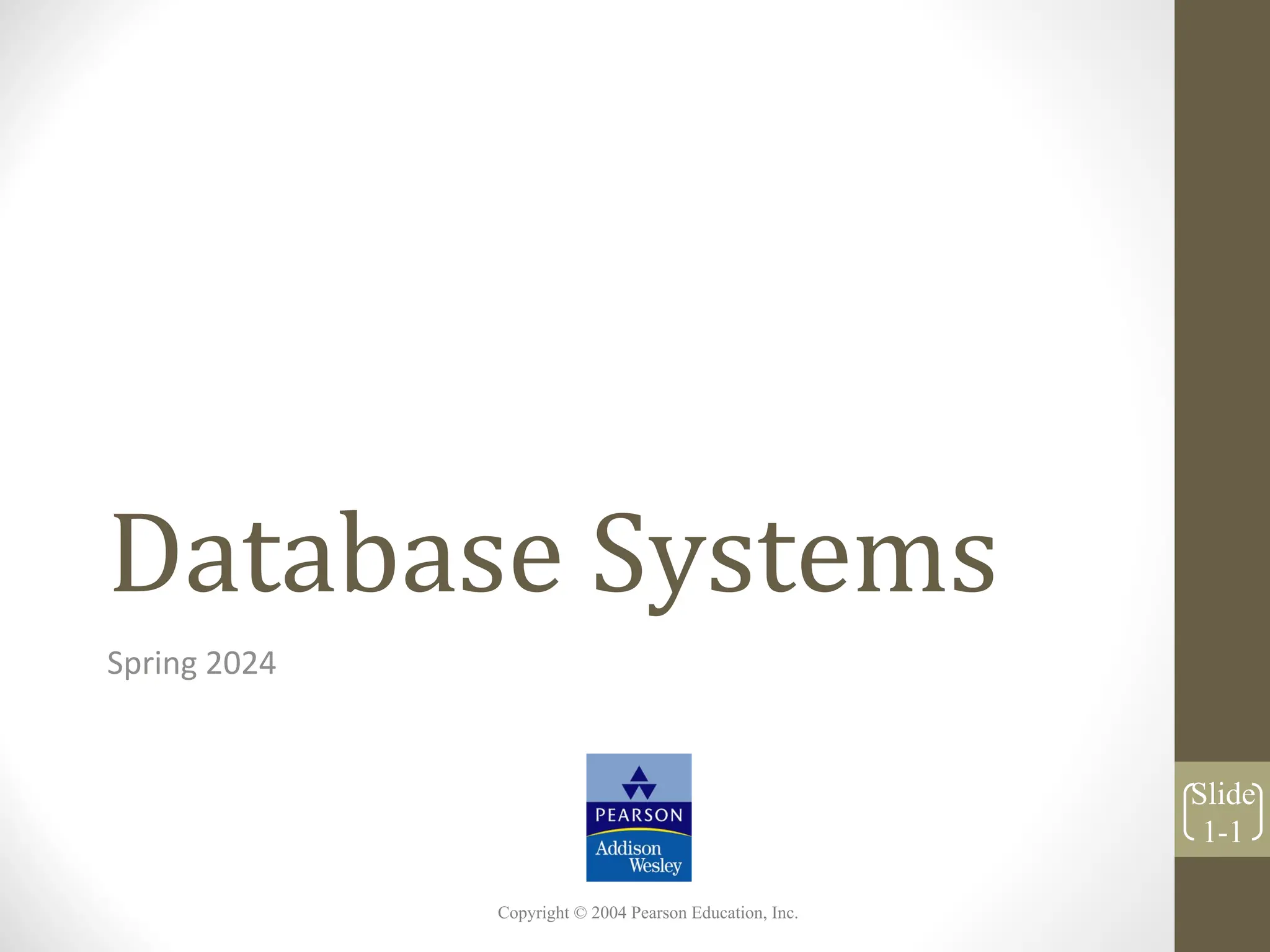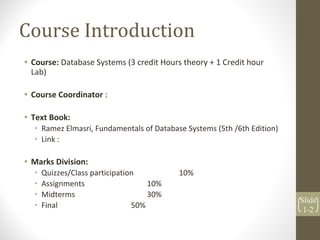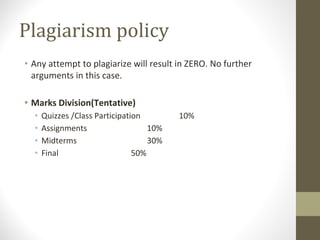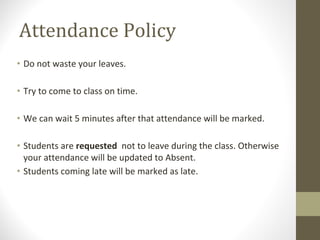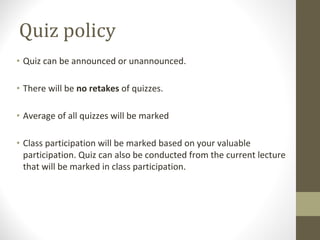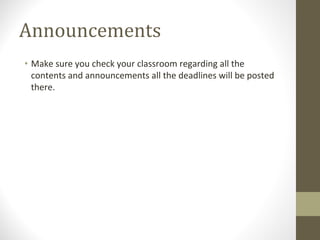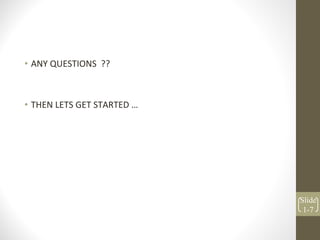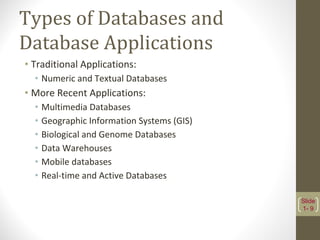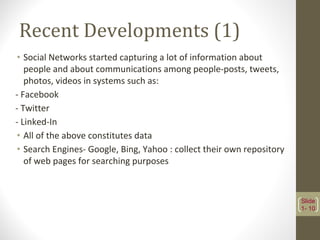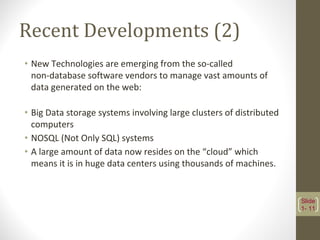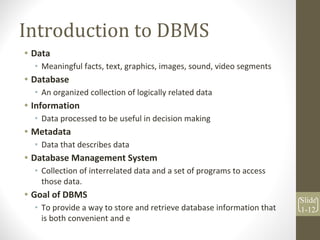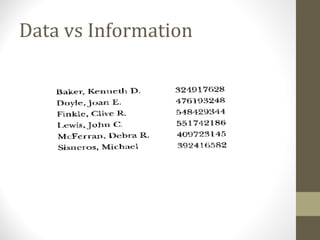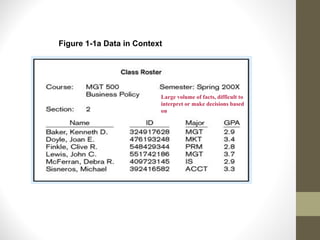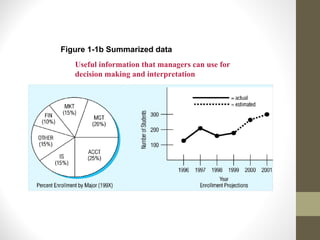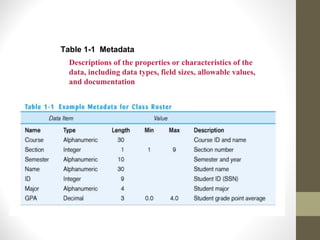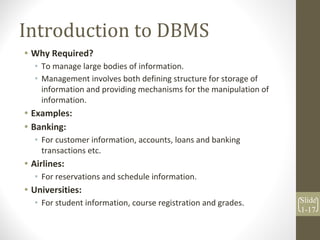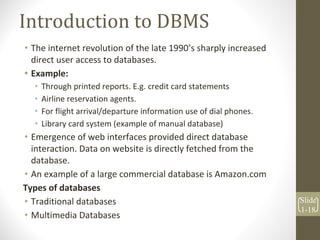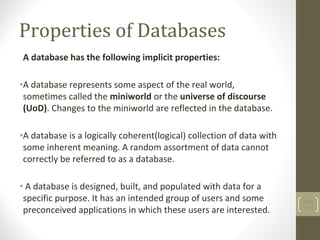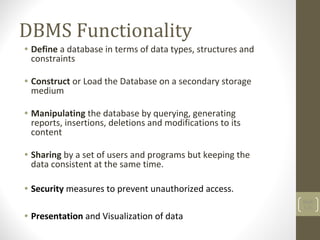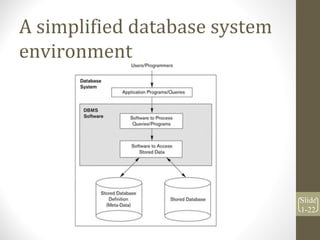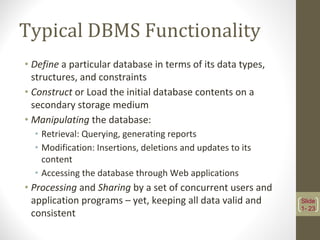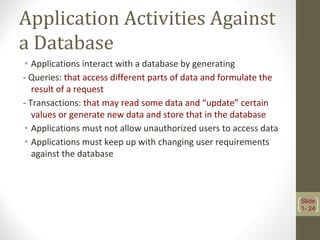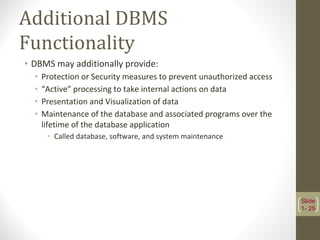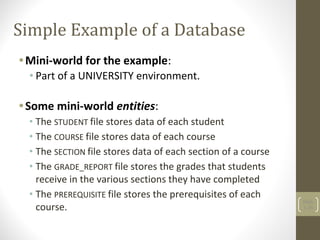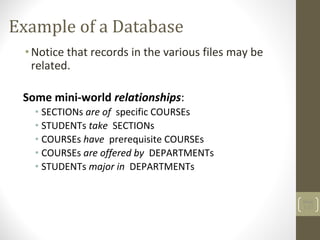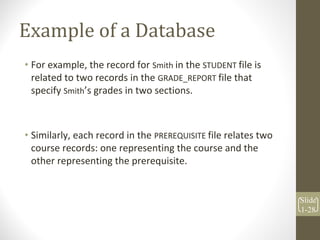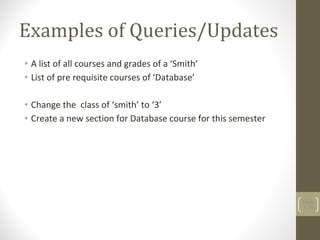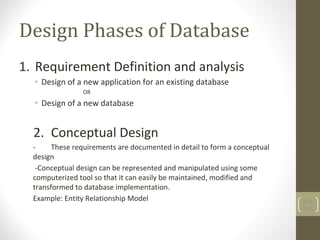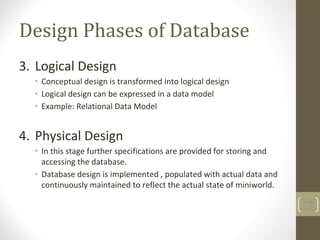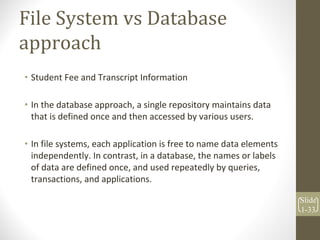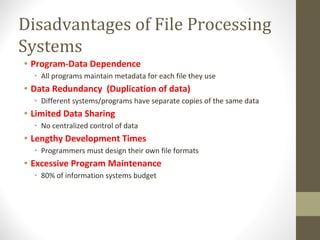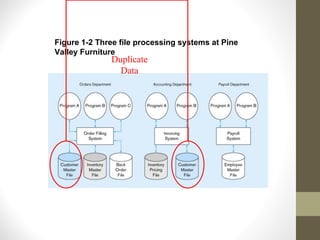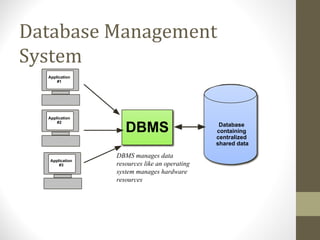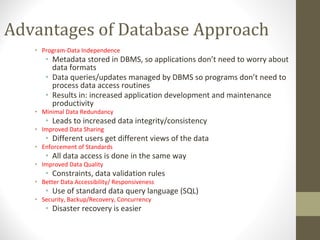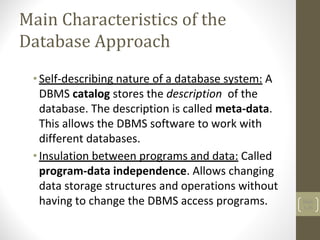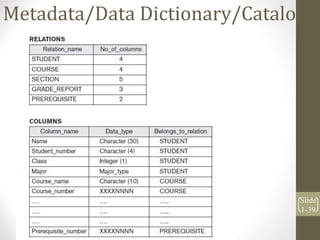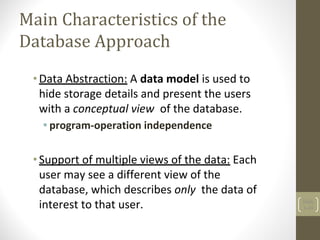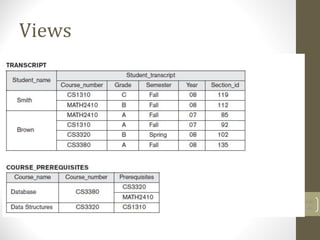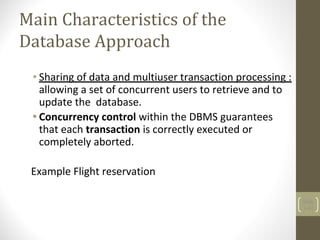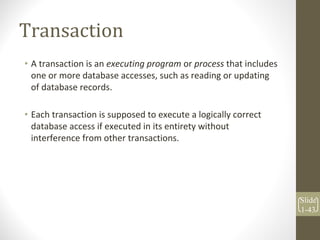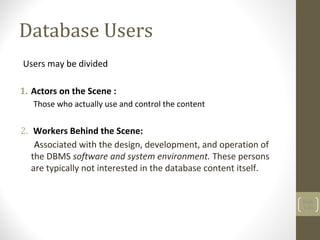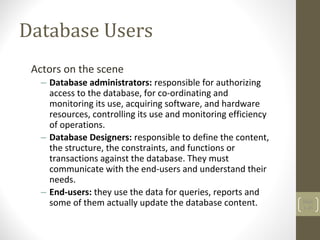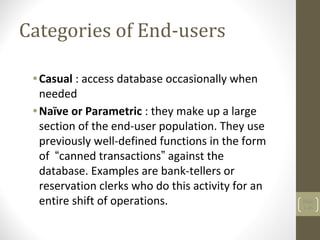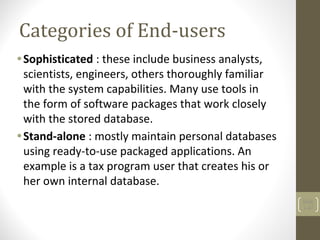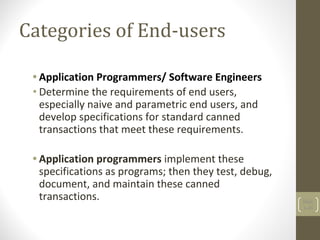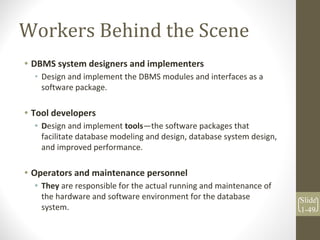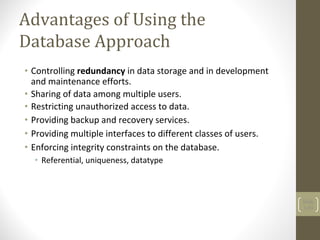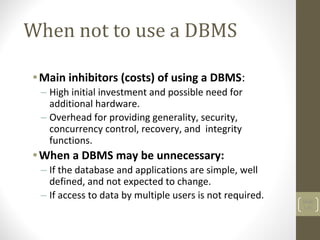This document provides an introduction to a database systems course. It outlines the course details such as credits, textbook, and grading policy. It also covers plagiarism, attendance, quiz policies. Key topics in database systems like database types, DBMS functionality, database design phases, transaction processing are summarized. Example database for a university environment is provided to illustrate concepts.