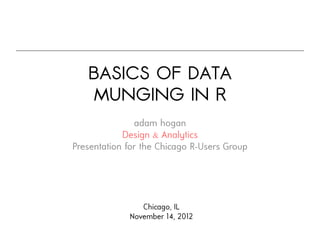
Basics of data munging in R
- 1. BASICS OF DATA MUNGING IN R &
- 2. DATA MUNGING
- 3. OUR GOAL • • – – – – –
- 5. DATA LOOKS LIKE THIS
- 6. TEXT INTO R > read.table() • > read.csv() # Read a table > url <- 'http://robjhyndman.com/tsdldata/robert s/beards.dat' > read.table(url, header=FALSE,skip=4) V1 1 20 • 2 24 3 10 4 21 5 28 … … # Read a CSV file > Y <- read.csv(filename, header=F)
- 7. PLAIN TEXT
- 8. DATA LOOKS LIKE THIS
- 9. MARKUP INTO R • > library(XML) > url2 <- ‘http://www.faa.gov/data_research/passengers_cargo/un ruly_passengers/’ > X <- readHTMLTable(url2, header=T, stringsAsFactors=FALSE)[[1]] > X Year Total • 1 1995 146 2 1996 184 3 1997 235 4 1998 5 1999 200 226 – 6 2000 227 7 2001 300 8 2002 306 9 2003 302 – 10 2004 330 11 2005 12 2006 226 156 – 13 2007 14 2008 176 134 – 15 2009 176 16 2010 148 17 2011 131 18 2012 12 as of April 10, 2012 –
- 10. HTML
- 11. FROM OTHER LANGUAGES > library(xlsx) > library(foreign) • • # SAS > read.xport(file) # Stata > read.dta(file) • # SPSS > read.spss(file) – – # Matlab > read.octave(file) – – # minitab > read.mtp(file) – – –
- 12. CUSTOM PACKAGES > library(quantmod) • > library(twitteR) > library(RNYTimes) > library(RClimate) > getSymbols("GOOG") [1] "GOOG" • > searchTwitter('#ilovestatistics' – ,n=10)[[2]] [1]"Statistics: the best kind of homework #ilovestatistics #nerd #shouldhavebeenastatistician – #gradschoolproblems"
- 14. TYPES OF DATA • > > a b <- <- c(1,2,3,4) matrix(c(1,2,3,4), nrow=2) – > c <- list("a"="fred", "b"="bill") – > d <- data.frame(b) – > a # VECTOR – [1] 1 2 3 4 • > b # MATRIX [,1] [,2] [1,] 1 3 [2,] 2 4 > c # LIST (Note the key-value structure) • $a [1] "fred" $b [1] "bill" – > d # DATA FRAME X1 X2 1 1 3 2 2 4
- 15. CONVERSION AND COERCION > as.data.frame(a) • a 1 1 – 2 2 3 3 4 4 > data.frame(a) a – 1 1 2 2 3 3 • 4 4 > as.matrix(a, nrow=2) # WATCH OUT • [,1] [1,] 1 [2,] 2 – [3,] 3 [4,] 4 > matrix(a, nrow=2) # THIS INSTEAD! [,1] [,2] [1,] 1 3 [2,] 2 4
- 16. VARIABLE INTERROGATION > Y <- runif(200) • > str(Y) num [1:200] 0.5053 0.3564 0.0359 0.7377 0.0302 ... > head(Y) # GIVE ME THE FIRST 5 [1] 0.50525553 0.35636648 0.03589792 • 0.73766891 0.03020607 0.50628327 – > tail(Y) # GIVE ME THE LAST 5 [1] 0.6612501 0.9930194 0.8392855 – 0.5459498 0.2587155 0.3704778 – > dim(Y) # NOPE! HE IS A VECTOR NULL – > length(Y) [1] 200
- 18. USING INDEXES • > b [,1] [,2] • [1,] 1 3 • [2,] 2 4 > b[,1] # ALL ROWS, FIRST COLUMN • [1] 1 2 • > b[2,] # SECOND ROW, ALL COLUMNS [1] 2 4 > head(unemp) rank region Aug. 2012 Sept. 201 change > b[-1,] # ALL ROWS EXCEPT 1 14 14 alabama 8.5 8.3 -0.2 [1] 2 4 15 14 alaska 7.7 7.5 -0.2 27 27 arizona 8.3 8.2 -0.1 16 14 arkansas 7.3 7.1 -0.2 > b>3 2 2 california 10.6 10.2 -0.4 [,1] [,2] 17 14 colorado 8.2 8.0 -0.2 [1,] FALSE FALSE [2,] FALSE TRUE > unemp[unemp[4]>10,] rank region Aug. 2012 Sept. 201 change 2 2 california 10.6 10.2 -0.4 > GOOG[GOOG[,6]>768.00,6] 11 6 nevada 12.1 11.8 -0.3 GOOG.Adjusted 24 14 rhode island 10.7 10.5 -0.2 2012-10-04 768.05
- 19. USE NAMES INSTEAD: $ > X <- 1 • > X$name <- "Fred" Warning message: In X$name <- "Fred" : Coercing LHS to a list > X$occupation <- "Doctor" > X$age <- 21 – > name <- c("Fred", "Bill") > X > occupation <- c("Doctor", "Dancer") [[1]] > people <- data.frame(name, occupation) [1] 1 > people $name name occupation [1] "Fred" 1 Fred Doctor 2 Bill Dancer $occupation > people$age <- 35 [1] "Doctor" > people name occupation age $age 1 Fred Doctor 35 [1] 21 2 Bill Dancer 35 people[people$name=="Fred",]$age=40 > X$name == X[2]
- 22. SPEAK LIKE A NATIVE • > mymatrix <- matrix(rep(seq(2,6,by=2), 3), ncol = 3) – • > mymatrix [,1] [,2] [,3] – [1,] 2 2 2 • [2,] 4 4 4 [3,] 6 6 6 – • > apply(mymatrix, 1, sum) [1] 6 12 18 – • > apply(mymatrix, 2, sum) [1] 12 12 12
- 23. LAPPLY • > lapply(mymatrix[,1],sum) [[1]] [1] 2 [[2]] • [1] 4 [[3]] [1] 6 – – > sapply(mymatrix[,1],sum) – [1] 2 4 6
- 24. LONG TO WIDE Language Skill Users 1 R High 10 2 R Med 10 3 R Low 10 4 SAS High 1 5 SAS Med 25 6 SAS Low 20 Language Users.High Users.Med Users.Low 1 R 10 10 10 4 SAS 1 25 20
- 25. RESHAPE GYMNASTICS > df <- • data.frame(c("R","R","R","SAS","SAS","SAS"), c("High","Med","Low","High","Med","Low"), c(10,5,10,1,25,20)); colnames(df) <- – c("Language","Skill","Users") > df Language Skill Users 1 R High 10 2 R Med 10 – 3 R Low 10 4 SAS High 1 • 5 6 SAS SAS Med Low 25 20 > reshape(df, idvar="Language", timevar="Skill", direction="wide") > reshape(df2, direction="long") Language Users.High Users.Med Users.Low Language Skill Users.High R.High R High 10 1 R 10 10 10 SAS.High SAS High 1 4 SAS 1 25 20 R.Med R Med 10 SAS.Med SAS Med 25 R.Low R Low 10 SAS.Low SAS Low 20 > df3[order(df3$Language),]
- 26. NEW VARIABLES IN-PLACE > head(mtcars)[1] • Mazda RX4 mpg 21.0 Mazda RX4 Wag 21.0 Datsun 710 22.8 – Hornet 4 Drive 21.4 Hornet Sportabout 18.7 Valiant 18.1 – > head(with(mtcars, mpg*10)) # NEW VECTOR • [1] 210 210 228 214 187 181 – > head(transform(mtcars, electricdreams=mpg*10))[c(1,12)] mpg electricdreams – Mazda RX4 21.0 210 Mazda RX4 Wag 21.0 210 – Datsun 710 22.8 228 Hornet 4 Drive 21.4 214 Hornet Sportabout 18.7 187 Valiant 18.1 181
- 27. MASH UP > head(unemp) region rank Aug. 2012 Sept. 201 change DEV state_code State Abbreviation 1 alabama 14 8.5 8.3 -0.2 0.4 01 AL 2 alaska 14 7.7 7.5 -0.2 -0.4 02 AK 3 arizona 27 8.3 8.2 -0.1 0.3 04 AZ 4 arkansas 14 7.3 7.1 -0.2 -0.8 05 AR 5 california 2 10.6 10.2 -0.4 2.3 06 CA 6 colorado 14 8.2 8.0 -0.2 0.1 08 CO
- 28. THANKS • •