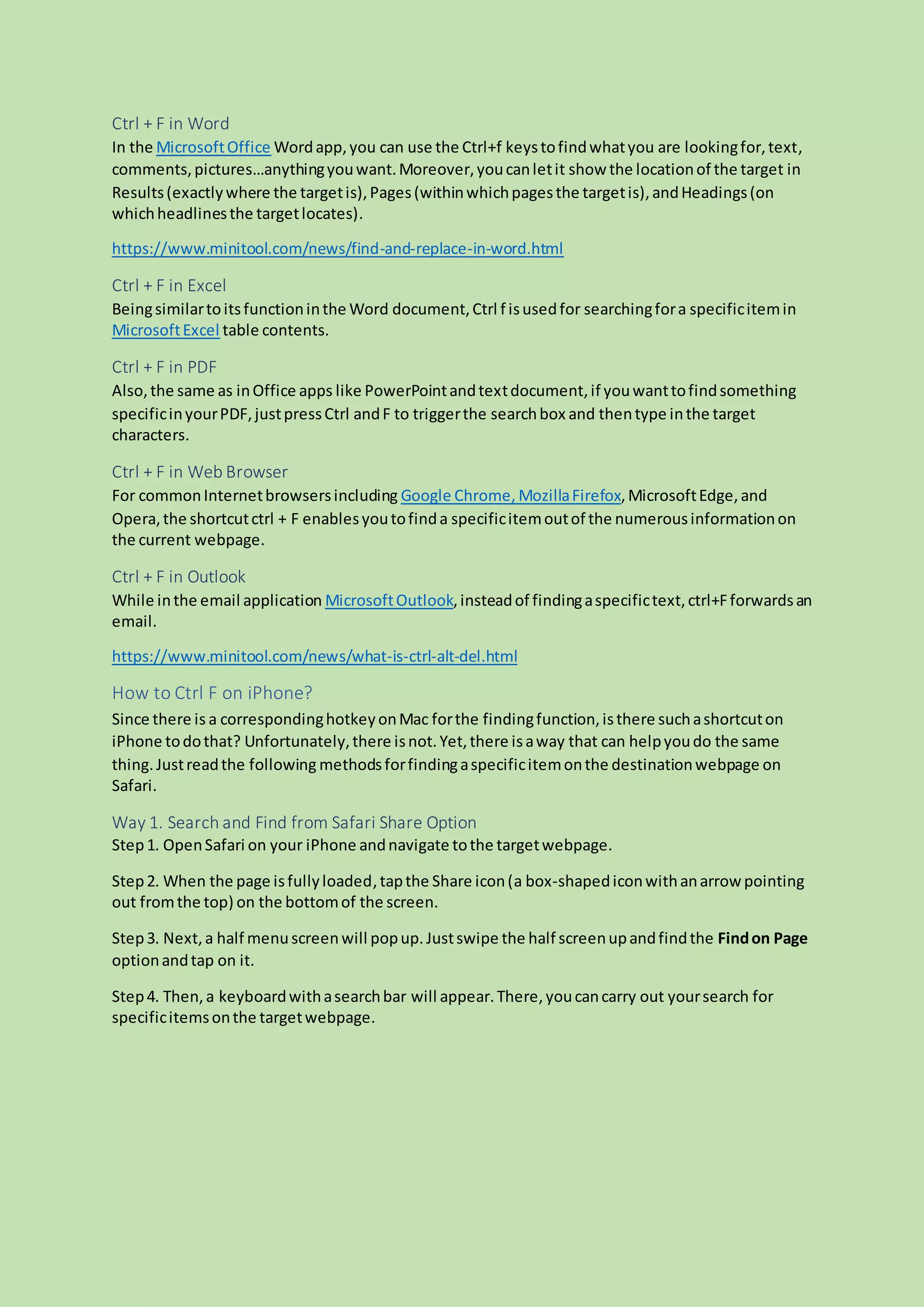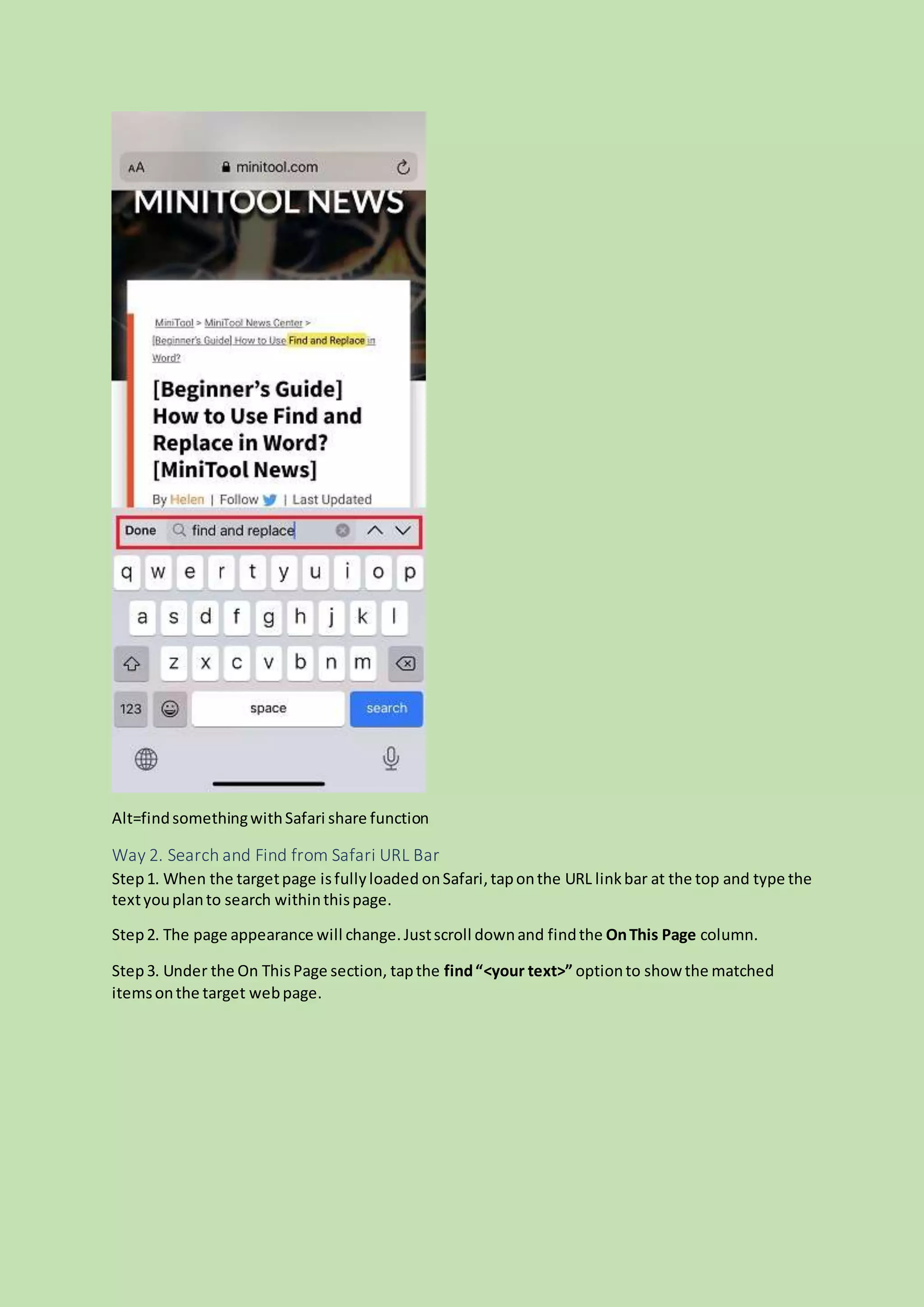The document provides a comprehensive guide on using the keyboard shortcut 'ctrl + f' for finding text in various applications and web browsers on Windows and Mac. It explains the functionality of the shortcut, how to access and use it in programs like Word, Excel, and PDF readers, as well as how to find items on an iPhone using Safari and other browsers. Additionally, it notes that while there is no direct equivalent to 'ctrl + f' on iPhone, methods are provided for searching webpages effectively.
![Title: [Full Guide] How to Find on Windows (Ctrl + F) and iPhone/Mac?
Keywords: ctrl f, ctrl+f,ctrl + f,howto ctrl f on iphone,whatdoesctrl f do
Description: What is Ctrl+F? How does it work in Windows programs like Office apps and web
browsers? How to find specific item in iPhone browsers?
URL: https://www.minitool.com/news/ctrl-f.html
Summary: This essay composed on MiniTool official site introduces you with a common keyboard
shortcut “Ctrl + F”. It elaborates on the hotkey’s function in different situations. Also, this post
teaches you how to find a specific item with an iPhone webpage.
What Does Ctrl F Do?
Usually,Ctrl + F is the keyboardshortcutforlaunchinga findingbox.Itisalsoknownas“Control+F”
and “C-F”.Then,youcan locate a specificcharacter,word,orphrase withina document(e.g.Word
or Excel) or a webpage bysimply inputtingitinthe findingbox.Thishotkey isextremelyusefulfor
quickly findingsomethinginalongarticle.
How to Operate Ctrl+F Hotkey?
It isjust a piece of cake to use the Ctrl F shortcut.There are twoCtrl keysona keyboard.Justpress
and holdeitherCtrl key,thenpressthe Fkey,finally,youwill seeafindbox appearingonthe screen
of yourcurrentusingdocumentor webpage.
Tip: For Ctrl on Mac,the corresponding shortcutthatplaysthesamerole as Ctrl-Fon Microsoft
Windowsoperating system(OS) is Command+ F.
How to Use Ctrl F on Windows?
In general,the usagesforhotkeyCtrl + f are similarindifferentsituations.](https://image.slidesharecdn.com/ctrl-f-210618073834/75/Ctrl-F-1-2048.jpg)