CTE_I_Computer_Parts.ppt
•Download as PPT, PDF•
0 likes•18 views
The document summarizes the basic parts of a computer. It describes that a computer consists of both hardware and software. The hardware includes the physical parts like the central processing unit, memory, storage devices, input/output devices, and other components contained in the computer case. The software includes operating systems and programs that allow the computer to function and tell it what tasks to perform. Key hardware components discussed are the CPU, motherboard, memory, storage devices like hard drives, optical drives, ports and cards that connect peripherals. Software examples provided are operating systems like MS-DOS and Windows.
Report
Share
Report
Share
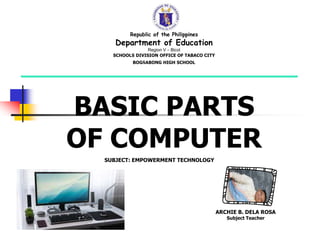
Recommended
Partes del computador inglés

The document outlines and describes the major internal and external hardware components of a computer, including the central processing unit (CPU), motherboard, memory, storage devices like hard drives and CD/DVD drives, input devices like keyboards and mice, output devices like monitors and printers, and software like operating systems. It explains that hardware refers to the physical parts of the computer and software refers to programs that provide instructions to the CPU. The CPU processes instructions and manages input/output functions with the help of other components working together.
Computer for class 6th

This document discusses the major components that make up a basic computer system. It explains that a computer contains physical parts like the central processing unit (CPU) and memory chips that work together to process instructions. It also describes common input/output devices like a monitor, mouse, keyboard, printer, and speakers that allow a user to interact with and receive output from the computer. The document provides brief explanations of what each component does and its role in the overall functioning of the computer.
Computer_Parts.ppt

The document defines and describes the major hardware and software components that make up a computer system. It explains that a computer contains a central processing unit (CPU) and other hardware components like memory, storage devices, input/output devices, and networking components. It also contains software like operating systems that provide instructions to the CPU and allow users to interact with the computer. All of these parts work together to allow users to input, process, store, and output digital information with a computer.
CTE_I_Computer_Parts.ppt

This document describes the major internal and external components of a computer system. It explains that computers contain hardware components like the central processing unit (CPU) and memory chips, as well as input/output devices like keyboards, mice, printers, and monitors. The CPU interprets and executes program instructions and manages other components with help from the operating system software. The computer case houses and protects these critical components.
ETE105_lecture 3.ppt

This document describes the major internal and external components of a computer system. It explains that computers contain hardware components like the central processing unit (CPU) and memory chips, as well as input/output devices. The CPU interprets and executes program instructions. Other hardware includes the computer case, monitor, keyboard, mouse, disk drives, network cards, and printers. The document also discusses software components like operating systems, which connect hardware and allow users to interact with programs. Examples of operating systems are MS-DOS and Windows.
Cte i computer_parts

This document describes the major internal and external components of a computer system. It explains that computers contain hardware components like the central processing unit (CPU) and memory chips, as well as input/output devices. The CPU interprets and executes program instructions. Other hardware includes the computer case, monitor, keyboard, mouse, disk drives, network cards, and software like operating systems. The document provides examples of early operating systems like MS-DOS and modern graphical user interfaces like Windows.
CTE_I_Computer_Parts.ppt

This document describes the major internal and external components of a computer system. It explains that computers contain hardware components like the central processing unit (CPU) and memory chips, as well as input/output devices. The CPU interprets and executes program instructions. Other hardware includes the computer case, monitor, keyboard, mouse, disk drives, network cards, and software like operating systems. The document provides examples of early operating systems like MS-DOS and modern graphical user interfaces like Windows.
CTE_I_Computer_Parts.ppt

This document describes the major internal and external components of a computer system. It explains that computers contain hardware components like the central processing unit (CPU) and memory chips, as well as input/output devices. The CPU interprets and executes program instructions. Other hardware includes the computer case, monitor, keyboard, mouse, disk drives, network cards, and printers. The document also discusses software components like operating systems, which connect hardware and allow users to interact with programs. Examples of operating systems are MS-DOS and Windows.
Recommended
Partes del computador inglés

The document outlines and describes the major internal and external hardware components of a computer, including the central processing unit (CPU), motherboard, memory, storage devices like hard drives and CD/DVD drives, input devices like keyboards and mice, output devices like monitors and printers, and software like operating systems. It explains that hardware refers to the physical parts of the computer and software refers to programs that provide instructions to the CPU. The CPU processes instructions and manages input/output functions with the help of other components working together.
Computer for class 6th

This document discusses the major components that make up a basic computer system. It explains that a computer contains physical parts like the central processing unit (CPU) and memory chips that work together to process instructions. It also describes common input/output devices like a monitor, mouse, keyboard, printer, and speakers that allow a user to interact with and receive output from the computer. The document provides brief explanations of what each component does and its role in the overall functioning of the computer.
Computer_Parts.ppt

The document defines and describes the major hardware and software components that make up a computer system. It explains that a computer contains a central processing unit (CPU) and other hardware components like memory, storage devices, input/output devices, and networking components. It also contains software like operating systems that provide instructions to the CPU and allow users to interact with the computer. All of these parts work together to allow users to input, process, store, and output digital information with a computer.
CTE_I_Computer_Parts.ppt

This document describes the major internal and external components of a computer system. It explains that computers contain hardware components like the central processing unit (CPU) and memory chips, as well as input/output devices like keyboards, mice, printers, and monitors. The CPU interprets and executes program instructions and manages other components with help from the operating system software. The computer case houses and protects these critical components.
ETE105_lecture 3.ppt

This document describes the major internal and external components of a computer system. It explains that computers contain hardware components like the central processing unit (CPU) and memory chips, as well as input/output devices. The CPU interprets and executes program instructions. Other hardware includes the computer case, monitor, keyboard, mouse, disk drives, network cards, and printers. The document also discusses software components like operating systems, which connect hardware and allow users to interact with programs. Examples of operating systems are MS-DOS and Windows.
Cte i computer_parts

This document describes the major internal and external components of a computer system. It explains that computers contain hardware components like the central processing unit (CPU) and memory chips, as well as input/output devices. The CPU interprets and executes program instructions. Other hardware includes the computer case, monitor, keyboard, mouse, disk drives, network cards, and software like operating systems. The document provides examples of early operating systems like MS-DOS and modern graphical user interfaces like Windows.
CTE_I_Computer_Parts.ppt

This document describes the major internal and external components of a computer system. It explains that computers contain hardware components like the central processing unit (CPU) and memory chips, as well as input/output devices. The CPU interprets and executes program instructions. Other hardware includes the computer case, monitor, keyboard, mouse, disk drives, network cards, and software like operating systems. The document provides examples of early operating systems like MS-DOS and modern graphical user interfaces like Windows.
CTE_I_Computer_Parts.ppt

This document describes the major internal and external components of a computer system. It explains that computers contain hardware components like the central processing unit (CPU) and memory chips, as well as input/output devices. The CPU interprets and executes program instructions. Other hardware includes the computer case, monitor, keyboard, mouse, disk drives, network cards, and printers. The document also discusses software components like operating systems, which connect hardware and allow users to interact with programs. Examples of operating systems are MS-DOS and Windows.
computer parts

This document describes the major internal and external components of a computer system. It explains that computers contain hardware components like the central processing unit (CPU) and memory chips, as well as input/output devices like keyboards, mice, printers, and monitors. The CPU interprets and executes program instructions and manages other computer functions. Software programs provide instructions to the CPU to control the computer's operations. Common software includes operating systems like DOS and Windows, which connect hardware and allow users to interact with the computer.
Cte i computer_parts

This document describes the major internal and external components that make up a basic computer system. It explains that computers contain hardware components like the central processing unit (CPU) and memory chips, as well as input/output devices like keyboards, mice, monitors, and printers. Software programs like operating systems provide instructions to the CPU to control the hardware and allow users to interact with the computer. Key hardware components discussed include the computer case, motherboard, CPU, RAM, hard drive, optical drives, video card, ports and expansion slots, and peripherals. Operating systems like MS-DOS and Windows are described as software that connects hardware and allows users to run application programs.
Computer parts

A family of operating systems developed and produced by Microsoft Corp. It provides a software graphical user interface (GUI) used on IBM and compatible computers.
Computer_parts

This document describes the major internal and external components that make up a basic computer system. It explains that computers contain hardware components like the central processing unit (CPU) and memory chips, as well as input/output devices like keyboards, mice, monitors, and printers. Software programs like operating systems provide instructions to the CPU to allow users to interact with the computer. Key hardware components that work together include the computer case, motherboard, CPU, RAM, hard drive, video card, and disk drives, while common software includes the DOS and Windows operating systems.
Cte i computer_parts

This document describes the major internal and external components that make up a basic computer system. It explains that computers contain hardware components like the central processing unit (CPU) and memory chips, as well as input/output devices like keyboards, mice, monitors, and printers. Software programs like operating systems provide instructions to the CPU to allow users to interact with the computer. Key hardware components that work together include the computer case, motherboard, CPU, RAM, hard drive, video card, and ports for connecting additional devices. The CPU processes instructions from software programs to manage the input, output, and storage of data.
Computer tech Support Phone Number 2015

This document describes the major internal and external components that make up a basic computer system. It explains that computers contain hardware components like the central processing unit (CPU) and memory chips, as well as input/output devices like keyboards, mice, monitors, and printers. Software programs like operating systems provide instructions to the CPU to control the hardware and allow users to interact with the computer. Key internal parts are the computer case, motherboard, hard disk, RAM and expansion cards. The CPU interprets and executes program instructions. The operating system acts as an interface between hardware, software and users.
System-Unit.ppt hvigxcogfogfogclgxufsfixkvxjfz

The document defines and describes the major internal and external components of a basic computer system. It explains that the system unit, also known as the base unit, contains the motherboard, power supply, storage drives, memory and expansion cards. Key internal components are then defined, including the microprocessor, hard disk drive, video and sound cards, and memory. External ports and communication devices like modems, network cards and routers are also outlined.
2-Lec a- Computer_Parts.ppt

This document describes the major hardware and software components that make up a computer system. It explains that a computer contains a central processing unit (CPU) and memory chips housed within a computer case. Other key internal components include video cards, hard disks, and random access memory (RAM). External components that interface with the computer are also outlined, such as keyboards, mice, monitors, printers, and networking cards. The document concludes by discussing operating systems like DOS and Windows, which connect hardware and allow users to run application programs.
H00204625xxx

The document defines and describes the major hardware and software components that make up a computer system. It explains that hardware refers to the physical parts like the processor, memory, input/output devices, and storage media. It then proceeds to define key hardware components including the CPU, computer case, monitor, video card, keyboard, mouse, drives, ports, and networking equipment. It concludes by explaining that software, like operating systems and programs, provides instructions to the CPU to allow the computer to function and users to interact with it.
Parts.of.cu

The document defines and describes the major hardware and software components that make up a computer system. It explains that hardware refers to the physical parts like the processor, memory, input/output devices, and storage media. It then proceeds to define key hardware components including the CPU, computer case, monitor, video card, keyboard, mouse, drives, ports, and networking equipment. It concludes by explaining that software, like operating systems and programs, provides instructions to the CPU to allow the computer to function and users to interact with it.
Cte i computer_parts

The document defines and describes the major hardware and software components that make up a computer system. It explains that hardware refers to the physical parts like the processor, memory, input/output devices, and storage media. It then proceeds to define key hardware components including the CPU, computer case, monitor, video card, keyboard, mouse, drives, ports, and networking equipment. It concludes by explaining that software, like operating systems and programs, provides instructions to the CPU to allow the computer to function and users to interact with it.
Cte i computer_parts

There are many hardware and software components that work together in a computer. The hardware includes the physical parts like the central processing unit (CPU), memory, storage devices, input devices like the keyboard and mouse, and output devices like the monitor. The software includes operating systems like Windows and MS-DOS that provide interfaces to control the hardware and run programs. Together, these hardware and software parts allow users to input, process, store, and output digital information.
Cte i computer_parts

There are many hardware and software components that work together in a computer. The hardware includes the physical parts like the central processing unit (CPU), memory, storage devices, input devices like the keyboard and mouse, and output devices like the monitor. The software includes operating systems like Windows and MS-DOS that provide interfaces to control the hardware and run programs.
Basic Computer Parts

There are many hardware and software components that work together in a computer. The hardware includes the physical parts like the central processing unit (CPU), memory, storage devices, input devices like the keyboard and mouse, and output devices like the monitor. The software includes operating systems like Windows and MS-DOS that provide interfaces to control the hardware and run programs.
ICF2 (2).ppt

The document discusses the key elements of a computer system, including hardware, software, peopleware, and data. It provides details on common computer parts like the system unit, motherboard, CPU, memory, ports, storage devices, input devices, output devices, and communication devices. It also defines software, operating systems, and gives examples of MS-DOS and Windows. The overall topic is the components that make up a basic computer system.
Cte i computer_parts

The document discusses the major internal and external components of a computer system. It explains that the system unit houses key hardware components like the motherboard, processor, memory, storage drives, power supply and cooling fans. Some of the major internal components it outlines include the motherboard, CPU, RAM, hard disk, optical drives, video card, and ports. Externally, it lists common input/output devices like the keyboard, mouse, monitor, printer, and expansion cards that can be added via slots on the motherboard. It also distinguishes between hardware which are the physical parts, and software which provides instructions to the CPU.
Computer Hardware Introduction

Computer Hardware - Generation of Computers - Motherboard Components - Printers Types - Scanners - Software
Computer Hardware Introduction

The document summarizes the three stages of computing and components of a computer. It discusses the five generations of computers from first to fifth generation, describing the technology used in each. It then provides an overview of the major internal and external hardware components of a computer, including the central processing unit, memory, storage devices, input/output devices, and other supporting hardware. Software is defined as the programs that provide instructions to the CPU.
Parts of the computer 1.ppt

The document discusses the main parts of a computer, including input devices like a mouse, keyboard, microphone, and webcam. It describes output devices such as a monitor and printer. It explains the central processing unit (CPU) and different types of memory like RAM, ROM, and flash memory. The document outlines the motherboard and expansion cards. It provides details on storage devices like a hard drive, CD-ROM, DVD, USB flash drive, and cloud storage. Finally, it discusses ports and connections that allow the computer to interface with other devices and networks.
Cte i computer_parts

The document describes the major hardware and software components that make up a computer system. It explains that hardware refers to the physical parts like the processor, memory, input/output devices, and storage devices. The CPU or processor is the central component that interprets and executes instructions. Other hardware includes the computer case, monitor, video card, keyboard, mouse, drives, hard disk, RAM, printer, and networking components. The document also introduces software programs like the operating system which provides instructions to the CPU and allows users to interact with the computer and its components.
mil-massmediaandmediaeffects-160825023930.pdf

This document discusses mass media and media effects. It begins by defining mass media as channels of communication that transmit information to large groups. It then outlines several theories of media effects, including third-party theory, reciprocal effect theory, boomerang effect, cultivation theory, and agenda-setting theory. It also discusses propaganda and propaganda model of media control. The document provides learning materials such as cartoons and videos related to analyzing media influence. It poses discussion questions to promote critical thinking about how mass media can both positively and negatively impact culture and education.
1-dll-gen-bio-1-.docx

This daily lesson log outlines the objectives and activities for a week of lessons on meiosis for an 11th grade general biology class. The lessons cover identifying stages of meiosis, crossing over and recombination, significance of meiosis, and disorders resulting from cell cycle malfunctions. Learning resources include textbooks, worksheets, and videos. Activities include illustrations, discussions, games, and assessments. The goal is for students to understand meiosis and its importance in life processes.
More Related Content
Similar to CTE_I_Computer_Parts.ppt
computer parts

This document describes the major internal and external components of a computer system. It explains that computers contain hardware components like the central processing unit (CPU) and memory chips, as well as input/output devices like keyboards, mice, printers, and monitors. The CPU interprets and executes program instructions and manages other computer functions. Software programs provide instructions to the CPU to control the computer's operations. Common software includes operating systems like DOS and Windows, which connect hardware and allow users to interact with the computer.
Cte i computer_parts

This document describes the major internal and external components that make up a basic computer system. It explains that computers contain hardware components like the central processing unit (CPU) and memory chips, as well as input/output devices like keyboards, mice, monitors, and printers. Software programs like operating systems provide instructions to the CPU to control the hardware and allow users to interact with the computer. Key hardware components discussed include the computer case, motherboard, CPU, RAM, hard drive, optical drives, video card, ports and expansion slots, and peripherals. Operating systems like MS-DOS and Windows are described as software that connects hardware and allows users to run application programs.
Computer parts

A family of operating systems developed and produced by Microsoft Corp. It provides a software graphical user interface (GUI) used on IBM and compatible computers.
Computer_parts

This document describes the major internal and external components that make up a basic computer system. It explains that computers contain hardware components like the central processing unit (CPU) and memory chips, as well as input/output devices like keyboards, mice, monitors, and printers. Software programs like operating systems provide instructions to the CPU to allow users to interact with the computer. Key hardware components that work together include the computer case, motherboard, CPU, RAM, hard drive, video card, and disk drives, while common software includes the DOS and Windows operating systems.
Cte i computer_parts

This document describes the major internal and external components that make up a basic computer system. It explains that computers contain hardware components like the central processing unit (CPU) and memory chips, as well as input/output devices like keyboards, mice, monitors, and printers. Software programs like operating systems provide instructions to the CPU to allow users to interact with the computer. Key hardware components that work together include the computer case, motherboard, CPU, RAM, hard drive, video card, and ports for connecting additional devices. The CPU processes instructions from software programs to manage the input, output, and storage of data.
Computer tech Support Phone Number 2015

This document describes the major internal and external components that make up a basic computer system. It explains that computers contain hardware components like the central processing unit (CPU) and memory chips, as well as input/output devices like keyboards, mice, monitors, and printers. Software programs like operating systems provide instructions to the CPU to control the hardware and allow users to interact with the computer. Key internal parts are the computer case, motherboard, hard disk, RAM and expansion cards. The CPU interprets and executes program instructions. The operating system acts as an interface between hardware, software and users.
System-Unit.ppt hvigxcogfogfogclgxufsfixkvxjfz

The document defines and describes the major internal and external components of a basic computer system. It explains that the system unit, also known as the base unit, contains the motherboard, power supply, storage drives, memory and expansion cards. Key internal components are then defined, including the microprocessor, hard disk drive, video and sound cards, and memory. External ports and communication devices like modems, network cards and routers are also outlined.
2-Lec a- Computer_Parts.ppt

This document describes the major hardware and software components that make up a computer system. It explains that a computer contains a central processing unit (CPU) and memory chips housed within a computer case. Other key internal components include video cards, hard disks, and random access memory (RAM). External components that interface with the computer are also outlined, such as keyboards, mice, monitors, printers, and networking cards. The document concludes by discussing operating systems like DOS and Windows, which connect hardware and allow users to run application programs.
H00204625xxx

The document defines and describes the major hardware and software components that make up a computer system. It explains that hardware refers to the physical parts like the processor, memory, input/output devices, and storage media. It then proceeds to define key hardware components including the CPU, computer case, monitor, video card, keyboard, mouse, drives, ports, and networking equipment. It concludes by explaining that software, like operating systems and programs, provides instructions to the CPU to allow the computer to function and users to interact with it.
Parts.of.cu

The document defines and describes the major hardware and software components that make up a computer system. It explains that hardware refers to the physical parts like the processor, memory, input/output devices, and storage media. It then proceeds to define key hardware components including the CPU, computer case, monitor, video card, keyboard, mouse, drives, ports, and networking equipment. It concludes by explaining that software, like operating systems and programs, provides instructions to the CPU to allow the computer to function and users to interact with it.
Cte i computer_parts

The document defines and describes the major hardware and software components that make up a computer system. It explains that hardware refers to the physical parts like the processor, memory, input/output devices, and storage media. It then proceeds to define key hardware components including the CPU, computer case, monitor, video card, keyboard, mouse, drives, ports, and networking equipment. It concludes by explaining that software, like operating systems and programs, provides instructions to the CPU to allow the computer to function and users to interact with it.
Cte i computer_parts

There are many hardware and software components that work together in a computer. The hardware includes the physical parts like the central processing unit (CPU), memory, storage devices, input devices like the keyboard and mouse, and output devices like the monitor. The software includes operating systems like Windows and MS-DOS that provide interfaces to control the hardware and run programs. Together, these hardware and software parts allow users to input, process, store, and output digital information.
Cte i computer_parts

There are many hardware and software components that work together in a computer. The hardware includes the physical parts like the central processing unit (CPU), memory, storage devices, input devices like the keyboard and mouse, and output devices like the monitor. The software includes operating systems like Windows and MS-DOS that provide interfaces to control the hardware and run programs.
Basic Computer Parts

There are many hardware and software components that work together in a computer. The hardware includes the physical parts like the central processing unit (CPU), memory, storage devices, input devices like the keyboard and mouse, and output devices like the monitor. The software includes operating systems like Windows and MS-DOS that provide interfaces to control the hardware and run programs.
ICF2 (2).ppt

The document discusses the key elements of a computer system, including hardware, software, peopleware, and data. It provides details on common computer parts like the system unit, motherboard, CPU, memory, ports, storage devices, input devices, output devices, and communication devices. It also defines software, operating systems, and gives examples of MS-DOS and Windows. The overall topic is the components that make up a basic computer system.
Cte i computer_parts

The document discusses the major internal and external components of a computer system. It explains that the system unit houses key hardware components like the motherboard, processor, memory, storage drives, power supply and cooling fans. Some of the major internal components it outlines include the motherboard, CPU, RAM, hard disk, optical drives, video card, and ports. Externally, it lists common input/output devices like the keyboard, mouse, monitor, printer, and expansion cards that can be added via slots on the motherboard. It also distinguishes between hardware which are the physical parts, and software which provides instructions to the CPU.
Computer Hardware Introduction

Computer Hardware - Generation of Computers - Motherboard Components - Printers Types - Scanners - Software
Computer Hardware Introduction

The document summarizes the three stages of computing and components of a computer. It discusses the five generations of computers from first to fifth generation, describing the technology used in each. It then provides an overview of the major internal and external hardware components of a computer, including the central processing unit, memory, storage devices, input/output devices, and other supporting hardware. Software is defined as the programs that provide instructions to the CPU.
Parts of the computer 1.ppt

The document discusses the main parts of a computer, including input devices like a mouse, keyboard, microphone, and webcam. It describes output devices such as a monitor and printer. It explains the central processing unit (CPU) and different types of memory like RAM, ROM, and flash memory. The document outlines the motherboard and expansion cards. It provides details on storage devices like a hard drive, CD-ROM, DVD, USB flash drive, and cloud storage. Finally, it discusses ports and connections that allow the computer to interface with other devices and networks.
Cte i computer_parts

The document describes the major hardware and software components that make up a computer system. It explains that hardware refers to the physical parts like the processor, memory, input/output devices, and storage devices. The CPU or processor is the central component that interprets and executes instructions. Other hardware includes the computer case, monitor, video card, keyboard, mouse, drives, hard disk, RAM, printer, and networking components. The document also introduces software programs like the operating system which provides instructions to the CPU and allows users to interact with the computer and its components.
Similar to CTE_I_Computer_Parts.ppt (20)
More from archied4
mil-massmediaandmediaeffects-160825023930.pdf

This document discusses mass media and media effects. It begins by defining mass media as channels of communication that transmit information to large groups. It then outlines several theories of media effects, including third-party theory, reciprocal effect theory, boomerang effect, cultivation theory, and agenda-setting theory. It also discusses propaganda and propaganda model of media control. The document provides learning materials such as cartoons and videos related to analyzing media influence. It poses discussion questions to promote critical thinking about how mass media can both positively and negatively impact culture and education.
1-dll-gen-bio-1-.docx

This daily lesson log outlines the objectives and activities for a week of lessons on meiosis for an 11th grade general biology class. The lessons cover identifying stages of meiosis, crossing over and recombination, significance of meiosis, and disorders resulting from cell cycle malfunctions. Learning resources include textbooks, worksheets, and videos. Activities include illustrations, discussions, games, and assessments. The goal is for students to understand meiosis and its importance in life processes.
Nametag Sample.docx

This document provides identifying information for an individual. It states that John Paul B. Dela Rosa has a birthday of May 16, 2016 and is currently 6 years old. This information is repeated multiple times in the document.
Ang Pamilya Bilang Natural na Institusyon 1.1.pdf

The document discusses the family as a natural institution. It states that the family is the basic unit of society and the most fundamental means of social organization. The family provides for the protection and care of children as well as the transmission of cultural values from one generation to the next.
PASS THE BALL!-WPS Office.pptx

Volcanic eruptions can be preceded by certain signs. Increased volcanic quakes and rumbling sounds can indicate an eruption is impending. More steaming from the volcano is another potential warning sign. Monitoring these types of increased seismic and steaming activities can help identify when an eruption may be imminent.
GEN BIO_LESSON 1(Introductory).pptx

This document outlines the key topics covered in a General Biology 1 course, including cells, biological molecules, and energy transformation. It defines biology as the science of life, derived from the Greek words for "life" and "study." The core focus is on living organisms, their structures, functions, growth, reproduction, and behaviors. Characteristics of life such as being composed of cells, metabolism, homeostasis, response to the environment, growth, and adaptation are also detailed. The discovery of cells is summarized, from the invention of the compound microscope in the late 1500s and Hooke's observation of compartments in cork in 1665, leading to the naming of cells.
Red and Gray Modern Recognition Certificate.pdf

This certificate of recognition is being given to Archie B. Dela Rosa for his outstanding achievements as a Senior High School teacher. It is signed by Ramir V. Bola as the School Head Teacher and Claudia Alves as the Team Leader to commend his work in his position.
Blue Constellation Participation Certificate.pdf

This certificate is presented to Alfredo Torres for participating in the 1st General Prent Teacher Association meeting on September 08, 2020. The certificate recognizes Alfredo Torres' appearance at the event. Kris Beaumont, a board member, also signed the certificate.
L1 Introduction to Information and Communication Technology.pptx

This document discusses key topics in information and communication technologies (ICT) including online platforms, Web 2.0, the World Wide Web, trends in ICT, and how ICT affects everyday lives. It aims to improve students' understanding of how online content is classified and shared, features of newer web versions, and emerging technologies and their applications.
More from archied4 (9)
L1 Introduction to Information and Communication Technology.pptx

L1 Introduction to Information and Communication Technology.pptx
Recently uploaded
20240607 QFM018 Elixir Reading List May 2024

Everything I found interesting about the Elixir programming ecosystem in May 2024
Unlock the Future of Search with MongoDB Atlas_ Vector Search Unleashed.pdf

Discover how MongoDB Atlas and vector search technology can revolutionize your application's search capabilities. This comprehensive presentation covers:
* What is Vector Search?
* Importance and benefits of vector search
* Practical use cases across various industries
* Step-by-step implementation guide
* Live demos with code snippets
* Enhancing LLM capabilities with vector search
* Best practices and optimization strategies
Perfect for developers, AI enthusiasts, and tech leaders. Learn how to leverage MongoDB Atlas to deliver highly relevant, context-aware search results, transforming your data retrieval process. Stay ahead in tech innovation and maximize the potential of your applications.
#MongoDB #VectorSearch #AI #SemanticSearch #TechInnovation #DataScience #LLM #MachineLearning #SearchTechnology
Removing Uninteresting Bytes in Software Fuzzing

Imagine a world where software fuzzing, the process of mutating bytes in test seeds to uncover hidden and erroneous program behaviors, becomes faster and more effective. A lot depends on the initial seeds, which can significantly dictate the trajectory of a fuzzing campaign, particularly in terms of how long it takes to uncover interesting behaviour in your code. We introduce DIAR, a technique designed to speedup fuzzing campaigns by pinpointing and eliminating those uninteresting bytes in the seeds. Picture this: instead of wasting valuable resources on meaningless mutations in large, bloated seeds, DIAR removes the unnecessary bytes, streamlining the entire process.
In this work, we equipped AFL, a popular fuzzer, with DIAR and examined two critical Linux libraries -- Libxml's xmllint, a tool for parsing xml documents, and Binutil's readelf, an essential debugging and security analysis command-line tool used to display detailed information about ELF (Executable and Linkable Format). Our preliminary results show that AFL+DIAR does not only discover new paths more quickly but also achieves higher coverage overall. This work thus showcases how starting with lean and optimized seeds can lead to faster, more comprehensive fuzzing campaigns -- and DIAR helps you find such seeds.
- These are slides of the talk given at IEEE International Conference on Software Testing Verification and Validation Workshop, ICSTW 2022.
GraphSummit Singapore | The Art of the Possible with Graph - Q2 2024

Neha Bajwa, Vice President of Product Marketing, Neo4j
Join us as we explore breakthrough innovations enabled by interconnected data and AI. Discover firsthand how organizations use relationships in data to uncover contextual insights and solve our most pressing challenges – from optimizing supply chains, detecting fraud, and improving customer experiences to accelerating drug discoveries.
GraphSummit Singapore | Graphing Success: Revolutionising Organisational Stru...

Sudheer Mechineni, Head of Application Frameworks, Standard Chartered Bank
Discover how Standard Chartered Bank harnessed the power of Neo4j to transform complex data access challenges into a dynamic, scalable graph database solution. This keynote will cover their journey from initial adoption to deploying a fully automated, enterprise-grade causal cluster, highlighting key strategies for modelling organisational changes and ensuring robust disaster recovery. Learn how these innovations have not only enhanced Standard Chartered Bank’s data infrastructure but also positioned them as pioneers in the banking sector’s adoption of graph technology.
Driving Business Innovation: Latest Generative AI Advancements & Success Story

Are you ready to revolutionize how you handle data? Join us for a webinar where we’ll bring you up to speed with the latest advancements in Generative AI technology and discover how leveraging FME with tools from giants like Google Gemini, Amazon, and Microsoft OpenAI can supercharge your workflow efficiency.
During the hour, we’ll take you through:
Guest Speaker Segment with Hannah Barrington: Dive into the world of dynamic real estate marketing with Hannah, the Marketing Manager at Workspace Group. Hear firsthand how their team generates engaging descriptions for thousands of office units by integrating diverse data sources—from PDF floorplans to web pages—using FME transformers, like OpenAIVisionConnector and AnthropicVisionConnector. This use case will show you how GenAI can streamline content creation for marketing across the board.
Ollama Use Case: Learn how Scenario Specialist Dmitri Bagh has utilized Ollama within FME to input data, create custom models, and enhance security protocols. This segment will include demos to illustrate the full capabilities of FME in AI-driven processes.
Custom AI Models: Discover how to leverage FME to build personalized AI models using your data. Whether it’s populating a model with local data for added security or integrating public AI tools, find out how FME facilitates a versatile and secure approach to AI.
We’ll wrap up with a live Q&A session where you can engage with our experts on your specific use cases, and learn more about optimizing your data workflows with AI.
This webinar is ideal for professionals seeking to harness the power of AI within their data management systems while ensuring high levels of customization and security. Whether you're a novice or an expert, gain actionable insights and strategies to elevate your data processes. Join us to see how FME and AI can revolutionize how you work with data!
Climate Impact of Software Testing at Nordic Testing Days

My slides at Nordic Testing Days 6.6.2024
Climate impact / sustainability of software testing discussed on the talk. ICT and testing must carry their part of global responsibility to help with the climat warming. We can minimize the carbon footprint but we can also have a carbon handprint, a positive impact on the climate. Quality characteristics can be added with sustainability, and then measured continuously. Test environments can be used less, and in smaller scale and on demand. Test techniques can be used in optimizing or minimizing number of tests. Test automation can be used to speed up testing.
GraphSummit Singapore | The Future of Agility: Supercharging Digital Transfor...

Leonard Jayamohan, Partner & Generative AI Lead, Deloitte
This keynote will reveal how Deloitte leverages Neo4j’s graph power for groundbreaking digital twin solutions, achieving a staggering 100x performance boost. Discover the essential role knowledge graphs play in successful generative AI implementations. Plus, get an exclusive look at an innovative Neo4j + Generative AI solution Deloitte is developing in-house.
Building Production Ready Search Pipelines with Spark and Milvus

Spark is the widely used ETL tool for processing, indexing and ingesting data to serving stack for search. Milvus is the production-ready open-source vector database. In this talk we will show how to use Spark to process unstructured data to extract vector representations, and push the vectors to Milvus vector database for search serving.
How to Get CNIC Information System with Paksim Ga.pptx

Pakdata Cf is a groundbreaking system designed to streamline and facilitate access to CNIC information. This innovative platform leverages advanced technology to provide users with efficient and secure access to their CNIC details.
GraphSummit Singapore | Neo4j Product Vision & Roadmap - Q2 2024

Maruthi Prithivirajan, Head of ASEAN & IN Solution Architecture, Neo4j
Get an inside look at the latest Neo4j innovations that enable relationship-driven intelligence at scale. Learn more about the newest cloud integrations and product enhancements that make Neo4j an essential choice for developers building apps with interconnected data and generative AI.
HCL Notes und Domino Lizenzkostenreduzierung in der Welt von DLAU

Webinar Recording: https://www.panagenda.com/webinars/hcl-notes-und-domino-lizenzkostenreduzierung-in-der-welt-von-dlau/
DLAU und die Lizenzen nach dem CCB- und CCX-Modell sind für viele in der HCL-Community seit letztem Jahr ein heißes Thema. Als Notes- oder Domino-Kunde haben Sie vielleicht mit unerwartet hohen Benutzerzahlen und Lizenzgebühren zu kämpfen. Sie fragen sich vielleicht, wie diese neue Art der Lizenzierung funktioniert und welchen Nutzen sie Ihnen bringt. Vor allem wollen Sie sicherlich Ihr Budget einhalten und Kosten sparen, wo immer möglich. Das verstehen wir und wir möchten Ihnen dabei helfen!
Wir erklären Ihnen, wie Sie häufige Konfigurationsprobleme lösen können, die dazu führen können, dass mehr Benutzer gezählt werden als nötig, und wie Sie überflüssige oder ungenutzte Konten identifizieren und entfernen können, um Geld zu sparen. Es gibt auch einige Ansätze, die zu unnötigen Ausgaben führen können, z. B. wenn ein Personendokument anstelle eines Mail-Ins für geteilte Mailboxen verwendet wird. Wir zeigen Ihnen solche Fälle und deren Lösungen. Und natürlich erklären wir Ihnen das neue Lizenzmodell.
Nehmen Sie an diesem Webinar teil, bei dem HCL-Ambassador Marc Thomas und Gastredner Franz Walder Ihnen diese neue Welt näherbringen. Es vermittelt Ihnen die Tools und das Know-how, um den Überblick zu bewahren. Sie werden in der Lage sein, Ihre Kosten durch eine optimierte Domino-Konfiguration zu reduzieren und auch in Zukunft gering zu halten.
Diese Themen werden behandelt
- Reduzierung der Lizenzkosten durch Auffinden und Beheben von Fehlkonfigurationen und überflüssigen Konten
- Wie funktionieren CCB- und CCX-Lizenzen wirklich?
- Verstehen des DLAU-Tools und wie man es am besten nutzt
- Tipps für häufige Problembereiche, wie z. B. Team-Postfächer, Funktions-/Testbenutzer usw.
- Praxisbeispiele und Best Practices zum sofortigen Umsetzen
UiPath Test Automation using UiPath Test Suite series, part 5

Welcome to UiPath Test Automation using UiPath Test Suite series part 5. In this session, we will cover CI/CD with devops.
Topics covered:
CI/CD with in UiPath
End-to-end overview of CI/CD pipeline with Azure devops
Speaker:
Lyndsey Byblow, Test Suite Sales Engineer @ UiPath, Inc.
Presentation of the OECD Artificial Intelligence Review of Germany

Consult the full report at https://www.oecd.org/digital/oecd-artificial-intelligence-review-of-germany-609808d6-en.htm
Essentials of Automations: The Art of Triggers and Actions in FME

In this second installment of our Essentials of Automations webinar series, we’ll explore the landscape of triggers and actions, guiding you through the nuances of authoring and adapting workspaces for seamless automations. Gain an understanding of the full spectrum of triggers and actions available in FME, empowering you to enhance your workspaces for efficient automation.
We’ll kick things off by showcasing the most commonly used event-based triggers, introducing you to various automation workflows like manual triggers, schedules, directory watchers, and more. Plus, see how these elements play out in real scenarios.
Whether you’re tweaking your current setup or building from the ground up, this session will arm you with the tools and insights needed to transform your FME usage into a powerhouse of productivity. Join us to discover effective strategies that simplify complex processes, enhancing your productivity and transforming your data management practices with FME. Let’s turn complexity into clarity and make your workspaces work wonders!
Pushing the limits of ePRTC: 100ns holdover for 100 days

At WSTS 2024, Alon Stern explored the topic of parametric holdover and explained how recent research findings can be implemented in real-world PNT networks to achieve 100 nanoseconds of accuracy for up to 100 days.
TrustArc Webinar - 2024 Global Privacy Survey

How does your privacy program stack up against your peers? What challenges are privacy teams tackling and prioritizing in 2024?
In the fifth annual Global Privacy Benchmarks Survey, we asked over 1,800 global privacy professionals and business executives to share their perspectives on the current state of privacy inside and outside of their organizations. This year’s report focused on emerging areas of importance for privacy and compliance professionals, including considerations and implications of Artificial Intelligence (AI) technologies, building brand trust, and different approaches for achieving higher privacy competence scores.
See how organizational priorities and strategic approaches to data security and privacy are evolving around the globe.
This webinar will review:
- The top 10 privacy insights from the fifth annual Global Privacy Benchmarks Survey
- The top challenges for privacy leaders, practitioners, and organizations in 2024
- Key themes to consider in developing and maintaining your privacy program
UiPath Test Automation using UiPath Test Suite series, part 6

Welcome to UiPath Test Automation using UiPath Test Suite series part 6. In this session, we will cover Test Automation with generative AI and Open AI.
UiPath Test Automation with generative AI and Open AI webinar offers an in-depth exploration of leveraging cutting-edge technologies for test automation within the UiPath platform. Attendees will delve into the integration of generative AI, a test automation solution, with Open AI advanced natural language processing capabilities.
Throughout the session, participants will discover how this synergy empowers testers to automate repetitive tasks, enhance testing accuracy, and expedite the software testing life cycle. Topics covered include the seamless integration process, practical use cases, and the benefits of harnessing AI-driven automation for UiPath testing initiatives. By attending this webinar, testers, and automation professionals can gain valuable insights into harnessing the power of AI to optimize their test automation workflows within the UiPath ecosystem, ultimately driving efficiency and quality in software development processes.
What will you get from this session?
1. Insights into integrating generative AI.
2. Understanding how this integration enhances test automation within the UiPath platform
3. Practical demonstrations
4. Exploration of real-world use cases illustrating the benefits of AI-driven test automation for UiPath
Topics covered:
What is generative AI
Test Automation with generative AI and Open AI.
UiPath integration with generative AI
Speaker:
Deepak Rai, Automation Practice Lead, Boundaryless Group and UiPath MVP
Recently uploaded (20)
Unlock the Future of Search with MongoDB Atlas_ Vector Search Unleashed.pdf

Unlock the Future of Search with MongoDB Atlas_ Vector Search Unleashed.pdf
GraphSummit Singapore | The Art of the Possible with Graph - Q2 2024

GraphSummit Singapore | The Art of the Possible with Graph - Q2 2024
GraphSummit Singapore | Graphing Success: Revolutionising Organisational Stru...

GraphSummit Singapore | Graphing Success: Revolutionising Organisational Stru...
Driving Business Innovation: Latest Generative AI Advancements & Success Story

Driving Business Innovation: Latest Generative AI Advancements & Success Story
Climate Impact of Software Testing at Nordic Testing Days

Climate Impact of Software Testing at Nordic Testing Days
GraphSummit Singapore | The Future of Agility: Supercharging Digital Transfor...

GraphSummit Singapore | The Future of Agility: Supercharging Digital Transfor...
Building Production Ready Search Pipelines with Spark and Milvus

Building Production Ready Search Pipelines with Spark and Milvus
How to Get CNIC Information System with Paksim Ga.pptx

How to Get CNIC Information System with Paksim Ga.pptx
GraphSummit Singapore | Neo4j Product Vision & Roadmap - Q2 2024

GraphSummit Singapore | Neo4j Product Vision & Roadmap - Q2 2024
HCL Notes und Domino Lizenzkostenreduzierung in der Welt von DLAU

HCL Notes und Domino Lizenzkostenreduzierung in der Welt von DLAU
UiPath Test Automation using UiPath Test Suite series, part 5

UiPath Test Automation using UiPath Test Suite series, part 5
Presentation of the OECD Artificial Intelligence Review of Germany

Presentation of the OECD Artificial Intelligence Review of Germany
Essentials of Automations: The Art of Triggers and Actions in FME

Essentials of Automations: The Art of Triggers and Actions in FME
Pushing the limits of ePRTC: 100ns holdover for 100 days

Pushing the limits of ePRTC: 100ns holdover for 100 days
UiPath Test Automation using UiPath Test Suite series, part 6

UiPath Test Automation using UiPath Test Suite series, part 6
CTE_I_Computer_Parts.ppt
- 1. BASIC PARTS OF COMPUTER Republic of the Philippines Department of Education Region V – Bicol SCHOOLS DIVISION OFFICE OF TABACO CITY BOGÑABONG HIGH SCHOOL ARCHIE B. DELA ROSA Subject Teacher SUBJECT: EMPOWERMENT TECHNOLOGY
- 2. Computer Parts There are many parts that work together to make a computer work.
- 3. Hardware Physical parts of the computer, including processor and memory chips, input/output devices, tapes, disks, modems, cable, etc.
- 4. CPU The Central Processing Unit
- 5. Processor The CPU – The chip or chips that interpret and execute program instructions and manage the functions of input, output, and storage devices.
- 6. Computer Case / CPU tower Contains the major components of the computer. It helps protect them.
- 7. Front of the Computer Case
- 8. Inside the Computer Case
- 9. Monitor A display screen to provide “output” to the user. It is where you view the information your are working on.
- 10. Video Card Connects the computer to the monitor. It is a circuit board attached to the motherboard that contains the memory and other circuitry necessary to send information to the monitor for display on screen.
- 11. Keyboard Used to enter information into the computer and for giving commands.
- 12. Colemak keyboard - is a keyboard layout for Latin-script alphabets, designed to make typing more efficient and comfortable by placing the most frequently used letters of the English language on the home row
- 14. Mouse An input device operated by rolling its ball across a flat surface. The mouse is used to control the on- screen pointer by pointing and clicking, double-clicking, or dragging objects on the screen.
- 15. Touchpad A pressure-sensitive and motion sensitive device used in place of a mouse.
- 16. CD Rom Drive The drive that plays CDs and reads data that has been stored on the CD.
- 17. CD Compact Disk – A type of optical storage device.
- 18. Floppy Disk Drive A device that holds a removable floppy disk when in use; read/write heads read and write data to the diskette.
- 19. Hard Disk Magnetic storage device in the computer.
- 20. RAM Random Access Memory RAM is a computer’s temporary memory, which exists as chips on the motherboard near the CPU. It stores data or programs while they are being used and requires power.
- 21. Printer An output device that produces a hard copy on paper. It gives information to the user in printed form.
- 22. Barcode Reader An input device that converts a pattern of printed bars into a number that a computer can read. They are often used by businesses to quickly input price and product information.
- 23. Scanner A device that allows pictures to be placed into a computer.
- 24. Microphone Allows the user to record sounds as input to their computer.
- 25. Speakers Used to generate or reproduce voice, music, and other sounds.
- 26. Sound Card Connects the speakers and microphone to the computer.
- 27. Modem The place where the computer is connected to the phone line.
- 28. Network Card A circuit board that connects the computer to the rest of the network usually using special cables.
- 29. Software Programs that tell the computer what to do. It provides instructions that the CPU will need to carry out.
- 31. DOS Disk Operating System This software connects the hardware with the programs you want to run. MS-DOS: Microsoft DOS (Disk Operating System) is a command line user interface. MS-DOS 1.0 was released in 1981 for IBM computers.
- 33. Windows A family of operating systems developed and produced by Microsoft Corp. It provides a software graphical user interface (GUI) used on IBM and compatible computers.
- 34. Example of Windows (GUI)
- 36. THANK YOU AND GOD BLESS