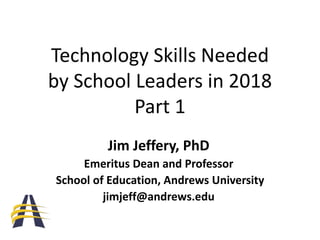
Critical-Technology-Philosophies-and-Skills-That-Every-Educator-Should-Know.ppt
- 1. Technology Skills Needed by School Leaders in 2018 Part 1 Jim Jeffery, PhD Emeritus Dean and Professor School of Education, Andrews University jimjeff@andrews.edu
- 2. What I will cover in this Two Part Presentation • An overview of technology usage in 2018. • Neil Postman (1998), How technology changes us (for Good and Bad) and how we NEED to be aware of what might happen as we embrace technology. • Why Administrators MUST become Technology Leaders in their Schools. • What Computer Skills MUST Teachers and Administrators Possess in 2018.
- 3. Educating in Classrooms • Classrooms were developed in Prussia in the 1770s as a new technology for dissemination of information that the state wanted students to know. • Its purpose was to efficiently deliver a standardized curriculum to as many students as possible. https://gowithfloat.com/2018/01/rapid- doubling-knowledge-drives-change-learn/
- 4. Compulsory Education • In the 19th century, universal compulsory education at the elementary grades was available in most countries in Classrooms. • In 2018 there are major changes. Quick Look. • 1) Today, Education extends beyond the classroom walls. With computers, iPads and other devices, students are no longer confined to a classroom or a computer lab. • Students can work on assignments anywhere.
- 5. Beyond the Classrooms • 2) Textbooks are becoming extinct or are more conveniently available online. • 3) There’s a change in student and teacher roles. Rather than the teacher relaying information while the student absorbs and throws it back on tests or quizzes, students can think and research on the Internet.
- 6. Classroom is changing • 4) Classrooms are becoming more collaborative. With classroom technology students can collaborate with other students • 5) Technology in the classroom allows teacher to deliver more personalized learning. Lessons can be customized to fit each student’s progress and learning style
- 7. Rapid Growth of Knowledge • In his 1982 book, Critical Path, futurist and inventor R. Buckminster Fuller estimated that up until 1900 human knowledge doubled approximately every century. • But by 1945 it was doubling every 25 years, and • By 1982 it was doubling every 12-13 months.
- 8. A Knowledge Tsunami • IBM now estimates that by 2020 human information will double every 12 hours. • In The coming knowledge tsunami, Marc Rosenberg showed this diagrammatically. • Let’s look at what this knowledge explosion looks like.
- 10. Why is this so Important? • Why is this so important for EDUCATORS in 2018??? WDYT? (What • Is there a difference between Information, Knowledge and Wisdom? • YOUR THOUGHTS…….. • Lots of data/information available on the Internet. Can we find “knowledge” on the Internet? Perhaps. Wisdom? Less frequently.
- 11. Why is this so Important? • Why is this so important for EDUCATORS in 2018??? WDYT? (What Do You Think?) • Second Question. Is there a difference between Information, Knowledge and Wisdom? • YOUR THOUGHTS…….. • Lots of data/information available on the Internet. Can we find “knowledge” on the Internet? Perhaps. Wisdom? Less frequently.
- 12. God teaches Good Judgement • Through God's words we gain an understanding that God is the one who gives the gift of knowledge- that is an understanding or awareness of something. The Lord however, grants knowledge to those who have an honest relationship with him. • Psalm 119:66. “Teach me knowledge and good judgment, for I trust your commands.”
- 13. Where does knowledge lead? • There are many, many implications • No single person, no matter how brilliant, is going to be able to store a significant fraction of available information/knowledge in their heads, even in one field of study.
- 15. An Internet Minute • What does this Information Explosion look like in reality? • Here’s what happens in an Internet Minute in 2018.
- 17. How Will This Change Education? • NOW - Teachers and Administrators - mostly presenters of information. • Teachers need to become Resource GUIDES, • WHY would I say that? DISCUSSION • SUPPORTERS, MENTORS in 21st century digital learning skills and literacies.
- 18. WHY…. RESOURCE GUIDES? • Information has grown so much. • No One Teacher Can Know it ALL • Facts/Information is changing so RAPIDLY • “The half-life of knowledge or half-life of facts is the amount of time that has to elapse before half of the knowledge or facts in a particular area is superseded or shown to be untrue.”
- 20. In other words…… • “Over time, one group of facts replaces another. • Over time knowledge become more advanced, Sometimes we discover a whole area that we didn’t know about.” • Samuel Arbesman The Half-Life of Facts: Why Everything We Know Has an Expiration Date
- 21. Implications for Education • Stay with me for a minute here….. • Another Author – Shane Parrish • “Half-Life: The Decay of Knowledge and What We Can Do About It.”
- 22. Engineer Careert….One Example • “half-life of an engineering career. • A century ago, it would take 35 years for half of what an engineer learned when earning their degree to be disproved or replaced. • By the 1960s, that time span shrank to a mere decade … • Modern estimates place the half-life of an engineering degree at 2.5 to 5 years.”
- 23. Out of Date College Degrees… • Some skills have only an 18-month window. • Frequently said that a college degree will be out of date before the loan is paid off. • Stay with me and see what this means for Education.
- 24. What This Means……. • Shane Parrish shows that the decreasing half- life of knowledge means that • Lifelong learning is now Required…. • What do you think life long learning means for us as educators???? DISCUSSION • Schools will need to always provide for learners? Teachers will need to be up-to- date.
- 25. Keeping on Top of Information • “Need to keep on learning. • Must have resources to understand facts. • So that institutions and teachers are always “on top of the information needed to function in the world.” • “Problem. Many people assume that whatever they learned in school remains true years or decades later.” NO…………….
- 26. Final Thoughts and Implications • Individuals will need to be constantly replacing out-of-date knowledge with new knowledge in a continuous process of unlearning and learning. • There is no longer such a thing as a job for life • https://www.modernworkplacelearning.com/cild/introduction/the-effect-of- information-explosion-and-information-half-life/
- 27. How will this affect YOU?? • DISCUSSION of these new Realities…… • Your students. How will it affect them? • Your faculty. How will it affect you? • Your Schools. What will change • How will this Affect YOU….. as the School Administrator? WDYT???? Really Think?
- 28. Changes in Education - TOP 10. • In 2010, the World Bank noted the Top 10 Global Trends in Information and Communications Technology and Education.) • I'm only going to cover 3 of the 10. • I’ll compare 2010 with 2018. Just wait and see the BIG Changes
- 29. A Look Back…Top 10 (2010) • Back in 2010…. • 1. Mobile Learning. Mobile “smart phones” indispensable tools in Education. • Mobile devices (Smartphones, Ipads) with internet access will be widely used. • In Fact the PC desktop is almost gone. Replaced by PC laptops, Smartphones, iPads.
- 30. Top 10 (from 2010) • 5. Redefinition of learning spaces. The ordered classroom of 30 desks in rows of 5 may quickly become a relic of the industrial age • Schools re-thinking the most appropriate learning environments to foster collaborative, cross-disciplinary, student centered learning.
- 31. Final of the Top 10 (from 2010) • 8. Teacher managers/mentors. • Teachers Role changing fro m being the source of knowledge to an instructional manager • Helping to guide students to identify relevant learning resources, • and providing insight and support.
- 32. New Ideas in 2018 • “Online education will become so good that face-to-face education will disappear from the educational landscape.” (Christensen (Harvard University – 2018) WDYT??? • Me….. Have Been Teaching and Taking Online Classes for 25 years……. • But Face To Face is still Important.
- 33. Not Acceptable - Tech Illiterate. • Literally Millions of resources are available on the Internet. • Instruction comes in so many forms… • So, It’s no longer acceptable for educators (and especially for School Leaders) to be technologically ILLITERATE.
- 34. What has happened in 8 years • 1. Professional learning. Professional development (PD) is out. Professional learning (PL) is in. • What’s the difference? Instead of developing people via PD, • PL is differentiated, personalized and workday friendly for busy educators.
- 35. Global Learning • 2. Global learning uses technology to develop relationships with their global peers. • Through strategic institutional partnerships and innovative academic, experiential and co- curricular programming, students learn to think critically, observe skillfully, reflect thoughtfully and participate meaningfully.
- 36. Student Centered Learning (2018) • 3. Student-centered learning. Many schools use it now… Involves much more than giving different kinds of tasks to different students. • Leadership style from directive to consultative -- from "Do as I say" to "Based on your needs, let's co-develop and implement a plan of action.“ WDYT???? • https://www.iste.org/learn/iste-u/personalized-learning
- 37. But ….Let’s take a Breath • Let’s consider the UPS and DOWNS of all this technology and its use in Schools. • What are the GOOD Things that have come from the use of Technology? • What are the BAD Things that have come from the use of Technology? • This article I use in every class I teach for Andrews. It is Tremeedous……
- 38. What are the Problems?.. • Neil Postman…..Delivered this talk in 1998 to a gathering of theologians and religious leaders in Colorado • Postman is an American author, media theorist and cultural critic. • He is speaking to concerns regarding “faith” in the new millennium and how technology may be changing it.
- 39. Postman - The Five Things 1. Culture always pays a price for technology. 2. There are always winners and losers in ANY technological change. 3. Every technology embodies a philosophy, an epistemological, political or social prejudice 4. Technological change is not additive, it is ecological. 5. Technology becomes mythic - seen as part of the natural order of things.
- 40. First Point • Technological change is always a trade-off • It giveth and it taketh away • We always pay a price for technology • The greater the technology, the greater the price • Think of a technology - its pros / its cons ??
- 41. Second Point • That there are always winners and losers from a new technology • Technological advantages are never distributed evenly • The winners always try to persuade the losers that they are really also winners • The printing press enabled the masses, but hurt the church • Other examples … ?
- 42. Third Point • Embedded in every technology is a powerful idea - an epistemological, political or social prejudice. • Sometimes that bias is greatly to our advantage; sometimes it is not: –The printing press annihilated the oral tradition –Telegraphy annihilated space –The computer is affecting our communities
- 43. Fourth Point • Technological change is not additive; it is ecological • Consequences are always vast, often unpredictable and largely irreversible What does this mean? • What happens if we place a drop of red dye into a beaker of clear water? Do we have clear water plus a spot of red dye? Obviously not. We have a new coloration to every molecule of water. That is what I mean by ecological change. A new medium does not add something; it changes everything
- 44. Fifth Point • Technology tends to become mythic - perceived as part of the natural order of things. • - eg. The alphabet was invented – it is not natural • Always dangerous because it is then accepted as is, and not easily modified. No going back. • Tends to control our lives than is good.
- 45. Is Technology Part of God’s Plan? • What do You Think? • Postman (1998): “What I am saying is that our enthusiasm for technology can turn into a form of idolatry and our belief in its beneficence can be a false absolute.” • What Does This Mean?
- 46. Postman’s Point #5 • The best way to view technology is as a strange intruder, to remember that technology is not part of God's plan but a product of human creativity and hubris, and that its capacity for good or evil rests entirely on human awareness of what it does for us and to us. • Comments?
- 47. Final Sentence. • Postman (1998) • “We need to proceed with our eyes wide open so that we may use technology rather than be used by it.” • Current Issues: Low Tech Parenting.
- 48. Low Tech Parenting….. • Yech elites and what they do: Bill Gates, Steve Jobs, and Tim Cook. • In 2007, Gates, implemented a cap on screen time when his daughter started developing an unhealthy attachment to a video game. Later it became family policy not to allow kids to have their own phones until they turned 14. • Today, the average American child get their first phone around age 10.
- 49. Steve Jobs…. • Jobs, the CEO of Apple until his death in 2012, revealed in a 2011 New York Times interview that he prohibited his kids from using the newly-released iPad. • "We limit how much technology our kids use at home," Jobs told reporter Nick Bilton.
- 50. Tim Cook • Even Cook, the current Apple CEO, doesn't allow his nephew to join online social networks. Others have condemned social media as detrimental to society. • Chris Anderson, CEO drone maker 3D Robotics, sets limits on social media use (and screen time in general) for his five children. • He worries about bullying from other kids and tech addiction.
- 51. Social Media….. • If you're on Facebook, Twitter, Instagram, Snap, or Reddit, you've likely noticed that those notifications, likes, and upvotes can be quite addicting. • Social Psychology research suggests “that excessive social media use can lead to behavioral addictions, meaning users spend hours tethered to their screens.
- 52. Let’s Take A Break
- 53. Critical Technology Skills Needed By School Leaders - Part 2 Jim Jeffery, PhD jimjeff@andrews.edu Emeritus Dean and Professor School of Education Andrews University
- 54. What Technology Skills Needed? • 7 Habits of Highly Effective Tech-leading Principals. (2012) • “The conventional wisdom in education is that any school reform--be it curriculum, instruction, assessment, or teacher professionalism--is most likely to take hold in schools that have strong leadership. • The same holds true for technology.” • https://thejournal.com/Articles/2012/06/07/7-habits-of-highly-effective-tech-leading- principals.aspx
- 55. Leaders Should Demonstrate • T.H.E. Journal recently surveyed principals from across the USA to identify attributes they think a principals need to be effective technology leader. • The consensus settled on the seven attributes most frequently mentioned. They constitute our list of "Seven Habits."
- 56. The Seven Habits…… 1. Create an Atmosphere That Inspires Innovation 2. Foster Collaboration 3. Be Open to New Ideas 4. Be a Connected Learner Yourself 5. Locate and Provide Adequate Resources 6. Take Risks 7. Have a Visionary Focus
- 57. 4. Be a Connected Learner Yourself • For many School Administrators, their biggest fear is of not knowing something or of appearing ignorant. • Nothing inspires that fear more than technology. The irony is that Principals have a long history of leading all kinds of initiatives where they don't have ALL the technical knowledge
- 58. Its OK to not Know Everything • It's okay to admit that they don't know everything. What's important is that they commit to the learning of technology, and the sharing of that learning as widely as they can. • Probably most Principals will probably admit that they don't consider themselves to be techies. Their commitment to TECHNOLOGY is because of their students and staffs.
- 59. Technology SELF ASSESSMENT? • Where are you? – EARLY – I am beginning to feel comfortable using technology. – DEVELOPING - I’ve successfully used technology in my school. – PROFICENT – I confidently use technology. – ADVANCED – I use technology every day in my Administrative work. I like to use it. • https://www.surveymonkey.com/r/BGMFNF8
- 60. How much technology do I use? 1. I use technology for administrative purposes nearly every day. 2. I use technology for administrative purposes once a week. 3. I use technology for administrative purposes about once a month. 4. I rarely or never use technology for administrative purposes.
- 61. Rate yourself on these questions. • I can Save/backup and Retrieve a file from a local hard drive, portable disk drive and/or online storage location. (Early, Developing, Proficient, Advanced) • I am able to ensure that all students in my school have equitable access to technology sources. (Early, Developing, Proficient, Advanced)
- 62. Rate yourself on these questions • I can Explain and Demonstrate the ethical and legal behavior (including fair use guidelines) in copying/downloading files, applications and media. (Early, Developing, Proficient, Advanced) • I can Evaluate a websites validity as a source of information (find site sponsor, date, author, date the site was last updated, etc.) (Early, Developing, Proficient, Advanced)
- 63. Rate yourself on these questions • I can use appropriate technology tools to enhance your administrative needs in your school (Early, Developing, Proficient, Advanced) • I can use the Internet to “network” with other administrators and learn about effective use of administrative tools/software to enhance your administration. (Early, Developing, Proficient, Advanced)
- 64. Rate yourself on these questions 1. I can Provide assistance to colleagues/teachers in the use of appropriate technologies. (Early, Developing, Proficient, Advanced) 2. I can Provide assistance to colleagues/teachers in the use of appropriate technologies? YES or NO 3. I am able to speak intelligently about the use of technology in the classrooms in my building? YES or NO
- 65. SO, Are you a Technology Leader? • Final Questions • I’ll pick just a few standards (expectations) to see where you are at. • Please Indicate silently where you feel you are in relation to these Standards.
- 66. 1. Equity and Citizenship Advocate • Standard 1 - Leaders use technology to increase equity and digital citizenship practices. Education leaders: – 1a. Ensure that you hire skilled teachers who use technology to meet student needs? – 1b. Ensure that all students have access to the technology/connectivity necessary for authentic and engaging learning.
- 67. 2. Visionary Planner • Standard 2 Leaders engage others in establishing a vision, strategic plan and ongoing evaluation cycle for transforming learning with technology. Education leaders: • 2e. Share lessons learned, best practices, challenges and the impact of learning with technology with other education leaders who want to learn from this work.
- 68. 3. Empowering Leader • Standard 3 Leaders create a culture where teachers and learners are empowered to use technology in innovative ways to enrich teaching and learning. Education leaders: • 3d. Support educators in using technology to advance learning that meets the diverse learning, cultural, and social-emotional needs of individual students.
- 69. 4. Leader building a Team • Standard 4 Leaders build teams to implement, sustain and continually improve the use of technology to support learning. Education leaders: • 4b. Ensure that resources for supporting the effective use of technology for learning are sufficient and scalable to meet future demand.
- 70. 5. Connected Learner • Standard 5 Leaders model and promote continuous professional learning for themselves and others. Education leaders: • 5d. Develop the skills needed to lead and navigate change, advance systems and promote a mindset of continuous improvement for how technology can improve learning.
- 71. Further Thoughts on Tech (2018) • Latest Research and Survey DATA….. • What Principals Really Think About Tech (April 18, 2018) • Worried about technology's potentially harmful effects: (Screen Time; Social Media) • Yet, They welcome technology Why?
- 72. Principals concerns over Social Media Use
- 74. James Steyer “Truth About Tech” • "Technology, used wisely and appropriately, can be an excellent resource for learning," Steyer said. "https://www.edweek.org/ew/articles/2018/04/18/what-principals-really-think- about-tech.html?cmp=cpc-goog-ew- dynamic+ads&ccid=dynamic+ads&ccag=technology+dynamic&cckw=&cccv=dyna mic+ad&gclid=EAIaIQobChMI2PnQ_s3q3gIVGo_ICh2IHAByEAAYAiAAEgJejPD_BwE
- 75. 6 PROS and 6 CONS About the Use of Technology You Judge. Is it worth all the money and time expended to use it?
- 76. 6 Pros of Technology in the Classroom in 2018 • 1. Using technology in the classroom allows you to experiment more in pedagogy and get instant feedback. • Online polling or asking quiz questions during lectures (with instantaneous results).
- 77. 6 Pros of Technology in the Classroom in 2018 • 2. Technology in the classroom helps ensure full participation. • Online polling and other tools help to engage all students, including shy students who wouldn’t normally raise their hand in class. Online engagement systems allow you to regularly check in with students
- 78. 6 Pros of Technology in the Classroom in 2018 • 3. There are countless resources on the Internet making learning more fun and effective.
- 79. 6 Pros of Technology in the Classroom in 2018 • 4. Technology can automate a lot of your tedious tasks. • Automation can speed up tedious, time- consuming tasks, such as keeping track of student attendance. • Tools can help streamline grading for writing assignments, discussions and participation, as well as answer common student questions.
- 80. 6 Pros of Technology in the Classroom in 2018 • 5. With technology, students have instant access to fresh information that can supplement their learning experience. • Instant access to the Internet – ALL of the world’s knowledge. Up to date material fosters a more collaborative learning environment; students, networked together online, can share information, work together on group projects, and interact with the instructor.
- 81. 6 Pros of Technology in the Classroom in 2018 • 6. We live in a digital world, and technology is a life skill. • Creating presentations, learning to differentiate reliable from unreliable sources on the Internet • Maintaining proper online etiquette are all vital skills that students can learn in the classroom.
- 82. What’s the biggest “PRO”? • 1. • 2. • 3. • 4.
- 83. 6 Cons of Technology in the Classroom in 2018 • 1. Technology in the classroom can be a distraction. • University students learn less when they use computers or tablets during • They also tend to earn worse grades. The research is unequivocal: Laptops distract from learning, both for users and for those around them.”
- 84. 6 Cons of Technology in the Classroom in 2018 • 2. Technology can disconnect students from social interactions. • Many people are skeptical of technology and what it does to students’ (and everyone else’s) ability to verbally communicate. • Example of one principal in my class using texting to connect with someone else in person group. Easier to Text.
- 85. 6 Cons of Technology in the Classroom in 2018 • 3. Technology can foster cheating in class and on assignments. • Digital age makes it easier to cheat — from copying-and-pasting someone else’s work to hiring an essay-writer from an online essay mill. (Turnitin program) • It’s possible to structure assignments and exams in a way that makes cheating difficult.
- 86. 6 Cons of Technology in the Classroom in 2018 • 4. Students don’t have equal access to technological resources. • Some students can’t afford iPads or even the textbooks required for class. (Rent them) • Don’t make technology the focus of your class, and don’t make it a barrier. Incorporate it in a holistic and inclusive manner.
- 87. 6 Cons of Technology in the Classroom in 2018 • 5. The quality of research and sources they find may not be top-notch. • The Internet is a blessing and a curse. Your students may need guidance on identifying proper sources and unreliable sources. • Teach students to use content written by a competent authority.
- 88. 6 Cons of Technology in the Classroom in 2018 • 6. Lesson planning might become more labor- intensive with technology. • The task of adapting technology into your classroom can seem daunting or overwhelming. In many ways though, using technology can become as natural to you as any daily activity.
- 89. Wha’s the Biggest “CON”? • 1. • 2. • 3. • 4.
- 90. Technology: The final verdict • “It’s clear that benefits outweigh the cons. • Technology can be a highly effective tool, but that’s all it is — a tool. • In today’s hyper-connected world, sensible use of technology can enhance education.” • https://tophat.com/blog/6-pros-cons-technology-classroom/
- 91. FINAL Section - Key Competencies • THE Journal (2015) surveyed educators. • Asked: "What tech skills should every educator have?" • Here is a list of the 10 most Needed.
- 92. 1. Searching the Web Efficiently • A third (33%) of the survey's respondents advocated a back-to-basics review of browsers, targeted searches, and key words — all in the name of finding credible and relevant information online. • "The Internet is the information backbone of the world. Deciphering quality from junk is essential."
- 93. 2. Mastering Word Processing • Those familiar programs in the MS Office – MS Word and Powerpoint may be old, but they are still vital tools for many educators. • Competency with the "productivity tools" found in Office as the most important tech skill an educator should have.
- 94. 3. Typing Skills - Absolute Necessity • Typing is part and parcel of working in this world. • Story of my sister (aged 55 in 2008) and a Surgeon (MD). She along with her husband - a General Surgeon busy though they were determined to learn how to TYPE. They did. • There are many typing software programs.
- 95. Typing Skills – used ALL the time. • "Good typing skills are important since they are used every time teachers and students sit down at a computer. • Teachers need to effectively communicate (USE TYPING) to everyone in their school world — including parents, students, administrators and community members."
- 96. 4. Willing To Learn Technology • According to survey respondents, the answer is a resounding yes. The response took many forms, but it all came back to "stay curious" and "be willing to learn from students." • Be willing to try new things, persevere through issues that come up, and keep focusing on a goal of using technology in a way that increases student understanding of the material."
- 97. 5. Connecting with Social Media • Online networking has clearly influenced education. Platforms such as Facebook, Twitter, Instagram • Social media expands communication between all constituents — community members, students, teachers and administration.
- 98. 6. Reaching Out with E-Mail • Basic e-mail skills should include attaching and downloading files, as well as safely opening attachments. • "E-mail really is essential," "This is the best way to communicate about students to families, regardless of your time or place.
- 99. 7. Presentation Software • PowerPoint, Prezi, Keynote, and a variety of screencasting apps prevalent in the classroom. • "Presentation technology allows us to create an environment that can't be brought into the classroom. • Be it a PowerPoint that motivates, or a first- hand account captured on video."
- 100. 8. Google It • Who has not “Googled” something on the Internet. • Innovative educators praised the versatility of all things Google. • There are at least a 100 other specialty Search Tools…. All designed to unlock the word’s knowledge. - Names like: Bing, Yahoo, Ask.com and Baidu….Top other 4.
- 101. A Few Closing Thoughts…. • We’ve covered a lot of ground today about the use of technology in education. • We’ve looked at the Basic Skills Needed to use Technology. • We’ve looked at the PROS and the CONS of using Technology. • Hopefully, we are AWARE of all that is Good and Bad.
- 102. What will Technology DO? • Technology is not meant to replace teachers. • The success will ultimately depend upon how technology is applied to keep students engaged. • Technology in education can open doors to new experiences, new discoveries, and new ways of learning and collaborating.
- 103. Technology’s Impact • Technology has impacted almost every aspect of life and education today. • However, in some ways, education seems much the same as it has been for many years. • A 14th century illustration by Laurentius de Voltolina depicts a university lecture in medieval Italy.
- 105. Any Similarities to 2018? • Scene is easily recognizable • Teacher is lecturing from a podium at the front of the room while the students sit in rows and listen. • Some of the students have books open in front of them and appear to be following along. A few look bored.
- 106. A Few Other Similarities… • Some are talking to their neighbors. One appears to be sleeping. • Classrooms today do not look much different, Although modern students might be looking at laptops, a tablets, or smart phones instead of books (though probably open to Facebook). • A cynic would say that technology has done nothing to change education.
- 107. WDY? What Do You Think? • However, (DISCUSSION) many think technology has profoundly changed education. WHY? WDYT? • Greatly expanded access to DATA. • In medieval times, books were rare and only an elite few had access to educational opportunities. Individuals had to travel to centers of learning to get an education.
- 108. Today….FACTS easily accessed… • Today, massive amounts of information (books, audio, images, videos) are available at one’s fingertips through the Internet, • Access to learning opportunities today is unprecedented in scope thanks to technology. • Opportunities for communication and collaboration have also been expanded by technology
- 109. Keeping current and up-to-date • Do our students know more than we do about how to use technologies. Probably they do. • It's a daily classroom reality that students often know more about technology than teachers do. • This is the kind of scenario that used to terrify me. When I didn't know all the details of the technology I wanted to use.
- 110. Here’s the Reality….Again….. • Technology has changed the roles of teachers and learners. • In the traditional classroom, such as what we see depicted in de Voltolina’s illustration, the teacher is the primary source of information, and the learners passively receive it. • This model of the teacher as the “sage on the stage” has been in education for a long time, and it is still very much in evidence today.
- 111. However….. • in many classrooms today we see the teacher’s role shifting to the “guide on the side” • as students take more responsibility for their own learning using technology to gather relevant information.
- 112. 30 years ago • Little 9 year old student of one of our Science teachers knew more than 50-60 year old teachers. What to do? • Accept the fact and the help – from students • 94% of students report that they use technology to do their homework, while less than half of all teachers (46 percent) incorporate technology into homework assignments.
- 113. Last 5 Quick Points 1. The principal should first identify teachers who have already embraced technology and are excited by its potential. Tech Team. 2. The next step is to assess the faculty’s technology strengths and needs, which will drive the school’s staff development efforts. 3. Principals are also expected to promote change by modeling and encouraging effective practices.
- 114. Recognize Use of Technology 4. Some principals doubt the effectiveness of classroom technology in improving learning and test scores There needs to be assurance from faulty that technology does work. 5. ENCOURAGING EXCELLENCE. The principal has a major role in ensuring that the culture of the school is one of change and innovation that values both technology and teaching excellence
- 115. PROVIDE SUPPORT AND TRAINING • The most damaging mistake when asking faculty to implement a new technology program is to provide training and then throw it out there with a directive to ‘do this. • Ongoing support must be long-lasting, useful and readily available to the teacher — not three days after the lesson is over.”
- 116. Thank you for your Time! Any Final Questions or Comments