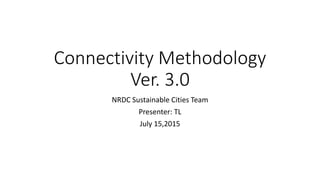
Connectivity Methodology3.0
- 1. Connectivity Methodology Ver. 3.0 NRDC Sustainable Cities Team Presenter: TL July 15,2015
- 2. Many thx to RND team!
- 3. Outline • Key updates • Principles • Input preparation • Interim procedure • Output result • Evaluation of the Methodology
- 4. Key Updates • Powerful ArcGIS (licensed authorization!) • Overcome some constrains posed by KMZ preparation • Generate random points • Select eligible points • Batch: python code • Update of Cityname.xlsx file • Skipping of sheet Random_Points • Important annotation: the unit of average altitude is kilometers
- 5. Principles • The process will… • generate 1000 random points for each city; • Increasing capacity is feasible • allow us to choose 40 eligible points to measure the walking distances; • Identify if the interim points meet the standard (od distance = 500m) • Discard the points that do not meet the requirement • Go back to the bank test if a new eligible point meet the requirement • get average walking distances from the final 40 points; • The process need to be… • strictly random in point selecting • accurate in calculating the distance • comparable across all cities • efficient
- 6. Input Preparation • Google Earth Pro: • citynameRND.kmz (Many thanks to Ning, Xiao, Judy, Chenzi, Danlu) • Same setting requirement: degree (decimal) • Microsoft Excel: • cityname.xlsx • (Random_Points_Value), Eligible_Points, (Eligible_Points_Raw), Square_Points, Distance • ESRI ArcGIS 10.X: • Manually geoprocessing • Python stand-alone processing • (Windows environment is strongly recommended!) • VPN and good network
- 7. Interim procedure: RP gen and EP selection • In ArcGIS: • KMZ to Layer • Feature class to feature class • (transforming boundary polylines into polygons) • Generate random points: CITYNAME_RP.dbf • (confined by boundary polygons) • Selecting eligible points: CITYNAME_EP.dbf • Detailed procedure: consulting to the python file • In Excel: • Copy and paste fields: Name, Latitude, Longitude • From CITYNAME_RP.dbf to sheet Random_Points_Value • From CITYNAME_EP.dbf to sheet Eligible_Points_Value (1 st round EP)
- 8. Interim Procedure: Square Points • In workbook Square_Points of Nanchang.xlsx: • Fill value of Nanchang’s average altitude in the cell following Average Altitude;
- 9. Interim Procedure: Distance • In workbook Distance of Nanchang.xlsx: • Copy the cells in column C (Output); • In GE Pro; • Select “Search Google”; • Paste the value in box to the left of “Search” button; • Make sure no space after the last character! • Otherwise GE will recognize this syntax as an error. • Click on “Search” button;
- 10. Interim Procedure: Distance (Con’t) • In GE Pro; • Read the distance; • In workbook Distance of Nanchang.xlsx: • Record the original value (unit: meters) in corresponding cell in column E; • Do not worry about the weird direction/distance you get now.
- 11. Interim Procedure: Distance (Con’t) • Check for reasonableness • If the trip origination and trip destination are approximately located at the point eligible points… • You are lucky!
- 12. Interim Procedure: Distance (Con’t) • Check for reasonableness • If the trip origination and trip destination are not at the intended places… • (distance between origination and destination <> 500m) • Too long • Too short • Mark the corresponding cell in column I as problematic • E.g. “*od<>500” • (need to specify the error type?)
- 13. Interim Procedure: Distance (Con’t) • Complete all 160 (4 square points of each eligible point * 40 eligible points) entries • Good luck! • Review the notes for problematic results; • You have made marks for each pair of eligible point and square point; • Look at column I; • Check if the note belongs to a problematic eligible point • If more than 3/4 (including 3/4) direction/distance results of the eligible point are marked as problematic, we need 2nd round of eligible points selecting; • Clear all four results of the problematic eligible point in column E
- 14. Interim Procedure: 2nd round Eligible Points • In workbook Eligible_Points of Nanchang.xlsx: • Mark all problematic eligible points • Find the first backup eligible points… • Directly from Nanchang_RP layer in GE • Manually replace the number of the problematic eligible point in column A with the one of backup eligible point; • Use a point from the back up list generated in 1st round • Use a point from the back up list generated by ArcGIS • (time saving) • Repeat the Interim procedure: Distance • If the back up point is still problematic, continue the process of finding new back up eligible point. • Finish the process when no problematic eligible points show up.
- 15. Output Result • Save Nanchang.xlsx. • The results will keep in workbook Distance;
- 16. Output Result • Copy column B, C, and D to Nanchang_EP.csv; • Save Nanchang_EP.csv; • No need to copy column A; • Copy column C, D, and E to Nanchang_Square.csv; • Save Nanchang_Square.csv; • No need to copy the rest columns; • Import Nanchang_EP.csv and Nanchang_Square.csv to Nanchang.kmz in GE Pro; • Same procedure of importing Nanchang_RP.csv; • Use different colors; • Be sure to save to My Places; • Save as Nanchang_Square.kmz;
- 17. Evaluation • The estimated time of finishing one city is 2-3 hours. • The majority of the process could be documented. • Use ArcGIS can help increase the randomness in selecting eligible points • Strongly depend on the accuracy of boundary and RND boundary • Batch processing allows for massive amount of cities to be measured • Strictly randomness in RP and EP selecting process • Overcome the inconsistency of different coordinate systems • WGS-84 and GCJ-02 coordinate system • Points are random, so the relative location between points and road network is of no necessary importance in the process.
- 18. Evaluation • In Interim Procedure: Distance, it would allow at ½ of the results to be inaccurate, which generate inaccuracy. • Tolerance level could be lower by only allowing no more than ½ result to be problematic • < 500m is calculated as 500m • Hard to decide whether the distance between an od pair is 500m • Usually not! • How close? • Both not accurate, but the distance seems to be 500m?
- 19. THX!
Editor's Notes
- Mac: importing CSV may be problematic
- The result of Latitude, Longitude, OriLat, OriLong will automatically appear. Functions: C2=CONCATENATE(A2,"-",B2) D2=F2+($I$2/(($I$3+$I$4)*2*PI())*360), E2=G2 D3=F3-($I$2/(($I$3+$I$4)*2*PI())*360), E3=G3 D4=F4, E4=G4+DEGREES(ATAN2(COS($I$2/($I$3+$I$4))-SIN(RADIANS(F4))*SIN(RADIANS(D4)),SIN(RADIANS(90))*SIN($I$2/($I$3+$I$4))*COS(RADIANS(F4)))) D5=F5, E5==G5+DEGREES(ATAN2(COS($I$2/($I$4))-SIN(RADIANS(F5))*SIN(RADIANS(D5)),SIN(RADIANS(270))*SIN($I$2/($I$4))*COS(RADIANS(F5)))) F2=INDEX(Eligibe_Points!C$2:C$41,MATCH(Square_Points!$A2,Eligibe_Points!$B$2:$B$41,0)) G2=INDEX(Eligibe_Points!D$2:D$41,MATCH(Square_Points!$A2,Eligibe_Points!$B$2:$B$41,0))
- The result of Output, Distance, and Average will automatically appear. C2=CONCATENATE("from:",Square_Points!F2,",",Square_Points!G2,"(",Square_Points!A2,")"," to:",Square_Points!D2,",",Square_Points!E2,"(",Square_Points!C2,")") (E2=IF(E2<>"","y","n")) F2=IF(E2<>"",E2/1000,"") G2=IF(F2<0.5,0.5,F2) H1=AVERAGE(G2:G5)
