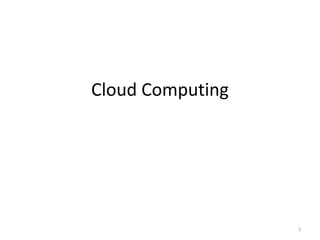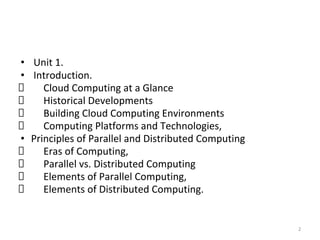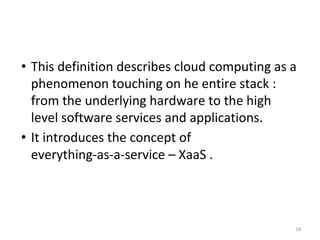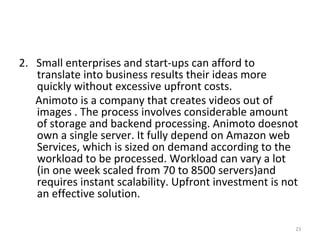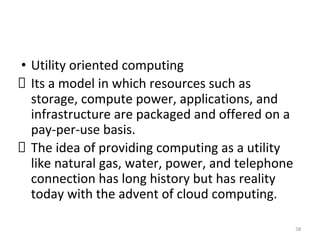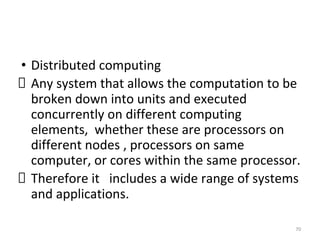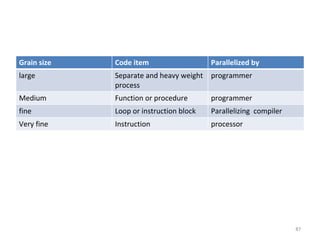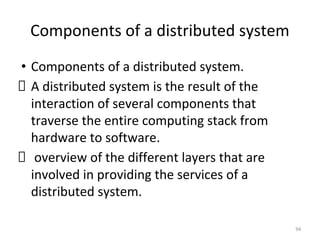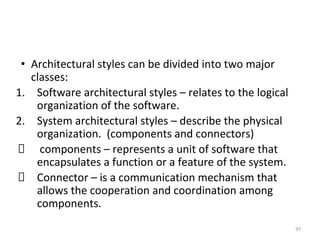1. Cloud computing allows users to access computing resources like servers, storage, databases, and applications over the Internet and pay only for resources used. This on-demand model eliminates the need for large upfront investments in hardware and software.
2. Cloud computing delivers computing services through large data centers that provide services to multiple users using a multi-tenant model. Services include infrastructure, platforms and software and are delivered on a pay-per-use basis.
3. Key benefits of cloud computing include rapid provisioning of resources, flexibility and scalability to meet changing demands, and reduced costs by avoiding upfront expenses and paying only for resources that are consumed.