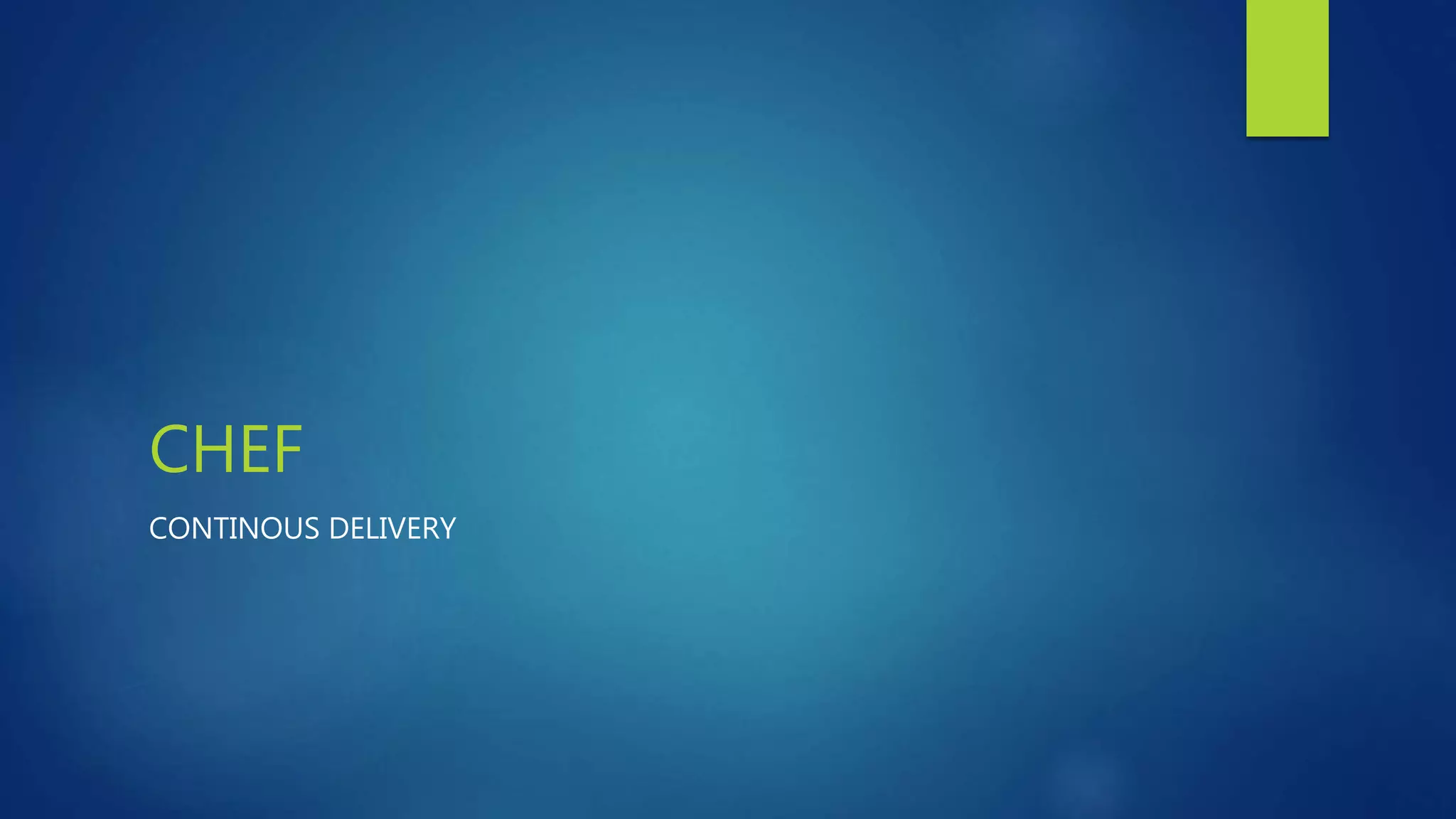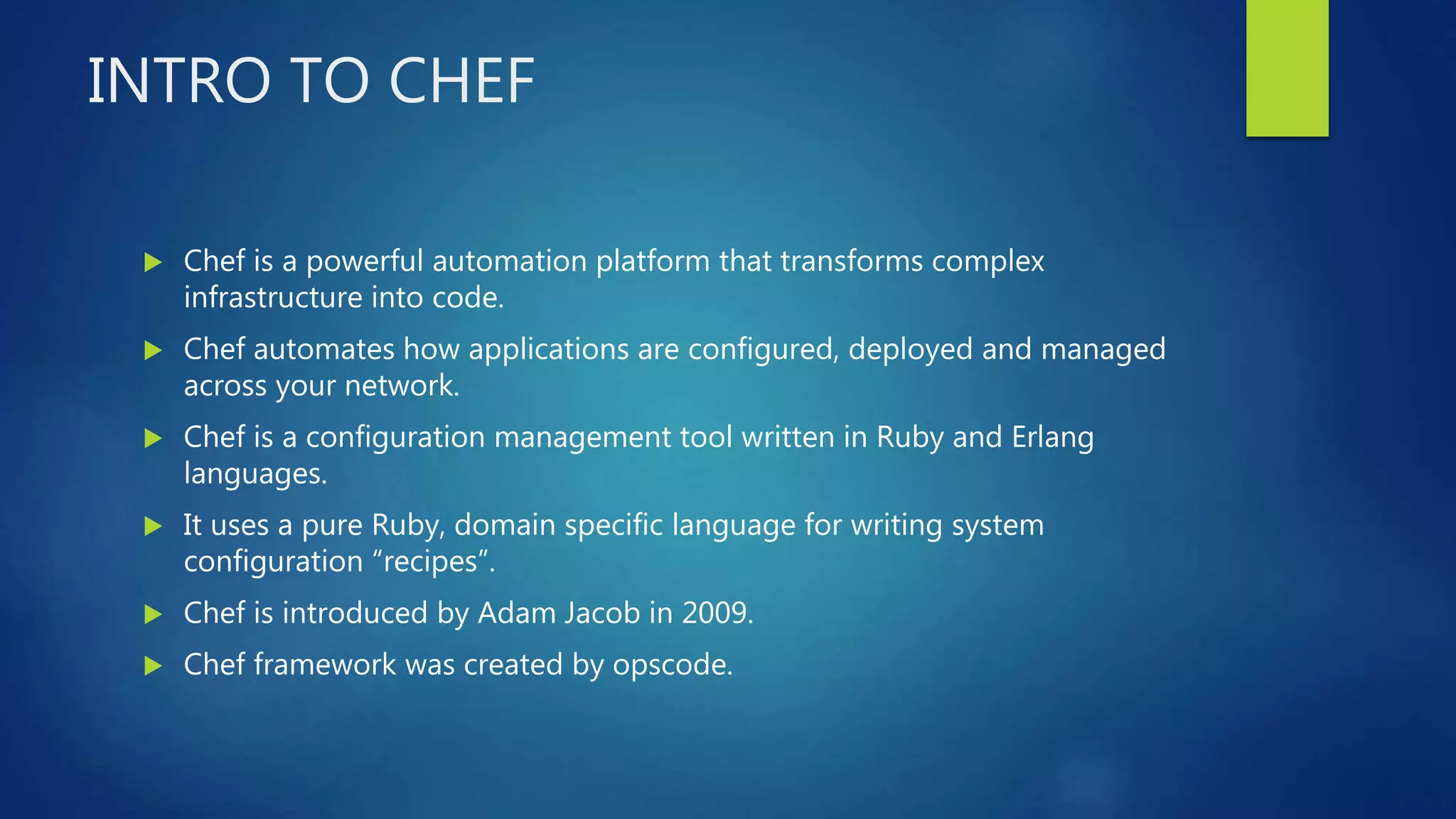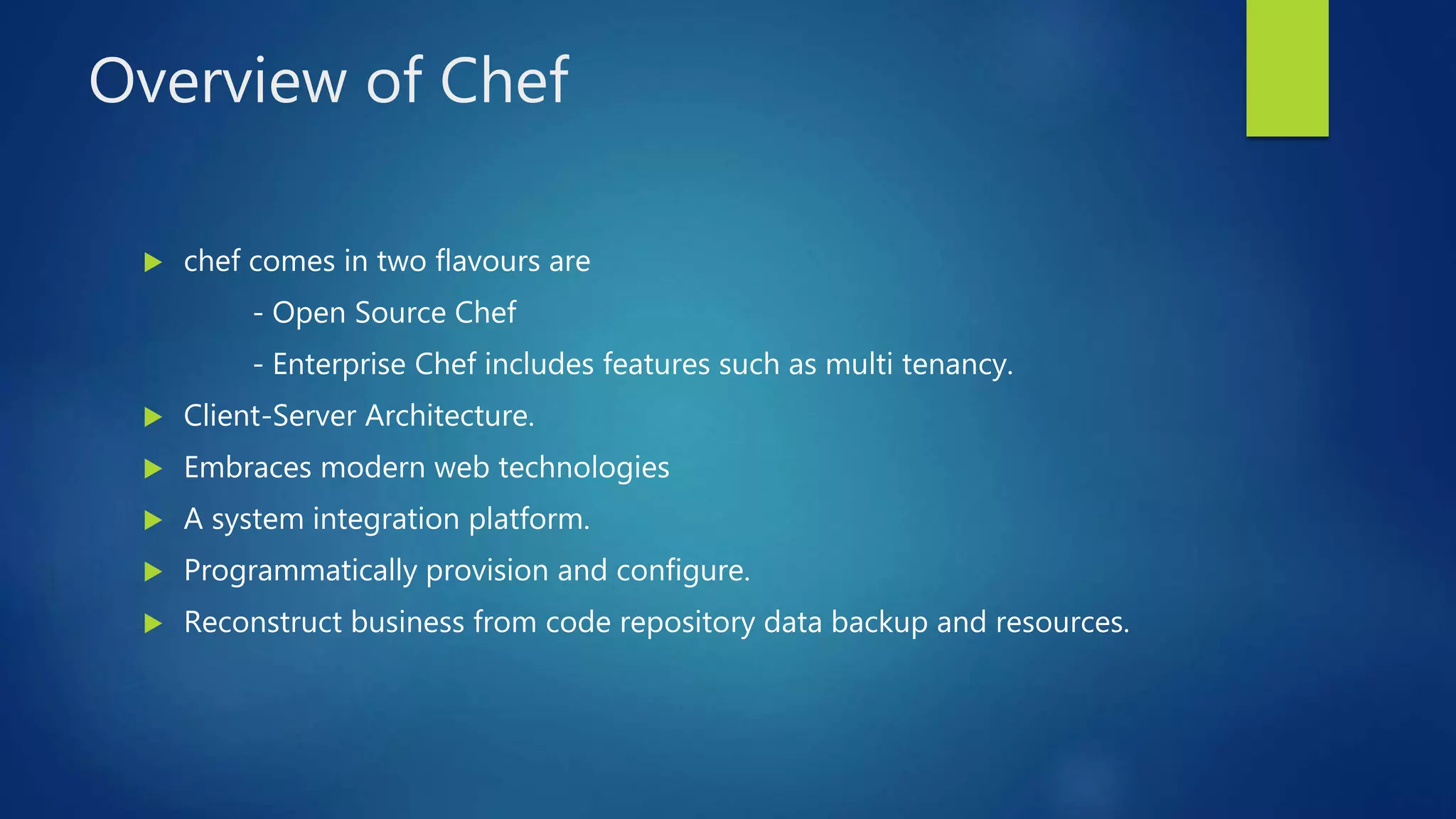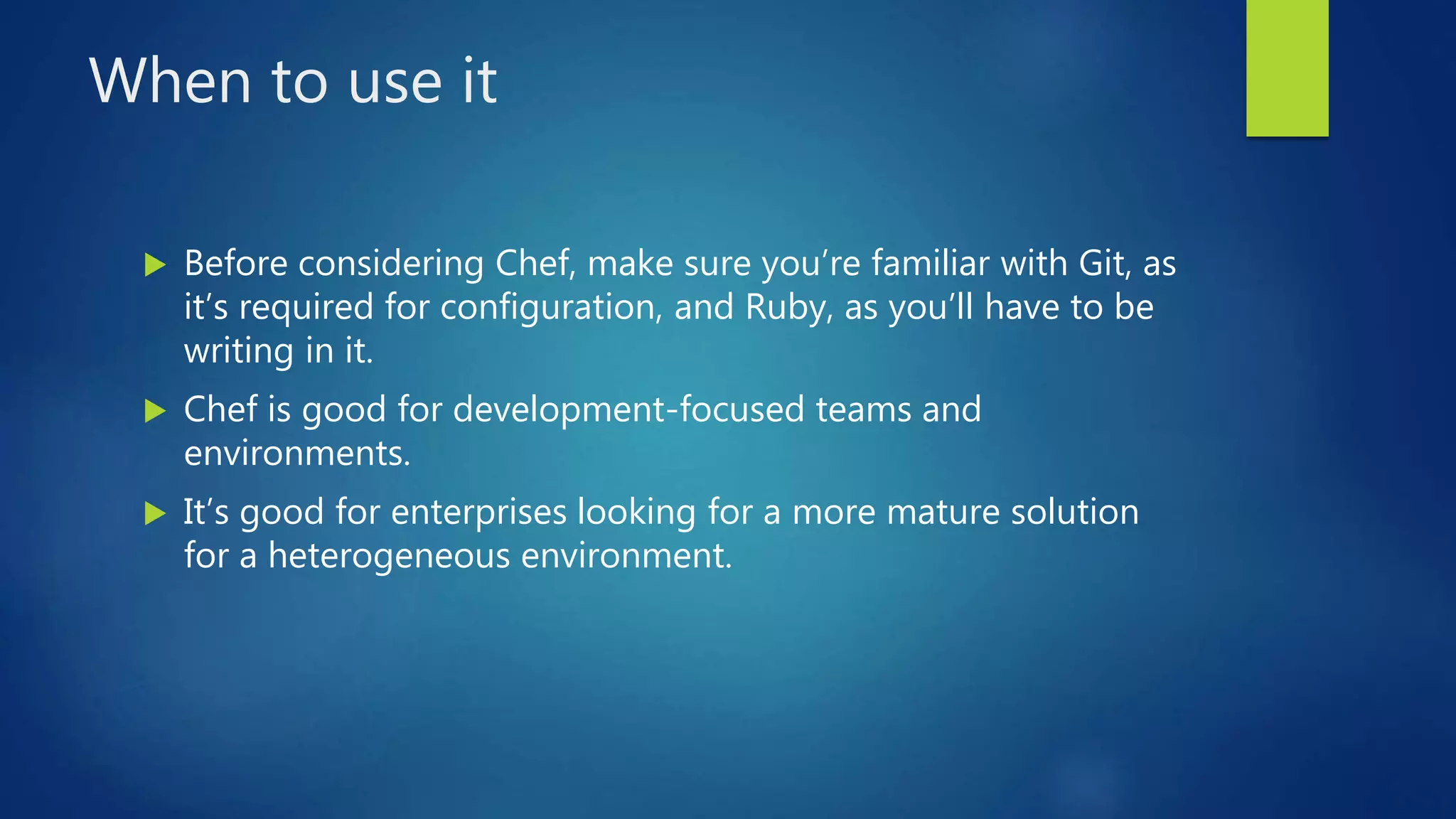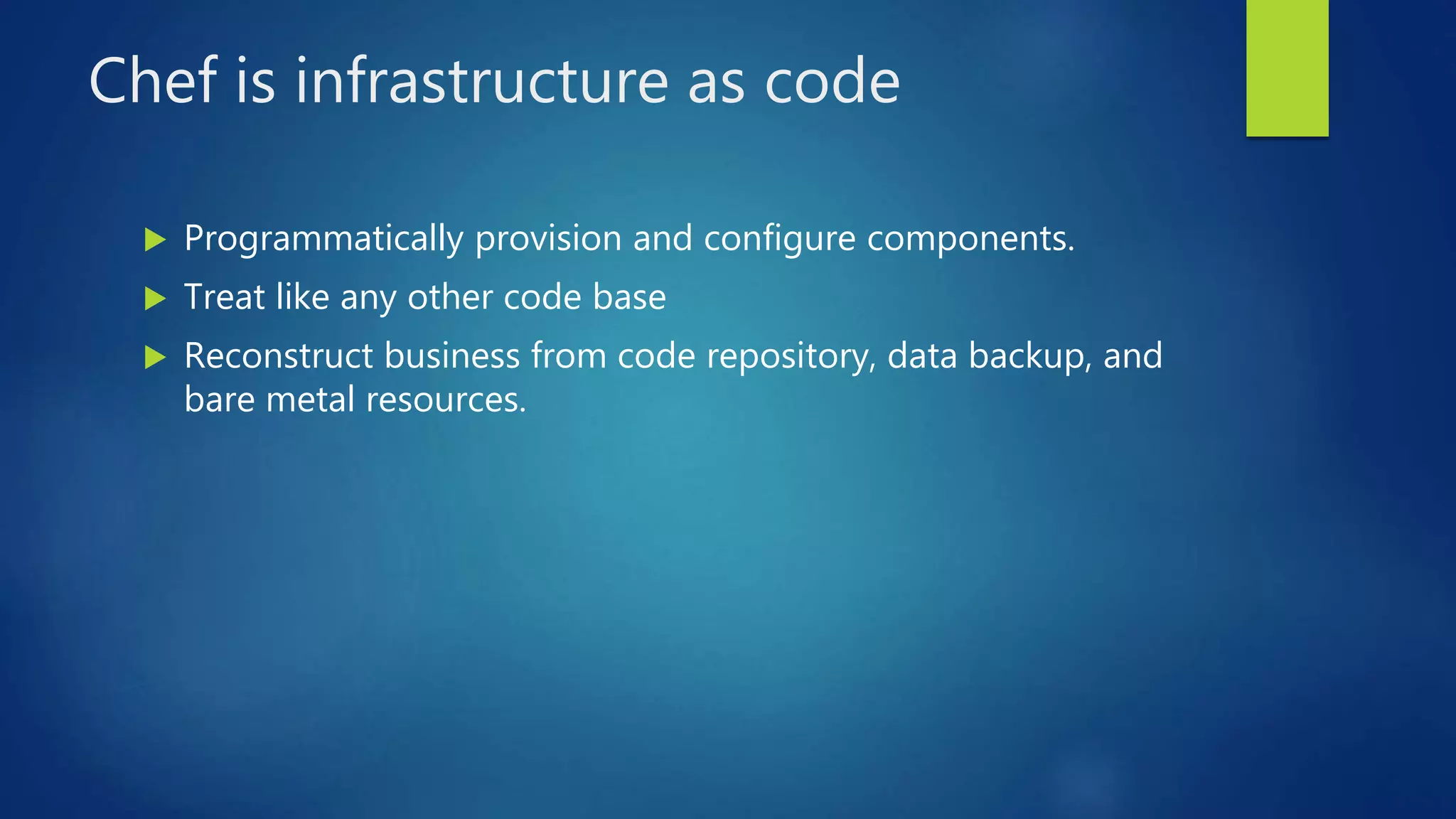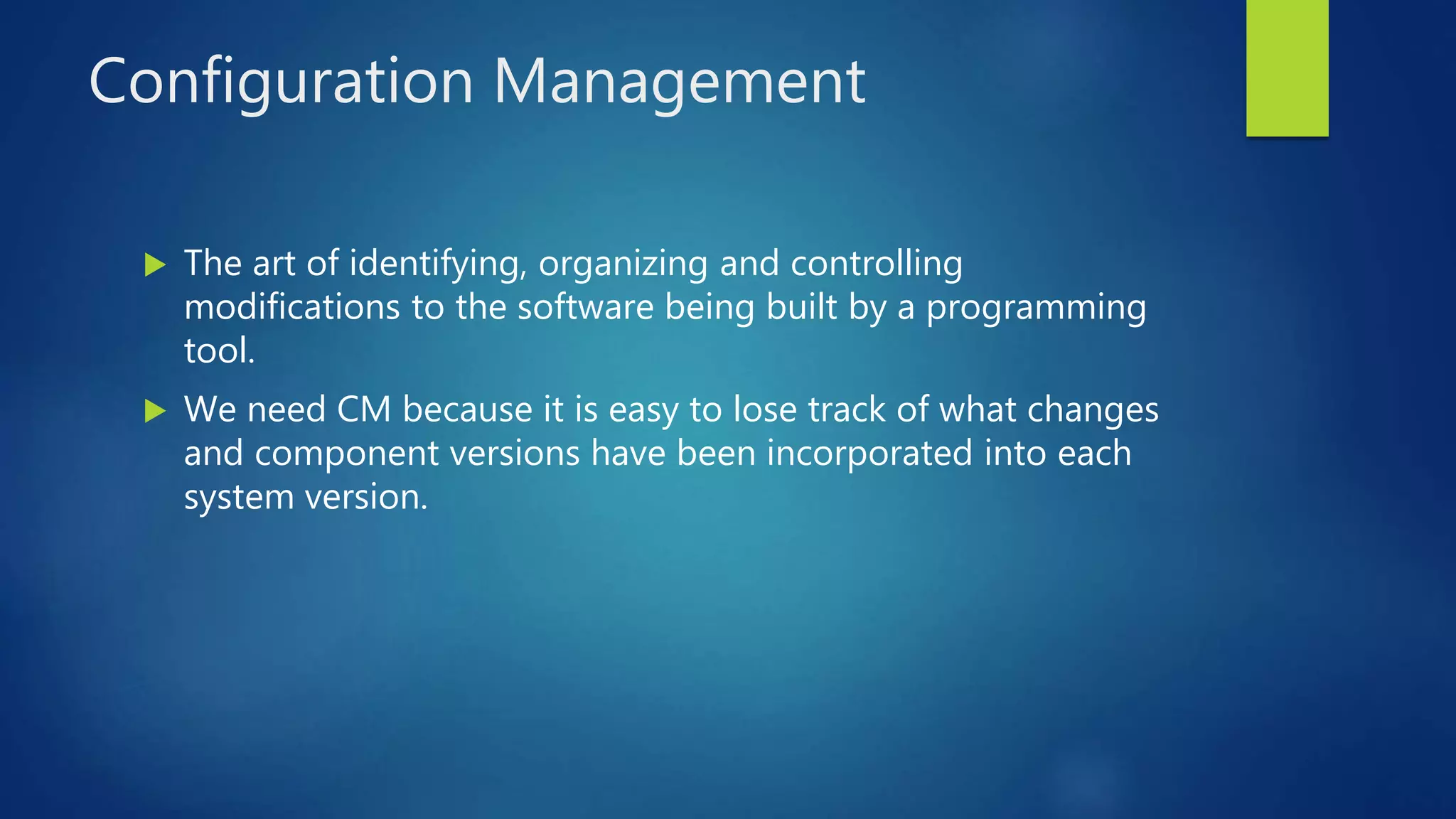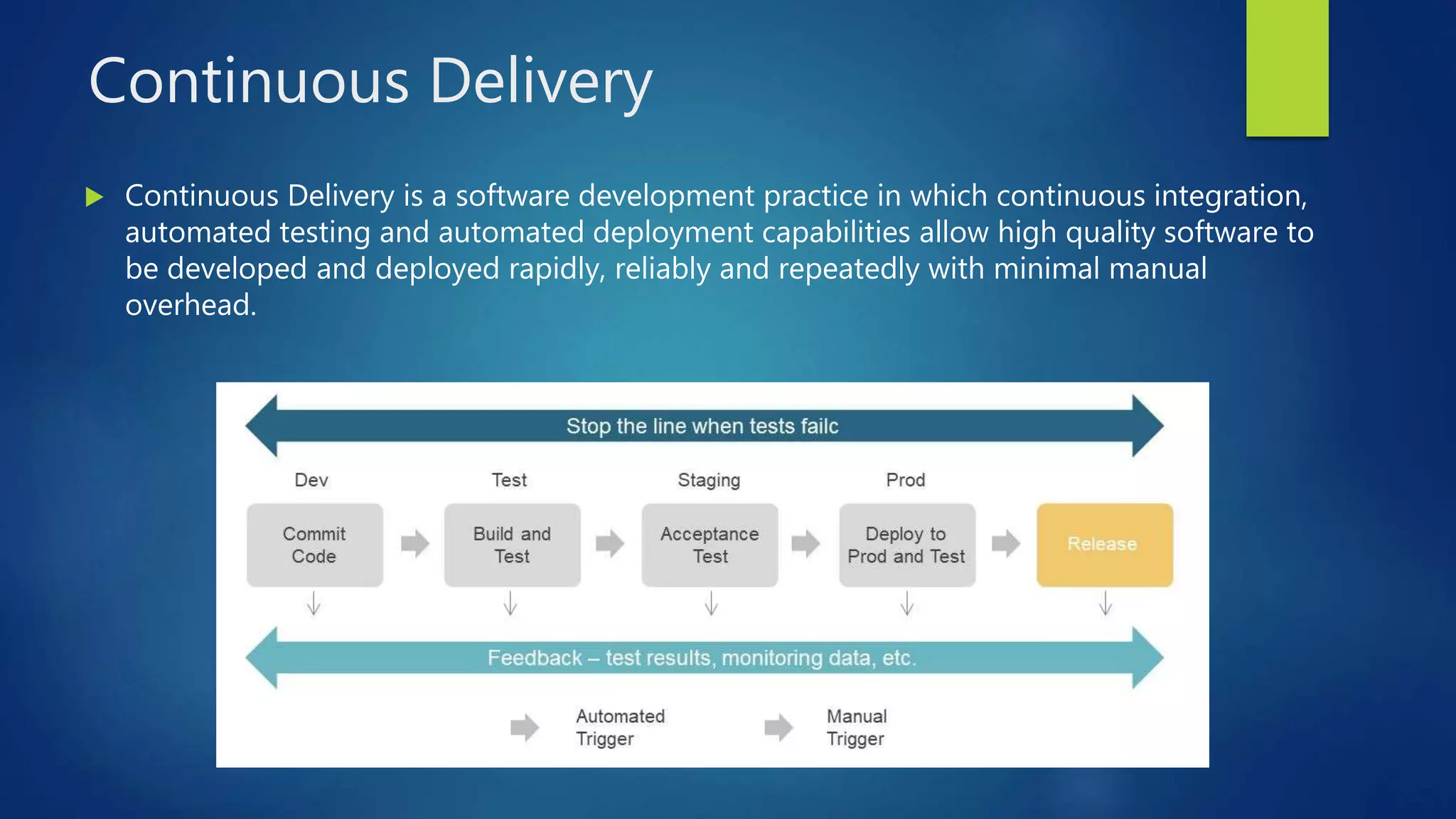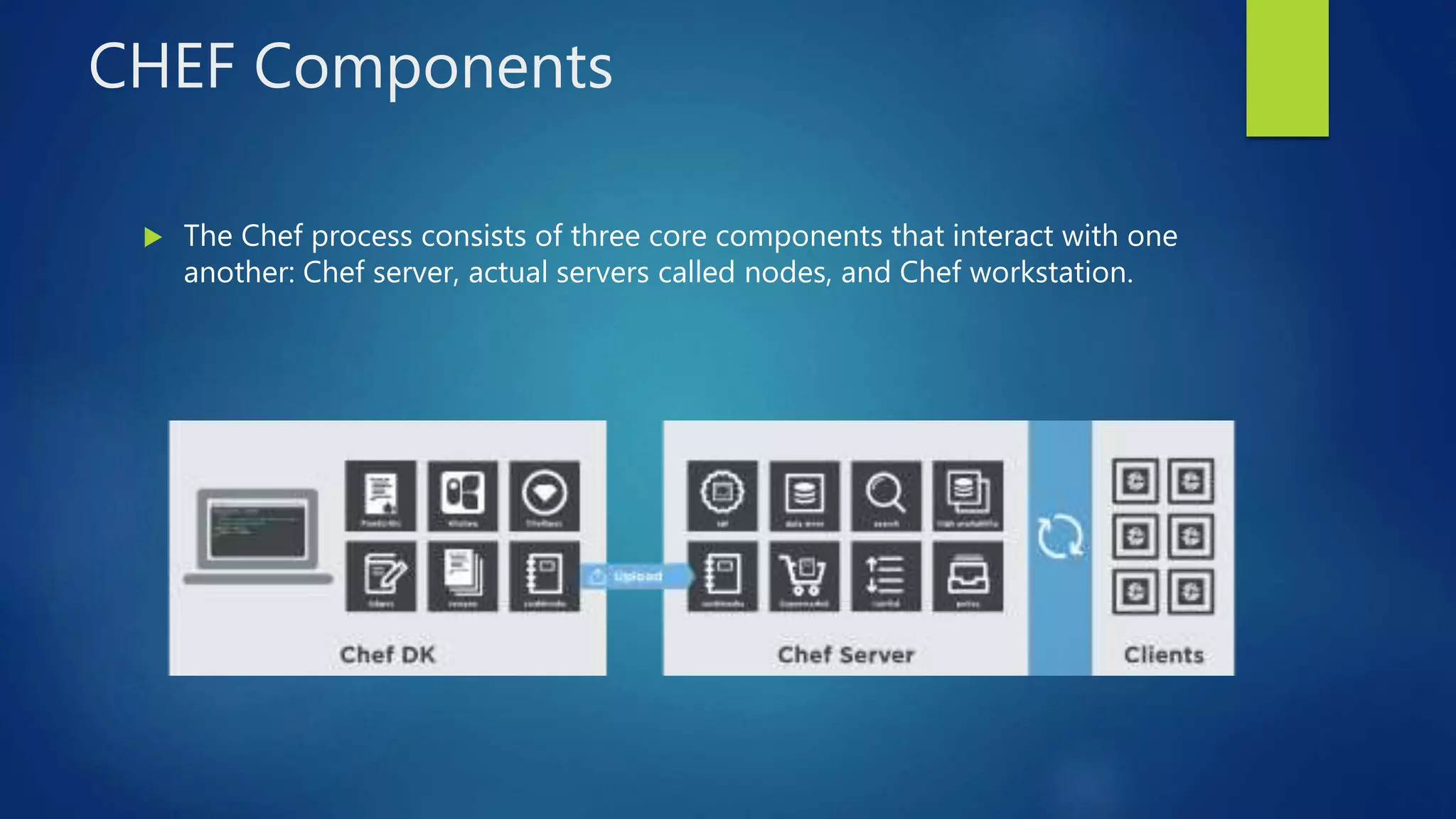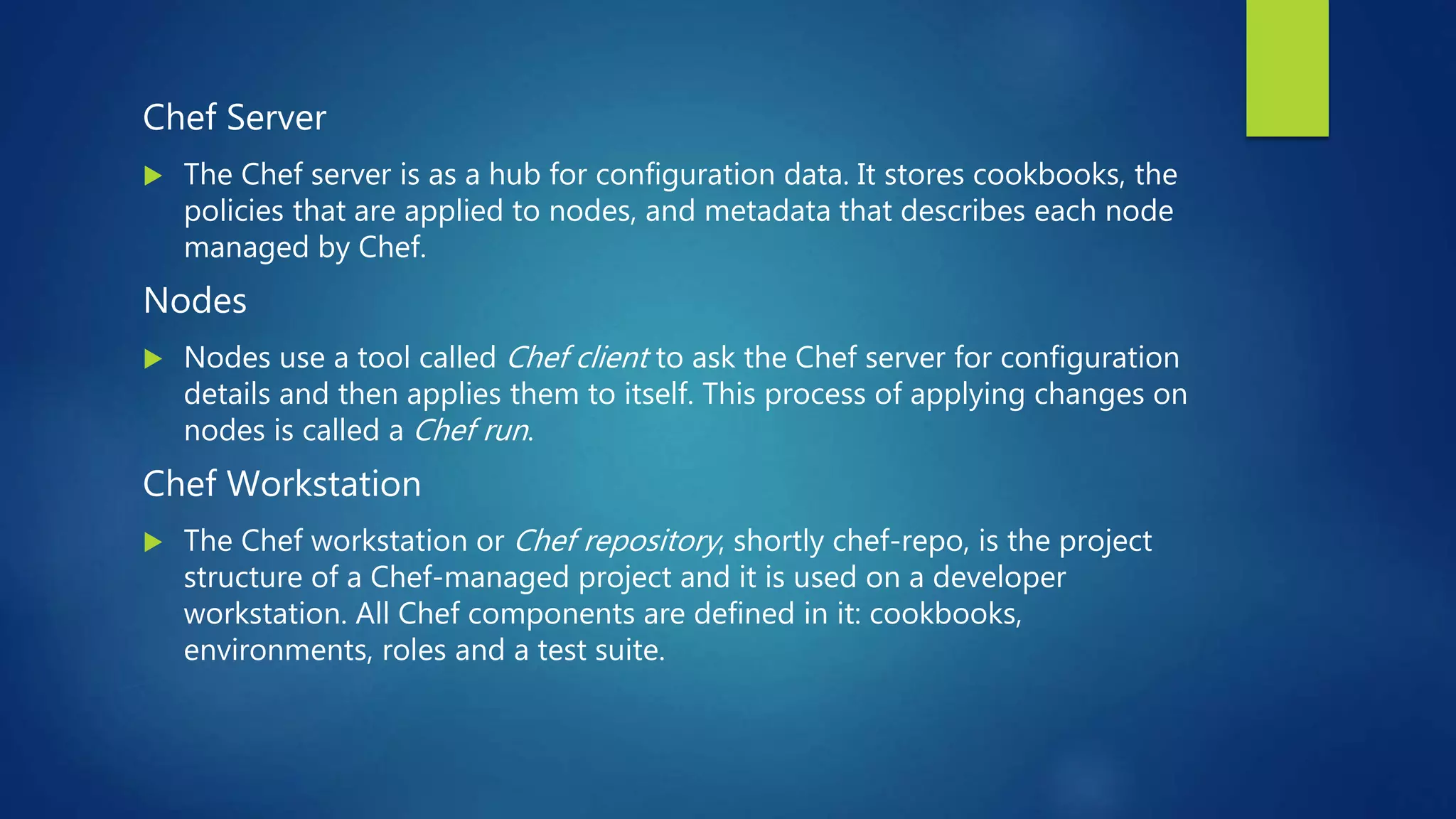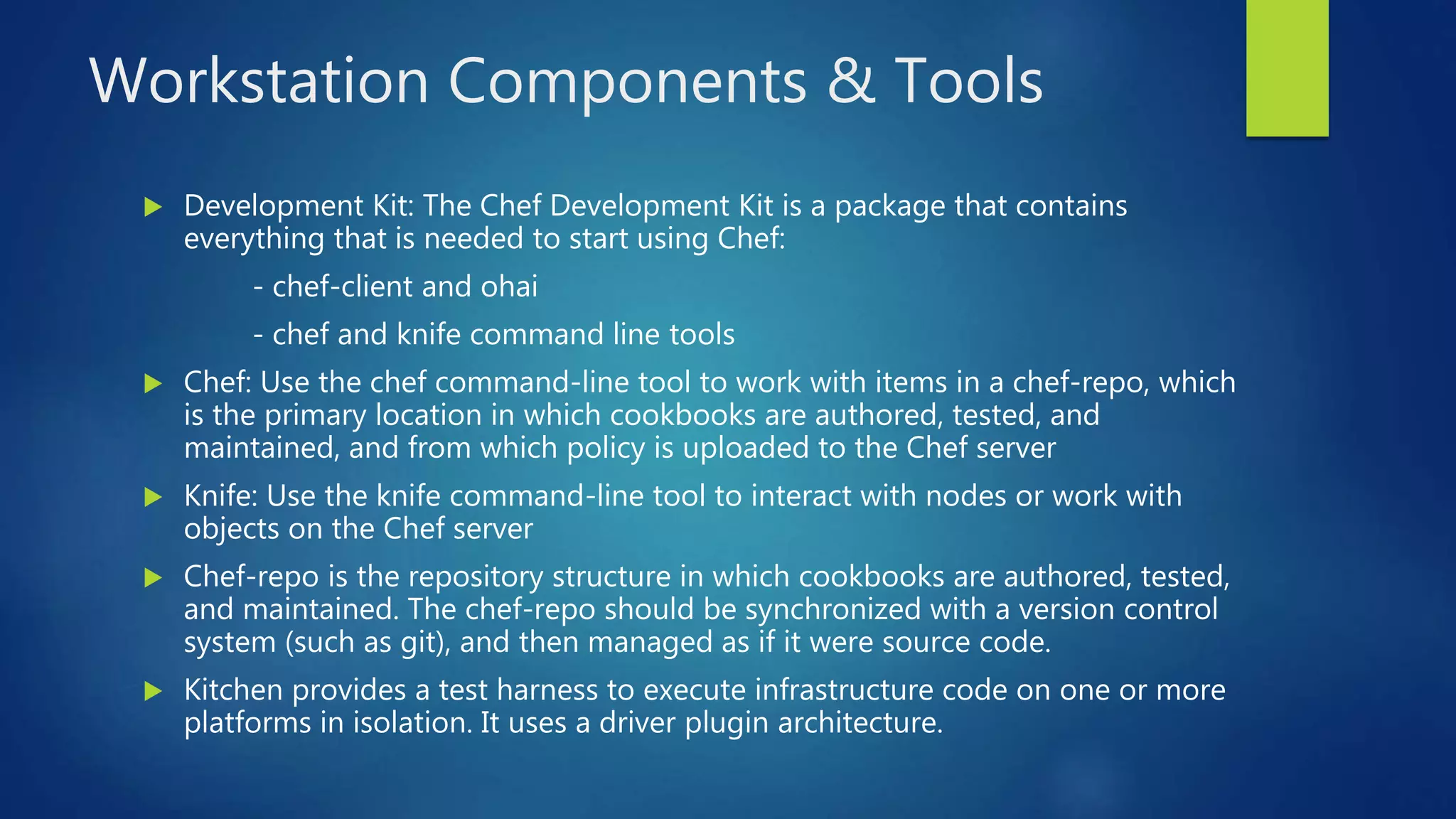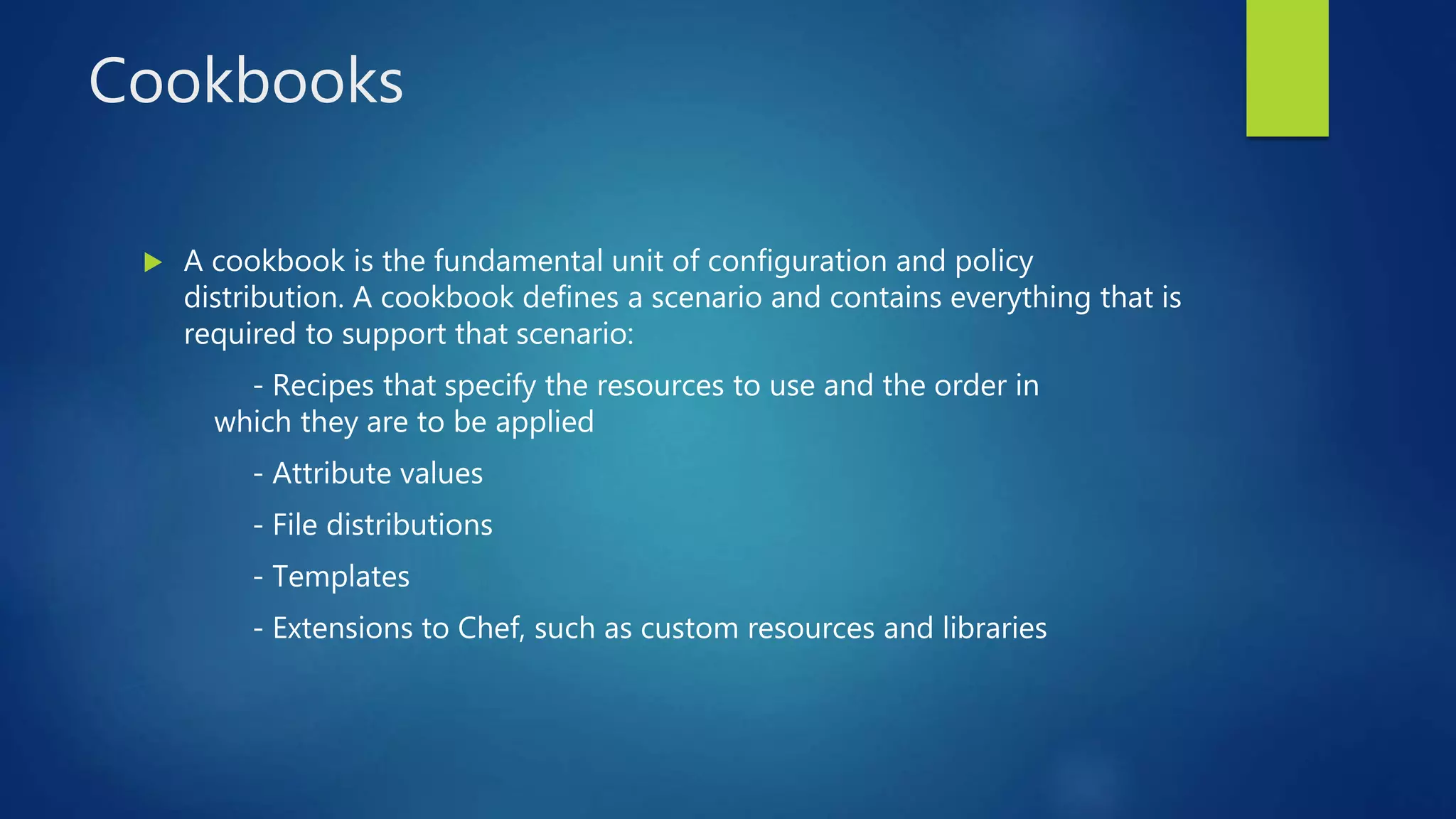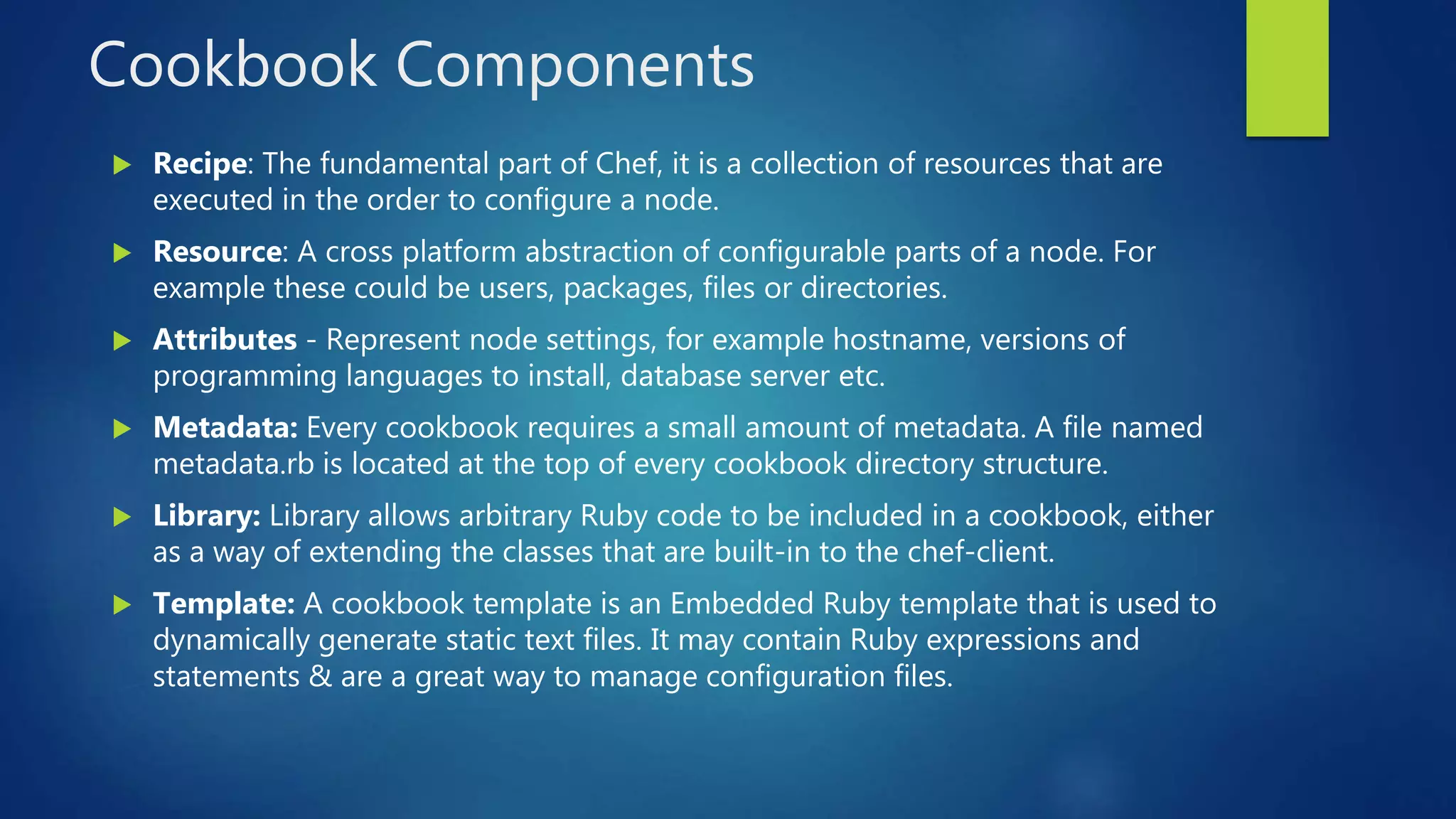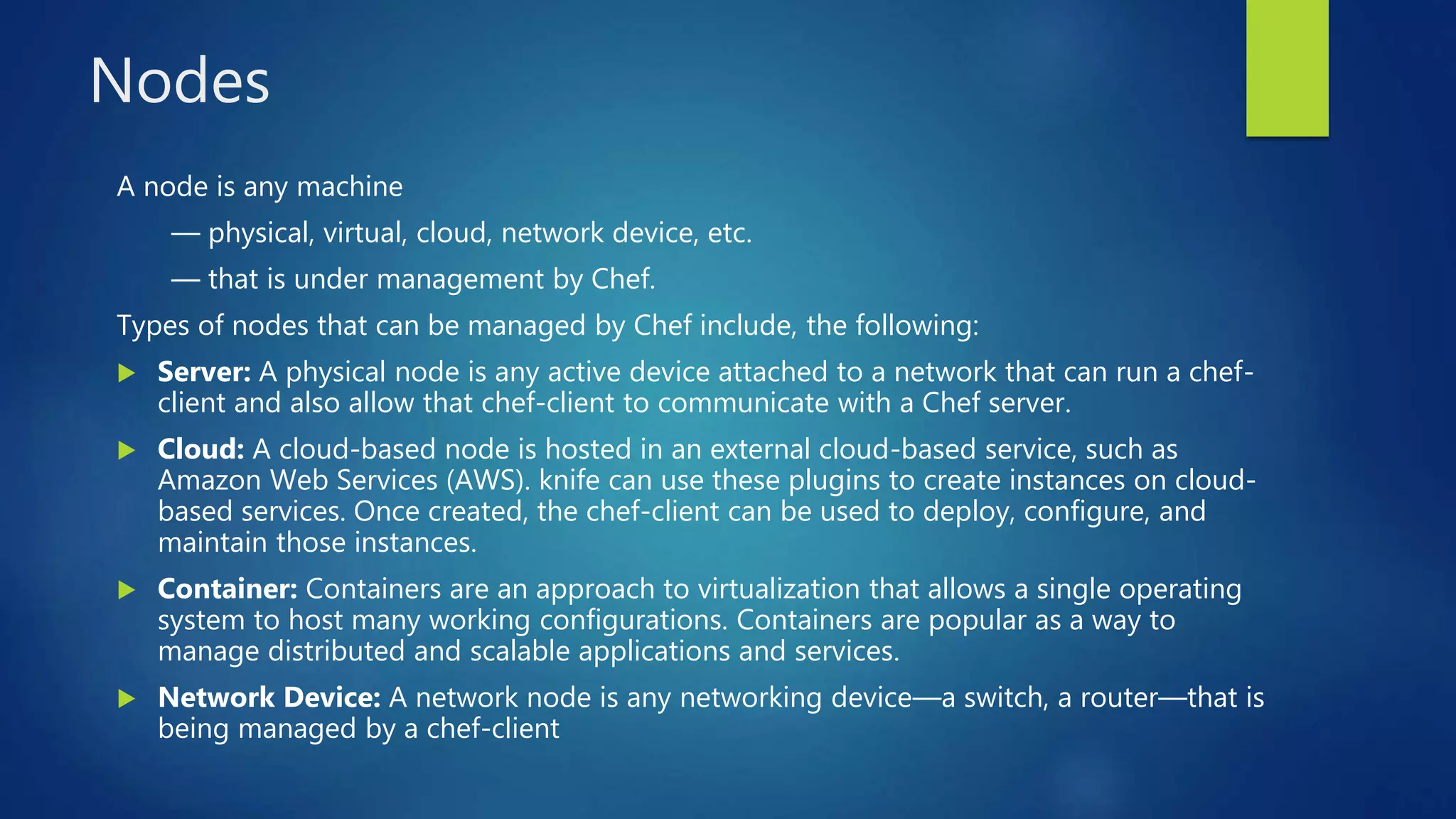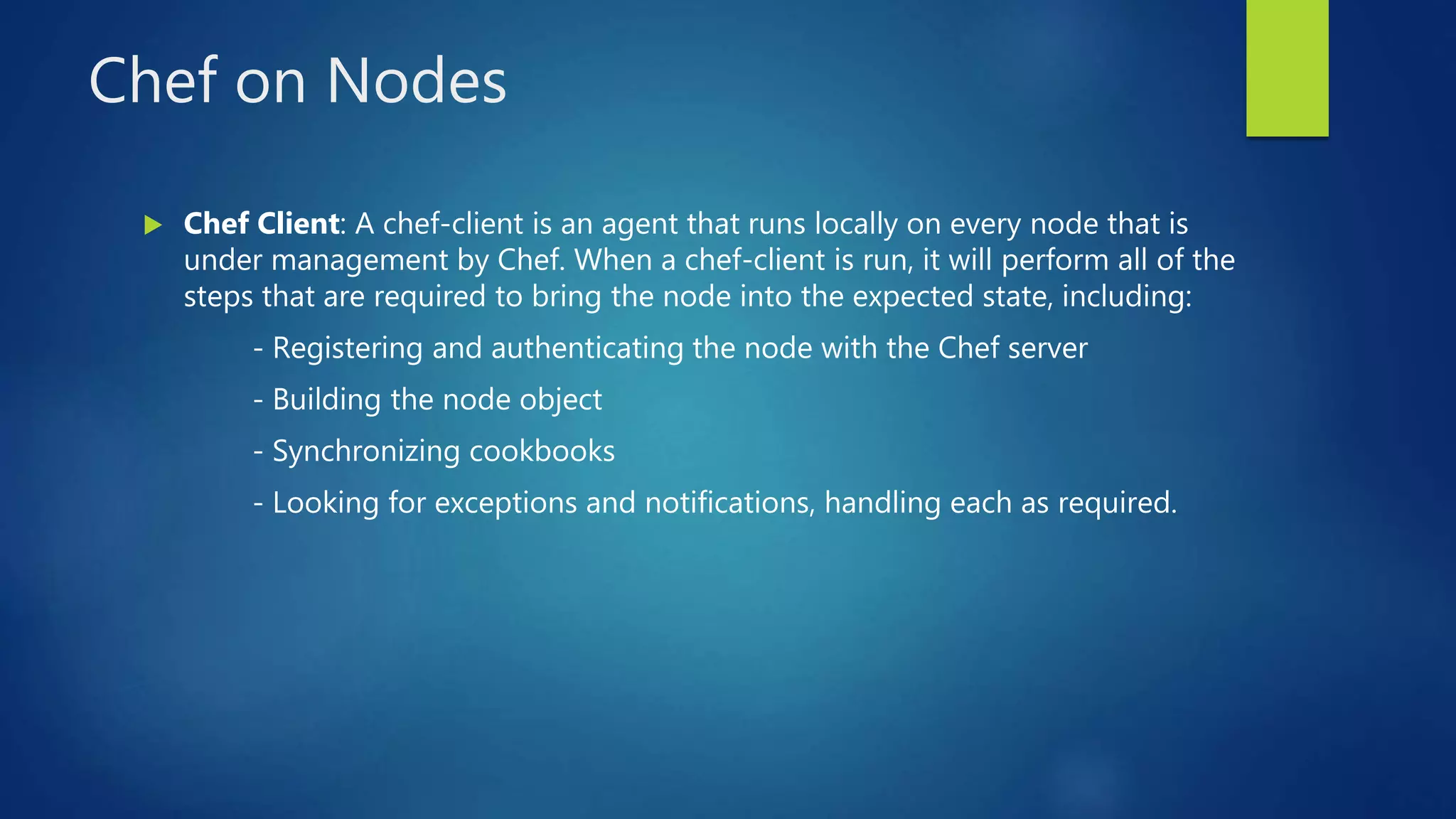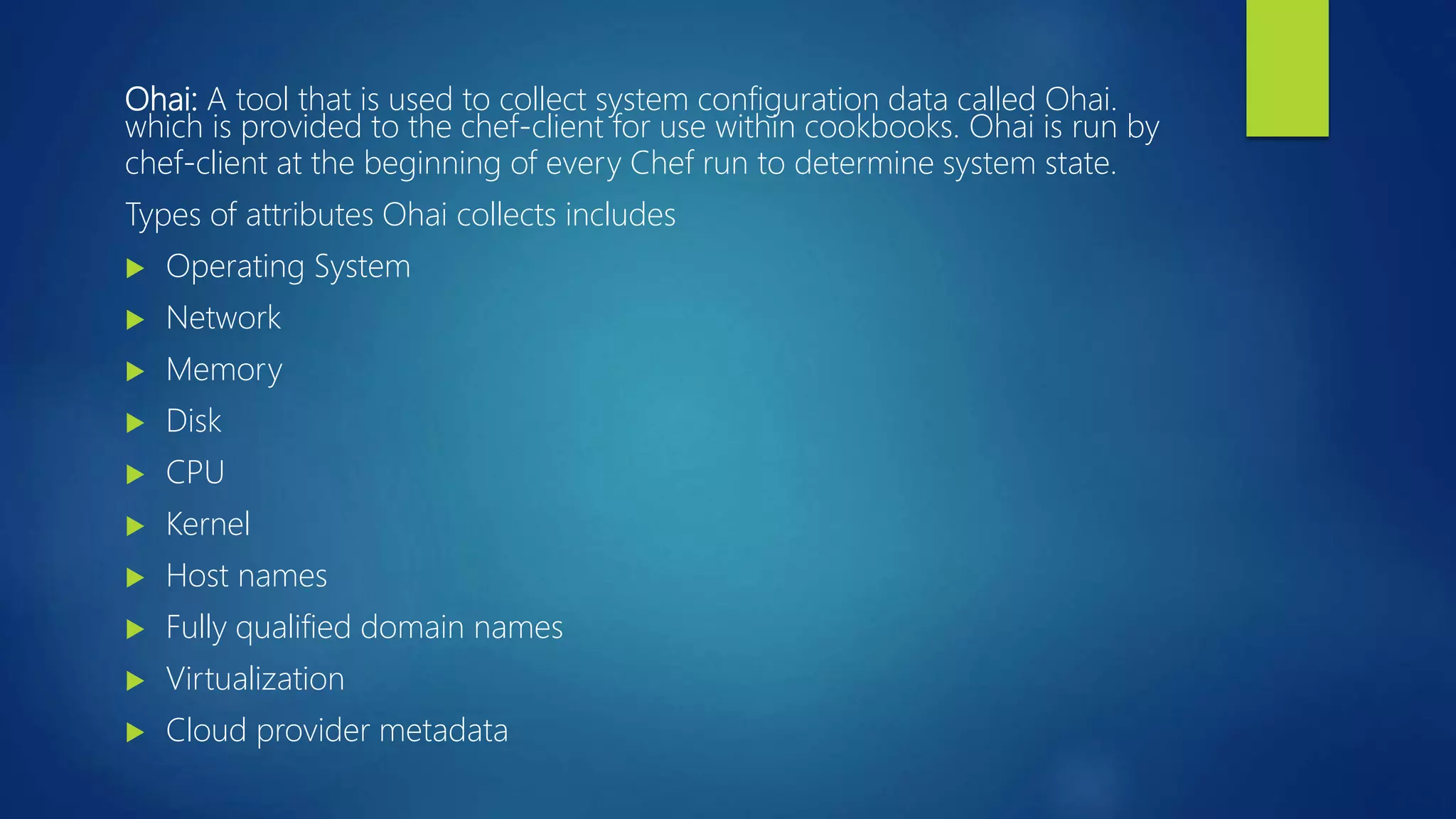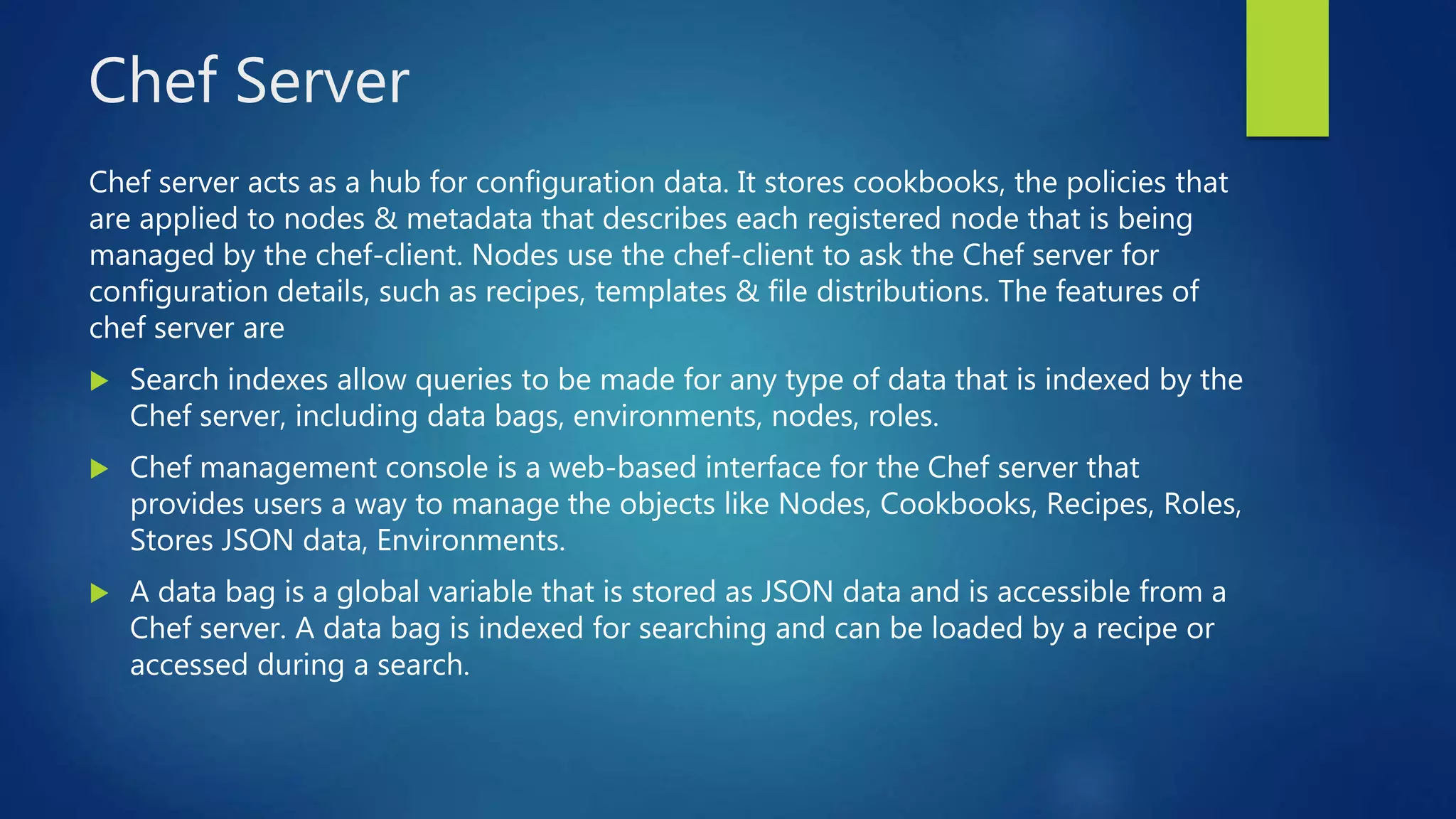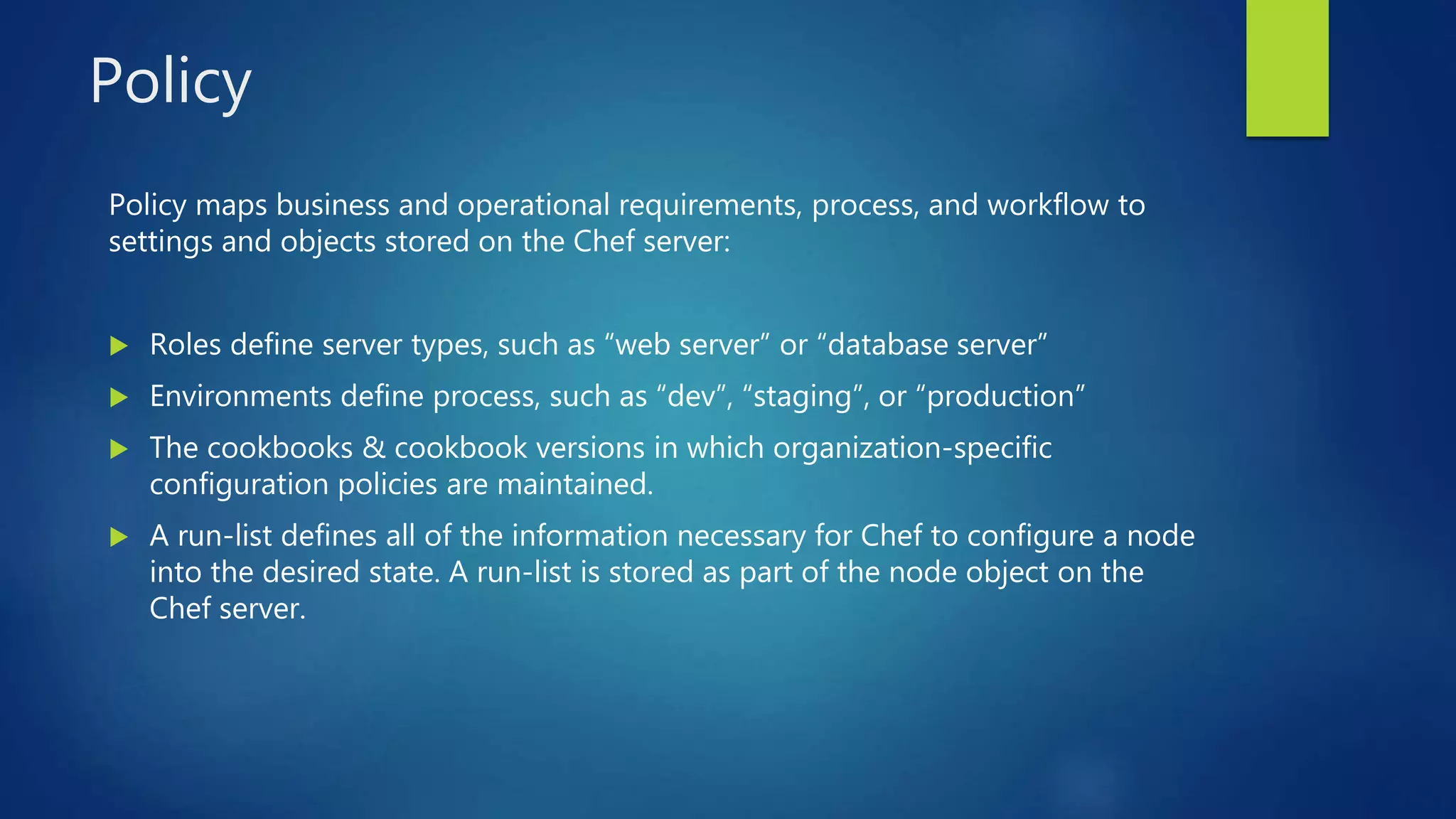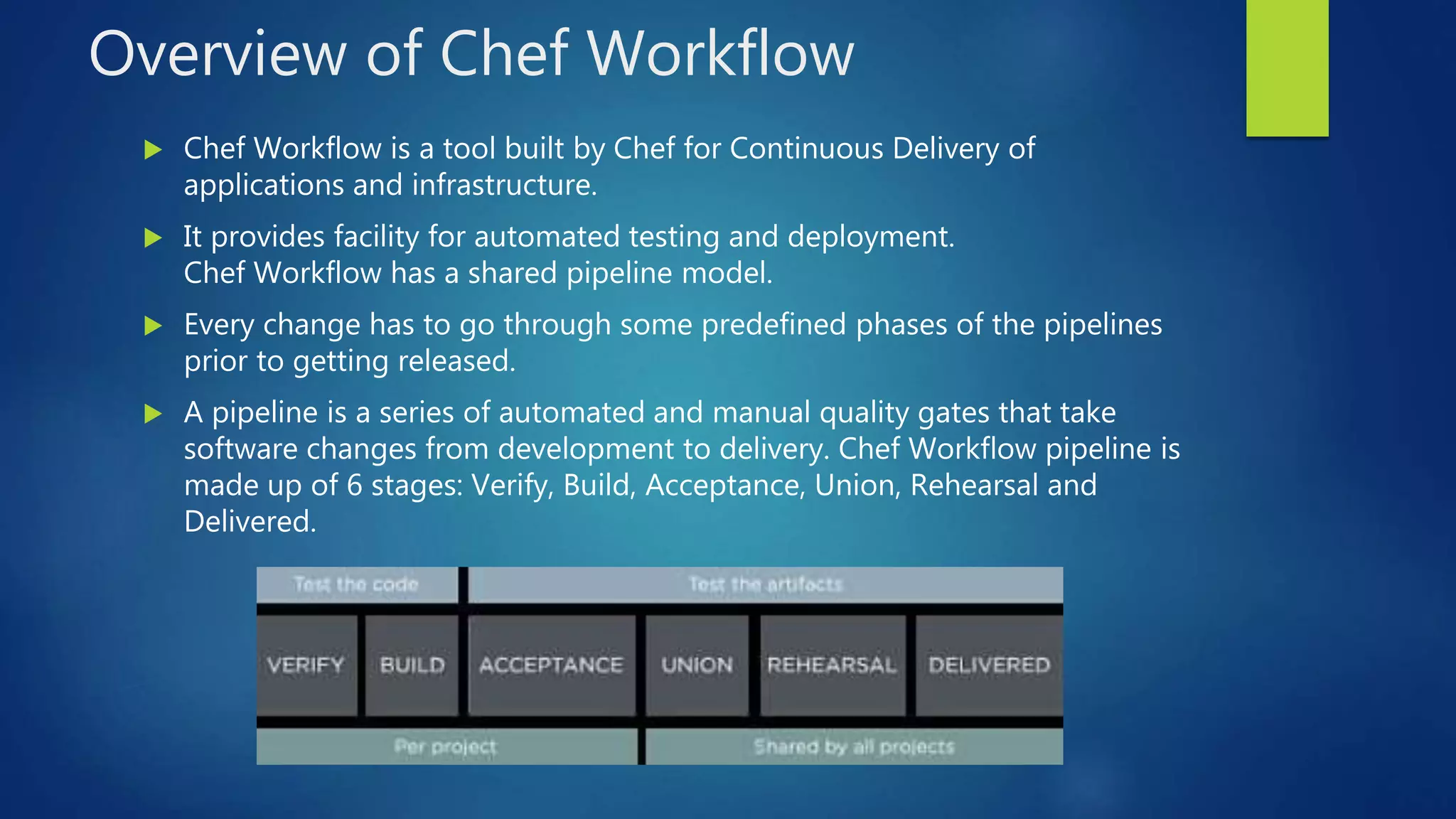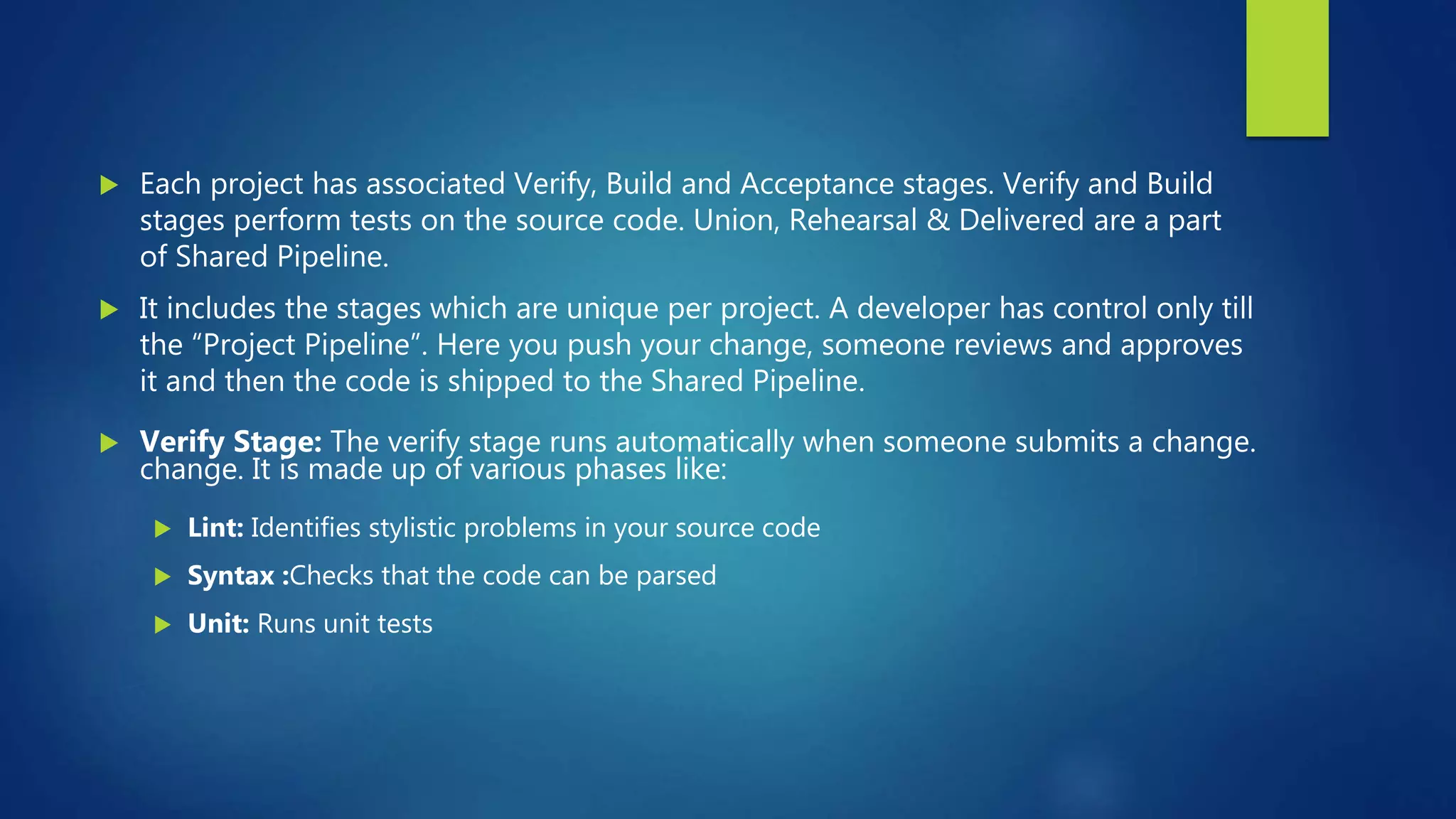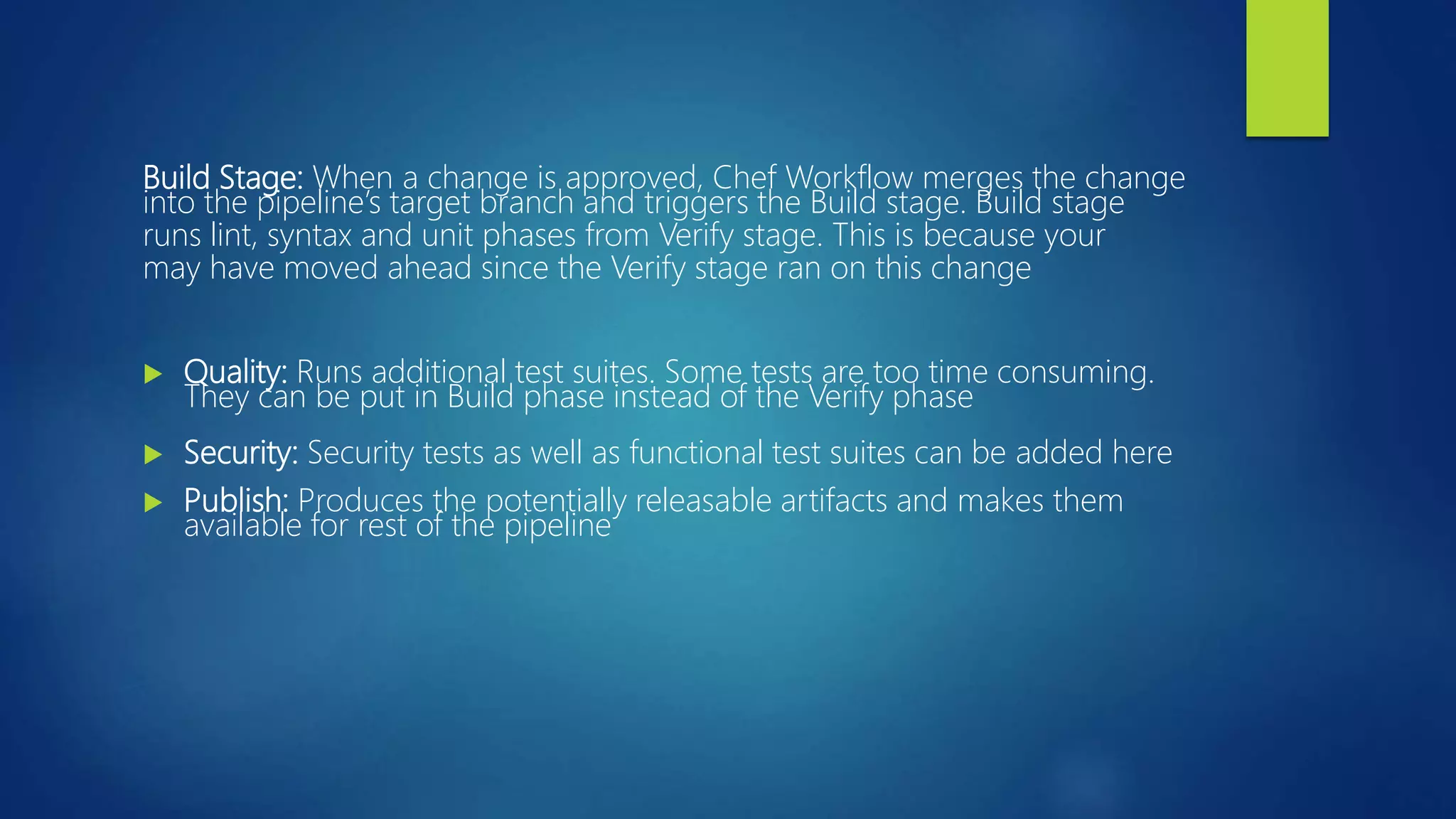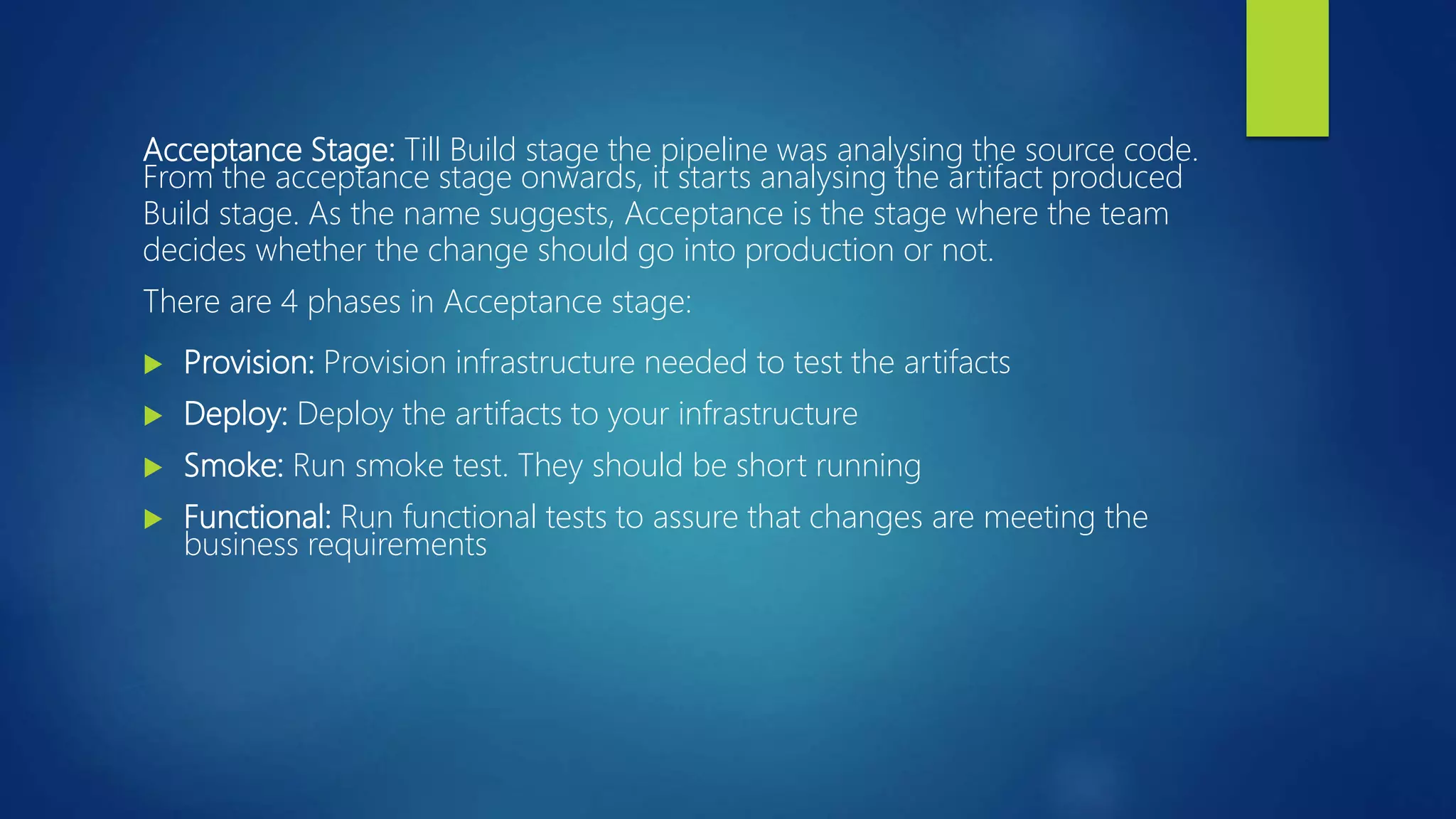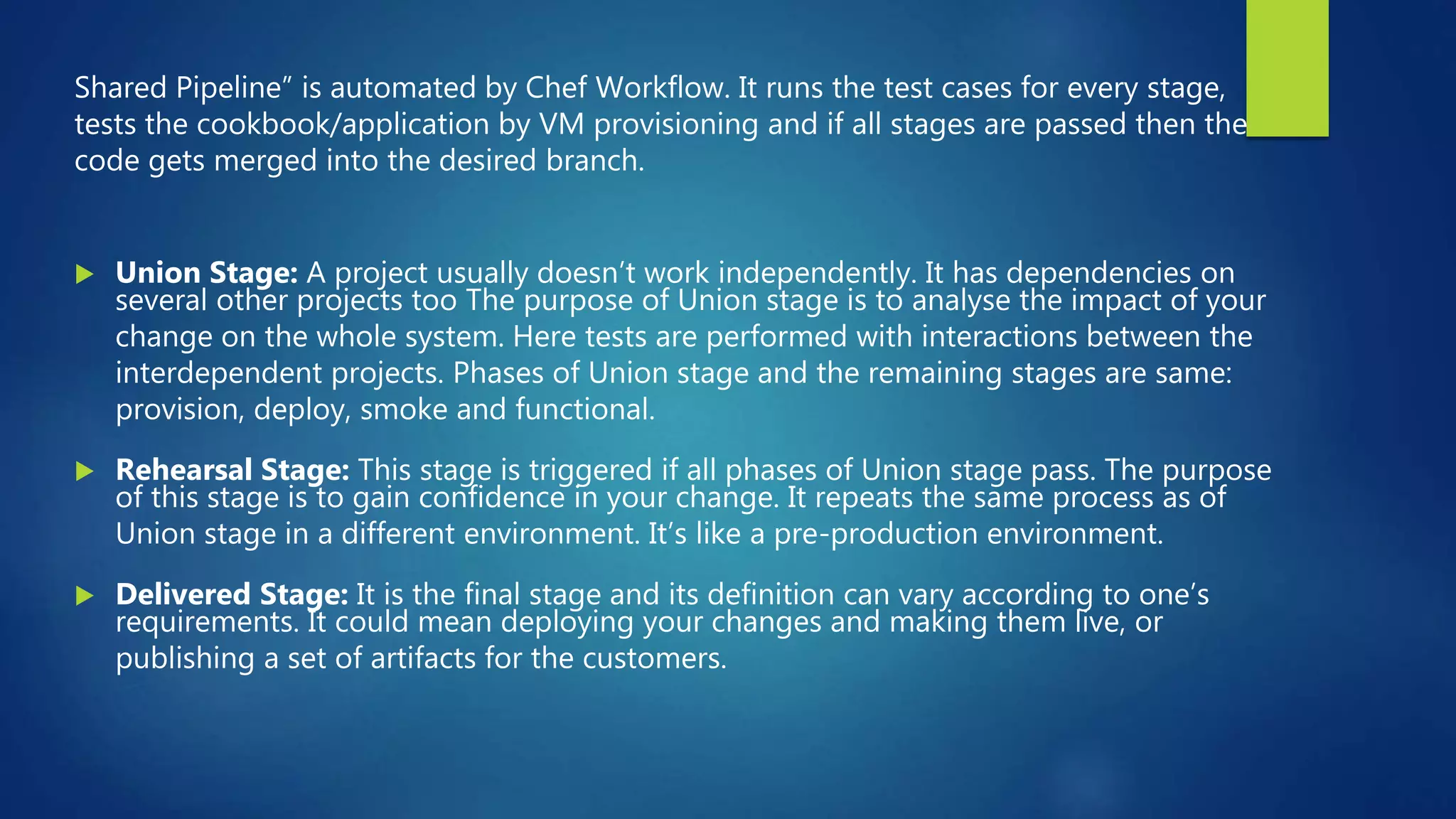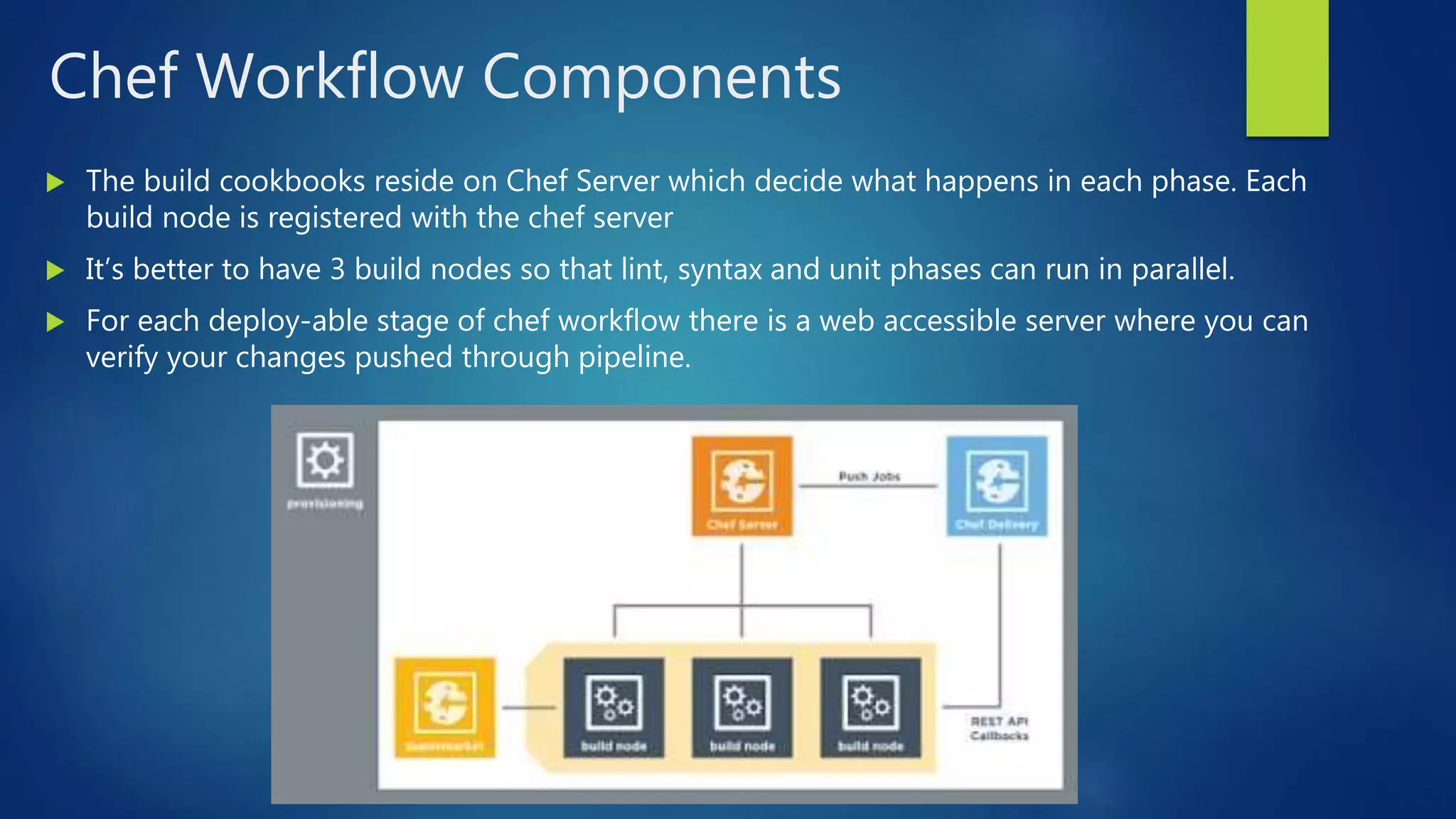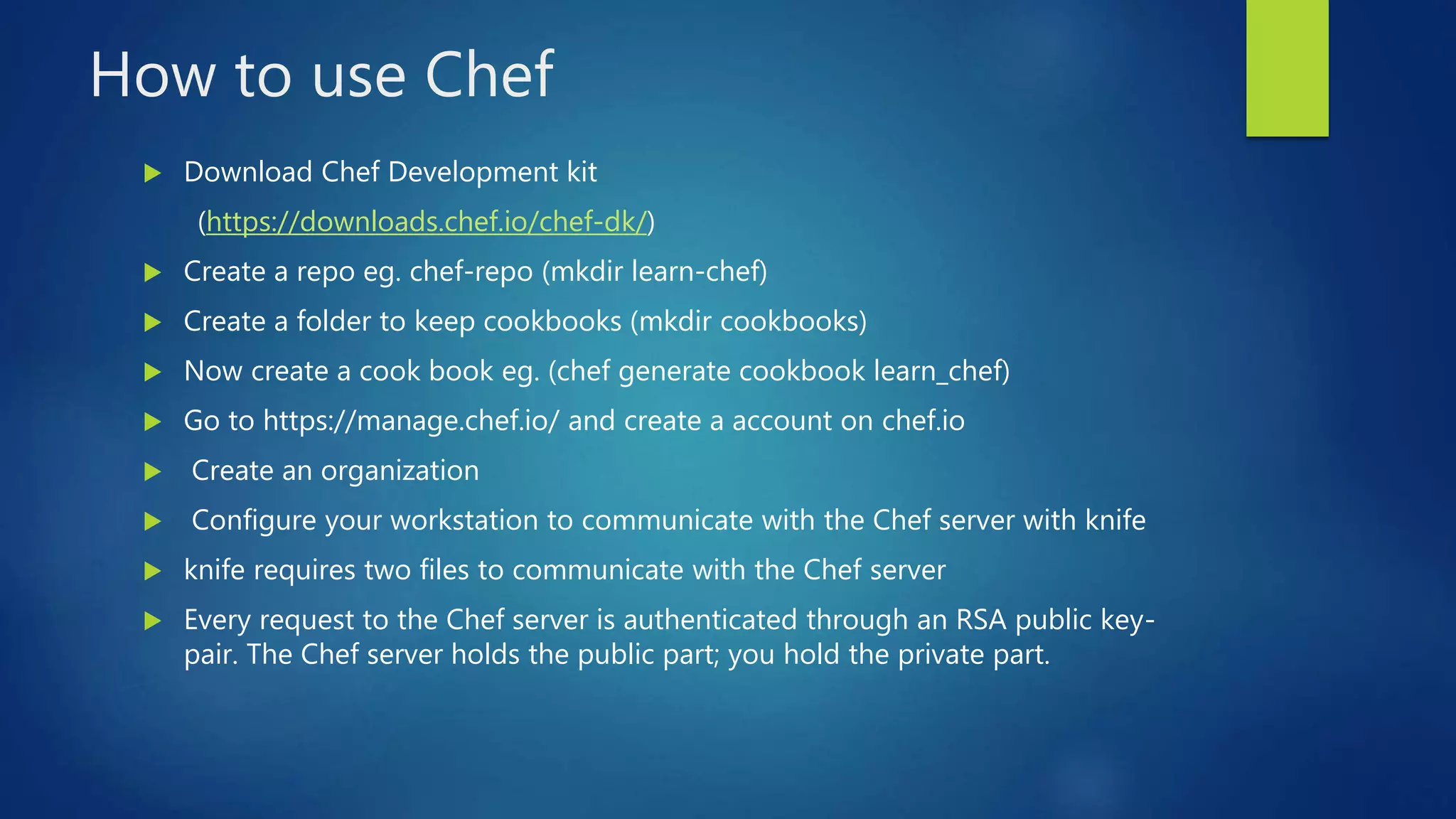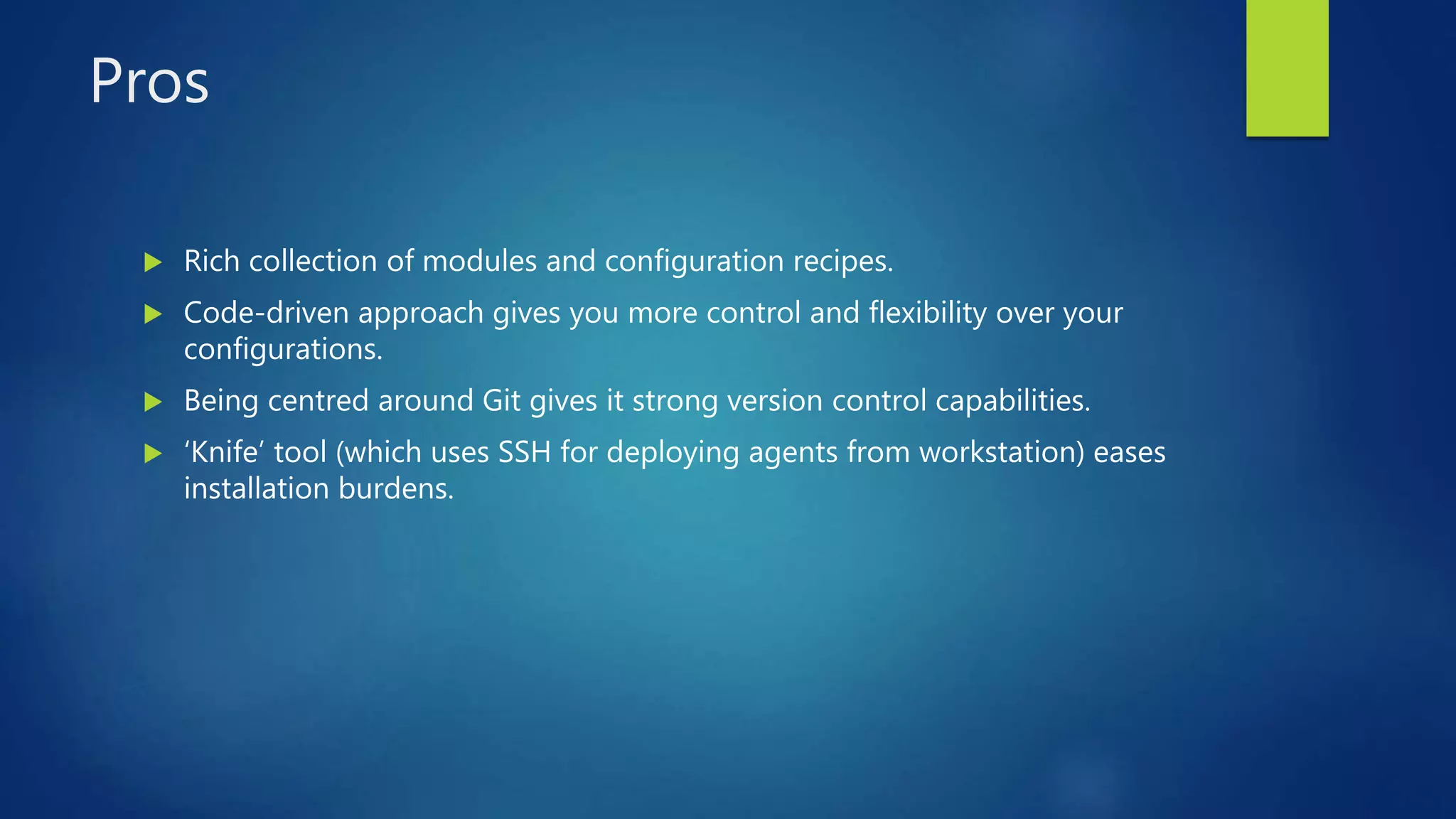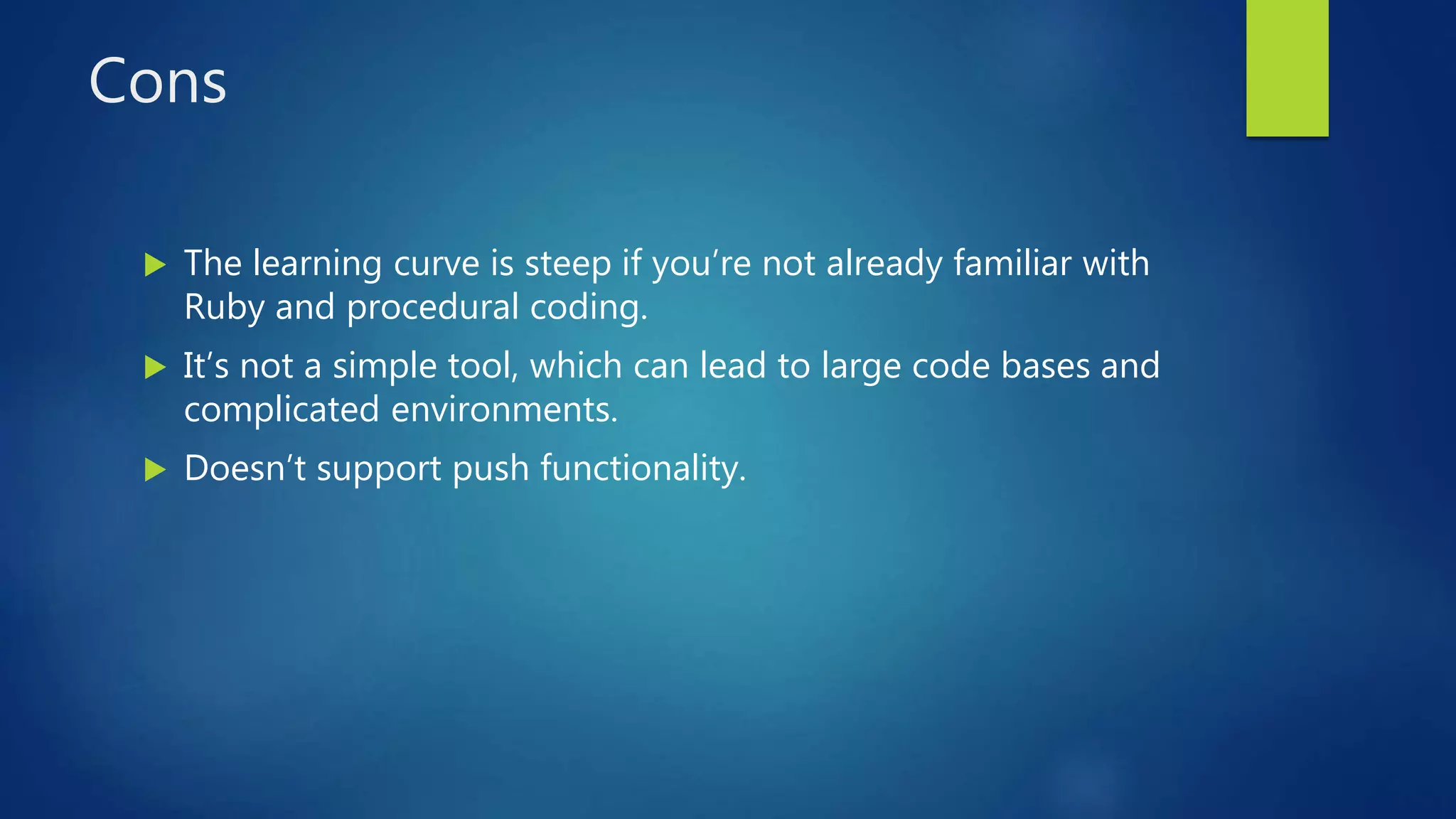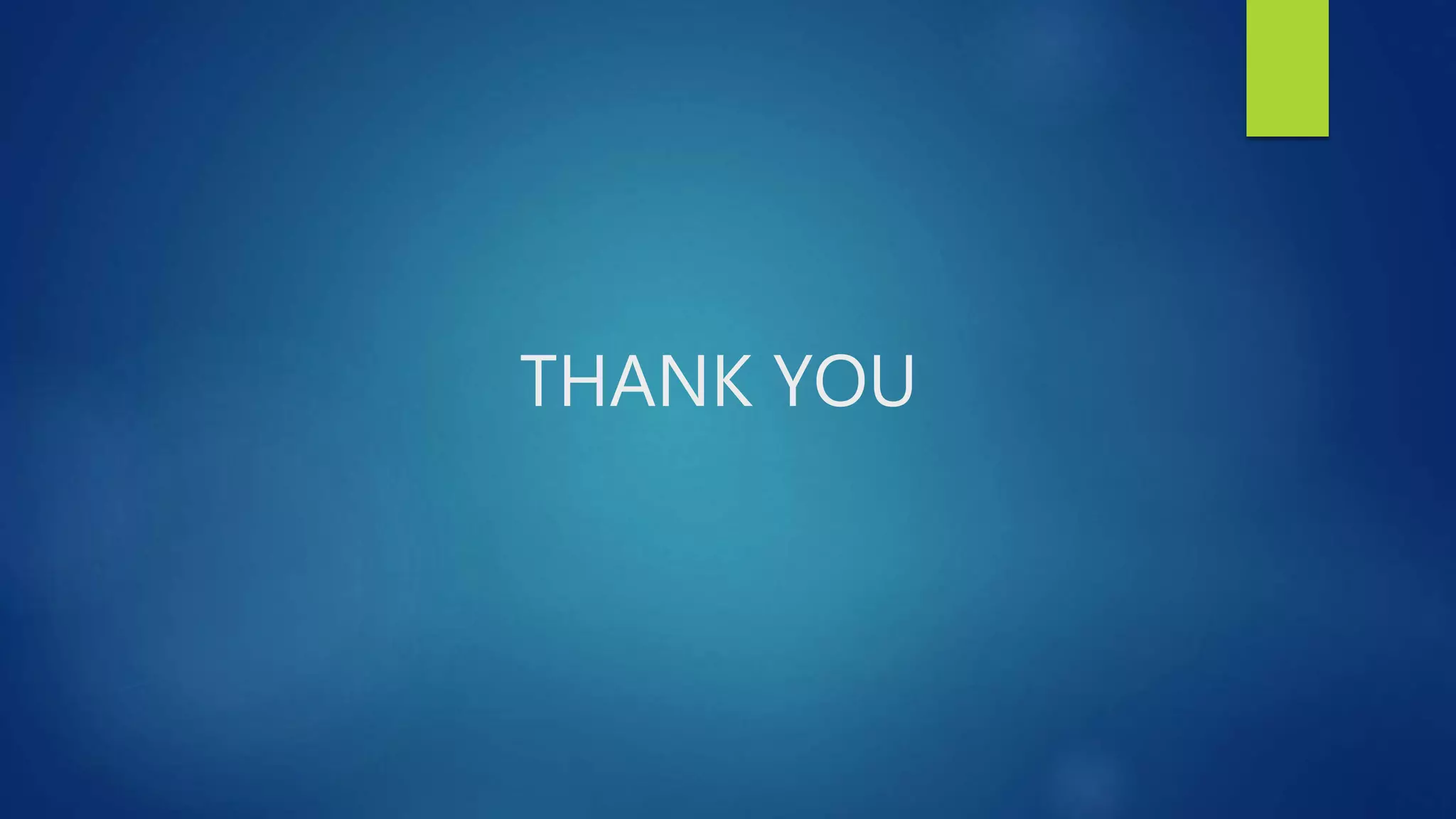Chef is an automation platform that transforms infrastructure into code. It uses recipes written in Ruby and Erlang languages to configure, deploy, and manage applications across networks. Chef includes a server to store configuration data and recipes, workstations where developers write recipes, and nodes (physical or virtual machines) that are configured by recipes. Key components of Chef include cookbooks (which contain recipes, attributes, files, and templates), nodes, Ohai (which collects node data), and a workflow involving verifying, building, accepting, and delivering changes through shared pipelines.