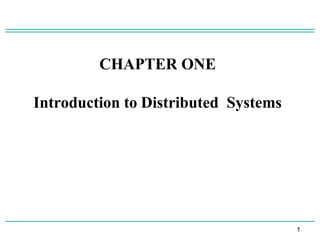
Chapter-1-IntroDistributeddffsfdfsdf-1.pptx
- 1. CHAPTER ONE Introduction to Distributed Systems 1 1
- 2. Main contents 2 Introduction Definitions Goals 2
- 3. Distributed Systems Goals 3 By the end of the course, students will be able to: 1. Define a distributed system and give examples of several different distributed systems paradigms. 2. Design and implement application level communication protocols using TCP or UDP. 3. Design and implement a tool which works in a client-server architecture and uses TCP or UDP for communication. 4. Design and implement a tool which works in a peer-to-peer architecture and uses TCP or UDP for communication. 5. Explain fundamental problems in distributed systems relating to synchronization, mutual exclusion, replication, and fault tolerance. 6. Design and implement applications which communicate using application level multicast and epidemic communication mechanisms. 7. Build and test a distributed communication tool which is based on the Apache Kafka Distributed Streaming Platform. 3
- 4. Distributed System: Definition A distributed system is a piece of software that ensures: a collection of autonomous computing elements that appears to its users as a single coherent system Two aspects in distributed system : 1) Autonomous computing elements, also referred to as nodes, be they hardware devices or software processes and 2) Single coherent system: users or applications perceive a single system nodes need to collaborate. Each node is autonomous: • Its own notion of time there is no global clock • Leads to fundamental synchronization and coordination problems. Collection of nodes and group: • How to manage group membership? • How to know you are communicating with an authorized member? 4 4
- 5. Why Distributed? Because we need to… Resource and Data Sharing printers, databases, multimedia servers, ... Availability, Reliability the loss of some instances can be hidden Scalability, Extensibility the system grows with demand (e.g., extra servers) Performance huge power (CPU, memory, ...) available Inherent distribution, communication organizational distribution, e-mail, video 5 5
- 6. Problems of Distribution Concurrency, Security clients must not disturb each other Privacy unwanted communication such as spam Partial failure we often do not know where the error is (e.g., RPC) Location, Migration, Replication clients must be able to find their servers Heterogeneity hardware, platforms, languages, management 6 6
- 7. Characteristics of Distributed Systems Differences between the computers and the way they communicate are hidden from users. Users and applications can interact with a distributed system in a consistent and uniform way regardless of location. Distributed systems should be easy to expand and scale. A distributed system is normally continuously available, even if there may be partial failures. 7 7
- 8. Organization of distributed system Overlay network • Each node in the collection communicates only with other nodes in the system, its neighbors. • The set of neighbors may be dynamic, or may even be known only implicitly (i.e., requires a lookup). Overlaytypes • Well-known example of overlay networks: peer- to-peer systems. – Structured: each node has a well-defined set of neighbors with whom it can communicate (tree, ring). – Unstructured: each node has references to randomly selected other nodes from the system. 8 8
- 9. Coherent system • The collection of nodes as a whole operates the same no matter where, when, and how interaction between a user and the system takes place. • Examples: 1. An end user cannot tell where a computation is taking place 2. Where data is exactly stored should be irrelevant to an application 3. Whether data has been replicated or not is completely hidden Key: 4. Distribution Transparency 5. Partial Failures • It’s inevitable that at any time only a part of the distributed system fails. Hiding partial failures and their recovery is often very difficult and in general impossible to hide. 9 9
- 10. Middleware: OS of Distributed Systems What’s inside? • Commonly used components and functions that need not be implemented by applications separately. 10 10
- 11. What do we want to achieve? Supporting sharing of resources Distribution transparency Openness Scalability 11 11
- 12. Sharing resources • Canonical examples – Cloud-based shared storage and files – Peer-to-peer assisted multimedia streaming – Shared mail services (think of outsourced mail systems) – Shared Web hosting (think of content distribution networks) Observation: • “The network is the computer” (quote from John Gage, then at Sun Microsystems) 12 12
- 13. Distribution Transparency 13 Transparency Description Access Hide differences in data representation and how an object is accessed Location Hide where an object islocated Relocation Hide that an object may be moved to another location while in use Migration Hide that an object may move (itself) to anotherlocation Replication Hide that an object isreplicated Concurrency Hide that an object may be shared by several independent users Failure Hides failure and recovery ofobjects Note: Distribution transparency is a nice goal, but aiming at fulldistribution transparency may be too much 13
- 14. Degree of Transparency Observation: Aiming at full distribution transparency may be too much. • There are communication latencies that cannot be hidden • Completely hiding failures of networks and nodes is (theoretically and practically) impossible – You cannot distinguish a slow computer from a failing one – You can never be sure that a server actually performed an operation before a crash • Full transparency will cost performance, exposing distribution of the system – Keeping replicas exactly up-to-date with the master takes time – Immediately flushing write operations to disk for fault tolerance 14 14
- 15. Exposing Distribution • Exposing distribution may be good – Making use of location-based services (finding your nearby friends) – When dealing with users in different time zones – When it makes it easier for a user to understand what’s going on ( e.g., a server does not respond for a long time, report it as failing). • Conclusion: – Distribution transparency is a nice a goal, but achieving it is a different story, and it should often not even be aimed at. 15
- 16. Openness of Distributed Systems Open distributed system Be able to interact with services from other open systems, irrespective of the underlyingenvironment: • Systems should conform to well-defined interfaces • Systems should support portability of applications • Systems should easily interoperate Achieving openness At least make the distributed system independent from heterogeneity of the underlyingenvironment: • Hardware • Platforms • Languages 16
- 17. Policy versus Mechanisms Implementing openness: Support for different policies: • What level of consistency do we require for client-cached data? • Which operations do we allow downloaded code to perform? • Which QoS requirements do we adjust in the face of varying bandwidth? • What level of secrecy do we require for communication? Implementing openness: Ideally, a distributed system provides only mechanisms: • Allow (dynamic) setting of caching policies • Support different levels of trust for mobile code • Provide adjustable QoS parameters per data stream • Offer different encryption algorithms 17
- 18. Scale in Distributed Systems Observation Many developers of modern distributed systems easily use the adjective “scalable” without making clear why their system actually scales. Scalability At least three components are available: • Number of users and/or processes (size scalability) • Maximum distance between nodes (geographical scalability) • Number of administrative domains (administrative scalability) Observation Most systems account only, to a certain extent, for size scalability. But, today, the challenge lies in geographical and administrative scalability. 18
- 19. Geographical scalability Cannot simply go from LAN to WAN: • Many distributed systems assume synchronous (the same) client-server interactions • Client sends request and waits for an answer. • Latency(delay) may easily prohibit this scheme. WAN links are often inherently unreliable • Simply moving streaming video from LAN to WAN will fail. Lack of multipoint communication • A simple search broadcast cannot be deployed. • Solution: Develop separate naming and directory services (having their own scalability problems). 19
- 20. Administrative scalability Essence: Conflicting policies concerning usage, management, and security Exception: Several P2P networks • File-sharing systems (based, e.g., on BitTorrent) • Peer-to-peer telephony (Skype) • Peer-assisted audio streaming (Spotify) Note: End users collaborate and not administrative entities. Examples: Computational grids: share expensive resources between different domains. Shared equipment: how to control, manage, and use a shared radio telescope constructed as large-scale shared sensor network? 20
- 21. Size Scalability Root causes for scalability problems with centralized solutions • Computational capacity, limited by the CPUs • Storage capacity, including the transfer rate between CPUs and disks • Network between the user and the centralized service 21
- 22. Size Scaling Technique 1 Hide communication latencies Avoid waiting for responses; do something else: Make use of asynchronous communication Have separate handler for incoming response Problem: not every application fits this model 22
- 23. Offloading Work • Facilitate solution by moving computations to client A) B) A) a server checking the correctness of field entries B) a client doing the job 23
- 24. Size Scaling Technique 2 Distribution Partition data and computations across multiple machines: Move computations to clients (e.g., Java applets) Decentralized naming services (e.g., DNS) Decentralized information systems (e.g., WWW) 24
- 25. Size Scaling Technique 3 Replication/caching Make copies of data available at different machines: Replicated file servers and databases Mirrored Web sites Web caches (in browsers and proxies) File caching (at server and client) 25
- 26. Replication Problems Observation Applying scaling techniques is easy, except for onething: • Having multiple copies (cached or replicated), leads to inconsistencies: • modifying one copy makes that copy different from the rest. • Always keeping copies consistent and in a general way requires global synchronization (the same) on each modification. • Global synchronization precludes large-scale solutions. Observation If we can tolerate inconsistencies, we may reduce the need for global synchronization, but tolerating inconsistencies is application dependent. 26
- 27. Developing Distributed Systems: Pitfalls Observation Many distributed systems are needlessly complex caused by mistakes that required patching later on. There are many false assumptions: • The network is reliable • The network is secure • The network is homogeneous • The topology does not change • Latency is zero • Bandwidth is infinite • Transport cost is zero • There is one administrator 27
- 28. The End 28
- 29. Architectures for Distributed Systems CHAPTER TWO 29
- 30. Main contents Architectural Styles System Architectures 30
- 31. Definitions Software Architectures: Describe the organization and interaction of software components; focuses on logical organization of software (component interaction, etc.) System Architectures: Describe the placement of software components on physical machines The realization of an architecture may be centralized (most components located on a single machine), decentralized (most machines have approximately the same functionality), or hybrid (some combination). 31
- 32. Architectural Styles An architectural style describes a particular way to configure a collection of components and connectors. Component: a module with well-defined interfaces; reusable, replaceable Connector: communication link between modules Architectures suitable for distributed systems: Layered architectures Object-based architectures Data-centered architectures Event-based architectures 32
- 33. Architectural Styles Figure 2-1. The (a) layered architectural style & (b) The object-based architectural style. Object based is less structured component = object connector = RPC or RMI 33
- 34. Data-Centered Architectures Main purpose: data access and update Processes interact by reading and modifying data in some shared repository (active or passive) Traditional data base (passive): responds to requests Blackboard system (active): clients solve problems collaboratively; system updates clients when information changes. Another example: web-based distributed systems where communication is through web services (Ch 12 on reference book) 34
- 35. Architectural Styles Figure 2-2. (a) The event-based architectural style • Communication via event propagation, in distributed systems seen often in Publish/ Subscribe; e.g., register interest in market info; get email updates • Decouples sender & receiver; asynchronous communication Event-based architecture supports several communication styles: • Publish-subscribe • Broadcast • Point-to-point 35
- 36. Architectural Styles Figure 2-2. (b) The shared data-space architectural style. Data Centric Architecture; e.g., shared distributed file systems or Web-based distributed systems Combination of data-centered and event based architectures Processes communicate asynchronously 36
- 37. Distribution Transparency An important characteristic of software architectures in distributed systems is that they are designed to support distribution transparency. Transparency involves trade-offs Different distributed applications require different solutions/architectures There is no “silver bullet” – no one-size-fits-all system. 37
- 38. System Architectures for Distributed Systems Centralized: traditional client-server structure Vertical (or hierarchical) organization of communication and control paths (as in layered software architectures) Logical separation of functions into client (requesting process) and server (responder) Decentralized: peer-to-peer Horizontal rather than hierarchical communication and control Communication paths are less structured; symmetric functionality Hybrid: combine elements of C/S and P2P Edge-server systems and Collaborative distributed systems. Classification of a system as centralized or decentralized refers to communication and control organization, primarily. 38
- 39. Traditional Client-Server Processes are divided into two groups (clients and servers). Synchronous communication: request-reply protocol In LANs, often implemented with a connectionless protocol (unreliable) In WANs, communication is typically connection-oriented TCP/IP (reliable) 39
- 40. C/S Architectures Figure 2-3. General interaction between a client and a server. 40
- 41. Transmission Failures With connectionless transmissions, failure of any sort means no reply Possibilities: Request message was lost Reply message was lost Server failed either before, during or after performing the service Can the client tell which of the above errors took place? 41
- 42. Layered (software) Architecture for Client-Server Systems User-interface level: GUI’s (usually) for interacting with end users Processing level: data processing applications – the core functionality Data level: interacts with data base or file system Data usually is persistent; exists even if no client is accessing its File or database system 42
- 43. Examples Web search engine Interface: type in a keyword string Processing level: processes to generate DB queries, rank replies, format response Data level: database of web pages Stock broker’s decision support system Interface: likely more complex than simple search Processing: programs to analyze data; rely on statistics, AI perhaps, may require large simulations Data level: DB of financial information Desktop “office suites” Interface: access to various documents, data, Processing: word processing, database queries, spreadsheets,… Data : file systems and/or databases 43
- 44. Application Layering Figure 2-4. The simplified organization of an Internet search engine into three different layers. 44
- 45. System Architecture Mapping the software architecture to system hardware Correspondence between logical software modules and actual computers Multi-tiered architectures Layer and tier are roughly equivalent terms, but layer typically implies software and tier is more likely to refer to hardware. Two-tier and three-tier are the most common Multi-tiered architectures 45
- 46. Two-tiered C/S Architectures Server provides processing and data management; client provides simple graphical display (thin-client) Perceived performance loss at client Easier to manage, more reliable, client machines don’t need to be so large and powerful At the other extreme, all application processing and some data resides at the client (fat-client approach) Pro: reduces work load at server; more scalable Con: harder to manage by system admin, less secure 46
- 47. Multitiered Architectures Thin Client Fat Client Figure 2-5. Alternative client-server organizations (a)–(e). 47
- 48. Three-tiered Architectures In some applications servers may also need to be clients, leading to a three level architecture Distributed transaction processing Web servers that interact with database servers Distribute functionality across three levels of machines instead of two. 48
- 49. Multitiered Architectures (3 Tier Architecture) Figure 2-6. An example of a server acting as client. 49
- 50. Centralized v Decentralized Architectures Traditional client-server architectures exhibit vertical distribution. Each level serves a different purpose in the system. Logically different components reside on different nodes Horizontal distribution (P2P): each node has roughly the same processing capabilities and stores/manages part of the total system data. Better load balancing, more resistant to denial-of-service attacks, harder to manage than C/S Communication & control is not hierarchical; all about equal 50
- 51. 51 The End
- 53. 3 Principles of Processes in Distributed Systems Communication takes place between processes and a process is a program in execution From OS perspective, management and scheduling of processes is important. Other important issues arise in distributed systems include: Multi threading is used to enhance performance by overlapping communication and local processing. How are clients and servers organized and server design issues? Process or code migration to achieve scalability and to dynamically configure clients and servers 2/9/2024 53
- 54. 3.1 Threads and their Implementation What a process is and how are processes and threads related? Process tables or PCBs(Process control block) are used to keep track of processes. There are usually many processes executing concurrently • Processes should not interfere with each other. • Sharing resources by processes is transparent. This concurrency transparency has a high price; Allocating resources for a new process and context switching take time. A thread also executes independently from other threads; but no need of a high degree of concurrency transparency thereby resulting in better performance 2/9/2024 54
- 55. Threads can be used in both distributed and non distributed systems Threads in Non distributed Systems A process has an address space (containing program text and data) and a single thread of control, as well as other resources such as open files, child processes, accounting information, etc. Process 1 Process 2 Process 3 Processes each with one thread One process with three threads 2/9/2024 55
- 56. Each thread has its own program counter, registers, stack, and state; but all threads of a process share address space, global variables and other resources such as open files, etc. 2/9/2024 56
- 57. Threads take turns in running Threads allow multiple executions to take place in the same process environment, called multi threading 1) Simplifying the programming model: since many activities are going on at once more or less independently 2) They are easier to create and destroy than processes since they do not have any resources attached to them 3) Performance improves by overlapping activities if there is too much I/ O; i. e., to avoid blocking when waiting for input or doing calculations, say in a spreadsheet 4) Real parallelism is possible in a multiprocessor system 2/9/2024 57
- 58. In non distributed systems, threads can be used with shared data instead of processes to avoid context switching overhead inter-process communication (IPC) context switching as the result of IPC 2/9/2024 58
- 59. Thread Implementation Threads are usually provided in the form of a thread package. The package contains operations to create and destroy a thread, operations on synchronization variables such as mutexes and condition variables Two approaches of constructing a thread package a) Construct a thread library that is executed entirely in user mode (the OS is not aware of threads) cheap to create and destroy threads; Just allocate and free memory context switching can be done using few instructions; store and reload only CPU register values Disadvantage: invocation of a blocking system call will block the entire process to which the thread belongs and all other threads in that process b) Implement them in the OS' kernel Let the kernel be aware of threads and schedule them expensive for thread operations such as creation and deletion since each requires a system call 2/9/2024 59
- 60. Threads in Distributed Systems Multithreaded Clients Consider a web browser; fetching different parts of a page can be implemented as a separate thread, Each opening its own TCP connection to the server Each can display the results as it gets its part of the page Can also be achieved for replicated servers since each thread request can be forwarded to separate replicas Multithreaded Servers Servers can be constructed in three ways A. single-threaded process It gets a request Examines it Carries it out to completion before getting the next request 2/9/2024 60
- 61. B. Threads Threads are more important for implementing servers e.g., a file server The dispatcher thread reads incoming requests for a file operation from clients and passes it to an idle worker thread C. Finite-state machine If threads are not available, it gets a request, examines it, tries to fulfill the request from cache, else sends a request to the file system. The models or approaches can be summarized as follow Model Characteristics Single-threaded process No parallelism, blocking system calls Threads Parallelism, blocking system calls (thread only) Finite-state machine Parallelism, non blocking system calls 2/9/2024 61
- 62. Virtualization The separation between having a single CPU and being able to pretend and extended to other resources as well, leading to what is known as resource virtualization. The Role of Virtualization in Distributed Systems Virtualization deals with extending or replacing an existing interface so as to mimic the behavior of another system. Allow legacy software (various applications, operating systems they were developed for) to run on expensive mainframe hardware. 2/9/2024 62
- 63. Role of Virtualization 2/9/2024 63 General organization between a program, interface, and system. General organization of virtualizing system A on top of system B.
- 64. Architectures of Virtual Machines To understand the differences in virtualization, it is important to realize that computer systems generally offer four different types of interfaces, at four different levels: 1) An interface between the hardware and software, consisting of machine instructions that can be invoked by any program. 2) An interface between the hardware and software, consisting of machine instructions that can be invoked only by privileged programs, such as an operating system. 3) An interface consisting of system calls as offered by an operating system. 4) An interface consisting of library calls, generally forming what is known as an application programming interface (API). In many cases, the aforementioned system calls are hidden by an API. 2/9/2024 64
- 65. 2/9/2024 65 Various interfaces offered by computer systems. Virtualization can takes place in to two different ways: 1. A process VM: we can build a runtime system that essentially provides an abstract instruction set, that is to be used for executing applications. Eg. Java virtual machine 2. System VM: is to provide a system that is essentially implemented as a layer completely shielding the original hardware, but offering the complete instruction set of that same (or other hardware) as an interface. • Virtual Machine Monitor Eg. VMWare
- 66. A process VM, with multiple instances of (application, runtime) combinations 2/9/2024 66 A VMM. with multiple instances of (applications, OS) combinations.
- 67. Anatomy of Clients and Servers Two issues: user interfaces and client-side software for distribution transparency A. Networked User Interfaces To create a convenient environment for the interaction of a human user and a remote server; e.g. mobile phones with simple displays and a set of keys GUIs are most commonly used The X Window System (or simply X) as an example It has the X kernel: the part of the OS that controls the terminal (monitor, keyboard, pointing device like a mouse) and is hardware dependent 2/9/2024 67
- 68. b. Client-Side Software for Distribution Transparency In addition to the user interface, parts of the processing and data level in a client-server application are executed at the client side. An example is embedded client software for ATMs, cash registers, etc. moreover, client software can also include components to achieve distribution transparency e.g., replication transparency by means of client side solutions 2/9/2024 68
- 69. Servers and Design Issues 1 General Design Issues A server is a process implementing a specific service on behalf of a collection of clients. a. How to organize servers? Iterative server The server itself handles the request and returns the result Concurrent server It passes a request to a separate process or thread and waits for the next incoming request; e.g., a multithreaded server; 2/9/2024 69
- 70. b. Where do clients contact a server? Using endpoints or ports at the machine where the server is running and each server listens to a specific endpoint How do clients know the endpoint of a service? Globally assign endpoints for well-known services; e.g. FTP is on TCP port 21, HTTP is on TCP port 80 To have running daemon, which keeps track of the current end points of each service implemented by a co-located server. 2/9/2024 70
- 71. How Servers can be interrupted? Abruptly(suddenly) exit client application Send out-of-band data Whether or not the server is stateless: A stateless server does not keep information on the state of its clients, and can change its own state without having to inform any client A particular form of a stateless design is where the server maintains what is known as soft state, servers maintain soft state (keeps information for limited period of time). Statefull server generally maintain persistent information on its clients. 2/9/2024 71
- 72. Code Migration So far, communication was concerned on passing data. We may pass programs, even while running and in heterogeneous systems. Code migration also involves moving data as well: When a program migrates while running, its status, pending signals, and other environment variables such as the stack and the program counter also have to be moved 2/9/2024 72
- 73. Reasons for Migrating Code To improve performance: move processes from heavily-loaded to lightly-loaded machines (load balancing) To reduce communication: move a client application that performs many database operations to a server if the database resides on the server; then send only results to the client To exploit parallelism (for nonparallel programs): e.g., copies of a mobile program (called a mobile agent is called in search engines) moving from site to site searching the Web 2/9/2024 73
- 74. Models for Code Migration Code migration doesn’t only mean moving code; in some cases, it also means moving the execution status of a program, pending signals, and other parts of the execution environment a process consists of three segments: code segment (set of instructions), resource segment (references to external resources such as files, printers, ...), and execution segment (to store the current execution state of a process such as private data, the stack, the program counter) alternatives for code migration weak versus strong mobility is it sender-or receiver-initiated is it executed at the target process or in a separate process (for weak mobility); migrate or clone process (for strong mobility) 2/9/2024 74
- 75. Weak Mobility Transfer only the code segment and may be some initialization data; in this case a program always starts from its initial stage, e.g. Java Applets Execution can be by The target process (in its own address space like in Java Applets) but the target process and local resources must be protected (security) or by a separate process; still local resources must be protected (security) 2/9/2024 75
- 76. Strong Mobility (or process migration ) Transfer code and execution segments; helps to migrate a process in execution; stop execution, move it, and then resume execution from where it is stopped Migration can be Sender-initiated: the machine where the code resides or is currently running; e.g., uploading programs to a server; may need authentication or that the client is a registered one; crawlers to index Web pages Receiver-initiated: by the target machine; e.g., Java Applets; easier to implement In a client-server model, receiver-initiated is easier to implement since security issues are minimized; If clients are allowed to send code (sender-initiated), the server must know them since they may access resources such as disk on the server 2/9/2024 76
- 77. Summary of models of code migration 2/9/2024 77
- 78. Resource-to-Machine Bindings With the migrate Unattached Resources: can be easily moving program (such as data files associated with the program) Fastened Resources: such as local databases and complete Web sites; moving or copying may be possible, but very costly Fixed Resources: intimately bound to a specific machine or environment such as local devices and cannot be moved. 2/9/2024 78
- 79. Types of Process-to-Resource Bindings Binding by identifier (the strongest): a resource is referred by its identifier; the process requires that resource; e.g., a URL to refer to a Web page or an FTP server referred by its Internet (IP) address Binding by value (weaker): when only the value of a resource is needed; in this case another resource can provide the same value; e.g., standard libraries of programming languages such as C or Java which are normally locally available, but their location in the file system may vary from site to site Binding by type (weakest): a process needs a resource of a specific type; reference to local devices, such as monitors, printer 2/9/2024 79
- 82. Objectives of the Chapter Review of how processes communicate in a network (the rules or the protocols) and their structures Introduce most widely used communication models for distributed systems: Network Protocols and Standards Remote Procedure Call (RPC) -which hides the details of message passing and suitable for client-server models Remote Object (Method) Invocation (RMI) Message-Oriented Middleware (MOM) -instead of the client-server model, think in terms of messages and have a high level message queuing model similar to e-mail Stream-Oriented Communication -for multimedia to support the continuous flow of messages with timing constraints Multicast Communication -information dissemination for several recipients. Web services - offering general services to remote applications without immediate interactions from end users. 2/9/2024 82
- 83. Network Protocols and Standards Why communication in distributed systems? Because there is no shared memory Two communicating processes must agree on the syntax and semantics of messages A protocol is a set of rules that governs data communications A protocol defines what is communicated, how it is communicated, and when it is communicated The key elements of a protocol are syntax, semantics, and timing Syntax: refers to the structure or format of the data Semantics: refers to the meaning of each section of bits Timing: refers to when data should be sent and how fast they can be sent 2/9/2024 83
- 84. Two computers, possibly from different manufacturers, must be able to talk to each other For such a communication, there has to be a standard The ISO OSI (Open Systems Interconnection) Reference Model is one of such standards (7 layers ) TCP/IP protocol suite is the other; has 4 or 5 layers OSI Open – to connect open systems or systems that are open for communication with other open systems using standard rules that govern the format, contents, and meaning of the messages sent and received These rules are called protocols Two types of transport layer protocols: connection-oriented and connectionless 2/9/2024 84
- 85. Lower-Level Protocols The three lowest layers of the OSI protocol suite. Together, these layers implement the basic functions that encompass a computer network. The physical layer The data link layer The Network layer 2/9/2024 85
- 86. a typical message as it appears on the network 2/9/2024 86
- 87. Normal operation of TCP Assuming no messages are lost, The client initiates a setup connection using a three-way handshake (1-3) The client sends its request (4) It then sends a message to close the connection (5) The server acknowledges receipt and informs the client that the connection will be closed down (6) Then sends the answer (7) followed by a request to close the connection (8) The client responds with an ack to finish conversation (9) Transport Protocols: Client-Server TCP 2/9/2024 87
- 88. transactional TCP Much of the overhead in TCP is for managing the connection The client sends a single message consisting of a setup request, service request, and information to the server that the connection will be closed down immediately after receiving the answer (1) The server sends acceptance of connection request, the answer, and a connection release (2) The client acknowledges tear down of the connection (3) Combine connection setup with request and closing connection with answer Such protocol is called TCP for Transactions (T/TCP) 2/9/2024 88
- 89. Higher- Level Protocols Above the transport layer, OSI distinguished three additional layers. In practice, only the application layer is ever used. In fact, in the Internet protocol suite, everything above the transport layer is grouped together. The session layer is essentially an enhanced version of the transport layer. It provides dialog control, to keep track of which party is currently talking, and it provides synchronization facilities. 2/9/2024 89
- 90. Higher- Level Protocols (cont…) Unlike the lower layers, which are concerned with getting the bits from the sender to the receiver reliably and efficiently, the presentation layer is concerned with the meaning of the bits. Most messages do not consist of random bit strings, but more structured information such as people's names, addresses, amounts of money, and so on. 2/9/2024 90
- 91. Application Protocols File transfer (FTP - File Transfer Protocol) HTTP - Hypertext Transfer Protocol for accessing data on the WWW Middleware Protocols A middleware is an application that contains general-purpose protocols to provide services Example of middleware services Authentication and authorization services Distributed transactions (commit protocols; locking mechanisms) Middleware communication protocols (calling a procedure or invoking an object remotely, synchronizing streams for real-time data, multicast services) Hence an adapted reference model for networked communications is required 2/9/2024 91
- 92. An adapted reference model for networked communication 2/9/2024 92
- 93. Remote Procedure Call The first distributed systems were based on explicit message exchange between processes through the use of explicit send and receive procedures; but do not allow access transparency In 1984, Birrel and Nelson introduced a different way of handling communication: RPC It allows a program to call a procedure located on another machine Simple and elegant, but there are implementation problems The calling and called procedures run in different address spaces Parameters and results have to be exchanged; What if the machines are not identical? What happens if both machines crash? 2/9/2024 93
- 94. parameter passing in a local procedure call: the stack before the call to read Conventional Procedure Call, i.e., on a single machine e.g. count = read (fd, buf, bytes); a C like statement, where fd is an integer indicating a file buf is an array of characters into which data are read bytes is the number of bytes to be read the stack while the called procedure is active Stack pointer Parameters can be call-by-value (fd and bytes) or call-by reference (buf) or in some languages call-by-copy/restore Stack pointer 2/9/2024 94
- 95. principle of RPC between a client and server program Client and Server Stubs RPC would like to make a remote procedure call look the same as a local one; it should be transparent, i.e., the calling procedure should not know that the called procedure is executing on a different machine or vice versa When a program is compiled, it uses different versions of library functions called client stubs and a server stub is the server-side equivalent of a client stub 2/9/2024 95
- 96. Steps of a Remote Procedure Call 1. Client procedure calls client stub in the normal way 2. Client stub builds a message and calls the local OS (packing parameters into a message is called parameter marshaling) 3. Client's OS sends the message to the remote OS 4. Remote OS gives the message to the server stub 5. Server stub unpacks the parameters and calls the server 6. Server does the work and returns the result to the stub 7. Server stub packs it in a message and calls the local OS 8. Server's OS sends the message to the client's OS 9. Client's OS gives the message to the client stub 10. Stub unpacks the result and returns to client Hence, for the client remote services are accessed by making ordinary (local) procedure calls; not by calling send and receive 2/9/2024 96
- 97. Steps involved in doing remote computation through RPC Parameter Passing 1. Passing Value Parameters e.g., consider a remote procedure add(i, j), where i and j are integer parameters 2/9/2024 97
- 98. 2. Passing Reference Parameters Assume the parameter is a pointer to an array Copy the array into the message and send it to the server The server stub can then call the server with a pointer to this array The server then makes any changes to the array and sends it back to the client stub which copies it to the client This is in effect call-by-copy/restore Optimization of the method One of the copy operations can be eliminated if the stub knows whether the parameter is input or output to the server If it is an input to the server (e.g., in a call to write), it need not be copied back If it is an output, it need not be sent over in the first place; only send the size The above procedure can handle pointers to simple arrays and structures, but difficult to generalize it to an arbitrary data structure 2/9/2024 98
- 99. Asynchronous RPC If there is no need to block the client until it gets a reply (two cases) 1. If there is no result to be returned e.g., adding entries in a database, ... The server immediately sends an ack promising that it will carryout the request The client can now proceed without blocking a) The interconnection between client and server in a traditional RPC b) The interaction using asynchronous RPC 2/9/2024 99
- 100. 2. If the result can be collected later e.g., prefetching network addresses of a set of hosts, ... The server immediately sends an ack promising that it will carryout the request The client can now proceed without blocking The server later sends the result a client and server interacting through two asynchronous RPCs 2/9/2024 100
- 101. The above method combines two asynchronous RPCs and is sometimes called deferred synchronous RPC variants of asynchronous RPC let the client continue without waiting even for an ack, called one- way RPC problem: if reliability of communication is not guaranteed 2/9/2024 101
- 102. RPC Programming Process Dividing the program into local and remote procedures. Proc A Client Stub Server Stub Proc B RPC 2/9/2024 102
- 103. RPC Dispatching (Procedure Location) Proc A1 Client Stub Server Stub Proc B1 Proc A2 Client Stub Proc B2 Server Stub Dispatcher RPC RPC 2/9/2024 103
- 104. RPC Interface Specification Proc A Client comm Server Iface Proc B Server Comm Client Iface RPC 2/9/2024 104
- 105. RPC General Build Procedure Develop Interface Develop Client Develop Server 2/9/2024 105
- 106. Resulted from object-based technology that has proven its value in developing non distributed applications and it is an expansion of the RPC mechanisms It enhances distribution transparency as a consequence of an object that hides its internal from the outside world by means of a well-defined interface Distributed Objects: An object encapsulates data, called the state, and the operations on those data, called methods Methods are made available through interfaces The state of an object can be manipulated only by invoking methods This allows an interface to be placed on one machine while the object itself resides on another machine; such an organization is referred to as a distributed object Remote Object (Method) Invocation (RMI) 2/9/2024 106
- 107. The state of an object is not distributed, only the interfaces are; such objects are also referred to as remote objects The implementation of an object’s interface is called a proxy (analogous to a client stub in RPC systems) It is loaded into the client’s address space when a client binds to a distributed object Tasks: a proxy marshals method invocation into messages and unmarshals reply messages to return the result of the method invocation to the client A server stub, called a skeleton, unmarshals messages and marshals replies 2/9/2024 107
- 108. common organization of a remote object with client-side proxy 2/9/2024 108
- 109. Binding a Client to an Object A process must first bind to an object before invoking its methods, which results in a proxy being placed in the process’s address space Binding can be implicit (directly invoke methods using only a reference to an object) or explicit (by calling a special function) An object reference could contain Network address of the machine where the object resides Endpoint of the server An identification of which object The protocol used ... 2/9/2024 109
- 110. Parameter Passing There are two situations when invoking a method with object reference as a parameter: the object can be local or remote to the client Local object: a copy of the object is passed; this means the object is passed by value Remote object: copy and pass the reference of the object as a value parameter; this means the object is passed by reference 2/9/2024 110
- 111. the situation when passing an object by reference or by value two examples: DCE Remote Objects Java RMI Read R1: pages 93-98 2/9/2024 111
- 112. until now, we focused on exchanging independent and complete units of information time has no effect on correctness; a system can be slow or fast however, there are communications where time has a critical role Multimedia Media: storage, transmission, interchange, presentation, representation and perception of different data types: text, graphics, images, voice, audio, video, animation, ... Movie: video + audio + … Multimedia: handling of a variety of representation media end user pull information overload and starvation technology push emerging technology to integrate media Stream Oriented Communication 2/9/2024 121
- 113. The Challenge New applications multimedia will be pervasive in few years (as graphics) Storage and transmission e.g., 2 hours uncompressed HDTV (1920×1080) movie: 1.12 TB (1920×1080x3x25x60x60x2) videos are extremely large, even after compressed (actually encoded) Continuous delivery e.g., 30 frames/s (NTSC), 25 frames/s (PAL) for video guaranteed Quality of Service admission control Search can we look at 100… videos to find the proper one? 2/9/2024 122
- 114. Types of Media Two types Discrete media: text, executable code, graphics, images; temporal relationships between data items are not fundamental to correctly interpret the data Continuous media: video, audio, animation; temporal relationships between data items are fundamental to correctly interpret the data A data stream is a sequence of data units and can be applied to discrete as well as continuous media Stream-oriented communication provides facilities for the exchange of time- dependent information (continuous media) such as audio and video streams 2/9/2024 123
- 115. Timing in transmission modes asynchronous transmission mode: data items are transmitted one after the other, but no timing constraints; e.g. text transfer synchronous transmission mode: a maximum end-to-end delay defined for each data unit; it is possible that data can be transmitted faster than the maximum delay, but not slower isochronous transmission mode: maximum and minimum end-to-end delay are defined; also called bounded delay jitter; applicable for distributed multimedia systems a continuous data stream can be simple or complex simple stream: consists of a single sequence of data; e.g., mono audio, video only (only visual frames) complex stream: consists of several related simple streams that must be synchronized; e.g., stereo audio, video consisting of audio and video (may also contain subtitles, translation to other languages, ...) 2/9/2024 124
- 116. Unicast, Broadcast versus Multicast Unicast One-to-one Destination – unique receiver host address Broadcast One-to-all Destination – address of network Multicast One-to-many Multicast group must be identified Destination – address of group Key: Unicast transfer Broadcast transfer Multicast transfer 2/9/2024 12 5
- 117. Multicast application examples Financial services Delivery of news, stock quotes, financial indices, etc Remote conferencing/e-learning Streaming audio and video to many participants (clients, students) Interactive communication between participants Data distribution e.g., distribute experimental data from Large Hadron Collider (LHC) at CERN lab to interested physicists around the world 2/9/2024 126
- 118. 2/9/2024 Introduction to Web Services Microsoft coined the term “Web services” in June 2000, when the company introduced Web services as a key component of its .Net initiative, A new vision for embracing the Internet in the development, engineering and use of software. As others began to investigate Web services, it became clear that the technology could revolutionise distributed computing. Now, nearly every major vendor is marketing Web services’ tools and applications and Web services are radically changing IT architectures and partner relationships. 127
- 119. 2/9/2024 Web services encompass a set of related standards that can allow any two computers to communicate and exchange data via a network, such as the Internet. The primary standard used in Web services is the Extensible Markup Language (XML) developed by the World Wide Web Consortium (W3C). Developers use XML tags to describe individual pieces of data, forming XML documents, which are text-based and can be processed on any platform. 128
- 120. 2/9/2024 XML’s portability and its rapid adoption throughout the industry made it the obvious choice for enabling cross-platform data communication in Web services. XML provides the foundation for many core Web services standards: 1. SOAP, 2. WSDL, 3. UDDI, Plus vocabularies of XML-based markup for a specific industry or purpose. Almost every type of business can benefit from Web services such as: Expediting software development, Integrating applications and databases, Automating transactions with suppliers, partners, and clients. 129
- 121. 2/9/2024 SOAP (was originally called the Simple Object Access Protocol) is an XML vocabulary that lets programs on separate computers to interact across a network (via RPC). WSDL (Web Services Description Language) is another XML vocabulary that lets developers describe Web services and their capabilities in a standardised format. UDDI (Universal Description, Discovery and Integration) is a framework that defines XML-based registries where businesses can publish information about themselves and the services they offer. 130
- 122. 2/9/2024 Web Services’ Applications Unfortunately, interoperability, the ability to communicate and share data with software from different vendors and platforms, is limited among conventional proprietary technologies, e.g. DCE, CORBA, DCOM and RMI. Web services improve distributed computing interoperability by using open (non- proprietary) standards that can enable (theoretically) any two software components to communicate: Also they are easier to debug because they are text-based, rather than binary, communication protocols. 131
- 123. 2/9/2024 The Advantages of Web Services Web services advantages: Use open, text-based standards, which allow components written in different languages and for different platforms to communicate, Promotes a modular approach to programming, so multiple organisations can communicate with the same Web services. Comparatively easy and inexpensive to implement, because they employ an existing infrastructure and because most applications can be repackaged as Web services, Significantly reduce the costs of enterprise application integration (EAI) and B2B communications, Implemented incrementally, rather than all at once which lessens the cost and reduces the organisational disruption from an abrupt switch in technologies, The Web Services Interoperability Organisation (WS-I) consisting of over 100 vendors promotes interoperability. 132
- 124. 2/9/2024 Web Services’ challenges Web services’ challenges: The standards that drive Web services are still in draft form, always will be in refinement. Some vendors want to retain their intellectual property rights to certain Web services standards. Web services need standard security procedures, a common problem to all of distributed computing. The leading registry, based on the UDDI specification, has some key limitations, and alternative discovery methods are provided by ebXML and WS- Inspection. Web services need Quality of Service (QoS) support from Web Services Registries, Brokerages, and Network Providers. 133
- 125. 2/9/2024 Web Services Basics Web services: Software programs that use XML to exchange information with other software via common Internet protocols: Scalable, e.g. multiplying two numbers together to an entire customer- relationship management system, Programmable - encapsulates a task, Based on XML - open, text-based standard, Self-describing - metadata for access and use, Discoverable - search and locate in registries,. 134
- 126. Architecture of Web Service A web service is a network accessible interface to application functionality, built using standard Internet technologies. Clients of web services do NOT need to know how it is implemented. Application client Application code Network Web Service 2/9/2024 135
- 127. 2/9/2024 Web Services 1. Client queries registry to locate service. 2. Registry refers client to WSDL document. 3. Client accesses WSDL document. 4. WSDL provides data to interact with Web service. 5. Client sends SOAP-message request. 6. Web service returns SOAP-message response. WSDL Document UDDI Registry Web Services Client 1 2 3 4 5 6 136
- 128. Web Service Technology Stack Discovery Description Packaging Transport Network shopping web service? WSDL URIs Web Service Client Web Service UDDI Proxy WSDL SOAP pkg request WSD L SOAP pkg response 2/9/2024 137
- 129. Step1. Write Web Service Method Discovery Description Packaging Transport Network shopping web service? WSDL URIs Web Service Client Web Service UDDI Proxy WSDL SOAP pkg request WSD L SOAP pkg response 2/9/2024 138
- 130. Step2. Describe Web Service using WSDL Discovery Description Packaging Transport Network shopping web service? WSDL URIs Web Service Client Web Service UDDI Proxy WSDL SOAP pkg request WSD L SOAP pkg response 2/9/2024 139
- 131. Step3. Write Proxy to Access Web Service Discovery Description Packaging Transport Network shopping web service? WSDL URIs Web Service Client Web Service UDDI Proxy WSDL SOAP pkg request WSD L SOAP pkg response 2/9/2024 140
- 132. Step4. Write Client to Invoke Proxy Discovery Description Packaging Transport Network shopping web service? WSDL URIs Web Service Client Web Service UDDI Proxy WSDL SOAP pkg request WSD L SOAP pkg response 2/9/2024 141
- 133. SOAP client SOAP server SOAP (Simple Object Access Protocol) SOAP Messages Using SOAP as RPC (Remote Procedure Call) Messages Request message Response message * Read about Distributed Objects and Components 2/9/2024 142
- 134. The End 2/9/2024 143