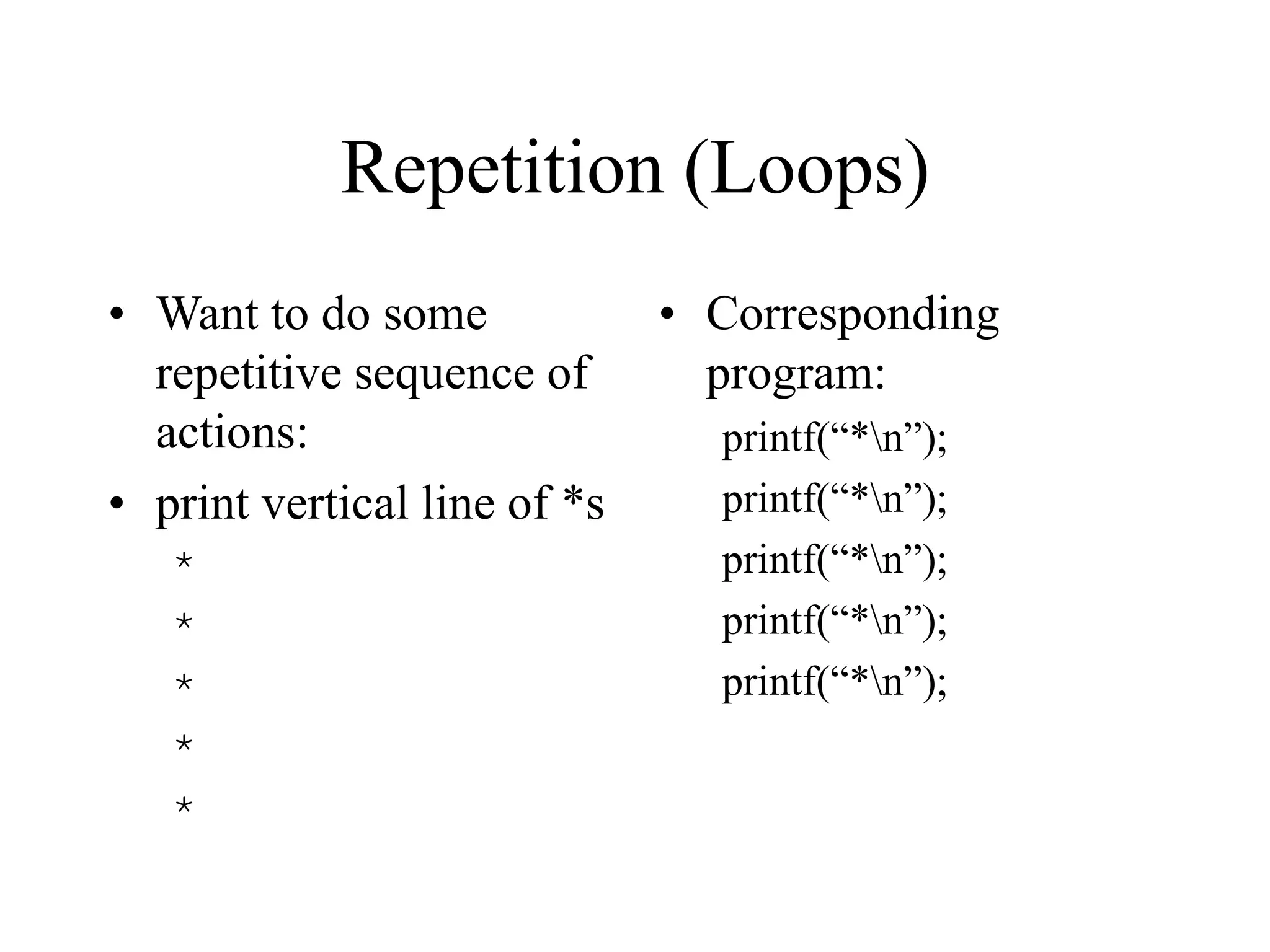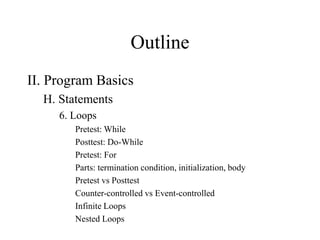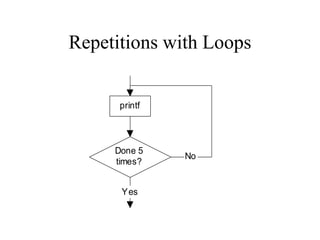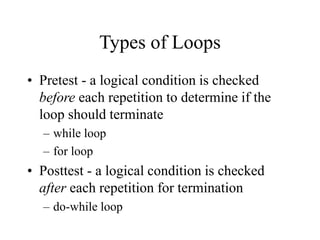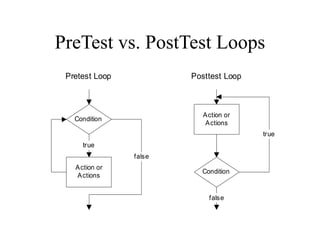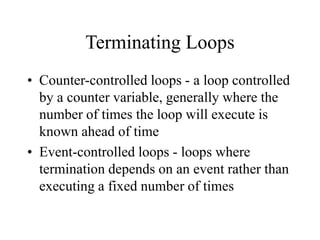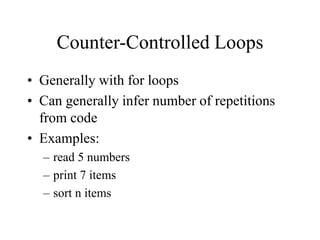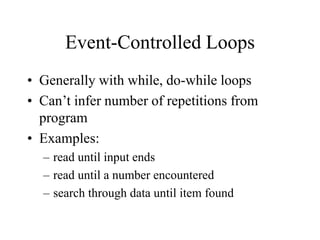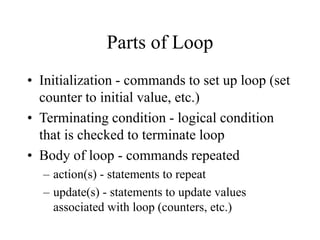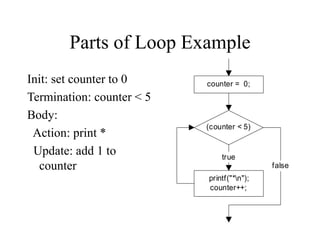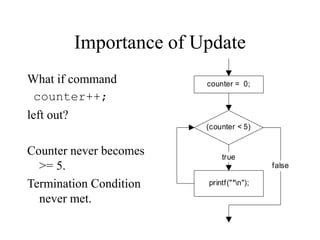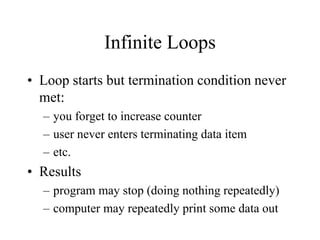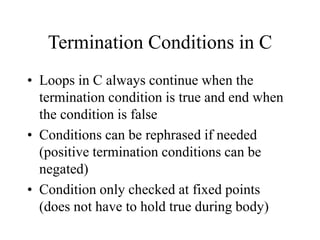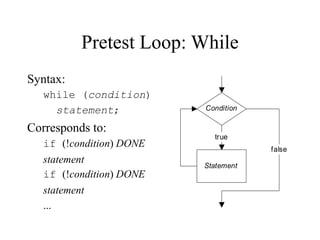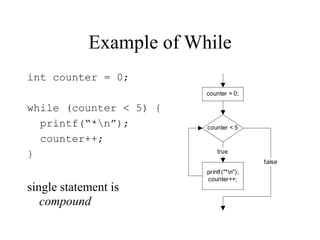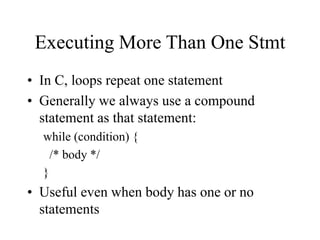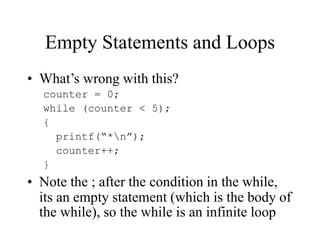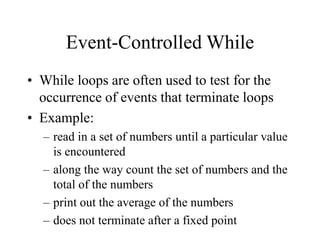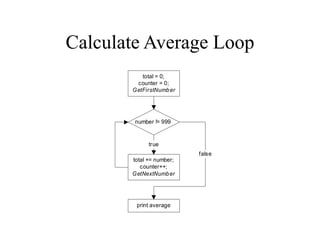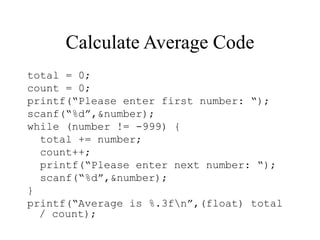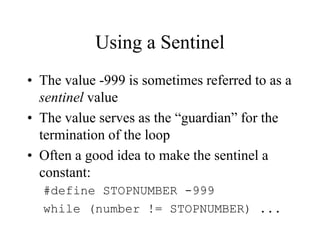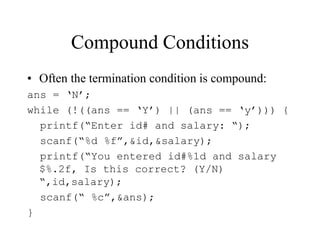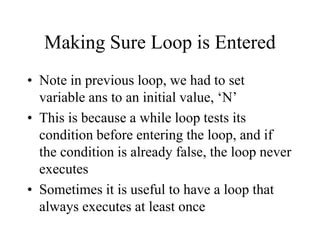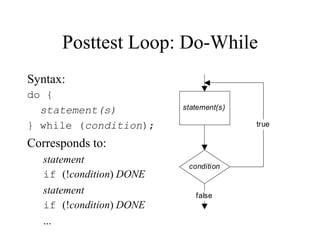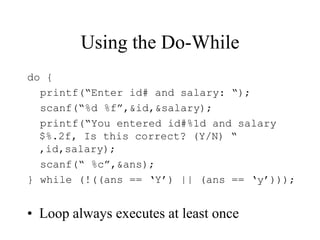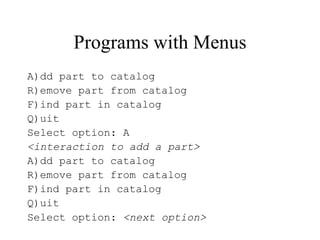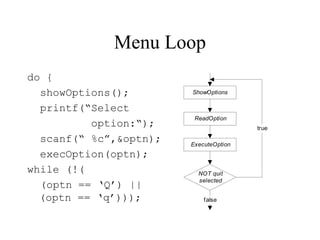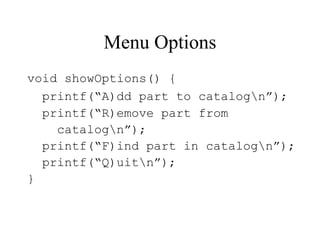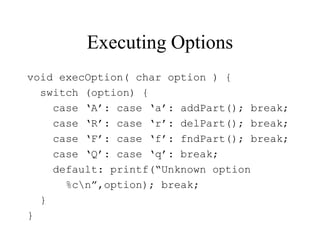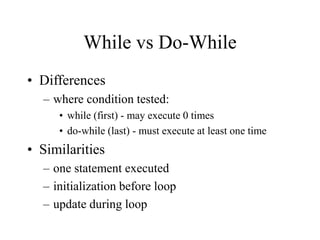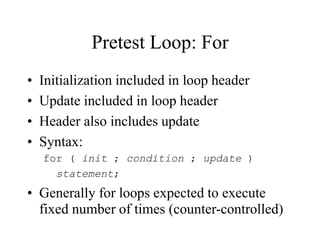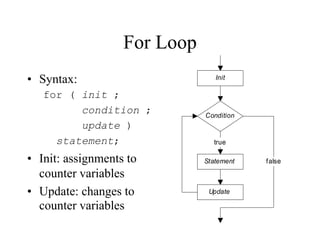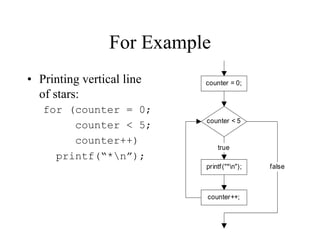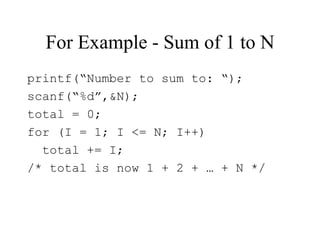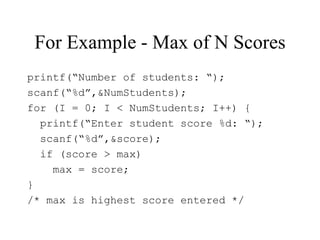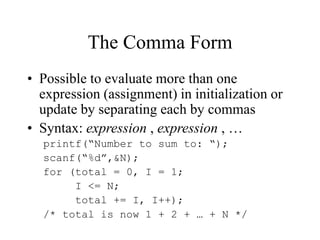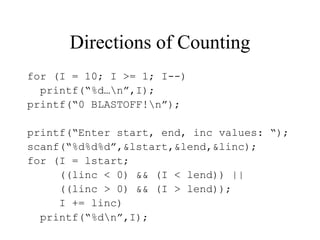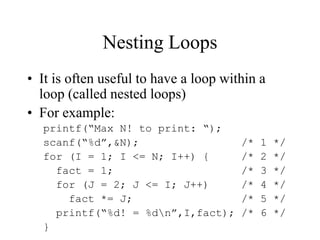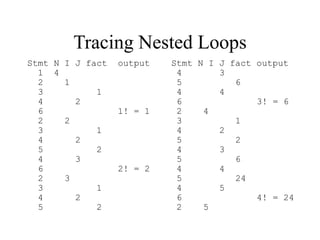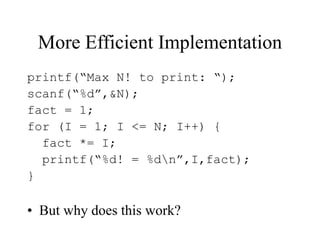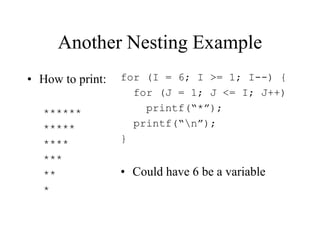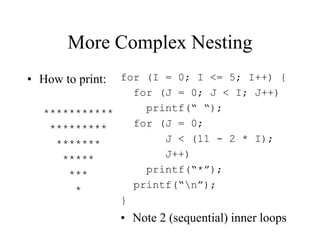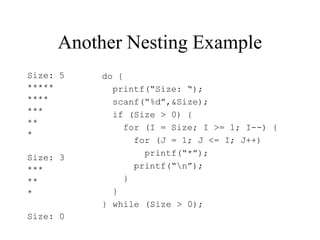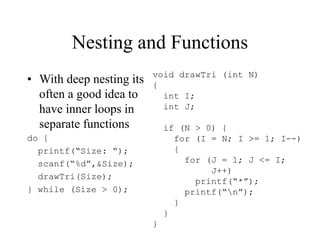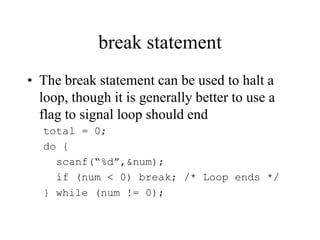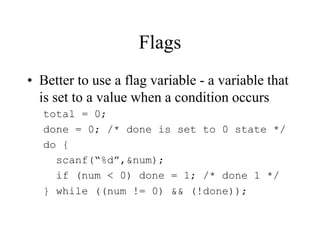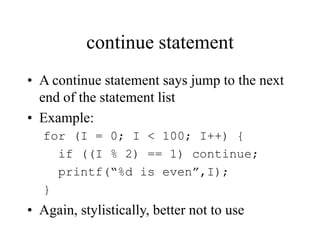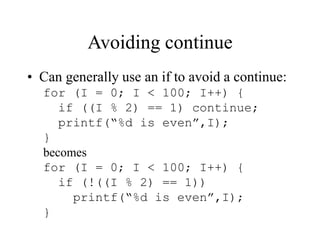The document discusses different types of loops in programming including while, do-while, and for loops. It explains the basic structure of each loop type, when each is appropriate to use, and how they differ in terms of when the termination condition is checked. Key aspects like initialization, termination conditions, loop bodies, and updating variables are described. Techniques like flags, break, and continue statements for controlling loop execution are also covered.