This document provides an overview of key concepts in C programming including algorithms, flowcharts, operations and variables, conditional statements like if-else, switch case, loops like for, while, do-while. It includes examples to demonstrate printf, scanf, arithmetic operators, boolean operators, if-else statements, nested if, multiple condition testing, switch case, for loop, while loop, do-while loop, and use of break and continue. The document is intended as a reference for understanding basic programming structures in C.
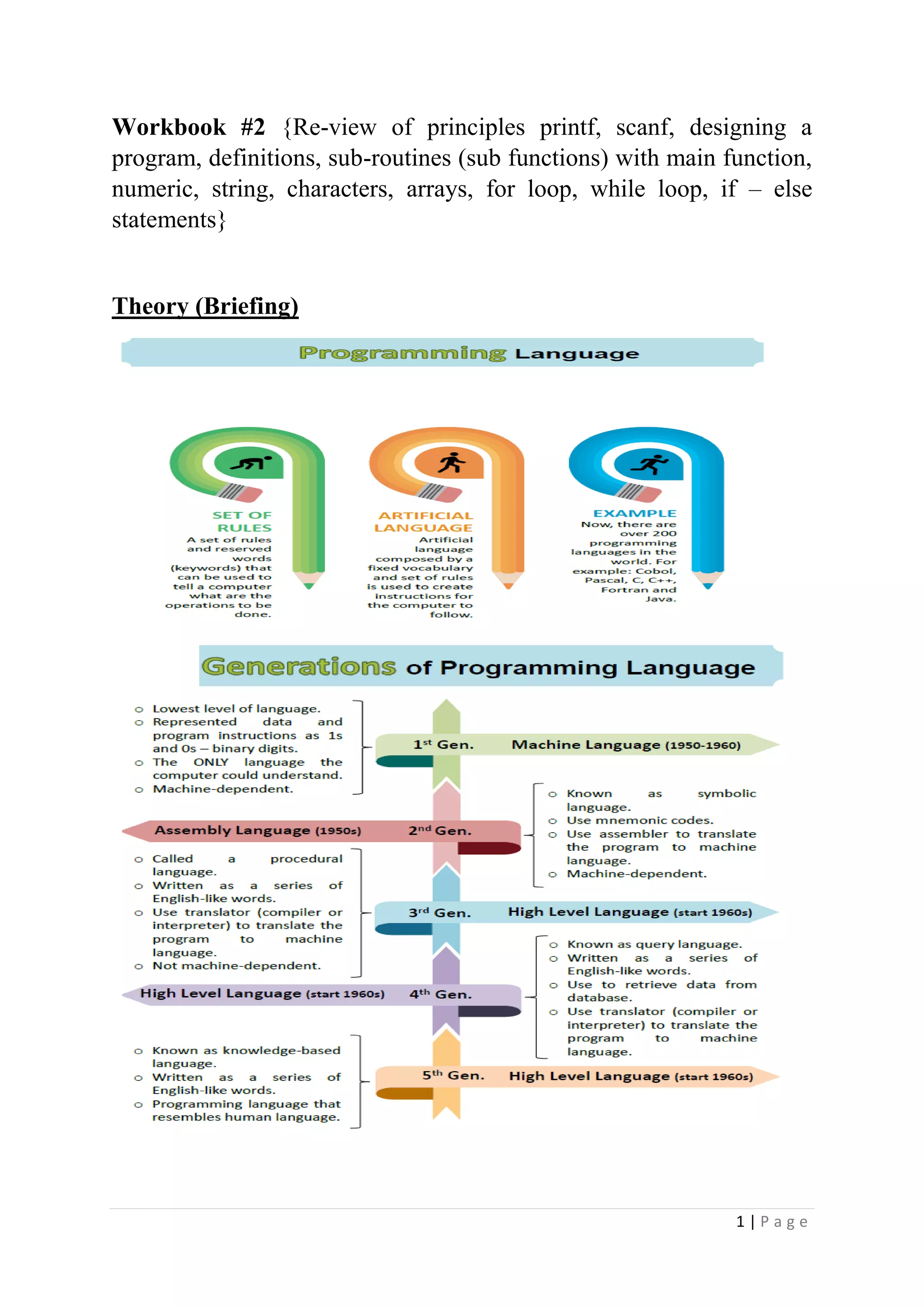


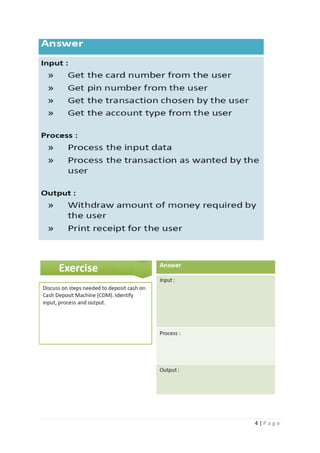















![20 | P a g e
i++;
continue;
printf("Nothing to seen");
}
return 0;
}
In the example above, the printf function is never called because of the “continue;”.
Arrays and Multi-Dimensional Arrays
In this C programming language tutorial, we are going to talk about arrays.
An array lets you declare and work with a collection of values of the same type. Let’s say you
want to declare four integers. With the knowledge from the last few tutorials you would do
something like this:
int a , b , c , d;
What if you wanted to declare a thousand variables? That will take you a long time to type. This
is where arrays come in handy. An easier way is to declare an array of four integers:
int a[4];
The four separate integers inside this array are accessed by an index. Each element can be
accessed by using square brackets with the element number inside. All arrays start at element
zero and will go to n-1. (In this case from 0 to 3). So if we want to fill each element you get
something like this:
int a[4];
a[0] = 1;
a[1] = 2;
a[2] = 3;
a[3] = 4;
If you want to use an element, for example for printing, you can do this:
printf("%d", a[1]);
Arrays and loops
One of the nice things about arrays is that you can use a loop to manipulate each element. When
an array is declared, the values of each element are not set to zero automatically. In some cases
you want to “initialize” the array (which means, setting every element to zero). This can be done
like in the example above, but it is easier to use a loop. Here is an example:](https://image.slidesharecdn.com/workbook2problemsolvingandprogramming-230928190030-d34cf877/85/Workbook_2_Problem_Solving_and_programming-pdf-20-320.jpg)
![21 | P a g e
Example 13:
#include<stdio.h>
int main()
{
int a[4];
int i;
for ( i = 0; i < 4; i++ )
a[i] = 0;
for ( i = 0; i < 4; i++ )
printf("a[%d] = %dn", i , a[i]);
return 0;
}
Multi-dimensional arrays
The arrays we have been using so far are called one-dimensional arrays.
Here is an example of an one-dimensional array:
int a[2];
0 1
1 2
Note: A one-dimensional array has one column of elements.
Two-dimensional arrays have rows and columns. See the example below:
int a[2][2];
0 1
0 1 2
1 4 5
Note: a[0][0] contains the value 1. a[0][1] contains the value 2. a[1][0] contains the value 4.
a[1][1] contains the value 5.
So let’s look at an example that initialize a two-dimensional array and prints each element:
Example 14:](https://image.slidesharecdn.com/workbook2problemsolvingandprogramming-230928190030-d34cf877/85/Workbook_2_Problem_Solving_and_programming-pdf-21-320.jpg)
![22 | P a g e
#include<stdio.h>
int main()
{
int a[4][4], i , j;
for (i = 0; i < 4; i++)
{
for ( j = 0; j < 4; j++)
{
a[i][j] = 0;
printf("a[%d][%d] = %d n", i, j, a[i][j]);
}
}
return 0;
}
Note: As you can see, we use two “for loops” in the example above. One to access the rows and
the other to access the columns.
Functions and Global/Local variables
Most languages allow you to create functions of some sort. Functions are used to break up large
programs into named sections. You have already been using a function which is the main
function. Functions are often used when the same piece of code has to run multiple times.
In this case you can put this piece of code in a function and give that function a name. When
the piece of code is required you just have to call the function by its name. (So you only have
to type the piece of code once).
In the example below we declare a function with the name MyPrint. The only thing that this
function does is to print the sentence: Printing from a function. If we want to use the function
we just have to call MyPrint() and the printf statement will be executed. (Don’t forget to put the
round brackets behind the function name when you call it or declare it).
Take a look at the example 15:
#include<stdio.h>
void MyPrint()
{
printf("Printing from a function.n");
}
int main()
{
MyPrint();
return 0;
}](https://image.slidesharecdn.com/workbook2problemsolvingandprogramming-230928190030-d34cf877/85/Workbook_2_Problem_Solving_and_programming-pdf-22-320.jpg)

