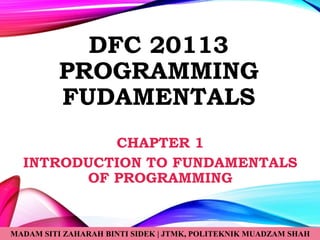
Chapter 1-INTRO TO PF.pptx
- 1. MADAM SITI ZAHARAH BINTI SIDEK | JTMK, POLITEKNIK MUADZAM SHAH DFC 20113 PROGRAMMING FUDAMENTALS CHAPTER 1 INTRODUCTION TO FUNDAMENTALS OF PROGRAMMING MADAM SITI ZAHARAH BINTI SIDEK | JTMK, POLITEKNIK MUADZAM SHAH
- 2. MADAM SITI ZAHARAH BINTI SIDEK | JTMK, POLITEKNIK MUADZAM SHAH COURSE LEARNING OUTCOMES CLO 1: Implement programming element and articulate how they are used to achieve a working program. ( C3, PLO 2 ) CLO 2: Show simple programs by developing code to solve problems in a computer using C++ programming language. ( P2, PLO 3 )
- 3. MADAM SITI ZAHARAH BINTI SIDEK | JTMK, POLITEKNIK MUADZAM SHAH LEARNING OUTCOMES at the end of this sub-chapter, students should be able to: • Describe the item in C++ program structure • Comments • Preprocessor directives • Header files • main() function • return statements. • Describe two types of comments that supported by C++ program • Explain coding standard best practices 1.1 Define the C++ program basic structure
- 4. MADAM SITI ZAHARAH BINTI SIDEK | JTMK, POLITEKNIK MUADZAM SHAH 1.1 INTRODUCE THE C++ PROGRAM BASIC STRUCTURE • Probably the best way to start learning a programming language is by writing a program. • Therefore, here is our first program: // my first program in C++ #include <iostream.h> int main () { cout << “My First Program!"; return 0; } Output: My First Program! OUTPUT SOURCE CODE
- 5. MADAM SITI ZAHARAH BINTI SIDEK | JTMK, POLITEKNIK MUADZAM SHAH a) Comment Style •Entries in the source code which are ignored by the compiler •C++ support 2 style/form of comments: i.//Single Line Comments for simple 'side' notes best places to put these comments are next to variable declarations, and next to pieces of code that may need explanation. ii./ *block comment */or /*Multi-Line Comments*/ most useful for long explanations of code. useful for two reasons: They make your functions easier to understand, and they make it easier to spot errors in code. 1.1 INTRODUCE THE C++ PROGRAM BASIC STRUCTURE
- 6. MADAM SITI ZAHARAH BINTI SIDEK | JTMK, POLITEKNIK MUADZAM SHAH • Illustrate the valid & invalid comments within a program. Comment statements // this program displays a message valid / this program displays a message invalid // this comment is invalid because its extend over two lines invalid // this comment is used a comment that //extend across two lines valid /*this comment is a block comment that spans three lines*/ valid 1.1 INTRODUCE THE C++ PROGRAM BASIC STRUCTURE
- 7. MADAM SITI ZAHARAH BINTI SIDEK | JTMK, POLITEKNIK MUADZAM SHAH b) Pre Processor Directive • What’s a #? • Any line that begins with # symbol is a pre-processor directive • Processed by preprocessor before compiling • What’s pre-processor? • A utility program, which processes special instructions are written in a C/C++ program. • Include a library or some special instructions to the compiler about some certain terms used in the program • Different preprocessor directives (commands) perform different tasks. • Uses for? • It is a message directly to the compiler. 1.1 INTRODUCE THE C++ PROGRAM BASIC STRUCTURE
- 8. MADAM SITI ZAHARAH BINTI SIDEK | JTMK, POLITEKNIK MUADZAM SHAH • How to write/syntax ? • Begin with # • No semicolon (;) is expected at the end of a preprocessor directive. • Example: Pre-processor directive Meaning #include <iostream> Tells preprocessor to include the input/output stream header file <iostream> #define NAME “BOB” Define a constant 1.1 INTRODUCE THE C++ PROGRAM BASIC STRUCTURE
- 9. MADAM SITI ZAHARAH BINTI SIDEK | JTMK, POLITEKNIK MUADZAM SHAH c) Header File • sometimes known as an include file. Header files almost always have a .h extension. • Why use? • For big projects having all the code in one file is impractical. But if we split the project into smaller files, how can we share functions between them? Headers! The purpose of a header file? To hold declarations for other files to use. When we use the line #include <iostream>, we are telling the compiler to locate and then read all the declarations from a header file named “iostream”. 1.1 INTRODUCE THE C++ PROGRAM BASIC STRUCTURE
- 10. MADAM SITI ZAHARAH BINTI SIDEK | JTMK, POLITEKNIK MUADZAM SHAH • Consider the following program: Program never declare cout, so how does the compiler know what cout is? The answer is that cout has been declared in a header file called “iostream”. Bear in mind that header files typically only contain declarations. They do not define how something is implemented 1.1 INTRODUCE THE C++ PROGRAM BASIC STRUCTURE
- 11. MADAM SITI ZAHARAH BINTI SIDEK | JTMK, POLITEKNIK MUADZAM SHAH d) Main Function • This line corresponds to the beginning of the definition of the main function. • A part of every C++ program and identify the start of the program Exactly one function in a program must be main main is a Keyword. • Keyword : A word in code that is reserved by C++ for a specific use. • Header of function main? int main( ) 1.1 INTRODUCE THE C++ PROGRAM BASIC STRUCTURE
- 12. MADAM SITI ZAHARAH BINTI SIDEK | JTMK, POLITEKNIK MUADZAM SHAH • The structure of a main Function: int main ( ) { C++ program statements goes here; return 0; } Function body Type of return value Function name An empty argument list 1.1 INTRODUCE THE C++ PROGRAM BASIC STRUCTURE
- 13. MADAM SITI ZAHARAH BINTI SIDEK | JTMK, POLITEKNIK MUADZAM SHAH • 4 common ways of main declaration: int main() { return 0; } void main() { } main(void) { } main( ) { } 1.1 INTRODUCE THE C++ PROGRAM BASIC STRUCTURE
- 14. MADAM SITI ZAHARAH BINTI SIDEK | JTMK, POLITEKNIK MUADZAM SHAH e) Curly Braces {} • Body is delimited by braces ({ }) • Identify a segment / body of a program The start and end of a function The start and end of the selection or repetition block. • Since the opening brace indicates the start of a segment with the closing brace indicating the end of a segment, there must be just as many opening braces as closing braces 1.1 INTRODUCE THE C++ PROGRAM BASIC STRUCTURE
- 15. MADAM SITI ZAHARAH BINTI SIDEK | JTMK, POLITEKNIK MUADZAM SHAH f) C++ statement • What's? A specification of an action to be taken by the computer as the program executes. Instruct the program to perform an action • Syntax? All statements end with a semicolon (;) • Statement has two parts : Declaration • The part of the program that tells the compiler the names of memory cells in a program Executable statements • Program lines that are converted to machine language instructions and executed by the computer 1.1 INTRODUCE THE C++ PROGRAM BASIC STRUCTURE
- 16. MADAM SITI ZAHARAH BINTI SIDEK | JTMK, POLITEKNIK MUADZAM SHAH g) Return Statement • Means? The return statement causes the main function to finish. Return may be followed by a return code (in our example is followed by the return code with a value of zero). A return code of 0 for the main function is generally interpreted as the program worked as expected without any errors during its execution. • When used? At the end of main 1.1 INTRODUCE THE C++ PROGRAM BASIC STRUCTURE
- 17. MADAM SITI ZAHARAH BINTI SIDEK | JTMK, POLITEKNIK MUADZAM SHAH Two situations for return statement: a) Return optional in void functions A void function doesn't have to have a return statement when the end is reached, it automatically returns. 1.1 INTRODUCE THE C++ PROGRAM BASIC STRUCTURE
- 18. MADAM SITI ZAHARAH BINTI SIDEK | JTMK, POLITEKNIK MUADZAM SHAH b) Return required in non-void functions If a function returns a value, it must have a return statement that specifies the value to return. It's possible to have more than one return. Example 1: return 0; Return the value 0 to the computer's operating system to signal that the program has completed successfully 1.1 INTRODUCE THE C++ PROGRAM BASIC STRUCTURE
- 19. MADAM SITI ZAHARAH BINTI SIDEK | JTMK, POLITEKNIK MUADZAM SHAH • Coding Standards Best Practices Refer this link: https://google.github.io/styleguide/cppguide.html 1.1 INTRODUCE THE C++ PROGRAM BASIC STRUCTURE
- 20. MADAM SITI ZAHARAH BINTI SIDEK | JTMK, POLITEKNIK MUADZAM SHAH • Importance of following coding standards best practices: easier for a developer to understand easier to find and correct bugs provides a better view of how that code fits within the larger application easier for someone to maintain that code 1.1 INTRODUCE THE C++ PROGRAM BASIC STRUCTURE
- 21. MADAM SITI ZAHARAH BINTI SIDEK | JTMK, POLITEKNIK MUADZAM SHAH PROGRAMMING EXERCISE Ahmad are asked to create a program that can calculate the area of rectangle. He need to identify the IPO, draw a flowchart and create a program. You are asked to help Ahmad.
- 22. MADAM SITI ZAHARAH BINTI SIDEK | JTMK, POLITEKNIK MUADZAM SHAH LEARNING OUTCOMES at the end of this sub-chapter, students should be able to: • Explain identifier, variable and constant. • State the rules for naming an identifier. • Name the variables according the standards • Explain the data types. • List the data types and their respective range with examples: • Integer • Floating point • Character • Boolean • String 1.2 Explain identifier and data types
- 23. MADAM SITI ZAHARAH BINTI SIDEK | JTMK, POLITEKNIK MUADZAM SHAH • IDENTIFIER: Words used to represent certain program entities (variables, function names, etc). • VARIABLE is identifier whose value can change during the course of execution of a program • KEYWORDS (reserved words) have standard, predefined meanings and must be used only for their intended purpose. It cannot be used as an identifier. • CONSTANTS are values that do not change during program execution. They can be any type of integer, character or floating-point. 1.2 EXPLAIN IDENTIFIER AND DATA TYPES
- 24. MADAM SITI ZAHARAH BINTI SIDEK | JTMK, POLITEKNIK MUADZAM SHAH a) Identifier • Words used to represent certain program entities (variables, function names, etc). • Example: • int number; • number is an identifier used as a program variable • void CalculateTotal (int value) • CalculateTotal is an identifier used as a function name 1.2 EXPLAIN IDENTIFIER AND DATA TYPES
- 25. MADAM SITI ZAHARAH BINTI SIDEK | JTMK, POLITEKNIK MUADZAM SHAH b) Variables • What's? Is a Location in memory which: we can refer to by an identifier, and in which a data value that can be change Where value can be stored • Common data types (fundamental, primitive or built-in) int – integer numbers : 1, 2, 4,…. char – characters : ‘a’, ‘c’, … float, double: floating point numbers: 2.5, 4.96 • The value of a variable could be changed while the program is running. • Declaring a variable means specifying both its name and its data type. 1.2 EXPLAIN IDENTIFIER AND DATA TYPES
- 26. MADAM SITI ZAHARAH BINTI SIDEK | JTMK, POLITEKNIK MUADZAM SHAH EXAMPLE OF VARIABLES int is an abbreviation for integer. • Integer store value: 3, 102, 3211, -456, etc. • Example variable : number_of_bars double represents numbers with a fractional component • double store value: 1.34, 4.0, -345.6, etc. • Example variable : one_weight ,total_weight 1.2 EXPLAIN IDENTIFIER AND DATA TYPES
- 27. MADAM SITI ZAHARAH BINTI SIDEK | JTMK, POLITEKNIK MUADZAM SHAH c) Constant • Entities that appear in the program code as fixed values. • Any attempt to modify a CONSTANT will result in error. • Declared using the const qualifier • Also called named constants or read-only variables • Must be initialized with a constant expression when they are declared and cannot be modified • Example: const int size = 5; 1.2 EXPLAIN IDENTIFIER AND DATA TYPES
- 28. MADAM SITI ZAHARAH BINTI SIDEK | JTMK, POLITEKNIK MUADZAM SHAH Types of constant: 1. Literals Literals are the most obvious kind of constants. They are used to express particular values within the source code of a program. e.g: a=5; grade=‘A’; 1.2 EXPLAIN IDENTIFIER AND DATA TYPES
- 29. MADAM SITI ZAHARAH BINTI SIDEK | JTMK, POLITEKNIK MUADZAM SHAH Types of constant: 2. Define Constant (#define) You can define your own names for constants that you use very often without having to resort to memory-consuming variables, simply by using the #define preprocessor directive. Its format is: #define identifier value Examples: #define PI 3.14159 #define GRAVITY 9.8 1.2 EXPLAIN IDENTIFIER AND DATA TYPES
- 30. MADAM SITI ZAHARAH BINTI SIDEK | JTMK, POLITEKNIK MUADZAM SHAH Types of Constant: 3. Declared Constants With the const prefix you can declare constants with A specific type in the same way as you would do with A variable: const int pathwidth = 100; const char grade = ‘A'; They are treated just like regular variables except that their values cannot be modified after their definition. 1.2 EXPLAIN IDENTIFIER AND DATA TYPES
- 31. MADAM SITI ZAHARAH BINTI SIDEK | JTMK, POLITEKNIK MUADZAM SHAH Rules Example Can contain a mix of character and numbers. However it cannot start a number H2o First character must be a letter or underscore Number1, _area Can be of mixed cases including underscore character XsquAre my_num Cannot contain any arithmetic operators R*S+T … or any other punctuation marks #@x%!! Cannot be a C keyword/reserved word struct; cout; Cannot contain a space My height … identifiers are case sensitive Tax != tax NAMING CONVENTION RULES FOR IDENTIFIER 1.2 EXPLAIN IDENTIFIER AND DATA TYPES
- 32. MADAM SITI ZAHARAH BINTI SIDEK | JTMK, POLITEKNIK MUADZAM SHAH • They are formed by combining letters, digits & underscores. • Blank space is not allowed in an identifier. • The first character of an identifier must be a letter. Valid Invalid Reason Monthly_Salary Monthly Salary Blank space cannot be used Month1 1stMonth Digit cannot be used as a first character Email_add email@ Special characters cannot be used 1.2 EXPLAIN IDENTIFIER AND DATA TYPES
- 33. MADAM SITI ZAHARAH BINTI SIDEK | JTMK, POLITEKNIK MUADZAM SHAH • Why variables needed in programming? Variables are used to store information to be referenced and manipulated in a computer program. They also provide a way of labeling data with a descriptive name, so our programs can be understood more clearly by the reader and ourselves. It is helpful to think of variables as containers that hold information. Their purpose is to label and store data in memory. This data can then be used throughout a program. 1.2 EXPLAIN IDENTIFIER AND DATA TYPES
- 34. MADAM SITI ZAHARAH BINTI SIDEK | JTMK, POLITEKNIK MUADZAM SHAH • When we create a program, we store the variables in our computer's memory. • But the computer has to know what kind of data we want to store in them. • Since it is not going to occupy the same amount of memory to store a simple number than to store a single letter or a large number. • They are not going to be interpreted the same way. Basic Data Types 1.2 EXPLAIN IDENTIFIER AND DATA TYPES
- 35. MADAM SITI ZAHARAH BINTI SIDEK | JTMK, POLITEKNIK MUADZAM SHAH DATA TYPES Numeric • int • float • double Non-numeric • char • string • bool 1.2 EXPLAIN IDENTIFIER AND DATA TYPES
- 36. MADAM SITI ZAHARAH BINTI SIDEK | JTMK, POLITEKNIK MUADZAM SHAH Name Description Size* Range* string Sequence of character. 10 bytes + string length 0 to approximately 2 billion char Character or small integer. 1byte signed: -128 to 127 unsigned: 0 to 255 bool Boolean value. It can take one of two values: true or false. 1byte true or false float Floating point number. 4bytes +/- 3.4e +/- 38 (~7 digits) int Integer. 4bytes signed: -2147483648 to 2147483647 unsigned: 0 to 4294967295 double Double precision floating point number. 8bytes +/- 1.7e +/- 308 (~15 digits) 1.2 EXPLAIN IDENTIFIER AND DATA TYPES
- 37. MADAM SITI ZAHARAH BINTI SIDEK | JTMK, POLITEKNIK MUADZAM SHAH • There are 6 basic data types : i. char • equivalent to ‘letters’ in English language • Example of characters: • Numeric digits: 0 - 9 • Lowercase/uppercase letters: a - z and A - Z • Space (blank) • Special characters: , . ; ? “ / ( ) [ ] { } * & % ^ < > etc • single character • keyword: char • Example code: • Sample values ‘B’ ‘d’ ‘4’ ‘?’ ‘*’ The declared character must be enclosed within a single quote! char my_letter; my_letter = 'U'; 1.2 EXPLAIN IDENTIFIER AND DATA TYPES
- 38. MADAM SITI ZAHARAH BINTI SIDEK | JTMK, POLITEKNIK MUADZAM SHAH ii. int • used to declare numeric program variables of integer type • whole numbers, positive and negative • keyword: int • Example code : • Sample values: 4578 -4578 0 int number; number = 12; 1.2 EXPLAIN IDENTIFIER AND DATA TYPES
- 39. MADAM SITI ZAHARAH BINTI SIDEK | JTMK, POLITEKNIK MUADZAM SHAH iii. double • used to declare floating point variable of higher precision or higher range of numbers • exponential numbers, positive and negative • keyword: double • Code example: double valuebig; valuebig = 12E-3; 1.2 EXPLAIN IDENTIFIER AND DATA TYPES
- 40. MADAM SITI ZAHARAH BINTI SIDEK | JTMK, POLITEKNIK MUADZAM SHAH iv. float • fractional parts, positive and negative • real numbers with a decimal point • keyword: float • Example code: • sample values 95.274 95.5 2.265 float height; height = 1.72; 1.2 EXPLAIN IDENTIFIER AND DATA TYPES
- 41. MADAM SITI ZAHARAH BINTI SIDEK | JTMK, POLITEKNIK MUADZAM SHAH v. bool • The bool data type is capable of holding a Boolean value. • Objects of type bool may have only the values true or false. • To declare a variable of type bool: bool old_enough; 1.2 EXPLAIN IDENTIFIER AND DATA TYPES
- 42. MADAM SITI ZAHARAH BINTI SIDEK | JTMK, POLITEKNIK MUADZAM SHAH vi. string • a string is a sequence of characters enclosed in double quotes • string sample values: “Hello” “Year 2000” “1234” • the empty string (null string) contains no characters and is written as “ ” • Example code: 1.2 EXPLAIN IDENTIFIER AND DATA TYPES string name = “Ahmad Albab”;
- 43. MADAM SITI ZAHARAH BINTI SIDEK | JTMK, POLITEKNIK MUADZAM SHAH // operating with variables #include <iostream> Using namespace std; int main () { // declaring variables int a, b, result; // process: a = 5; b = 2; a = a + 1; result = a - b; // print out the result: cout << result; // terminate the program: return 0; } Output: 4 Example 1: 1.2 EXPLAIN IDENTIFIER AND DATA TYPES
- 44. MADAM SITI ZAHARAH BINTI SIDEK | JTMK, POLITEKNIK MUADZAM SHAH // operating with variables #include <iostream> using namespace std; int main () { // declaring variables string name; //get input from user cout<<“Enter your name: “; cin>>name; // print out name: cout <<“Your name: “<<name; // terminate the program: return 0; } Output: Enter your name: ALI Your name: ALI Example 2: 1.2 EXPLAIN IDENTIFIER AND DATA TYPES
- 45. MADAM SITI ZAHARAH BINTI SIDEK | JTMK, POLITEKNIK MUADZAM SHAH LEARNING OUTCOMES AT THE END OF THIS SUB-CHAPTER, STUDENTS SHOULD BE ABLE TO: • Describe the features of C++ language. • Develop C++ program using Integrated Development Enviroment (IDE). • Get started with IDE • Create a project file • Create a simple C++ program • Compile a C++ program • Run a C++ program 1.3 Identify the basic of computer program
- 46. MADAM SITI ZAHARAH BINTI SIDEK | JTMK, POLITEKNIK MUADZAM SHAH 1.3 APPLY THE BASIC OF COMPUTER PROGRAM Features of C++ language C++ is object oriented programming language and it is a very simple and easy language, this language have following features.
- 47. MADAM SITI ZAHARAH BINTI SIDEK | JTMK, POLITEKNIK MUADZAM SHAH • Simple Every C++ program can be written in simple English language so that it is very easy to understand and developed by programmer. • Portability It is the concept of carrying the instruction from one system to another system. In C++ Language .cpp file contain source code, we can edit also this code. .exe file contain application, only we can execute this file. When we write and compile any C++ program on window operating system that program easily run on other window based system. • Powerful C++ is a very powerful programming language, it have a wide verity of data types, functions, control statements, decision making statements, etc. • Platform dependent A language is said to be platform dependent whenever the program is execute in the same operating system where that was developed and compiled but not run and execute on other operating system. C++ is platform dependent language. • Object oriented This main advantage of C++ is, it is object oriented programming language. It follow concept of oops like polymorphism, inheritance, encapsulation, abstraction. 1.3 APPLY THE BASIC OF COMPUTER PROGRAM
- 48. MADAM SITI ZAHARAH BINTI SIDEK | JTMK, POLITEKNIK MUADZAM SHAH • Case sensitive C++ is a case sensitive programming language. In C++ programming 'break and BREAK' both are different. If any language treats lower case latter separately and upper case latter separately than they can be called as case sensitive programming language [Example c, c++, java, .net are sensitive programming languages.] other wise it is called as case insensitive programming language [Example HTML, SQL is case insensitive programming languages]. • Compiler based C++ is a compiler based programming language that means without compilation no C++ program can be executed. First we need compiler to compile our program and then execute. • Syntax based language C++ is a strongly tight syntax based programming language. If any language follow rules and regulation very strictly known as strongly tight syntax based language. Example C, C++, Java, .net etc. If any language not follow rules and regulation very strictly known as loosely tight syntax based language. Example HTML. • Use of Pointers Pointers is a variable which hold the address of another variable, pointer directly direct access to memory address of any variable due to this performance of application is improve. In C++ language also concept of pointer are available. 1.3 APPLY THE BASIC OF COMPUTER PROGRAM
- 49. MADAM SITI ZAHARAH BINTI SIDEK | JTMK, POLITEKNIK MUADZAM SHAH Integrated Development Environment An integrated development environment (IDE) is a software application that provides comprehensive facilities to computer programmers for software development. All of the tools for writing, compiling and testing code in one place. An IDE normally consists of: - a source code editor - a compiler and/or an interpreter - build automation tools - a debugger 1.3 APPLY THE BASIC OF COMPUTER PROGRAM
- 50. MADAM SITI ZAHARAH BINTI SIDEK | JTMK, POLITEKNIK MUADZAM SHAH Get start with IDE Software: Dev C++ Compile Execute New file Compile & Execute 1.3 APPLY THE BASIC OF COMPUTER PROGRAM
- 51. MADAM SITI ZAHARAH BINTI SIDEK | JTMK, POLITEKNIK MUADZAM SHAH • Create a simple C++ program: • Compile and run your code. Then display the output. Write a program to display your name, registration number and department in separate line. 1.3 APPLY THE BASIC OF COMPUTER PROGRAM
- 52. MADAM SITI ZAHARAH BINTI SIDEK | JTMK, POLITEKNIK MUADZAM SHAH S O L U T I O N 1.3 APPLY THE BASIC OF COMPUTER PROGRAM
- 53. MADAM SITI ZAHARAH BINTI SIDEK | JTMK, POLITEKNIK MUADZAM SHAH LEARNING OUTCOMES AT THE END OF THIS SUB-CHAPTER, STUDENTS SHOULD BE ABLE TO: •Describe the compiling process of a program •Source code •Compiler •Linker •Executable file •Describe with example the errors in programming: •Syntax/ compile time errors •Run time errors •Logical errors •Identify effective debugging process •Debug simple programs to demonstrate syntax/ compile time, run time and logical error 1.4 Describe the compiling and debugging process and errors in programming
- 54. MADAM SITI ZAHARAH BINTI SIDEK | JTMK, POLITEKNIK MUADZAM SHAH 1.4 IDENTIFY THE COMPILING AND DEBUGGING PROCESS, AND ERRORS IN PROGRAMMING. COMPILING PROCESS • A compiler is a computer program (or set of programs) that transforms source code written in a computer language (the source language) into another computer language (the target language, often having a binary form known as object code). • The most common reason for wanting to transform source code is to create an executable program.
- 55. MADAM SITI ZAHARAH BINTI SIDEK | JTMK, POLITEKNIK MUADZAM SHAH 1.4 IDENTIFY THE COMPILING AND DEBUGGING PROCESS, AND ERRORS IN PROGRAMMING.
- 56. MADAM SITI ZAHARAH BINTI SIDEK | JTMK, POLITEKNIK MUADZAM SHAH HOW C++ WORKS? https://www.youtube.com/watch?v=ZTu0kf-7h08 1.4 IDENTIFY THE COMPILING AND DEBUGGING PROCESS, AND ERRORS IN PROGRAMMING.
- 57. MADAM SITI ZAHARAH BINTI SIDEK | JTMK, POLITEKNIK MUADZAM SHAH ERRORS IN PROGRAMMING ERRORS Syntax/ Compile Run Time Logical 1.4 IDENTIFY THE COMPILING AND DEBUGGING PROCESS, AND ERRORS IN PROGRAMMING.
- 58. MADAM SITI ZAHARAH BINTI SIDEK | JTMK, POLITEKNIK MUADZAM SHAH Error Descriptions Common examples Syntax errors/ compile error Grammar errors in the of the programming language. Misspelled variable and function names. Missing semicolons(;) Improperly matches parentheses, square ], and curly braces{ } Incorrect format in selection and loop statements Run time errors Occur when a program with no syntax errors asks the computer to do something that the computer is unable to reliably do. Trying to divide by a variable that contains a of zero Trying to open a file that doesn't exist There is no way for the compiler to know about these kinds of errors when the program is Logic errors Logic errors occur when there is a design flaw in your program. Multiplying when you should be dividing Adding when you should be subtracting Opening and using data from the wrong file Displaying the wrong message 1.4 IDENTIFY THE COMPILING AND DEBUGGING PROCESS, AND ERRORS IN PROGRAMMING.
- 59. MADAM SITI ZAHARAH BINTI SIDEK | JTMK, POLITEKNIK MUADZAM SHAH SPECIAL CHARACTERS IN C++ PROGRAMMING SYNTAX Character Name Meaning // Double slash Beginning of a comment # Pound sign Beginning of preprocessor directive < > Open/close brackets Enclose filename in #include ( ) Open/close parentheses Used when naming a function { } Open/close brace Encloses a group of statements " " Open/close quotation marks Encloses string of characters ; Semicolon End of a programming statement 1.4 IDENTIFY THE COMPILING AND DEBUGGING PROCESS, AND ERRORS IN PROGRAMMING.
- 60. MADAM SITI ZAHARAH BINTI SIDEK | JTMK, POLITEKNIK MUADZAM SHAH WHAT IS DEBUGGING??? • Debugging is the process of locating and fixing or by passing bugs (errors) in computer program code or the engineering of a hardware device. • Debugging is a generalized term which essentially means to step through a process in order to systematically eliminate errors. 1.4 IDENTIFY THE COMPILING AND DEBUGGING PROCESS, AND ERRORS IN PROGRAMMING.
- 61. MADAM SITI ZAHARAH BINTI SIDEK | JTMK, POLITEKNIK MUADZAM SHAH DEBUG PROGRAMS WITH SYNTAX / COMPILE TIME, RUN TIME AND LOGICAL ERROR Do in Lab Activity 1
- 62. MADAM SITI ZAHARAH BINTI SIDEK | JTMK, POLITEKNIK MUADZAM SHAH THE END