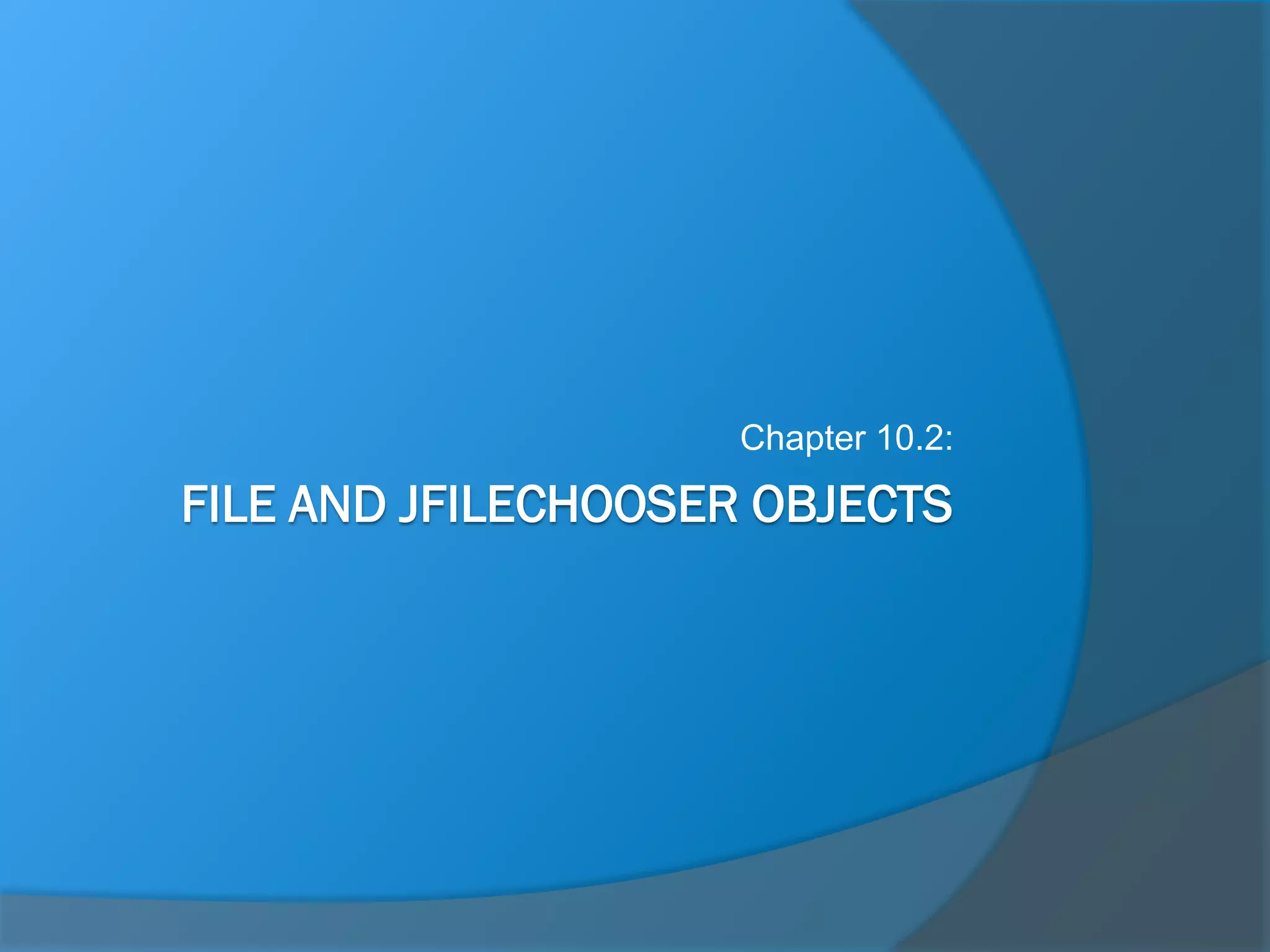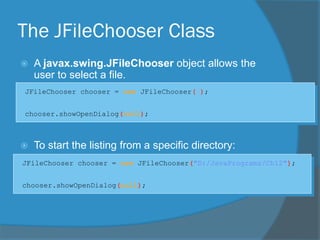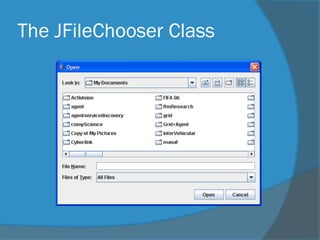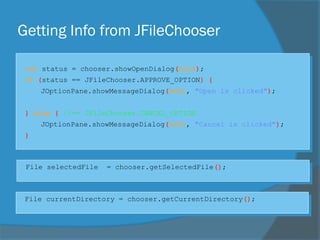The JFileChooser class allows users to select files and provides information about the selection. A JFileChooser object can be initialized with a starting directory and its showOpenDialog method displays a file selection dialog. The status of the user's selection and details of the selected file or current directory can be obtained from the JFileChooser object.