Chapter 03 game input
•Download as PPTX, PDF•
0 likes•399 views
This document summarizes input handling in the XNA framework. It discusses the different input sources supported, including the Xbox 360 controller, keyboard, and mouse. It describes how to retrieve input states and check for button presses and analog stick positions. It provides examples of moving game objects using keyboard and mouse input. The document also covers reading input from controllers, including digital buttons, d-pads, analog thumbsticks and triggers. It demonstrates how to check button and trigger states and set controller vibration.
Report
Share
Report
Share
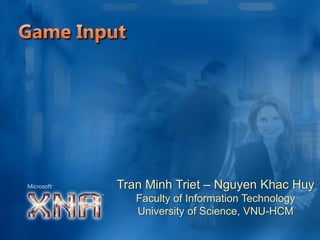
Recommended
2012 Toyota Sienna Audio System

Detailed instructions to answer any question on the 2012 Toyota Sienna Audio System.
For more information please visit www.jerrystoyota.com.
Recommended
2012 Toyota Sienna Audio System

Detailed instructions to answer any question on the 2012 Toyota Sienna Audio System.
For more information please visit www.jerrystoyota.com.
Policiamento Ostensivo de Guardas - Complexo da Bahia

Apresentação da Componente Curricular: Policiamento Ostensivo de Guardas, no 2º ano do Curso de Formação de Oficiais da Polícia Militar da Bahia.
EEX 4070 Action project

This is a power point based on my service learning in 2010 for EEX 4070 class.
5 fitness quotes that irritate midlife exercisers

You've all seen umpteen motivating fitness quotes. We baby boomers and midlife women have also seen and heard the sayings that turn us off, bug us, and irritate us into not wanting to exercise. Are your least faves on this list? What fitness expressions motivate you the most?
Manual Ilustrado do Livro de Parte Digital

Em nível de informação, esse programa foi desenvolvido a partir de um modelo utilizado na Polícia Militar do Maranhão Importado para a realidade da APM baiana, passou por uma adequação, fase de testes, e aprovado para uso em 2016. Tornando-se referência para outras Academias do país.
Create a media kit that gets attention

Create a media kit that helps you appeal to brands and get selected for campaigns.
Stand out as a Power-Packaged Professional blogger.
Loaded with examples of media kits specifically for and from bloggers.
Created by Boom Chicka Boomers and FItness Pros, Kymberly Williams-Evans and Alexandra for the Bloggers at Midlife Conference 2015
Integrate function and cognitive challenges into your older adult fitness groups

Integrate function and cognitive challenges into your older adult fitness groupsKymberly Williams-Evans, MA
5 Principles and 5 Movement Habits to use in exercise groups. Specifically for personal trainers and group fitness leaders. java code please Add event handlers to the buttons in your TicTacToe.pdf

java code please Add event handlers to the buttons in your TicTacToe GUI so that label of the
first button clicked changes to X, the second button clicked changes to O, the third button clicked
changes to X, etc. Clicking a button that already contains an X or O should have no effect. The
Game Status label at the bottom should start out saying \"Player 1\'s turn\", and then change to
\"Player 2\'s turn\" after the first click, then back to \"Player 1\'s turn\" and so on. You do not
need to recognize when the game has ended, but that might be a good challenge to take on if you
have some extra time.
Solution
A)
import javax.swing.*;
import java.awt.*;
import java.awt.event.*;
import java.util.*;
public class TicGUI extends JFrame
{
JFrame frame = new JFrame(\"TicTacToe\");
JButton[][] buttons = new JButton[3][3];
JButton start = new JButton(\"Start\");
JButton reset = new JButton(\"Reset\");
JOptionPane turn;
int moveCounter = 9;
boolean gameWon = false;
public TicGUI()
{
super();
frame.setSize(350, 450);
frame.setDefaultCloseOperation(EXIT_ON_CLOSE);
frame.setVisible(true);
frame.setResizable(false);
}
private void checkWin(int row, int col)
{
if(buttons[row][0].getText()==buttons[row][1].getText()&&
buttons[row][1].getText()==buttons[row][2].getText())
{
gameWon = true;
System.out.println(buttons[row][0].getText()+ \" wins!!!\");
}
else if(buttons[0][col].getText()==buttons[1][col].getText()&&
buttons[1][col].getText()==buttons[2][col].getText())
{
gameWon = true;
System.out.println(buttons[row][0].getText()+ \" wins!!!\");
}
}
private void compTurn(int count)
{
int randomMove=count;
Random num = new Random();
randomMove = num.nextInt(randomMove)+1;
while(gameWon ==false)
{
for(int i = 0; i < 3; i++)
{
for(int j = 0; j < 3; j++)
{
if(buttons[i][j].isEnabled()==true)
{
randomMove;
if(randomMove==0 )
{
buttons[i][j].setText(\"O\");
buttons[i][j].setEnabled(false);
moveCounter--;
checkWin(i, j);
}
}
}
}
}
}
private void initialize()
{
JPanel mainPanel = new JPanel(new BorderLayout());
JPanel menu = new JPanel(new BorderLayout());
JPanel game = new JPanel(new GridLayout(3,3));
frame.add(mainPanel);
mainPanel.setPreferredSize(new Dimension(215,315));
menu.setPreferredSize(new Dimension(300,50));
game.setPreferredSize(new Dimension(300,300));
mainPanel.add(menu, BorderLayout.NORTH);
mainPanel.add(game, BorderLayout.SOUTH);
menu.add(start, BorderLayout.WEST);
menu.add(reset, BorderLayout.EAST);
start.addActionListener(new myActionListener());
reset.addActionListener(new myActionListener());
for(int i = 0; i < 3; i++)
{
for(int j = 0; j < 3; j++)
{
buttons[i][j] = new JButton();
buttons[i][j].setText(\"\");
buttons[i][j].setVisible(true);
game.add(buttons[i][j]);
buttons[i][j].addActionListener(new myActionListener());
}
}
}
private class myActionListener implements ActionListener
{ //Implementing action listener for buttons
public void actionPerformed(ActionEvent a)
{
if(a.getSource() == buttons[0][0])
{
buttons[0][0].setText(\"X\");
buttons[0][0].s.
public interface Game Note interface in place of class { .pdf

public interface Game // Note *interface* in place of *class*
{
/// play the game and return the final score
/// where a higher score should be better,
/// and a negative score is allowed.
int play(); // Note semicolon in place of a body
// You can have multiple method headings declared
}
--------------------------------------------------------------------------------------------------------------
import java.util.*;
/// Starting point for Interface Lab.
public class PlayGames
{
private static Scanner in;
private static Random rand = new Random();
private static int gameCount = 0;
public static Game popRandom(Game[] g)
{
int n = gameCount;
int i = rand.nextInt(n);
Game ret = g[i];
g[i] = g[n-1];
gameCount--;
return ret;
}
public static void main(String[] args)
{
Game[] games = new Game[10]; // Note Game as a type
games[gameCount] = new AdditionGame(rand, 100);
gameCount++; // next index to put a Game at
// write at least 2 more different types of Game classes
// and add a new one of each type to games
// ...
in = new Scanner(System.in);
int totScore = 0;
do {
Game g = popRandom(games);
totScore += g.play(); // use numerical result from the game
} while (gameCount > 0 && agree(\"Want a game? \"));
System.out.println(\"Thanks for Playing!\");
System.out.println(\"Your total score is \" + totScore);
}
public static boolean agree(String prompt)
{
System.out.print(prompt);
String input = in.next();
if (input.equalsIgnoreCase(\"y\")) return true;
return false;
}
--------------------------------------------------------------------------------------------------------------------
--
import java.util.*;
public class AdditionGame implements Game // note implements!!
{
private Random rand;
private int n;
// Constructor for objects of class AdditionGame
public AdditionGame(Random r, int big)
{
rand = r;
n = big;
}
// play all games and keep score.
public int play() // exactly matches heading in Game interface
{
final int numGames = 3;
Scanner in = new Scanner(System.in);
int score = 0;
System.out.println(\"Welcome to the addition game! We\'ll now play \" + numGames
+ \" rounds.\");
for (int i = 0; i < numGames; i++) {
int x = rand.nextInt(n), y = rand.nextInt(n), ans = x+y;
System.out.print(String.format(\"Enter the sum: %d + %d = \", x, y));
int val = in.nextInt();
if (ans == val) {
System.out.println(\"Correct!\");
score++;
}
else
System.out.println(\"Wrong! Right answer is \" + ans);
}
System.out.println(\"Thanks for playing the addition game. Your score is \" + score +
\".\");
System.out.println();
return score;
}
}
--------------------------------------------------------------------------------------------------------------------
---
Create two classes that implement a Game interface:
------------------------------------
There is a Game interface defined, and also a PlayGames class that uses objects from classes that
implement that interface. The Game interface declares a single abstract method play that returns
an int, the score from playing the gam.
Hello!This is Java assignment applet.Can someone help me writing.pdf

Hello!
This is Java assignment applet.
Can someone help me writing a code how to exit the game when I press no in question( would
you like to play again?). Also if no one wins or draws i would like to pop up the question ( would
you like to play again?). I have the code below i would like someone to add it
Thanks in advance!
import javax.swing.*;
import java.awt.*;
import java.awt.event.*;
import java.applet.*;
public class TicTacToe extends Applet implements ActionListener{
// Array to store buttons
JButton button[][] = new JButton[3][3];
boolean isNewGame =false;
// To switch player either X or O
boolean isZero = true; //first turn is always 0
// Setup size
// Set layout to grid
// Create buttons through loop
// Add buttons to layout
// Add listener
public void init(){
setSize(500, 500);
setLayout(new GridLayout(3,3));
// if it is not a new game
if(isNewGame==false) {
// Adding buttons to layout
//initialize the Grid and add ActionListener to each Button
for(int i = 0; i < 3; i++){
for(int j = 0; j < 3; j++){
// init jButton
button[i][j] = new JButton(\"\");
// Setup Font and Size here
button[i][j].setFont(new Font(\"Lucida Grande\", Font.PLAIN, 28));
// Add is a method from applet to add buttons in layout
add(button[i][j]);
// Listener
button[i][j].addActionListener(this);
}
}
}
else {
// If we need to restart the game, then we only set text to empty
// Back to black color
// add listener
for(int i = 0; i < 3; i++){
for(int j = 0; j < 3; j++){
button[i][j].setText(\"\");
button[i][j].setForeground(Color.BLACK);
button[i][j].removeActionListener(this);
button[i][j].addActionListener(this);
}
}
}
}
// Go all the buttons in arrsy
// Check the event with button in array
// if player O is true, set button text O. Otherwise. X
// Remove Listerner. Why? only once you can click
// Change player by isZero
// Check for winner
public void actionPerformed(ActionEvent event){
for(int i = 0; i < 3; i++)
for(int j = 0; j < 3; j++){
if((event.getSource() == button[i][j])){
if(isZero){
button[i][j].setText(\"O\");
}
else{
button[i][j].setText(\"X\");
}
button[i][j].removeActionListener(this); //you cannot click on one tile more than
once
isZero = !isZero;
checkForWinners(); //check if any winner after each move
}
}
}
public void checkForWinners(){
//3 horizontal lines
for(int i = 0; i < 3; i++){
if(button[i][0].getText().equals(button[i][1].getText())
&& button[i][1].getText().equals(button[i][2].getText())
&& !button[i][0].getText().equals(\"\")){
String player = button[i][0].getText();
button[i][0].setForeground(Color.RED);
button[i][1].setForeground(Color.RED);
button[i][2].setForeground(Color.RED);
int reply =JOptionPane.showConfirmDialog(null, player + \" wins!\"+\"\ Would like
to play again?\",\"Game over\",JOptionPane.YES_NO_OPTION);
if (reply == JOptionPane.YES_OPTION) {
isNewGame = true;
init();
return;
}
else {
System.exit(0);
return;
}
}
}
//3 vertical lines
for(int i = 0; i < 3; i++){
if(button[0][i].getText().equals(button[1][i].getText())
&& .
import tio.;class TicTacToe {static final int EMPTY = 0;stati.pdf

import tio.*;
class TicTacToe {
static final int EMPTY = 0;
static final int NONE = 0;
static final int USER = 1;
static final int COMPUTER = 2;
static final int STALEMATE = 3;
public static void main(String[] args) {
int turn = USER;
int[][] board = new int[3][3];
int move;
int winner;
System.out.println(\"This is a tic-tac-toe game\");
System.out.println(\"You are playing against the computer!\");
System.out.println(\"Enter 1-9 to indicate your move\");
print_board(board);
while(true) {
if(turn == USER) {
System.out.println(\"Your move\");
move = -1;
while (move<0 || move>9 || board[move/3][move%3] != EMPTY) {
System.out.println(\"Please enter your move(0-9): \");
move = Console.in.readInt();
Console.in.readChar();
}
} else {
move = computer_move(board);
System.out.println(\"Computer move: \" + move);
}
board[(int)(move/3)][move%3] = turn;
print_board(board);
winner = checkWinner(board);
if(winner != NONE)
break;
if(turn == USER) {
turn = COMPUTER;
} else {
turn = USER;
}
}
switch(winner) {
case USER:
System.out.println(\"You won!\");
break;
case COMPUTER:
System.out.println(\"Computer won!\");
break;
default:
System.out.println(\"Tie!\");
break;
}
}
public static void print_board(int[][] board) {
System.out.print(printChar(board[0][0]));
System.out.print(\"|\");
System.out.print(printChar(board[0][1]));
System.out.print(\"|\");
System.out.println(printChar(board[0][2]));
System.out.println(\"-----\");
System.out.print(printChar(board[1][0]));
System.out.print(\"|\");
System.out.print(printChar(board[1][1]));
System.out.print(\"|\");
System.out.println(printChar(board[1][2]));
System.out.println(\"-----\");
System.out.print(printChar(board[2][0]));
System.out.print(\"|\");
System.out.print(printChar(board[2][1]));
System.out.print(\"|\");
System.out.println(printChar(board[2][2]));
}
public static char printChar(int b) {
switch(b) {
case EMPTY:
return \' \';
case USER:
return \'X\';
case COMPUTER:
return \'O\';
}
return \' \';
}
public static int checkWinner(int[][] board) {
if((board[0][0] == board[0][1]) && (board[0][1] == board[0][2]))
return board[0][0];
if((board[1][0] == board[1][1]) && (board[1][1] == board[1][2]))
return board[1][0];
if((board[2][0] == board[2][1]) && (board[2][1] == board[2][2]))
return board[2][0];
if((board[0][0] == board[1][0]) && (board[1][0] == board[2][0]))
return board[0][0];
if((board[0][1] == board[1][1]) && (board[1][1] == board[2][1]))
return board[0][1];
if((board[0][2] == board[1][2]) && (board[1][2] == board[2][2]))
return board[0][2];
if((board[0][0] == board[1][1]) && (board[1][1] == board[2][2]))
return board[0][0];
if((board[0][2] == board[1][1]) && (board[1][1] == board[2][0]))
return board[0][2];
if(board[0][0] == EMPTY ||
board[0][1] == EMPTY ||
board[0][2] == EMPTY ||
board[1][0] == EMPTY ||
board[1][1] == EMPTY ||
board[1][2] == EMPTY ||
board[2][0] == EMPTY ||
board[2][1] == EMPTY ||
board[2][2] == EMPTY)
return NONE;
return STALEMATE;
}
// Generate a random computer move
public static int c.
Please help with this. program must be written in C# .. All of the g.pdf

Please help with this. program must be written in C# .. All of the game logic must be written in a
seperate class using using an array that is passed in through a prperty that represents the game
board. The class needs to have methods to determine of someone won, or if there was a tie,
make sure all business logic is in a seperate class anot behind the UI..
***** These are the complete in instructions for the game assignment design
Create a Tic-Tac-Toe game that can be played by two players. The form will consist of a Tic-
Tac-Toe board in which the users’ click on to choose their space. As the game is being played
the Game Status section will tell whose turn it is. When someone wins or there is a tie, a message
will be displayed in the Game status section telling the users the status. When someone wins the
game the winning move needs to be indicated. There also needs to be a section that keeps track
of the number of wins for each player, and the number of ties. When the game is finished the
user may click the “Start Game” button to start a new game.
This program will consist of the main form and at least one class that will define the rules of the
game. This class will have an array that is passed in through a property that represents the game
board. The class will then have methods within it that determines if someone won, if there is a
tie, or if neither has occurred yet. Make sure all business logic is in a separate class and not
behind the UI.
EXTRA CREDIT (10 Points)
Create a computer player that can be played against. The computer player will need to be smart
enough to make a winning move or to block a winning move.
Solution
using System;
using System.Collections.Generic;
using System.Drawing;
using System.Windows.Forms;
namespace Tic_Tac_Toe
{
///
/// Description of MainForm.
///
public partial class MainForm : Form
{
Logic logicObj = new Logic();
public MainForm()
{
//
// The InitializeComponent() call is required for Windows Forms designer support.
//
InitializeComponent();
//
// TODO: Add constructor code after the InitializeComponent() call.
//
}
int turn=1;
int click1=0,click2=0,click3=0,click4=0,click5=0,click6=0,click7=0,click8=0,click9=0;
int player1=0,player2=0;
void Button1Click(object sender, EventArgs e)
{
if(click1==0)
{
if(turn%2!=0)
{
button1.Text=\"X\";
click1++;
}
else
{
button1.Text=\"O\";
click1++;
}
turn++;
}
else
{
button1.Text=button1.Text;
}
display();
int a = logicObj.winLossFunc(button1.Text, button2.Text, button3.Text, button4.Text,
button5.Text, button6.Text, button7.Text, button8.Text, button9.Text);
if (a==1)
{
player1++;
player1score.Text = player1.ToString();
cleargame();
}
else if(a==2)
{
player2++;
player2score.Text = player2.ToString();
cleargame();
}
}
void Button2Click(object sender, EventArgs e)
{
if(click2==0)
{
if(turn%2!=0)
{
button2.Text=\"X\";
click2++;
}
else
{
button2.Text=\"O\";
click2++;
}
turn++;
}
else
{
button2.Text=button2.Text;
}
display();
int a = logicObj.winLossFunc(button1.Text, b.
More Related Content
Viewers also liked
Policiamento Ostensivo de Guardas - Complexo da Bahia

Apresentação da Componente Curricular: Policiamento Ostensivo de Guardas, no 2º ano do Curso de Formação de Oficiais da Polícia Militar da Bahia.
EEX 4070 Action project

This is a power point based on my service learning in 2010 for EEX 4070 class.
5 fitness quotes that irritate midlife exercisers

You've all seen umpteen motivating fitness quotes. We baby boomers and midlife women have also seen and heard the sayings that turn us off, bug us, and irritate us into not wanting to exercise. Are your least faves on this list? What fitness expressions motivate you the most?
Manual Ilustrado do Livro de Parte Digital

Em nível de informação, esse programa foi desenvolvido a partir de um modelo utilizado na Polícia Militar do Maranhão Importado para a realidade da APM baiana, passou por uma adequação, fase de testes, e aprovado para uso em 2016. Tornando-se referência para outras Academias do país.
Create a media kit that gets attention

Create a media kit that helps you appeal to brands and get selected for campaigns.
Stand out as a Power-Packaged Professional blogger.
Loaded with examples of media kits specifically for and from bloggers.
Created by Boom Chicka Boomers and FItness Pros, Kymberly Williams-Evans and Alexandra for the Bloggers at Midlife Conference 2015
Integrate function and cognitive challenges into your older adult fitness groups

Integrate function and cognitive challenges into your older adult fitness groupsKymberly Williams-Evans, MA
5 Principles and 5 Movement Habits to use in exercise groups. Specifically for personal trainers and group fitness leaders. Viewers also liked (15)
Policiamento Ostensivo de Guardas - Complexo da Bahia

Policiamento Ostensivo de Guardas - Complexo da Bahia
Produktberater für Fernsehgeräte des SmartShoppingBlog.de

Produktberater für Fernsehgeräte des SmartShoppingBlog.de
Produktberater für Digitalkameras des SmartShoppingBlog.de

Produktberater für Digitalkameras des SmartShoppingBlog.de
Integrate function and cognitive challenges into your older adult fitness groups

Integrate function and cognitive challenges into your older adult fitness groups
Similar to Chapter 03 game input
java code please Add event handlers to the buttons in your TicTacToe.pdf

java code please Add event handlers to the buttons in your TicTacToe GUI so that label of the
first button clicked changes to X, the second button clicked changes to O, the third button clicked
changes to X, etc. Clicking a button that already contains an X or O should have no effect. The
Game Status label at the bottom should start out saying \"Player 1\'s turn\", and then change to
\"Player 2\'s turn\" after the first click, then back to \"Player 1\'s turn\" and so on. You do not
need to recognize when the game has ended, but that might be a good challenge to take on if you
have some extra time.
Solution
A)
import javax.swing.*;
import java.awt.*;
import java.awt.event.*;
import java.util.*;
public class TicGUI extends JFrame
{
JFrame frame = new JFrame(\"TicTacToe\");
JButton[][] buttons = new JButton[3][3];
JButton start = new JButton(\"Start\");
JButton reset = new JButton(\"Reset\");
JOptionPane turn;
int moveCounter = 9;
boolean gameWon = false;
public TicGUI()
{
super();
frame.setSize(350, 450);
frame.setDefaultCloseOperation(EXIT_ON_CLOSE);
frame.setVisible(true);
frame.setResizable(false);
}
private void checkWin(int row, int col)
{
if(buttons[row][0].getText()==buttons[row][1].getText()&&
buttons[row][1].getText()==buttons[row][2].getText())
{
gameWon = true;
System.out.println(buttons[row][0].getText()+ \" wins!!!\");
}
else if(buttons[0][col].getText()==buttons[1][col].getText()&&
buttons[1][col].getText()==buttons[2][col].getText())
{
gameWon = true;
System.out.println(buttons[row][0].getText()+ \" wins!!!\");
}
}
private void compTurn(int count)
{
int randomMove=count;
Random num = new Random();
randomMove = num.nextInt(randomMove)+1;
while(gameWon ==false)
{
for(int i = 0; i < 3; i++)
{
for(int j = 0; j < 3; j++)
{
if(buttons[i][j].isEnabled()==true)
{
randomMove;
if(randomMove==0 )
{
buttons[i][j].setText(\"O\");
buttons[i][j].setEnabled(false);
moveCounter--;
checkWin(i, j);
}
}
}
}
}
}
private void initialize()
{
JPanel mainPanel = new JPanel(new BorderLayout());
JPanel menu = new JPanel(new BorderLayout());
JPanel game = new JPanel(new GridLayout(3,3));
frame.add(mainPanel);
mainPanel.setPreferredSize(new Dimension(215,315));
menu.setPreferredSize(new Dimension(300,50));
game.setPreferredSize(new Dimension(300,300));
mainPanel.add(menu, BorderLayout.NORTH);
mainPanel.add(game, BorderLayout.SOUTH);
menu.add(start, BorderLayout.WEST);
menu.add(reset, BorderLayout.EAST);
start.addActionListener(new myActionListener());
reset.addActionListener(new myActionListener());
for(int i = 0; i < 3; i++)
{
for(int j = 0; j < 3; j++)
{
buttons[i][j] = new JButton();
buttons[i][j].setText(\"\");
buttons[i][j].setVisible(true);
game.add(buttons[i][j]);
buttons[i][j].addActionListener(new myActionListener());
}
}
}
private class myActionListener implements ActionListener
{ //Implementing action listener for buttons
public void actionPerformed(ActionEvent a)
{
if(a.getSource() == buttons[0][0])
{
buttons[0][0].setText(\"X\");
buttons[0][0].s.
public interface Game Note interface in place of class { .pdf

public interface Game // Note *interface* in place of *class*
{
/// play the game and return the final score
/// where a higher score should be better,
/// and a negative score is allowed.
int play(); // Note semicolon in place of a body
// You can have multiple method headings declared
}
--------------------------------------------------------------------------------------------------------------
import java.util.*;
/// Starting point for Interface Lab.
public class PlayGames
{
private static Scanner in;
private static Random rand = new Random();
private static int gameCount = 0;
public static Game popRandom(Game[] g)
{
int n = gameCount;
int i = rand.nextInt(n);
Game ret = g[i];
g[i] = g[n-1];
gameCount--;
return ret;
}
public static void main(String[] args)
{
Game[] games = new Game[10]; // Note Game as a type
games[gameCount] = new AdditionGame(rand, 100);
gameCount++; // next index to put a Game at
// write at least 2 more different types of Game classes
// and add a new one of each type to games
// ...
in = new Scanner(System.in);
int totScore = 0;
do {
Game g = popRandom(games);
totScore += g.play(); // use numerical result from the game
} while (gameCount > 0 && agree(\"Want a game? \"));
System.out.println(\"Thanks for Playing!\");
System.out.println(\"Your total score is \" + totScore);
}
public static boolean agree(String prompt)
{
System.out.print(prompt);
String input = in.next();
if (input.equalsIgnoreCase(\"y\")) return true;
return false;
}
--------------------------------------------------------------------------------------------------------------------
--
import java.util.*;
public class AdditionGame implements Game // note implements!!
{
private Random rand;
private int n;
// Constructor for objects of class AdditionGame
public AdditionGame(Random r, int big)
{
rand = r;
n = big;
}
// play all games and keep score.
public int play() // exactly matches heading in Game interface
{
final int numGames = 3;
Scanner in = new Scanner(System.in);
int score = 0;
System.out.println(\"Welcome to the addition game! We\'ll now play \" + numGames
+ \" rounds.\");
for (int i = 0; i < numGames; i++) {
int x = rand.nextInt(n), y = rand.nextInt(n), ans = x+y;
System.out.print(String.format(\"Enter the sum: %d + %d = \", x, y));
int val = in.nextInt();
if (ans == val) {
System.out.println(\"Correct!\");
score++;
}
else
System.out.println(\"Wrong! Right answer is \" + ans);
}
System.out.println(\"Thanks for playing the addition game. Your score is \" + score +
\".\");
System.out.println();
return score;
}
}
--------------------------------------------------------------------------------------------------------------------
---
Create two classes that implement a Game interface:
------------------------------------
There is a Game interface defined, and also a PlayGames class that uses objects from classes that
implement that interface. The Game interface declares a single abstract method play that returns
an int, the score from playing the gam.
Hello!This is Java assignment applet.Can someone help me writing.pdf

Hello!
This is Java assignment applet.
Can someone help me writing a code how to exit the game when I press no in question( would
you like to play again?). Also if no one wins or draws i would like to pop up the question ( would
you like to play again?). I have the code below i would like someone to add it
Thanks in advance!
import javax.swing.*;
import java.awt.*;
import java.awt.event.*;
import java.applet.*;
public class TicTacToe extends Applet implements ActionListener{
// Array to store buttons
JButton button[][] = new JButton[3][3];
boolean isNewGame =false;
// To switch player either X or O
boolean isZero = true; //first turn is always 0
// Setup size
// Set layout to grid
// Create buttons through loop
// Add buttons to layout
// Add listener
public void init(){
setSize(500, 500);
setLayout(new GridLayout(3,3));
// if it is not a new game
if(isNewGame==false) {
// Adding buttons to layout
//initialize the Grid and add ActionListener to each Button
for(int i = 0; i < 3; i++){
for(int j = 0; j < 3; j++){
// init jButton
button[i][j] = new JButton(\"\");
// Setup Font and Size here
button[i][j].setFont(new Font(\"Lucida Grande\", Font.PLAIN, 28));
// Add is a method from applet to add buttons in layout
add(button[i][j]);
// Listener
button[i][j].addActionListener(this);
}
}
}
else {
// If we need to restart the game, then we only set text to empty
// Back to black color
// add listener
for(int i = 0; i < 3; i++){
for(int j = 0; j < 3; j++){
button[i][j].setText(\"\");
button[i][j].setForeground(Color.BLACK);
button[i][j].removeActionListener(this);
button[i][j].addActionListener(this);
}
}
}
}
// Go all the buttons in arrsy
// Check the event with button in array
// if player O is true, set button text O. Otherwise. X
// Remove Listerner. Why? only once you can click
// Change player by isZero
// Check for winner
public void actionPerformed(ActionEvent event){
for(int i = 0; i < 3; i++)
for(int j = 0; j < 3; j++){
if((event.getSource() == button[i][j])){
if(isZero){
button[i][j].setText(\"O\");
}
else{
button[i][j].setText(\"X\");
}
button[i][j].removeActionListener(this); //you cannot click on one tile more than
once
isZero = !isZero;
checkForWinners(); //check if any winner after each move
}
}
}
public void checkForWinners(){
//3 horizontal lines
for(int i = 0; i < 3; i++){
if(button[i][0].getText().equals(button[i][1].getText())
&& button[i][1].getText().equals(button[i][2].getText())
&& !button[i][0].getText().equals(\"\")){
String player = button[i][0].getText();
button[i][0].setForeground(Color.RED);
button[i][1].setForeground(Color.RED);
button[i][2].setForeground(Color.RED);
int reply =JOptionPane.showConfirmDialog(null, player + \" wins!\"+\"\ Would like
to play again?\",\"Game over\",JOptionPane.YES_NO_OPTION);
if (reply == JOptionPane.YES_OPTION) {
isNewGame = true;
init();
return;
}
else {
System.exit(0);
return;
}
}
}
//3 vertical lines
for(int i = 0; i < 3; i++){
if(button[0][i].getText().equals(button[1][i].getText())
&& .
import tio.;class TicTacToe {static final int EMPTY = 0;stati.pdf

import tio.*;
class TicTacToe {
static final int EMPTY = 0;
static final int NONE = 0;
static final int USER = 1;
static final int COMPUTER = 2;
static final int STALEMATE = 3;
public static void main(String[] args) {
int turn = USER;
int[][] board = new int[3][3];
int move;
int winner;
System.out.println(\"This is a tic-tac-toe game\");
System.out.println(\"You are playing against the computer!\");
System.out.println(\"Enter 1-9 to indicate your move\");
print_board(board);
while(true) {
if(turn == USER) {
System.out.println(\"Your move\");
move = -1;
while (move<0 || move>9 || board[move/3][move%3] != EMPTY) {
System.out.println(\"Please enter your move(0-9): \");
move = Console.in.readInt();
Console.in.readChar();
}
} else {
move = computer_move(board);
System.out.println(\"Computer move: \" + move);
}
board[(int)(move/3)][move%3] = turn;
print_board(board);
winner = checkWinner(board);
if(winner != NONE)
break;
if(turn == USER) {
turn = COMPUTER;
} else {
turn = USER;
}
}
switch(winner) {
case USER:
System.out.println(\"You won!\");
break;
case COMPUTER:
System.out.println(\"Computer won!\");
break;
default:
System.out.println(\"Tie!\");
break;
}
}
public static void print_board(int[][] board) {
System.out.print(printChar(board[0][0]));
System.out.print(\"|\");
System.out.print(printChar(board[0][1]));
System.out.print(\"|\");
System.out.println(printChar(board[0][2]));
System.out.println(\"-----\");
System.out.print(printChar(board[1][0]));
System.out.print(\"|\");
System.out.print(printChar(board[1][1]));
System.out.print(\"|\");
System.out.println(printChar(board[1][2]));
System.out.println(\"-----\");
System.out.print(printChar(board[2][0]));
System.out.print(\"|\");
System.out.print(printChar(board[2][1]));
System.out.print(\"|\");
System.out.println(printChar(board[2][2]));
}
public static char printChar(int b) {
switch(b) {
case EMPTY:
return \' \';
case USER:
return \'X\';
case COMPUTER:
return \'O\';
}
return \' \';
}
public static int checkWinner(int[][] board) {
if((board[0][0] == board[0][1]) && (board[0][1] == board[0][2]))
return board[0][0];
if((board[1][0] == board[1][1]) && (board[1][1] == board[1][2]))
return board[1][0];
if((board[2][0] == board[2][1]) && (board[2][1] == board[2][2]))
return board[2][0];
if((board[0][0] == board[1][0]) && (board[1][0] == board[2][0]))
return board[0][0];
if((board[0][1] == board[1][1]) && (board[1][1] == board[2][1]))
return board[0][1];
if((board[0][2] == board[1][2]) && (board[1][2] == board[2][2]))
return board[0][2];
if((board[0][0] == board[1][1]) && (board[1][1] == board[2][2]))
return board[0][0];
if((board[0][2] == board[1][1]) && (board[1][1] == board[2][0]))
return board[0][2];
if(board[0][0] == EMPTY ||
board[0][1] == EMPTY ||
board[0][2] == EMPTY ||
board[1][0] == EMPTY ||
board[1][1] == EMPTY ||
board[1][2] == EMPTY ||
board[2][0] == EMPTY ||
board[2][1] == EMPTY ||
board[2][2] == EMPTY)
return NONE;
return STALEMATE;
}
// Generate a random computer move
public static int c.
Please help with this. program must be written in C# .. All of the g.pdf

Please help with this. program must be written in C# .. All of the game logic must be written in a
seperate class using using an array that is passed in through a prperty that represents the game
board. The class needs to have methods to determine of someone won, or if there was a tie,
make sure all business logic is in a seperate class anot behind the UI..
***** These are the complete in instructions for the game assignment design
Create a Tic-Tac-Toe game that can be played by two players. The form will consist of a Tic-
Tac-Toe board in which the users’ click on to choose their space. As the game is being played
the Game Status section will tell whose turn it is. When someone wins or there is a tie, a message
will be displayed in the Game status section telling the users the status. When someone wins the
game the winning move needs to be indicated. There also needs to be a section that keeps track
of the number of wins for each player, and the number of ties. When the game is finished the
user may click the “Start Game” button to start a new game.
This program will consist of the main form and at least one class that will define the rules of the
game. This class will have an array that is passed in through a property that represents the game
board. The class will then have methods within it that determines if someone won, if there is a
tie, or if neither has occurred yet. Make sure all business logic is in a separate class and not
behind the UI.
EXTRA CREDIT (10 Points)
Create a computer player that can be played against. The computer player will need to be smart
enough to make a winning move or to block a winning move.
Solution
using System;
using System.Collections.Generic;
using System.Drawing;
using System.Windows.Forms;
namespace Tic_Tac_Toe
{
///
/// Description of MainForm.
///
public partial class MainForm : Form
{
Logic logicObj = new Logic();
public MainForm()
{
//
// The InitializeComponent() call is required for Windows Forms designer support.
//
InitializeComponent();
//
// TODO: Add constructor code after the InitializeComponent() call.
//
}
int turn=1;
int click1=0,click2=0,click3=0,click4=0,click5=0,click6=0,click7=0,click8=0,click9=0;
int player1=0,player2=0;
void Button1Click(object sender, EventArgs e)
{
if(click1==0)
{
if(turn%2!=0)
{
button1.Text=\"X\";
click1++;
}
else
{
button1.Text=\"O\";
click1++;
}
turn++;
}
else
{
button1.Text=button1.Text;
}
display();
int a = logicObj.winLossFunc(button1.Text, button2.Text, button3.Text, button4.Text,
button5.Text, button6.Text, button7.Text, button8.Text, button9.Text);
if (a==1)
{
player1++;
player1score.Text = player1.ToString();
cleargame();
}
else if(a==2)
{
player2++;
player2score.Text = player2.ToString();
cleargame();
}
}
void Button2Click(object sender, EventArgs e)
{
if(click2==0)
{
if(turn%2!=0)
{
button2.Text=\"X\";
click2++;
}
else
{
button2.Text=\"O\";
click2++;
}
turn++;
}
else
{
button2.Text=button2.Text;
}
display();
int a = logicObj.winLossFunc(button1.Text, b.
The following GUI is displayed once the application startsThe sug.pdf

The following GUI is displayed once the application starts:
The suggested size of the GUI is 640x480.
There are 10 targets displayed with random x/y values within the following ranges:
Valid x values are between 40 and (width-40)
Valid y values are between 50 and 150.
No movement on the GUI is allowed until the user presses the “Down Arrow” key. Once the user
presses the “Down Arrow” key,allthe targets will slowly move to the bottom (x value must
remain the same).
(I suggest slowing the targets down as they move towards the bottom to make the game more
interesting. Instead of adding one to the y coordinate for each target every 0.025 seconds, add
one-third instead).
A timer is also implemented and shown at the top of the GUI (Shown currently as Time: 0.000).
As soon as the user presses the “Down Arrow” key, the timer will start and maintain the total
time that the user has been playing the game in seconds. The precision of the timer should be to 3
decimal places (thousandths of a second)
Once the user presses the “Down Arrow” key, the user will also be able to move the cannon in
the horizontal direction between the left (0) margin and the right (width -1) margin only using
the following three options:
Pressing the “Right Arrow” key moves the cannon 5 pixels to the right
Pressing the “Left Arrow” key moves the cannon 5 pixels to the left
The user can drag the cannon by using the mouse to any horizontal position between 0 and width
-1. (Must be implemented as a mouseDragged)
Once the user has positioned the cannon in the desired horizontal location, he can fire a
cannonball from the cannon by pressing the “Up Arrow” key.
Firing the cannon consists of displaying a cannonball on the screen at the end of the cannon
barrel and gradually moving the cannonball upward (vertical direction only) towards the desired
target. The cannonball image is given as cannonball.png and is shown below:
An example of initially displaying the cannonball upon pressing the “Up Arrow” key at the end
of the cannon barrel is shown below:
The cannonball should move upward gradually (between 1 to 5 pixels every .025 seconds) from
the cannon barrel as shown below:
The cannonball continues to move upward until it either :
Hits a target
Reaches the upward boundary
An example of the cannonball missing a target and travelling to the top boundary is shown
below:
The following should be performed if the cannonball hits a target:
Remove the target from the screen
Remove the cannonball from the screen (only one target can be hit by a single cannonball)
Assume that only one cannonball can be on the screen at a time. (You should prevent the cannon
from firing while a cannonball is still visible on the display)
Each time a cannonball is fired, the shot information is incremented by 1 and displayed at the top
of the display.
Each time a target is hit, the score information is incremented by 1 and displayed at the top of the
display.
A mosaic illustrating the playing of the game is shown .
Need help writing the code for a basic java tic tac toe game Tic.pdf

Need help writing the code for a basic java tic tac toe game
// Tic-Tac-Toe: Complete the FIX-ME\'s to have a working version of Tic-Tac-Toe.
// Note: the basis of the game is a two-dimensional \'board\' array, with 3 rows
// and 3 columns. A value of +1 indicates an \'X\' on the board; and a value of
// -1 indicates an \'O\'
// Group Member names:
import java.awt.*;
import java.awt.event.ActionEvent;
import java.awt.event.ActionListener;
import java.util.Random;
import javax.swing.JMenu;
import javax.swing.JMenuBar;
import javax.swing.JMenuItem;
import javax.swing.*;
public class TicTacToe implements ActionListener{
// FIX ME #5: set CPU_PAUSE to true when ready to play
final boolean CPU_PAUSE = true; // does the CPU pause to think?
JButton [][] buttons = new JButton[3][3];
int [][] board = new int[3][3];
JLabel status = new JLabel(\"Player\'s turn\", JLabel.CENTER);
JFrame frame = new JFrame();
JPanel buttonPanel = new JPanel();
JPanel labelPanel = new JPanel();
Timer timer = null;
// draw X or O depending on \'x\' values
void refresh(int [][] x) {
for (int i = 0; i < 3; i++) {
for (int j = 0; j < 3; j++) {
if (x[i][j] == 1) {
buttons[i][j].setForeground(Color.blue);
buttons[i][j].setText(\"X\");
} else if (x[i][j] == -1) {
buttons[i][j].setForeground(Color.pink);
buttons[i][j].setText(\"O\");
} else {
buttons[i][j].setText(\" \");
}
}
}
}
boolean have_winner(int checkVal) {
boolean winner = false;
// FIX ME #1: if there are three \'checkVal\' values in-a-row across,
// then set \'winner\' to true
// FIX ME #2: if there are three \'checkVal\' values in-a-row vertically,
// then set \'winner\' to true
int checkSum = 0;
if (checkSum == 3 * checkVal){
winner = true;
}
// FIX ME #3: if there are three \'checkVal\' values in-a-row diagonally,
// then set \'winner\' to true
return winner;
}
boolean playerMove(ActionEvent e) {
JButton btn = (JButton) e.getSource();
for (int i = 0; i < 3; i++) {
for (int j = 0; j < 3; j++) {
if (btn.equals(buttons[i][j])) {
if (board[i][j] != 0) {
return false;
}
board[i][j] = 1;
refresh(board);
return true;
}
}
}
return false;
}
boolean board_is_full() {
for (int i = 0; i < 3; i++) {
for (int j = 0; j < 3; j++) {
if (board[i][j] == 0) return false;
}
}
return true;
}
ActionListener refreshListener = new ActionListener(){
int delayCount = 0;
public void actionPerformed(ActionEvent event){
delayCount++;
if (delayCount > 5) {
delayCount = 0;
timer.stop();
enableButtons(false);
}
if (delayCount % 2 == 0) {
refresh(board);
} else {
int [][] x = new int[3][3];
refresh(x);
}
}
};
void enableButtons(boolean enable) {
for (int i = 0; i < 3; i++) {
for (int j = 0; j < 3; j++) {
buttons[i][j].setEnabled(enable);
}
}
}
ActionListener computerMove = new ActionListener(){
public void actionPerformed(ActionEvent event){
/* FIX ME #4: The computer moves by placing an \'O\' on the board
* (i.e.), assigning a -1 to a valid element of the board array
* The computer can play randomly, by randomly selecting a
* row and column to play .
You will write a multi-interface version of the well-known concentra.pdf

You will write a multi-interface version of the well-known concentration game: 1. The game
displays a grid of upper-case letters, with each letter appearing twice. 2. A player has a few
seconds to memorize the letters before they disappear. 3. The player then has to remember where
each pair was located.
line, then MultiConcentration starts with the text interface.
First the new game display will show the user the pairs he/she must guess, in a format similar to
the following example for size = 6
D H B C M I
H G K K A R
C N R E O E
Q O A Q L F
L F J P B G
P D N M I J
Memorize the above grid!
Note that the new game display uses pairs of distinct single uppercase capital letters distributed
at random on a square grid, starting at A and continuing until the grid is full.
This new game display shows for 10 seconds, after which it scrolls out of view. (To scroll it just
write about 25 newlines.) Then the standard game display appears.
The standard game display will look like the following example for size = 6
1 2 3 4 5 6
7 8 9 10 11 12
13 14 15 16 17 18
19 20 21 22 23 24
25 26 27 28 29 30
21 32 33 34 35 36
Enter a pair of numbers, or \"R\" to reset, or \"Q\" to quit:
reset, or \"Q\" to quit:
If the player makes an invalid entry (e.g. numbers out of range, number already guessed, no
blank separator, etc.) then a \"please reenter\" message is printed and the same display is shown
again.
If the player makes a bad guess, then a \"Sorry...\" message is printed and the same display is
shown again.
If the player enters an \"R\" for reset, then we start over, that is, the computer calculates a new
set of pairs and shows the new game display again.
If the player enters a \"Q\" for quit, then the game prints a \"Game Over\" message and ends.
3.4 Graphic Game Interface
If the player used the \"-g\" flag on the startup command line then MultiConcentration starts up
with the graphic interface.
You may design the graphic interface as you choose, as long as you use Swing and preserve the
steps in the game as described in the previous section.
One possible graphic interface is shown in Figure 1. In this design the new game display and the
standard game display have been replaced by a grid of buttons. Instead of entering pairs of
numbers, the player clicks on two of the buttons. The \"reset\" and \"quit\" commands are given
using a menu. Letters that have been correctly guessed are shown with a pink background color.
Messages to the player are shown in a text area under the grid.
4 GENERAL REQUIREMENTS
4.1 Design Requirements
Design your program with GUI classes, a main class, and Application Logic / Data classes as
described in my overheads on Design for Testability.
Do not use a package statement; name the main class MultiConcentration. (Otherwise the
startup command given in 3.1 would not work.)
You should have at least 5 classes, and not one of them should have more than 40% of the code.
Solution
import java.io.OutputStream;
import java.io.PrintStream;
public cl.
Please observe the the code and validations of user inputs.import .pdf

Please observe the the code and validations of user inputs.
import java.io.File;
import java.io.FileNotFoundException;
import java.io.PrintWriter;
import java.util.Scanner;
import java.util.Random;
public class SlotMachineSimulation
{
public static void main(String[]args) throws FileNotFoundException
{
//Open File
File file = new File(\"input.txt\");
int choice;
//Open File to write on
PrintWriter outputFile = new PrintWriter(\"output.txt\");
// Create a Scanner object for keyboard input.
Scanner keyboard=new Scanner(System.in);
// Create a Scanner object for input File data.
Scanner inputFile = new Scanner(file);
Scanner readFile=new Scanner(file);
//Declaring Variables
int fr1,fr2,fr3;
String fruit;
int num;
int select;
int amountBet;
int won,lost = 0;
String decision;
int total=0;
System.out.println(\"Welcome to Guanyu Tian\'s Slot Machine!\");
int n = inputFile.nextInt();
do{
System.out.println(\"You inserted \" + n + \" into the slot machine!\" );
System.out.println(\"You currently have \" + n + \", you can bet the multiple of $10.\");
System.out.println(\"If you enter 1, you will bet $10\ If you enter 2, you will bet $20, etc.\");
do{
//ask user to insert the bet amount
System.out.println(\"Please enter how much do you want to bet this time: \");
num=keyboard.nextInt();
if(num<1 || num>(n/10))
{
amountBet=num*10;
System.out.printf(\"Sorry, you don\'t have $\"+amountBet+\" now\\t\");
System.out.println(\"You can only bet less than the amount of money you have.\");
System.out.println(\"You currently have $\"+n+\", You can the multiple of $10.\");
System.out.println(\"If you enter 1, you will bet $10\ If you enter 2, you will bet $20, etc.\");
//System.exit(0);
}
}while(1>num || (n/10)6 ){
System.out.println(\"Invalid selection. You must enter a number between 1 and 6 inclusive\");
//System.exit(0);
}
} while(select<1 || select >6);
//Generating a random fruit
Random randNum=new Random();
fr1 = randNum.nextInt(6)+1;
fr2 = randNum.nextInt(6)+1;
fr3 = randNum.nextInt(6)+1;
if(select == fr1&&select==fr2&&select==fr3){
System.out.println(fr1+\" \"+fr2+\" \"+fr3);
won = amountBet *3;
total=n+won;
System.out.println(\"You have won 3 times bet amount.\"+won);
System.out.println(\"Your current balance.\"+total);
outputFile.println(\"You have won 3 times bet amount.\"+won);
outputFile.println(n);
}
else if(select==fr1&&select==fr2||select==fr2&&select==fr3||select==fr3&&select==fr1){
System.out.println(fr1+\" \"+fr2+\" \"+fr3);
won= amountBet *2;
total=n+won;
System.out.println(\"You have won 2 times bet amount.\"+won);
System.out.println(\"Your current balance.\"+total);
outputFile.println(\"You have won 2 times bet amount.\"+won);
outputFile.println(n);
}
else if(select == fr1||select == fr2||select == fr3){
System.out.println(fr1+\" \"+fr2+\" \"+fr3);
won= amountBet ;
total=n+won;
System.out.println(\"You have won 1 times bet amount.\"+won);
System.out.println(\"Your current balance.\"+total);
outputFile.println(\"You have won 1 times bet amount.
Write Java FX code for this pseudocode of the void initilizaHistoryL.pdf

Write Java FX code for this pseudocode of the void initilizaHistoryList() function. (HistoryMenu
of a game)
initializeHistoryList() : void
Purpose: To show the history of all players who logged in or played as guests. It will deserialize
Player objects, get desired info from its History object and then serialize the Player object.
Called by the constructor.
Pseudocode:
Ask user to to select opponent player vs player, player vs computer,view history, or quit.
User clicks on \"View History\"
initizalizeHistoryList() is called and a list of the Player object values from the Player map is
loaded into a variable
The list of Player objects is returned
Solution
package players;
import java.awt.EventQueue;
import javax.swing.ButtonGroup;
import javax.swing.JFrame;
import javax.swing.JPanel;
import javax.swing.JLabel;
import java.awt.Font;
import javax.swing.JRadioButton;
import javax.swing.JTextField;
import javax.swing.JButton;
importjavax.swing.text.StyleContext.SmallAttributeSet;
import java.awt.event.KeyEvent;
import java.awt.event.MouseAdapter;
import java.awt.event.MouseEvent;
import java.util.ArrayList;
import java.util.HashMap;
import java.util.List;
import java.util.Map;
publicclassPlayerMain {
private JFrame frame;
private JTextField textField;
private JTextField textField_1;
private JTextField textField_2;
private JRadioButton rdbtnNewRadioButton;
private JRadioButton rdbtnComputer;
publicstatic Map pMap = new HashMap();
/**
* Launch the application.
*/
publicstaticvoidmain(String[] args) {
EventQueue.invokeLater(new Runnable() {
publicvoid run() {
try {
PlayerMain window = new PlayerMain();
window.frame.setVisible(true);
} catch (Exception e) {
e.printStackTrace();
}
}
});
}
/**
* Create the application.
*/
publicPlayerMain() {
initialize();
}
/**
* Initialize the contents of the frame.
*/
privatevoid initialize() {
frame = new JFrame();
frame.setBounds(100, 100, 511, 363);
frame.setDefaultCloseOperation(JFrame.EXIT_ON_CLOSE);
frame.getContentPane().setLayout(null);
JPanel panel = new JPanel();
panel.setBounds(0, 0, 495, 325);
frame.getContentPane().add(panel);
panel.setLayout(null);
JLabel lblNewLabel = new JLabel(\"Players History\");
lblNewLabel.setFont(new Font(\"Times New Roman\", Font.PLAIN, 24));
lblNewLabel.setBounds(182, 24, 155, 43);
panel.add(lblNewLabel);
JLabel lblPlayerName = new JLabel(\"Player Name :\");
lblPlayerName.setBounds(92, 99, 106, 14);
panel.add(lblPlayerName);
JLabel lblPlayerId = new JLabel(\"Player Id :\");
lblPlayerId.setBounds(92, 124, 106, 14);
panel.add(lblPlayerId);
JLabel lblPlayerAge = new JLabel(\"Player Age :\");
lblPlayerAge.setBounds(92, 149, 106, 14);
panel.add(lblPlayerAge);
rdbtnNewRadioButton = new JRadioButton(\"player\",true);
rdbtnNewRadioButton.setMnemonic(KeyEvent.VK_0);
rdbtnNewRadioButton.setBounds(151, 196, 71, 23);
rdbtnComputer = new JRadioButton(\"computer\");
rdbtnNewRadioButton.setMnemonic(KeyEvent.VK_1);
rdbtnComputer.setBounds(247, 196, 109, 23);
//Group the radio buttons.
ButtonG.
In Java using Eclipse, Im suppose to write a class that encapsulat.pdf

In Java using Eclipse, I\'m suppose to write a class that encapsulates a tic tac toe board using two
dimensional arrays. It should only involve the human player vs. the computer, and should
randomly select who should use \'X\' or \'O\' and whether the human player or the computer
should go first. Verify that all moves by the human player are to a valid space on the tic-tac-toe
board, and an incorrect choice should not halt or terminate the game. Below is my Java program
that is currently a work in progress. Can you help me remodify it? Thanks.
import java.util.Scanner;
public class LeavinesTicTacToe
{
public static Scanner sc = new Scanner(System.in);
public static void main(String[] args)
{
final int SIZE = 3;
char[][] board = new char[SIZE][SIZE]; // game board
resetBoard(board); // initialize the board (with \' \' for all cells)
// First, welcome message and display the board.
System.out.println(\"===== WELCOME TO THE TIC-TAC-TOE GAME!! =====\ \");
showBoard(board);
// Then ask the user which symbol (x or o) he/she wants to play.
System.out.print(\" Which symbol do you want to play, \\\"x\\\" or \\\"o\\\"? \");
char userSymbol = sc.next().toLowerCase().charAt(0);
char compSymbol = (userSymbol == \'x\') ? \'o\' : \'x\';
// Also ask whether or not the user wants to go first.
System.out.println();
System.out.print(\" Do you want to go first (y/n)? \");
char ans = sc.next().toLowerCase().charAt(0);
int turn; // 0 -- the user, 1 -- the computer
int remainCount = SIZE * SIZE; // empty cell count
// THE VERY FIRST MOVE.
if (ans == \'y\') {
turn = 0;
userPlay(board, userSymbol); // user puts his/her first tic
}
else {
turn = 1;
compPlay(board, compSymbol); // computer puts its first tic
}
// Show the board, and decrement the count of remaining cells.
showBoard(board);
remainCount--;
// Play the game until either one wins.
boolean done = false;
int winner = -1; // 0 -- the user, 1 -- the computer, -1 -- draw
while (!done && remainCount > 0) {
// If there is a winner at this time, set the winner and the done flag to true.
done = isGameWon(board, turn, userSymbol, compSymbol); // Did the turn won?
if (done)
winner = turn; // the one who made the last move won the game
else {
// No winner yet. Find the next turn and play.
turn = (turn + 1 ) % 2;
if (turn == 0)
userPlay(board, userSymbol);
else
compPlay(board, compSymbol);
// Show the board after one tic, and decrement the rem count.
showBoard(board);
remainCount--;
}
}
// Winner is found. Declare the winner.
if (winner == 0)
System.out.println(\"\ ** YOU WON. CONGRATULATIONS!! **\");
else if (winner == 1)
System.out.println(\"\ ** YOU LOST.. Maybe next time :) **\");
else
System.out.println(\"\ ** DRAW... **\");
}
public static void resetBoard(char[][] brd)
{
for (int i = 0; i < brd.length; i++)
for (int j = 0; j < brd[0].length; j++)
brd[i][j] = \' \';
}
public static void showBoard(char[][] brd)
{
int numRow = brd.length;
int numCol = brd[0].length;
System.out.println();
// First write the column he.
The main class of the tictoe game looks like.public class Main {.pdf

The main class of the tictoe game looks like.
public class Main {
public void play() {
TicTacToe game = new TicTacToe();
System.out.println(\"Welcome! Tic Tac Toe is a two player game.\");
System.out.print(\"Enter player one\'s name: \");
game.setPlayer1(game.getPrompt());
System.out.print(\"Enter player two\'s name: \");
game.setPlayer2(game.getPrompt());
boolean markerOk = false;
while (!markerOk) {
System.out.print(\"Select any letter as \" + game.getPlayer1() + \"\'s marker: \");
String marker = game.getPrompt();
if (marker.length() == 1 &&
Character.isLetter(marker.toCharArray()[0])) {
markerOk = true;
game.setMarker1(marker.toCharArray()[0]);
} else {
System.out.println(\"Invalid marker, try again\");
}
}
markerOk = false;
while (!markerOk) {
System.out.print(\"Select any letter as \" + game.getPlayer2() + \"\'s marker: \");
String marker = game.getPrompt();
if (marker.length() == 1 &&
Character.isLetter(marker.toCharArray()[0])) {
markerOk = true;
game.setMarker2(marker.toCharArray()[0]);
} else {
System.out.println(\"Invalid marker, try again\");
}
}
boolean continuePlaying = true;
while (continuePlaying) {
game.init();
System.out.println();
System.out.println(game.getRules());
System.out.println();
System.out.println(game.drawBoard());
System.out.println();
String player = null;
while (!game.winner() && game.getPlays() < 9) {
player = game.getCurrentPlayer() == 1 ? game.getPlayer1() : game.getPlayer2();
boolean validPick = false;
while (!validPick) {
System.out.print(\"It is \" + player + \"\'s turn. Pick a square: \");
String square = game.getPrompt();
if (square.length() == 1 && Character.isDigit(square.toCharArray()[0])) {
int pick = 0;
try {
pick = Integer.parseInt(square);
} catch (NumberFormatException e) {
//Do nothing here, it\'ll evaluate as an invalid pick on the next row.
}
validPick = game.placeMarker(pick);
}
if (!validPick) {
System.out.println(\"Square can not be selected. Retry\");
}
}
game.switchPlayers();
System.out.println();
System.out.println(game.drawBoard());
System.out.println();
}
if (game.winner()) {
System.out.println(\"Game Over - \" + player + \" WINS!!!\");
} else {
System.out.println(\"Game Over - Draw\");
}
System.out.println();
System.out.print(\"Play again? (Y/N): \");
String choice = game.getPrompt();
if (!choice.equalsIgnoreCase(\"Y\")) {
continuePlaying = false;
}
}
}
public static void main(String[] args) {
Main main = new Main();
main.play();
}
}
The TicTacToe class code will be like
import java.io.BufferedReader;
import java.io.IOException;
import java.io.InputStreamReader;
/**
*
* author Iamavinashkotina
*/
public class TicTacToe {
private char[][] board = new char[3][3];
private String player1;
private String player2;
private int currentPlayer;
private char marker1;
private char marker2;
private int plays;
private BufferedReader reader =
new BufferedReader(new InputStreamReader(System.in));
protected void init() {
int counter = 0;
for (int i = 0; i < 3; i++) {
for (int i1 = 0; i1 < 3; i1++) {.
package com.tictactoe; public class Main {public void play() {.pdf

package com.tictactoe;
public class Main {
public void play() {
//two ways i posted using constructor and pass the marker values or using setters and getters
//enter marker1,marker2 values in the contstructor
// TicTacToe game = new TicTacToe(marker1,marker2);
TicTacToe game = new TicTacToe();
System.out.println(\"Welcome! Tic Tac Toe is a two player game.\");
System.out.print(\"Enter player one\'s name: \");
game.setPlayer1(game.getPrompt());
System.out.print(\"Enter player two\'s name: \");
game.setPlayer2(game.getPrompt());
boolean markerOk = false;
while (!markerOk) {
System.out.print(\"Select any letter as \" + game.getPlayer1() + \"\'s marker: \");
String marker = game.getPrompt();
if (marker.length() == 1 &&
Character.isLetter(marker.toCharArray()[0])) {
markerOk = true;
game.setMarker1(marker.toCharArray()[0]);
} else {
System.out.println(\"Invalid marker, try again\");
}
}
markerOk = false;
while (!markerOk) {
System.out.print(\"Select any letter as \" + game.getPlayer2() + \"\'s marker: \");
String marker = game.getPrompt();
if (marker.length() == 1 &&
Character.isLetter(marker.toCharArray()[0])) {
markerOk = true;
game.setMarker2(marker.toCharArray()[0]);
} else {
System.out.println(\"Invalid marker, try again\");
}
}
boolean continuePlaying = true;
while (continuePlaying) {
game.init();
System.out.println();
System.out.println(game.getRules());
System.out.println();
System.out.println(game.drawBoard());
System.out.println();
String player = null;
while (!game.winner() && game.getPlays() < 9) {
player = game.getCurrentPlayer() == 1 ? game.getPlayer1() : game.getPlayer2();
boolean validPick = false;
while (!validPick) {
System.out.print(\"It is \" + player + \"\'s turn. Pick a square: \");
String square = game.getPrompt();
if (square.length() == 1 && Character.isDigit(square.toCharArray()[0])) {
int pick = 0;
try {
pick = Integer.parseInt(square);
} catch (NumberFormatException e) {
//Do nothing here, it\'ll evaluate as an invalid pick on the next row.
}
validPick = game.placeMarker(pick);
}
if (!validPick) {
System.out.println(\"Square can not be selected. Retry\");
}
}
game.switchPlayers();
System.out.println();
System.out.println(game.drawBoard());
System.out.println();
}
if (game.winner()) {
System.out.println(\"Game Over - \" + player + \" WINS!!!\");
} else {
System.out.println(\"Game Over - Draw\");
}
System.out.println();
System.out.print(\"Play again? (Y/N): \");
String choice = game.getPrompt();
if (!choice.equalsIgnoreCase(\"Y\")) {
continuePlaying = false;
}
}
}
/**
* param args the command line arguments
*/
public static void main(String[] args) {
Main main = new Main();
main.play();
}
}
//Tic Tac toe Class
package com. tictactoe;
import java.io.BufferedReader;
import java.io.IOException;
import java.io.InputStreamReader;
public class TicTacToe {
private char[][] board = new char[3][3];
private String player1;
private String player2;
private int currentPlayer;
private char marker1;
private char marker2;
private int play.
Similar to Chapter 03 game input (20)
java code please Add event handlers to the buttons in your TicTacToe.pdf

java code please Add event handlers to the buttons in your TicTacToe.pdf
public interface Game Note interface in place of class { .pdf

public interface Game Note interface in place of class { .pdf
Hello!This is Java assignment applet.Can someone help me writing.pdf

Hello!This is Java assignment applet.Can someone help me writing.pdf
import tio.;class TicTacToe {static final int EMPTY = 0;stati.pdf

import tio.;class TicTacToe {static final int EMPTY = 0;stati.pdf
Please help with this. program must be written in C# .. All of the g.pdf

Please help with this. program must be written in C# .. All of the g.pdf
The following GUI is displayed once the application startsThe sug.pdf

The following GUI is displayed once the application startsThe sug.pdf
Need help writing the code for a basic java tic tac toe game Tic.pdf

Need help writing the code for a basic java tic tac toe game Tic.pdf
You will write a multi-interface version of the well-known concentra.pdf

You will write a multi-interface version of the well-known concentra.pdf
Please observe the the code and validations of user inputs.import .pdf

Please observe the the code and validations of user inputs.import .pdf
Write Java FX code for this pseudocode of the void initilizaHistoryL.pdf

Write Java FX code for this pseudocode of the void initilizaHistoryL.pdf
In Java using Eclipse, Im suppose to write a class that encapsulat.pdf

In Java using Eclipse, Im suppose to write a class that encapsulat.pdf
The main class of the tictoe game looks like.public class Main {.pdf

The main class of the tictoe game looks like.public class Main {.pdf
package com.tictactoe; public class Main {public void play() {.pdf

package com.tictactoe; public class Main {public void play() {.pdf
Chapter 03 game input
- 1. Game Input Tran Minh Triet – Nguyen KhacHuy Faculty of Information Technology University of Science, VNU-HCM
- 2. Game Input XNA Framework supports three input sources Xbox 360 controller Wired controller under Windows Wireless or wired for Xbox 360 Up to 4 at a time Keyboard Good default for Windows games Xbox 360 also supports USB keyboards Mouse Windows only (no Xbox 360 support) Poll for input Every clock tick, check the state of your input devices Generally works OK for 1/60th second ticks
- 3. Digital vs Analog Controls Input devices have two types of controls Digital Reports only two states: on or off Keyboard: keys Controller A, B, X, Y, Back, Start, D-Pad Analog Report a range of values XBox 360 controller: -1.0f to 1.0f Mouse: mouse cursor values (in pixels)
- 5. Keyboard Input Handled via the Keyboard class KeyBoard.GetState() retrieves KeyboardState KeyboardState key methods
- 6. Keyboard Input Example: Checking the “A” key was pressed Moving a rings if (Keyboard.GetState().IsKeyDown(Keys.A)) // BAM!!! A is pressed! KeyboardState keyboardState = Keyboard.GetState(); if (keyboardState.IsKeyDown(Keys.Left)) ringsPosition.X -= ringsSpeed; if (keyboardState.IsKeyDown(Keys.Right)) ringsPosition.X += ringsSpeed;
- 7. Mouse Input Providing a Mouse class to interact Mouse.GetState() retrieves MouseState MouseState important properties
- 8. Mouse Input
- 9. Mouse Input Example: Moving the ring On Update() method MouseState prevMouseState; MouseState mouseState = Mouse.GetState(); if(mouseState.X != prevMouseState.X || mouseState.Y != prevMouseState.Y) ringsPosition = new Vector2(mouseState.X, mouseState.Y); prevMouseState = mouseState;
- 10. Gamepad Input Other Buttons Buttons X Y A B Digital DPad Down Left Right Up
- 11. Gamepad Input Thumb Sticks Left Right Analogue, range -1..+1
- 12. Gamepad Input Buttons LeftShoulder RightShoulder Digital
- 13. Gamepad Input Triggers Left Right Analogue, range 0..+1
- 14. Gamepad Input - GamePad class A static class Do not need to create an instance to use All methods are static GetState Retrieve current state of all inputs on one controller SetVibration Use to make controller vibrate GetCapabilities Determine which input types are supported. Can check for voice support, and whether controller is connected.
- 15. Gamepad Input - GamePadState Struct Properties for reading state Digital Input: Buttons, DPad Analog Input: ThumbSticks, Triggers Check connection state: IsConneced PacketNumber Number increases when gamepad state changes Use to check if player has changed gamepad state since last tick
- 16. Gamepad Input - GamePadState Struct publicstruct GamePadState{public static bool operator !=(GamePadState left, GamePadState right);public static bool operator ==(GamePadState left, GamePadState right); public GamePadButtons Buttons { get; }public GamePadDPad DPad { get; }public bool IsConnected { get; }public int PacketNumber { get; }public GamePadThumbSticks ThumbSticks { get; }public GamePadTriggers Triggers { get; }}
- 17. Gamepad Input - GamePadButtons Struct Properties for retrieving current button state A, B, X, Y Start, Back LeftStick, RightStick When you press straight down on each joystick, is a button press LeftShoulder, RightShoulder Possible values are given by ButtonState enumeration Released – button is up Pressed – button is down
- 18. Gamepad Input - GamePadButtons Struct Example // create GamePadState struct GamePadState m_pad; // retrieve current controller state m_pad = GamePad.GetState(PlayerIndex.One); if (m_pad.Buttons.A == ButtonState.Pressed) // do something if A button pressed| if (m_pad.Buttons.LeftStick == ButtonState.Pressed) // do something if left stick button pressed if (m_pad.Buttons.Start == ButtonState.Pressed) // do something if start button pressed
- 19. Gamepad Input - GameDPad Struct Properties for retrieving current DPad button state Up, Down, Left, Right Possible values are given by ButtonState enumeration Released – button is up Pressed – button is down
- 20. Gamepad Input - GameDPad Struct Example // create GamePadState struct GamePadState m_pad; // retrieve current controller state m_pad = GamePad.GetState(PlayerIndex.One); // do something if DPad up button pressed| if (m_pad.DPad.Up == ButtonState.Pressed) // do something if DPad left button pressed if (m_pad.DPad.Left == ButtonState.Pressed)
- 21. Gamepad Input – GamePadThumbsticks Struct Each thumbstick has X, Y position Ranges from -1.0f to 1.0f Left (-1.0f), Right (1.0f), Up (1.0f), Down (-1.0f) 0.0f indicates not being pressed at all Represented as a Vector2 So, have Left.X, Left.Y, Right.X, Right.Y
- 22. Gamepad Input – GamePadThumbsticks Struct Example // create GamePadState struct GamePadState m_pad; // retrieve current controller statem_pad = GamePad.GetState(PlayerIndex.One); // do something if Left joystick pressed to right|if (m_pad.Thumbsticks.Left.X > 0.0f) // do something if Right joystick pressed down if (m_pad.Thumbsticks.Right.Y < 0.0f)
- 23. Gamepad Input – GamePadTriggersStruct Each trigger ranges from 0.0f to 1.0f Not pressed: 0.0f Fully pressed: 1.0f Represented as a float Have left and right triggers Properties: Left, Right // create GamePadState struct GamePadState m_pad; // retrieve current controller statem_pad = GamePad.GetState(PlayerIndex.One); if (m_pad.Triggers.Left != 0.0f) // do something if Left trigger pressed down|if (m_pad.Triggers.Right >= 0.95f) // do something if Right trigger pressed all the way down
- 24. Gamepad Input – GamePadTriggersStruct Example Each trigger ranges from 0.0f to 1.0f Not pressed: 0.0f Fully pressed: 1.0f Represented as a float Have left and right triggers Properties: Left, Right
- 25. Gamepad Input - Controller Vibration Can set the vibration level of the gamepad Call SetVibration() on GamePad class Pass controller number, left vibration, right vibration Left motor is low frequency Right motor is high-frequency Turn vibration full on, both motors GamePad.SetVibration(PlayerIndex.One, 1.0f, 1.0f); Turn vibration off, both motors GamePad.SetVibration(PlayerIndex.One, 0f, 0f);
- 26. Collision detection protected bool Collide() { Rectangle ringsRect = new Rectangle( (int)ringsPosition.X + ringsCollisionRectOffset, (int)ringsPosition.Y + ringsCollisionRectOffset, ringsFrameSize.X - (ringsCollisionRectOffset * 2), ringsFrameSize.Y - (ringsCollisionRectOffset * 2)); Rectangle skullRect = new Rectangle( (int)skullPosition.X + skullCollisionRectOffset, (int)skullPosition.Y + skullCollisionRectOffset, skullFrameSize.X - (skullCollisionRectOffset * 2), skullFrameSize.Y - (skullCollisionRectOffset * 2)); return ringsRect.Intersects(skullRect); }
- 27. Q&A ?
- 28. References XNA framework input http:// msdn.microsoft.com/en-us/library/microsoft.xna.framework.input.aspx Controller Images http:// creators.xna.com/en-us/contentpack/controller Ebook Learning XNA 3.0 – Aaron Reed
Editor's Notes
- Control the objects on the screen and give your application some user interaction. Mouse input is never available on the Xbox360,andThe Zune only supports its emulated controls—you won’t be plugginga mouse, a keyboard, or any other input devices into a Zune anytime soon.
- Using the Microsoft.XNA.Framework.Input namespace
- XButton1, XButton2:Returns the state of additional buttons on some mice.
- Microsoft Permissive License (Ms-PL) This license governs use of the accompanying software. If you use the software, you accept this license. If you do not accept the license, do not use the software. 1. DefinitionsThe terms “reproduce,” “reproduction,” “derivative works,” and “distribution” have the same meaning here as under U.S. copyright law.A “contribution” is the original software, or any additions or changes to the software.A “contributor” is any person that distributes its contribution under this license. “Licensed patents” are a contributor’s patent claims that read directly on its contribution. 2. Grant of Rights(A) Copyright Grant- Subject to the terms of this license, including the license conditions and limitations in section 3, each contributor grants you a non-exclusive, worldwide, royalty-free copyright license to reproduce its contribution, prepare derivative works of its contribution, and distribute its contribution or any derivative works that you create.(B) Patent Grant- Subject to the terms of this license, including the license conditions and limitations in section 3, each contributor grants you a non-exclusive, worldwide, royalty-free license under its licensed patents to make, have made, use, sell, offer for sale, import, and/or otherwise dispose of its contribution in the software or derivative works of the contribution in the software. 3. Conditions and Limitations (A) No Trademark License- This license does not grant you rights to use any contributors’ name, logo, or trademarks.(B) If you bring a patent claim against any contributor over patents that you claim are infringed by the software, your patent license from such contributor to the software ends automatically.(C) If you distribute any portion of the software, you must retain all copyright, patent, trademark, and attribution notices that are present in the software.(D) If you distribute any portion of the software in source code form, you may do so only under this license by including a complete copy of this license with your distribution. If you distribute any portion of the software in compiled or object code form, you may only do so under a license that complies with this license.(E) The software is licensed “as-is.” You bear the risk of using it. The contributors give no express warranties, guarantees or conditions. You may have additional consumer rights under your local laws which this license cannot change. To the extent permitted under your local laws, the contributors exclude the implied warranties of merchantability, fitness for a particular purpose and non-infringement.
- If you’re developing a game for Windows, you can still program for an Xbox 360 controller.You’ll have to have a wired controller, or you can purchase an Xbox 360 Wireless Receiver for around $20, which will allow you to connect up to four wireless controllers to a PC.
- Ý tưởng đơn giản là xác định khung chữ nhật của 2 sprite và dùng phương thức Intersects để kiểm tra có đụng độ hay không