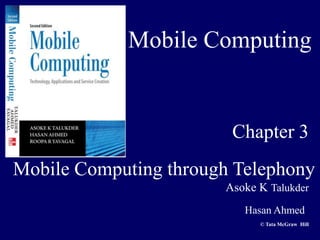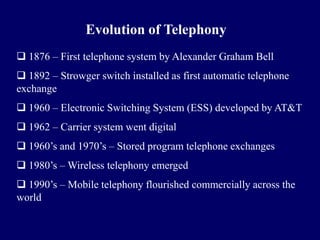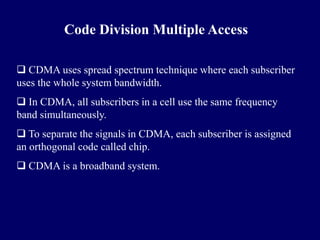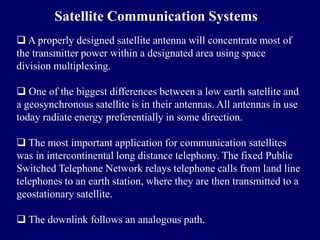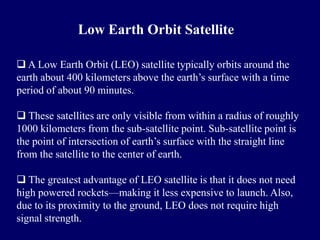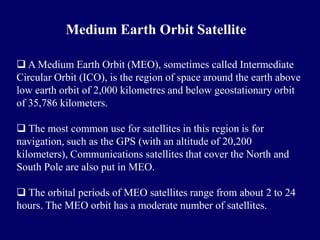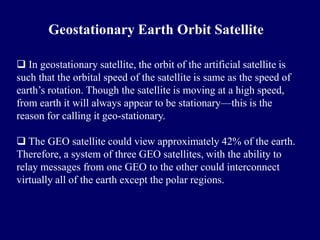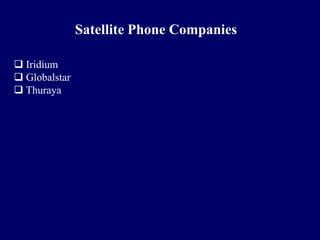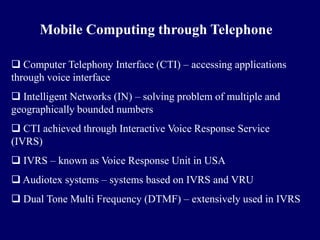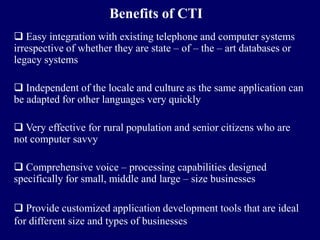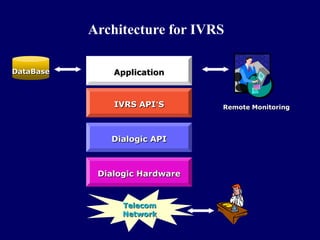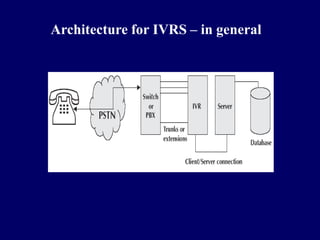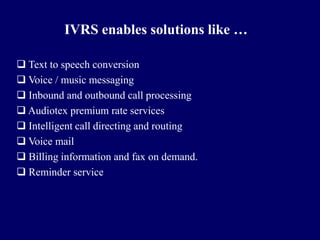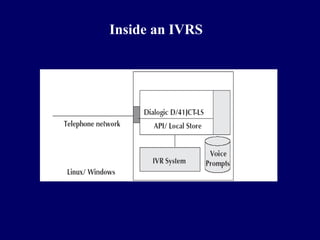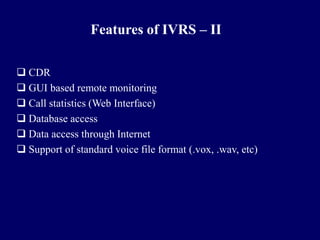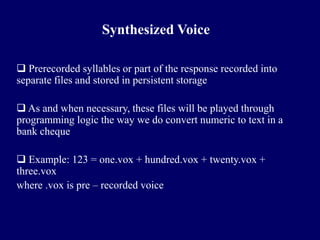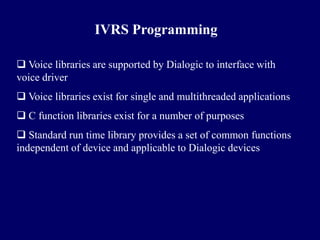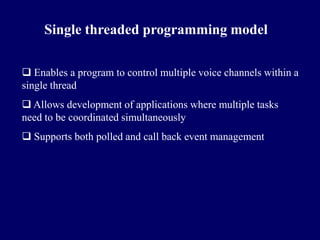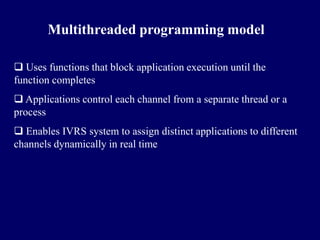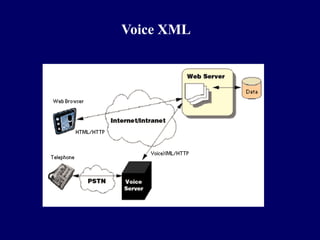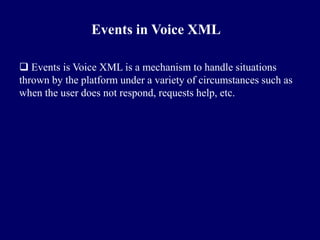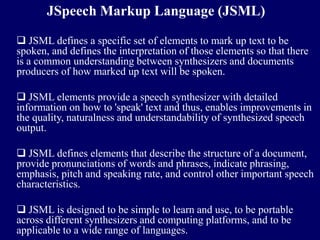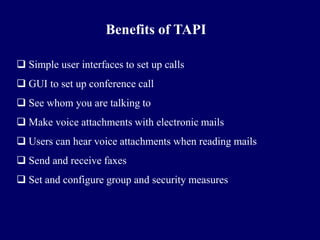This document discusses mobile computing through telephony and mobile networks. It covers the evolution of telephony from 1876 to present day, describing technologies like the public switched telephone network, multiple access procedures for mobile networks including FDMA, TDMA, CDMA and SDMA. It also discusses topics like satellite communication systems, satellite phones, computer telephony interface, interactive voice response service, and voice XML.