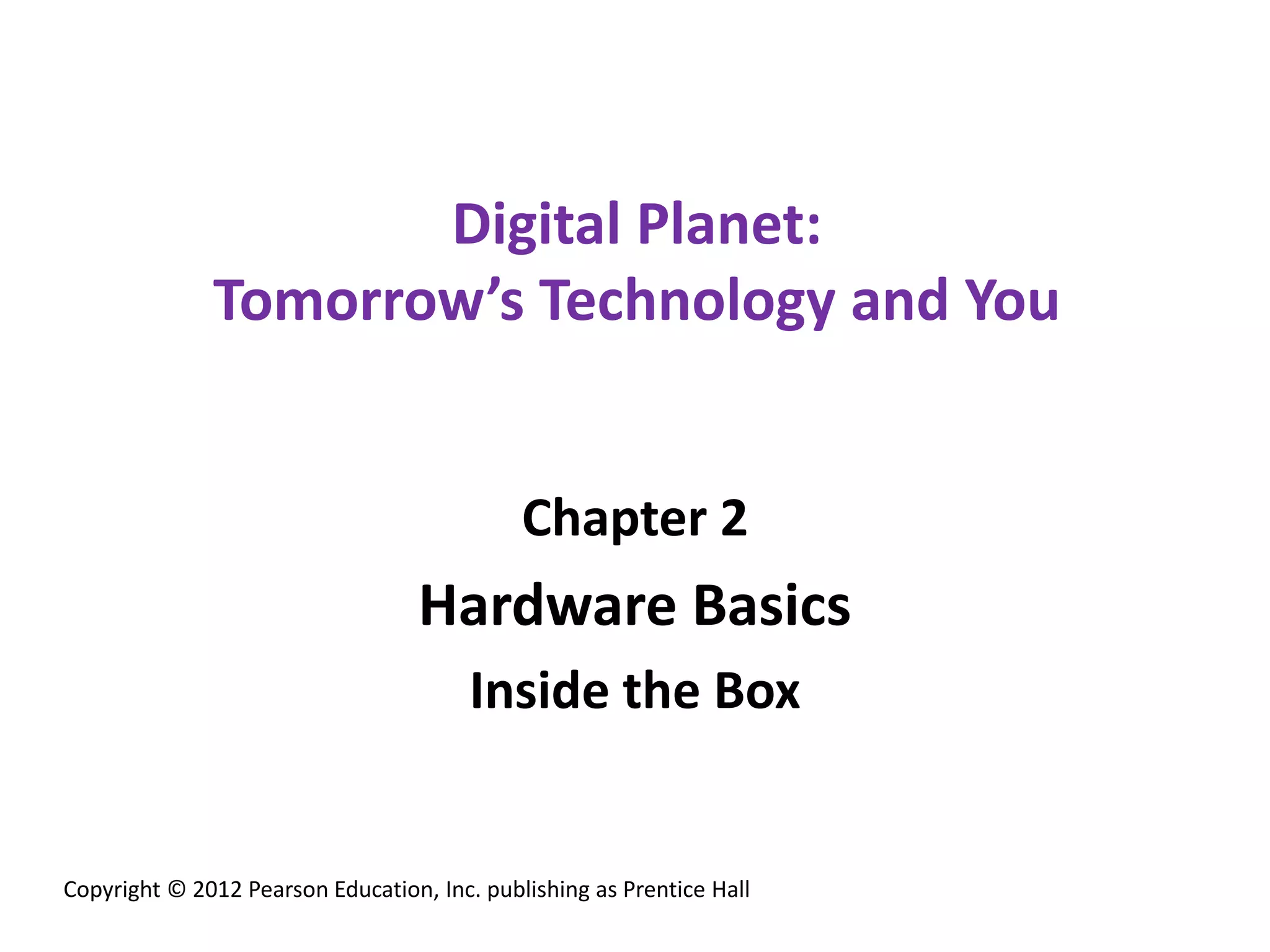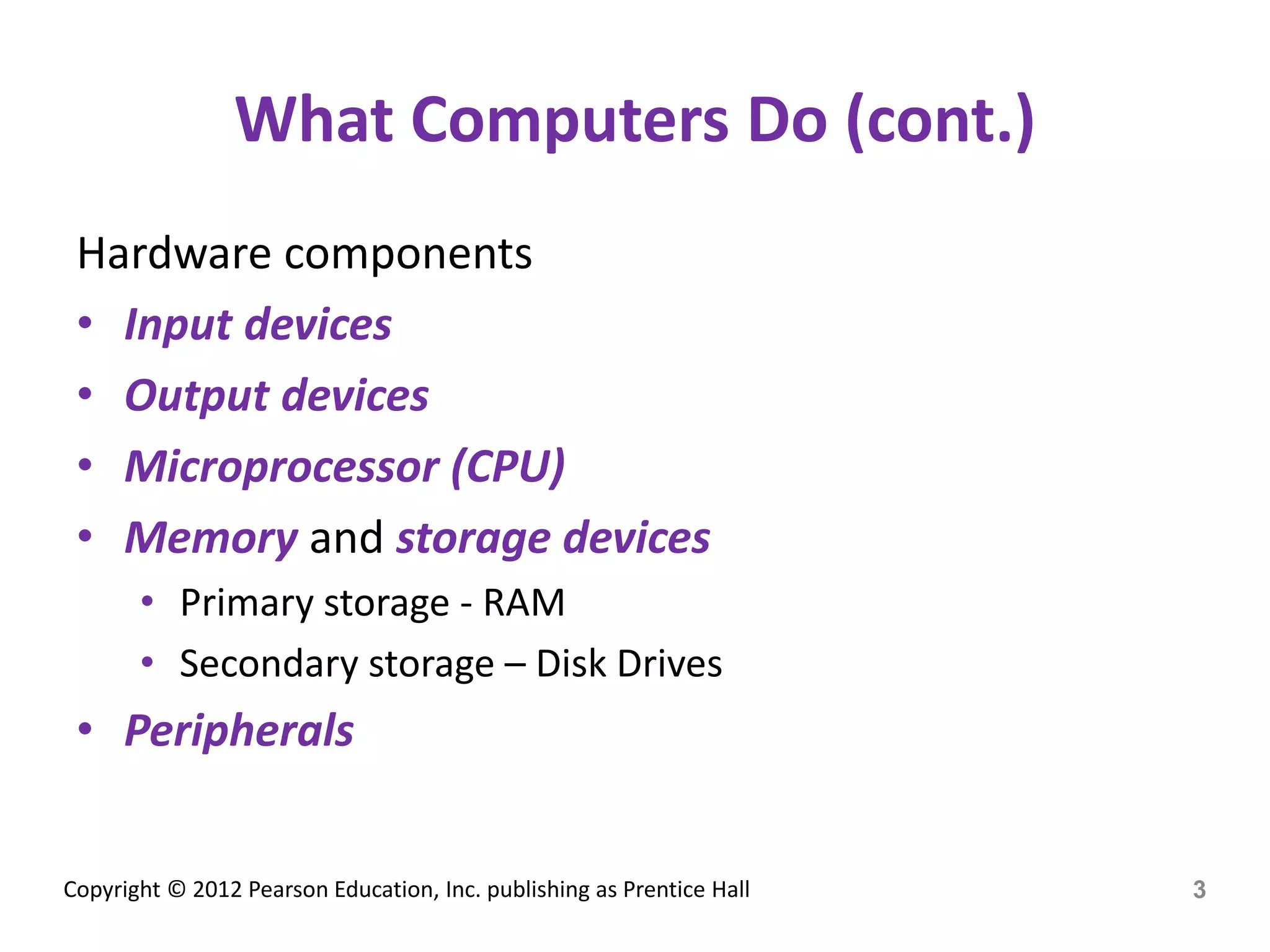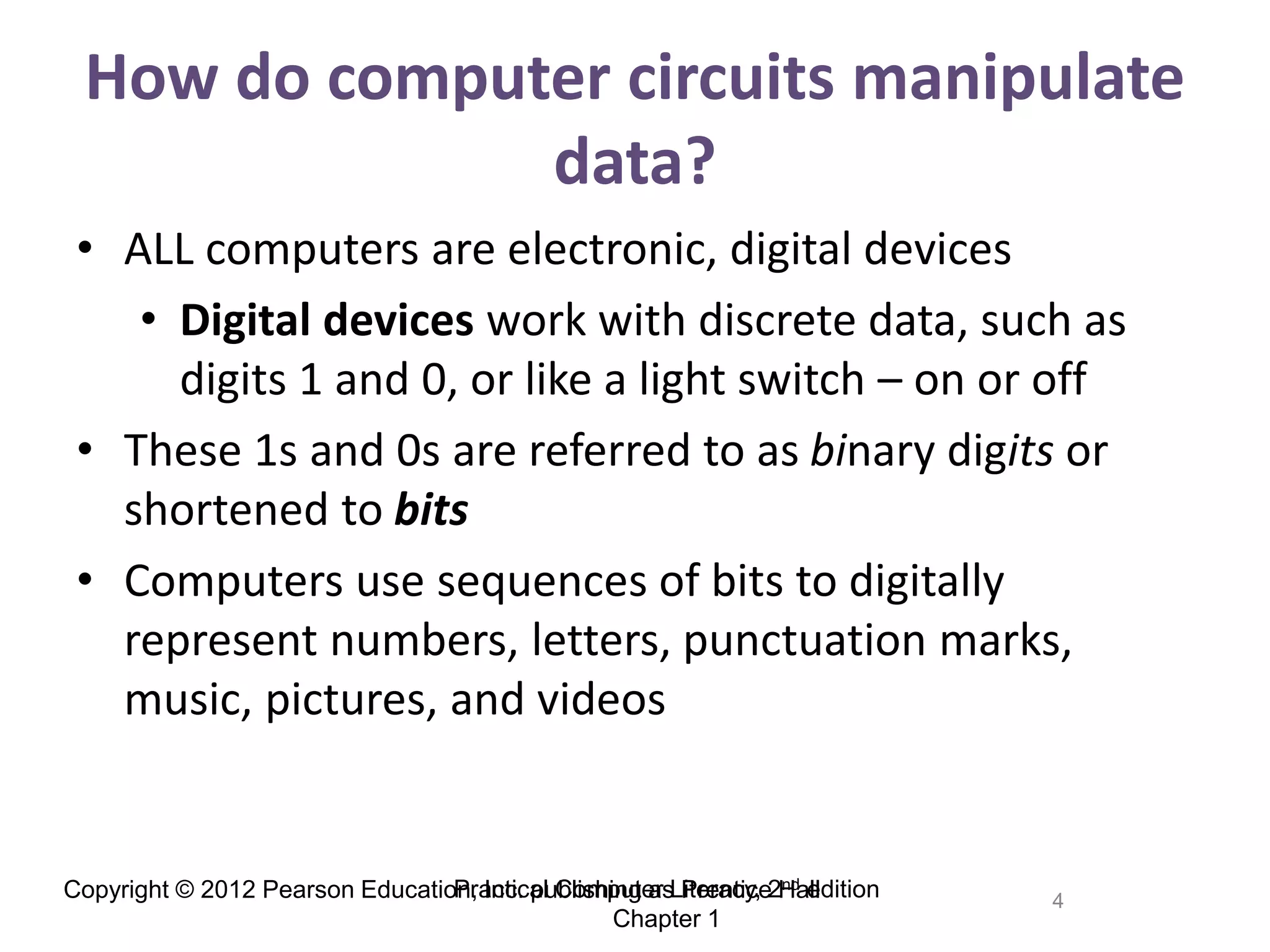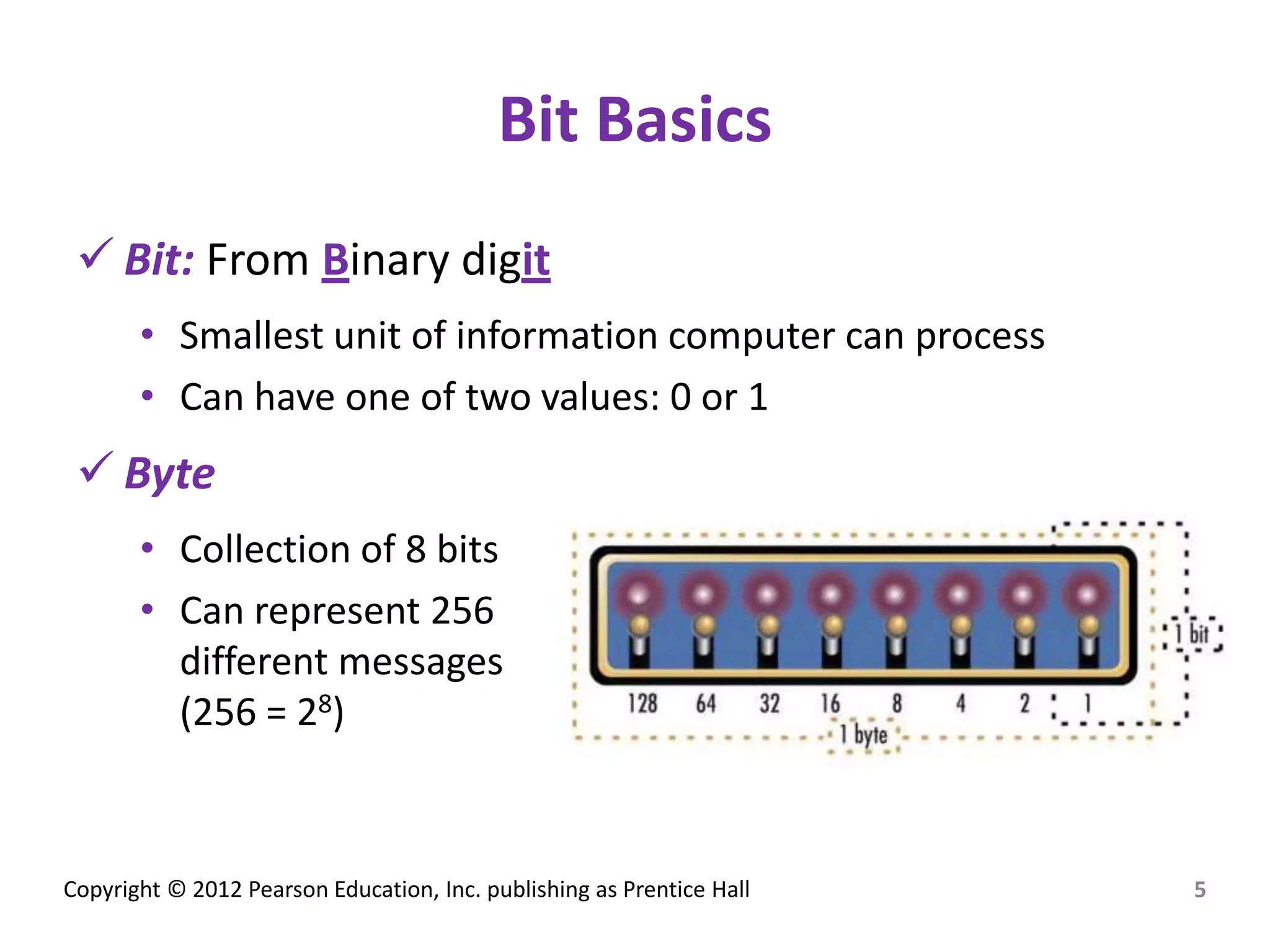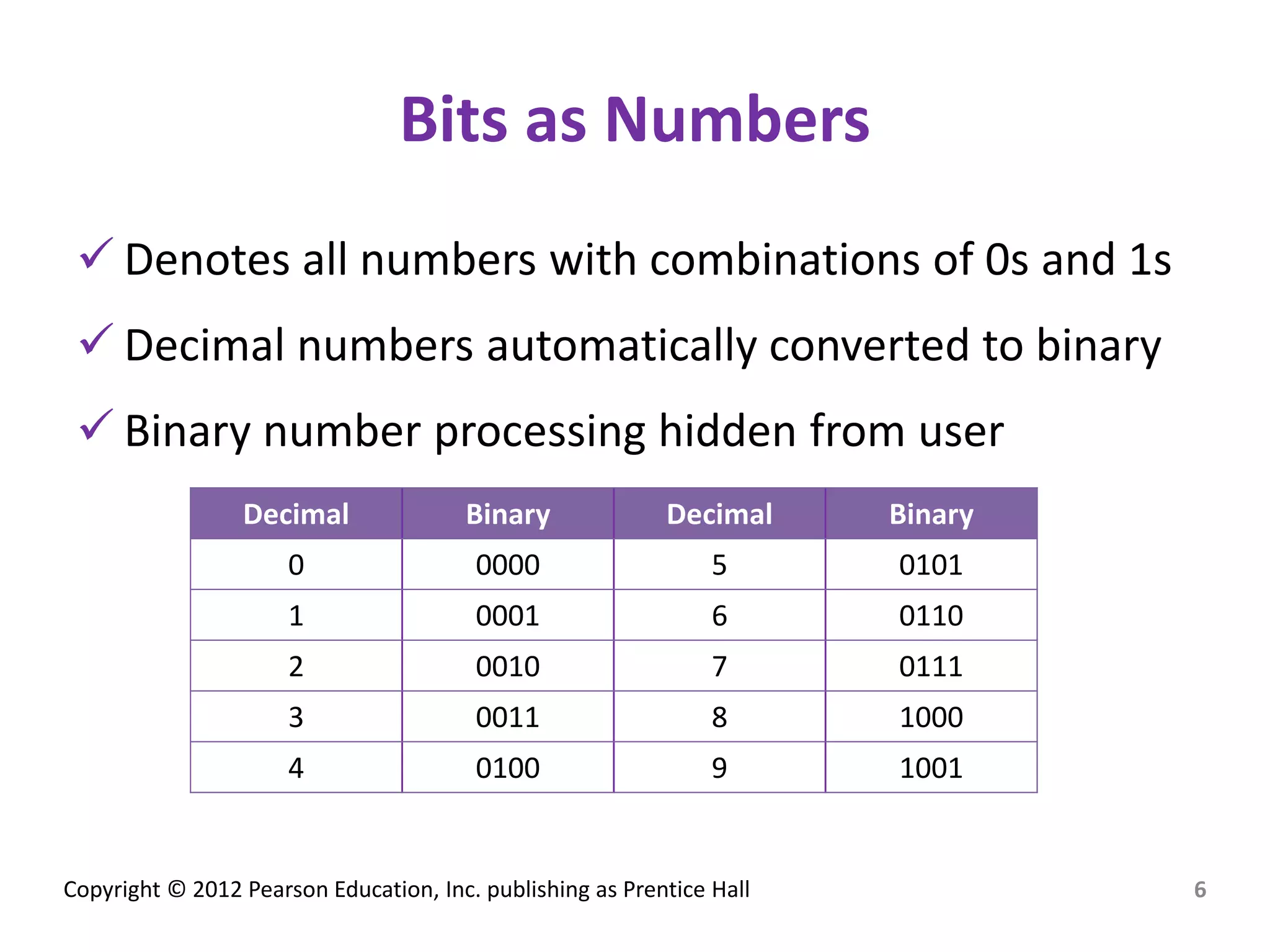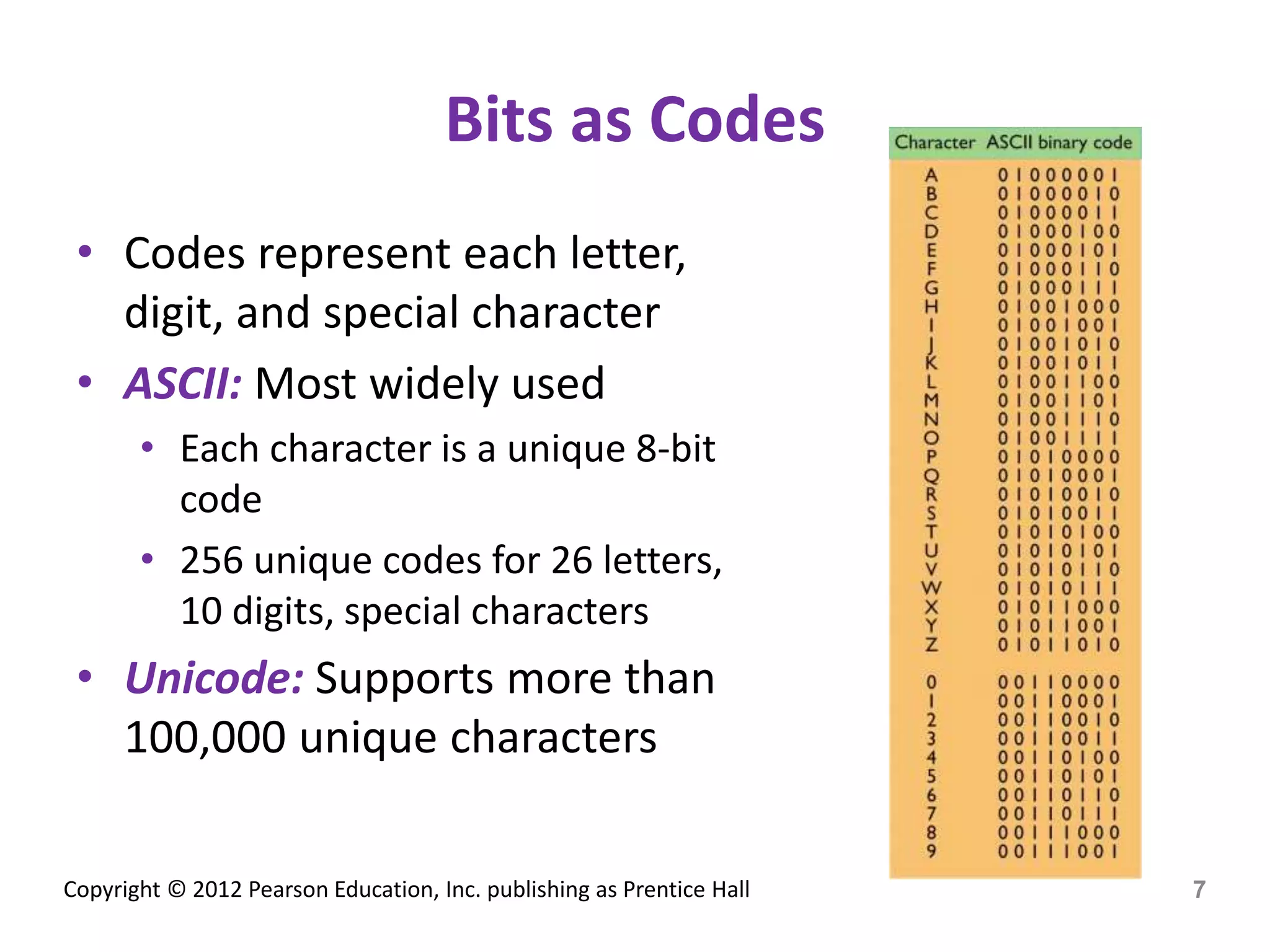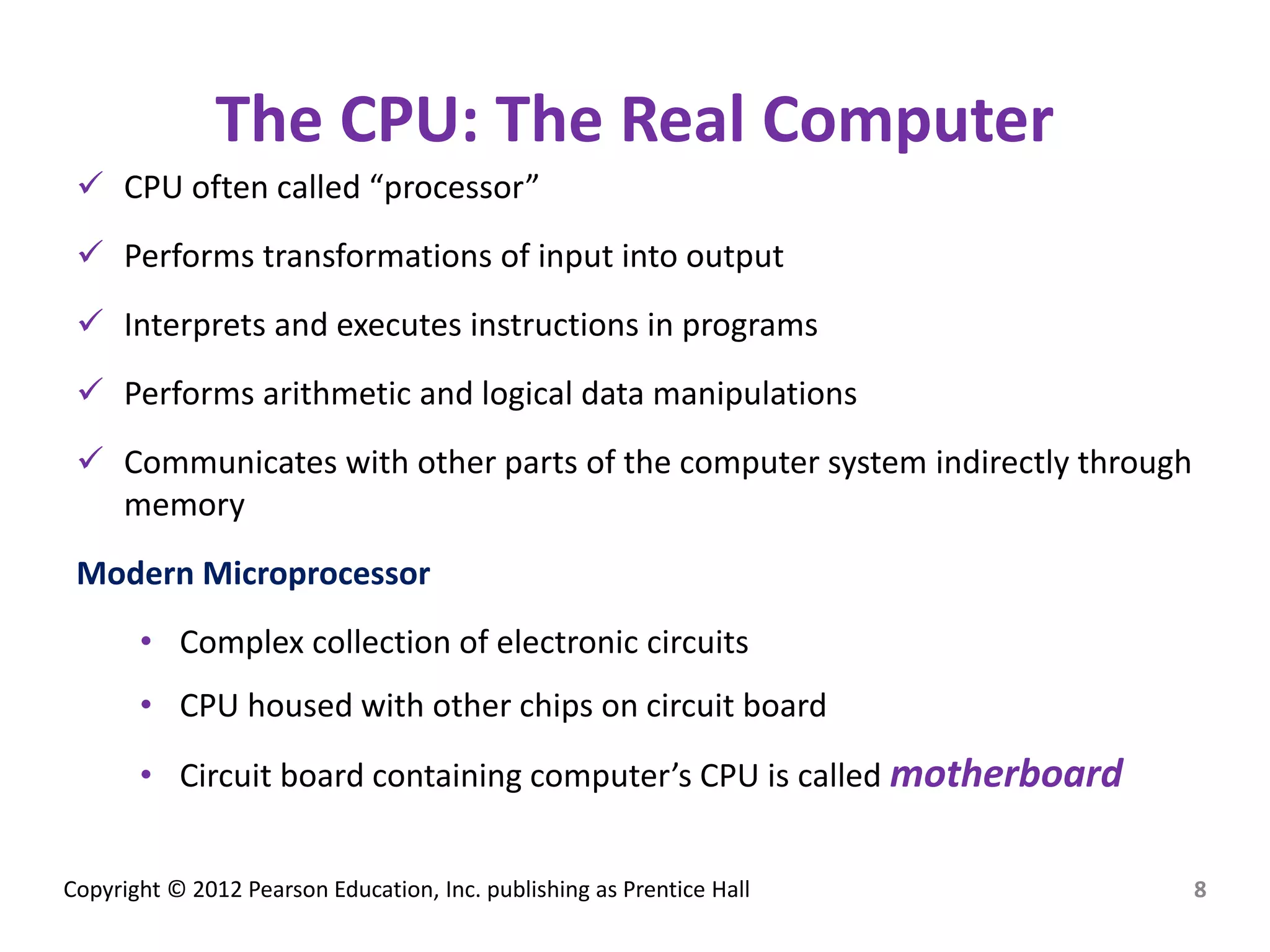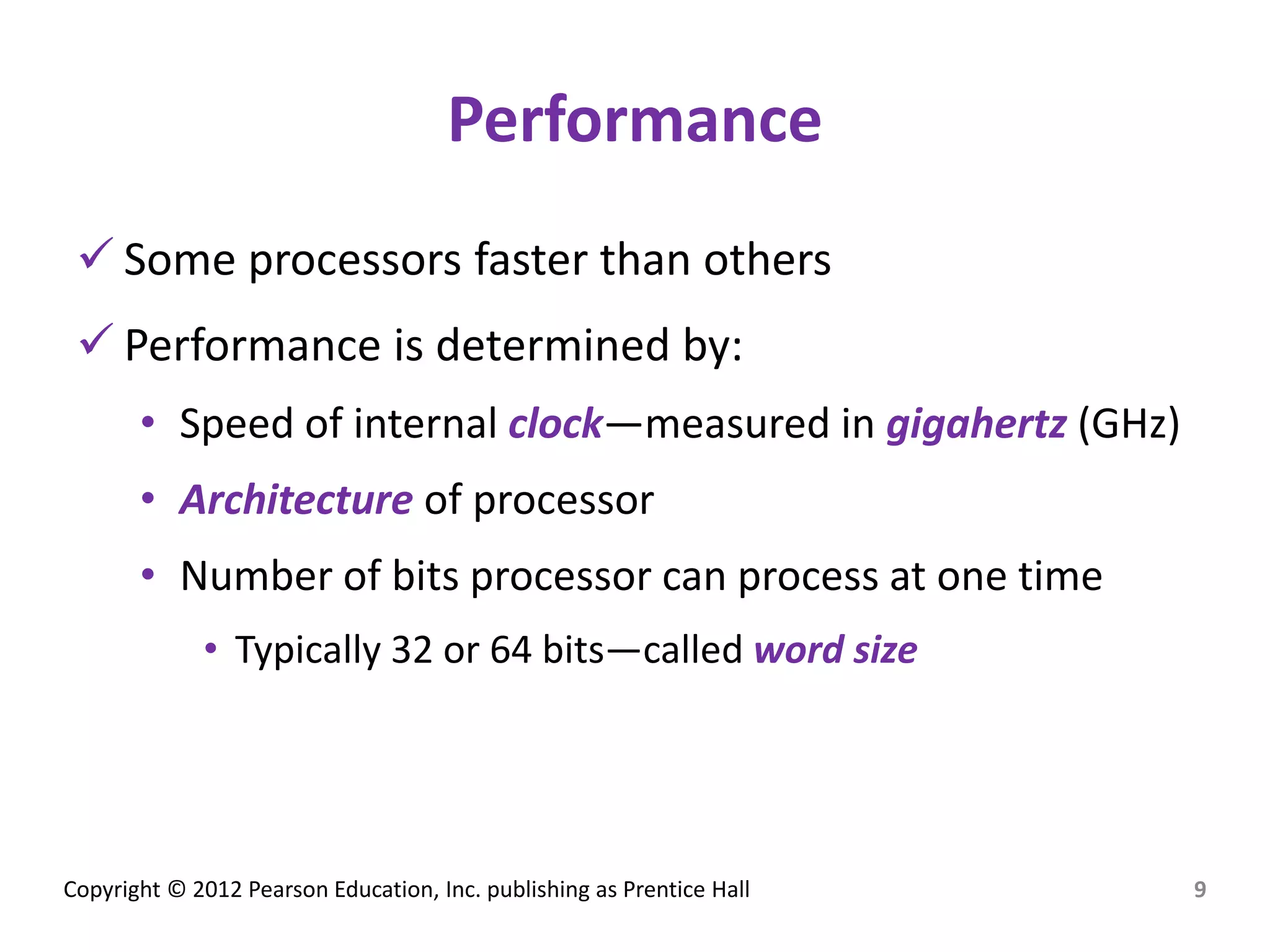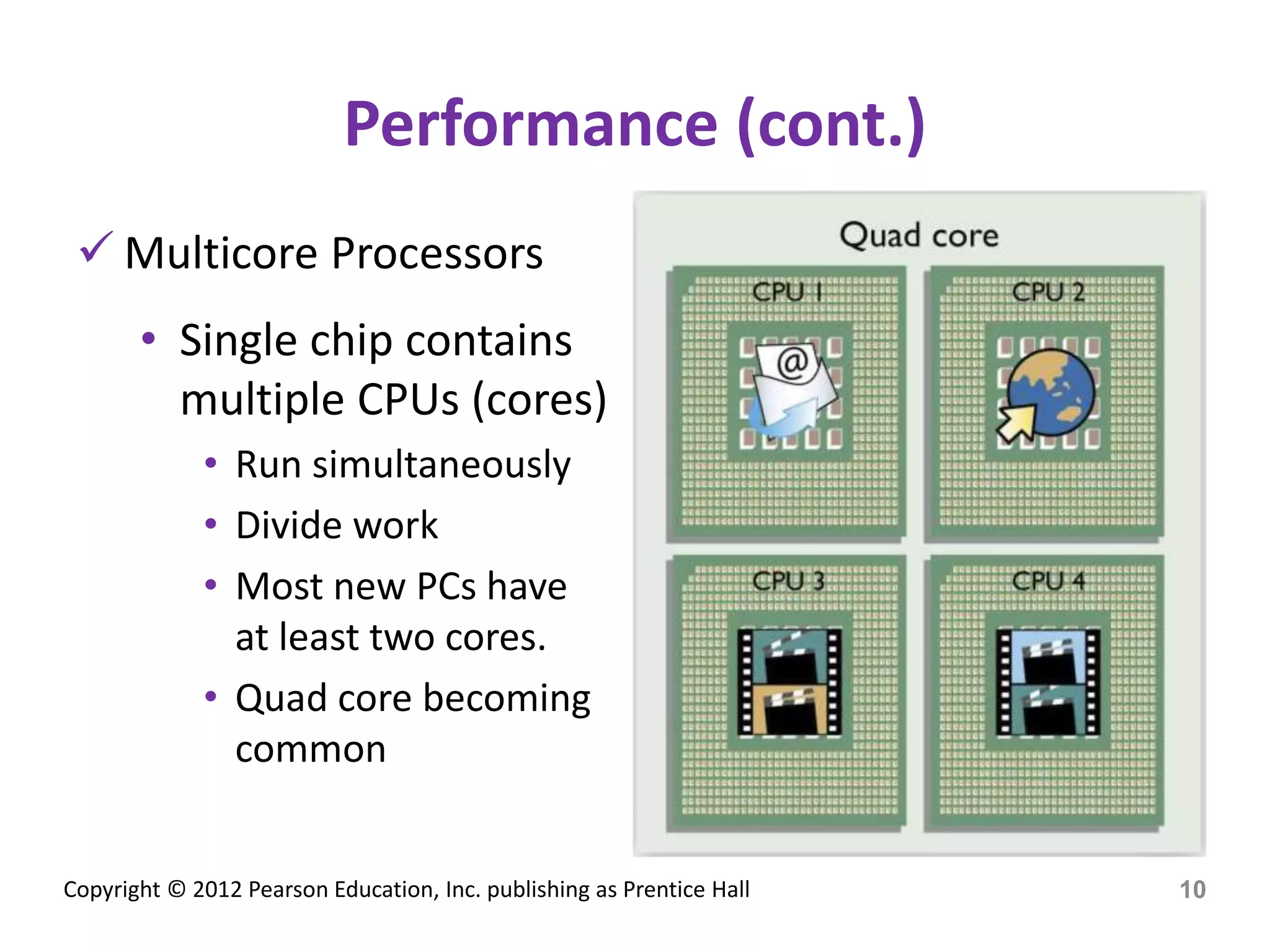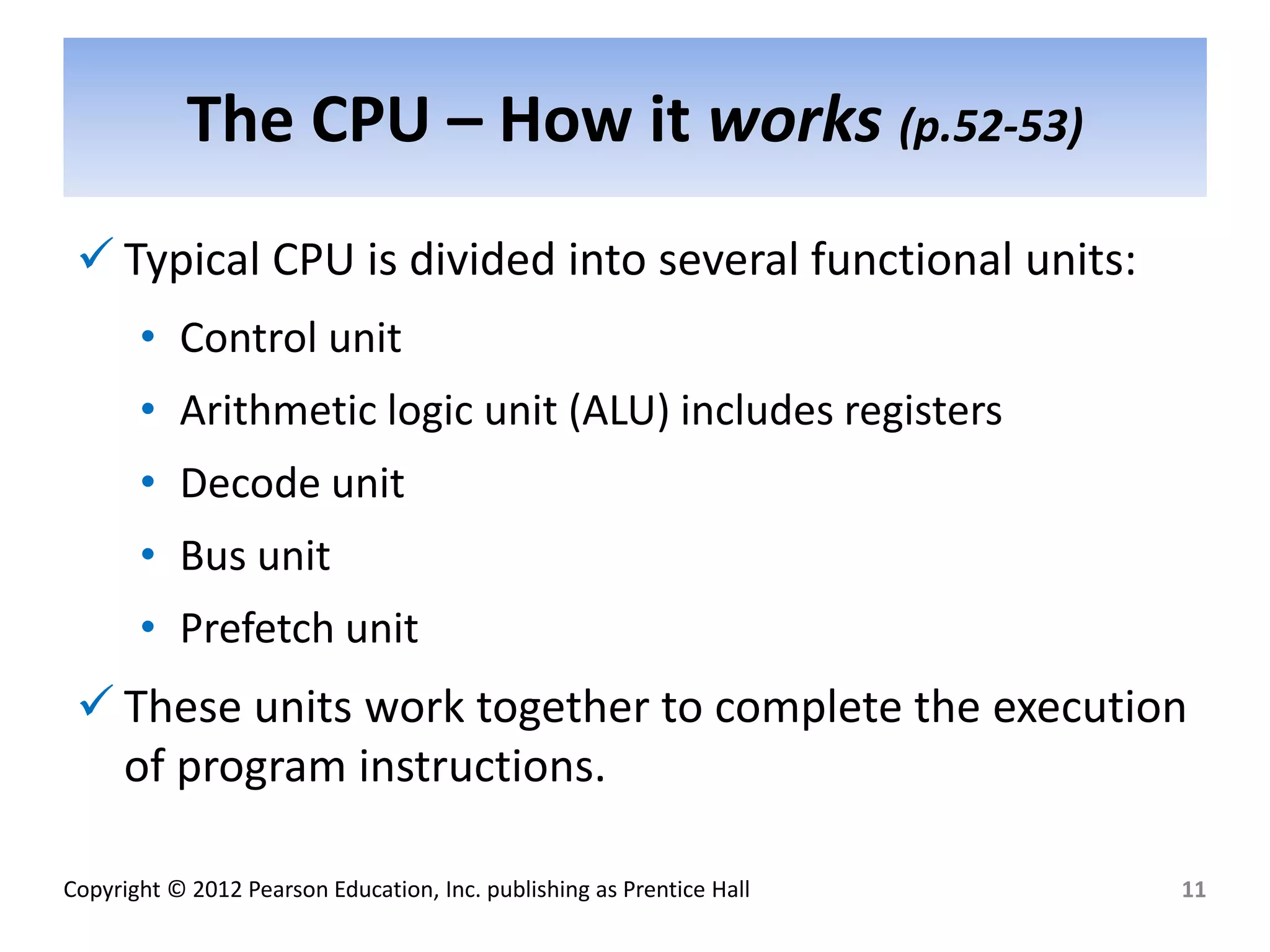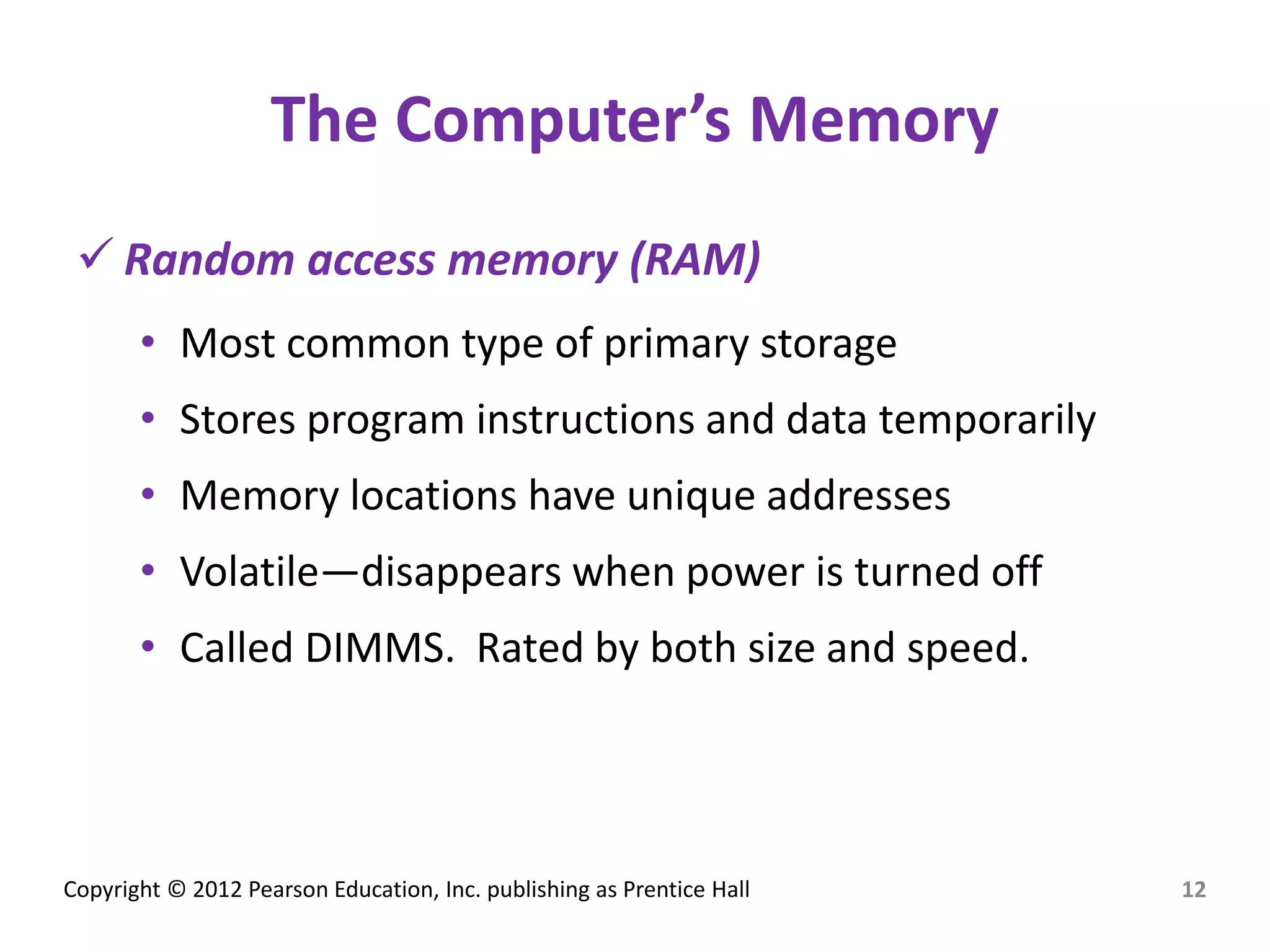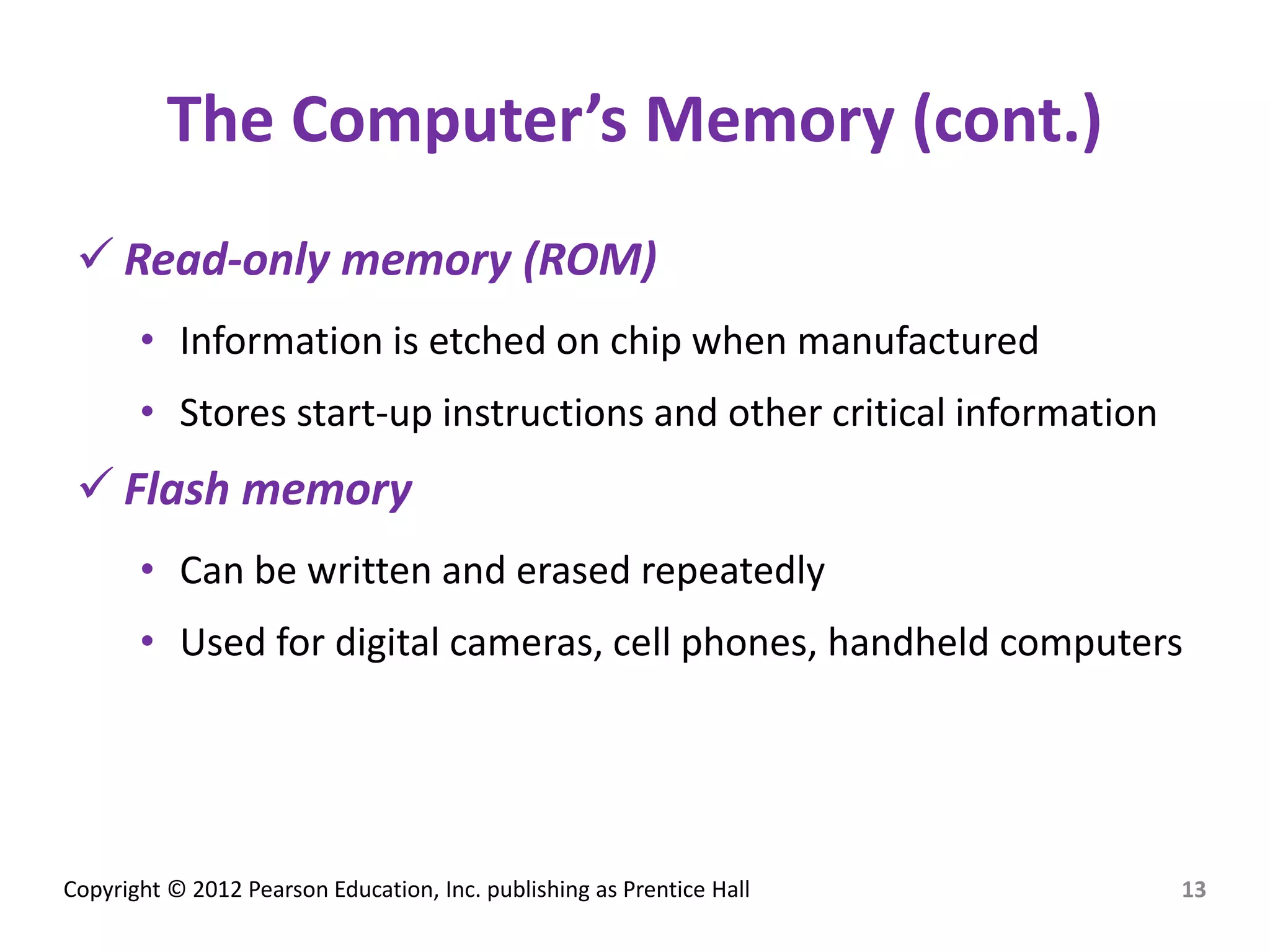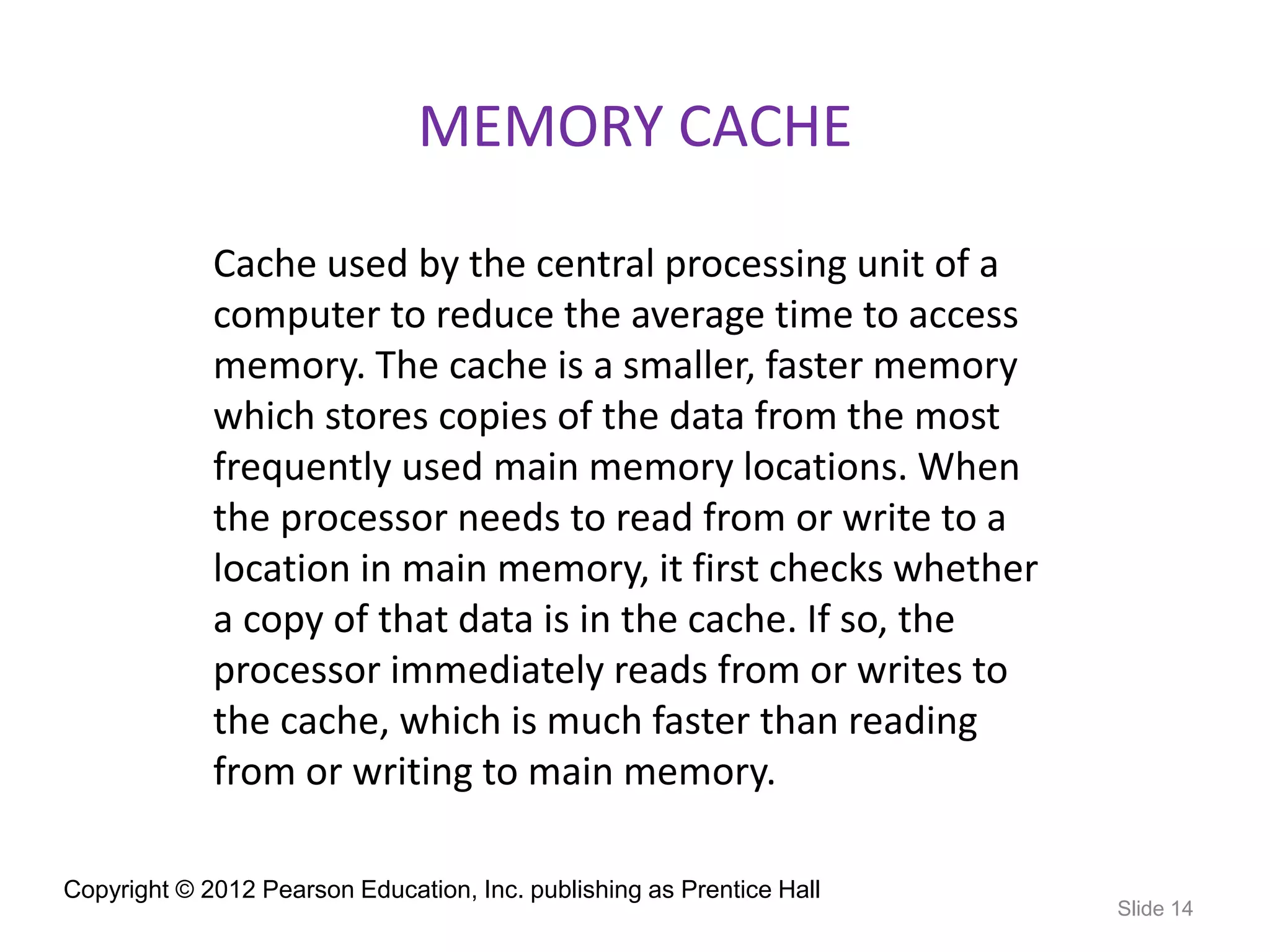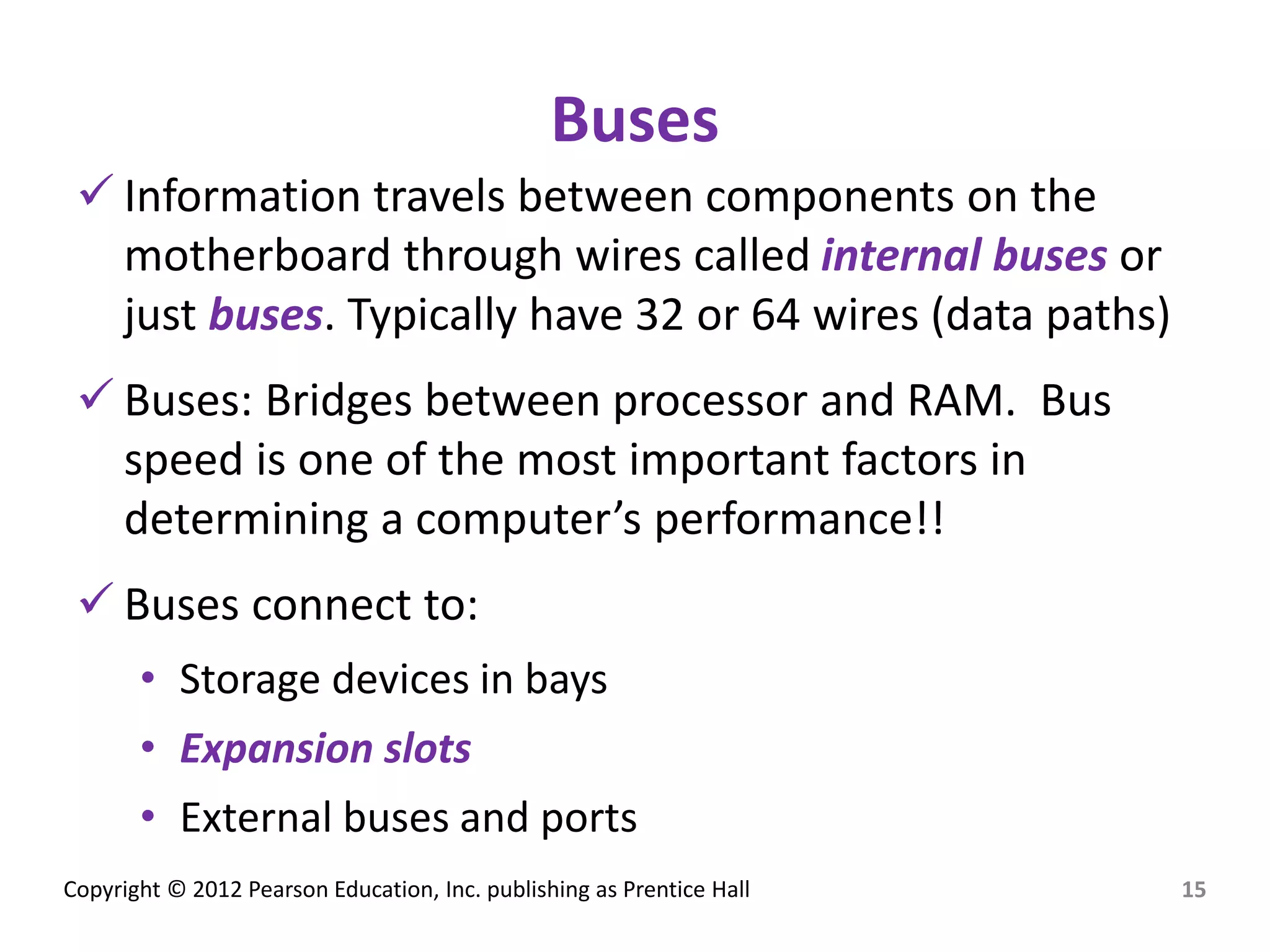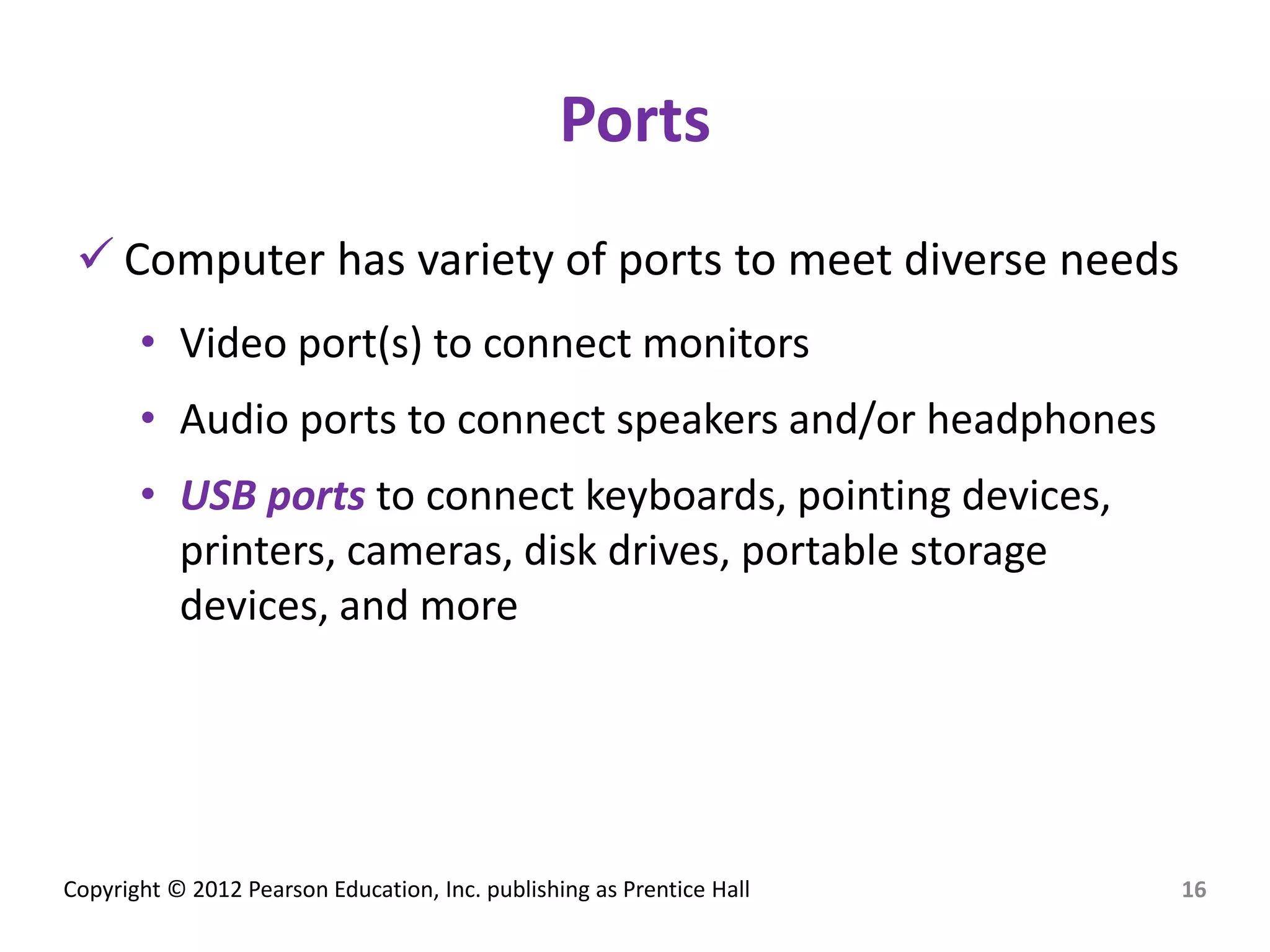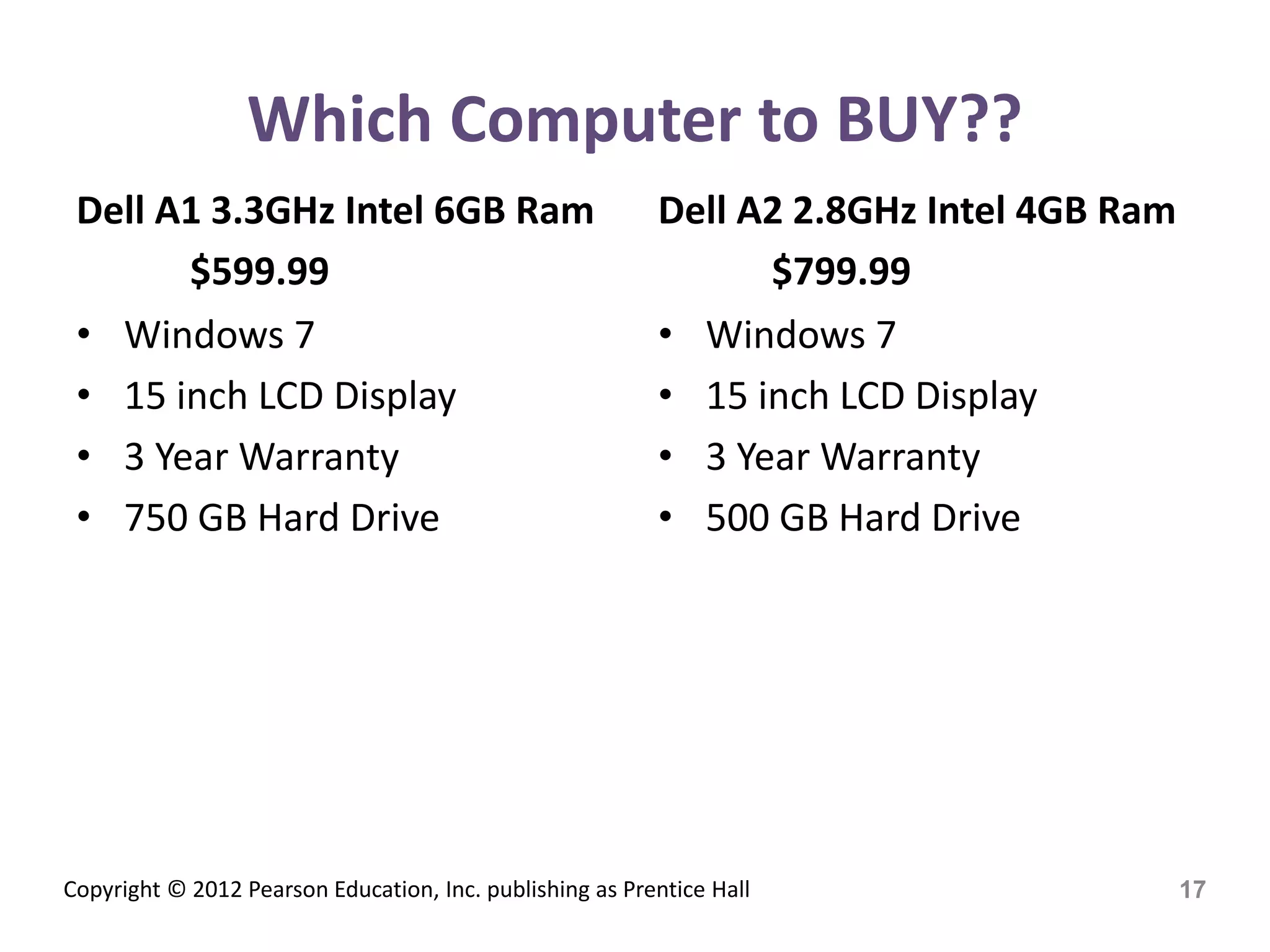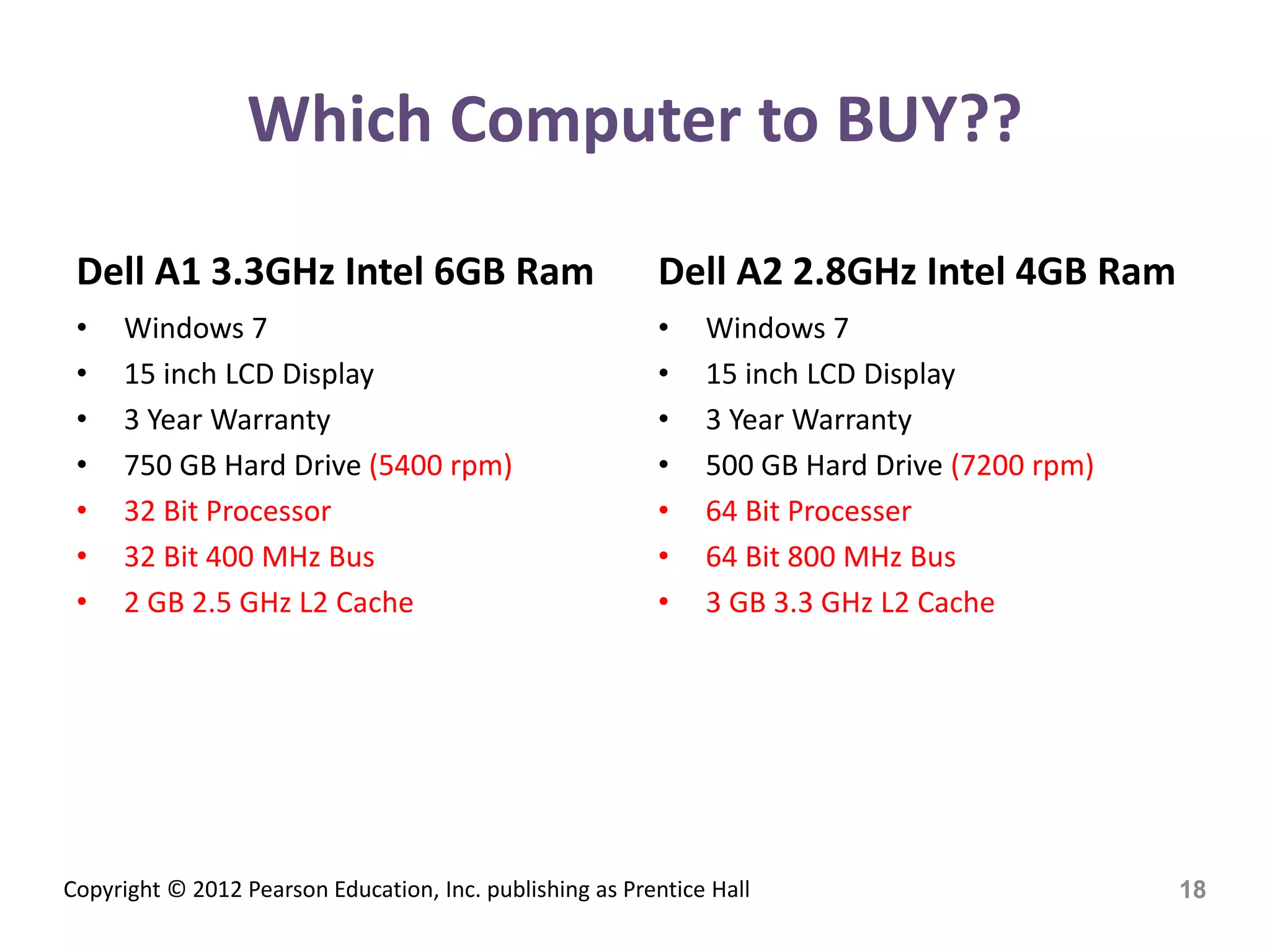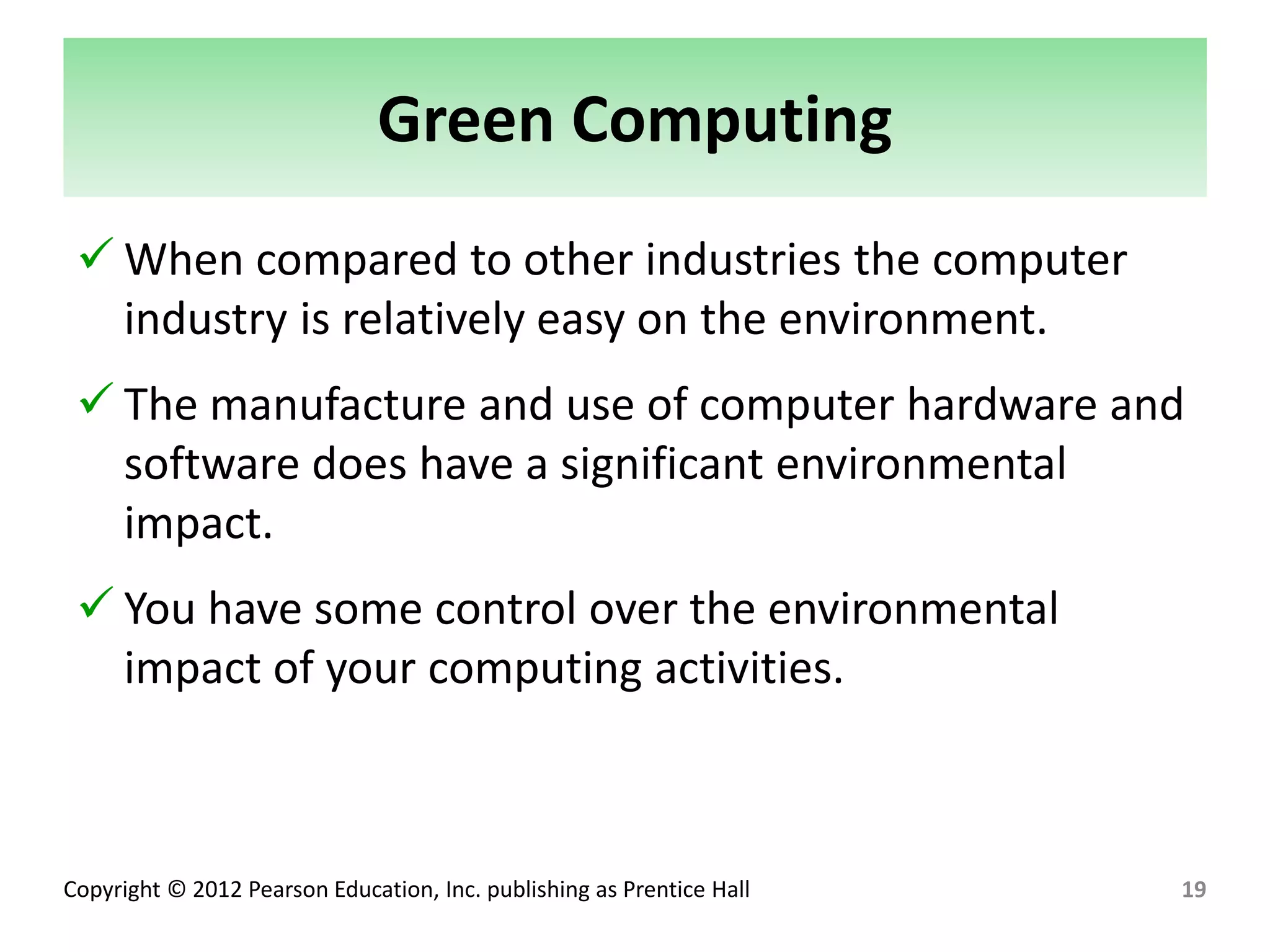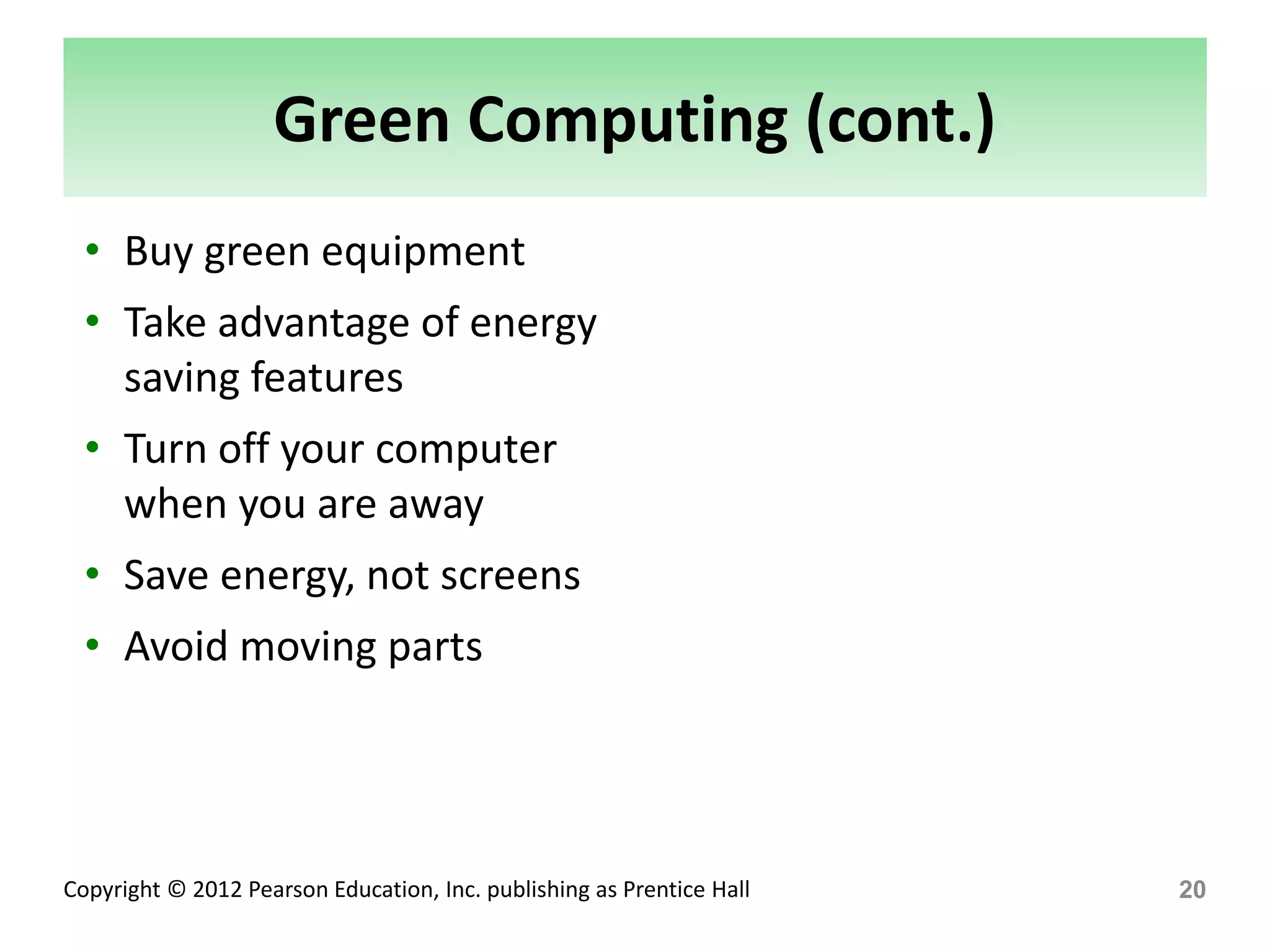This document discusses the basic hardware components of computers, including input/output devices, the central processing unit (CPU), memory, storage, and buses. It explains that CPUs contain functional units like the control unit and arithmetic logic unit to process instructions. Memory is used to store instructions and data temporarily, and comes in varieties like RAM, ROM, and cache. Buses connect the CPU to other components, and ports provide connections to devices like monitors, speakers, and storage. The document also touches on factors to consider when choosing a computer, like processor speed and memory, and discusses green computing practices.