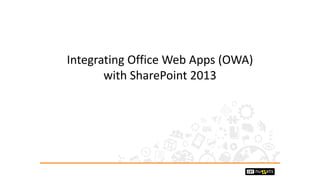
Integrating Office Web Apps with SharePoint 2013
- 1. Integrating Office Web Apps (OWA) with SharePoint 2013
- 2. About the Speaker • Brian Alderman (MCT / Consultant) • CBT Nuggets – (www.cbtnuggets.com) @cbtnuggets • Brian.Alderman@cbtnuggets.com • www.microtechpoint.com – Brian’s Blog • @brianalderman • Co-Author SharePoint 2010 Administrator’s Companion • Co-Author SharePoint 2013 Administration Inside Out • Enjoy Travel and Golf
- 5. Garden of the Gods with Pikes Peak
- 6. Arizona Golf
- 7. 19th Hole
- 8. Overview of OWA Comparison of OWA 2010 and 2013 OWA Terminology Pre-Installation Configuration Installation Process Troubleshooting Commands and Best Practices Session Agenda
- 9. Office Web Apps Overview
- 10. Office Web Apps (OWA) – Browser-Based Office Applications Word Excel PowerPoint OneNote Accessible from SharePoint, Exchange, Lync, File Shares, and Web Sites Accessible from IE, Firefox, Chrome, Safari on PC’s and MAC’s, as well as Tablets and Slates (View and Edit) and Smart Phones (View Only) Free to View These Document Types Office Licenses Required for End Users to Create or Modify Documents Only Used by Claims-Based Authenticated Web Apps Office Web Apps Overview
- 11. OWA 2010/2013 Comparison 2010 Deployed as SharePoint Service Application Multiple SharePoint Farms = Multiple Service Applications Patching SharePoint Meant Patching OWA 2013 Separate Product Deployed in Separate OWA Farm Multiple SharePoint Farms use Single OWA Farm Independent OWA Server Patching Independent Scaling and Optimization
- 12. What’s New with OWA and SharePoint 2013
- 13. OWA Terminology WOPI Protocol = Web application Open Platform Interface Office Webs Contain Two Components WOPI Apps or Clients – (OWA Servers to Render Documents – Called WAC - Web Application Companions) WOPI Host or WOPI Servers – SharePoint, Lync, or Exchange Hosting Documents
- 14. Types of OWA Server Roles in Load Balanced Environment Front End Excel Back End Word Back End PowerPoint Back End OWA WOPI Server Roles
- 16. Dedicated Server (No Microsoft Server Applications Using Port 80, 443, or 809) All Servers in Same AD Domain NOT on Domain Controller No SQL Server or Database Required Virtualization of OWA Servers Allowed About 20,000 Typical Users per Server Single Server Farm – Can add More Servers for HA and Improved Performance OWA Server Specifications
- 17. Hardwear Requirements Same Hardware Requirements as SharePoint 2013
- 18. Windows Server x64 2008 R2 SP1 or Windows Server 2012 .NET 4.5 Framework Windows Management Framework 3.0 If Windows 2008 R2 - Install KB2592525 Update IIS 7.0 (Web Server Role) PowerShell 3.0 (No OWA UI, all PowerShell) IE 8 or Later (IE 9 or Later Preferred) OWA Software Prerequisites
- 19. Enter Following Windows PowerShell Command: Add-WindowsFeature Web-Server,Web-WebServer,Web-Common-Http,Web- Static-Content,Web-App-Dev,Web-Asp-Net,Web-Net-Ext,Web-ISAPI-Ext, Web-ISAPI-Filter,Web-Includes,Web-Security,Web-Windows-Auth,Web- Filtering,Web-Stat-Compression,Web-Dyn-Compression,Web-Mgmt- Console,Ink-Handwriting,IH-Ink-Support Note: This is one Command, do not Press ‘Enter’ Until End of Command Configure Server for OWA
- 20. No Installation on SharePoint Farm Use PowerShell to Connect SharePoint Farm to OWA Farm Use New-SPWOPIBinding -ServerName mtpowa.microtechpoint.com –AllowHTTP Binds Entire SharePoint Farm to OWA Farm Run Only Once for All Apps in SharePoint Farm Can use –Application “AppName” Switch to Specify Particular Applications (ie; -Application “Excel”) OWA Connection to SharePoint
- 21. All Machines Identical in OWA Farm Any Machine can Play any Role Can Dedicate Machine to Specific Role Can Reconfigure Farm Without Removing Machines or Reassigning Roles Managing OWA Farm
- 22. Patch Independent of SharePoint Farm Must Disconnect Machine from OWA Farm to Patch Remove-OfficeWebAppsMachine In-Place Major Version Upgrades not Supported – (Must Remove Old Version) Minimal Downtime During Upgrade, but Should Upgrade During Low-Demand Patching OWA Farm
- 24. 1. Prepare Windows Server for OWA Installation 2. Run OWA Setup to Install OWA 3. Create OWA Farm using Windows PowerShell Use New-OfficeWebAppsFarm to Create Master/First Server to Store OWA Configuration Information Add Machines to OWA Farm using New-OfficeWebAppsMachine 4. Configure SharePoint to use OWA Farm Note: If Lose Master, Child Servers Still Function OWA and SharePoint Farm Configuration
- 25. Server 2008 R2: Open Windows PowerShell as Administrator Import-Module ServerManager Add-WindowsFeatureWeb-Server,Web-WebServer,Web-Common-Http,Web-Static- Content,Web-App-Dev,Web-Asp-Net,Web-Net-Ext,Web-ISAPI-Ext,Web-ISAPI-Filter,Web- Includes,Web-Security,Web-Windows-Auth,Web-Filtering,Web-Stat-Compression,Web- Dyn-Compression,Web-Mgmt-Console,Ink-Handwriting,IH-Ink-Support Server 2012: Open Windows PowerShell as Administrator Add-WindowsFeatureWeb-Server,Web-Mgmt-Tools,Web-Mgmt-Console,Web- WebServer,Web-Common-Http,Web-Default-Doc,Web-Static-Content,Web- Performance,Web-Stat-Compression,Web-Dyn-Compression,Web-Security,Web- Filtering,Web-Windows-Auth,Web-App-Dev,Web-Net-Ext45,Web-Asp-Net45,Web-ISAPI-Ext, Web-ISAPI-Filter,Web-Includes,InkandHandwritingServices 1. Prepare Windows Server for OWA
- 26. 1. Download Office Web Apps from the Microsoft Download Center Server 2008 R2: Extract Files From .img File and Run Setup.exe Server 2012: Open the .img File and Run Setup.exe 2. Accept Licensing Agreement – Click ‘Continue’ 3. Specify Location for OWA Installation Files– Click ‘Install Now’ 4. Download and Install the OWA Server update KB2810007 5. Optionally – Download and Install OWA Language Packs 2. Install OWA
- 27. 1. Create OWA Farm: New-OfficeWebAppsFarm -InternalUrl "https://mtpowa.microtechpoint.com" -ExternalUrl "https://mtpowaext.microtechpoint.com" -SSLOffloaded -EditingEnabled (Note: EditingEnabled is only used by SharePoint) 2. Verify OWA Farm Exists by Opening Browser: https://mtpowa.microtechpoint.com/hosting/discovery (Specify name assigned to InternalUrl parameter used during OWA farm creation) 3. Execute Following Command to add Servers to OWA Farm New-OfficeWebAppsMachine –MachineToJoin ”mtpowa.microtechpoint.com” [-roles] (If Want to Run Specific Application) Note: To Remove Machine from OWA Farm use Remove-OfficeWebAppsMachine 3. Create OWA Farm Using Window’s PowerShell
- 28. 1. Open SharePoint’s PowerShell as Administrator 2. Create Binding Between SharePoint and OWA New-SPWOPIBinding -ServerName <FQDNofOWAServer> -AllowHTTP (Only Specify if not using https) 3. View the WOPI Zones for SharePoint Bindings Get-SPWOPIZone (Verify use of internal https) 4. If External Access also Enter Following Command: Set-SPWOPIZone –zone “external-https” Note: To disconnect SharePoint farm from OWA: Remove-SPWOPIBinding –All:$true 4. Configure SharePoint for OWA
- 29. Demonstration Configuring Office Web Apps for SharePoint 2013
- 30. Troubleshooting
- 31. If During Install of KB2592525 Receive Error: “This update is not applicable to this computer” Complete These Steps: Extract files from KB2592525.MSU-file with the command: Windows6.1- KB2592525-x64.msu /extract:C:KB2592525 In C:KB2592525 folder run the command: pkgmgr.exe /n:Windows6.1- KB2592525-x64.xml Do NOT Uninstall KB2670838 as Some Suggest If Receive 500 Web Server Exception Errors During Installation Windows 2008 R2 – Run Following Command from Command Prompt and Then Perform IISRESET /restart /noforce %systemroot%Microsoft.NETFramework64v4.0.30319aspnet_regiis.exe -iru Windows 2012 – Run Following Command from Command Prompt: dism /online /enable-feature /featurename:IIS-ASPNET45 Installation Troubleshooting Tips
- 32. Ensure WOPI Zone Set Properly on OWA Farm and Compare to SharePoint Farm Check WOPI Zone by Entering: https://mtpowa.microtechpoint.com/hosting/discovery Default OWA Log Location: %ProgramData%MicrosoftOfficeWebAppsDataLogsULS Can Change Log Location Using Set-OfficeWebAppsFarm - LogLocation Requires Restart of OWA Server Troubleshooting Tips
- 33. Don’t Test Functionality of OWA Documents Using SharePoint’s System Account; Must use Non-System Account Don’t Install Any Office Product on OWA Server Don’t Attempt Installation of OWA on Domain Controller Try Repair-OfficeWebAppsFarm to Resolve Issues with OWA Farm Troubleshooting Tips (Cont…)
- 34. Commands and Best Practices
- 35. OWA and WOPI PowerShell Commands ◦ New-OfficeWebAppsFarm ◦ Get-OfficeWebAppsFarm ◦ New-OfficeWebAppsMachine ◦ Remove-OfficeWebAppsMachine ◦ Get-OfficeWebAppsMachine ◦ Set-OfficeWebAppsMachine ◦ New-OfficeWebAppsHost ◦ Get-OfficeWebAppsHost ◦ Remove-OfficeWebAppsHost ◦ New-SPWopiBinding ◦ Get-SPWopiBinding ◦ Remove-SPWopiBinding ◦ New-SPWopiApplication ◦ Set-SPWopiApplication ◦ Get-SPWopiApplication ◦ Remove-SPWopiApplication ◦ Get-SPWopiZone ◦ Set-SPWopiZone ◦ Remove-SPWopiZone Setup and Configure OWA Setup and Configure WOPI’s
- 36. Deploy OWA in Multi-Server Load Balanced Farm using HTTPS Ensure Sufficient Memory on OWA Servers Encrypt Traffic Between Servers Using IPSec Turn off Microsoft Auto Updates on OWA Servers Create OU in AD Just for OWA Servers Check out OWA TechNet Article http://technet.microsoft.com/en-us/library/jj219458.aspx Best Practices
- 37. Questions
- 38. Thank You For Attending
