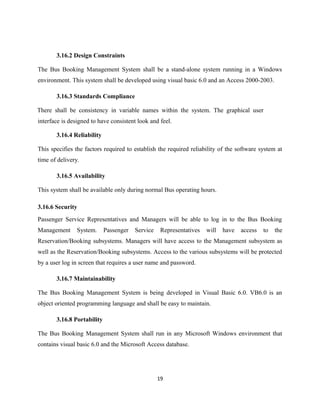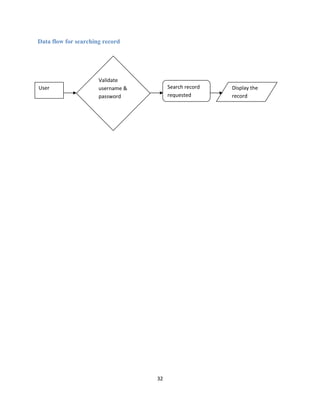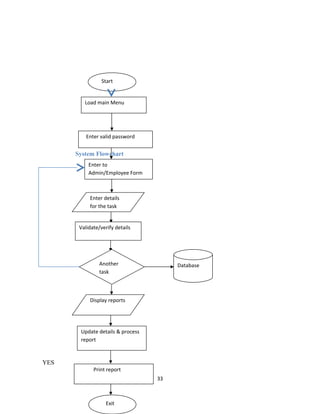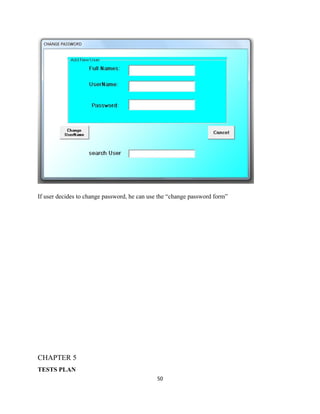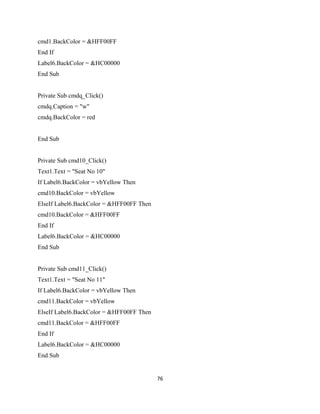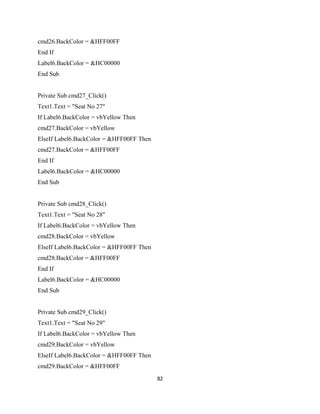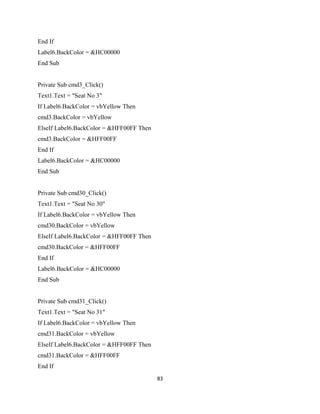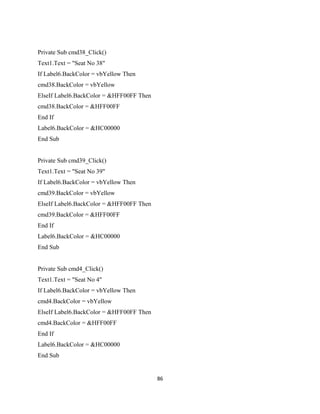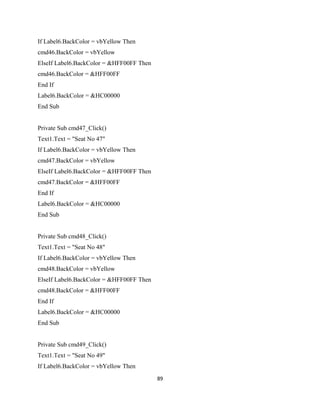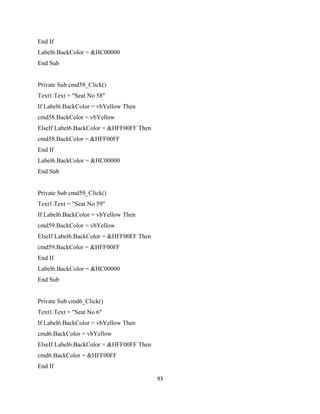The document provides an overview and requirements for developing a Bus Booking Management System. It includes sections on the background, objectives, scope, methodology used, and literature review of similar systems. It also outlines specific requirements such as user interfaces, hardware and software interfaces, functional and non-functional requirements. The system will allow for passenger reservations and bookings, tracking ticket sales, and general management functions like user administration and report generation. Performance requirements and data to be stored in the logical database are also defined.