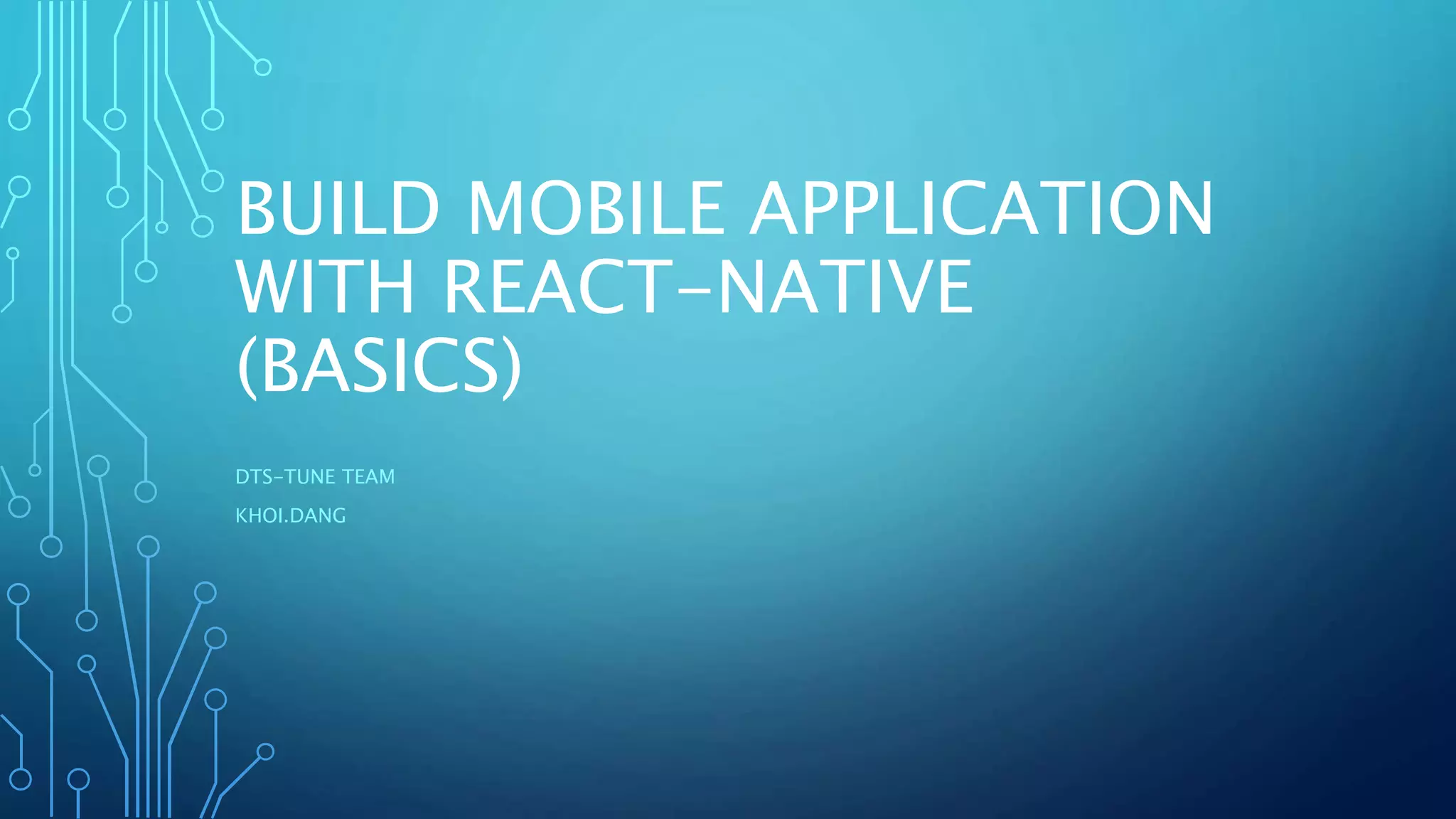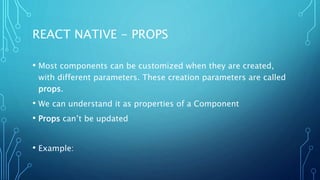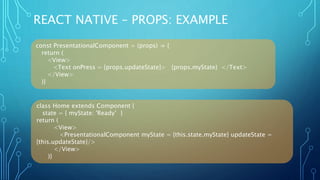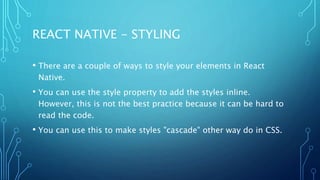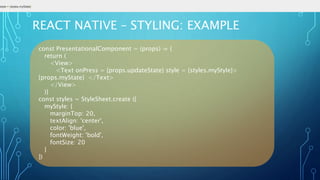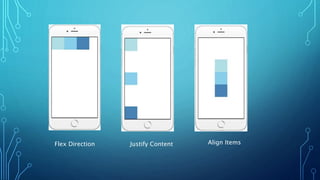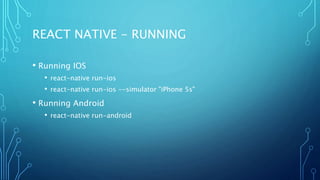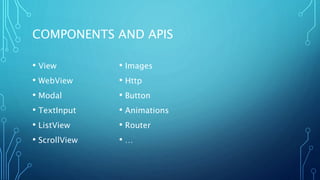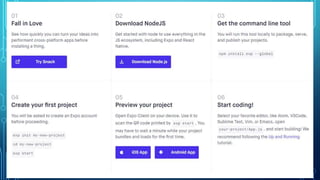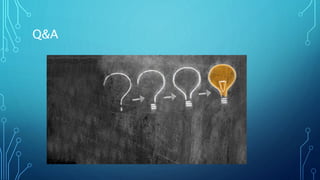This document provides an overview of building mobile applications with React Native. It discusses that React Native allows building native mobile apps using JavaScript and reusable React components. It also covers setting up the React Native environment, important concepts like state, props, and styling, and how to configure the layout of components with flexbox. The document demonstrates how to run React Native apps for both iOS and Android and lists some common React Native components and APIs.