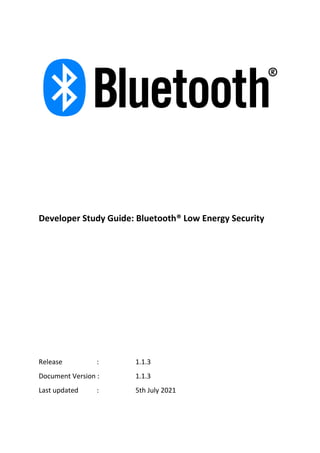
Bluetooth LE Security Study Guide V1.1.pdf
- 1. Developer Study Guide: Bluetooth® Low Energy Security Release : 1.1.3 Document Version : 1.1.3 Last updated : 5th July 2021
- 2. Contents REVISION HISTORY.............................................................................................................................. 7 1. INTRODUCTION................................................................................................................................. 8 About This Study Guide 8 Software and Hardware Requirements 9 About Security 9 Security Requirements 9 Security Is Not Just About Communication 10 A Security Toolbox 10 The Bluetooth® Specifications 10 2. SUMMARY RECOMMENDATIONS................................................................................................. 12 3. SECURITY CONCEPTS................................................................................................................... 13 3.1 Security Issues 13 Attacker 13 Confidentiality 13 Authentication 13 Integrity 14 Authorization 14 Privacy 14 3.2 Cryptology, Cryptography, and Security Fundamentals 15 Alice and Bob ................................................................................................................................15 Keys...............................................................................................................................................15 Symmetric vs Asymmetric.............................................................................................................15 Key Distribution.............................................................................................................................16 Encryption.....................................................................................................................................16 Hash Functions..............................................................................................................................16 Message Authentication Codes ....................................................................................................17 Signatures .....................................................................................................................................18 Information Leakage.....................................................................................................................18 Cipher............................................................................................................................................19 Block Cipher ..................................................................................................................................19 Stream Cipher ...............................................................................................................................19 Block Cipher Mode........................................................................................................................19
- 3. Initialization Vector (IV) ................................................................................................................19 Session Key Diversifier ..................................................................................................................20 Nonce............................................................................................................................................20 Random Numbers .........................................................................................................................20 Entropy..........................................................................................................................................21 Diffie-Hellman...............................................................................................................................21 Elliptic Curve Cryptography...........................................................................................................22 Replay Attacks...............................................................................................................................22 4. SECURITY IN BLUETOOTH® LOW ENERGY ............................................................................... 23 4.1 Overview 23 Referring to Devices......................................................................................................................23 Initiator and Responder............................................................................................................23 Central and Peripheral..............................................................................................................23 GAP Roles..................................................................................................................................23 Client and Server.......................................................................................................................23 Mandatory Security Features........................................................................................................23 Developers and Bluetooth Security ..............................................................................................23 Security Levels and Modes............................................................................................................24 Security Manager..........................................................................................................................25 Connections vs Connectionless Communication..........................................................................25 Integrity Checks.............................................................................................................................25 Pairing and Bonding......................................................................................................................25 Security Keys and Security Capabilities.........................................................................................25 Encrypted Connections.................................................................................................................26 Device Authentication...................................................................................................................26 Authentication of Data..................................................................................................................26 Privacy and Device Tracking Protection........................................................................................26 Attribute Permissions ...................................................................................................................26 The Accept List..............................................................................................................................27 Isochronous Channels...................................................................................................................27 4.2 Examination 28 Pairing ...........................................................................................................................................28 Alternative Pairing Methods.....................................................................................................28 Association Models...................................................................................................................29
- 4. The Difference Between LE Legacy Pairing and LE Secure Connections...................................29 Pairing Feature Exchange..........................................................................................................30 IO Capability..........................................................................................................................30 Bonding Flags ........................................................................................................................31 SC...........................................................................................................................................31 MITM.....................................................................................................................................31 OOB Data Flag.......................................................................................................................31 Maximum Encryption Key Size..............................................................................................31 Initiator Key Distribution and Responder Key Distribution ..................................................31 Selecting the Pairing Method................................................................................................31 LE Legacy Pairing.......................................................................................................................32 An Overview of LE Legacy Pairing .........................................................................................32 Phase 1..................................................................................................................................32 Phase 2..................................................................................................................................33 Phase 3..................................................................................................................................36 Recap – A Summary of LE Legacy Pairing..............................................................................36 LE Secure Connections..............................................................................................................38 An Overview of LE Secure Connections Pairing ....................................................................38 Phase 1 – Pairing Feature Exchange and Pairing Method Selection.....................................38 Phase 2 – Public Key Exchange, DHKey Calculation, and Authentication.............................40 Phase 3 – Key Distribution ....................................................................................................45 Recap – A Summary of LE Secure Connections Pairing.........................................................46 An Appraisal of Bluetooth Pairing and Security........................................................................47 LE Secure Connections is Best...............................................................................................47 Provide MITM Protection......................................................................................................47 OOB Authentication May Be the Most Secure Way to Use LE Legacy Pairing .....................47 Use the Largest Encryption Key Sizes Allowed .....................................................................47 Link Encryption..............................................................................................................................48 Starting Link Encryption............................................................................................................48 Encryption and Authentication of Link Data.............................................................................49 Verifying the On-Going Integrity of the Encrypted Link ...........................................................50 Pausing and Resuming Encryption............................................................................................50 Privacy...........................................................................................................................................51 Private Addresses......................................................................................................................51 Privacy Modes...........................................................................................................................51 The Resolving List......................................................................................................................52
- 5. Private Address Generation......................................................................................................52 Private Address Resolution.......................................................................................................53 Attribute Permissions ...................................................................................................................53 Overview...................................................................................................................................53 Access Permissions ...................................................................................................................54 Encryption Permissions.............................................................................................................54 Authentication Permissions......................................................................................................54 Authorization Permissions........................................................................................................54 Permission Representation and Implementation.....................................................................55 Permission Failures ...................................................................................................................55 Data Signing ..................................................................................................................................55 4.3 Orientation 57 Orientation Scenario 1 - Pair Then Use.........................................................................................57 Orientation Scenario 2 - Use and Pair...........................................................................................58 Orientation Scenario 3 - Pairing Relationship Deleted .................................................................59 Orientation Scenario 4 - Privacy ...................................................................................................60 4.4 Exploration 63 4.4.1 No Security...........................................................................................................................63 Code ..........................................................................................................................................63 Test............................................................................................................................................64 4.4.2 LE Secure Connections Pairing.............................................................................................67 Code ..........................................................................................................................................67 Step 1 - Request Security Mode 1, Level 4............................................................................67 Step 2 - Register Callback Functions Relating to Pairing and Security-Level Changes..........68 Step 3 - Implement the Callback Functions ..........................................................................69 Test............................................................................................................................................69 4.4.3 LE Legacy Pairing..................................................................................................................72 Code ..........................................................................................................................................72 Step 1 - Request Security Mode 1, level 2 ............................................................................73 Step 2 - Register Callback Functions Relating to Pairing and Security-Level Changes..........73 Step 3 - Implement the Callback Functions ..........................................................................74 Test............................................................................................................................................74 4.4.4 GATT Attributes and Permissions ........................................................................................77 Code - Part 1..............................................................................................................................77 Modify Attribute Permissions...............................................................................................77
- 6. Test - Part 1...............................................................................................................................77 Code - Part 2..............................................................................................................................80 Test - Part 2...............................................................................................................................81 Code - Part 3..............................................................................................................................82 Test............................................................................................................................................82 4.4.5 Privacy..................................................................................................................................84 Code – Part 1.............................................................................................................................84 Test – Part 1 ..............................................................................................................................84 Code – Part 2.............................................................................................................................84 Test – Part 2 ..............................................................................................................................85 4.5 SECURITY AND IMPLEMENTATION ISSUES ............................................................................. 89 Origins of Security Issues 89 1. Specification Errors ...................................................................................................................89 2. Implementation Errors..............................................................................................................89 3. Poor Implementation Choices ..................................................................................................89 Specification Compliance 89 Technical Quality Issues 90 5. CONCLUSIONS................................................................................................................................ 90
- 7. Revision History Version Date Author Changes 1.0.0 3rd October 2019 Martin Woolley, Bluetooth SIG Initial version 1.1.0 6th March 2020 Martin Woolley, Bluetooth SIG Core specification references update to use version 5.2. New section covering security mode 3, used with broadcast isochronous channels, added. 1.1.2 18th November 2020 Martin Woolley, Bluetooth SIG Language changes and brand alignment. 1.1.3 5th July 2021 Martin Woolley, Bluetooth SIG Release: Zephyr code now based on version 2.6.0 of the Zephyr SDK Document: Code fragments revised to be based on Zephyr 2.6.0
- 8. 1. Introduction About This Study Guide This is an educational resource aimed at software developers and people in other technical roles that work with Bluetooth® Low Energy. It is concerned with the security capabilities of Bluetooth Low Energy (LE) when used with the Generic Access Profile (GAP) and Generic Attribute Profile (GATT), as shown in Figure 1. Such devices are sometimes referred to as Bluetooth connectable devices. In this guide, the term Bluetooth LE will be used as a shorthand for Bluetooth LE with GATT and GAP. Figure 1 - The Bluetooth LE stack with GATT and GAP General security concepts and issues will be discussed, and the security features and capabilities of Bluetooth LE will be explained. In some cases, you will have the opportunity to implement certain security features in code so that some hands-on experience is gained in addition to understanding of the theory. These hands-on exercises are completely optional. The Bluetooth Core Specification is the primary reference for Bluetooth technical details, including security. This study guide is intended to make the learning curve less steep for people who need to understand what security features Bluetooth LE has, how to use them, and how they work. The descriptions of security procedures in this study guide have sometimes been intentionally simplified to aid understanding. Error conditions and error handling might not be mentioned, for example. The Bluetooth Core Specification should always be consulted for precise reference information on Bluetooth security features, and you are encouraged to consult the Bluetooth Core Specification while reading this resource. References to relevant sections of the Bluetooth Core Specification version 5.2 are given throughout.
- 9. This is an educational resource and is not a substitute for the Bluetooth specifications. If you are unfamiliar with terms like GATT and GAP, you should read the LE basic Theory document (part of the Bluetooth LE Developer Study Guide) before proceeding further with this study guide. Bluetooth mesh networking uses the Bluetooth LE controller for radio communication. However, its security features are different to those used with the Bluetooth LE connectable devices, which this document covers. If you are interested in understanding Bluetooth mesh networking, you should review other resources from the Bluetooth Special Interest Group (SIG), including Bluetooth Mesh Networking - An Introduction for Developers and the Bluetooth Mesh Developer Study Guide. If you wish to perform a rigorous appraisal of Bluetooth LE security, including scrutinising the cryptographic services involved, consult the Bluetooth Core Specification. This resource may provide useful and provide initial orientation for such purposes, but no more than that. Software and Hardware Requirements The hands-on coding exercises make use of the open-source Zephyr RTOS and SDK (software developer kit). It is assumed that you are able to use the Zephyr SDK to build and install binaries on a supported board. The Zephyr web site has documentation to help you get started. You should be able to use any hardware supported by Zephyr, includes Bluetooth LE, and has at least 32kb memory. This information is provided to help you make informed decisions about developer boards that might be suitable. You will also need an Android or iOS smartphone or tablet that supports Bluetooth LE version 4.2 or later. You should install the nRF Connect application by Nordic Semiconductor or an alternative application with similar capabilities. A protocol analyser or sniffer is also useful but not mandatory. About Security Security is often cited as one of the most critical challenges facing technology professionals. Phenomena like the Internet of Things (IoT) and the increasing prevalence of connected devices and systems continues to focus minds on the subject of security. Discussions about security often refer to the topic in binary terms. Devices or systems are deemed secure or not secure. But this is not the best way to think about security when designing and building products. It’s more appropriate and useful to think about security as a continuum with no explicit security measures used at one end of the spectrum and every conceivable security measure taken at the other end. Somewhere in that continuum from no security to very high security is the level and type of security your product needs. Less would render your product vulnerable to one or more threats. More may mean higher development costs, higher hardware costs, degraded run-time performance and/or a degraded user experience (UX). Security Requirements Finding the right point on the security continuum for a product is something that only product designers, their colleagues, and other experts can do. It requires an understanding of the
- 10. functionality of the product, how it is used in practice, and who is using it and under what circumstances. A series of questions must be answered: What information is being processed and communicated? What is the value of that information and what are the consequences of an unauthorized party gaining access to that information? What are the likely consequences of data being tampered with and this going undetected? Must the user’s privacy be safeguarded in some way? Are there any regulatory issues that apply to this product, and what security requirements do those regulations stipulate? These are just a few examples of the questions that product teams must explore and answer in order that the security requirements of a product can be established. Security Is Not Just About Communication The Bluetooth specifications cover the subject of security as it applies to Bluetooth wireless communication. There are many other product security issues that fall outside of the world of communication, however. Where and how should security keys be stored? Must the use of a product be restricted to a specific user? How will that user be identified and authenticated? These are examples of questions whose answers will not be found within the Bluetooth specifications, and they will not be addressed here either. Even if you implement all available Bluetooth security measures, this will not necessarily result in all your product’s security requirements being met. The security requirements that Bluetooth security can address are only a subset of the full set of possible security requirements that a product may have, and product designers must ensure a sufficiently thorough and holistic assessment of product security requirements and solutions has taken place. A Security Toolbox Bluetooth LE provides a collection of security capabilities and features, most of which are optional. You should think of this as a toolbox containing security tools with which to address specific security issues and meet specific security requirements. It is the responsibility of the product team, having ascertained the security requirements for a product, to meet those requirements. Where appropriate, this should be achieved through the use of selected Bluetooth LE security features. The Bluetooth® Specifications The Bluetooth Core Specification defines the security features and capabilities of the core Bluetooth stack. This specification is largely organized by stack layer, and security features appear in many of the layers. A quick search of the Bluetooth Core Specification for the word security will reveal that security is discussed in numerous parts of the core specification. Familiarity with the Bluetooth Core Specification is essential in gaining a complete understanding of Bluetooth security, and the core specification must always be considered the primary source of defining technical details. This study guide should be regarded as a complimentary resource, intended to help ease the ascent of the associated learning curve. Bluetooth profile specifications define how Bluetooth can be used for a particular product type or application. This includes stating security requirements and security considerations. Figure 2 shows an excerpt from one of the standard Bluetooth profile specifications.
- 11. Custom profiles, such as those that incorporate custom-designed GATT services, are permitted and therefore, the profile’s designer must assess and specify the applicable security requirements in such cases. Figure 2 - Security considerations in the Automation IO Profile There are a variety of test documents that list Bluetooth capabilities and cross-reference associated test cases that must be executed and passed to qualify a Bluetooth product or design. Some of the test cases relate to certain aspects of Bluetooth security. There is, for example, a test suite document specifically for the Security Manager Protocol. Its purpose is to allow verification of an implementation of that protocol. Test documents are a useful source of information on Bluetooth security. Bluetooth Core Specification https://www.bluetooth.com/specifications/bluetooth-core-specification/ GATT Profiles https://www.bluetooth.com/specifications/gatt/ Test Documents https://www.bluetooth.com/specifications/qualification-test-requirements/
- 12. 2. Summary Recommendations This short section makes some basic recommendations regarding security in Bluetooth LE connectable devices. Much of what follows will be found repeated in context elsewhere in this document. This summary is provided for convenience. A recommended philosophical stance is to use those features that offer the best possible security, unless there are good or insurmountable reasons why this cannot be. If issues do exist that prevent you from adopting the theoretical ideal security design for your product, then you should make the minimum changes until your constraints are satisfied and your product is as secure as it can be under those limiting circumstances. 1. Always assess and document the security requirements of your product as an explicit step in any product design project. 2. Base your product on the latest Bluetooth Core Specification. 3. Ensure your product or application meets the security requirements specified in applicable profiles at a minimum. 4. Use LE Security Mode 1 Level 4. 5. Use a pairing association model that includes Man-in-the-Middle (MITM) protection. Design your product so that it has I/O capabilities that make this possible. 6. If the use of LE Legacy Pairing is unavoidable, it is recommended that a secure OOB (out-of-band) mechanism is used for authentication. 7. Protect the privacy of users through the use of private resolvable addresses. 8. Protect each attribute in your device’s attribute table with access, encryption, and authentication permissions. 9. Verify through review and testing that your product meets the security requirements of applicable specifications, including those you defined for custom aspects of the product. 10. Check the security of your implementation through security testing and techniques like s security auditing.
- 13. 3. Security Concepts Before proceeding further, you should have an understanding of a number of fundamental security concepts and some terminology. This section introduces key topics and sometimes references external resources for formal definitions. There are a number of respected sources of security- related definitions on the internet. Where possible, the glossary provided by the National Institute of Standards and Technology (NIST) has been used. See https://csrc.nist.gov/glossary. 3.1 Security Issues Attacker A party who acts with malicious intent to compromise an information system – see https://csrc.nist.gov/glossary/term/attacker. Confidentiality I want to tell you something that is top secret, but we are in a crowded room! When data is communicated between a number of intended, authorized devices using radio transmissions, another unauthorized device that is listening to the same radio frequency or frequencies can also receive the transmitted data. Listening to communication taking place between other devices in this way is known as eavesdropping. Any security requirement that stipulates this should not be allowed is said to be concerned with assuring the confidentiality of data communication between devices. Confidentiality requirements are typically met through the use of data encryption (see below). Authentication Who are you, and how do I know you are who you say you are? In everyday life, people are often required to present special documents, such as passports, to prove their identity. In the context of computer-based communication systems, authentication is concerned with obtaining proof that a device you think you are communicating with really is that device and not some other, imposter device. Sometimes, you want to take the idea further and verify that the person using the device you are communicating with is who they say they are. A specific attack that may become possible when authentication measures are absent is called the Man-in-the Middle (MITM) attack. This involves an attacker inserting themselves in between a conversation taking place between Alice and Bob. Alice thinks she is talking to Bob. Bob thinks he’s talking to Alice. But, in reality, they are both talking to the MITM attacker who is relaying data between Alice and Bob, stealing data or manipulating it in the process.
- 14. Figure 3 - The MITM attack There are various ways in which authentication can be accomplished in computer systems. Websites typically use digital certificates. Possession of a shared secret, which only the authentic device and your device know, is another approach. Integrity How do I know the data I received is the data that was sent? There are a number of ways in which transmitted data could change as it is being communicated from one device to another. It could become corrupted as a consequence of interference. Or it could be deliberately tampered with, changing its value in some way that is advantageous to an attacker. Ensuring changes to transmitted data cannot occur without being detected is what integrity is all about. It’s about ensuring data can be trusted and about making sure data corruption is detected and dealt with. Authorization Am I allowed to do that? This issue is all about having permission to do something. You encounter this concept in all walks of life, but, in the context of Bluetooth communication between devices, authorization is concerned with controlling whether or not one device is permitted to read or write a data item belonging to another device through an interaction that takes place over a connection. Privacy Can my identity be determined by others? Can my movements be tracked by others? Communicating devices (whether they use wired or wireless communication, Bluetooth, Wi-Fi, or something else) often include data in their communication that is designed to identify the devices involved. Source and destination addresses are extremely common in communications protocols and identify the transmitting device and the address(es) of the intended recipient device(s). But what if someone eavesdropping on communications used that identifying data to build a picture of the typical movements of devices? What if they were able to associate a device address with personal identifying information, such as the name of the person that uses that device?
- 15. In the context of communications systems and security, privacy is concerned with ensuring that devices and their users cannot be tracked by unauthorized third-parties. 3.2 Cryptology, Cryptography, and Security Fundamentals Cryptology is “the mathematical science that deals with cryptanalysis and cryptography” – see https://csrc.nist.gov/glossary/term/cryptology. Cryptography is a subset of cryptology and various definitions exist, including this one: “Art or science concerning the principles, means, and methods for rendering plain information unintelligible and for restoring encrypted information to intelligible form” from https://csrc.nist.gov/glossary/term/cryptography. Cryptology is at the heart of most computer-based security systems and is central to most Bluetooth security features. To understand Bluetooth security, an understanding of some fundamental ideas and terminology from the world of cryptology is required. Alice and Bob In the literature of cryptology, when describing an interaction between two parties, it is typical to refer to one of them as Alice and the other as Bob. Sometimes, Charlie also gets a mention. Charlie is typically an attacker. Where useful, the same nomenclature is used here. Keys Cryptographic algorithms often involve keys. Keys are just numbers, but typically, they are large numbers. They act as an input parameter to an algorithm and affect its output. Keys allow secret information to be locked and unlocked. Symmetric vs Asymmetric Broadly speaking, there are two main families of cryptographic algorithms. The first is termed symmetric and the second asymmetric. Symmetric algorithms use a single key that both the sender and recipient of information must possess. The key is sometimes called a shared secret. Asymmetric algorithms involve each participant in an exchange of data, possessing a pair of mathematically related keys. One of the two keys in the key pair is called the public key and the other is called the private key. The nature of the mathematical relationship between public and private keys is such that it is not computationally feasible to derive the value of a private key solely from the public key. Public keys are distributed to others by the key pair’s owner, but the corresponding private key is not. Instead, it must be kept in a secure location that only the key pair owner can access. There are several asymmetric cryptosystems in popular use, including RSA and elliptic-curve cryptography. Bluetooth LE uses the elliptic-curve cryptosystem. Asymmetric cryptography is also known as public key cryptography.
- 16. Key Distribution Using a symmetric algorithm requires both communicating parties to be in possession of the same secret key with which to encrypt and decrypt information. Bringing this about in such a way that an unauthorised third party cannot come into possession of the secret key is a challenge. Procedures for the secure distribution of a key from one party to another (or material from which the key can be derived) fall under the heading of Key Distribution. See https://csrc.nist.gov/glossary/term/key- distribution. Asymmetric cryptography takes a different approach. A public key may be freely distributed without the need to prevent third parties from acquiring the key since it can be used for encrypting information but not decrypting it. Private keys, on the other hand, are not distributed. Encryption Encryption is one application of cryptography and, perhaps, the most well-known. Encryption encodes information so that an unauthorized third party coming into possession of the encoded information cannot decode it and access the original information. Encryption addresses the need for confidentiality by ensuring sensitive information can be transmitted in the presence of eavesdroppers without them being able to access it while allowing the intended recipient of the data to decode it. Many different encryption algorithms exist. In general, unencrypted data provided as an input to a cryptography algorithm is called plaintext, and the encrypted output is called ciphertext. A key is also provided as an input to an encryption algorithm. Decryption is the name given to the act of reversing encryption so that a given ciphertext is returned to its original plaintext form. When using a symmetric encryption algorithm, the same key is used for both encrypting and decrypting data. When using an asymmetric approach, one key is used to encrypt the data and the other key from the public-private key pair is used to decrypt it. Figure 4 - Encryption Hash Functions Hash functions take a sequence of bytes of arbitrary length as input and output a fixed length pattern of bits called a hash. Hash functions are sometimes said to perform one-way encryption since the process of producing a hash from a given input cannot easily be reversed. Good hash functions produce unpredictable changes in the output hash value for even small changes to the
- 17. input. Hash values are likely to be unique if the hash is sufficiently large (128 bits is common), given the set of possible inputs. Consequently, sometimes the term fingerprint is used instead of hash. You may encounter the term message digest, which is another name for a hash function. Figure 5 - Hash functions Message Authentication Codes Message Authentication Codes, or MACs, are used to address issues of authentication and integrity. Note that in computing, MAC can also mean Media Access Control. Consequently, to avoid confusion, Message Authentication Codes are often called Message Integrity Codes (MICs) instead. This is the case with the Bluetooth Core Specification where the term MIC is preferred. MACs are generated from an input message and a symmetric key, as shown in Figure 7. MACs allow changes in messages to be detected. Imagine that Alice has a message she wants to send to Bob and that she wants to ensure the message cannot be changed while in transit without this being detected by Bob. Figure 6 illustrates the steps involved in using a MAC for this purpose. 1. Alice computes the MAC of her message using a key that was previously shared with Bob. 2. Alice sends the message and its MAC to Bob. 3. Bob calculates a MAC for the received message using the key pre-shared with Alice. 4. Bob compares the MAC received from Alice with the MAC he just calculated. If the two values are the same, Bob can conclude that the message did not change in transit. If they are not the same, Bob concludes something changed or that the MAC was not created with the key shared with Alice. Bob cannot tell whether the change was accidental or deliberate, or which part of the message changed, only that there has been a change or the wrong key was used. In either case, the message is not to be trusted and is typically discarded. Figure 6 - Using Message Authentication Codes
- 18. Figure 7 - MAC functions An HMAC is a MAC function based upon a hash function. HMACs produce MAC values that are relatively small and have a fixed length series of bytes. AES-CMAC is an example of a message authentication code generating algorithm. It is used in LE Secure Connections, which will be examined later in this document. Signatures Digital signatures are similar to MACs except that they use an asymmetric approach with public and private key pairs rather than a symmetric shared secret as is the case with MACs. Generally, if Alice wants to be able to send signed messages to Bob, she will proceed as follows: 1. Alice shares her public key with Bob. 2. Alice computes a signature for the message, using her private key. 3. Alice sends the message and its signature to Bob. 4. Bob verifies the signature using a suitable verification algorithm that involves the received message and Alice’s public key. If verification is successful, Bob can conclude that the message has not changed and that the sender was able to use Alice’s private key to sign the message. Information Leakage NIST defines information leakage as the intentional or unintentional release of information to an untrusted environment. See https://csrc.nist.gov/glossary/term/Information-Leakage. Information leakage can take many forms. As an example, consider the case where a user must log in to a system using a username and password. Error messages, returned when an entered username and password are deemed invalid by the system, could leak useful information to an attacker if not chosen carefully. Invalid user name tells us that the user name has not been found in the database. But invalid password, displayed when a different user name has been entered, may tell us that this time the entered user name was
- 19. a valid one. An attacker can use this information to significantly reduce the combinations of user name and password being tried in a type of attack known as a brute-force attack. Furthermore, consider the fact that encrypting a transmitted message will safeguard the confidentiality of the content of the message. But the act of transmitting the message still leaks information. It can be readily deduced that the two parties are communicating, possibly valuable information in and of itself. And the date and times at which communication between the two parties takes place may also be valuable, inadvertently leaked information. Cipher Series of transformations that converts plaintext to ciphertext using the Cipher Key. https://csrc.nist.gov/glossary/term/cipher Block Cipher A symmetric-key cryptographic algorithm that transforms one block of information at a time using a cryptographic key. For a block cipher algorithm, the length of the input block is the same as the length of the output block. https://csrc.nist.gov/glossary/term/block-cipher Block ciphers are not usually used directly. Instead, they act as the building blocks for more useful algorithms called block cipher modes. Stream Cipher A cipher that operates on a continuous stream of symbols. https://en.wikipedia.org/wiki/Stream_cipher Block Cipher Mode An algorithm for the cryptographic transformation of data that is based on a block cipher. See https://csrc.nist.gov/glossary/term/block-cipher-mode-of-operation Block ciphers can handle blocks that are not all the same size and sometimes combine encryption with authentication. Initialization Vector (IV) Some block cipher modes will produce identical blocks of ciphertext for the same plaintext block input. This is highly undesirable as it constitutes a form of information leakage. Imagine an attacker has obtained a collection of unencrypted emails and notes that they always end with the same, standard email signature. Armed with this information and an awareness that the block cipher used to encrypt emails from the same organisation exhibits this unfortunate trait, an attack on the encrypted emails becomes easier. More secure cipher block modes use schemes to avoid this, such as XORing the current plaintext block with the previous block in the sequence. This leaves an issue regarding the first plaintext block, however. There is no previous block in the sequence. Therefore, a special value that acts as the previous block for the purposes of initializing the block cipher mode is used. This value is called the Initialization Vector, often abbreviated to IV.
- 20. For a formal definition of Initialization Vector see https://csrc.nist.gov/glossary/term/Initialization- Vector. Session Key Diversifier A session key diversifier (SKD) is used as a parameter to a special function, known as a key derivation function, to generate a new key for use in each distinct session. The diversified key is a new key derived from the original secret key plus some random data (known as the diversifier), which is different each time diversification is required. Both parties involved in establishing the encrypted session know the SKD value to use through some mechanism. Key diversification ensures that the key used for encryption during each session is different. This, in turn, makes sure that the same plain text does not produce the same ciphertext each time it is encrypted across different sessions, as this would constitute information leakage. Nonce A random number that should be used no more than once and which is incorporated in some cryptographic procedures to protect against replay attacks. See https://csrc.nist.gov/glossary/term/nonce. Random Numbers The U.S. National Institute of Standards and Technology (NIST) defines a random number as “…a value in a set that has an equal probability of being selected from the total population of possibilities and, hence, is unpredictable. A random number is an instance of an unbiased random variable, that is, the output produced by a uniformly distributed random process”. See https://csrc.nist.gov/glossary/term/Random-Number. Random numbers are a critical ingredient in many cryptographic algorithms and protocols. Not all methods of generating random numbers are equal, however. Some generate sequences of numbers that are more random than others. Less random means more predictable, and the ability to predict random numbers used in cryptography is bad since it can significantly weaken the security of the algorithm. Worse still, some random number generators generate completely predictable random numbers, an apparent contradiction in terms. Such algorithms are called pseudorandom number generators (PRNGs). PRNGs work by generating a very long sequence of numbers which is dependent upon an initial value selected by the user of the PRNG called a seed. Usually, the PRNG will generate a different sequence of numbers for each possible seed value. Using the PRNG then involves moving along the sequence each time a new random number is needed. At first sight, the series of numbers returned by the PRNG appears random. But another application choosing the same seed will be provided with exactly the same sequence of numbers. A relatively straightforward attack on a cryptographic system that is suspected of using a PRNG is to guess the seed value and thus the random numbers. I once worked on project whose goal was to evaluate the security of a new internet banking system in the 1990s. One of the issues uncovered, without access to the system’s source code, was that a PRNG, seeded with the current time since 1st January 1970, expressed in milliseconds was being used to generate random numbers for an encryption algorithm. The current time is quite
- 21. predictable, and so this was a major weakness in the encryption system used by this internet banking system. PRNGs have their uses, but developers need to use them with care and only where they are deemed fit for purpose. Product manufacturers need to assure themselves that the random numbers they rely on for critical applications, such as cryptographic algorithms, possess sufficient randomness. If using APIs, such as those provided by module manufacturers, obtain information about how those APIs work and how random the generated random numbers really are. Similarly, if assessing cryptography APIs, one of the questions to ask is about how random the numbers it uses are. One approach to generating highly random numbers is to use a hardware random-number generator (HRNG). HRNGs exploit physical phenomena that exhibit statistically random behaviors, such as the signals associated with thermal noise. Entropy Random numbers are important in many cryptographic algorithms. But some random numbers are more random than others and knowing how random a number is, can be important. The measure of randomness used in cryptography is known as entropy. If, for example, you have a 128-bit number generated by a process for which any of the possible 2128 values is equally likely to be produced, then your 128-bit number is truly random, and you can say that you have 128 bits of entropy. If, however, you know that the first 64 bits are always all zero, then you would say that your 128-bit number only has 64 bits of entropy. Generally speaking, more entropy in random numbers enables better security in an algorithm, whereas low levels of entropy will mean that random numbers are easier to guess and thus security algorithms will be weaker. NIST defines entropy as a measure of the amount of uncertainty that an Attacker faces to determine the value of a secret. See https://csrc.nist.gov/glossary/term/Entropy. Diffie-Hellman Secret keys, shared by two parties who want to communicate securely, work well. But there’s a problem. How do Alice and Bob agree the value of the key that they will use to securely communicate with each other without an eavesdropper stealing the secret key while they discuss it? The answer is that Alice and Bob will use a key agreement protocol which allows them to jointly derive a secret key without actually exchanging the key, and without risking the key or the values necessary for its calculation being intercepted and stolen. A commonly used key agreement protocol is called the Diffie-Hellman (DH) key agreement protocol. DH has no protection against MITM attacks (see 3.1 Authentication), and so it is common to see it used in conjunction with some form of authentication. There is a specific form of the DH key exchange protocol that makes use of Elliptic Curve Cryptography.
- 22. NIST defines Diffie-Hellman as a method used to securely exchange or establish secret keys across an insecure network. See https://csrc.nist.gov/glossary/term/Diffie_Hellman. Elliptic Curve Cryptography Elliptic Curve Cryptography (ECC) is an approach to public key cryptography based upon the mathematical properties of elliptic curves. It requires relatively small key sizes and is well suited for use by devices whose computing power is limited. NIST defines ECC as the public-key cryptographic methods using operations in an elliptic curve group. See https://csrc.nist.gov/glossary/term/Elliptic-Curve-Cryptography. Replay Attacks A replay attack involves an attacker capturing packets communicated between two devices and then, at a later time, retransmitting or replaying them to fool one of the original devices into thinking it is taking part in a legitimate exchange with a trusted device. Replay attacks are often addressed in communications protocols by including a sequence number in packets, which is incremented each time a distinct packet is transmitted. Receiving devices must reject any packet with a sequence number that is not higher than the last one received. NIST defines a replay attack as an attack in which the Attacker is able to replay previously captured messages (between a legitimate Claimant and a Verifier) to masquerade as that Claimant to the Verifier or vice versa. See https://csrc.nist.gov/glossary/term/replay-attacks
- 23. 4. Security in Bluetooth® Low Energy 4.1 Overview We’ll start by positioning a few important concepts and terms and then present an overview of the security features of Bluetooth LE and how they relate to the security concepts which were covered earlier. Referring to Devices The Bluetooth Core Specification uses different terms to refer to the two devices involved in communication. To the uninitiated, this can be confusing at first. The reason different terms are used for the same device has to do with context. For security-related interactions, such as pairing, the terms initiator and responder are often used. Usually the device which advertises and accepts connections is referred to as the Peripheral device whilst the device which scans and connects to the Peripheral is called the Central device. When discussing the Generic Attribute Profile (GATT) or Attribute Protocol (ATT), then the terms used will often be client and server instead. Initiator and Responder The term initiator is used in the Bluetooth Core Specification to refer to the device that is initiating a connection with another device. Responder refers to the other device, with which the connection will be established. In describing security procedures, the initiator is often used to refer to the device that is initiating an encryption procedure. Central and Peripheral The Central device is a device which is in an active connection with another device known as the Peripheral. The central device initiated the connection to the Peripheral. The Central controls timing and general coordination of data communication over the link. GAP Roles Central and Peripheral are two of the four GAP roles, the others being Broadcaster and Observer. Peripheral devices may be connected to. Central devices scan for advertising peripherals so that they may connect to them. Broadcaster and Observer are roles relating to connectionless communication. Client and Server GATT allows a hierarchical database of device attributes to be defined. The Attribute Protocol allows data in this database to be accessed and communicated in various ways. The device that hosts the attribute database is called an attribute server or just server, whereas the other device, accessing the database using ATT, is called an attribute client or simply client. Mandatory Security Features In the Bluetooth Core Specification, none of the security features of Bluetooth LE are mandatory. Some of the Bluetooth profile specifications do mandate minimum security requirements, however. Product and custom profile designers must assess their security requirements and include those Bluetooth security features needed to address those requirements. Developers and Bluetooth Security Developers who develop embedded code for Bluetooth peripheral devices have far more options (and responsibility) for choosing and using the appropriate Bluetooth security features than
- 24. application developers, such as the developers of smartphone applications, which work over Bluetooth with a connected peripheral device. Embedded software engineers work with an SDK relating to the Bluetooth module selected for use within their product. The SDK should provide APIs and configuration options that make Bluetooth security features available to the developer, and it is up to the developer to include those features by coding for them accordingly. More often than not, embedded software engineers develop GAP peripheral devices that act as ATT servers, containing an attribute table. Security of the peripheral device is addressed by indicating appropriate parameters during pairing, setting an appropriate security level and defining the right attribute permissions in the attribute table. These concepts will be explained later. Application developers usually develop GAP central devices that act as ATT clients. They often find they have few or no opportunities to influence security as it relates to their application’s communication with the remote peripheral device / ATT server. Their platform (e.g. Android) implements a set of security behaviours deemed optimal by the platform’s developers but without necessarily providing APIs that allow security-related interactions to be customised by application developers. Security Levels and Modes The Bluetooth Core Specification introduces the terms security level and security mode. These terms refer to a combination of security attributes and requirements. They are used in defining the security requirements of “...a device, a service or a service request”. See Volume 3 Part C section 10.2 of the Bluetooth Core Specification version 5.2. A security mode may have a number of associated security levels. These are repeated from the specification here, for convenience: LE security mode 1 has the following security levels: 1. No security (No authentication and no encryption) 2. Unauthenticated pairing with encryption 3. Authenticated pairing with encryption 4. Authenticated LE Secure Connections pairing with encryption using a 128- bit strength encryption key LE security mode 2 has two security levels: 1. Unauthenticated pairing with data signing 2. Authenticated pairing with data signing LE security mode 3 has three security levels: 1. No security (no authentication and no encryption) 2. Use of unauthenticated Broadcast_Code 3. Use of authenticated Broadcast_Code LE Secure Connections Only mode (LE security mode 1 level 4) These terms will become clearer as you learn more about Bluetooth LE security.
- 25. Security Manager Bluetooth LE includes a component called the Security Manager and a protocol called the Security Manager Protocol (SMP). This protocol is involved in security procedures, such as pairing. See Bluetooth Core Specification 5.2 Vol 3 Part H. Connections vs Connectionless Communication Most Bluetooth LE security features apply only to devices when they are communicating using connections. Devices that communicate using GAP advertising and scanning are said to be performing connectionless communication and few security features are defined in the Bluetooth Core Specification for this mode of communication. One notable exception to this statement, concerns the use of broadcast isochronous channels. Isochronous channels were introduced in Bluetooth Core Specification version 5.2 and their security features are explained below. Integrity Checks All transmitted Bluetooth LE PDUs include a Cyclic Redundancy Check (CRC) that is recalculated and checked by the receiving device for the possibility of the PDU having been changed in flight. Technically, this is not a security measure since no authentication is involved and the CRC is not cryptographically protected in any way. CRCs only protect against accidental changes made to transmitted data, due to issues like background noise. They do not offer protection against changes deliberately made with malicious intent. Pairing and Bonding Devices may form a secure trusted relationship through a Bluetooth security procedure called pairing. Pairing provides each device with security resources, such as keys, which are needed to allow other security features, such as encryption, to be used. If two devices have not paired, they will be unable to encrypt the link and unable to sign data. It will also be impossible to determine the true identity of another device that is disguising itself using a privacy protection feature called resolvable private addresses (see Privacy and Device Tracking Protection below). Pairing is the foundation of Bluetooth security. There are a variety of ways in which pairing may proceed, to accommodate the capabilities of the two devices and their security requirements. These will be reviewed in section 4.2. If the security resources provided by pairing are stored for future reuse by the paired devices, they are said to be bonded. Security Keys and Security Capabilities Bluetooth LE security features – such as link encryption, privacy, and data signing – need specific security keys to have been created and shared by pairs of devices before they can be used. How do devices acquire the keys they need to be able to use the related Bluetooth security features? There’s a clue in the opening paragraph of this section in the word pairs. Key distribution is the primary purpose of the Bluetooth security procedure known as pairing. There are three types of security key in Bluetooth LE: LTK Long Term Key - used in link encryption CSRK Connection Signature Resolving Key - used in signing data sent over an unencrypted link
- 26. IRK Identity Resolving Key - used in the Bluetooth privacy feature Each of these key types is optional. Devices may discard the keys created during pairing after they have been used during the lifespan of the initial connection. Alternatively, they may store the keys in a database, along with some identifying data. This allows the keys associated with a device previously paired with to be restored and used again with subsequent connections. Devices that store and reuse security keys across connections are said to be bonded. Encrypted Connections A Bluetooth connection between two devices may be encrypted so that all data passing across it in either direction retains its confidentiality and cannot be accessed by eavesdroppers. Bluetooth LE uses an authenticating encryption algorithm called AES-CCM and, therefore, the authenticity of data exchanged using an encrypted connection is also assured. Device Authentication When devices are paired, authentication may be involved in the procedure. This means that an aspect of the pairing procedure will be concerned with verifying that the device the user thinks they are pairing with really is that device and not an imposter (a form of MITM attack, as described in section 3.1). Authentication of Data Packets exchanged over an encrypted link have their authenticity safeguarded due to the use of the AES-CCM authenticating encryption algorithm by Bluetooth. Data signing may also be used with individual GATT write procedures via the ATT Signed Write command. This may be used to allow the receiving device to verify the authenticity of the attribute value in the ATT command but not of the packet as a whole. Privacy and Device Tracking Protection Devices may use a special form of address called a private address. An address of this type changes periodically and, as such, disguises the true identity of the device that is transmitting it. This prevents that device from being tracked and helps to protects the privacy of the device user. Attribute Permissions The Generic Attribute Profile (GATT) allows devices to offer an interface to selected internal data and capabilities expressed in terms of a hierarchical structure that consists of services, characteristics, and descriptors. Services, characteristics, and descriptors are different types of attribute and the collection of attributes a device has is organized in an internal table called the attribute table. Readers unfamiliar with GATT should read the Bluetooth LE basic Theory document, part of the Bluetooth LE Developer Study Guide, for an introduction to the key terms and concepts. All attributes include a series of permissions governing the way they can be accessed and the rules that apply to access, including the degree to which the other device must be trusted. A device
- 27. authenticated during pairing is deemed more trustworthy than one that was not. So, for example, an attribute permission may stipulate that only devices that were authenticated during pairing may read the attribute or write to it. The Accept List The Bluetooth LE link layer in the controller possesses a feature known as the accept list. The accept list is a list of device addresses and their type. Its purpose is to allow the link layer to perform device filtering of various types, referred to as filter policies. See Bluetooth Core Specification 5.2 Vol 6, Part B 4.3.1. The accept list is primarily aimed at reducing the amount of work performed by the stack in handling packets from devices of no interest and, therefore, reducing power consumption. It can also be used to thwart unsophisticated denial of service attacks. GAP Peripherals can typically only accommodate one connection at a time. Therefore, an attacker could prevent another GAP Central device from connecting simply by connecting to the Peripheral device first. To address this issue, using the advertising filter policy, the accept list can prevent devices that have not been paired from establishing a connection. All that is required to achieve this is to add an entry to the accept list for each paired device and then enable the advertising filter policy. A connection request from any device not included in the accept list will be ignored. Isochronous Channels Isochronous channels are used for the communication of data whose processing must be time- synchronized by the devices receiving it (e.g. LE Audio). When used with connected devices, isochronous channels may use the same security features available in any other connected device scenario. When isochronous channels are used in connectionless mode, devices are said to form a broadcast isochronous group (BIG). A BIG may use LE security mode 3, level 1, 2 or 3. Level 1 offers no security. Level 2 provides unauthenticated encryption and level 3 provides authenticated encryption of all broadcast data to devices in the BIG. Encrypting data in a BIG requires the use of a broadcast code. This 16-octet value is obtained in a way which is defined by a profile specification and then passed from host to controller. An encryption key is generated from the broadcast code and used to encrypt all data broadcast to devices in the BIG. Section 4.4.6.10 of Bluetooth core specification 5.2 defines how all non-empty isochronous broadcast PDUs in a BIG are encrypted.
- 28. 4.2 Examination Armed with an awareness of key security concepts and features of Bluetooth LE, you will now examine those features in more detail. References to Bluetooth Core Specification version 5.2 will be given from time to time and functions defined in Volume 3, Part H section 2.2 “Cryptographic Toolbox” will be mentioned. Pairing Pairing is the foundation of Bluetooth LE security, so we’ll next spend some time exploring the subject in detail. Most of this section is covered in Bluetooth Core Specification version 5.2, volume 3, part H. There are a number of different ways in which pairing can proceed. This is apparent both in terms of variations in the user experience and in the messages exchanged between the two devices. Important: You should assess security requirements for the pairing process itself, separately from the security requirements for use of the device after pairing has been performed. The alternative ways in which pairing can proceed offer very different degrees of security. The key to understanding Bluetooth pairing is to recognize what it must achieve, summarised in three points in Figure 8. 1. Keys that enable the use of required Bluetooth security features such as encryption, data signing and privacy must be distributed to both devices for future use. 2. Distribution of up to three types of keys between the two devices must be accomplished with protection from passive eavesdroppers who may attempt to steal the keys being distributed. 3. It may be necessary to authenticate devices during pairing to protect against attacks, such as the MITM attack. Figure 8 - Pairing goals and requirements Alternative Pairing Methods Devices running a Bluetooth LE stack compliant with Bluetooth Core Specification version 4.2 or later may have two distinct pairing methods available. The first is called LE Legacy Pairing and the second, a newer and substantially more secure method, is called LE Secure Connections. In both cases, there are possible variations during each of the phases of pairing according to a number of factors. This will be described shortly. Note: Devices running a stack whose version is earlier than Bluetooth 4.2 will only be able to use the LE Legacy Pairing method. Figure 9 shows the ways pairing can proceed at a high level. The specification breaks pairing into the three phases depicted in Figure 9. There is a decision made in phase 1, resulting in either LE Legacy Pairing or LE Secure Connections pairing being used. This is followed by phase 2, which includes an optional authentication step, the generation of a key with which to encrypt the link in all cases and then initiation of link encryption. Phase 3 is then concerned with distribution of the required keys,
- 29. which may include any one or more of the LTK, CSRK and IRK. Revisit Security Keys and Security Capabilities from earlier in this guide if you have forgotten these abbreviations. Figure 9 – High-level pairing flow Association Models Each pairing method offers a number of different ways in which pairing may proceed, including (where applicable) how authentication will be handled. These alternatives are called association models. LE Legacy Pairing has three available association models, known as Just Works (JW), Passkey Entry (PKE), and Out of Band (OOB). LE Secure Connections pairing offers four association models: Just Works, Numeric Comparison (NC), Passkey Entry, and OOB. The various association models are examined later. The Difference Between LE Legacy Pairing and LE Secure Connections The two pairing methods have the same fundamental goals as listed in Figure 8. They differ from each other in two ways, however:
- 30. LE Legacy Pairing LE Secure Connections Confidentiality during key distribution Uses a simple process of exchanging secret data to derive a symmetric key with which to encrypt the link during the key distribution phase. Uses elliptic curve public key cryptography to allow a symmetric key to be securely derived. That key is then used to encrypt the link during the key distribution phase. Association models Just Works, Passkey Entry, OOB Just Works, Passkey Entry, Numeric Comparison, OOB Pairing Feature Exchange Pairing always starts with a step called the Pairing Feature Exchange. This involves the Initiator device sending an SMP Pairing Request PDU to the Responder and the Responder replying with an SMP Pairing Response. This exchange provides each device with the information required to: 1. Decide whether LE Legacy Pairing or LE Secure Connections pairing should be used 2. Decide whether or not device authentication should be performed during pairing and, if so, what form that authentication step should take 3. Determine which key types should be generated and distributed 4. Determine what length a key called the Long Term Key (LTK) should be The SMP Pairing Request and Response PDUs contain fields called IO Capability, SC, MITM, Maximum Encryption Key Size, Initiator Key Distribution, and Responder Key Distribution. These fields will be described shortly. Let’s review the primary details involved in the pairing feature exchange step and understand how they influence the way in which pairing proceeds. IO Capability Each device informs the other device of its IO capabilities expressed as any one of the following values: IO Capability Meaning DisplayOnly Device can display numbers or text but cannot accept input KeyboardOnly Device can accept text or numeric input from the user DisplayYesNo Device allows the user to respond with YES or NO NoInputNoOutput Device has no input or output capabilities a user can utilize KeyboardDisplay Device has both a keyboard and a display This information affects two aspects of the pairing procedure. Firstly, if authentication has been requested, the IO capabilities of the two devices will determine how exactly authentication will be performed. Maybe the user will see a six-digit number displayed on one device and have to enter it into the other device using its keyboard, for example.
- 31. Secondly, in the case of LE Legacy Pairing, the step that creates the encryption key for use when distributing the main keys in phase 3 requires some data with which to create a temporary key (TK). How that data is acquired is also determined by the IO capabilities the two devices exchange. This will be revisited shortly. Bonding Flags Used to indicate whether or not the device wishes to bond, i.e. to store the resultant keys for later (re)use. SC The SC field is part of a composite field called AuthReq. It is a one-bit flag that indicates whether or not the device supports LE Secure Connections pairing. If it is supported by a device, it must set this flag to 1. If both devices indicate support for Secure Connections pairing, then it must be used. This is the basis for the decision shown in phase 1 of Figure 9. MITM The MITM field is another one-bit flag within the AuthReq field. Whether LE Legacy Pairing or LE Secure Connections is used, authentication may be requested by either or both devices by setting this flag. OOB Data Flag Authentication can be achieved in a number of ways, and this is one of the primary variables governing how pairing proceeds. One of those ways involves the use of Out of Band (OOB) data. OOB data is data communicated to another device via a mechanism that does not use Bluetooth. It could, for example, involve Near Field Communications (NFC) or perhaps QR codes. Product designers wishing to use an OOB method of authentication are responsible for selecting an OOB technology that is sufficiently secure for its purpose. The OOB data flag allows a device to indicate it is in possession of OOB data from the other device. Maximum Encryption Key Size Larger encryption keys provide stronger security when used with a given algorithm. However, different types of devices can support different maximum key lengths. This field allows the devices being paired to inform each other of that maximum, which will be in the range 7 to 16 octets (56 to 128 bits). Both devices need to use the same key length, and, therefore, the smaller of the two values is used for key generation. Initiator Key Distribution and Responder Key Distribution A device uses these fields to indicate the types of key it would like to provide and the types of key it is requesting from the other device. The available types of key are LTK, CSRK, and/or IRK. Selecting the Pairing Method If Secure Connections pairing can be used because both devices support it, then it must be used. If this is not the case, then the precise path followed depends on a combination of IO Capability values, the OOB data flag, and the MITM flag from each device. The Bluetooth Core Specification defines the rules for selecting that path in matrix form in Vol 3 Part H section 2.3.5.1. Those details are not repeated here. Now would be a good time to download and open the Bluetooth Core Specification if you have not already done so.
- 32. LE Legacy Pairing An Overview of LE Legacy Pairing Pairing is a three-phase process. Phases 1 and 3 work in the same way for each of the two methods, LE Legacy Pairing and LE Secure Connections. Phase 2 varies according to the method and Figure 10 shows the phase as it applies to LE Legacy Pairing. Figure 10 - LE Legacy Pairing Phase 1 Phase 1 starts with one of the two pairing methods being selected. If one or both devices has not set the SC (Secure Connections) flag in the pairing feature exchange, then LE Legacy Pairing is used. Next, an association model is selected and, when LE Legacy Pairing is in use, the options are Just Works, Passkey Entry, or Out of Band (OOB).
- 33. Table 1 - LE Legacy Pairing association models Just Works Involves no interaction with the user and it just works. Selected IF: - One or both devices have not set the SC (Secure Connections) flag - Both devices have set the MITM (Man In The Middle) flag to 0 OR - One or both devices have not set the SC (Secure Connections) flag - Both devices indicate that OOB authentication data is NOT available by both setting the OOB Data Flag to 0 - One or both devices have set the MITM flag to 1 - IO capabilities indicate that passkey entry cannot be supported (e.g. both devices have a display only and no keyboard input – see Table 2.8 in Volume 3 Part H for the full matrix of IO Capability permutations) Passkey Entry Requires one device to display a six-digit random number and the user to enter it into the other device. Selected IF: - One or both devices have not set the SC (Secure Connections) flag - Both devices indicate that OOB authentication data is NOT available by both setting the OOB Data Flag to 0 - One or both devices have set the MITM flag to 1 - IO capabilities indicate that passkey entry can be supported (e.g. one device has a display and the other supports keyboard input – see Table 2.8 in Volume 3 Part H for the full matrix of IO Capability permutations) OOB Involves passing data between the two devices in either one direction or bi- directionally using a communication channel that is not Bluetooth. Product designers are responsible for selecting the OOB channel for their product and assessing its security against requirements. It is recommended that a selected OOB channel be resistant to MITM attacks. Selected IF: - One or both devices have not set the SC (Secure Connections) flag - Both devices indicate the availability of OOB authentication data by both setting the OOB Data Flag in Pairing Request / Response PDUs to 1 Phase 2 LE Legacy Pairing encrypts the link for the purposes of securely distributing keys in phase 3, using something called the Short Term Key (STK). The STK is only used for this purpose and is not retained (hence short term). Deriving an STK value so that key distribution can proceed is one of two primary concerns of phase 2, as depicted in Figure 10. The other concern is authentication, whose purpose is to offer protection against MITM attacks (see Figure 3). Phase 2 consists of the following four steps.
- 34. Step 1 - Establish a Temporary Key (TK) The STK is derived using several values, one of which is a key called the Temporary Key or TK for short. We’ll see how TK is used in phase 2, step 3. TK is a 128-bit value. How it gets set depends on the selected association model and this is summarised in Table 2. Table 2 - TK and Association Models Association Model TK Value Comment Just Works Always zero 0 bits of entropy Passkey Entry The six-digit passkey entered by the user, padded with leading zeroes to give a 128-bit value. A six-digit decimal number is represented by 20 bits. Therefore, we have 20 bits of entropy. OOB A full, 128-bit value that has been passed out of band between the devices. 128 bits of entropy are possible here, provided the generation of the OOB data is truly random. Comment: TK will be used in deriving an encryption key called STK. Given the significantly different levels of entropy in TK, depending on the association model used, you can already see that the different association models result in different levels of security during the pairing process. Step 2 - Authenticate Authentication is achieved by each device passing the other, a special confirmation number whose calculation involves TK. In the case of Passkey Entry and OOB, TK is never passed over the air and includes data which has been shared between the two devices in a way that is immune or resistant to MITM attacks (e.g. read off the screen of one device and typed into the other by the user). So, knowledge of TK, if proven, can be taken as confirmation that the devices being paired are in direct communication with each other without a malicious third party sitting in the middle. Here’s how the process works: To begin, each device calculates a 128-bit value known as the confirm value. The confirm value is calculated using a function called c1 that takes various arguments, including TK. Remember that TK has not been sent over the air. In addition to the TK value, other inputs to the function that creates the confirm value include fields that both devices know plus a random number that, at this stage, is only known to the device creating the confirm value. On the Central, this value is known as LP_RAND_I. On the Peripheral, it is known as LP_RAND_R. LP_CONFIRM_I = c1(TK, LP_RAND_I, Pairing Request command,Pairing Response command, initiating device address type, initiating device address, responding device address type, responding device address) LP_CONFIRM_R = c1(TK, LP_RAND_R, Pairing Request command,Pairing Response command, initiating device address type, initiating device address, responding device address type, responding device address)
- 35. The Central device then sends its confirm value (LP_CONFIRM_I) to the Peripheral, and the Peripheral responds with its confirm value (LP_CONFIRM_R). On receiving LP_CONFIRM_R, the Central shares its random number LP_RAND_I with the Peripheral by sending a Pairing Random PDU. The Peripheral now has everything it needs to calculate an LP_CONFIRM_I value and compare it with the LP_CONFIRM_I value it received from the Central in the Pairing Confirm PDU. If they match, then the Central has authenticated the Peripheral and so it responds with a Pairing Random PDU which contains LP_RAND_R. The Central calculates an LP_CONFIRM_R value and compares it with the value it previously received. If they match, then the Peripheral has authenticated to the Central. Each device has now proved that it knows TK and, where passkey entry and OOB pairing is concerned, this means authentication has been achieved. Just Works pairing offers no authentication and, hence, no protection against MITM attacks. Step 3 - Generate the Short Term Key (STK) Having authenticated (PKE and OOB only) and derived a value for the TK, it is now possible to create the 128-bit STK to use in encrypting the link. STK is calculated using a function which the Core Specification calls s1. See Vol 3, Part H 2.2.4 for details of s1. STK = s1(TK, LP_RAND_R, LP_RAND_I) Figure 11 - Calculating STK As shown in Figure 11, calculating STK involves the TK plus the Central’s random number LP_RAND_I and the Peripheral’s LP_RAND_R. Both devices should both be in possession of all three of these arguments and, thus, be able to create the same STK value. Step 4 - Start Encryption on the Link In the fourth step of phase 2, the encryption is started on the link using the calculated STK to calculate a session key which is then used as the link encryption key. From this point on, all packets are encrypted at the Bluetooth link layer.
- 36. Phase 3 Phase 3 distributes keys of whatever type the feature exchange step in phase 1 has indicated are needed. The options are any or all of LTK, CSRK, and IRK. Key length is also determined by information exchanged in phase 1. The link over which the keys are distributed is encrypted using a session key derived from the STK from phase 2. Note: The link will continue to be encrypted using the STK-based session key until the next reconnection when LTK will be used instead. This could be for a lengthy period of time, depending on the use case that gave rise to pairing being triggered, with the device continuing to be used over that initial connection after pairing has completed. Think about this, given the potential weakness of STK (with an entropy of zero in the case of Just Works). How do LTK, CSRK, and IRK get created? Bluetooth Core Specification volume 3, Part H, Appendix B describes how LTK, CSRK, and IRK are generated and indicates that they could be generated during the device manufacturing process, on demand when pairing is in progress, or in some other way. Key exchange may be bi-directional. Generally, the Central device starts encryption and it will be the Peripheral’s LTK that is used in establishing encryption. Therefore, the Central needs to receive the Peripheral’s keys. But if it is possible that in the future the two devices might reverse their roles, with the Peripheral becoming the Central and vice-versa, then key distribution will also distribute the Central’s keys to the Peripheral. A device may be paired with multiple devices, so there needs to be a way devices can identify keys and refer to them from the Security Manager Protocol. For this reason, LE Legacy Pairing defines two special security values called the Encryption Key Diversifier or EDIV and a Random Number or RAND. These values are also exchanged during phase 3. The expectation is that LTK and its associated EDIV and RAND values are stored in a security database in the device so, that when it receives a pair of EDIV and RAND values during an encryption start procedure, it is able to retrieve and use the right LTK value. Recap – A Summary of LE Legacy Pairing Phase 1 – Decides that LE Legacy Pairing should be used by looking at the IO capabilities of the two devices and other pairing requirements that the devices express in the pairing feature exchange procedure. The types of keys which need to be generated and distributed, so that the devices can use the security features that they want to use (i.e. encryption, privacy, data signing), is also decided during this phase. Phase 2 – One of several approaches to acquiring material to incorporate within a temporary key (TK) is selected. The approach is called an association model. Optionally, the user is also involved in an interactive procedure by which the user confirms that the device they are pairing with is the device they think they are pairing with (i.e. devices are authenticated by the user). If authentication is involved, then the selected authentication procedure is also the source of the material from which to create TK. The amount of entropy in the 128-bit TK varies considerably, from 0 bits to 128 bits, depending on how TK is created (i.e. the association model used). A short-term key (STK) is now generated, using TK as one of the inputs to the STK generation function. At this point, devices may have been authenticated and an STK has been generated.
- 37. Phase 3 – The link is encrypted with a session key derived from STK, and keys of types established in phase 1 are distributed. Sometimes this is a unidirectional process from Peripheral to Central and sometimes this is bi-directional. Devices are now paired. If the LTK/CSRK/IRK keys are stored for later reuse, the devices are said to be bonded. You have now reviewed LE Legacy Pairing, including its various forms, features, and how it works.
- 38. LE Secure Connections LE Secure Connections is an alternative and significantly more secure approach to pairing Bluetooth LE devices which was introduced in version 4.2 of the Bluetooth Core Specification. An Overview of LE Secure Connections Pairing LE Secure Connections pairing is also a three-phase process. Phases 1 and 3 play the same part as they do when LE Legacy Pairing is in use. Phase 2 in the LE Secure Connections pairing method is substantially different to Phase 2 in LE Legacy Pairing, however. Figure 12 shows the phases as they apply to LE Secure Connections pairing. Figure 12 - LE Secure Connections pairing As hinted at by Figure 12, LE Secure Connections pairing uses public key cryptography. More precisely, it uses elliptic-curve cryptography with the P-256 elliptic curve (see [Vol 3] Part H, Section 2.3.1). The three phases of LE Secure Connections pairing. Phase 1 – Pairing Feature Exchange and Pairing Method Selection Phase 1 starts with the pairing feature exchange. If both devices set the SC (Secure Connections) flag, then LE Secure Connections pairing must be used. Next, an association model is selected using IO capabilities and other exchanged requirements (ref: Table 2.8 in Core Specification 5.2 Vol 3, Part H). When LE Secure Connections pairing is in use, the options are Just Works, Numeric Comparison, Passkey Entry, or Out of Band (OOB). The types of keys which need to be generated and distributed,
- 39. so that the devices can use the security features that they want to use (i.e. encryption, privacy, data signing), is also decided during this phase. Table 3 - LE Secure Connections association models Just Works Involves no interaction with the user and it just works. Selected IF: - Both devices have set the SC (Secure Connections) flag - Neither device has set the MITM (Man In The Middle) flag OR - Both devices indicate that OOB authentication data is NOT available by both setting the OOB Data Flag to 0 - One or both devices have set the MITM flag to 1 - IO capabilities indicate that numeric comparison and passkey entry cannot be supported (e.g. both devices have a display only and no keyboard input – see Table 2.8 in Volume 3 Part H for the full matrix of IO Capability permutations) Numeric Comparison The same six-digit random number is displayed to the user on both devices. The user must indicate whether or not the two numbers are identical, perhaps by pressing one button for yes and another for no. Selected IF: - Both devices have set the SC (Secure Connections) flag - One or both devices have set the MITM (Man In The Middle) flag - Both devices indicate that OOB authentication data is NOT available by both setting the OOB Data Flag to 0 - IO capabilities indicate that both devices have a display and can support a YES/NO choice from the user (e.g. with YES/NO buttons or a full keyboard – see Table 2.8 in Volume 3 Part H for the full matrix of IO Capability permutations) Passkey Entry Has two variants when used with LE Secure Connections pairing. Either (variant #1) the user enters the same six-digit passkey into both devices or, per LE Legacy pairing, (variant #2) one device displays a six-digit random number and the user enters it into the other device. Selected IF: - Both devices have set the SC (Secure Connections) flag - One or both devices have set the MITM (Man In The Middle) flag - Both devices indicate that OOB authentication data is NOT available by both setting the OOB Data Flag to 0 - IO capabilities indicate that both devices have a keyboard but no display (variant #1) or at least one device has a keyboard and at least one device has a display – see Table 2.8 in Volume 3 Part H for the full matrix of IO Capability permutations OOB Involves passing data between the two devices in either one direction or bi-directionally using a communication channel that is not Bluetooth.
- 40. Product designers are responsible for selecting the OOB channel for their product and assessing its security against requirements. It is recommended that a selected OOB channel be resistant to MITM attacks. Selected IF: - Both devices have set the SC (Secure Connections) flag - One or both of the two devices indicate the availability of OOB authentication data by both setting the OOB Data Flag to 1 Phase 2 – Public Key Exchange, DHKey Calculation, and Authentication Phase 2 of LE Secure Connections pairing is very different to Phase 2 in LE Legacy Pairing in a number of ways. For example, LE Secure Connections uses Elliptic Curve Diffie-Hellman (ECDH) public key cryptography to allow the secure exchange of data; data which is then used to create a symmetric key called the Long Term Key (LTK). LTK is then used to encrypt the link over which key distribution takes place in Phase 3, and it is retained for future use. In addition, authentication takes place in two steps. The first of which (Authentication Stage 1) may involve user interaction and the second (Authentication Stage 2), which does not, uses techniques that rely on proving possession of the correct private keys instead. In contrast to LE Legacy pairing, data input by the user during authentication stage 1 is not used as a source of data for deriving cryptographic keys, with the varying levels of entropy, and thus security, that this approach entails. Data input by the user is only used in authentication and has no further use beyond that. Each device must possess or have the ability to generate an ECDH public-private key pair. The specification recommends that a device change its private key after every pairing, whether it was successful or not, or, alternatively, change its private key whenever S + 3F > 8 where S is the number of successful pairings and F the number of failed attempts since the key was last changed (ref Bluetooth Core Specification 5.2 Vol 3 Part H 2.3.6). LE Secure Connections pairing is significantly more secure than LE Legacy Pairing (See An Appraisal of Bluetooth Pairing and Security elsewhere in this document), and, therefore, LE Secure Connections is the preferred way to go about pairing devices wherever possible. It should be noted that this is more than just a recommendation. If two devices have the ability to use LE Secure Connections pairing, then it is mandatory that they do so (ref Bluetooth Core Specification 5.2 Vol 3 Part H 3.5.1 in the section on the SC field). LE Secure Connections pairing phase 2 breaks down into several steps. 2.1 Public Key Exchange The device initiating pairing (the Initiator) sends its public key to the other device (the Responder), which replies with its public key. The SMP Pairing Public Key PDU is used in each case. Public keys are validated on receipt to check they are on the correct elliptic curve. Note that LE Secure Connections uses the P-256 curve only. 2.2 Calculate DHKey A key called the Diffie-Hellman key (DHKey) is now calculated by each device. The two devices, Alice and Bob, calculate DHKey as shown here: Alice: DHKey = P256(SKa, PKb) Bob : DHKey = P256(SKb, PKa)
- 41. The private keys of the two devices, A and B, are denoted SKa and SKb where SK stands for Secret Key. PK stands for Public Key. The function P256 is defined in section 7.6, Volume 2 Part H of Bluetooth Core Specification 5.2. DHKey is a symmetric, shared secret, i.e. both devices possess the same DHKey value after it has been calculated. Note, in calculating DHKey, each device uses its own private key (SK) and the public key of the other device received during the public key exchange step. Remember that private keys are never disclosed to other devices. You will see how DHKey is used later in authentication stage 2. 2.3 Authentication Stage 1 This stage proceeds according to the association model selected with reference to the details exchanged in the pairing Feature Exchange in phase 1. Available options are Just Works, Numeric Comparison, Passkey Entry, and OOB. See Table 3 above for a reminder about these options. This stage allows the user to verify that the device they are pairing with is the one they think they are pairing with, unless Just Works has been selected, which is not able to provide the user with this opportunity. 2.3.1 LE Secure Connections with Just Works and Numeric Comparison Authentication Now, it is time to review in more detail what happens when either Just Works or Numeric Comparison authentication is in use. Except for one step, these two association models are handled in the same way. See Bluetooth Core Specification 5.2 section 2.3.5.6.2 Authentication stage 1 – Just Works or Numeric Comparison and Figure 2.3 for a diagram depicting the sequence of events. To begin with, device B generates a pseudo-random, 128-bit number or nonce called Nb and uses it along with both devices’ public keys as arguments to a function called f4 to calculate a confirm value known as Cb. Cb=f4(PKb, PKa, Nb, 0) About function f4: f4 is the confirm value generation function. It uses the AES-CMAC message authentication code algorithm with the nonce (Nb in the above example) as its 128-bit key. The message for which the MAC is generated is formed by concatenating the other function arguments. Cb is then sent to device A. Device A can do nothing with the confirm value at this stage since it does not know the value of Nb. Device A now sends its own pseudo-random number, Na to device B, and device B replies with its random number, Nb. Now, device A possesses all of the parameters to the f4 function, so it recalculates the confirm value using the public keys acquired during public key exchange and the other device’s random number, Nb which it just received. It compares its calculated confirm value with the value of Cb received from device B. If they are not the same, pairing is aborted.
- 42. If Just Works is being used, Authentication Stage 1 has completed. If Numeric Comparison is being used, there is one more step to perform. Each device uses the two public keys, PKa and PKb, and the two pseudo-random numbers Na and Nb to calculate a six-digit number using a function called g2. Each device then displays the number it has calculated. The user is invited to confirm that both devices are displaying the same six digits, perhaps by pressing a particular button. By indicating that the two numbers are the same, the user confirms that the two devices involved in the communication are indeed the devices the user is attempting to pair. In other words, the user participates in the authentication of the devices being paired. Having authenticated the devices, we proceed to the Authentication Stage 2. If, on the other hand, the user indicates the two numbers are not the same, authentication stage 1 has failed and the process is aborted. 2.3.2 LE Secure Connections with Passkey Entry Ref Bluetooth Core Specification 5.2 section 2.3.5.6.3 Authentication stage 1 – Passkey Entry Passkey Entry, when used with LE Secure Connections, may involve a different user experience (UX) compared with Passkey Entry when used with LE Legacy Pairing. There are two variants available. In the first variant, a passkey is generated and displayed on one device, and the user must enter it into the other device. This is the same UX as when Passkey Entry is used with LE Legacy Pairing. Alternatively, if neither device has a display but both have suitable keyboards, the user may be required to enter the same passkey into both devices. After the user has entered the passkey or passkeys, devices calculate, exchange, and check confirm values called Ca and Cb. But whereas confirmation happens in a single pass with Just Works/Numeric Comparison, with Passkey Entry, the confirmation process is iterative and incremental. During each iteration, each device generates a 128-bit random number called Na or Nb, and one bit of the passkey value is incorporated in the calculation of the confirm values at a time. Inputs to the confirm value function, f4, include both public keys, the random number for this iteration, and a value derived from this iteration’s passkey bit value. Every iteration confirm values are exchanged and checked. A six-digit passkey requires 20 bits, so the process of calculating, exchanging, and checking the full confirm value takes 20 iterations with a new bit of the passkey incorporated or disclosed at each iteration. This approach, known as Gradual Disclosure, has the benefit that MITM attacks are more difficult in practical terms with most attacks failing early without the attacker having seen the entire and final confirm value. 2.3.3 LE Secure Connections with OOB Ref Bluetooth Core Specification 5.2 section 2.3.5.6.4 Authentication stage 1 – Out of Band With the OOB association model, part of the overall process, is conducted using a data-exchange mechanism that is not Bluetooth. This is the Out of Band part. The remainder of the procedure is conducted using Bluetooth and Security Manager Protocol PDUs. 2.3.3.1 The Out of Band Part