This document summarizes keyboard shortcuts for Blender 2.8. It provides over 100 shortcuts organized by functionality including general navigation, modeling, sculpting, animation, rigging, posing, and window commands. Many common shortcuts are included such as G for move, R for rotate, S for scale, and TAB to toggle between object and edit mode.
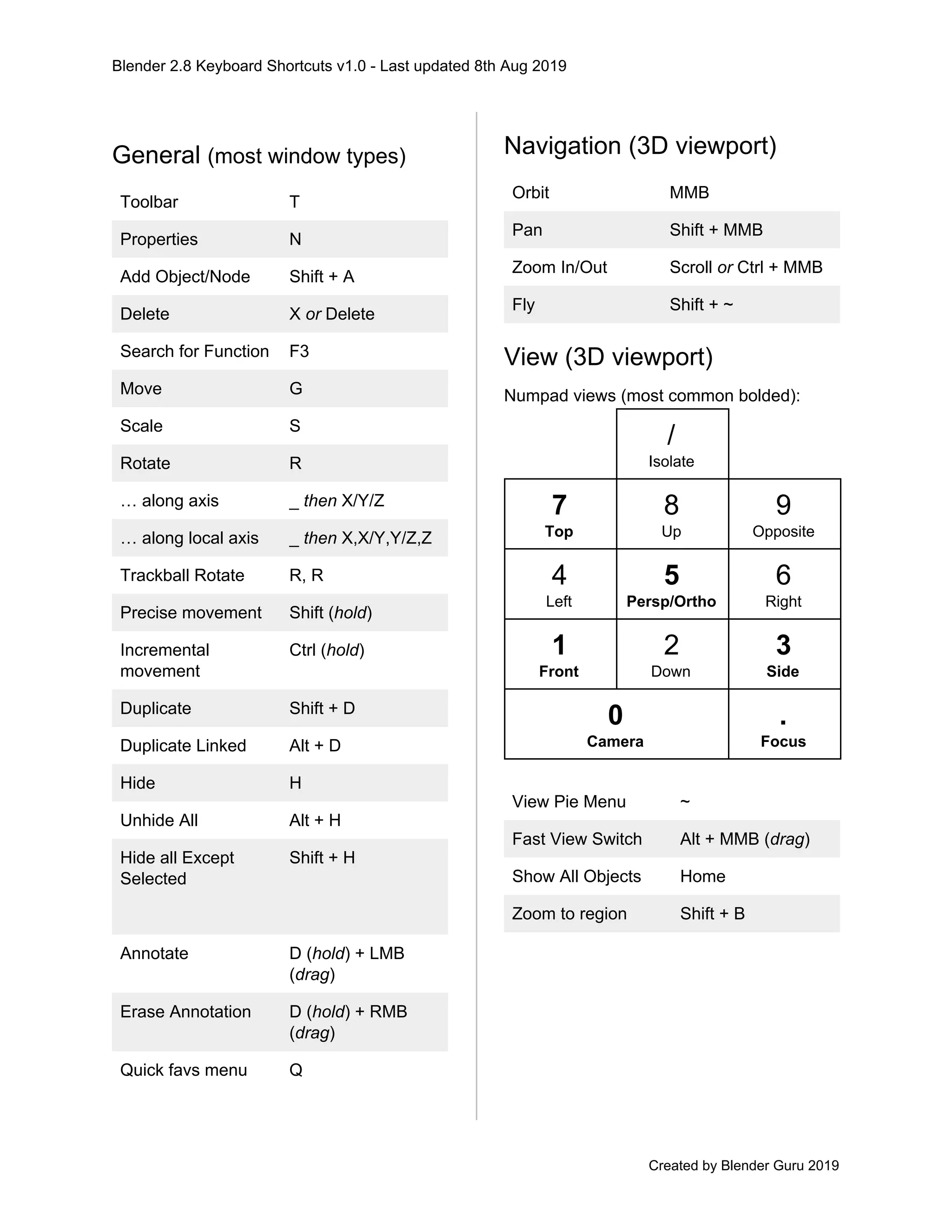




![Blender 2.8 Keyboard Shortcuts v1.0 - Last updated 8th Aug 2019
Animation (Timeline / Dopesheet /
Graph Editor) (cont.)
Bind Selected
Camera to Selected
Marker
Ctrl + B
Select keyframes
before/after current
frame
[ / ]
Select all
keyframes on
current frame
Ctrl + K
Graph Editor
Add Keyframe at
Cursor
Ctrl + RMB
Properties and
Modifiers
N
Lock Selected
Channel
TAB
Rigging (Armatures)
Add new bone E
Duplicate bone Shift + D
Bone Settings Shift + W
Roll Ctrl + R
Clear Roll Alt + R
Recalculate Roll Shift + N
Align bone Ctrl + Alt + A
Switch bone
direction
Alt + F
Merge bones Alt + M
Dissolve bones Ctrl + X
Split Y
Separate P
Scroll Hierarchy ] and [
Posing Mode
Add Keyframe i
Clear Location Alt + G
Clear Rotation Alt + R
Clear Scale Alt + S
Apply Pose Ctrl + A
Propagate Pose Alt + P
Push Pose from
Breakdown
Ctrl + E
Relax Pose to
Breakdown
Alt + E
Pose Breakdowner Shift + E
Copy Pose Ctrl + C
Paste Pose Ctrl + V
Add IK Shift + i
Add Pose to Library Shift + L
Paste Pose Flipped Ctrl + Shift + V
Add Constraint Ctrl + Shift + C
Created by Blender Guru 2019](https://image.slidesharecdn.com/blendercheatsheetv1-230121144437-700a394f/85/Blender-Cheatsheet-v1-6-320.jpg)
