One! Tile Redesign
•
1 like•1,078 views
The document summarizes changes made to tile layout and design on a university website. The old vertical tile layout had issues like cut-off text and a lack of clear calls to action. The new horizontal tile design addresses these by arranging tiles side by side with more space, and changing elements like labels and buttons on hover. The changes aim to improve the user experience by providing a smoother interaction flow and a more app-like browsing feel. Future strategies could further enhance the experience, such as expanding tiles to show more details instead of loading new pages.
Report
Share
Report
Share
Download to read offline
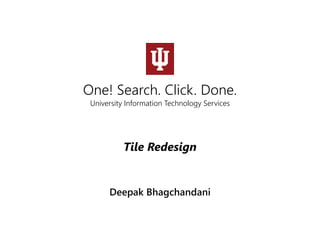
Recommended
Recommended
More Related Content
Similar to One! Tile Redesign
Similar to One! Tile Redesign (20)
Scripted navigation ideas for Oracle Service Cloud

Scripted navigation ideas for Oracle Service Cloud
Engage Your Audience With PowerPoint Decks: Webinar

Engage Your Audience With PowerPoint Decks: Webinar
How to make data-driven interactive PowerPoint presentations for operations

How to make data-driven interactive PowerPoint presentations for operations
Web Animation using JavaScript: Develop & Design (Develop and Design)

Web Animation using JavaScript: Develop & Design (Develop and Design)
Recently uploaded
Recently uploaded (13)
Expert Accessory Dwelling Unit (ADU) Drafting Services

Expert Accessory Dwelling Unit (ADU) Drafting Services
Book Formatting: Quality Control Checks for Designers

Book Formatting: Quality Control Checks for Designers
The Design Code Google Developer Student Club.pptx

The Design Code Google Developer Student Club.pptx
The Evolution of Fashion Trends: History to Fashion

The Evolution of Fashion Trends: History to Fashion
Art Nouveau Movement Presentation for Art History.

Art Nouveau Movement Presentation for Art History.
Transforming Brand Perception and Boosting Profitability

Transforming Brand Perception and Boosting Profitability
Top Israeli Products and Brands - Plan it israel.pdf

Top Israeli Products and Brands - Plan it israel.pdf
One! Tile Redesign
- 1. One! Search. Click. Done. University Information Technology Services Tile Redesign Deepak Bhagchandani
- 2. The Ask Design a horizontal layout Design the tiles in a horizontal layout to primarily solve the problem of tile details being cut off in a vertical layout. Additionally explore arranging and/or adding other information to the tile.
- 3. Old Tile
- 4. Insufficient space for fitting large titles Due to the vertical nature of the tile, some tile information might get cut off. Ex. Large titles like Software downloads (IUware) get cut off to Software downloads. No clear call to action When the user hovers on the tile there is no clear visual feedback to provide assurance to the user of their actions. User is not clear whether he/she should click on the title or on “View Details”. Extra large Icon The Icons on the tiles are too large in proportion to the title of the tile and the tile in itself.
- 5. New Tile
- 8. Description Icon Size: The size of the icon is large, but at the same time well proportioned in relation to the size of the entire tile. Style: The icon has a slight gradient from light to dark to enhance the current “App Store” experience. The description provides a nice way for users to find out more information without first having to click on View Options or having to Start the app itself. Title The title is in a different and darker font so as to set it apart from everything else. While browsing the different tiles, its easier for a person’s eyes to see the title first and then see the supplementary information later, as the title stands out. Lock The lock icon is conveniently located on the top right hand corner so that it subtly makes it clear at first glance that this tile/app requires login. Campus Location The campus location label is light grey so that it does not catch the user’s eye before they read the title of the slide. It is also of a bigger font size than the description so that its easily scanned by someone looking for a particular location. Rating The rating is located in such a way that when a person is reading the title of the tile, it will be in his/her peripheral vision but will not interfere with the contents of the tile.
- 9. On Hover Drop Shadow A drop shadow on hovering, provides a visual feedback to the user and enhances the focus on the tile over which the mouse cursor is placed. View Details The user can click on View Details to go to the details page, to see more information about the particular tile. The View Details link replaces the Campus location label. Start On hovering over the tile, the user will be able to see the Start button replace the ratings. This will provide a clear call to action for the user after they finish reading the title and the description.
- 10. Grouped Tiles
- 14. New Experience Tile descriptions On-hover call to action Styling of Tile icons Placing of ratings and lock The new experience allows for a smoother flow of user interactions, enabling a person to visit the website and quickly perform their required tasks without any confusion. It also aims to create a stronger app store experience.
- 15. Future Strategies When a user clicks on ‘View Details’, he/she should see the additional details by expanding the tile itself rather than opening a new page. This will further smoothen the flow of the website as experienced by the user.
- 16. Thank you Jason Barnett Jeremy R Hopf Brian Joseph McGough
