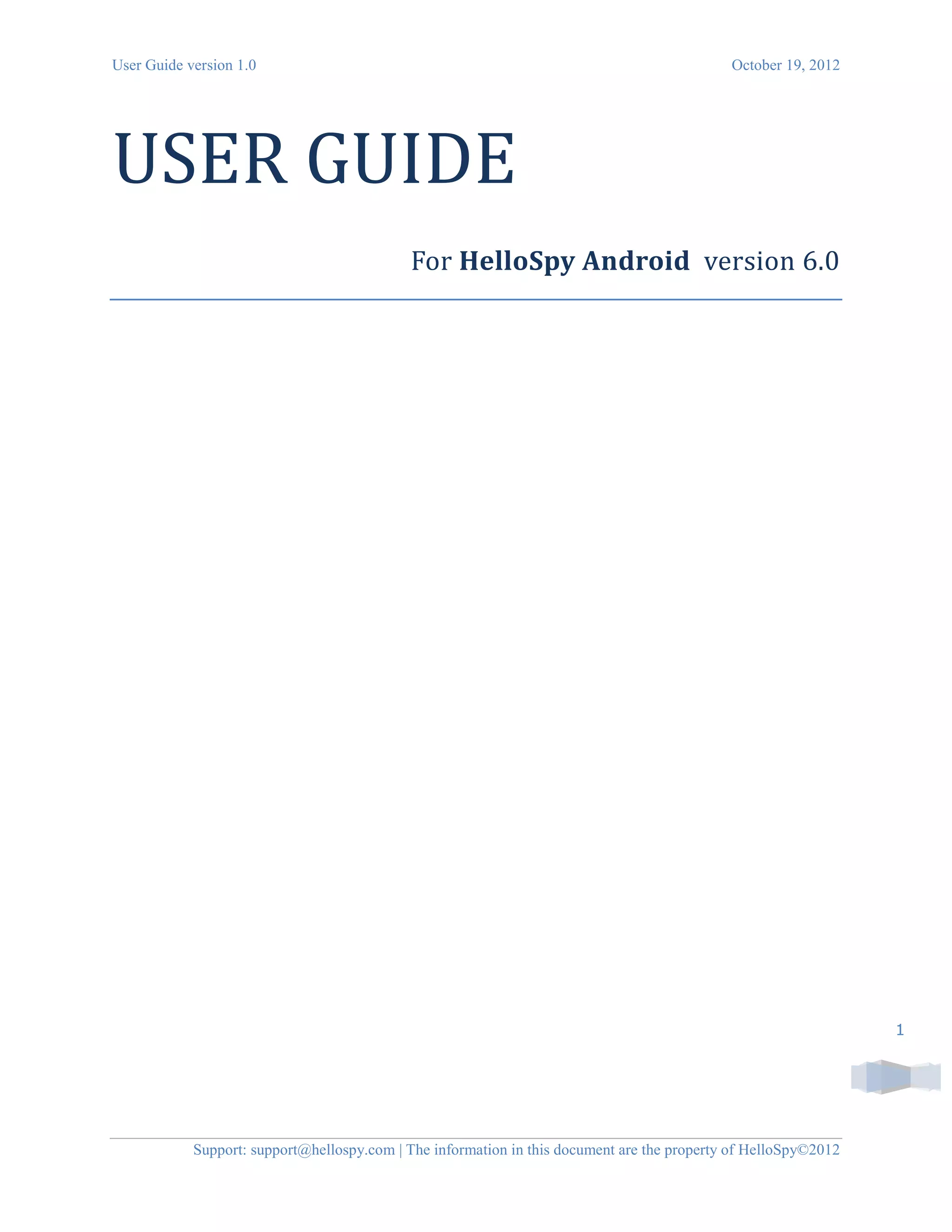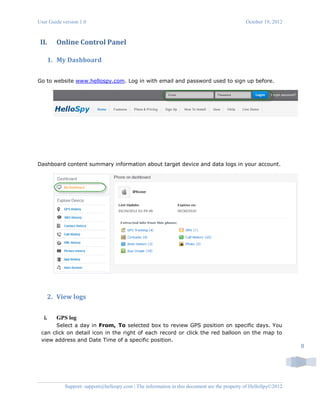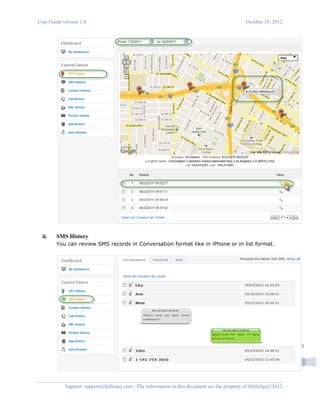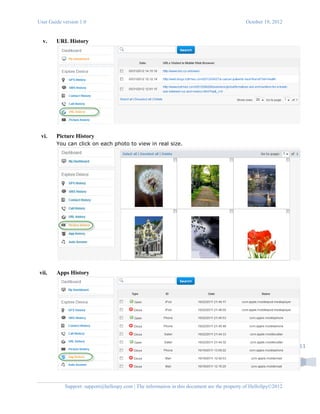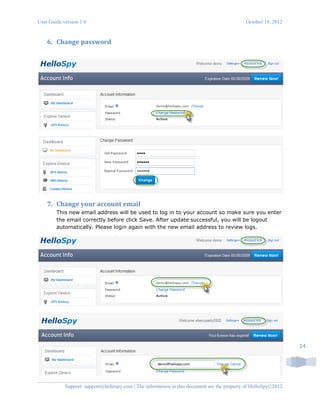This user guide provides instructions for downloading and installing Hellotarget on Android devices, including enabling non-market application installations and registering an online account. It outlines features of the online control panel such as accessing logs, modifying account settings, and data management options. Additionally, it offers troubleshooting and support information.