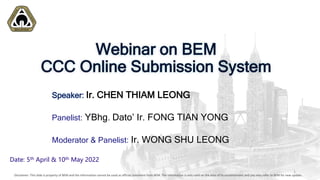
BEM Online CCC Submission System
- 1. Disclaimer: This slide is property of BEM and the information cannot be used as official statement from BEM. The information is only valid on the date of its establishment and you may refer to BEM for new update. Date: 5th April & 10th May 2022 Speaker: Ir. CHEN THIAM LEONG Panelist: YBhg. Dato’ Ir. FONG TIAN YONG Moderator & Panelist: Ir. WONG SHU LEONG Disclaimer: This slide is property of BEM and the information cannot be used as official statement from BEM. The information is only valid on the date of its establishment and you may refer to BEM for new update. 1 Webinar on BEM CCC Online Submission System
- 2. 0. Preamble 1. CCC Refresher 2. Basics of CCC Online 3. How to Initiate CCC 4. Managing CCC 5. Issuing CCC 6. Statistics 7. Survey Questionnaires 8. Q&A Disclaimer: This slide is property of BEM and the information cannot be used as official statement from BEM. The information is only valid on the date of its establishment and you may refer to BEM for new update. 2 OUTLINE OF PRESENTATION
- 3. PREAMBLE 00 Implementation of CCC Online
- 4. Implementation of the BEM CCC Online Submission System was launched on 16th November 2021 with a 6 months’ grace period ending 15th May 2022. During this transition (grace) period, the PSP may submit CCC either manually or online through the system. From 16th May 2022 onwards, only online submission is permitted.
- 5. CC REFRESHER 01 What is CCC?
- 6. CCC - Certificate of Completion and Compliance PEPC Professional Engineer with Practicing Certificate ECP - Engineering Consultancy Practice BP – Building Plan PSP - Principal Submitting Person SP – Submitting Person Disclaimer: This slide is property of BEM and the information cannot be used as official statement from BEM. The information is only valid on the date of its establishment and you may refer to BEM for new update. 6 ACRONYM
- 7. Certificate of Completion and Compliance (CCC) replaces the Certificate of Fitness for Occupation (CFO) issued by Local Authorities for projects approved prior to April 2007. Due to government policy to encourage self-regulation by professionals, the Street, Drainage and Building Act (Amendment) 2007 (Act A1286) was amended to stipulate that a Principal Submitting Person must sign the Certificate of Completion and Compliance (CCC) (Form F) for him to confirm that the project for which he had obtained Building Plan approval from a Local Authority, is completed and has met all statutory requirements with regards to health and safety aspects and is ready to be occupied with all essential utilities services connected.
- 8. The Principal Submitting Person can only be either a Professional Architect or a Professional Engineer with Practising Certificate (PEPC) depending on the type of building involved. Copies of the CCC issued to the Owner must be submitted to BEM and the Local Authority within 14 days of issuance together with all 21 supporting forms (Form G1 - G21) and duly signed by all the relevant parties (including the Submitting Person of various Professions / Engineering Disciplines, Contractors/ Trade Contractors.
- 9. What is CCC Online Submission? Disclaimer: This slide is property of BEM and the information cannot be used as official statement from BEM. The information is only valid on the date of its establishment and you may refer to BEM for new update. CCC Online Submission is a web-based application designed to be accessible at anytime and anywhere. Owned by BEM, CCC Online Submission offers the following features: - 9 1. Online submission of Individual Form G by PEPC 2. Complete CCC submission by PSP 3. Online submission of Form F by the PEPC responsible 4. Zero processing fee 5. BEM Administrator receives & records the CCC Submission 6. Ability to view history of CCC submissions
- 10. Disclaimer: This slide is property of BEM and the information cannot be used as official statement from BEM. The information is only valid on the date of its establishment and you may refer to BEM for new update. FORM F (FOC) Form G1 – G21 Fully online submission Improved processing time Improved Security Benefits of CCC Online Submission 10
- 11. BASICS OF CCC ONLINE 02 Basic Function of CCC Online Submission
- 12. Disclaimer: This slide is property of BEM and the information cannot be used as official statement from BEM. The information is only valid on the date of its establishment and you may refer to BEM for new update. 12 1. Login to MyBEM 2. IC / MyKad as login ID 3. Key in your password Interface – Login Page
- 13. Disclaimer: This slide is property of BEM and the information cannot be used as official statement from BEM. The information is only valid on the date of its establishment and you may refer to BEM for new update. Forgot Password? - Click here and key in your IC to obtain a temporary password - Temporary password will be sent to your email 13
- 14. Disclaimer: This slide is property of BEM and the information cannot be used as official statement from BEM. The information is only valid on the date of its establishment and you may refer to BEM for new update. 14 Top Menu Side Menu Content Interface – Home Page
- 15. Disclaimer: This slide is property of BEM and the information cannot be used as official statement from BEM. The information is only valid on the date of its establishment and you may refer to BEM for new update. 15 Side Menu - Certificate of Completion & Compliance Only a PEPC in Civil discipline with an ECP can issue CCC He will be able to initiate CCC Online Submission by clicking here
- 16. Side Menu – Certificate of Completion & Compliance My CCC List Tray • List of Certificates of Completion & Compliance (CCCs) issued based on project. • PSP may initiate New CCC Verify Assigned Form G • As SP, you may view all the List of Form Gs/Ds to be submitted, upon an invitation received from a PSP for each project.
- 17. HOW TO INITIATE CCC 03 Register and Submit Form F and Form G
- 18. 03.1 How to Initiate CCC – Click to Initiate My CCC List Tray • List of Certificate of Completion & Compliance (CCC) issued based on project. 1. Click to Initiate CCC
- 19. 03.2 How to Initiate CCC – Register Form F Section A • Fill up Project Title, Lot, Section/Mukim & District
- 20. 03.3 How to Initiate CCC – Register Form F Section B – Building Owner • Fill up information on Building Owner & his address Section C – Building Plan • Fill up information on Approval Plan No (BP) & Approval Date • Search Local Council from the drop down list • Search ECP name (of which you are a Director) Tick if you are not a Director and search for the ECP you are representing.
- 21. 03.4 How to Initiate CCC – Register Form F Section A Fill up Project Title, Lot, Section/Mukim & District
- 22. 03.5 How to Initiate CCC – Register Form F Section B & C Fill up Building Owner, Building Plan and ECP information
- 23. 03.6 How to Initiate CCC – Register Form F Once completed, click Initiate CCC
- 24. MANAGING CCC 04 Register and Submit Form F and Form G
- 25. 04.1 Managing CCC You will be brought to this Managing CCC page This section details out the project information.
- 26. 04.2 Managing CCC • This section lists all Form Gs i.e. Form G1 to Form G21. • Based on the requirements of the project, PSP has to identify applicability of the scope of works and assign each to the relevant SP. click Update to Assign SP
- 27. 04.3 Managing CCC – Update Form G 2. By default, system will mark all Form Gs as APPLICABLE 3. Click if the Form G is NOT APPLICABLE. 1. Project Title will be displayed on every page to ensure that PSP & SP fill out the right form
- 28. 04.4 Managing CCC – Update Form G Case 1 - Form G1 is NOT APPLICABLE 1. PSP who is also the SP to click Form G1 as NOT APPLICABLE 2. SP DECLARES that the said Form G1 is not relevant
- 29. 04.5 Managing CCC – Update Form G 3. SP has to download Form G1, sign and stamp 4. SP has to scan and Re-upload Form G1 which has been duly signed and stamped Case 1 - Form G1 is NOT APPLICABLE 5. Click Update to Save and Update Form G1
- 30. 04.6 Managing CCC – Updated Form G 6. Form G1 is updated as Not Applicable Case 1 - Form G1 is NOT APPLICABLE 7. Form G1 is updated as Verified 8. Form G1 will be updated as Uploaded if the signed & stamped Form G1 has been uploaded
- 31. 04.7 Managing CCC – Assign Form G 1. PSP assigns Form G4 to SP of Civil discipline for Structural works 2. PSP searches for SP by name 3. SP’s Registration No. automatically appears 4. PSP searches for ECP that SP represents (where Form G is applicable) 5. Click Update to Save and Update Form G4
- 32. 04.8 Managing CCC – Assign Form G 6. Once Updated, system will re-direct to Manage CCC page 7. Changes will be saved 8. Form G4 will be updated as Pending 9. System automatically sends email to the assigned SP (where Form G is applicable)
- 33. 04.9 Managing CCC – Assign Form G 10. SP receives email notification to fill up and submit Form G4: STRUKTUR 11. SP has to login to MyBEM system using his account credentials (where Form G is applicable)
- 34. 04.10 Managing CCC – SP Fill up Form G & Submit 1. PSP may check verification status from all assigned SPs 2. PSP notes that SP verification status for Form G4, G7 & G9 are still Pending 3. PSP may then remind SP to complete and submit Form G4, G7 and G9
- 35. 04.11 Managing CCC – SP Fill up & Submit Form G4 (Struktur) 1. SP Login to complete and submit Form G4 2. SP click Verify Assigned Form G 3. SP notes Incomplete status 4. SP click on Details to proceed with submission of Form G4
- 36. 1. SP Login to complete and submit Form G4 2. SP click on Verify Assigned Form G 3. SP notes Incomplete status 4. SP click on Details to proceed with submission of Form G4 04.12 Managing CCC – SP Fill up & Submit Form G4 (Struktur)
- 37. 1. SP must fill up Contractor’s Name & CIDB Registration No. and Date 2. If there is no relevant body in respect of registration, SP to insert contractor’s IC No. 04.13 Managing CCC – SP Fill up & Submit Form G4 (Struktur)
- 38. 1. SP must upload the supporting documents as indicated under Step 2 2. SP may download Form G4 3. Once Form G4 is ready (signed and stamped) SP has to re-upload the Form and click Save to complete the process 4. SP has to Mark as Completed 5. Form will be sent to PSP 04.14 Managing CCC – SP Fill up & Submit Form G4 (Struktur)
- 39. 1. System will prompt SP to confirm submission of Form G4 2. SP may click Yes, confirm to confirm or click Cancel to make further revision. if any 3. Once confirmed, the process is irreversible 4. Please contact BEM admin for any change 04.15 Managing CCC – SP Fill up & Submit Form G4 (Struktur)
- 40. 1. Email will be sent to PSP to inform that SP has completed and submitted Form G4 2. At SP verification tray • Re-uploaded Form will be marked as Uploaded • Completion Status will be marked as Completed 3. SP may view Details but cannot make any change 04.16 Managing CCC – Completion of Submission of Form G4 (Struktur)
- 41. 1. An email has been sent to SP for Elektrikal Dalaman 2. SP has to complete and submit Form G7 04.17 Managing CCC – SP Fill up & Submit Form G7 & G16 (Electrical)
- 42. 1. SP Login to complete and submit Form G7 & G16 2. SP click Verify Assigned Form G to view all Form Gs assigned to him 3. SP notes Incomplete status 4. SP click on Details to proceed with submission of Form G7 & G16 04.18 Managing CCC – SP Fill up & Submit Form G7 & G16 (Electrical)
- 43. 04.19 Managing CCC – SP Fill up & Submit Form G7 (Electrical) 1. Fill up information 2. Upload supporting documents 3. Download Form G7, fill up, sign, scan & save in pdf. 4. Re-upload 5. Click Save 6. Mark as Completed 7. Information & Form will be sent to PSP 1 2 5 3 6 4
- 44. 04.20 Managing CCC – SP Fill up & Submit Form G16 (Electrical) 1. Take note of the 3 supporting documents required for Form G16 2. System will indicate specific supporting documents required to be uploaded for each Form G 3. User / SP may delete and re-upload 1
- 45. 04.21 Managing CCC – SP Fill up & Submit Form G9 For example: Supporting documents required for Form G9
- 46. 04.22 Managing CCC – SP Fill up & Submit Form G7 & G16 (Electrical) 1. User successfully uploaded and submitted Form G7 & G16 2. An email is auto-generated to the PSP to inform that Form G7 & G16 have been submitted
- 47. 04.23 CCC – FORM G STATUS Once all Form Gs are verified and uploaded, PSP may issue CCC
- 49. 05.1 ISSUING CCC Click to Issue CCC
- 50. 05.2 ISSUING CCC Click Yes, to Confirm or Cancel
- 51. 05.3 ISSUING CCC 1. System prompts that PSP has successfully submitted Form F 2. Email has been copied to PSP 3. System will automatically generate a serial number for Form F and date issued 4. PSP has to download all Form F, sign and re-upload into the system
- 52. 05.4 ISSUING CCC 1. PSP has to download Form F, get it signed and stamped 2. Email has been copied to PSP 3. PSP has to download Form F, sign and re-upload into the system once ready Click to download Form F
- 53. 05.5 ISSUING CCC Confirmation that Form F has been uploaded. Click Yes, if confirmed.
- 54. 05.6 ISSUING CCC Notification that Form F has been uploaded Mark as Completed 1 2
- 55. 05.7 ISSUING CCC CCC has been successfully issued. Status: COMPLETED
- 56. 05.8 ISSUING CCC CCC Status: COMPLETED
- 57. 05.9 ISSUING CCC
- 60. Statistics 06 60
- 61. 61 Year 2008 2009 2010 2011 2012 2013 2014 Total Submissions 103 272 398 489 531 574 591 Late Submissions 29 Wrong Endorsement 89 ECP not registered/ Submit without registered ECP 29 G Forms incomplete/ not attached 43 Mistakes on Form F 9 Other issues (PE stamp/ PSP not Civil PE/ Non PE) 5 Incomplete Forms (Queries) 46 Total Submission Errors 250 CCC Submission Record
- 62. 62 Year 2015 2016 2017 2018 2019 2020 2021 Total Submissions 701 634 103 611 623 525 489 Late Submissions 39 17 37 16 42 43 68 Wrong Endorsement 70 40 30 56 83 59 74 ECP not registered/ Submit without registered ECP 17 5 7 12 72 38 37 G Forms incomplete/ not attached 23 13 12 109 11 19 32 Mistake on Form F 3 3 9 5 10 5 9 Other issues (PE stamp/ PSP not Civil PE/ Non PE 9 10 15 21 24 2 4 Incomplete Forms (Queries) 42 84 80 256 110 90 11 Total Submission Errors 203 172 190 475 352 256 235 CCC Submission Record
- 63. 63 Year 2022 (until 11th Mar) Total Submissions 99 Late Submissions 12 Wrong Endorsement 25 ECP not registered/ Submit without registered ECP 17 G Forms incomplete/ not attached 5 Mistake on Form F 3 Other issues (PE stamp/ PSP not Civil PE/ Non PE 0 Incomplete Forms (Queries) Total Submission Errors 62 CCC Submission Record
- 64. 64 CCC Submission Record since 16th Nov 2021 Manual Submissions = 182 Online Submissions = 38 (11 COMPLETED)
- 66. Q&A 08 66
- 67. BOARD OF ENGINEERS MALAYSIA Tingkat 11 & 17, Blok F Ibu Pejabat JKR Jalan Sultan Salahuddin, 50580 Kuala Lumpur http://www.bem.org.my enquiry@bem.org.my or complaint@bem.org.my. Tel: 03-26912090 Fax: 03-26925017 Committed To Engineering Excellence THANK YOU
Editor's Notes
- Cover Slide (Program Title, Date, Venue, Presenter) Disclaimer: This slide is property of BEM and the information cannot be used as official statement from BEM. The information is only valid on the date of its establishment and you may refer to BEM for new update.
- For all normal login, use your IC and key in your password
- For those who forget your password, please press the “Forget Password” utility and a temporary password will be sent to your email
- We divide into 3 main content, Top Menu, Side Menu and content. We will start by reminding user to complete their Profile page
- Explaining profile page is important since some data(gender, tel, DOB….) can and could only be edited from profile, which will be used when applying for any application
- Thank you slide