Basics introductiontotheipad
•Download as POTX, PDF•
0 likes•207 views
The document provides an overview of an iPad training session that will be held in five parts. It outlines how the sessions will be structured, including bell work, an overview from the instructor, demonstrations by the instructor, and opportunities for participants to perform the demonstrated tasks. It also lists the topics that will be covered in the first session, including setting up the iPad, connecting to WiFi, registering the device with MobileIron, setting a passcode, and learning basic iPad functions.
Report
Share
Report
Share
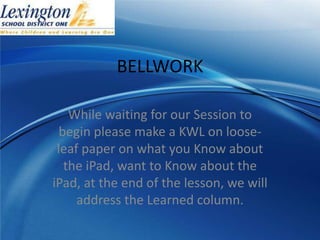
Recommended
BDD Language in PHPUnit Tests

This document discusses using Behavior Driven Development (BDD) language in unit tests. It recommends expressing unit tests using a BDD language that all stakeholders can understand by focusing tests on user stories. User stories declare assumptions, trigger scenarios, and state expected outcomes to keep tests simple and focused on translating business requirements into technical requirements. It provides examples of user stories for converting between miles and kilometers and the corresponding code tests. The document encourages having a plan for each test by knowing what and why you are testing using available information.
IT NEWS (Aakash 2)

Aakash 2 is a new low-cost tablet computer developed by Datawind for the Indian government's low-cost computing program. It has a 7-inch capacitive touchscreen, 1GHz dual-core processor, 1GB RAM, 4GB storage, microSD card slot, and runs Android 4.0 for a price of 1,900 rupees. Over 100,000 units have been ordered by the Indian government to be distributed to students in 2013.
Unit Letter

This document provides an overview of a grade 5 unit of inquiry on people and places having histories that can be uncovered and interpreted through various sources. The unit will explore sources used to inquire into the past, ways to interpret sources to further understanding, and advantages and limitations of information forms. Students will develop thinking, communication, and research skills. They will learn to evaluate information and make judgements. The unit highlights hands-on learning experiences like an archaeology dig day, field trips, and art projects. Students will be assessed on their understanding of key concepts, skills, and ability to answer questions and conduct research.
March 11

The teacher provides an update on the learning in Grade 5A at their school. This week, students focused on geometry and the language of shapes. They also started investigating narrative text structures. Upcoming lessons will connect these topics to the art of Kandinsky and writing historical fiction. The class will take a field trip to the Hong Kong Museum of History to further their inquiry into the past through historical images and artifacts.
December 3

The 5A students have been impressing their teacher with their focus and work. They wrote persuasive essays on solid waste management from different perspectives and have been practicing speeches for their summative assessment. In math, the class has been learning about fractions including equivalent, comparing, and ordering fractions. They have also been writing their own persuasive texts using language features and organization structures they have learned. Their blogs have writing samples from this work that parents are encouraged to read and comment on.
Summative: Where We Are in Place and Time

This document provides instructions for students to create an exhibit for a museum about history. Students will research a topic that interests them, develop two guiding questions, research from multiple sources, and create an exhibit to demonstrate their understanding. They will be assessed based on a self-reflection, a teacher and student created checklist, and teacher comments evaluating their exhibit, reflection, and how well they met the checklist criteria.
Recommended
BDD Language in PHPUnit Tests

This document discusses using Behavior Driven Development (BDD) language in unit tests. It recommends expressing unit tests using a BDD language that all stakeholders can understand by focusing tests on user stories. User stories declare assumptions, trigger scenarios, and state expected outcomes to keep tests simple and focused on translating business requirements into technical requirements. It provides examples of user stories for converting between miles and kilometers and the corresponding code tests. The document encourages having a plan for each test by knowing what and why you are testing using available information.
IT NEWS (Aakash 2)

Aakash 2 is a new low-cost tablet computer developed by Datawind for the Indian government's low-cost computing program. It has a 7-inch capacitive touchscreen, 1GHz dual-core processor, 1GB RAM, 4GB storage, microSD card slot, and runs Android 4.0 for a price of 1,900 rupees. Over 100,000 units have been ordered by the Indian government to be distributed to students in 2013.
Unit Letter

This document provides an overview of a grade 5 unit of inquiry on people and places having histories that can be uncovered and interpreted through various sources. The unit will explore sources used to inquire into the past, ways to interpret sources to further understanding, and advantages and limitations of information forms. Students will develop thinking, communication, and research skills. They will learn to evaluate information and make judgements. The unit highlights hands-on learning experiences like an archaeology dig day, field trips, and art projects. Students will be assessed on their understanding of key concepts, skills, and ability to answer questions and conduct research.
March 11

The teacher provides an update on the learning in Grade 5A at their school. This week, students focused on geometry and the language of shapes. They also started investigating narrative text structures. Upcoming lessons will connect these topics to the art of Kandinsky and writing historical fiction. The class will take a field trip to the Hong Kong Museum of History to further their inquiry into the past through historical images and artifacts.
December 3

The 5A students have been impressing their teacher with their focus and work. They wrote persuasive essays on solid waste management from different perspectives and have been practicing speeches for their summative assessment. In math, the class has been learning about fractions including equivalent, comparing, and ordering fractions. They have also been writing their own persuasive texts using language features and organization structures they have learned. Their blogs have writing samples from this work that parents are encouraged to read and comment on.
Summative: Where We Are in Place and Time

This document provides instructions for students to create an exhibit for a museum about history. Students will research a topic that interests them, develop two guiding questions, research from multiple sources, and create an exhibit to demonstrate their understanding. They will be assessed based on a self-reflection, a teacher and student created checklist, and teacher comments evaluating their exhibit, reflection, and how well they met the checklist criteria.
WSCCD iPad Training

This document outlines the procedures for checking out and using iPads from the clinic. It states that staff must complete iPad training, pass the quiz with 100%, and receive a certification card in order to check out one of the 14 iPads available. The iPads must be accompanied at all times, not taken off clinic grounds, and returned without any altered settings or downloaded apps.
Tutorial

This document provides instructions for using an iPad to help students learn and improve basketball skills through practice. It outlines having students record a pre-test video of their starting skill level. They are then directed to practice drills for that skill through scanning QR codes until they feel they have mastered it. Finally, students record a post-test video and reflect on their progress in a video journal assessing their skill development.
Web based tutorial summary

This document summarizes a web-based tutorial designed to help English as a Second Language (ESL) learners build their vocabulary skills using iPads. The tutorial has two parts: the first teaches students how to use the basic functions of the iPad and navigate a vocabulary application called "Lingro"; the second has students use Lingro to look up and translate English words to Spanish. At the end of each part, students complete a short assessment to check their understanding before advancing. Feedback is provided to help students improve. A final survey collects students' feedback on the effectiveness of the iPad-based tutorial format to help the designer enhance future trainings.
170824 access to_iot_kume

170824 Presentation for Access to IoT in Cebu @iioffice Cebu
I held this event as a main organizer.
https://web.facebook.com/events/1890083231246268/
Care and Repair iPad Training 26may11

The document outlines the agenda for a two-day iPad workshop. Day one will cover turning the iPad on and off, apps, photos, typing, and getting online. Hands-on sessions are included for photos, apps, and using maps. Day two focuses on installing apps, email, shopping, searching, and blogging. Setting up Skype, Amazon, and WordPress blogging are demonstrated.
Esl Made Simple.final

This document summarizes an online training that teaches English vocabulary skills to ESL students using an iPad application. The training has two parts: the first teaches iPad features and applications, and the second uses a bilingual dictionary app called Lingro to translate English words to Spanish. By completing the training, students will be able to access and use the Lingro app to translate words and improve their English vocabulary. The training provides exercises to translate example words from English to Spanish using Lingro.
Beginning arduino

This document outlines an Arduino workshop that introduces key concepts like electricity, microcontrollers, analog and digital signals. It includes exercises to blink an LED, use a breadboard, control a servo motor with code, create a button-activated LED circuit, read analog sensor input, and use a potentiometer to control a motor's speed. The goal is to teach basic circuits and coding through hands-on projects using common Arduino components like breadboards, buttons, sensors and motors.
iPads in the Early Years Classroom

This document provides an overview of a workshop on integrating iPads into early years classrooms. The workshop agenda includes introducing literacy and numeracy apps, demonstrating digital storytelling ideas and apps, and facilitating collaboration between grade levels. Examples are provided of literacy and numeracy station activities and apps to support skills in these areas. Tips are also shared on displaying an iPad's screen on a projector for whole-class instruction.
Guide to set up your iPad Mini

Follow along as we walk through the process of setting up your shiny new iPad Mini.
Setting up your iPad Mini doesn't take a lot of time or effort, but for those first-time iOS owners who aren't too sure about the process, it can be a bit intimidating. Don't let it be. Below you'll find a slideshow of the entire setup process, from start to finish, explaining what each screen is and means to your end experience.
Track D Presentation: Venetia Brown

This document aims to compare the use of iPads versus traditional methods for electronic assessment feedback. Various assessment tasks from nursing and midwifery degree programs will be used to assess the impact on efficiency and convenience. Feedback was generally positive regarding accessibility and collaboration, but negative regarding readability. Users found iPads convenient for portability but inconvenient without internet access. 3G iPads were recommended to improve mobility, but training would be needed and individual experiences varied.
I pad configure settings

The document provides instructions for configuring various settings on an iPad, including Airplane Mode, brightness, wallpaper, picture frame, location services, sounds, networking, Bluetooth, iTunes Wi-Fi sync, spotlight search, and passcode lock. It explains what each setting controls and recommendations for how to configure common options like auto-lock time and enabling passcode security.
Maths ict induction aug10

The document outlines an induction program for year 7 students on the use of maths and ICT laptops. It provides an agenda for teacher sessions on Thursday and Friday covering expectations, required documents, software, and laptop settings. Students will learn how to use the wireless network, Wisdom online platform, email, calendar, and software like Jing and OpenOffice. Homework includes completing checklists, quizzes, and setting profile pictures on Wisdom online.
Maths ict induction aug10

The document outlines an induction program for year 7 students on the use of maths and ICT laptops. It provides an agenda for teacher sessions on Thursdays and Fridays covering expectations, required documents, software, and laptop settings. Students will learn how to use the wireless network, Wisdom online platform, email, calendar, and software like Jing and OpenOffice. Homework includes completing checklists, quizzes, and setting profile pictures on Wisdom online.
Field video with iPad

This document provides instructions for using an iPad Mini and accessories such as a tripod, video light, and microphones for field video production. It covers how to operate the iPad and charging it, how to attach and use the video light and tripod, and gives an overview of the Filmic Pro camera app and audio equipment. The goal is to educate users on capturing video, audio, and images for media projects using an iPad as the production device.
Introduction to i pads

A presentation for new English students at JCU Singapore to assist them become familiar with their iPad2's and offer them useful resources for their study.
iPad Lecture Capture for Brightspace - Illinois Ignite 2014

Presentation titled "iPad Lecture Capture for Brightspace" by James Moore of DePaul University. Brightspace Ignite Forum on November 21, 2014 at DePaul University
Introduction to Skype in the classroom

This slide show is a summary of how I integrated Skype into my Chinese language classroom and my thoughts and ideas of how it went.
Tech PD Session 2

This document provides information about setting up and using Apple IDs, Apple Configurator, and device management. It discusses creating Apple IDs, attaching them to devices, using Configurator to back up, restore, prepare, and supervise devices, importing apps and VPP codes, creating WiFi profiles, and more. Hands-on instructions are given for creating IDs, setting up Configurator, preparing a teacher iPad, supervising a student iPad, and troubleshooting potential issues.
Year 8 python part 1 - debugging

The document provides instructions for debugging and improving code samples of increasing difficulty. Learners are to download code, find and fix errors, adding comments to document changes. They will then answer questions about the importance of comments and common errors found in code. The goal is to build programming skills like debugging, commenting code and refining programs for efficiency.
Year 8 python part 1 - debugging

The document provides instructions for debugging and improving code samples of increasing difficulty. Learners are to download code, find and fix errors, adding comments. They will then answer questions about the importance of comments and common errors found in code. The goal is to build programming skills like debugging, commenting code, and refining programs for efficiency.
The LMS Course On American Studies

This Slideshare is on the LMS course through Blackboard on American Studies made for the University of South Carolina.
Integration sharingportfolio

This document provides prompts for students to write down things they understand, have learned, are confident with, and still need to learn before an instructional session on integrating iPads and sharing portfolio assignments. The session will demonstrate how to share portfolios and have participants discuss good ways to integrate iPads into instruction, concluding with final thoughts.
More Related Content
Similar to Basics introductiontotheipad
WSCCD iPad Training

This document outlines the procedures for checking out and using iPads from the clinic. It states that staff must complete iPad training, pass the quiz with 100%, and receive a certification card in order to check out one of the 14 iPads available. The iPads must be accompanied at all times, not taken off clinic grounds, and returned without any altered settings or downloaded apps.
Tutorial

This document provides instructions for using an iPad to help students learn and improve basketball skills through practice. It outlines having students record a pre-test video of their starting skill level. They are then directed to practice drills for that skill through scanning QR codes until they feel they have mastered it. Finally, students record a post-test video and reflect on their progress in a video journal assessing their skill development.
Web based tutorial summary

This document summarizes a web-based tutorial designed to help English as a Second Language (ESL) learners build their vocabulary skills using iPads. The tutorial has two parts: the first teaches students how to use the basic functions of the iPad and navigate a vocabulary application called "Lingro"; the second has students use Lingro to look up and translate English words to Spanish. At the end of each part, students complete a short assessment to check their understanding before advancing. Feedback is provided to help students improve. A final survey collects students' feedback on the effectiveness of the iPad-based tutorial format to help the designer enhance future trainings.
170824 access to_iot_kume

170824 Presentation for Access to IoT in Cebu @iioffice Cebu
I held this event as a main organizer.
https://web.facebook.com/events/1890083231246268/
Care and Repair iPad Training 26may11

The document outlines the agenda for a two-day iPad workshop. Day one will cover turning the iPad on and off, apps, photos, typing, and getting online. Hands-on sessions are included for photos, apps, and using maps. Day two focuses on installing apps, email, shopping, searching, and blogging. Setting up Skype, Amazon, and WordPress blogging are demonstrated.
Esl Made Simple.final

This document summarizes an online training that teaches English vocabulary skills to ESL students using an iPad application. The training has two parts: the first teaches iPad features and applications, and the second uses a bilingual dictionary app called Lingro to translate English words to Spanish. By completing the training, students will be able to access and use the Lingro app to translate words and improve their English vocabulary. The training provides exercises to translate example words from English to Spanish using Lingro.
Beginning arduino

This document outlines an Arduino workshop that introduces key concepts like electricity, microcontrollers, analog and digital signals. It includes exercises to blink an LED, use a breadboard, control a servo motor with code, create a button-activated LED circuit, read analog sensor input, and use a potentiometer to control a motor's speed. The goal is to teach basic circuits and coding through hands-on projects using common Arduino components like breadboards, buttons, sensors and motors.
iPads in the Early Years Classroom

This document provides an overview of a workshop on integrating iPads into early years classrooms. The workshop agenda includes introducing literacy and numeracy apps, demonstrating digital storytelling ideas and apps, and facilitating collaboration between grade levels. Examples are provided of literacy and numeracy station activities and apps to support skills in these areas. Tips are also shared on displaying an iPad's screen on a projector for whole-class instruction.
Guide to set up your iPad Mini

Follow along as we walk through the process of setting up your shiny new iPad Mini.
Setting up your iPad Mini doesn't take a lot of time or effort, but for those first-time iOS owners who aren't too sure about the process, it can be a bit intimidating. Don't let it be. Below you'll find a slideshow of the entire setup process, from start to finish, explaining what each screen is and means to your end experience.
Track D Presentation: Venetia Brown

This document aims to compare the use of iPads versus traditional methods for electronic assessment feedback. Various assessment tasks from nursing and midwifery degree programs will be used to assess the impact on efficiency and convenience. Feedback was generally positive regarding accessibility and collaboration, but negative regarding readability. Users found iPads convenient for portability but inconvenient without internet access. 3G iPads were recommended to improve mobility, but training would be needed and individual experiences varied.
I pad configure settings

The document provides instructions for configuring various settings on an iPad, including Airplane Mode, brightness, wallpaper, picture frame, location services, sounds, networking, Bluetooth, iTunes Wi-Fi sync, spotlight search, and passcode lock. It explains what each setting controls and recommendations for how to configure common options like auto-lock time and enabling passcode security.
Maths ict induction aug10

The document outlines an induction program for year 7 students on the use of maths and ICT laptops. It provides an agenda for teacher sessions on Thursday and Friday covering expectations, required documents, software, and laptop settings. Students will learn how to use the wireless network, Wisdom online platform, email, calendar, and software like Jing and OpenOffice. Homework includes completing checklists, quizzes, and setting profile pictures on Wisdom online.
Maths ict induction aug10

The document outlines an induction program for year 7 students on the use of maths and ICT laptops. It provides an agenda for teacher sessions on Thursdays and Fridays covering expectations, required documents, software, and laptop settings. Students will learn how to use the wireless network, Wisdom online platform, email, calendar, and software like Jing and OpenOffice. Homework includes completing checklists, quizzes, and setting profile pictures on Wisdom online.
Field video with iPad

This document provides instructions for using an iPad Mini and accessories such as a tripod, video light, and microphones for field video production. It covers how to operate the iPad and charging it, how to attach and use the video light and tripod, and gives an overview of the Filmic Pro camera app and audio equipment. The goal is to educate users on capturing video, audio, and images for media projects using an iPad as the production device.
Introduction to i pads

A presentation for new English students at JCU Singapore to assist them become familiar with their iPad2's and offer them useful resources for their study.
iPad Lecture Capture for Brightspace - Illinois Ignite 2014

Presentation titled "iPad Lecture Capture for Brightspace" by James Moore of DePaul University. Brightspace Ignite Forum on November 21, 2014 at DePaul University
Introduction to Skype in the classroom

This slide show is a summary of how I integrated Skype into my Chinese language classroom and my thoughts and ideas of how it went.
Tech PD Session 2

This document provides information about setting up and using Apple IDs, Apple Configurator, and device management. It discusses creating Apple IDs, attaching them to devices, using Configurator to back up, restore, prepare, and supervise devices, importing apps and VPP codes, creating WiFi profiles, and more. Hands-on instructions are given for creating IDs, setting up Configurator, preparing a teacher iPad, supervising a student iPad, and troubleshooting potential issues.
Year 8 python part 1 - debugging

The document provides instructions for debugging and improving code samples of increasing difficulty. Learners are to download code, find and fix errors, adding comments to document changes. They will then answer questions about the importance of comments and common errors found in code. The goal is to build programming skills like debugging, commenting code and refining programs for efficiency.
Year 8 python part 1 - debugging

The document provides instructions for debugging and improving code samples of increasing difficulty. Learners are to download code, find and fix errors, adding comments. They will then answer questions about the importance of comments and common errors found in code. The goal is to build programming skills like debugging, commenting code, and refining programs for efficiency.
Similar to Basics introductiontotheipad (20)
iPad Lecture Capture for Brightspace - Illinois Ignite 2014

iPad Lecture Capture for Brightspace - Illinois Ignite 2014
More from CWheatley100
The LMS Course On American Studies

This Slideshare is on the LMS course through Blackboard on American Studies made for the University of South Carolina.
Integration sharingportfolio

This document provides prompts for students to write down things they understand, have learned, are confident with, and still need to learn before an instructional session on integrating iPads and sharing portfolio assignments. The session will demonstrate how to share portfolios and have participants discuss good ways to integrate iPads into instruction, concluding with final thoughts.
Jig sawonusingipad

1) Teachers were asked to get into subject-specific groups to share iPad instructional strategies and activities they planned to use.
2) They then switched groups to share what they learned from the differentiated subject groups.
3) Each new group then shared their favorite iPad activity with the whole session before being assigned a portfolio task to complete before the next session in two weeks.
Content

The document provides instructions for students to note down 3 new apps they have found while waiting for the session to begin. It will then address these apps when the session starts. The session is the third of five and will discuss what has been found so far in the previous sessions, how it can be used, and note taking methods. The instructor will demonstrate note taking apps like Neu.Annotate PDF, Noterize, and Pdf-Notes Free. It will also cover creating documents, teaching methods like Socrative, suggested apps, converting presentations to PDF, and a parking lot for additional topics.
I tunesaccoutsetupandapps

While waiting for the session to begin, students should write down three things they learned from the previous session and using the iPad. The session will cover creating and setting up an iTunes account, including why iTunes is useful even without an iPod, how it can benefit the class, and how to create a free account without a personal credit card by following district policy. Teachers will then learn how to browse the app store, pick an app relevant to their subject area, and download it after a demonstration on the process. The session will also discuss organizing downloaded apps.
Using Wikispaces In The Classroom

Wikispaces is a free hosting service that allows users to collaboratively create and share web pages. It can be used in classrooms to enhance instruction by providing a central online space for students to upload work, communicate, and work collaboratively on projects from any internet-connected device. Teachers can create class wikispaces pages to organize projects and information in one place. Wikispaces also allows for differentiated instruction and is easy for teachers to manage and students to navigate. To set up a class wikispace, teachers sign up on Wikispaces.com, name their site, customize pages, add content, and invite students.
More from CWheatley100 (6)
Recently uploaded
Your Skill Boost Masterclass: Strategies for Effective Upskilling

Your Skill Boost Masterclass: Strategies for Effective UpskillingExcellence Foundation for South Sudan
Strategies for Effective Upskilling is a presentation by Chinwendu Peace in a Your Skill Boost Masterclass organisation by the Excellence Foundation for South Sudan on 08th and 09th June 2024 from 1 PM to 3 PM on each day.How to Setup Warehouse & Location in Odoo 17 Inventory

In this slide, we'll explore how to set up warehouses and locations in Odoo 17 Inventory. This will help us manage our stock effectively, track inventory levels, and streamline warehouse operations.
Pengantar Penggunaan Flutter - Dart programming language1.pptx

Pengantar Penggunaan Flutter - Dart programming language1.pptx
ANATOMY AND BIOMECHANICS OF HIP JOINT.pdf

it describes the bony anatomy including the femoral head , acetabulum, labrum . also discusses the capsule , ligaments . muscle that act on the hip joint and the range of motion are outlined. factors affecting hip joint stability and weight transmission through the joint are summarized.
Pollock and Snow "DEIA in the Scholarly Landscape, Session One: Setting Expec...

Pollock and Snow "DEIA in the Scholarly Landscape, Session One: Setting Expec...National Information Standards Organization (NISO)
This presentation was provided by Steph Pollock of The American Psychological Association’s Journals Program, and Damita Snow, of The American Society of Civil Engineers (ASCE), for the initial session of NISO's 2024 Training Series "DEIA in the Scholarly Landscape." Session One: 'Setting Expectations: a DEIA Primer,' was held June 6, 2024.How to Make a Field Mandatory in Odoo 17

In Odoo, making a field required can be done through both Python code and XML views. When you set the required attribute to True in Python code, it makes the field required across all views where it's used. Conversely, when you set the required attribute in XML views, it makes the field required only in the context of that particular view.
The History of Stoke Newington Street Names

Presented at the Stoke Newington Literary Festival on 9th June 2024
www.StokeNewingtonHistory.com
Hindi varnamala | hindi alphabet PPT.pdf

हिंदी वर्णमाला पीपीटी, hindi alphabet PPT presentation, hindi varnamala PPT, Hindi Varnamala pdf, हिंदी स्वर, हिंदी व्यंजन, sikhiye hindi varnmala, dr. mulla adam ali, hindi language and literature, hindi alphabet with drawing, hindi alphabet pdf, hindi varnamala for childrens, hindi language, hindi varnamala practice for kids, https://www.drmullaadamali.com
Digital Artifact 1 - 10VCD Environments Unit

Digital Artifact 1 - 10VCD Environments Unit - NGV Pavilion Concept Design
Natural birth techniques - Mrs.Akanksha Trivedi Rama University

Natural birth techniques - Mrs.Akanksha Trivedi Rama UniversityAkanksha trivedi rama nursing college kanpur.
Natural birth techniques are various type such as/ water birth , alexender method, hypnosis, bradley method, lamaze method etcSouth African Journal of Science: Writing with integrity workshop (2024)

South African Journal of Science: Writing with integrity workshop (2024)Academy of Science of South Africa
A workshop hosted by the South African Journal of Science aimed at postgraduate students and early career researchers with little or no experience in writing and publishing journal articles.How to Build a Module in Odoo 17 Using the Scaffold Method

Odoo provides an option for creating a module by using a single line command. By using this command the user can make a whole structure of a module. It is very easy for a beginner to make a module. There is no need to make each file manually. This slide will show how to create a module using the scaffold method.
Recently uploaded (20)
Your Skill Boost Masterclass: Strategies for Effective Upskilling

Your Skill Boost Masterclass: Strategies for Effective Upskilling
Digital Artefact 1 - Tiny Home Environmental Design

Digital Artefact 1 - Tiny Home Environmental Design
How to Setup Warehouse & Location in Odoo 17 Inventory

How to Setup Warehouse & Location in Odoo 17 Inventory
Pengantar Penggunaan Flutter - Dart programming language1.pptx

Pengantar Penggunaan Flutter - Dart programming language1.pptx
Film vocab for eal 3 students: Australia the movie

Film vocab for eal 3 students: Australia the movie
Pollock and Snow "DEIA in the Scholarly Landscape, Session One: Setting Expec...

Pollock and Snow "DEIA in the Scholarly Landscape, Session One: Setting Expec...
Pride Month Slides 2024 David Douglas School District

Pride Month Slides 2024 David Douglas School District
Natural birth techniques - Mrs.Akanksha Trivedi Rama University

Natural birth techniques - Mrs.Akanksha Trivedi Rama University
South African Journal of Science: Writing with integrity workshop (2024)

South African Journal of Science: Writing with integrity workshop (2024)
How to Build a Module in Odoo 17 Using the Scaffold Method

How to Build a Module in Odoo 17 Using the Scaffold Method
Basics introductiontotheipad
- 1. BELLWORK While waiting for our Session to begin please make a KWL on loose- leaf paper on what you Know about the iPad, want to Know about the iPad, at the end of the lesson, we will address the Learned column.
- 2. How will these sessions run? Bell work Overview of Session Explanation of what to do Demonstration Show the instructor Address Parking Lot
- 3. Overview and Explanation In these parts, the instructor will give the class a brief overview of what is taught in the lesson. The Instructor will then explain what to do on the iPad.
- 4. Demonstration and Show Me In these parts, the instructor will demonstrate a principle on the iPad and then the participants will perform to show what they learned.
- 5. Address Parking Lot Any concept that is not fully understandable can be written down on a sticky note and placed on the parking lot, these will be addressed at the end of the session.
- 6. The Basics and Introduction to the iPad Session One of Five
- 7. What is iPad? Why are we using iPad?
- 8. Setting Up The iPad 2 The iPad 2’s will come unboxed, you should receive an iPad from the instructor and a power charger.
- 9. Connecting to the Enrollment Wi-Fi Network Demonstration will be followed by your performance of the connection
- 10. Registering Your Device With MobileIron Demonstration will be followed by your performance of the registering
- 11. Setting a 4 Digit Pass code Demonstration will be followed by your performance of the setting
- 12. Basics of the iPad Demonstration will be followed by your performance of the demonstration Powering On and Off Using the Settings Setting Volume
- 13. Basics of the iPad Continued Connecting to internet Taking a picture and video Accessing pictures and videos Checking email Connecting my iPad to a projector Using the Home button
- 14. What have I learned? A short discussion on KWL from earlier.
- 15. PARKING LOT