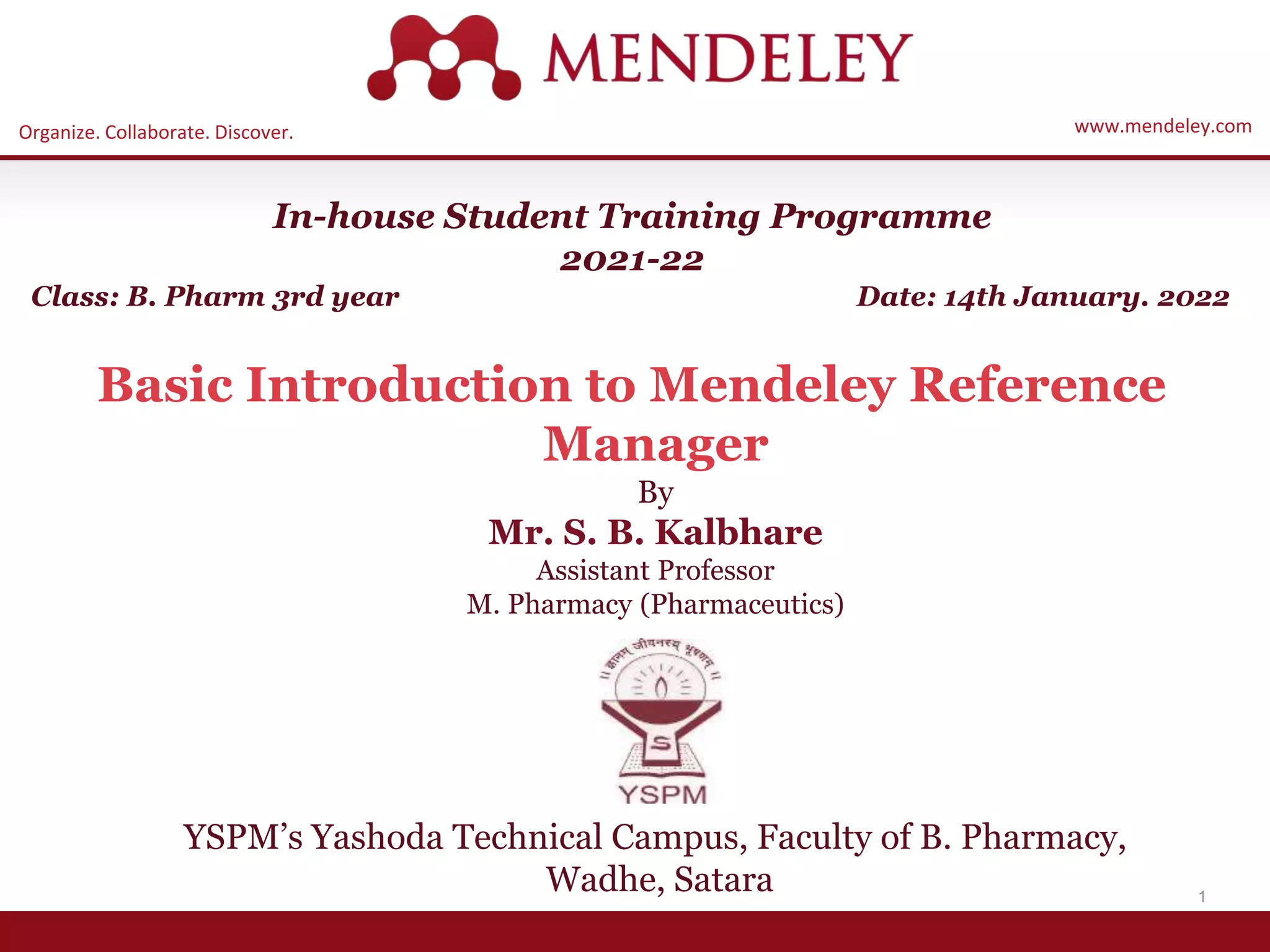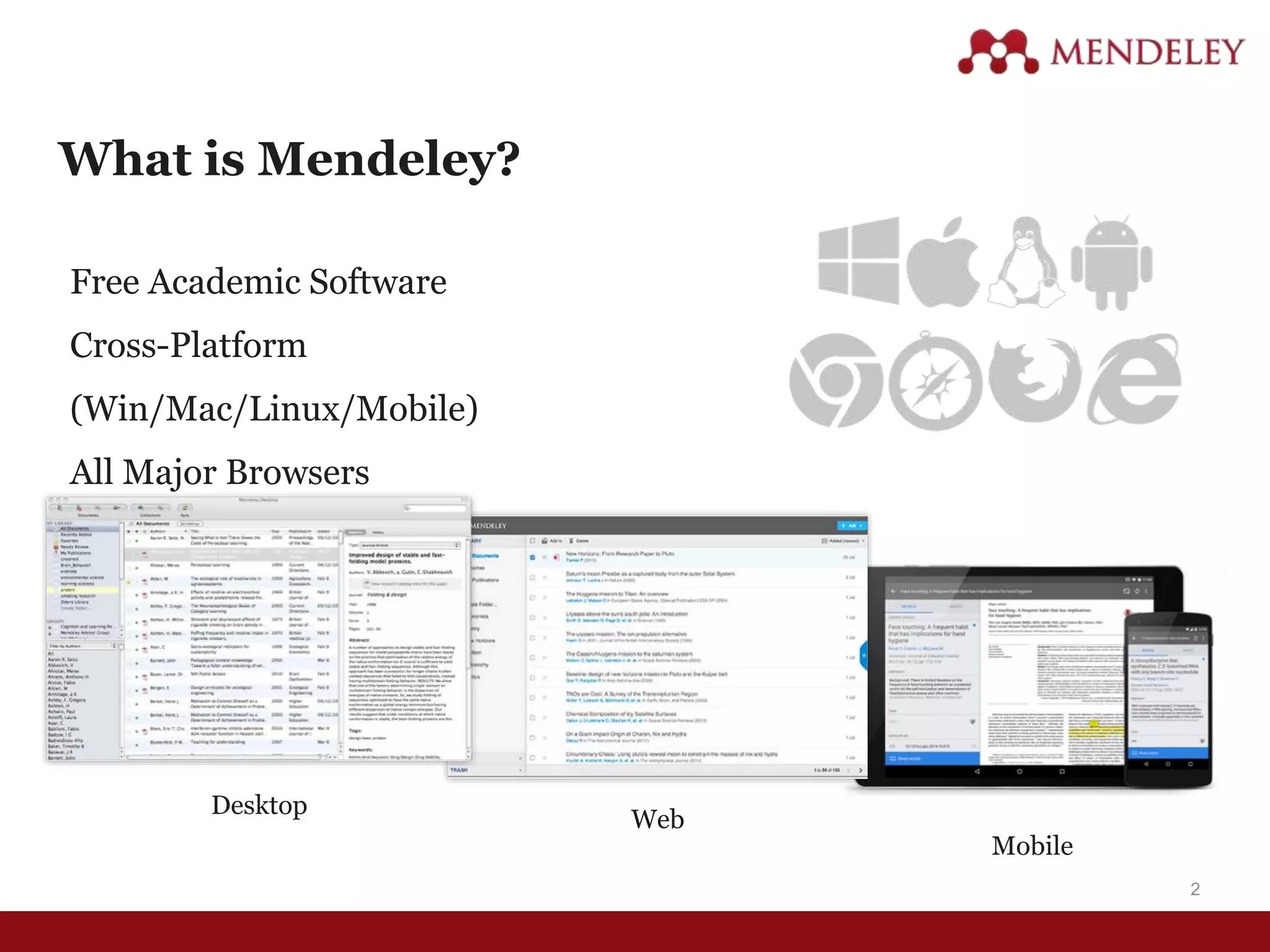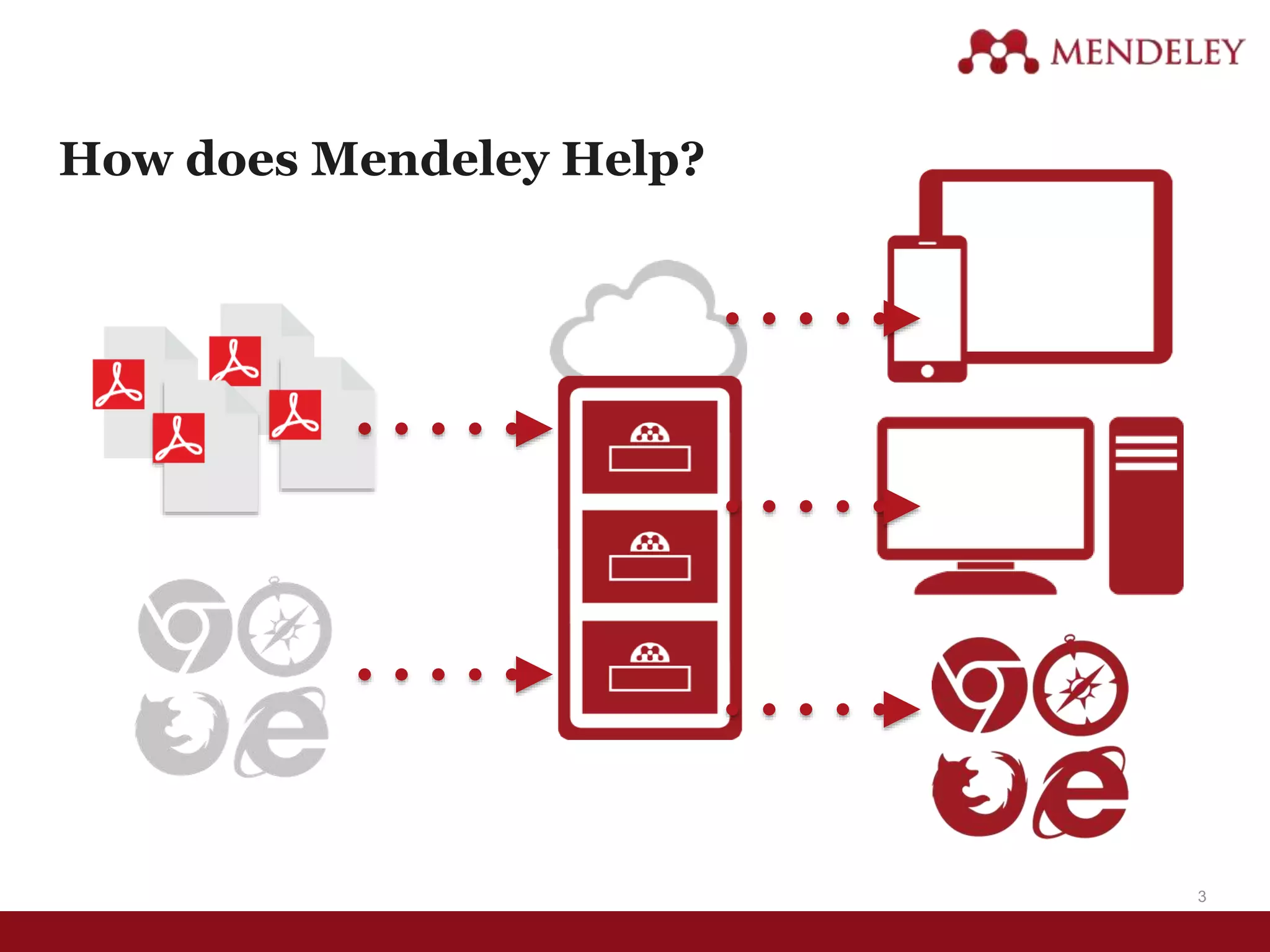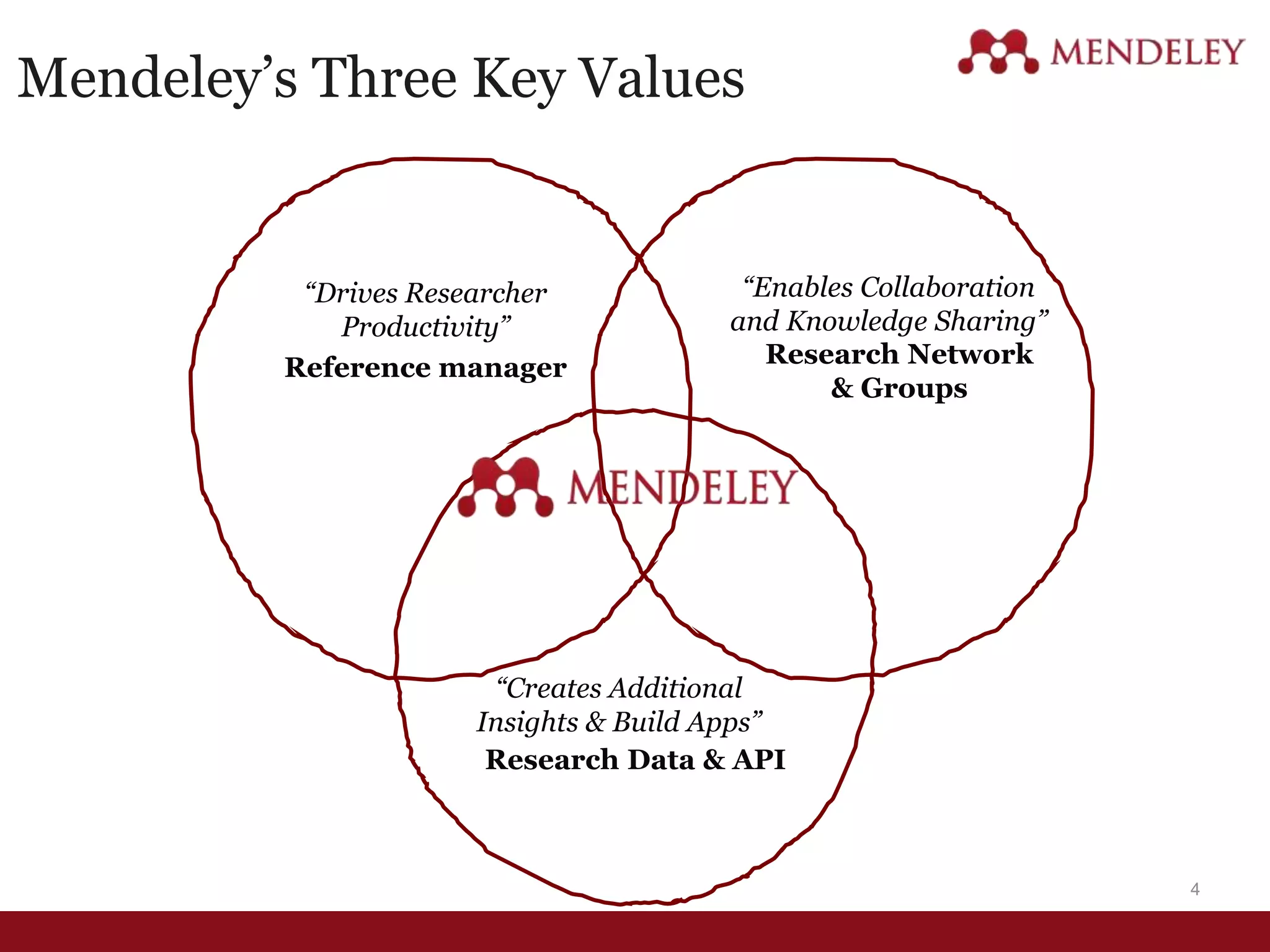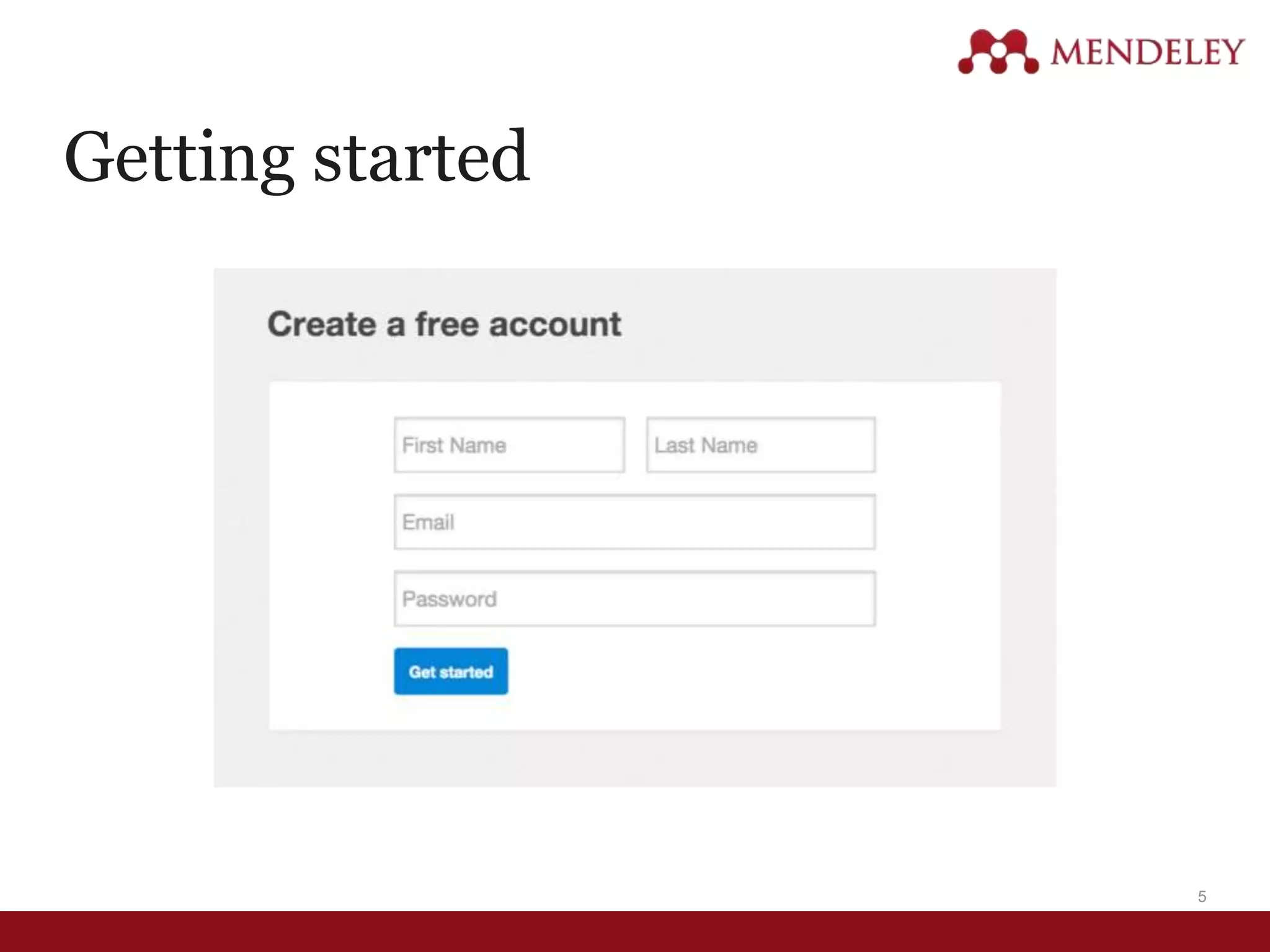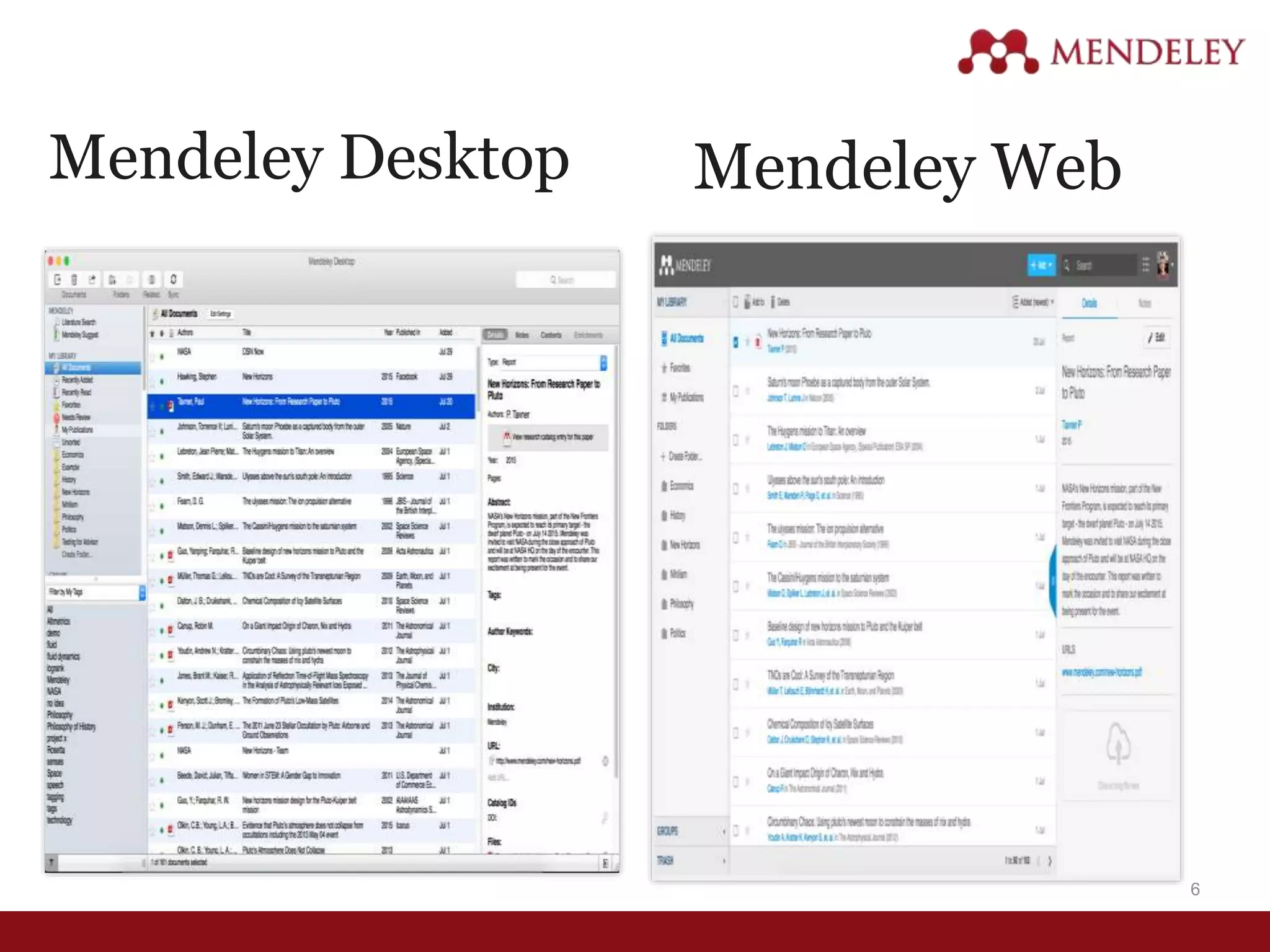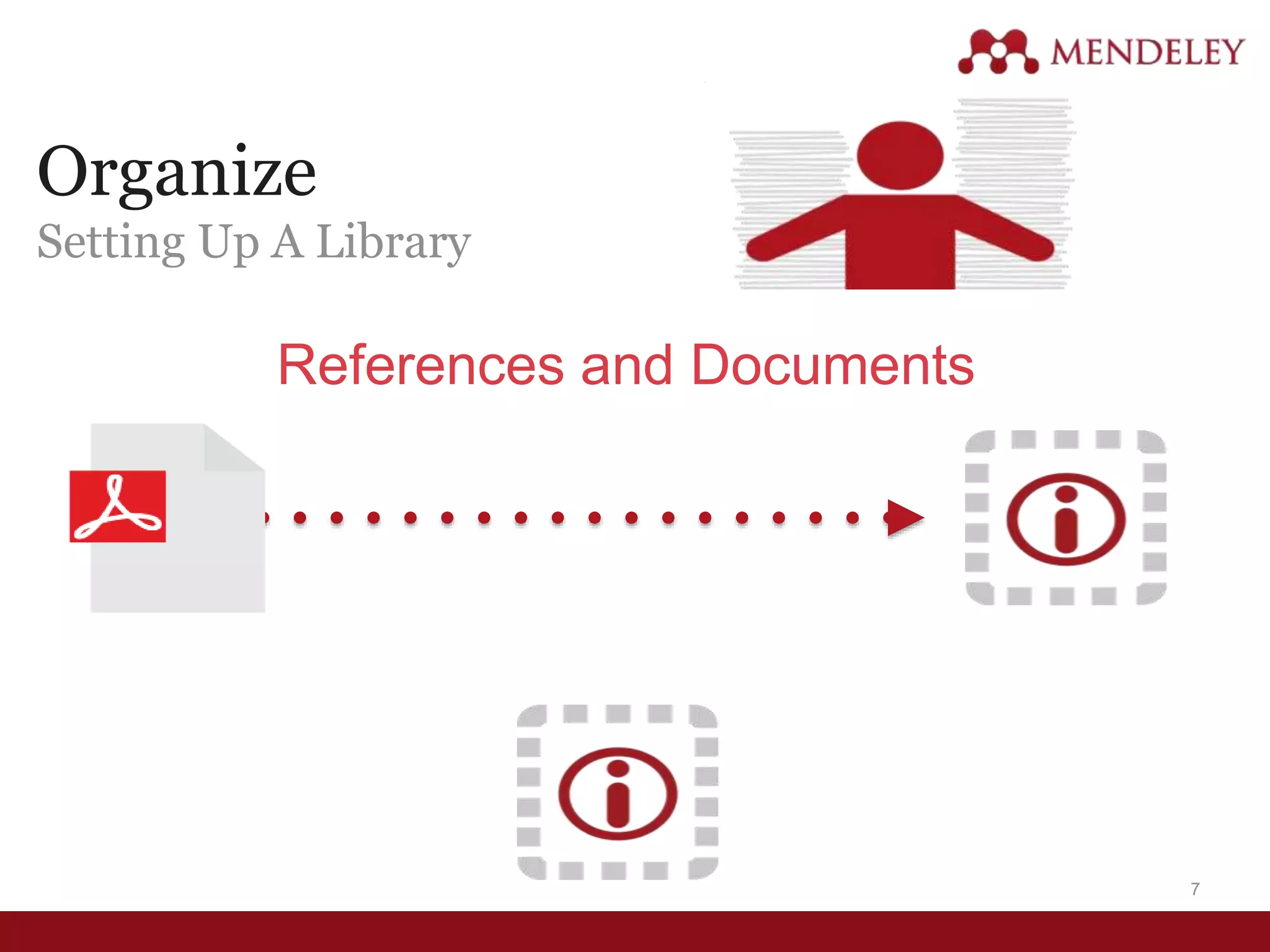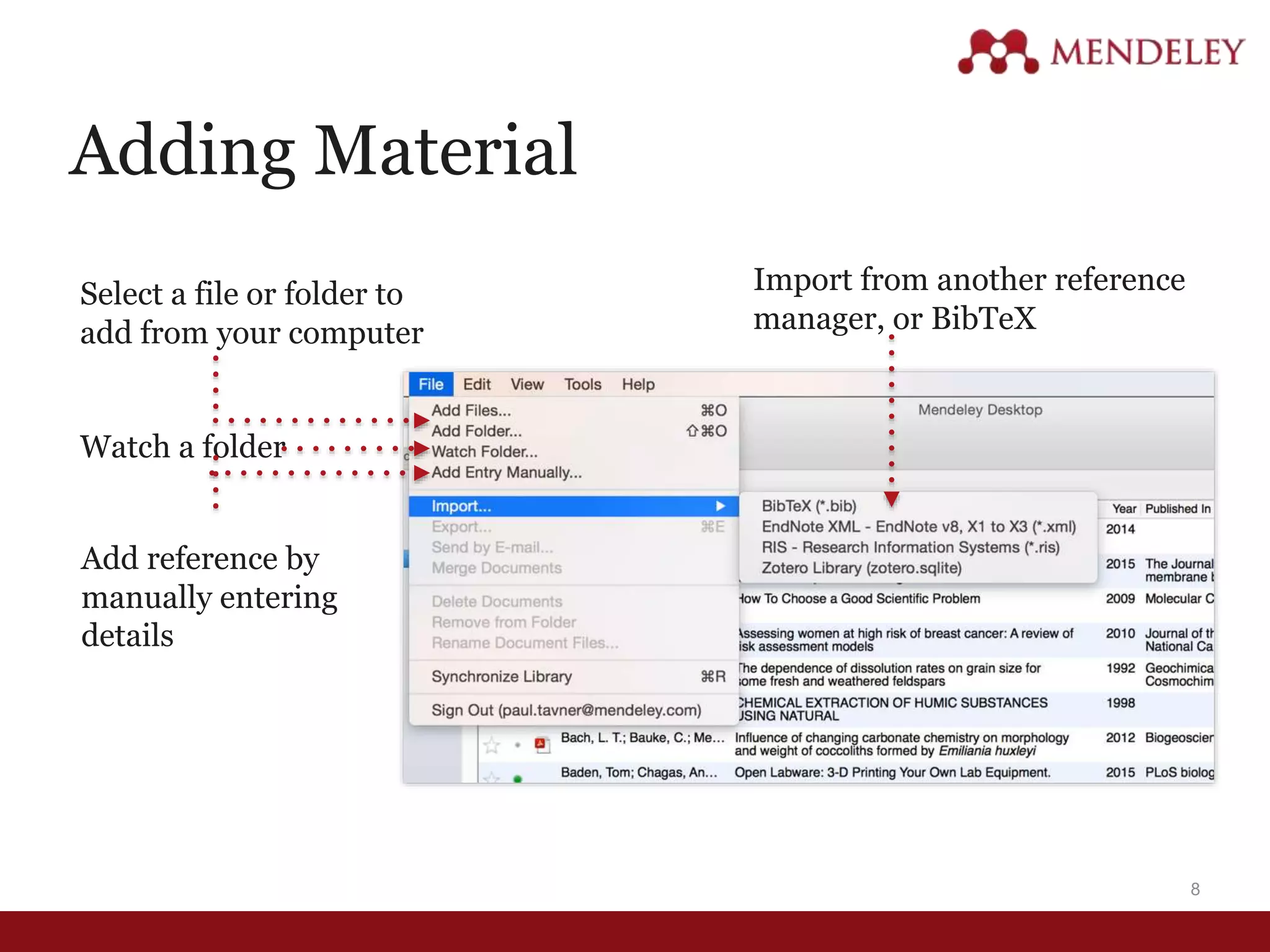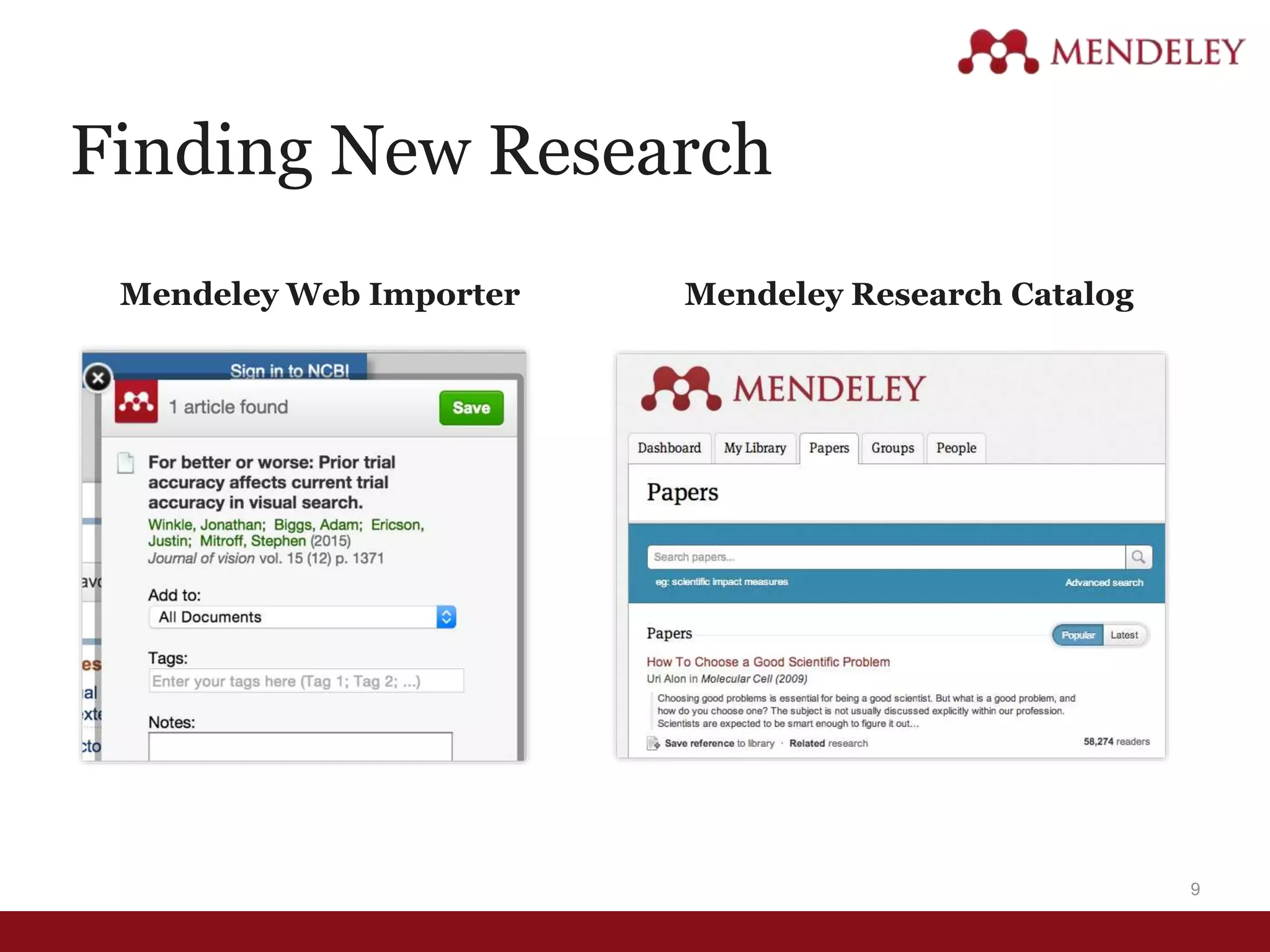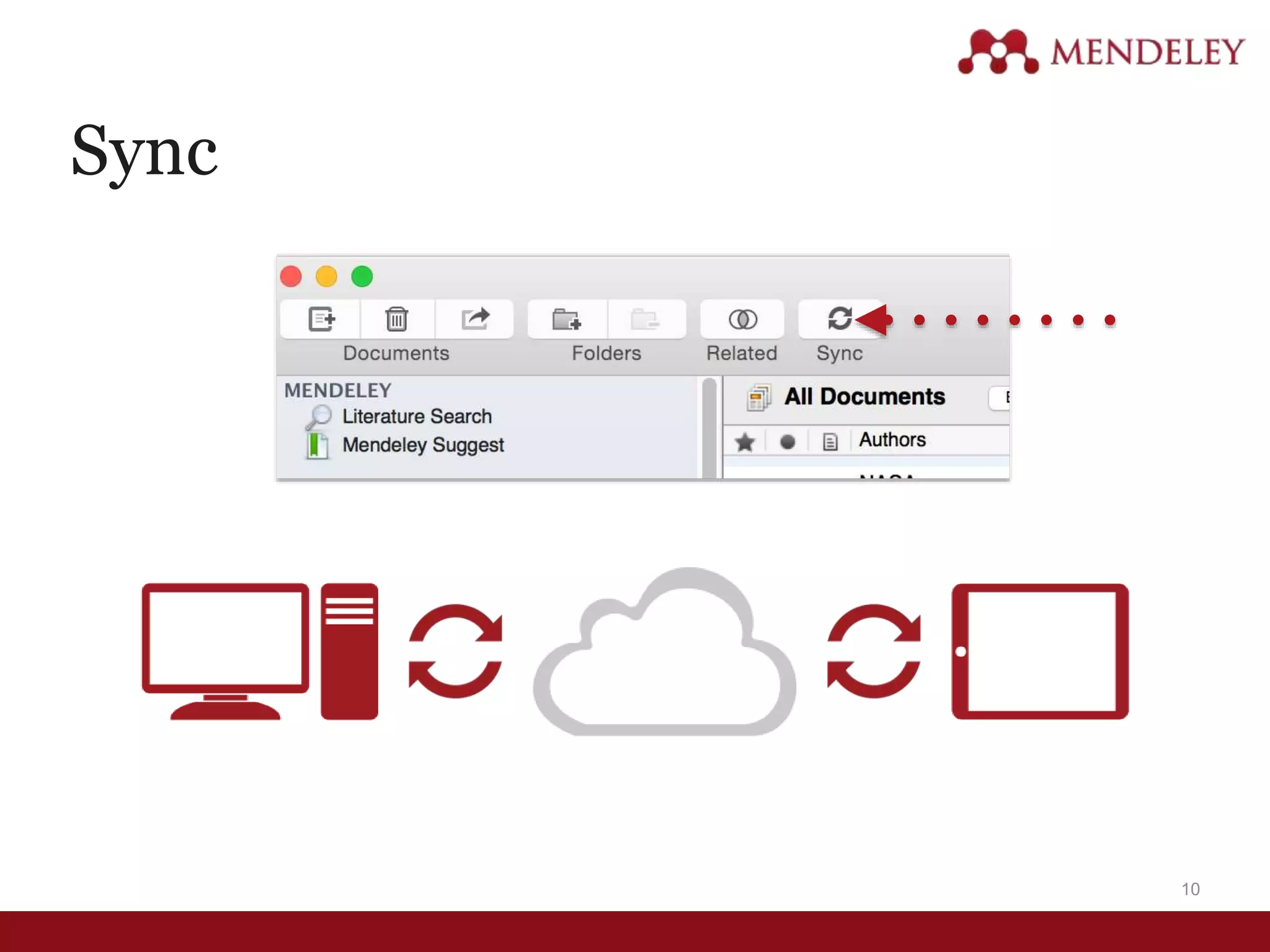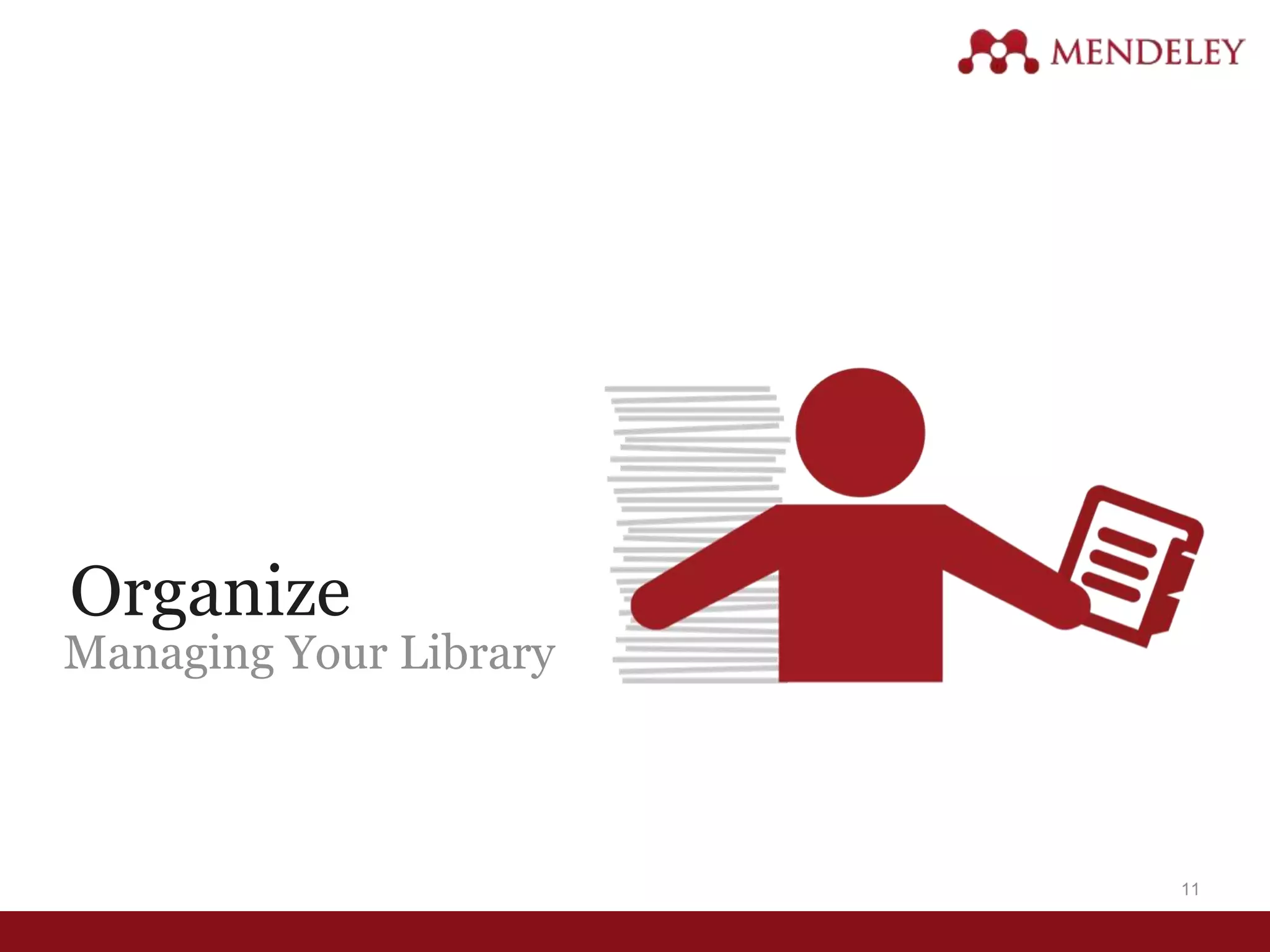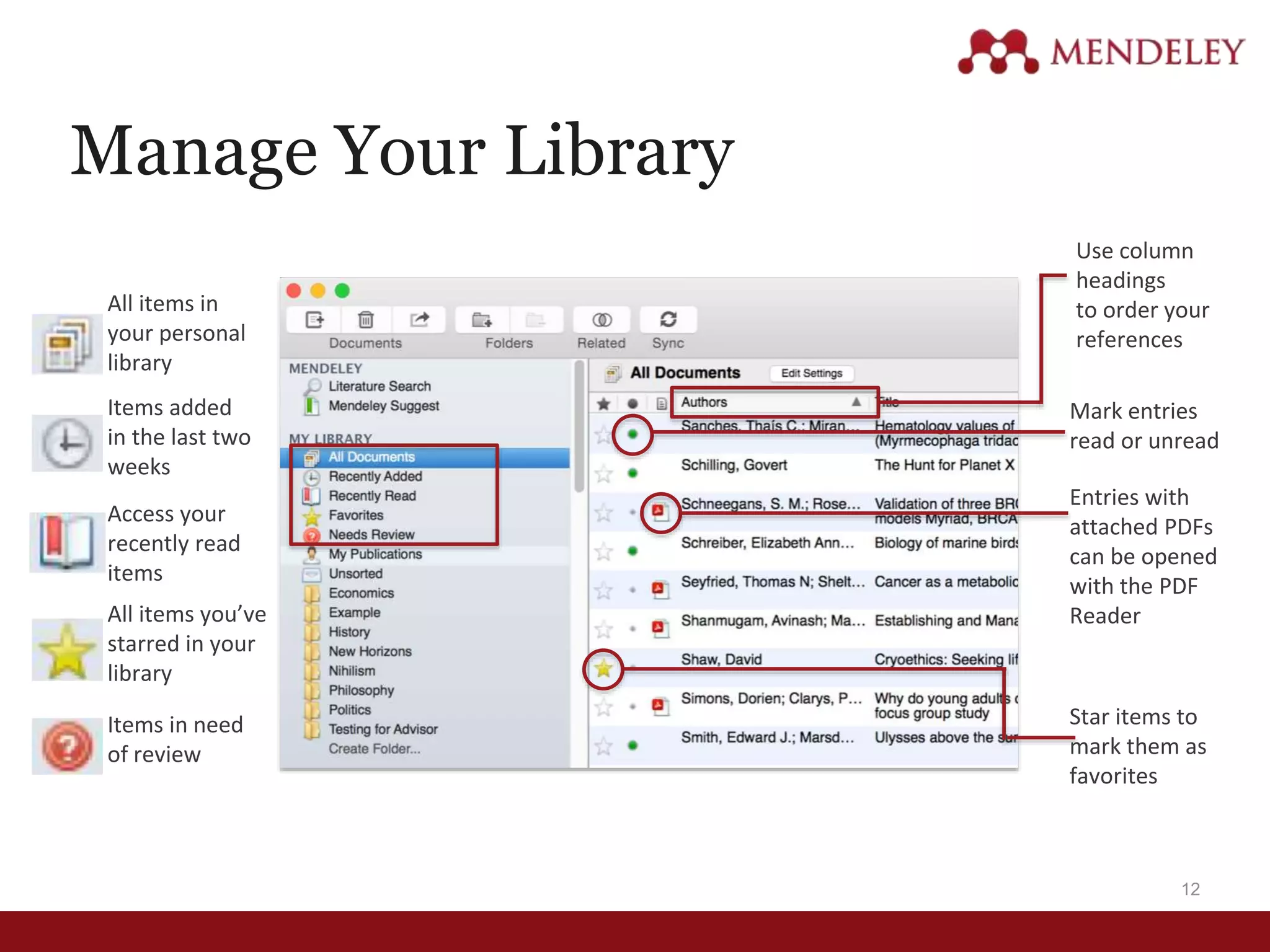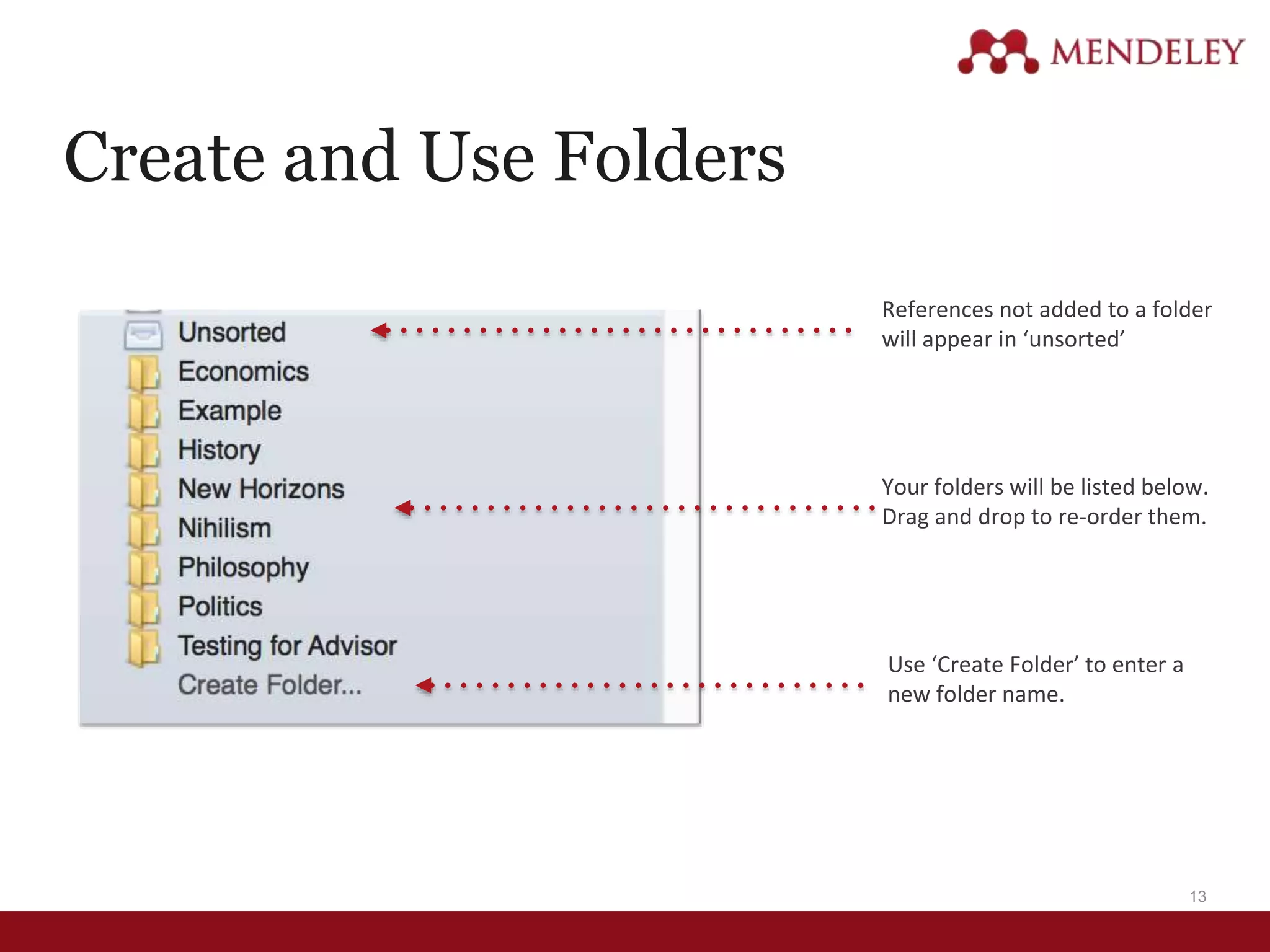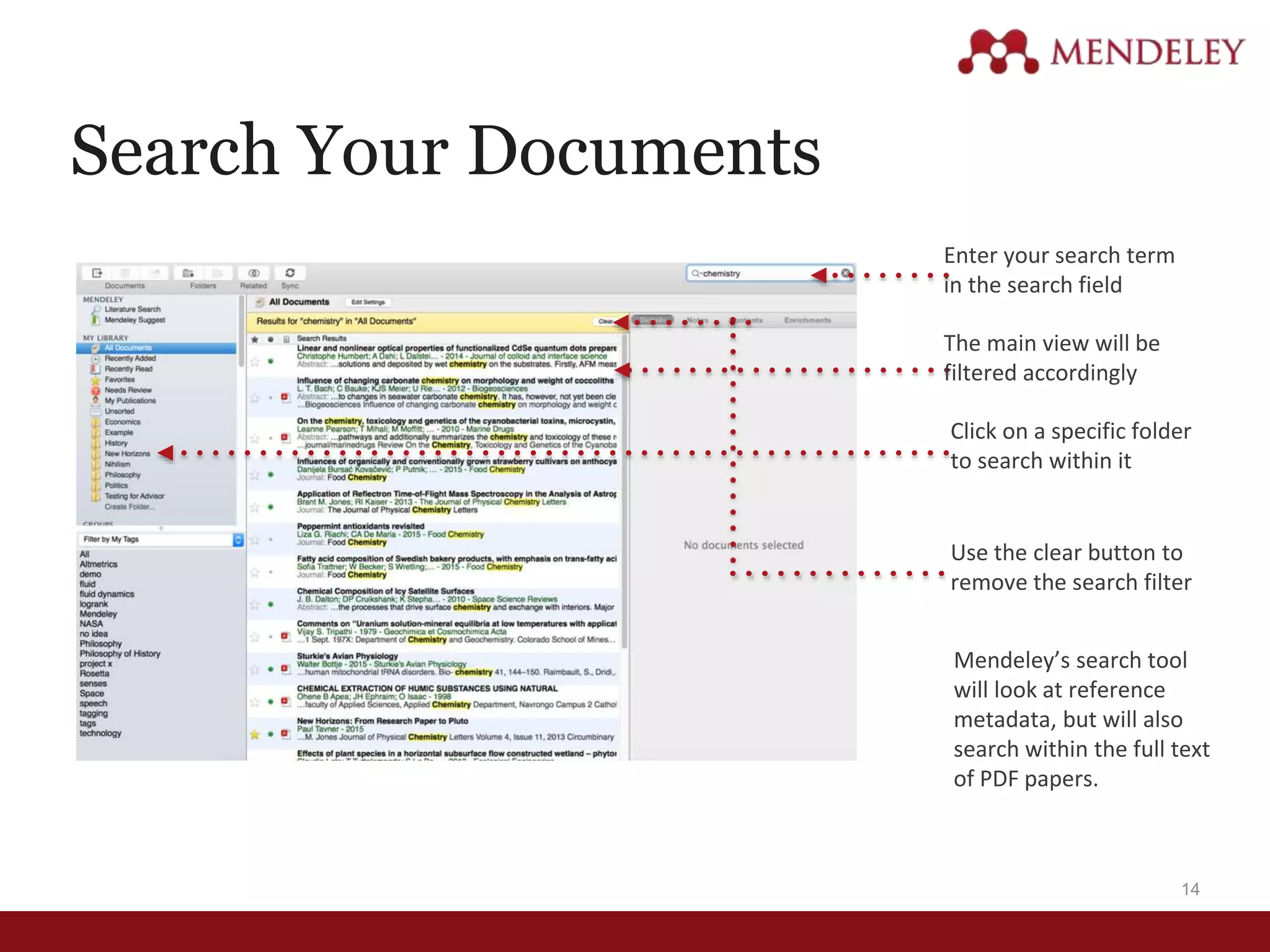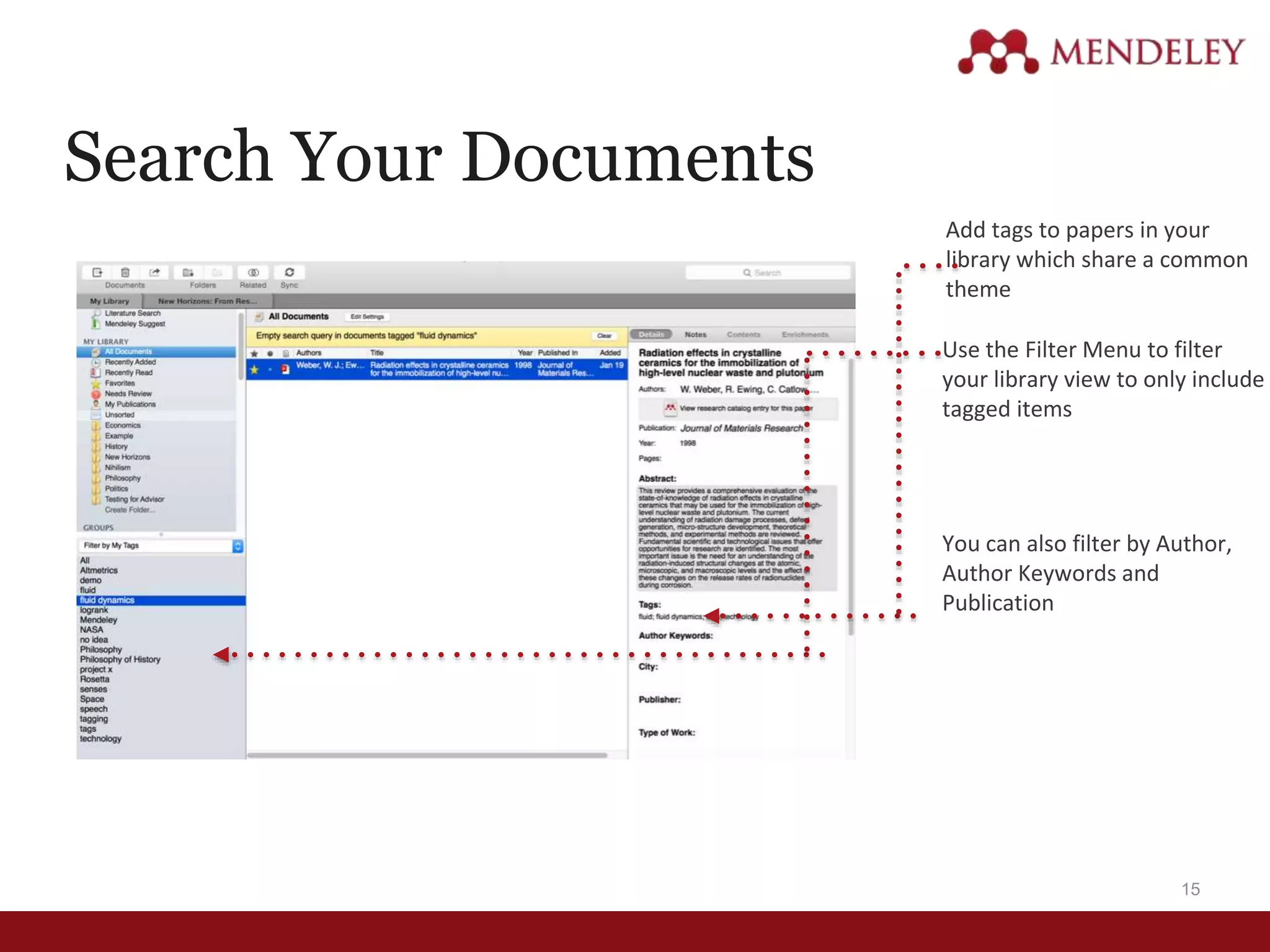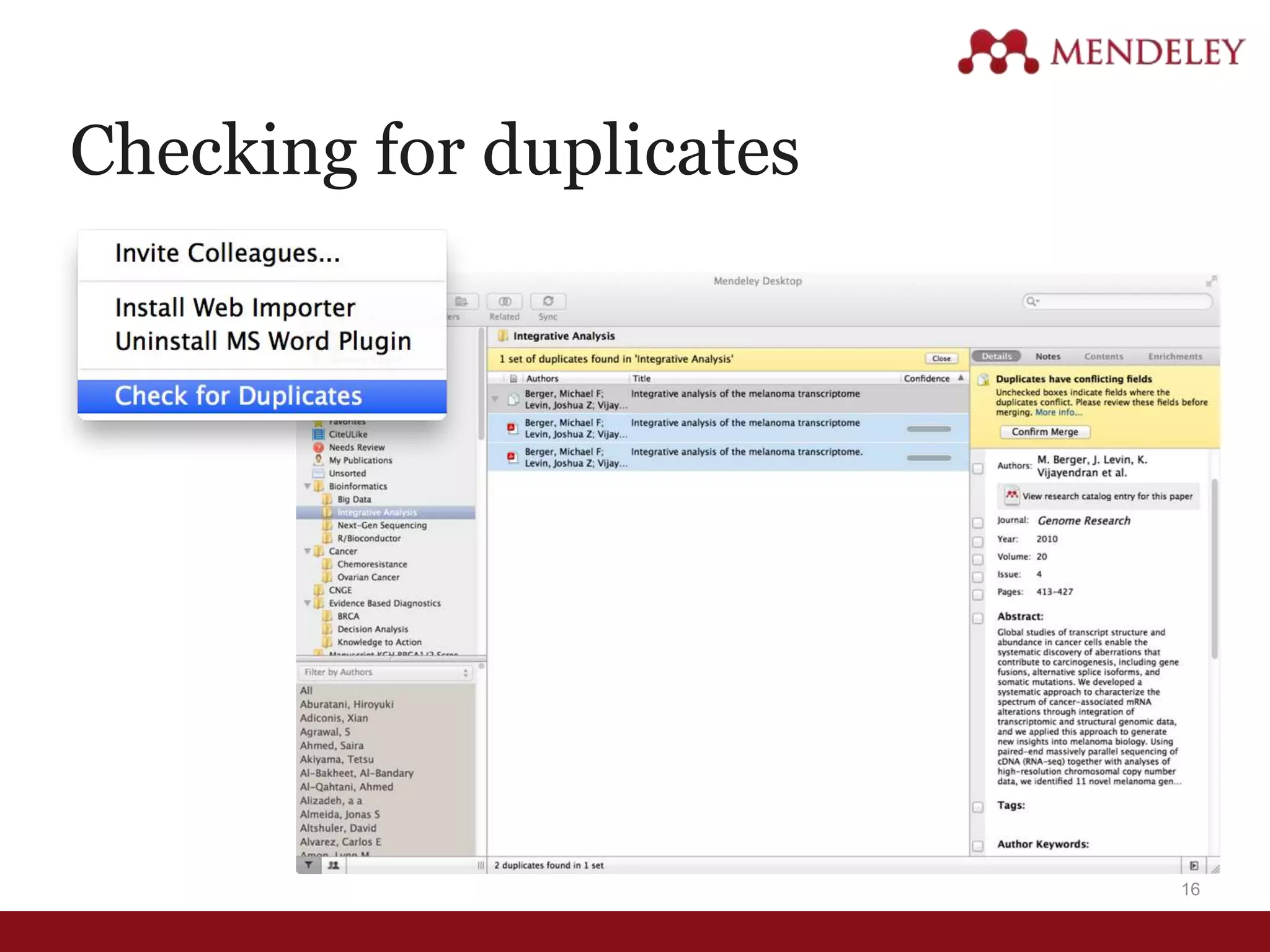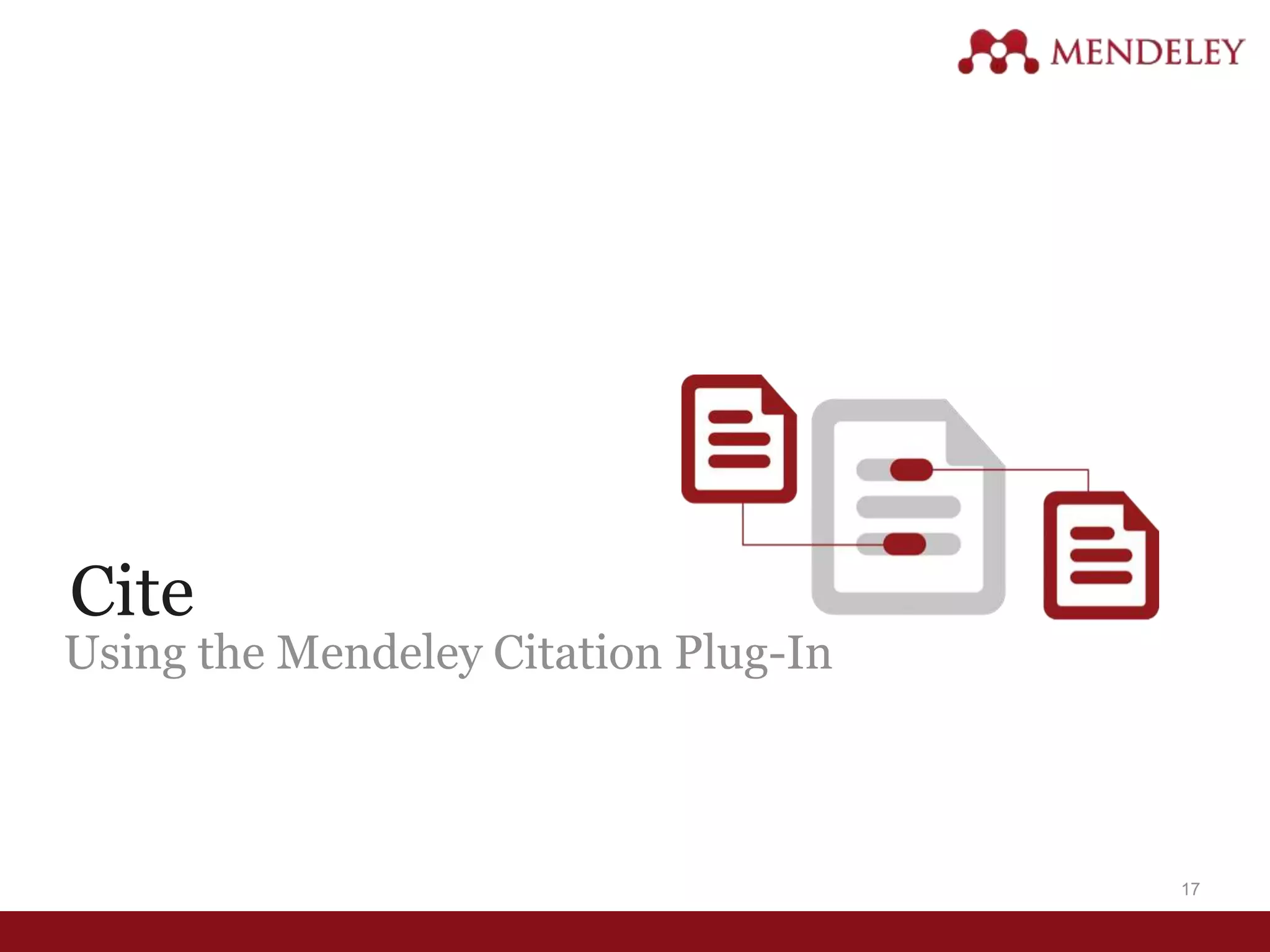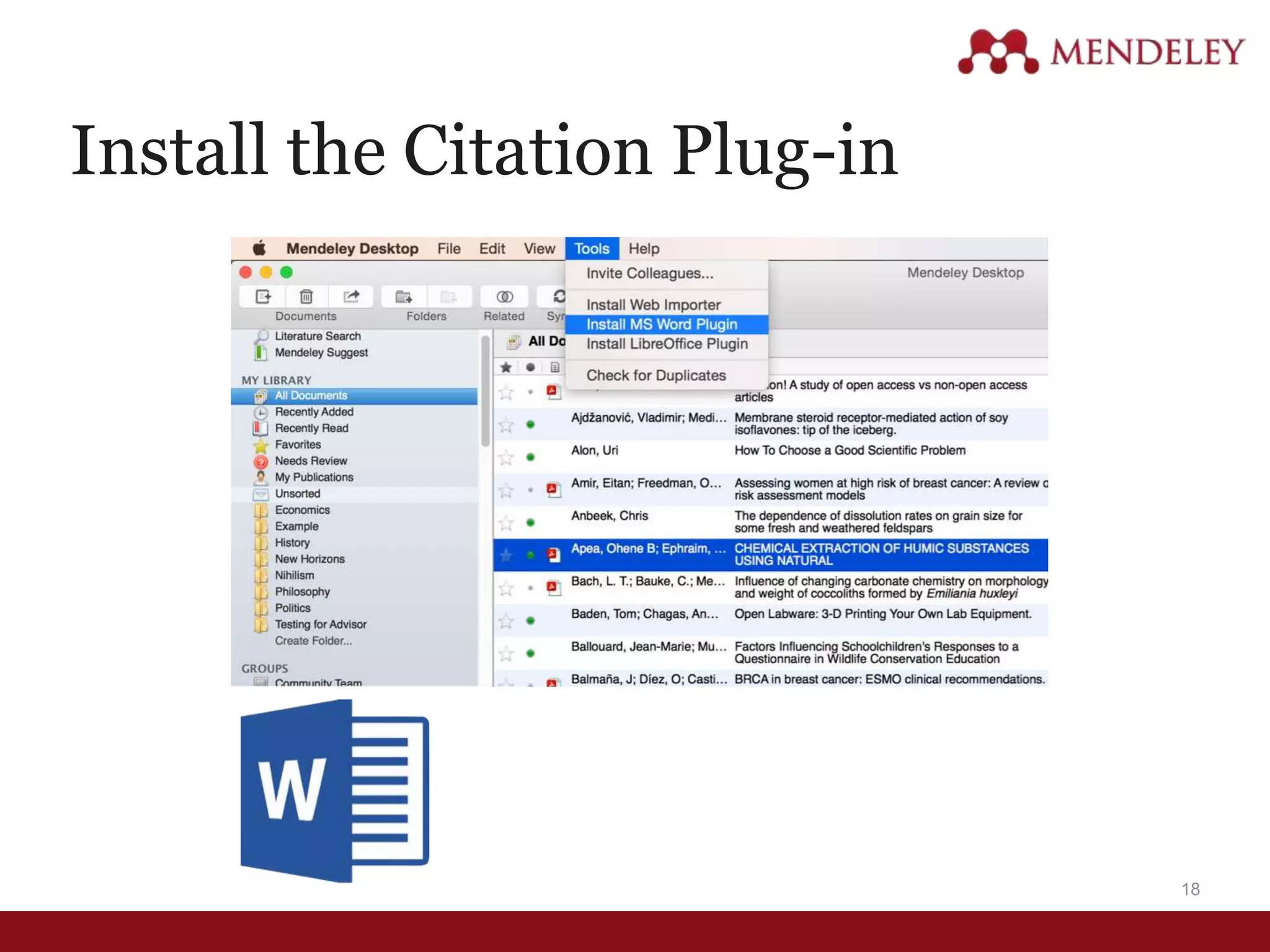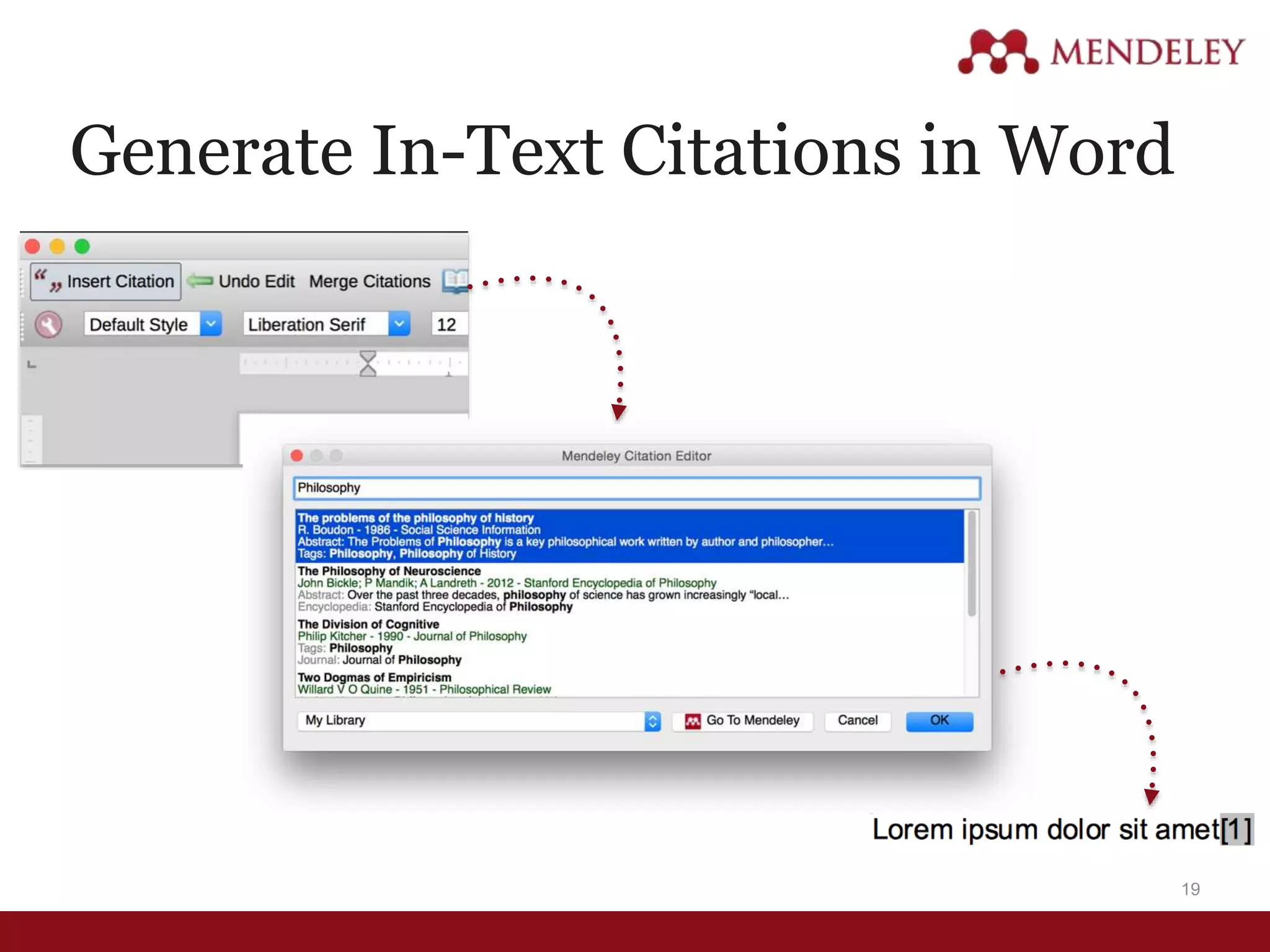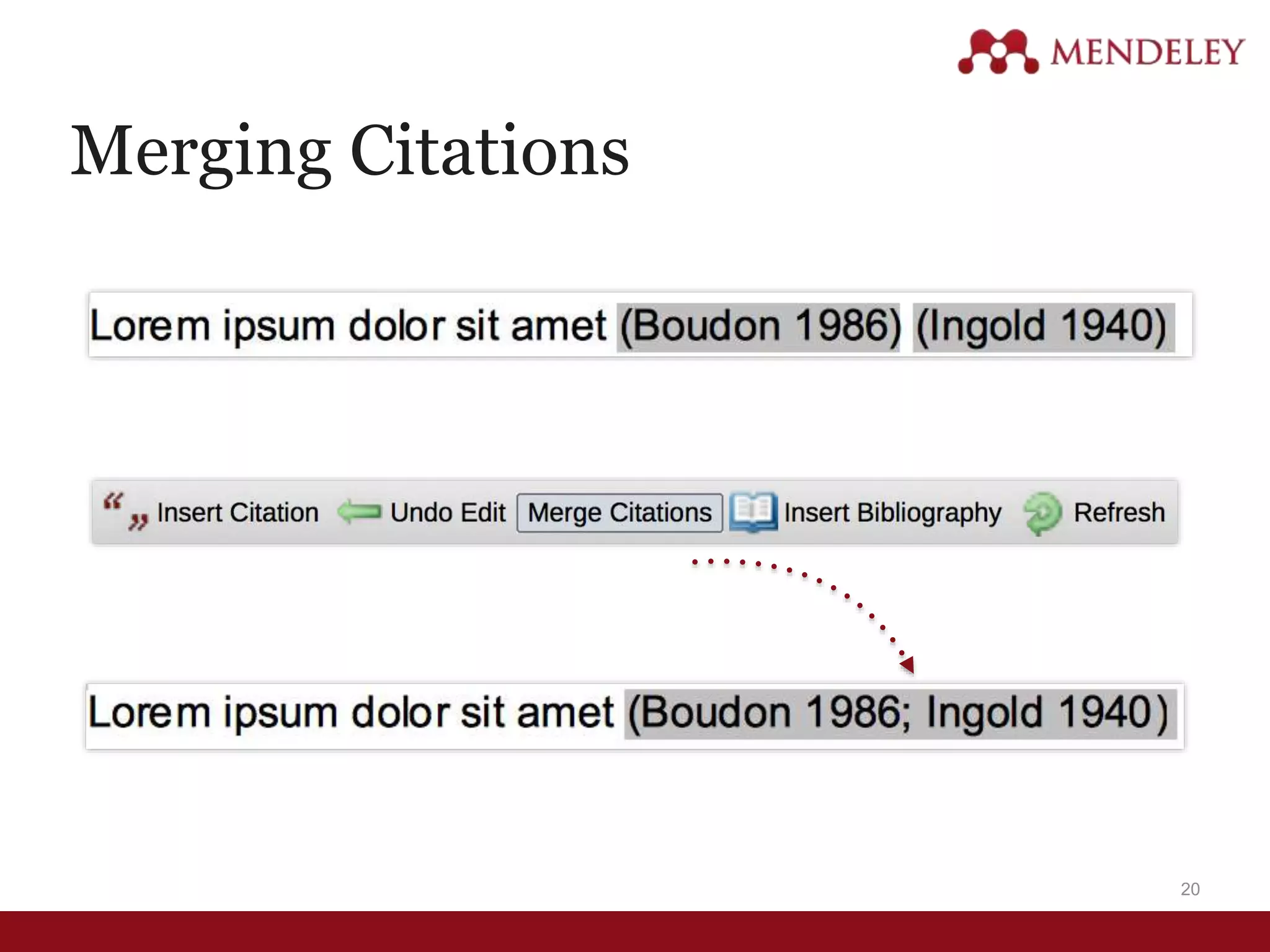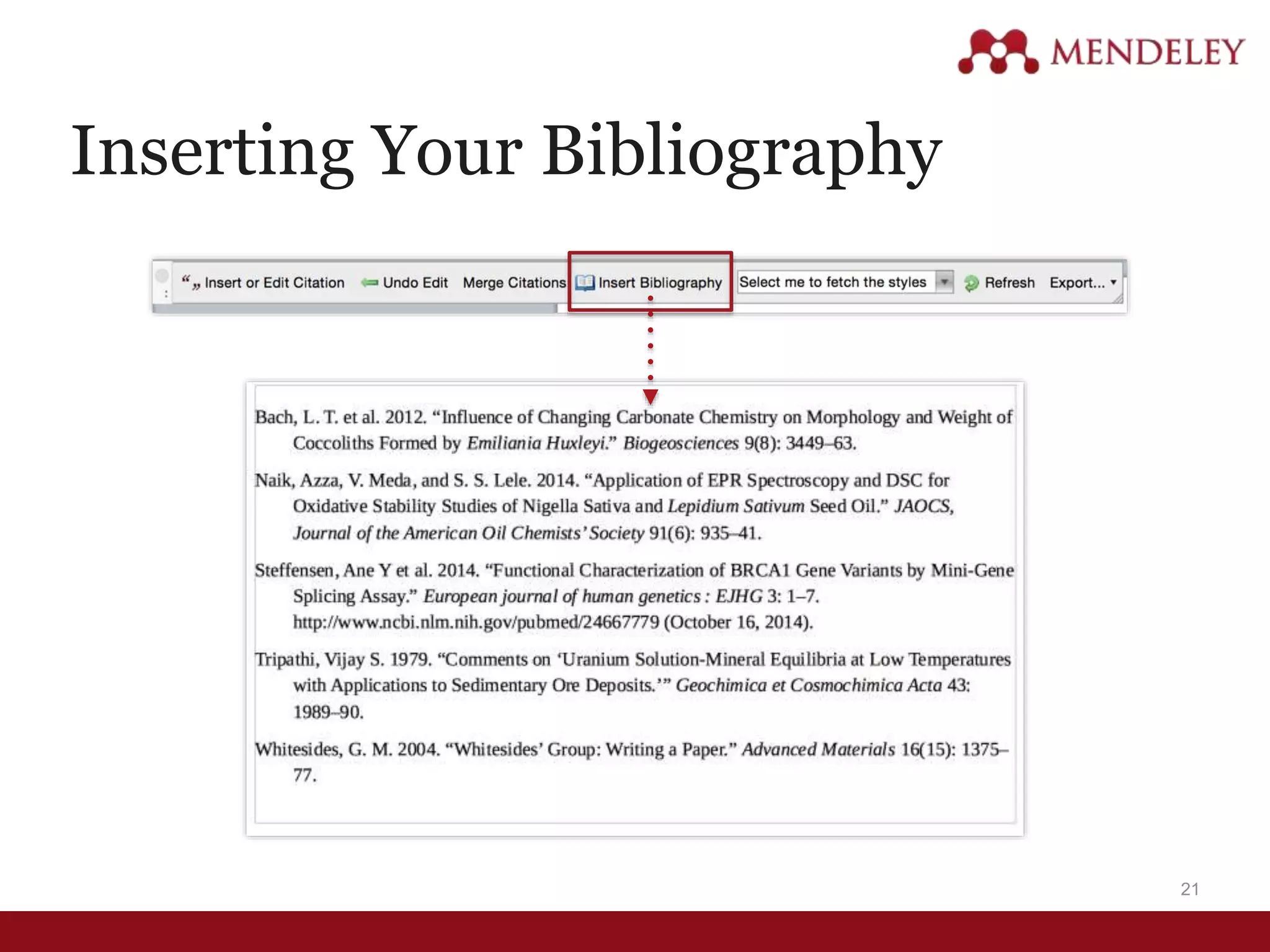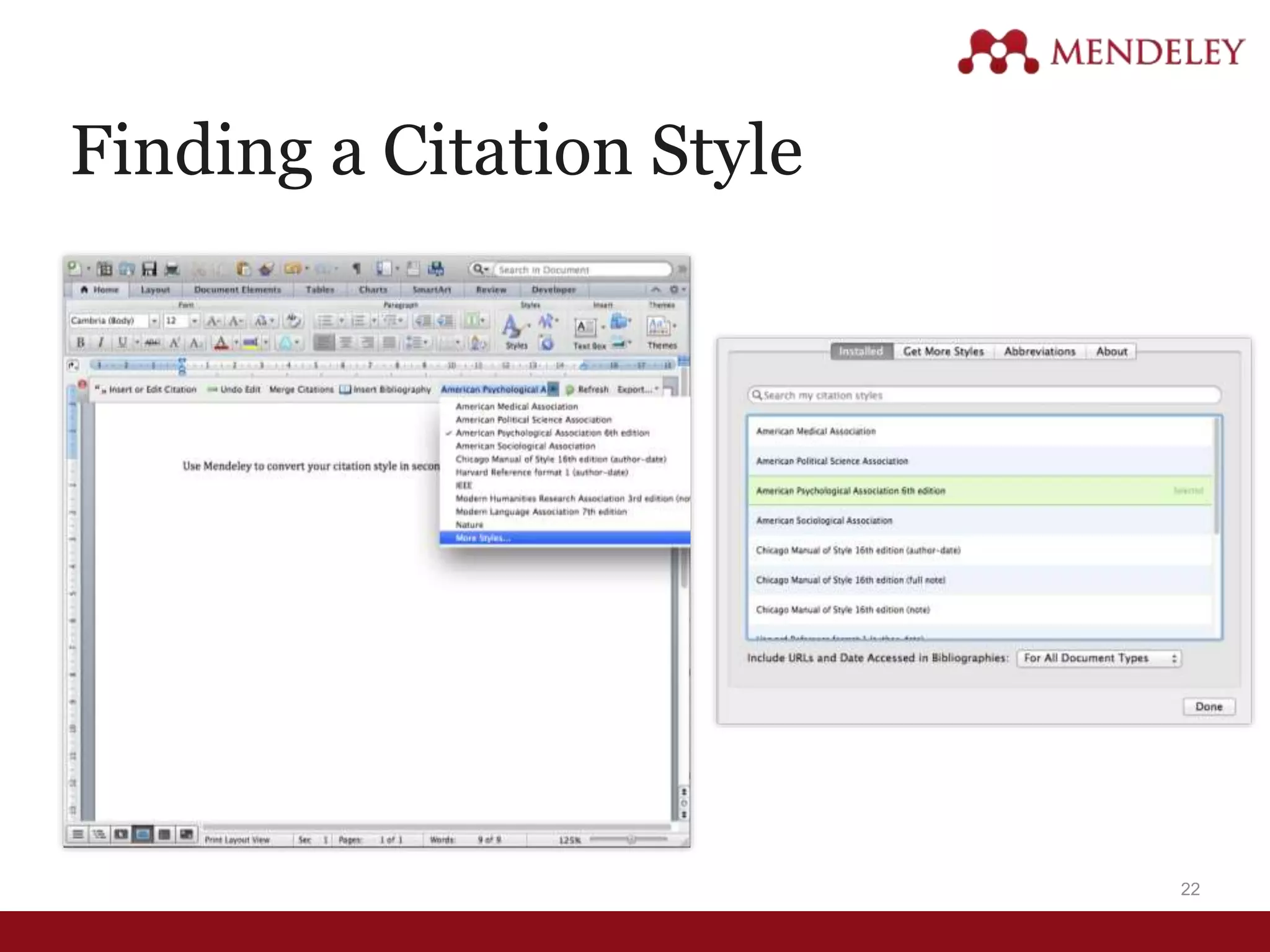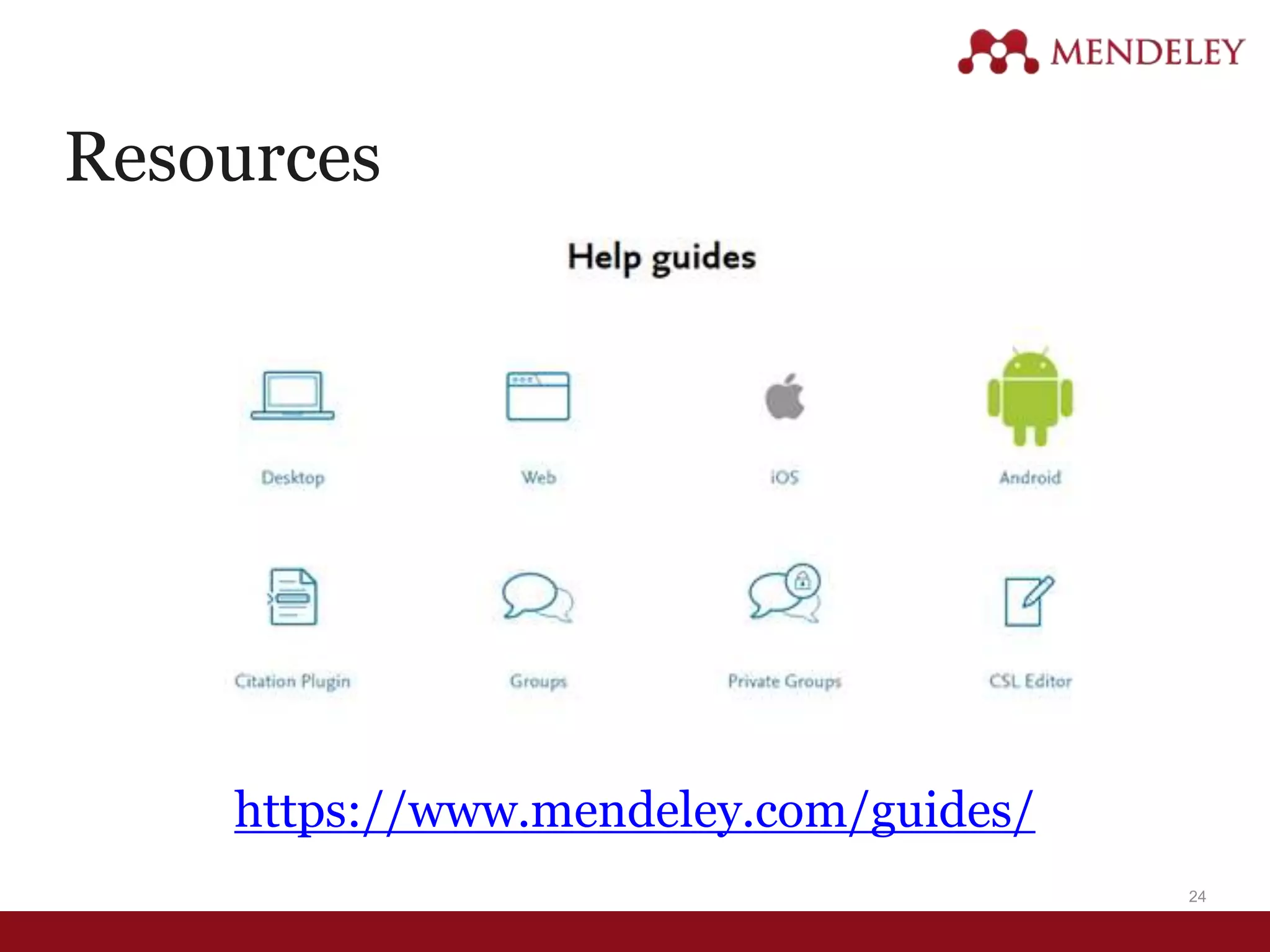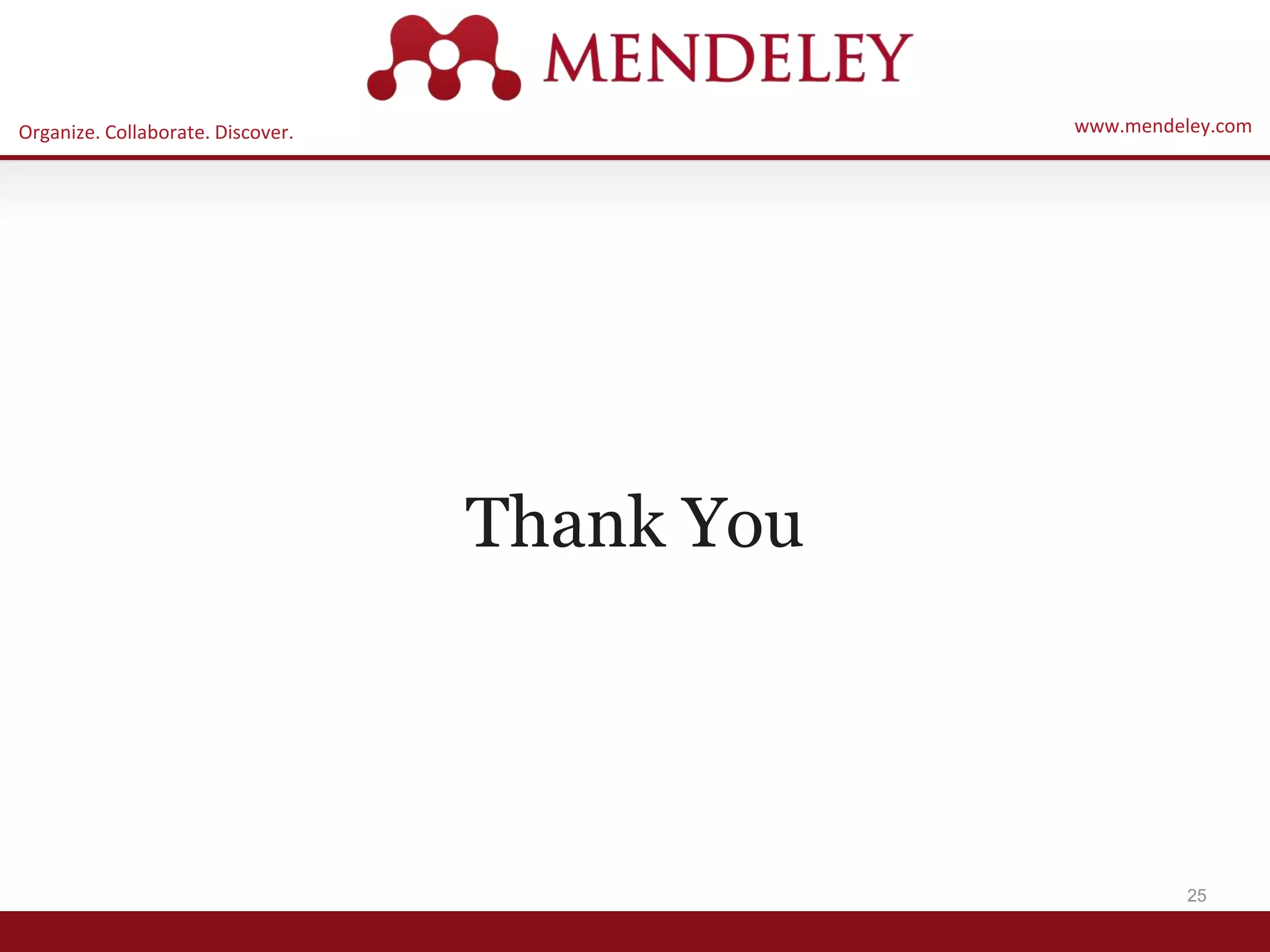Mendeley is a free reference manager and academic social network that can help organize research, collaborate with others, and discover new academic papers. It allows you to create a personal library by adding references and PDFs, find and import new research papers, and sync your library across devices. Mendeley also makes it easy to collaborate in groups, cite while writing papers using plug-ins for Word and LibreOffice, and find recommendations and impact metrics for articles. It aims to drive researcher productivity through organizing references, creating insights from research data and APIs, and enabling knowledge sharing in research networks and groups.