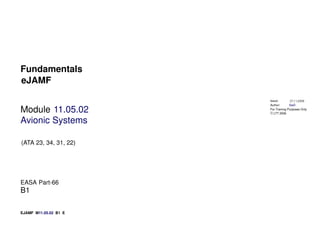
B1_M11.05.02_2008.11.27 Avionics Systems.pdf
- 1. Issue: Author: For Training Purposes Only LTT 2006 E Avionic Systems (ATA 23, 34, 31, 22) EJAMF_M11.05.02_B1_E eJAMF Fundamentals 1MAR2007 SwD EASA Part-66 B1 Module 11.05.02 27.11.2008
- 2. Training Manual For training purposes and internal use only. E Copyright by Lufthansa Technical Training (LTT). LTT is the owner of all rights to training documents and training software. Any use outside the training measures, especially reproduction and/or copying of training documents and software − also extracts there of − in any format all (photocopying, using electronic systems or with the aid of other methods) is prohibited. Passing on training material and training software to third parties for the purpose of reproduction and/or copying is prohibited without the express written consent of LTT. Copyright endorsements, trademarks or brands may not be removed. A tape or video recording of training courses or similar services is only permissible with the written consent of LTT. In other respects, legal requirements, especially under copyright and criminal law, apply. Lufthansa Technical Training Dept HAM US Lufthansa Base Hamburg Weg beim Jäger 193 22335 Hamburg Germany Tel: +49 (0)40 5070 2520 Fax: +49 (0)40 5070 4746 E-Mail: Customer-Service@LTT.DLH.DE www.Lufthansa-Technical-Training.com Revision Identification: S The date given in the column ”Issue” on the face of this cover is binding for the complete Training Manual. S Dates and author’s ID, which may be given at the base of the individual pages, are for information about the latest revision of that page(s) only. S The LTT production process ensures that the Training Manual contains a complete set of all necessary pages in the latest finalized revision.
- 3. FOR TRAINING PURPOSES ONLY! Page 1 ATA DOC M15 GAS TURBINE ENGINE EJAMF Gas Turbine Engine MODULE 15 HAM US/F-4 SaR 01.06.2007 EJAMF M15.01 FUNDAMENTALS Lufthansa Technical Training
- 4. FOR TRAINING PURPOSES ONLY! Page 2 01|Communica Sys Overv/ALL COMMUNICATIONS INTRODUCTION FUNDAMENTALS ATA 23 HAM US/F-4 SaR 01.06.2007 COMMUNICATIONS INTRODUCTION COMMUNICATION SYSTEMS OVERVIEW In this unit we will show you the communication systems of modern aircraft. We can divide the systems into three groups. The systems for the communication inside and outside the aircraft are called the interphone and passenger address systems. Lufthansa Technical Training
- 5. FOR TRAINING PURPOSES ONLY! Page 3 01|Communica Sys Overv/ALL COMMUNICATIONS INTRODUCTION FUNDAMENTALS ATA 23 HAM US/F-4 SaR 01.06.2007 Lufthansa Technical Training Figure 1 System Overview
- 6. FOR TRAINING PURPOSES ONLY! Page 4 02|Communica Sys Overv/ALL COMMUNICATIONS INTRODUCTION FUNDAMENTALS ATA 23 HAM US/F-4 SaR 01.06.2007 Communication Systems Overview cont. The radio communication systems are called the VHF system, the HF system, the SATCOM system and the ACARS system. Finally two systems are used for accident investigation. These are the voice recorder and the emergency locator transmitter or ELT in short. The interphone system allows communication between the cockpit and other areas of the aircraft, for example for maintenance. The passenger address system allows the flight and cabin crew to give announcements to the passengers, for example for flight safety. The VHF communication system allows communication via radio signals over a distance of up to 200 nm (nautical miles), for example with Air Traffic Control or other aircraft. The HF system allows communication over long distances because HF radio signals are reflected by the ionosphere of the earth. The satellite communication system (SATCOM) allows the cockpit crew to communicate over the whole world. It is also used by any passenger pay−phone services on board the aircraft. ACARS stands for aircraft communication, addressing and reporting system. It allows exchange of information like flight and maintenance data between aircraft and the ground. It uses VHF, HF or SATCOM for communication with the ground station. The cockpit voice recorder system or CVR stores all communications of the flight crew for later accident or incident investigations. The emergency locator transmitter, or ELT in short, can help to find the location of the airplane after an accident. The main components of the communication systems are located in the cockpit: S On the pedestal both pilots are provided with a radio management panel, or RMP in short, for frequency selection of the radio communication systems S and an audio control panel, or ACP in short, to select the different systems for the headphone and microphone. Additional control functions for the communication systems are located on the overhead panel and in the cabin. Lufthansa Technical Training
- 7. FOR TRAINING PURPOSES ONLY! Page 5 02|Communica Sys Overv/ALL COMMUNICATIONS INTRODUCTION FUNDAMENTALS ATA 23 HAM US/F-4 SaR 01.06.2007 Lufthansa Technical Training Figure 2 Radio Communication Systems
- 8. FOR TRAINING PURPOSES ONLY! Page 6 03|Communica Sys Overv/ALL COMMUNICATIONS INTRODUCTION FUNDAMENTALS ATA 23 HAM US/F-4 SaR 01.06.2007 Communication Systems Overview cont. The cockpit voice recorder system or CVR stores all communications of the flight crew for later accident or incident investigations. The emergency locator transmitter, or ELT in short, can help to find the location of the airplane after an accident. The main components of the communication systems are located in the cockpit: S On the pedestal both pilots are provided with a radio management panel, or RMP in short, for frequency selection of the radio communication systems S and an audio control panel, or ACP in short, to select the different systems for the headphone and microphone. Additional control functions for the communication systems are located on the overhead panel and in the cabin. Lufthansa Technical Training
- 9. FOR TRAINING PURPOSES ONLY! Page 7 03|Communica Sys Overv/ALL COMMUNICATIONS INTRODUCTION FUNDAMENTALS ATA 23 HAM US/F-4 SaR 01.06.2007 Lufthansa Technical Training Figure 3 Accident Investigation Systems
- 10. FOR TRAINING PURPOSES ONLY! Page 8 04|Radio Frequenc/ALL COMMUNICATIONS INTRODUCTION FUNDAMENTALS ATA 23 HAM US/F-4 SaR 01.06.2007 RADIO FREQUENCIES Any kind of communication needs 2 things. The first is the information you want to exchange and the second is the carrier of the information. The carrier could be either paper, like a letter, or a CD-ROM for digital data, or a wire like a telephone line. In the aircraft the interphone, the passenger address and the cockpit voice recorder system use wires as the carrier to transport the information. Lufthansa Technical Training
- 11. FOR TRAINING PURPOSES ONLY! Page 9 04|Radio Frequenc/ALL COMMUNICATIONS INTRODUCTION FUNDAMENTALS ATA 23 HAM US/F-4 SaR 01.06.2007 Lufthansa Technical Training Figure 4 Radio Frequencies
- 12. FOR TRAINING PURPOSES ONLY! Page 10 05|Radio Frequenc/ALL COMMUNICATIONS INTRODUCTION FUNDAMENTALS ATA 23 HAM US/F-4 SaR 01.06.2007 Radio Frequencies cont. All other aircraft communication systems need a wireless carrier to allow communication during flight. This carrier is a radio frequency or RF signal. The radio frequencies that are used in aviation are divided into 8 frequency bands. The very low frequency or VLF band ranges up to 30 kHz. This band is only used in military communication systems as a radio frequency but it is also used for audio signals. The low frequency or LF band is between 30 kHz and 300 kHz. It is not used for aircraft communication systems, but is used by public radio stations and the ADF navigation system. The medium frequency or MF band is between 300 kHz and 3000 kHz which corresponds to 3 MHz. It is not used for aircraft communication systems, but is used by public radio stations and the ADF navigation system. The high frequency or HF band is between 3 MHz and 30 MHz. It is used by the HF communication system and allows communication over long distances. The very high frequency or VHF band is between 30 MHz and 300 MHz. It is used by the VHF communication system which allows communication over distances up to 200 nm (nautical miles). It is also used by navigation systems like the VOR and ILS. The ultra high frequency or UHF band is between 300 MHz and 3000 MHz which corresponds to 3 GHz. This band is only used by military communication systems and by radar systems like DME, ATC and the GPS navigation system. The super high frequency or SHF band is between 3 Ghz and 30 Ghz. It is used by the satellite communication system, and the weather radar and radio altimeter which belong to the navigation systems. The extremely high frequency or EHF is between 30 GHz and 300 GHz. It is not used for communication or navigation systems. Lufthansa Technical Training
- 13. FOR TRAINING PURPOSES ONLY! Page 11 05|Radio Frequenc/ALL COMMUNICATIONS INTRODUCTION FUNDAMENTALS ATA 23 HAM US/F-4 SaR 01.06.2007 ELT VHF HF SATCOM ACARS Radio Communication Lufthansa Technical Training Figure 5 Frequency Bands
- 14. FOR TRAINING PURPOSES ONLY! Page 12 06|Wavelength/ALL COMMUNICATIONS INTRODUCTION FUNDAMENTALS ATA 23 HAM US/F-4 SaR 01.06.2007 WAVELENGTH A full wave of an alternating current, also called a cycle, has a certain length in time called Period T. You can calculate T as the reciprocal value of the frequency. So the period of a frequency of 1Hz is 1 second. When you activate an AC on an endless wire, then the electric force will travel with the speed of light c which is 300 000 km in 1 second. This means that the areas with negative polarity and positive polarity travel with this speed. The areas with a high concentration of electrons correspond to the negative peak of the voltage and areas with a low concentration correspond to the positive peak. The wavelength is now defined as the distance between two areas of high or low electron concentration. For a frequency of 1Hz this distance would be 300 000km because this is the distance the electrical force can travel in 1 second. Generally you can calculate lambda by multiplying the period with the speed of light c or by dividing c by the frequency. We have added the wavelength to each frequency band. You probably know that the wavelength is often used to identify a certain frequency band. For example in a microwave oven the term microwave means that extremely high frequencies are used. Lufthansa Technical Training
- 15. FOR TRAINING PURPOSES ONLY! Page 13 06|Wavelength/ALL COMMUNICATIONS INTRODUCTION FUNDAMENTALS ATA 23 HAM US/F-4 SaR 01.06.2007 Lufthansa Technical Training Figure 6 Wavelength
- 16. FOR TRAINING PURPOSES ONLY! Page 14 07|Wave Propag&Modulat/ALL COMMUNICATIONS INTRODUCTION FUNDAMENTALS ATA 23 HAM US/F-4 SaR 01.06.2007 WAVE PROPAGATION & MODULATION Wave Propagation Radio waves travel differently depending on the frequency. This is called the wave propagation. High frequencies only travel in a direct line, with the so called sky wave so they can only be used when transmitter and receiver have contact within a visual range. On earth this is possible up to a distance of 200nm. For SATCOM, which uses the SHF band, you need satellites to allow reception around the earth. The lower the frequency, the better the propagation around the world with a ground wave. Military systems use this advantage in the VLF and LF band. In commercial aircraft the HF band is used for communication around the world. In this band the skywave is partially reflected by the ionosphere and returns to the ground. Reception quality is not always good because daytime and selected frequency influence the reflection. Modulation To transport information with the radio frequency carrier we must modulate the carrier frequency with the signal frequency, which is for example the audio signal. This signal has a frequency in the range of up to 30kHz and is called audio frequency or AF. When the amplitude of the carrier wave is varied, this is called amplitude modulation or AM in short. When the frequency of the carrier wave is varied, this is called frequency modulation or FM in short. Lufthansa Technical Training
- 17. FOR TRAINING PURPOSES ONLY! Page 15 07|Wave Propag&Modulat/ALL COMMUNICATIONS INTRODUCTION FUNDAMENTALS ATA 23 HAM US/F-4 SaR 01.06.2007 Lufthansa Technical Training Figure 7 Wave Propagation & Modulation
- 18. FOR TRAINING PURPOSES ONLY! Page 16 08|Audio Components/ALL COMMUNICATIONS INTRODUCTION FUNDAMENTALS ATA 23 HAM US/F-4 SaR 01.06.2007 AUDIO COMPONENTS For communication in aircraft we need two general components for nearly all systems: Microphones transfer the acoustic information into an electrical signal. Loudspeakers transfer the electrical signal back into acoustic information. Different types of microphone are used in the cockpit. S An area microphone is used by the voice recorder to record the general cockpit sounds, S a hand−held microphone is used for announcements to the passengers S and integrated microphones are contained in the oxygen mask or the headset. These are then called boomset. Lufthansa Technical Training
- 19. FOR TRAINING PURPOSES ONLY! Page 17 08|Audio Components/ALL COMMUNICATIONS INTRODUCTION FUNDAMENTALS ATA 23 HAM US/F-4 SaR 01.06.2007 Lufthansa Technical Training Figure 8 Audio Components
- 20. FOR TRAINING PURPOSES ONLY! Page 18 09|Audio Components/ALL COMMUNICATIONS INTRODUCTION FUNDAMENTALS ATA 23 HAM US/F-4 SaR 01.06.2007 Audio Components cont. Loudspeakers are used in the cockpit for warning sounds. Small loudspeaker types are used in headsets and boomsets. Boomsets contain a combined microphone and loudspeaker. In the cabin you can find loudspeakers in the ceiling for passenger information and entertainment programs. In addition the cabin crew uses telephone type handsets with a small loudspeaker and microphone for internal communication and passenger announcements. Lufthansa Technical Training
- 21. FOR TRAINING PURPOSES ONLY! Page 19 09|Audio Components/ALL COMMUNICATIONS INTRODUCTION FUNDAMENTALS ATA 23 HAM US/F-4 SaR 01.06.2007 Loadspeaker Lufthansa Technical Training Figure 9 Audio Components
- 22. FOR TRAINING PURPOSES ONLY! Page 20 10|Radio Components/ALL COMMUNICATIONS INTRODUCTION FUNDAMENTALS ATA 23 HAM US/F-4 SaR 01.06.2007 RADIO COMPONENTS Lufthansa Technical Training
- 23. FOR TRAINING PURPOSES ONLY! Page 21 10|Radio Components/ALL COMMUNICATIONS INTRODUCTION FUNDAMENTALS ATA 23 HAM US/F-4 SaR 01.06.2007 Lufthansa Technical Training Figure 10 Transmitter Components
- 24. FOR TRAINING PURPOSES ONLY! Page 22 11|Radio Components/ALL COMMUNICATIONS INTRODUCTION FUNDAMENTALS ATA 23 HAM US/F-4 SaR 01.06.2007 Radio Components cont. A receiver has 3 main components: S a tuning circuit which selects only one frequency from the total antenna output. This frequency is selected on the control panel; S a demodulator which recovers the audio signal from the RF signal; S an audio amplifier which generates the necessary power for the audio equipment. Lufthansa Technical Training
- 25. FOR TRAINING PURPOSES ONLY! Page 23 11|Radio Components/ALL COMMUNICATIONS INTRODUCTION FUNDAMENTALS ATA 23 HAM US/F-4 SaR 01.06.2007 Lufthansa Technical Training Figure 11 Receiver Components
- 26. FOR TRAINING PURPOSES ONLY! Page 24 12|Radio Components/ALL COMMUNICATIONS INTRODUCTION FUNDAMENTALS ATA 23 HAM US/F-4 SaR 01.06.2007 Radio Components cont. Antennas are needed to receive or transmit the RF carrier. Aircraft antennas have different sizes and locations. The location depends on the task of the system and the size depends mainly on the carrier frequency. This is because an antenna is most effective when its length is a minimum of a quarter of the wavelength. The VHF COM frequency range is between 118MHz and 137MHz. This corresponds to a wavelength between 2.45m and 2.19m Therefore theoretically the required antenna length should be between 55cm and 64cm. As this difference is very small we could use a fixed antenna length of about 60cm without losing effectiveness. In modern aircraft you can find VHF antennas which are shorter than 60cm like this one on the picture. This is possible because you can lengthen an antenna with electronic components. This saves weight and reduces the drag. The frequencies of the HF communication system range from 2MHz to 30MHz. Therefore the length of the antenna should be between 2.5m and 37.5m. This big variation does not allow the use of a fixed average length. The HF antenna, which has for example a length of 2m, must be electronically lengthened depending on the used frequency. This is done by an antenna coupler. Lufthansa Technical Training
- 27. FOR TRAINING PURPOSES ONLY! Page 25 12|Radio Components/ALL COMMUNICATIONS INTRODUCTION FUNDAMENTALS ATA 23 HAM US/F-4 SaR 01.06.2007 VHF HF Lufthansa Technical Training Figure 12 Antennas
- 28. FOR TRAINING PURPOSES ONLY! Page 26 13|Radio Components/ALL COMMUNICATIONS INTRODUCTION FUNDAMENTALS ATA 23 HAM US/F-4 SaR 01.06.2007 Radio Components cont. The connection between the transceiver and the antenna is made by special feeders called RF lines. Two different types are used in aircraft. S The first type is a co−axial cable type which is used for frequencies of up to 3 GHz. It has an inner conductor which carries the RF potential and an outer conductor which is grounded. A filler material insulates both conductors from each other. S The second type are waveguides. These are used above 3 GHz and are special feeders for radar frequency signals. All RF lines must only be handled by specially trained personnel according to the instructions in the maintenance manual. Note that transport of the radio signals is disturbed by deformations of the RF−lines. Water in the RF line and corrosion of the contacts will do the same. Lufthansa Technical Training
- 29. FOR TRAINING PURPOSES ONLY! Page 27 13|Radio Components/ALL COMMUNICATIONS INTRODUCTION FUNDAMENTALS ATA 23 HAM US/F-4 SaR 01.06.2007 Lufthansa Technical Training Figure 13 RF Lines
- 30. FOR TRAINING PURPOSES ONLY! Page 28 14|Static Discharger/ALL COMMUNICATIONS INTRODUCTION FUNDAMENTALS ATA 23 HAM US/F-4 SaR 01.06.2007 STATIC DISCHARGER Aircraft are equipped with static dischargers at all sharp trailing edges of the airframe. In these areas the friction with air during flight generates static electricity. This static electricity must continuously be discharged to prevent build−up of high voltages on the fuselage because this would damage electronic equipment and disturb reception of radio signals. The maintenance manual states how many static dischargers must work properly to guarantee correct operation. Lufthansa Technical Training
- 31. FOR TRAINING PURPOSES ONLY! Page 29 14|Static Discharger/ALL COMMUNICATIONS INTRODUCTION FUNDAMENTALS ATA 23 HAM US/F-4 SaR 01.06.2007 Lufthansa Technical Training Figure 14 Static Dischargers
- 32. FOR TRAINING PURPOSES ONLY! Page 30 01|Audio Management Sys/ALL COMMUNICATIONS AUDIO SYSTEMS FUNDAMENTALS ATA 23 HAM US/F-4 SaR 01.06.2007 AUDIO SYSTEMS AUDIO MANAGEMENT SYSTEM The audio management system controls all functions necessary for crew communications. In modern systems a central computer called the audio management unit, or AMU in short, connects the audio equipment of the captain, the first officer and a third crew member with the radio communication and navigation systems. The AMU also allows each crew member to communicate with the other flight crew members via the flight interphone system. For communication with the cabin crew the cabin interphone system is used and for communication with maintenance staff at connections in several areas of the aircraft the service interphone system is used. In addition the passenger address system, or PA system in short, allows the pilots to make announcements to the passengers. Finally the AMU transfers all relevant signals to the cockpit voice recorder. Each crew member has an audio control panel, or ACP in short, to select the necessary communication channel for their own audio equipment. The panels for the captain and the first officer are located on the pedestal and the panel for the third crew member is either on the overhead panel or located on the pedestal. In some aircraft types you can also find a fourth audio control panel in the cockpit and even one in the avionic compartment. The audio equipment for each cockpit crew member consists of a headset, boomset and microphones inside the oxygen mask and in a handheld version. Note that the oxygen mask microphone has priority over the boomset microphone when the mask is in use. To use the boomset again you must first restore the oxygen mask in the stowage box and reset the oxygen mask flag. Loudspeakers make the selected audio audible in the whole cockpit. The pilots can adjust the audio volume with a control knob near the loudspeaker or on the audio control panel. Lufthansa Technical Training
- 33. FOR TRAINING PURPOSES ONLY! Page 31 01|Audio Management Sys/ALL COMMUNICATIONS AUDIO SYSTEMS FUNDAMENTALS ATA 23 HAM US/F-4 SaR 01.06.2007 Lufthansa Technical Training Figure 15 Audio Management System
- 34. FOR TRAINING PURPOSES ONLY! Page 32 02|Audio Control Panel/ALL COMMUNICATIONS AUDIO SYSTEMS FUNDAMENTALS ATA 23 HAM US/F-4 SaR 01.06.2007 AUDIO CONTROL PANEL The ACPs allow a separate selection of reception and transmission channels. The transmission selection is done by push−buttons. Only one system can be selected at a time which is shown by a light in the selected push-button. For the reception selection you must release the corresponding rotating knob by pressing on it. After the knob is released you can now select the audio volume. It is possible to select more than one system at the same time. With a sidetone you can always monitor the transmitted audio with the reception channel. For the communication systems you can select the reception and transmission function but for the navigation systems only reception is possible. There are 3 VHF transceiver selectors for radio communication, for the left, center and right systems. In other aircraft they are called systems 1, 2 and 3. There are 2 HF transceivers for radio communication. These are either the left and right systems or systems 1 and 2. The flight interphone knob selects the channel to communicate with the other flight crew members. The cabin knob selects the cabin interphone channel to communicate with the cabin crew. You can also select the service interphone function when the aircraft is on ground. The PA knob selects the passenger address system to allow announcements to the passengers. The SATCOM knob selects the satellite communication system to allow telephone calls. Audio information from the navigation systems is needed to identify the selected station by Morse code and to get additional voice information. Lufthansa Technical Training
- 35. FOR TRAINING PURPOSES ONLY! Page 33 02|Audio Control Panel/ALL COMMUNICATIONS AUDIO SYSTEMS FUNDAMENTALS ATA 23 HAM US/F-4 SaR 01.06.2007 Lufthansa Technical Training Figure 16 Audio Control Panel 1
- 36. FOR TRAINING PURPOSES ONLY! Page 34 03|Audio Control Panel/ALL COMMUNICATIONS AUDIO SYSTEMS FUNDAMENTALS ATA 23 HAM US/F-4 SaR 01.06.2007 Audio Control Panel cont. You can select the VOR or ADF navigation system and the ILS or marker beacon system. You can influence the received signals using the filter selector. When the switch is in the V−position you will only receive the voice information and in the R-position, which stands for range, you will only receive the identification code. In the B-position you receive both audio signals at the same time. The audio control panel also has a radio transmission or RT switch with 3 positions. The switch position decides whether you transmit or receive audio with the selected communication system. In the center position the selected communication system is in the reception mode, so you can hear the received audio from the system. The spring-loaded up position selects the transmission mode. This is also called the push-to-talk or PTT function. You need to activate this switch when you want to use the microphones in the boomset or oxygen mask. Only the handheld microphone has its own push-to-talk switch. In the Interphone position the microphones are permanently connected to the flight interphone system, so the pilots can talk to each other independently of the other selections. All modern audio control panels have basically the same functions. Our example on the left is used in modern long distance Boeing aircraft and you can find the panel on the top right on long distance Airbus aircraft. The audio control panel on the bottom right is used in short distance Boeing aircraft; therefore it has no switches for the HF and SATCOM systems. One main difference on the 2 panels on the right is that a voice only push-button controls the audio filter. Pressing the switch cancels the Morse code so this corresponds to the V-position of the filter selector on the left panel. Instead of the radio transmission position of the switch on the audio control panels the pilot can also use a push-to-talk switch on the control wheel or sidestick. On some control wheel switches you can also select the permanent interphone position. Lufthansa Technical Training
- 37. FOR TRAINING PURPOSES ONLY! Page 35 03|Audio Control Panel/ALL COMMUNICATIONS AUDIO SYSTEMS FUNDAMENTALS ATA 23 HAM US/F-4 SaR 01.06.2007 Lufthansa Technical Training Figure 17 Audio Control Panel 2
- 38. FOR TRAINING PURPOSES ONLY! Page 36 04|Audio Switch/ALL COMMUNICATIONS AUDIO SYSTEMS FUNDAMENTALS ATA 23 HAM US/F-4 SaR 01.06.2007 AUDIO SWITCHING If there is a malfunction in captain’s or first officer’s transmission or reception circuits in the AMU or ACP, they can transfer their audio equipment to the circuits of the third crew member. This is done with a transfer switch usually located on the overhead panel. After the transfer the pilot must use the audio control panel of the third crew member. Lufthansa Technical Training
- 39. FOR TRAINING PURPOSES ONLY! Page 37 04|Audio Switch/ALL COMMUNICATIONS AUDIO SYSTEMS FUNDAMENTALS ATA 23 HAM US/F-4 SaR 01.06.2007 NORM F/O 3 CAPT 3 Lufthansa Technical Training Figure 18 Audio Switching
- 40. FOR TRAINING PURPOSES ONLY! Page 38 05|Interphone Sys/ALL COMMUNICATIONS AUDIO SYSTEMS FUNDAMENTALS ATA 23 HAM US/F-4 SaR 01.06.2007 INTERPHONE SYSTEMS The flight interphone system is used for communication between the cockpit crew members. In addition the communication with a mechanic on the ground is possible via a boomset connection near the nose gear. This is used for example during the push back from the gate. When the mechanic wants to communicate with the cockpit, he or she must press the call push-button near the jack. This illuminates the mechanic call light (MECH) on the audio control panel accompanied with a short audio tone. You can connect your microphone to the flight interphone system by either selecting the FLT push-button or by switching the radio transmission switch to the interphone position. The headphones are connected to the flight interphone system by releasing the corresponding knob. The mechanic call is reset automatically after a time limit or the pilot can manually reset it by selecting a reset push−button. The attendant light illuminates on the audio control panel when a cabin attendant wants to communicate with a cockpit crew member. The light is also accompanied by a short audio tone. Pushing the cabin push-button connects the microphone to the cabin interphone system and releasing the knob connects the headphone to the cabin interphone system. The reset of the call is again automatic or done by selecting the reset push-button. The service interphone system is used primarily by maintenance personnel to connect the cockpit to various areas inside or outside the aircraft. It uses the cabin interphone channels of the audio management system, so the same selections are necessary for the service interphone. As the service jacks are often located in areas with high moisture and dirt they are only connected to the interphone system on ground. This is done either automatically by the air−ground sensing circuit or by a switch on the overhead panel. Lufthansa Technical Training
- 41. FOR TRAINING PURPOSES ONLY! Page 39 05|Interphone Sys/ALL COMMUNICATIONS AUDIO SYSTEMS FUNDAMENTALS ATA 23 HAM US/F-4 SaR 01.06.2007 Lufthansa Technical Training Figure 19 Interphone System
- 42. FOR TRAINING PURPOSES ONLY! Page 40 06|Passenger Address Intro/All COMMUNICATIONS AUDIO SYSTEMS FUNDAMENTALS ATA 23 HAM US/F-4 SaR 01.06.2007 PASSENGER ADDRESS INTRODUCTION The purpose of the passenger address system, or PA System in short, is to give information to the passengers. Information can come from the cockpit or cabin crew or from a tape player used for pre−recorded announcements. Also, when available, boarding music can be played in the cabin. Finally the PA system generates chimes as attention getters. Lufthansa Technical Training
- 43. FOR TRAINING PURPOSES ONLY! Page 41 06|Passenger Address Intro/All COMMUNICATIONS AUDIO SYSTEMS FUNDAMENTALS ATA 23 HAM US/F-4 SaR 01.06.2007 Lufthansa Technical Training Figure 20 Passenger Address System
- 44. FOR TRAINING PURPOSES ONLY! Page 42 07|Passenger Address Sys/ALL COMMUNICATIONS AUDIO SYSTEMS FUNDAMENTALS ATA 23 HAM US/F-4 SaR 01.06.2007 PASSENGER ADDRESS SYSTEM The PA system uses PA amplifiers, which are located in a separate unit or part of a modern cabin communication systems called, for example, CIDS or ACESS. The PA amplifiers give the inputs a different priority to prevent a mixture of the audio signals. The highest priority is the input from the cockpit crew and the second priority is the purser followed by the other cabin crew members. The fourth priority is the pre−recorded announcements and the least important input is the boarding music. The PA system also generates chimes as attention getters. They are not included in the priority circuit, so they will always sound in addition to other audio. A high chime sounds when a passenger calls the cabin crew and a high − low chime sounds when one cabin crew member calls another crew member or the cockpit. A low chime comes on when the Fasten Seatbelt or No Smoking signs are switched on. The PA amplifier can increase the audio volume to make sure that all announcements can be heard clearly by the passengers. First the output increases when an engine is started, usually detected by the engine oil pressure switch. The volume level is further increased when the oxygen masks are released after a cabin decompression; it is triggered by the 14000ft pressure switch. To make a PA announcement from the cockpit the pilot must press the PA push-button on the audio control panel. On some aircraft types this push-button must be held for the duration of the announcement. Often there is an additional handset especially for PA announcements. This bypasses the audio control panel. All PA audio can be heard by the pilots when the PA knob is released. With this sidetone the pilot can check that his own announcement is transferred to the cabin loudspeakers and that cabin crew announcements are not interrupted. Lufthansa Technical Training
- 45. FOR TRAINING PURPOSES ONLY! Page 43 07|Passenger Address Sys/ALL COMMUNICATIONS AUDIO SYSTEMS FUNDAMENTALS ATA 23 HAM US/F-4 SaR 01.06.2007 Lufthansa Technical Training Figure 21 PA System
- 46. FOR TRAINING PURPOSES ONLY! Page 44 08|CVR System/All COMMUNICATIONS AUDIO SYSTEMS FUNDAMENTALS ATA 23 HAM US/F-4 SaR 01.06.2007 COCKPIT VOICE RECORDER SYSTEM The cockpit voice recorder, or CVR in short, is a very important component for evaluation of aircraft incidents or accidents because it keeps a continuous record of all cockpit crew communications and sounds in the cockpit. Two different types of voice recorders are presently in use. The analogue tape recorder stores the last 30 minutes of the flight on an endless tape. Older recordings are automatically erased. The digital solid state recorder stores the last 120 minutes of the flight in a memory. Here previous recordings are also automatically overwritten. The cockpit voice recorder system usually has the following components: S the recorder itself which is located near the flight data recorder; usually in the tail section of the aircraft; S a control panel usually located on the overhead panel; S an area microphone which is either located on the control panel or in a separate location. On the front of the recorder you can find an underwater locator beacon, ULB in short. Lufthansa Technical Training
- 47. FOR TRAINING PURPOSES ONLY! Page 45 08|CVR System/All COMMUNICATIONS AUDIO SYSTEMS FUNDAMENTALS ATA 23 HAM US/F-4 SaR 01.06.2007 ULB Lufthansa Technical Training Figure 22 Cockpit Voice Recorder System
- 48. FOR TRAINING PURPOSES ONLY! Page 46 09|CVR Operation/All COMMUNICATIONS AUDIO SYSTEMS FUNDAMENTALS ATA 23 HAM US/F-4 SaR 01.06.2007 CVR OPERATION The cockpit voice recorder has 4 audio inputs. Three inputs come from the audio management unit and correspond exactly to the audio which the flight crew hear in their headphones. As all transmissions are also repeated in the headphones the recording contains the reception and transmission. The 4th input is the general cockpit sounds from the area microphone. The voice recorder starts recording automatically when one engine is started or when the aircraft is in flight at the latest. The recording stops 5 minutes after shutdown of the last engine on the ground. With the erase switch on the control panel you can erase the complete recording when the aircraft is on the ground and the parking brake is set. This is to keep the privacy of the crew. You can test the voice recorder by pressing the test push button on the control panel. This starts the recorder and it records a test signal on all four channels. In many aircraft types you need to activate the recorder power with the ground control switch first. During the test the pointer in the meter must deflect to the green area or a status indicator must indicate pass. In modern aircraft the test is usually done with the central maintenance computer system. You can monitor a test recording when you connect a set of headphones to the jack on the panel. Lufthansa Technical Training
- 49. FOR TRAINING PURPOSES ONLY! Page 47 09|CVR Operation/All COMMUNICATIONS AUDIO SYSTEMS FUNDAMENTALS ATA 23 HAM US/F-4 SaR 01.06.2007 Lufthansa Technical Training Figure 23 CVP Operation
- 50. FOR TRAINING PURPOSES ONLY! Page 48 01|Intro/ALL COMMUNICATIONS VHF COMMUNICATION SYSTEM FUNDAMENTALS ATA 23 HAM US/F-4 SaR 01.06.2007 VHF COMMUNICATION SYSTEM INTRODUCTION The VHF communication system is used for short distance voice and data communication with ground stations or other aircraft. The VHF frequency range for aircraft communication systems is from 118MHz to 136.975MHz. Note that the frequency of 121.5MHz is an international emergency frequency which is used for example by the emergency locator beacon. This frequency should never be used for transmissions. The spacing between each communication channel is normally 25kHz which means that 760 frequencies, also called channels, are available. In Europe more channels are required in high flight levels; therefore modern systems use a channel spacing of 8.3kHz which means more than 2000 channels are available. Lufthansa Technical Training
- 51. FOR TRAINING PURPOSES ONLY! Page 49 01|Intro/ALL COMMUNICATIONS VHF COMMUNICATION SYSTEM FUNDAMENTALS ATA 23 HAM US/F-4 SaR 01.06.2007 Lufthansa Technical Training Figure 24 VHF Communication System
- 52. FOR TRAINING PURPOSES ONLY! Page 50 02|Sys Components/ALL COMMUNICATIONS VHF COMMUNICATION SYSTEM FUNDAMENTALS ATA 23 HAM US/F-4 SaR 01.06.2007 SYSTEM COMPONENTS Modern aircraft have 3 independent VHF systems. Two systems are a minimum requirement for commercial flights. System no.1 is normally used for the captain’s voice communication and system no.2 for the first officer’s voice communications. The third system is normally used for the ACARS system but it could also be used for voice communication if one of the other systems fails. Each VHF communication system has a transceiver in the avionics compartment and an antenna. The 3 antennas are installed at different locations on the aircraft fuselage. Usually you can find the antennas for VHF systems no.1 and no.3 on the upper fuselage and the antenna for VHF no.2 on the lower fuselage. Lufthansa Technical Training
- 53. FOR TRAINING PURPOSES ONLY! Page 51 02|Sys Components/ALL COMMUNICATIONS VHF COMMUNICATION SYSTEM FUNDAMENTALS ATA 23 HAM US/F-4 SaR 01.06.2007 Lufthansa Technical Training Figure 25 VHF System Components
- 54. FOR TRAINING PURPOSES ONLY! Page 52 03|Sys Components/ALL COMMUNICATIONS VHF COMMUNICATION SYSTEM FUNDAMENTALS ATA 23 HAM US/F-4 SaR 01.06.2007 System Components cont. The VHF communication systems are controlled by radio management panels, RMP in short, which allow frequency selections and by audio control panels which allow audio selections. The transceiver has both a transmitter and a receiver for either receiving or transmitting signals. You can hear a received signal with your audio equipment when you select the corresponding knob on the ACP and the correct frequency on the RMP. You must always listen to a selected station first before you start a transmission to prevent communication interruptions with another aircraft. To transmit information to the selected station you must push either the radio transmission switch on the ACP or operate the push−to−talk switch on the control wheel. When the transmission works with the normal output power of about 25 W, you can hear your own voice in the headphones with the sidetone. A missing sidetone is always an indication for a system failure. Lufthansa Technical Training
- 55. FOR TRAINING PURPOSES ONLY! Page 53 03|Sys Components/ALL COMMUNICATIONS VHF COMMUNICATION SYSTEM FUNDAMENTALS ATA 23 HAM US/F-4 SaR 01.06.2007 Lufthansa Technical Training Figure 26 VHF System Components
- 56. FOR TRAINING PURPOSES ONLY! Page 54 04|Radio Manage Panel/ALL COMMUNICATIONS VHF COMMUNICATION SYSTEM FUNDAMENTALS ATA 23 HAM US/F-4 SaR 01.06.2007 RADIO MANAGEMENT PANEL The radio management panel is the component where you make frequency selections for the VHF and HF radio communication systems. Each RMP can control any system. The selected system is shown by the light in the pushbutton. During normal operation the captain’s panel controls the VHF and HF systems no.1 and the first officer’s RMP controls VHF and HF systems no.2. The third RMP is usually used for VHF no.3. The RMP has 2 frequency windows. The left window is called the active window. It shows the operating frequency of the selected system. The other is called the standby window which shows a new selected frequency. Note that the window shows either ACARS or DATA when you select VHF system no.3 because no manual frequency selection is necessary for ACARS. When you press the transfer button on an RMP, the frequencies change windows. This means that the standby frequency becomes the active frequency and vice versa. All RMPs are constantly updated by each other. When you activate a frequency on one RMP, it is also visible on the other RMPs when the same system is selected. On some radio management panels, for example on modern Airbus aircraft, you can find an area for the frequency selection of navigation systems. This is only used when normal tuning via the flight management system is not available. Lufthansa Technical Training
- 57. FOR TRAINING PURPOSES ONLY! Page 55 04|Radio Manage Panel/ALL COMMUNICATIONS VHF COMMUNICATION SYSTEM FUNDAMENTALS ATA 23 HAM US/F-4 SaR 01.06.2007 Lufthansa Technical Training Figure 27 Radio Management Panel & Operation
- 58. FOR TRAINING PURPOSES ONLY! Page 56 05|Sys Operation/ALL COMMUNICATIONS VHF COMMUNICATION SYSTEM FUNDAMENTALS ATA 23 HAM US/F-4 SaR 01.06.2007 SYSTEM OPERATION Let us now see an example of how to establish a connection to a VHF ground station. First you must cross−check that the selection for your audio equipment is done on your audio control panel and that the required VHF communication system is selected on the radio management panel. The required frequency is selected by turning the frequency selector knob. This changes the frequency in the standby window. After selection of the correct frequency you must activate the frequency for the VHF system no.1. Before you transmit your request to the VHF ground station listen to the reception to make sure that no actual communication is in progress. You can now start the transmission by activating one of the push−to−talk switches. Lufthansa Technical Training
- 59. FOR TRAINING PURPOSES ONLY! Page 57 05|Sys Operation/ALL COMMUNICATIONS VHF COMMUNICATION SYSTEM FUNDAMENTALS ATA 23 HAM US/F-4 SaR 01.06.2007 Lufthansa Technical Training Figure 28 Radio Management Panel & Operation
- 60. FOR TRAINING PURPOSES ONLY! Page 58 01|Intro/ALL COMMUNICATIONS HF COMMUNICATION SYSTEM FUNDAMENTALS ATA 23 HAM US/F-4 SaR 01.06.2007 HF COMMUNICATION SYSTEM INTRODUCTION The HF communication system is used for long distance communication. HF communication systems are installed on many long distance aircraft for world wide communication. The ionosphere around the world is used as a reflector for the radio signals to reach areas outside the line of sight. Unfortunately the ionosphere changes its conditions. For example the intensity of sunlight determines the quality of reception. In modern aircraft types the SATCOM system replaces the HF system because it guarantees a reliable long distance communication. Lufthansa Technical Training
- 61. FOR TRAINING PURPOSES ONLY! Page 59 01|Intro/ALL COMMUNICATIONS HF COMMUNICATION SYSTEM FUNDAMENTALS ATA 23 HAM US/F-4 SaR 01.06.2007 Lufthansa Technical Training Figure 29 HF Communication
- 62. FOR TRAINING PURPOSES ONLY! Page 60 02|HF Sys Comp/ALL COMMUNICATION HF COMMUNICATION FUNDAMENTALS ATA 23 HAM US/F-4 SaR 01.06.2007 HF SYSTEM COMPONENTS Usually 2 independent HF communication systems are installed in long distance aircraft. Each system has a transceiver which is located in the avionics compartment and an antenna which is usually located in the leading edge of the vertical stabilizer. On older aircraft types or aircraft with three HF systems you can also find a rod type antenna at the wing tip. An antenna coupler is needed to tune the antenna to the selected HF−frequency. It is installed near the antenna. Lufthansa Technical Training
- 63. FOR TRAINING PURPOSES ONLY! Page 61 02|HF Sys Comp/ALL COMMUNICATION HF COMMUNICATION FUNDAMENTALS ATA 23 HAM US/F-4 SaR 01.06.2007 Lufthansa Technical Training Figure 30 HF System Components
- 64. FOR TRAINING PURPOSES ONLY! Page 62 03|HF Sys Comp/ALL COMMUNICATION HF COMMUNICATION FUNDAMENTALS ATA 23 HAM US/F-4 SaR 01.06.2007 HF System Components cont. The HF transceiver has a transmitter and receiver that functions in the same way as the VHF transceiver. Transmission happens with an output power of 200W to 400W. The frequency and system selection on the RMP is done in the same way as for the VHF system. The HF frequency range is from 2MHz to about 25MHz in steps of 1 or 0.1kHz. With the AM push-button on the RMP you can select 2 different operational modes for HF. When the push-button is pressed the first time, the AM mode is selected. AM stands for amplitude modulation. This mode transmits the modulated signal via a carrier. When the push-button is pressed again, the default SSB mode is selected. SSB stands for single side band. This mode transmits the modulated signal without a carrier giving a better transmission efficiency. With the HF sensitivity selector knob on the RMP you can adjust the sensitivity of the reception. Note that some RMP types have a SQL knob instead. Here you can select the squelch level which is the level for noise suppression. On older aircraft types you can find a separate HF control panel with the same control functions as described for the RMP. The antenna coupler must tune the antenna to the selected HF frequency before you can start any transmission. Reception is always possible without a new coupler tuning. Pressing briefly one of the push−to−talk switches for the first time will start the tuning. You can hear a 1kHz tone as long as the tuning lasts. The tuning is very fast in modern systems but older systems need up to 10 seconds. When the antenna coupler has completed the tuning, the 1kHz tone stops, and you can start transmission by pressing the push−to−talk switch a second time. You can monitor the correct transmission with the sidetone when normal transmitting power is available. Lufthansa Technical Training
- 65. FOR TRAINING PURPOSES ONLY! Page 63 03|HF Sys Comp/ALL COMMUNICATION HF COMMUNICATION FUNDAMENTALS ATA 23 HAM US/F-4 SaR 01.06.2007 Old HF Panel Lufthansa Technical Training Figure 31 HF System Components
- 66. FOR TRAINING PURPOSES ONLY! Page 64 04|HF Sys Operation/ALL COMMUNICATION HF COMMUNICATION FUNDAMENTALS ATA 23 HAM US/F-4 SaR 01.06.2007 HF SYSTEM OPERATION You should be able to do the necessary steps to establish HF communication: With the first step the audio equipment has to be connected to the HF system no1. On the audio control panel the audio equipment has to be connected to the transmission and reception channel of HF no.1. HF system no.1 has to be selected to AM mode on the RMP. The selected frequency is now shown in the standby frequency window. When the frequency is activated, you must first check if this frequency is busy before you start a transmission. Let us assume that no communication is in progress, so that you can start tuning the antenna coupler. Pressing the radio transmission or push−to−talk switch the first time after a new frequency selection, tunes the transmitter and the coupler to the new frequency. When the tuning tone has stopped, you can start your communication with the selected ground station. Lufthansa Technical Training
- 67. FOR TRAINING PURPOSES ONLY! Page 65 04|HF Sys Operation/ALL COMMUNICATION HF COMMUNICATION FUNDAMENTALS ATA 23 HAM US/F-4 SaR 01.06.2007 Lufthansa Technical Training Figure 32 HF System Operation
- 68. FOR TRAINING PURPOSES ONLY! Page 66 01|ACARS Intro/ALL COMMUNICATIONS DATA TRANSMISSION FUNDAMENTALS ATA 23 HAM US/F-4 SaR 01.06.2007 DATA TRANSMISSION ACARS INTRODUCTION The aircraft communication addressing and reporting system or ACARS in short, is a datalink communication system which can transfer messages and data between the aircraft and the ground, for example the airline operation center and ATC. It uses the VHF Communication system no.3 or the satellite communication system depending on the aircraft location. In some modern aircraft types the HF system can also be used for ACARS. The data sent by ACARS is received by the ground station of a network provider which transports the data via its network to the user. The data transfer in this direction is called the downlink. Consequently the data transfer from the ground to the aircraft is called the uplink. ACARS transmits and receives either automatic reports which usually depend on the flight profile and manual reports which are independent of the flight profile. Automatic Reports The OUT report transmits aircraft information and the time when all aircraft doors are closed and aircraft movement starts. The OFF report transmits aircraft information and the time when the aircraft lifts off detected by the landing gear air-ground switches. The ON report transmits aircraft information and the time when the aircraft touches down detected by the landing gear air-ground switches. The IN report transmits aircraft information and the time when the first aircraft door is opened. The estimated time of arrival, or ETA in short, is automatically transmitted 120min, 20min and 7min before arrival. The aircraft condition monitoring system (ACMS) transmits an engine report automatically during each flight and whenever an engine problem is detected; for example an EGT exceedance. Lufthansa Technical Training
- 69. FOR TRAINING PURPOSES ONLY! Page 67 01|ACARS Intro/ALL COMMUNICATIONS DATA TRANSMISSION FUNDAMENTALS ATA 23 HAM US/F-4 SaR 01.06.2007 Lufthansa Technical Training Figure 33 Acars Overview 1
- 70. FOR TRAINING PURPOSES ONLY! Page 68 02|ACARS Intro/ALL COMMUNICATIONS DATA TRANSMISSION FUNDAMENTALS ATA 23 HAM US/F-4 SaR 01.06.2007 ACARS Introduction cont. Manual Reports The loadsheet report is an uplink from the ground to the aircraft during take-off preparation. Manual ACARS reports are started by the pilot, airline ground staff or ATC. A call request is transmitted to the aircraft if the ground station wants to communicate with the flight crew via voice communication. This is used instead of the old SELCAL system. ATC will use ACARS in the future air navigation system (FANS) to send requests to the aircraft, for example: Maintain speed. You will learn more about FANS in the Navigation unit. A report request is a downlink when the flight crew requires specific information. These are, for example, airport or weather data, or information for the passengers or crew. Information for the crew or the passengers is an uplink as a response to a report request. For example it gives information about the departure gates for transit passengers and the next flight for the crew. Maintenance reports can be started from the central maintenance computer system (CMCS) to transmit test results or maintenance reports to the airline maintenance center. Manual Reports Lufthansa Technical Training
- 71. FOR TRAINING PURPOSES ONLY! Page 69 02|ACARS Intro/ALL COMMUNICATIONS DATA TRANSMISSION FUNDAMENTALS ATA 23 HAM US/F-4 SaR 01.06.2007 Lufthansa Technical Training Figure 34 Acars Overview 2
- 72. FOR TRAINING PURPOSES ONLY! Page 70 03|ACARS Operation/ALL COMMUNICATIONS DATA TRANSMISSION FUNDAMENTALS ATA 23 HAM US/F-4 SaR 01.06.2007 ACARS OPERATION A typical ACARS system has a central computer called the management unit, or MU in short. It is the link between the aircraft components and the VHF, HF or satellite communication systems. The VHF communication system no.3, also called the center system, is activated for voice communication. ACARS operation is possible with VHF communication system no.3 if you can read DATA or ACARS in the window of the active frequency. The ACARS MU automatically selects the required VHF frequency, but does not display it on the RMP. ACARS uses the SATCOM or HF system if a VHF ground station is not usable. This depends on the aircraft position which is provided by the flight management computer system or IRS. Lufthansa Technical Training
- 73. FOR TRAINING PURPOSES ONLY! Page 71 03|ACARS Operation/ALL COMMUNICATIONS DATA TRANSMISSION FUNDAMENTALS ATA 23 HAM US/F-4 SaR 01.06.2007 Lufthansa Technical Training Figure 35 ACARS Main Menue
- 74. FOR TRAINING PURPOSES ONLY! Page 72 04|ACARS Operation/ALL COMMUNICATIONS DATA TRANSMISSION FUNDAMENTALS ATA 23 HAM US/F-4 SaR 01.06.2007 ACARS Operation cont. ACARS gets maintenance related data from the central maintenance computer and the aircraft condition monitoring system. In addition ACARS gets aircraft status information from several discrete signals, for example door and gear switches. The software of the management unit can be updated with the data loader when required. ACARS operation is controlled from an MCDU and the printer allows the crew to get a hardcopy of each report. The ACARS main menu gives the operator access to different functions. You can either request reports for an uplink or create reports for a downlink. The available choices depend on the flight phase; in our example they are from the pre−flight phase. You can also write a telex to a ground station or request a voice contact from a ground station. Finally you can select a list of all uplink messages and get access to miscellaneous pages. Lufthansa Technical Training
- 75. FOR TRAINING PURPOSES ONLY! Page 73 04|ACARS Operation/ALL COMMUNICATIONS DATA TRANSMISSION FUNDAMENTALS ATA 23 HAM US/F-4 SaR 01.06.2007 Lufthansa Technical Training Figure 36 ACARS Main Menue
- 76. FOR TRAINING PURPOSES ONLY! Page 74 05|ACARS Operation/ALL COMMUNICATIONS DATA TRANSMISSION FUNDAMENTALS ATA 23 HAM US/F-4 SaR 01.06.2007 ACARS Operation cont. From the miscellaneous page you can select information about the ACARS frequencies for the different areas of the world. The OOOI-status pages give information about the OUT, OFF, ON and IN downlinks and allows checking and editing of the status conditions. The VHF and satellite statistic pages show how many transmissions and receptions happened in the past and the parameter page gives access to coded information. Lufthansa Technical Training
- 77. FOR TRAINING PURPOSES ONLY! Page 75 05|ACARS Operation/ALL COMMUNICATIONS DATA TRANSMISSION FUNDAMENTALS ATA 23 HAM US/F-4 SaR 01.06.2007 Lufthansa Technical Training Figure 37 ACARS Main Menue
- 78. FOR TRAINING PURPOSES ONLY! Page 76 06|ACARS Operation/ALL COMMUNICATIONS DATA TRANSMISSION FUNDAMENTALS ATA 23 HAM US/F-4 SaR 01.06.2007 ACARS Operation cont. From the ACARS maintenance page you can select information about all part numbers of the system, the ACARS system status and all information about the status of the VHF and satellite communication system. Finally you can do different types of system tests. Lufthansa Technical Training
- 79. FOR TRAINING PURPOSES ONLY! Page 77 06|ACARS Operation/ALL COMMUNICATIONS DATA TRANSMISSION FUNDAMENTALS ATA 23 HAM US/F-4 SaR 01.06.2007 Lufthansa Technical Training Figure 38 ACARS Main Menue
- 80. FOR TRAINING PURPOSES ONLY! Page 78 07|SATCOM Intro/ALL COMMUNICATIONS DATA TRANSMISSION FUNDAMENTALS ATA 23 HAM US/F-4 SaR 01.06.2007 SATCOM INTRODUCTION The satellite communication or SATCOM system has 3 main components. First the satellites, secondly the aircraft earth stations, abbreviated as AES, and finally the ground earth station, or GES. The SATCOM system provides reliable worldwide digital data transfer for ACARS, cockpit voice and telex communications and passengers voice, telex and fax communications. All communication systems can use SATCOM at the same time. Transmission and reception also work at the same time so that normal telephone conversation is possible. SATCOM uses 4 satellites in a geostationary orbit, which means that they are located about 23 000miles or 36 000km above the earth’s surface. This provides a coverage between latitudes of 75° north and 75° south. Over 255 SATCOM ground earth stations worldwide transmit and receive data to and from the satellites. Lufthansa Technical Training
- 81. FOR TRAINING PURPOSES ONLY! Page 79 07|SATCOM Intro/ALL COMMUNICATIONS DATA TRANSMISSION FUNDAMENTALS ATA 23 HAM US/F-4 SaR 01.06.2007 Lufthansa Technical Training Figure 39 SATCOM Components
- 82. FOR TRAINING PURPOSES ONLY! Page 80 08|SATCOM Aircraft Comp/ALL COMMUNICATIONS DATA TRANSMISSION FUNDAMENTALS ATA 23 HAM US/F-4 SaR 01.06.2007 SATCOM AIRCRAFT COMPONENTS The aircraft earth station (AES) is the part of the SATCOM system which is located onboard the aircraft. Its architecture depends on the system manufacturer and the needs of the airline. A typical system has a satellite data unit, or SDU in short, a radio frequency unit, or RFU in short, a high power amplifier, called HPA in short, and a low noise amplifier and diplexer, abbreviated to LNA / DIP. Finally it has a beam steering unit, BSU in short, and an antenna. The satellite data unit is the heart of the SATCOM system and controls all the connections to other aircraft systems, for example ACARS, pilots audio system and passenger telephone system. It stores all satellite positions and frequencies and automatically selects the nearest satellite depending on the present position of the aircraft. Different functions and tests can be selected from the MCDU via the SATCOM menu. Let us now see briefly how a satellite communication is done. First the SDU sends the communication data to the RFU. It generates a carrier frequency of 1.6GHz and modulates it with the data. After amplification in the high power and low noise amplifiers the signal reaches the BSU and the antenna. The SATCOM system uses either 1 topmounted or 2 sidemounted antennas on the upper part of the fuselage. Both types are high gain antennas with several antenna elements. They transmit a steerable beam in the direction of the satellite. The beam direction is controlled by the BSU depending on the aircraft position and heading; therefore the IRS must be functional if the antennas are to be used. The high gain antennas allow high data transmission rates which is necessary for normal SATCOM operation. Lufthansa Technical Training
- 83. FOR TRAINING PURPOSES ONLY! Page 81 08|SATCOM Aircraft Comp/ALL COMMUNICATIONS DATA TRANSMISSION FUNDAMENTALS ATA 23 HAM US/F-4 SaR 01.06.2007 Lufthansa Technical Training Figure 40 SATCOM Aircraft Components 1
- 84. FOR TRAINING PURPOSES ONLY! Page 82 09|SATCOM Aircraft Comp/ALL COMMUNICATIONS DATA TRANSMISSION FUNDAMENTALS ATA 23 HAM US/F-4 SaR 01.06.2007 SATCOM Aircraft Components cont. Some systems also use a low gain antenna on top of the fuselage which transmits a fixed beam. This allows only a low data rate communication, for example for ACARS, but no voice communication. The advantage of this antenna type is that it does not need a BSU nor aircraft position data from the IRS. Note that the concentrated beam of the SATCOM antennas is high powered so SATCOM must only be used if no personnel or metal parts are near the antenna. Refer to the maintenance manual for more detailed information. A received signal goes from the antenna to the diplexer which separates the transmission and reception signals. From the diplexer the data goes via the RFU to the SDU where it is demodulated and distributed to the related systems. Lufthansa Technical Training
- 85. FOR TRAINING PURPOSES ONLY! Page 83 09|SATCOM Aircraft Comp/ALL COMMUNICATIONS DATA TRANSMISSION FUNDAMENTALS ATA 23 HAM US/F-4 SaR 01.06.2007 Lufthansa Technical Training Figure 41 SATCOM Aircraft Components 2
- 86. FOR TRAINING PURPOSES ONLY! Page 84 10|ELT/ALL COMMUNICATIONS DATA TRANSMISSION FUNDAMENTALS ATA 23 HAM US/F-4 SaR 01.06.2007 EMERGENCY LOCATOR TRANSMITTER (ELT) Emergency locator transmitters, or ELTs in short, help search-and-rescue crews to find aircraft that accidentally land away from an airport or ditch into water. Two different types of ELT are used in aircraft. S The first type is a fixed transmitter which is installed in the upper aft section of the aircraft fuselage. S The second type is portable. It is either a buoyant type, which you can find near the life rafts in the cabin ceiling or a handheld tranmitter as its modern replacement. All ELTs transmit 2 radio signals on international emergency frequencies. One signal at the VHF frequency of 121.5MHz and the other at the UHF frequency of 243MHz. Both radio signals are modulated with a swept−tone signal. UHF and VHF frequencies can only be received up to a distance of about 200nm, so a rescue crew can only find the aircraft if it is located inside this range. Therefore the fixed ELT transmits an additional signal at 406MHz via a small antenna near the vertical stabilizer. This signal can be received by satellites and allows worldwide location of aircraft. The signal contains information about the aircraft type and tail-sign and if available also the last known present position. The ELTs are powered by an internal battery for at least 48 hours. The buoyant type ELT becomes active when the battery comes in contact with water or when a small pin is removed from the battery. The fixed ELT is automatically activated when an internal g−switch detects an acceleration of more than 5G in the longitudinal axis. The fixed ELT can also be activated manually from a control panel on the cockpit overhead panel. All ELTs must never be switched on except in case of emergency because a transmission will start search and rescue operations immediately. Lufthansa Technical Training
- 87. FOR TRAINING PURPOSES ONLY! Page 85 10|ELT/ALL COMMUNICATIONS DATA TRANSMISSION FUNDAMENTALS ATA 23 HAM US/F-4 SaR 01.06.2007 Fixed ELT activation switch Lufthansa Technical Training Figure 42 Emergency Locator Transmitter
- 88. FOR TRAINING PURPOSES ONLY! Page 86 01|Intro/ALL NAVIGATION RADIO NAVIGATION FUNDAMENTALS ATA 34 HAM US/F-4 SaR 01.06.2007 RADIO NAVIGATION SYSTEM INTRODUCTION Radio navigation systems use the radio signals from ground stations to help the pilot to navigate the aircraft. Two systems are used for enroute navigation: First the ADF system which is the oldest system. ADF stands for automatic direction finder. Second the VOR system which is the most common system. VOR stands for VHF omnidirectional range. A third radio navigation system is the instrument landing system, or ILS in short, which gives information to land the aircraft in poor visibility. It has three subsystems: S first the localizer S second the glide slope S and third the marker beacon. A modern version of the instrument landing system is the microwave landing system or MLS in short. It has some advantages over the ILS but, so far, it is not in common use, so we will not discuss it here. The ADF system has a receiver and antennas and often also a control panel. It uses radio signals from ground stations to calculate the direction to the station. This direction is indicated in the cockpit. The VOR system has a receiver, an antenna and often also a nav control panel. It uses radio signals from VOR ground stations to calculate the direction to the station. This information is used for the autopilot and is indicated in the cockpit. The localizer system has a receiver, an antenna and often also a control panel. It uses radio signals from a ground station to calculate the lateral guidance to the runway centerline. This is used for the autopilot and for indication. The glide slope system has a receiver and an antenna. It uses radio signals from a ground station to calculate the descent path to the touchdown point on the runway for the autopilot and for indication. The marker beacon system has a receiver and an antenna. It supplies visual and aural indications when the aircraft passes marker beacon transmitters in a specific distance to the runway. Lufthansa Technical Training
- 89. FOR TRAINING PURPOSES ONLY! Page 87 01|Intro/ALL NAVIGATION RADIO NAVIGATION FUNDAMENTALS ATA 34 HAM US/F-4 SaR 01.06.2007 Lufthansa Technical Training Figure 43 Radio Navigation Systems
- 90. FOR TRAINING PURPOSES ONLY! Page 88 02| NAV Charts/ALL NAVIGATION RADIO NAVIGATION FUNDAMENTALS ATA 34 HAM US/F-4 SaR 01.06.2007 NAVIGATION CHARTS In this segment we will give you some general information about radio navigation. For this task we will use 2 different types of chart used by the pilots. First we have a brief look at the ICAO chart. ICAO stands for International Civil Aviation Organization. Later we look at the enroute charts that are more commonly used on commercial flights. The ICAO chart is used for flying by both Visual Flight Rules and Instrument Flight Rules. Visual Flight Rules, or VFR in short, means flying in good weather conditions and with visual ground references. This is only used by small private aircraft. Instrument Flight Rules, or IFR in short, means flying without visual ground references, day and night, or in bad weather conditions. These rules are used by all commercial flights. IFR flights need aid from radio navigation systems and their ground stations to perform a safe and economic flight. All types of ground stations have their own symbols on the chart. Adjacent to the symbol is a text box, which contains the name of the station, the frequency in megahertz and the ident in Morse code. The ground station for the ADF system, called the non directional beacon or NDB in short, has a different symbol but with a similar text box. Here the frequency is given in KHz. Lufthansa Technical Training
- 91. FOR TRAINING PURPOSES ONLY! Page 89 02| NAV Charts/ALL NAVIGATION RADIO NAVIGATION FUNDAMENTALS ATA 34 HAM US/F-4 SaR 01.06.2007 Lufthansa Technical Training Figure 44 ICAO Chart
- 92. FOR TRAINING PURPOSES ONLY! Page 90 03|NAV Charts/ALL NAVIGATION RADIO NAVIGATION FUNDAMENTALS ATA 34 HAM US/F-4 SaR 01.06.2007 Navigation Charts cont. This type of chart is used in commercial flights and is called enroute chart. It shows all types of radio navigation aids and for example flight route lines. It does not show objects on the ground like roads and so on. The enroute chart has its own symbols but they are similar to those on the ICAO chart. Lufthansa Technical Training
- 93. FOR TRAINING PURPOSES ONLY! Page 91 03|NAV Charts/ALL NAVIGATION RADIO NAVIGATION FUNDAMENTALS ATA 34 HAM US/F-4 SaR 01.06.2007 Lufthansa Technical Training Figure 45 Enroute Chart
- 94. FOR TRAINING PURPOSES ONLY! Page 92 04|Basic NAV/ALL NAVIGATION RADIO NAVIGATION FUNDAMENTALS ATA 34 HAM US/F-4 SaR 01.06.2007 BASICS OF NAVIGATION There are some general items of navigation that we have to look at before we go into the specific radio navigation systems. The aircraft has 3 axes. When we speak about different directions it is the longitudinal axis that is the reference. You probably also remember from the compass system, that the earth has 2 north poles which unfortunately are not at the same location. One is the geographical north pole and the direction to this pole is called true north or TN in short. The other is the magnetic north pole where the magnetic fieldlines are gathering. The direction to this pole is called magnetic north or MN in short. In our example the two directions are 10° apart. This difference between true and magnetic north is called variation, or var in short. It can be east or west. The direction in which the nose of the aircraft is pointing is called heading, or HDG in short, and is measured clockwise from north. Because we have 2 north poles we must also have 2 headings dependent on the reference. One is called true heading, or TH in short and the other magnetic heading or MH. This magnetic heading is indicated to the pilot on the compass rose behind the lubber line, in our example 90°. Lufthansa Technical Training
- 95. FOR TRAINING PURPOSES ONLY! Page 93 04|Basic NAV/ALL NAVIGATION RADIO NAVIGATION FUNDAMENTALS ATA 34 HAM US/F-4 SaR 01.06.2007 Lufthansa Technical Training Figure 46 General Items of Navigation
- 96. FOR TRAINING PURPOSES ONLY! Page 94 05|Basic NAV/ALL NAVIGATION RADIO NAVIGATION FUNDAMENTALS ATA 34 HAM US/F-4 SaR 01.06.2007 Basics of Navigation cont. Track, or TK in short, is the direction in which an aircraft is moving over the earth. It is also measured from true or magnetic north. If there is no wind the track and the heading are the same. But if there is wind track is no more the same as heading. The difference between the two angles is called drift. Lufthansa Technical Training
- 97. FOR TRAINING PURPOSES ONLY! Page 95 05|Basic NAV/ALL NAVIGATION RADIO NAVIGATION FUNDAMENTALS ATA 34 HAM US/F-4 SaR 01.06.2007 Lufthansa Technical Training Figure 47 TK or Track
- 98. FOR TRAINING PURPOSES ONLY! Page 96 06|Basic NAV/ALL NAVIGATION RADIO NAVIGATION FUNDAMENTALS ATA 34 HAM US/F-4 SaR 01.06.2007 Basics of Navigation cont. Bearing, or BRG in short, is the direction from the aircraft position to an object, for example a ground station. It is called relative bearing, or RB in short, if the reference is the longitudinal axis of the aircraft. The relative bearing is measured in degrees clockwise from the longitudinal axis. 0° means that the object is straight ahead of the aircraft. True bearing, or TB in short, measures from true north and magnetic bearing, or MB in short, measures from magnetic north. You can calculate the magnetic bearing when you add the magnetic heading to the relative bearing. Lufthansa Technical Training
- 99. FOR TRAINING PURPOSES ONLY! Page 97 06|Basic NAV/ALL NAVIGATION RADIO NAVIGATION FUNDAMENTALS ATA 34 HAM US/F-4 SaR 01.06.2007 Lufthansa Technical Training Figure 48 Bearing or BRG
- 100. FOR TRAINING PURPOSES ONLY! Page 98 07|Tuning/ALL NAVIGATION RADIO NAVIGATION FUNDAMENTALS ATA 34 HAM US/F-4 SaR 01.06.2007 NAVIGATION SYSTEM TUNING A radio receiver in your home has to be tuned to the frequency of the transmitter you want to listen to. This is also true for the radio navigation receivers. In modern aircraft this can be done in three different ways. The normal way is the automatic tuning from the flight management system. The second way is manual tuning via the FMS by selecting a frequency on the nav radio page on the MCDU. Finally manual tuning is always possible with a nav control panel or the radio management panel as it is called in Airbus aircraft. The automatic tuning by the FMS is based on the flight plan which the pilot creates before the take-off. If a waypoint during the flight is a radio navigation ground station, the frequency is automatically selected and the navigation data is displayed. As the flight progresses new stations are automatically tuned. Lufthansa Technical Training
- 101. FOR TRAINING PURPOSES ONLY! Page 99 07|Tuning/ALL NAVIGATION RADIO NAVIGATION FUNDAMENTALS ATA 34 HAM US/F-4 SaR 01.06.2007 Lufthansa Technical Training Figure 49 Radio Navigation Receiver Tuning
- 102. FOR TRAINING PURPOSES ONLY! Page 100 08|ADF Intro/ALL NAVIGATION RADIO NAVIGATION FUNDAMENTALS ATA 34 HAM US/F-4 SaR 01.06.2007 ADF INTRODUCTION The automatic direction finder, ADF in short, is a radio navigation system that receives radio signals in the frequency band of 190 to 1750khz from ground stations. The ADF receiver calculates the relative bearing and provides it to a radio magnetic indicator, or RMI in short and to the navigation display. The ADF system also provides an aural output to the aircraft audio system for transmitter identification. Lufthansa Technical Training
- 103. FOR TRAINING PURPOSES ONLY! Page 101 08|ADF Intro/ALL NAVIGATION RADIO NAVIGATION FUNDAMENTALS ATA 34 HAM US/F-4 SaR 01.06.2007 Lufthansa Technical Training Figure 50 ADF System
- 104. FOR TRAINING PURPOSES ONLY! Page 102 09|ADF INTRO/ALL NAVIGATION RADIO NAVIGATION FUNDAMENTALS ATA 34 HAM US/F-4 SaR 01.06.2007 ADF Introduction cont. Three types of ground stations can be used for ADF navigation. These are non directional beacons, or NDB in short, used for enroute navigation and locators which are used for approaches. These locators are often located with marker beacons, which belong to the instrument landing system. Locators look similar to NDBs but have lower output power and a smaller mast. It is also possible to use public radio stations, if the position of the transmitting antenna is known. Lufthansa Technical Training
- 105. FOR TRAINING PURPOSES ONLY! Page 103 09|ADF INTRO/ALL NAVIGATION RADIO NAVIGATION FUNDAMENTALS ATA 34 HAM US/F-4 SaR 01.06.2007 Lufthansa Technical Training Figure 51 Non Directional Beacon
- 106. FOR TRAINING PURPOSES ONLY! Page 104 10|ADF Comp/ALL NAVIGATION RADIO NAVIGATION FUNDAMENTALS ATA 34 HAM US/F-4 SaR 01.06.2007 ADF COMPONENTS A typical ADF system has a receiver which is located in the avionics compartment and antennas which are located on the top of the fuselage, as in this example, or at the bottom. As you have seen already the receiver tuning is done either from the FMS or from the relevant ADF control panel. The relative bearing signal from the ADF receiver is presented on the navigation displays and on most aircraft also on a radio magnetic indicator. With the audio control panel the pilot can select the ADF system to hear the identification. Lufthansa Technical Training
- 107. FOR TRAINING PURPOSES ONLY! Page 105 10|ADF Comp/ALL NAVIGATION RADIO NAVIGATION FUNDAMENTALS ATA 34 HAM US/F-4 SaR 01.06.2007 Lufthansa Technical Training Figure 52 Typical ADF System
- 108. FOR TRAINING PURPOSES ONLY! Page 106 11|ADF Princ/ALL NAVIGATION RADIO NAVIGATION FUNDAMENTALS ATA 34 HAM US/F-4 SaR 01.06.2007 ADF PRINCIPLE The ADF system receives the electromagnetic waves from the ground station with 2 antennas. The loop antenna receives the magnetic part of the wave and delivers the loop−signal to the ADF receiver. The sense part of the ADF antenna receives the electric part of the wave and delivers this as the SENSE signal to the ADF receiver. The ADF receiver uses both signals to calculate a relative bearing signal and positions the bearing pointers on the navigation display and the RMI. Lufthansa Technical Training
- 109. FOR TRAINING PURPOSES ONLY! Page 107 11|ADF Princ/ALL NAVIGATION RADIO NAVIGATION FUNDAMENTALS ATA 34 HAM US/F-4 SaR 01.06.2007 Lufthansa Technical Training Figure 53 Relative Bearing Indication
- 110. FOR TRAINING PURPOSES ONLY! Page 108 12|ADF Ant/ALL NAVIGATION RADIO NAVIGATION FUNDAMENTALS ATA 34 HAM US/F-4 SaR 01.06.2007 ADF ANTENNAS You probably know already that turning this receiver type changes the reception strength. During a 360° turn you get two areas of minimum reception strength and two maximums. So with a loop antenna like in a home receiver you can find the direction to the station. A loop antenna receives the magnetic part of the electromagnetic wave. The signal strength is at maximum when the coil axis is perpendicular to the direction to the station and is at minimum when the axis is pointing to the station. In order to achieve the direction to the station you must turn the antenna back and forth until you reach maximum signal strength or minimum signal strength. Lufthansa Technical Training
- 111. FOR TRAINING PURPOSES ONLY! Page 109 12|ADF Ant/ALL NAVIGATION RADIO NAVIGATION FUNDAMENTALS ATA 34 HAM US/F-4 SaR 01.06.2007 Lufthansa Technical Training Figure 54 Loop Antenna
- 112. FOR TRAINING PURPOSES ONLY! Page 110 13|ADF Ant/ALL NAVIGATION RADIO NAVIGATION FUNDAMENTALS ATA 34 HAM US/F-4 SaR 01.06.2007 ADF Antennas cont. In the old days the loop antenna on aircraft looked like this and the navigator turned the loop with a crank while listening to the station. The loop was mechanically connected to a pointer on a compass rose where the direction to the station could be read. Lufthansa Technical Training
- 113. FOR TRAINING PURPOSES ONLY! Page 111 13|ADF Ant/ALL NAVIGATION RADIO NAVIGATION FUNDAMENTALS ATA 34 HAM US/F-4 SaR 01.06.2007 Lufthansa Technical Training Figure 55 Older Loop Antenna
- 114. FOR TRAINING PURPOSES ONLY! Page 112 14|ADF Ant/ALL NAVIGATION RADIO NAVIGATION FUNDAMENTALS ATA 34 HAM US/F-4 SaR 01.06.2007 ADF Antennas cont. As you probably noticed on the video of the loop antenna in the home radio there are two maximums and two minimums of the signal strength. This means that with the loop antenna alone the station could be in two different directions. This fact is also illustrated with this loop antenna pattern. This ambiguity problem is removed by using a second antenna called sense antenna. The sense antenna has a non directional pattern. If you combine the signals from both antenna types you get a resulting cardioid shaped pattern with a defined null in only one direction. The direction to the station is now defined without ambiguity. Lufthansa Technical Training
- 115. FOR TRAINING PURPOSES ONLY! Page 113 14|ADF Ant/ALL NAVIGATION RADIO NAVIGATION FUNDAMENTALS ATA 34 HAM US/F-4 SaR 01.06.2007 Lufthansa Technical Training Figure 56 Sense Antenna
- 116. FOR TRAINING PURPOSES ONLY! Page 114 15|ADF Ant/ALL NAVIGATION RADIO NAVIGATION FUNDAMENTALS ATA 34 HAM US/F-4 SaR 01.06.2007 ADF Antennas cont. The ADF antenna on modern aircraft has a fixed integrated design and has one sense and two loop antennas. The loops are not turnable but consist of two coils wound on a cross shaped ferrite core. The ADF receiver combines the signals from the 2 coils to calculate the direction to the station. The sense antenna is a plate that forms a capacitance with the aircraft structure. Lufthansa Technical Training
- 117. FOR TRAINING PURPOSES ONLY! Page 115 15|ADF Ant/ALL NAVIGATION RADIO NAVIGATION FUNDAMENTALS ATA 34 HAM US/F-4 SaR 01.06.2007 Lufthansa Technical Training Figure 57 Modern ADF Antenna
- 118. FOR TRAINING PURPOSES ONLY! Page 116 16|ADF Cont Ind/ALL NAVIGATION RADIO NAVIGATION FUNDAMENTALS ATA 34 HAM US/F-4 SaR 01.06.2007 ADF CONTROL & INDICATION The ADF System has 2 modes called ADF and antenna. In addition a BFO or TONE function can be selected. In the ADF mode the system is fully operational. It calculates the relative bearing to the station and the station identifier in Morse code can be heard with the audio system. In the antenna, or ANT mode, only the sense antenna is active. Therefore you do not get a relative bearing indication but the identifier is heard more clearly. This mode is used when the station identifier reception is weak. The BFO or TONE function is used if a ground station signal is not modulated with a tone. They transmit the Morse code by interrupting the carrier wave. To make the code audible, a beat frequency oscillator, BFO in short, inside the receiver superimposes a tone on the received carrier wave so that the ident can be heard. In most modern glass cockpit aircraft the operation of the ADF is normally done from the MCDU in conjunction with the flight management system. As an alternate to the automatic tuning from the FMS you can select the frequency on the NAV RADIO page. To select the ANT mode you must enter the letter A after the frequency. If the BFO function is desired, enter the letter B after the frequency. To hear the ground station ident you must select ADF on the audio control panel and set the volume control to a comfortable listening level. The relative bearing to the ground station is presented on the navigation displays and the radio magnetic indicator, or RMI in short. If you have 2 ADF systems in the aircraft you can also find 2 pointers on the navigation display. ADF 1 has a single line pointer and ADF 2 has a double line pointer. The standard color for ADF is blue. The pointer disappears if the reception of the tuned ground station signal is too weak. A Warning flag appears if a system failure is detected. It is an amber box around the ADF text on the navigation display. Here a warning flag is shown for ADF 2. Lufthansa Technical Training
- 119. FOR TRAINING PURPOSES ONLY! Page 117 16|ADF Cont Ind/ALL NAVIGATION RADIO NAVIGATION FUNDAMENTALS ATA 34 HAM US/F-4 SaR 01.06.2007 Lufthansa Technical Training Figure 58 ADF Modes
- 120. FOR TRAINING PURPOSES ONLY! Page 118 17|ADF Operation/ALL NAVIGATION RADIO NAVIGATION FUNDAMENTALS ATA 34 HAM US/F-4 SaR 01.06.2007 ADF OPERATION The EFIS control panel controls the navigation display in many ways. Regarding ADF there are 2 switches. The left switch, called ADF−L, controls the single pointer of the left ADF system which in other aircraft types is called system no.1. The other switch called ADF-R controls the double pointer of ADF no.2. In the VOR position of the switch the bearing pointer is controlled by the VOR system. In the off position the bearing pointers are erased from the navigation display. Bearing and heading information is presented on the RMI as well. Like the Navigation Display the background compass card represents the aircraft heading and the pointers show magnetic relative bearing to their respective ground stations. The RMI has 2 selector knobs which have the same function as the switches on the EFIS control panel − they select either ADF or VOR. As these pointers are always in view they move to the 3 o’clock position when the signal from the tuned station is too weak, as you can see here for ADF 2. You can also find ADF warning flags on the RMI and also a warning flag for the compass system. Lufthansa Technical Training
- 121. FOR TRAINING PURPOSES ONLY! Page 119 17|ADF Operation/ALL NAVIGATION RADIO NAVIGATION FUNDAMENTALS ATA 34 HAM US/F-4 SaR 01.06.2007 Lufthansa Technical Training Figure 59 EFIS Control Panel
- 122. FOR TRAINING PURPOSES ONLY! Page 120 18|VOR Intro/ALL NAVIGATION RADIO NAVIGATION FUNDAMENTALS ATA 34 HAM US/F-4 SaR 01.06.2007 VOR INTRODUCTION The VOR systems receive, decode and process bearing information from the transmitted VOR signal. VOR stands for VHF omnidirectional range, which means that it uses frequencies in the VHF band and has both omni and directional transmitted signals. You can compare the VOR principle with a lighthouse. It has a rotating beam and a flash light which you can see in all directions. It flashes when the rotating beam points to magnetic north. When you measure the time between the flash light and the visibility of the rotating beam, you can identify the direction to the lighthouse. Lufthansa Technical Training
- 123. FOR TRAINING PURPOSES ONLY! Page 121 18|VOR Intro/ALL NAVIGATION RADIO NAVIGATION FUNDAMENTALS ATA 34 HAM US/F-4 SaR 01.06.2007 Lufthansa Technical Training Figure 60 VOR Principle
- 124. FOR TRAINING PURPOSES ONLY! Page 122 19|VOR Intro/ALL NAVIGATION RADIO NAVIGATION FUNDAMENTALS ATA 34 HAM US/F-4 SaR 01.06.2007 VOR Introduction cont. The VOR ground station also transmits 2 signals. One is the reference signal, transmitted in all directions, like the flash light of the lighthouse. The second signal is called the variable signal which corresponds to the rotating beam of the lighthouse. Two types of ground stations are used, the conventional VOR, and the doppler VOR. The doppler VOR is more expensive but has a better performance in areas with a possibility of signal reflections, like near mountains or high buildings. Lufthansa Technical Training
- 125. FOR TRAINING PURPOSES ONLY! Page 123 19|VOR Intro/ALL NAVIGATION RADIO NAVIGATION FUNDAMENTALS ATA 34 HAM US/F-4 SaR 01.06.2007 Lufthansa Technical Training Figure 61 VOR Station Signals
- 126. FOR TRAINING PURPOSES ONLY! Page 124 20|VOR Ind/ALL NAVIGATION RADIO NAVIGATION FUNDAMENTALS ATA 34 HAM US/F-4 SaR 01.06.2007 VOR INDICATIONS The VOR receiver compares the 2 radio signals and, from the difference, calculates the position of the aircraft relative to the VOR station. This calculated position is called a radial which, in our example, is 240°. Note that the radials correspond to the degrees of a compass rose so radial zero points to magnetic north. The indication on the radio magnetic indicator in the cockpit shows the radial on which the aircraft is actually located with the aft end of the bearing pointer, 240° in our example. This means that the bearing to the station is always the radial plus or minus 180°, in our example it is 60°. Note that this bearing indication is independent of the heading of the aircraft. The indication on the RMI is called the automatic VOR mode. It shows, in our example, that the aircraft nose points to magnetic north − as you know this is called the heading − and that the aircraft just passes the VOR radial 240, which means that the station is in the 60° direction. The actual track of the aircraft depends on the wind, so with the wind from west it is for example 10° . This is not shown on the RMI. The automatic VOR indication on the RMI is repeated on the Navigation Display if the function is selected. You can see that the color for the VOR indication is green. Lufthansa Technical Training
- 127. FOR TRAINING PURPOSES ONLY! Page 125 20|VOR Ind/ALL NAVIGATION RADIO NAVIGATION FUNDAMENTALS ATA 34 HAM US/F-4 SaR 01.06.2007 Lufthansa Technical Training Figure 62 Automatic VOR Mode
- 128. FOR TRAINING PURPOSES ONLY! Page 126 21|VOR Ind/ALL NAVIGATION RADIO NAVIGATION FUNDAMENTALS ATA 34 HAM US/F-4 SaR 01.06.2007 VOR Indications cont. A second VOR indication on the navigation display requires a pilot action, therefore it is called manual VOR mode. It shows the difference between the radial the aircraft is actually located on and a preselected radial. This difference is called VOR deviation and it is shown by a moving deviation bar. The selected radial is called the preselected course, or PSC in short, and is either selected on the MCDU or on the autoflight control panel as you can see here. You will find a similar indication on the horizontal situation indicators, or HSI in short, on aircraft without an EFIS. Lufthansa Technical Training
- 129. FOR TRAINING PURPOSES ONLY! Page 127 21|VOR Ind/ALL NAVIGATION RADIO NAVIGATION FUNDAMENTALS ATA 34 HAM US/F-4 SaR 01.06.2007 Lufthansa Technical Training Figure 63 Manual VOR Mode
- 130. FOR TRAINING PURPOSES ONLY! Page 128 22|VOR Ind/ALL NAVIGATION RADIO NAVIGATION FUNDAMENTALS ATA 34 HAM US/F-4 SaR 01.06.2007 VOR Indications cont. The indication on this navigation display shows us the following flight situation: The aircraft has an actual heading of 273° and it is located on the radial 075 so the bearing to the VOR station is 255°. The preselected course, or PSC, is 225. The deviation bar shows full right deflection when the difference between the actual radial and the selected radial is 10° or more. This means that one dot of deviation corresponds to a difference of 5° . Here the difference is 30° because the PSC corresponds to a selected radial of 045 as long as we are flying to the station. Additional VOR information on the Navigation Display includes station name and TO or FROM text in the lower right part. Here TO is shown because we are flying to the station. Lufthansa Technical Training
- 131. FOR TRAINING PURPOSES ONLY! Page 129 22|VOR Ind/ALL NAVIGATION RADIO NAVIGATION FUNDAMENTALS ATA 34 HAM US/F-4 SaR 01.06.2007 Lufthansa Technical Training Figure 64 VOR Indications
- 132. FOR TRAINING PURPOSES ONLY! Page 130 23|VOR Comp/ALL NAVIGATION RADIO NAVIGATION FUNDAMENTALS ATA 34 HAM US/F-4 SaR 01.06.2007 VOR COMPONENTS Commercial aircraft are equipped with 2 systems. Each system has a receiver which is located in the avionics compartment and which is tuned either automatically from the FMS or manually from the relevant NAV control panel. The VOR system also has an antenna which is located on the vertical stabilizer. You can either find it at the top, as in this example or on the side. If it is on the side it is called a Flush−type antenna. The outputs of the VOR receiver go, for display, to the navigation display or HSI and on most aircraft also to a radio magnetic indicator. Outputs are also provided to the autopilot and flight director of the autoflight system and to the FMS for display on the MCDU and, in some systems, also for position calculation. The VOR Receiver has also an output to the audio system. This allows identification of the VOR station by its Morse code. In addition VOR stations at large airports also transmit spoken traffic information and weather reports. This is called ATIS, which stands for automatic terminal information service. Lufthansa Technical Training
- 133. FOR TRAINING PURPOSES ONLY! Page 131 23|VOR Comp/ALL NAVIGATION RADIO NAVIGATION FUNDAMENTALS ATA 34 HAM US/F-4 SaR 01.06.2007 Lufthansa Technical Training Figure 65 VOR Systems
- 134. FOR TRAINING PURPOSES ONLY! Page 132 24|VOR Test/ALL NAVIGATION RADIO NAVIGATION FUNDAMENTALS ATA 34 HAM US/F-4 SaR 01.06.2007 VOR TEST Test can be performed in 3 different ways: S operational test S ground test S and system test. The operational test does not use external test equipment so it can be done by the pilot or the mechanic. To do an operational test you select a local VOR or test VOR station and check that the indications on the navigation display and RMI are correct for the situation. Then listen to the audio for the station ident or ATIS. The ground test does not need external test equipment because the VOR system in all modern aircraft has a built−in self test capability. You can do the test in 2 different ways − either with the central maintenance computer system via the MCDU or with a test switch on the VOR receiver in the avionics compartment. The test result is shown by lamps on the receiver. Only the system test uses a ramp test set to supply test signals. You will find detailed instructions for all these tests in the Aircraft Maintenance Manual. Lufthansa Technical Training
- 135. FOR TRAINING PURPOSES ONLY! Page 133 24|VOR Test/ALL NAVIGATION RADIO NAVIGATION FUNDAMENTALS ATA 34 HAM US/F-4 SaR 01.06.2007 Lufthansa Technical Training Figure 66 VOR Test
- 136. FOR TRAINING PURPOSES ONLY! Page 134 25|ILS/ALL NAVIGATION RADIO NAVIGATION FUNDAMENTALS ATA 34 HAM US/F-4 SaR 01.06.2007 INSTRUMENT LANDING SYSTEM (ILS) The instrument landing system, or ILS in short, provides lateral and vertical position data necessary to put the aircraft on the runway for approach. The system uses signals from a localizer and a glide slope transmitter on the ground. It provide outputs to the indicators for display and to the FMS and autoflight system. The system also has marker beacons, which we will talk about later. Lufthansa Technical Training
- 137. FOR TRAINING PURPOSES ONLY! Page 135 25|ILS/ALL NAVIGATION RADIO NAVIGATION FUNDAMENTALS ATA 34 HAM US/F-4 SaR 01.06.2007 Lufthansa Technical Training Figure 67 ILS System
- 138. FOR TRAINING PURPOSES ONLY! Page 136 26|ILS LOC/ALL NAVIGATION RADIO NAVIGATION FUNDAMENTALS ATA 34 HAM US/F-4 SaR 01.06.2007 Instrument Landing System (ILS) cont. The localizer, or LOC in short, ground station transmits 90Hz and 150Hz signals for lateral guidance. These 2 signals are radiated to produce 2 directional lobes side by side along the runway centerline. The left lobe is modulated with a 90Hz signal and the right lobe with 150Hz. The Localizer ground station uses one of 40 channels in the 108.10 to 111.95MHz frequency range but uses only frequencies with odd tenths. The transmitter is coupled to an array of directional antennas that radiate the 2 lobes along the runway centerline. The transmitter shed and the antennas are located at the end of the runway. An aircraft flying down the centerline would receive a signal with equal levels of both modulations. This is shown by the centered deviation pointer on the indicator, here the nav display. If the aircraft position is left of the centerline, the 90Hz signal predominates and the localizer deviation pointer deflects to the right, indicating that the runway centerline is to the right. One dot on the indicator normally shows a 1° offset on the localizer. Lufthansa Technical Training
- 139. FOR TRAINING PURPOSES ONLY! Page 137 26|ILS LOC/ALL NAVIGATION RADIO NAVIGATION FUNDAMENTALS ATA 34 HAM US/F-4 SaR 01.06.2007 Lufthansa Technical Training Figure 68 LOC Signals
- 140. FOR TRAINING PURPOSES ONLY! Page 138 27|ILS GS/ALL NAVIGATION RADIO NAVIGATION FUNDAMENTALS ATA 34 HAM US/F-4 SaR 01.06.2007 Instrument Landing System (ILS) cont. The glide slope ground station transmits 2 lobes to give a descent path to the touchdown point on the runway. The upper lobe is modulated with 90Hz and the lower with 150Hz. The centerline where both signals are equal has a slope of 2.5° to 3°. The glide slope ground station uses one of 40 channels in the 329.15 to 335.00 MHz frequency range. The transmitter uses a couple of directional antennas to radiate the two lobes. The ground station is located beside the runway about 300 m beyond the threshold. When an aircraft flies on the glide slope centerline, the glideslope deviation pointer on the navigation display is centered. Lufthansa Technical Training
- 141. FOR TRAINING PURPOSES ONLY! Page 139 27|ILS GS/ALL NAVIGATION RADIO NAVIGATION FUNDAMENTALS ATA 34 HAM US/F-4 SaR 01.06.2007 Lufthansa Technical Training Figure 69 Glide Slope
- 142. FOR TRAINING PURPOSES ONLY! Page 140 28|ILS Comp/ALL NAVIGATION RADIO NAVIGATION FUNDAMENTALS ATA 34 HAM US/F-4 SaR 01.06.2007 ILS COMPONENTS Commercial aircraft have 2 or even 3 identical ILS installed. Each system has the following main components: S antennas S receivers S and the outputs to indicators and the autoflight system. The localizer and glideslope antennas are usually located under the nose radome. Due to the different frequency ranges the localizer antenna is the larger and the glideslope antenna the smaller one. In some aircraft the VOR antenna is also used for the localizer system, because of the same frequency range. Lufthansa Technical Training
- 143. FOR TRAINING PURPOSES ONLY! Page 141 28|ILS Comp/ALL NAVIGATION RADIO NAVIGATION FUNDAMENTALS ATA 34 HAM US/F-4 SaR 01.06.2007 Lufthansa Technical Training Figure 70 ILS Components
- 144. FOR TRAINING PURPOSES ONLY! Page 142 29|ILS Tuning/ALL NAVIGATION RADIO NAVIGATION FUNDAMENTALS ATA 34 HAM US/F-4 SaR 01.06.2007 ILS TUNING What you have learned already about receiver tuning is also true for the ILS receiver, but with one difference. The ILS receiver has 2 receivers: S one for localizer S and one for glide slope. On the approach chart you can only see information on the localizer frequency. You see no information about the glide slope frequency. But for each of the 40 localizer channels there is a paired glide slope channel as shown in the table. When the pilot selects an ILS frequency from the chart, the localizer receiver is directly tuned. In parallel the ILS frequency is translated to the paired glide slope frequency as shown in the table and the glide slope receiver is automatically tuned to this channel. Lufthansa Technical Training
- 145. FOR TRAINING PURPOSES ONLY! Page 143 29|ILS Tuning/ALL NAVIGATION RADIO NAVIGATION FUNDAMENTALS ATA 34 HAM US/F-4 SaR 01.06.2007 Lufthansa Technical Training Figure 71 ILS Receiver Tuning
- 146. FOR TRAINING PURPOSES ONLY! Page 144 30|ILS Ind/ALL NAVIGATION RADIO NAVIGATION FUNDAMENTALS ATA 34 HAM US/F-4 SaR 01.06.2007 ILS INDICATIONS ILS indications on modern aircraft are shown on the primary flight display and on the navigation display as well. ILS deviation output can also be displayed on mechanical indicators like this standby attitude and ILS indicator and in older aircraft on the HSI and the ADI. ILS displays on the PFD consist of the tuned frequency or the ground station identifier if it is received. The main ILS indications are the localizer and glideslope deviations. Localizer deviation is normally displayed by a magenta diamond deviation pointer on a white, four−dot deviation scale. One dot equals about 1° of deviation from the runway centerline. Under certain circumstances at the end of the approach, this display can change to the expanded two−mark deviation scale. One dot now equals about 0.5° of deviation. Glide slope deviation is displayed by a magenta diamond deviation pointer on a white, four−dot deviation scale. One dot normally equals 0.35°. This corresponds to 200 ft of deviation from the glide slope path at the outer marker. Lufthansa Technical Training
- 147. FOR TRAINING PURPOSES ONLY! Page 145 30|ILS Ind/ALL NAVIGATION RADIO NAVIGATION FUNDAMENTALS ATA 34 HAM US/F-4 SaR 01.06.2007 Lufthansa Technical Training Figure 72 ILS Indications
- 148. FOR TRAINING PURPOSES ONLY! Page 146 31|LDG CAT/ALL NAVIGATION RADIO NAVIGATION FUNDAMENTALS ATA 34 HAM US/F-4 SaR 01.06.2007 ILS Indications cont. In addition to the indications the ILS provides the localizer and glideslope deviation signals to the autoflight system. With these 2 signals the autopilot can do an automatic approach and landing by controlling the aircraft to fly on the beam center. The autopilot does not need any visibility to do this but the pilot must monitor the automatic landing and to do this needs to see the runway. How much visibility the pilot needs depends primarily on the airport and aircraft equipment. Three poor weather landing categories are defined: S CAT 1 needs about 800m of the runway in sight, called runway visibility range, or RVR in short, at a height of 200ft. S CAT 2 requires about 400m runway visibility at a height of 100ft. S CAT 3 needs less then 200m runway visibility at a height below100ft. The exact values depend mainly on the runway and the aircraft type. When the pilot does not have the runway in sight in the required length, he must start a go around manoeuvre at the decision height. The decision height is also called the minimum. Lufthansa Technical Training
- 149. FOR TRAINING PURPOSES ONLY! Page 147 31|LDG CAT/ALL NAVIGATION RADIO NAVIGATION FUNDAMENTALS ATA 34 HAM US/F-4 SaR 01.06.2007 Lufthansa Technical Training Figure 73 Landing Categories
- 150. FOR TRAINING PURPOSES ONLY! Page 148 32|Marker/ALL NAVIGATION RADIO NAVIGATION FUNDAMENTALS ATA 34 HAM US/F-4 SaR 01.06.2007 MARKER BEACON SYSTEM The marker beacon system, or MB in short, also belongs to the instrument landing system. It supplies visual and aural indications when the aircraft flies over marker beacon transmitters. Originally 3 marker beacons were defined: S the outer marker, S the middle marker S and the inner marker, but the inner marker is no longer in use. All marker beacon transmitters use a frequency of 75 MHz. The outer marker, or OM in short, is located about 7km from the runway. The transmitted signal is modulated with a 400 Hz tone. It turns on the blue lamp on the marker beacon panel and it can be heard with the characteristic Morse code identifier of dashes. The middle marker, or MM in short, is located about 1000 m from the runway. The transmitted signal is modulated with a 1300 Hz tone which turns on the amber lamp on the marker beacon panel and it can be heard with the characteristic Morse code identifier of dots and dashes. The aircraft’s height is normally 200 ft when passing the middle marker − this corresponds to the CAT 1 minimum. The inner marker, or IM in short, is located about 300 m from the runway. The transmitted signal is modulated with a 3000 Hz tone which turns on the white lamp on the marker beacon panel and it can be heard with the characteristic Morse code identifier of dots. Lufthansa Technical Training
- 151. FOR TRAINING PURPOSES ONLY! Page 149 32|Marker/ALL NAVIGATION RADIO NAVIGATION FUNDAMENTALS ATA 34 HAM US/F-4 SaR 01.06.2007 Lufthansa Technical Training Figure 74 Marker Beacon System