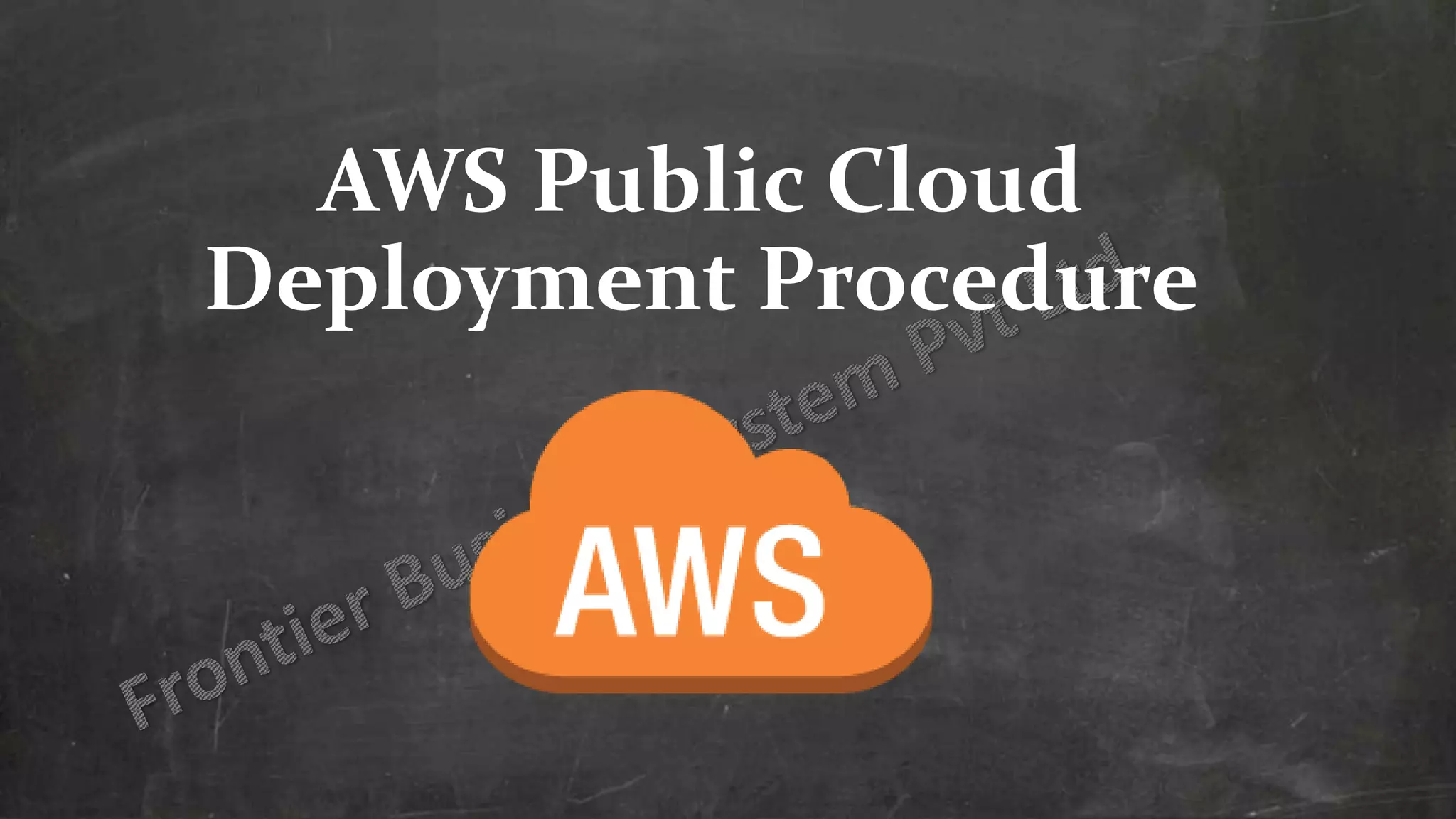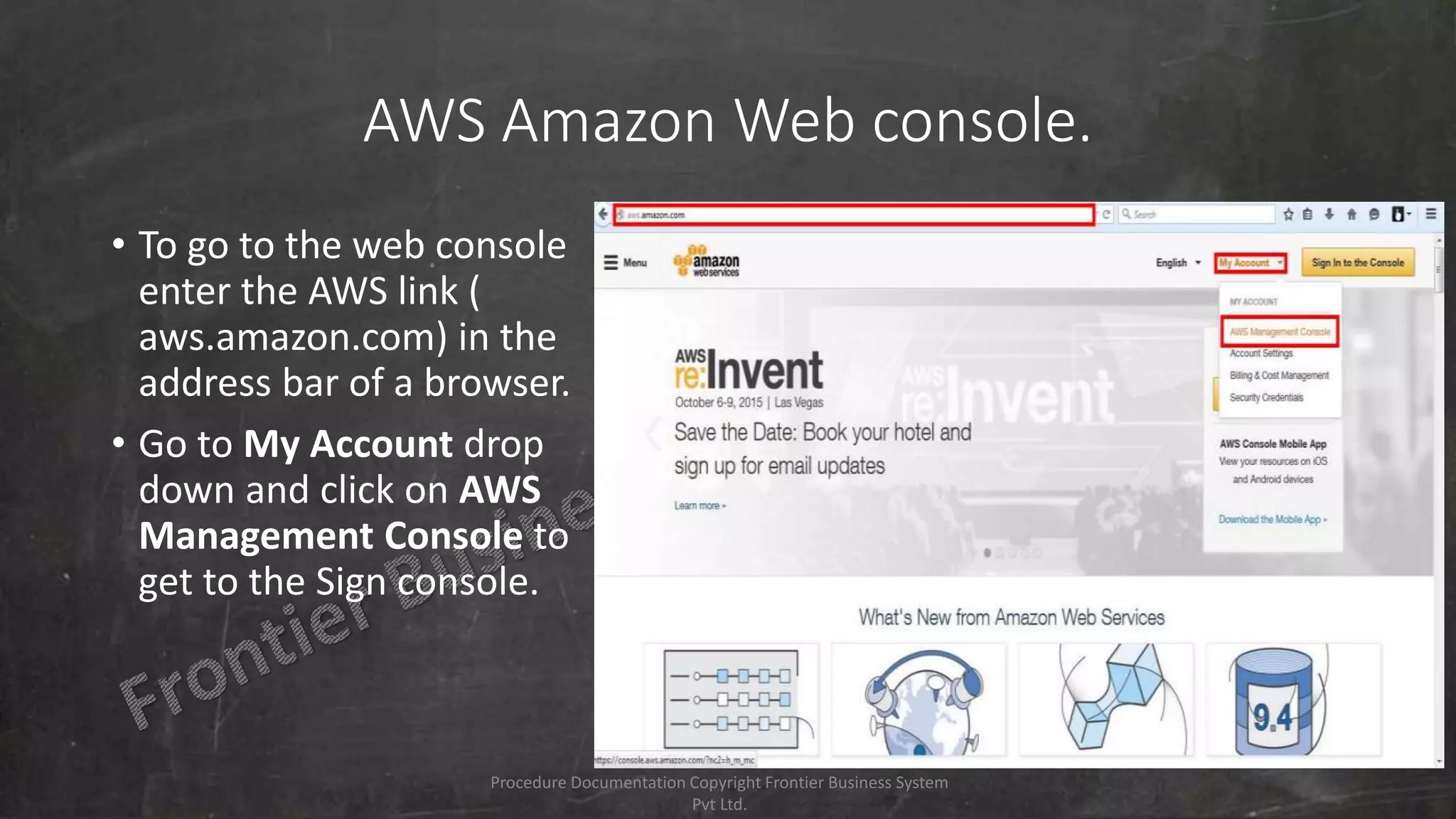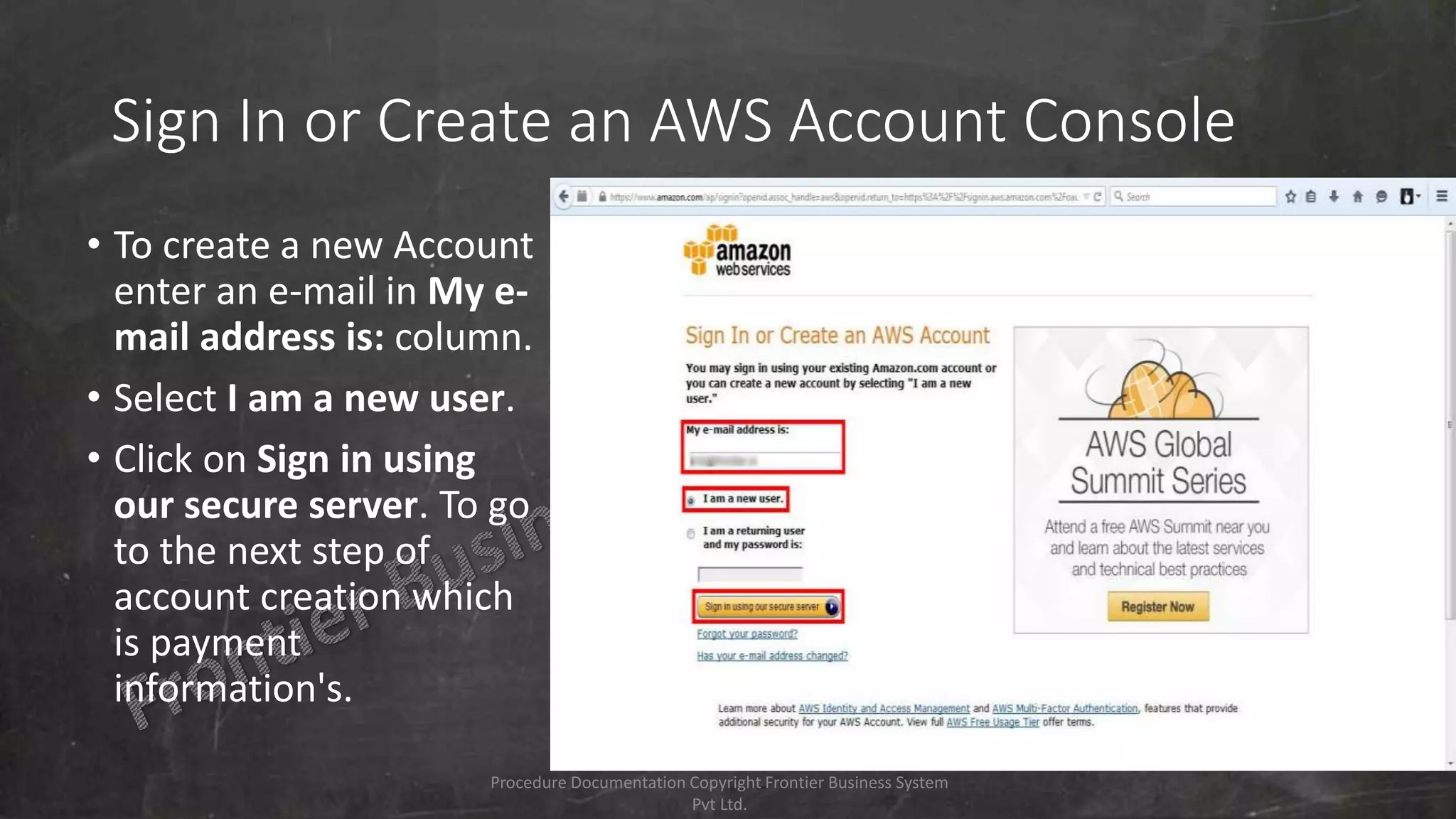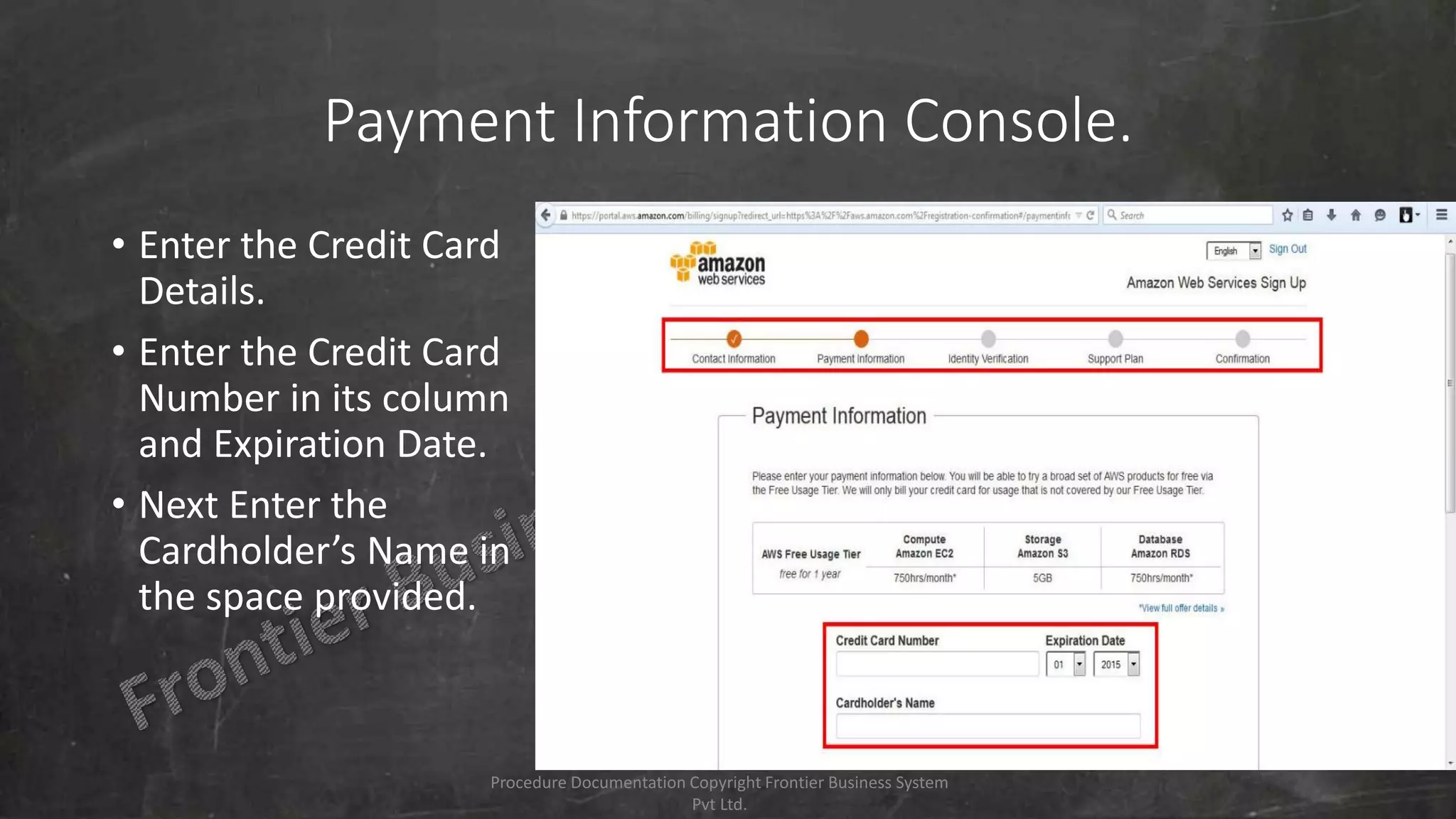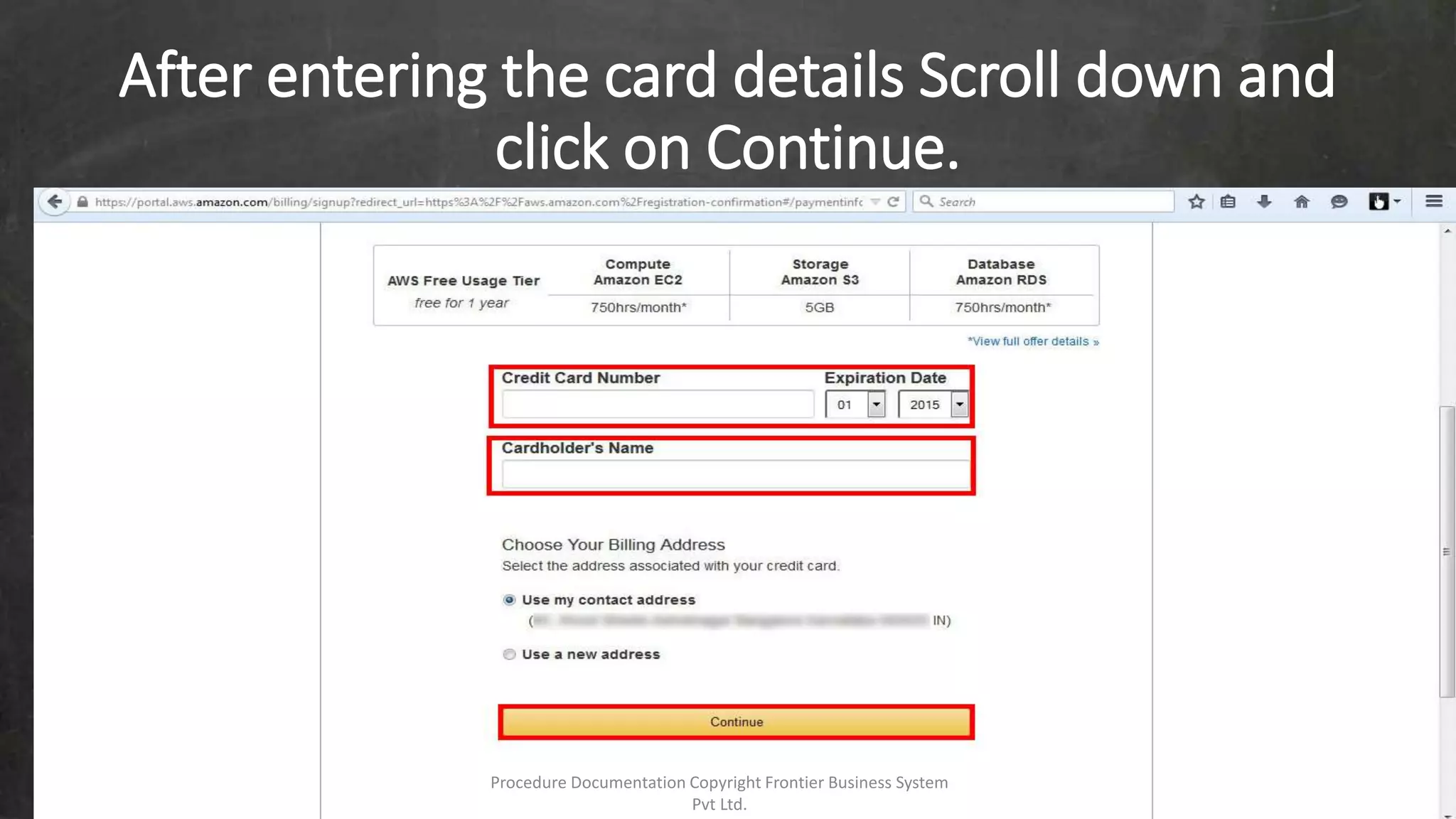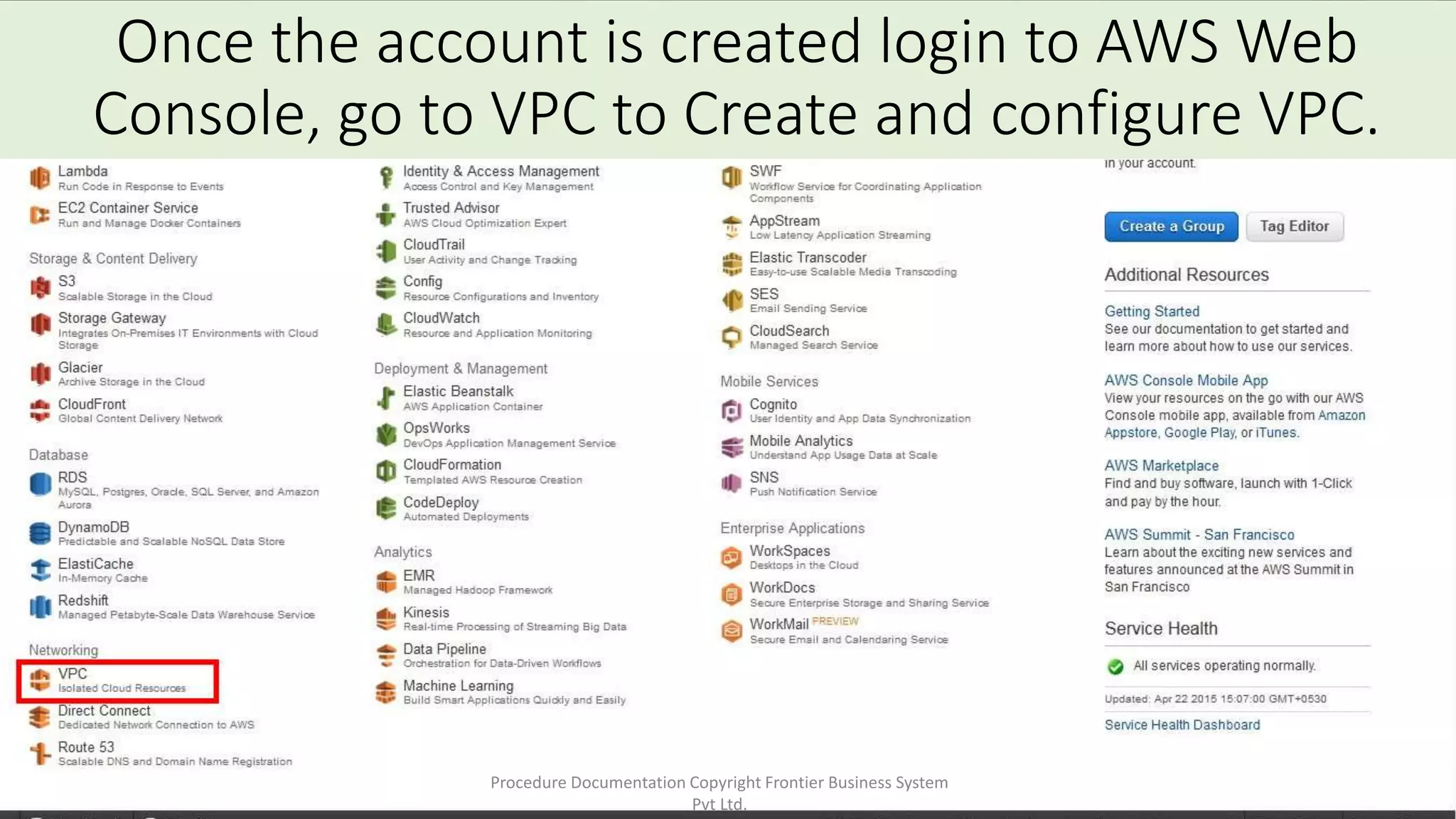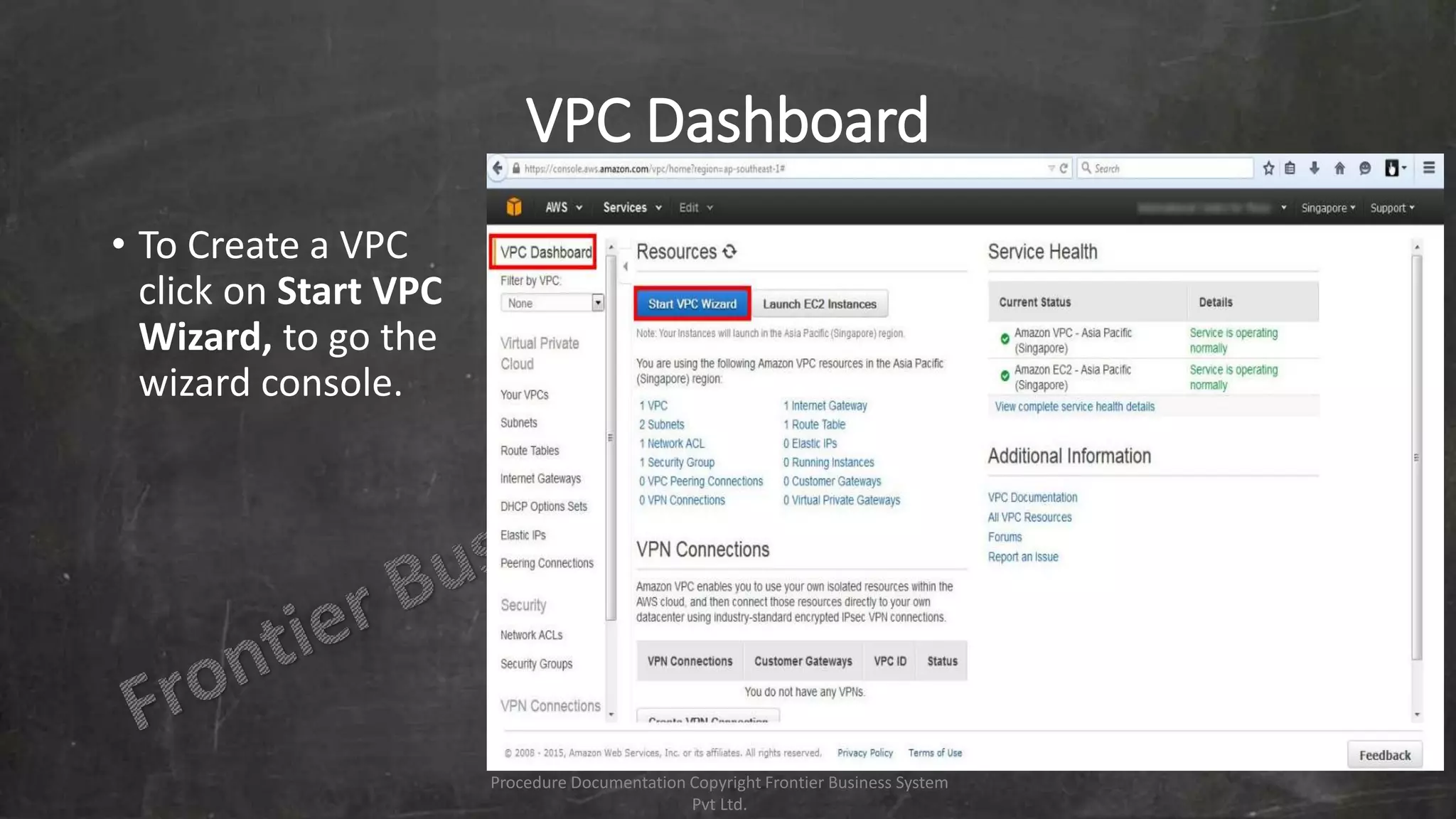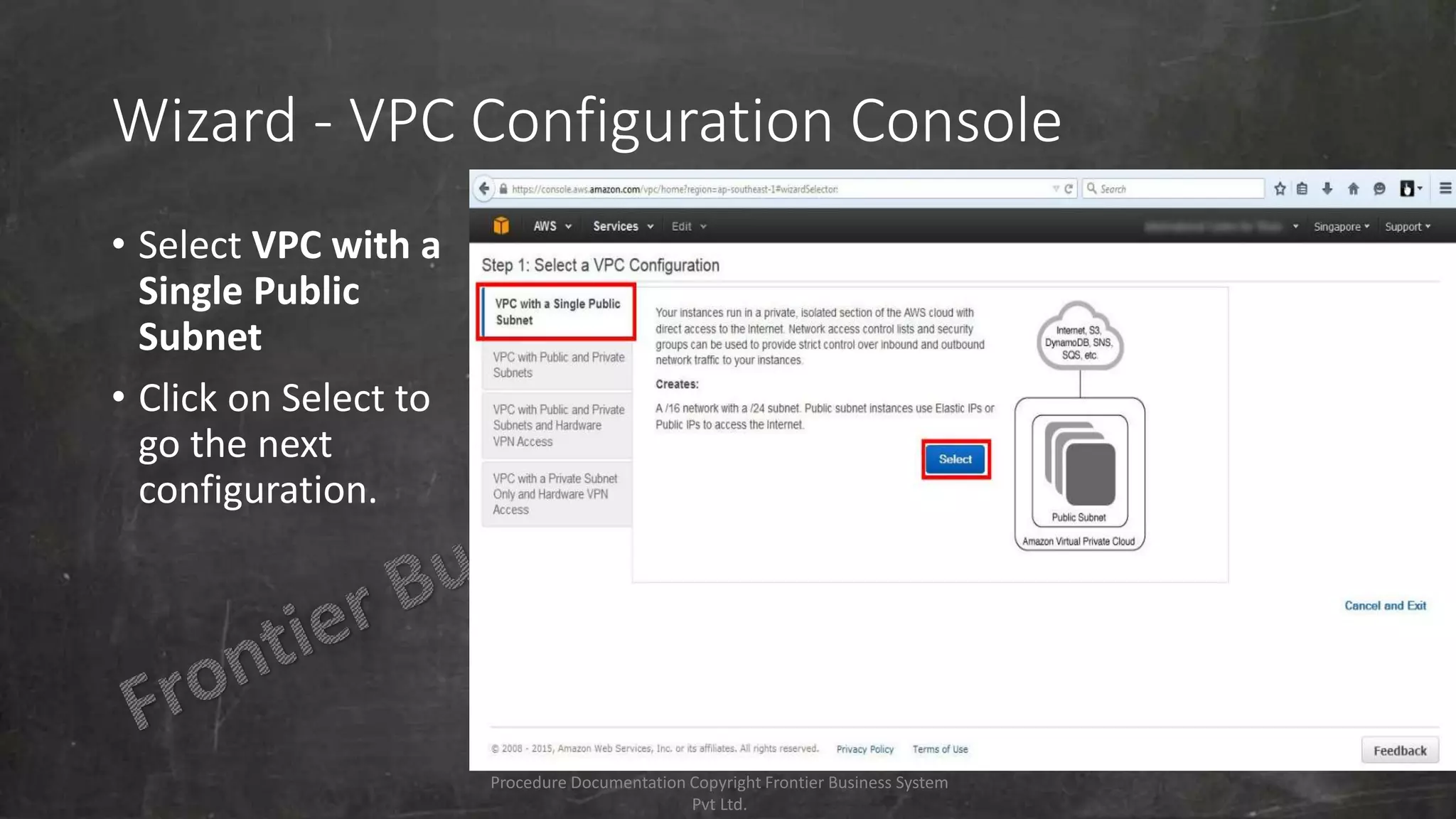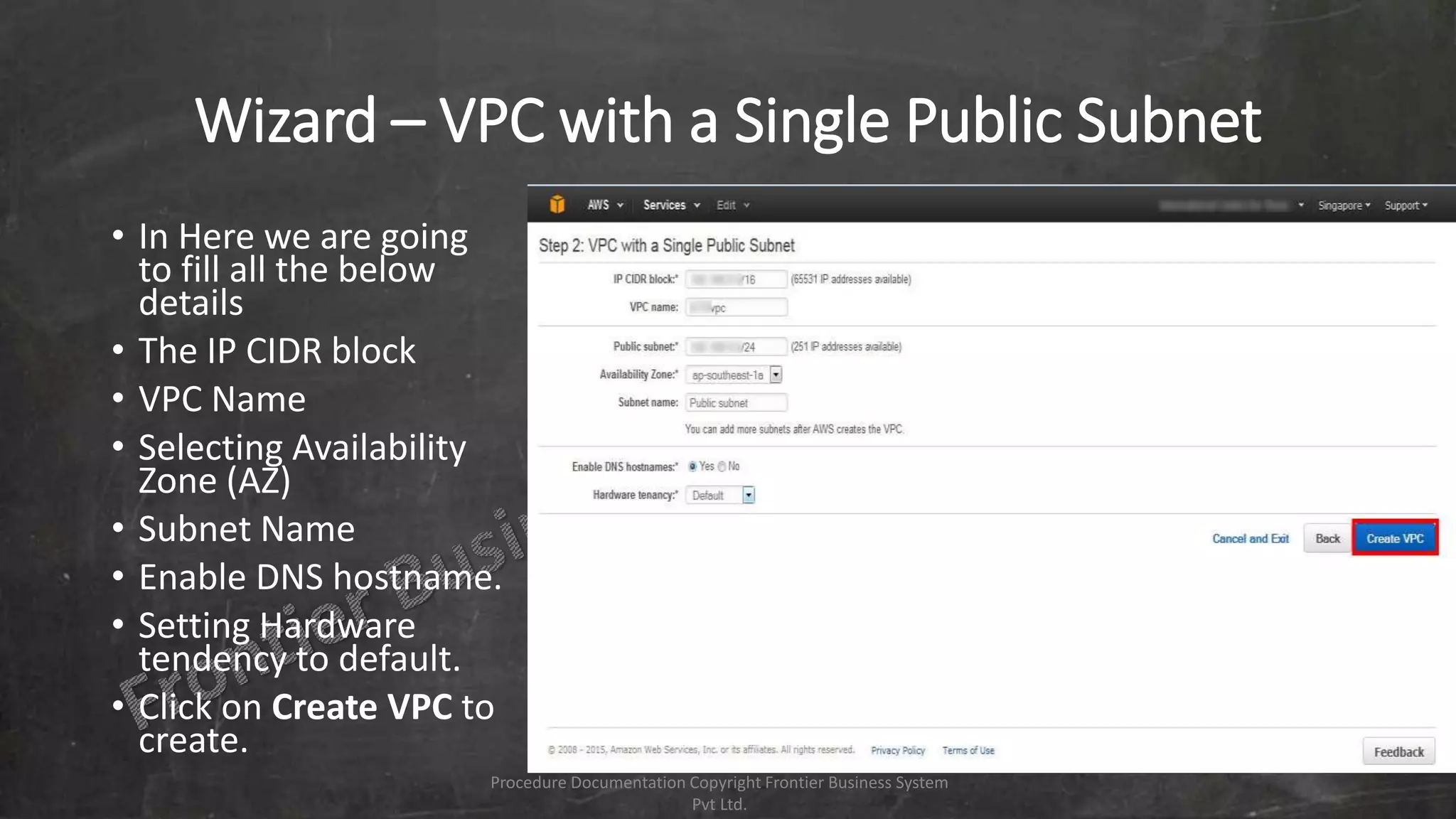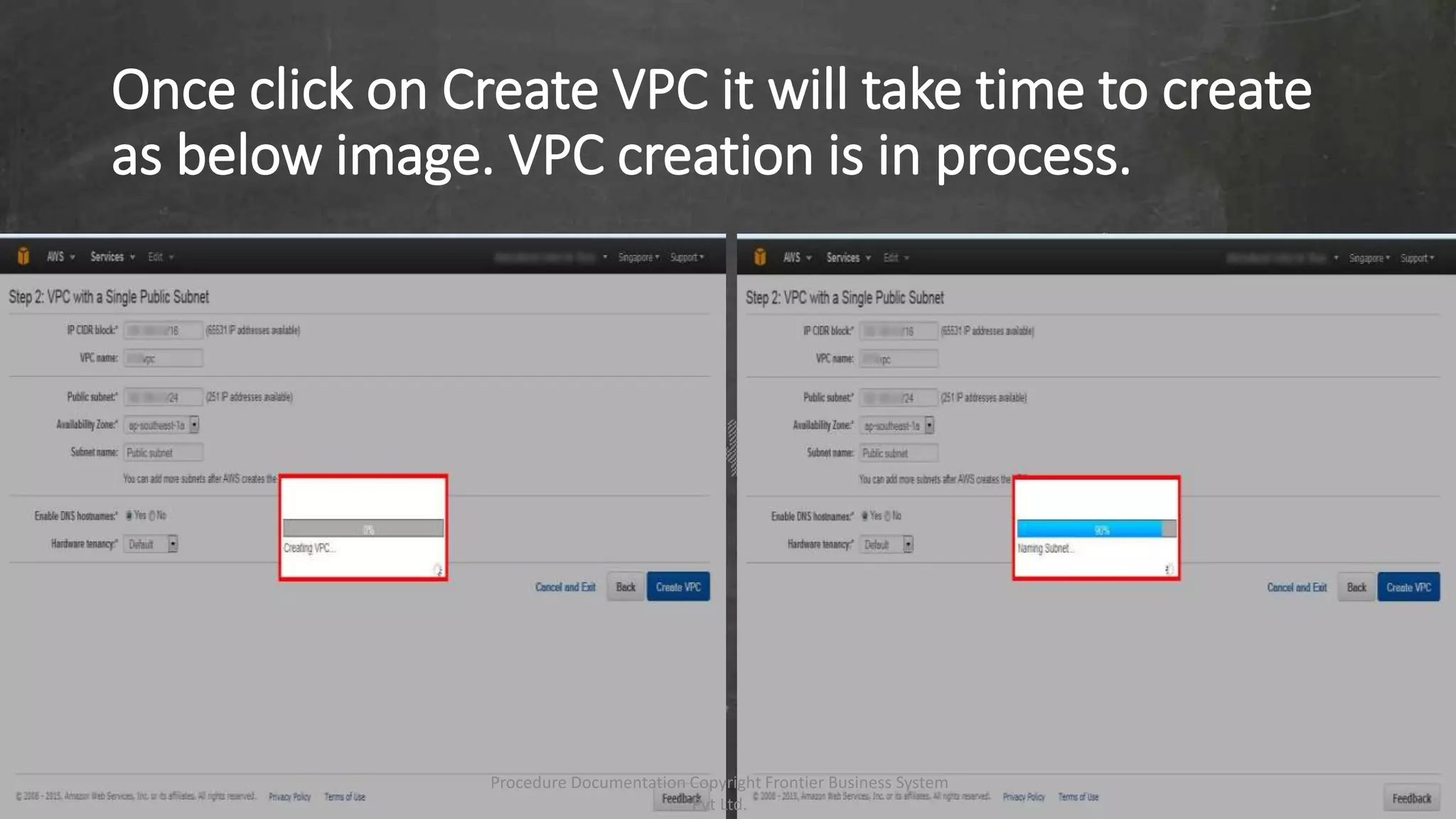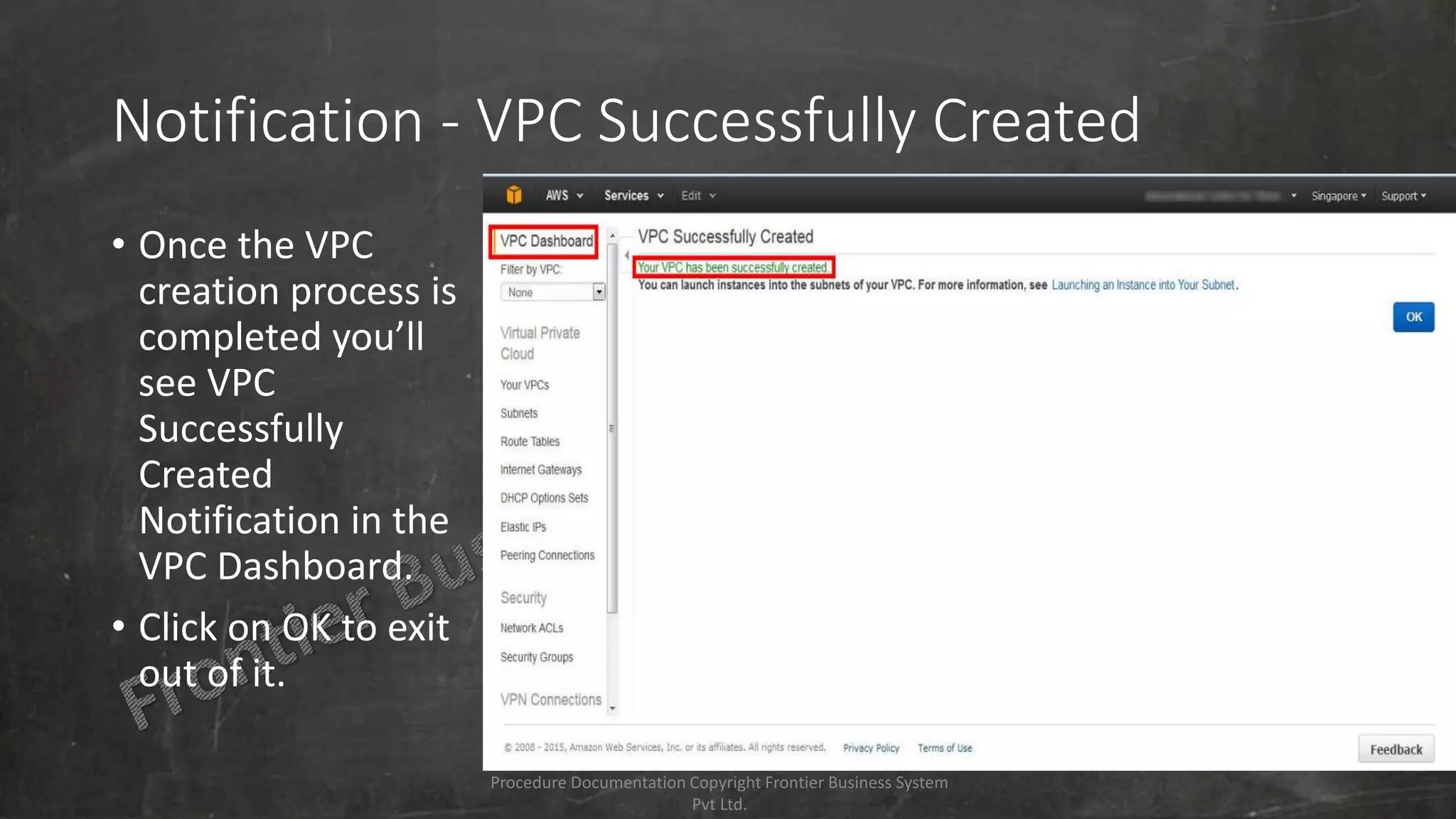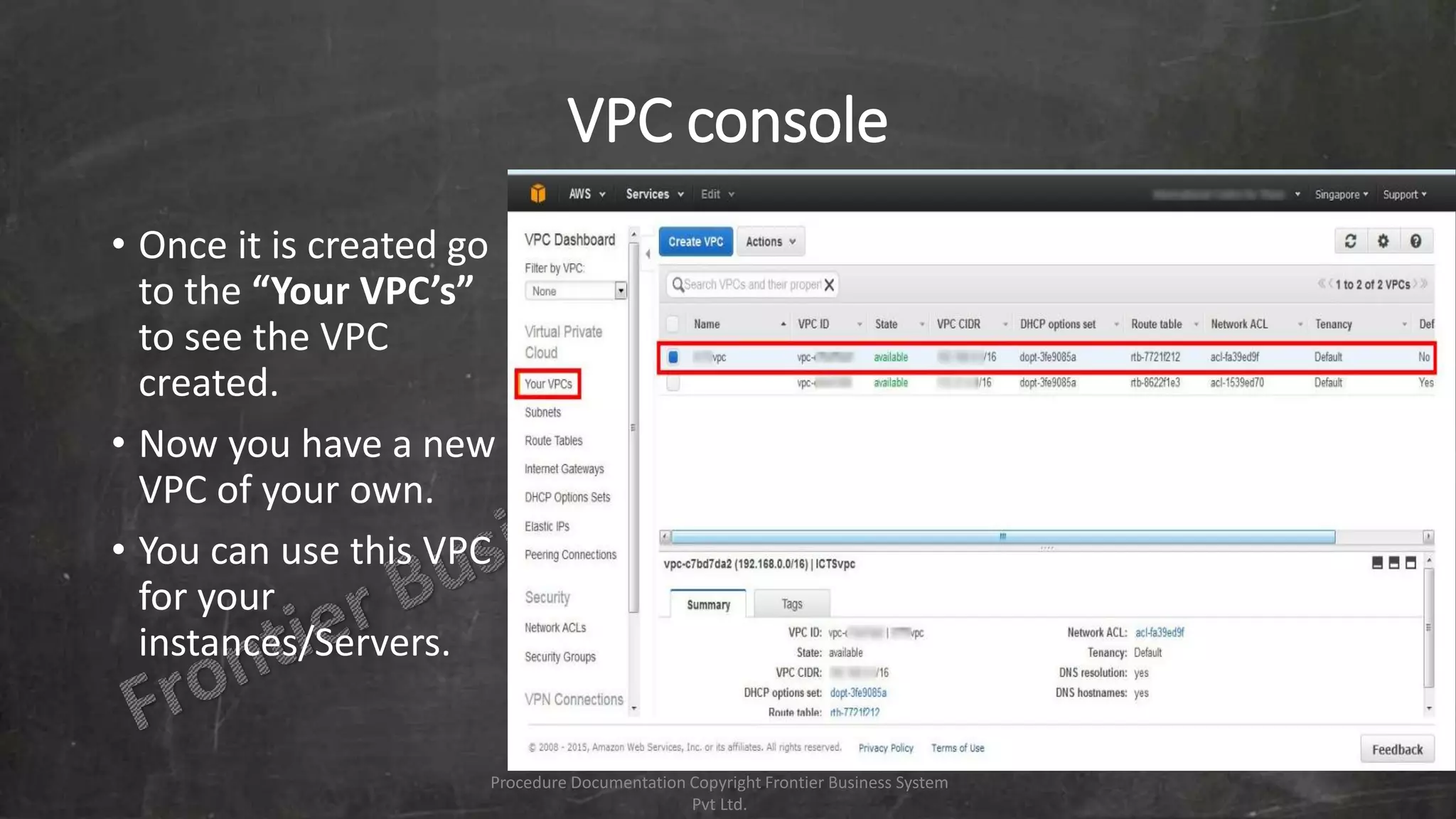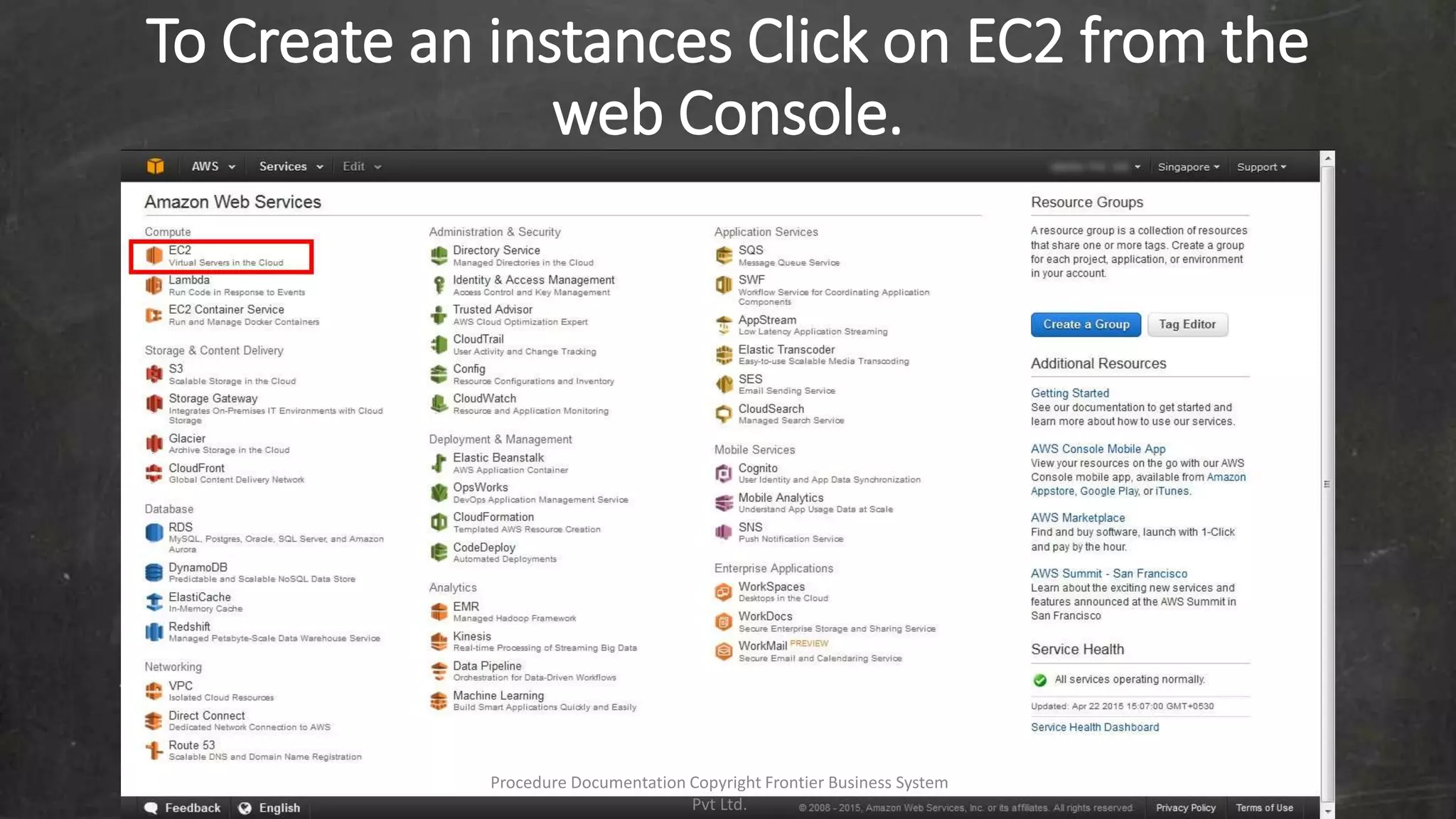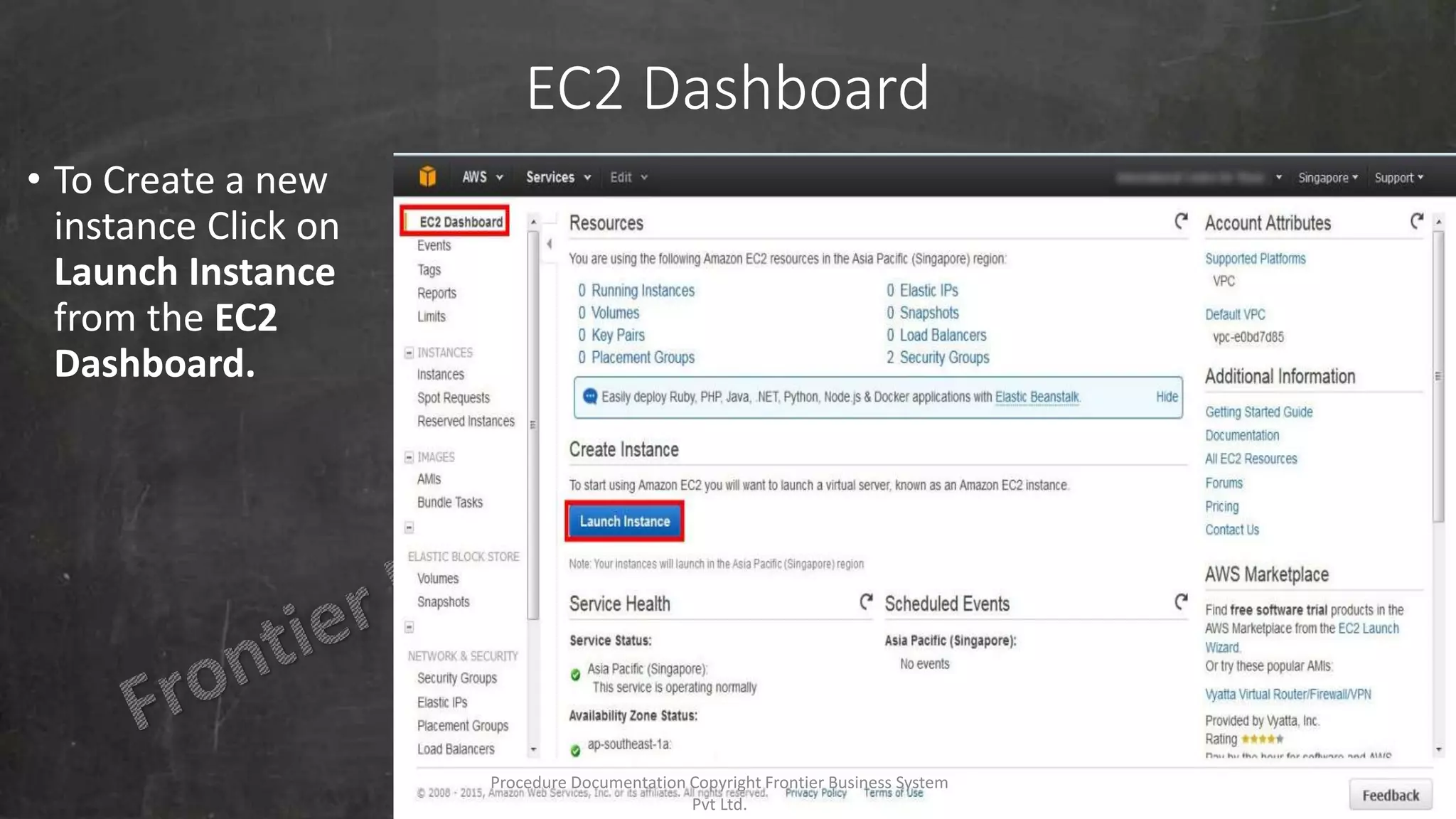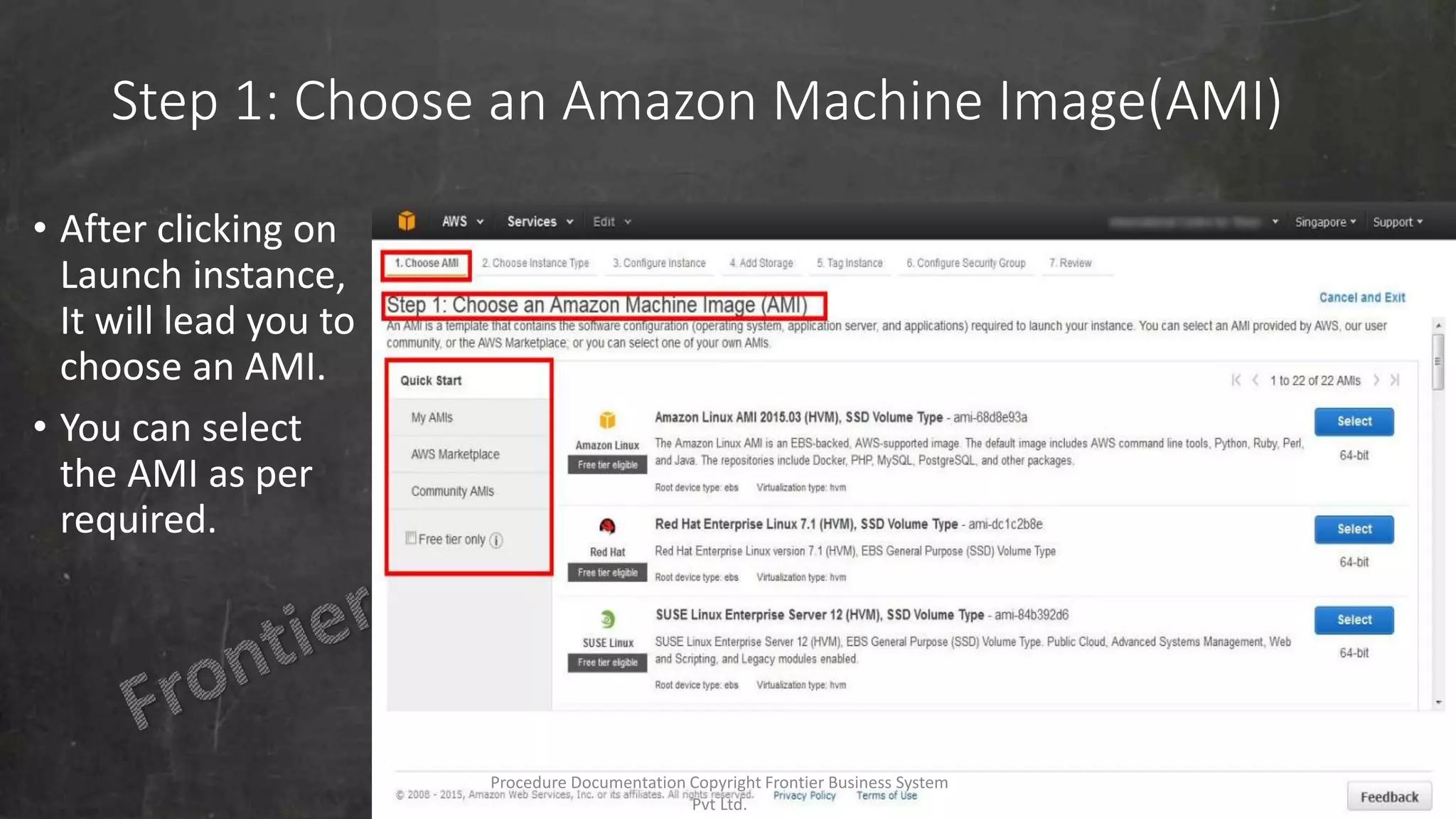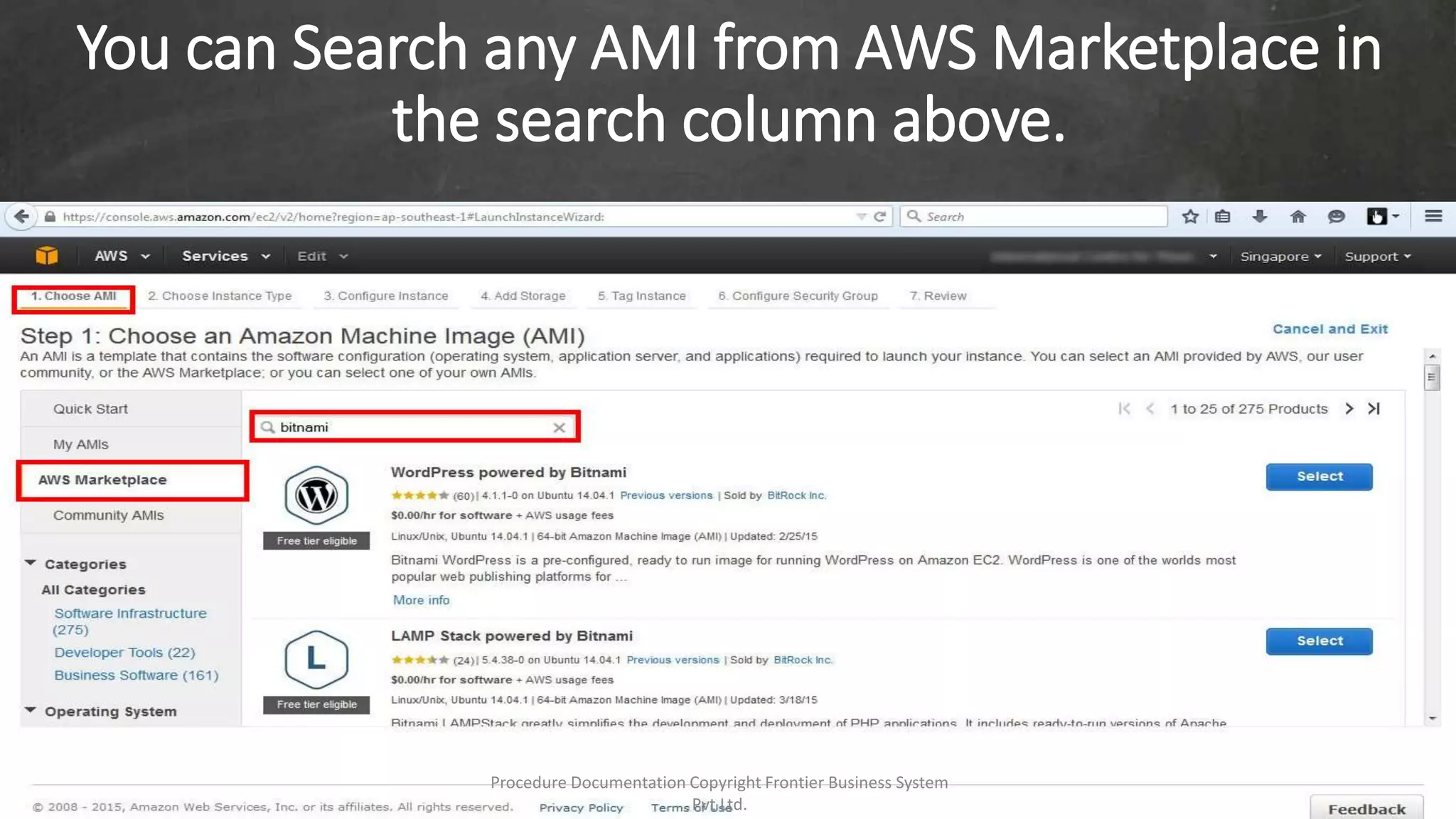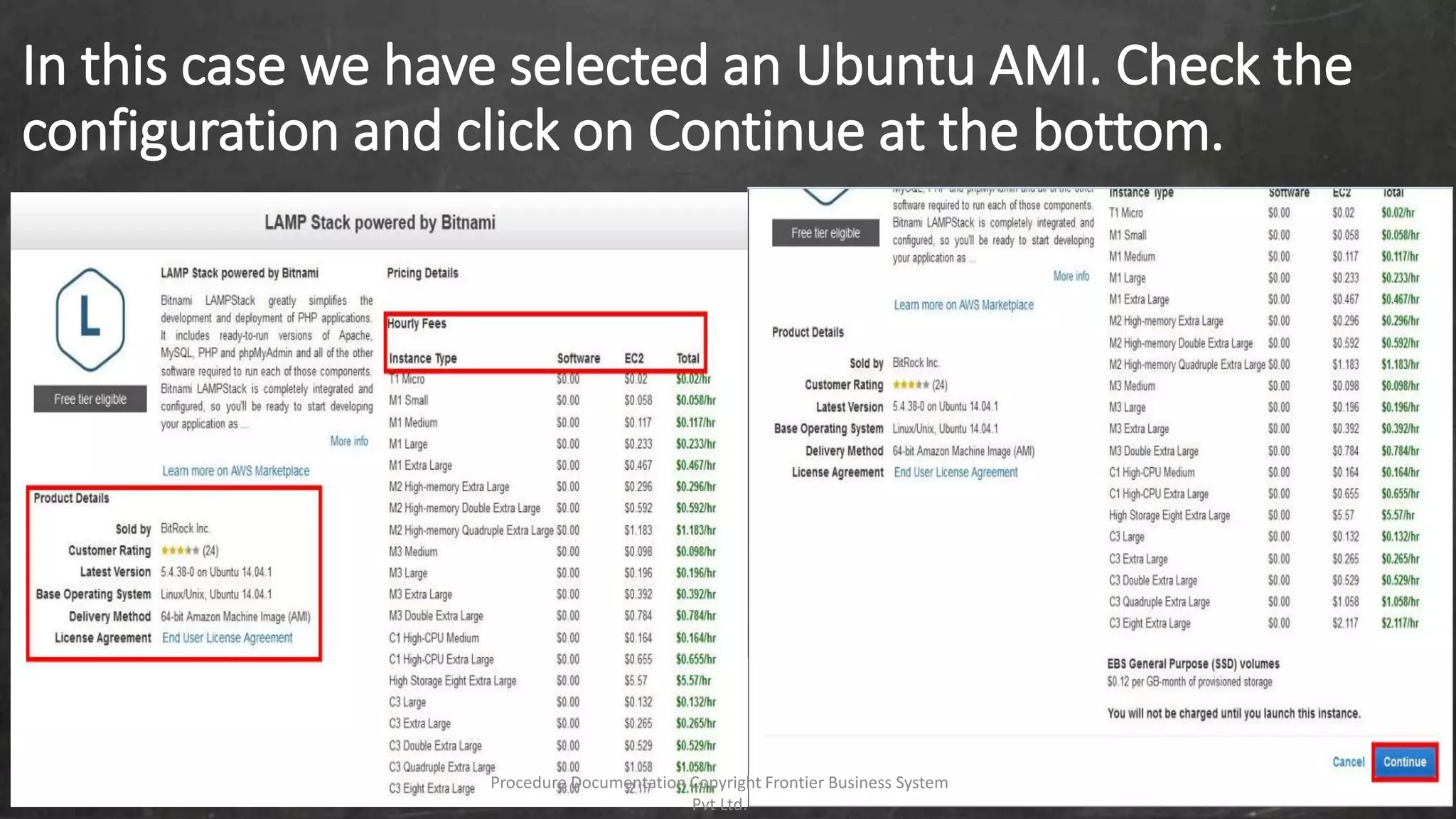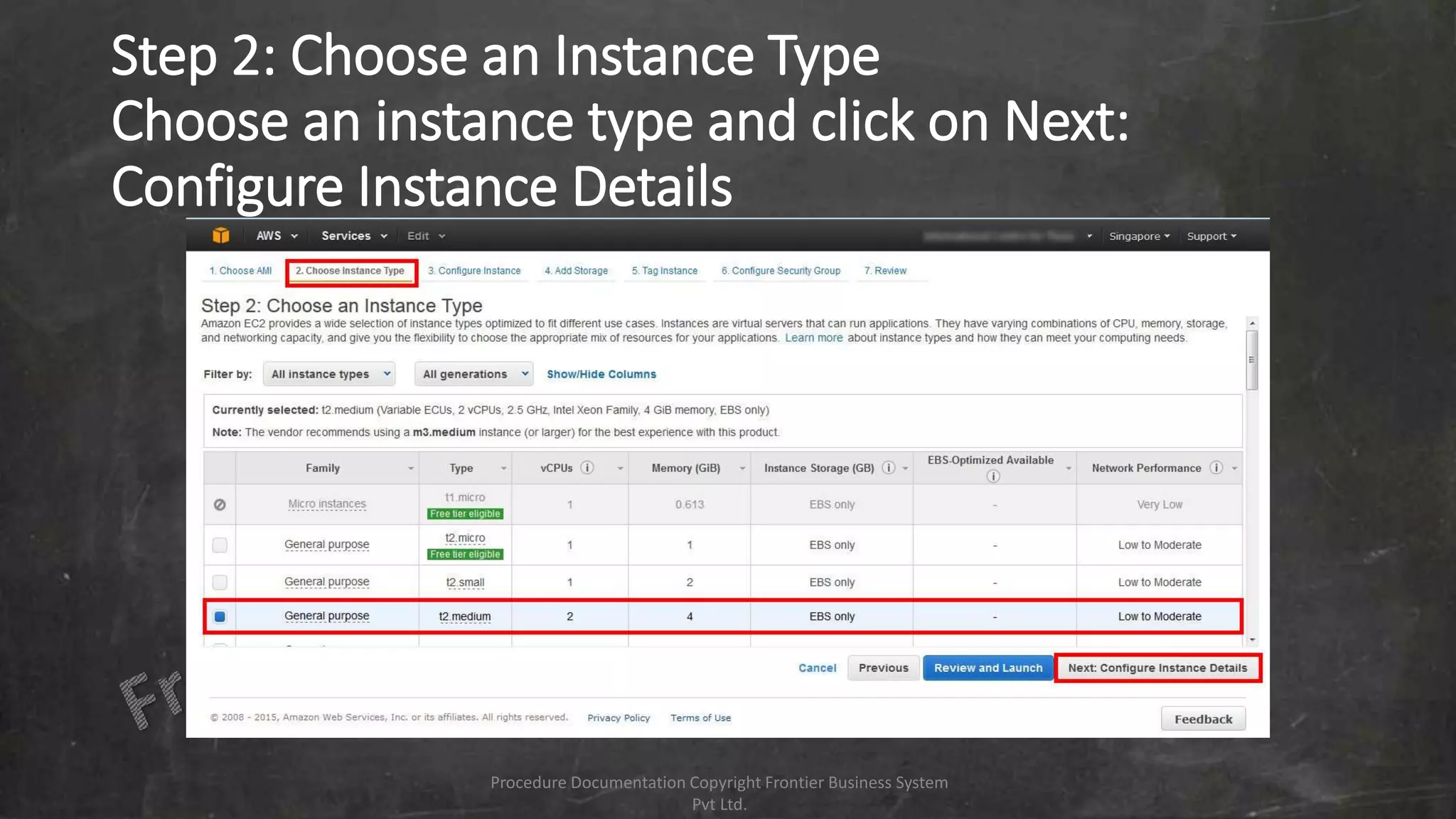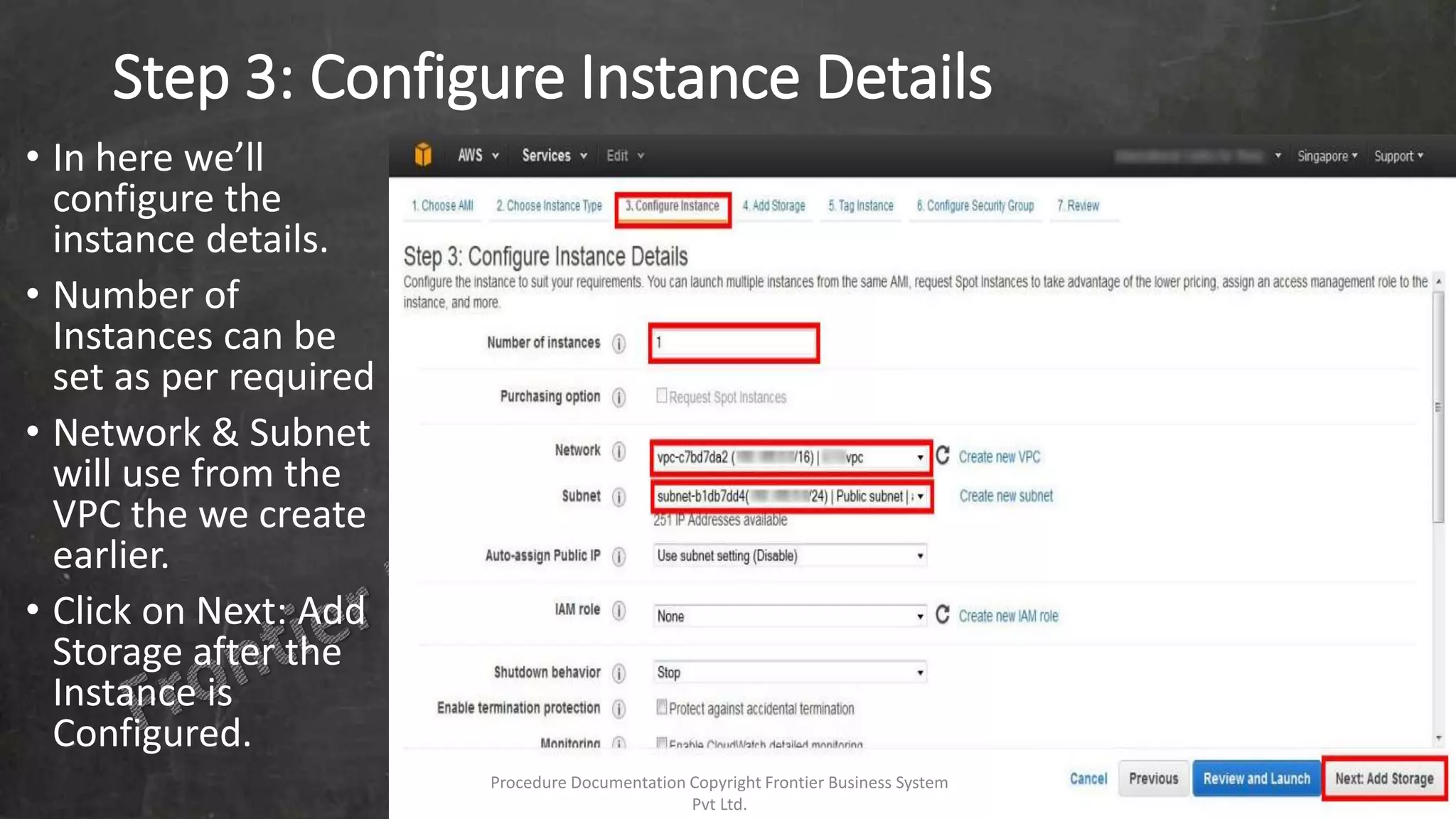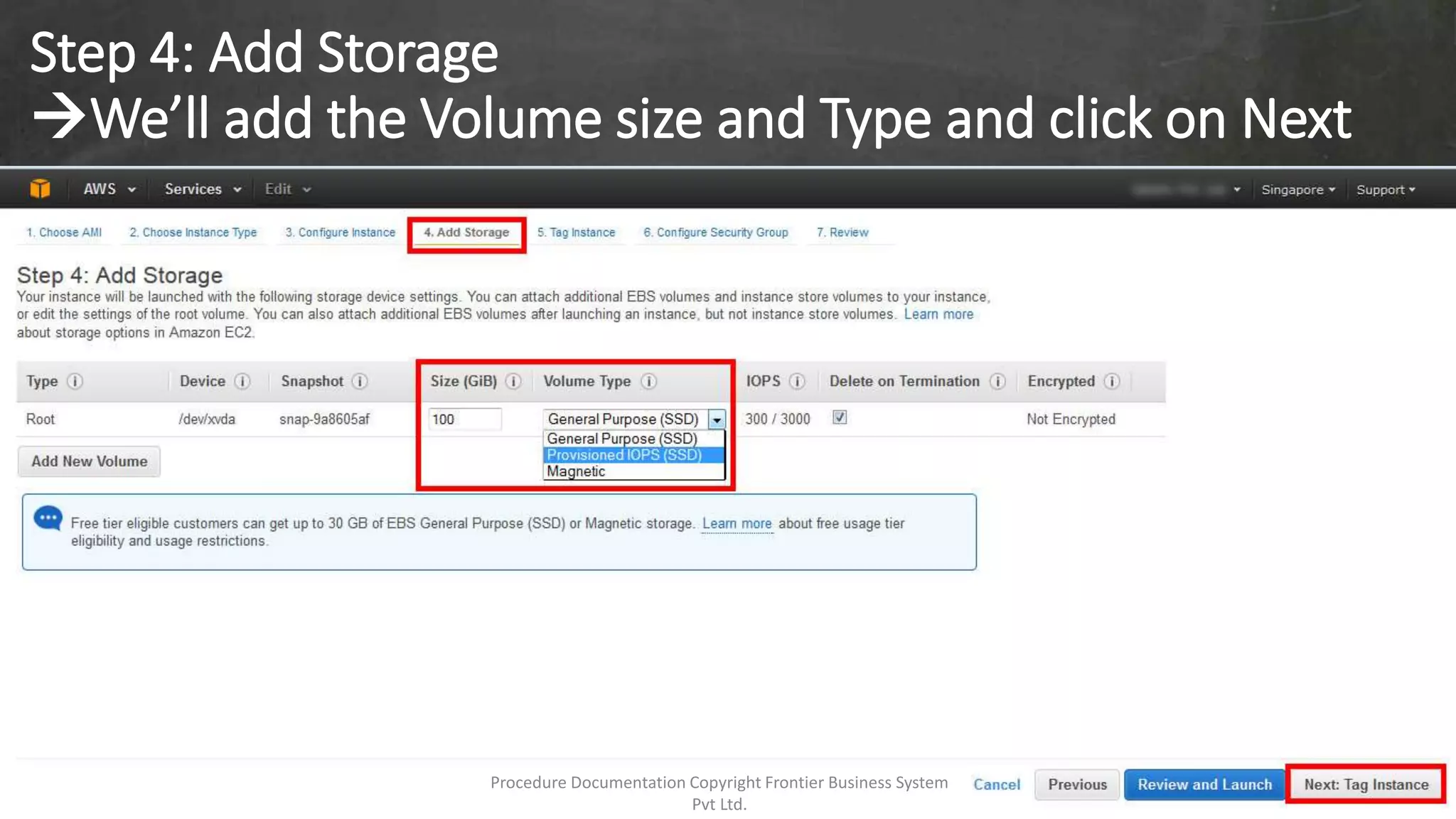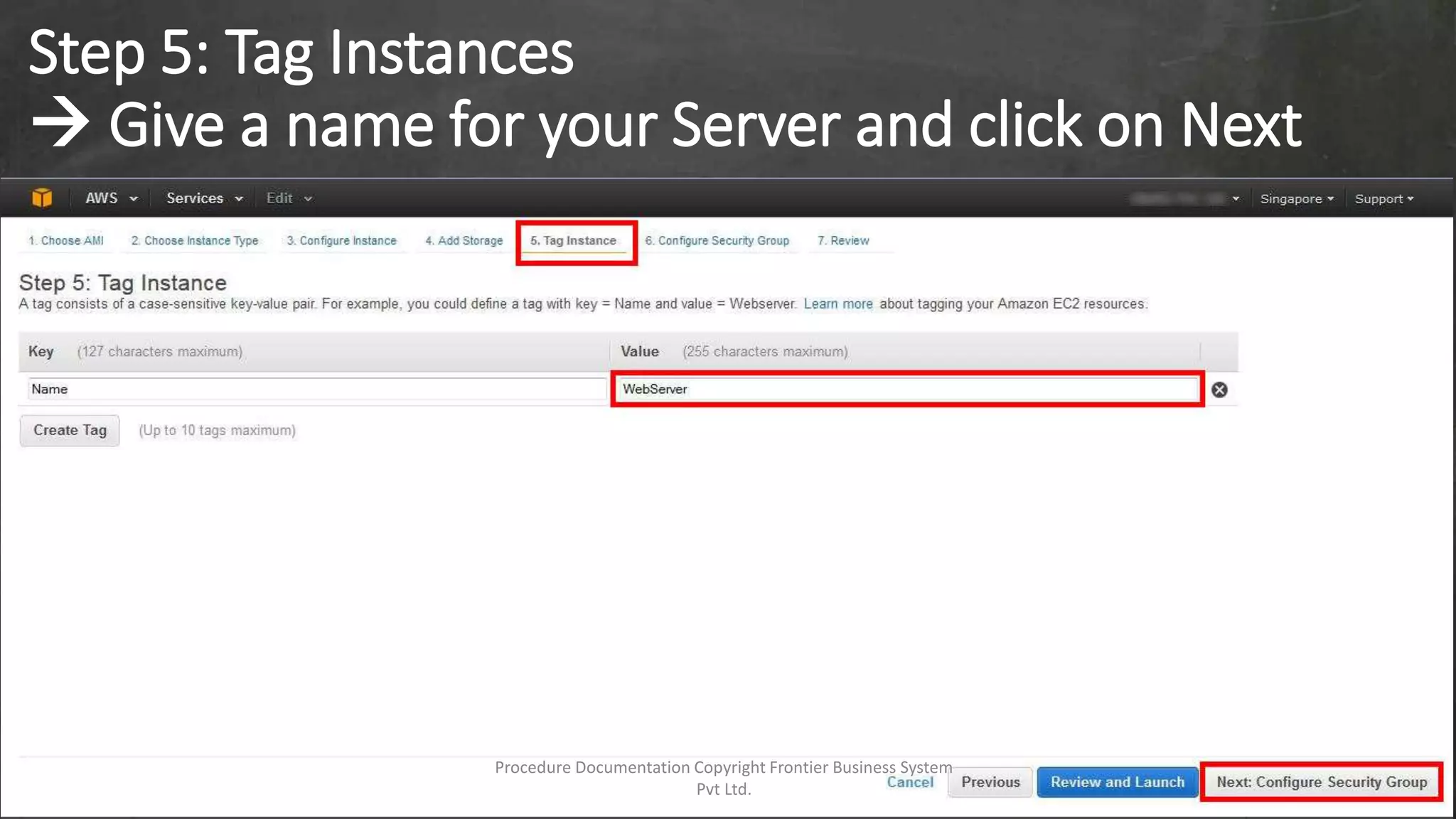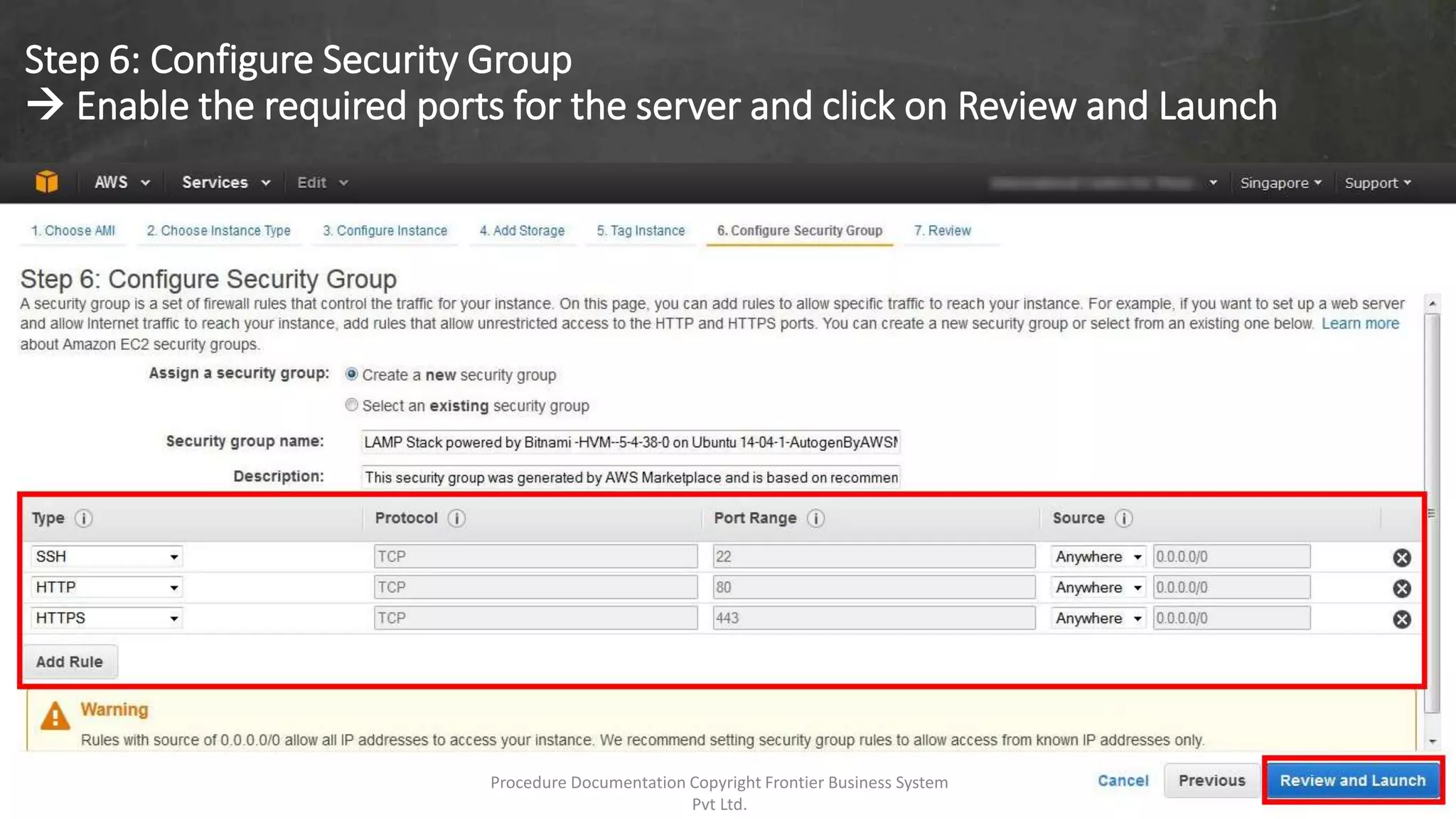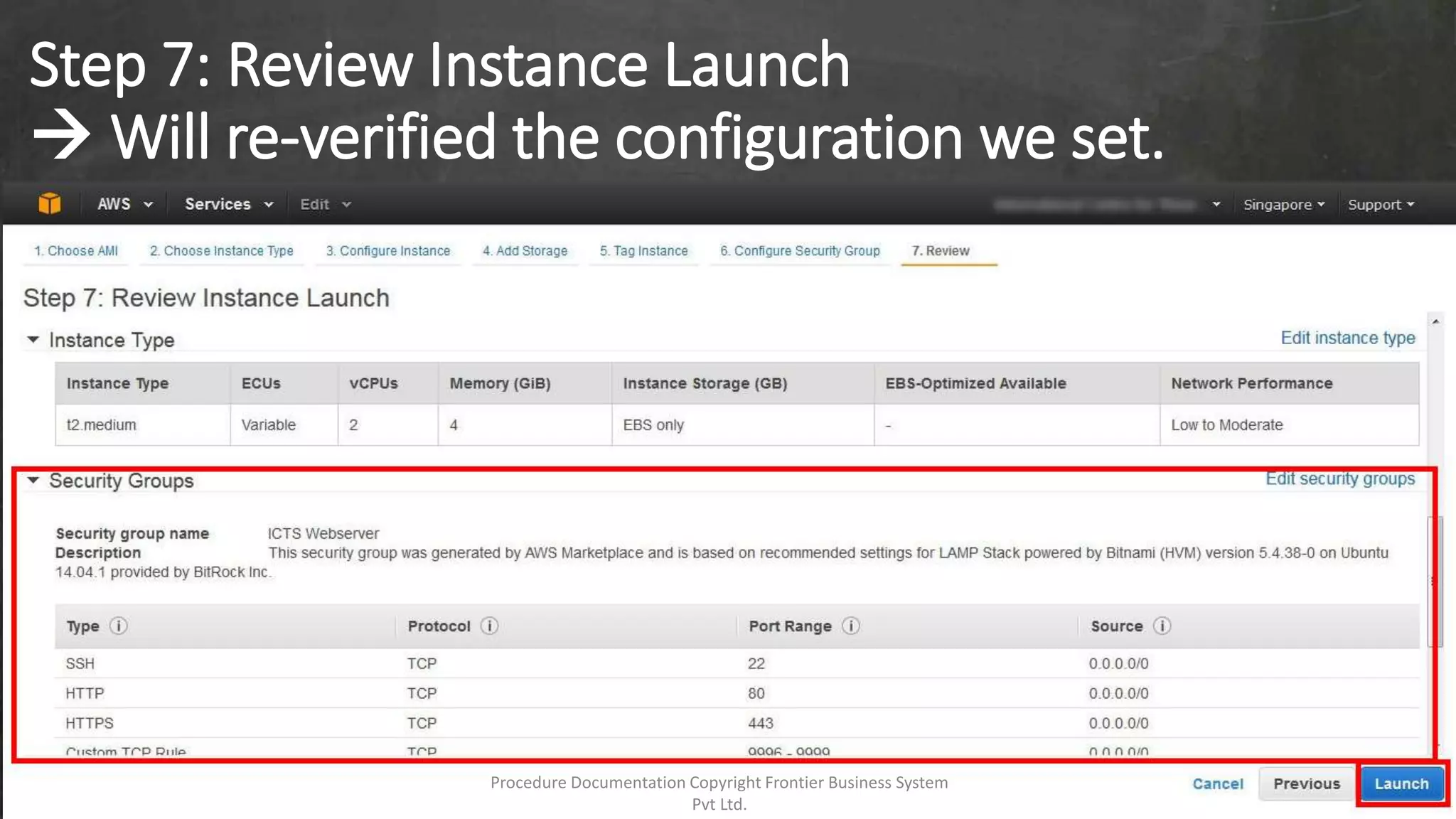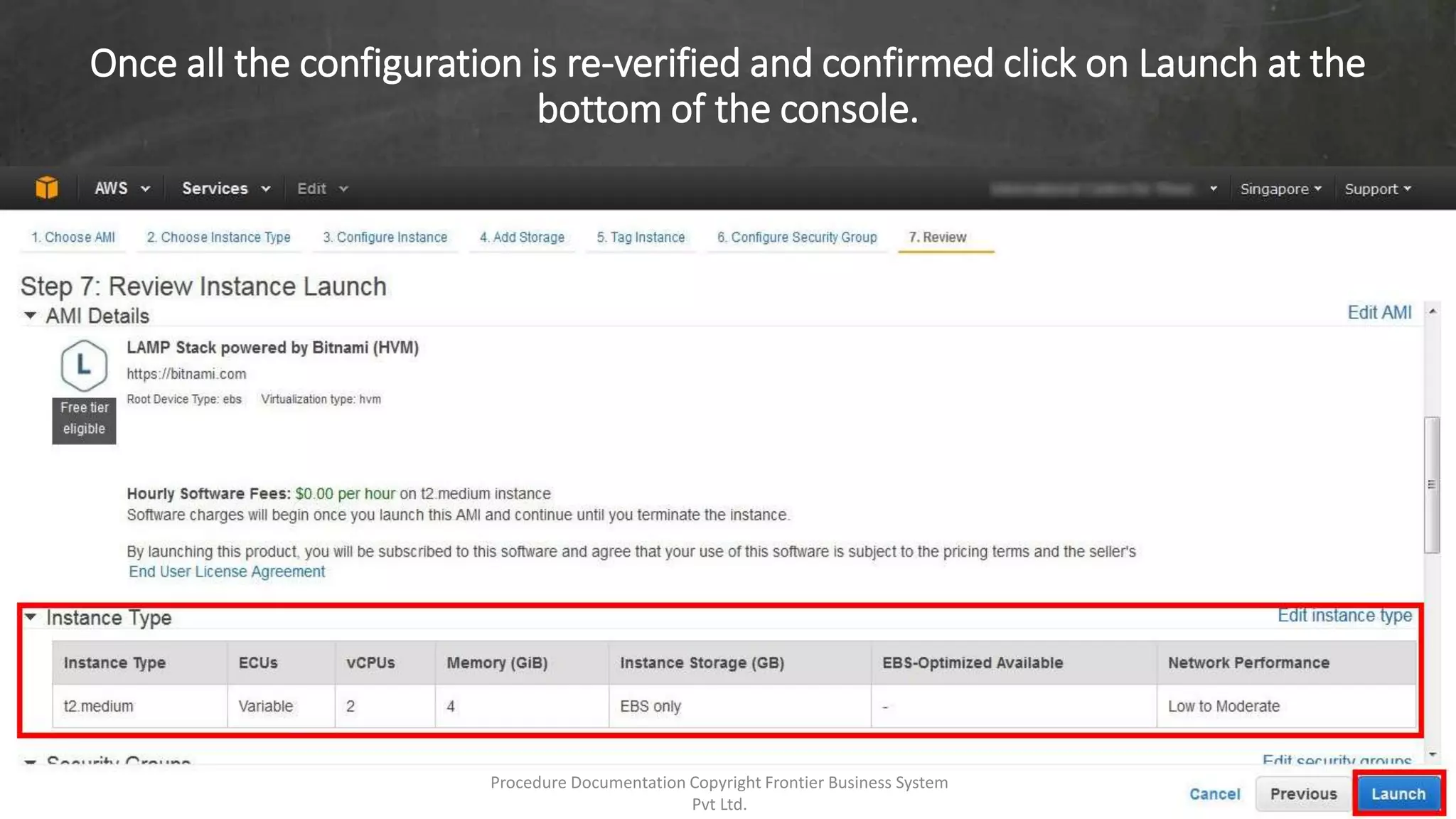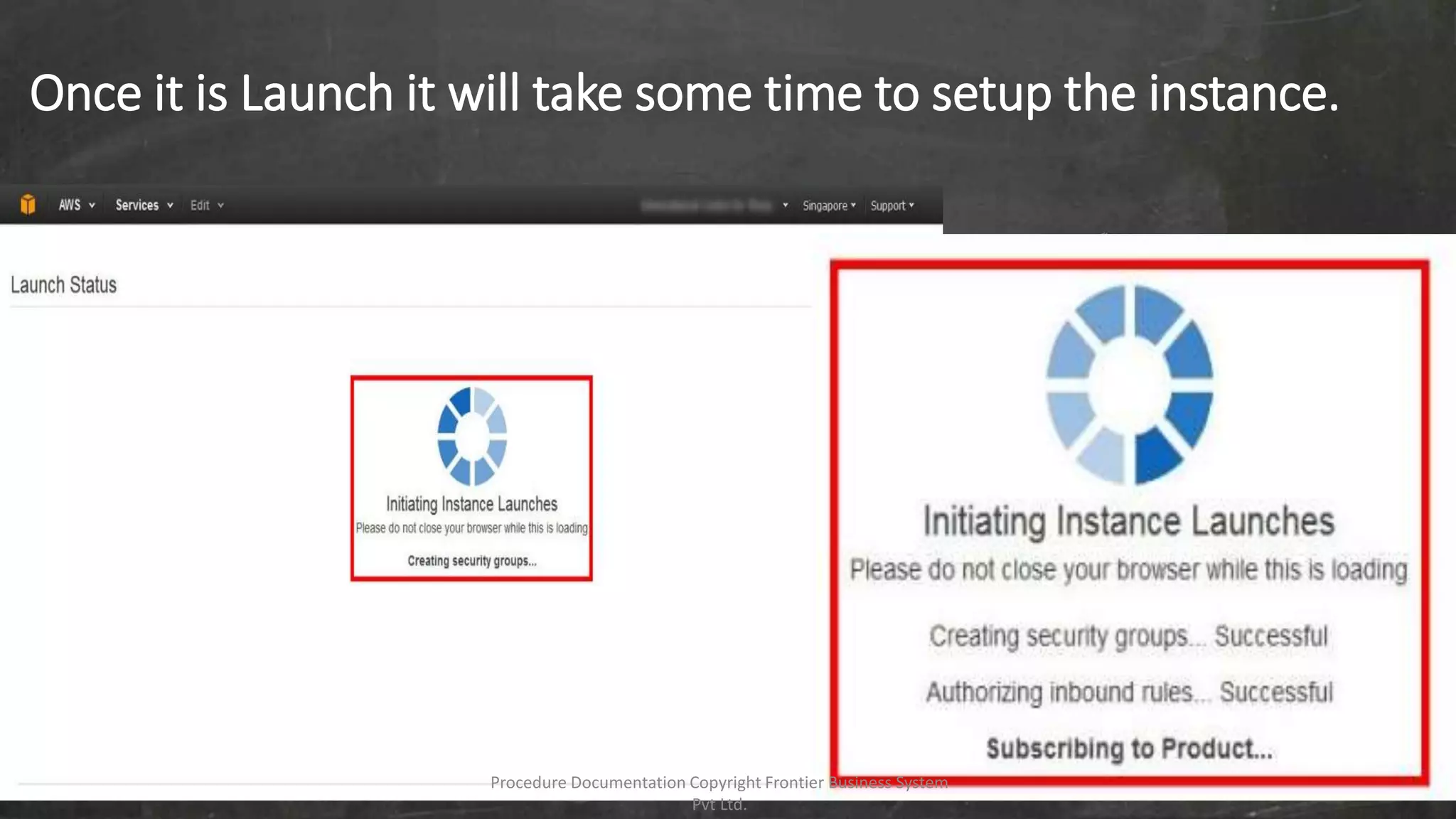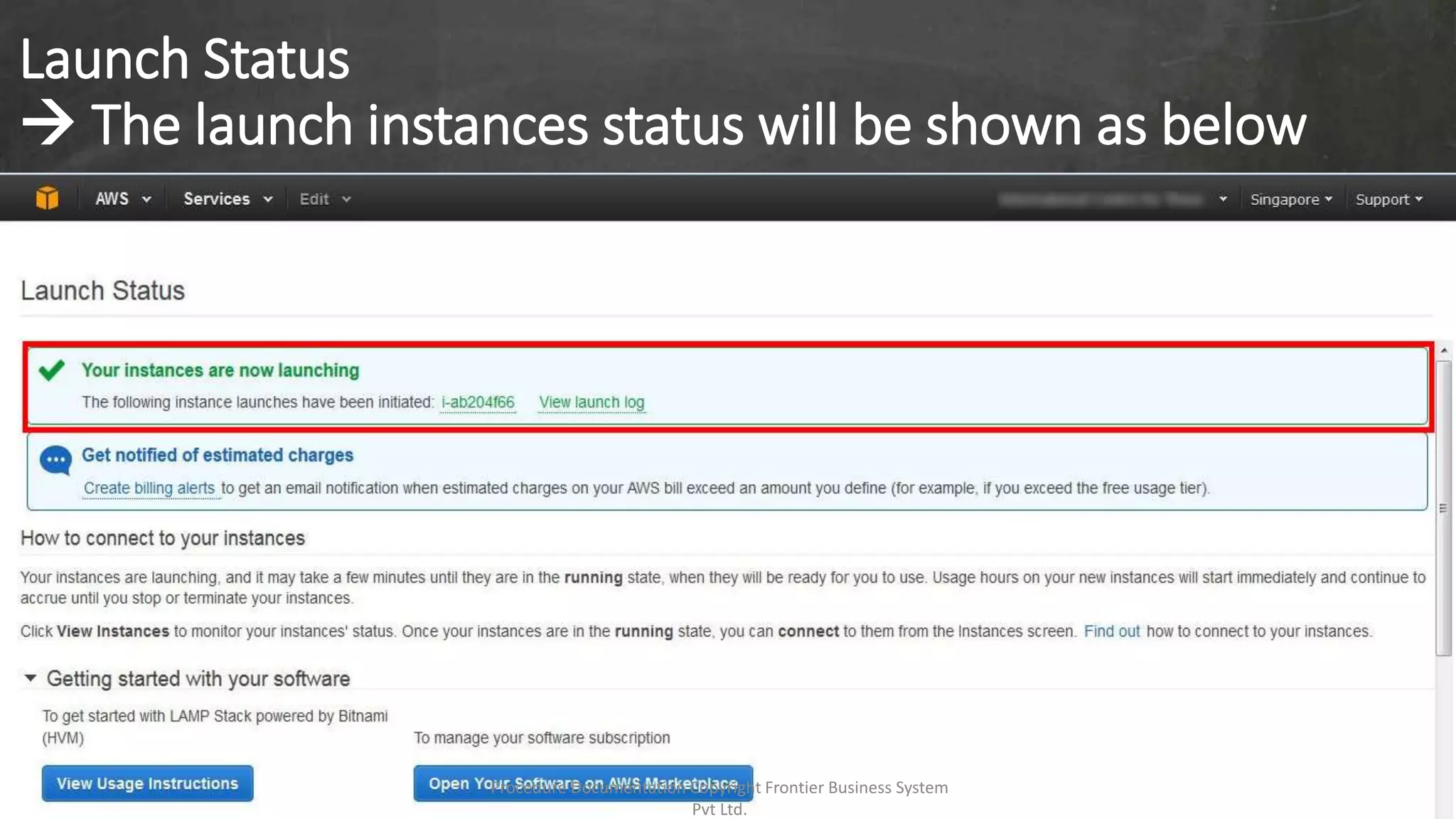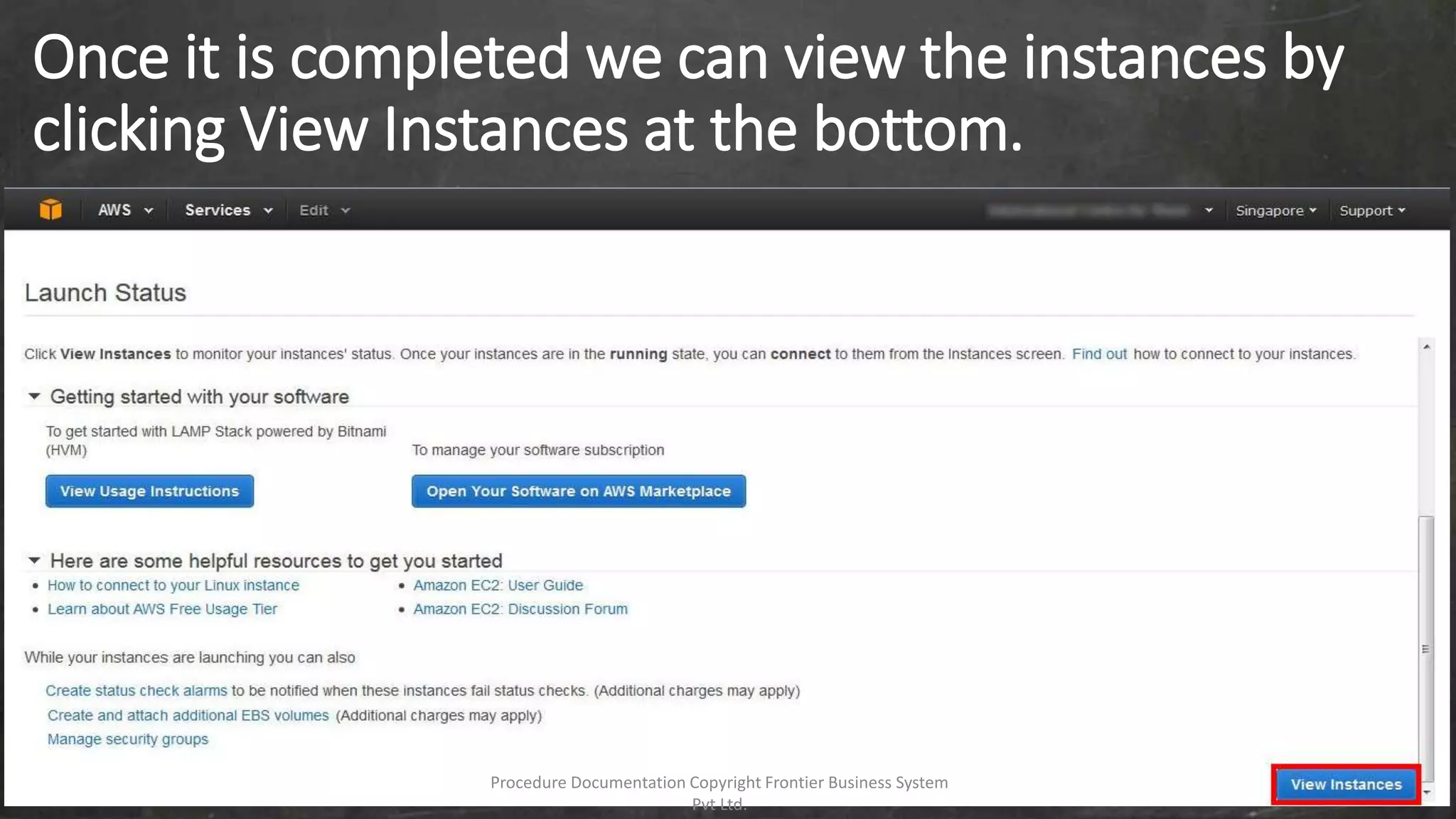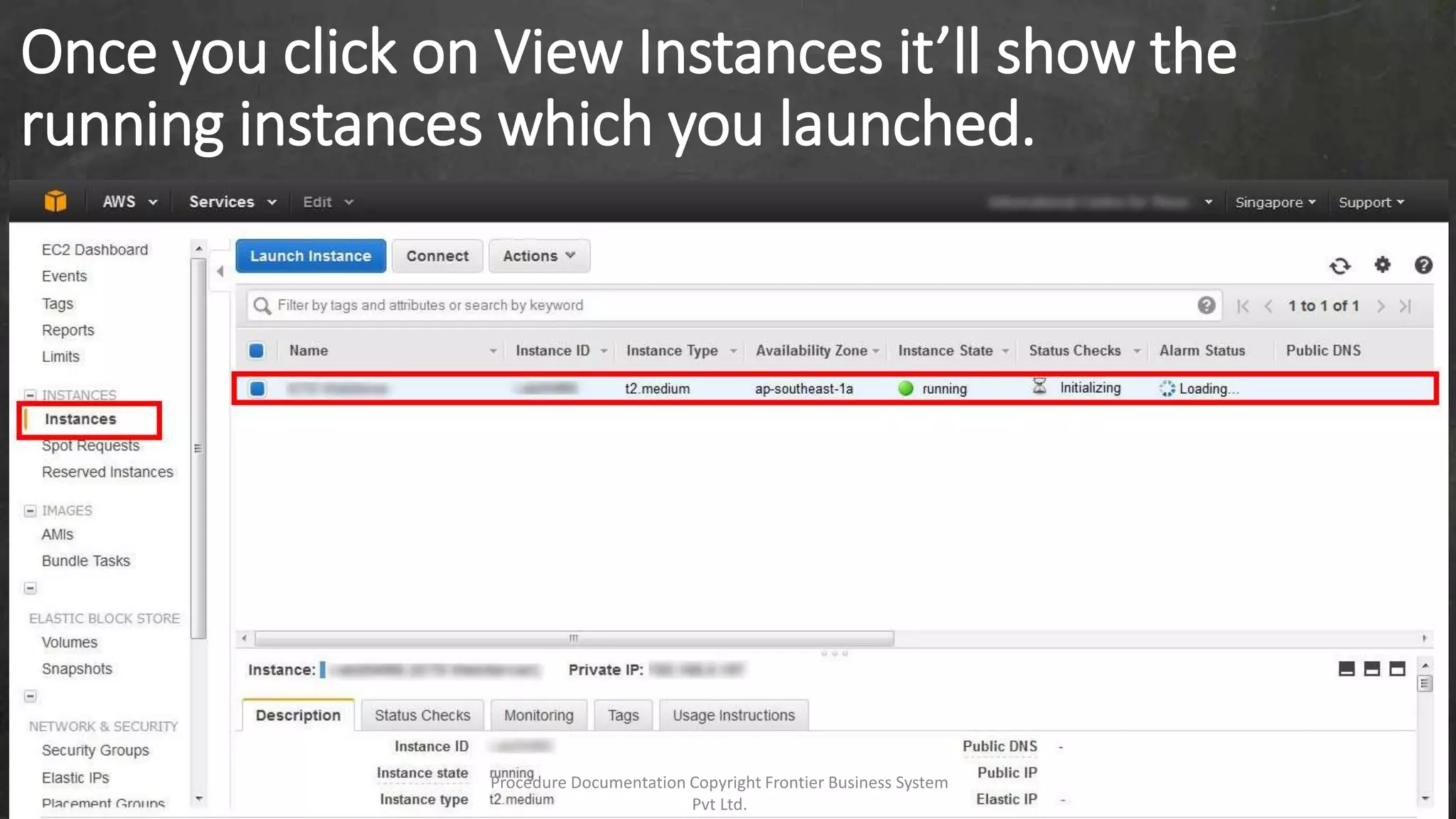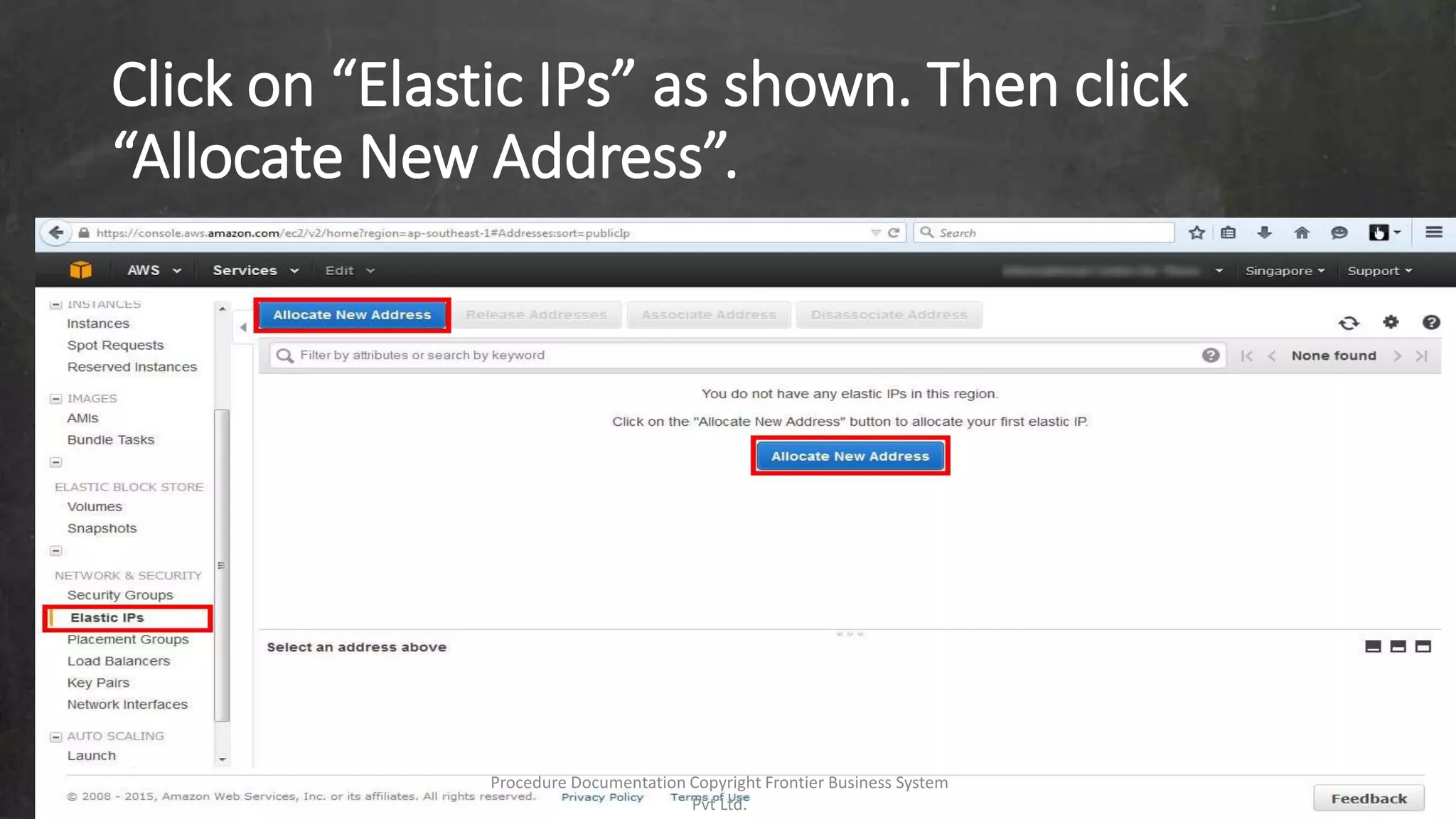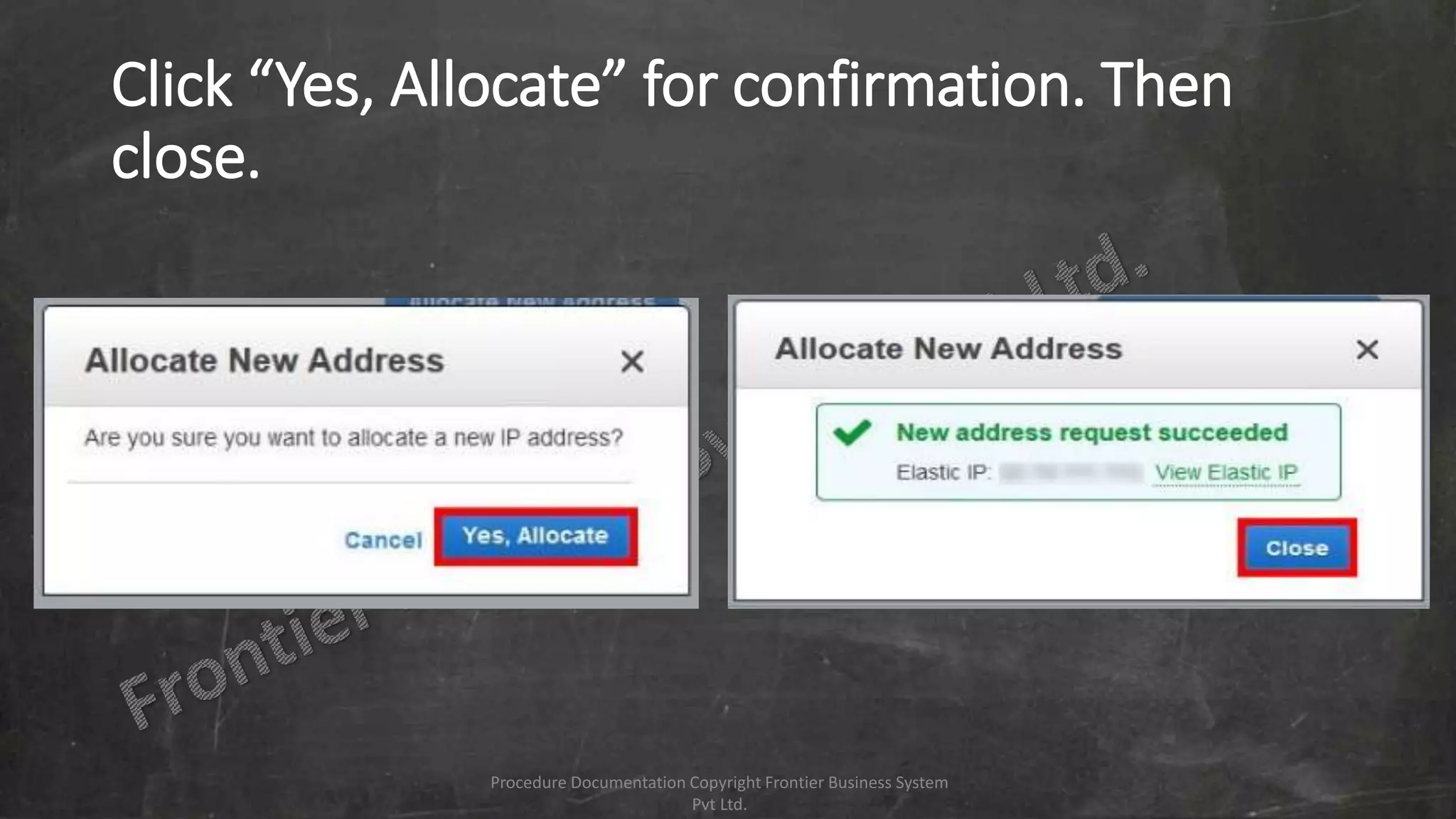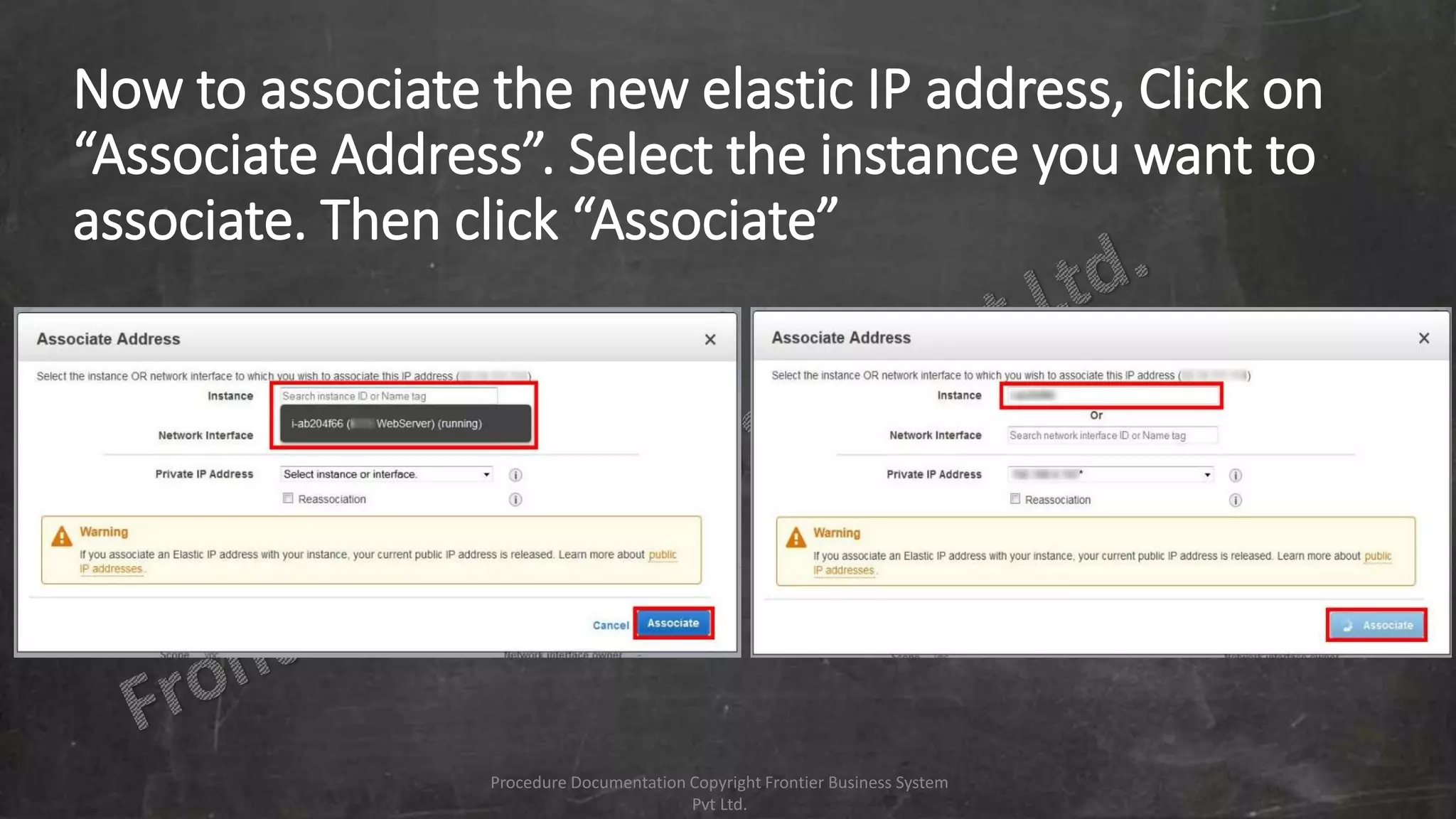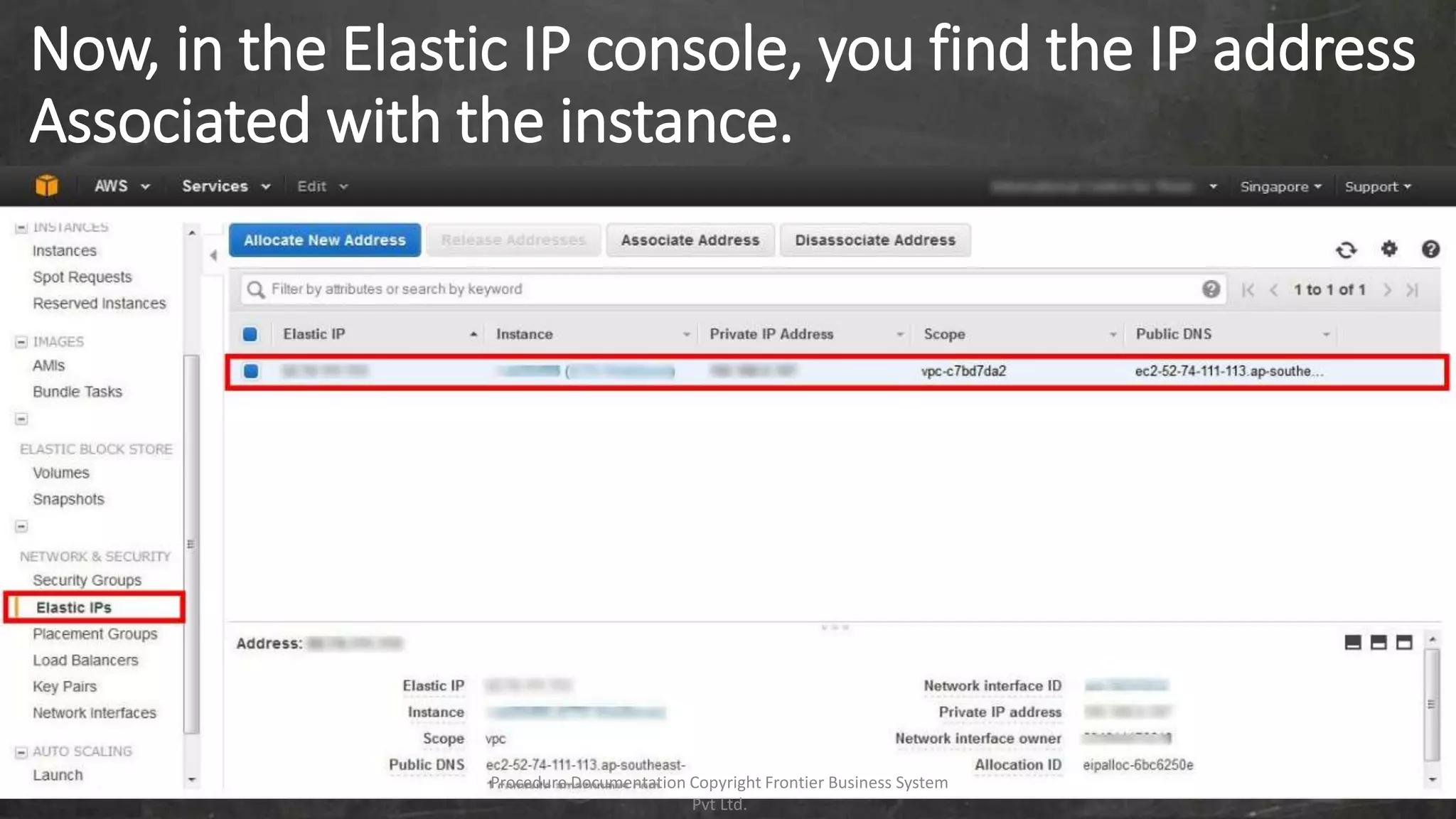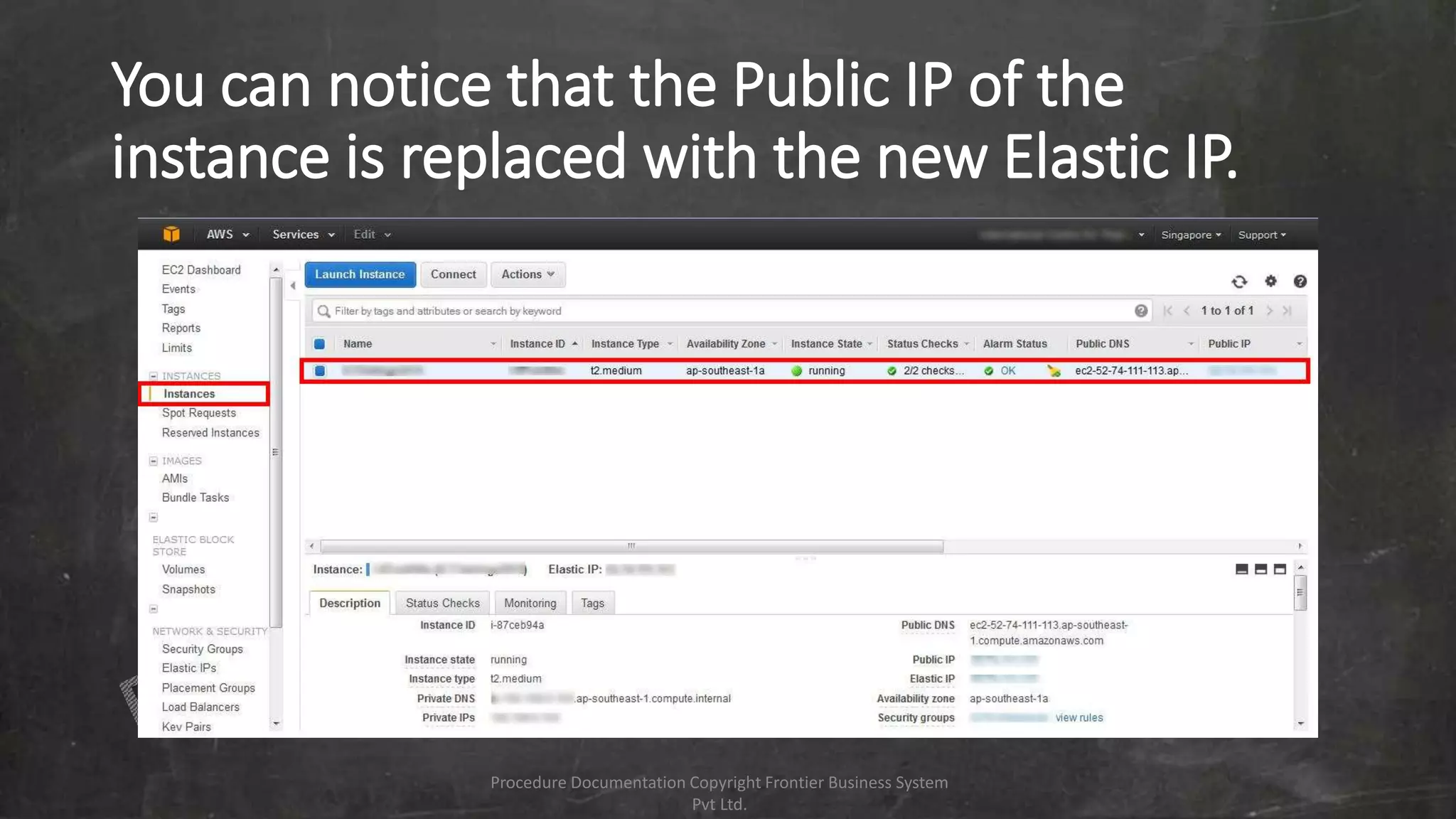The document outlines the procedure for deploying a public cloud on AWS through the Amazon Web Console, detailing steps for account creation, VPC setup, and EC2 instance launch. It describes the process of entering payment information, creating a VPC, and subsequently launching an instance using an Amazon Machine Image (AMI). Lastly, it explains how to associate an Elastic IP address with the newly launched instance.