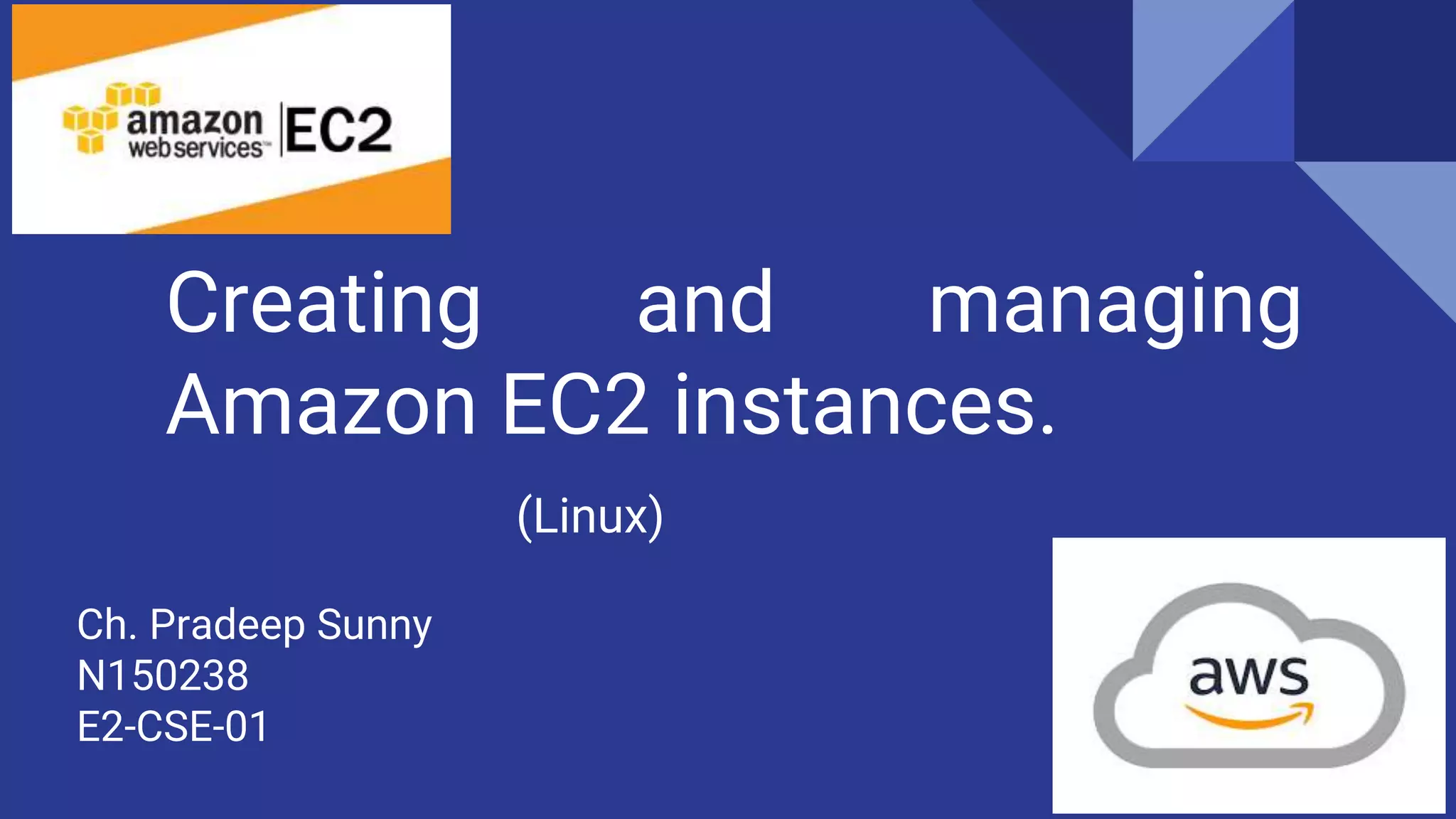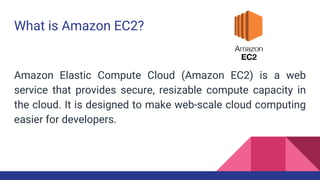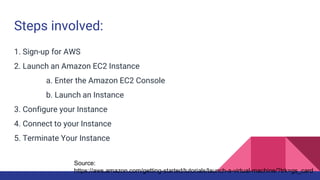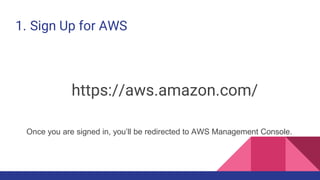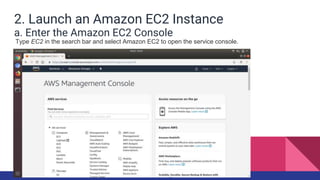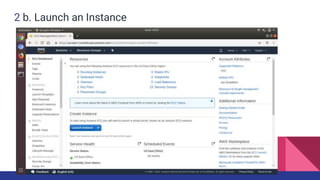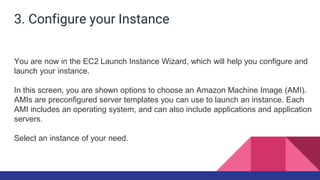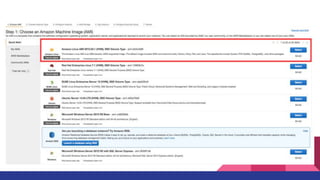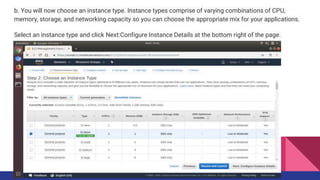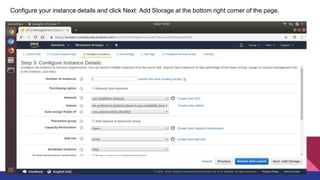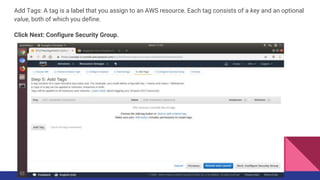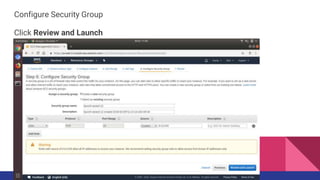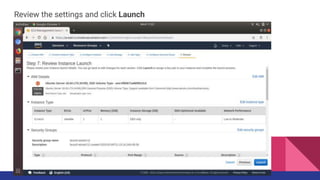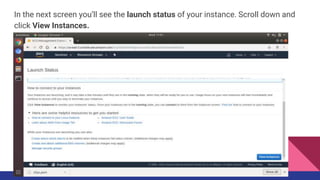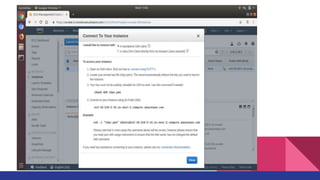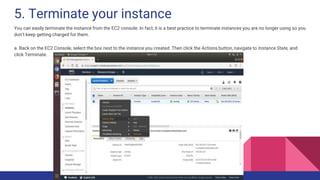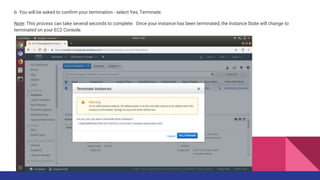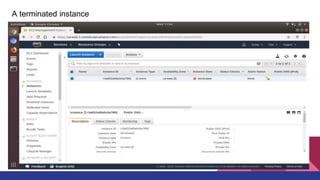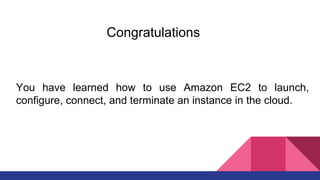Amazon EC2 is a web service that provides secure and resizable compute capacity in the cloud. It allows users to launch virtual machines called instances. The key steps are to sign up for AWS, launch an EC2 instance by choosing an AMI, instance type, and security group, configure storage and tags, connect to the instance, and terminate it when finished. EC2 offers benefits like elastic web-scale computing, complete control, flexibility, reliability, security, and low cost.