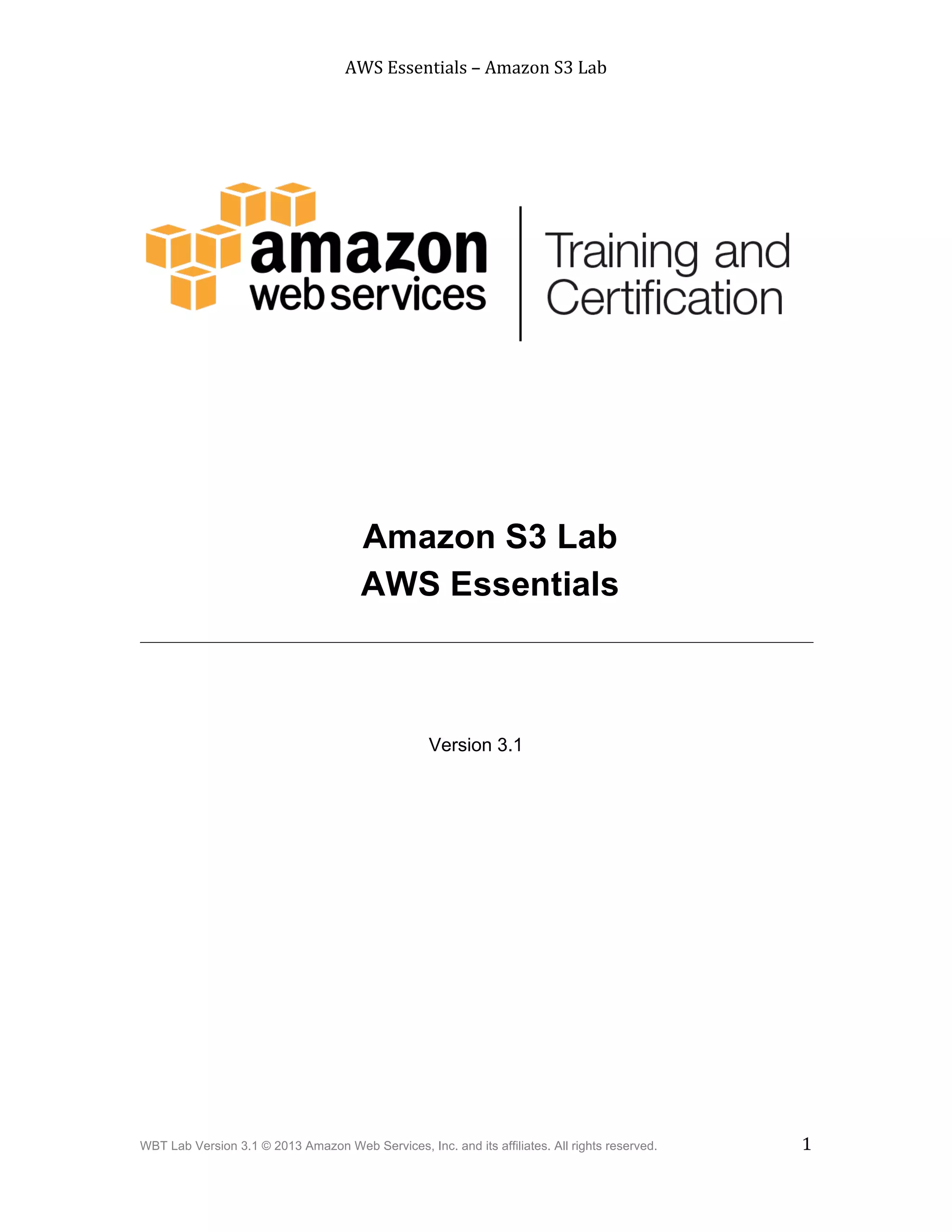The document provides a comprehensive guide on using Amazon S3, including creating and managing buckets, uploading objects, and implementing security and lifecycle policies. It outlines the necessary steps for configuring an Amazon S3 environment suitable for hosting website content and documents for a startup business. Key topics covered include the AWS management console, object management, and policies for organizing and securing data.