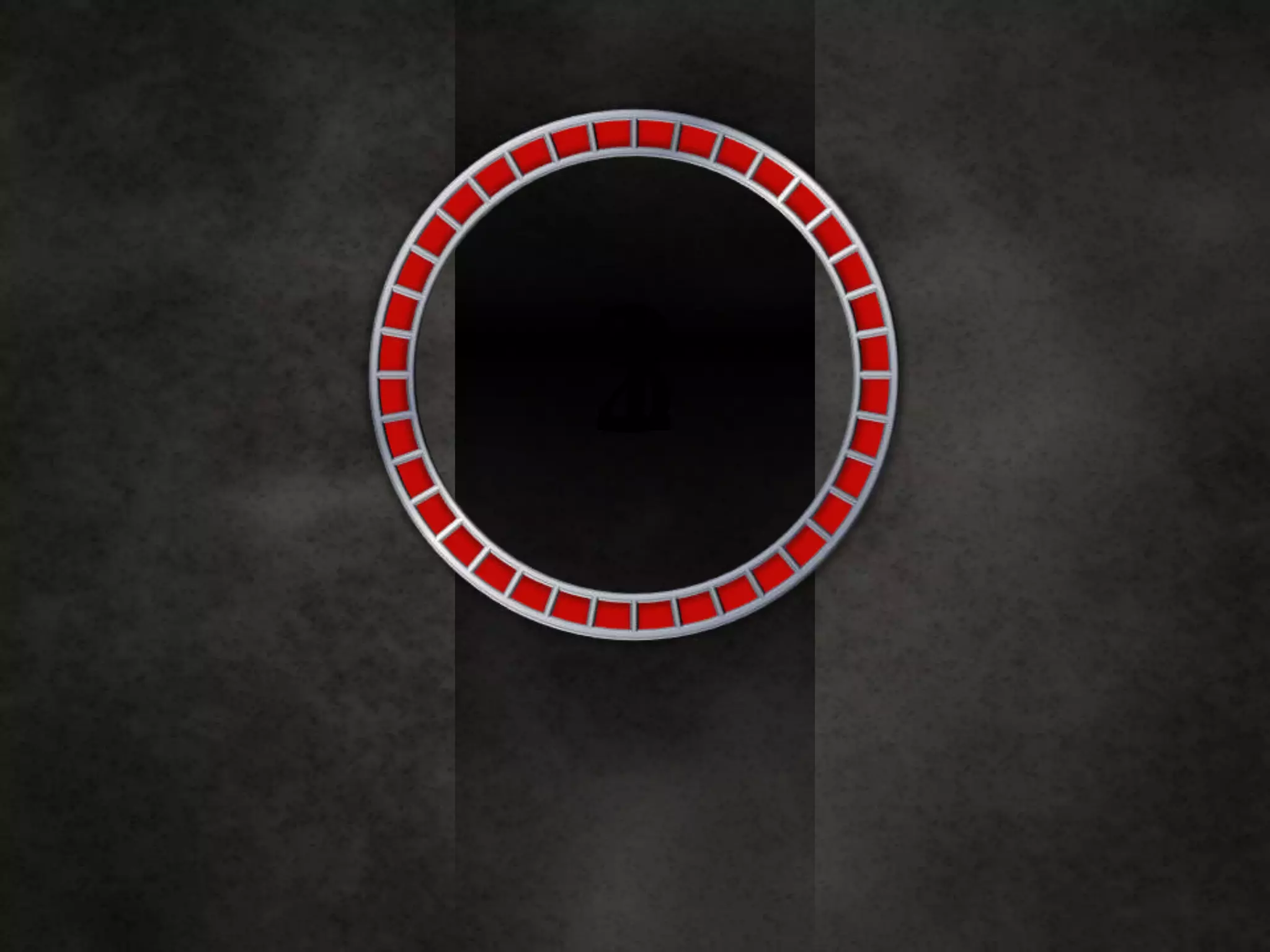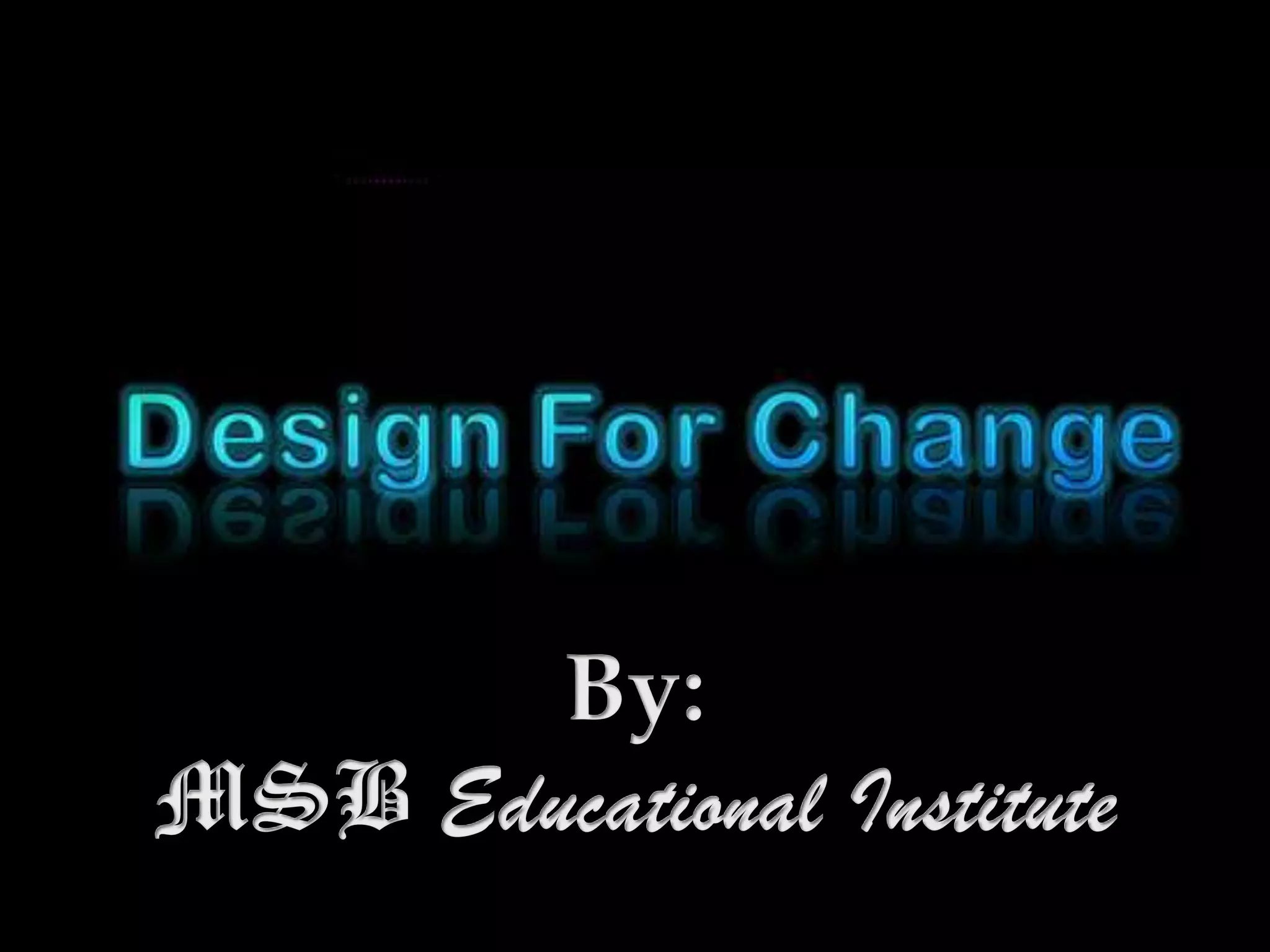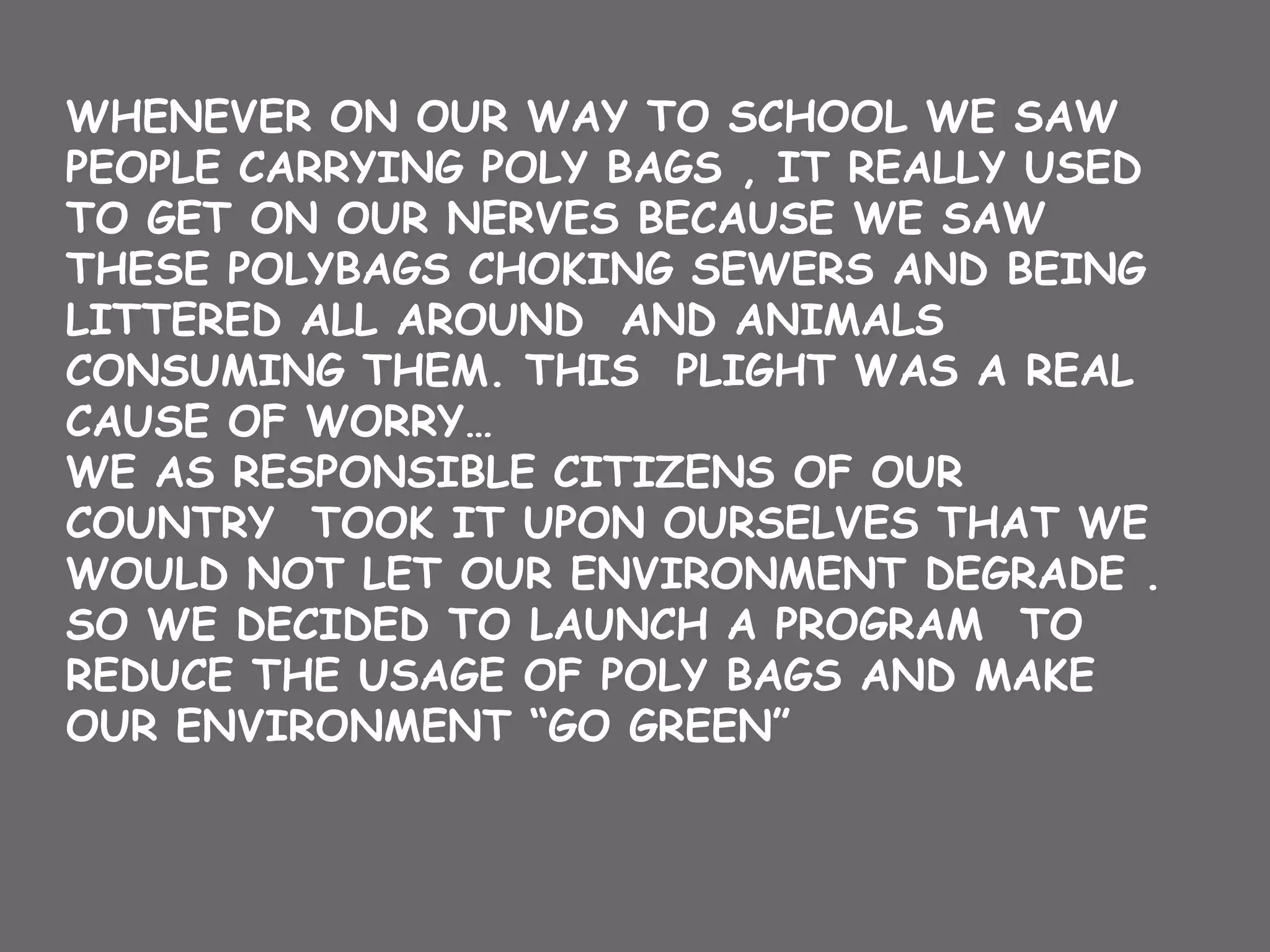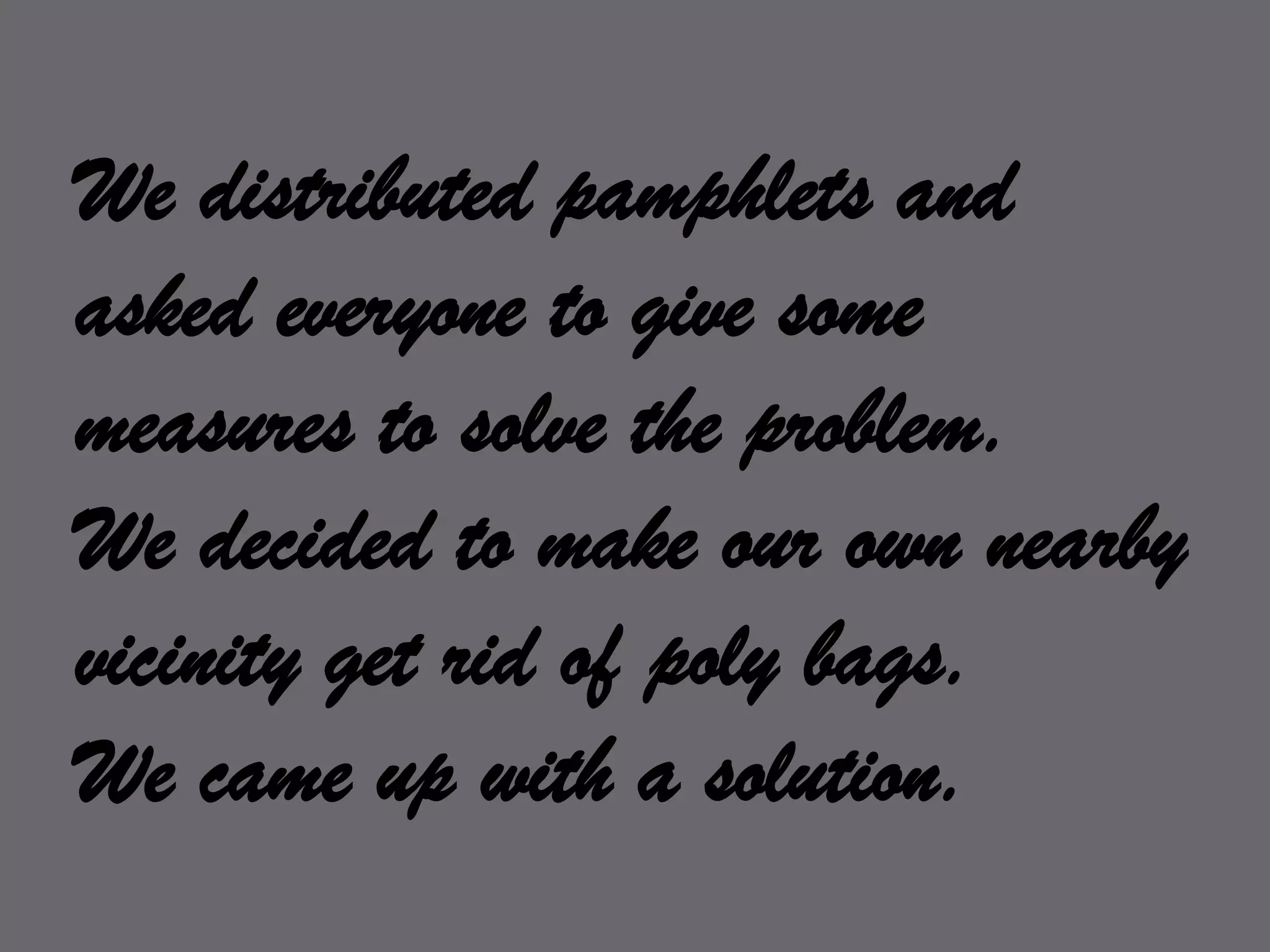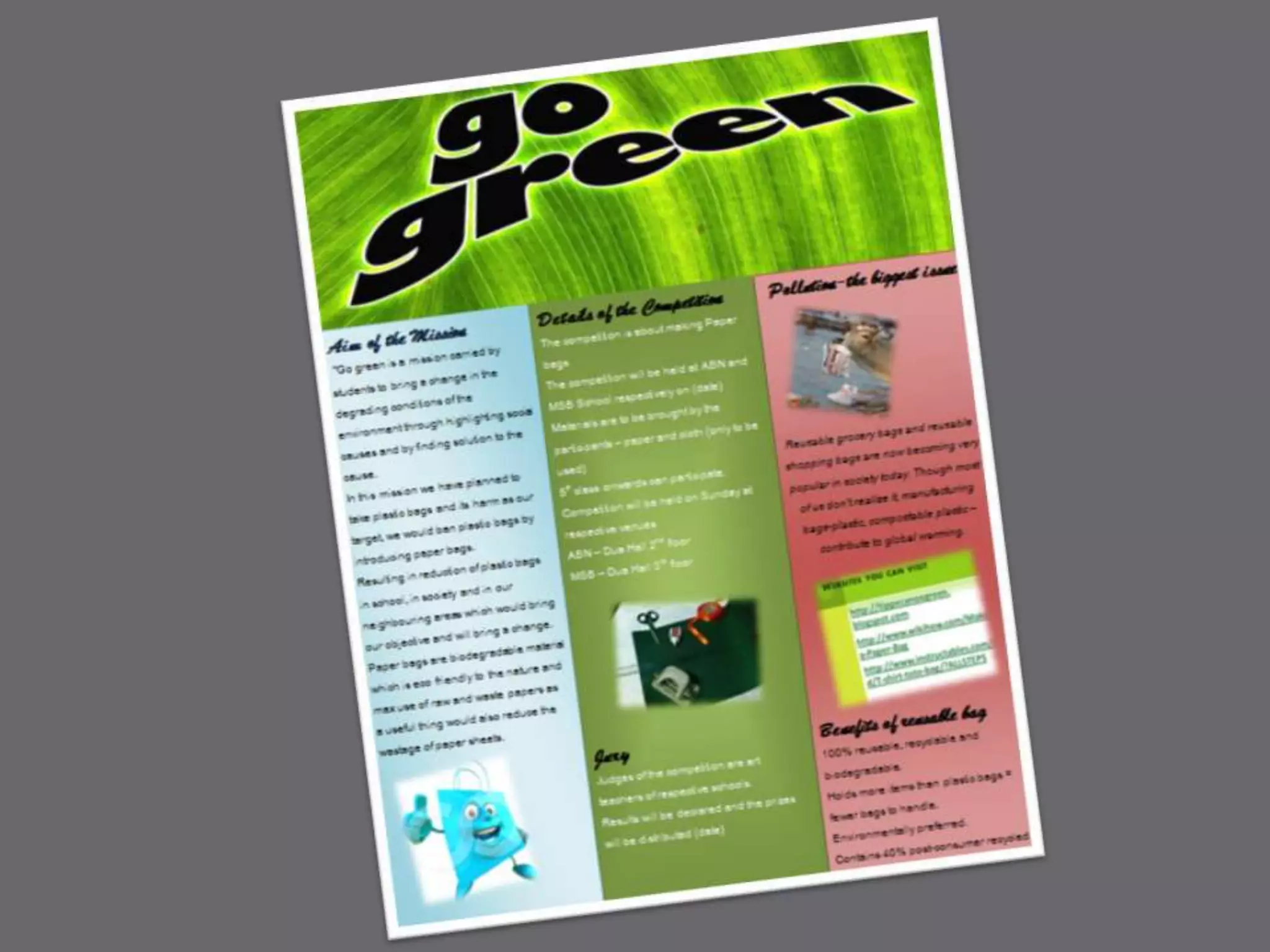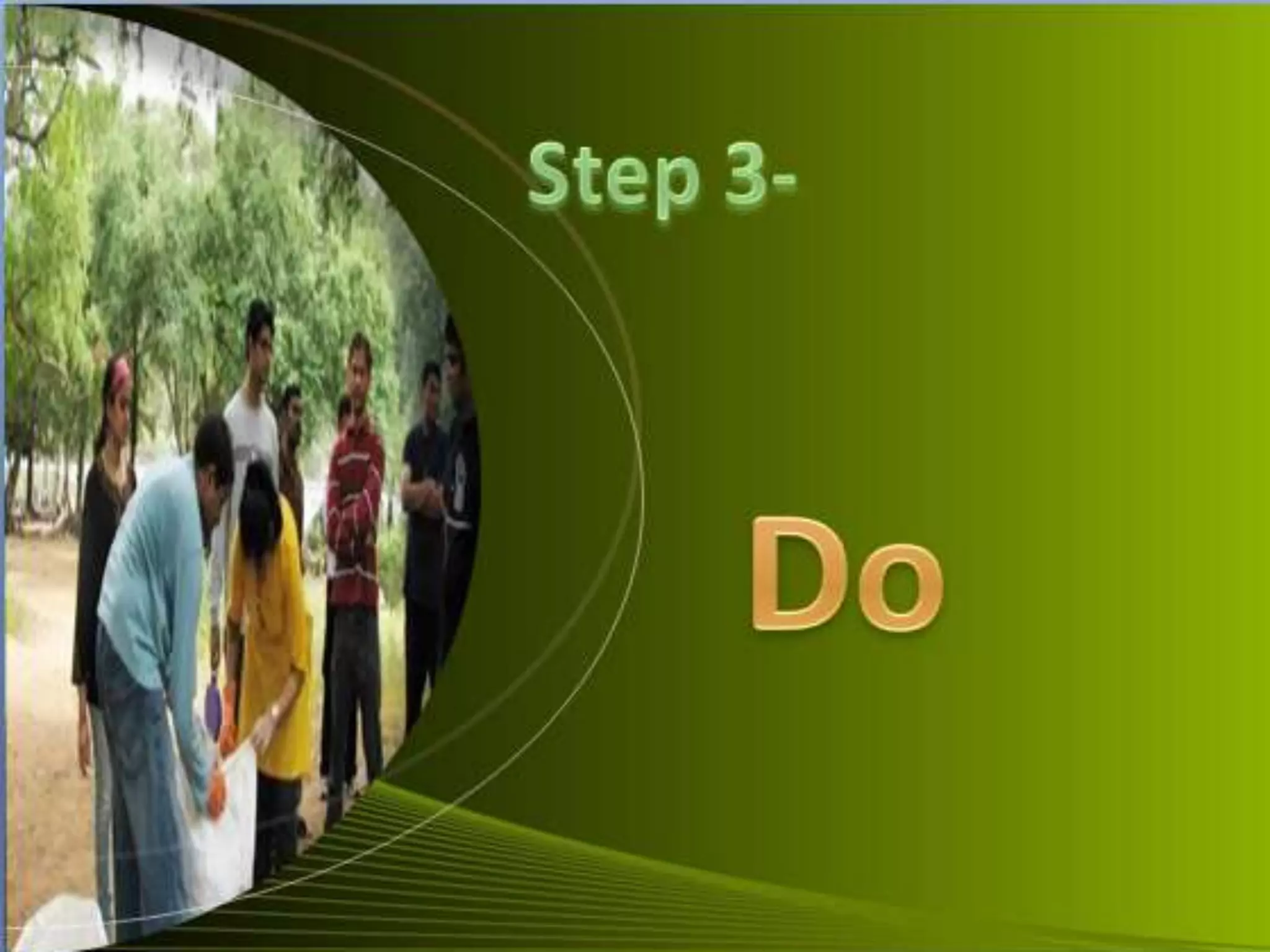The document summarizes the efforts of a group called NEON TUBES to reduce plastic bag usage and litter in their community. It describes how they were motivated by seeing plastic bags choking sewers and being consumed by animals. They launched a program to educate others on the issue and held a competition for students to design reusable bags, which they then distributed to the school. Their goal was to make their environment "go green" and reduce plastic pollution.