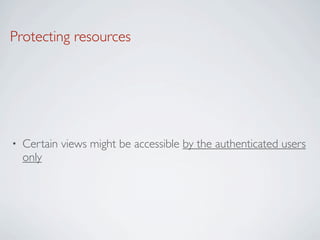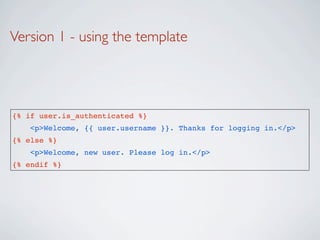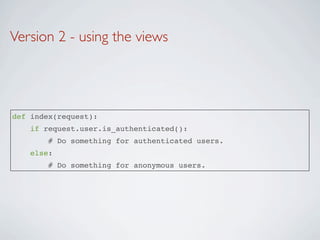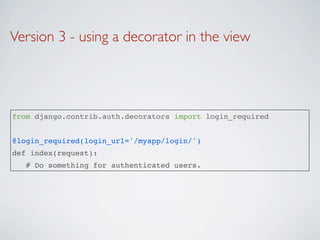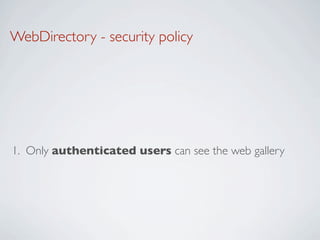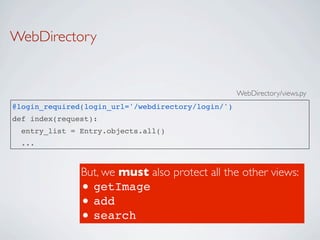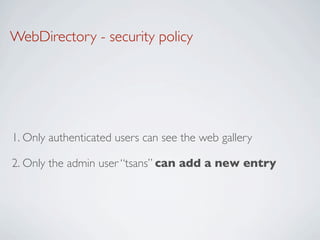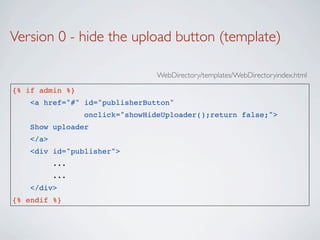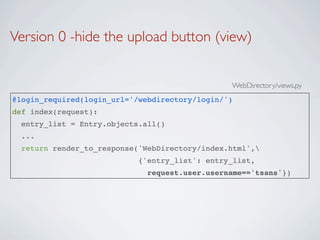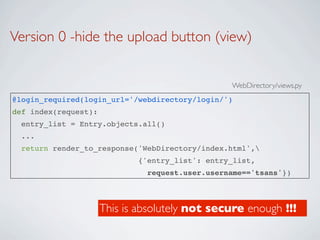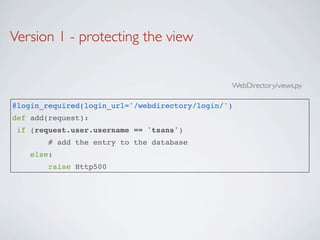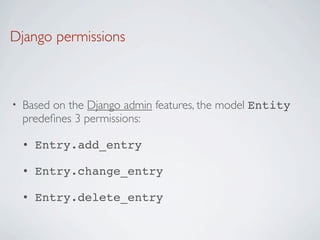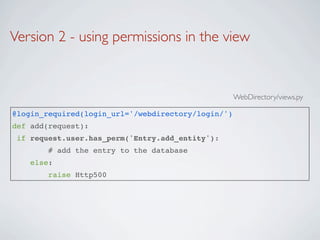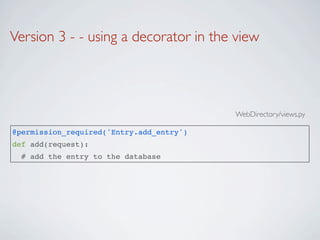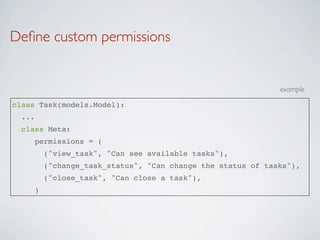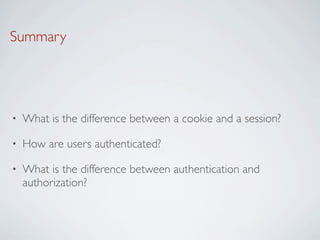Cookies store small pieces of data in the user's browser and are used to implement sessions. Sessions associate user data stored on the server with a unique ID (stored in a cookie). Users are authenticated by verifying their username and password which starts a session if valid. Authentication verifies a user's identity, while authorization determines what resources they are allowed to access based on permissions.
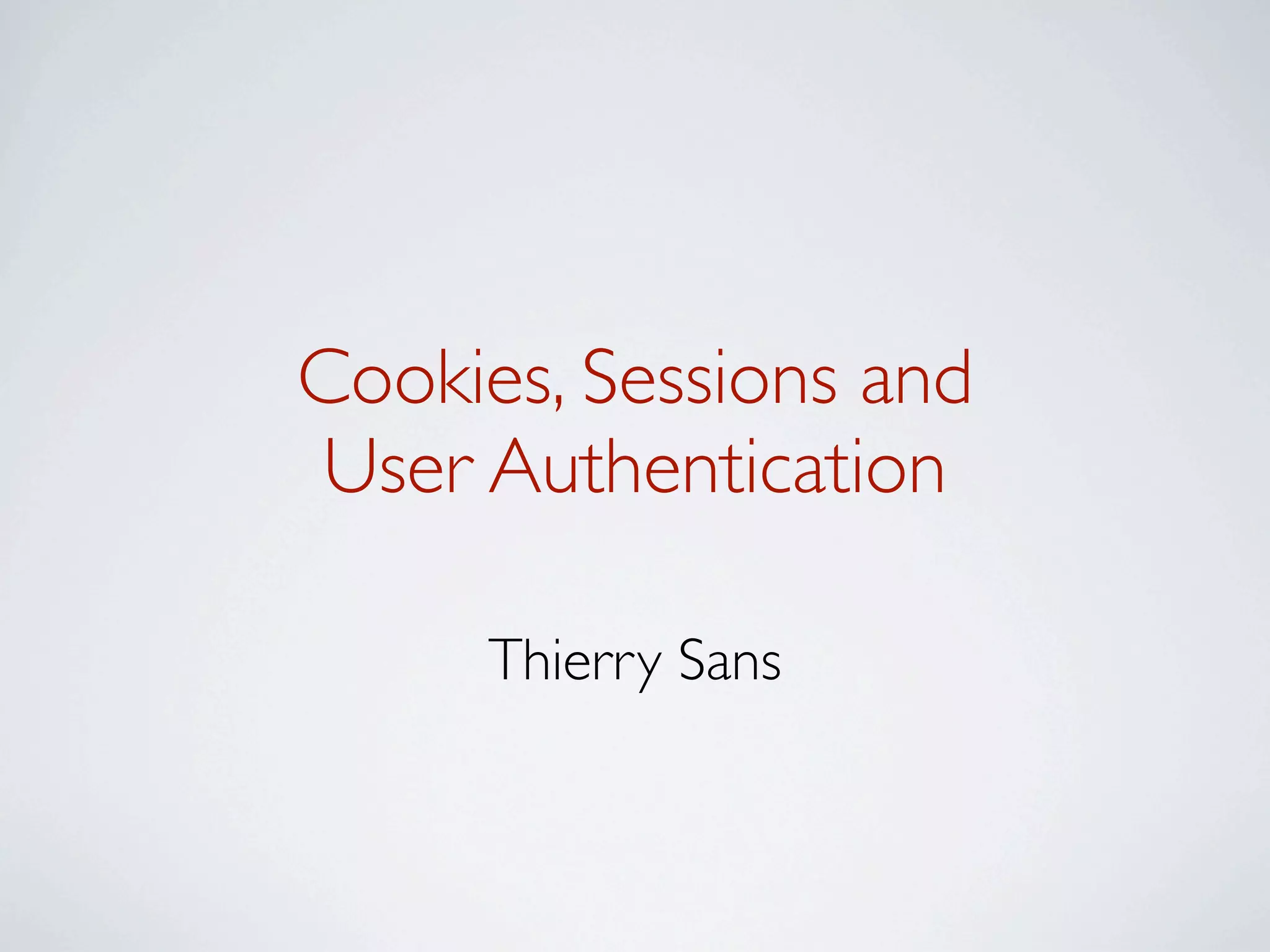
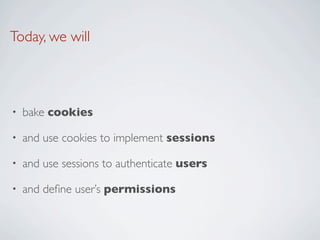

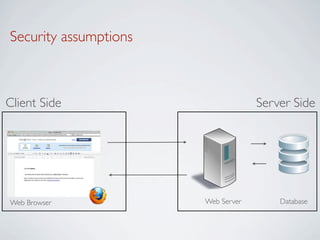


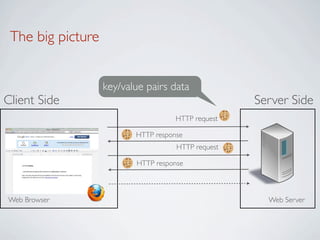
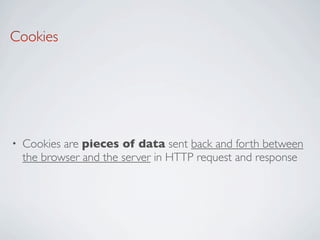
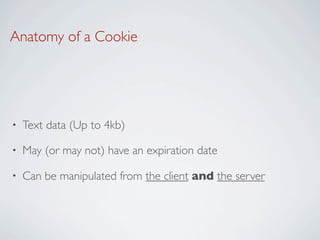
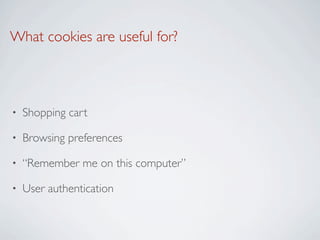
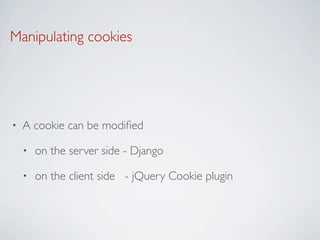
![Remember the search input (in Javascript)
WebDirectory/static/js/init.js
function search(){
var input = $.trim($("input[name='search']").val());
$.cookie('keywords', input);
storing data
WebDirectory/static/js/init.js
function init(){
if ($.cookie("keywords")){
$("input[name='search']").val($.cookie("keywords"));
search();
}
}
retrieving data](https://image.slidesharecdn.com/authentication-111019041838-phpapp01/85/Authentication-12-320.jpg)
![Remember the number of visits (in Django)
WebDirectory/views.py
def index(request):
entry_list = Entry.objects.all() retrieving data
if 'nb_visits' in request.COOKIES:
n = int(request.COOKIES['nb_visits']) + 1
else:
n = 1
response = render_to_response('WebDirectory/index.html',
{'entry_list': entry_list, 'nb_visits': n})
response.set_cookie('nb_visits', value=n,
max_age=None, expires=None,
path='/webdirectory/', domain=None,
secure=None, httponly=False)
return response
storing data](https://image.slidesharecdn.com/authentication-111019041838-phpapp01/85/Authentication-13-320.jpg)

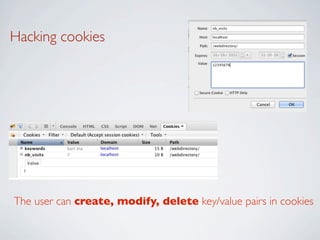
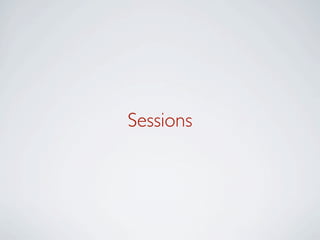
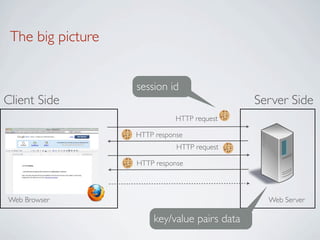

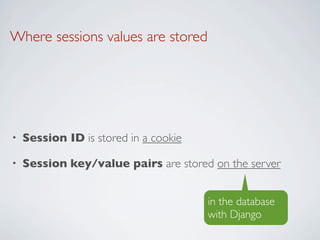
![Remember the number of visits using sessions
WebDirectory/views.py
def index(request):
if 'nb_visits' in request.session:
n = int(request.session['nb_visits']) + 1
else:
n = 1 retrieving data
request.session['nb_visits'] = n
response = render_to_response('WebDirectory/index.html',
{'entry_list': entry_list, 'nb_visits': n})
return response
storing data](https://image.slidesharecdn.com/authentication-111019041838-phpapp01/85/Authentication-20-320.jpg)

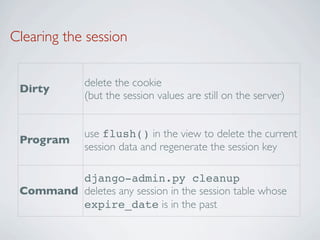
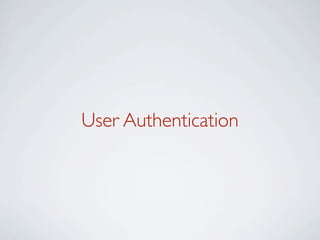

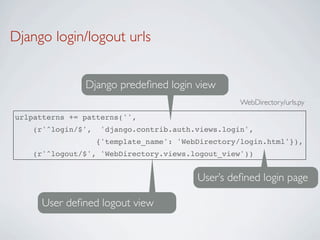
![Or your can manage your own login view
example
from django.contrib.auth import authenticate, login
def login_view(request):
username = request.POST['username']
password = request.POST['password']
user = authenticate(username=username, password=password)
if user is not None:
if user.is_active:
login(request, user)
# Redirect to a success page.
else:
# Return a 'disabled account' error message
else:
# Return an 'invalid login' error message.](https://image.slidesharecdn.com/authentication-111019041838-phpapp01/85/Authentication-26-320.jpg)