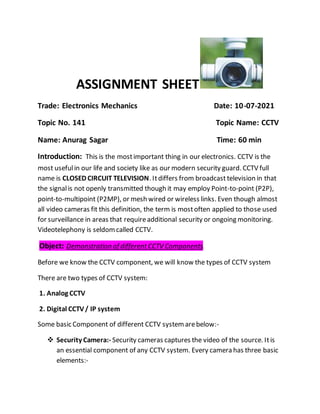
Assignment sheet cctv
- 1. ASSIGNMENT SHEET Trade: Electronics Mechanics Date: 10-07-2021 Topic No. 141 Topic Name: CCTV Name: Anurag Sagar Time: 60 min Introduction: This is the mostimportant thing in our electronics. CCTV is the most usefulin our life and society like as our modern security guard. CCTV full name is CLOSED CIRCUIT TELEVISION. Itdiffers from broadcast television in that the signalis not openly transmitted though it may employ Point-to-point (P2P), point-to-multipoint (P2MP), or mesh wired or wireless links. Even though almost all video cameras fit this definition, the term is mostoften applied to those used for surveillance in areas that requireadditional security or ongoing monitoring. Videotelephony is seldomcalled CCTV. Object: Demonstration of different CCTV Components. Before we know the CCTV component, we will know the types of CCTV system There are two types of CCTV system: 1. Analog CCTV 2. Digital CCTV/ IP system Some basic Component of different CCTV systemarebelow:- Security Camera:- Security cameras captures the video of the source. Itis an essential component of any CCTV system. Every camera has three basic elements:-
- 2. 1 Image sensor:- Converts light(Photons) into electronic signal. 2 Lens:- Gathers light reflected froma subjectand focuses the light on the image sensor. 3 Image processing circuitry:- Organizes, optimizes and transmits video signals. CCTV Component diagram Note:- Firstof all go to the componentwe will learn about the types of camera There are some cameras:- S no. Camera name Identify symbol Some propety 1 Dome cctv camera 2 Bullet cctv camera 3 C-mount cctv camera 4 Ptz pan tilt & zoomcctv camera
- 3. 5 Day/nightcctv camera 6 Infrared/nightvision cctv camera 7 Network/IP cctv camera 8 Wireless cctv camera 9 High definition (HD) cctv camera Cabling/wiring:- There are two types cables used in cabling or wiring. 1 Coaxial Cable:- This used only in analog camera. 2 Ethernet Cable:- This used only in digital camera (IP camera). The cable are justthe wires that are used to connect different equipments like CCTV camera, monitor, recorders, modemetc. in a CCTV camera setup. Some cables names are like as Rj45 & Rj59. RJ45:- Rj45 cable, cat5e or cat6 cables are mostly used in CCTV camera setup RJ59:- Rj59 cable used by BNC connectors to connect camera to video output such as monitor, power connector etc.
- 4. Digital videorecorder (DVR):- Digitalvideo recorders or DVRstores the transmitted video images in either stand-alonedevices or an external storagebackup system. Itdepends on the following factors:- 1 The desired number of frames camera to be recorded in every second. 2 The total number of CCTV camera linked to the DVRs. 3 The video image compression technique used. 4 The DVRs image resolution, bitrate etc. DVR Network videorecorder (NVR):- Thenetwork video recorder, also known as the NVR, is another essential element to any IP camera system. Connect to the same IP network, theNVR can be installed virtually anywherein your building or home. The NVR allows you to record and storevideo on a hard drive snap images and transmit them to your computer or remote device for live and recorded viewing. Network video usually have multiple channels for inputting security camera feeds, and are an all-in-one place for combining feeds and keeping a comprehensiveeye on your surveillance feeds. NVRs differ mainly fromDVRs is that they record video fromIP camera, while DVRs mainly record analog-based video to a digital format. NVR Storage (hard drivers):- Thehard disk is a storagedevice which stores the video captured by the security camera so that it can be used later. These CCTV hard disk are fitted within the video recorders. To view the video
- 5. recording on the hard disk, you van directly connect the DVRor NVR to monitor. Hard disk, which are designed to run 24*7 and made more durable compared with normalcomputer hard disk. HARD DISK Display unit (Monitor):- Thedisplay unit, or a monitor, takes the video image from DVR, or NVR and outputs it on the screen. You can see the video or image on screen that is been captured by the camera. Now a days, high definition (HD) colored LED monitors are quite commonly used to watch the videos. DISPLAY UNIT ASSIGNMENT SHEET Trade: Electronics Mechanics Date: 10-07-2021 Topic No. 142 Topic Name: CCTV Name: Anurag Sagar Time: 60 min
- 6. Object:- Draw, trace or follow the CCTV setup of any commercialinstallation:- How MuchStorage Do You Need? For mostbusinesses, itis recommended to storefootage from commercial security cameras for at least 30 days. For large operations, camera footageis often stored for up to 90 days, requiring a larger storagesolution with more capacity. Storing more footage generally means using more physicalspaceand hard drives, as well as more terabytes of space. The average12-camera business surveillancesystemrequires at least 8 terabytes of spaceto store1080p footagefor 30 days, at industry standard frames per second. Do You Needa Hard Drive For Security Cameras? Recording security camera footage requires hard drives and/or cloud-based storage. If you have an analog security camera system, the DVRhas a hard drive inside of it. In IP camera system installation, the NVR can usehard drives for onsite recording and cloud-based recording, in the event of hard drivemalfunction. What About Cloud Storage? Moremodern CCTV camera systems allow users to storesecurity footage in the cloud, allowing property owners and managers to access live and recorded footage froma mobile device or web browser. This is a good alternative to memory cards, becauseit offers better storage of large video files, as well as more convenience in today’s internet-based world. Using the cloud allows users to get instant security alerts, making it easy to view and respond to security footage in real time, even when users areoffsite. Many cloud- based CCTV camera systems offer a limited amount of free cloud storage, as well as monthly, annual, or lifetime subscription.
- 7. ASSIGNMENT SHEET Trade: Electronics Mechanics Date: 10-07-2021 Topic No. 143 Topic Name: CCTV Name: Anurag Sagar Time: 60 min Object:- Demonstrate the strategic locations for the installation of cameras.
- 8. Best Placesto Install Home Security Cameras 1. Exterior: FrontDoor. You might assumethat intruders always sneak into side entrances, but statistics show that 34% of burglars usethe frontdoor. ... 2. Exterior: Back & Side Doors. ... 3. Exterior: Garage & Driveway. ... 4. Exterior: Yard. ... 5. Interior: Common Areas. ... 6. Interior: Main Stairway or Hallway. Interior:MainStairway or Hallway:-Place a camera in the main thoroughfares inside your home, and it will be difficult for someone to move about undetected. If someonebreaks in through a bathroom, bedroomor another unmonitored area, they’ll still be captured on camera if they move about the house. Exterior:Front Door:-You might assume that intruders always sneak into side entrances, but statistics show that 34% of burglars use the front door. It’s also where package thieves are likely to strike. A camera at your main entrance keeps tabs on everybody that comes in and out of your home, from family members and babysitters to maintenance people, delivery people and more. (Pro tip: Video doorbells are great picks for the front door. You can use them as the primary camera or in conjunction with another outdoor camera aimed at the yard or garage.) Exterior:Back & Side Doors:- Doors that are out-of-sight allow visitors to enter undetected, whether they’re invited or not. Nearly one-fourth of all break- ins happen through the back door. To ensure full knowledge of everyone who enters and exits, add cameras to your secondary doors, especially if one of them is used as often or more often than your front door, or if one (like a basement door) seems particularly enticing or accessible to a potential intruder. Exterior:Garage & Driveway:- Garages are a common target of burglars because they’re one of the weakest entry points. A camera pointed at your garage and/or driveway keeps a watchful eye on bikes, tools, grills, sports equipment, cars and everyone that handles them. If your garage is detached,
- 9. the camera helps you stay connected. If the garage is attached, the extra layer of security monitors another possible entryway into your home. If there’s a gate at the end of your driveway, you may want a camera there to spot anyone attempting to get in. Exterior:Yard:-Monitoring theyard will help you keep tabs on anyone scoping out your housefromthe outside. It’s also handy for capturing the activities of kids, animals and trespassers.
- 10. Interior:MainStairway or Hallway:- Place a camera in the main thoroughfares inside your home, and it will be difficult for someone to move about undetected. If someonebreaks in through a bathroom, bedroomor another unmonitored area, they’ll still be captured on camera if they move about the house. Interior:Common Areas:- Placing cameras in gathering points like the kitchen or living roomis a great way to see if the kids are doing whatthey’re supposed to do, if the babysitter is attentive, what the pets are getting into, or to check on household help like cleaners and repairmen. Consider prioritizing any rooms that have large ground-floor windows—that way you can see if anyonetampers with them or uses one as a break-in point.
- 11. ASSIGNMENT SHEET
- 12. Trade: Electronics Mechanics Date: 10-07-2021 Topic No. 145 Topic Name: CCTV Name: Anurag Sagar Time: 60 min Object:- Demonstration of connectors and sockets used on DVRs.
- 15. ASSIGNMENT SHEET Trade: Electronics Mechanics Date: 10-07-2021 Topic No. 146 Topic Name: CCTV Name: Anurag Sagar Time: 60 min Object:- Dismantle DVR and Demonstrate major functional blocks and test for the healthiness. A CCTV systemmay send digital or analog video to the recording system. A DVR receiving analog video takes two fields of the analog signal and builds one image, which is then digitized and compressed. If thevideo going to the DVR is digital, it is normally compressed to save storagespace. Various data compression methods can be used that offer varying degrees of performance, quality, and storage economy. DVRs can include a variety of features and capabilities such as:- • On-board software, such as video analytics; • Imageprotection/authentication techniques; • Ports for additional recording capabilities; • Internalhard drivefor video storage; • Ability to easily search for and locate events; • Ability to record one or more camera inputs while performing video analytics; • Removable hard drive for archiving purposes; and • Ability to transfer data to expandable storagesystems called Redundant Array of IndependentDisks (RAID)to free up recording space. DVR Installation:-
- 16. HDD Installation:- IMPORTANT: Your systemwillnot be preinstalled with a hard disk drive (HDD) unless thesystemwas specifically purchased with an included HDD. You may install a SATA HDD between 500GBand 4TB of storageafter receiving your system. Werecommend Western Digital Caviar Green AV-GP hard drives or Seagate Pipeline hard drives that are specifically engineered for use in security camera environments. Wealso suggestthat you makeyour purchasefroman official reseller (such as Newegg.com, Tiger-Direct, and Best Buy) to ensurethe quality of the HDD. For the following HDD installation instructions, you will need: 1) Your DVRsystem 2) A SATA Hard Drive 3) 4 silver Phillips screws (provided) 4) 7 black Phillips screws (provided) 5) A Phillips screwdriver (notprovided) 1. Make sureyour DVRis unplugged fromits power sourceand slide the top panel off of the DVR. 2. Connect the SATA power and data cables fromthe DVRto the corresponding ports on your HDD (as shown)
- 17. 3. Once connected, place the HDD into the DVR with the cables placed as shown. IMPORTANT: Makesurethat the cables do not come into contact with the cooling fan! 4. Holding the hard drive and the DVR, gently turn it over and line up the holes on the hard drivewith the holes on the DVR. Using a phillips screwdriver, screw the provided screws into the holes.
- 18. 5. Slide the DVR panel back on and locate the 7 black Phillips screws (found in kit). Apply the screws in the three holes on the back panel, and the two holes on the sides. 6. When you power on your system, you will see a popup asking you to formatyour HDD. Press [OK] and wait 5-10 minutes. NOTE: If you do not see this popup, please manually formatyour HDD by going to the Disk Drive Info page (for more instructions, pleaserefer to 4.1 Main Menu Detailed).
- 19. 7. The systemwill begin formatting the HDD, and will automatically reboot once the formatting is complete. Connecting your DVR:-
- 20. 1. Connect your analog cameras directly to the systemwith the correct cables as shown. For detailed instruction, please refer to 3.2 Camera Installation. 2. Connect your display to the appropriate display input. For detailed instruction, please refer to 3.1 DVRInstallation – Connecting the Display. 3. Connect your systemto a nearby power outlet with the provided power adapter as shown. 4. Connect your USBmouse to the corresponding inputas shown. 5. Connect your DVRsystemto your wireless router with the provided Ethernet cable as shown.