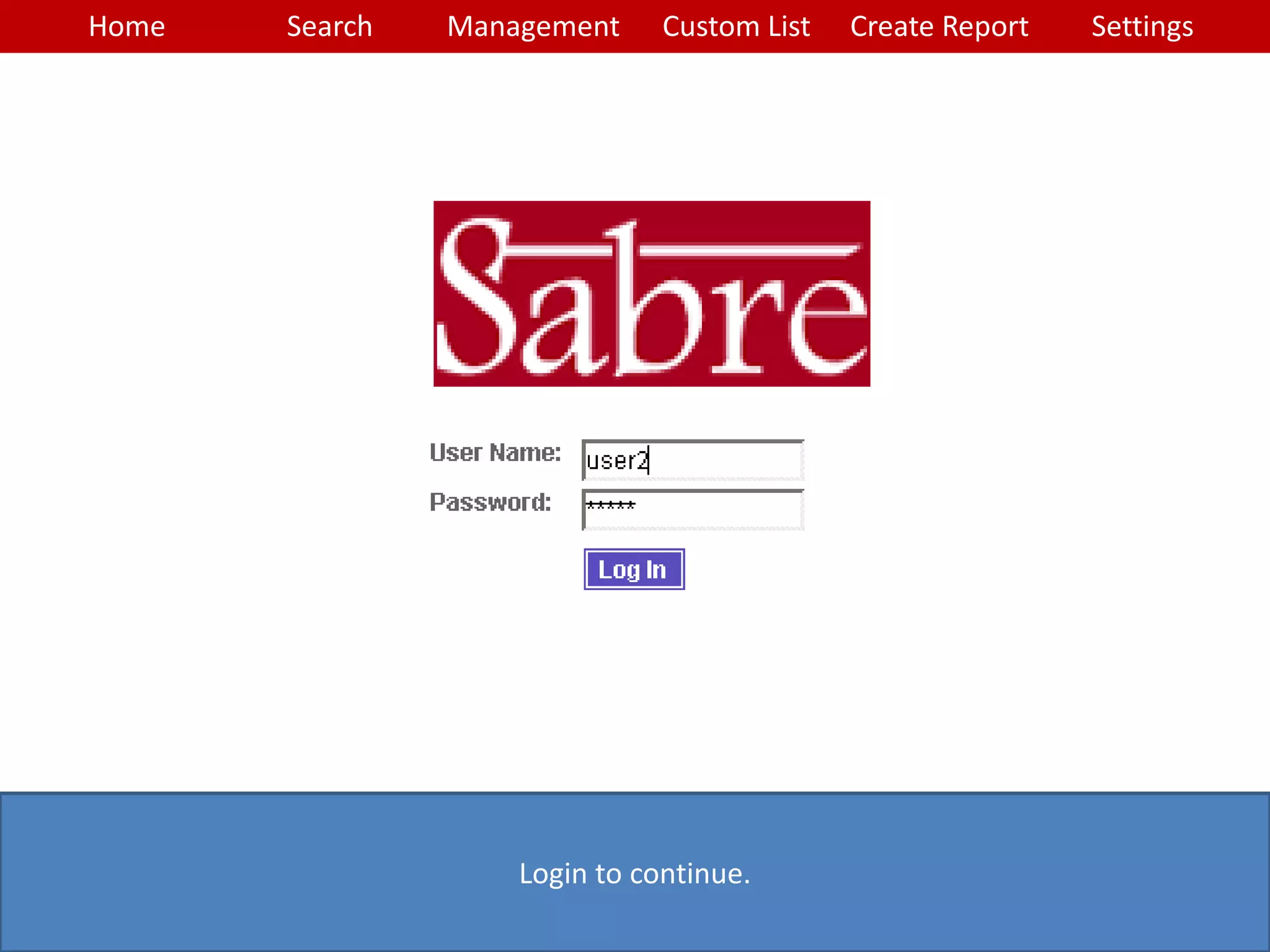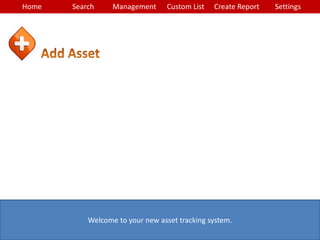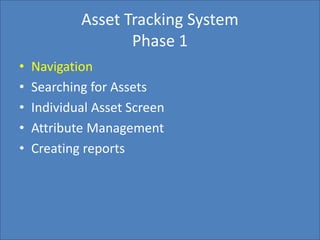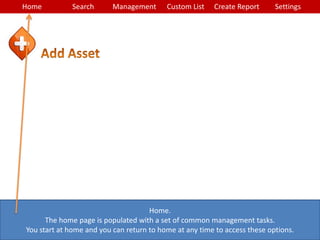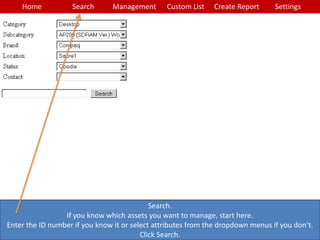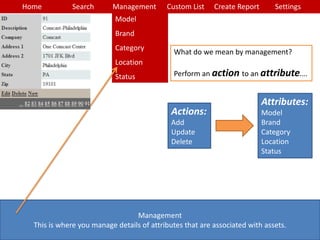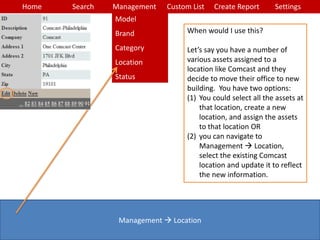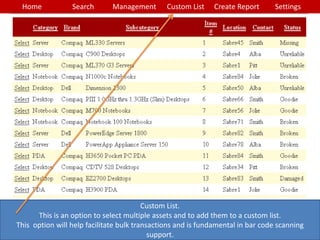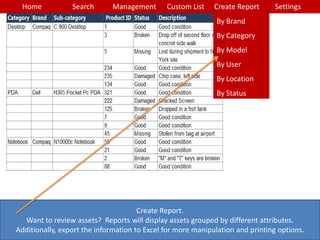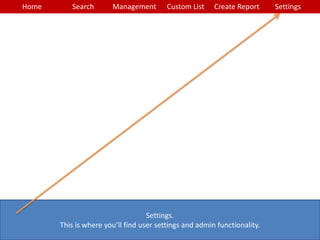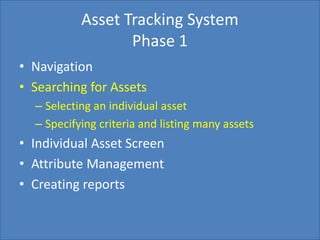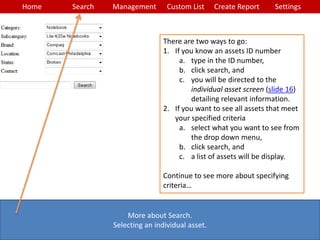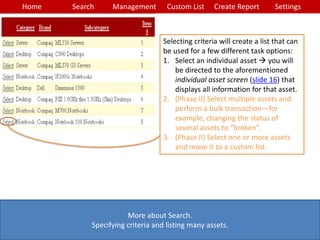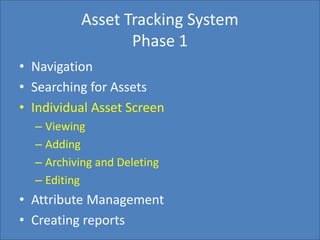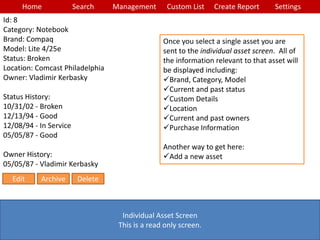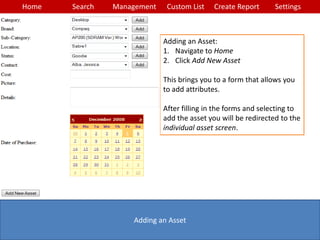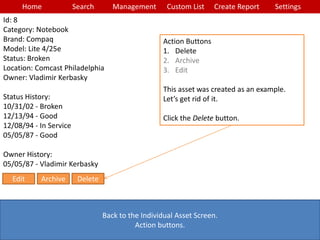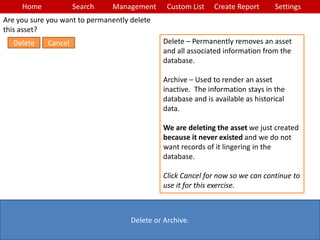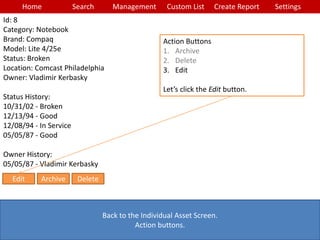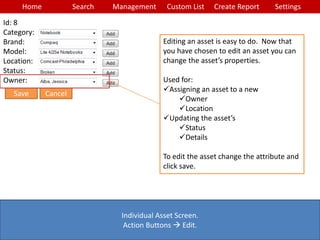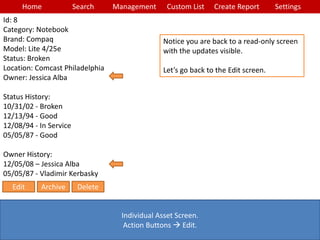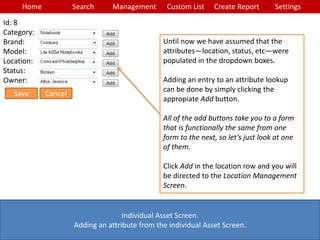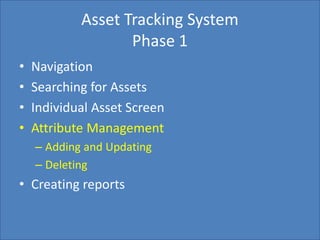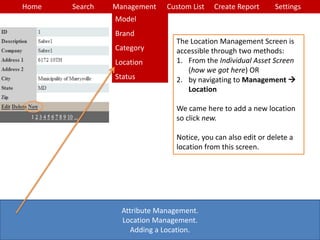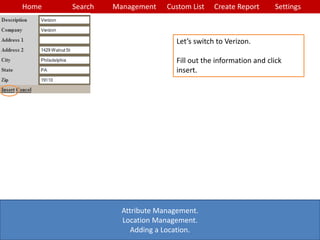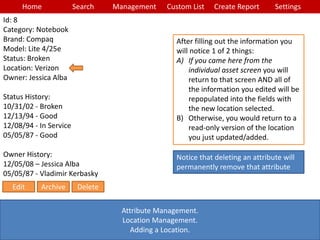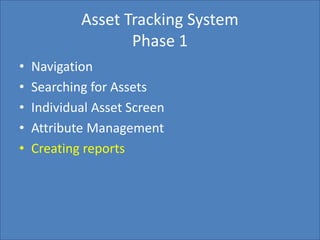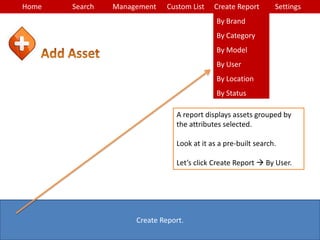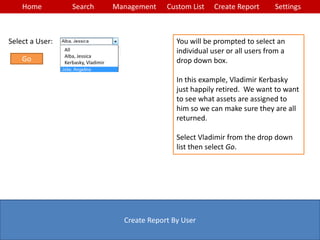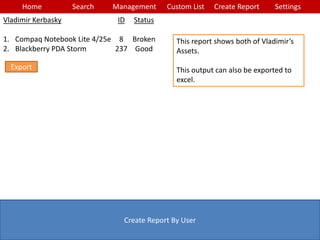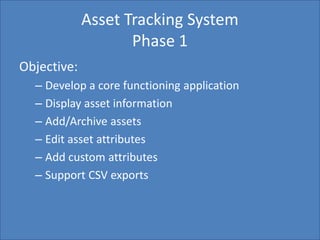The document outlines the features and functionality of an asset tracking system, including navigation options like searching for assets, viewing individual asset details, managing attributes, and creating reports; it also covers adding, editing, archiving, and deleting assets and attributes.