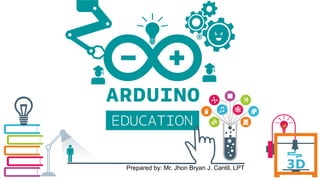
Arduino Projects.pptx
- 1. Prepared by: Mr. Jhon Bryan J. Cantil, LPT
- 2. PinWiring to Arduino Uno SDA------------------------Digital 10 SCK------------------------Digital 13 MOSI----------------------Digital 11 MISO----------------------Digital 12 IRQ------------------------unconnected GND-----------------------GND RST------------------------Digital 9 3.3V------------------------3.3V (DO NOT CONNECT TO 5V)
- 3. Tone Melody The project will use a piezo buzzer/speaker to play a little melody. Parts Needed (1) Arduino Uno (1) USB A-to-B Cable (1) Breadboard – Half Size (1) Piezo Buzzer/Speaker (2) Jumper Wires
- 4. 2 3 4 1 PUSH BUTTON 5 (1) USB A-to-B Cable PARTS NEEDED Using a push button switch, you will be able to turn on and off an LED. (1) Arduino Uno (1) Breadboard – Half Size (1) LED 5mm (1) 220 Ω Resistor 7 8 6 (1) 10K Ω Resistor (1) Push Button Switch (6) Jumper Wires
- 5. Multiple 10 LEDs PARTS NEEDED (1) USB A-to-B Cable (1) Breadboard – Half Size (10) LED 5mm (10) 330 Ω Resistor (1) Arduino Uno (10) Jumper Wires This project will use 8 pins on the Arduino board to blink 8 LEDs at the same time.
- 6. (1) Arduino Uno (1) USB A-to-B Cable (1) LED 5mm (1) 220 Ω Resistor Parts Needed T E S T A R D U I N O The first project is one of the most basic and simple circuits you can create with Arduino. This project will test your Arduino by blinking an LED that is connected directly to the board. 1. Twist a 220 Ω resistor to the short leg (-) of the LED. 2. Push the long leg of the LED into the ground (GND) pin on the board. 3. Push the resistor leg that’s connected to the LED into the #13 pin.
- 7. (1) Arduino Uno (1) USB A-to-B Cable (1) Breadboard – Half Size (1) LED 5mm (1) 220 Ω Resistor (2) Jumper Wires Parts Needed B L I N K I N G L E D This project is identical to project #1 except that we will be building it on a breadboard. Once complete, the LED should turn on for a second and then off for a second in a loop.
- 8. Photoresistor A photoresistor changes the resistance a circuit gets based on the amount of light that hits the sensor. In this project, the brightness of the LED will increase and decrease based on the amount of light present. PARTS NEEDED (1) Arduino Uno (1) USB A-to-B Cable (1) Breadboard – Half Size (1) LED 5mm (1) 330 Ω Resistor (1) 10K Ω Resistor (1) Photoresistor (6) Jumper Wires
- 9. SCROLLING LED This project will blink 6 LEDs, one at a time, in a back and forth formation. This type of circuit was made famous by the show Knight Rider which featured a car with looping LEDs. (1) USB A-to-B Cable 01 02 (1) Breadboard – Half Size (6) LED 5mm 03 04 (6) 220 Ω Resistor 05 (1) Arduino Uno 06 (7) Jumper Wires PARTS NEEDED
- 10. Multiple LEDs PARTS NEEDED (1) USB A-to-B Cable (1) Breadboard – Half Size (8) LED 5mm (9) 330 Ω Resistor (1) Arduino Uno (9) Jumper Wires This project will use 8 pins on the Arduino board to blink 8 LEDs at the same time.
- 11. FADE A LED By using a PWM pin on the Arduino, you will be able to increase and decrease the intensity of brightness of an LED. (1) USB A-to-B Cable 01 02 (1) Breadboard – Half Size (1) LED 5mm 03 04 (1) 220 Ω Resistor 05 (1) Arduino Uno 06 (2) Jumper Wires PARTS NEEDED
- 13. GND <---> GND VCC <---> 5V SDA <---> A4 SCL <---> A5 RGB LED & LCD Screen
- 14. RGB LED This project will be using an RGB LED to scroll through a variety of colors. RGB stands for Red, Green and Blue and this LED has the ability to create nearly unlimited color combinations. (1) USB A-to-B Cable (1) Breadboard – Half Size (1) RGB LED (1) Arduino Uno (3) 330 Ω Resistor (5) Jumper Wires
- 15. BAR GRAPH Using a potentiometer, you can control a series of LEDs in a row. Turning the potentiometer knob will turn on or off more of the LEDs. PARTS NEEDED (1) USB A-to-B Cable (1) Breadboard – Half Size (10) LED 5mm (10) 220 Ω Resistor (1) Arduino Uno (11) Jumper Wires (1) Potentiometer – Rotary
- 16. 2 3 4 1 POTENTIOMETER 5 (1) USB A-to-B Cable PARTS NEEDED Using a potentiometer, you will be able to control the resistance of an LED. Turning the knob will increase and decrease the frequency the LED blinks. (1) Arduino Uno (1) Breadboard – Half Size (1) LED 5mm (1) 220 Ω Resistor 7 6 (1) Potentiometer (10k Trimpot) (6) Jumper Wires
- 17. In this project, you will be able to sweep a servo back and forth through its full range of motion. SERVO Parts Needed (1) Arduino Uno (1) USB A-to-B Cable (1) Breadboard – Half Size (1) Servo (6) Jumper Wires
- 18. LCD Screen An LCD is a liquid crystal display that is able to display text on its screen. In this project, you should see the words “hello,world!” displayed on the screen. (1) USB A-to-B Cable (1) Breadboard – Half Size (1) Arduino Uno (1) LCD Screen (16) Jumper Wires
- 19. I2C Board of LCD Arduino GND <---> GND VCC <---> 5V SDA <---> A4 SCL <---> A5
- 20. LCD We must require to include two libraries ,in order to work the code attached . Download the libraries from the attachment LCD library . Basic functions we use in code lcd.begin(16,2); //Defining 16 columns and 2 rows of lcd display lcd.backlight(); //To Power ON /OFF the back light lcd.setCursor(0,0); //Defining positon to write from first row,first column . lcd.setCursor(0,1); //Defining positon to write from second row,first column . lcd.print(" write here to print"); //You can write 16 Characters per line within quotations. lcd.clear(); //Clean the screen
- 21. Parts Needed (1) Arduino Uno (1) USB A-to-B Cable (1) Breadboard – Half Size (1) 7 Segment (9) Jumper Wires (2) 220 Ω Resistor
- 22. Parts Needed (1) Arduino Uno (1) USB A-to-B Cable (1) Breadboard – Half Size (1) 4 Digit 7 Segment (9) Jumper Wires
- 23. TEMPERATURE SENSOR A temperature sensor measures ambient temperatures of the world around it. In this project, we will be displaying the temperature in the serial monitor of the Arduino IDE. PARTS NEEDED (1) Arduino Uno (1) USB A-to-B Cable (1) Breadboard – Half Size (1) Temperature Sensor - TMP 36 (5) Jumper Wires
- 24. Using a switching transistor, we will be able to control a DC motor. If everything is connected correctly, you should see the motor spinning. Motor Parts Needed (1) Arduino Uno (1) USB A-to-B Cable (1) Breadboard – Half Size (1) DC Motor (1) 330 Ω Resistor (1) Diode 1N4148 (1) NPN Transistor (6) Jumper Wires
- 25. Prepared by: Mr. Jhon Bryan J. Cantil, LPT