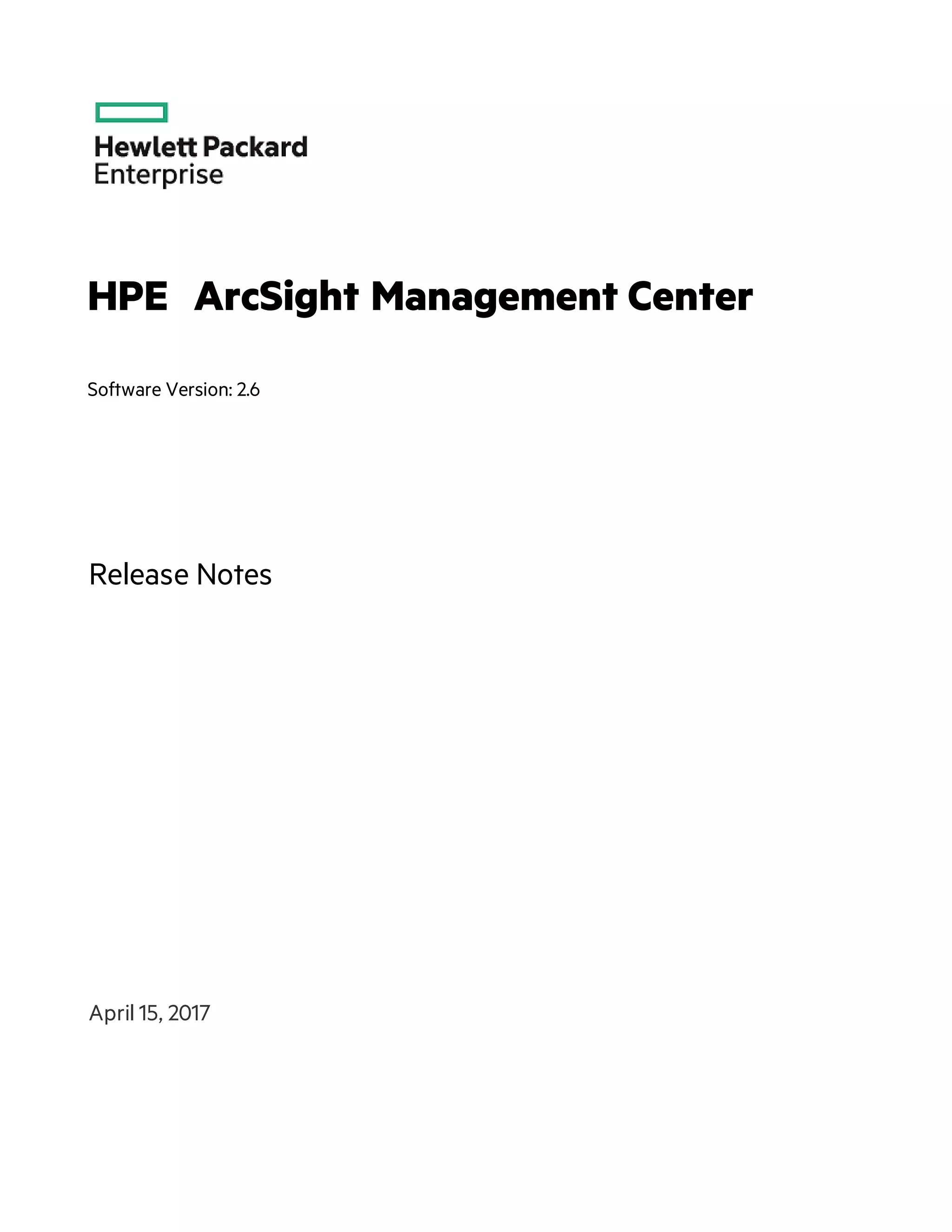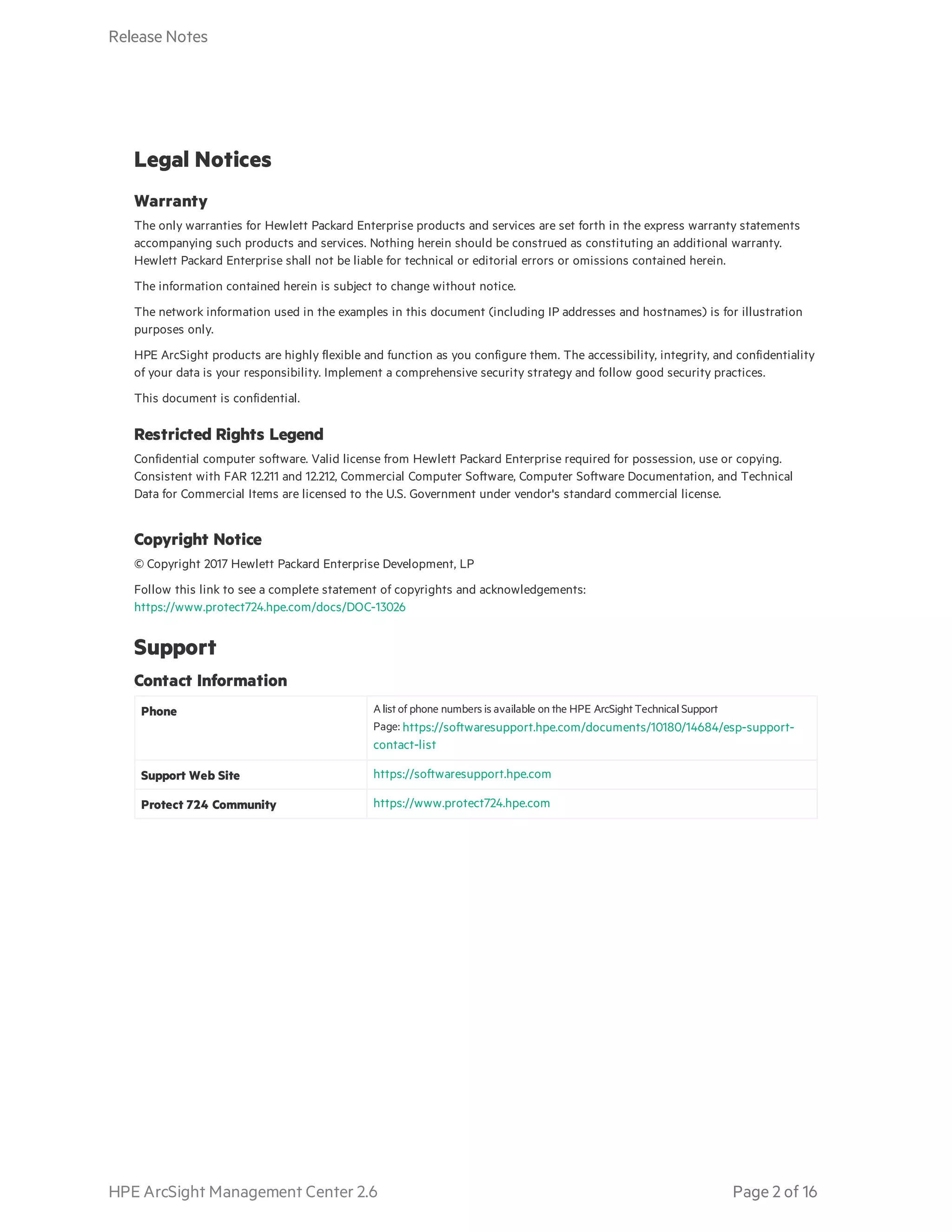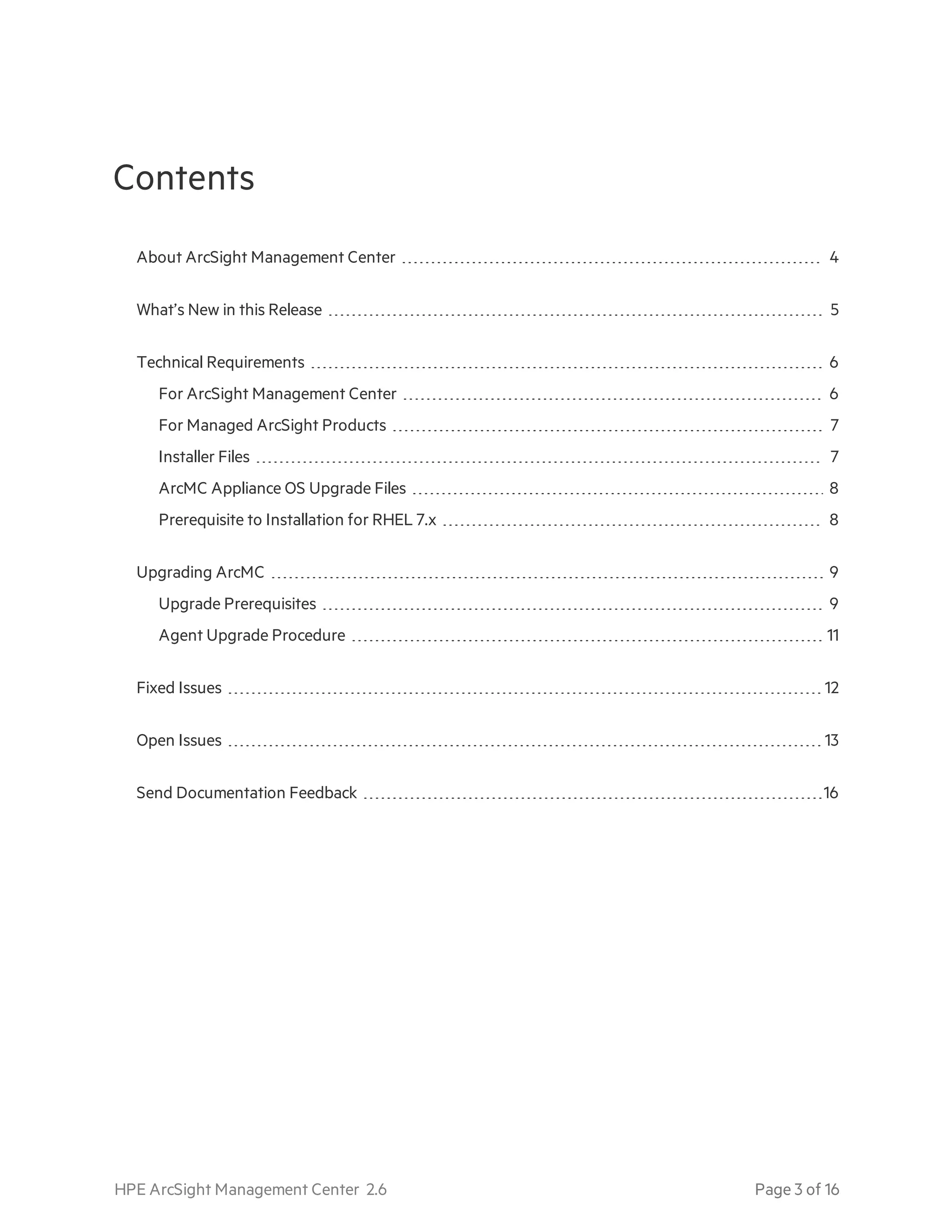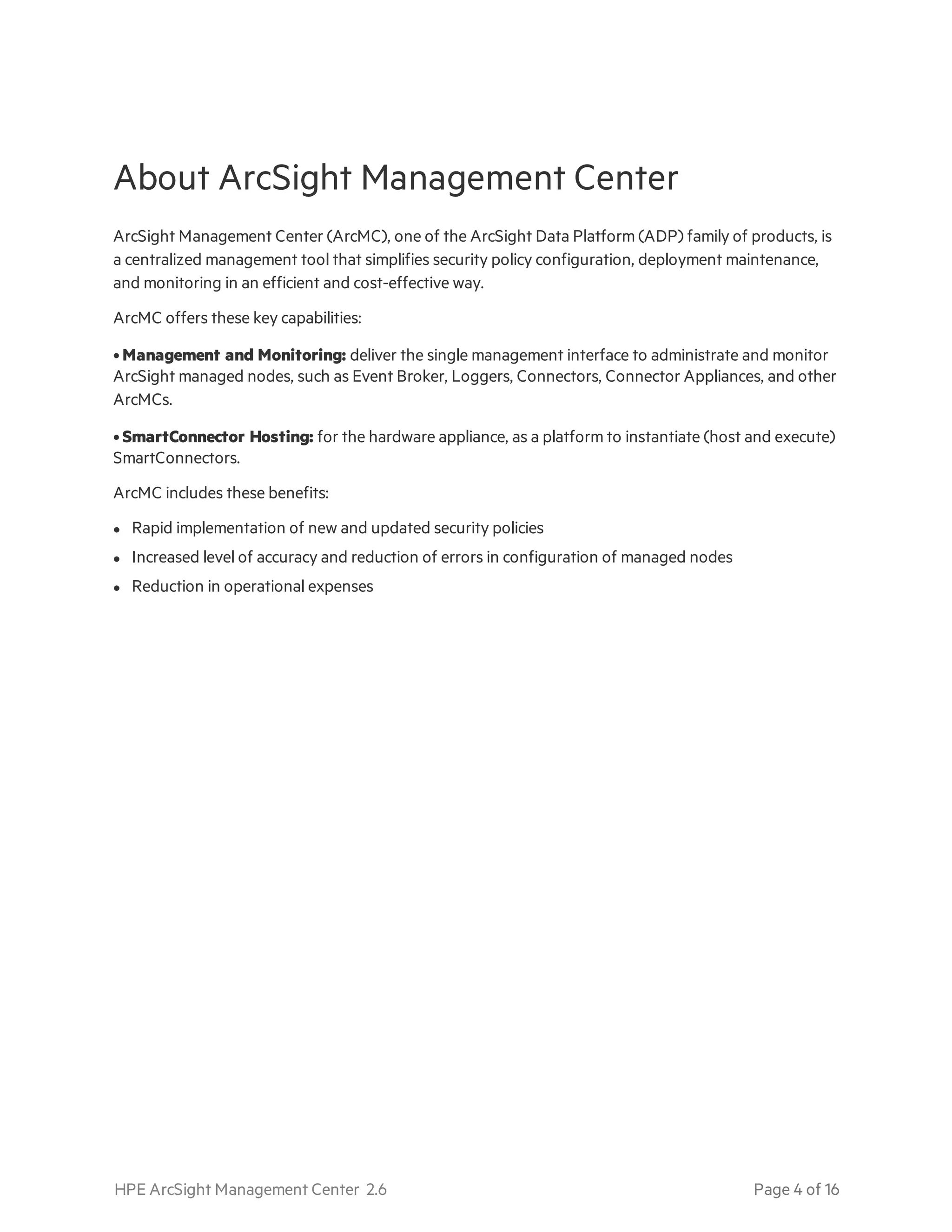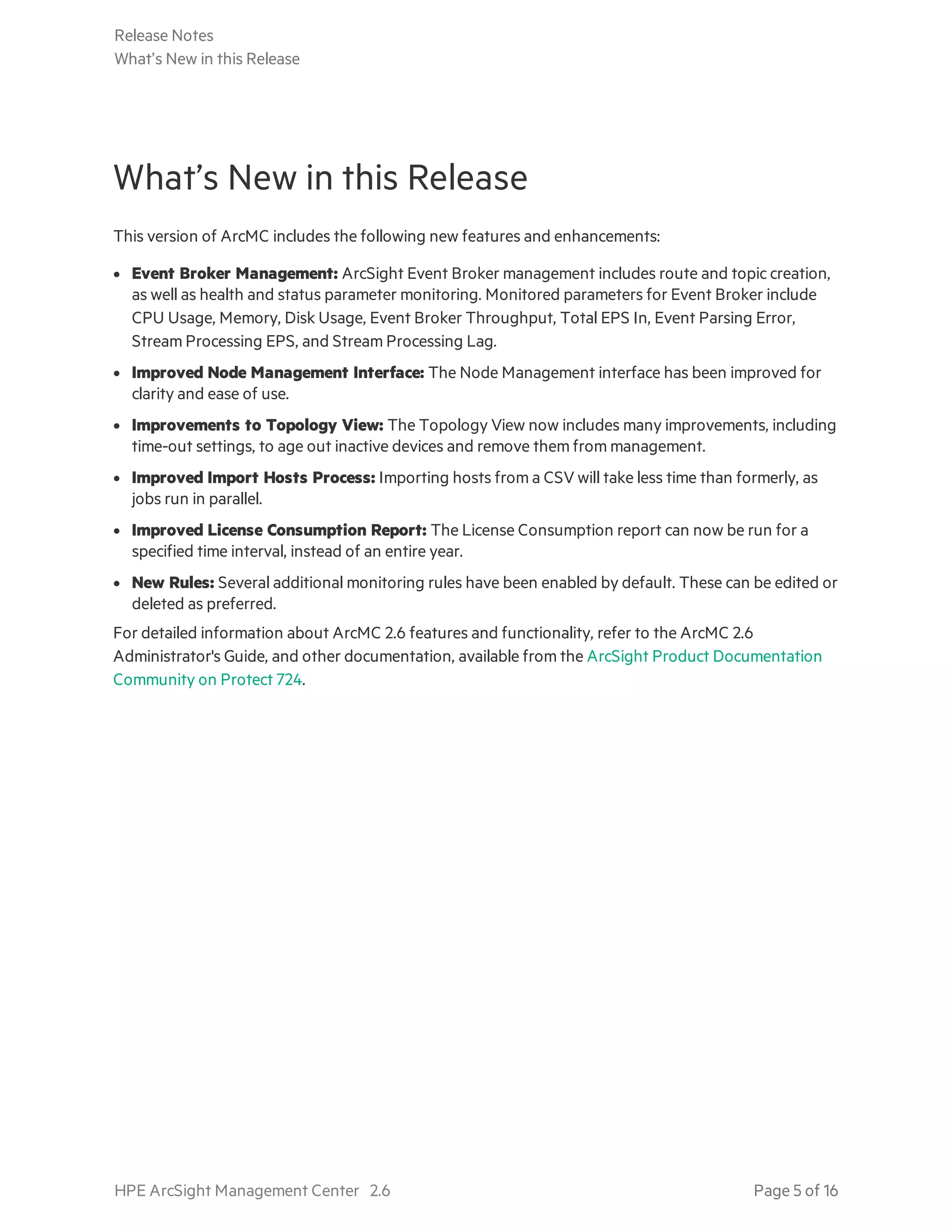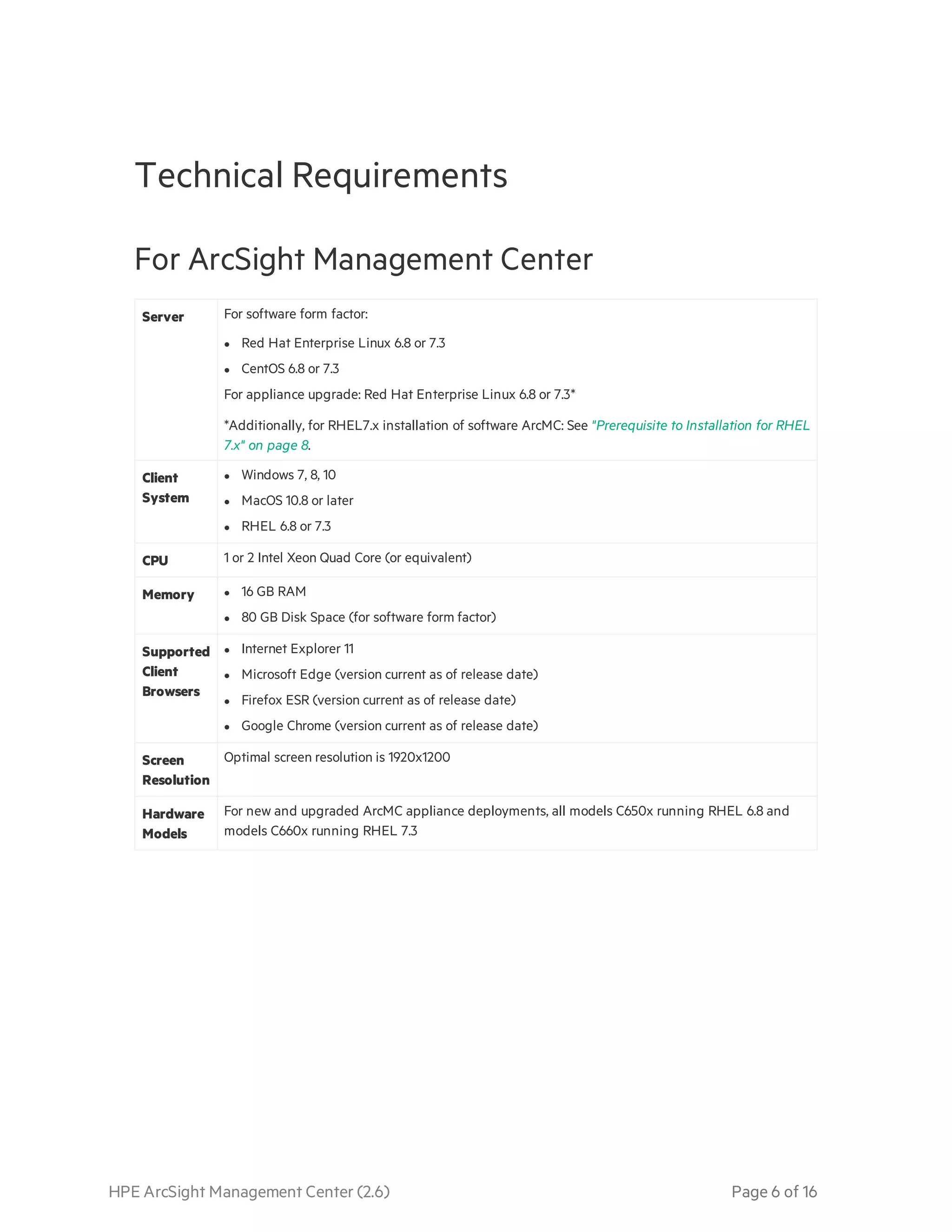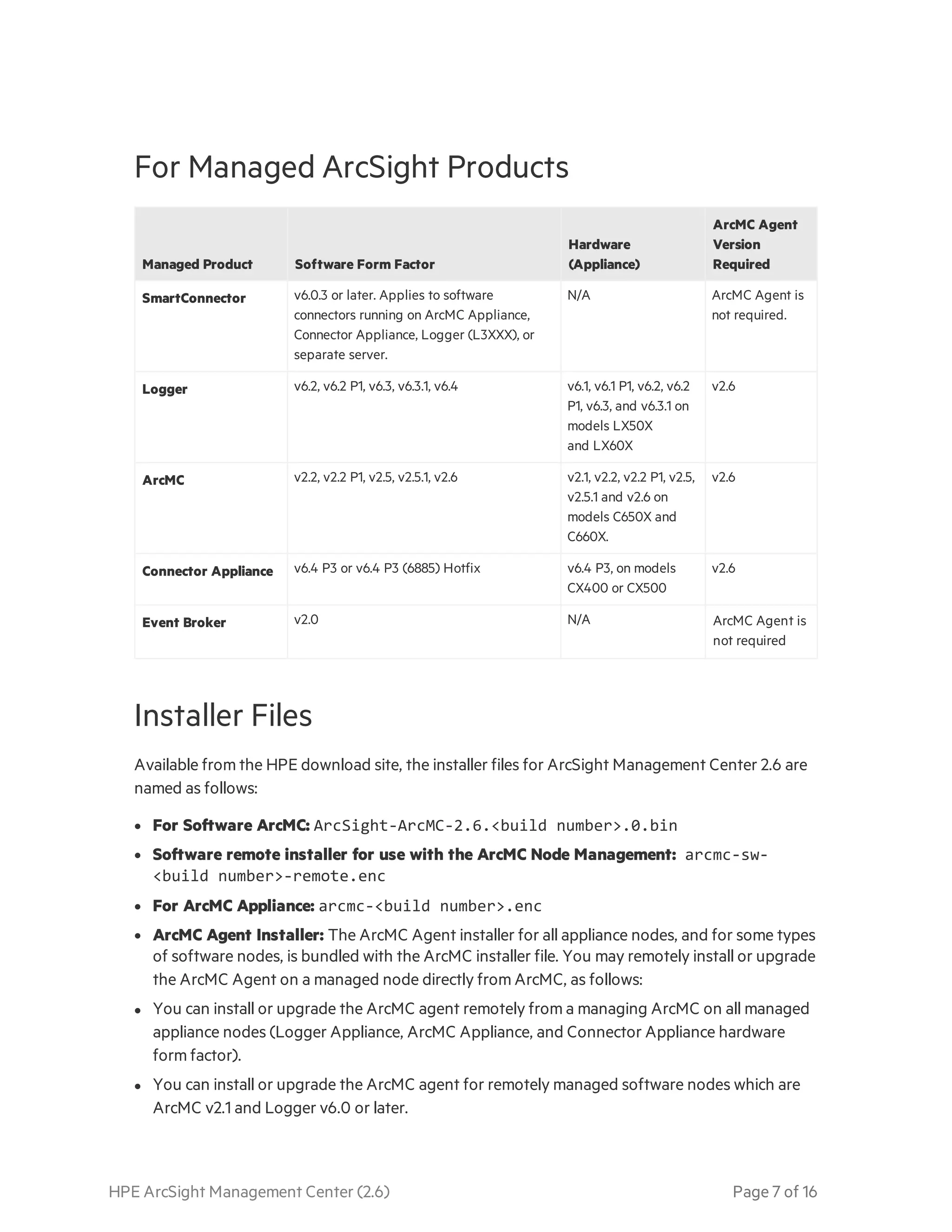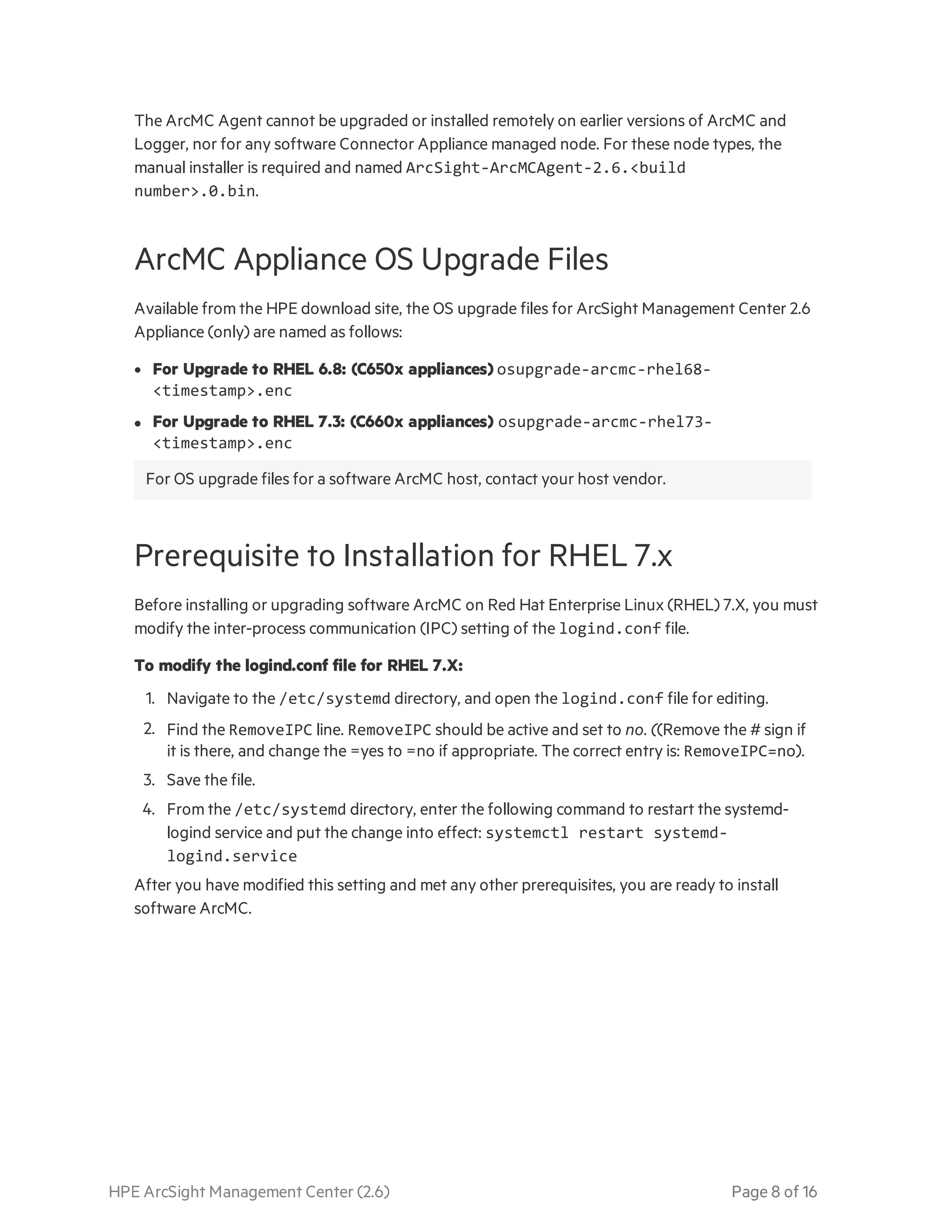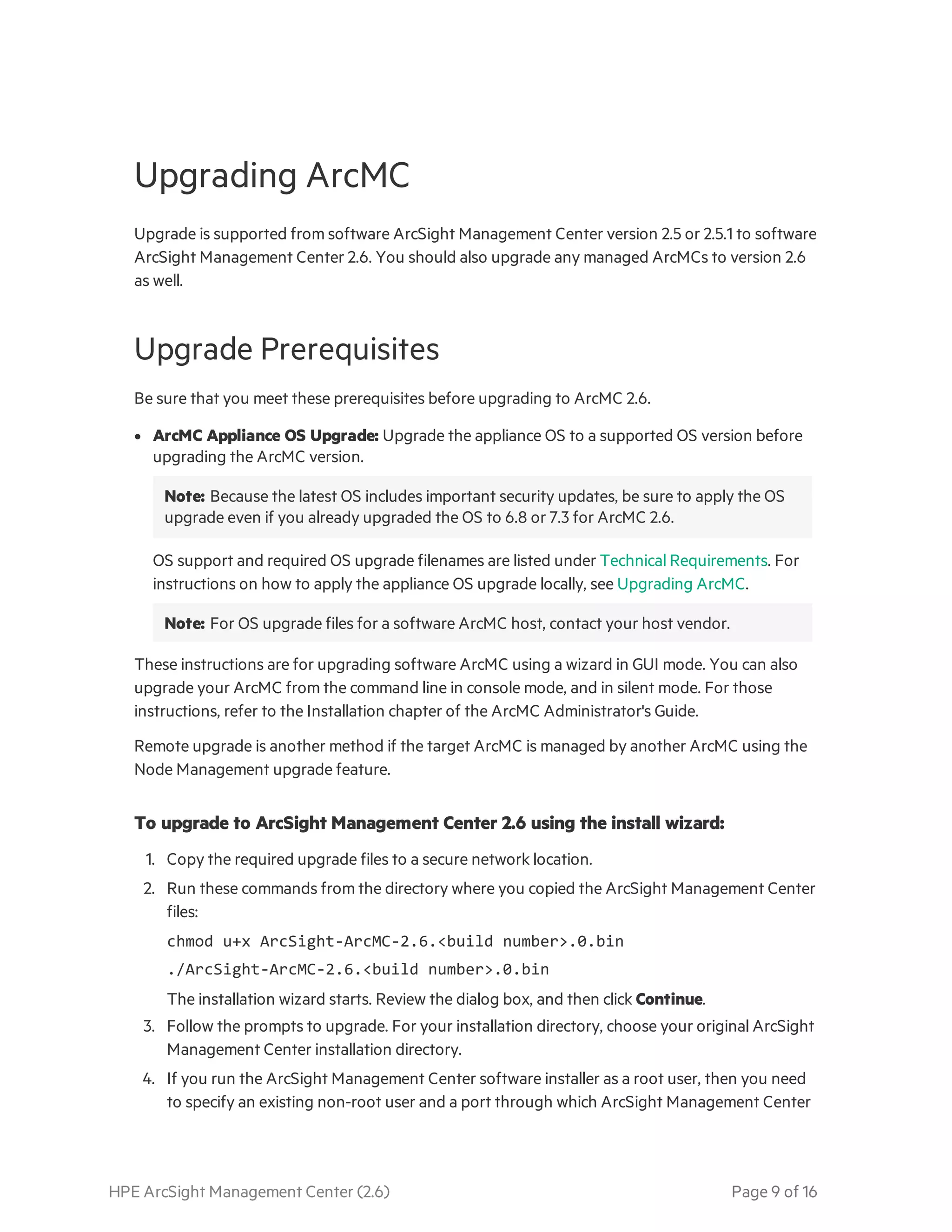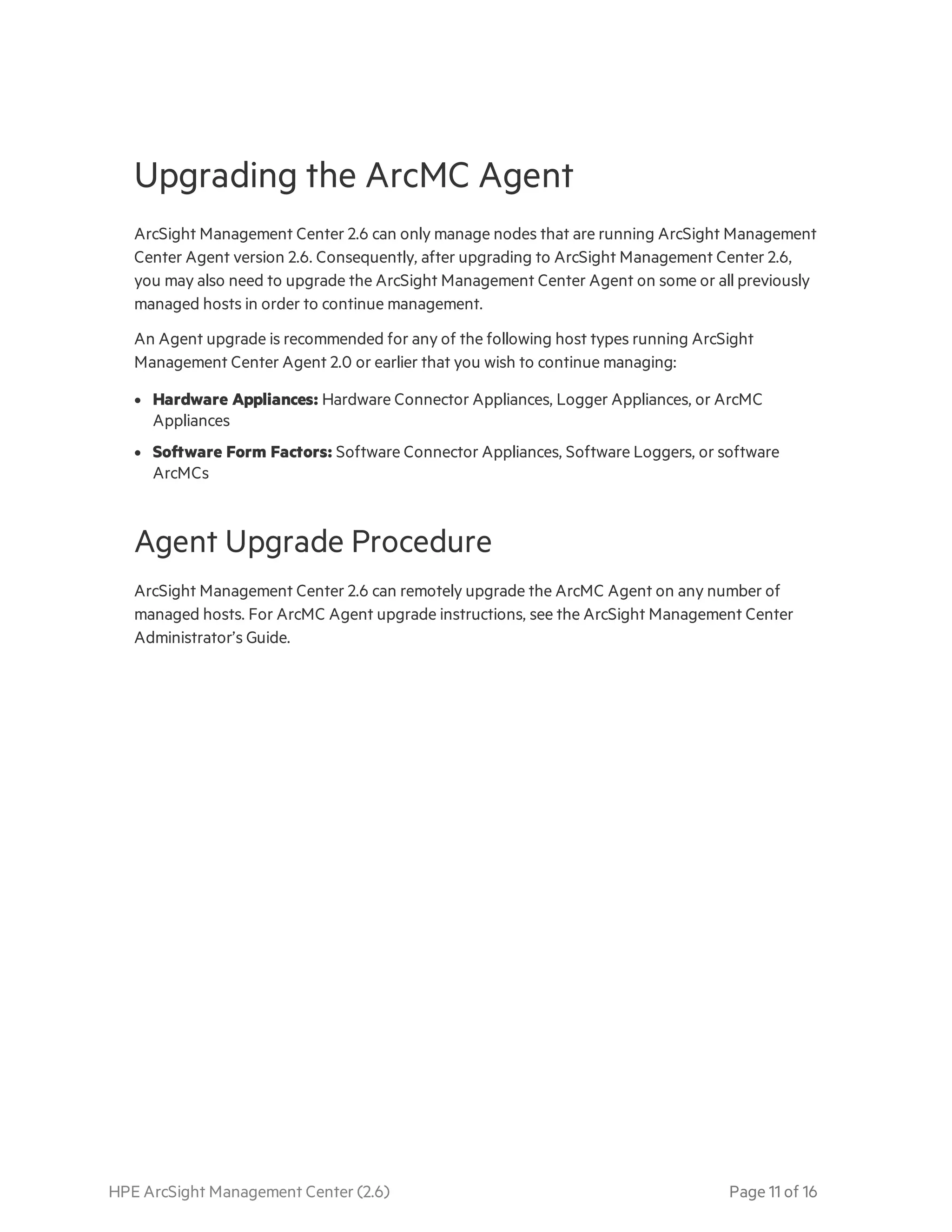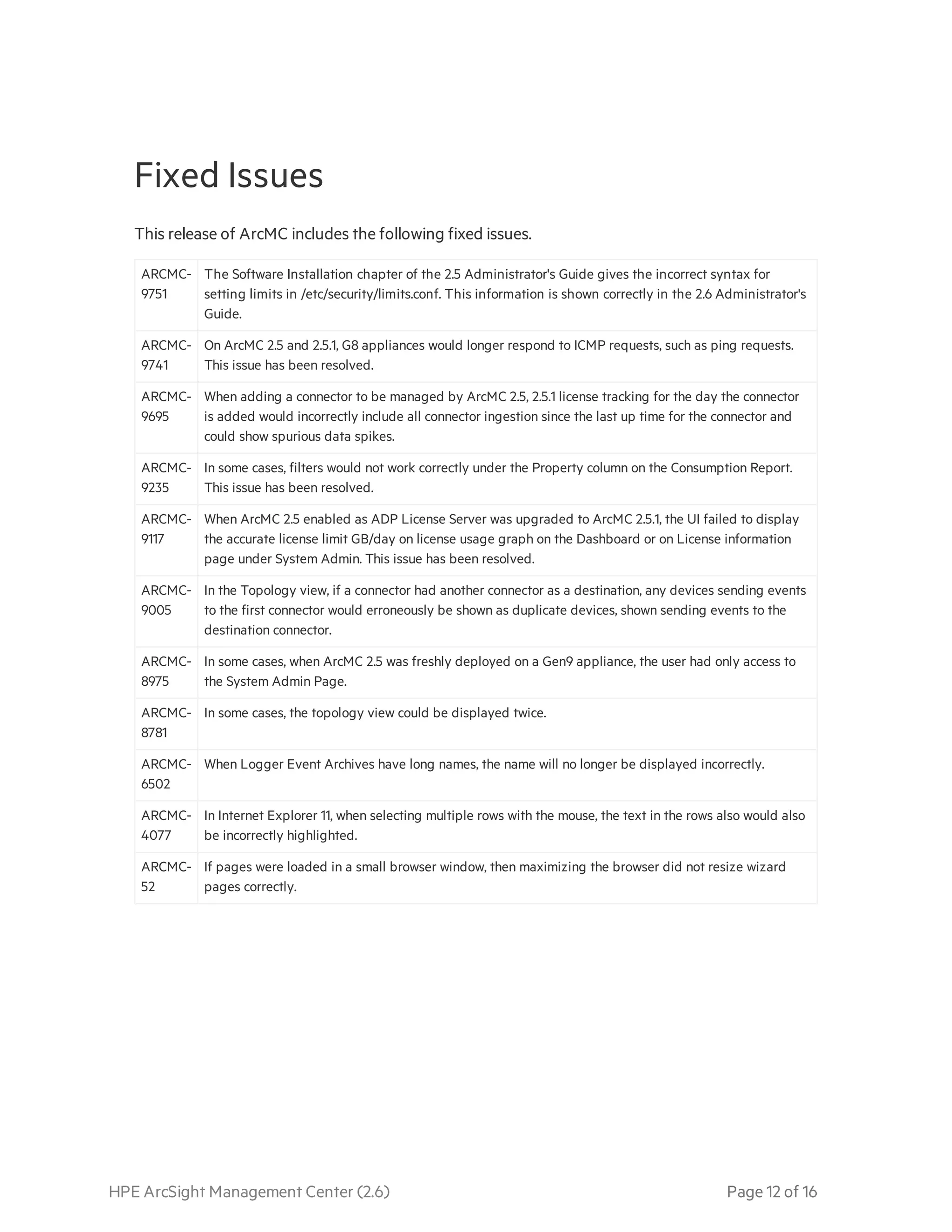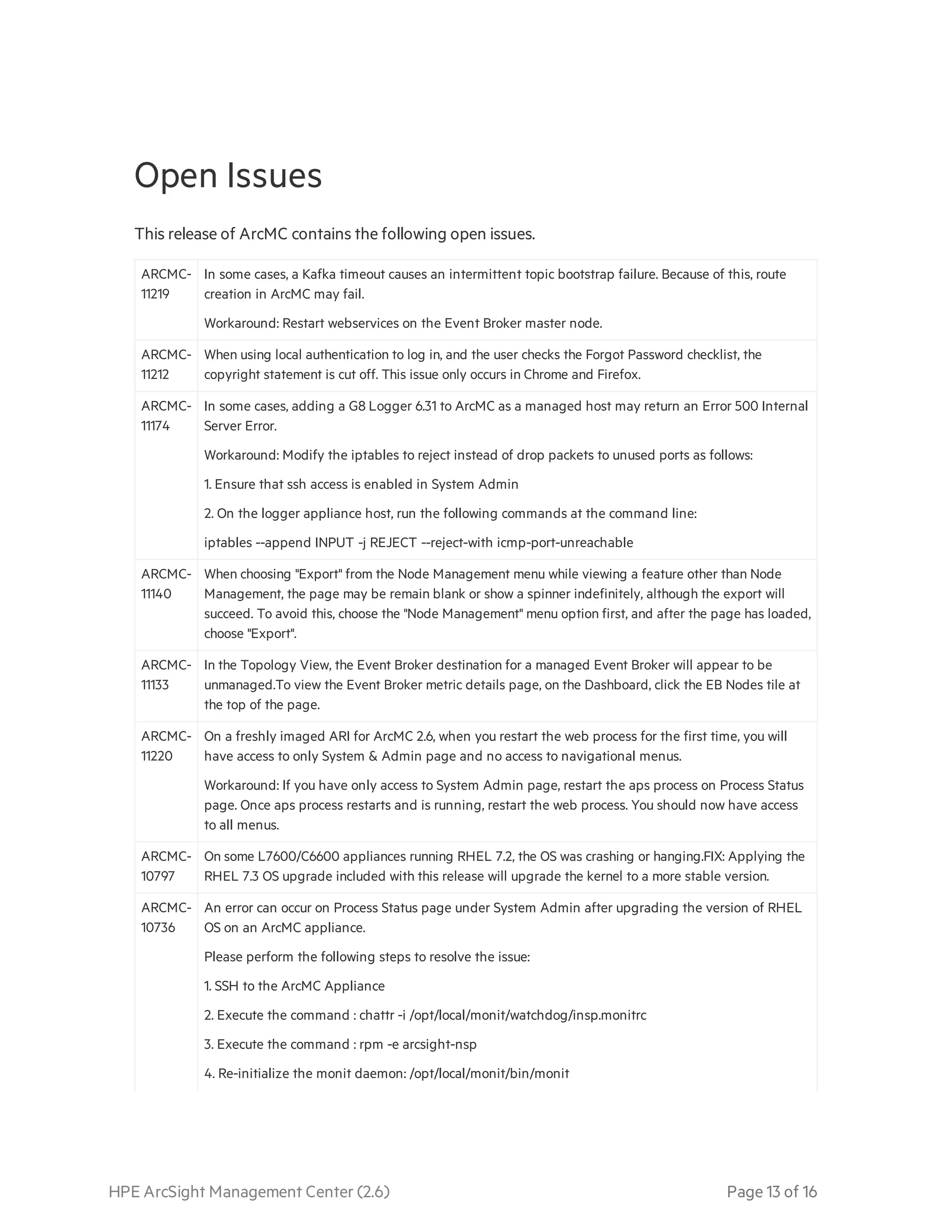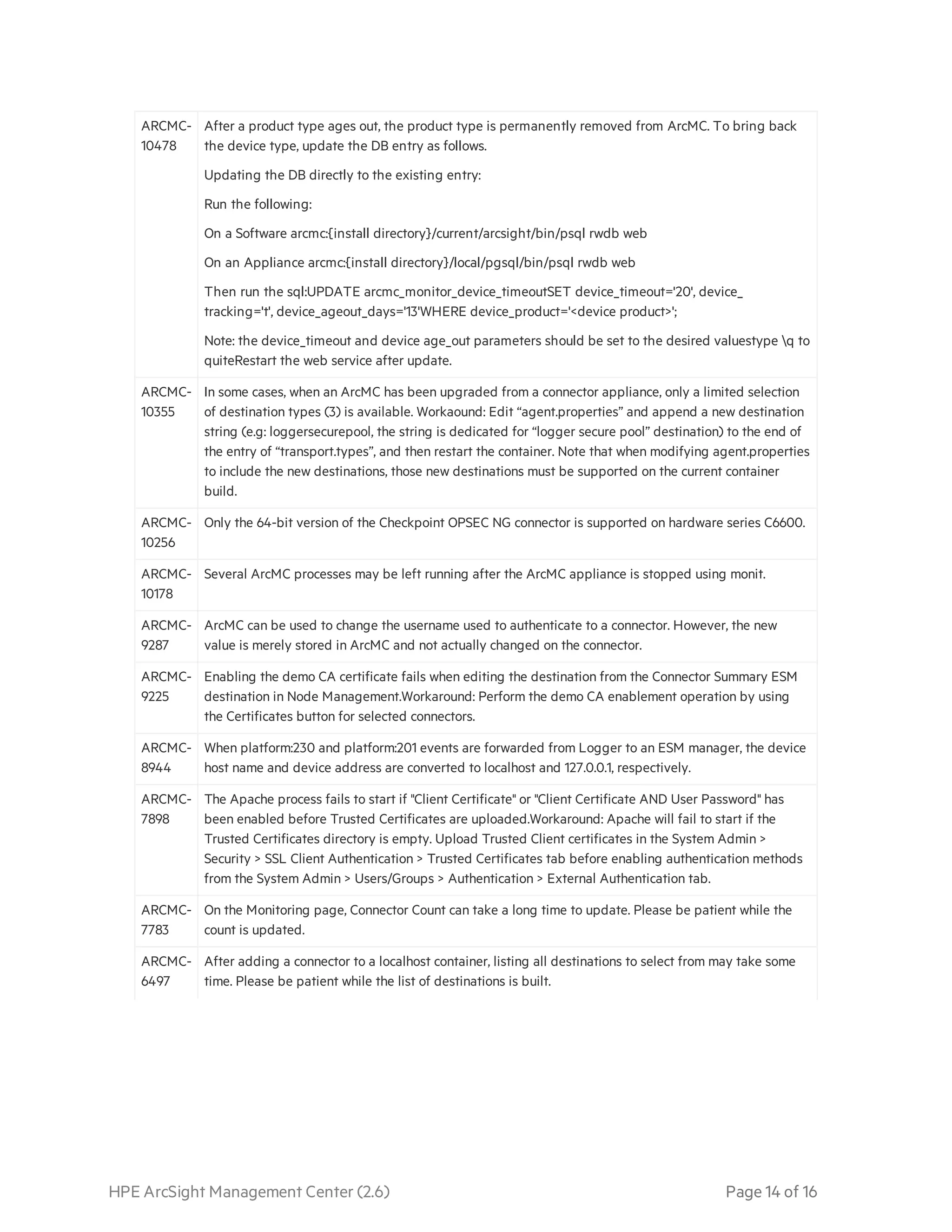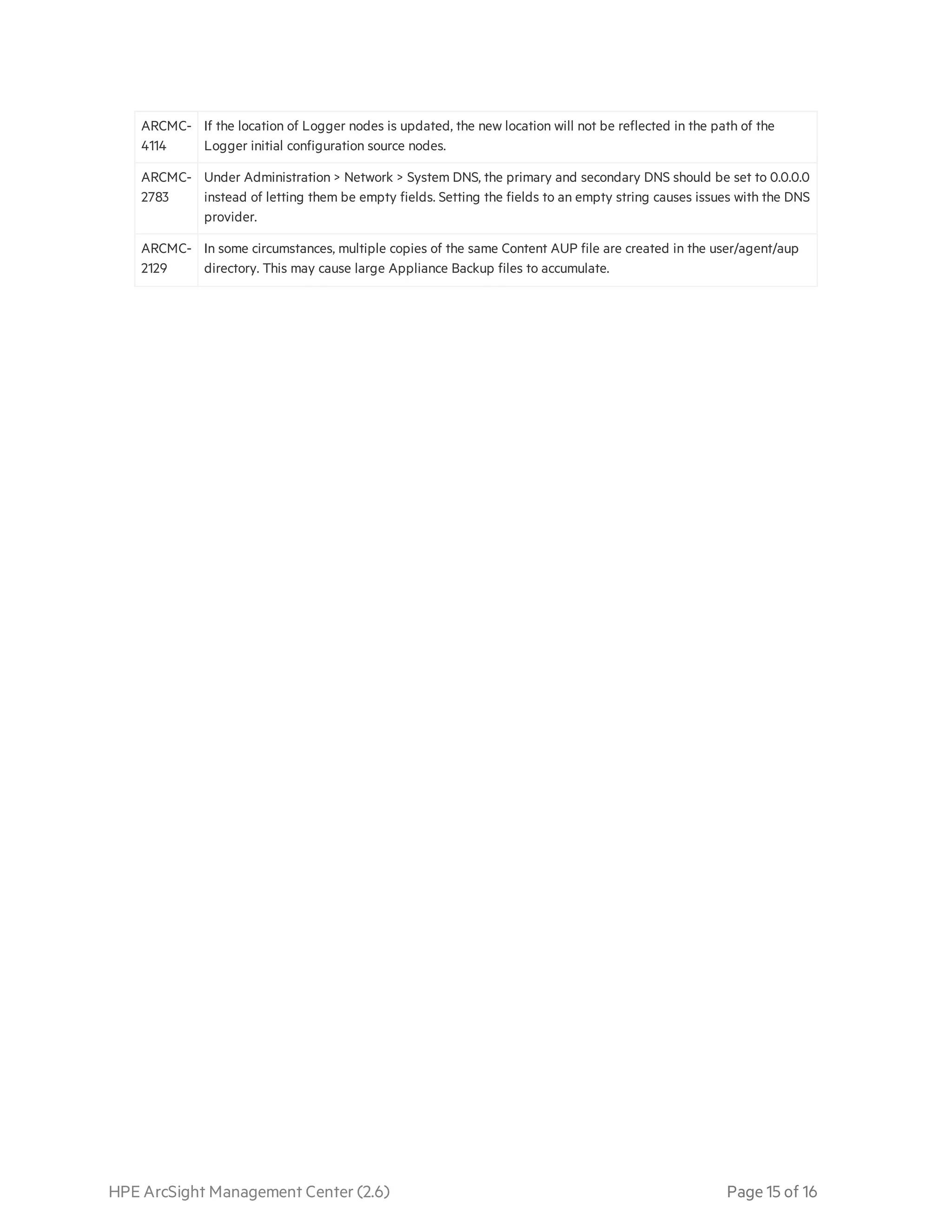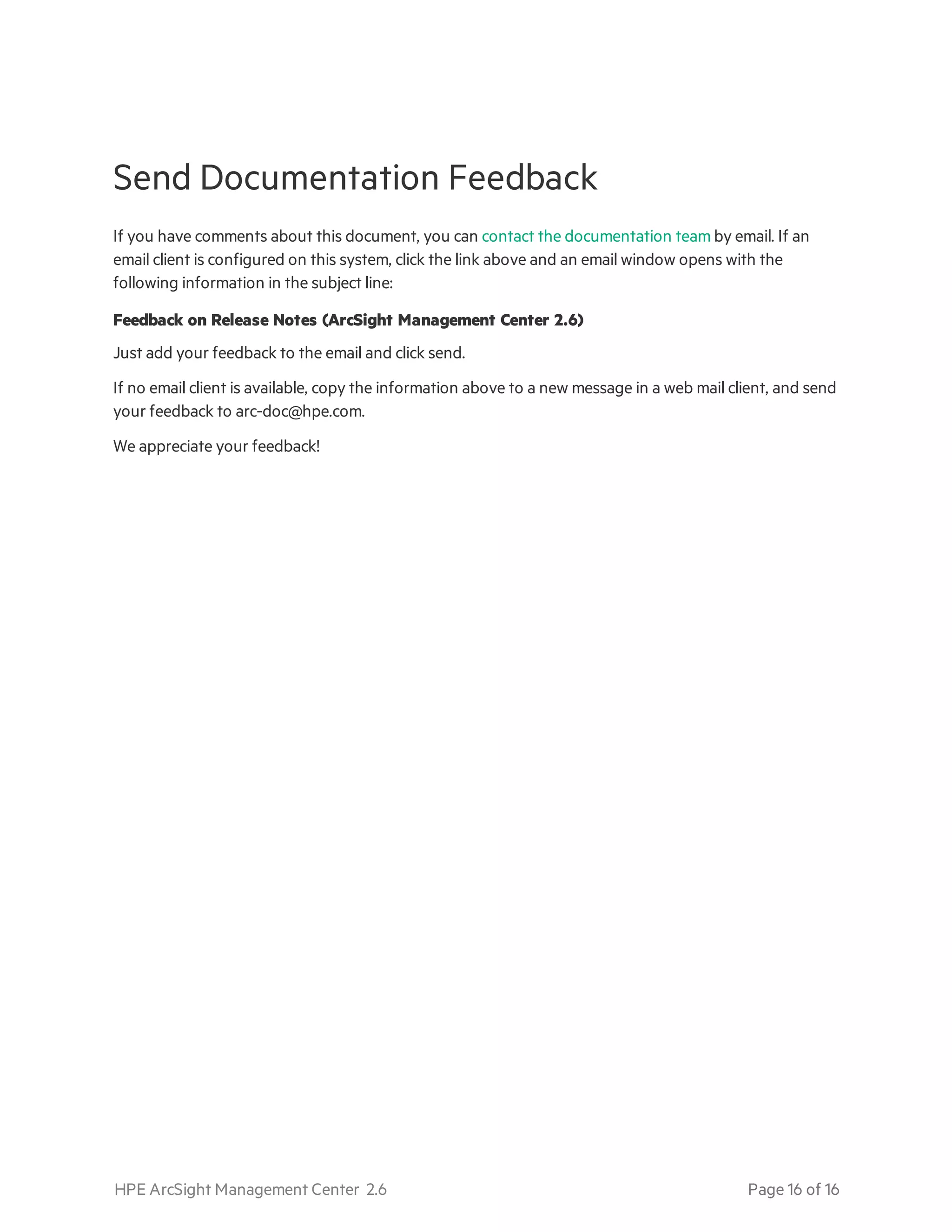This document provides release notes for HPE ArcSight Management Center version 2.6. Key information includes:
- What's new in this release, such as Event Broker management, improved node management interface, and license consumption reporting.
- Technical requirements for ArcSight Management Center and managed products.
- Installer file names and locations.
- Instructions for upgrading ArcSight Management Center software and appliances to this version.
- A list of fixed issues in this release.