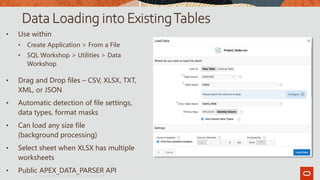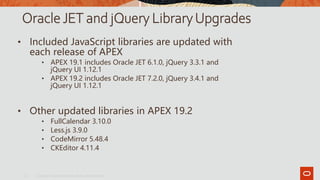The document summarizes the new features in Oracle APEX 19.2, including: faceted search to filter data, enhanced list of values (LOVs) with multiple columns and search functionality, new team development features to track issues, REST support in components like interactive grids, improved data loading capabilities, and library upgrades.






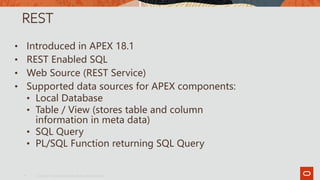
![APEX DataSources
HTTP(s) JDBC
Local Data Source
[SQL, PL/SQL]
External APIs
[REST, SOAP]
Database Links
External Databases
REST
Enabled SQL
Remote
Databases
Copyright © 2019, Oracle and/or its affiliates. All rights reserved.|
9](https://image.slidesharecdn.com/apex-new-features-5486508-230109142914-818e6edd/85/apex-new-features-5486508-pptx-8-320.jpg)