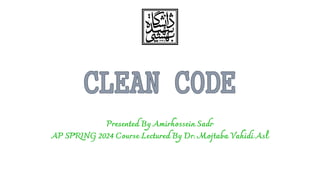
AP slides - Spring 1403 - Workshop Team
- 1. Presented By Amirhossein Sadr AP SPRING 2024 Course Lectured By Dr. Mojtaba Vahidi Asl
- 2. 1. You are a programmer 2. You want to be a better programmer
- 3. Robert C. Martin Uncle Bob
- 4. I like my code to be elegant and efficient Clean code does one thing well Bjarne Stroustrup
- 5. Clean code is simple and direct Clean code reads like well-written prose Grady Booch
- 6. Clean code can be read Clean code should be literate Dave Thomas
- 7. Clean code always looks like it was written by someone who cares Michael Feathers
- 8. Reduced Duplication, High Expressiveness and early building of simple abstractions Ron Jeffries
- 9. You know you are working on clean code when each routine you reads turns out to be pretty much what you expected Ward Cunnigham
- 12. Avoid Disinformation Make Meaningful Distinctions
- 17. Member Prefixes (Avoid encodings) Hungarian Notation (Avoid encodings)
- 18. Member Prefixes (Avoid encodings) Hungarian Notation (Avoid encodings)
- 19. Avoid Mental Mapping Class Names
- 20. Avoid Mental Mapping Class Names
- 21. Method Names
- 22. Pick One Word Per Concept Don’t Pun
- 23. Use Solution Domain Names Add Meaningful Context
- 24. Don’t Add Gratuitous Context
- 26. One Level of Abstraction per Function Reading Code from Top to Bottom
- 29. Use Descriptive Names Function Arguments
- 30. Common Monadic Forms Flag Arguments
- 31. Common Monadic Forms Flag Arguments
- 33. Argument Objects Verbs and Keywords
- 34. Have No Side Effects
- 35. Don’t Repeat Yourself (DRY) Structured Programming
- 36. Comments Do Not Make Up for Bad Code Explain Yourself in Code
- 39. Warning of Consequences TODO Comments
- 40. Amplification
- 41. Mumbling
- 45. Journal Comments
- 46. Noise Comments
- 47. Scary Noise
- 48. Position Markers Closing Brace Comments
- 49. Attributions and Bylines Commented Out Code
- 53. The Purpose of Formatting The Newspaper Metaphor Vertical Openness Between Concepts
- 54. Vertical Density
- 56. Horizontal Openness and Density
- 61. Team Rules
- 62. Prefer Exceptions to returning Error Codes
- 63. Prefer Exceptions to Returning Error Codes
- 65. Error Handling Is One Thing
- 66. Define the Normal How
- 67. Define the Normal How
- 70. Don’t Pass Null
- 71. The Three Laws of TDD
- 72. Keeping Tests Clean Clean Tests
- 73. One Assert per Test Single Concept per Test
- 74. F.I.R.S.T
- 75. Class Organization Classes Should Be Small!
- 76. The Single Responsibility Principle (SRP) Cohesion
- 77. Simple Design Rule 1: Runs All the Tests Simple Design Rules 2: No Duplication Simple Design Rules 3: Expressive Simple Design Rules 4: Minimal Classes and Methods
- 79. Robert C. Martin, Clean Code (Prentice Hall, 2008) Based on Arturo Herrero Slides
- 81. GIT Advanced programming Dr.Mojtaba Vahidi Asl Hoda attari Spring 403 (part 1)
- 82. WHAT IS GIT ? • undo on steroids • Transfer code (allow you to collaborate with others ) • Merge codes
- 83. WHAT IS GIT ? • Created by Linus Torvalds, April 2005. • A command line version control program • Distributed version control • Cross platform (including Windows) • Open source, free
- 84. Git is a distributed version control system What is distributed version control? • “if you're not distributed, you're not worth using” –Linus Torvalds • No need to connect to central server • Can work without internet connection • No single failure point • Developers can work independently and merge their work later • Every copy of a git repository can serve either as the server or as a client • Git tracks changes, not versions • Branch of little change sets floating around
- 87. GIT commands
- 89. Check installation and change author identity $ git –version $ git config –-global user.name “HodaAttari” $ git config –-global user.email “hoda.attari@gmail.com”
- 90. What is repository ? • Turn the current folder into a git repo by creating a hidden .git folder inside it. $ git init • Get the overall status of the git repository (to be explained later) $ git status $ git status --short : The short version • Change default branch name: $ git config –-global init.defaultBranch main • Check all of your git config • $ git config –-list • $ git config <key name> e.g. $git config user.name • Local Vs remote repository
- 91. Important components In order to save the repo’s state at a certain moment (equivalent to copying it into another directory so you can bring it back if you break it), we make commits. So each repo consists of many commits. There is a pointer called HEAD which refers to a certain commit. Git regards this commit as the “last save”. So it calculates your files’ changes relative to their “image” in this commit. The equivalent of copying into another directory would be that HEAD refers to the copied folder of the project.
- 92. *The three state of git files Working directory: 1. Unchanged (committed) 2. Untracked (All the other types are technically “tracked”) 3. Modified 4. Deleted Also called the “Git Index” or simply “Index”
- 93. Commands To Move Files Between States $ git add <filename> : stage modified/untracked file $ git add . : stage all modified/untracked files $ git add --all : stage modified/untracked file $ git commit –m “commit message” : commit the entire staging area $ git commit : commit the entire staging area ,but write “extended” commit message in editor. $ git commit –a –m “commit message” : stage and commit the entire staging area (does not track untracked files
- 94. • Checking commit history $ git log • Use Enter Key to scroll down when the content does not fit in the terminal. • Use Q key to exit the scroll area. • Checking commit history (short version) $ git log --oneline
- 95. • Change the editor git commit takes commit messages in Nano: $ git config –global core.editor “nano” VS Code: $ git config –global core.editor “code --wait” • Check What git’s current core editor is: $ git config –global core.editor $ git config core.editor
- 96. Undoing things in git Restoring working directory changes • Use restore to do all types of restorations Unstage a staged file: $ git restore –-staged <filename> Restore a modified/deleted file (restores it from the stage, NOT from the last commit) $ git restore <filename> IDEs like VSCode and Intellij have git extensions that simplify the restoration process index head Working tree index
- 97. Undoing things in git Restoring working directory changes $ git restore –-staged <filename> Working directory stage head
- 98. Undoing things in git Restoring working directory changes $ git restore <filename> Working Dir stage head
- 99. Undoing things in git Restoring working directory changes • Use restore to do all types of restorations Do both of the previous ones: $ git restore –-staged --worktree <filename> Head Working Dir index
- 100. Undoing things in git Undoing Commits • Each commit is linked to the previous, parent commit. The differences made to the files between the two commits can easily be calculated by Git. • Use revert to undo the changes made in a specific commit $ git revert <ref> <ref> can be a commit hash (read from git log), or other things which we do not yet cover. Note that git revert undoes the changes in exactly the commit specified and does not work if you want to undo several commits at once An example will be covered in Project 2
- 101. What is tag? Tag types: 1. Annotated: hold information about the author, date created, message, etc. 2. Lighweight: Only holds info about the commit it’s pointing to. • Creating and deleting Tags: $ git tag <tag name> Creates a lightweight tag on the most recent commit (HEAD) with the specified name $ git tag <tag name> <commit hash> Creates a lightweight tag on any commit (specified by hash) with the specified name $ git tag -a <tag name> -m “tag message” Creates an annotated tag on the most recent commit (HEAD)with the specified message and name. $ git tag -a <tag name> -m “tag message” <commit hash> Creates an annotated tag on the hash-specified commit with the specified message and name. $ git tag -d <tag name> Deletes a tag locally.
- 102. • Reading tags $ git tag Lists the names of all tags $ git show <tag name> Show all the data the tag holds (including commit, message, author, date, etc.) • Pushing tags : git push origin does NOT push tags $ git push origin <tag name> Push the specified tag $ git push origin --tags Push all tags $ git push origin --delete <tag name> Delete tag from origin (git push does not sync tags) • Checking out tags $ git checkout <tag name> Check out the tag’s commit
- 103. Git ignore • Creating .gitignore $ touch .gitignore Create the .gitignore file You can use the wildcard * in your .gitignore directives: *.txt => ignores all txt files (in ANY directory) You can ignore entire directories: hello/ => ignores the contents of hello/ directory ANYWHERE in the repo /hello/ => ignores the contents of hello/ directory ONLY in the root To prevent .gitignore’s recursive behavior, you can create .gitignores INSIDE of directories. The rules specified in those will not apply to parent directories. List of complete gitignore rules can be found here
- 104. Thanks for your attention
- 105. GIT Advanced programming Dr.Mojtaba Vahidi Asl Hoda attari Spring 403 (part 2)
- 106. Branches
- 107. Git Stores “Snapshots” of the files in each commit But it’s also easy for Git to see the changes between any two commits
- 108. Git stores commits as a DAG (a directed acyclic graph) in which each commit “points” to its parent commit(s). Its structure is very similar to linked lists. Git branches, and tags (and in specific cases HEAD) are references (pointers) to certain commits in the history Head, branches, and tags simply “point to commits” and also hold some metadata Last commit
- 109. As we have already mentioned, branches are simply “pointers to commits”. When you make the first commit in your repository, a default branch, (names master or main) is automatically created and points to the commit you made. Master here is a branch: it points to the commit with the hash f30ab
- 110. Branch Commands $ git branch List all branches. Puts a * beside the branch that HEAD currently points to. If HEAD is detached, will print the commit hash that HEAD points to. $ git branch <branch name> Creates a new branch with the given name to point to whatever commit HEAD is pointing to. $ git checkout -b <branch name> <commit hash> Checks out the given commit and also creates a new branch with the given name to point to it (the HEAD will point to the newly created branch, NOT the commit, so it will not be detached) $ git branch –d <branch name> Deletes the given branch name. $ git log --all Show commits and branches and tags for ALL branches, not just the current one’s
- 111. What are branches for? • Better understanding reset: we have introduced used git reset here. Git reset is a simple git checkout with the difference that if HEAD is in normal state, the HEAD won’t be updated to point to the specified commit, but the branch that HEAD is pointing to will be updated to point to the specified commit 1 2 1 2 1 2 head master head master head master
- 112. merging
- 113. merging $ git merge <branch name> Merges <branch name> “into” whatever branch HEAD is pointing to. There are 2 types of merging: 1. Fast-Forward Merge 2. Three-Headed Merge We will first consider the simpler case: fast-forward merge
- 114. c2 c1 If HEAD is on branch B1 pointing to commit C1 and there is a branch B2 that points to commit C2 such that C1 is an ancestor of C2 (meaning C1 was turned into C2 through a series of commits): Then calling the command $ git merge B2 Will result in a fast-forward merge. In this type of merge, the branch that the head points to will simply be updated to point to the same commit as the branch that has been merged into it (in this case B2) See the result on the next page B1 head B2 Earliest commit Most recent commit merging
- 115. c2 c1 B1 head B2 Earliest commit Most recent commit Result
- 116. Fast forwarding c2 c1 B1 head B2 c1 Earliest commit Most recent commit
- 117. conflict
- 118. Suppose you have created a branch and have made a few commits to it. Meanwhile, the master branch has also advanced by a few commits (maybe another developer committed to master or you merged another branch into it.) Your repo will look like this: A B Master HEAD Branch
- 119. Conflict If you make a mistake in the conflict resolution process and want to undo all changes you made in the process of merging, use: $ git merge --abort General conflict Note that merging is not the only place you will encounter conflicts. We will see later on that conflicts arise when we are pulling from remotes as well. Merge conflicts are not based on line numbers: Git is pretty smart about comparing files and changes. It is incorrect to think that the only way git compares to see if two branches have a merge conflict is by comparing their changes to identical line numbers in files. The Project on the next page will illuminate this concept.
- 120. Gitignore • Blank lines are ignored • Lines starting with # are ignored (comments) • Wildcards are used! • *.file → All files withe .file extention • !name.file → ! specifies a negation or exception. All files withe .file extention, except name.file Note: ignore large files, passwords, unnecessary files, etc.
- 121. GitHub • remote: where should I upload my git projects git remote add origin <link of repo> Find repo link on GitHub page • push: the act of uploading the git project git push origin master Master → any other branch • clone: download the whole git project git clone <repo link> • pull: check for updates in the remote git git pull origin master • Fetch and merge! • pull = fetch + merge
- 123. Revert and reset • revert vs. reset • Revert: take a previous commit and add it as a new commit, keeping the log intact. • Reset: move back to a previous commit, discarding any changes made after that commit. • git revert [commit_id or hash] • git reset --hard [commit_hash] • we can find commit hash from : git log --oneline Note: (undo reset!) Even though the commits are no longer showing up in the log, it is not removed from git. → If you know the commit hash you can reset to it.
- 124. Last tips • search & use help & read documentation • don’t panic • everything messed up: re-clone! • test new commands in a toy repository • don't commit large files • don't re-write public history • pull before push, even better, pull before starting coding
- 125. Thanks for your attention
- 131. Strings are immutable in Java :
- 135. ü username@domain.com ü user.name@domain.com ü user-name@domain.com ü username@domain.co.in ü user_name@domain.com × username.@domain.com × .user.name@domain.com × user-name@domain.com. × username@.com
- 138. OOP Review Slides and Presentation by Farzin Haj Gholamrezaei Instructor: Dr.Vahidi Asl Advanced Programming Workshop 1402 Spring semester
- 139. OOP Review Why Object Oriented Programming? Faster and easier to execute Clear structure for programming Easier to maintain, modify and debug Reusability with less code and shorter development time
- 142. OOP Review Class methods Return type Method’s name Method’s parameters
- 146. OOP Review modifiers
- 147. OOP Review modifiers
- 148. OOP Review modifiers
- 149. OOP Review
- 150. UML
- 151. UML Temporary association (Dependency) Composition association Direct association Aggregation association
- 154. Unit Test Instructor: Dr.Vahidi Asl Mohammad-Moein Arabi 1
- 155. Table of contents ● The Importance of testing softwares ● Unit Test ● JUnit in Java ● Best practices in writing tests ● Advance JUnit ● Additional topics ○ GitHub workflows ○ Code coverage 2
- 156. Naive Approach ● Print the program’s state to standard output! ● Check the output of each method one by one manually. ● Before releasing software, add Main class to test each function and then remove it! (Not reusing tests) 3
- 157. The problem with this way ● Low speed developing. ● Not cover all lines of code. ● Not reusing tests. ● The programmer must run tests manually. ● The programmer himself must ensure the test passes or not. 4
- 158. Benefits of Auto Testing Let a program tests the program! ● High speed developing ● More accurate ● Debug easier after finding bugs ● Reuse tests ● Reports how many tests pass and fails 5
- 159. What is Unit Test? ● An automated test code ● Written and maintained by the developer ● Tests a function or an small section ● The result of every test is pass or fail 6
- 160. 7 Type of Testing
- 162. Write your first unit tests 9
- 163. Unit Test in Java JUnit framework Not officially packed with JVM. Should be installed as a dependency. JUnit4 last release was v4.13.2 on Feb 2021 JUnit5 is the last major update. 10
- 164. Download Junit 1. The official GitHub page 2. Dependency management in Intellij 11
- 165. Class Calculator class Calculator { public int add(int a, int b) { return a + b; } public int subtract(int a, int b) { return a - b; } public int multiply(int a, int b) { return a * b; } } 12
- 166. import org.junit.Test; import static org.junit.Assert.assertEquals; public class CalculatorTest { @Test public void testAdditionMethod() { Calculator calculator = new Calculator(); int result = calculator.add(1, 1); assertEquals(2, result); } } 13 1. Create CalculatorTest class
- 167. import org.junit.Test; import static org.junit.Assert.assertEquals; public class CalculatorTest { @Test public void testAdditionMethod() { Calculator calculator = new Calculator(); int result = calculator.add(1, 1); assertEquals(2, result); } } 14 1. Create CalculatorTest class 2. Add a new method to test add method
- 168. import org.junit.Test; import static org.junit.Assert.assertEquals; public class CalculatorTest { @Test public void testAdditionMethod() { Calculator calculator = new Calculator(); int result = calculator.add(1, 1); assertEquals(2, result); } } 15 1. Create CalculatorTest class 2. Add a new method to test add method 3. Invoke add method in the test method assert the result
- 169. import org.junit.Test; import static org.junit.Assert.assertEquals; public class CalculatorTest { @Test public void testAdditionMethod() { Calculator calculator = new Calculator(); int result = calculator.add(1, 1); assertEquals(2, result); } } 16 1. Create CalculatorTest class 2. Add a new method to test add method 3. Invoke add method in the test method assert the result 4. Add Test annotation to the test method
- 170. import org.junit.Test; import static org.junit.Assert.assertEquals; public class CalculatorTest { @Test public void testAdditionMethod() { Calculator calculator = new Calculator(); int result = calculator.add(1, 1); assertEquals(2, result); } } 17 1. Create CalculatorTest class 2. Add a new method to test add method 3. Invoke add method in the test method assert the result 4. Add Test annotation to the test method Junit will only run methods with Test annotation. How JUnit knows which method has Test annotation? Reflection
- 171. class Calculator { public int add(int a, int b) { return a + b; } public int subtract(int a, int b) { return a - b; } public int multiply(int a, int b) { return a * b; } } 18 import org.junit.Test; import static org.junit.Assert.assertEquals; public class CalculatorTest { @Test public void testAdditionMethod() { Calculator calculator = new Calculator(); int result = calculator.add(1, 1); assertEquals(2, result); } }
- 172. 5. Run tests… 19
- 173. Good Test The properties of a good test: 1. Use meaningful names for test methods. 2. Each test method should test only one thing (Single Responsibility) 3. Tests should be independent of another test. 4. Use meaningful messages for fail reason. 20
- 174. Advanced JUnit 21
- 175. Assert methods 22 assertThrows assertThrows(ArithmeticException.class, () -> calculator.divide(1, 0)); assertTimeout assertTimeout(ofMinutes(2), () -> { // Perform task that takes less than 2 minutes. }); assertTrue assertTrue(5 > 3); assertFalse assertNotNull assertNotNull(getPersonName());
- 176. Startup & Teardown Method 23 Before and after each test, these methods will be executed. public class BeforeAndAfterAnnotationsUnitTest { private List<String> list; @BeforeEach public void init() { System.out.println("startup"); list = new ArrayList<>(Arrays.asList("test1", "test2")); } @AfterEach public void teardown() { System.out.println("teardown"); list.clear(); } }
- 177. Startup & Teardown Method 24 Executes only once. Before any tests and after all tests. class BeforeAllAndAfterAllAnnotationsUnitTest { @BeforeAll static void setup() { System.out.println("startup - creating DB connection"); } @AfterAll static void tearDown() { System.out.println("closing DB connection"); } }
- 178. Compare JUnit v4 vs v5 25 JUnit 4 @Before @After @BeforeClass @AfterClass JUnit 5 @BeforeEach @AfterEach @BeforeAll @AfterAll
- 179. Other Annotations 26 @DisplayName Declares a custom display name for the test class or test method. @Disabled Used to disable a test class or test method @Timeout lifecycle method if its execution exceeds a given duration.
- 180. Additional Topics 27
- 181. Test in GitHub A GitHub workflow is a configurable, automated process that executes one or more actions after each event (e.g. after pushing, after merging, …) GitHub can run our repository tests on its virtual machines! Shows passing or failing result to users. 28
- 182. Code Coverage measures how many of your lines of code are executed when you run automated tests. Many tools are exists. One of them is Codecov 29
- 188. 1. Create Model. Student.java : 2. Create Controller. StudentController.java :
- 189. 3. Create View. StudentView.java : 4. Use the StudentController methods to demonstrate MVC design pattern usage. MVCPatternDemo.java : Output :
- 195. Abstraction, interfaces & classes Advanced programming Dr. Mojtaba Vahidi Asl Seyed Sadra Mousavi Spring 1403
- 196. What is abstraction? • Hiding implementation and showing only functionality to the user. • Example: Sending SMS. • You don’t know how SMS goes to the destination. You just know it goes where you want. • Another example: Driving a car. • You just push a pedal and it accelerates. You don’t know the details of this process. • Another example: Turning on the lights. • You don’t know the details of getting electricity to your home. You just know that if you push the button, the light will turn on.
- 197. Abstraction in java • Abstraction can be achieved by abstract classes and interfaces. Abstract class Interface
- 198. Abstract classes • They must be declared with an “abstract” keyword. • They can’t be instantiated. (we can’t make objects from them.) • They can have abstract and non-abstract methods. • They can have constructors and static methods. • They can have final methods that will force the subclass not to change the body of the method.
- 199. Example
- 200. Why we use abstract class? • It can be used as a template class for subclasses. • It can hold some common methods and their functionality so we don’t have to implement them every time.
- 201. Interfaces • They must be declared with an “interface” keyword. • They are not class. So we can’t make objects of them. • Their fields modified as final. So we can’t change them with a setter or anything else. • All methods are abstract by default (unless you determine something else), So it isn’t necessary to write “abstract” keyword. • From Java 8, default and static methods were added to them. • From Java 9, private methods were added to them. • We use them for multiple inheritance.
- 202. Example 1
- 203. Example 2
- 204. Example 3
- 205. Example 4
- 206. Why we use interface? • Interface help us in multiple inheritance which is a very big favor. • It holds the signatures of the methods which we need to be implemented. • It gives us loose coupling. • This means with interfaces, we make classes independent from each other. • Polymorphism is supported through interface.
- 207. Difference between abstract class and interface • Abstract class is a class that can’t be instantiated and it can have abstract and non-abstract methods. • On the other hand, interface is something that makes the target class to implement a set of methods. • In abstract class we can implement some methods but we can’t do such thing in interface. • A class can inherit just one abstract class. But it can implement multiple interfaces.
- 208. Interesting example for abstract classes and interfaces • You can use a general abstract class for walking and extend it for every hero instead of writing a walking method 114 times. • Also you can use an interface for every type of hero and put a set of methods there so that every hero from that type implements those methods.
- 209. Inner classes (nested classes) • As it occurs from its name, these classes are in other classes. • There are 3 types of these classes: • 1) classes which are defined in other class. • 2) classes which are statically defined in other class. • 3) classes which are defined in a method from other class. (They aren’t popular.) • They all have some weird syntax.
- 210. Example 1
- 211. Example 2
- 212. Example 3
- 213. Object class • every class in java extends object class by default. • This class has some useful methods for itself. • Methods like: equals, getHashCode, toString, etc. • Equals and toString are the most useful methods of this class. • Equals returns result of comparing hash codes of two object.(You can override it to something else.) • toString returns this: class name + @ + hash code of the argument object.(You can override it to something else.)
- 214. Polymorphism • It is one of the most important features of object-oriented programming. • It means doing an action in multiple ways. • there are 2 types of polymorphism. • 1) compile-time polymorphism which happens when you overload a static method in Java. • 2) run-time polymorphism which happens when you override a method.
- 215. Example of compile-time polymorphism
- 216. Example of run-time polymorphism
- 217. Binding • Determining type of a variable or connecting a method call to the right body method is called binding. • There are two types of binding. • 1) static binding: when the type is determined at compiled time. If there is any private, static, final methods in class, there is static binding. • 2) dynamic binding: when the type is determined at run time.
- 218. Example of static binding
- 219. Example of dynamic binding
- 220. Cloning • It means creating an exact copy of an object. • We have 2 ways to do such a thing. • 1) using the assignment operator to create a copy of that object. (It isn’t safe.) • 2) using clone() method to copy. This method is in cloneable interface and we should implement it first. • There are 2 types of cloning. • 1) Shallow copy which is not completely safe. • 2) Deep copy which is completely safe. • For more information check out https://www.geeksforgeeks.org/clone-method-in- java-2/.
- 221. Sources • https://stackoverflow.com/questions/22085985/why-do-we- need-abstract-classes-in-java. • https://www.javatpoint.com/runtime-polymorphism-in-java. • https://www.w3schools.com/java/java_inner_classes.asp. • https://www.geeksforgeeks.org/clone-method-in-java-2/. • https://www.javatpoint.com/static-binding-and-dynamic- binding. • https://www.digitalocean.com/community/tutorials/abstract -class-in-java.
- 222. Thanks for your attention
- 223. Java 8 and Generics
- 226. Why is Java 8 important?
- 228. Lambda Expressions
- 231. Lambda Expressions Parameter {code block} -> AnotherParameter ( , )
- 232. Lambda Expressions Parameter {code block} -> AnotherParameter ( , ) x -> x * x * 3.14 (x, y) -> x + y (x, str) -> { for(int i=0; i<x; i++) System.out.println(str); }
- 233. Lambda Expressions
- 235. Functional interfaces Functional interfaces is an interface with exactly one abstract method Java 8 and later support non-abstract methods in an interface called default methods. Runnable and Comparator are some functional interfaces. A lambda can be used as a functional interface
- 236. Functional interfaces Available on java.util.function.* new
- 237. Consumer Functional interface Parameters Return type Consumer One parameter Void BiConsumer Two parameter Void LongConsumer One long parameter Void
- 238. Consumer Use .accept(…) to do the function BiConsumer can be useful in maps and pairs Since its void better to be used when outputting something to screen.
- 239. Function Functional interface Parameters Return type Function One parameter Generic BiFunction Two parameter Generic DoubleFunction One double parameter Generic UnaryOperator One parameter Same as parameter BinaryOperator Two parameters of same type Same as parameter
- 240. Function Use .apply(…) to do the function Use .andThen(…) to concat them BiFunction can be useful in maps and pairs Because it returns an object we can use :: (method refrence) and various functions.
- 241. Supplier Functional interface Parameters Return type Supplier - Object IntSupplier - int BooleanSupplier - boolean
- 242. Supplier Use .get(…) to do the function Because it returns an object we can use ::new
- 243. Predicate Functional interface Parameters Return type Predicate One Parameter boolean BiPredicate Two Parameter boolean LongPredicate One long Parameter boolean
- 244. Predicate Use .test(…) to do the function Use .and(…) .or(…) and .negate() BiFunction can be useful in maps and pairs Useful in conditions
- 245. Streams
- 246. Streams We can use .stream() on all collections Has one terminal operation Use .foreach() to process each element Can have a few intermediate operation .filter(), .sorted(), .skip(), .limit(), .map(), .parallel(), .reduce(), .count(), .collect(), …
- 247. Streams
- 248. Generics
- 249. Generics Imagine a list implementation in Java Does the type of content matter in the implementation? Why can’t we implement a list for each type? Why can’t we just use Object class?
- 250. Generics This is how they did it.
- 251. Generics This is how they did it. Can be useful when we don’t know or care about the type. Can use more than one generic Generics can extend something to be more limited
- 252. Generics How to use? This future is called type inference and was introduced in java 7 The <> is called the diamond operator
- 253. Generics A method can be generic too. A generic method does not need to be inside a generic class Controlling generic stuff is only at compile time There is no difference in byte code All types compile into their raw type This java behavior is called erasure
- 254. Generics
- 257. Exceptions ADVANCED PROGRAMMING COURSE LECTURED BY DR.VAHIDI SPRING 1403 PRESENTER : SARA AKBARZADEH UNIVERSITY OF SHAHID BEHESHTI
- 258. What IS THE PROBLEM HERE??
- 259. What IS THE PROBLEM HERE?? For Special, Unusual, And Uncommon Cases, It Does Not Work Properly!!!!
- 260. • The parameter "day" may be an incorrect value, such as “Hi" which is not a date. • The parameter "day" may not be in the desired format, like "29 Nov 2010." • The parameter "day" may be an empty string (""). • The parameter "day" may be null. We call these special cases exceptions.
- 261. Handling exceptions What should we do with an exception? • For example, if the parameter of a method is not as we expect: u Should we terminate the program? • Imagine a wrong input causing the whole program to crash! • Should the method continue its execution and return a specific value (e.g., -1)? • Maybe it shouldn't return any value (void). • Can we determine a specific value as output? • Should we display the error as output? ANSWER : NONE!!!!!!!
- 262. What is an Exception AN EXCEPTION IS AN UNUSUAL EVENT THAT OCCURS DURING THE EXECUTION OF A PROGRAM. IT DISRUPTS THE NORMAL FLOW OF THE PROGRAM. EXAMPLES: • INVALID INPUT • DIVISION BY ZERO • ACCESSING AN INDEX OUTSIDE THE BOUNDS OF AN ARRAY • HARD DISK FAILURES • OPENING A FILE THAT DOES NOT EXIST
- 263. Default Behavior of Java When an Exception Occurs: By default, if an error or exception occurs during runtime: • The exception is detected by the Java Virtual Machine (JVM). • Some information about this exception is printed in the output. • The program execution is terminated abruptly. • However, this default behavior is usually not suitable.
- 264. example
- 265. When an exception occurs, what happens? 1- An "exception object" is created. 2- The exception object is handed over to the Java Virtual Machine (JVM). This action is called "throwing an exception." The exception object contains information such as: • Error message • Details about the type of error • Line number in the program where the exception occurred 3- The normal execution flow of the program is halted.
- 266. And also: 4- The JVM looks for a responsible entity to handle the exception (the "catch" block). • This responsible entity is called an exception handler. • The method call stack is traversed in order to find this block. • If such a block (exception handler) is found: • The thrown exception object is caught by this block. • Program execution continues from this block (normal execution is interrupted). • The information available in the exception object is used for better management of this specific situation. • If such a block is not found: • The "default Java behavior" in dealing with exceptions is executed. • (An error message is printed in the standard output, and the program execution terminates.)
- 268. getYear again
- 269. Rewriting the getYear method with exception handling
- 270. How to use it
- 271. Java keywords in the exception handling • THROW THROWS AN EXCEPTION. • THROWS IF A METHOD MAY THROW AN EXCEPTION, IT MUST DECLARE IT. • TRY BEGINS A BLOCK FOR EXCEPTION HANDLING. • CATCH RECEIVES AND HANDLES AN EXCEPTION.
- 272. example
- 273. Separation of Error handling Codes CONSIDER THE PSEUDO-CODE BELOW: IT CALLS THE ENTIRE CONTENT OF A FILE INTO MEMORY.
- 274. Error handling
- 275. Concept of Stack Trace WHEN CATCHING AN EXCEPTION, THE FOLLOWING INFORMATION IS AVAILABLE IN THE EXCEPTION OBJECT: • THE ORIGINAL LOCATION WHERE THE EXCEPTION WAS THROWN. • THE STACK OF METHODS THAT THE EXCEPTION HAS PASSED THROUGH. A STACK TRACE IS A REPORT OF THE ACTIVE STACK FRAMES AT A PARTICULAR POINT IN TIME DURING THE EXECUTION OF A PROGRAM. IT CONTAINS INFORMATION ABOUT THE SEQUENCE OF METHOD CALLS THAT LED TO AN EXCEPTION OR ERROR, TYPICALLY INCLUDING: 1.THE CLASS AND METHOD NAMES. 2.THE FILE NAME AND LINE NUMBER IN THE SOURCE CODE WHERE EACH METHOD WAS CALLED. 3.ADDITIONAL CONTEXTUAL INFORMATION SUCH AS VARIABLE VALUES OR STATE OF THE PROGRAM.
- 276. Example
- 277. Exception Classes • EVERY EXCEPTION HAS A TYPE. • FOR INSTANCE, THE TYPE OF "ERROR WHEN READING A FILE" AND "DIVISION BY ZERO ERROR" ARE DIFFERENT. • EACH EXCEPTION IS AN OBJECT (EXCEPTION OBJECT). • EACH OBJECT HAS A TYPE (TYPE OR CLASS). • THE TYPE OF EXCEPTIONS HELPS IN BETTER MANAGEMENT. • JAVA HAS DIFFERENT CLASSES FOR THIS PURPOSE. SUCH AS NULLPOINTEREXCEPTION OR CLASSCASTEXCEPTION. • WE CAN ALSO CREATE NEW EXCEPTION CLASSES.
- 278. example
- 279. example
- 280. How to Create a New Exception Class • THE NEW CLASS MUST BE A SUBCLASS OF EXCEPTION. • There is a class named java.lang.Exception in Java. • Subclasses of Exception can be thrown or caught. • EXCEPTION CLASSES ARE USUALLY SIMPLE CLASSES. • They have few and concise methods and attributes. • However, like all classes, they can have various constructors, attributes, and methods. • Typically, they have a parameterless constructor and a constructor with a string parameter that specifies the error message.
- 281. java.io.IOException
- 282. create a new exception class in Java
- 283. finally • The part that comes in finally is executed at the end of the try- catch execution, no matter what. • Whether an error is thrown or not, the execution of the finally section is guaranteed at the end of the process.
- 284. In any situation • Normal completion of the execution within the try block without throwing an error. • Forced exit from the try block (e.g., with return, break, or continue). • An error is thrown within the try block and caught in the catch block. • An error is thrown within the try block and not caught in any of the catch blocks. • ... The finally block is suitable for releasing acquired resources in the try block. For example, closing a file or terminating a connection to a database. However, every resource except memory is automatically released by garbage collection.
- 285. example
- 288. Exception Classes and Hierarchies IN A TRY-CATCH STATEMENT: • IF WE CATCH A SPECIFIC TYPE OF EXCEPTION IN ONE CATCH BLOCK, WE CANNOT CATCH ITS SUBCLASS IN A SUBSEQUENT CATCH BLOCK. • IN THIS CASE, THE COMPILER REPORTS AN ERROR: UNREACHABLE CATCH BLOCK.
- 289. Exception Inheritance Suppose a method f() is overridden in a subclass. u f() in the subclass cannot throw more exceptions than f() in the superclass. u The types of exceptions thrown in a method in a subclass must be a subset of or equal to the exceptions declared in the method in the superclass. (This refers to the exceptions specified with the throws clause.) u Otherwise, the compiler encounters errors.
- 290. Why can't a method in a subclass throw more exceptions? • IF THIS RULE DIDN'T EXIST, DEFINING THE CLASS CHILD WITHOUT ERROR WOULD BE IMPOSSIBLE: • IN THIS DEFINITION, THE IS-A RELATIONSHIP BETWEEN CHILD AND PARENT WOULD BE VIOLATED IN SOME WAY. • FOR EXAMPLE, THE COMPILER CANNOT FORCE THE METHOD "EXAMPLE" TO CATCH OR THROW IOEXCEPTION.
- 291. Your turn!
- 292. Your turn! Answer: compile error!!!!
- 293. What about this one
- 294. No error!!!
- 295. Thank you
- 296. Reflection Instructor: Dr.Vahidi Asl Mohammad-Moein Arabi 1
- 297. Table of Contents ● What is Reflection ● Examples ● Class Object ○ Method Object ○ Annotation Object ○ Field Object ● Examples of Reflection ● Dynamic Binding ● Dynamic Loading ● Generic 2
- 298. What is Reflection? Sometimes the program need to know properties of itself at runtime. ● Number of class A methods ● The annotations of an specific method ● Invoke methods by knowing its name ● … 3
- 299. Example: RPC Remote Procedure Call 4
- 300. Example: RPC Bad smell code! 5 MyRPCServer rpcServer = new MyRPCServer(); if (input == "login") rpcServer.login(); else if (input == "logout") rpcServer.logout(); else if (input == "function1") rpcServer.function1(); else if (input == "function2") rpcServer.function2(); else if (input == "function3") rpcServer.function3(); ...
- 301. Example: Junit Remember? How JUnit knows which method is a test method? 6 public class CalculatorTest { @Test public void testAdditionMethod() { Calculator calculator = new Calculator(); int result = calculator.add(1, 1); assertEquals(2, result); } }
- 302. How reflection can help us? :( 7
- 303. Class Object Each class has only and only one object. Properties: ● Class name ● What are the class methods ● Annotations of methods ● Which method is private and which is public 8
- 304. Get Class Object String s1 = "ABC"; String s2 = "Java"; Person p1 = new Person("Ali Alavai"); Person p2 = new Person("Taghi Taghavi"); 9 ABC Java Ali Alavai Taghi Taghavi String class object Person class object
- 305. Get Class Object 10 How to get the class object? 1. <class name>.class Class c1 = Person.class; 2. Pass the full name of class to forename method: Class c2 = Class.forName("ir.javacup.Person"); 3. Invoke getClass method on the class’s objects Object o = new Person(); Class c3 = o.getClass(); c1 == c2? c2 == c3?
- 306. Get Method Call getMethod() on the class object. Get a method object by specifying its name and parameters. Then call that method with invoke() method. 11
- 307. Get Method class Authenticate { public void login(String username, String password){} ... } Authenticate authenticate = new Authenticate(); Class classObject = Authenticate.getClass(); Method login1 = classObject.getMethod("login", String.class, String.class); login1.invoke(authenticate, "ali1383", "abc@1234"); 12 Why getMethod() also gets parameters?
- 308. Get Method class Authenticate { public void login(String username, String password){} public void login(String username, String email, String password){} ... } Authenticate authenticate = new Authenticate(); Class classObject = Authenticate.getClass(); Method login1 = classObject.getMethod("login", String.class, String.class); Method login2 = classObject.getMethod("login", String.class, String.class, String.class); 13
- 309. What about primitive types? 14
- 310. Method method = String.class.getMethod("substring", int.class); Method m = Person.class.getMethod("f"); if(m.getReturnType().equals(void.class)) ... 15 ● int.class ● long.class ● void.class Primitive data types reflection
- 311. Now we have a clean code solution for the RPC implementation problem :) 16
- 312. Pass methods as parameter In high level languages (e.g. Python) we can pass functions as parameter to another function. Also possible in C++ with pointers. There is not a direct way to do this in Java. But Reflection… :) Pass method object as parameter to another method! 17
- 313. Get Constructor Get a constructor by calling getConstructor() method on the class object. Like getMethod(), gets parameters. Then calling newInstance() on the constructor object will create a new object. 18
- 314. Get Constructor Person() { } Person(String name, int age) { this.name = name; this.age = age; } Person(String name) { this.name = name; } 19 Class personClass = Person.class; Constructor cons = personClass.getConstructor(String.class); Object o = cons.newInstance("Ali"); Person c = (Person) o; Why newInstance return an Object class object? We will talk about it in generic section.
- 315. Get Annotations Invoke getAnnotations() method: ● On class object to get an array of all class annotations. ● On method object to get an array of all method annotations. getAnnotations() returns An array of Annotation objects 20
- 316. Get Annotations @WebService class Authenticate{ @HTTP500 @WebMethod public void handle500(){} 21 Annotation[] annotations = Authenticate.class.getAnnotations(); for (Annotation annotation : annotations) System.out.println(annotation.annotationType()); annotations= Authenticate.class.getMethod("handle500").getAnnotations(); for (Annotation a : annotations) System.out.println(a.annotationType().getSimpleName());
- 317. Get Field Invoke getFields() method. On class object to get an array of all class fields. getFields() returns An array of Fields objects. Change the value by calling set() method on a field object. 22
- 318. Get Field class Person { String name; int age; } 23 Person person = new Person(); Field[] fields = Person.class.getFields(); for(Field field:fields) if(field.getName().equals("age")) { Object value = field.get(circle); field.set(person, 20); }
- 319. Review: Dynamic Binding Polymorphism… animal.walk() animal can be either Cat or Fish. At runtime one of the walk methods will be selected. This is called Dynamic Binding. 24 Animal abstract walk() Cat walk() Fish walk()
- 320. Dynamic Loading When the class objects created? ● All of the class objects are not created and stored in memory ● If the program access the class, it will load in memory. In other words, when the first instance is created, the class object created. We call this Dynamic Loading in Java 25
- 321. Generic type tips 26
- 322. Generic & Reflection public final class Constructor<T> extends Executable public final class Class<T> implements Serializable,... public T newInstance(Object... initargs) throws InstantiationException, IllegalAccessException, ... 27 Class personClass = Person.class; Constructor cons = personClass.getConstructor(String.class); Object new_person = cons.newInstance("Ali"); Person new_person = (Object) o; Class<Person> personClass = Person.class; Constructor<Person> cons = personClass.getConstructor(String.class); Person new_person = cons.newInstance("Ali");
- 323. Generic & Reflection 28 Calling .class on generic types is not possible. Why? Because Type parameters will be removed at runtime. class GenericType<T> { private T element; public void f() { Class c2 = element.getClass(); Class c1 = T.class; } }
- 324. Multithread cheat sheet Dr. Mojtaba Vahidi Asl Seyed Sadra Mousavi Spring 1403
- 325. Constructors 1) Thread(Runnable target) Exp. Thread t = new Thread(runnable); 2) Thread(Runnable target, String name) Exp. Thread t = new Thread(runnable, firstThread); 3) Thread(ThreadGroup group, Runnable target) Exp. Thread t = new Thread(g1, runnable); 4) Thread(ThreadGroup group, Runnable target, String name) Exp. Thread t = new Thread(g1, runnable, t1); 2
- 326. Methods 1) start(): With this method, thread starts its work. Exp. exampleThread.start(); 2) run(): Thread will do the body of this method. 3) getState(): This method returns the state of this thread. Exp. exampleThread.getState(); 4)isAlive(): This method returns true if this thread is alive. Exp. exampleThread.isAlive(); 3
- 327. Methods 5) getName(): It returns the name of the thread. Exp. exampleThread.getName(); 6) setName(String name): It changes the name of this thread to argument String. Exp. exapleThread.setName(“test”); 7) join(): Wait for this thread to die. Exp. exampleThread.join(); 8) interrupt(): This method interrupts this thread. Exp. exampleThread.interrupt(); 4
- 328. Methods 9) isInterrupted(): Checks whether this thread is interrupted or not. Exp. exampleThread.isInterrupted(); 10) getPriority(): This method returns the priority of this thread. Exp. exampleThread.getPriority(); 11) setPriority(int p): This method changes the priority of this thread to p. p should be an integer between 1 and 10. Exp. exampleThread.setPriority(7); 12) setDaemon(Boolean on): Set this thread as either daemon or user thread. Exp. exampleThread.setDaemon(true); 5
- 329. Methods 13) isDeamon(): Checks whether this thread is daemon or not. Exp. exampleThread.isDeamon(); 14) sleep(long miliSec): Makes this thread to sleep for miliSec. Exp. exampleThread.sleep(1000); 15) wait(): Causes this thread to wait until another thread call notify or notifyAll. Exp. exampleThread.wait(); 16) notify(): Wakes up a single thread that is waiting on this object’s monitor. Exp. exampleThread.notify(); PRESENTATION TITLE 6
- 330. Methods 17) notifyAll(): Wakes up all threads that are waiting on this object’s monitor. Exp. exampleThread.notifyAll(); PRESENTATION TITLE 7
- 333. Java Socket Programming Amirhossein Sadr Course: AP SPRING 2024 Instructor: Dr. Mojtaba Vahidi Asl 1
- 334. Recap: Client-Server Communication Paradigm Typical network app has two pieces: client and server application transport network data link physical application transport network data link physical Client: initiates contact with server (“speaks first”) typically requests service from server request reply Server: provides requested service to client 2
- 335. How do clients and servers communicate? API: application programming interface • defines interface between application and transport layer • socket: Internet API • two processes communicate by sending data into socket, reading data out of socket Question: how does a process “identify” the other process with which it wants to communicate? • IP address of host running other process • “port number” - allows receiving host to determine to which local process the message should be delivered … more on this later. 3
- 336. Recap: IP & Ports • In computer networking, a port or port number is a number assigned to uniquely identify a connection endpoint and to direct data to a specific service. At the software level, within an operating system, a port is a logical construct that identifies a specific process or a type of network service. A port at the software level is identified for each transport protocol and address combination by the port number assigned to it. The most common transport protocols that use port numbers are the Transmission Control Protocol (TCP) and the User Datagram Protocol (UDP); those port numbers are 16-bit unsigned numbers. port numbers lower than 1024 identify the historically most commonly used services and are called the well-known port numbers. 4
- 337. Recap: IP & Ports • The Internet Protocol (IP) is the network layer communications protocol in the Internet Protocol Suite for relaying datagrams across network boundaries. • IP has the task of delivering packets from the source host to the destination host solely based on the IP addresses in the packet headers. • An Internet Protocol address (IP address) is a numerical label such as 192.0.2.1 that is assigned to a device connected to a computer network that uses the Internet Protocol for communication. IP addresses serve two main functions: network interface identification, and location addressing. 5
- 338. Additional: Wireshark How to install? https://www.geeksforgeeks.org/how-to-install-wireshark-on-windows/ 6
- 340. Sockets Socket: a door between application process and end-to-end transport protocol (UCP or TCP) process kernel buffers, variables socket controlled by application developer controlled by operating system host or server process kernel buffers, variables socket controlled by application developer controlled by operating system host or server internet 8
- 341. Decisions • Before you go to write socket code, decide • Do you want a TCP-style reliable, full duplex, connection oriented channel? Or do you want a UDP-style, unreliable, message oriented channel? • Will the code you are writing be the client or the server? • Client: you assume that there is a process already running on another machines that you need to connect to. • Server: you will just start up and wait to be contacted 9
- 342. Socket Programming is Easy • Create socket much like you open a file • Once open, you can read from it and write to it • Operating System hides most of the details 10
- 343. Socket Programming Two socket types for two transport services: • UDP: unreliable datagram • TCP: reliable, byte stream-oriented Application Example: • client reads a line of characters (data) from its keyboard and sends data to server • server receives the data and converts characters to uppercase • server sends modified data to client • client receives modified data and displays line on its screen 11
- 344. Socket Programming: Basics • The server application must be running before the client can send anything. • The server must have a socket through which it sends and receives messages. The client also need a socket. • Locally, a socket is identified by a port number. • In order to send messages to the server, the client needs to know the IP address and the port number of the server. Port number is analogous to an apartment number. All doors (sockets) lead into the building, but the client only has access to one of them, located at the provided number. 12
- 345. OVERVIEW: TCP vs UDP TCP service: • connection-oriented: setup required between client, server • reliable transport between sending and receiving process • flow control: sender won’t overwhelm receiver • congestion control: throttle sender when network overloaded • does not provide: timing or minimum bandwidth guarantees UDP service: • unreliable data transfer between sending and receiving process • does not provide: connection setup, reliability, flow control, congestion control, timing, or bandwidth guarantee 13
- 346. Socket Programming with TCP client must contact server • server process must first be running • server must have created socket (door) that welcomes clientʼs contact client contacts server by: • Creating TCP socket, specifying IP address, port number of server process • when client creates socket: client TCP establishes connection to server TCP 14
- 347. Socket Programming with TCP • when contacted by client, server TCP creates new socket for server process to communicate with that particular client • allows server to talk with multiple clients • source port numbers used to distinguish clients (more in Chap 3) TCP provides reliable, in-order byte-stream transfer (“pipe”) between client and server application viewpoint: 15
- 348. Pseudo code TCP server • Create socket (doorbellSocket) • Bind socket to a specific port where clients can contact you • Register with the kernel your willingness to listen that on socket for client to contact you • Loop Listen to doorbell Socket for an incoming connection, get a connectSocket Read and Write Data Into connectSocket to Communicate with client Close connectSocket • End Loop • Close doorbellSocket 16
- 349. Pseudo code TCP client • Create socket, connectSocket • Do an active connect specifying the IP address and port number of server • Read and Write Data Into connectSocket to Communicate with server • Close connectSocket 17
- 350. Socket Programming with UDP UDP: no “connection” between client & server • no handshaking before sending data • sender explicitly attaches IP destination address and port # to each packet • receiver extracts sender IP address and port# from received packet UDP: transmitted data may be lost or received out-of-order Application viewpoint: UDP provides unreliable transfer of groups of bytes (“datagrams”) between client and server 18
- 351. Pseudo code UDP server • Create socket • Bind socket to a specific port where clients can contact you • Loop (Receive UDP Message from client x)+ (Send UDP Reply to client x)* • Close Socket 19
- 352. Pseudo code UDP client • Create socket • Loop (Send Message To Well-known port of server)+ (Receive Message From Server) • Close Socket 20
- 353. Two Different Server Behaviors • Iterative server • At any time, only handles one client request • Concurrent server • Multiple client requests can be handled simultaneously • create a new process/thread to handle each request for (;;) { accept a client request; handle it } for (;;) { accept a client request; create a new process / thread to handle request; parent process / thread continues } 21
- 354. Concurrent/Multithreaded TCP Servers • What good is the doorbell socket? Can’t accept new connections until call accept again anyway? • Benefit comes in ability to hand off processing to another process or thread • Parent process creates the “door bell” or “welcome” socket on well-known port and waits for clients to request connection • When a client does connect, fork off a child process or pass to another thread to handle that connection so that parent can return to waiting for connections as soon as possible 22
- 355. Pseudo code concurrent TCP server • Create socket doorbellSocket • Bind • Listen • Loop Accept the connection, connectSocket Fork If I am the child Read/Write connectSocket Close connectSocket exit • EndLoop • Close doorbellSocket 23
- 356. Related Links • https://www.geeksforgeeks.org/design-a-concurrent-server-for- handling-multiple-clients-using-fork/ • https://www.geeksforgeeks.org/introducing-threads-socket- programming-java/ • https://www.geeksforgeeks.org/multithreaded-servers-in-java/ 24
- 357. Related Links 25
- 358. TCP vs UDP • TCP can use read/write (or recv/send) and source and destination are implied by the connection; UDP must specify destination for each datagram • Sendto, recevfrom include address of other party • TCP server and client code look quite different; UDP server and client code vary mostly in who sends first 26
- 359. Java Sockets Programming • The package java.net provides support for sockets programming (and more). • Typically you import everything defined in this package with: import java.net.*; 27
- 360. Java Socket Programming API • Class InetAddress • Represents an Internet Protocol (IP) Address • Class ServerSocket • Connection-oriented server side socket • Class Socket • Regular connection-oriented socket (client) • Class DatagramSocket • Connectionless socket 28
- 361. InetAddress class • static methods you can use to create new InetAddress objects. • getByName(String host) • getAllByName(String host) • getLocalHost() InetAddress x = InetAddress.getByName( “cse.unr.edu”); • Throws UnknownHostException 29
- 362. Sample Code: Lookup.java • Uses InetAddress class to lookup hostnames found on command line. > java Lookup cse.unr.edu www.yahoo.com cse.unr.edu:134.197.40.9 www.yahoo.com:209.131.36.158 30
- 363. try { InetAddress a = InetAddress.getByName(hostname); System.out.println(hostname + ":" + a.getHostAddress()); } catch (UnknownHostException e) { System.out.println("No address found for " + hostname); } 31
- 364. Socket class • Corresponds to active TCP sockets only! • client sockets • socket returned by accept(); • Passive sockets are supported by a different class: • ServerSocket • UDP sockets are supported by • DatagramSocket 32
- 365. Java TCP Sockets • java.net.Socket • Implements client sockets (also called just “sockets”). • An endpoint for communication between two machines. • Constructor and Methods • Socket(String host, int port): Creates a stream socket and connects it to the specified port number on the named host. • InputStream getInputStream() • OutputStream getOutputStream() • close() 33
- 366. Java TCP Sockets • java.net.ServerSocket • Implements server sockets. • Waits for requests to come in over the network. • Performs some operation based on the request. • Constructor and Methods • ServerSocket(int port) • Socket Accept(): Listens for a connection to be made to this socket and accepts it. This method blocks until a connection is made. 34
- 367. Socket Constructors • Constructor creates a TCP connection to a named TCP server. • There are a number of constructors: Socket(InetAddress server, int port); Socket(InetAddress server, int port, InetAddress local, int localport); Socket(String hostname, int port); 35
- 368. Socket Methods void close(); InetAddress getInetAddress(); InetAddress getLocalAddress(); InputStream getInputStream(); OutputStream getOutputStream(); • Lots more (setting/getting socket options, partial close, etc.) 36
- 369. Socket I/O • Socket I/O is based on the Java I/O support • in the package java.io • InputStream and OutputStream are abstract classes • common operations defined for all kinds of InputStreams, OutputStreams… 37
- 370. InputStream Basics // reads some number of bytes and // puts in buffer array b int read(byte[] b); // reads up to len bytes int read(byte[] b, int off, int len); Both methods can throw IOException. Both return –1 on EOF. 38
- 371. OutputStream Basics // writes b.length bytes void write(byte[] b); // writes len bytes starting // at offset off void write(byte[] b, int off, int len); Both methods can throw IOException. 39
- 372. ServerSocket Class (TCP Passive Socket) • Constructors: ServerSocket(int port); ServerSocket(int port, int backlog); ServerSocket(int port, int backlog, InetAddress bindAddr); 40
- 373. ServerSocket Methods Socket accept(); void close(); InetAddress getInetAddress(); int getLocalPort(); throw IOException, SecurityException 41
- 374. Example: Java server (TCP) import java.io.*; import java.net.*; class TCPServer { public static void main(String argv[]) throws Exception { String clientSentence; String capitalizedSentence; ServerSocket doorbellSocket = new ServerSocket(6789); while(true) { Socket connectSocket = doorbellSocket.accept(); BufferedReader inFromClient = new BufferedReader(new InputStreamReader(connectSocket.getInputStream())); Create welcoming socket at port 6789 Wait, on welcoming socket for contact by client Create input stream, attached to socket 42
- 375. Example: Java server (TCP), cont DataOutputStream outToClient = new DataOutputStream(connectSocket.getOutputStream()); clientSentence = inFromClient.readLine(); capitalizedSentence = clientSentence.toUpperCase() + 'n'; outToClient.writeBytes(capitalizedSentence); } } } Read in line from socket Create output stream, attached to socket Write out line to socket End of while loop, loop back and wait for another client connection 43
- 376. Example: Java client (TCP) import java.io.*; import java.net.*; class TCPClient { public static void main(String argv[]) throws Exception { String sentence; String modifiedSentence; BufferedReader inFromUser = new BufferedReader(new InputStreamReader(System.in)); Socket connectSocket = new Socket("hostname", 6789); DataOutputStream outToServer = new DataOutputStream(connectSocket.getOutputStream()); Create input stream Create client socket, connect to server Create output stream attached to socket 44
- 377. Example: Java client (TCP), cont. BufferedReader inFromServer = new BufferedReader(new InputStreamReader(connectSocket.getInputStream())); sentence = inFromUser.readLine(); outToServer.writeBytes(sentence + 'n'); modifiedSentence = inFromServer.readLine(); System.out.println("FROM SERVER: " + modifiedSentence); connectSocket.close(); } } Create input stream attached to socket Send line to server Read line from server 45
- 378. Client/server socket interaction: TCP (Java) wait for incoming connection request connectSocket = welcomeSocket.accept() create socket, port=x, fincoming request: or doorbellSocket = ServerSocket() create socket, connect to hostid, port=x connectSocket = Socket() close connectSocket read reply from connectSocket close connectSocket Server (running on hostid) Client send request using connectSocket read request from connectSocket write reply to connectSocket TCP connection setup 46
- 379. TCP Server vs Client • Server waits to accept connection on well known port • Client initiates contact with the server • Accept call returns a new socket for this client connection, freeing welcoming socket for other incoming connections • Read and write only (addresses implied by the connection) 47
- 380. Sample Echo Server TCPEchoServer.java Simple TCP Echo server. Based on code from: TCP/IP Sockets in Java 48
- 381. UDP Sockets • DatagramSocket class • DatagramPacket class needed to specify the payload • incoming or outgoing 49
- 382. Java UDP Sockets • In Package java.net • java.net.DatagramSocket • A socket for sending and receiving datagram packets. • Constructor and Methods • DatagramSocket(int port): Constructs a datagram socket and binds it to the specified port on the local host machine. • void receive( DatagramPacket p) • void send( DatagramPacket p) • void close() 50
- 383. DatagramSocket Constructors DatagramSocket(); DatagramSocket(int port); DatagramSocket(int port, InetAddress a); All can throw SocketException or SecurityException 51
- 384. Datagram Methods void connect(InetAddress, int port); void close(); void receive(DatagramPacket p); void send(DatagramPacket p); Lots more! 52
- 385. Datagram Packet • Contain the payload • (a byte array) • Can also be used to specify the destination address • when not using connected mode UDP 53
- 386. DatagramPacket Constructors For receiving: DatagramPacket( byte[] buf, int len); For sending: DatagramPacket( byte[] buf, int len InetAddress a, int port); 54
- 387. DatagramPacket methods byte[] getData(); void setData(byte[] buf); void setAddress(InetAddress a); void setPort(int port); InetAddress getAddress(); int getPort(); 55
- 388. Example: Java server (UDP) import java.io.*; import java.net.*; class UDPServer { public static void main(String args[]) throws Exception { DatagramSocket serverSocket = new DatagramSocket(9876); byte[] receiveData = new byte[1024]; byte[] sendData = new byte[1024]; while(true) { DatagramPacket receivePacket = new DatagramPacket(receiveData, receiveData.length); serverSocket.receive(receivePacket); Create datagram socket at port 9876 Create space for received datagram Receive datagram 56
- 389. Example: Java server (UDP), cont String sentence = new String(receivePacket.getData()); InetAddress IPAddress = receivePacket.getAddress(); int port = receivePacket.getPort(); String capitalizedSentence = sentence.toUpperCase(); sendData = capitalizedSentence.getBytes(); DatagramPacket sendPacket = new DatagramPacket(sendData, sendData.length, IPAddress, port); serverSocket.send(sendPacket); } } } Get IP addr port #, of sender Write out datagram to socket End of while loop, loop back and wait for another datagram Create datagram to send to client 57
- 390. Example: Java client (UDP) import java.io.*; import java.net.*; class UDPClient { public static void main(String args[]) throws Exception { BufferedReader inFromUser = new BufferedReader(new InputStreamReader(System.in)); DatagramSocket clientSocket = new DatagramSocket(); InetAddress IPAddress = InetAddress.getByName("hostname"); byte[] sendData = new byte[1024]; byte[] receiveData = new byte[1024]; String sentence = inFromUser.readLine(); sendData = sentence.getBytes(); Create input stream Create client socket, DatagramSocket, but no port Translate hostname to IP address using DNS 58
- 391. Example: Java client (UDP), cont. DatagramPacket sendPacket = new DatagramPacket(sendData, sendData.length, IPAddress, 9876); clientSocket.send(sendPacket); DatagramPacket receivePacket = new DatagramPacket(receiveData, receiveData.length); clientSocket.receive(receivePacket); String modifiedSentence = new String(receivePacket.getData()); System.out.println("FROM SERVER:" + modifiedSentence); clientSocket.close(); } } Create datagram with data-to-send, length, IP addr, port Send datagram to server Read datagram from server 59
- 392. Client/server socket interaction: UDP close clientSocket Server (running on hostid) read reply from clientSocket create socket, clientSocket = DatagramSocket() Client Create, address (hostid, port=x, send datagram request using clientSocket create socket, port=x, for incoming request: serverSocket = DatagramSocket() read request from serverSocket write reply to serverSocket specifying client host address, port umber 60
- 393. UDP Server vs Client • Server has a well-known port number • Client initiates contact with the server • Less difference between server and client code than in TCP • Both client and server bind to a UDP socket, server specifies port while client does not • Not accept for server and connect for client • Client send to the well-known server port; server extracts the client’s address from the datagram it receives 61
- 394. Sample UDP code UDPEchoServer.java Simple UDP Echo server. Test using nc as the client (netcat): > nc –u hostname port 62
- 395. Socket Programming in the Real World • Download some open source implementations of network applications • Web browsers (Firefox) • DNS Servers and resolvers (BIND) • Email clients/servers (sendmail, qmail, pine) • telnet • Can you find the socket code? The protocol processing? What percentage of the code is it? What does the rest of the code do? 63
- 396. Questions? 64
- 397. Resources • Introduction to Computer Networks Slides By Amirhossein Sadr • Dr. Mojtaba Vahidi Asl Slides • Dr. Sadegh Aliakbari Slides • Other Universites Slides 65
- 398. Thanks! 66