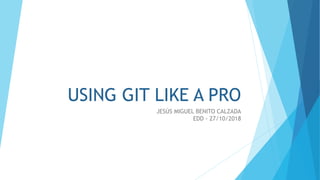
Use Git like a pro - condensed
- 1. USING GIT LIKE A PRO JESÚS MIGUEL BENITO CALZADA EDD - 27/10/2018
- 2. About me git config --global user.name “Jesús Miguel Benito Calzada” git config --global user.email “beni0888@hotmail.com” @beni0888 https://www.linkedin.com/in/jesusmiguelbenito/
- 3. Goals Increase our understanding of Git internals Get the knowledge to solve cumbersome situations Be able to produce a better (cleaner, coherent) Git history Have fun!
- 4. Git objects The Git object database store four different object types: Blob Tree Commit Tag
- 5. References A reference is a “pointer” to a commit. It holds the SHA-1 hash of a commit. Allows us to refer to commits in a human-friendly way. Stored in files under .git/refs directory.
- 6. What is a git branch?
- 7. What is a git branch? It is just a reference to a commit! Stored in files under .git/refs/heads (.git/refs/remotes) Tags are also references under .git/refs/tags
- 8. References – HEAD HEAD is a special reference that points to the commit you have currently checked out. Stored in .git/HEAD file. It usually points to another reference instead of a commit! When it points to a commit, we said it is in a detached state.
- 10. Tip You can just do as follows: After creating a local branch, we need to provide its upstream before pushing. > git checkout -b my-branch-with-a-long-name > git push fatal: The current branch my-branch-with-a-long-name has no upstream branch. To push the current branch and set the remote as upstream, use git push --set-upstream origin my-branch-with-a-long-name > git push origin HEAD
- 13. Merge $> git merge master feature The most common and easy way of synchronization. Produces ugly merge commits. Keeps the context of the synchronization. Branch history can be difficult to follow.
- 14. Merge: This is a mess!!
- 15. Rebase $> git rebase master
- 16. Rebase Rewrites all feature branch’s commits on top of master branch. Much cleaner project history: Avoid ugly merge commits. Perfectly linear project history. Some drawbacks: It rewrites the history! Generate new different commits, with different SHA-1. Loses the context of synchronization provided by a merge commit. Golden rule: never use it on public branches!! Merging vs Rebasing
- 17. Lab Clone repo: https://github.com/beni0888/gitlikeapro Execute a rebase: Checkout rebase-no-conflicts Rebase it onto rebase-base Tip: git log rebase-base…rebase-no-conflicts (show divergent commits) Execute a rebase with conflicts: Checkout rebase-with-conflicts Rebase it onto rebase-base Resolve conflicts and finish rebase
- 18. Interactive rebase git checkout feature git rebase (--interactive | -i) <commit-ref> Allows to edit the history from a commit on. It opens an editor showing the list of commits that are going to be replayed, and allows to perform certain actions on them: Join commits: squash, fixup Edit commit message: reword Edit commit content: edit Remove commit: drop Reorder commits: just change commit’s order in the editor
- 21. Rebase Tip Returns the SHA-1 of the base commit of feature branch. Useful to interactively rebase the whole branch. git merge-base master feature git rebase -i `git merge-base master feature`
- 22. Lab Execute a interactive rebase: Checkout rebase-base branch. You can get its origin commit with git merge-base master head Do some experimentation: join commits, edit, reorder... Be creative! Finish the rebase operation and check the results.
- 23. Rerere Stands for Reuse Recorded Resolution. It is kind of machine learning mechanism. Learns from your previous decisions on conflicts resolution. Apply them automatically reducing the number of manual interventions. Warning! If you do it wrong, it will learn also… git config --global rerere.enabled 1
- 24. Lab Run git config rerere.enabled 1 Checkout rerere-with-conflicts. Run a rebase onto rerere-base. Solve conflicts and finish the rebase. Undo rebase: git reset --hard ORIG_HEAD Run the rebase again and see what happens
- 25. Sometimes things can go wrong…
- 26. Git reset to the rescue! Versatile and powerful command for undoing changes. Similar to checkout in some aspects. Potentially dangerous: destructive operation. It allows to: Undo changes. Unstage files. git reset
- 28. Reset main modes Soft: Keep undone changes on the index. Mixed: Default mode, keep undone changes in the working tree, but without staging them (out of the index). Hard: Totally removes the undone changes, they are not keep neither in the index, nor in the working tree. Use it with care!! Great explanation in stackoverflow
- 29. Reset vs Revert Revert is a safe operation, it takes a commit and generates a new commit which inverses the specified commit. Revert add a new commit to the history, but does not modify the existent ones. Reset rewrites the history to make the branch match the state of an specific commit. Reset vs Revert vs Checkout git revert <commit-ref>
- 30. What really happens when rebasing?
- 31. What really happens when rebasing? New commits are generated at the tip of the target branch. But the original old commits are still available in the repo. Although they are unreachable, there is no reference pointing to them.
- 32. Reflog Reference logs, or "reflogs", record when the tips of branches and other references were updated in the local repository. Remember: a reference is a pointer to a commit. Tracks refs updates up to 90 days by default. It allows us to recover from errors by accessing to “unreachable commits”. Subcommands: show, expire and delete.
- 33. Reflog subcommands Show: Show the log for a reference, or all reference (--all option). Expire: Prunes older reflog entries, rarely used by end users. Delete: Removes single entries from the log, typically not used by end users neither.
- 34. Reflog - show Shows the reflog of the HEAD ref. git reflog git reflog show HEAD f90e666 (HEAD -> master) HEAD@{0}: checkout: moving from branch to master d92a3b7 (branch) HEAD@{1}: rebase -i (finish): returning to refs/heads/branch d92a3b7 (branch) HEAD@{2}: rebase -i (start): checkout 19e164a71d87ffa0902c71e92da9f0b61bcc858f d92a3b7 (branch) HEAD@{3}: rebase -i (finish): returning to refs/heads/branch d92a3b7 (branch) HEAD@{4}: rebase -i (pick): BRANCH - Add e da961c4 HEAD@{5}: rebase -i (pick): BRANCH - Add d 5eeef42 HEAD@{6}: rebase -i (fixup): BRANCH - Add c 84d25d0 HEAD@{7}: rebase -i (start): checkout 19e164a71d87ffa0902c71e92da9f0b61bcc858f
- 35. Reflog - show Shows the reflogs for all references git reflog show --all git reflog stash Reflog also tracks the stash references.
- 36. Undoing a rebase: reflog + reset 1. Look in the reflog for the commit at the tip of the branch at the moment prior to the rebase. 2. Git reset --hard to that commit > git reflog 1544114 (HEAD -> feature) HEAD@{0}: rebase finished: returning to refs/heads/feature 1544114 (HEAD -> feature) HEAD@{1}: rebase: Add bar 3b021d4 HEAD@{2}: rebase: Add foo d92a3b7 (master) HEAD@{3}: rebase: checkout master bf12c54 HEAD@{4}: commit: Add bar e99a22b HEAD@{5}: commit: Add foo … > git reset --hard HEAD@{4} HEAD before rebase
- 38. Undoing changes: ORIG_HEAD ORIG_HEAD is a special reference that stores the previous state of HEAD. It is set by commands that have possibly dangerous behaviour (rebase, merge, reset, etc), to be able to easily revert them. Undoing a rebase, reset, merge: git reset --hard ORIG_HEAD
- 40. Bisect Sometimes you discover that a bug has been introduced in your code base, but you do not know when it happened. The bisect command does a binary search through your commit history to help you identify as quickly as possible which commit introduced an issue. It allows to identify the commit that introduced the issue, through a large range of commits, in just a few steps.
- 41. Bisect First, you have to indicate git to start bisecting your history. Then you indicate that the current commit is “bad”, or provide a reference to a previous commit you know is bad. And you provide the commit with the last good state known. Or just in one command: > git bisect start > git bisect bad [<commit-ref>] > git bisect good v1.2.6-rc > git bisect start HEAD v1.2.6-rc
- 42. Bisect After that, git will check out the commit in the middle of the provided range, so you can test it. Git will figure out the number of revisions left to test before finding the target commit. Bisecting: 2 revisions left to test after this (roughly 1 step) [da961c4e9813bbc92c308e4487ef527aa25f3bc7] Foo commit message
- 43. Bisect After testing the commit, you should inform git whether it is ”good” or “bad” with git bisect (good|bad) commands. Git will narrow down the range of remaining revisions, and will repeat the same process until the commit which introduced the breakage is found. You can skip testing a commit with bisect skip subcommand. d92a3b789d3e5e7fcee880b106bb6d0d9694f58b is the first bad commit commit d92a3b789d3e5e7fcee880b106bb6d0d9694f58b Author: Jesús Miguel Benito Calzada beni0888@hotmail.com Date: Thu Oct 4 18:49:17 2018 +0200 Added a really cool feature!
- 44. Bisect You should finish the process with bisect reset command, to cleanup the bisection state and return to the original HEAD. > git bisect reset Previous HEAD position was d92a3b7... Foo commit message Switched to branch 'feature'
- 45. Lab Checkout bisect branch File.txt contains several lines with the text “EDD rocks!”, each one added by a different commit, but one line contains a typo: “EED” instead of ”EDD”. Make use of bisect to identify the commit which introduced the line with a typo. Tip: use the commad grep EED file.txt to check if the commit is wrong.
- 46. Bisect: let’s automate! This is a really manual error-prone process, right? Bisect provides a run subcommand that allows us to run a script to determine whether the commit is good or bad. The script must exit with 0 if the commit is good, or whatever code between 1 and 127 (except 125, used to skip) for a bad commit. You can for example run your test suite to check your commits. > git bisect start HEAD v2.1.0-rc > git bisect run vendor/bin/phpunit > git bisect reset
- 47. Lab Checkout bisect-run branch. Prerequisites: You need to have PHP (version >= 5) installed on your computer. You need to have composer installed globally, or download its phar from https://getcomposer.org/download/. Run composer install (or ./comporser.phar install). The current branch’s test suite has a failing test, and you have to find the commit that introduce it. Make use of bisect run to find the commit which introduced the error: Tip: use vendor/bin/phpunit as script for bisect run.
- 49. Oh-my-zsh git plugin Oh-my-zsh comes with a really handy git plugin that saves us to write a lot: https://github.com/robbyrussell/oh-my- zsh/wiki/Plugin:git g=git ga='git add’ gaa='git add --all’ gap='git apply’ gapa='git add --patch’ gau='git add --update’ gb='git branch’ gba='git branch -a’ gbd='git branch -d’ gbda='git branch --no-color --merged | command grep -vE "^(*|s*(master|develop|dev)s*$)" | command xargs -n 1 git branch -d’ gbl='git blame -b -w’ …
- 52. Thank you!
Editor's Notes
- You can ask the students to: Squash all “add method” commits Remove “intentionally add a failing commit” Reorder commits: move “add instructions to readme” to the tip of the branch
- The main difference between reset and checkout is that checkout only operates on the HEAD ref, it doesn’t change the branch’s tip, while reset operates on both HEAD and branch references.
