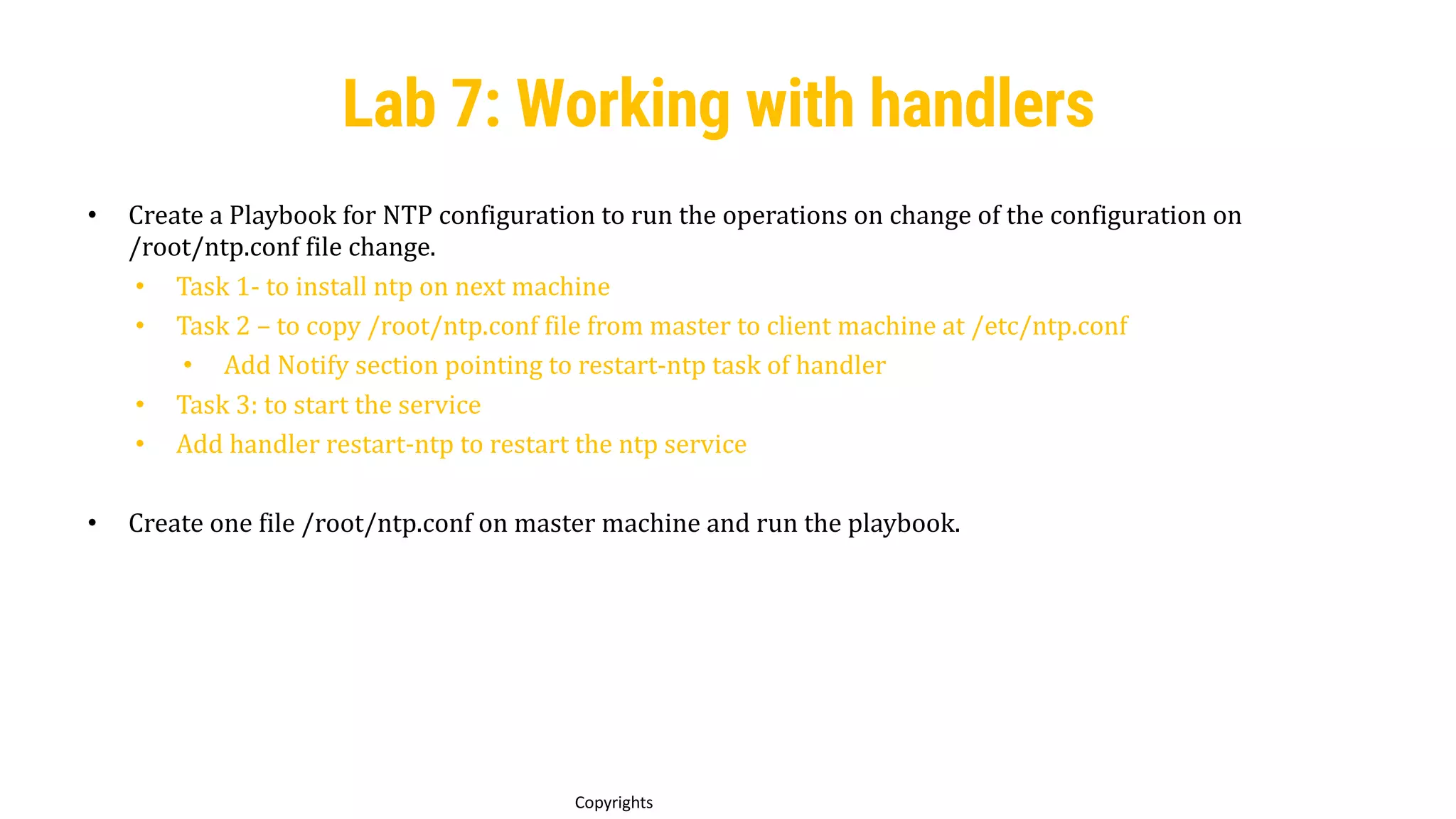This document discusses configuration management with Ansible. It begins by explaining that configuration management is a process for maintaining computer systems, servers, and software in a consistent state over time. It then states that configuration management prevents undocumented changes from negatively impacting operations and security. The document also provides a high-level overview of Ansible, mentioning that it is easy to use, supports multiple platforms, and has been adopted by over 40,000 users. It describes Ansible's push-based and agentless architecture with Linux-based master nodes and support for managing both Linux and Windows nodes.


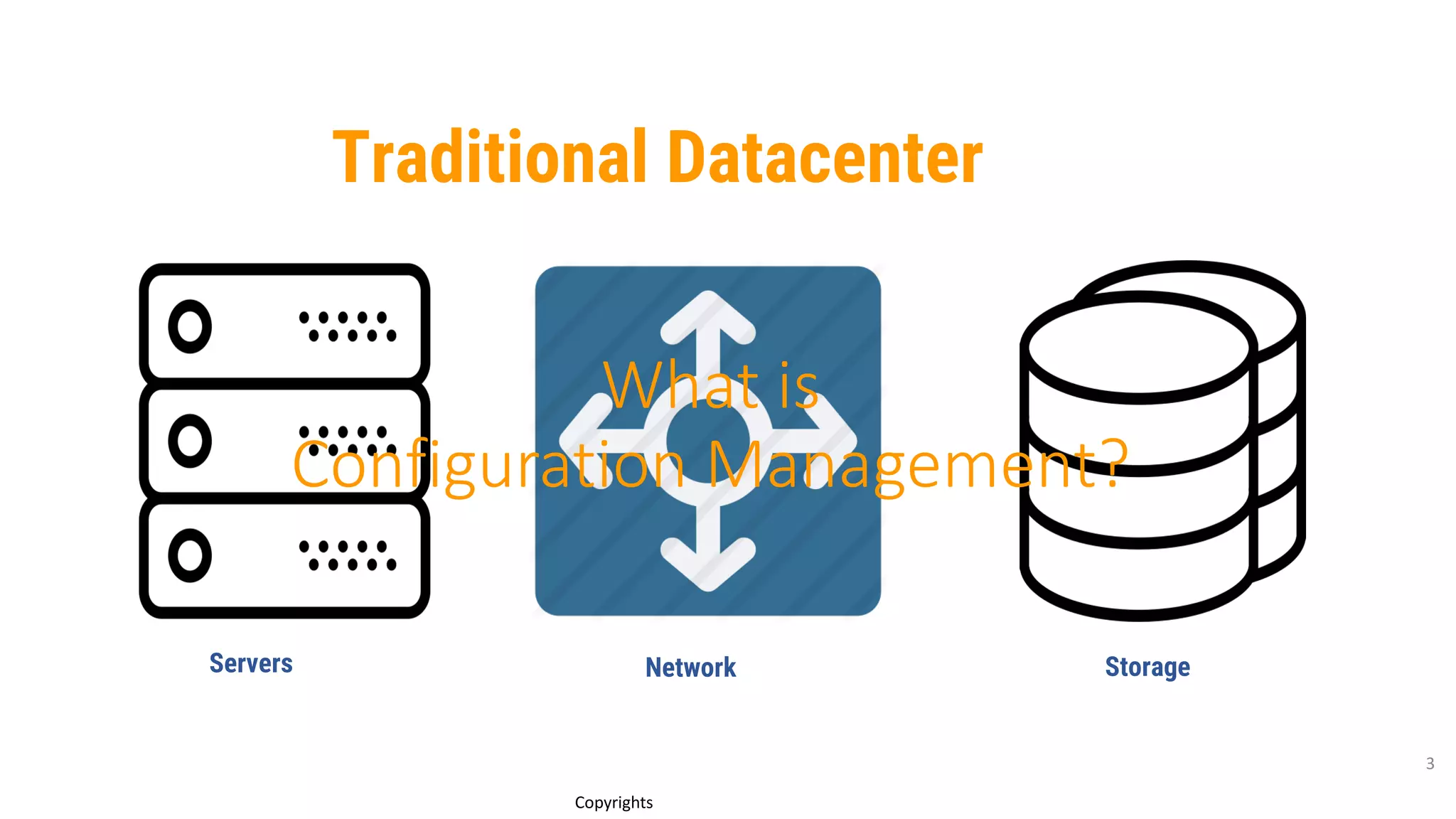
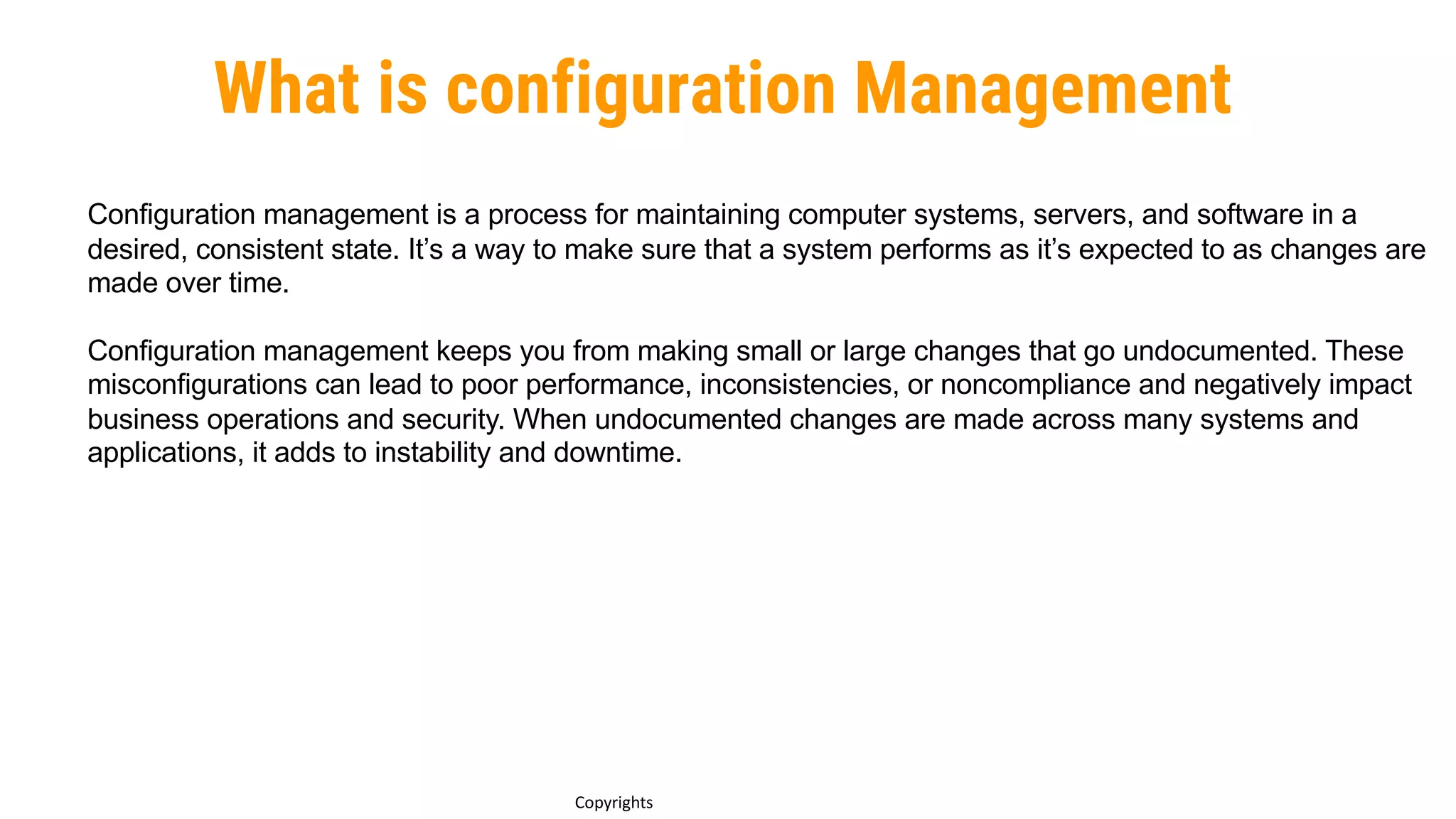
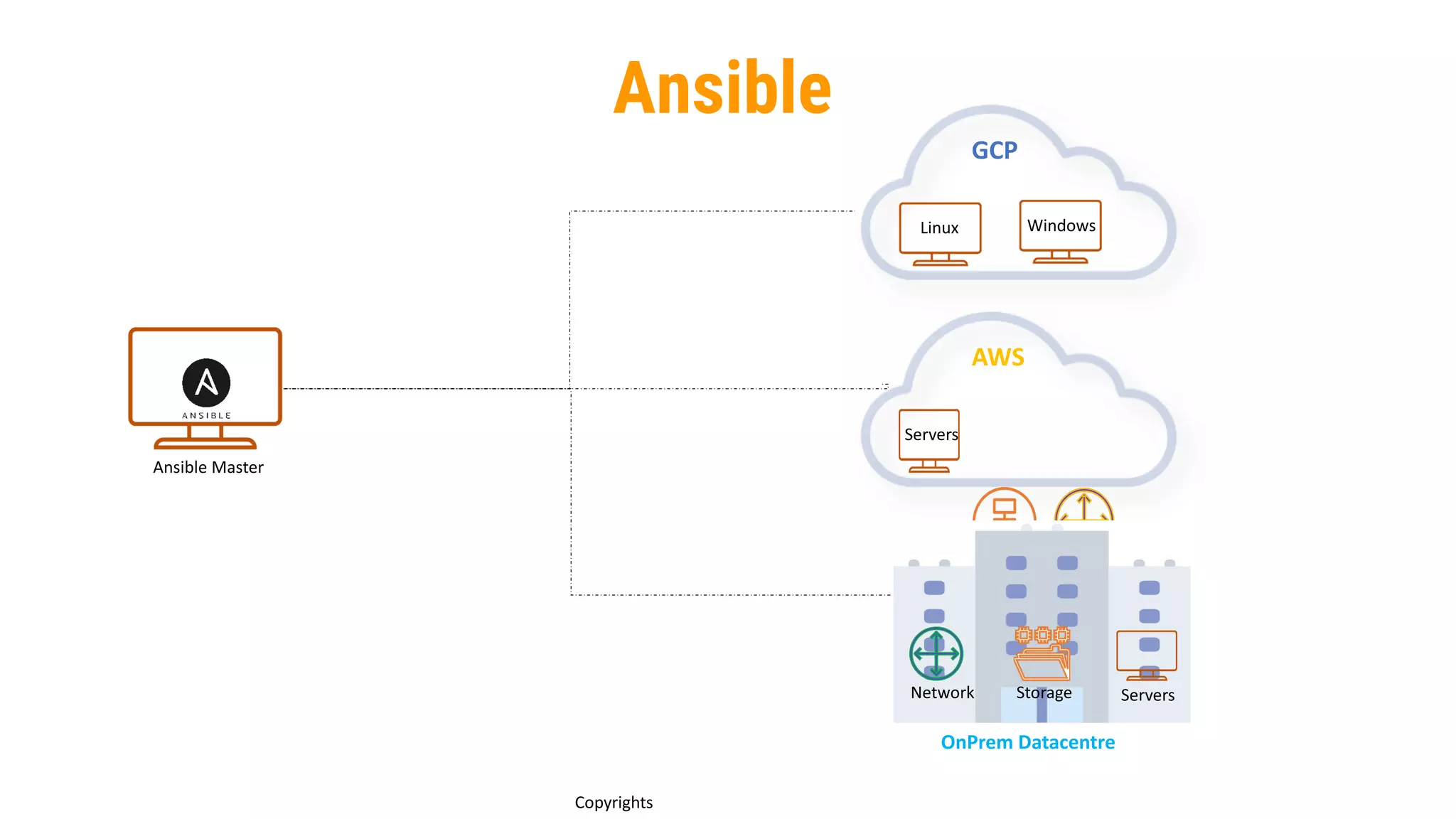
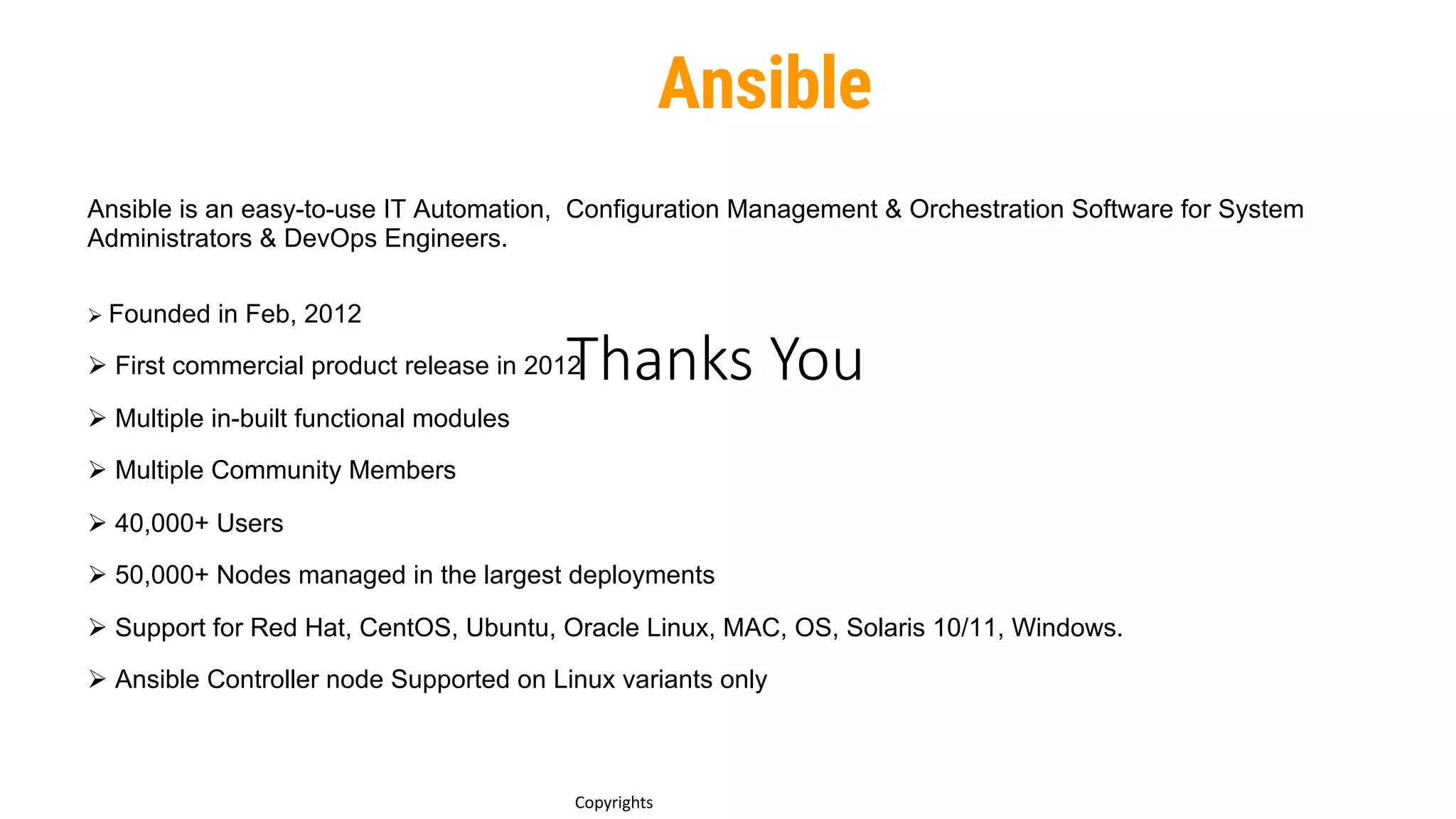
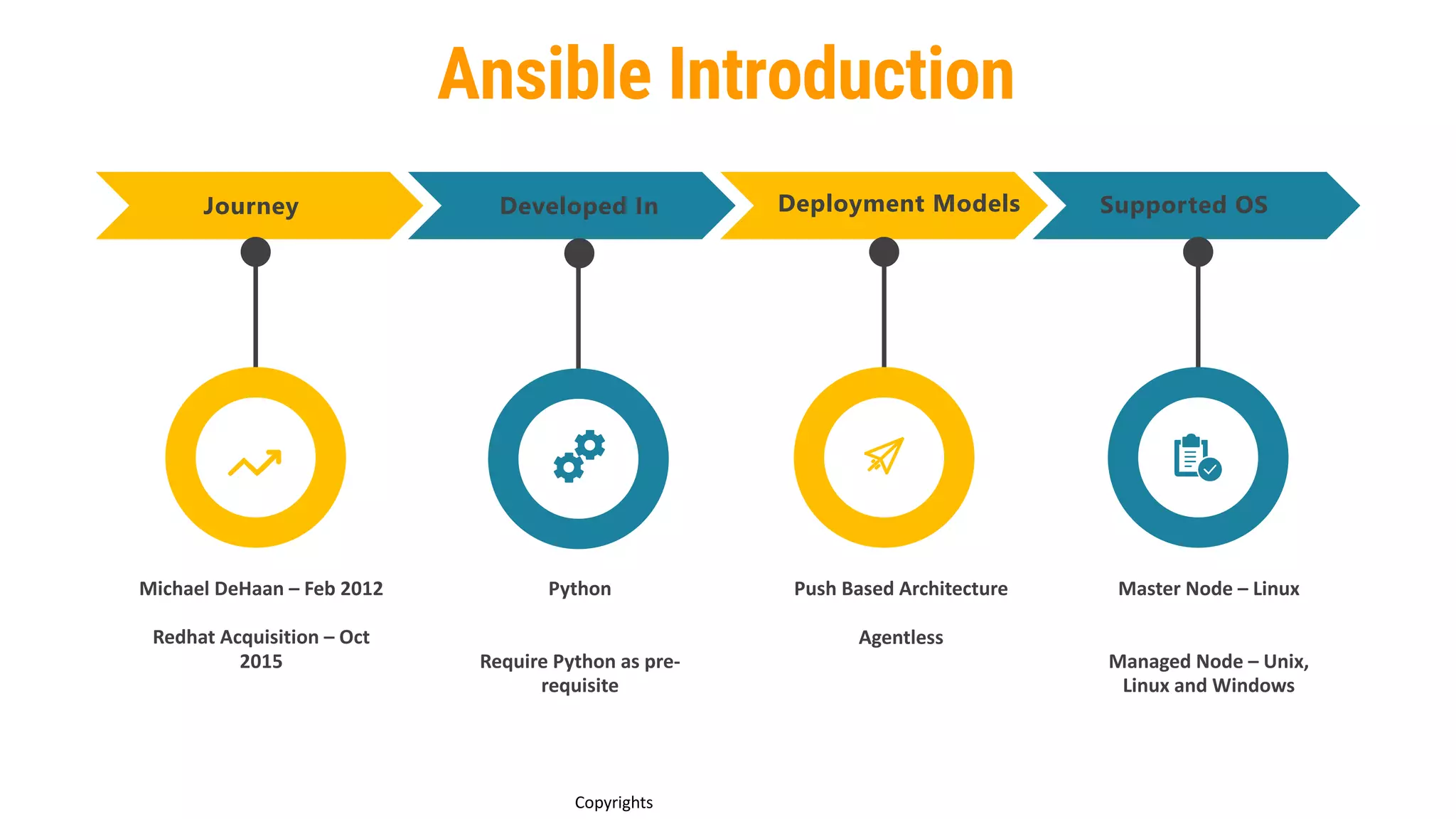
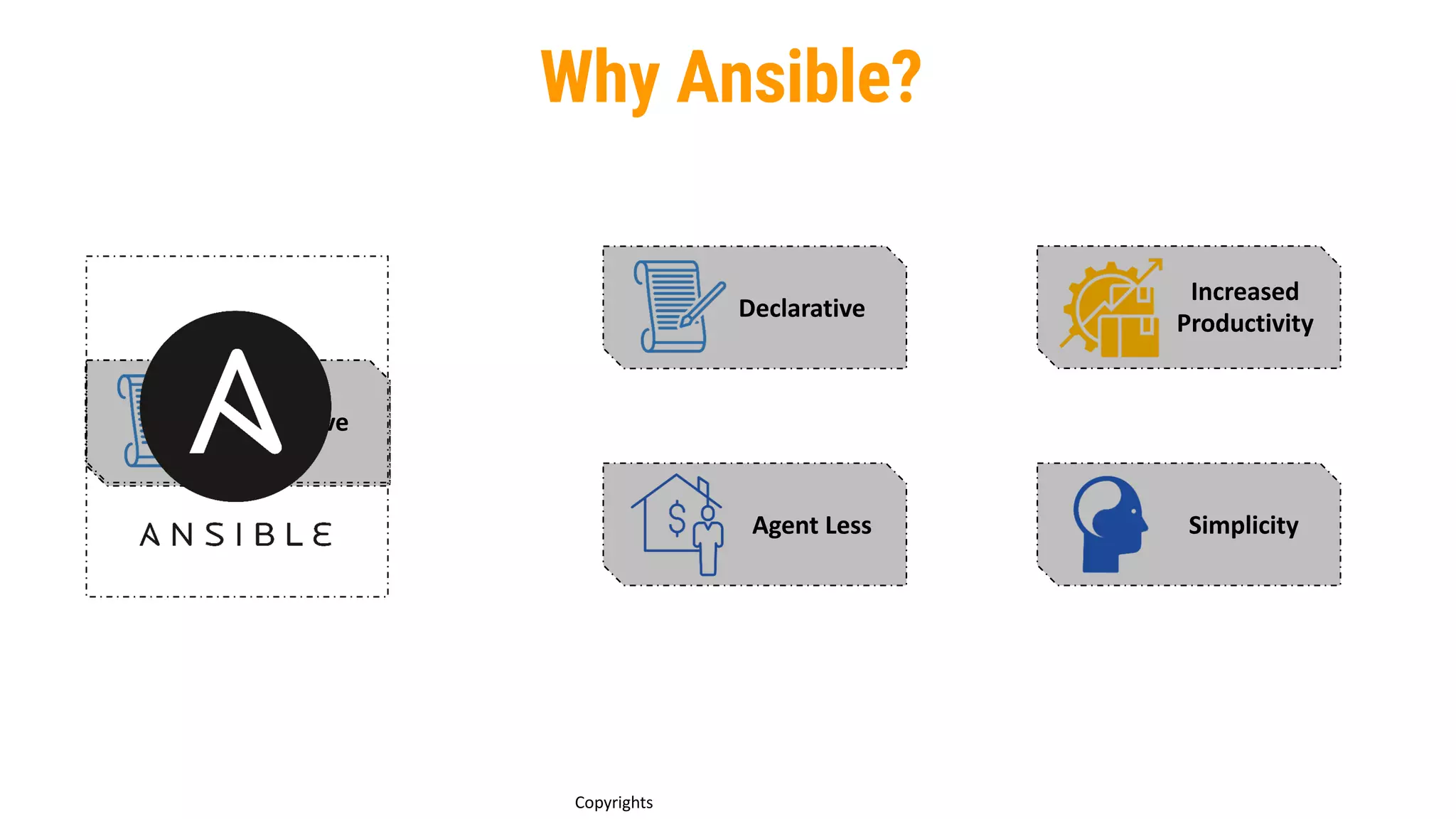
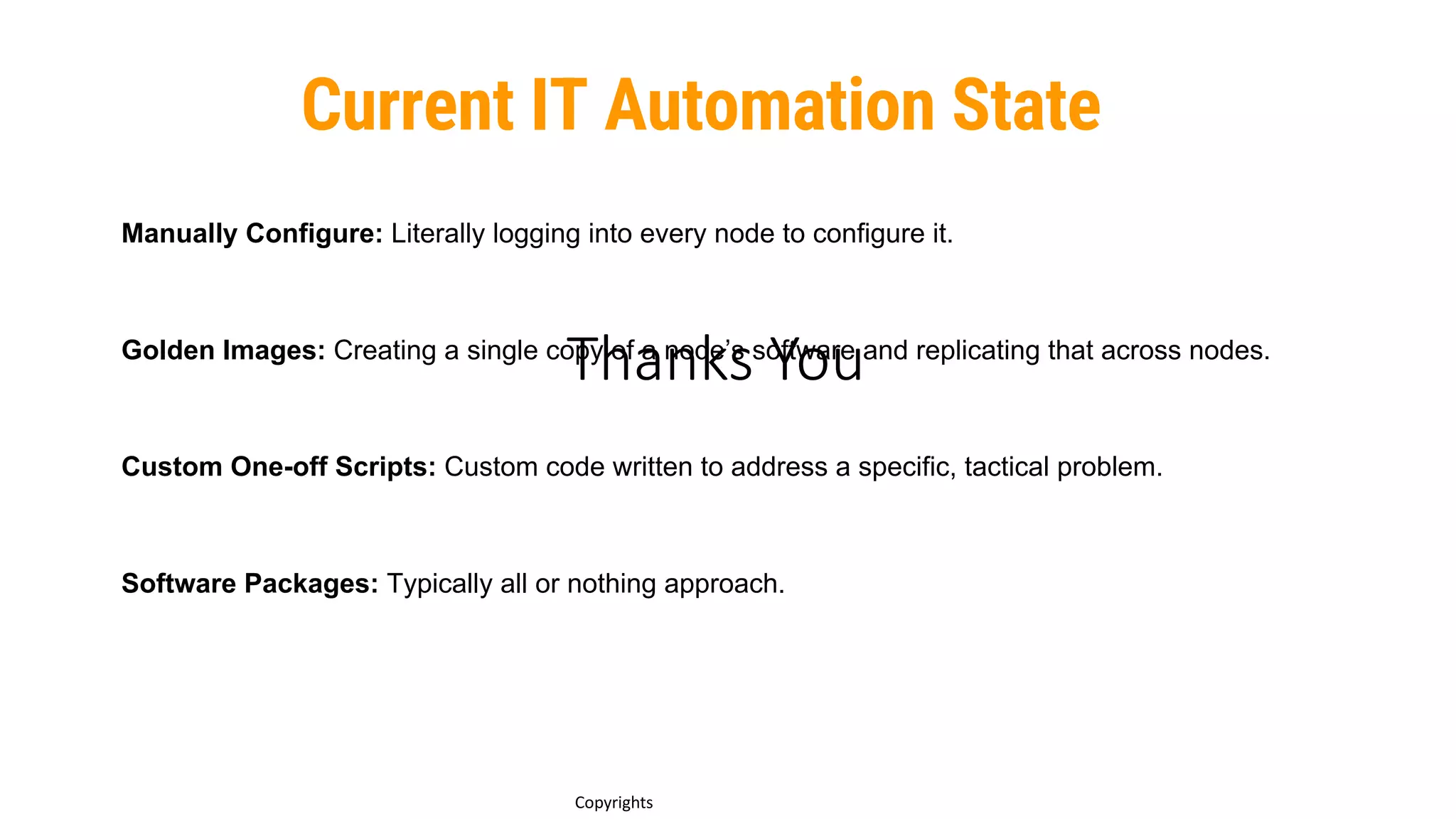
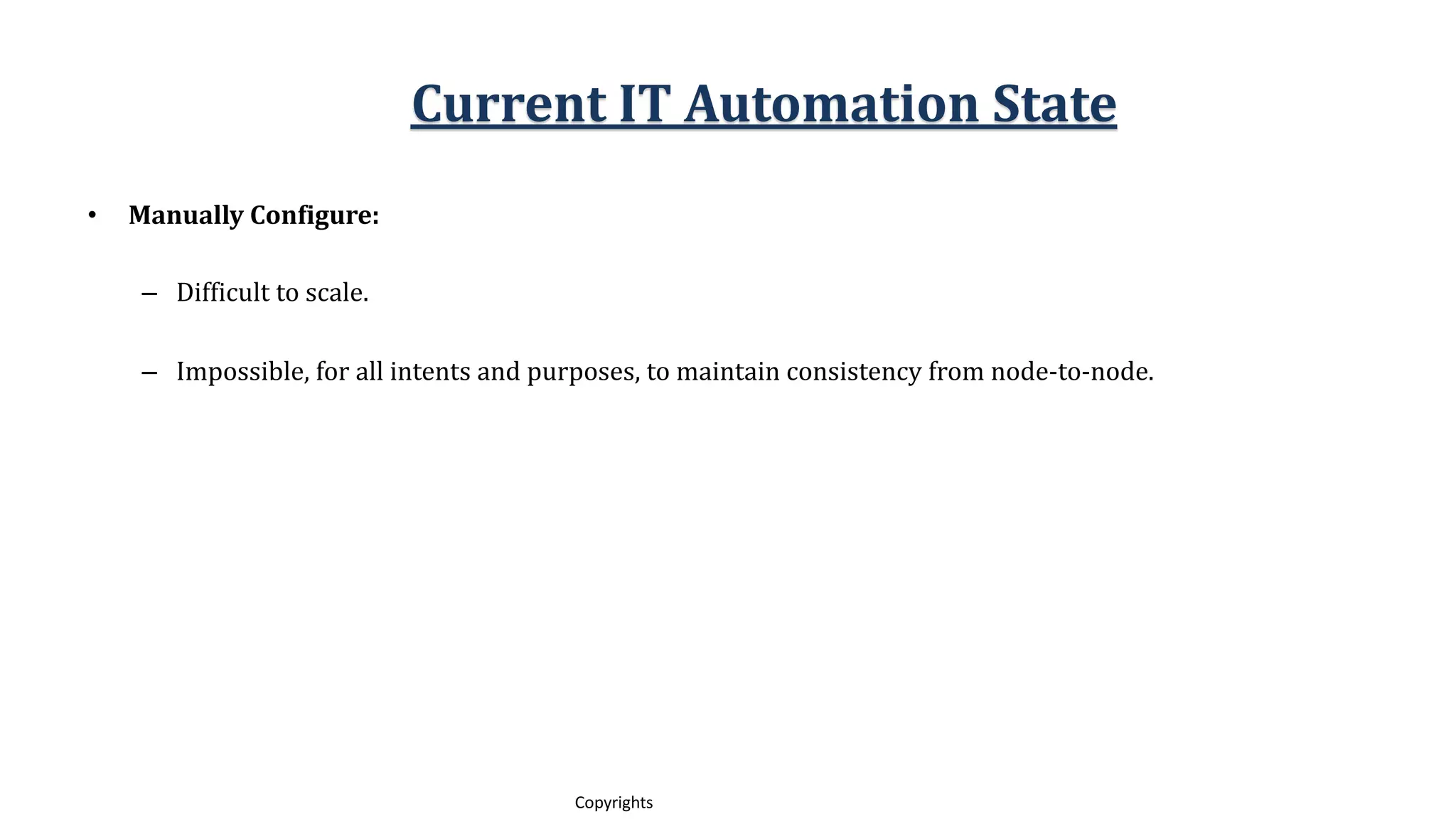
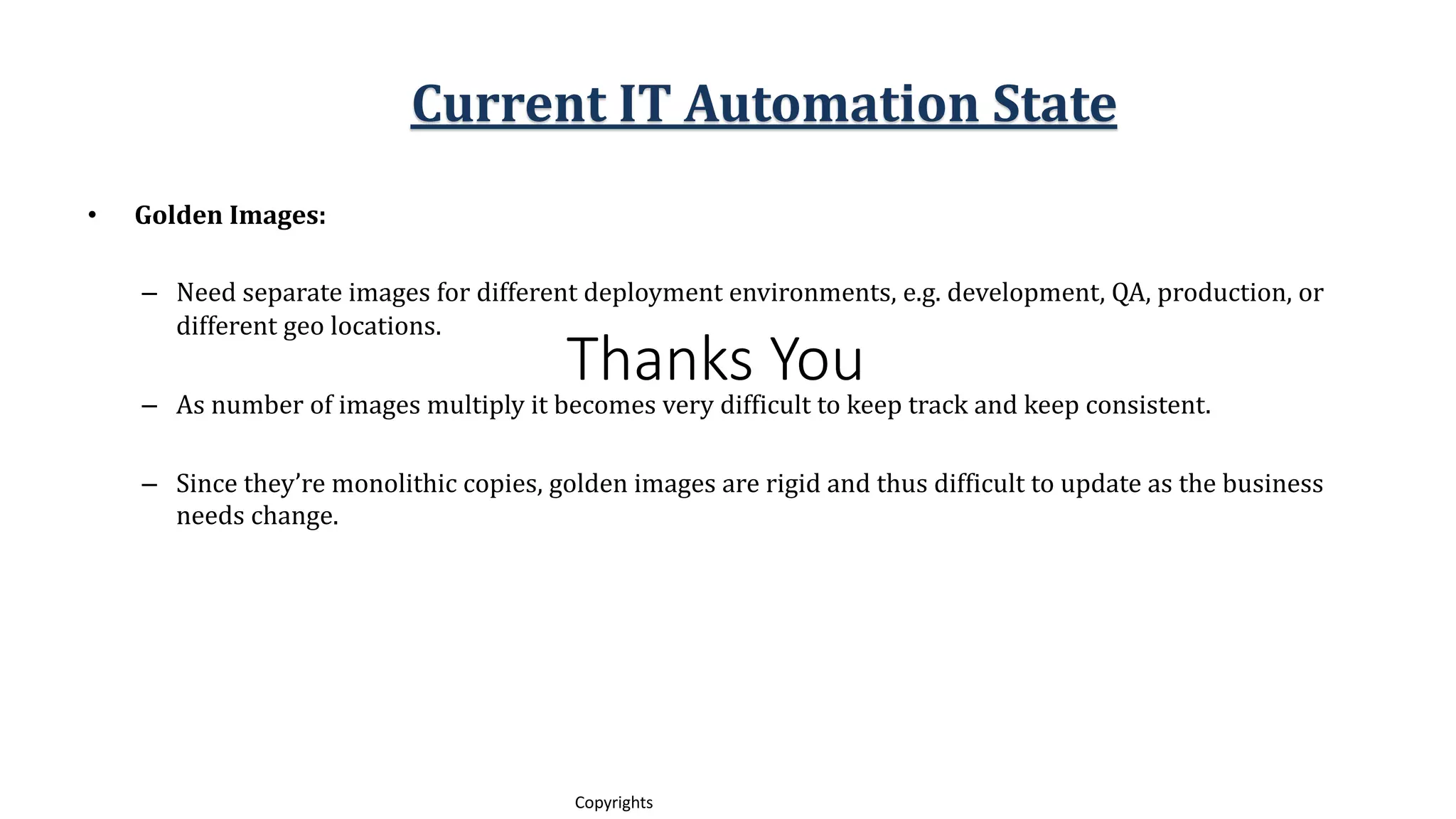
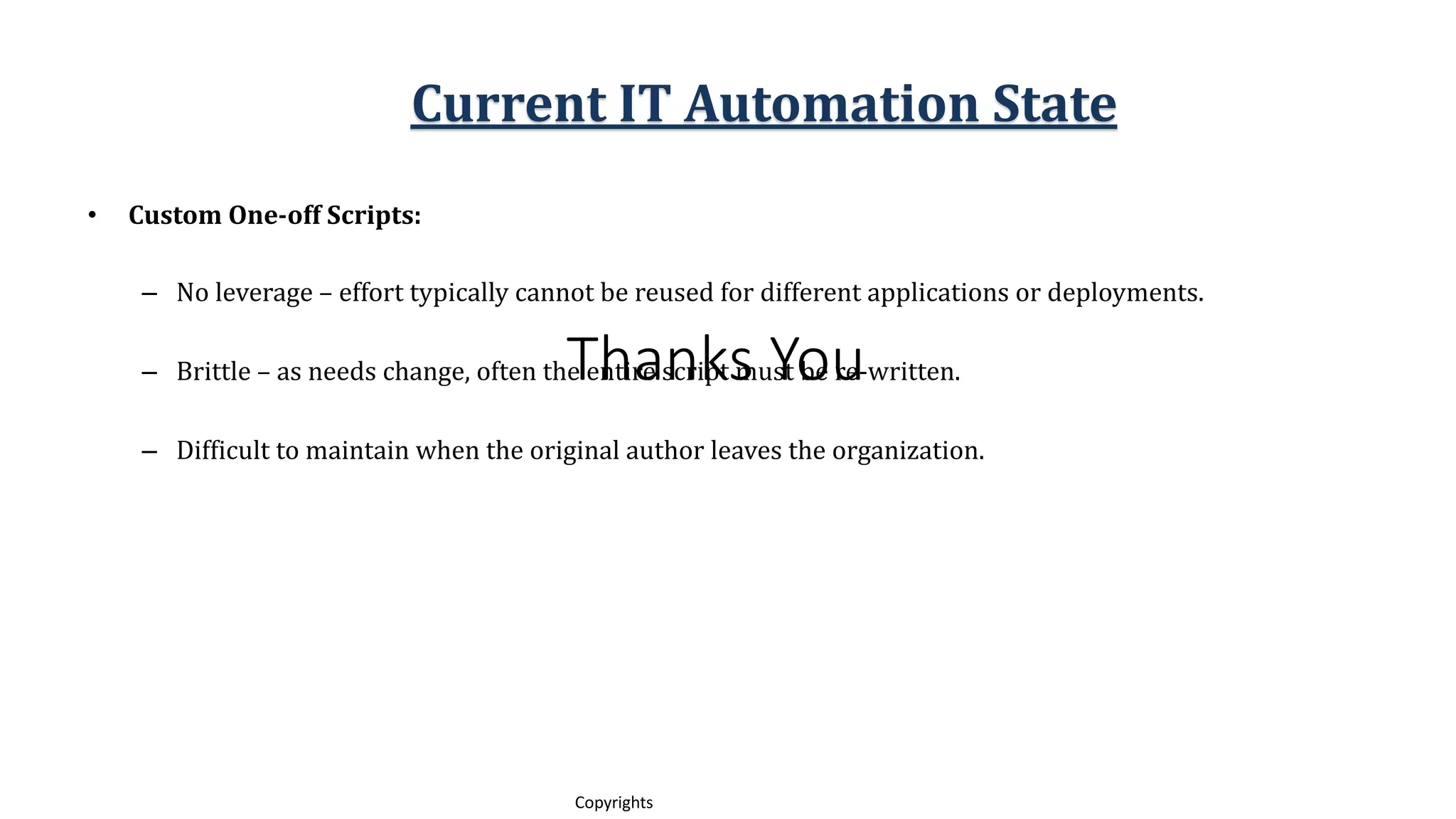
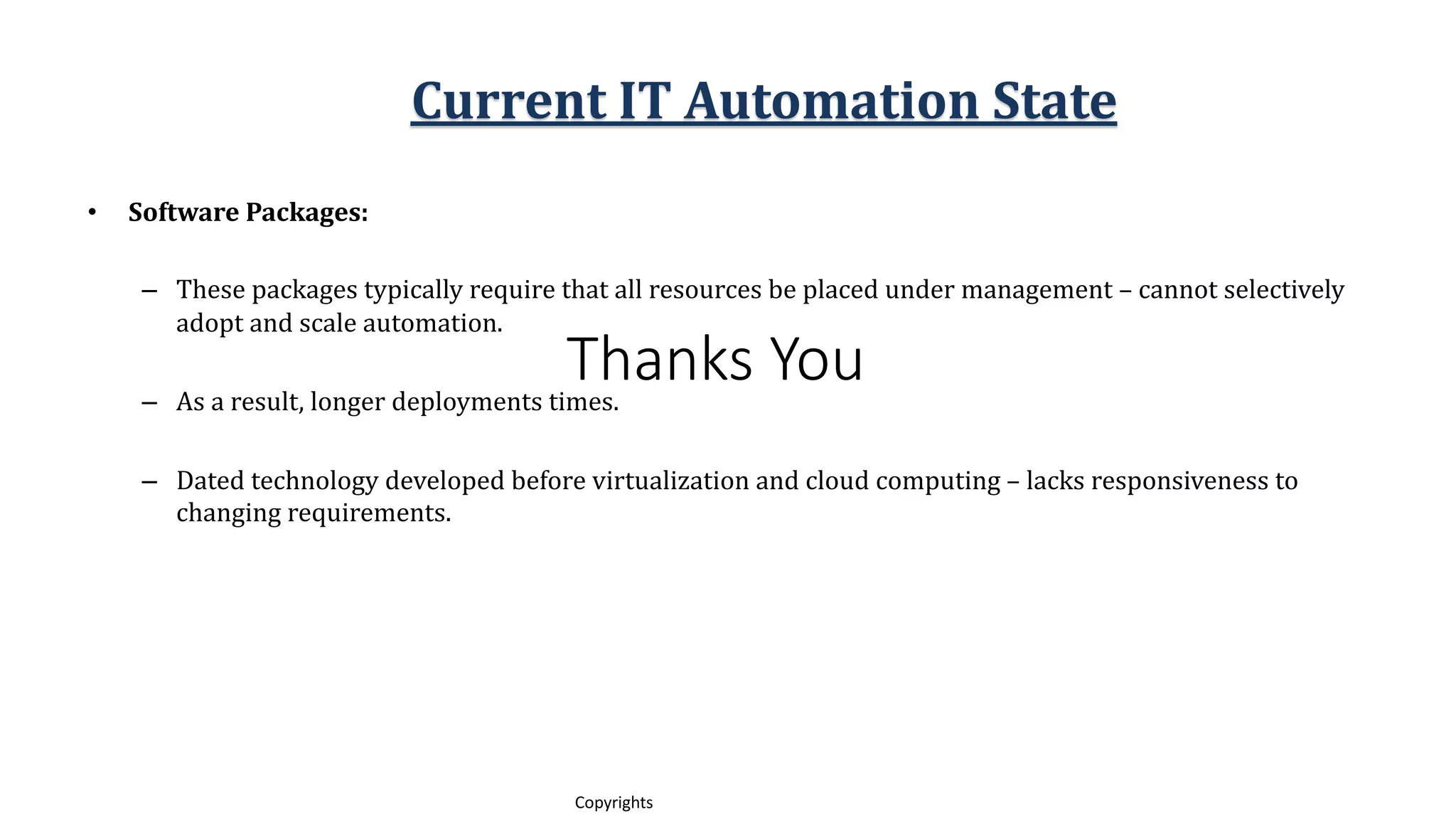
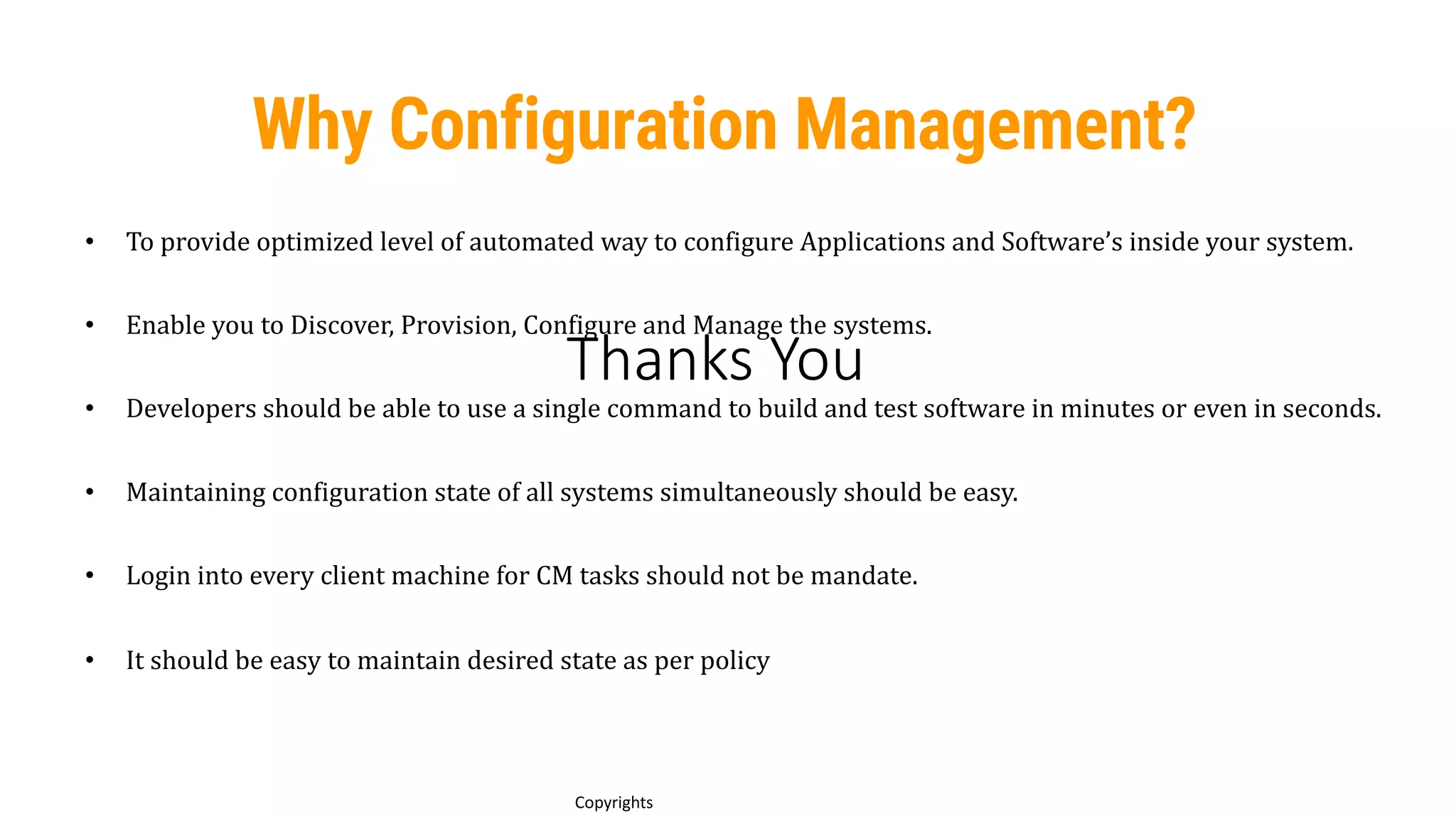
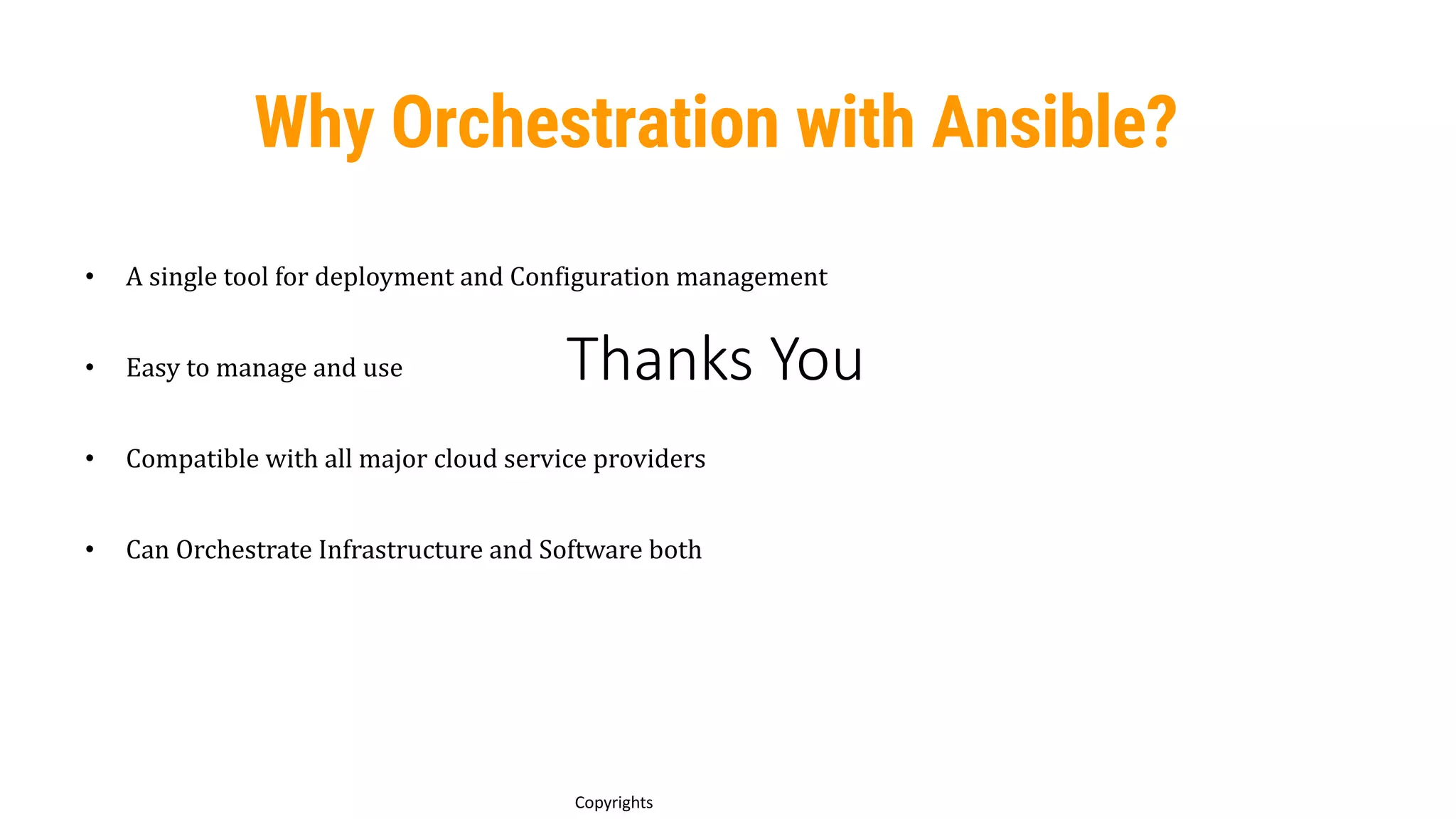
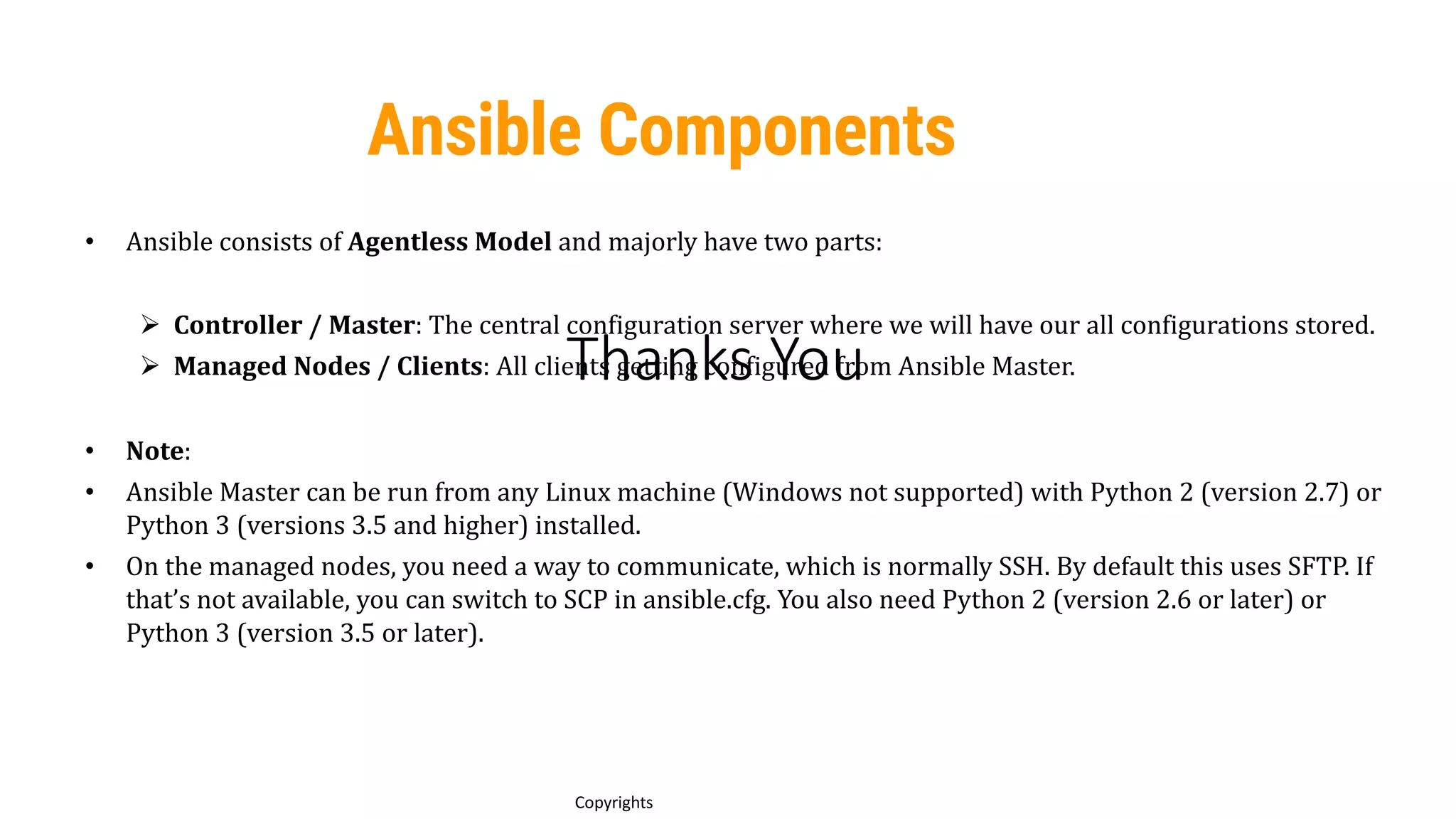
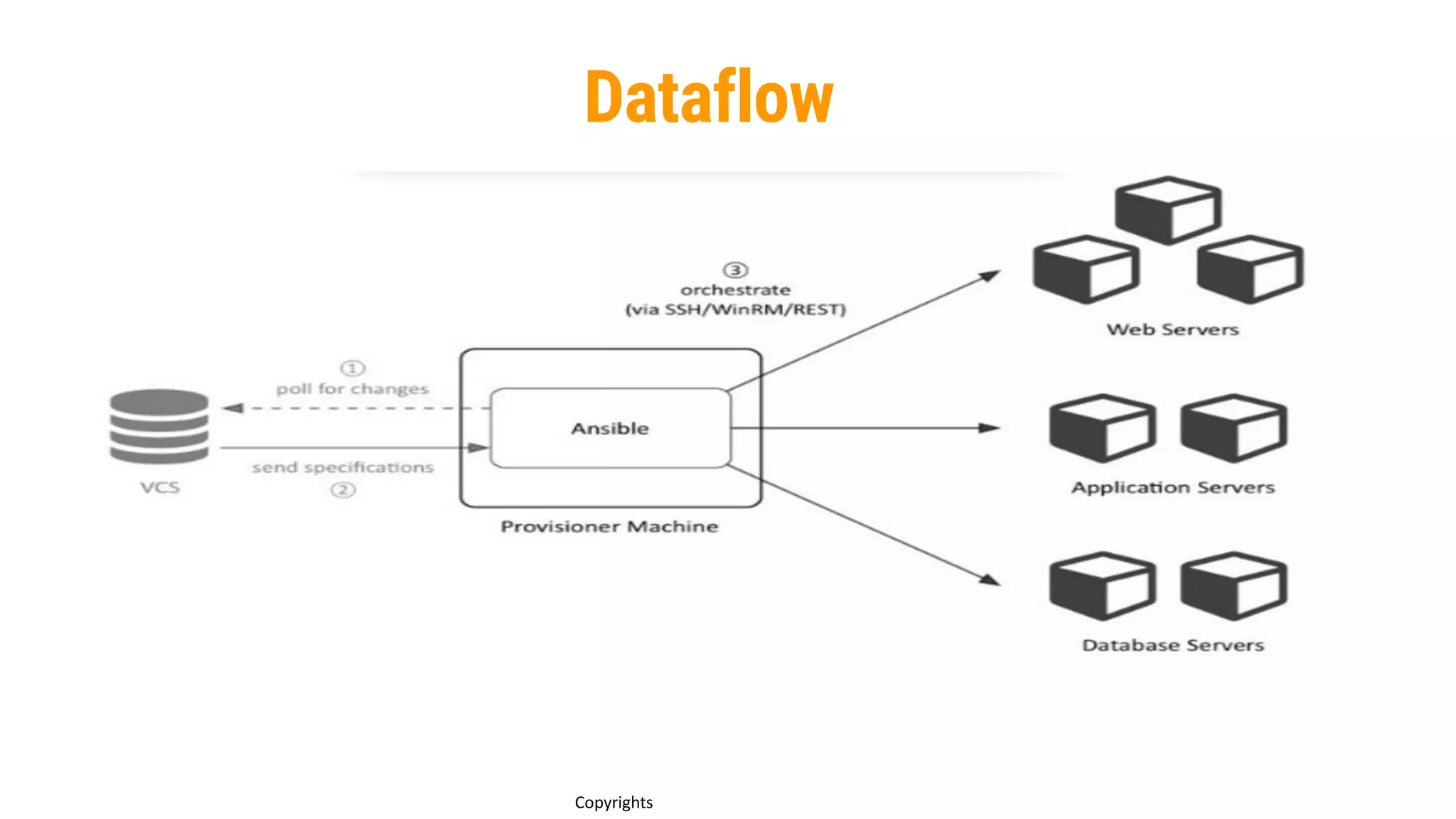
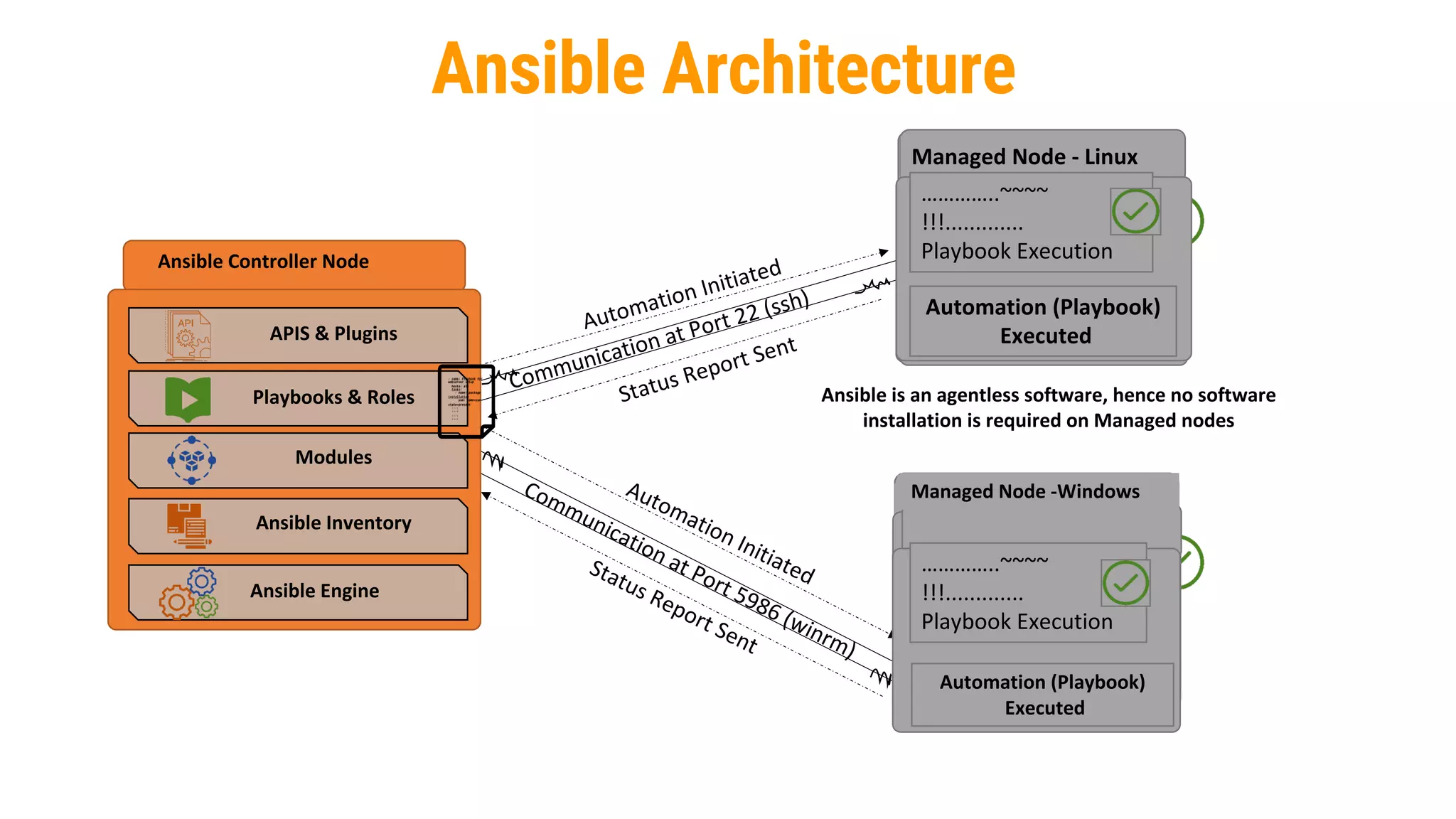
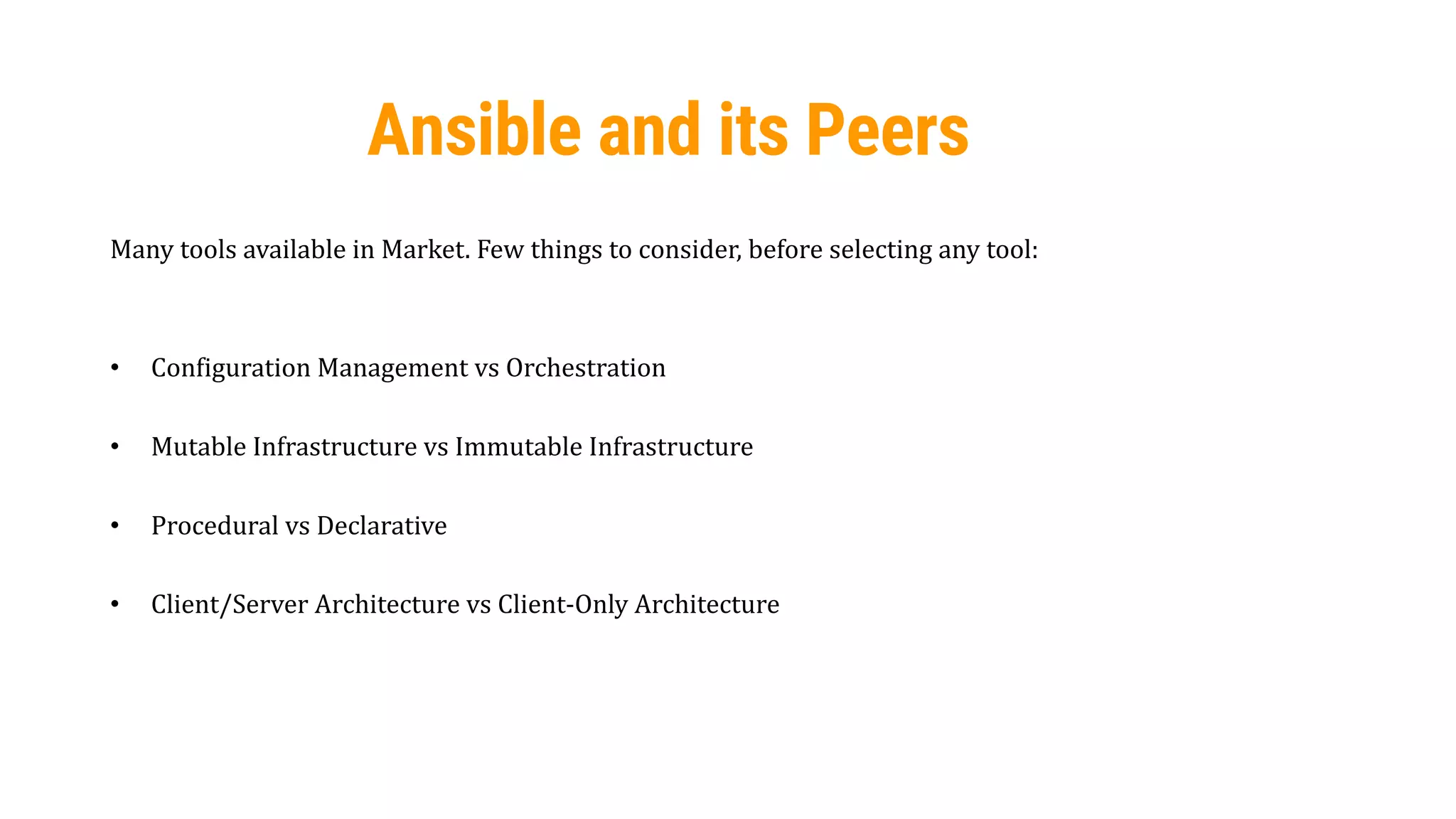

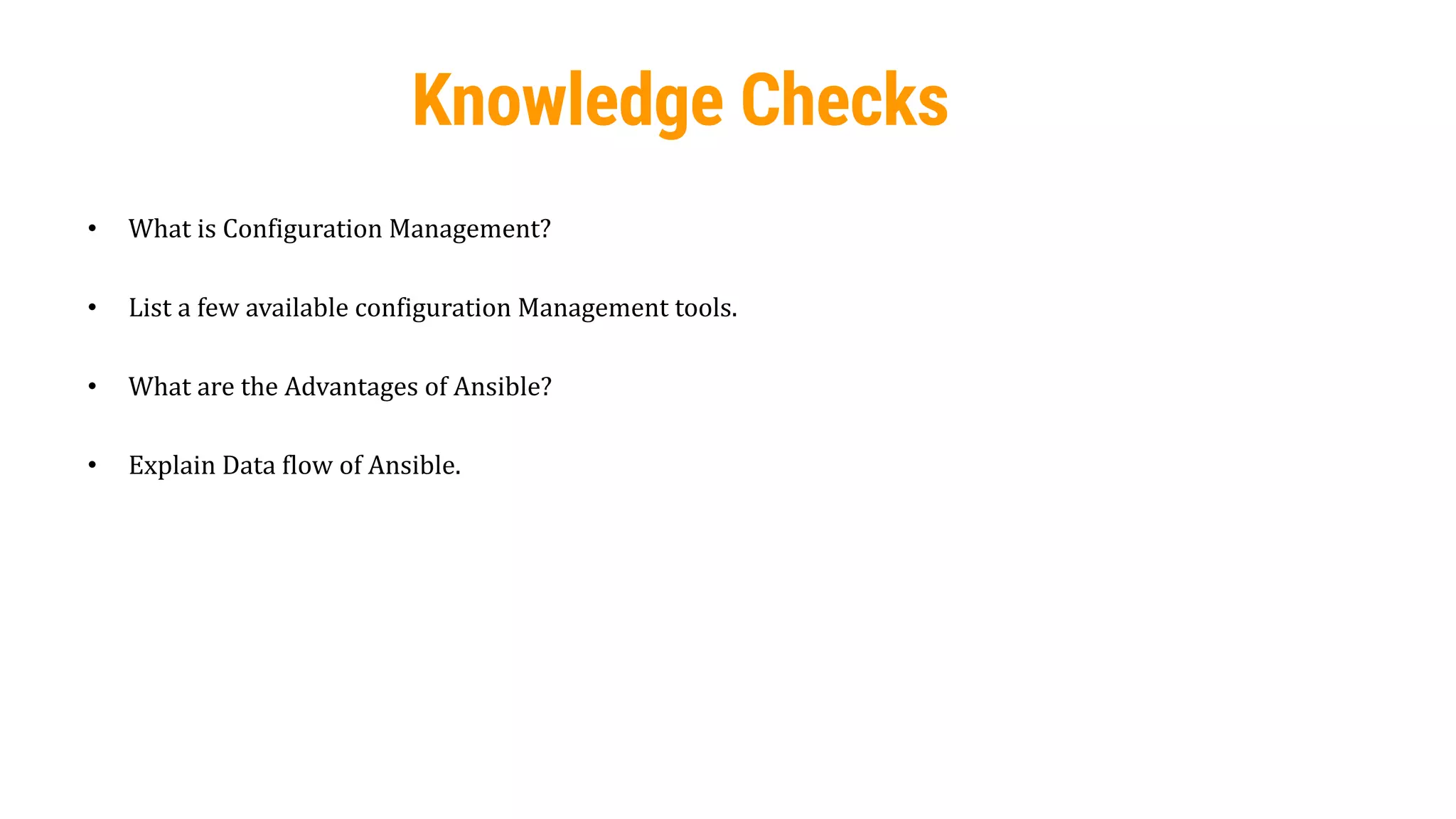

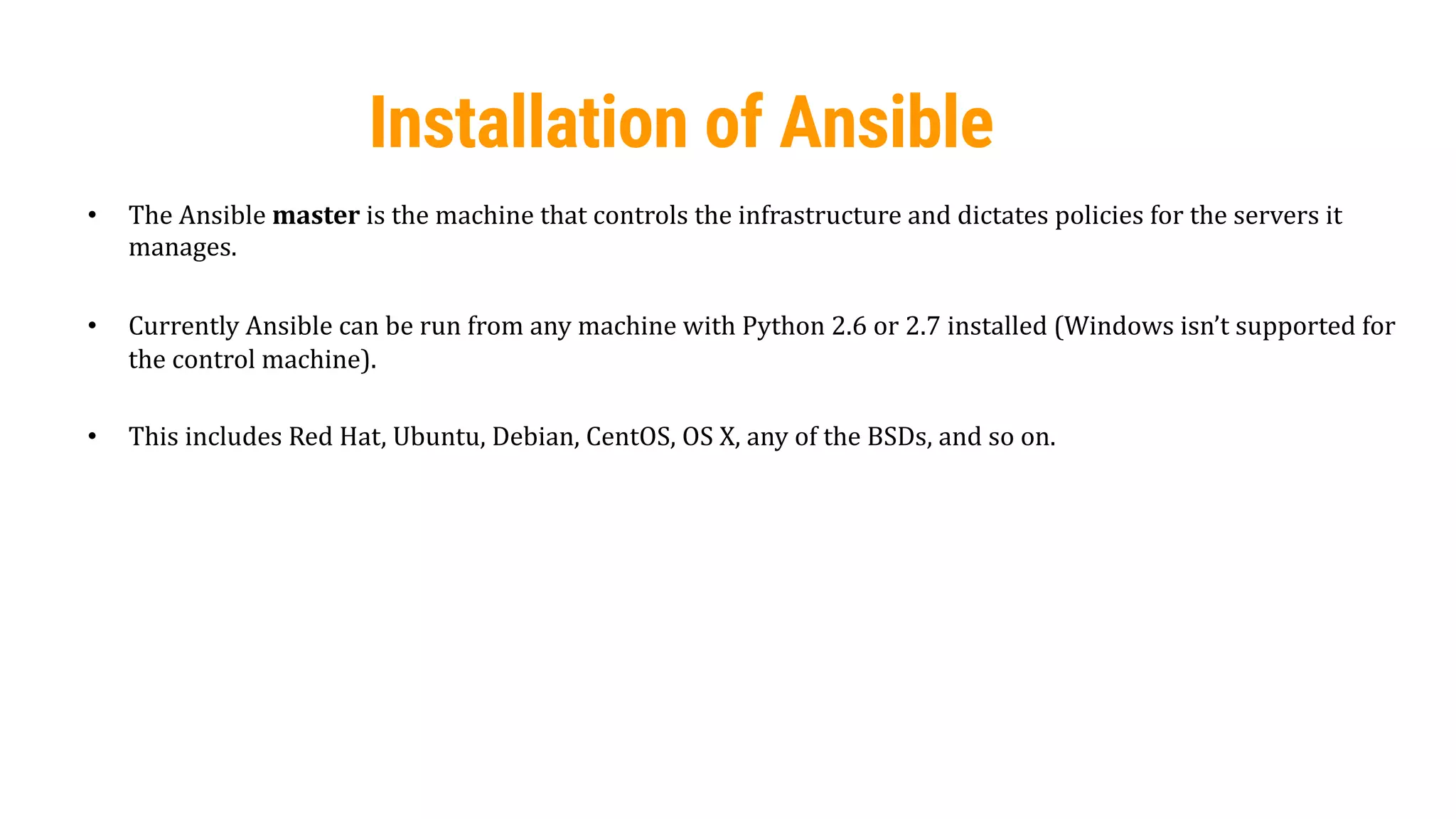
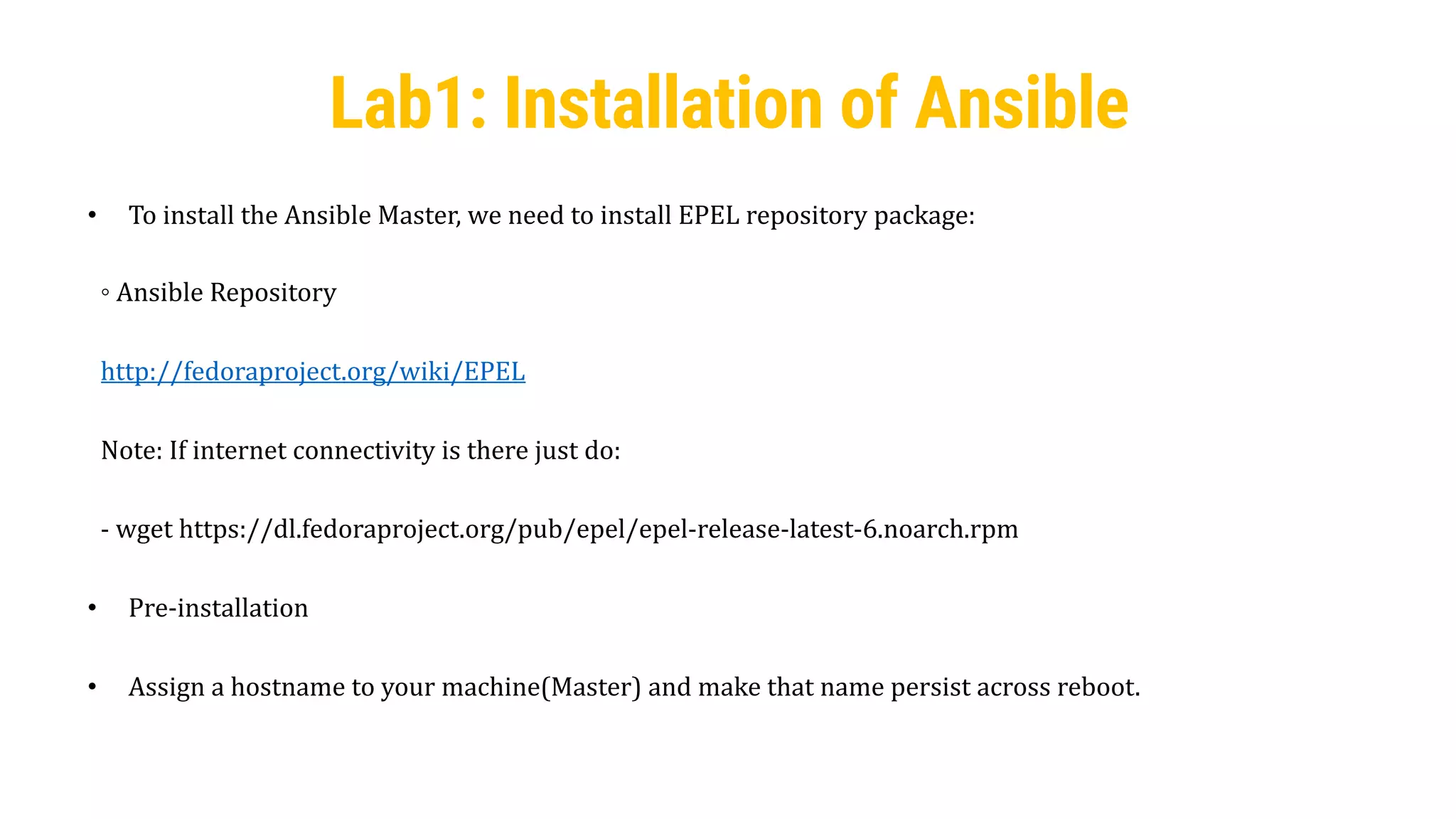
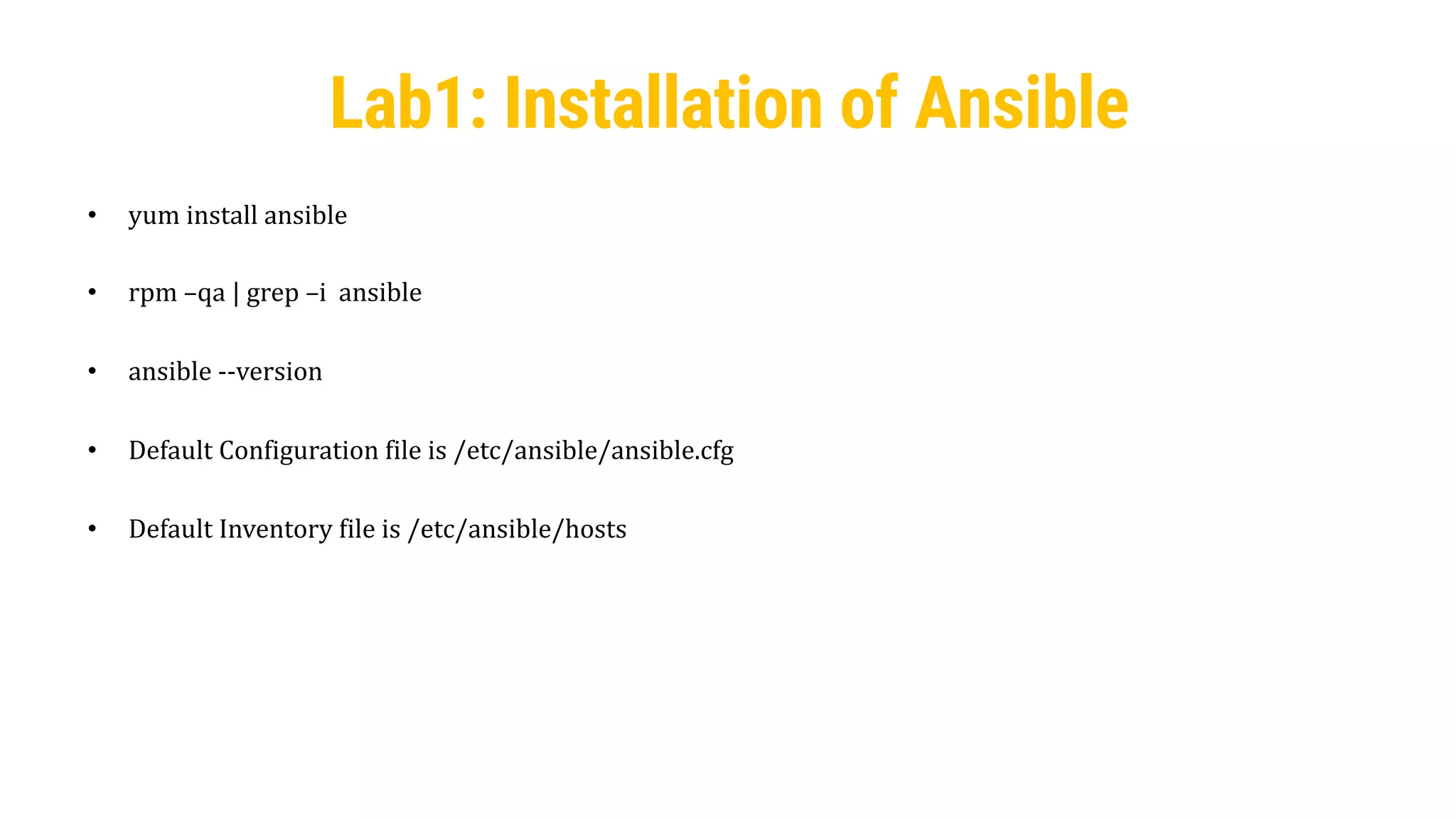
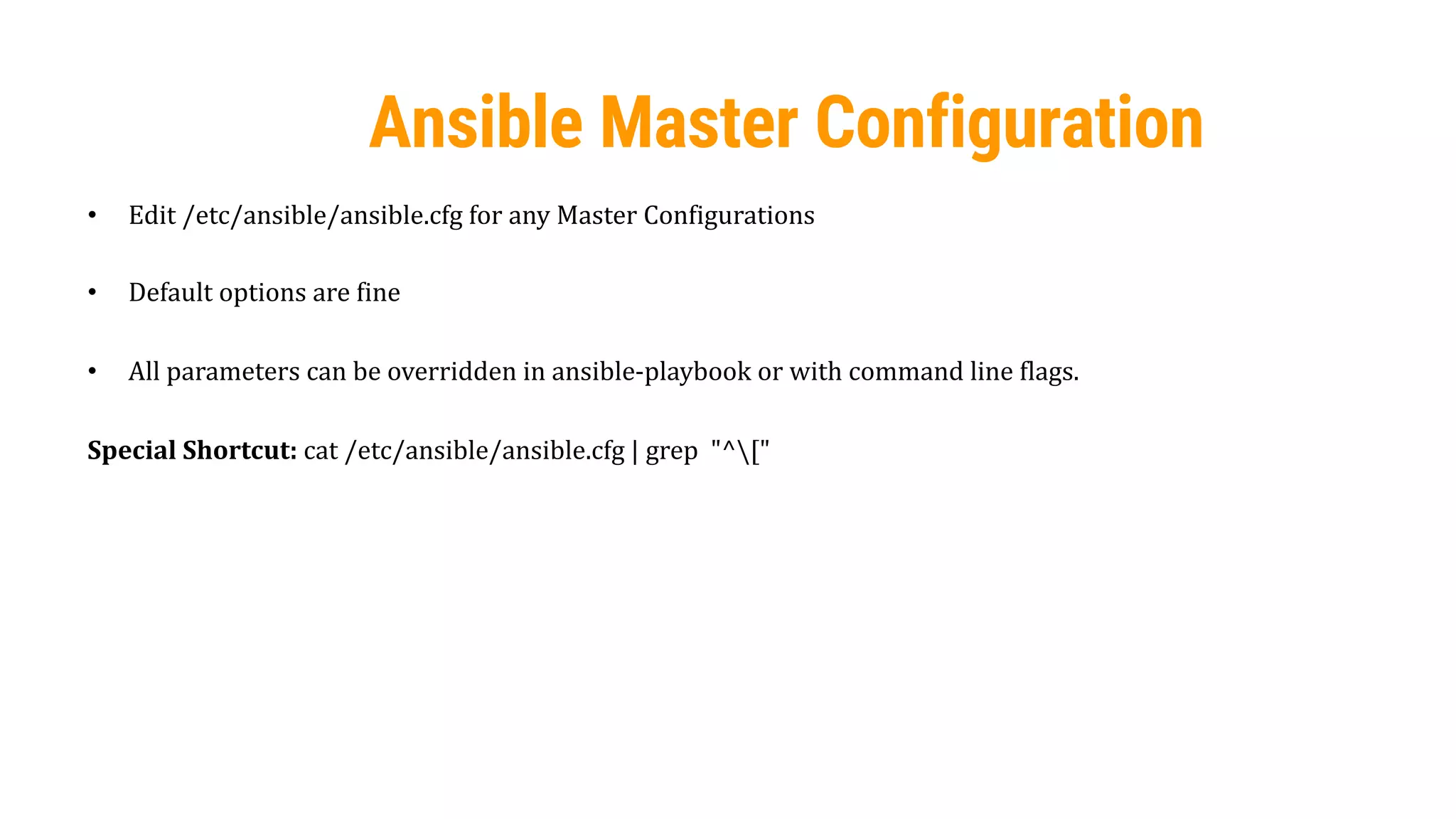
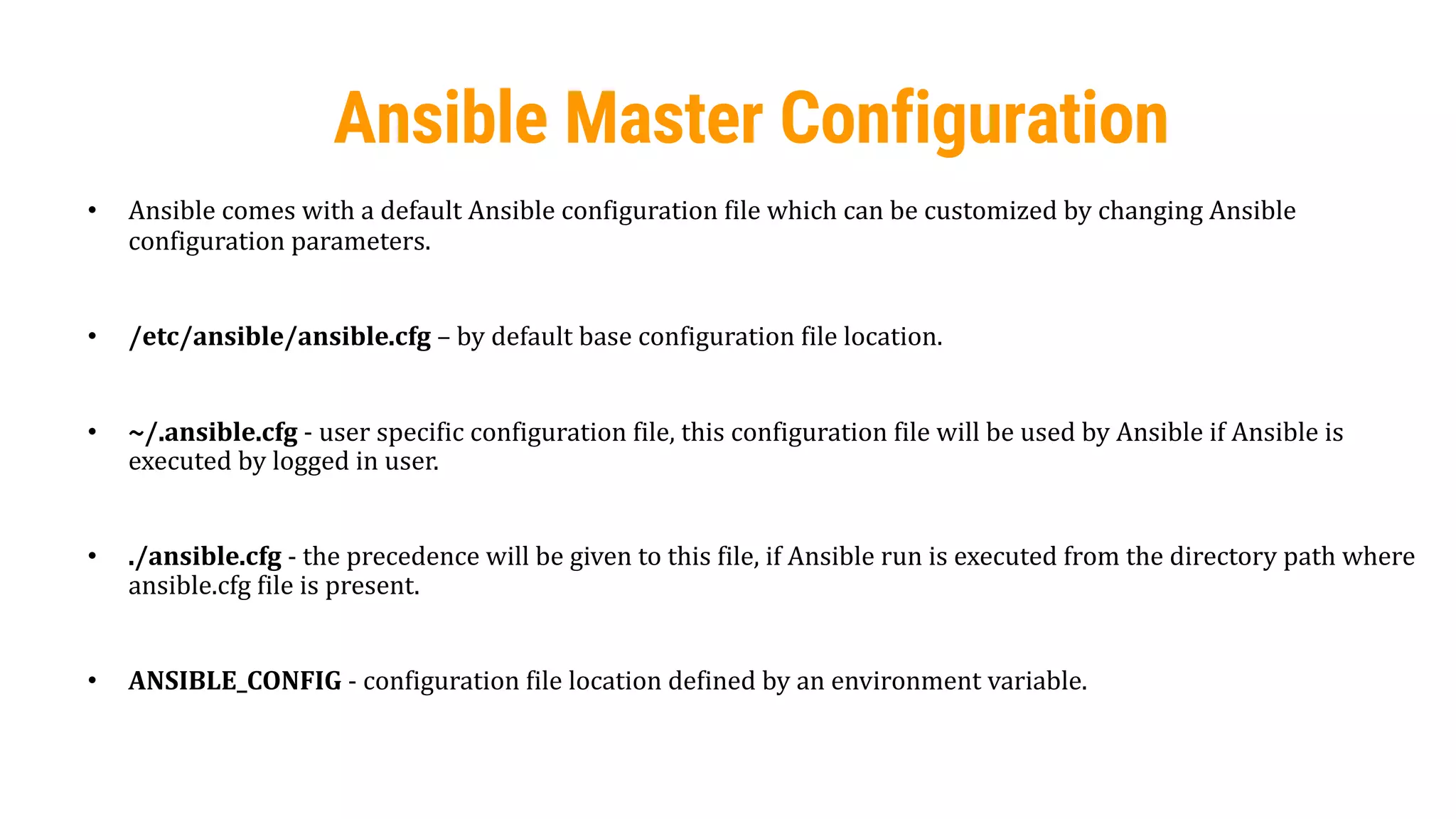
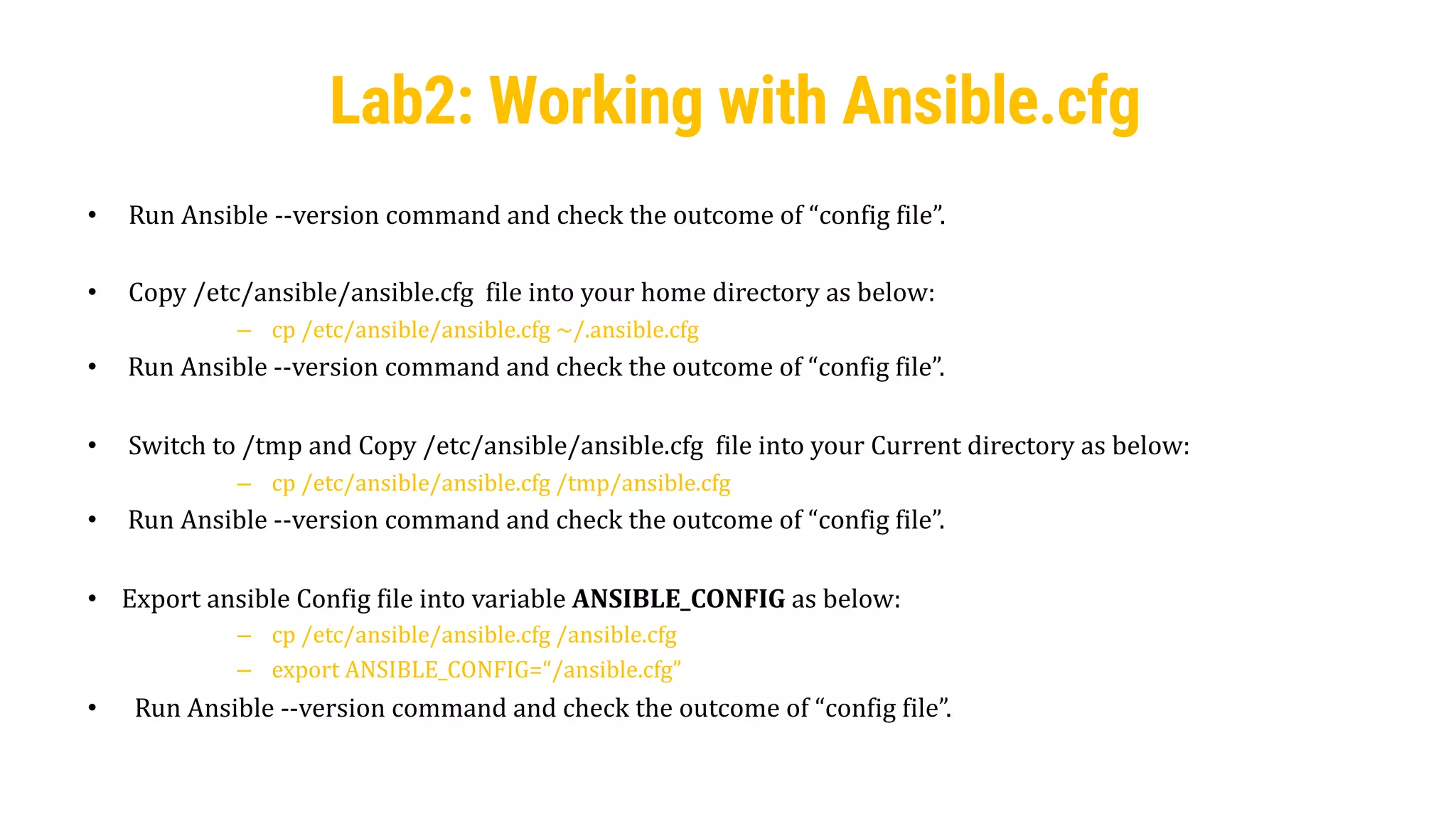

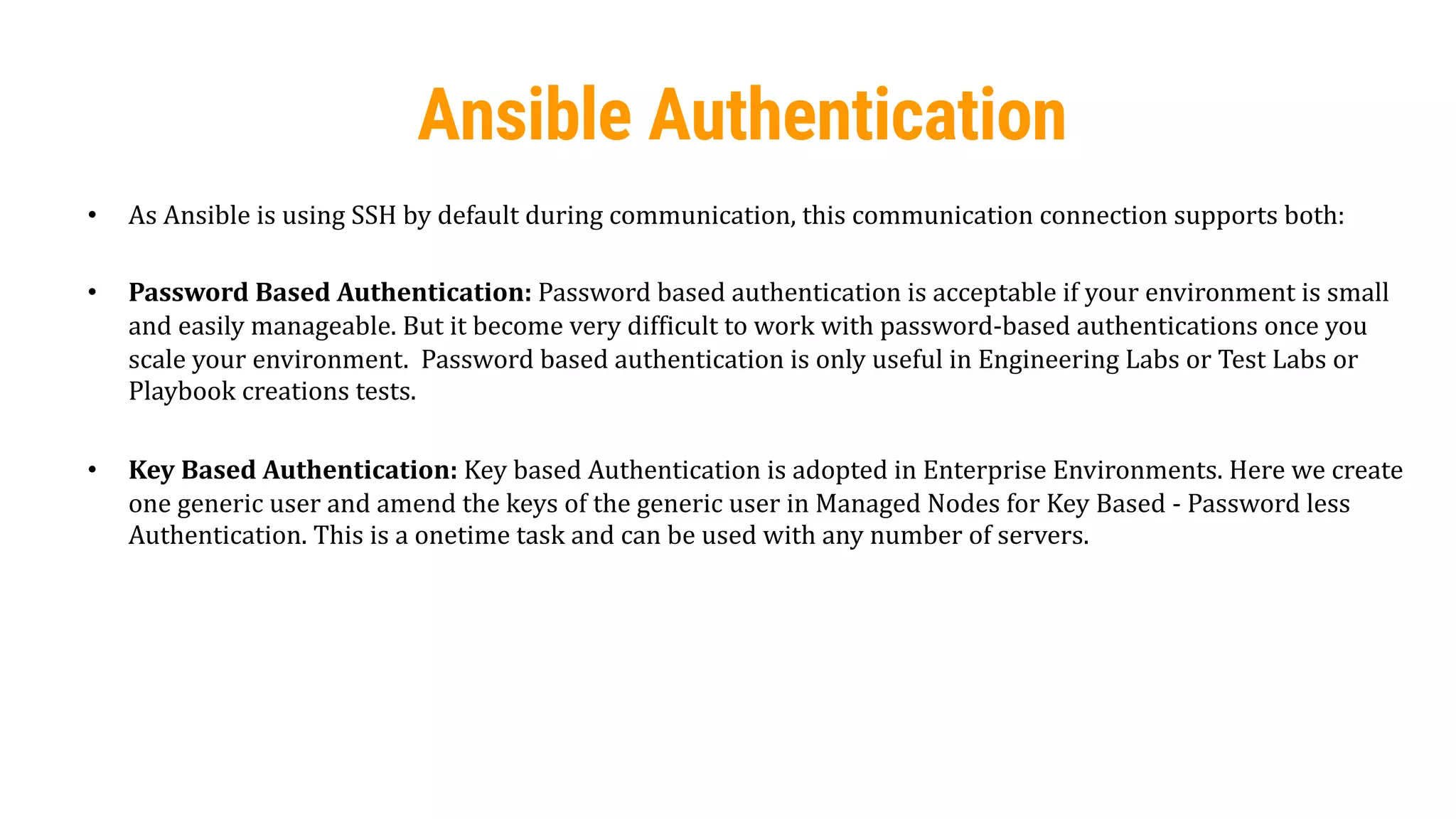
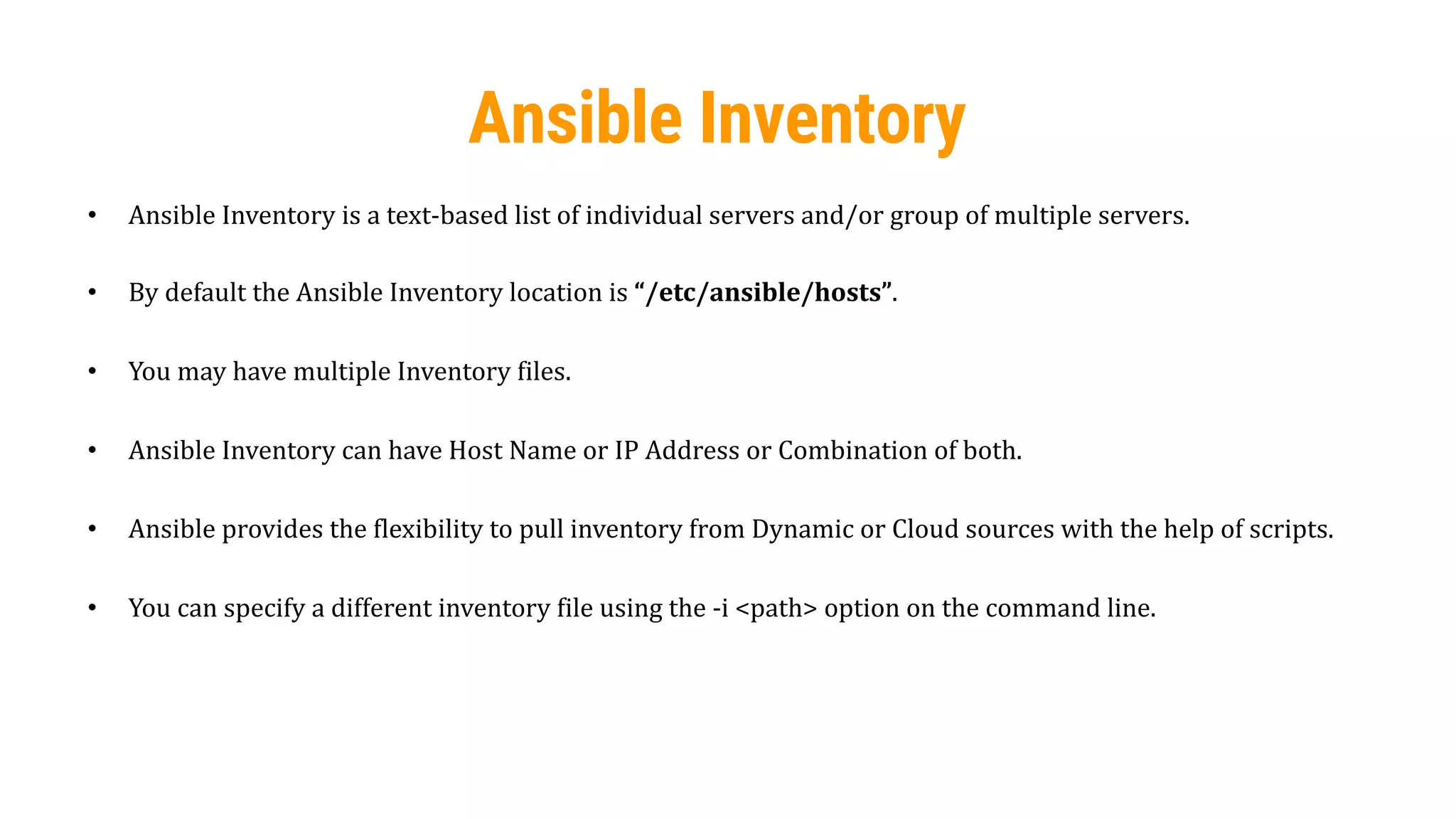
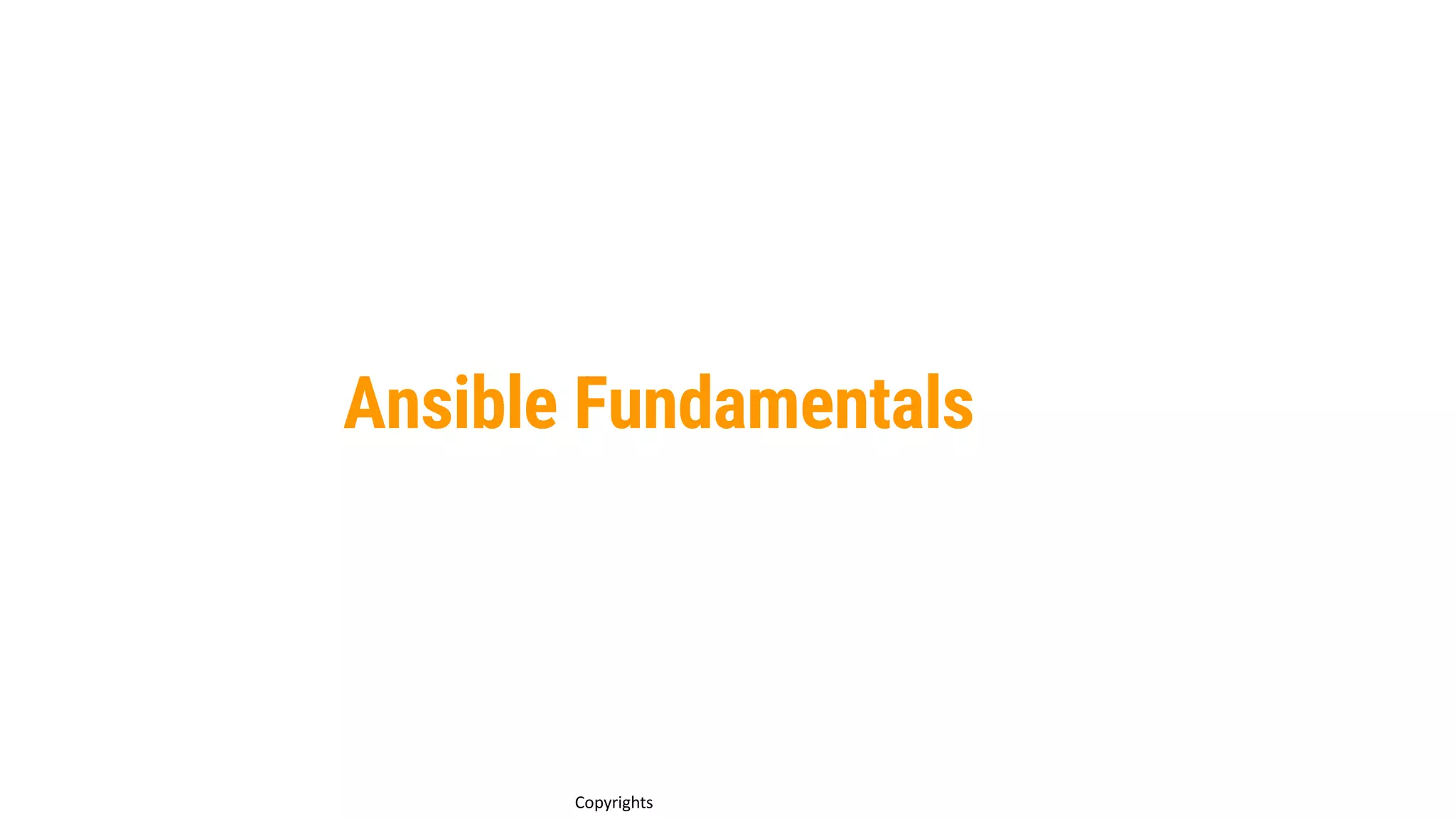

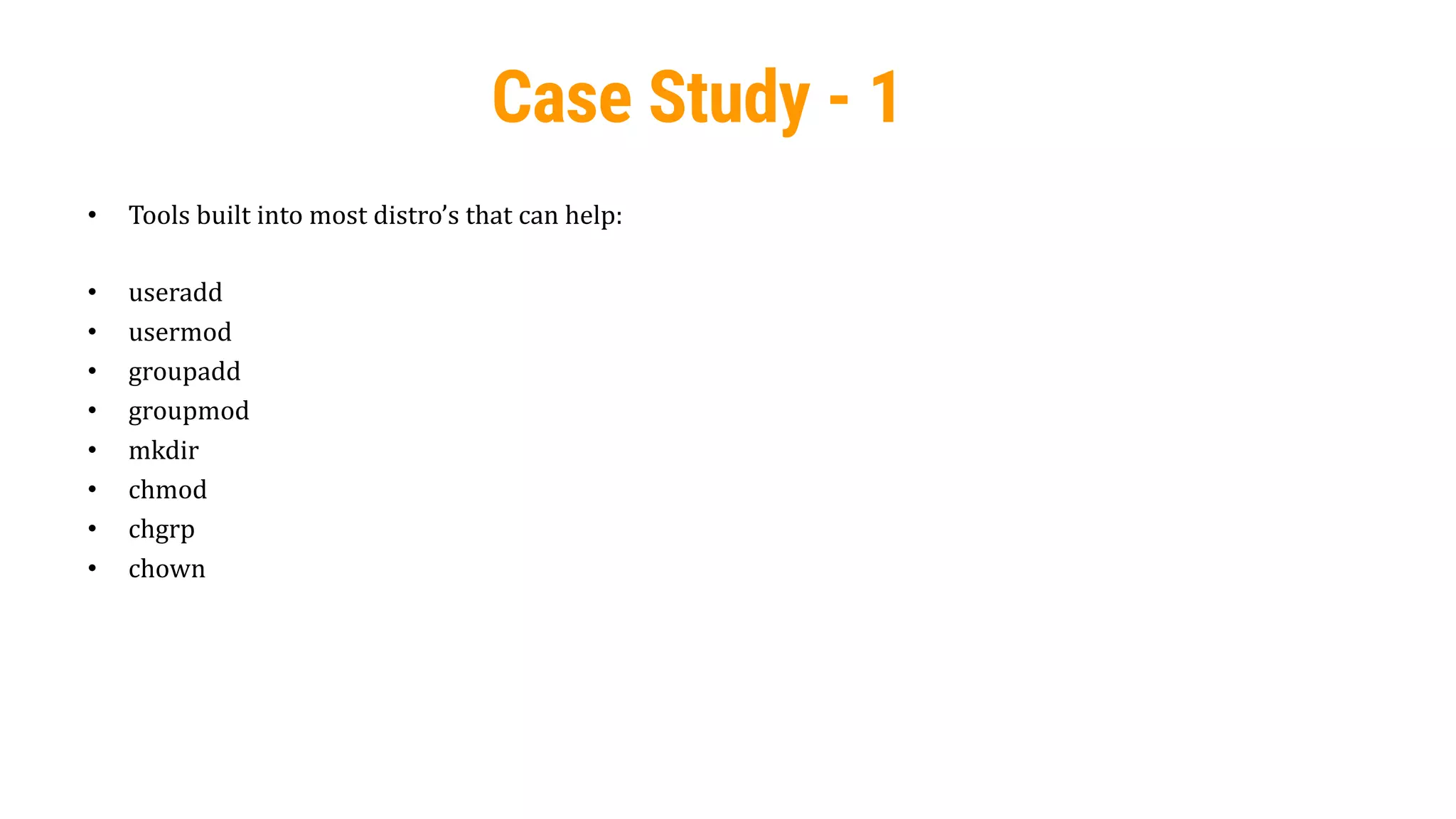

![36
Case Study - 1
• You could do something like this:
#!/bin/sh
USER=$1 ; GROUP=$2 ; HOME=$3
if [ 0 –ne $(getent passwd $USER > /dev/null)$? ]
then useradd $USER –home $HOME –gid $GROUP –n ; fi
OLDGID=`getent passwd $USER | awk –F: ‘{print $4}’`
OLDGROUP=`getent group $OLDGID | awk –F: ‘{print $1}’`
OLDHOME=`getent passwd $USER | awk –F: ‘{print $6}’`
if [ “$GROUP” != “$OLDGID” ] && [“$GROUP” != “$OLDGROUP” ]
then usermod –gid $GROUP $USER; fi
if [ “$HOME” != “$OLDHOME” ]
then usermod –home $HOME $USER; fi](https://image.slidesharecdn.com/ansible-230112054728-25d149c8/75/Ansible-pdf-36-2048.jpg)
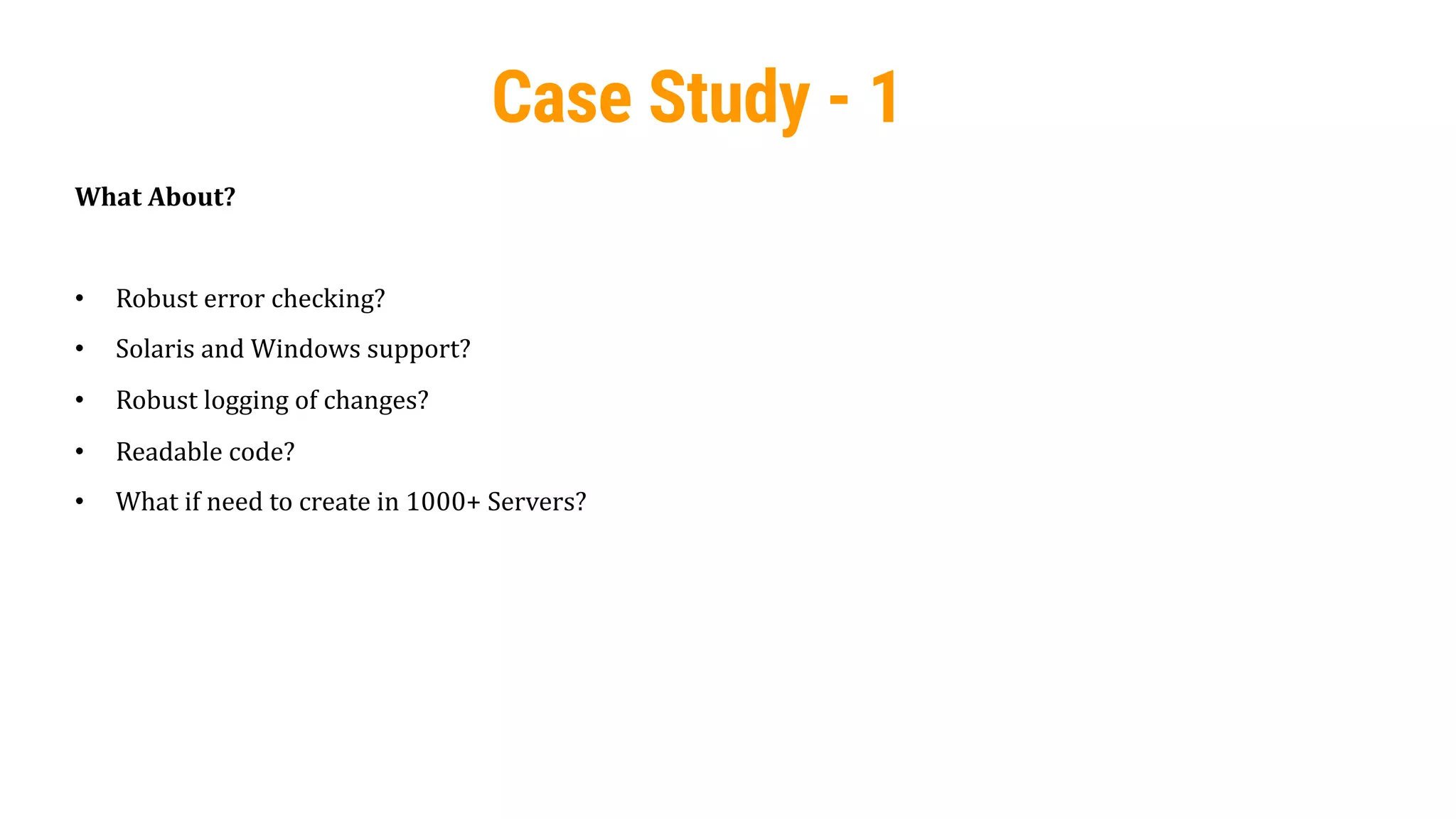
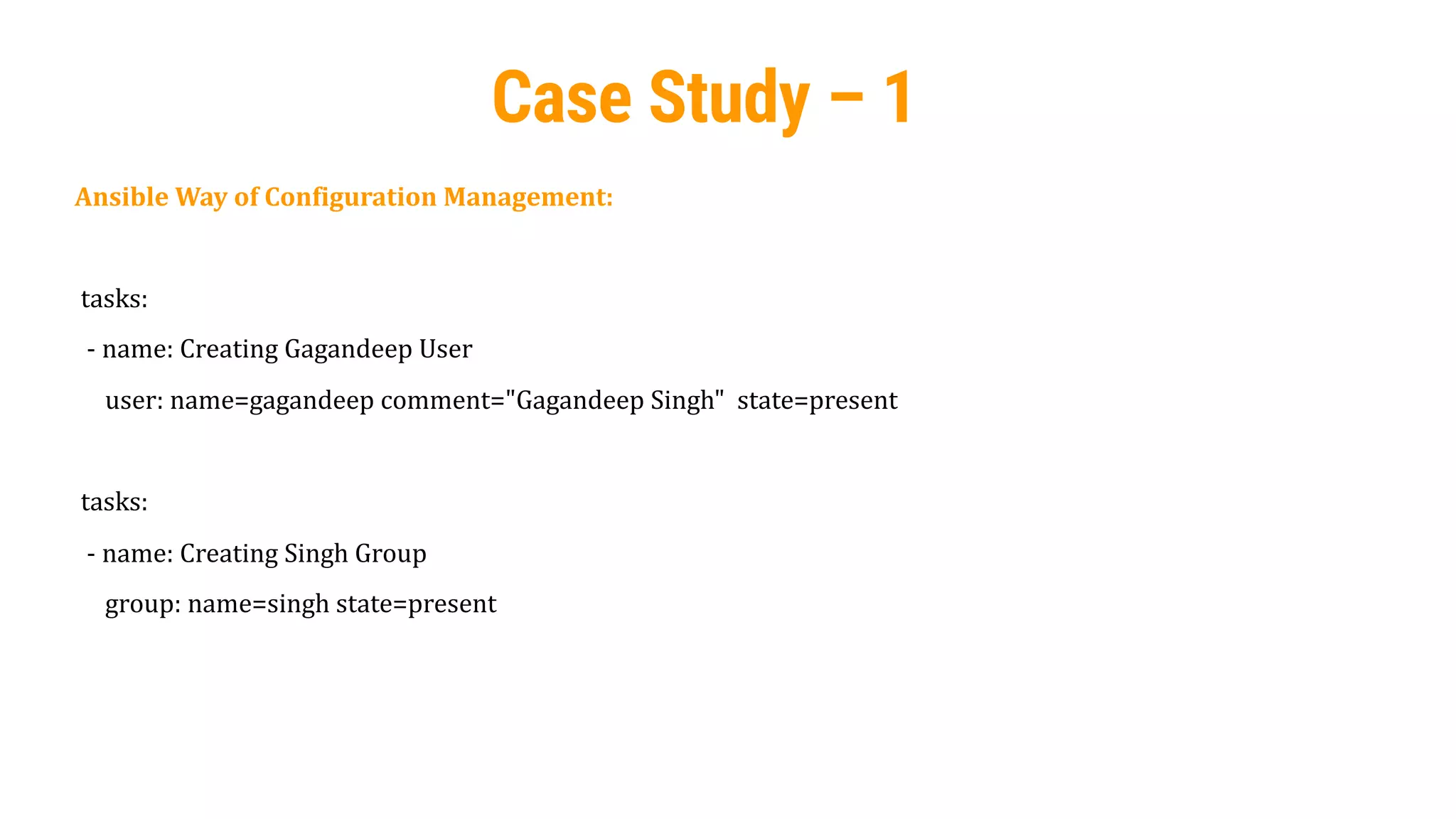
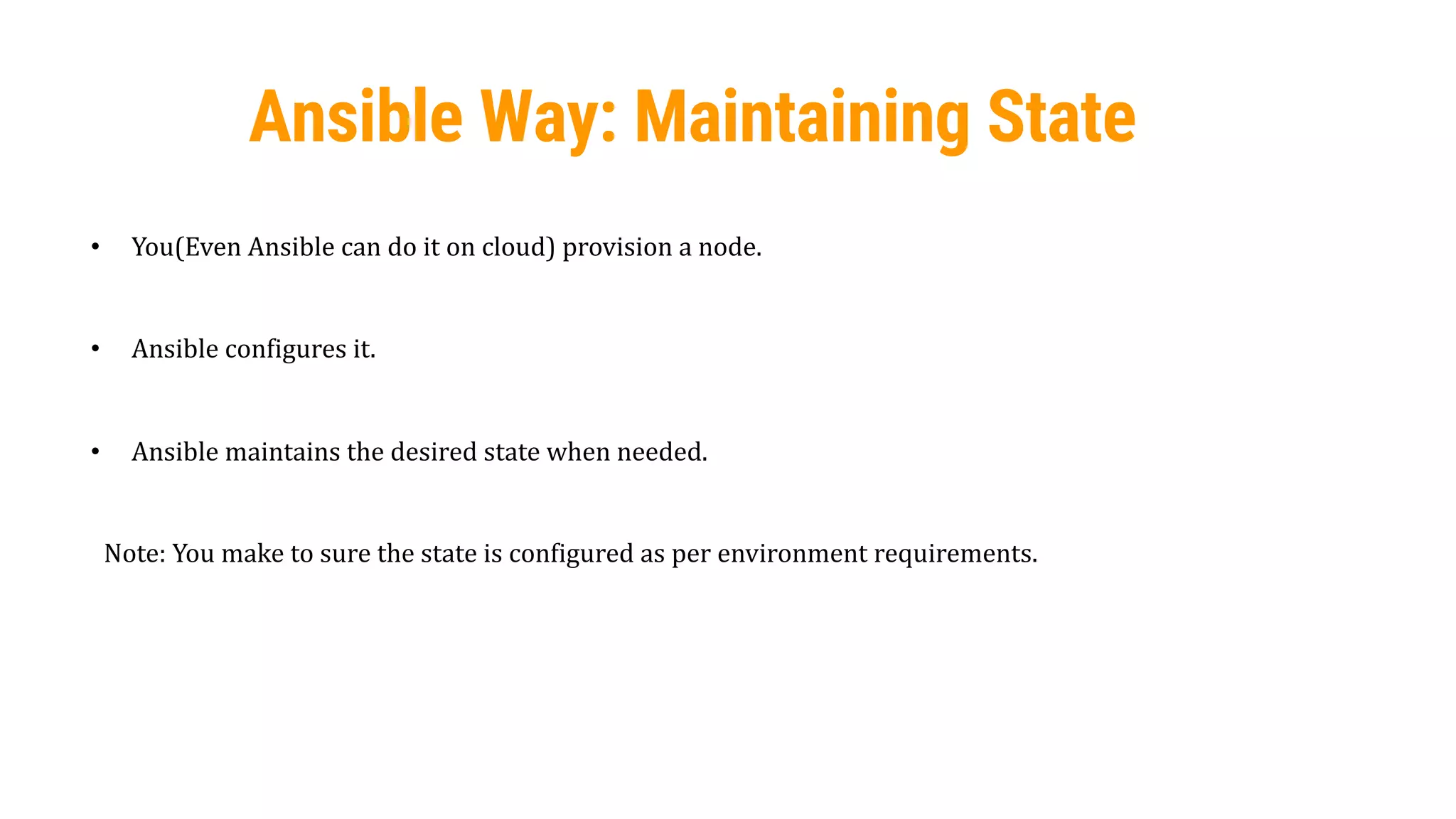
![40
Ansible : Infrastructure as Code
• Descriptive
• Straightforward
• Transparent
[root@gagan]# cat ntp.yml
---
# This is my Host section
- hosts: localhost
# This is my Task section
tasks:
- name: NTP Installation
yum: name=ntp state=present
- name: NTP Service
service: name=ntpd state=started enabled=yes](https://image.slidesharecdn.com/ansible-230112054728-25d149c8/75/Ansible-pdf-40-2048.jpg)
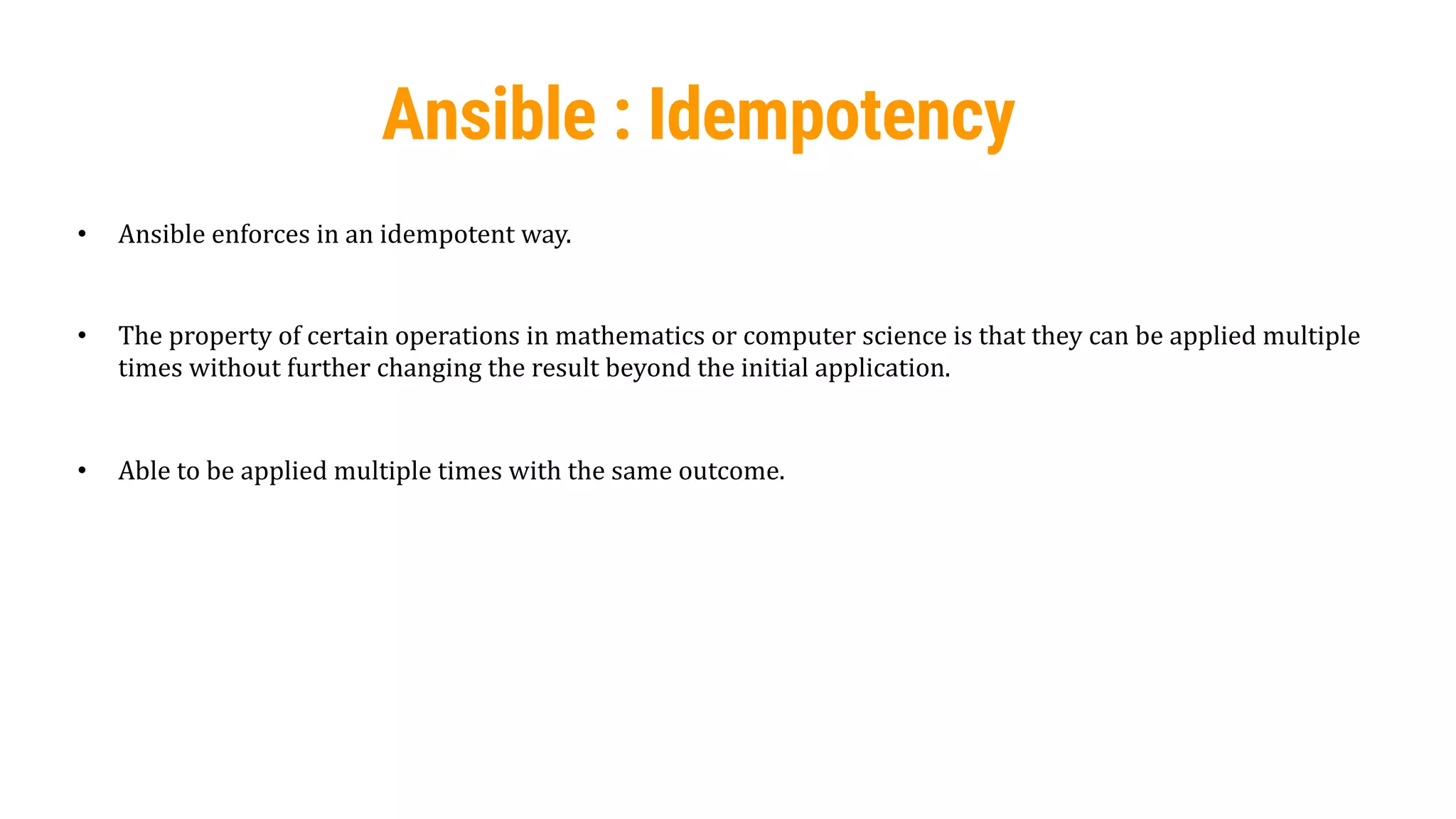
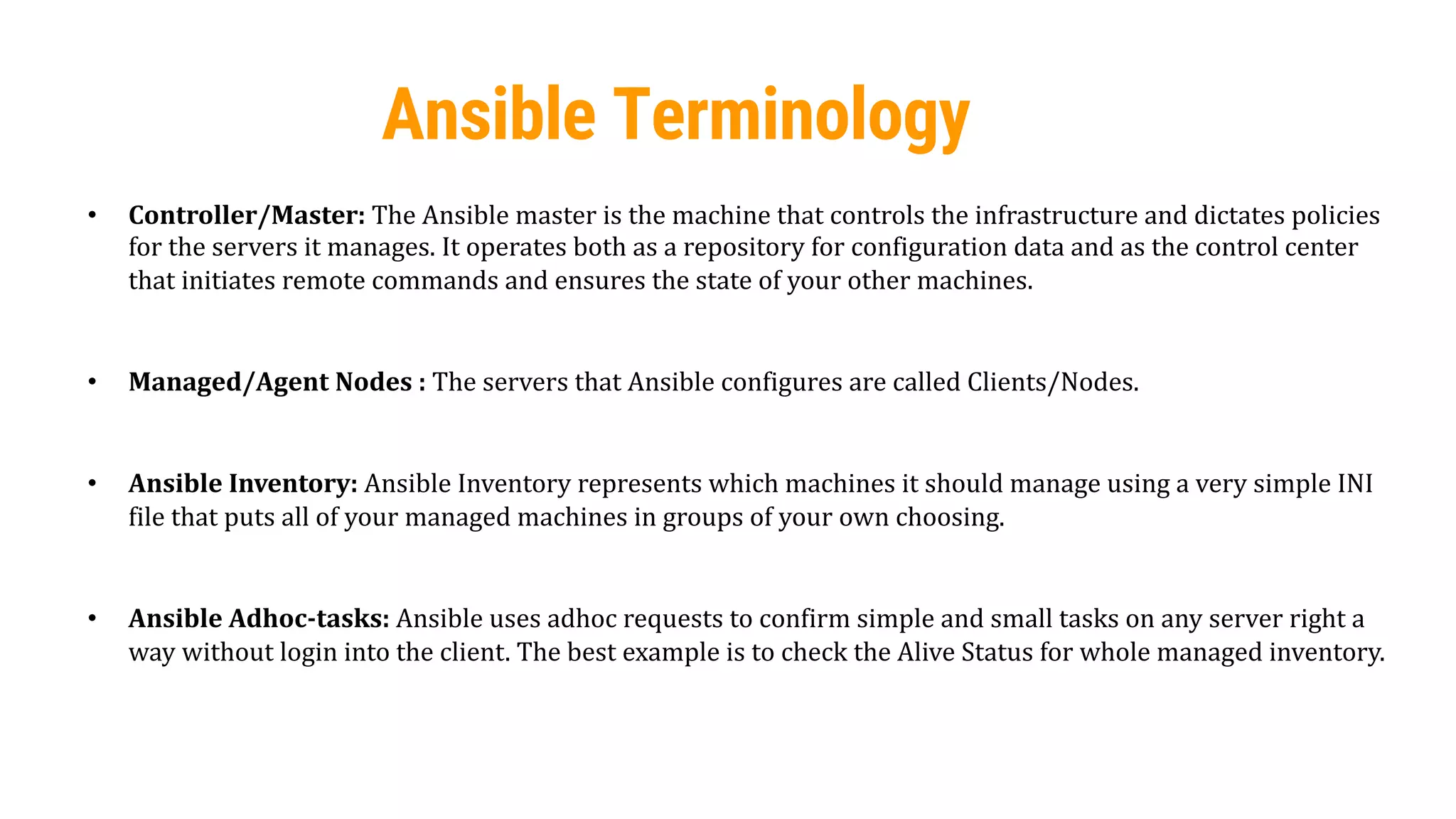
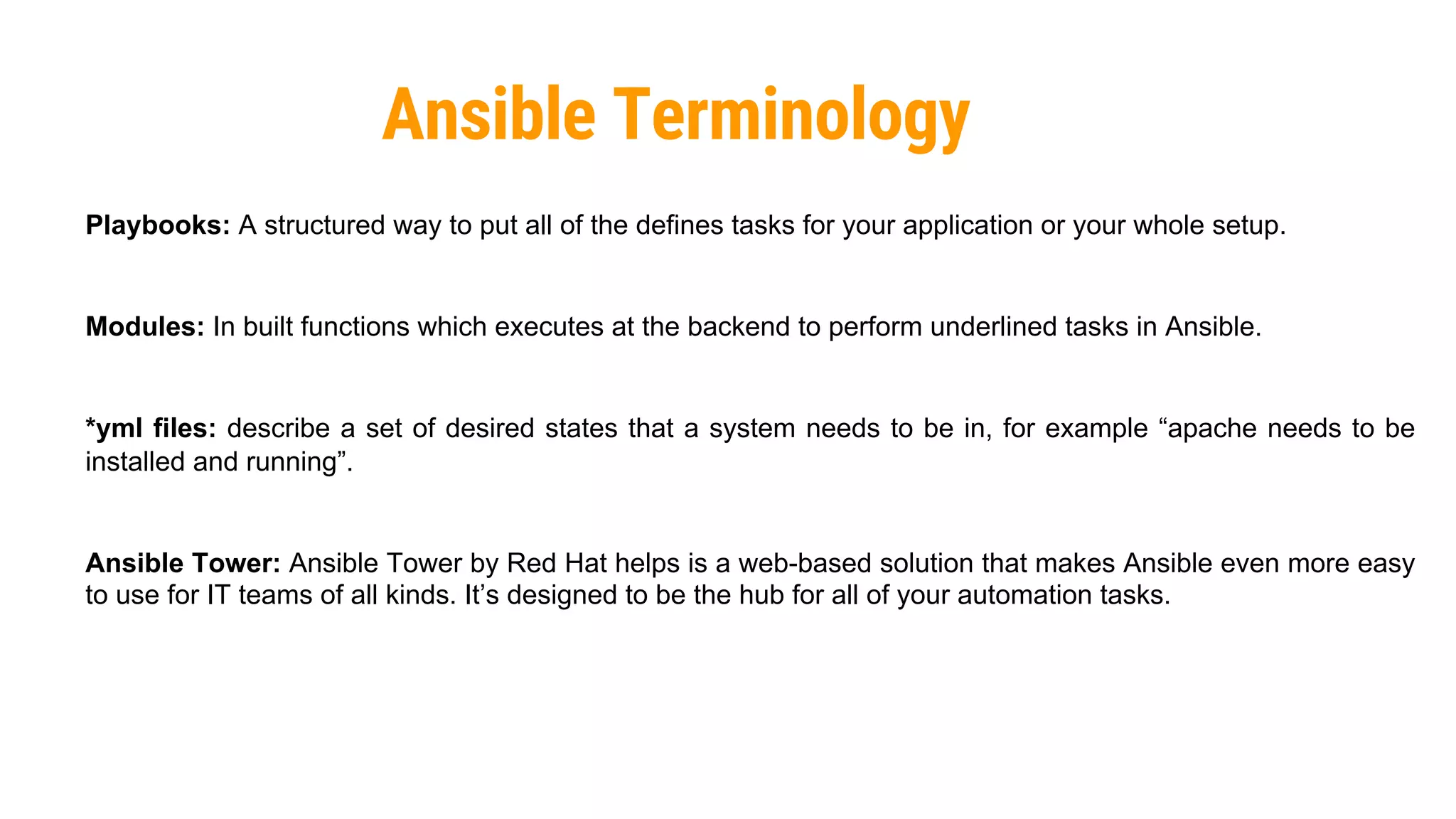
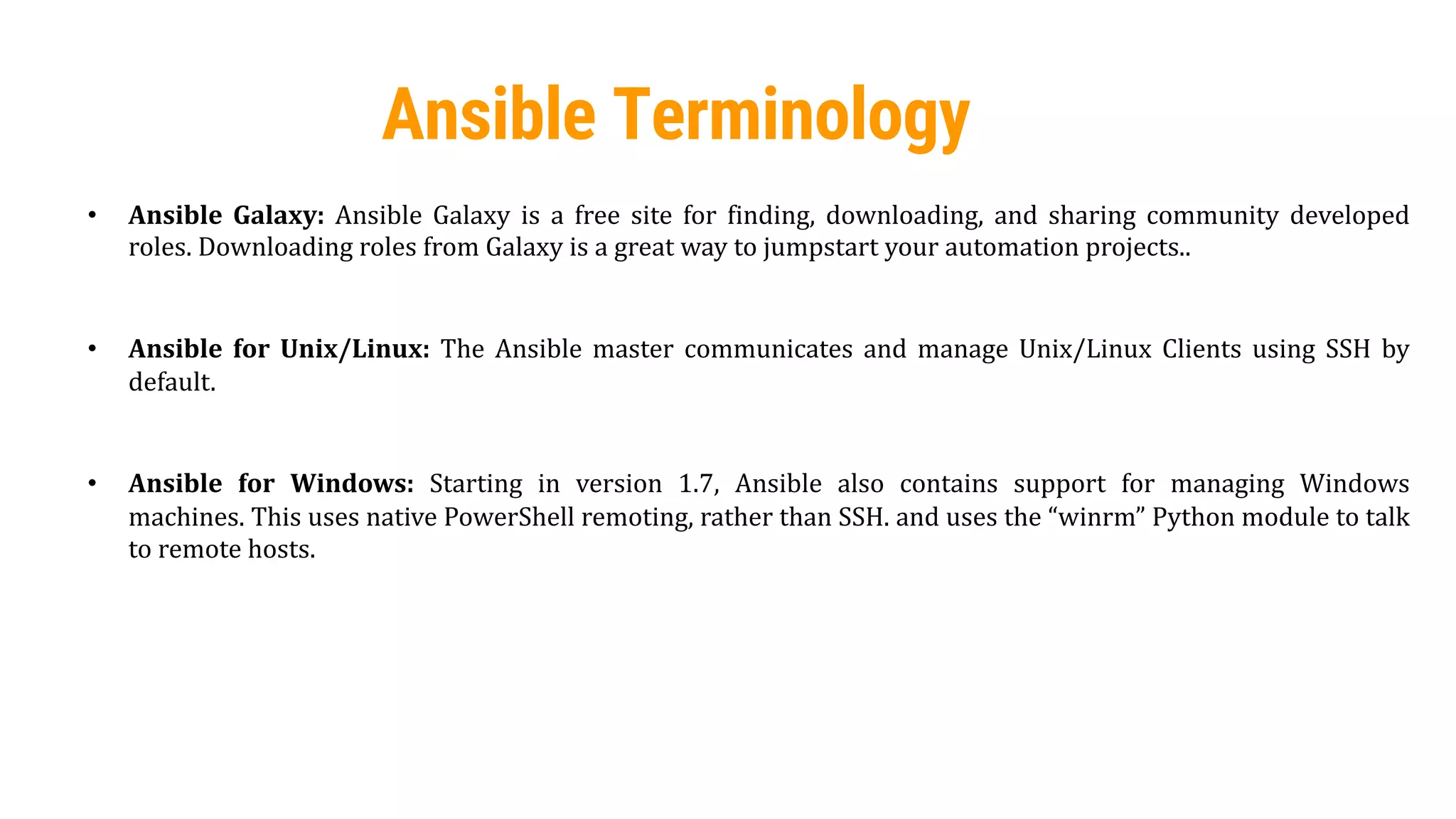
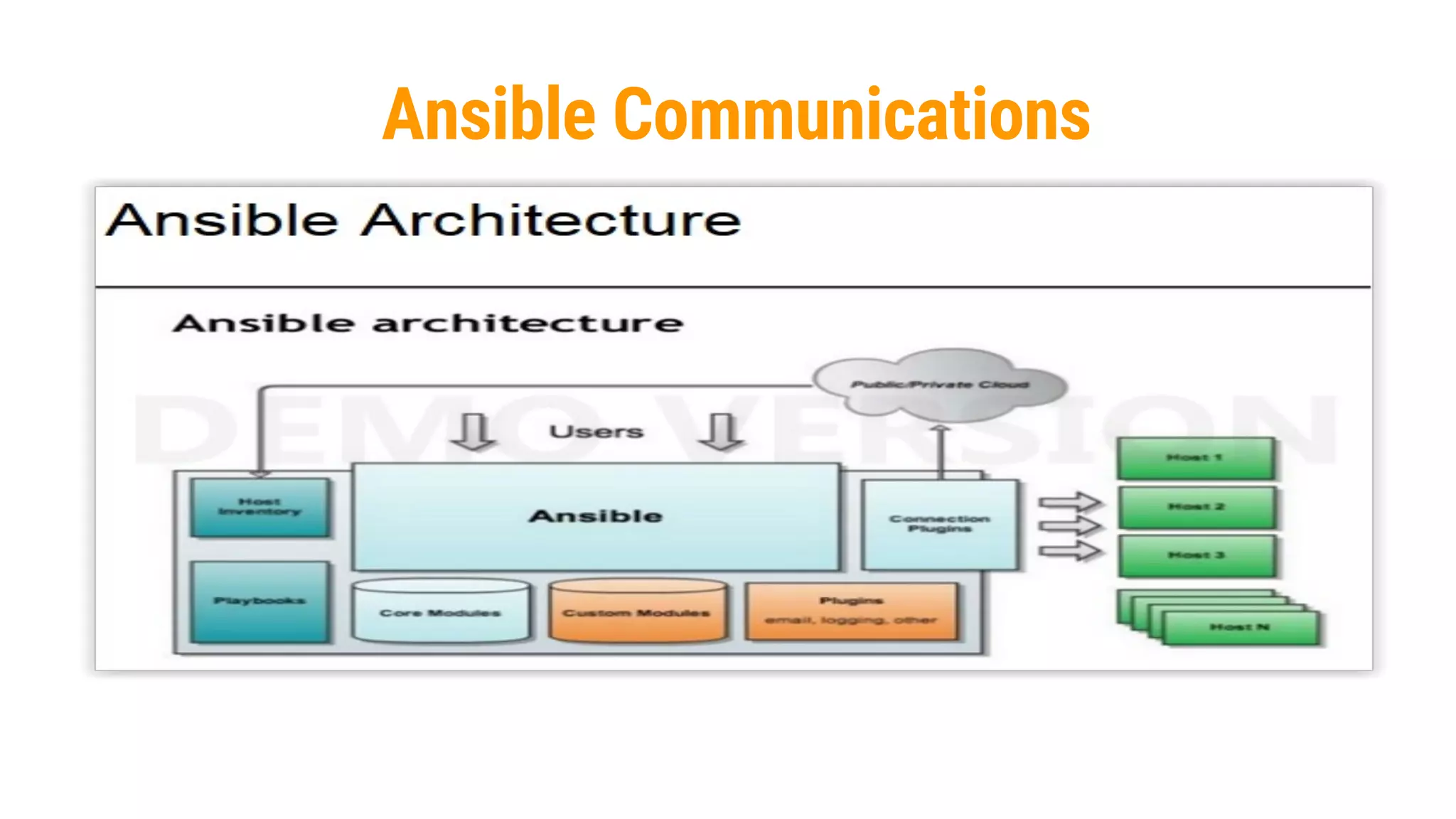
![46
Ansible Communication test
• Communication checks with password authentications:
[root@gagan-controller ~]# ansible centos-managed -m ping --ask-pass
SSH password:
centos-managed | SUCCESS => {
"changed": false,
"ping": "pong"
}](https://image.slidesharecdn.com/ansible-230112054728-25d149c8/75/Ansible-pdf-46-2048.jpg)
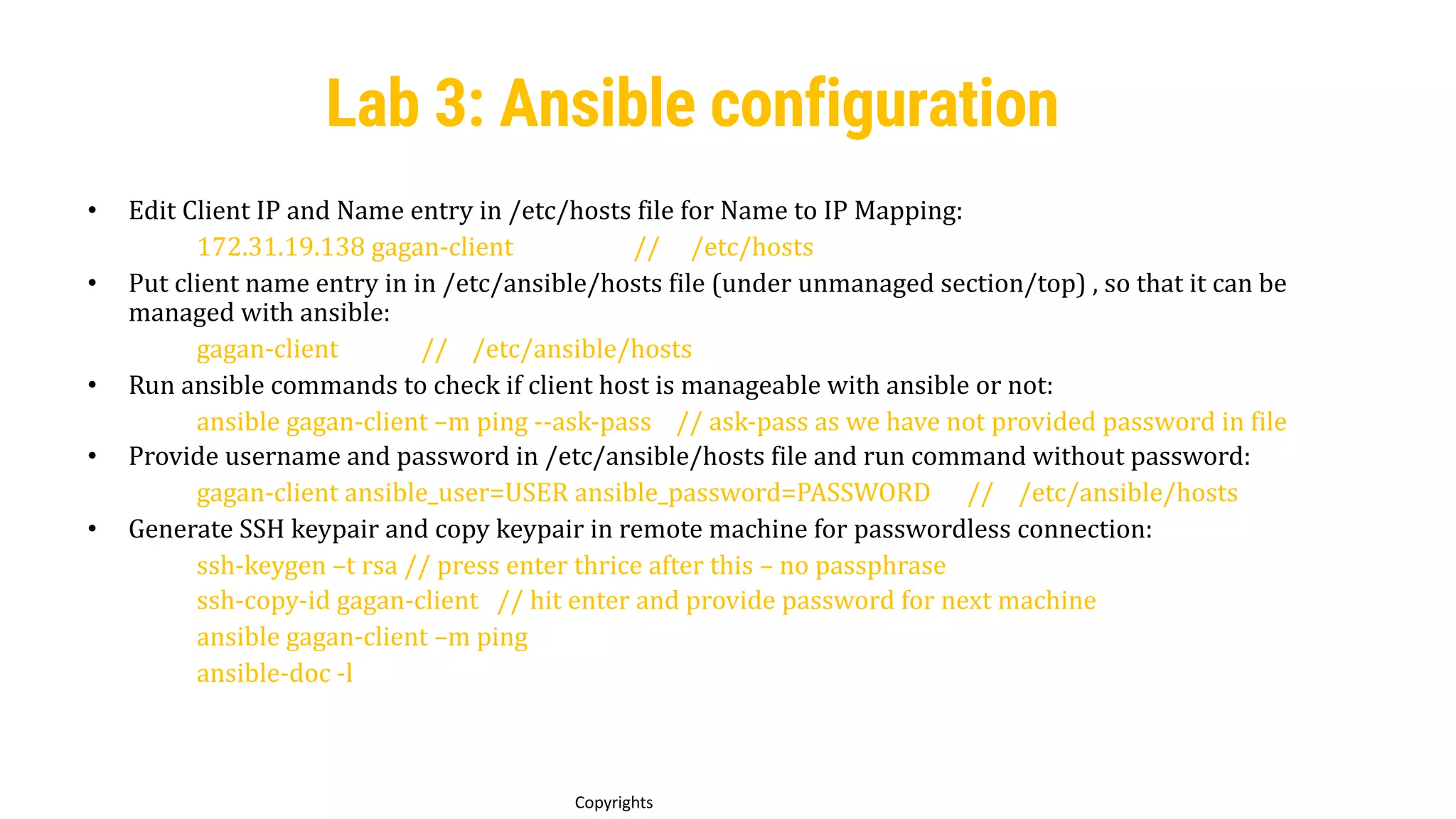
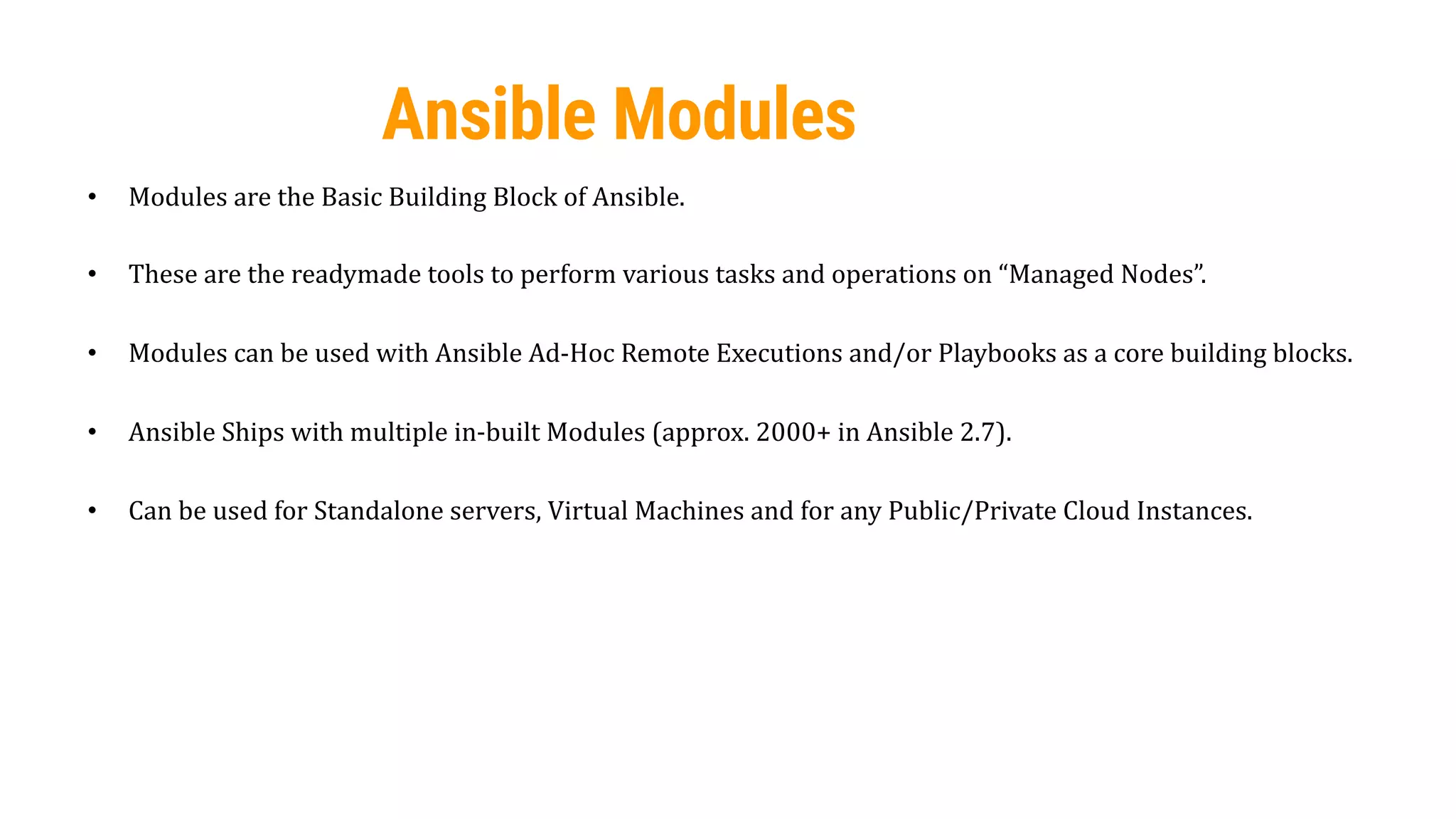
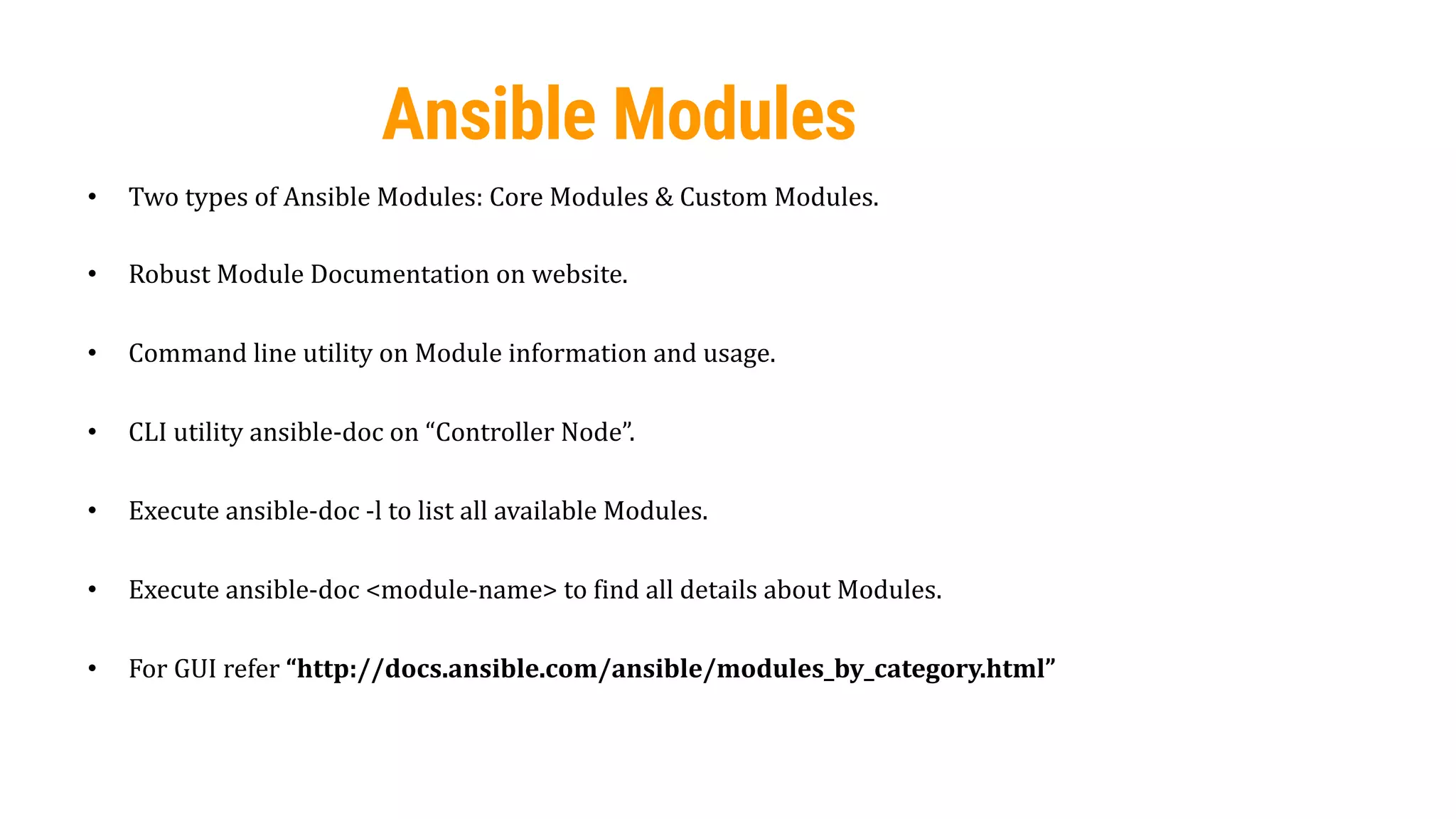
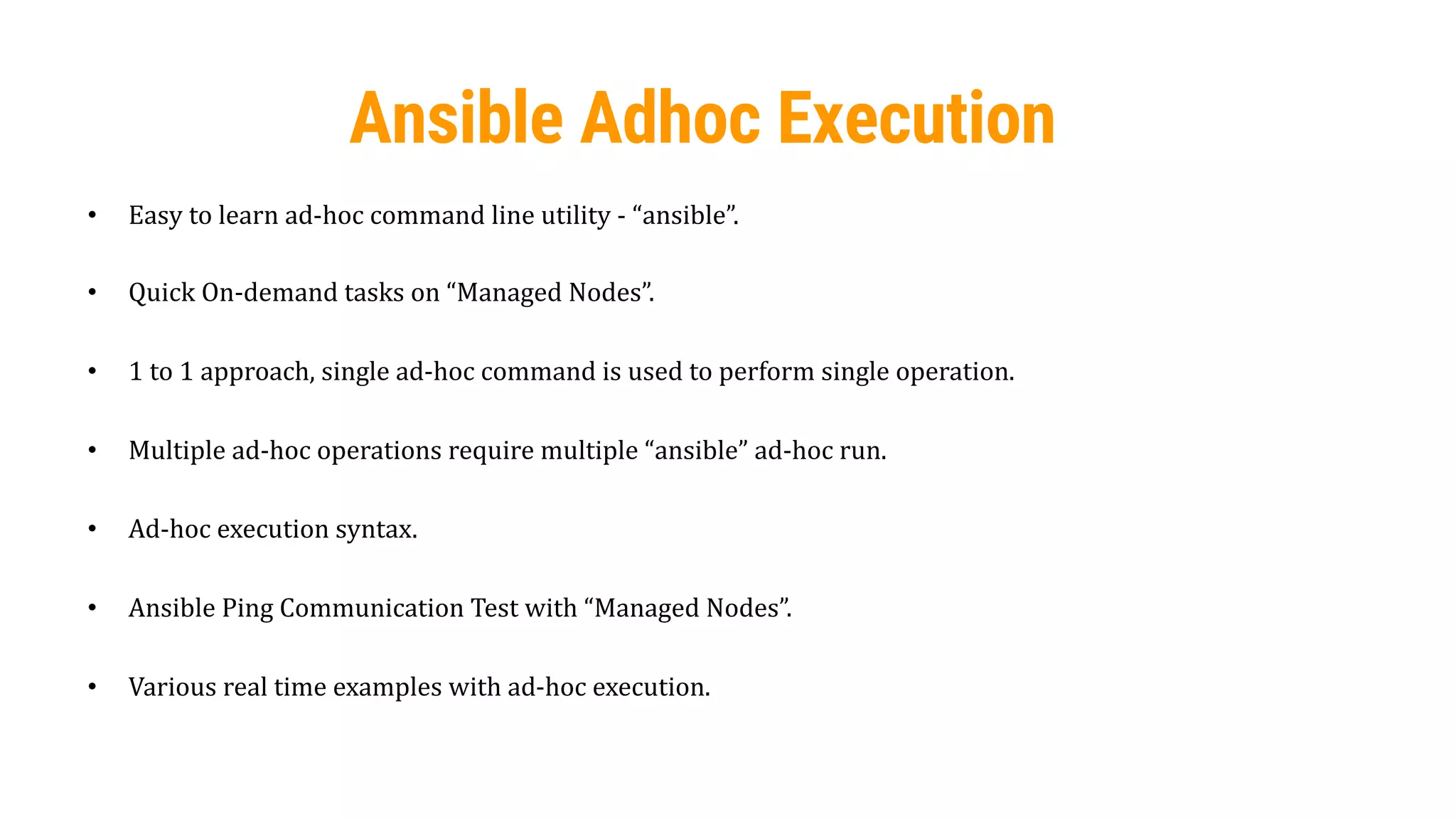
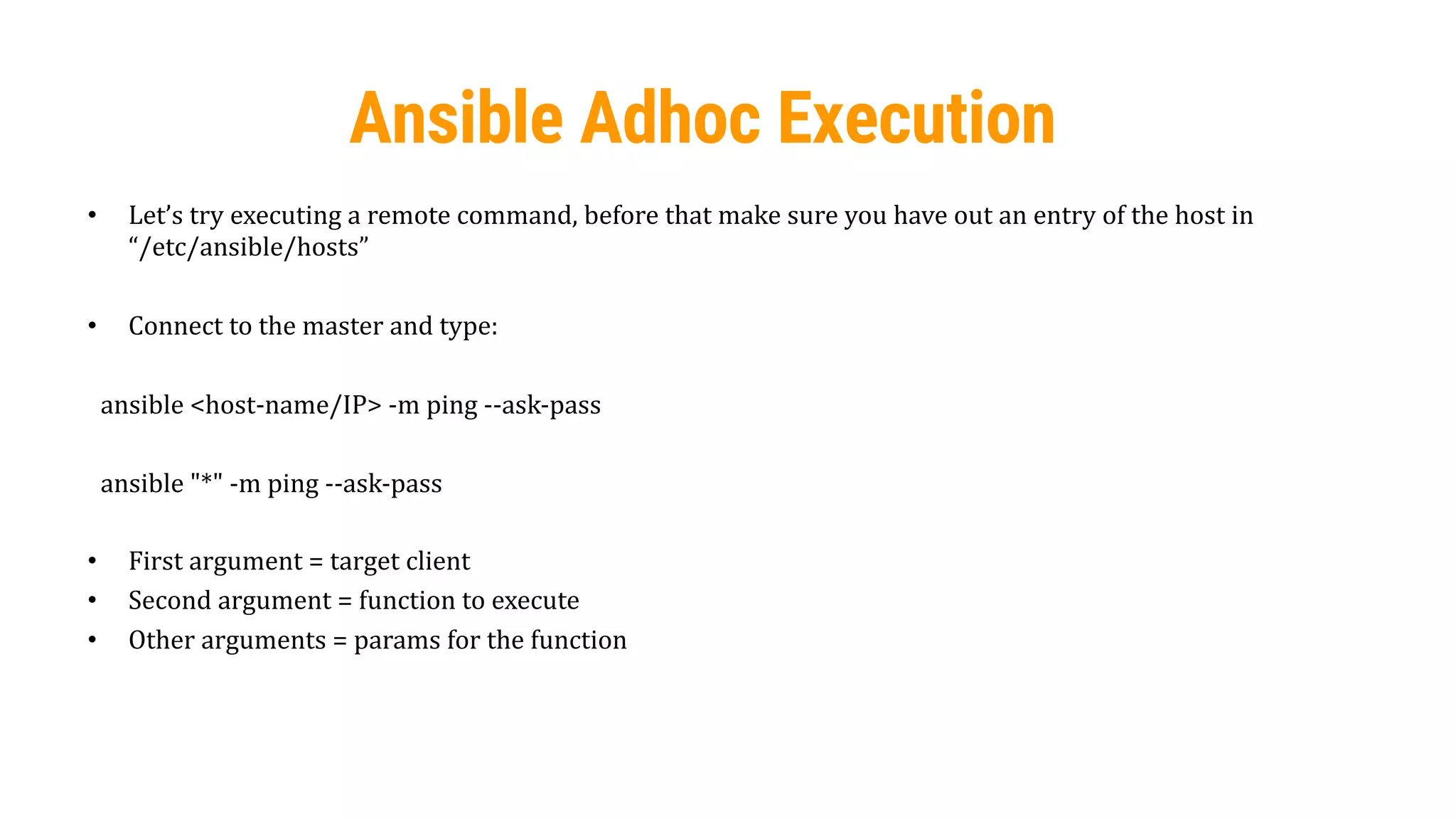
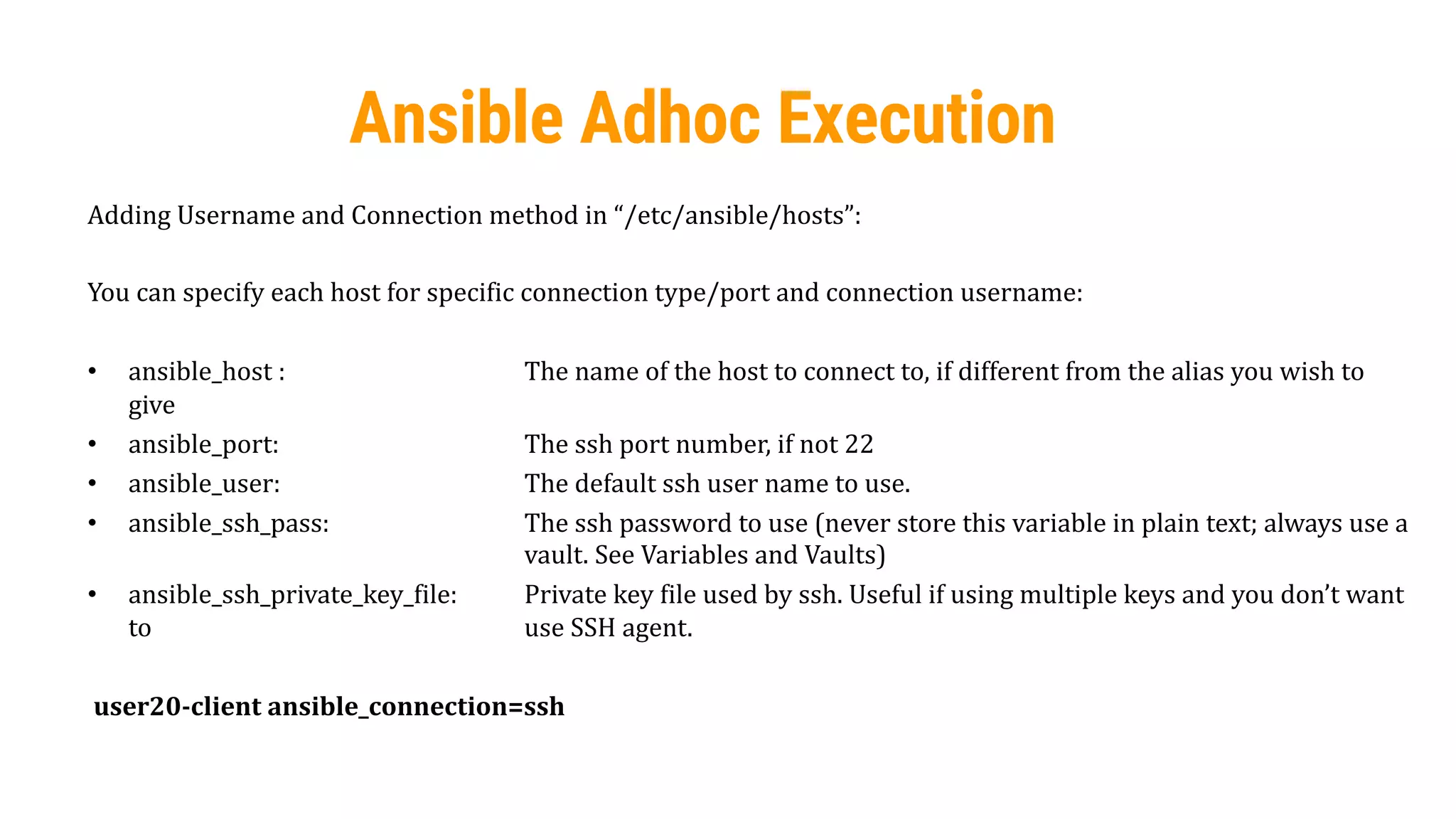
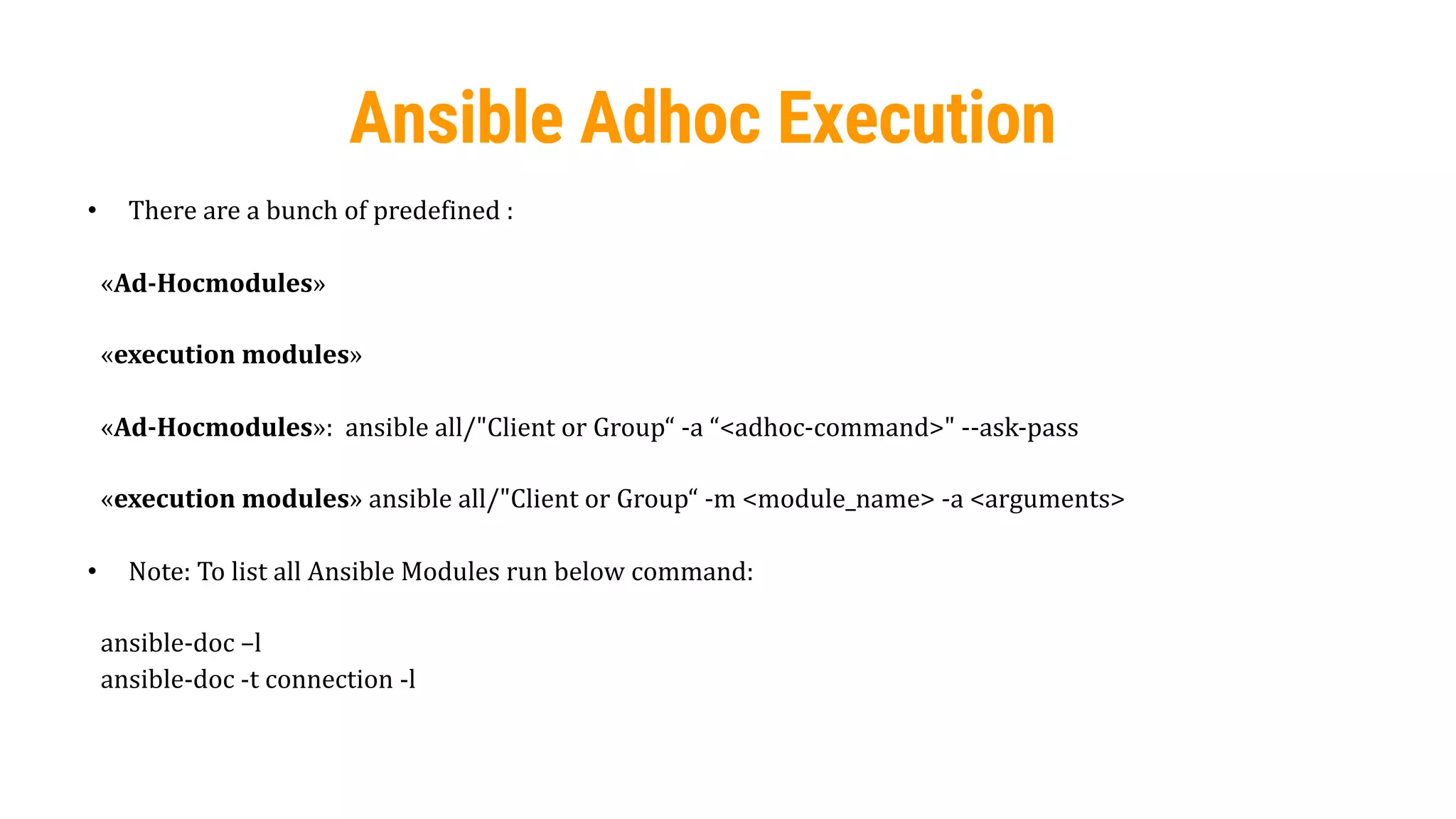
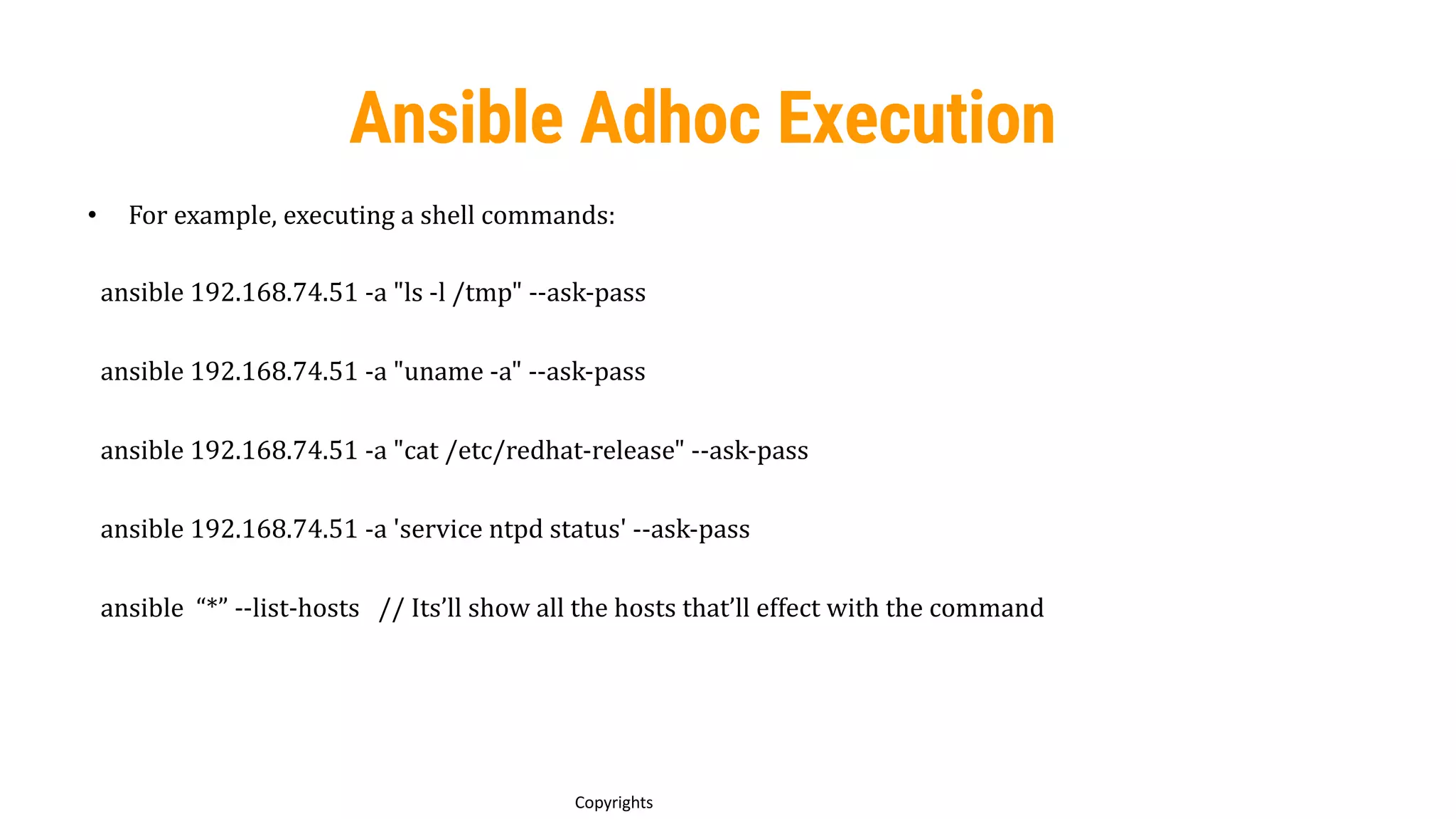
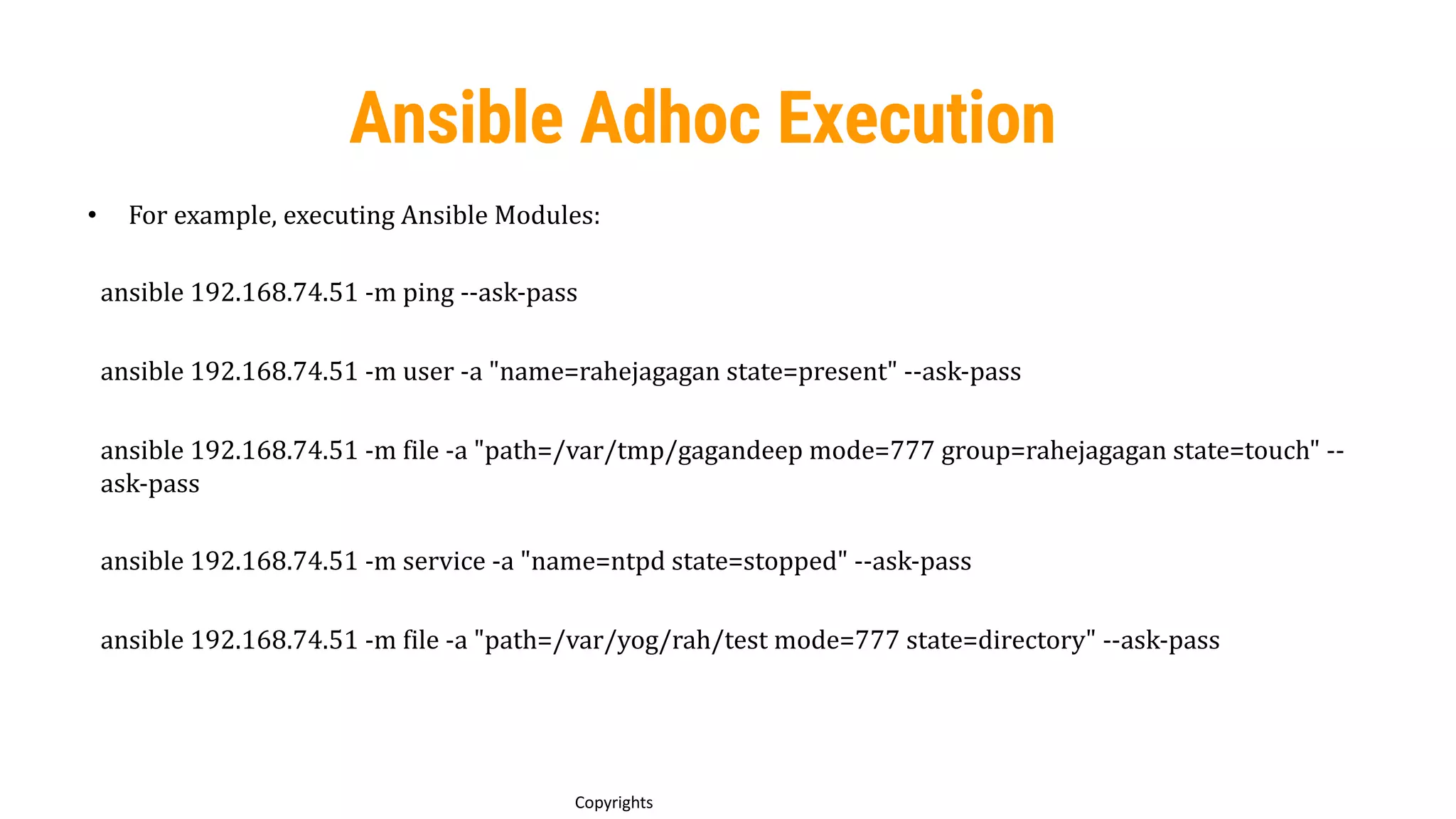
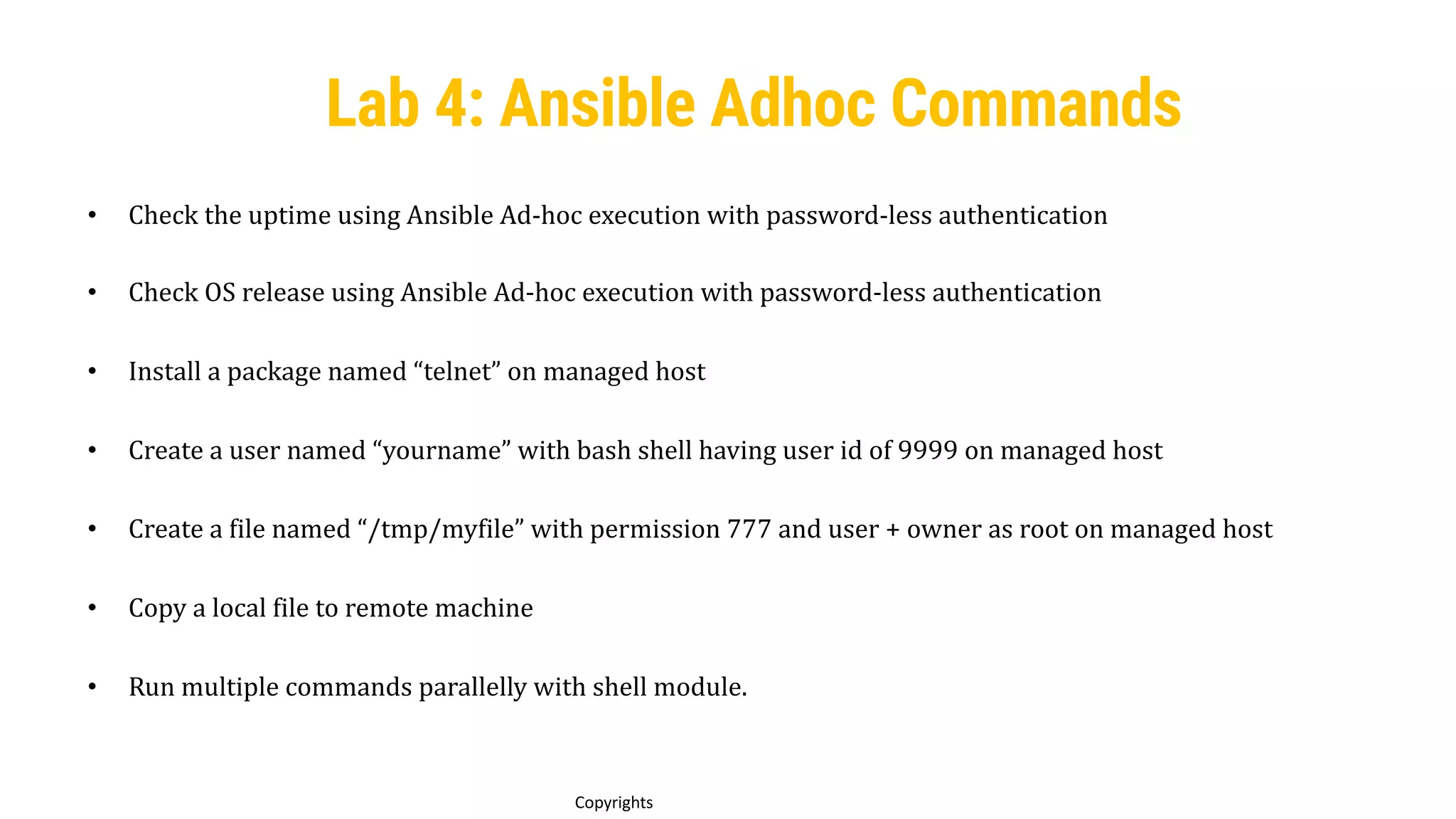
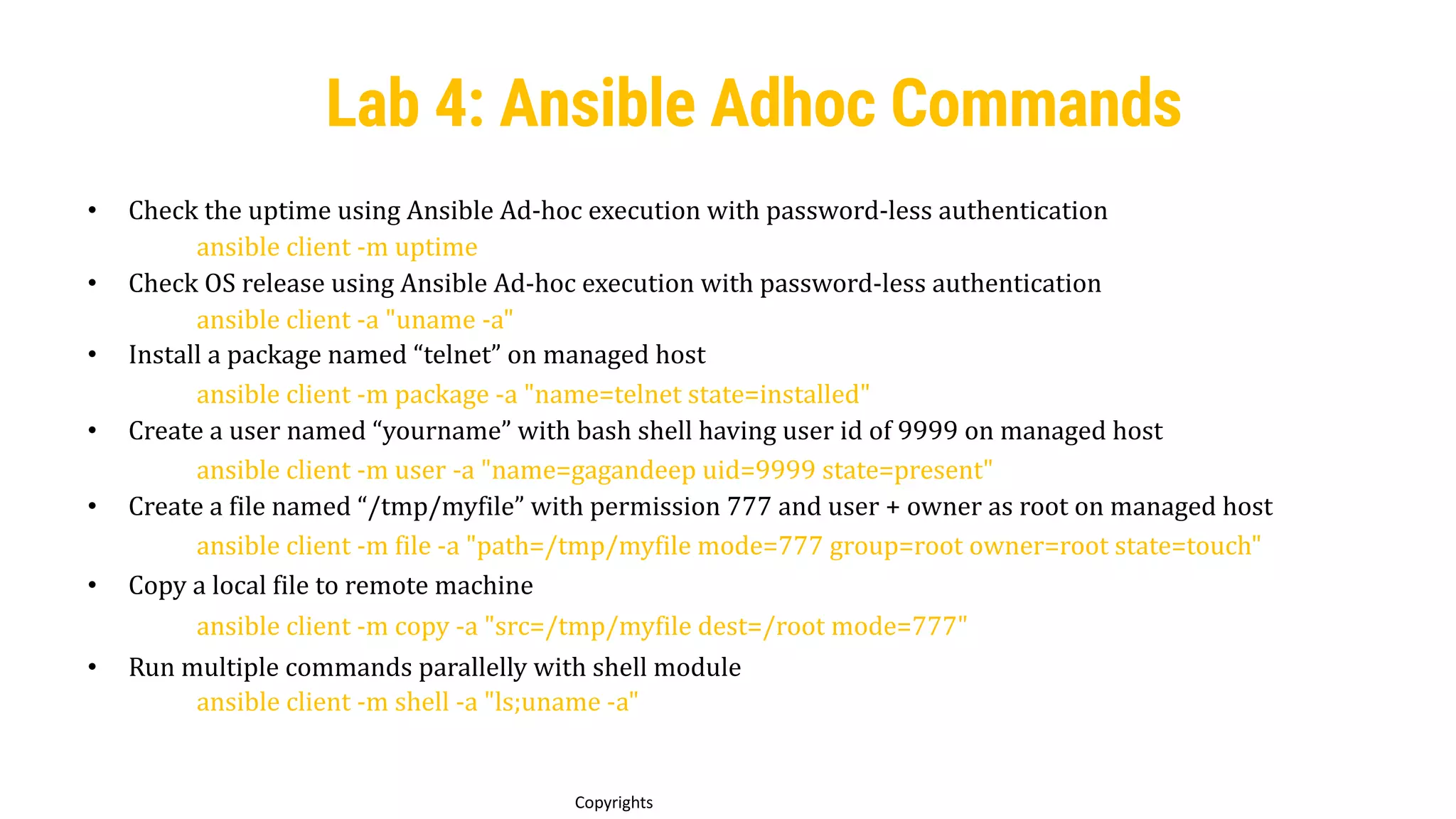
![58
Copyrights
Facts
Ansible uses “facts” to gather information about the host system (any host).
“ansible <client-name> -m setup”
“ansible <client-name> -m setup –ask-pass”
Command returns a list of key value pairs (specific to Ansible).
The returned key value pairs are “facts”. Example:
– [root@user20-master ~]# ansible user20-client -m setup | grep -i ansible_user_id
– "ansible_user_id": "centos",
– [root@user20-master ~]# ansible user20-client -m setup -b | grep -i ansible_user_id
– "ansible_user_id": "root",
– [root@user20-master ~]#](https://image.slidesharecdn.com/ansible-230112054728-25d149c8/75/Ansible-pdf-58-2048.jpg)
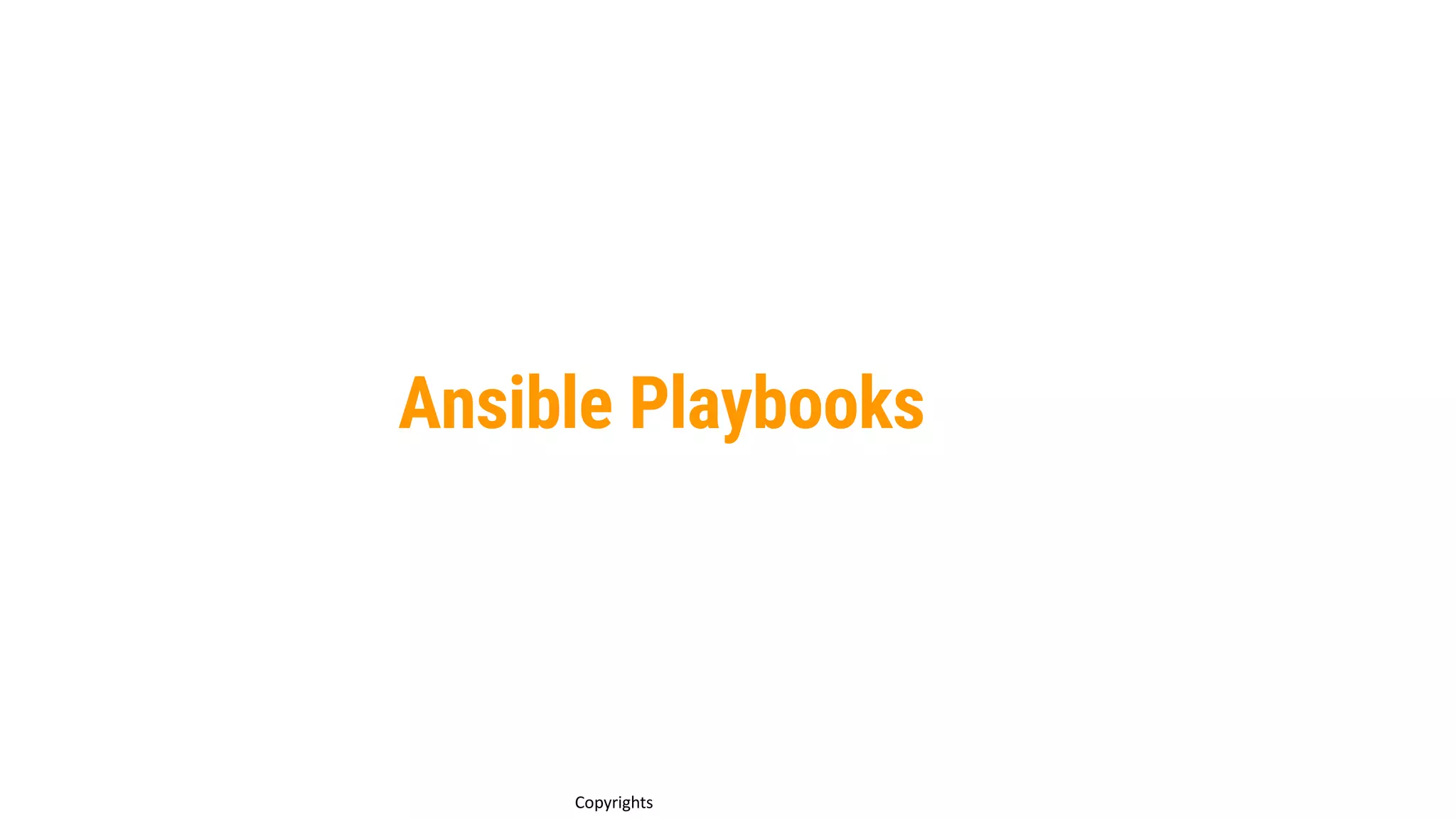
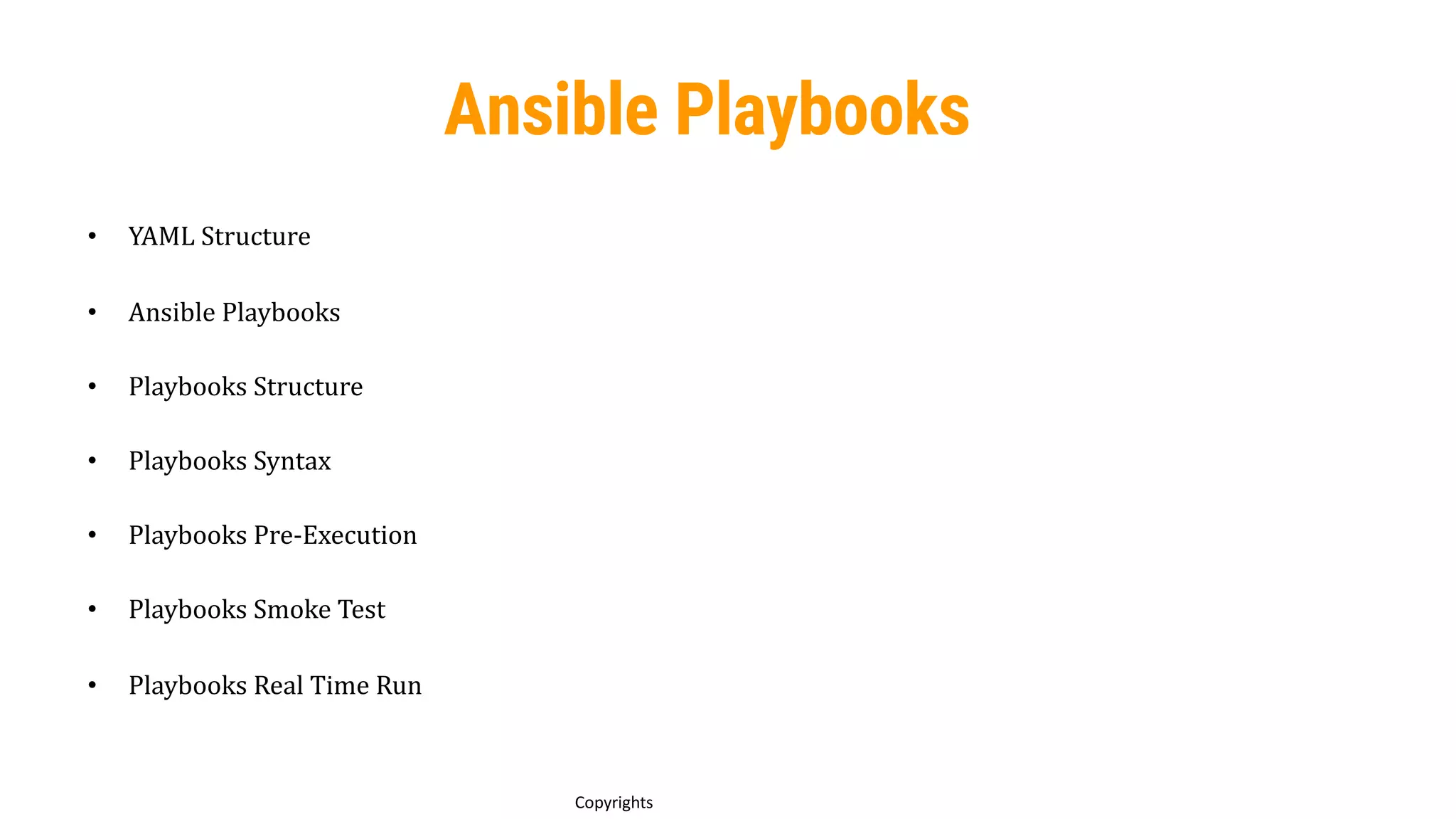
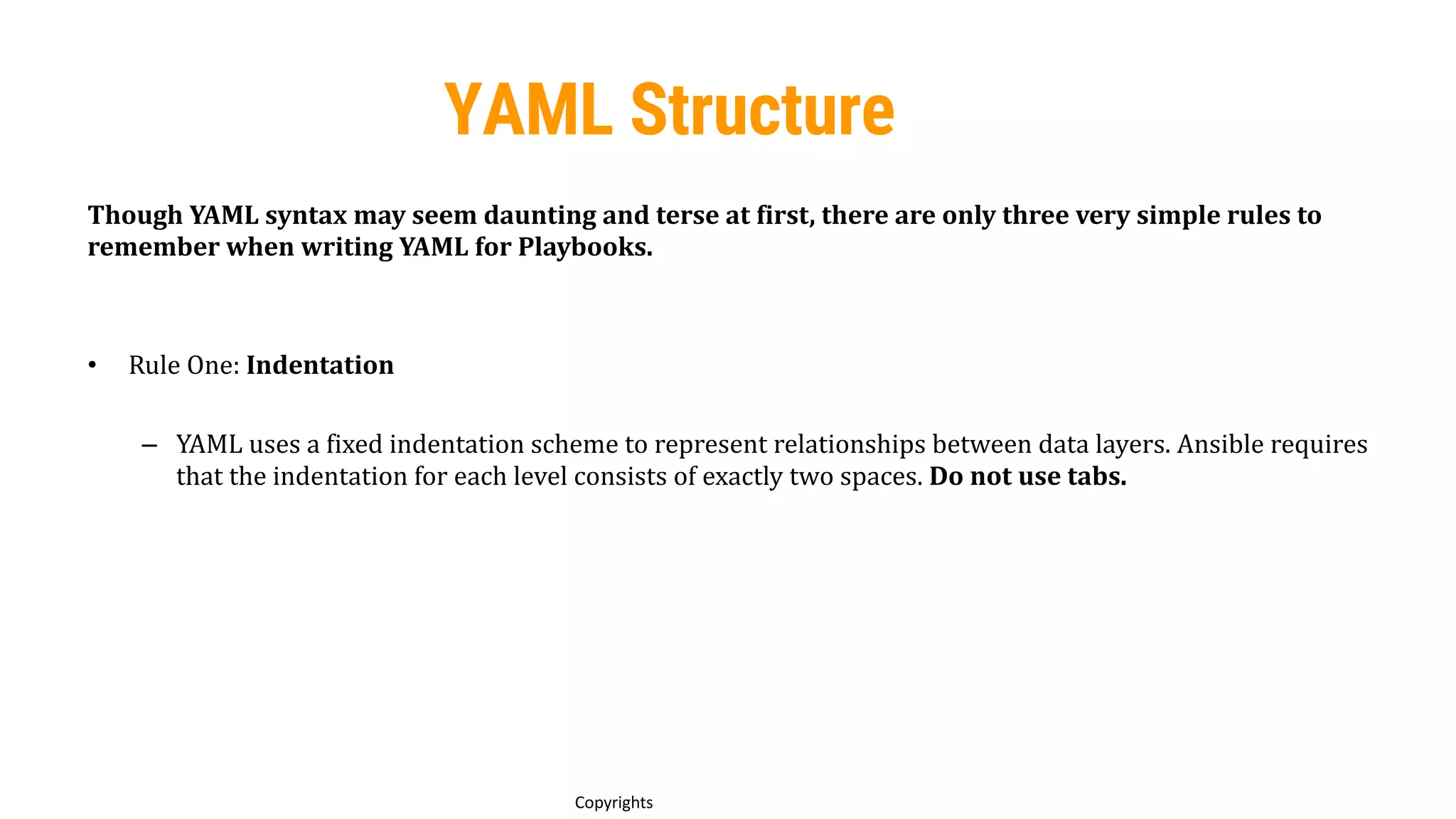
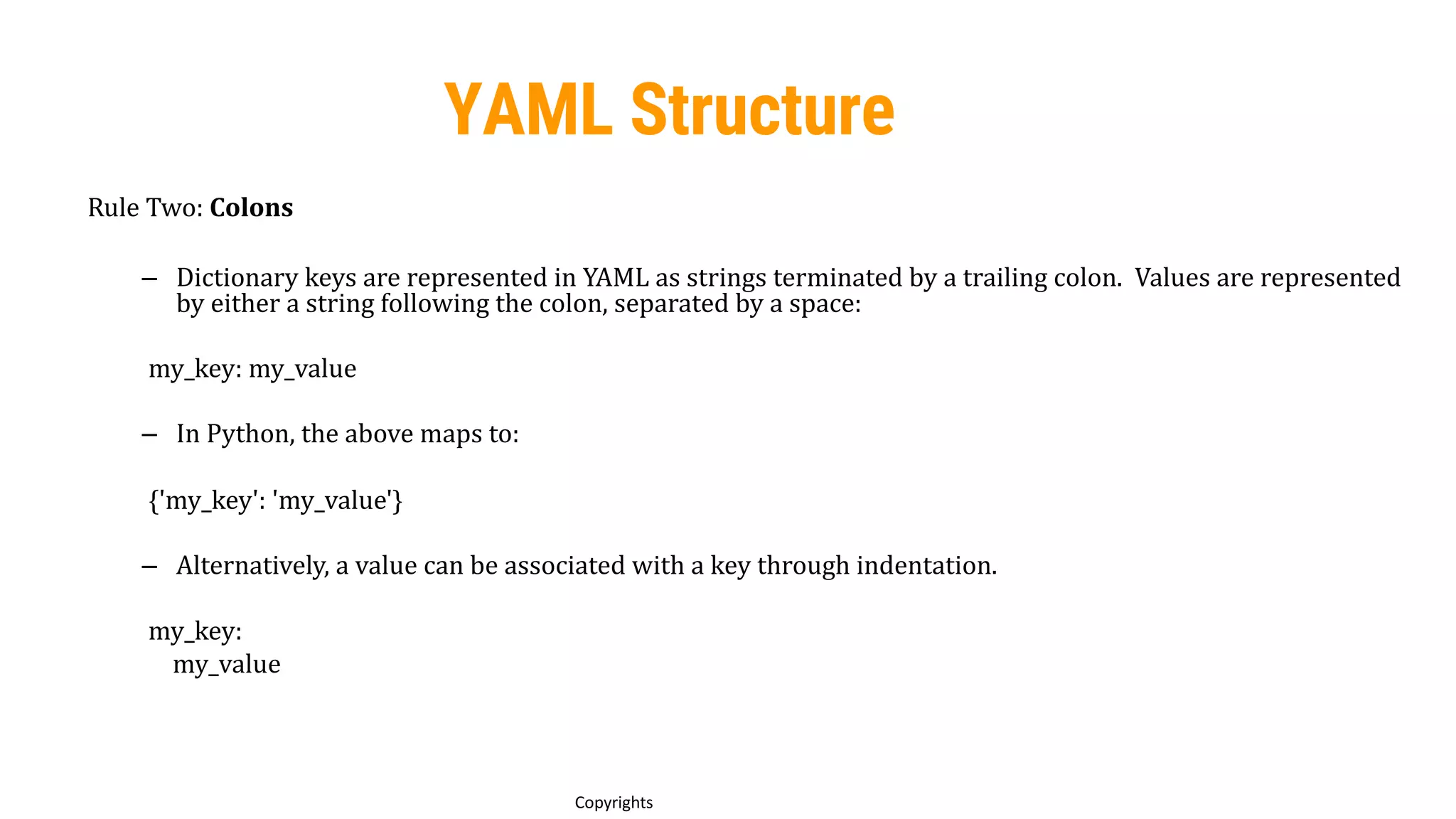

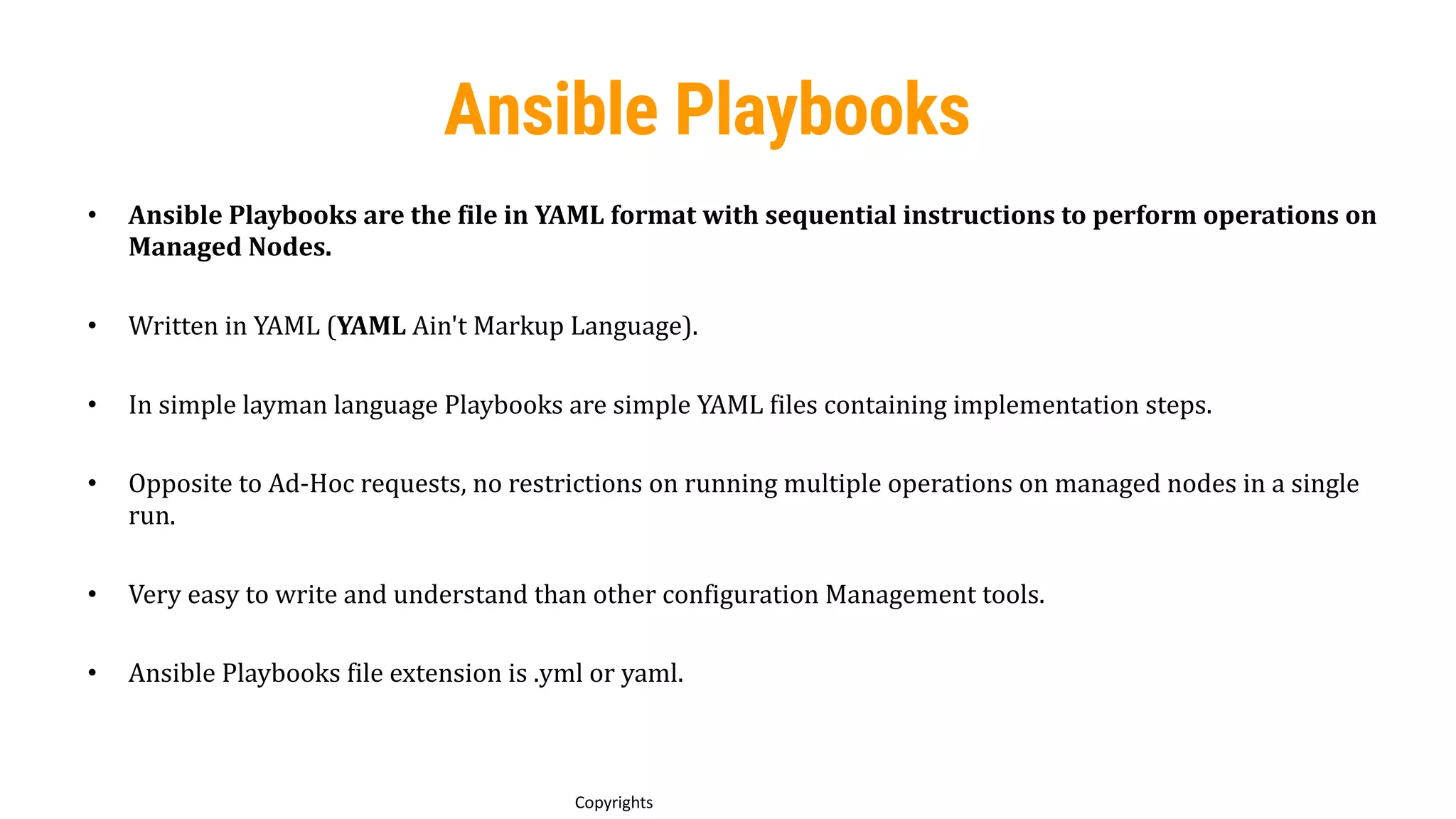
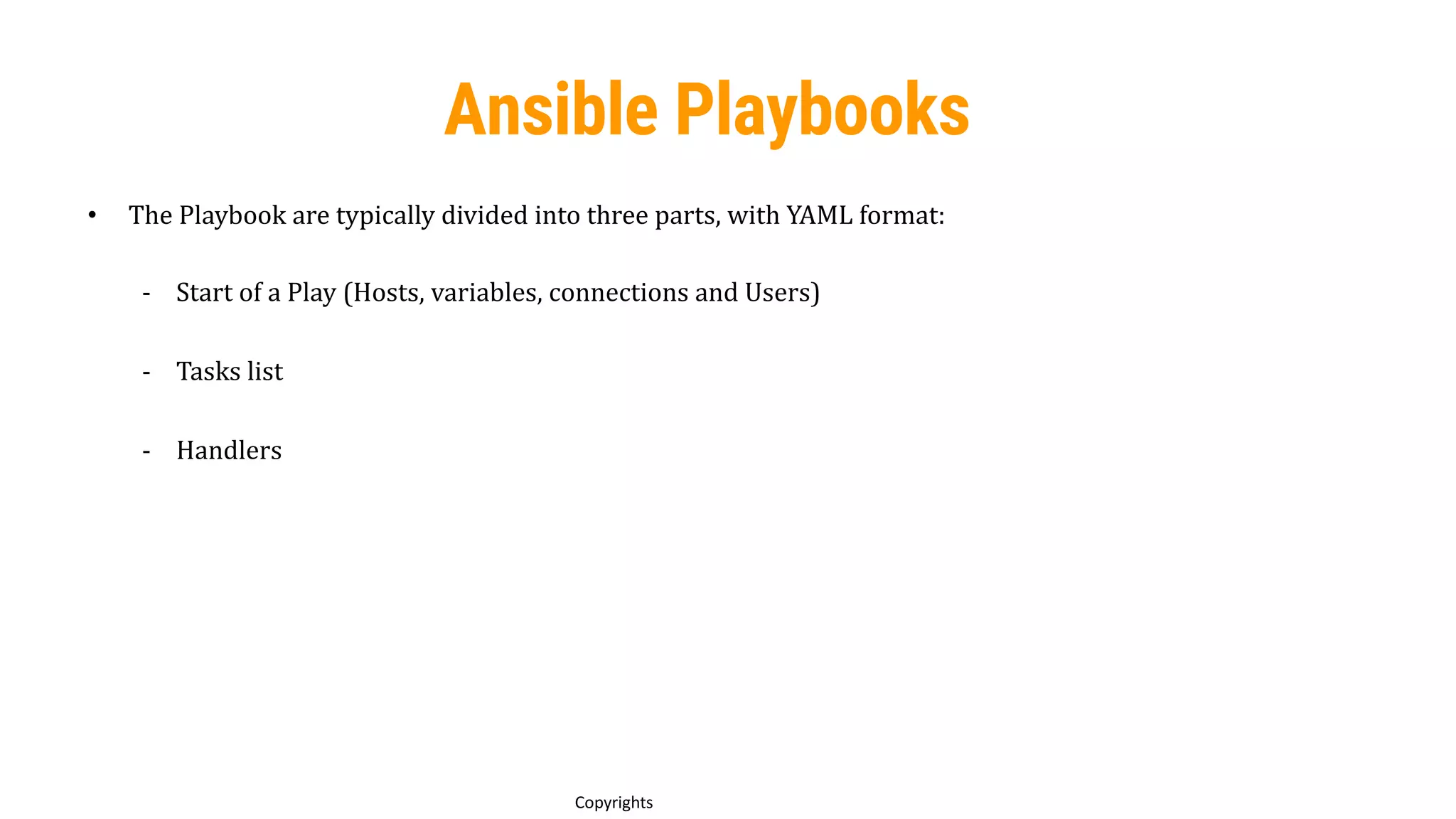
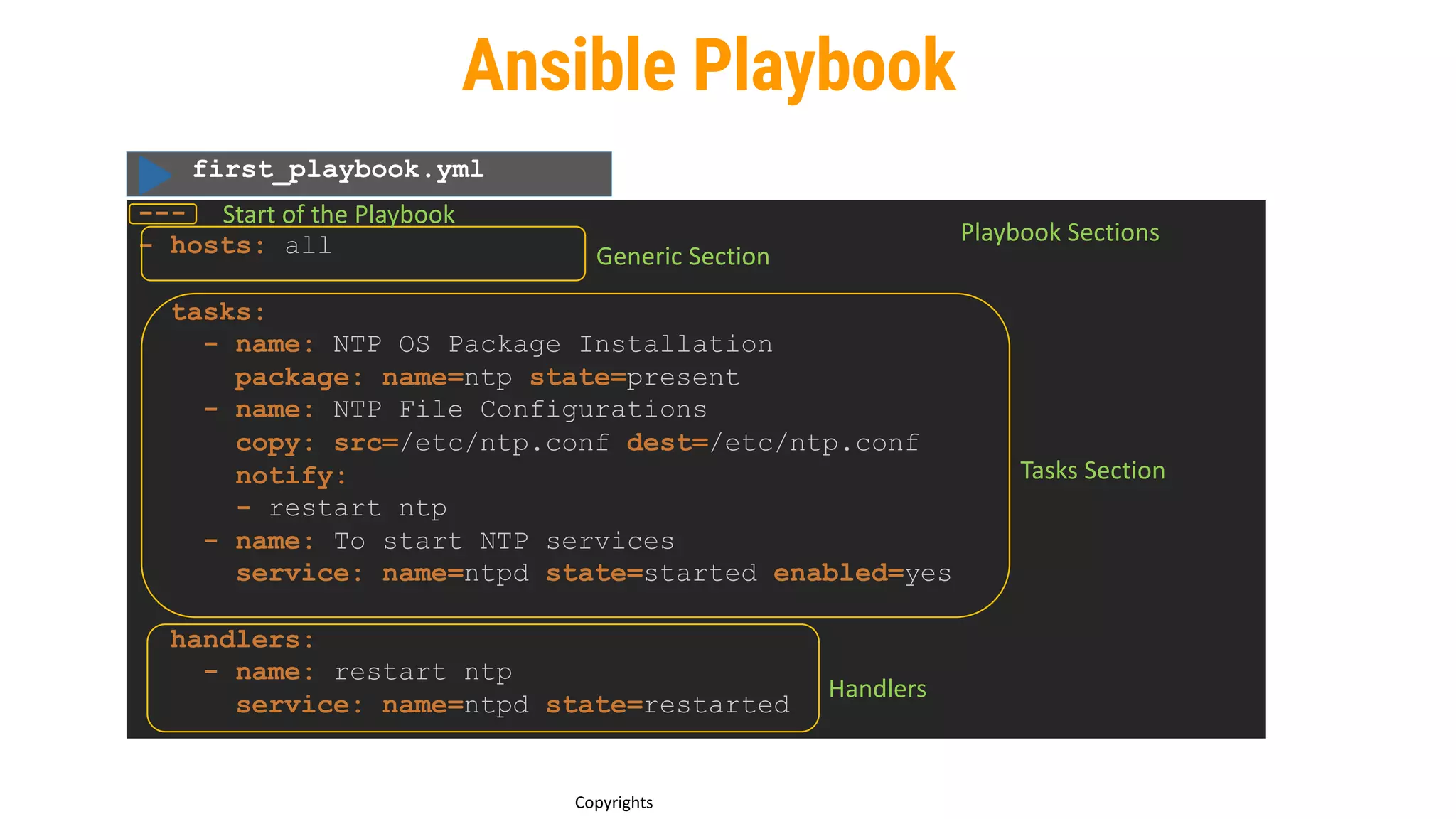
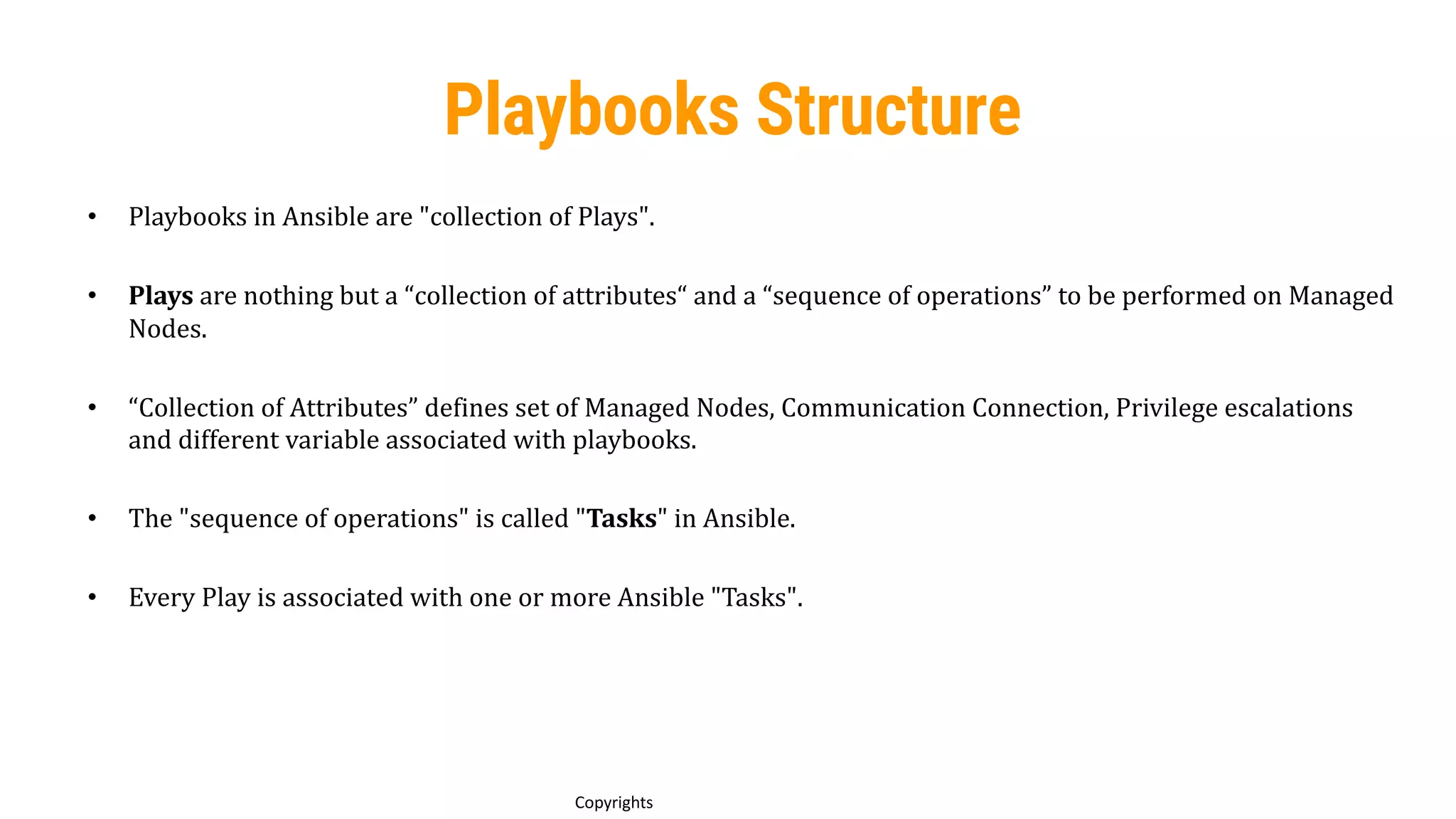
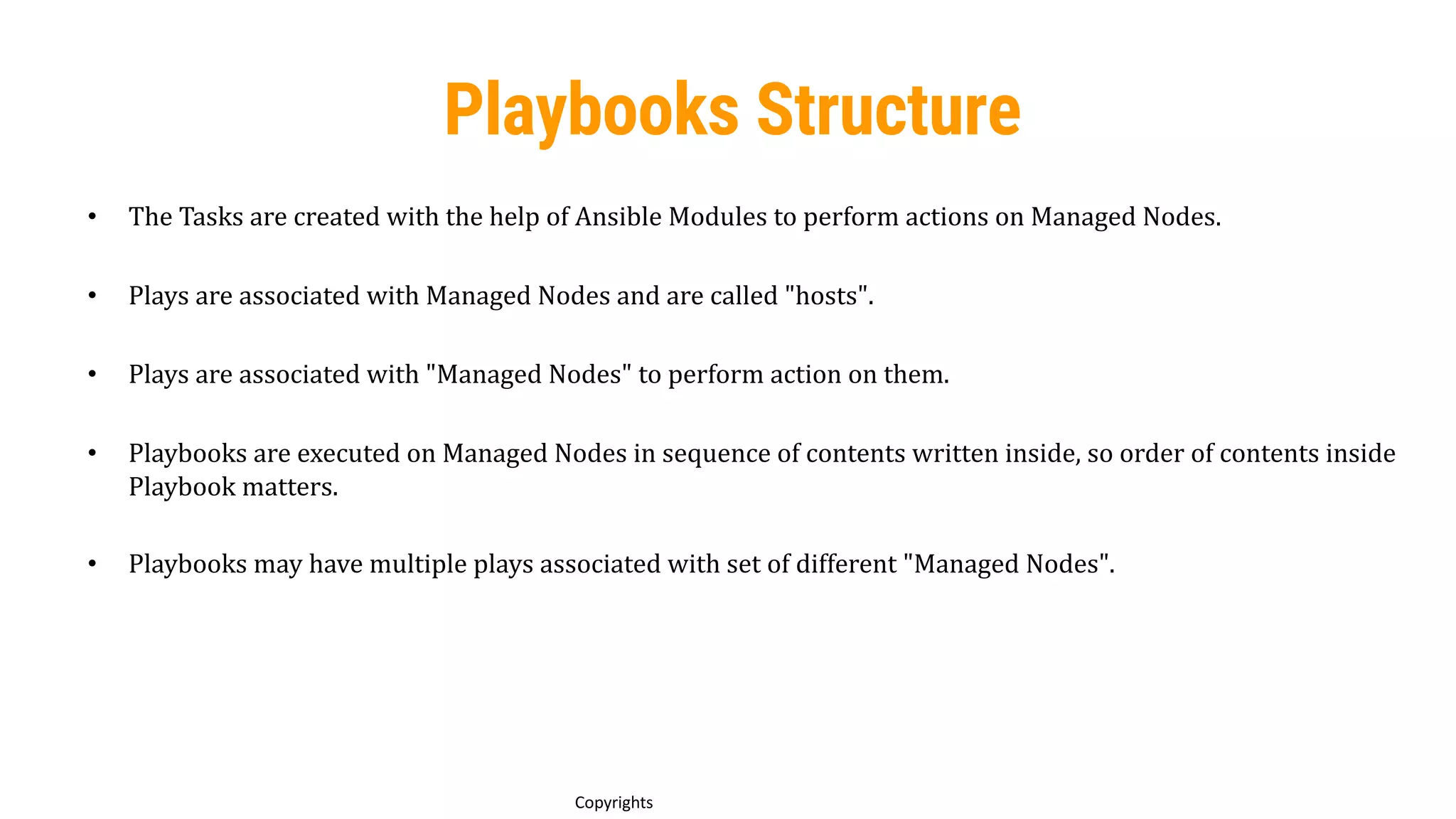
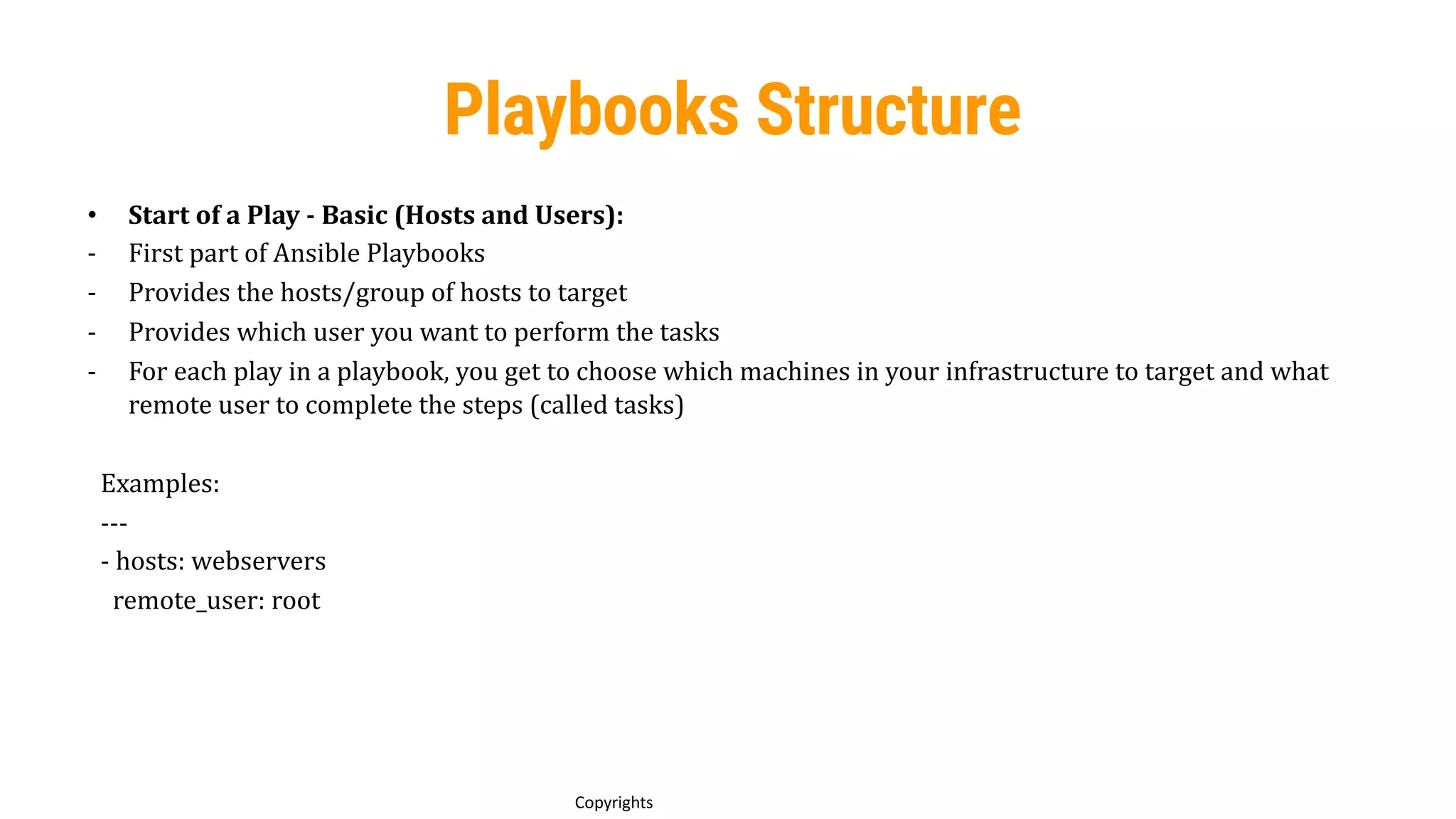
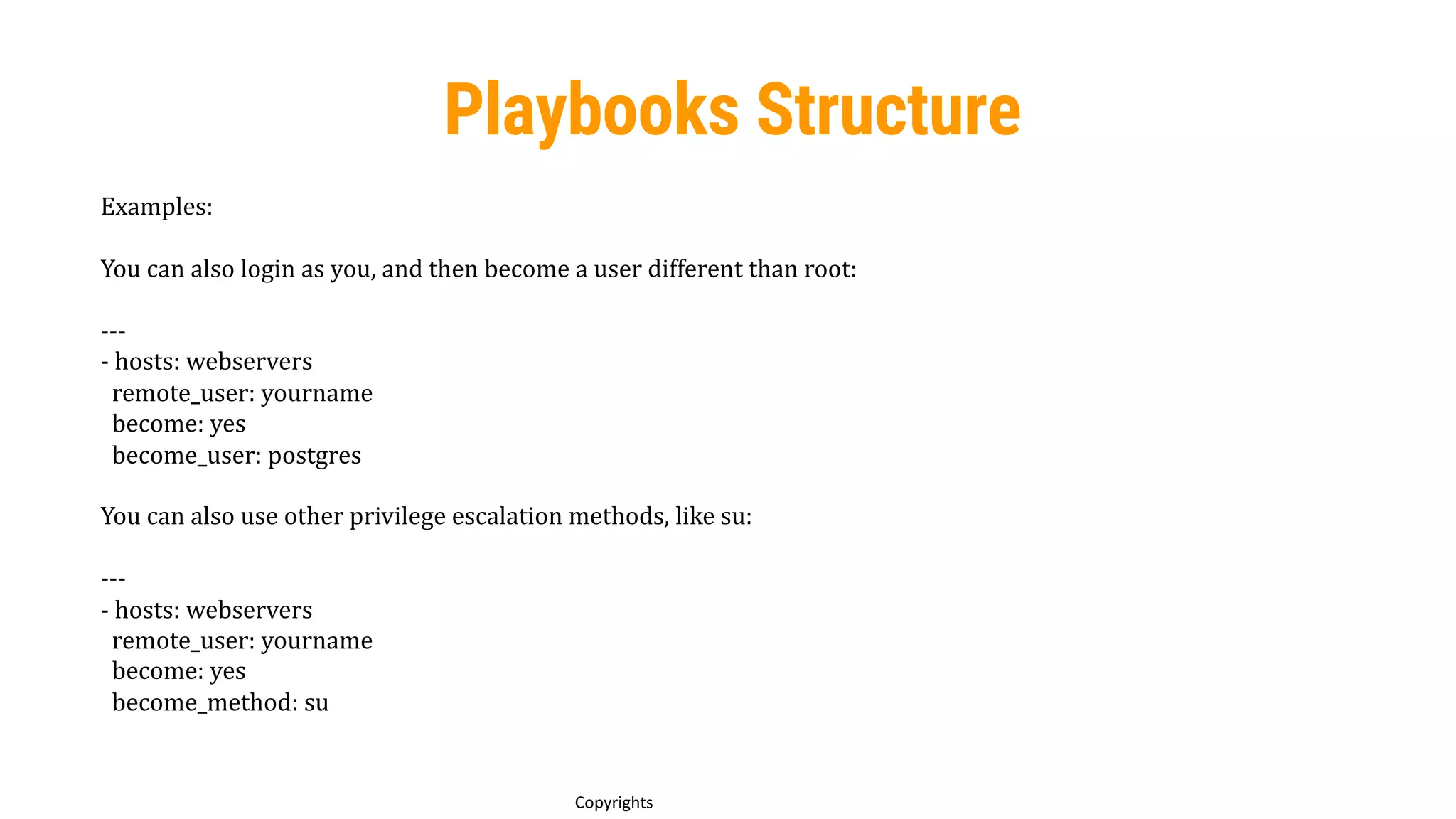
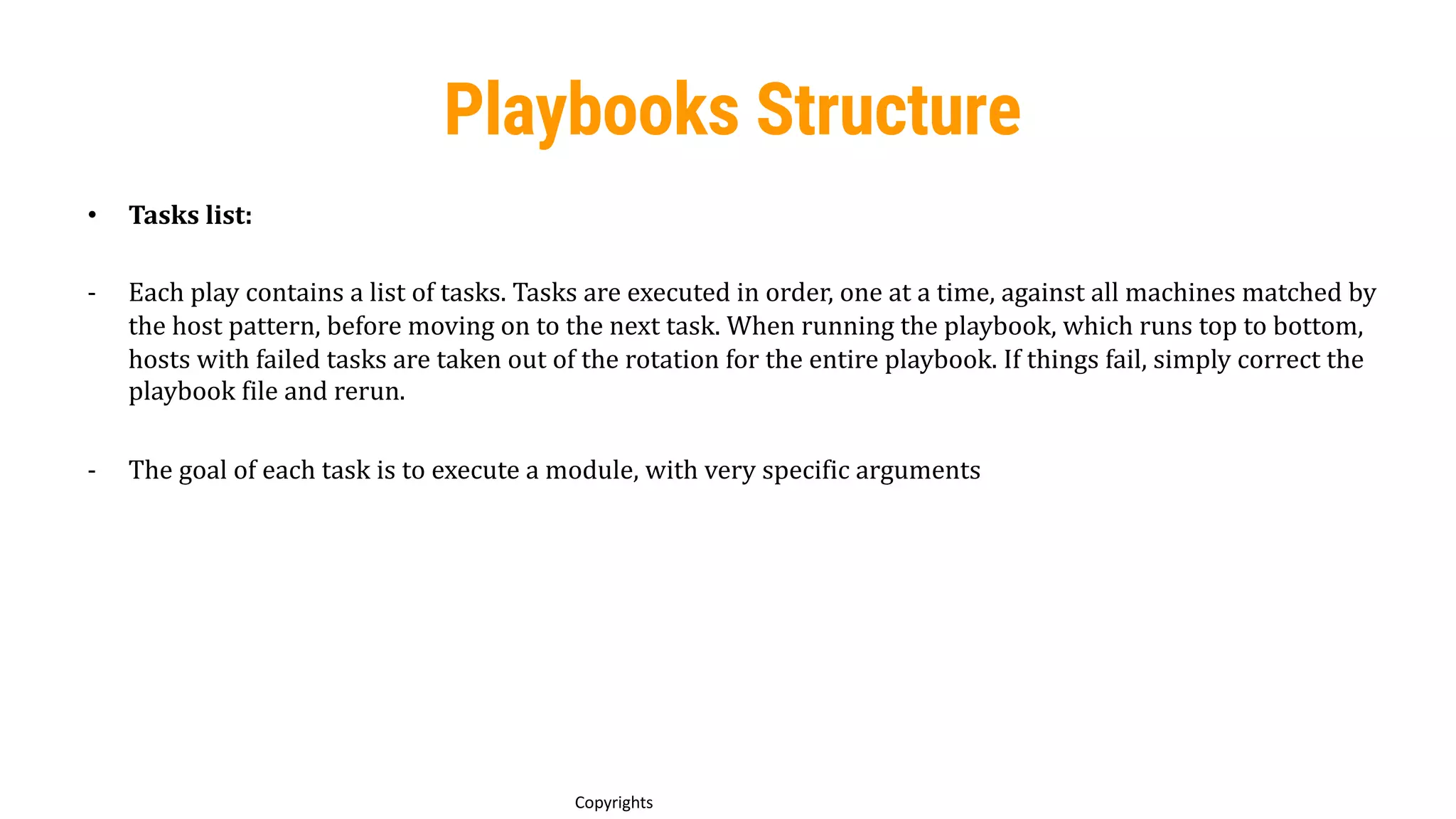
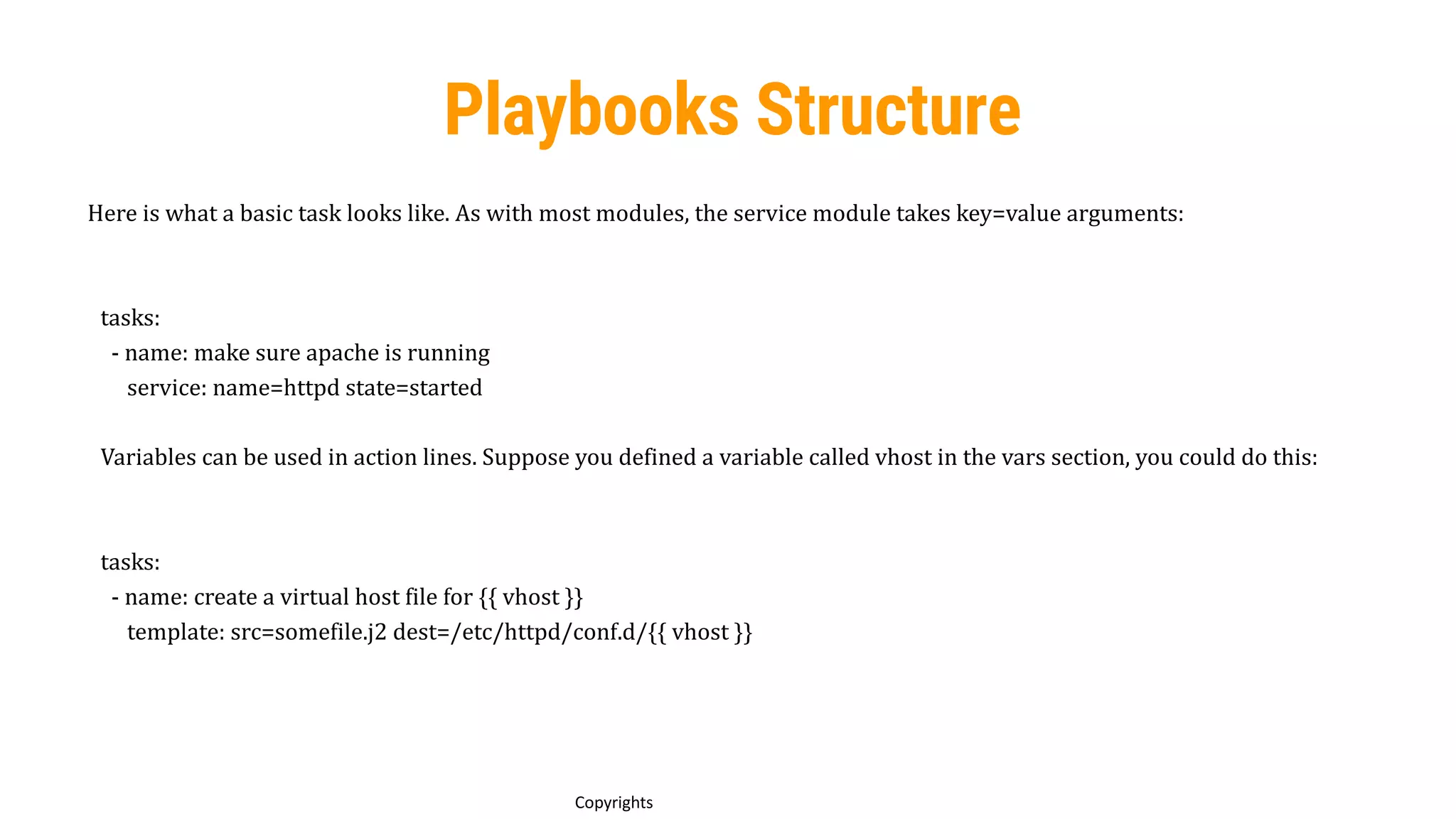
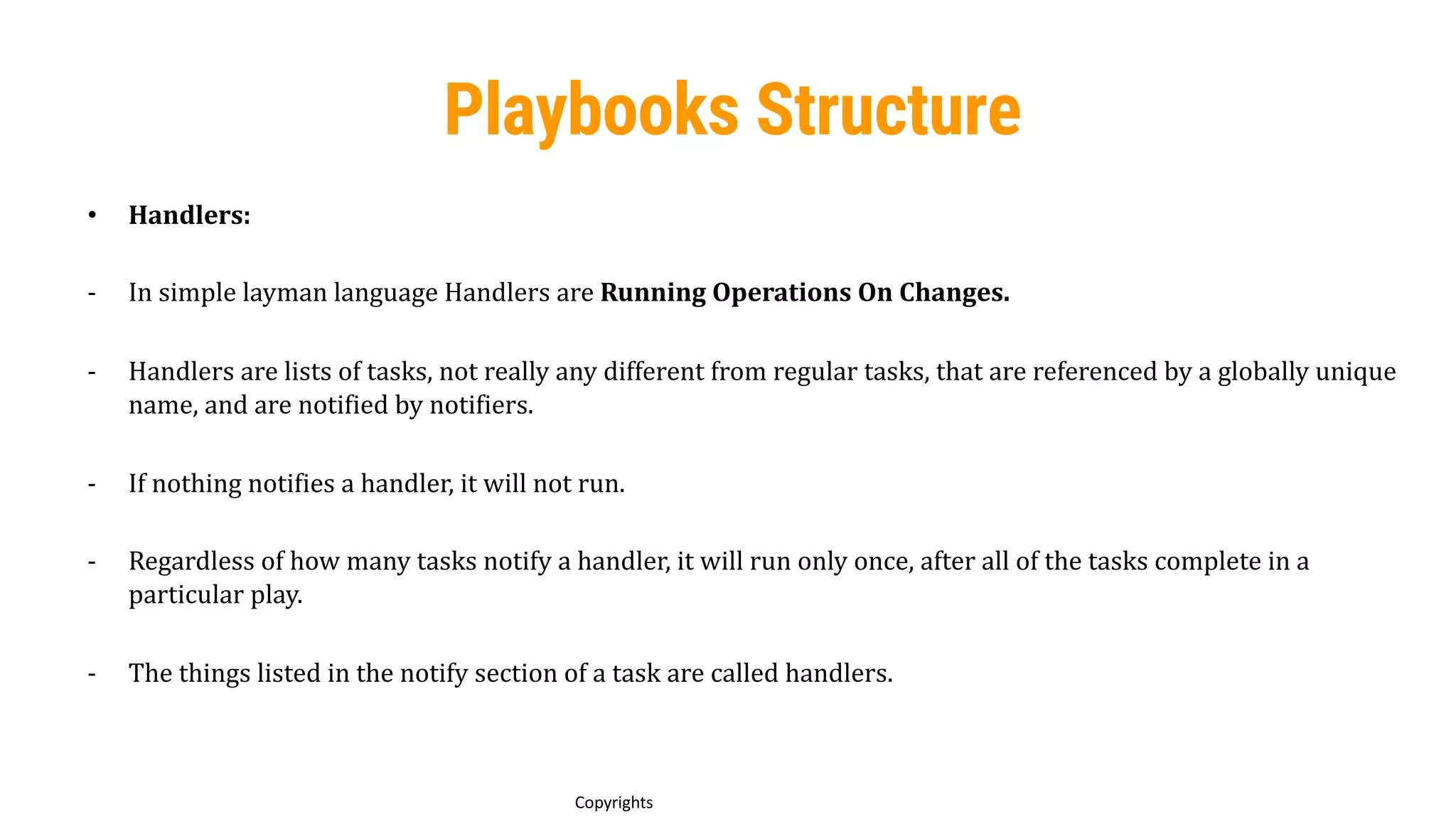


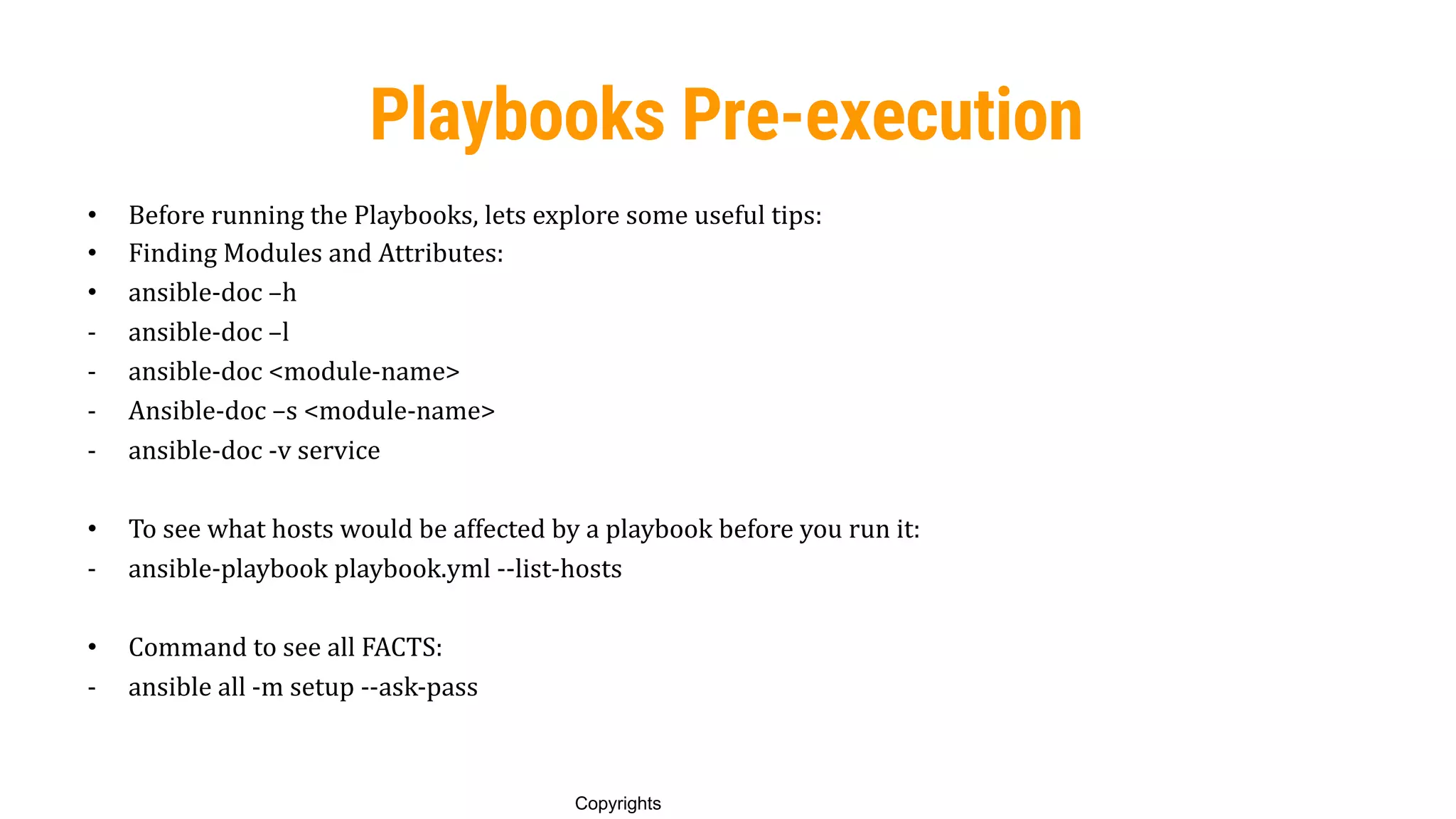
![77
Copyrights
Playbooks Syntax Checks
Syntax checks for Playbooks:
#ansible-playbook --syntax-check play1.yml
[root@ansible]#ansible-playbook --syntax-check play1.yml
ERROR! Syntax Error while loading YAML.
The error appears to have been in '/etc/ansible/play1.yml': line 3, column 8, but may
be elsewhere in the file depending on the exact syntax problem.
The offending line appears to be:
0
- hosts: all
^ here](https://image.slidesharecdn.com/ansible-230112054728-25d149c8/75/Ansible-pdf-77-2048.jpg)
![78
Copyrights
Playbooks Dry Run
Dry Runcheck for playbooks:
# ansible-playbook <playbook-name> --check
# [root@Ansible]#ansible-playbook play1.yml --check
SSH password:
PLAY [all] *********************************************************************
TASK [setup] *******************************************************************
ok: [192.168.74.51]
TASK [File Creation] ***********************************************************
changed: [192.168.74.51]
TASK [Directory Creation] ******************************************************
changed: [192.168.74.51]
PLAY RECAP *********************************************************************
192.168.74.51 : ok=3 changed=2 unreachable=0 failed=0](https://image.slidesharecdn.com/ansible-230112054728-25d149c8/75/Ansible-pdf-78-2048.jpg)
![79
Copyrights
Playbooks Real Time Run
Real time run for playbooks:
# ansible-playbook play1.yml
SSH password:
PLAY [all] *********************************************************************
TASK [setup] *******************************************************************
ok: [192.168.74.51]
TASK [File Creation] ***********************************************************
changed: [192.168.74.51]
TASK [Directory Creation] ******************************************************
changed: [192.168.74.51]
PLAY RECAP *********************************************************************
192.168.74.51 : ok=3 changed=2 unreachable=0 failed=0](https://image.slidesharecdn.com/ansible-230112054728-25d149c8/75/Ansible-pdf-79-2048.jpg)
![80
Copyrights
Step Run
Moving through task by task execution:
Special Case run Ansible playbooks with –step
Example:
[root@user20-master plays]# ansible-playbook ntp.yaml --step
PLAY [all] ***************************************************************************************************************************
Perform task: TASK: Gathering Facts (N)o/(y)es/(c)ontinue: n
Perform task: TASK: Second task (N)o/(y)es/(c)ontinue:
*******************************************************************************
Perform task: TASK: Third task to start NTP Services (N)o/(y)es/(c)ontinue: y
TASK [Third task to start NTP Services] **********************************************************************************************
ok: [user20-client]
PLAY RECAP
***************************************************************************************************************************
user20-client : ok=1 changed=0 unreachable=0 failed=0
[root@user20-master plays]#](https://image.slidesharecdn.com/ansible-230112054728-25d149c8/75/Ansible-pdf-80-2048.jpg)
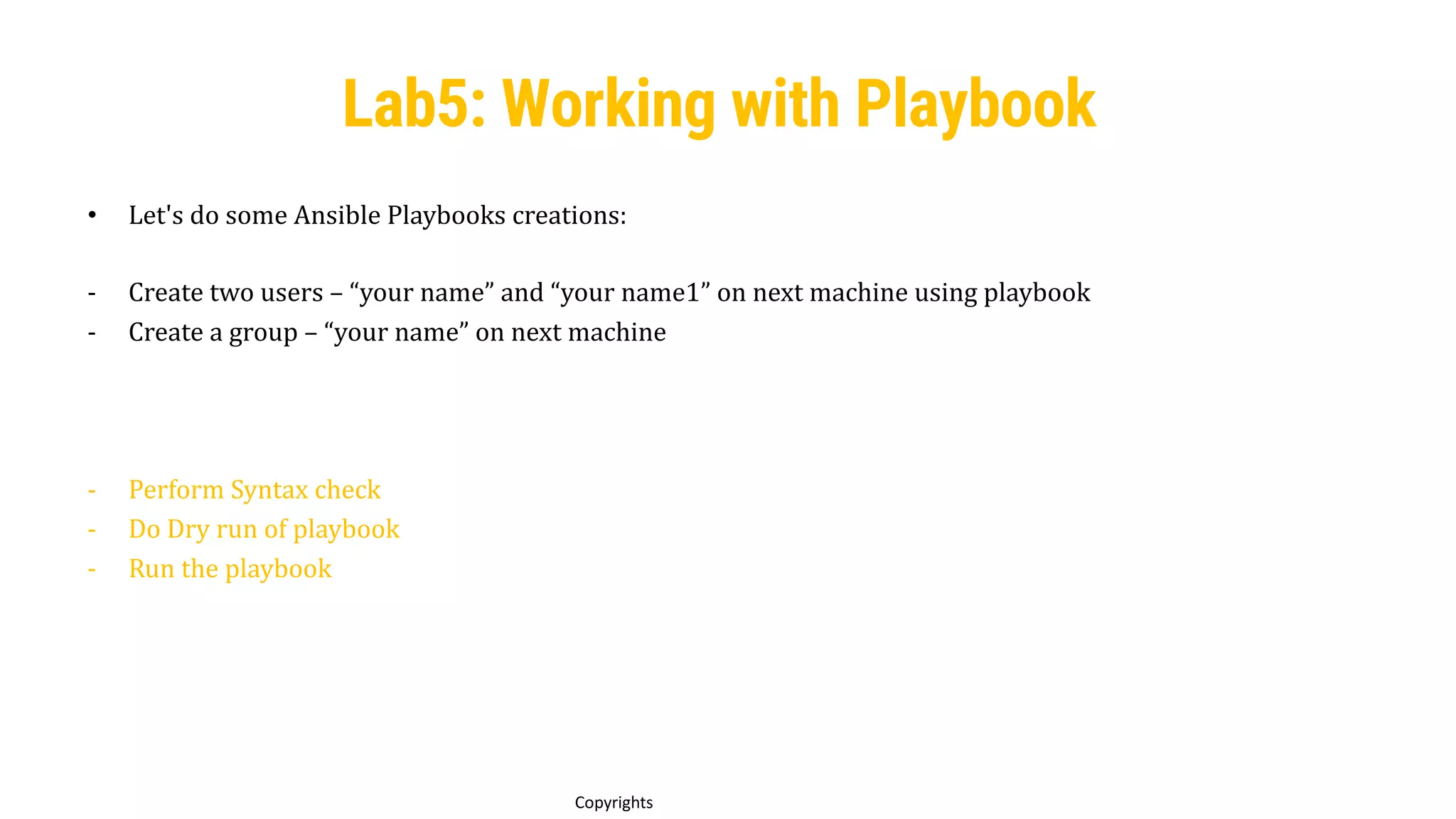
![82
Copyrights
• Creation of user:
[root@gagandeep]#cat user.yml
---
- hosts: all
tasks:
- name: Creating user
user:
name: gagandeep
state: present
- name: Creating another user
user: name=gagandeep1 state=present shell=/bin/sh
Lab5: Working with Playbook](https://image.slidesharecdn.com/ansible-230112054728-25d149c8/75/Ansible-pdf-82-2048.jpg)
![83
Copyrights
• Creation of group:
[root@ansible]#cat user.yml
---
- hosts: all
tasks:
- name: Group Creation
group:
name: group
gid: 5555
- name: Another Group Creation
group: name=grp2 gid=5656
Lab5: Working with Playbook](https://image.slidesharecdn.com/ansible-230112054728-25d149c8/75/Ansible-pdf-83-2048.jpg)
![84
• Playbook Run:
[root@ansible]#ansible-playbook --syntax-check user.yml
[root@ansible]#ansible-playbook --check user.yml
[root@ansible]#ansible-playbook user.yml
[root@ansible]#ansible-playbook user.yml --step
Lab5: Working with Playbook](https://image.slidesharecdn.com/ansible-230112054728-25d149c8/75/Ansible-pdf-84-2048.jpg)
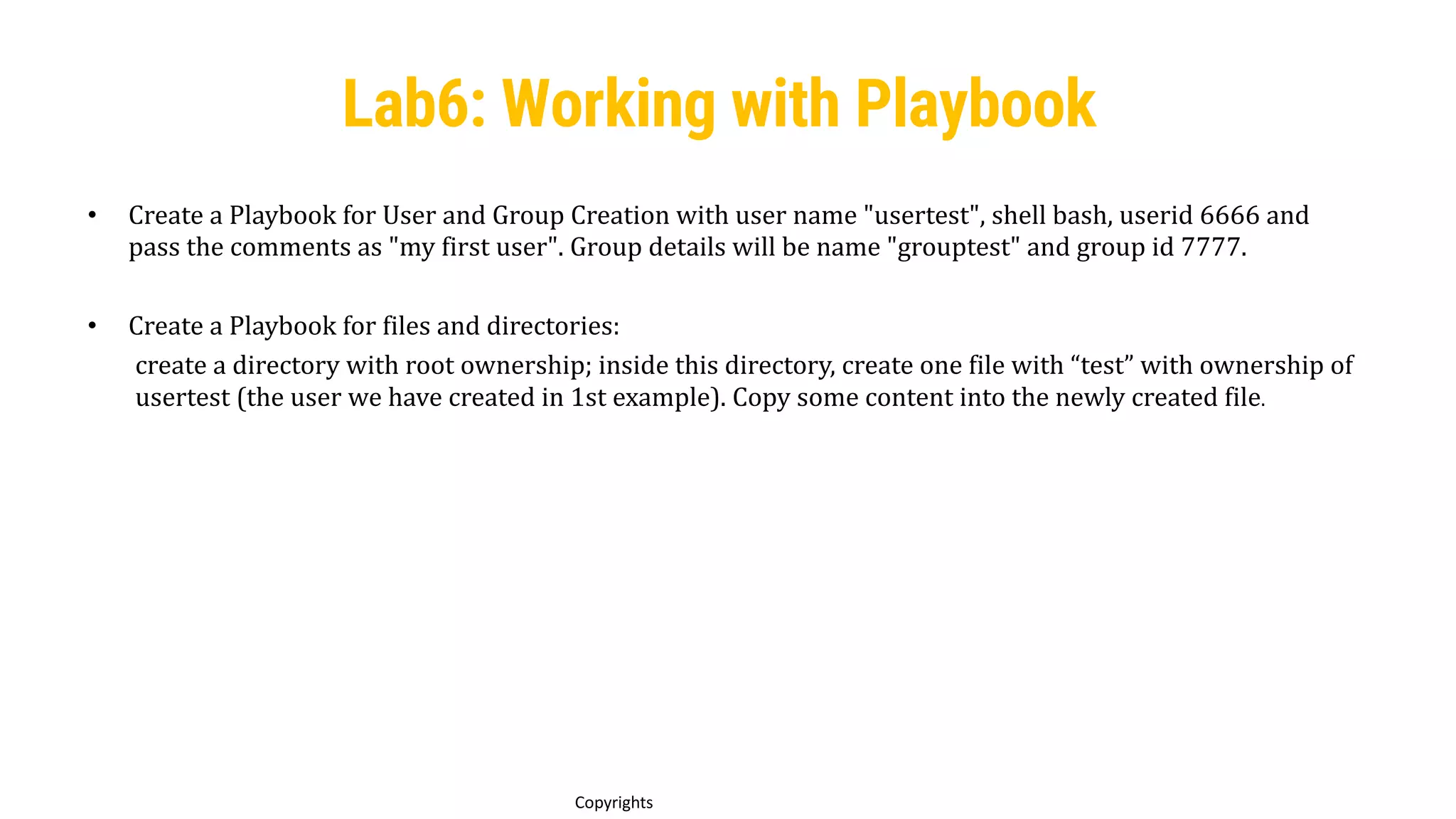
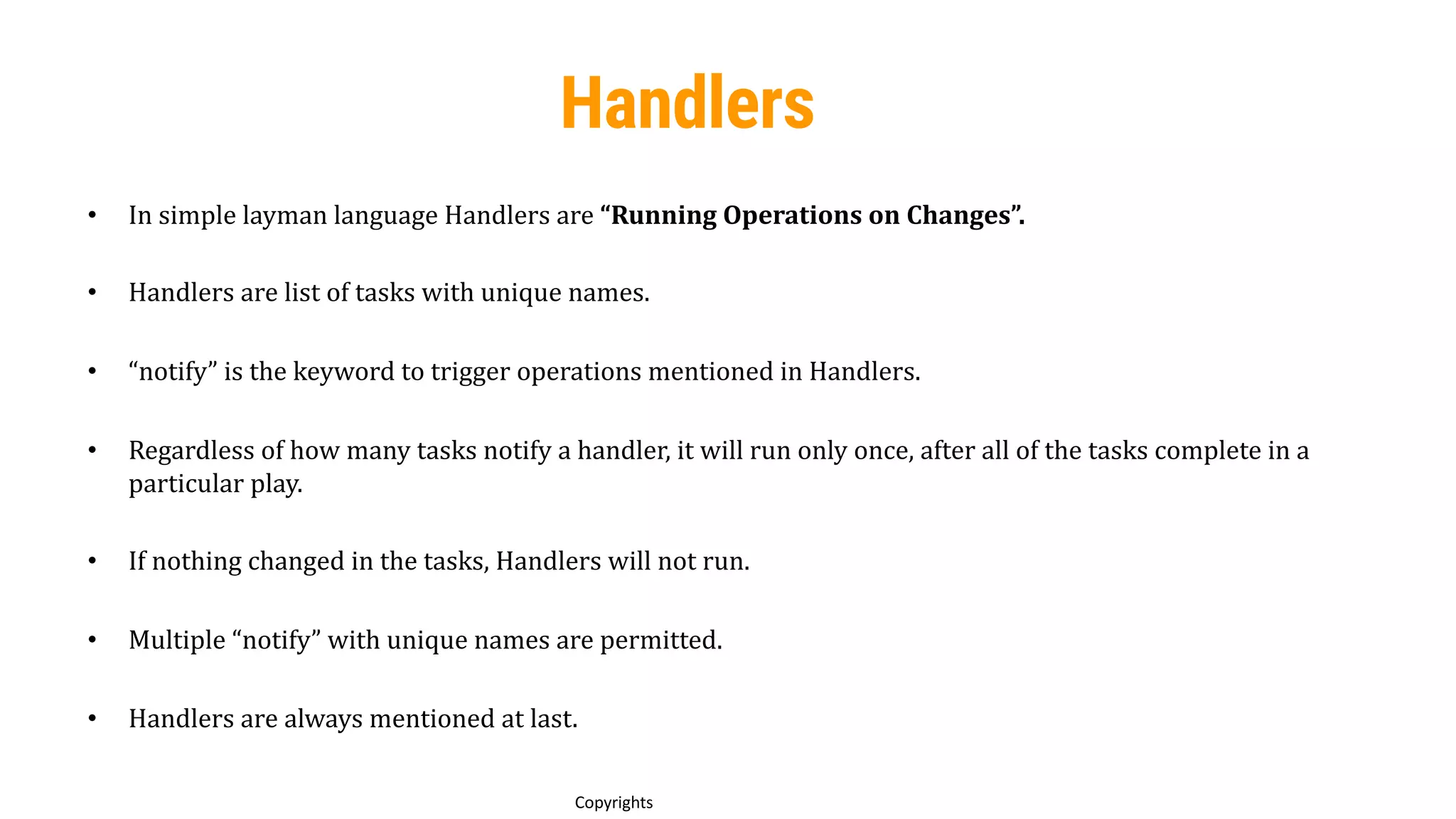

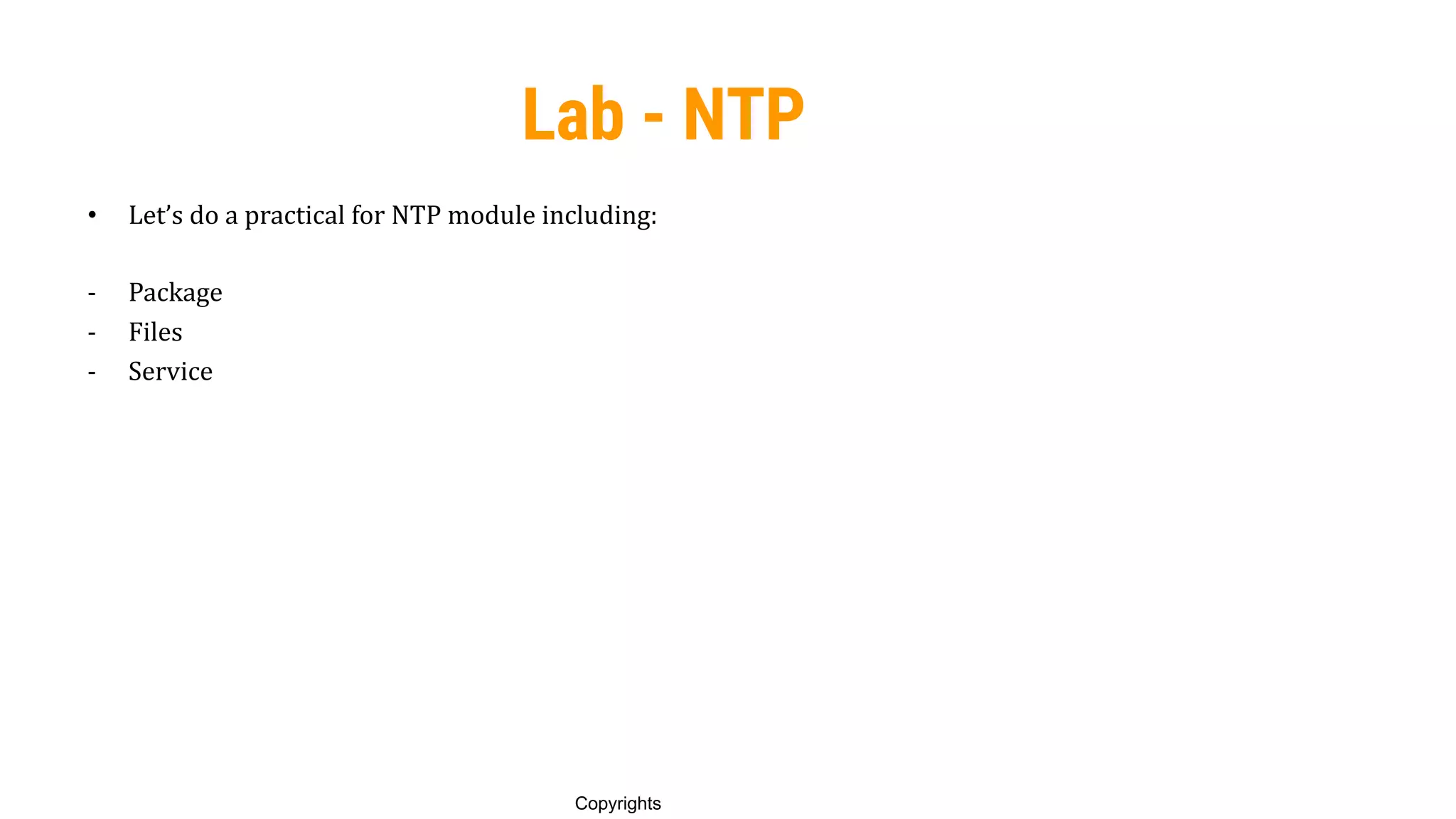
![89
Copyrights
Lab - NTP
[root@Ansible]#cat ntp.yml
---
- hosts: all
tasks:
- name: NTP OS Package Installation
package: name=ntp state=present
- name: NTP File Configurations
file: path=/etc/ntp.conf state=file
- name: To start NTP services
service: name=ntpd state=started enabled=yes](https://image.slidesharecdn.com/ansible-230112054728-25d149c8/75/Ansible-pdf-89-2048.jpg)
![90
Copyrights
Lab - NTP
[root@gagandeep]#ansible-playbook ntp.yml --ask-pass
SSH password:
PLAY [all] *********************************************************************
TASK [setup] *******************************************************************
ok: [192.168.74.51]
TASK [NTP OS Package Installation] *********************************************
changed: [192.168.74.51]
TASK [NTP File Configurations] *************************************************
ok: [192.168.74.51]
TASK [To start NTP services] ***************************************************
changed: [192.168.74.51]
PLAY RECAP *********************************************************************
192.168.74.51 : ok=4 changed=2 unreachable=0 failed=0](https://image.slidesharecdn.com/ansible-230112054728-25d149c8/75/Ansible-pdf-90-2048.jpg)
![91
Copyrights
NTP without proper config
[root]#cat ntp.yml
---
- hosts: all
tasks:
- name: NTP OS Package Installation
package: name=ntp state=present
- name: NTP File Configurations
file: path=/etc/ntp.conf state=file
notify:
- restart ntp
- name: To start NTP services
service: name=ntpd state=started enabled=yes
handlers:
- name: restart ntp
service: name=ntpd state=restarted
Now run the Ansible Playbook and See nothing will change as no configuration is getting changed.](https://image.slidesharecdn.com/ansible-230112054728-25d149c8/75/Ansible-pdf-91-2048.jpg)
![92
Copyrights
NTP with proper config
[root]#cat ntp.yml
---
- hosts: all
tasks:
- name: NTP OS Package Installation
package: name=ntp state=present
- name: NTP File Configurations
copy: src=/etc/ntp.conf dest=/etc/ntp.conf
notify:
- restart ntp
- name: To start NTP services
service: name=ntpd state=started enabled=yes
handlers:
- name: restart ntp
service: name=ntpd state=restarted](https://image.slidesharecdn.com/ansible-230112054728-25d149c8/75/Ansible-pdf-92-2048.jpg)