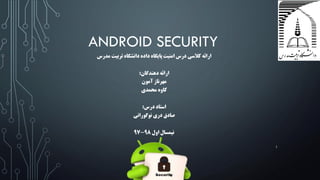
Android Security
- 1. ANDROID SECURITY مدرس تربیت دانشگاه داده پایگاه امنیت درس کالسی ارائه دهندگان ارائه: آمون مهرناز محمدی کاوه درس استاد: نوگورانی دری صادق اول نیمسال۹۷-۹۸ 1
- 2. SEANDROID (1/2) • The incorporation of Security-Enhanced Linux in Android (SEAndroid) is an important security enhancement to the platform. • Android is built on top of the Linux kernel, with a collection of traditional and customized Linux libraries and daemons. • Early versions of Android relied on Unix’s discretionary access control (DAC) mechanism to protect daemon-specific resources as well as to isolate apps from one another. • Security-Enhanced Linux (SELinux), which adds mandatory access control (MAC), has been integrated into Android to harden the security of the lower layer of Android, resulting in SEAndroid • Android Open Source Project (AOSP) 2
- 3. SEANDROID (2/2) • SEAndroid enforcement was first adopted in Android version 4.4, but with a minimally restrictive policy • Samsung • HTC 3
- 4. BASIC CONCEPTS OF ANDROID ACCESS CONTROL POLICY (AACP) • Android Access Control Policy: • app permissions, • middleware MAC, • Linux DAC, • and kernel-level MAC (implemented in the SELinux LSM module). 4
- 5. SEANDROID • SEAndroid supports three access control models: • Type Enforcement (TE), • Role-Based Access Control (RBAC) [22], • and Multi-Level Security (MLS) 5
- 6. SECURITY LABEL (1/2) • In SEAndroid, every subject or object has a security label in the format of user:role:type:security level. • The first element represents the user in SEAndroid, the second element role is for RBAC, the third element type is for TE, and the last element security level is for MLS. An example of security label is u0:object r:app data file:s0. • allow Domain Type : Class { Permissions } An example rule is allow untrusted app system app data file : file { read write } , which allows the domain untrusted app to read and write files of type system app data file. N 6
- 7. SECURITY LABEL (2/2) • SEAndroid includes important context files for labelling subjects and objects in the system. One such file is file contexts for labelling the file system, and another is seapp contexts for labelling processes and their related data. • Each permission group has three characters that represent the read (r, or 4 as an integer), write (w, or 2), and execute (x, or 1) permissions, respectively. Therefore, if a file’s permission is set to “r--------” or 400, it means that only the owner of the file can read it. 7
- 8. SEANDROID POLICY • An SEAndroid policy is P𝑀𝐴𝐶 = (𝐿𝑠, 𝐿𝑜, 𝑀𝐿, 𝑆, 𝑂, 𝐴, 𝑀𝐴, 𝑅) • 𝐿𝑠 and 𝐿𝑜 are the sets of security labels of subjects and objects, • 𝑀𝐿 : 𝐿𝑠 ∪ 𝐿𝑜 ↦→ 𝑆 ∪ 𝑂 is a mapping for assigning security labels to subjects and objects • 𝐴 = {𝑎} is the set of attributes, s.t., 𝐴 ⊂ 𝐿𝑠 ∪ 𝐿𝑜 • 𝑀𝐴 : 𝐿𝑠 ∪ 𝐿𝑜 ↦→ 2 𝐴 is a mapping from security labels to their attribute set • 𝑅 = {𝑟} is a set of SEAndroid policy rules (defined below). 8
- 9. SEANDROID POLICY RULE • An SEAndroid policy rule is a tuple 𝑟 = (𝑙𝑠, 𝑙𝑜, 𝑐𝑟, 𝑃𝑟) • where 𝑙𝑠 ∈ 𝐿𝑠 is the subject security label (i.e., domain) • 𝑙𝑜 ∈ 𝐿𝑜 is the object security label (i.e., type) • 𝑐𝑟 is the object class • and 𝑃𝑟 is the permission set granted by 𝑟 when subjects with label 𝑙𝑠 access objects with label 𝑙𝑜. 9
- 10. DAC RELATED DATA • To dump file entries for DAC permissions, we use the command: “adb shell ls -aRZ ” from the root directory of a phone. Note that the phone must be rooted to list the whole file system, otherwise only part of the file entries in the phone can be obtained and thus the analysis results may be incomplete. • A file pubkey blacklist.txt under the directory /data/misc/keychain/ has read and write permissions for its owner, read for its group members, and read for all others, respectively. Its user and group are both system, and its security label is keychain data file. 10
- 11. MAC RELATED DATA (1/2) • Pull the SEAndroid policy binary from an Android device through the command “adb pull sepolicy” Then we employ SETools to recover rules from the extracted binary with the command “sesearch -A sepolicy” 2 11
- 12. POLICIES TO BE ANALYZED These statistics show that through the evolution of SEAndroid policies, Android 4.4 is quite different from the later versions, and that the versions after Android 5.0 become more stable, although Android 6.0 adds revisions due to new features like fingerprint. 12
- 13. EXAMPLES OF COMPOSITIONAL PRIVILEGE ESCALATION IN DIFFERENT AOSP POLICIES 13
- 14. EXAMPLES OF TYPES WITH DIFFERENT GLOBAL PERMISSIONS IN DAC IN DIFFERENT AOSP POLICIES 14
- 15. STATISTICS OF SEANDROID POLICIES (ANDROID 5.0) FROM DIFFERENT OEMS 15
- 16. COMMANDS FOR COLLECTING DATA 16
- 17. CONTROL YOUR APP PERMISSIONS ON ANDROID 6.0 AND UP • When you install an app from Google Play on a device running Android 6.0 and up or on a Chromebook, you control which capabilities or information that app can access—known as permissions. For example, an app might want permission to see your device contacts or location. You can control which permissions an app can access after the app installs on your device. • Turn permissions on or off You can change the permissions that apps can access in the main Settings app on your device at any time. Keep in mind turning off permissions may cause apps on your device to lose functionality. 17
- 18. APP PERMISSIONS FOR ANDROID 6.0 AND UP • Below are the app permissions available on Android 6.0 and up. The permissions you see on your device may vary by manufacturer. • To review the permissions on your device, follow the instructions under "Turn permissions on or off" above. • Body Sensors • Calendar • Camera • Contacts • Location • Microphone • Phone • SMS • Storage 18
- 19. PERMISSIONS OVERVIEW • The purpose of a permission is to protect the privacy of an Android user. Android apps must request permission to access sensitive user data (such as contacts and SMS), as well as certain system features (such as camera and internet). Depending on the feature, the system might grant the permission automatically or might prompt the user to approve the request. 19
- 20. PERMISSIONS OVERVIEW • A central design point of the Android security architecture is that no app, by default, has permission to perform any operations that would adversely impact other apps, the operating system, or the user. This includes reading or writing the user's private data (such as contacts or emails), reading or writing another app's files, performing network access, keeping the device awake, and so on. 20
- 21. SEE ALL PERMISSIONS FOR EACH APP • For apps installed on your device On your device, open the main Settings app . Tap Apps or Application Manager (depending on your device, this may look different). Tap the app you want to update. Tap Permissions. Turn permissions on or off. • For instant apps On your device, open the Settings app . Go to Google Instant Apps. Tap the app you want to see more about. Look under “Permissions”. 21
- 22. PERMISSION APPROVAL • An app must publicize the permissions it requires by including <uses- permission> tags in the app manifest. For example, an app that needs to send SMS messages would have this line in the manifest: 22
- 23. RUNTIME REQUESTS (ANDROID 6.0 AND HIGHER) • If the device is running Android 6.0 (API level 23) or higher, and the app's targetSdkVersion is 23 or higher, the user isn't notified of any app permissions at install time. Your app must ask the user to grant the dangerous permissions at runtime. When your app requests permission, the user sees a system dialog (as shown in figure 1, left) telling the user which permission group your app is trying to access. The dialog includes a Deny and Allow button. • If the user denies the permission request, the next time your app requests the permission, the dialog contains a checkbox that, when checked, indicates the user doesn't want to be prompted for the permission again (see figure 1, right). 23
- 24. RUNTIME REQUESTS (ANDROID 6.0 AND HIGHER) 24
- 25. INSTALL-TIME REQUESTS (ANDROID 5.1.1 AND BELOW) • If the device is running Android 5.1.1 (API level 22) or lower, or the app's targetSdkVersion is 22 or lower while running on any version of Android, the system automatically asks the user to grant all dangerous permissions for your app at install-time (see figure 2). 25
- 26. INSTALL-TIME REQUESTS (ANDROID 5.1.1 AND BELOW) 26
- 27. NORMAL PERMISSIONS • Normal permissions cover areas where your app needs to access data or resources outside the app's sandbox, but where there's very little risk to the user's privacy or the operation of other apps. For example, permission to set the time zone is a normal permission. • As of Android 9 (API level 28), the following permissions are classified as PROTECTION_NORMAL: ACCESS_LOCATION_EXTRA_COMMANDS ACCESS_NETWORK_STATE ACCESS_NOTIFICATION_POLICY ACCESS_WIFI_STATE BLUETOOTH BLUETOOTH_ADMIN 27
- 28. DANGEROUS PERMISSIONS AND PERMISSION GROUPS. 28
- 29. SIGNATURE PERMISSIONS • The system grants these app permissions at install time, but only when the app that attempts to use a permission is signed by the same certificate as the app that defines the permission. • As of Android 8.1 (API level 27), the following permissions that third-party apps can use are classified as PROTECTION_SIGNATURE: BIND_ACCESSIBILITY_SERVICE BIND_AUTOFILL_SERVICE BIND_CARRIER_SERVICES BIND_DEVICE_ADMIN BIND_INCALL_SERVICE BIND_INPUT_METHOD BIND_MIDI_DEVICE_SERVICE BIND_NFC_SERVICE BIND_NOTIFICATION_LISTENER_SERVICE BIND_PRINT_SERVICE 29
- 30. منابع • Chen, Haining, Ninghui Li, William Enck, Yousra Aafer, and Xiangyu Zhang. "Analysis of SEAndroid Policies: Combining MAC and DAC in Android." In Proceedings of the 33rd Annual Computer Security Applications Conference, pp. 553-565. ACM, 2017. • developer.android.com • support.google.com 30