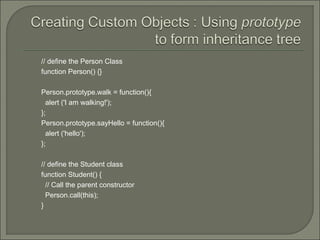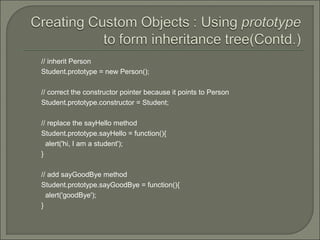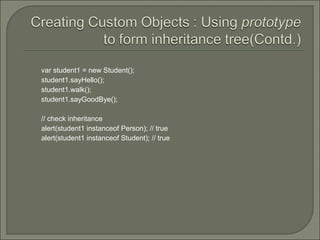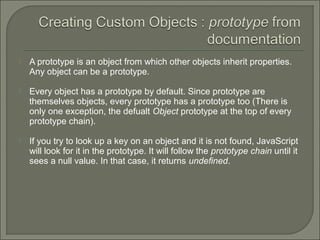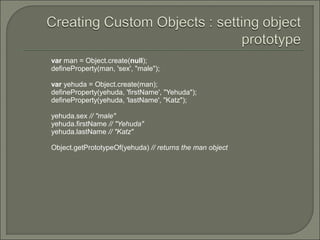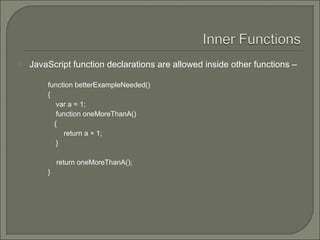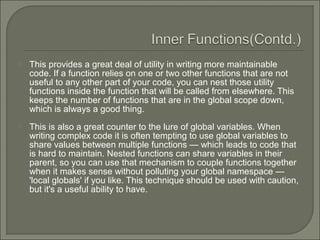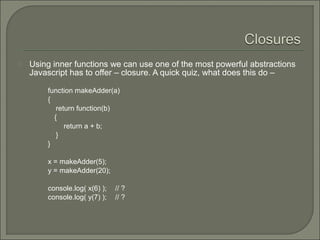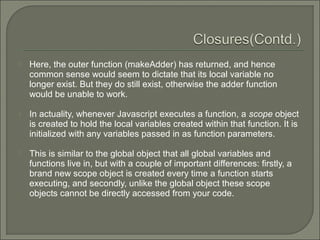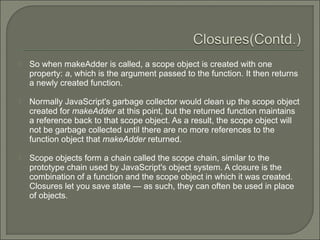The document provides an overview of key JavaScript data types and concepts including:
- Primitive data types like numbers, strings, booleans, objects, functions, arrays, dates, regular expressions, and special values like NaN and undefined.
- How numbers are stored as floats and to be careful of precision issues. The Math object can be used for advanced math.
- Strings can represent character sequences and have useful methods.
- Objects are collections of key-value pairs that can contain other objects. Arrays are object that are for storing lists of values.
- Functions are objects that can take parameters and return values. Functions have access to an arguments object.

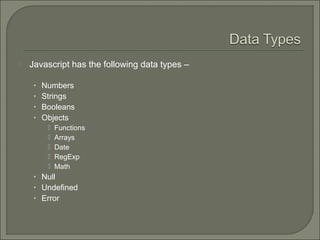
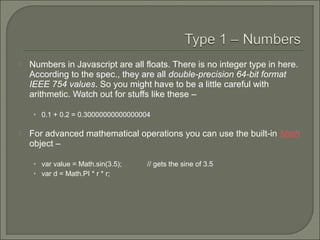
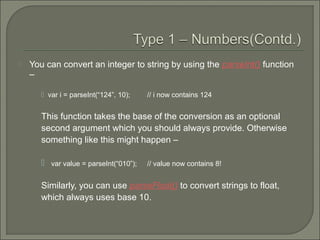
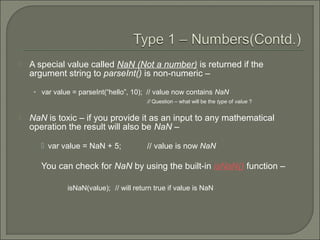
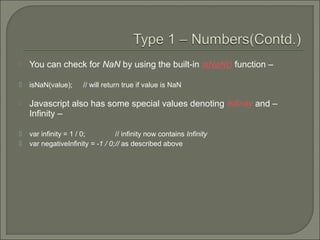
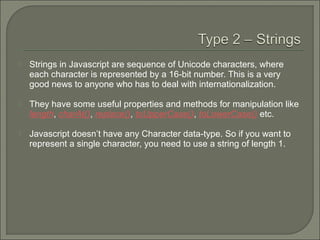
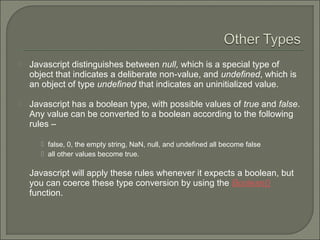
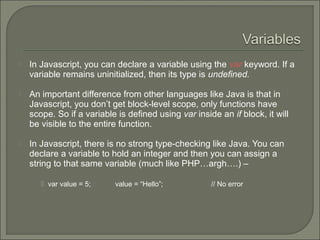
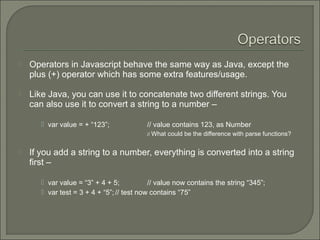
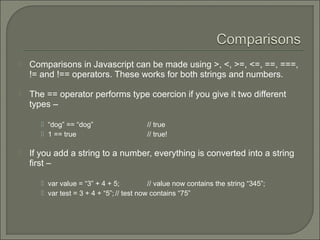
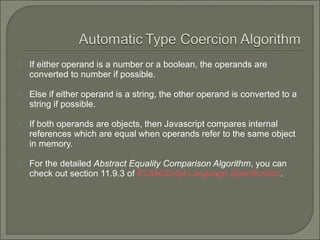
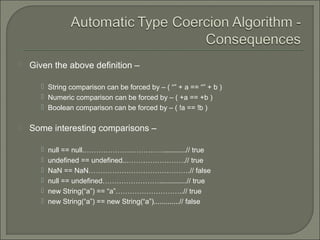
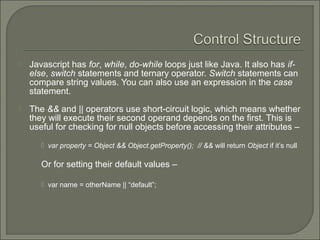
![ Arrays in Javascript are special kinds of objects. The old way of creating an array
is as follows -
var a = new Array(); a[0] = “dog”; a[1] = “cat”; a[2] = “hen”;
console.log(a.length); // outputs 3
Or you can use array literal syntax –
var a = [“dog”, “cat”, “hen”]; // more convenient
length property returns the highest index plus 1. So the following will output 101
–
a[100] = “lion”; console.log(a.length);
You can iterate over an array using this length property, or you can use for….in
construct –
for(var i in a) console.log( a[i] );](https://image.slidesharecdn.com/anintroductiontojavascript-111221100411-phpapp01/85/An-introduction-to-javascript-15-320.jpg)
![ If you query a non-existent array index, you get undefined –
console.log(a[90]) // outputs undefined
Arrays come with a number of useful functions –
a.push(element1, element2, ….) – pushes one or more item at the end of the array
a.pop() – removes the last element from the array and returns it
a.reverse() – reverses the order of the elements in the array (in-place)
and much more useful functions.](https://image.slidesharecdn.com/anintroductiontojavascript-111221100411-phpapp01/85/An-introduction-to-javascript-16-320.jpg)
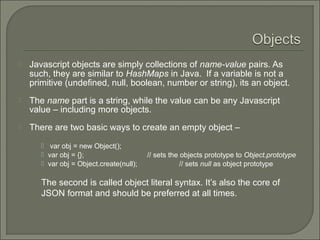
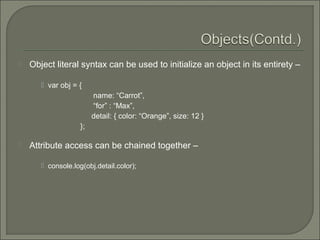
![ Just like Java, an object’s properties can be accessed using the dot
operator -
Obj.name = “Issa Vai the Guru”;
And using the array-like index –
Obj[“name”] = “Anwar the Boss”;
Both of these methods are semantically equivalent. The second method has the
advantage that the name of the property is provided as a string, which means it
can be calculated at run-time, though using this method prevents some Javascript
engine and minifier optimizations being applied. It can also be used to set and get
properties with names that are reserved words.](https://image.slidesharecdn.com/anintroductiontojavascript-111221100411-phpapp01/85/An-introduction-to-javascript-19-320.jpg)
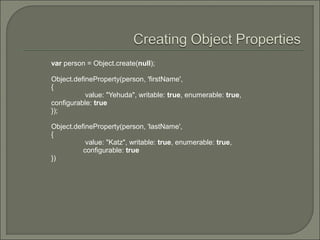
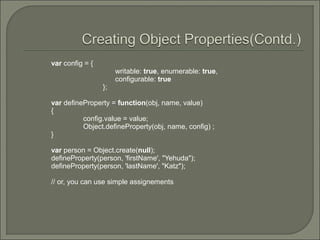
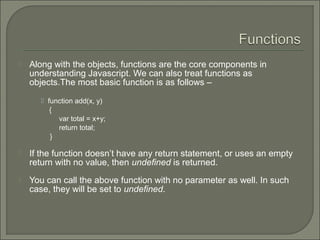
![ You can also pass in more arguments than the function is expecting
–
console.log( add(2, 3, 4) ); // outputs 5
Functions have access to an additional variable inside their body
called arguments, which is an array-like objects holding all of the
values passed to that function. Let’s write a function which takes as
many arguments values as we want –
function avg(){
var sum = 0; for (var i=0; i<arguments.length; i++) sum += arguments[i];
return sum / arguments.length;
}](https://image.slidesharecdn.com/anintroductiontojavascript-111221100411-phpapp01/85/An-introduction-to-javascript-23-320.jpg)
![ What if we want to calculate the average value of an array? We can
re-use the above function for arrays in the following way –
console.log( avg.apply(null, [2, 3, 4, 5]) ); // outputs 3.5
// has a sister function called call
In Javascript, you can create anonymous functions –
var avg = function() { // the rest of the body……… }
This is extremely powerful as it lets you put a function definition
anywhere that you would normally put an expression.](https://image.slidesharecdn.com/anintroductiontojavascript-111221100411-phpapp01/85/An-introduction-to-javascript-24-320.jpg)
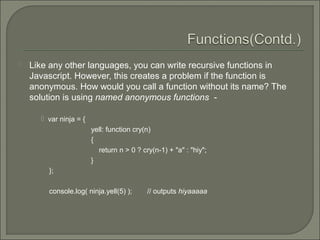
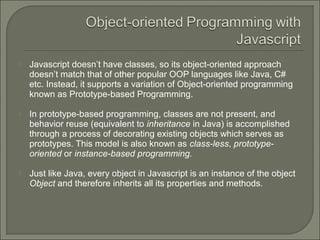
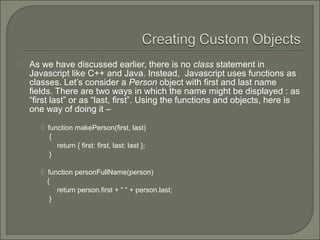
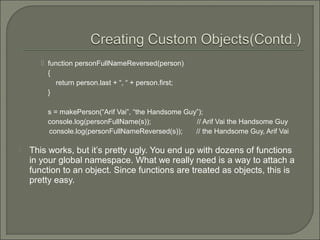
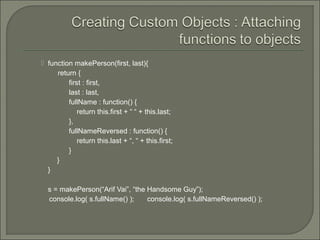
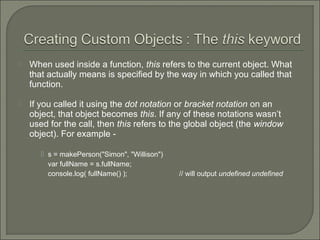
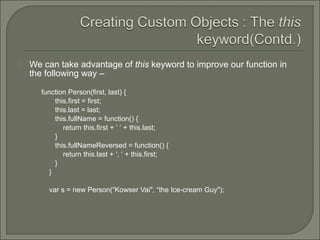
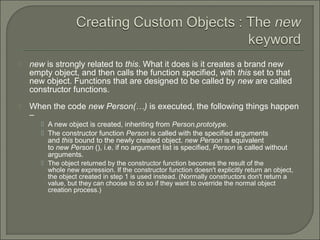
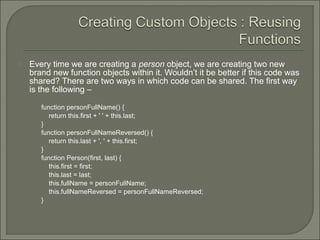
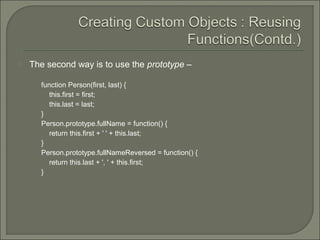
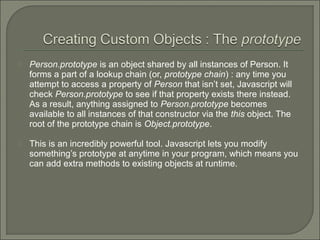
![var s = “Issa";
String.prototype.reversed = function()
{
var r = "";
for (var i = this.length - 1; i >= 0; i--)
{
r += this[i];
}
return r;
}
s.reversed(); // will output assi
“This can now be reversed".reversed() // outputs desrever eb won nac sihT](https://image.slidesharecdn.com/anintroductiontojavascript-111221100411-phpapp01/85/An-introduction-to-javascript-36-320.jpg)