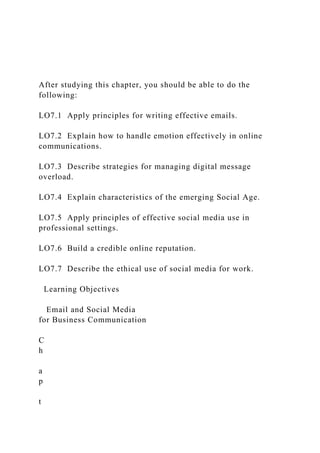
After studying this chapter, you should be able to do the foll.docx
- 1. After studying this chapter, you should be able to do the following: LO7.1 Apply principles for writing effective emails. LO7.2 Explain how to handle emotion effectively in online communications. LO7.3 Describe strategies for managing digital message overload. LO7.4 Explain characteristics of the emerging Social Age. LO7.5 Apply principles of effective social media use in professional settings. LO7.6 Build a credible online reputation. LO7.7 Describe the ethical use of social media for work. Learning Objectives Email and Social Media for Business Communication C h a p t
- 2. er S ev en car03199_ch07_176-210.indd 176 23/11/12 7:56 PM J O H N S O N , O L I V I A 9 1 1 0 WHY DOES T HIS MATTER?
- 3. For nearly two decades, email has been the primary written business communication tool. In Table 7.1 , you can see that in a recent study, it ranked second in effectiveness among communication channels for coordinating work. 1 Even with so many emerging communication tools, email remains the channel of choice . 2 Writing emails will likely consume much of your time early in your career. One study showed that corporate employees spend 25 percent of their days on email- related tasks. By comparison, they spend 14 percent of their time in personal meet- ings and 9 percent of their time in phone conversations. 3 Another study found that corporate workers average 14.5 hours per week reading and responding to email. 4 The number of emails that business profes- sionals deal with is astound- ing; the average business professional receives 58 le- gitimate (non-spam) emails per day and writes 33. By 2015, business profession- als are projected to receive 71 emails per day and write 41. 5 Emails, however, are not efficient for all types of writ- ten communication. Typically, email is most appropriate for private communication. For team and networked commu-
- 4. nication, social media tools such as blogs and wikis are generally more efficient (see Chapter 2 for distinctions between private, team, and net- worked communication). Many businesses are now adopting social media (often used nearly synonymously with terms such as Web 2.0 , Enterprise 2.0, social networking , social software , and a variety of other terms) for internal use; however, these tools still account for a small percentage of business communication. This will change rapidly over the next decade. Some analysts project that social media tools will dominate busi- ness communication by the year 2020. 6 In this chapter we first focus on email in the workplace. Then, we discuss the evolv- ing adoption of social media tools, which is transforming work culture into the Social Age. Next, we describe how blogs, wikis, and other social media tools are being used. We conclude with sections about managing your online reputation and using social media ethically. Examples throughout the chapter come from the chapter case about the Prestigio Hotel. Take a few minutes to familiarize yourself with this case prior to reading the remainder of the chapter. ? TABLE 7.1 Most Effective Communication Channels for Coordinating Work Skills Percentage of Business
- 5. Professionals 1. Scheduled meetings 2. Email 3. Landline phone 4. Cell phone 5. File sharing 6. Informal conversations 7. Texting 8. Instant messaging 9. Private messages on social networking platforms 10. Group messages on social networking platforms 89 84 75 72 57 45 41
- 6. 29 15 12 Source: Peter W. Cardon, Melvin Washington, Ephraim A. Okoro, Bryan Marshall, and Nipul Patel, “Cross-Generational Perspectives on How Mobile Phone Use for Texting and Calling Infl uences Work Outcomes and Work Relationships,” pre- sented at the Association for Business Communication Southeast Conference, Charleston, South Carolina, April 1, 2011. Note: Percentages based on the number of business professionals who rated communication channel as effective or extremely effective in their current jobs. Hear Pete Cardon explain why this matters. bit.ly.com/CardonWhy7 car03199_ch07_176-210.indd 177 23/11/12 7:56 PM J O H N S O N ,
- 7. O L I V I A 9 1 1 0 178 Part Three Principles for Business Messages Chapter Case: Communicating with Emails and Social Media at the Prestigio Hotel Who’s Involved Andrea Garcia, general manager Nancy Jeffreys, director of marketing Jeff Anderton, marketing assistant Kip Yamada, marketing associate Barbara Brookshire,
- 8. director of conventions Marketing Team Situation 1 Situation 2 Situation 3 Barbara Uses Emails with Clients to Establish Terms Barbara leads efforts to negotiate contract terms for conferences. Generally, representatives of busi- nesses and other organizations contact Barbara by phone or email. After an initial phone consulta- tion and an on-site visit with potential clients, Barbara handles most of the marketing and negotiation by email. Before a deal is done, she typically sends and receives 20 emails with any given client to respond to questions and concerns and to finalize terms of the agreement. Nancy and Kip Handle a Delicate Situation by Email Nancy, the director of marketing, and Kip, a marketing associate, recently had a conflict that gener- ated hard feelings. Nancy harshly criticized Kip for making what she believed were unauthorized refunds to some business travelers. Kip thought Nancy was unjustified. After several months of not working well together, they aired their grievances to one another. Nevertheless, Kip still had some unresolved issues and decided to send a quick email to Nancy expressing his feelings about the conversation.
- 9. The Marketing Team Adopts Social Media for Team Communication The entire marketing team has recently started using enterprise social software (which functions in many ways like Facebook but is customized for use within an organization). The team is using blogs, wikis, and other tools to follow up with one another related to action items agreed on in meetings, discuss ongoing projects and campaigns, and update one another about their accomplishments. Task 1 How will Barbara manage emails to show professionalism and increase her likelihood of success with prospects? (See the section on creating effective emails.) Task 3 How will the marketing team use social media to work more efficiently together? (See “Internal Communication Tools for the Social Age.”) Task 2 How will Kip compose an
- 10. email in an emotionally charged situation? How will Nancy respond? (See the “Manage Emotion and Maintain Civility” section.) car03199_ch07_176-210.indd 178 23/11/12 7:56 PM J O H N S O N , O L I V I A 9 1 1 0 Email and Social Media for Business Communication Chapter
- 11. Seven 179 Creating Effective Emails Email communication is the primary form of written business communication. Most analysts expect it to be the primary tool for at least the next five to ten years in most companies. 7 Some forward-thinking companies are increasingly adopting social net- working platforms (SNPs) for employee communication (discussed later); however, even in companies that adopt these SNPs, employees will continue to use private elec- tronic messages within these platforms, which function nearly identically to emails. Furthermore, many of your colleagues, clients, and other contacts will likely prefer to use email systems for many years to come. Writing effective emails involves applying the principles of writing style that we discussed in Chapters 5 and 6. It also involves adapting to the unique characteristics of email. In this section, we explain basic principles for using emails effectively, includ- ing the basic components that ensure ease of reading. Then, we focus on managing emotion and maintaining civility in electronic communications. Use Email for the Right Purposes Email is easy and convenient. Before quickly sending out an email, however, consider whether it is the best communication channel for your work purposes. Since emails are not rich—meaning lacking in virtually all
- 12. verbal and nonverbal cues associated with face-to-face communication and lacking immediate feedback— they are best suited for routine, task-oriented, fact-based, and nonsensitive messages. 8 Communication specialist Alan Murray, in a Wall Street Journal article called “Should I Use Email?” explained: To avoid miscommunication, we suggest a simple rule: Email can be used effectively as a means to pass on straight facts, or to provide praise and encouragement. But it shouldn’t be used to chastise, scold, or deliver bad news. If the message you are delivering is a discouraging one, it’s best to deliver it in person. 9 Email communication has few constraints (low cost, little coordination) and high control (the writer can think them out carefully, and they provide a permanent record). Yet because it is not a rich form of communication, it is rarely appropriate for sensitive or emotional communication tasks. It is also inefficient for facilitating discussions. Ensure Ease of Reading In all written communication, ensuring ease of reading is critical. It is even more criti- cal in emails and other digital messages. Simply put, your readers are unlikely to read your message unless you make it easy for them. Compare the ease of reading in the less-effective and more-effective examples of emails in Figures 7.1 and 7.2 . Think about how quickly a reader can process the information. Also,
- 13. use the following tips to ensure ease of reading in your emails. Provide a Short, Descriptive Subject Line Message recipients make im- mediate judgments about the importance of a message based on the subject line. If it is not clear and compelling, recipients may not open the message right away. Further- more, when business professionals search for prior email messages, they often scan the subject lines in their in-boxes. Without a descriptive subject line, they may miss the message. Good subject lines are generally five to ten words long. By contrast, poor sub- jects are either too short (1 or 2 words) and thus nondescriptive or too long (12 words or longer) and thus difficult to process. Fundamentally, subject lines frame your entire message; they serve the same role that headlines do in newspapers and magazines. Keep Your Message Brief Yet Complete Get to the point within three or four sentences, and keep your paragraphs about half the size of those in business LO7.1 Apply principles for writing effective emails. Principles of Effective Emails • Use for the right purposes.
- 14. • Ensure ease of reading. • Show respect for time. • Protect privacy and confidentiality. • Respond promptly. • Maintain professionalism and appropriate formality. • Manage emotion effectively. • Avoid distractions. Components of Effective Emails • Subject line • Greeting* • Message • Closing* • Signature block* • Attachments* * optional car03199_ch07_176-210.indd 179 23/11/12 7:57 PM J O
- 15. H N S O N , O L I V I A 9 1 1 0 180 Part Three Principles for Business Messages documents—ideally 30 to 50 words long. Consider placing the most critical informa- tion at the beginning so readers gather the most relevant information immediately. This is an important strategy, since most people are so inundated with messages that they often pay more attention to the beginning, skimming or skipping latter portions. This is especially important as business professionals increasingly use mobile devices. Clearly Identify Expected Actions Most emails are intended to
- 16. spur ac- tion. Effective emails contain specific and clear requests so that recipients know ex- actly how to respond. In many cases, you can place these directions in the subject line for greatest clarity. Provide a Descriptive Signature Block Signature blocks should provide clear contact information. This allows recipients to easily contact you through richer communication channels if needed. It also enhances your professional image. Use Attachments Wisely Attachments allow business professionals to share files that do not display effectively in an email window. Messages that are more than several paragraphs long are typically appropriate as attachments. Also, pictures and other graphics, spreadsheets, databases, and many other types of files are nearly al- ways more appropriate as attachments. However, be careful about sending attachments that are too large, since they may fill others’ email boxes. Show Respect for Others’ Time Since email communication is so convenient, some people overuse and even abuse it. With business professionals sending and receiving hundreds of emails each week, they often experience information overload and email fatigue. Every time you write an email, you might want to envision your colleagues and clients who are receiving them. Imagine their time pressures and the line of emails awaiting
- 17. their response. Assume they will likely have low tolerance for poorly written, sloppy, unclear emails. Nondescriptive subject line Nondescriptive document name Poorly spaced, cluttered text Unhelpful signature block Unprofessional tagline FIGURE 7.1 Less-Effective Email car03199_ch07_176-210.indd 180 23/11/12 7:57 PM J O H N S O N , O L
- 18. I V I A 9 1 1 0 Email and Social Media for Business Communication Chapter Seven 181 Clear, detailed subject line Clearly labeled document Pleasant opening Complete, professional signature line Pleasant closing Numbered format leads to rapid processing of information References to
- 19. details and specific locations in the attachment lead to rapid and complete processing FIGURE 7.2 More-Effective Email In the business world, where time pressures can be overwhelming, you can engen- der goodwill by writing emails that are professional, relevant, easy to read, and other- oriented. To show your respect for others when sending email, consider the following advice. Select Message Recipients Carefully Before sending an email, think about the workload you are creating for your colleagues or other message recipients. Not only do they commit time to reading your email, but they also often interrupt an- other work task to do so. If you are requesting information or action, your colleagues are further committed in terms of time. So, make sure the email is necessary and rel- evant for each of your message recipients. Provide Timelines and Options If you use email to coordinate tasks with deadlines, provide detailed information about time frames and your availabilities. If you are setting up appointments, make sure you have provided several options. By
- 20. car03199_ch07_176-210.indd 181 23/11/12 7:57 PM J O H N S O N , O L I V I A 9 1 1 0 182 Part Three Principles for Business Messages clearly providing timelines and schedules, you minimize the number of emails needed to coordinate your efforts, thus saving time. By providing options, you show respect for your colleagues’ schedules. Be Careful about Using the Priority Flag You will routinely
- 21. make re- quests of others that are time-sensitive. If you too often set the priority flag on such emails, your colleagues may become annoyed, perceiving you as pushy. In fact, some business professionals are more likely to ignore emails when the priority flag is set. If you need something urgently, mention it politely in the subject line or use a rich com- munication channel such as a phone call to gain buy-in. Let Others Know When You Will Take Longer Than Anticipated to Respond or Take Action If you can’t respond to a request made in an email, reply immediately and explain how soon you can respond in full. You might use phrases such as “I will respond to your email by next Tuesday,” or “I can take care of this by the end of next week.” Avoid Contributing to Confusing and Repetitive Email Chains Email chains are groups of emails that are sent back and forth among a group of people. As the number of messages and people involved in an email chain increases, confusion can build. Consider the following complaint of a business professional: One of my biggest pet peeves has to do with forwards. My company will often send out a corporate email to the all-hands list, then a program manager will forward that email to the same all-hands list “in case you didn’t get this,” then the department head will forward the same email back to the same all-hands list “in case you
- 22. didn’t get this.” Often another layer or two of management feels compelled to forward the same email down to their organizational levels for the same reason. I’m not exaggerating when I say that I often have to delete the same email five or six times! Please, if you’re in the habit of forwarding announcements for “FYI” reasons, pay attention to which lists you’re forwarding to and which people are already on those lists. 10 Three features contribute to email chains: forward, copy, and reply to all . The for- ward feature allows you to send any message you receive to others with the click of the mouse. As always, make sure that those you are forwarding the message to need to see the email. Also, consider whether the original sender would consider it appropriate for you to forward the email to others; after all, he or she did not place those people on the original email. Similarly, many business professionals consider use of the blind carbon copy feature a breach of privacy. Furthermore, the ease of forwarding and copying can create other problems. Once you send an email, you have no control over whether oth- ers will forward it, and to whom, which leads to a good standard articulated by Tony DiRomualdo, strategy and IT researcher: “Don’t say anything you would not want the entire planet to read at some point.” 11 Many business professionals use the copy feature liberally to let everyone in a de- partment or work unit in on the conversation. Of course, one of
- 23. your goals is transpar- ency, allowing others in your relevant work group to know how decisions are being made. But copying too many people can lead to information overload. Furthermore, copying too many people on an email can dilute responsibility. When five or six people receive an email about accomplishing a specific task, uncertainty may arise about ex- actly who is supposed to do what. The more people you copy, the less likely you will get a response. Also, some people perceive copying a direct supervisor or boss on emails between peers as a subtle power play. 12 The reply to all feature can contribute to confusing email chains in many of the same ways as the forward and copy features. In an email conversation of more than four or five people, various message recipients can lose track of the sequence of messages or miss some messages altogether. Reply email chains become especially confusing when car03199_ch07_176-210.indd 182 23/11/12 7:57 PM J O H N S O N , O
- 24. L I V I A 9 1 1 0 Email and Social Media for Business Communication Chapter Seven 183 some colleagues are using just the reply feature whereas others are using the reply to all feature. One advantage of team blogs and wikis in the workplaces is that they remove some of the inefficiencies and confusion of email chains by placing messages and shared content in a central location rather than in various, separate email boxes. Protect Privacy and Confidentiality Be careful about not spreading—purposely or inadvertently— sensitive or confidential information. Since emails are so convenient to send, even the rare mistake in an ad- dress line can result in damaging professional consequences. Consider, for example, that eight out of ten marketing and advertising executives say they have made mistakes via email, such as sending job offers to the wrong people or
- 25. revealing confidential salary information to the entire company. 13 Double-checking that you have placed the correct people in the address line before you hit the send button is a worthwhile habit that requires just a few extra moments. Respond Promptly Most business professionals expect fast responses to emails. Of course, what seems like a quick response to one person seems like a delayed response to another. One re- cent study of business professionals found that nearly all business professionals expect an email response within one day (see Figure 7.3 ). 14 Younger professionals are more likely to expect a response immediately. The majority of business professionals in all age groups expect a response within one to two hours. If you choose not to check your email more than a few times a day (a strategy recommended later in the chapter), let others know how soon to expect replies. Maintain Professionalism and Appropriate Formality Email communication is typically considered fairly formal. Many business profes- sionals are particularly sensitive to “sloppy” email. Management consultant Beverly Langford reported what thousands of business leaders have observed about an overly casual attitude toward email use: Many people seem to forget that email is, in fact, written communication, and, consequently, treat it much less carefully. Workplace email messages often
- 26. contain terse and offhand remarks and project a flippant attitude that is sometimes excessive, even bordering on the unprofessional. Those who write the emails often seem to be overlooking how their FIGURE 7.3 Appropriate Response Time to Emails Source: Peter W. Cardon, Melvin Washington, Ephraim A. Okoro, Bryan Marshall, and Nipul Patel, “Cross-Generational Perspectives on How Mobile Phone Use for Texting and Calling Influences Work Outcomes and Work Relationships,” presented at the Association for Business Com- munication Southeast Conference , Charleston, South Carolina, April 1, 2011. 31–40 21–30 41–50A g e G ro up
- 27. 51–65 0 25 50 75 100 Percentage of Business Professionals Immediately Within 1 hour Within 2 hours Within a day car03199_ch07_176-210.indd 183 23/11/12 7:57 PM J O H N S O N , O L I V I A 9 1 1 0 184 Part Three Principles for Business Messages
- 28. message is coming across to the receiver. Further, when composing emails, many people don’t seem to be nearly as concerned with structure and correctness as they would be when putting something on paper. This . . . is ironic because often many more people see an email than would ever see a hard copy of a memo or letter because it’s so easy for the recipient to forward an email to anyone he or she chooses. 15 Unfortunately, since so many more people can potentially see an email than would ever see a hard copy of a message, having high standards is even more important. In the past few years, a preference has emerged for less formal, stuffy writing. Still, you’ll want to achieve a balance between formality and the friendliness associated with casual writing. Generally, you are better off erring on the side of too much formality as opposed to too much casualness. Consider the following recommendations. Avoid Indications That You View Email as Casual Communication Certain casual ways of writing and formatting appear unprofessional—for example, using all lowercase letters or nonstandard spelling (i.e., hey barbara, how r u ), using excessive formatting (i.e., flashy background colors, unusual fonts), providing extra- neous information in the signature line (i.e., favorite quotations), and typing in all caps (IMPLIES ANGER). Humor and sarcasm, too, can be misinterpreted in digital com- munications, even among close colleagues. Furthermore, even
- 29. when considered funny, it can draw attention away from your central message. Apply the Same Standards of Spelling, Punctuation, and For- matting You Would for Other Written Documents Carefully review your message for typos, spelling, punctuation, or grammatical problems before send- ing it. For important messages, consider first composing with word processing soft- ware. This will help you apply a higher level of seriousness. In addition, you’ll be able to use spell-check and grammar-check features that are more reliable than those within email systems. Finally, you can ensure that you do not inadvertently send the message without making sure it is polished and complete. Use Greetings and Names Although not technically required, consider using short greetings and the names of your message recipients. As one of Dale Carnegie’s most famous pieces of networking advice goes, “A person’s name is to that person the sweetest most important sound in any language.” 16 This advice applies to most communication situations, including emails. People leave out names in emails for several reasons. Some professionals view the use of greetings and names as exces- sively formal, resembling letters. Other professionals view emails as the equivalent of memos. In fact, the layout of most emails—with a recipient line, sender line, and subject line—resembles memos. Traditionally, the format for memos calls for omitting
- 30. a personal greeting and name. In a recent study, a communication researcher was given access to the emails in two organizations. One was a low-morale organization and one was a high-morale organization. She found that the presence or absence of greetings and names at the beginning of emails was a strong indicator of company climate (see Figure 7.4 ). 17 In the low-morale organization, just 20 percent of the emails contained greetings, and just 36 percent contained names. By contrast, in the high-morale organization, 58 percent contained greetings, and 78 percent contained names. The same trend was shown in closings. In the low-morale organization, just 23 percent of the emails contained a po- lite closing and a name compared to 73 percent in the high- morale organization. The conventions of using greetings and names are sometimes dropped as an email chain emerges and functions much like a conversation. Typically, feelers (those with the strongest people-orientation) show a stronger preference for greetings and names. If you’re having an ongoing email exchange with a feeler and you notice that he or she is using a formal greeting in each email, consider reciprocating. On the other hand, if you’re a feeler and like to see greetings and names in every email but your colleagues car03199_ch07_176-210.indd 184 23/11/12 7:57 PM
- 31. J O H N S O N , O L I V I A 9 1 1 0 Email and Social Media for Business Communication Chapter Seven 185 are not doing so, avoid getting hung up on it. Assume that they view emails much like memos or that they view excessive use of greetings and names in back-and-forth email chains as repetitive and unnecessary. Manage Emotion and Maintain Civility Many managers cite the lack of emotion in emails as positive. They see email as a
- 32. channel that allows the exchange of messages in minimal form—objective, task-based, and straightforward. As one manager explained, “With email I find myself answering without all the kindness necessary to keep people happy with their job.” 18 Yet, avoiding emotion entirely, even for task-based messages, is nearly impossible. Business professionals often want to invoke some emotion— perhaps enthusiasm or a sense of urgency. Even when senders intend to convey a relatively nonemotional mes- sage, recipients may experience an emotional reaction. In the absence of face-to-face communications, emails tend to elicit either the neu- trality effect or the negativity effect. The neutrality effect means that recipients are more likely to perceive messages with an intended positive emotion as neutral. That is, the sender may wish to express enthusiasm about an event, but the receiver decodes the information without “hearing” the enthusiasm. 19 The negativity effect means that recipients are more likely to perceive messages that are intended as neutral as nega- tive. 20 The effects of emotional inaccuracy due to the neutrality and negativity effects can lead to conflict escalation, confusion, and anxiety. 21 Expert business communica- tors remain aware of these tendencies. Two characteristics of asynchronous electronic communications can lead to feel- ings of anger and frustration more so than in face-to-face
- 33. communications. First, peo- ple often feel comfortable writing things they would not say in person. In some cases, this sense of online freedom leads to flames, which are emails or other digital commu- nications with “hostile intentions characterized by words of profanity, obscenity, and insults that inflict harm to a person or an organization.” 22 The second aspect of asynchronous electronic communications that can lead to anger and frustration is cyber silence, which is nonresponse to emails and other com- munications. During the nonresponse stage, message senders often misattribute expla- nations for the silence. They sometimes wonder if message recipients are purposely avoiding or even ignoring them. 23 As the length of time between messages increases, they often experience more frustration and anger. 24 As a message sender, grant the benefit of the doubt to your recipients when re- sponses take longer than you expected. Instead of getting frustrated, consider giving them a phone call. Keep in mind that they may have different expectations about a LO7.2 Explain how to handle emotion effectively in online communications. FIGURE 7.4
- 34. Use of Email Greetings and Names in a Low-Morale and a High-Morale Organization Source: Data from Joan Waldvogel, “Greetings and Closings in Workplace Email,” Journal of Computer-Mediated Communication 12, no. 2 (2007). 75 50 25 0 No Greeting Greeting Word Only 59 17 5 5 21 25 15 53
- 35. Name Only Greeting Word + Name P er ce nt ag e of E m ai ls Low-morale organization High-morale organization car03199_ch07_176-210.indd 185 23/11/12 7:57 PM J O H N S O N ,
- 36. O L I V I A 9 1 1 0 186 Part Three Principles for Business Messages reasonable time frame to respond to your email. If they routinely take longer than you expect, politely mention that you would appreciate quicker responses. In Chapter 2, we discussed the importance of civility. Civility is likewise important in electronic communication. Cyber incivility is the violation of respect and consid- eration in an online environment based on workplace norms. Research has shown that “fast-paced, high-tech interactions may add to incivility, as people believe that they do not have time to be ‘nice’ and that impersonal contacts [such as electronic communica- tions] do not require courteous interaction.” 25 Shockingly, recent research shows that 91 percent of employees
- 37. reported experienc- ing either active or passive cyber incivility from supervisors in the workplace. 26 Active incivility involves direct forms of disrespect (i.e., being condescending, demeaning, saying something hurtful). Passive incivility involves indirect forms of disrespect (i.e., using emails for time-sensitive messages, not acknowledging receipt of emails, not re- plying to emails). Cyber incivility has been shown to lead to lower job satisfaction and organizational commitment. Active incivility was the most damaging. In Figure 7.5 , you can see a summary of this research. One interesting finding was that male and female supervisors engaged in different types of incivility. Male supervisors were far more likely to engage in active incivility, whereas female supervisors were far more likely to engage in passive incivility. FIGURE 7.5 Active and Passive Incivility from Supervisors Source: Vivien K.G. Lim and Thompson S.H. Teo, “Mind Your E-manners: Impact of Cyber Incivility on Employees’ Work Attitude and Behavior,” Information & Management 46 (2009): 419–425. Copyright © 2009, with permission from Elsevier. 1009080706050403020100
- 38. Active and Passive Incivility through Emails of Supervisors (Percentage of Employees Who Stated Their Current Supervisor Had Engaged in Email Incivility) Put you down or was condescending to you in some way through emails. Active Email Incivility Passive Email Incivility Said something hurtful to you through emails. Made demeaning or derogatory remarks about you. Used emails to say negative things about you that he/she wouldn 't say to you face-to-face. Used emails for time-sensitive messages. Not replying to your emails at all. Did not acknowledge receipt of your emails. Used emails for discussions that would require face-to- face dialogue. Female supervisors Male supervisors 22% 60% 23%
- 39. 59% 26% 58% 28% 62% 80% 40% 40% 84% 85% 86% 1009080706050403020100 42% 44% car03199_ch07_176-210.indd 186 23/11/12 7:57 PM J O H N S O N , O
- 40. L I V I A 9 1 1 0 Email and Social Media for Business Communication Chapter Seven 187 Inevitably, you will be the target of what you consider uncivil electronic commu- nications. In nearly all situations, your goal should be to avoid escalation. You can take several steps to constructively address uncivil emails: reinterpretation, relaxation, and defusing. Reinterpretation involves adjusting your initial perceptions by making more objective, more fact-based, and less personal judgments and evaluations. When people are distressed, they often make extreme, subjective, and overly personal judg- ments. By reinterpreting the event, you allow yourself to take the communication less personally. This is easier said than done. Many people engage in relaxation techniques to help constructively reinterpret the event. Relaxation involves releasing and over- coming anger and frustration so that you can make a more
- 41. rational and less emotional response. People use a variety of methods to alleviate the physiological impact of anger, including counting to ten, taking time-outs, engaging in deep breathing, and looking for the humor in the situation. 27 In the opening case, you learned that Kip was frustrated with his direct supervisor, Nancy. Kip, perhaps unwisely, fired off an angry email (see the bottom message in Figure 7.6 ), and Nancy responded (the top message in Figure 7.6 ). Whether he was correct or not about Nancy’s approach to guest service is somewhat beside the point. Email is rarely an effective communication channel to air complaints or to discuss emotionally charged issues. Figure 7.7 presents a more- effective response from Nancy to this exchange. Defusing involves avoiding escalation and removing tension to focus on work ob- jectives. You can take several steps to defuse the situation when you receive an uncivil email. First, focus on task-related facts and issues in your reply. Second, focus on shared objectives and agreements. Third, express interest in arranging a time to meet in person. If this is not possible, attempt a richer channel of communication such as a phone call or web meeting with video. Defusing the situation with an immediate email is only part of the process in restoring or perhaps even strengthening a working relationship. A follow-up meeting is nearly always essential to
- 42. renew cooperation on shared work efforts. You will often need to respond to electronic messages that you feel are unfair or inappropriate. Notice how Nancy escalates the problem in the less-effective re- sponse by writing in an impersonal, defensive, and confrontational manner. By con- trast, notice how she defuses the situation in the more-effective response by avoiding defensiveness, focusing on shared interests, and arranging for a time to meet face- to-face. Your ability to defuse uncivil electronic communications during your career will pay off in many ways: It will help your colleagues and teams stay on task and perform better; it will help you develop a reputation for constructively resolving dif- ferences; and it will lead to more satisfying work experiences. The ability to defuse such situations requires high emotional intelligence, especially in self-awareness and self-management. Manage Your Emails to Avoid Distractions Constantly checking incoming messages—emails, texts, IMs, and various messages through social networking platforms—or simply hearing message alerts distracts busi- ness professionals from concentrating on the tasks at hand. As you are bombarded with incoming messages, your productivity decreases for two reasons: You are distracted from your immediate tasks and you try to multitask.
- 43. Interruptions from digital messages, or e-interruptions, are extremely costly to your performance. One recent study found that the average worker loses 2.1 hours per day due to interruptions. Many of these distractions are email and other incom- ing messages. Many business professionals check their email every five minutes, which amounts to 96 e-interruptions in an eight-hour day. Distractions impact your performance for much longer than the few moments you take to acknowledge and respond to incoming messages. A Microsoft study found that it takes 15 minutes LO7.3 Describe strategies for managing digital message overload. car03199_ch07_176-210.indd 187 23/11/12 7:57 PM J O H N S O N , O L I V
- 44. I A 9 1 1 0 188 Part Three Principles for Business Messages on average to refocus after an interruption. Furthermore, these disruptions have been shown to reduce attention spans, increase stress, and even reduce creativity. The cost to companies is enormous. Intel estimates that large companies lose about $1 billion per year because of email overload. Not surprisingly, many major compa- nies such as Google, Microsoft, IBM, and Intel have joined the Information Over- load Research Group (iorgforum.org), which is devoted to finding solutions to such problems. 28 Many business professionals erroneously assume they can respond immediately to all incoming messages and focus sufficiently on work tasks. This is simply not the case. A University of Michigan study found that productivity drops by up to 40 percent when people try to do two or more things at once. A variety of research about the brain shows that it is not hardwired to multitask effectively. 29
- 45. In most business positions, however, you need to respond to others as soon as pos- sible. This places you in a delicate balancing act; how can you stay responsive to others FIGURE 7.6 Less-Effective Response to an Angry Email Impersonal. Leaves out greeting and name. Defensive/attacking. Focuses on defending rather than understanding Kip’s point of view. Confrontational. Immediately creates a me- versus-you approach with the phrase “we need to talk.” Accusatory. Kip lays blame on Nancy in every regard. The repeated use of you- voice increases the accusatory tone. Re: Issues Jeffreys, Nancy To: Kip Yamada Cc: Barbara Brookshire
- 46. We need to talk about this email when I get back in a week after Thanksgiving. I thought we had a productive conversation but you obviously were not candid. How can we make any progress if you’re not honest? Also, please empty your voice mail. I tried reaching you several times only to get your full voice mail box. From: Kip Yamada [[email protected]] Sent: Saturday, November 23 9:54 PM To: Nancy Jeffreys [[email protected]] Cc: Barbara Brookshire [[email protected]] Subject: Issues Nancy, our conversation really wasn’t fair. I appreciate you striking up the conversation but you caught me off guard. I know your goal was good – to get us working together more effectively. But, in the spirit of compromise, I was not as forthright as I should have been. You are really hurting our business because you’re not focusing on our customers. Our guests come
- 47. to me all the time and complain about your unfair treatment. Even some of the employees mention how you are not really listening to our guests when they make complaints. I think the big issue we need to focus on is customer service, not whether I have authorization to make refunds. Kip car03199_ch07_176-210.indd 188 23/11/12 7:57 PM J O H N S O N , O L I V I A 9 1 1 0
- 48. Email and Social Media for Business Communication Chapter Seven 189 yet focus enough to achieve peak performance in your work tasks? Consider the fol- lowing guidelines: 30 ● Check digital messages just two to four times each day at designated times . Unless your job calls for it (or your boss demands it!), you should never check your mes- sages more than every 45 minutes. Consider taking interruption- free periods during the day exclusively devoted to email. For example, you might schedule 30 minutes to an hour at 11 a.m. and 3 p.m. each day to communicate via email and other online tools. ● Turn off message alerts . Over the course of a day, these alerts can distract you and reduce your focus. ● Use rich channels such as face - to-face and phone conversations to accomplish a task completely . Back-and-forth email chains and other sets of asynchronous digital messages may repeatedly draw attention away from tasks at hand. As appropriate, use rich, synchronous communication to take care of the matter immediately so that distractions do not compound themselves. ● Reply immediately only to urgent messages . When you reply immediately to non-
- 49. urgent messages, you set a precedent. Others form an expectation that you can be interrupted at any time for any matter. Cordial and personal. Uses Kip’s name and extends warm wishes. Validating. Compliments Kip on his attention to guest satisfaction. Inviting. Asks for Kip’s input in terms of ideas and people who should be included in a decision-making process. Nondefensive. Nancy makes it clear that making “business sense” is an important part of the discussion. She does so without sounding defensive or intimidating (she is in the position of a superior). Focus on rich communication. Nancy temporarily defuses the situation by email but realizes these issues require rich communication. She identifies a meeting as the next step in the process. Meeting to Improve Our Response to Guest Complaints Jeffreys, Nancy
- 50. To: Kip Yamada Cc: Barbara Brookshire Hello Kip, I’m sorry to hear that you did not think our conversation was fair. You’re right – I didn’t give you any chance ahead of time to gather your thoughts. I do appreciate your enthusiasm for treating our guests fairly. When we’re both back in the office, let’s set up a time to discuss how to manage guest complaints. Would you be willing to come up with your ideas for managing what you consider the three most common guest complaints? When we meet, I’d also like to discuss how we track our responses to guest complaints and whether our responses make business sense. Would you like to include anyone else in our meeting? Do you think the entire marketing team should participate in this discussion? Happy Thanksgiving! Nancy
- 51. FIGURE 7.7 More-Effective Response to Defuse an Angry Email car03199_ch07_176-210.indd 189 23/11/12 7:57 PM J O H N S O N , O L I V I A 9 1 1 0 190 Part Three Principles for Business Messages ● Avoid unnecessarily lengthening an email chain . You can shorten email chains by placing statements such as “no reply necessary” in the subject
- 52. line. You can also shorten email chains by not sending messages such as “got it” or “thanks.” At the same time, make sure you don’t abruptly end an email chain when others would appreciate a reply. For example, some business professionals appreciate short notes of gratitude and confirmation. ● Use automatic messages to help people know when you’re unavailable . Set up au- tomatic messages to let people know when you are out of the office for more than one day. Many relatively inexpensive, Internet-based communication tools used in business— social networking, blogs, wikis, discussion forums—are driving profound changes in how people connect and collaborate in the workplace. These changes are so profound that workplace culture is moving into a new era: from the Information Age to the Social Age (see Figure 7.8 ). The Social Age is an era in which people engage in net- worked communication, collaborate across boundaries, and solve problems commu- nally. 31 However, even though the communication technologies that have paved the way for the Social Age are changing rapidly (in months and years), workplace culture is relatively slow to change (in years and decades). So, as you read this section, keep in mind that cultural norms and values more significantly influence the impact of social media in the workplace than do its technical capabilities.
- 53. LO7.4 Explain characteristics of the emerging Social Age. Communicating in the Workplace in the Social Age FIGURE 7.8 The Evolving Workplace Industrial AgeIndustrial Age Information AgeInformation Age Social AgeSocial Age Command-and-control (Little communication between teams and units) Mass two-way communication (Extensive communication between teams and units) Networked communication (Extensive communication between individuals with shared interests) Respect for position Respect for expertise and position Respect for expertise and contributions to the network
- 54. Holding authority is power Holding knowledge is power Sharing knowledge is power Efficiency, competitiveness, and authority are key values Autonomy, innovation, and achievement are key values Transparency, honesty, and camaraderie are key values 1950 2000 205020251975 Industrial Age mid-1700s–1985 Information AgeInformation Age 1970–20251970–2025 Social Age 2005–???? Year car03199_ch07_176-210.indd 190 23/11/12 7:57 PM J O H N S O N
- 55. , O L I V I A 9 1 1 0 Email and Social Media for Business Communication Chapter Seven 191 Characteristics of the Social Age The evolution of the Internet during the past 15 years from Web 1.0 to Web 2.0 plat- forms is the primary driver of the Social Age. In the original Internet, referred to as Web 1.0, most web pages were read-only and static. As the Internet evolved, referred to as Web 2.0, what emerged was the read-write web, where users interact extensively with web pages—authoring content, expressing opinions, and customizing and editing web content among other things. Web 2.0 communication tools, often referred to as social media, include social networks, blogs, wikis, gaming, podcasts, and informa- tion tagging. In simple terms, Web 1.0 communication tools are
- 56. primarily passive and static. By contrast, Web 2.0 communication tools are interactive, customizable, and social . 32 User 1.0 refers to an individual who primarily uses and prefers Web 1.0 tools, whereas User 2.0 refers to an individual who primarily uses and prefers Web 2.0 tools (see Table 7.2 ). 33 The emerging Social Age is adopting many workplace norms and values from users of Web 2.0 tools. Increasingly, companies are adopting social networking platforms that contain Web 2.0 communication tools (also called enterprise social software and Enterprise 2.0 ) in the workplace. These platforms contain many of the features available on so- cial networking websites: user profiles, microblogs, blogs, wikis, and file uploading. They often include a variety of other communication and collaboration tools as well, including online audio and video calls, shared work spaces, calendars, and private messaging (or email) systems. Thus, most companies— especially medium- to large- sized businesses—are increasingly moving toward corporate intranets that contain both Web 1.0 and Web 2.0 tools. One of the earliest organization-wide adopters of social media was Lockheed Martin, an employer of more than 140,000 worldwide. Lockheed Martin created an internal social networking platform called Unity over a decade ago to meet the challenges of its complex collaborations. Unity includes blogs, wikis, file sharing, tags, discussion forums, social bookmarking,
- 57. and updates through RSS. Rather than using emails, managers use blogs to provide project updates and due dates. 34 The emerging work culture associated with the Social Age presents many benefits to companies and business professionals in the context of team and networked com- munication (see Table 7.3 ). 35 When social media are used for professional purposes, teams can communicate more efficiently; companies can interface more responsively to customers, clients, and suppliers; customers and other interested individuals can be directly involved in the development of products and services; and anyone with shared professional interests can communicate easily, not needing to travel to see one another. TABLE 7.2 Comparisons between User 1.0 and User 2.0 User 1.0 User 2.0 Passively reading and searching for content Actively creating and sharing content online Depends on content creator; does not express own opinion Can express opinions and even change the content presented
- 58. Getting the web as is Customizing web pages and content Email is the main communication tool Peer-to-peer programs are the main communication tools The computer is the main access point Connects from various devices Connected online for time-limited sessions Connected online all the time car03199_ch07_176-210.indd 191 23/11/12 7:57 PM J O H N S O N , O L I V I A 9 1 1 0
- 59. 192 Part Three Principles for Business Messages Social media also present many challenges and risks. The primary challenges are cultural. Some of them are age-based: older employees are more accustomed to the communication tools they have used for years and decades. Typically, the Web 1.0 tools reinforce many of older employees’ work values, such as privacy and autonomy. The use of social media creates a free flow of information that, in many cases, runs counter to traditional business approaches to decision making, lines of authority, team formation, performance incentives, and so on. One basic challenge of using social media internally is getting employees to par- ticipate. In most companies, participation in blogs and wikis is fairly low. The case of Wikipedia is instructive. Although millions of Internet users consider Wikipedia to be a reliable source of information, only a small fraction of users are also Wikipedia au- thors and contributors. Wikipedia is consistently among the ten most visited websites. Yet, less than 1 percent of users ever contribute to its entries. 36 Social media use also presents a variety of risks. For companies, social media can lead to lower productivity when employees use it for social and entertainment pur- poses, release confidential and proprietary information, post
- 60. inappropriate comments that lead to reputation loss for companies, and go around lines of authority. On an individual level, social media can lead to major credibility loss (discussed further in “Manage Your Online Reputation”). Internal Communication Tools for the Social Age In this section, we briefly touch on several of the social software tools you can expect to use in the workplace: user profiles, blogs, and wikis. We focus on these tools for a few reasons. They are among the most widely used and most effective social tools, and they involve significant written communication. In Table 7.4 , you can see results of a study by IBM about returns on investment from social media. 37 You will notice that social networking (with user profiles as the foundation for establishing connections), blogs, and wikis are among the most valuable social tools in terms of productivity gains, reduction in IT costs, and increase in revenues. Organize Your Dashboard to Control Your Communication and Information Flow Nearly all social software systems contain a dashboard, your LO7.5 Apply principles of effective social media use in professional settings. TABLE 7.3
- 61. Benefits and Challenges of Social Media in the Workplace Benefits of Social Media Challenges and Risks of Social Media To companies: • Team communication and collaboration • Succession planning • Recruitment and on-boarding • Idea sharing/knowledge management • Skills development and training • Interfacing with customers, suppliers, and partners • Decreased time to market for new products and services • More innovative, creative, effective, and profitable approaches to work problems • Less time and fewer resources needed for business travel To companies: • Lack of adoption and penetration • Lack of permanence • Confusion over which communication channels to use • Distraction from work, too much socializing • Lack of control of information provided externally and internally • Lack of systems for rewarding networked and team communication and collaboration To business professionals: • Build professional networks internally and externally • Access business expertise and knowledge more rapidly • Enhance camaraderie with peers To business professionals:
- 62. • Lack of boundaries between professional and private lives • Lower productivity due to multitasking • Excessive opportunism and self-promotion • Mistakes and incompetence broadcast to larger audiences Major Components of Social Networking Platforms • User profiles* • Blogs/microblogs* • Wikis* • Private messaging systems** • Discussion forums • RSS feeds • Social bookmarking • Rating and tagging • Video sharing • Podcasts • Mashups *Given more attention in this section because they are writing-intensive **Nearly identical to email in function and form car03199_ch07_176-210.indd 192 23/11/12 7:57 PM J O H N
- 63. S O N , O L I V I A 9 1 1 0 Email and Social Media for Business Communication Chapter Seven 193 front page when you log in to the system, which operates as your communication hub. In most cases, you can customize the dashboard to display the features that most inter- est you. For example, notice Figure 7.9 , which shows Andrea Garcia’s dashboard. She displays status updates of other team members so she can see what they are working on. She also wants to know how often other team members are using the social soft- ware (upper-right panel), and she subscribes to a business news service (lower-right panel). Think about setting up your dashboard to access
- 64. messages and information that will help you work efficiently and avoid distractions. TABLE 7.4 Return on Investment for Internal Social Media Social Tool Improves Productivity Reduces IT Costs Increases Revenue Wikis 29% 18% 16% Tagging 20% 6% 6% Blogs 12% 5% 6% Social networking 12% 4% 6% Syndication/RSS 12% 4% 4% Podcast 8% 6% N/A Mashups 8% 6% 6% Source: From Maria Azua, The Social Factor: Innovate, Ignite, and Win Through Mass Collaboration and Social Networking, 1st Edition, Copyright © 2010. Reprinted by permission of Pearson Education, Inc., Upper Saddle River, NJ. FIGURE 7.9 Sample Dashboard with Enterprise Social Software car03199_ch07_176-210.indd 193 23/11/12 7:57 PM
- 65. J O H N S O N , O L I V I A 9 1 1 0 194 Part Three Principles for Business Messages Create a Complete and Professional Profile In your profile, you provide information about yourself, such as your position, contact information, pro- fessional interests, and current projects. You can usually provide a picture and list per- sonal interests outside of work. One key benefit of social networking platforms is that as people view profiles of others, they feel more connected to them, more so than with
- 66. Web 1.0 communication tools such as email. Furthermore, profiles are an excellent way of finding people within an organization with needed expertise or shared profes- sional interests. Profiles as part of enterprise social software systems appear much like those in Facebook and LinkedIn. In Figures 7.12 and 7.13, you can see examples of less-effective and more-effective Facebook profiles for Kip Yamada. In Figure 7.14 , you’ll notice Kip’s LinkedIn profile. In your profiles, make sure you provide complete information. This is a chance for colleagues and clients who do not know you well to learn about your professional background, abilities, and interests. People within your organization who do not know you well may be more likely to follow your blogs and collaborate on wikis and other projects based on what they learn about you on your profiles. Keep in mind that the purpose of your business profile is typically different from the one you post on social networking websites such as Facebook. Your primary goals are professional collabo- rating and networking rather than socializing or entertaining. Use Blogs for Team Communication Blogs are posts that are arranged chronologically, similar to a journal format. Traditionally, most blogs have included entries by just one or a few individuals, although many provide the option for reader comments. Increasingly, teams and other professional groups write blogs. In the work-
- 67. place, they allow business professionals to share their ideas and experiences. By fo- cusing on specific topics and areas of expertise, bloggers can attract and connect with other employees with similar professional interests. 38 A variety of blog types have emerged in the workplace, including individual expert blogs, company executive blogs, company team blogs, company update blogs, company crisis blogs, and internal company blogs. 39 Microblogs (such as Twitter), shorter blogs that contain just a few sentences, are part of most enterprise social networking platforms. Microblogs are tools for broad- casting announcements and urgent information. Members of a network can also use them to ask questions that need immediate responses. For most business professionals, individual blogs have not caught on yet. A recent survey of corporate intranet use showed that most organizations (53 percent) have blogs on their intranets. Up to 87 percent of large companies (over 50,000 employees) make blogs available. However, senior-level executives write most blogs, and most employees view them as leadership communications. In a 2010 study at IBM, an ambi- tious adopter of enterprise social media, just 900 employees (less than .0025 percent of the company total) had blogged in the previous three months. 40 However, individual blogs are expected to grow in importance. Many business professionals have found
- 68. that blogging gives them a unique forum to network inside and outside of their organi- zations (discussed further in “Manage Your Online Reputation”). Organizations are increasingly using team blogs and project blogs (many-to-many communication). Team blogs are typically organized around formal work teams, and project blogs are organized around particular projects that generally involve tem- porary teams. Team and project blogs are excellent ways to place all of the team’s communications in a single place, such as updates, progress reports, problem-solving discussions, project timelines and goals, announcements, and a variety of other co- ordination tasks. These team and project blogs are also excellent for sharing success stories to build and shape organizational and team culture. A short example of a team blog is provided in Figure 7.10 , where the Prestigio marketing team is describing and coordinating activities. car03199_ch07_176-210.indd 194 23/11/12 7:58 PM J O H N S O N ,
- 69. O L I V I A 9 1 1 0 Email and Social Media for Business Communication Chapter Seven 195 Use Wikis for Team Communication Wikis are collections of pages that anyone with approved access can edit, thus lending themselves to collaborative writ- ing. Users can add, remove, and change content. Wikis allow employees to collaborate and participate in decision making more easily, creatively, and effectively. They cre- ate a culture of transparency, simplicity, and openness. The collaborative potential of wikis is stronger than any of the other social media tools (see Table 7.4 ). Particularly progressive companies, such as Finnish mobile phone manufacturer Nokia, use inter- nal wikis for project updates and exchange of ideas. Nokia has also attempted to make wikis a primary communication channel for its teams. About 20 percent of Nokia’s
- 70. 68,000 staff members use wikis regularly. 41 Wikis create an excellent knowledge management system. Since they are located on the corporate intranet or accessible online, employees can access information far more easily and efficiently than information tucked away in email boxes or on an individual user’s computer. Wikis make the organization less dependent on single employees. Many organizations allow employees to constantly update wikis devoted to projects, reports, policies, and reference materials. 42 An example of a wiki in editing mode is provided in Figure 7.11 , where Kip Yamada is directly editing a survey report that Jeff Anderton originally set up and posted. Some organizations are exploring ways of using wikis for meetings. Wiki meet- ings can cut down on costs and accommodate people at many locations. For example, in September 2006, IBM held a global wiki meeting that lasted three days. Nearly 100,000 people in 160 countries participated in the brainstorming session. 43 Other Social Media Tools Many other communication tools exist on social networking platforms. Furthermore, Enterprise 2.0 platforms are constantly evolving and adding additional communication tools. You would be wise to experiment with all the communication tools available on these platforms so you can identify and use the channels best suited for your audiences.
- 71. FIGURE 7.10 Sample Team Blog car03199_ch07_176-210.indd 195 23/11/12 7:58 PM J O H N S O N , O L I V I A 9 1 1 0 196 Part Three Principles for Business Messages Guidelines for Using Social Media in the Workplace Many communication tools fall under the social media platform. Generally, you can
- 72. apply the following advice to any of them: Be an Active Contributor and Participate Often If your company or professional group has committed to using social networking platforms, make sure you contribute regularly and respond to the comments and work of others. As an example, for individual blogs, those employees who gain the largest followings (and thus a repu- tation for thought leadership) make blog entries two to three times per week. Also, venture out from your formal work teams to establish work relationships with other members of your company or professional network. Voluntarily joining teams built around common interests—often called communities of practice—allows you to share and learn from other professionals in your area. This helps you grow profes- sionally and increases organizational knowledge. Doing so also allows you to become involved in some of the long-term issues facing your organization, since communities of practice often focus on an organization’s long-term issues, whereas teams tend to focus on short-term projects. 44 Listen and Learn Social media offer an ideal means of continuously learning about your company, your industry, and your discipline. In Chapter 3, we focused on the importance of approaching communication from a listening- centered approach. Used wisely, social media give you many ways to listen. As you
- 73. follow the blogs of FIGURE 7.11 Sample Wiki in Edit Mode Principles for Professional Social Media Use • Be an active contributor. • Listen and learn. • Focus on content. • Make your content accessible. • Make your messages authentic and friendly. • Be responsive and help others. • Respect boundaries. car03199_ch07_176-210.indd 196 23/11/12 7:59 PM J O H N
- 74. S O N , O L I V I A 9 1 1 0 Email and Social Media for Business Communication Chapter Seven 197 others in your company or industry, you gain insights into best practices. If you write an individual blog, you can float ideas and get responses. You can set up RSS feeds to get notices whenever people you follow update their blogs. Focus on Content Blogs and wikis are collaborative tools. In other words, they are intended to help you work more effectively with your team members, other col- leagues, and clients. The goal is not to entertain others; it is to provide value to others and increase your professional, not social, credibility (as
- 75. discussed in “Manage Your Online Reputation”). 45 Blog content should focus on your work projects, meetings, shared goals, experiences, and expertise and knowledge. Of course, social media are called social for a reason. They provide profession- als with rich and exciting communication tools. Including social content is good to a point. In high-performing teams, 60 to 70 percent of all comments are directly related to work, about 15 to 20 percent of comments are supportive, and about 10 to 15 percent are primarily social. This is also the case for business communication via social media. As a good rule of thumb to achieve your professional goals, roughly 70 percent of your social media content should be directly related to work, roughly 20 percent should be supportive, and roughly 10 percent should be social. Make Your Content Accessible Contributing to blogs and wikis increases your organization’s knowledge. However, if other people can’t find and use your con- tributions, you have not accomplished your purpose. By naming, labeling, indexing, and tagging (applying keywords to your blogs or wikis) well, you help others find your information (see the Technology Tips about tagging on page 198). Also consider using links to your files to help others open them immediately. Make Your Messages Authentic and Friendly Authenticity is key to effective social media messages. Social media readers expect
- 76. sincerity and the raw truth. Your messages should not come off as spin and should not contradict who you really are. Be clear about your intentions. Your messages should also have a friendly tone. However, authenticity and friendliness do not mean sloppy writing or rudeness. When engaging in collaborative writing, keep a friendly tone even when you disagree with others. Avoid any urges to delete the comments of others or engage in edit wars. 46 Be Responsive and Help Others One expectation of social networks is that you are a good member of the community. As a good member, you respond posi- tively to the requests of others and help when possible. As you gain a reputation for responding and helping others, you can expect that other community members will respond and help you. Respect Boundaries The many communication tools available in the emerging Social Age allow people to communicate with nearly anyone at nearly anytime from nearly any location about nearly anything. In other words, the division between profes- sional and private lives is becoming increasingly blurred. Stay observant about where your colleagues draw lines to preserve their lives away from work. Manage Your Online Reputation Although nearly all business professionals are aware of social networking and the im-
- 77. portance of strong online reputations, most are still learning to manage their online presences strategically. And although younger people are often expert at developing an online social persona, they are less skilled at developing an online professional pres- ence. 47 As you read this section, think about the opportunities and risks for you as you develop your online reputation. First, think carefully about developing a personal brand in a professional sense—a unique set of professional skills and attributes that others associate with you. 48 In the LO7.6 Build a credible online reputation. car03199_ch07_176-210.indd 197 23/11/12 7:59 PM J O H N S O N , O L I V I A
- 78. 9 1 1 0 198 Part Three Principles for Business Messages Technology Ti pS USING TAGGING FOR KNOWLEDGE MANAGEMENT One of the strongest benefits of enterprise social software is the ability to tag and index documents so you and your colleagues can find information rapidly. In some organizations, the intranet may contain millions of web pages and files with the collective knowledge of the organization. By pro- viding tags and other information in your posts and files, you make it possible for any colleague in your organization to find your messages. Simi- larly, if you are writing online business messages for external audiences, your tags can lead custom- ers, clients, and other contacts to your messages with simple Internet searches. In the image at right, you can see an example of how information can be labeled and tagged for a word processing file. You can take similar actions for any type of business message in enter- prise social software platforms to allow others to quickly find your files.
- 79. final chapter of this book, when we turn to job applications, we discuss the notion of promoting your personal brand in more detail. Here, we introduce the idea of building your personal brand and using it as an asset in your career progression. Increasingly, you will express your personal brand through social media tools. One major goal, then, for your online activities is to build a reputation that showcases your credibility and personal brand. Whether or not you have intentionally created an online presence, potential and current employers, colleagues, and clients will judge your credibility based on online information about you. Thus, you need to take as much control as you can of your online reputation. As portrayed in Table 7.5 , one helpful approach is to consider the meta messages, or overall and underlying messages that others decode from your online communications. 49 These meta messages become one basis for your online reputation. For example, consider two students, Jenny and Regina, who create blogs about their study-abroad experiences in Spain. Jenny’s blog describes her observations of her homestay family, the people in the community, and her efforts to learn Spanish. She frequently talks about the generosity they extend to her. She posts pictures of cultural and historical sites as well as many of the people she meets. Her blog sends a meta message, “I’m grateful to the people in Spain for
- 80. providing me with such a rich learning experience.” This meta message feeds into a reputation for open-mindedness, flexibility, curiosity, and appreciation of others. Regina, on the other hand, mostly posts pictures of herself at pubs. She describes the many friends she has made who are also American study-abroad students. Her longest entry explains how glad she was to go to the Hard Rock Café and get a hamburger “just like back at home.” To many readers, the meta message Regina sends is, “I’m having a great time with my American friends in Spain.” This meta message may feed into a reputation for complacency and closed-mindedness. Take a few minutes to think about Table 7.5 . You will notice a variety of positive meta messages and related reputations. You can see that these meta messages and reputations are grouped into four areas: personal and private; professional and pri- vate; personal and public; and professional and public. In each domain of your online communications, you should think about the meta messages you would like to send car03199_ch07_176-210.indd 198 23/11/12 7:59 PM J O H N S O
- 81. N , O L I V I A 9 1 1 0 Email and Social Media for Business Communication Chapter Seven 199 TABLE 7.5 Developing a Credible Online Reputation Positive Meta Messages Sought-After Reputations Personal and Private (for family and friends) Example: a family blog I’m a good listener (competence) I can take care of you (competence) I hope the best for you (caring) You can always count on me (caring) You can trust me (character)
- 82. I’m a fun person (character) Communicative, interpersonal skills Dependable, reliable, capable Considerate, caring, concerned Loyal, committed Honest, trustworthy Fun-loving, exciting Professional and Private (for work colleagues) Examples: a corporate blog or wiki I will get the job done (competence) I am a good team member (competence) I want you to succeed (caring) I want to work with you (caring) I will do what I say (character) I abide by the rules (character) Competent, skilled, dependable Bring out the best in others Supportive, caring Team-oriented, collaborative Sincere, genuine, integrity Moral, ethical, fair Personal and Public (for society) Example: social networking website such as Facebook I have certain abilities (competence) I have certain interests (competence) I want to share my experiences and ideas (caring) I want to learn about you (caring)
- 83. I have certain social values and priorities (character) I live my life according to certain beliefs (character) Talented, skilled, capable Determined, focused, driven Open, networked, independent Inquisitive, curious, considerate Activist, cause-driven, passionate Moral, understanding Professional and Public (for professional peers) Example: professional social networking website such as LinkedIn I am an expert (competent) I want to lead a professional discussion (competent) I want to share my ideas with you (caring) I want to understand your experiences (caring) I am committed to my industry (character) I think my profession should maintain high standards (character) Thought leader, forward-thinking Initiative, leadership, open-minded Generous, giving, collaborative Learning, inquisitive, curious Professional, passionate, committed Ethical, disciplined, consistent so that you build a credible reputation. Also, because many of your online communi- cations are accessible to personal friends as well as professional
- 84. contacts, you need to consider whether you are prioritizing your professional or your social reputation. Many business professionals have gained professional opportunities by developing personal brands online. For example, Scott Monty landed a senior-level marketing position at Ford after three years of blog writing about the convergence of marketing, advertising, and public relations. When Ford brought him in, he had 3,500 Twitter fol- lowers. Now he has 41,000. 50 Social media tools make developing a personal brand easier than ever. You can broadcast your expertise and business interests to an ever- growing network of business professionals. However, social media tools also make it easier than ever to damage your personal brand and online reputation. When you make inaccurate or unprofes- sional posts, your incompetency, unprofessionalism, and other mistakes are broadcast to a much larger network. In fact, one mistake can undermine your reputation. 51 Some business professionals damage their reputations because their social media use sends meta messages that they are self-promoters and careerists. Other employ- ees view their online communications as opportunistic and self- centered, believing the self-promoters place their personal career interests ahead of the organization’s interests. 52 Generally, the reputation as a self-promoter
- 85. comes from excessively drawing attention to one’s own professional skills and interests. As you adopt other- oriented, listening-centered approaches to social media use, you can highlight your car03199_ch07_176-210.indd 199 23/11/12 7:59 PM J O H N S O N , O L I V I A 9 1 1 0 200 Part Three Principles for Business Messages Nonstrategic. Does not draw attention to
- 86. professional interests. Nonflattering. Some people who do not know Kip will form their first impressions of him based on his interest in vulgar and violent movies and games. Nonpersonal. Most business professionals are eager to see a picture in profiles. FIGURE 7.12 Less-Effective Personal Social Networking Profile own professional skills and interests without reaching what others consider excessive self-promotion. Compare Kip’s online profiles for Facebook, LinkedIn, and Twitter (in Figures 7.12, 7.13, and 7.14). In particular, compare his less-effective and more-effective Facebook profiles. The evaluations of the examples are based on professional standards, not so- cial standards. Think about the meta messages these profiles may send. At the same time, think about your own online profiles and social networking activity. What meta messages are you sending? What type of reputation are you building? Social media use is particularly well suited for networked
- 87. communication. As we have discussed, working in networks is an increasingly important skill and integral to success in the emerging Social Age. As part of large professional networks, seek a reputation as a giver, not a taker. Similarly, always honor your commitments. In net- worked communication, word gets around quickly about which members are consid- ered givers, which honor commitments, and which do not. Use Social Media Ethically The use of social media, even for private use, complicates your relationship with your employer. Consider the following cases: 53 An employee who works in research and development updates his Facebook status, bemoaning the fact that he has to cancel his weekend golf plans due to yet another project delay. Other Facebook users connect this with a highly anticipated product launch, and the company’s stock price declines. A salesperson posts a derogatory comment on Twitter about a prospective client’s headquarters city as he lands there the day before a critical presentation. Someone forwards the tweet to the CEO, who cancels the meeting. LO7.7 Describe the ethical use of social media for work. car03199_ch07_176-210.indd 200 23/11/12 7:59 PM
- 88. J O H N S O N , O L I V I A 9 1 1 0 Email and Social Media for Business Communication Chapter Seven 201 FIGURE 7.14 Using Social Media for Work Purposes FIGURE 7.13 More-Effective Personal
- 89. Social Networking Profile Strategic. Draws attention to professional interests in a variety of locations. Nondistracting. Kip provides personal information that does not distract attention away from his professional interests. Warm and personal. The profile picture displays Kip as a professional, friendly person. car03199_ch07_176-210.indd 201 23/11/12 8:00 PM J O H N S O N , O L I V I A
- 90. 9 1 1 0 202 Part Three Principles for Business Messages Coca-Cola’s Social Media Guidelines The Company respects the rights of its associates and its authorized agencies’ associates to use blogs and other social media tools not only as a form of self-expression, but also as a means to further the Company’s business. It is important that all associates are aware of the implications of engaging in forms of social media and online conversations that reference the Company and/or the associate’s relationship with the Company and its brands, and that associates recognize when the Company might be held responsible for their behavior. Our Expectations for Associates’ Personal Behavior in Online Social Media There’s a big difference in speaking “on behalf of the Company ” and speaking “about” the Company. This set of 5 principles refers to those personal or unofficial online activities where you might refer to Coca-Cola. 1. Adhere to the Code of Business Conduct and other applicable policies. All Company associates, from the Chairman to every intern, are subject to the Company’s Code of Business Conduct in every public setting. In addition, other policies, including the Information Protection Policy and the Insider
- 91. Trading Policy, govern associates’ behavior with respect to the disclosure of information; these policies are applicable to your personal activities online. 2. You are responsible for your actions. Anything you post that can potentially tarnish the Company’s image will ultimately be your responsibility. We do encourage you to participate in the online social media space, but urge you to do so properly, exercising sound judgment and common sense. 3. Be a “scout” for compliments and criticism. Even if you are not an official online spokesperson for the Company, you are one of our most vital assets for monitoring the social media landscape. If you come across positive or negative remarks about the Company or its brands online that you believe are important, consider sharing them by forwarding them to [public relations]. 4. Let the subject matter experts respond to negative posts. You may come across negative or disparaging posts about the Company or its brands, or see third parties trying to spark negative conversations. Unless you are a certified online spokesperson, avoid the temptation to react yourself. Pass the post(s) along to our official in-market spokespersons who are trained to address such comments. 5. Be conscious when mixing your business and personal lives. Online, your personal and business personas are likely to intersect. The Company respects the free speech rights of all of its associates, but you must remember that customers, colleagues, and supervisors often have access to the online content you post. Keep this in mind when publishing information online that can be seen by more than friends and family, and know that information originally intended just for friends and family can be forwarded on. Remember NEVER to
- 92. disclose nonpublic information of the Company (including confidential information), and be aware that taking public positions online that are counter to the Company’s interests might cause conflict. FIGURE 7.15 Example of Social Media Guidelines An employee is terminated for cause. A few weeks later, she asks a former colleague to recommend her on LinkedIn. The former colleague writes a glowing recommendation. The terminated employee later uses this recommendation as evidence in a discrimination suit, claiming she was terminated unfairly. As these various examples illustrate, much more than your online reputation is at stake with social media use; the reputation and performance of your company is at stake as well. The line between what you believe is private use of social media and your role as an employee can be murky, since your private actions can damage your employer and hurt your career. In short, constantly try to understand evolving norms for social media use in a professional context. For your own protection and that of your company, become fa- miliar with your company’s acceptable-use policies for social networking websites. 54 Coca-Cola recently compiled a set of social media guidelines (see Figure 7.15 ). Notice the principles of appropriate social media use. Then
- 93. read the Communication Q&A with Catherine Norris (page 203) for her thoughts on workplace collaboration through face-to-face communication and through communication technologies. Source: Example of Coca-Cola’s Social Media Guidelines. car03199_ch07_176-210.indd 202 23/11/12 8:00 PM J O H N S O N , O L I V I A 9 1 1 0 Email and Social Media for Business Communication Chapter Seven 203
- 94. Commu nicatio n Q&A CONVERSATIONS WITH CURRENT BUSINESS PROFESSIONALS Pete Cardon: What’s an example of a project you have worked on recently that involves extensive collaboration and coordination? What are the communication challenges you faced on this project? Catherine Norris: One of the major challenges of the project I am coordinating is communicat- ing the need for change and how that change can improve performance in cost and quality. If the stakeholders are convinced that they need to make changes, then they are more likely to achieve quality and cost goals. Simply put, if I do not effectively communicate why change is needed, then the project fails. PC: How do you use communication technologies? CN: The persons I work with on a daily basis have a broad range of familiarity with communi- cation technologies such as social networking, blogs, and wikis. Some people are very com- fortable with these methods, and others have never used them. Therefore, I use the technology communication tool that best fits the situation and is easiest. After all, if the project team and stakeholders do not use a given technology, then there is no point in forcing it.
- 95. The project team relies heavily on the use of email, the corporate intranet, and the Internet to communicate. For example, we use email to send routine messages and document attachments back and forth for review and approval. The advantage of using email is that the messages can be tracked. Furthermore, email communication is precise and efficient. You can access your email when you have the time as opposed to waiting to schedule a live face-to-face meeting. Many people today carry smartphones and have email access anywhere. Work gets done efficiently without wasting time. The project team uses the corporate intranet to schedule meetings and access intranet links to our progress documents for projects. This is a place where internal users can review shared documents, update project assignments, and view project news and webcast links online. Conference phone calls and webcasts for product training and remote meetings have been a very effective means of communicating too. PC: How do you choose when to use various communication technologies? CN: Although I find email very effective for routine messages, face-to-face communication is crucial when the message needs emphasis. That is why our project team has conducted one-on-one, face-to-face meetings to communicate quality and cost performance data to our stakeholders. By doing so, we emphasize why we should focus on these goals now. In ad- dition, it allows for a two-way dialogue with a personal touch. If we used an impersonal
- 96. communication method like email or a written report delivered to a mailbox, we would miss a valuable opportunity to develop a personal relationship and dialogue around performance improvement. Catherine Norris, project manager, has worked in the health care industry for 25 years in a variety of capacities, including management and nursing. car03199_ch07_176-210.indd 203 23/11/12 8:00 PM J O H N S O N , O L I V I A 9 1 1 0
- 97. Chapter Takeaway for Email and Social Media for Business Communication LO 7.1. Apply principles for writing effective emails. ( pp. 179–185 ) Principles of Effective Emails Components of Effective Emails ● Use for the right purposes. ● Ensure ease of reading. ● Show respect for time. ● Protect privacy confidentiality. ● Respond promptly. ● Maintain professionalism and appropriate formality. ● Manage emotion effectively. ● Avoid distractions. ● Subject line ● Greeting* ● Message ● Closing* ● Signature block* ● Attachments *optional See examples of ineffective and effective emails in Figures 7.1 and 7.2. LO 7.2. Explain how to handle emotion effectively in online communications. ( pp. 185–187 )
- 98. Responding to Uncivil Communications ● Reinterpret ● Relax ● Defuse See examples of ineffective and effective responses to uncivil emails in Figures 7.6 and 7.7. LO 7.3. Describe strategies for managing digital message overload. ( pp. 187–190 ) Principles for Managing Emails to Avoid Distractions ● Check digital messages just two to four times each day at designated times. ● Turn off message alerts. ● Use rich channels such as face-to-face and phone conversations to accomplish a task completely. ● Reply immediately only to urgent messages. ● Avoid unnecessarily lengthening an email chain. ● Use automatic messages to help people know when you’re unavailable. LO 7.4. Explain characteristics of the emerging Social Age. ( pp. 190–192 ) Characteristics of the Social Age ● Networked communication ● Respect for expertise and contributions to the network ● Sharing knowledge ● Transparency, honesty, and camaraderie LO 7.5. Apply principles of effective social media use in professional settings. ( pp. 192–197 )
- 99. Principles for Using Internal Communication Tools in the Social Age See examples of a social networking dashboard in Figure 7.9, a team blog in Figure 7.10, and a wiki in Figure 7.11. ● Organize your dashboard to control your communication and information flow. ● Create a complete and professional profile. ● Use blogs for team communication. ● Use wikis for team communication. ● Participate and contribute often. ● Listen and learn. ● Focus on content. ● Make your content accessible. ● Make your messages authentic and friendly. ● Be responsive and help others. ● Respect boundaries. LO 7.6. Build a credible online reputation. (pp. 197–200)
- 100. See Table 7.5 for types of positive meta messages you seek to establish your online reputation. See examples of ineffective and effective social networking profiles in Figures 7.12 through 7.14. LO 7.7. Describe the ethical use of social media for work. ( pp. 200–203 ) See an example of corporate social media guidelines in Figure 7.15. 1950 2000 205020251975 Industrial Age mid-1700s–1985 Information AgeInformation Age 1970–20251970–2025 Social Age 2005–???? Year car03199_ch07_176-210.indd 204 23/11/12 8:00 PM J O H N S O N ,
- 101. O L I V I A 9 1 1 0 Email and Social Media for Business Communication Chapter Seven 205 active incivility (p. 186) blogs (p. 194) cyber incivility (p. 186) cyber silence (p. 185) defusing (p. 187) flames (p. 185) microblogs (p. 194) negativity effect (p. 185) neutrality effect (p. 185) passive incivility (p. 186) personal brand (p. 197) project blogs (p. 194) reinterpretation (p. 187) relaxation (p. 187) Social Age (p. 190) social media (p. 191)
- 102. team blogs (p. 194) User 1.0 (p. 191) User 2.0 (p. 191) Web 1.0 (p. 191) Web 2.0 (p. 191) wikis (p. 195) Key Terms 7.1 Chapter Review Questions (LO 7.1, LO 7.2, LO 7.3, LO 7.4, LO 7.5, LO 7.6, LO 7.7) A. What strategies can you use to ensure ease of reading in your emails and other digital communications? B. What strategies can you use to show respect for the time of others? C. Explain the neutrality effect and negativity effect in digital communications. What do they imply for how you write digital messages? D. What strategies can you use to avoid email overload and, as a result, increase your productivity? E. Explain the following components of constructively respond- ing to uncivil digital messages: reinterpretation, relaxation, and defusing. F. What are some characteristics of the Social Age?
- 103. G. What elements of tone are most important for social media messages? H. What strategies can you use to build a credible online reputation? I. How can you use social media ethically from the perspective of your employer? 7.2 Questions about Communication Q&A with Catherine Norris (LO 7.1, LO 7.2, LO 7.5) Read the Communication Q&A featuring Catherine Norris. Answer the following questions: A. What principles does Norris use when deciding which com- munication technologies to use? In what ways do you agree and/or disagree? B. In her view, how is the corporate intranet useful? C. According to her, what are the main benefits and drawbacks of email? What future role does it have in business communications? In what ways do you agree and/or disagree? D. According to her, what are the benefits and drawbacks of face-to-face communication? In what ways do you agree and/ or disagree? E. What was the most valuable information from this interview for you?
- 104. 7.3 Information Overload Due to Digital Messages (LO 7.3) Go to the Information Overload Research Group’s website (iorgforum.org). Read a research article, blog entry, or other con- tent about a topic of interest. In three to five paragraphs, explain the following: (a) main points in the article; (b) your views of the main points; and (c) three strategies you will adopt to avoid infor- mation overload in the workplace. 7.4 Social Media, Online Expression, and Collaboration (LO 7.4, LO 7.5) Vineet Nayar, CEO of HCL Technologies, recently commented about the use of new communication channels. He specifically mentioned the use of social networking and the growing impor- tance of Web 2.0 tools: As my kids became teenagers, I started looking at Facebook a little more closely. It was a significant amount of collaboration. There was open understanding. They didn’t have a problem sharing their status. Nothing seemed to be secret, and they were living their lives very openly, and friends were commenting on each other and it was working. Here is my generation, which is very security- conscious and privacy-conscious, and I thought, what are the differences? This is
- 105. the generation coming to work for us. It’s not my generation. So we started having people make their presentations and record them for our internal website. We open that for review to a 360-degree workshop, which means your subordinates will review it. Your managers will read it. Your peers will read it, and everybody will comment on it. I will be, or your manager will be, one of the many who read it. So, every presentation was reviewed by 300, 400 people. What happened? There were two very interesting lessons that I learned. One, because your subordinates are going to see the plan, you cannot lie. You have to be honest. Two, because your peers are going to see it, you are going to put your best work into it. Third, you didn’t learn from me. You learned by reviewing somebody else’s presentation. You learned from the comments somebody else gave you. For the 8,000 people who par- ticipated, there was a massive collaborative learning that took place. 55 Based on Nayar’s comments and your own experiences, answer the following questions: A. What are the potential personal and group benefits from using Web 2.0 communication channels?
- 106. B. What are some of the differing attitudes between generations about online expression? What impact might these differences have on workplace communication? Discussion Exercises ll car03199_ch07_176-210.indd 205 23/11/12 8:00 PM J O H N S O N , O L I V I A 9 1 1 0 206 Part Three Principles for Business Messages
- 107. C. In what ways do online communications lead to more honesty and higher-quality work? D. In what ways might online communications lead to less hon- esty and lower-quality work? 7.5 Challenges to Adopting Social Media for Professional Use (LO 7.4, LO 7.5) Andrew McAfee, one of the premier experts on Enterprise 2.0 sys- tems, commented about the challenges of adopting such systems and the shift in orientation needed by management to unleash a culture of User 2.0. I thought these technologies [such as Facebook, Wikipedia, Flickr, and YouTube] were essentially so cool that when you dropped them in an organization, people flocked to them. That was the assumption I carried around in my research. I very quickly had that overturned. This is not an overnight phenomenon at all. And while there are pockets of energy, getting mass adoption remains a pretty serious challenge for a lot of organizations. If you’re a middle manager who essentially views your job as one of gatekeeping or refereeing information flows, you should be pretty frightened by these technologies, because they’re going to greatly
- 108. reduce your ability to do that. If you’re someone who sees your job as managing people and fundamentally getting the human elements right that will lead your part of the organization to succeed, these technologies are not at all harmful to you. One of the things that we’ve learned is that there’s no technology—even these great new social technologies—that’s a substitute for face time. If you have another view of yourself, which is that you’re someone who’s responsible for output, these tools should be your best friend. Because all the evidence we have suggests that Enterprise 2.0 helps you turn out more and bet- ter products and actually is not a vehicle for time wasting or for chip- ping away at what you’re supposed to be doing throughout the day. 56 Based on McAfee’s comments, contents of the chapter, and your own experiences, respond to the following questions: A. What are the major obstacles to adopting Web 2.0 communi- cation tools in the workplace? B. McAfee distinguishes between information gatekeepers and managers of people. Explain what you think he means by this distinction and its relevance to the adoption of social software.
- 109. C. When are Web 2.0 communication tools more efficient than Web 1.0 communication tools such as email? D. When are Web 1.0 communication tools such as email better choices than Web 2.0 communication tools? E. Place yourself in the position of a middle or upper manager. Describe two ways in which the use of social media tools by your subordinates would benefit you and two ways in which they would threaten you. 7.6 Social Media Use and Interpersonal Skills (LO 7.4, LO 7.5) Jeffrey Zaslow, in a November 5, 2009, article called “The Greatest Generation of Networkers” in The Wall Street Journal , examined attitudes about Millennials in the workplace. Consider a few of the comments: Because so many people in their teens and early 20s are in this constant whir of socializing—accessible to each other every minute of the day via cell phone, instant messaging and social- networking websites—there are a host of new questions that need to be addressed in schools, in the workplace, and at home. Chief among them: How much work can “hyper-socializing” students or employees really
- 110. ac- complish if they are holding multiple conversations with friends via text messaging, or are obsessively checking Facebook? Some argue they can accomplish a great deal: This generation has a gift for multitasking, and because they’ve integrated technol- ogy into their lives, their ability to remain connected to each other will serve them and their employers well. Others contend that these hyper-socializers are serial time-wasters, that the bonds between them are shallow, and that their face-to-face interpersonal skills are poor. Does text messaging prepare one to interact in the workplace? “The unspoken attitude is, ‘I don’t need you. I have the Internet,’” says P.M. Forni, the 58-year-old director of the Civility Initiative at Johns Hopkins University, which studies politeness and manners. “The Net provides an opportunity to play hide-and-seek, to say and not say, to be truthful and to pretend. There is a lot of communication going on that is futile and trivial.” That’s far too harsh an assessment, says Ben Bajarin, 32, a tech- nology analyst at Creative Strategies, a consulting firm in Campbell, California. He argues that because young people are so adept at multimedia socializing, their social skills are actually strengthened. They’re good at “managing conversations” and getting to the pithy