This document provides guidance on designing an Active Directory environment. It discusses directory services and Active Directory, envisioning initial and end state environments. It also covers planning, developing, and stabilizing an Active Directory deployment, including designing the logical and physical structure, security, supporting network services, and testing.
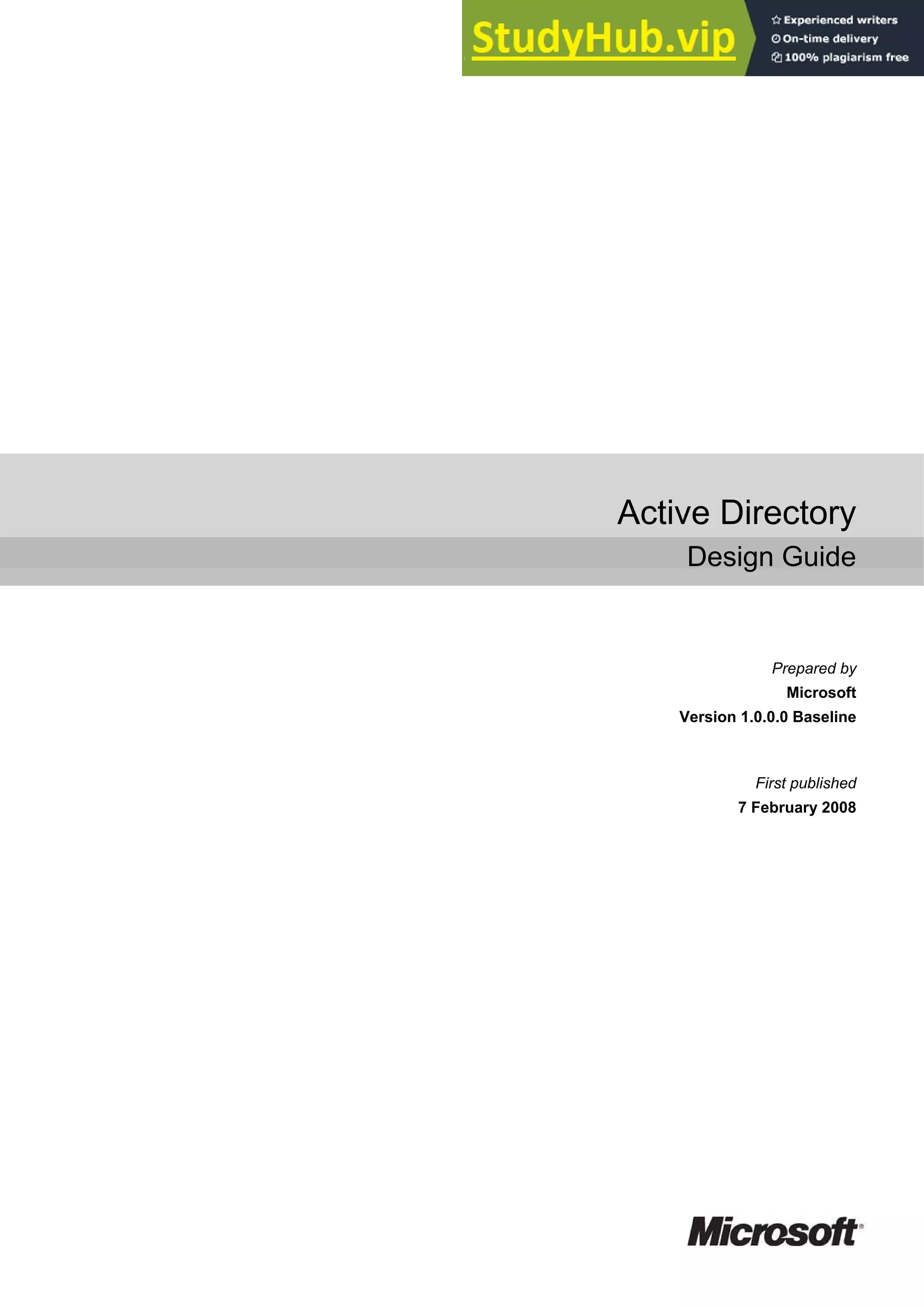
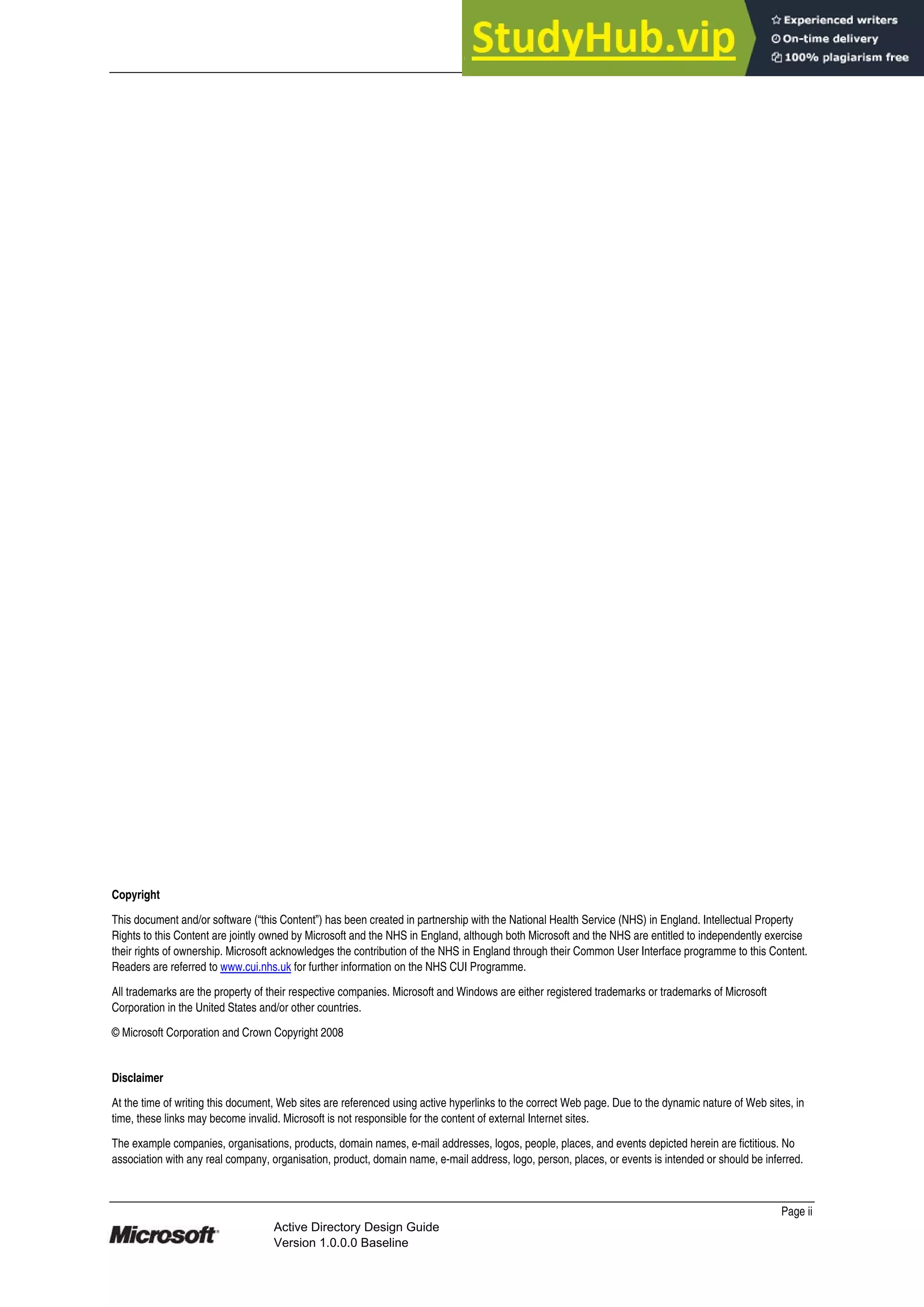
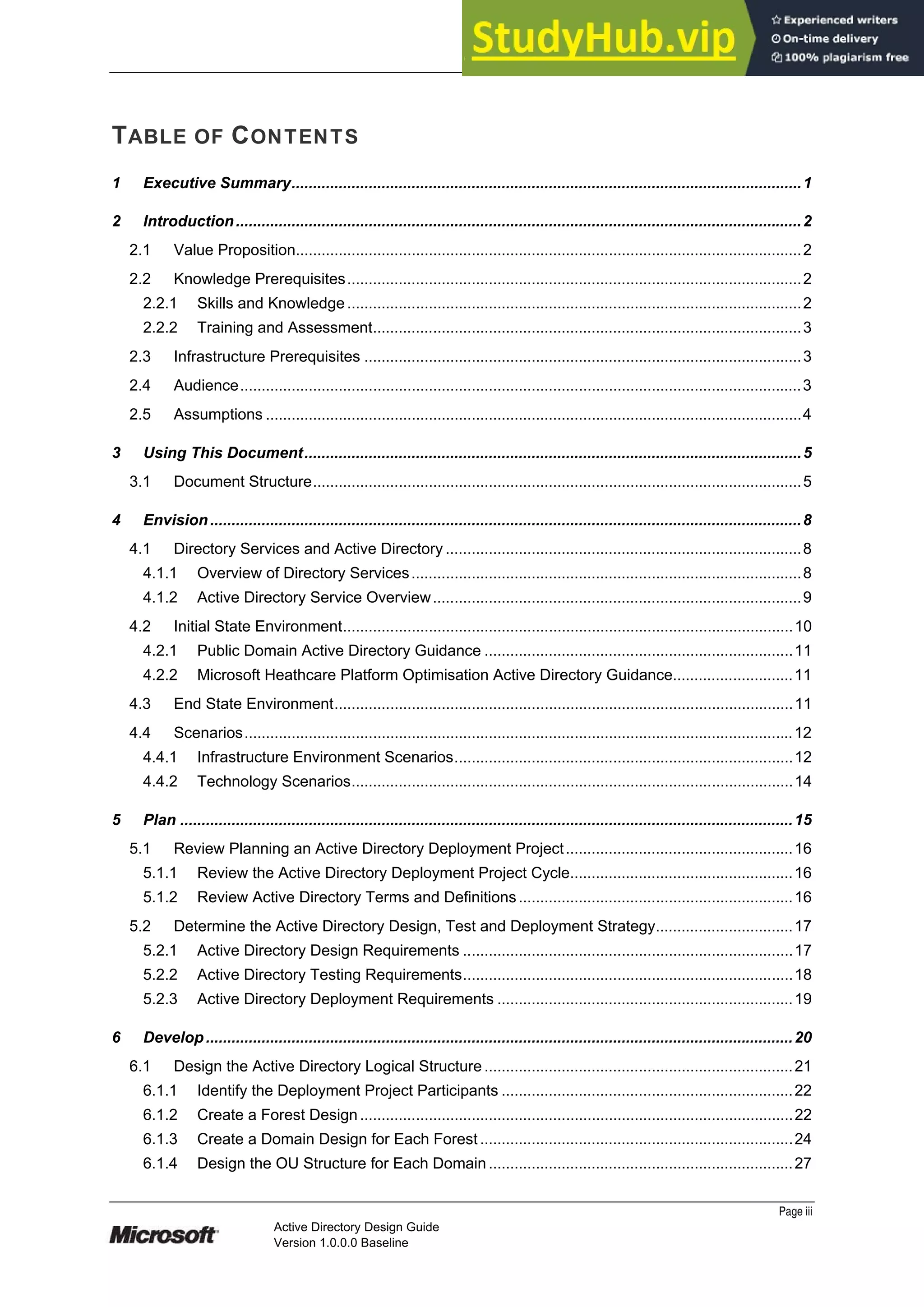
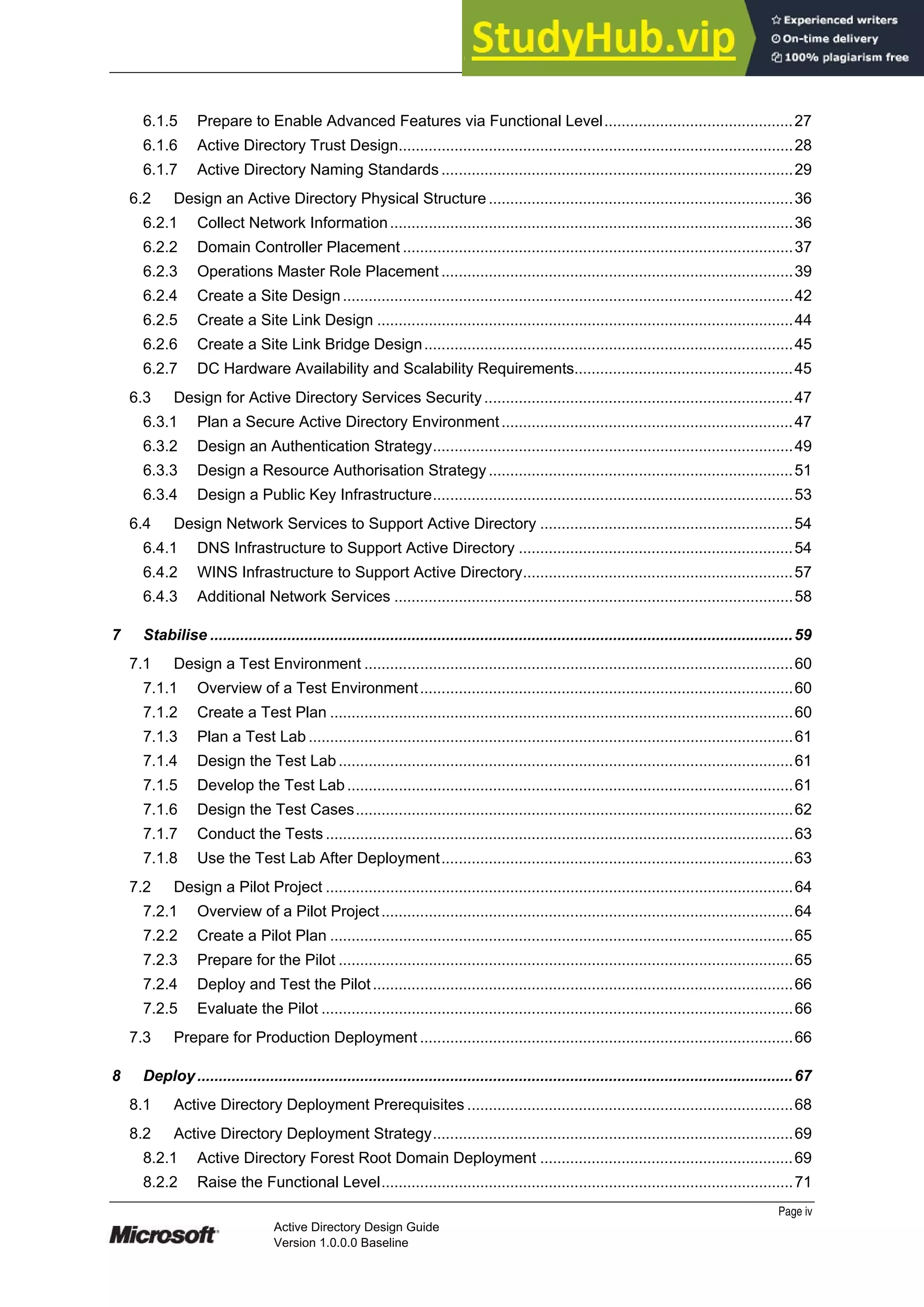
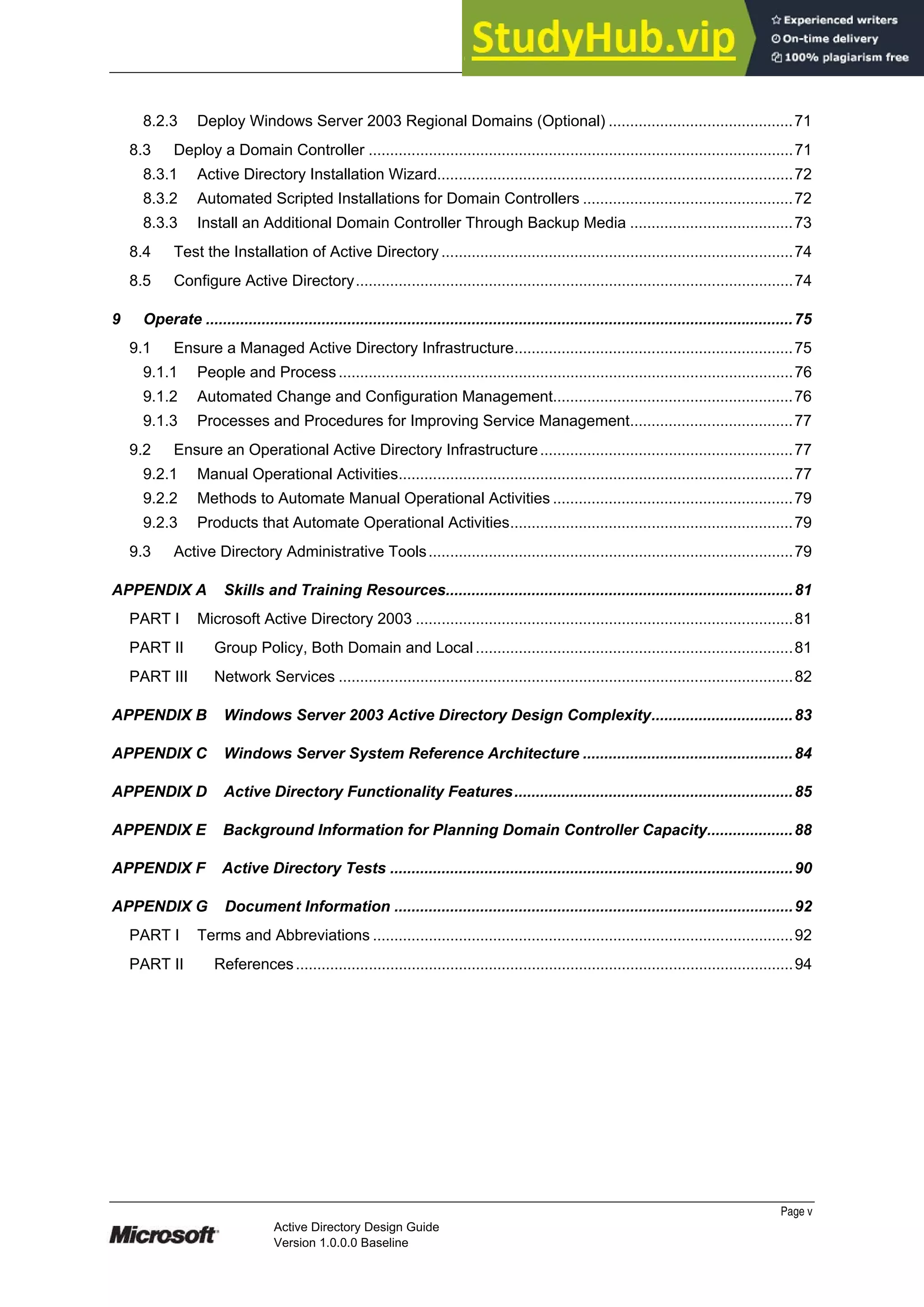
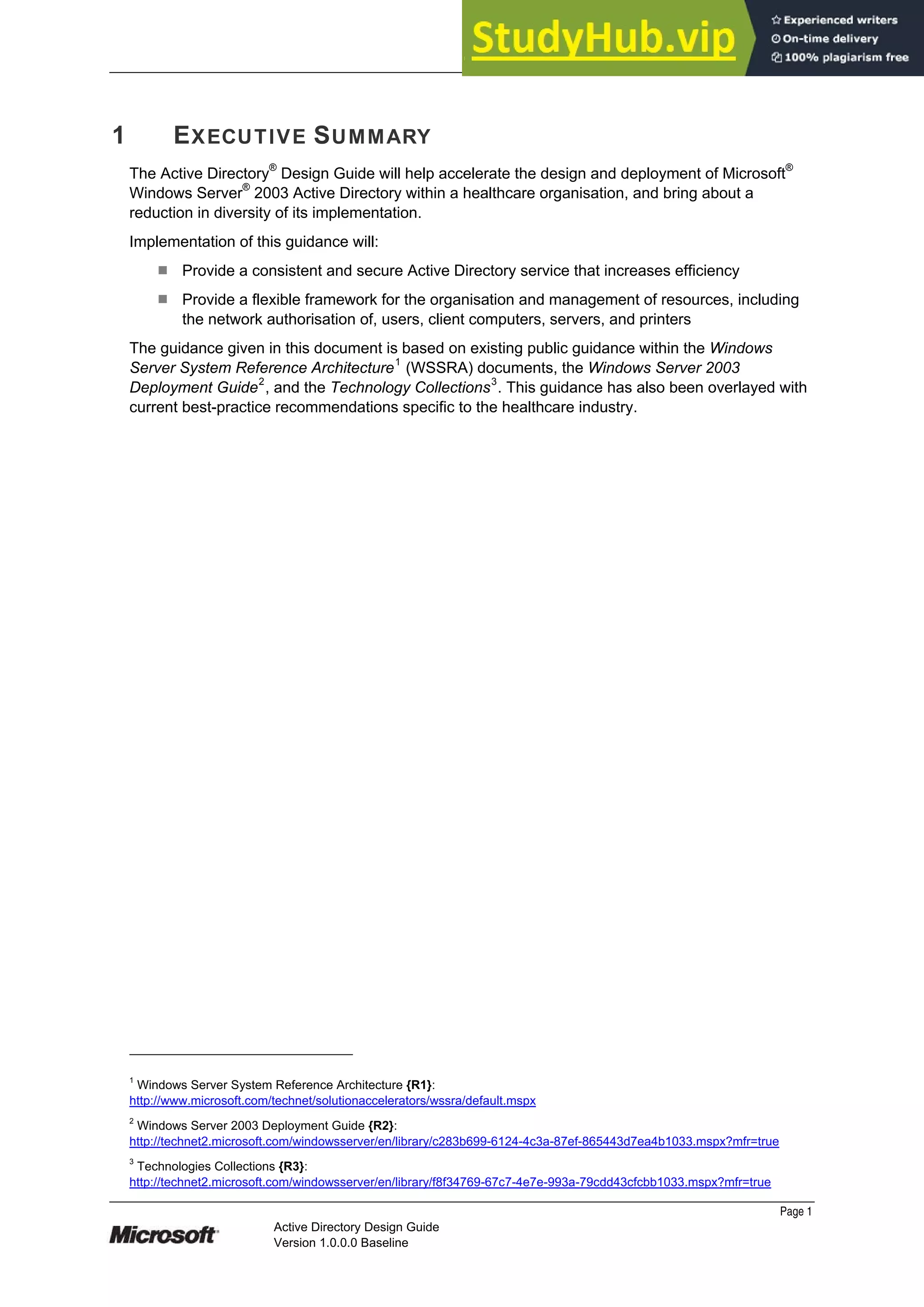
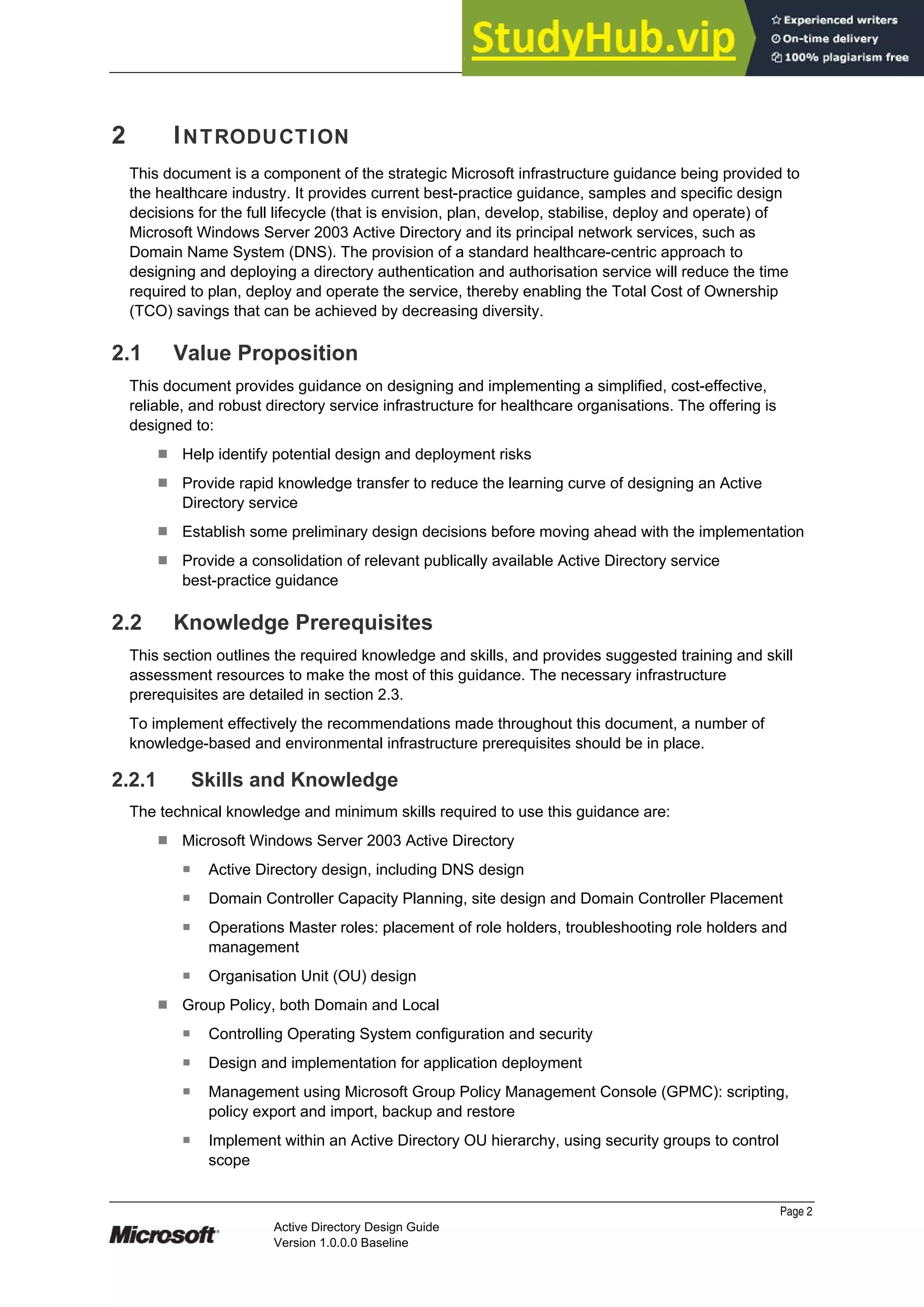
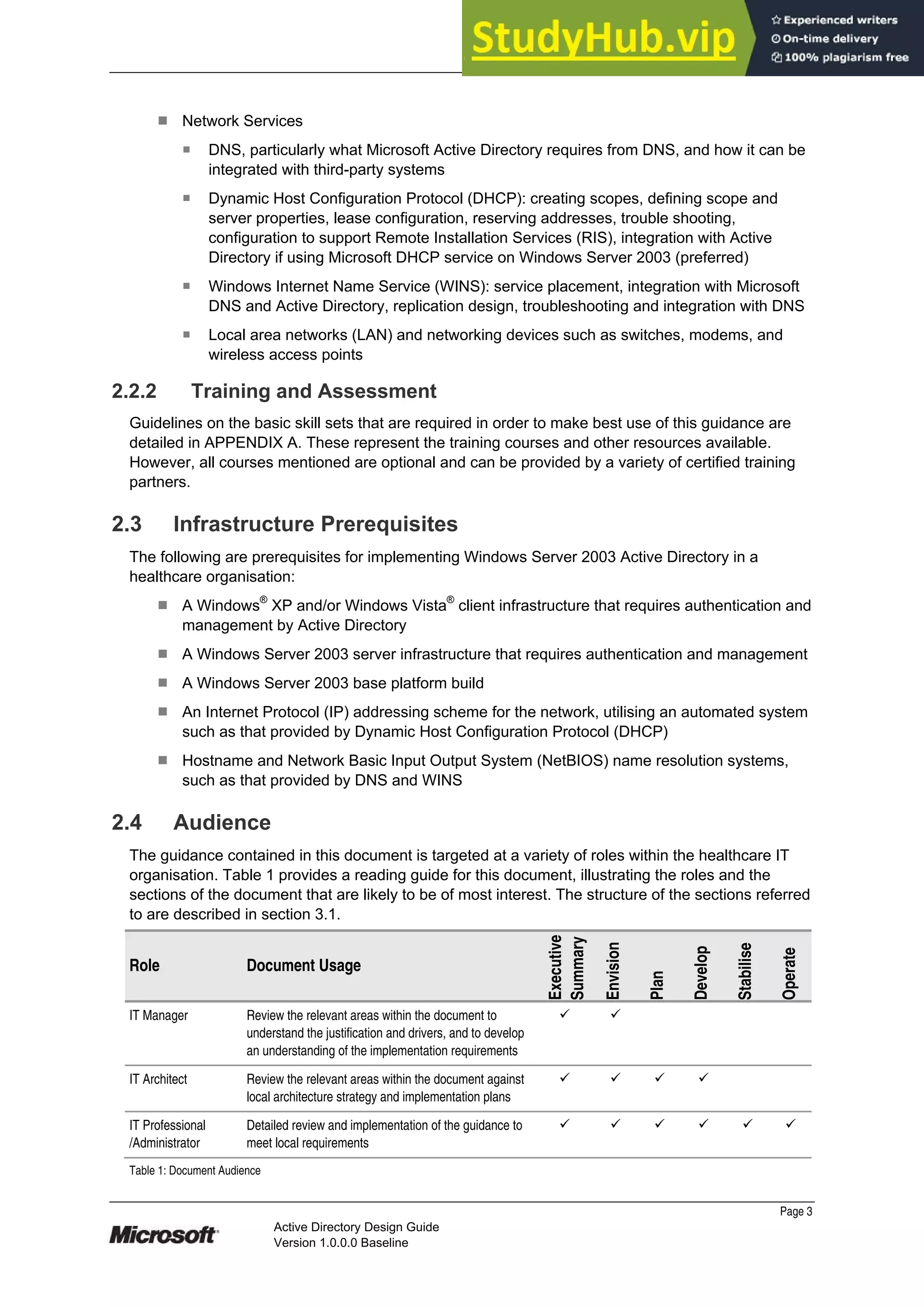
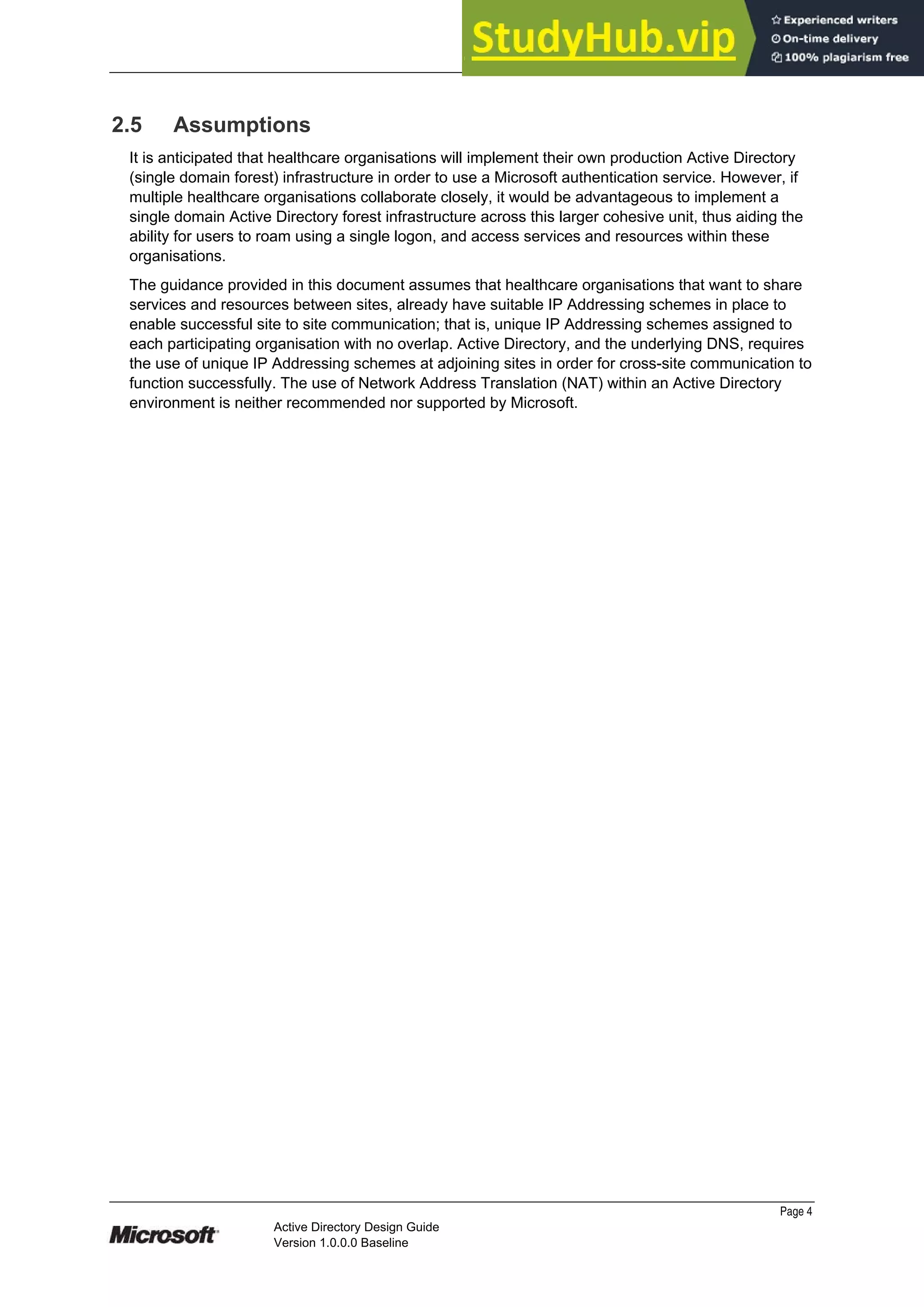
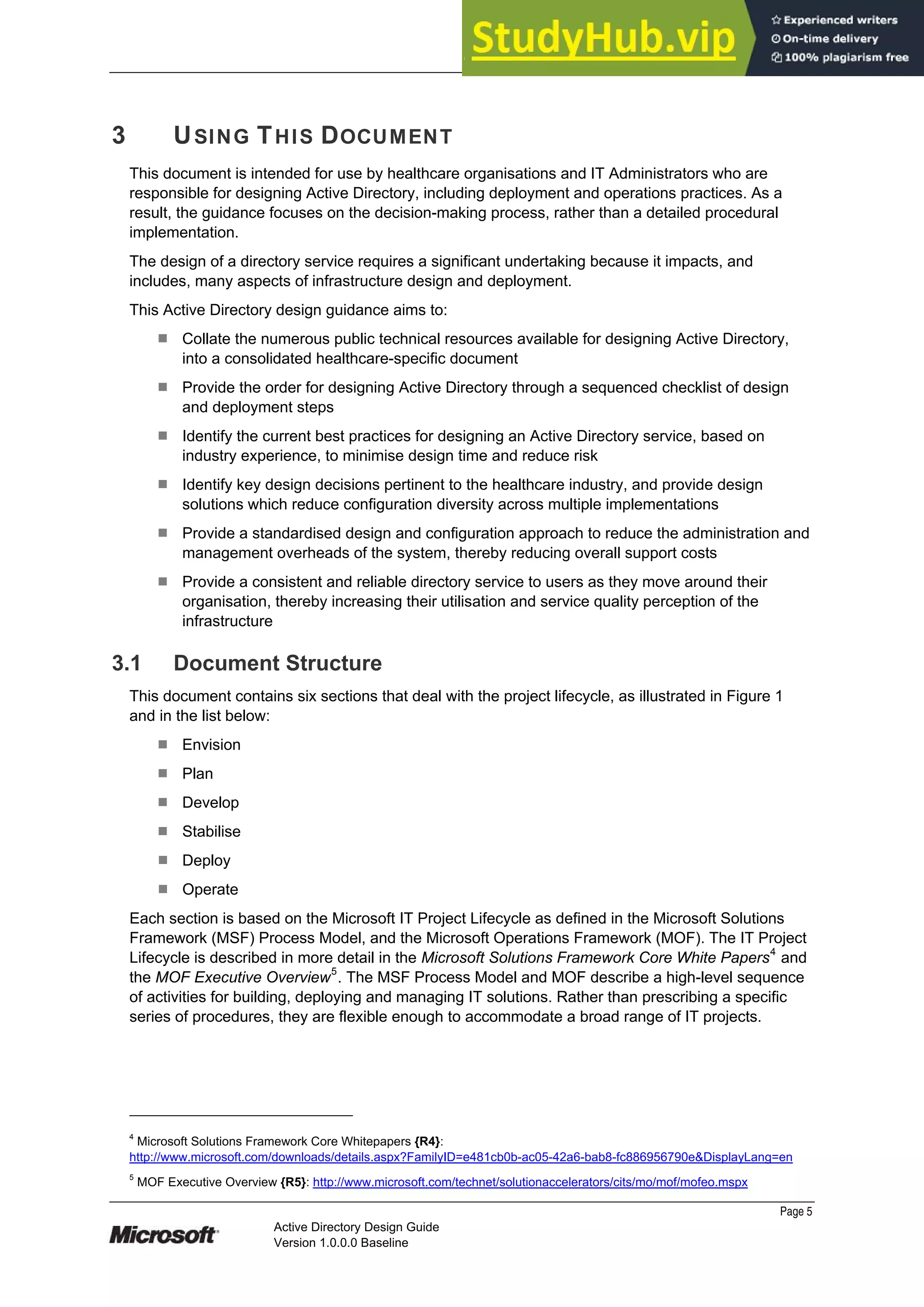
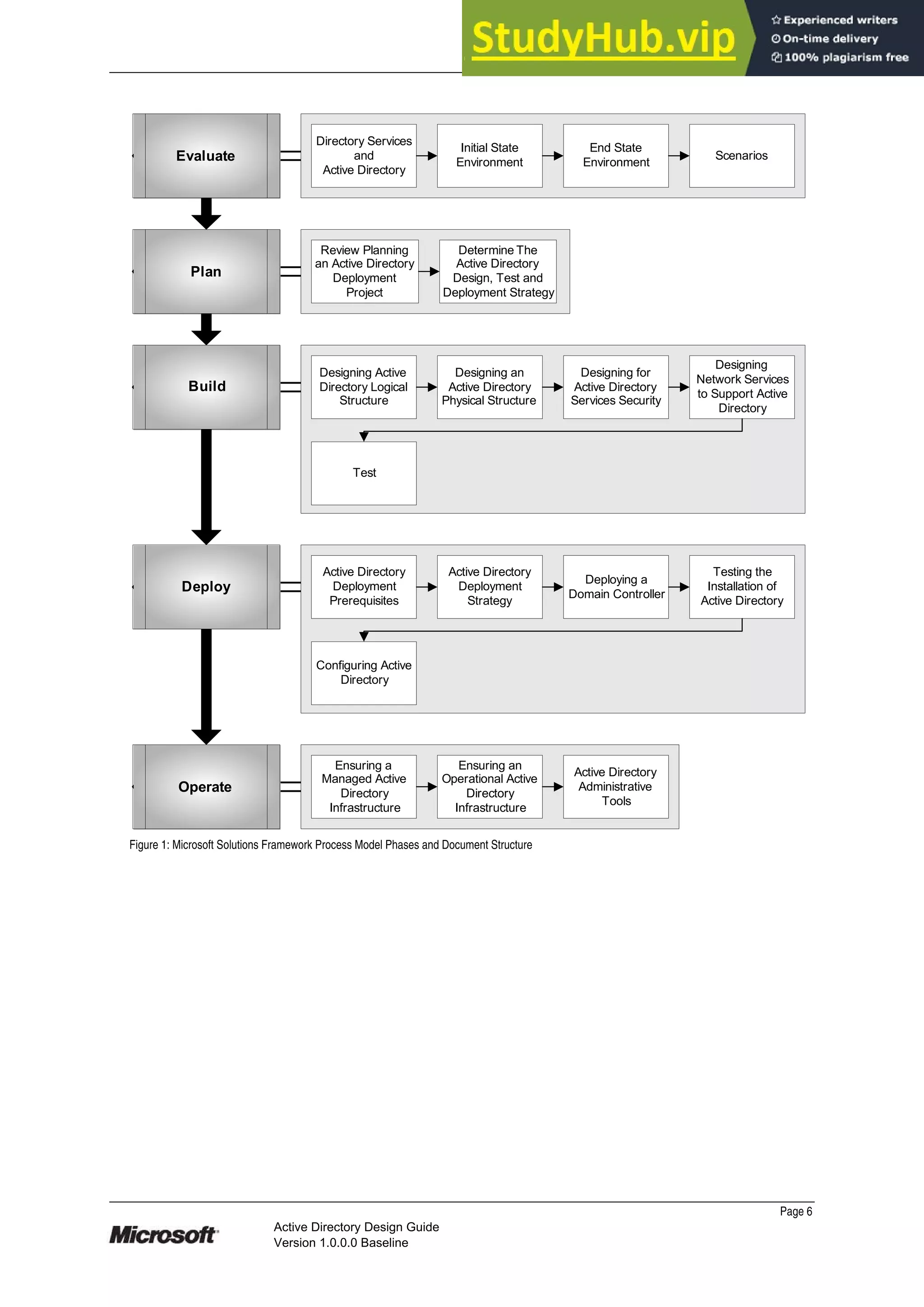
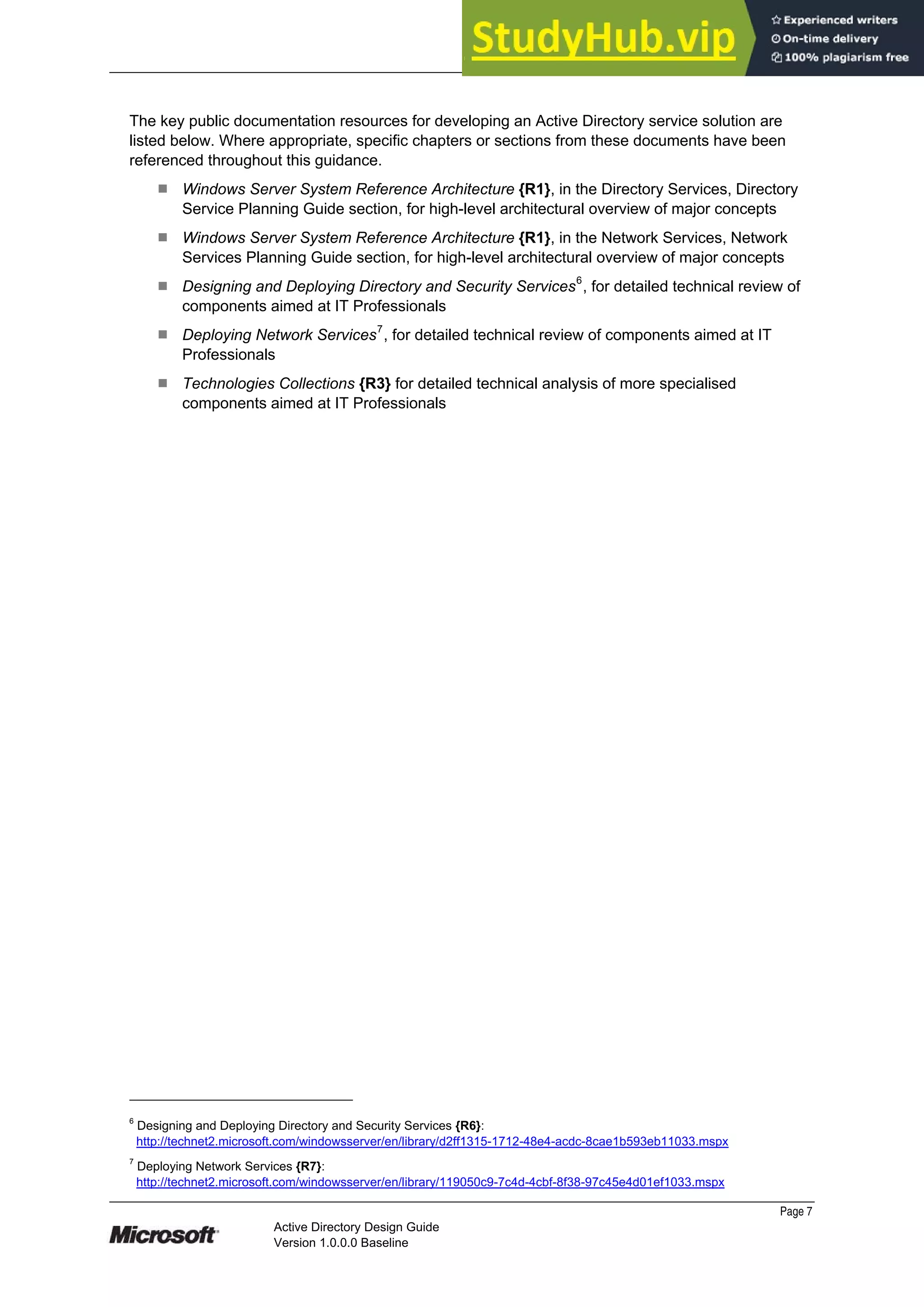
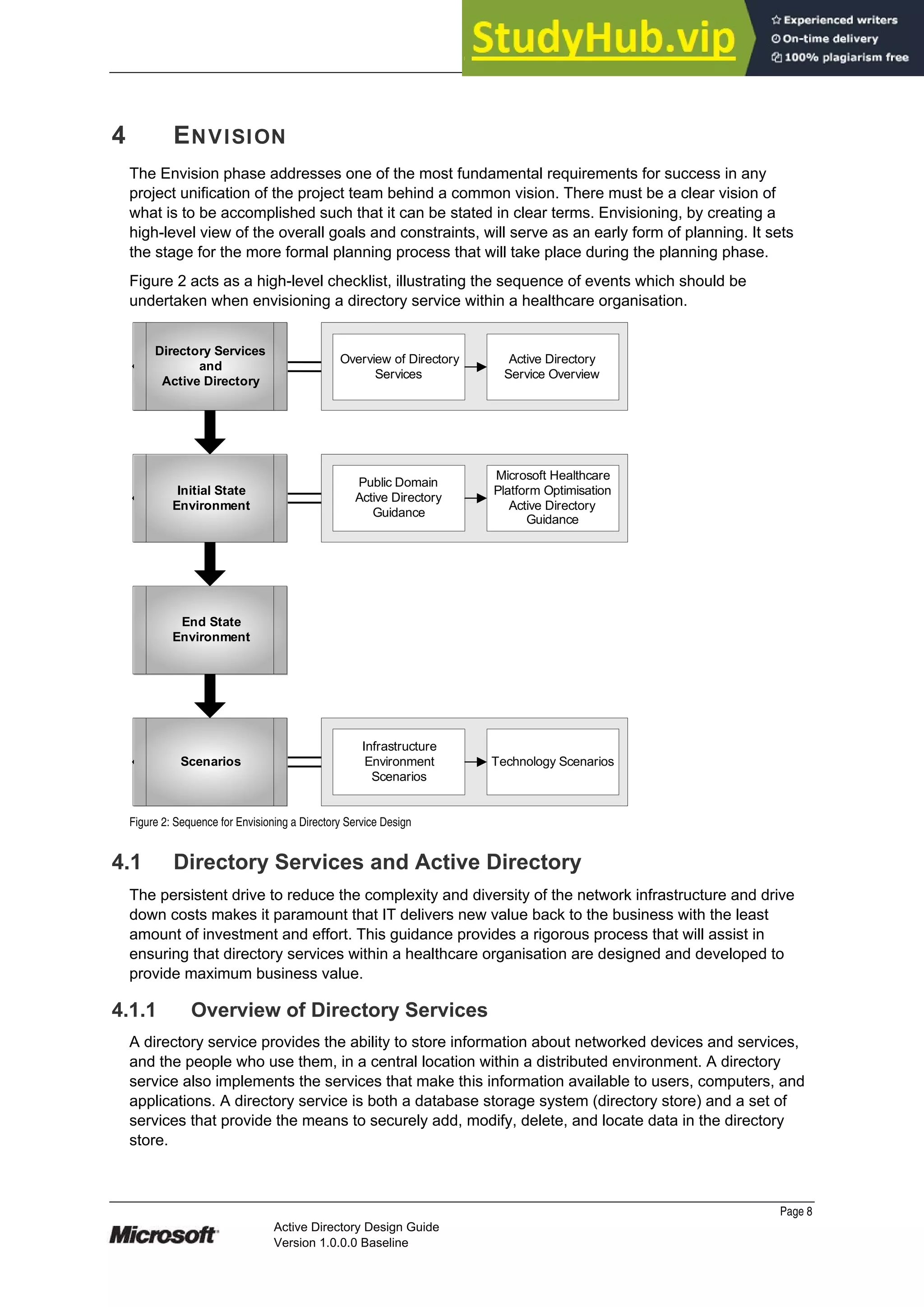
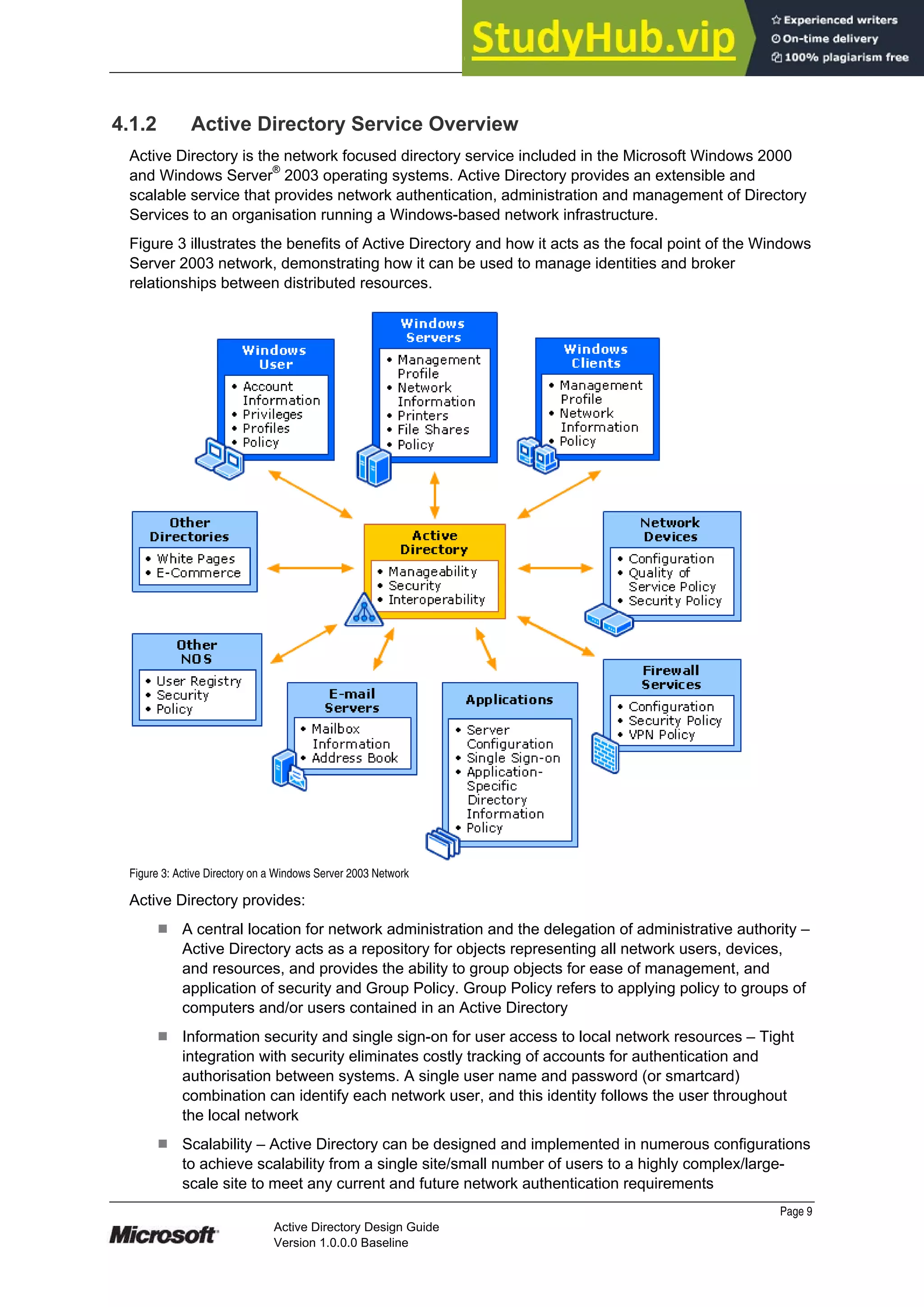
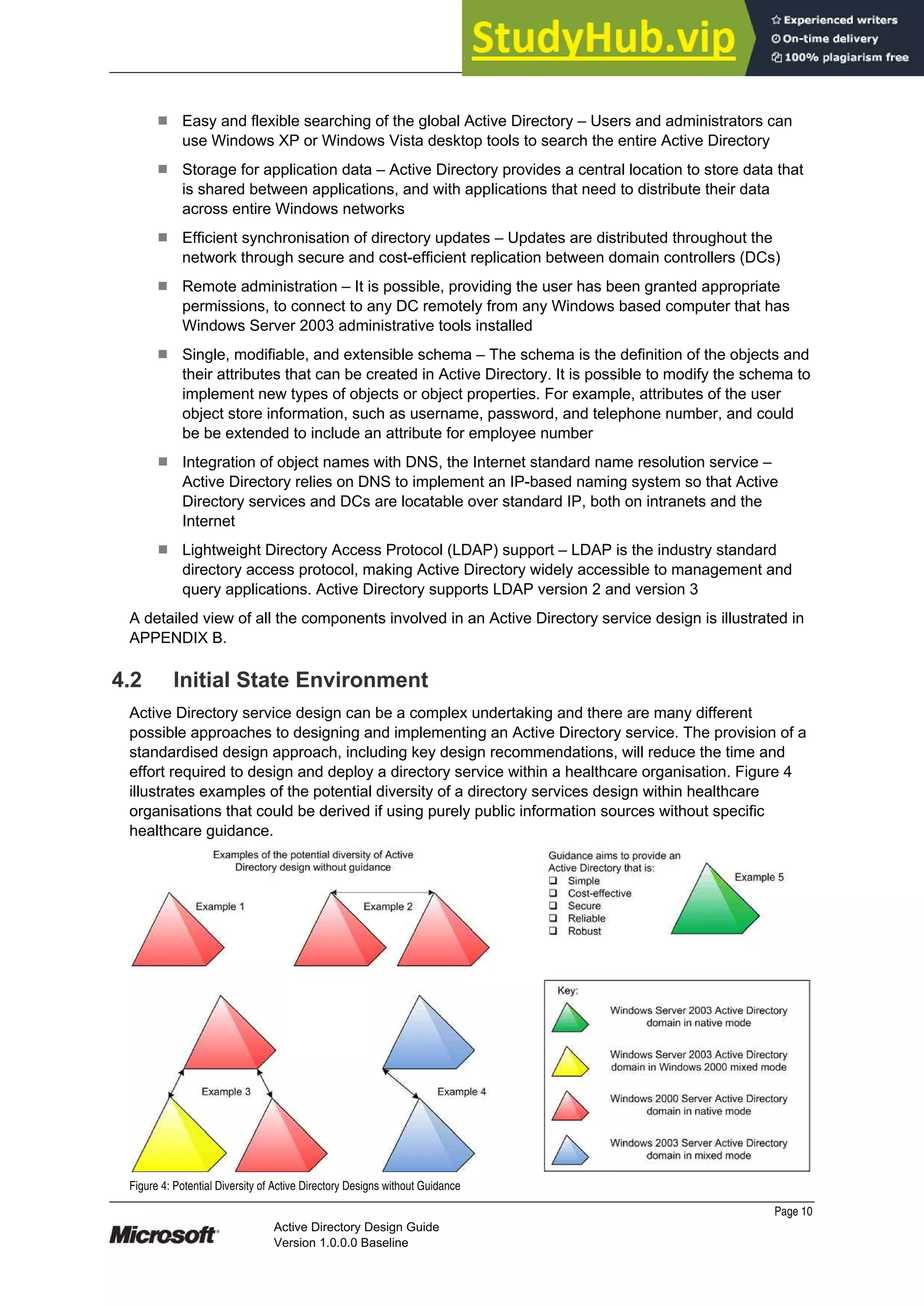
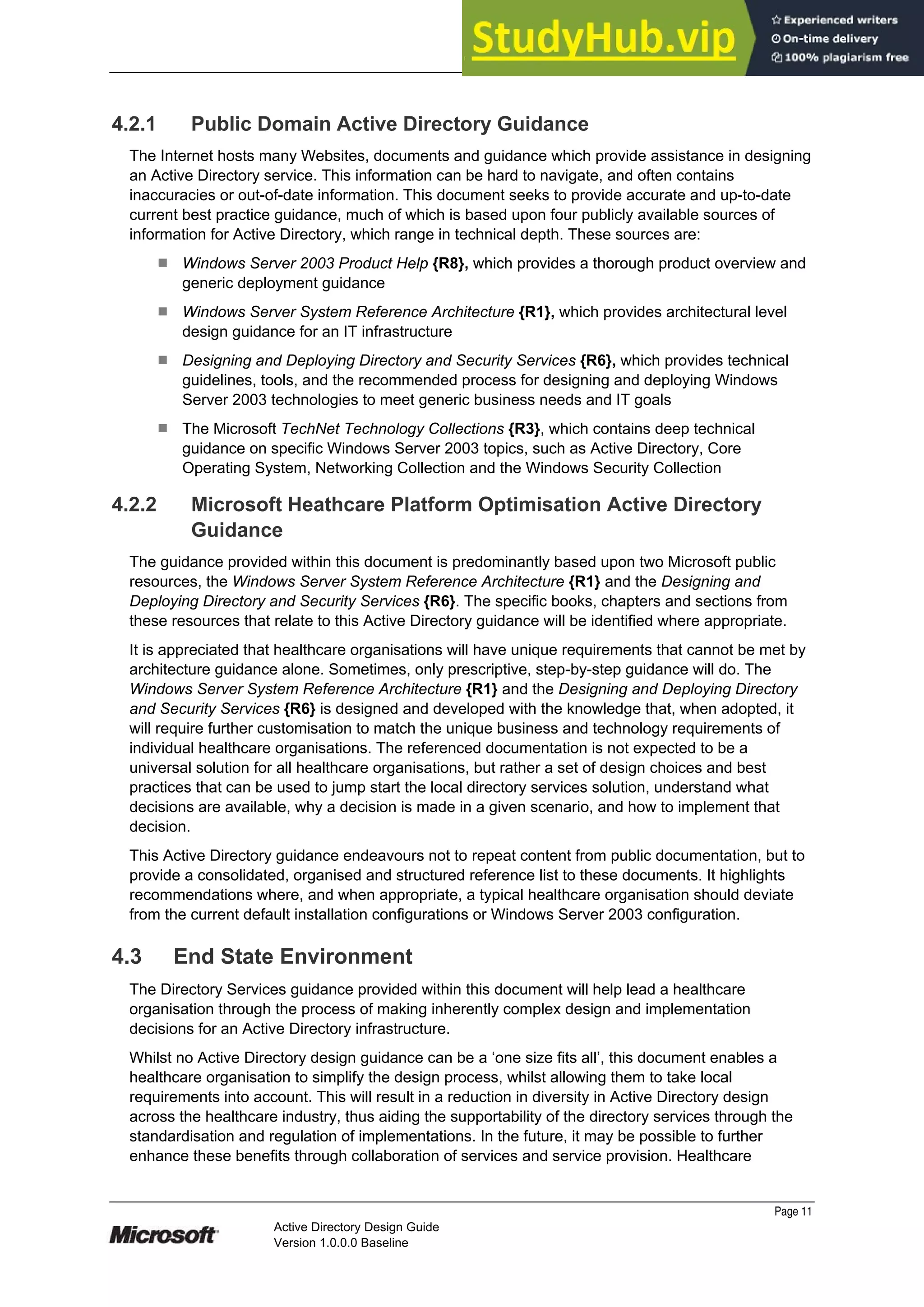
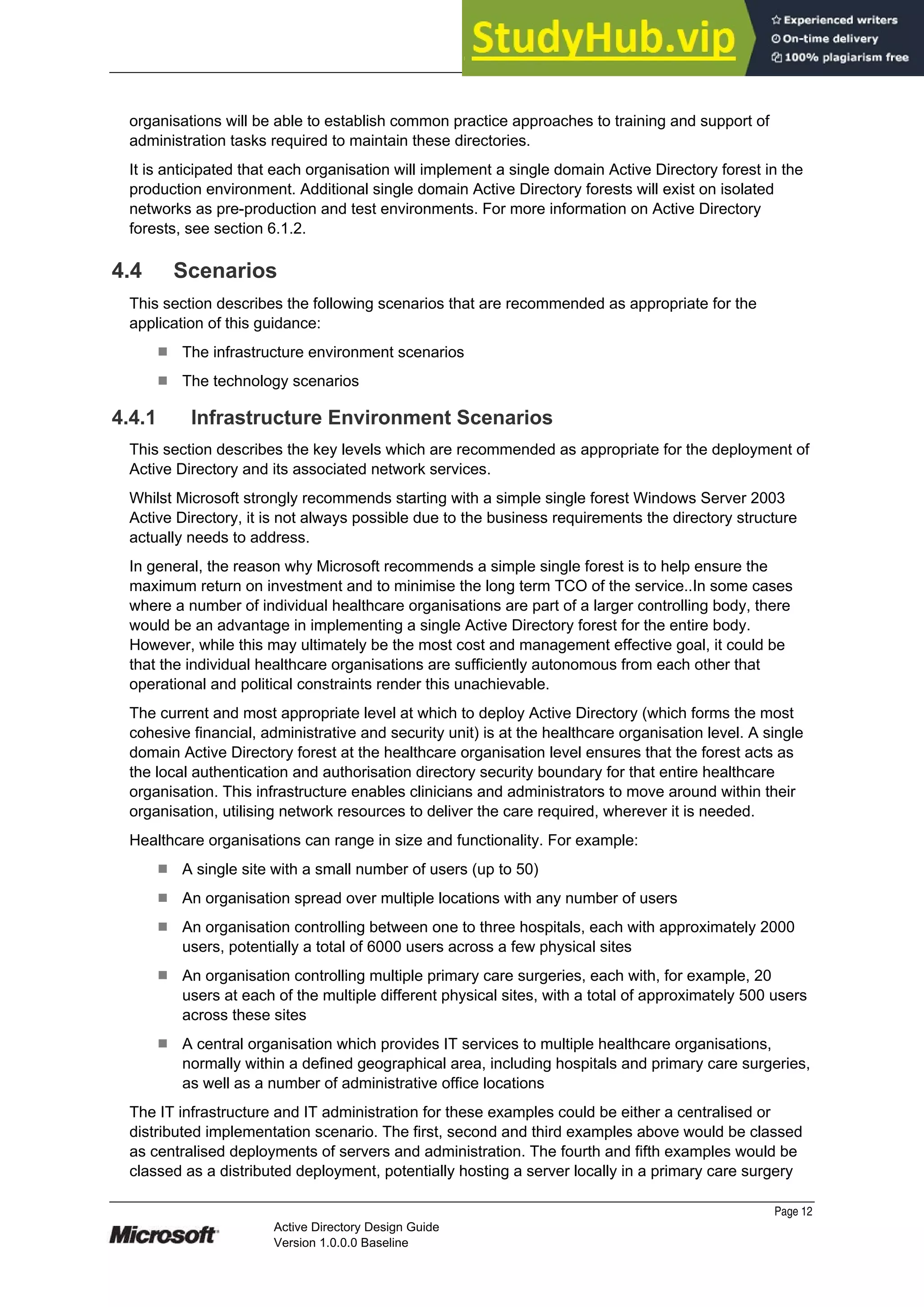
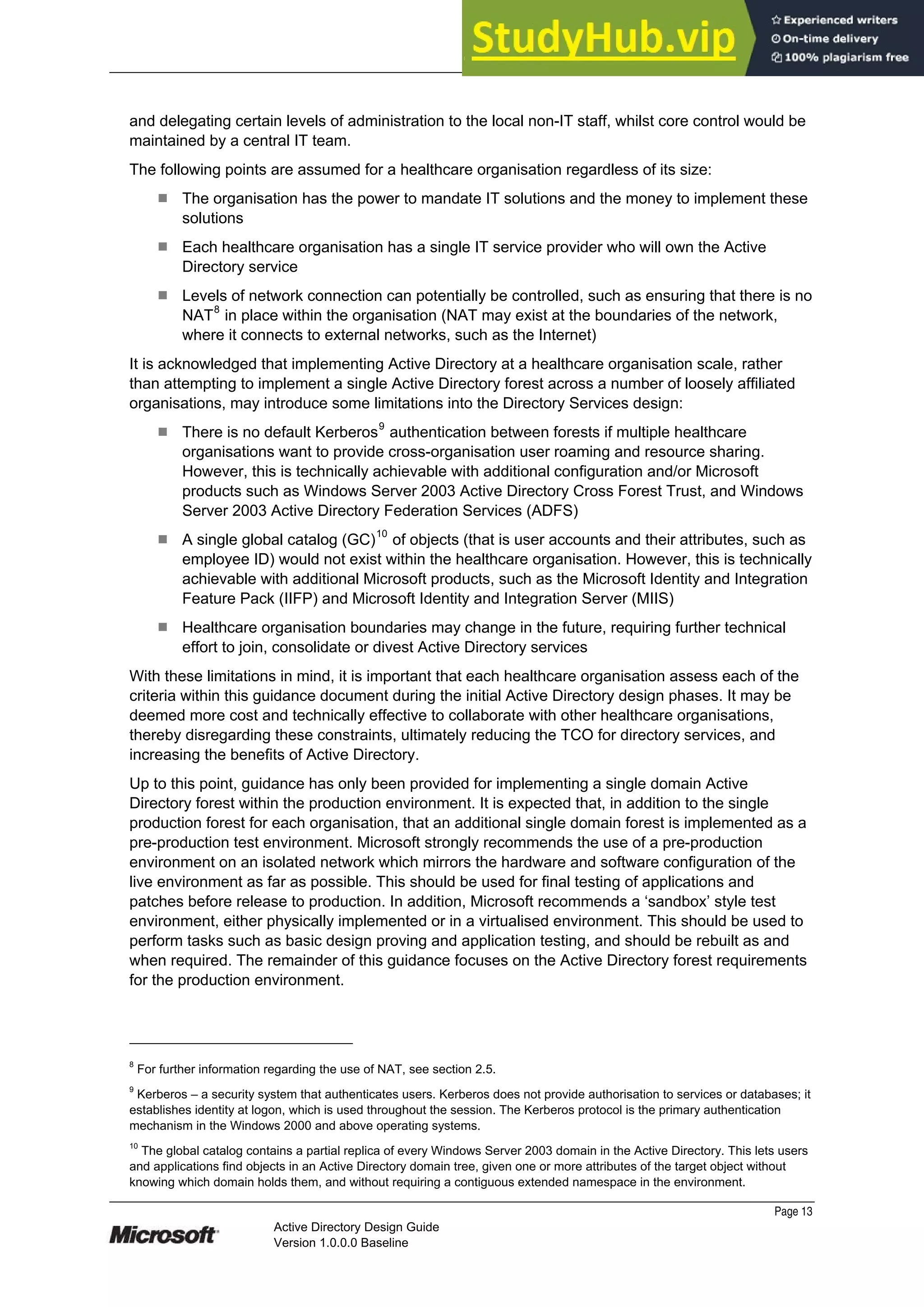
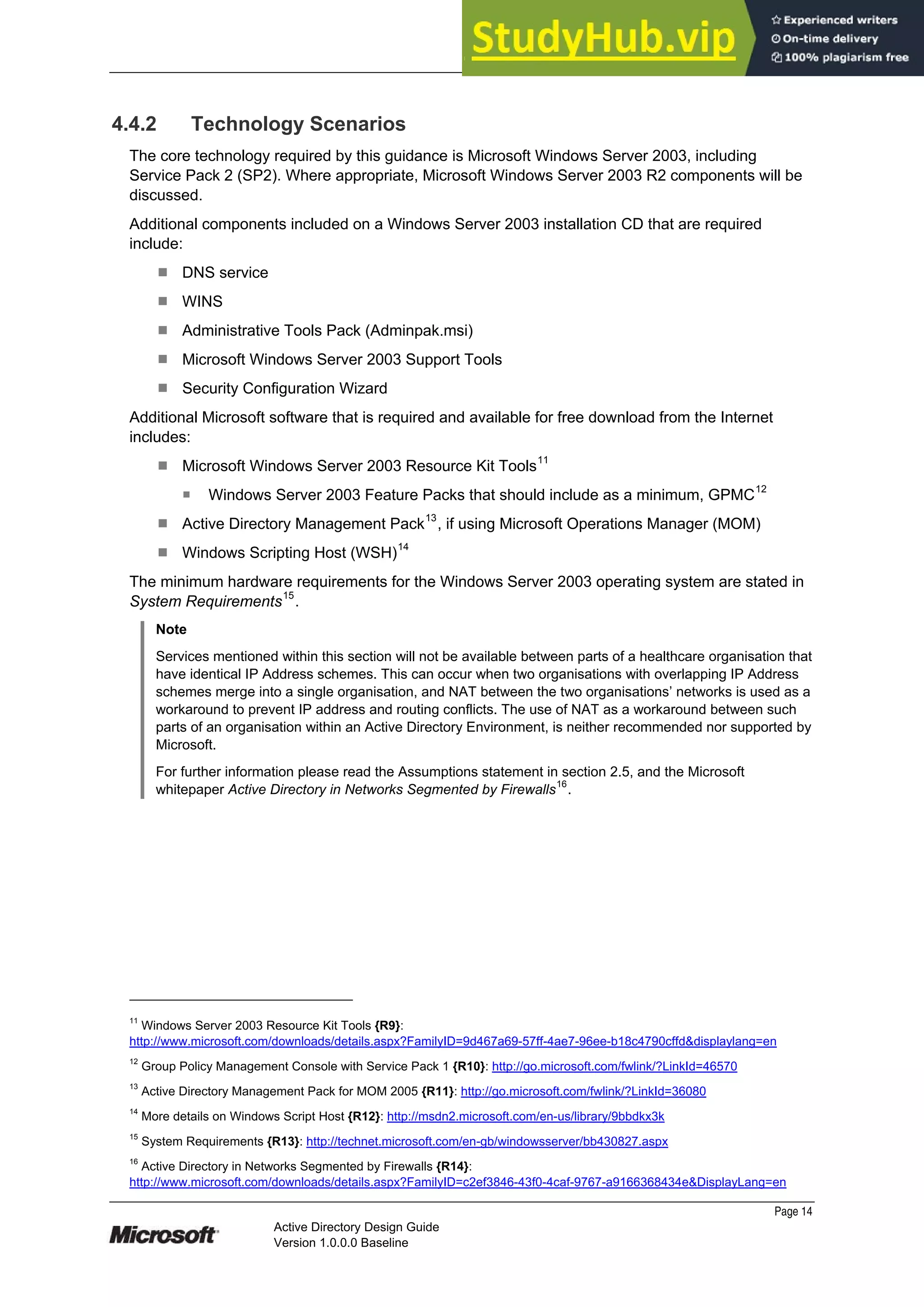
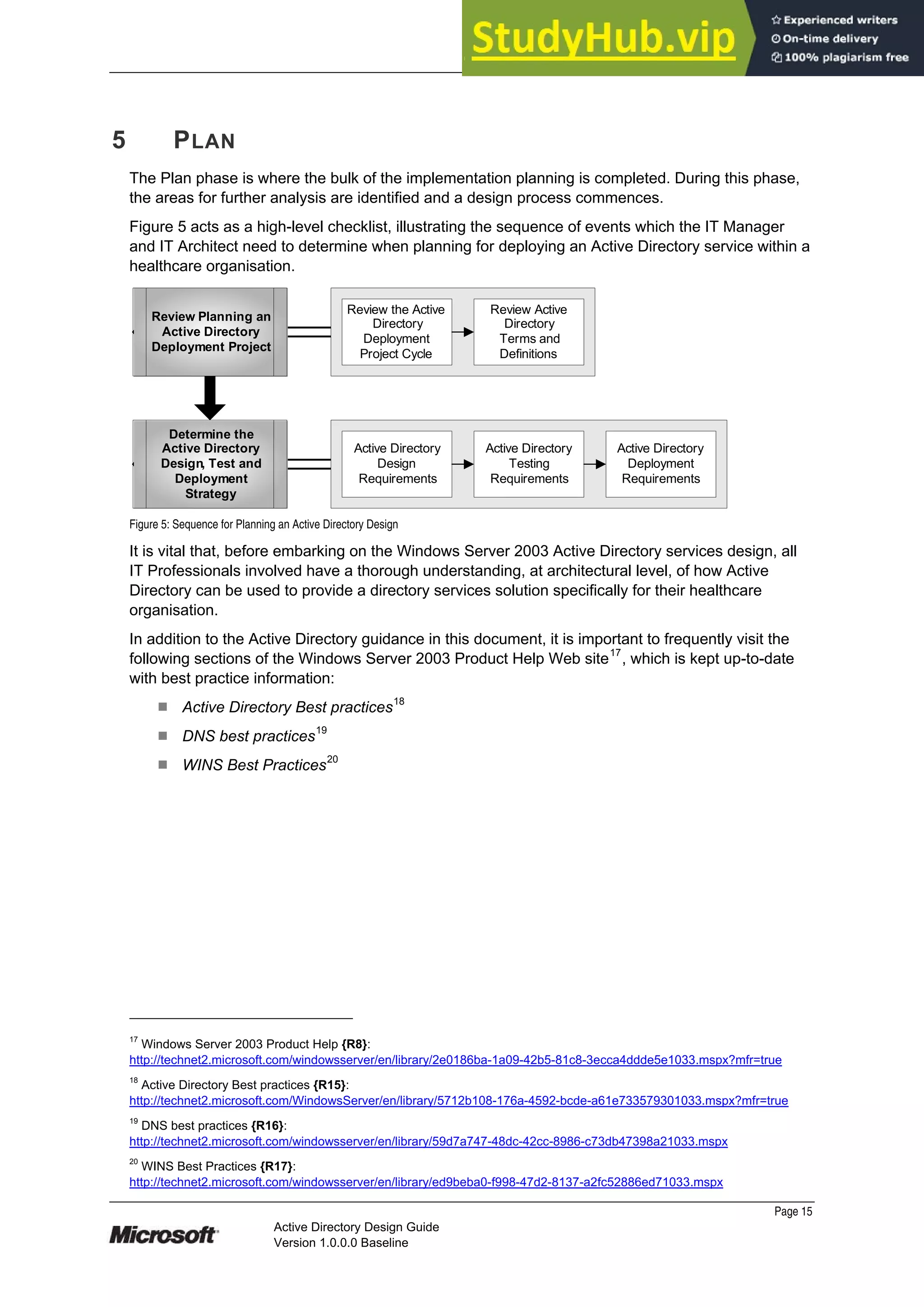
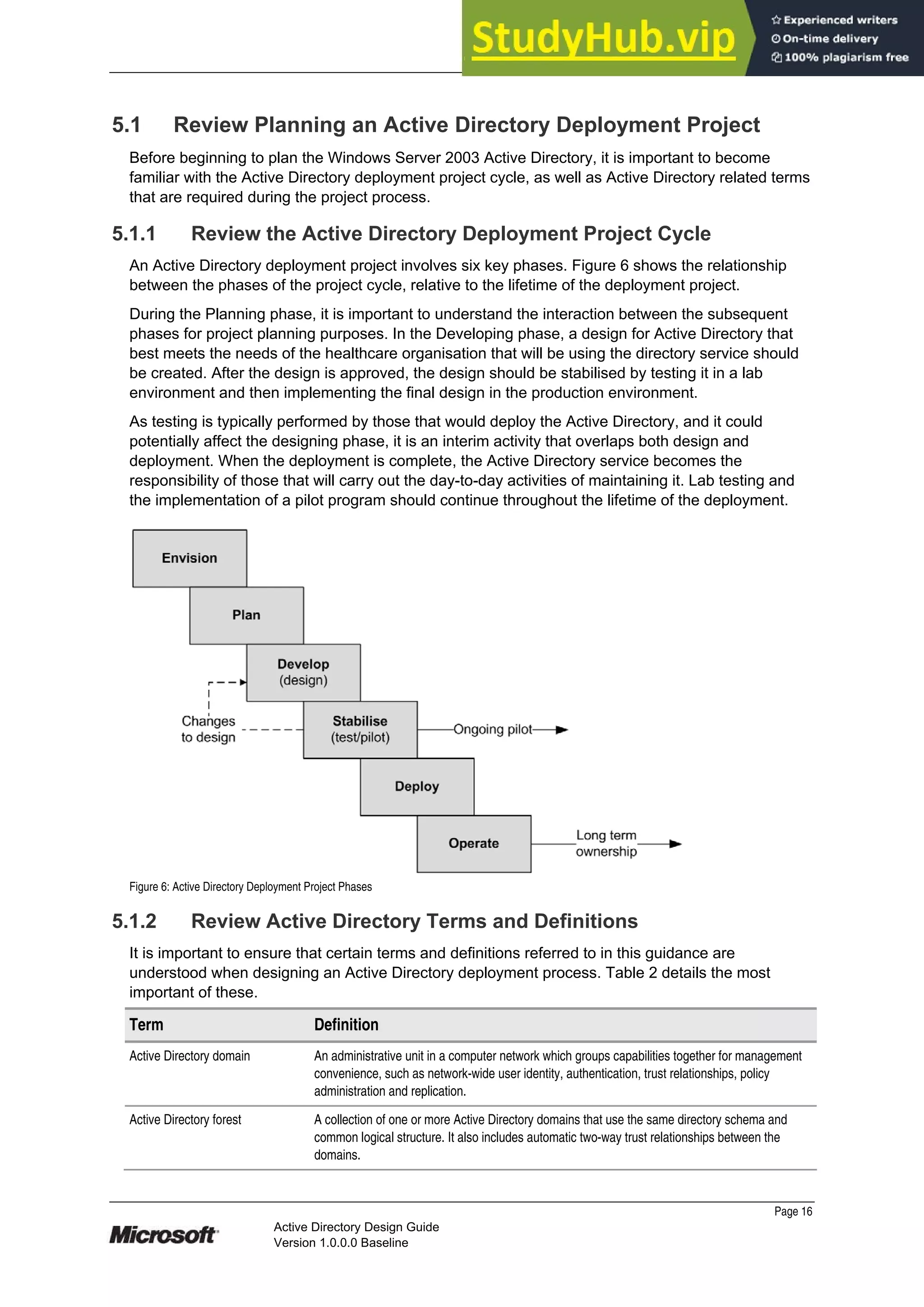
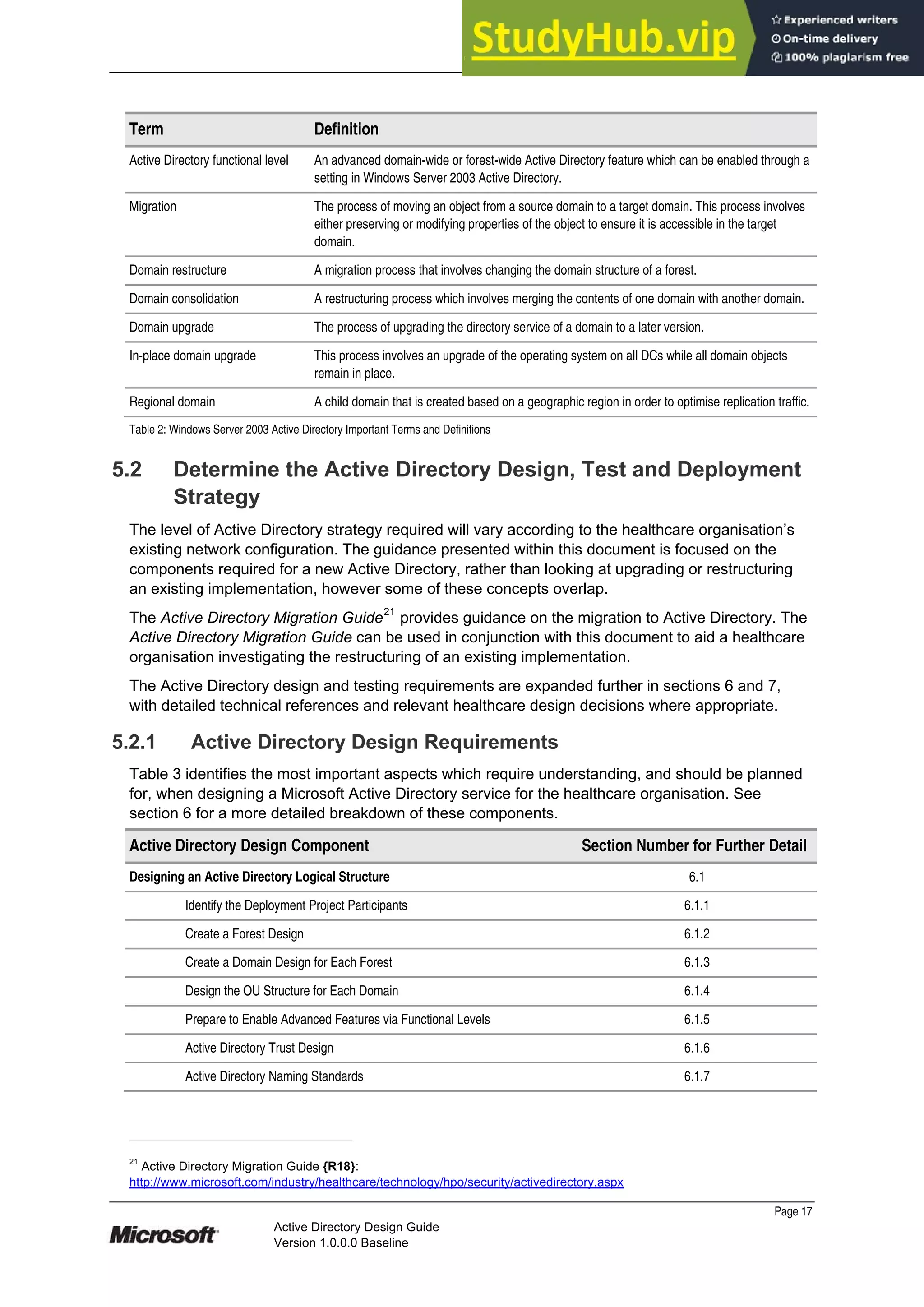
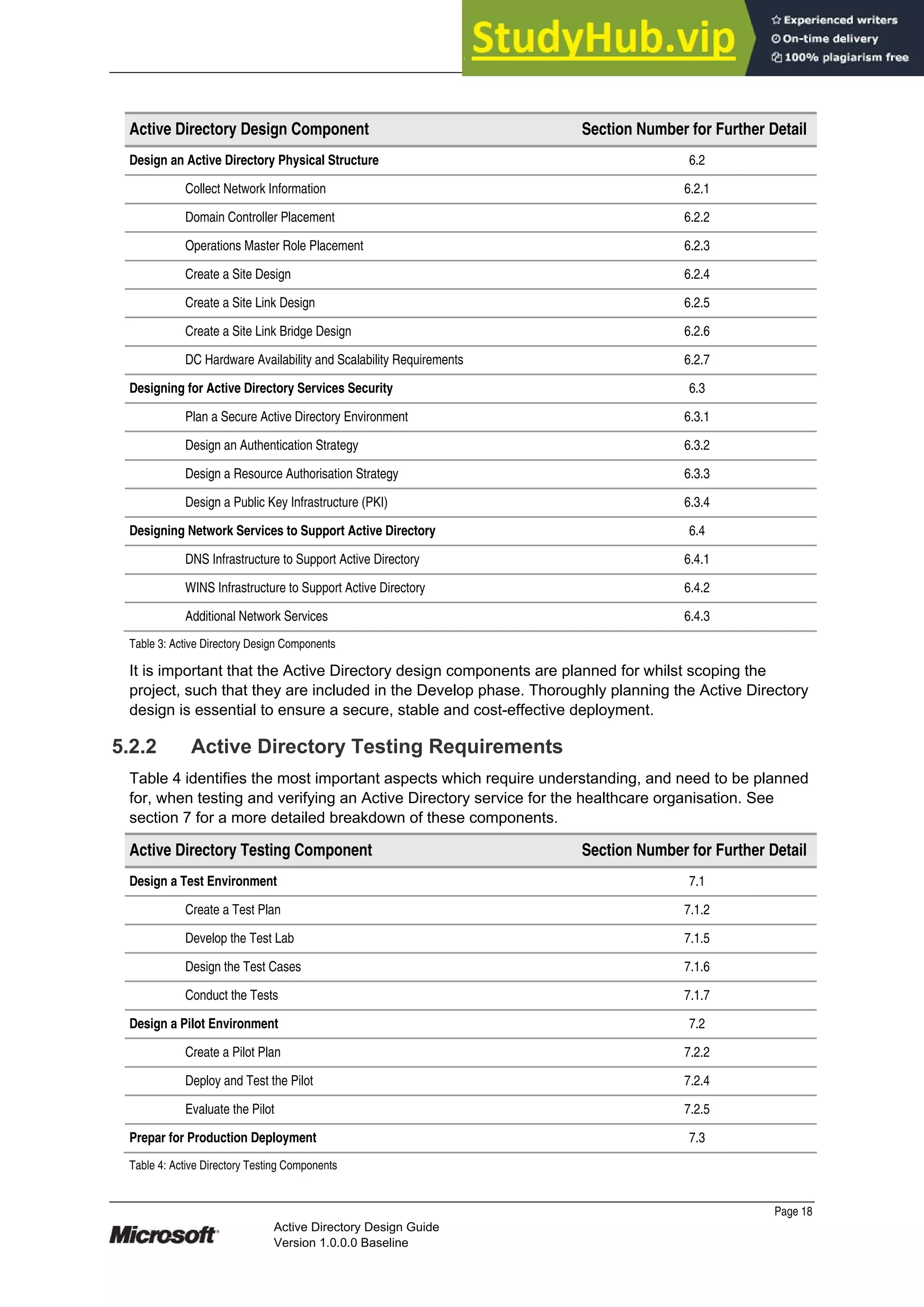
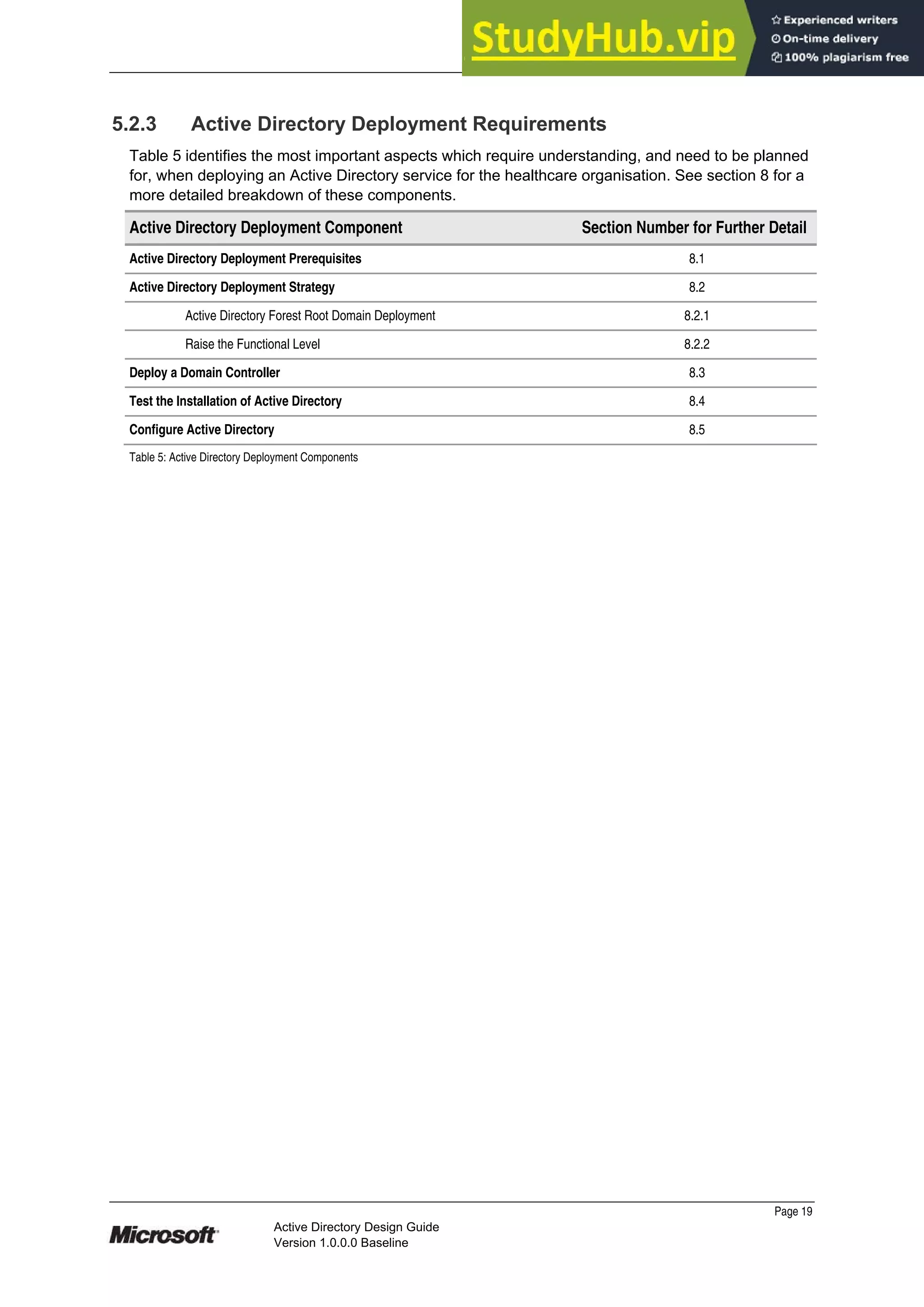

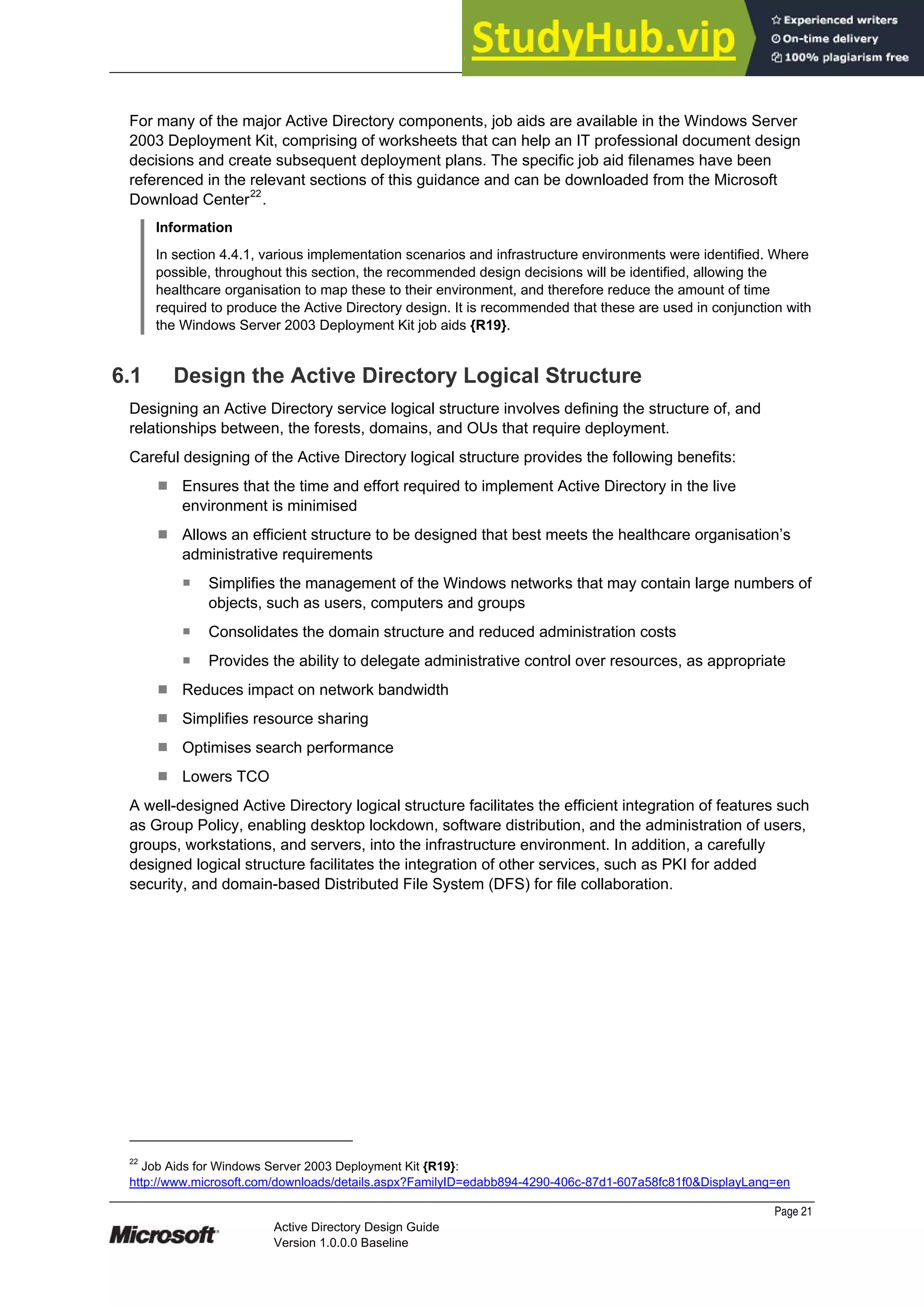
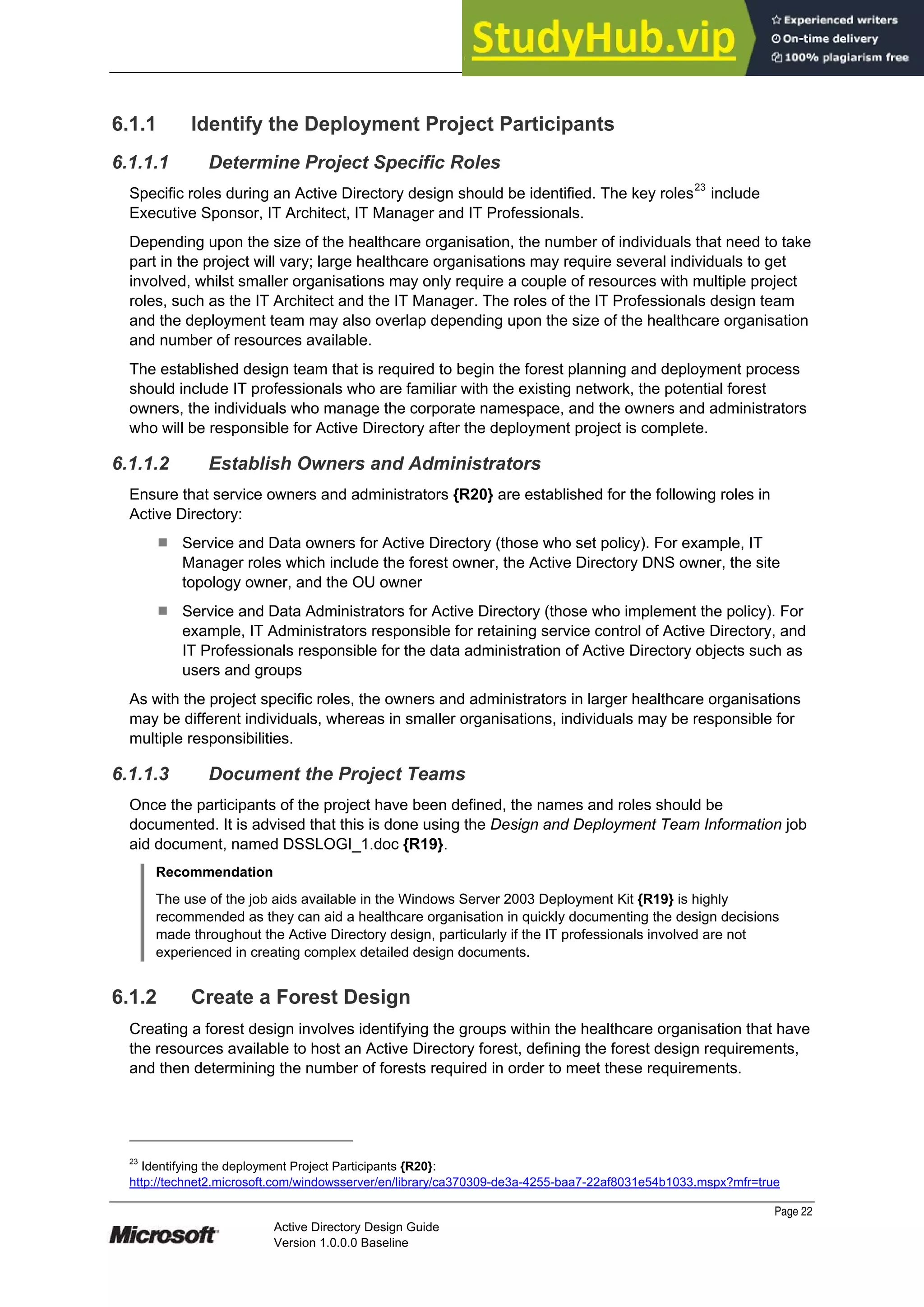


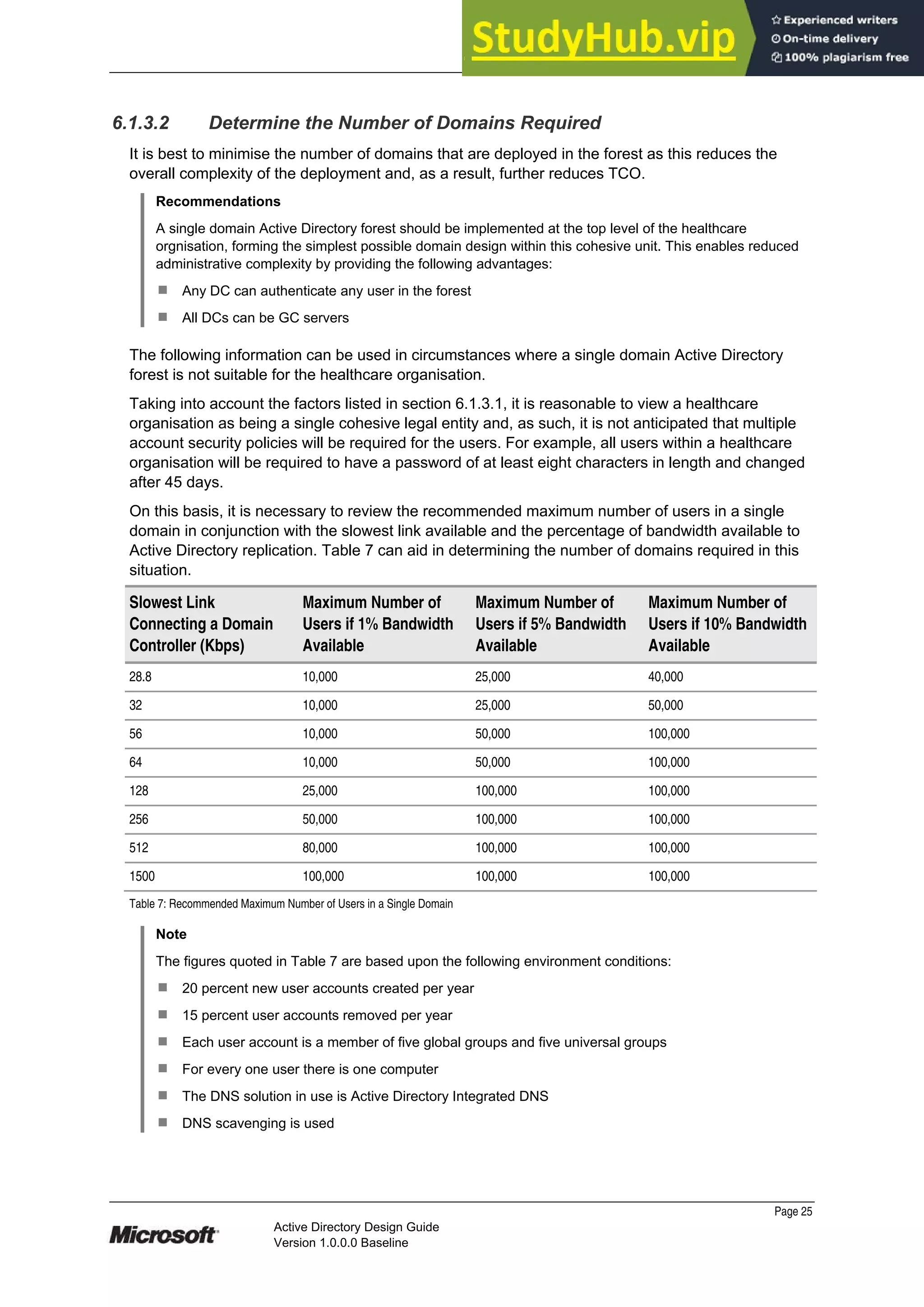

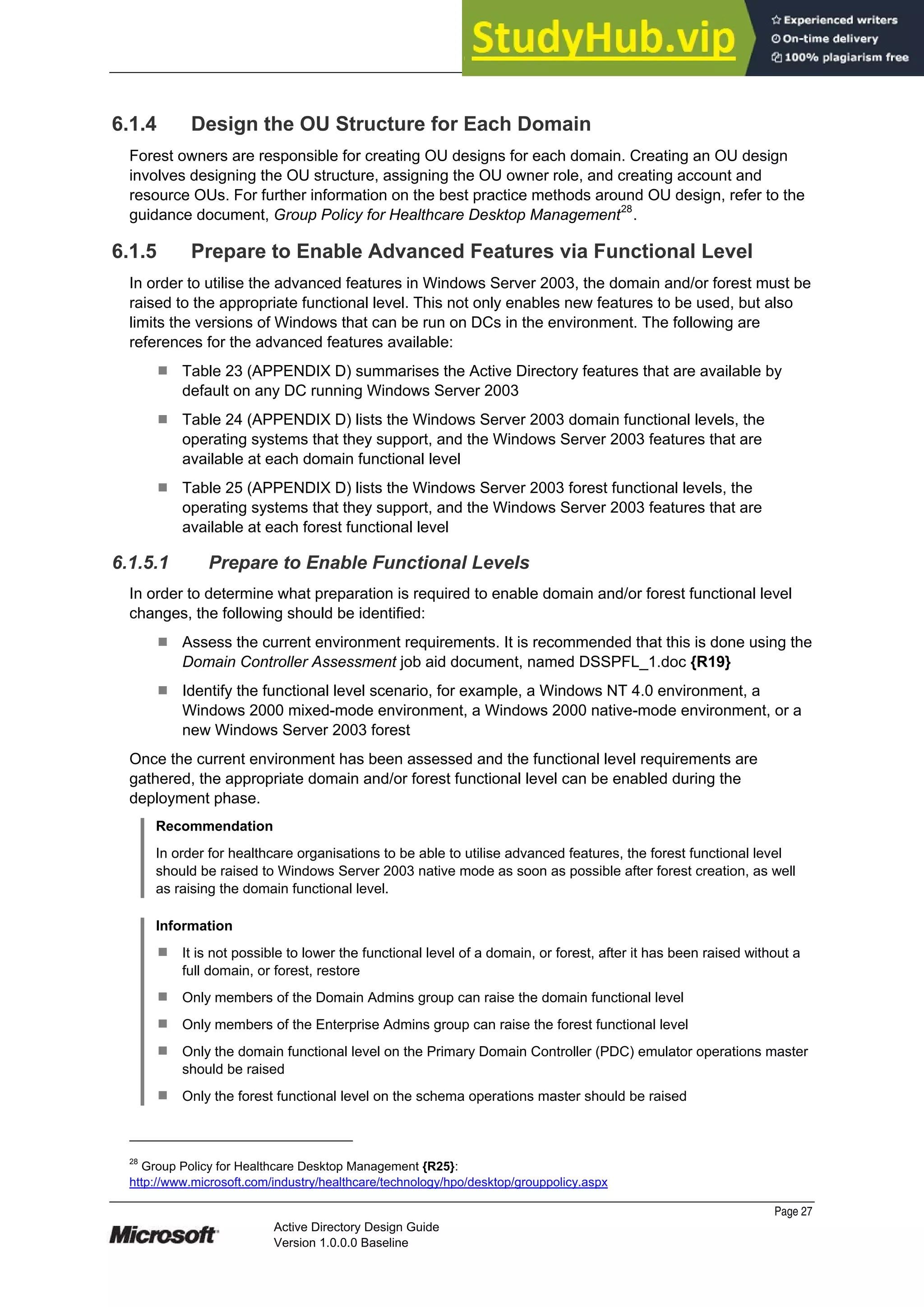
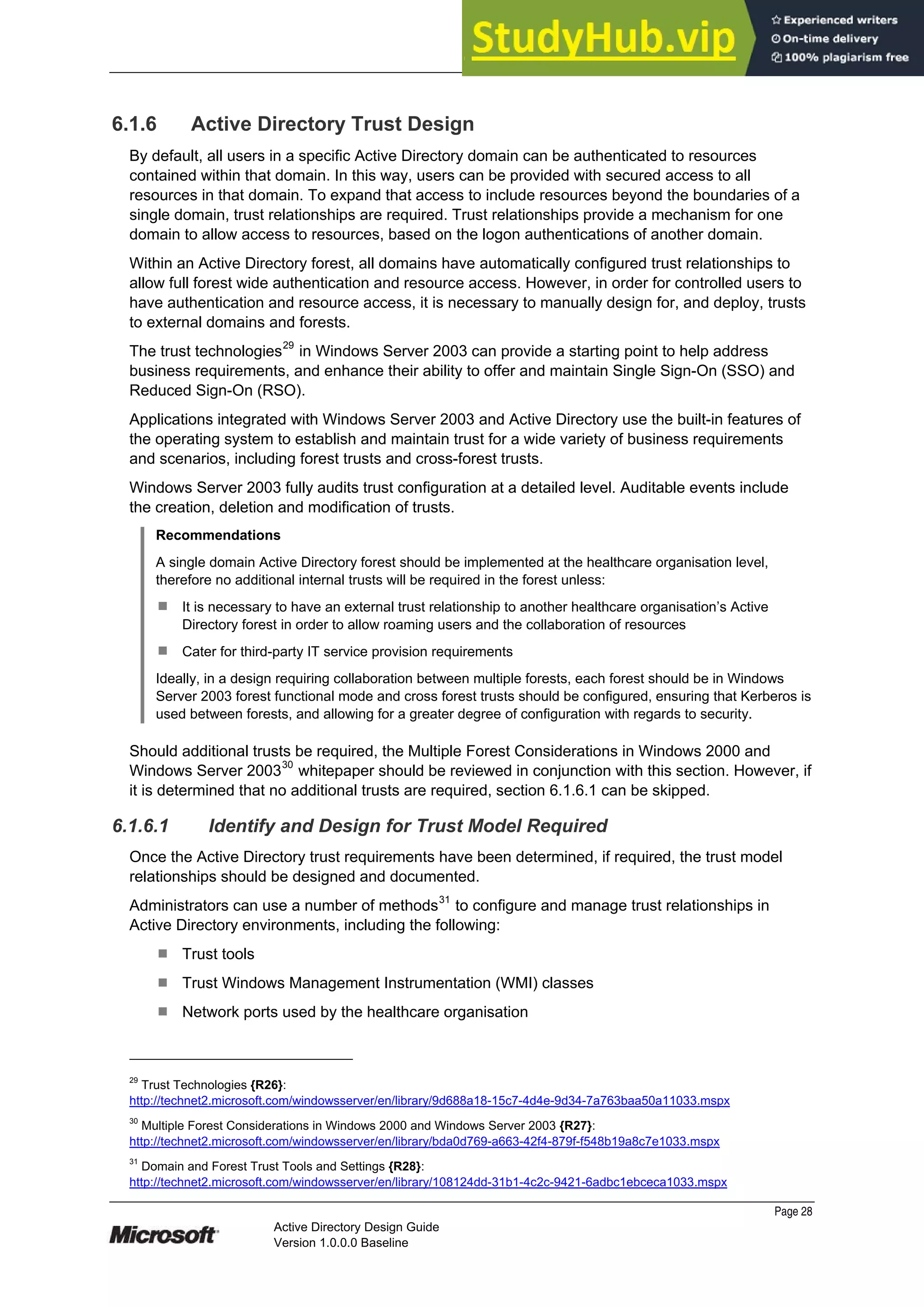

![Prepared by Microsoft
¹ The Active Directory NetBIOS domain name should be an abridged version of the organisation’s
name preceded by the letters ‘AD’ so that it is not longer than 15 characters in total
¹ UPNs should be used for user account log on. See section 6.1.7.3 for more information on Active
Directory Security Principal Object Naming Requirements
6.1.7.2 DNS Naming Requirements
The DNS and NetBIOS names for each domain will be determined in section 6.1.3, based on the
guidelines in section 6.1.7.1. It is recommended that this is documented using the Domain Planning
job aid, named DSSLOGI_5.doc {R19}. Table 9 provides an example of a simple record of the
design decisions made, taking into account the recommendations made for DNS and NetBIOS
names.
Region Origin DNS Prefix NetBIOS Name Justification / Notes
Healthcare
Organisation
Z New domain
¸ Upgrade
From:
Owner: IT Administrator
ADHealthOrg.healthorg.com ADHealthOrg The ADHealthOrg domain
is a sub-domain of the
organisation’s externally
registered domain, this is
also the Forest Root
Domain
Table 9: Example Completed Job Aid for DNS and NetBIOS Names
The DNS and NetBIOS names should be incorporated into the DNS infrastructure, and a forest
DNS name identified.
Recommendations
The DNS namespace should not be a single label DNS name, as detailed in Microsoft Knowledge Base
article 300684: Information about configuring Windows for domains with single-label DNS names {R30}.
The DNS name should be registered as a sub-domain of the organisation’s external DNS registration, and
should follow their suffix standards, for example, healthorg.com. This reduces administration, whilst
maintaining simplicity and flexibility in working towards an integrated collaborative infrastructure for the
healthcare organisation.
Table 10 lists the character sets that are supported by DNS and NetBIOS.
Character
Restriction
Standard Domain Name
System
Microsoft Domain Name System
(Windows 2000 and 2003)
NetBIOS
Characters
permitted
Supports Request for Comments
(RFC) 1123, which permits: A to Z,
a to z, 0 to 9, and the hyphen (-).
Supports RFC 1123 and Universal
Transformation Format-8 (UTF-8). Windows
2000 or Windows Server 2003 DNS server
can be configured to allow or disallow the
use of UTF-8 characters.
Not allowed: Unicode characters,
numbers, white space, and the
symbols: / [ ] : | < > + = ; , ? and
*.
Maximum host
name and Fully
Qualified
Domain Name
(FQDN) length.
63 bytes for each name and 255
bytes for the complete FQDN (254
bytes for the FQDN plus one byte
for the terminating dot).
The same as standard DNS with the
addition of UTF-8 support. Some UTF-8
characters exceed one byte in length.
15 bytes in length.
Table 10: Domain Name System and NetBIOS Naming Character Set Restrictions
Page 30
Active Directory Design Guide
Version 1.0.0.0 Baseline](https://image.slidesharecdn.com/activedirectorydesignguide-230805180652-85ad5556/75/Active-Directory-Design-Guide-35-2048.jpg)


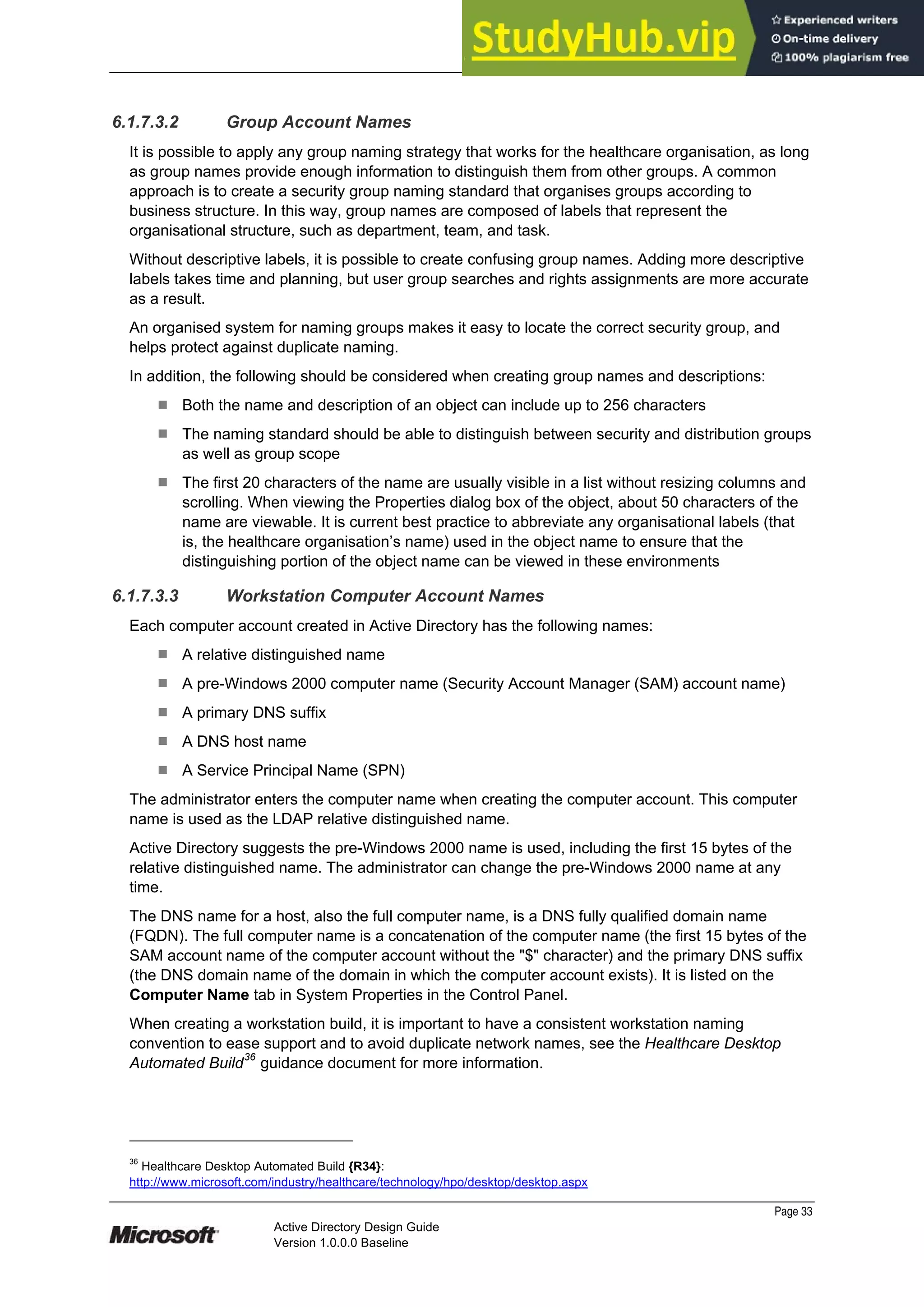
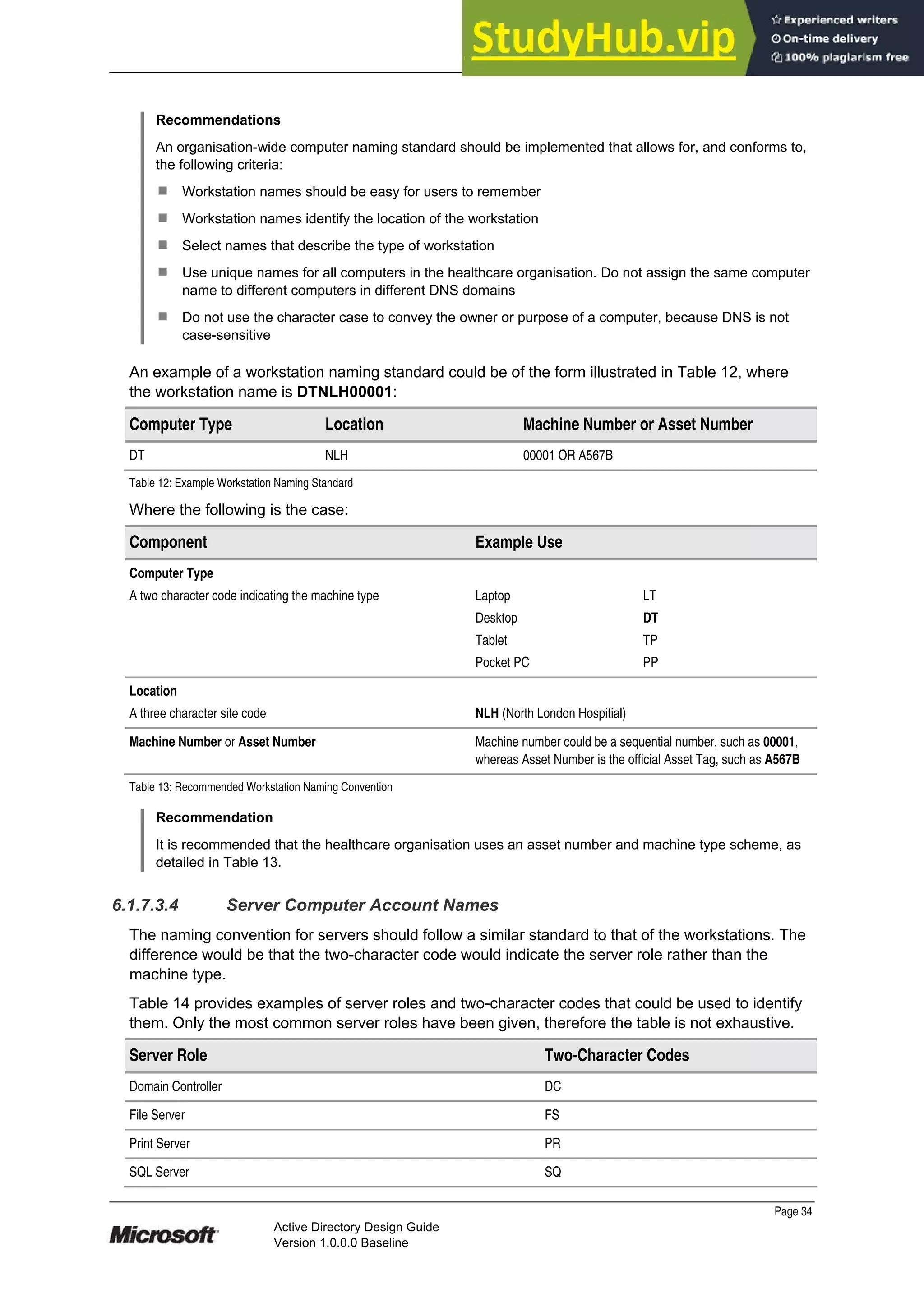
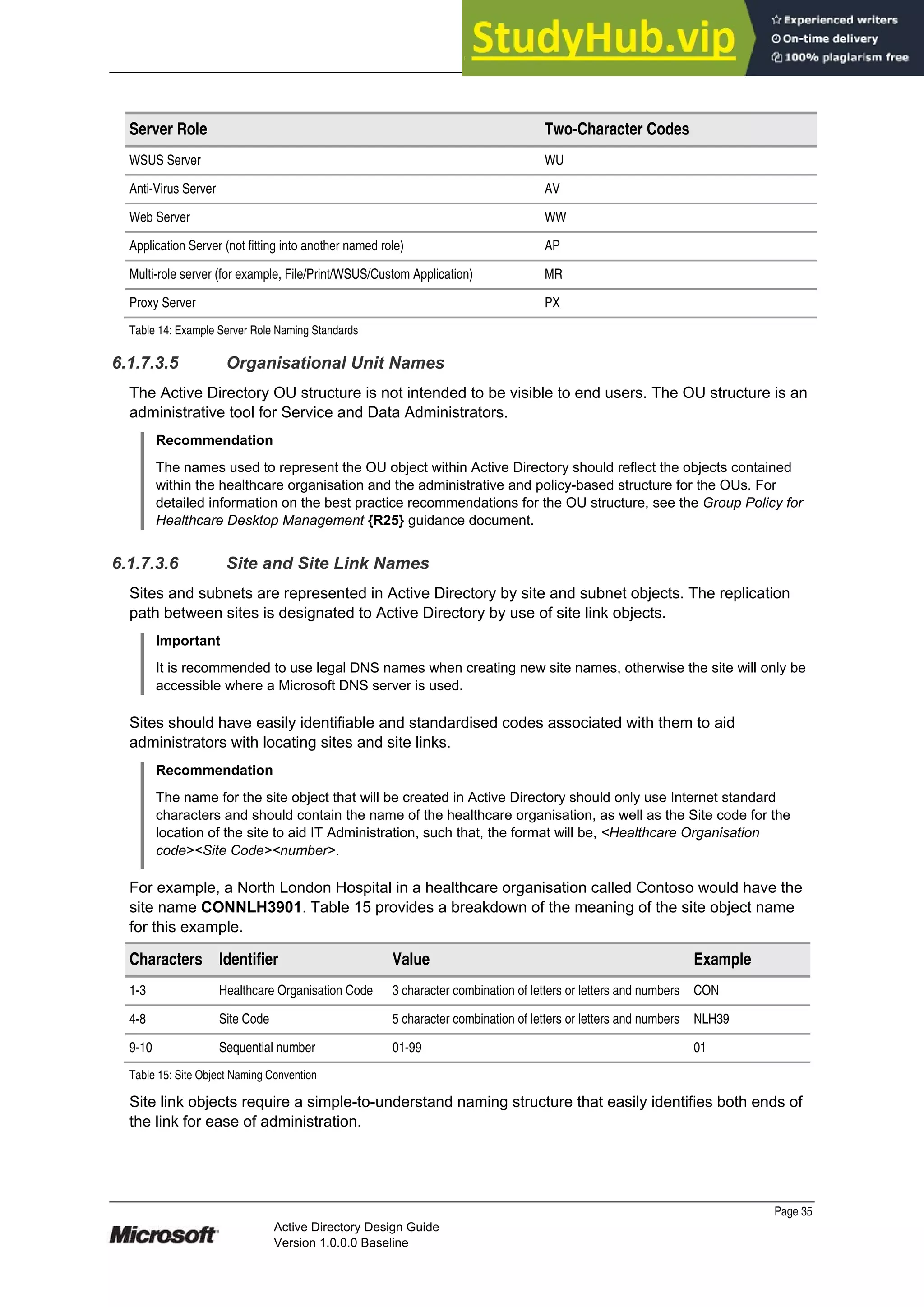
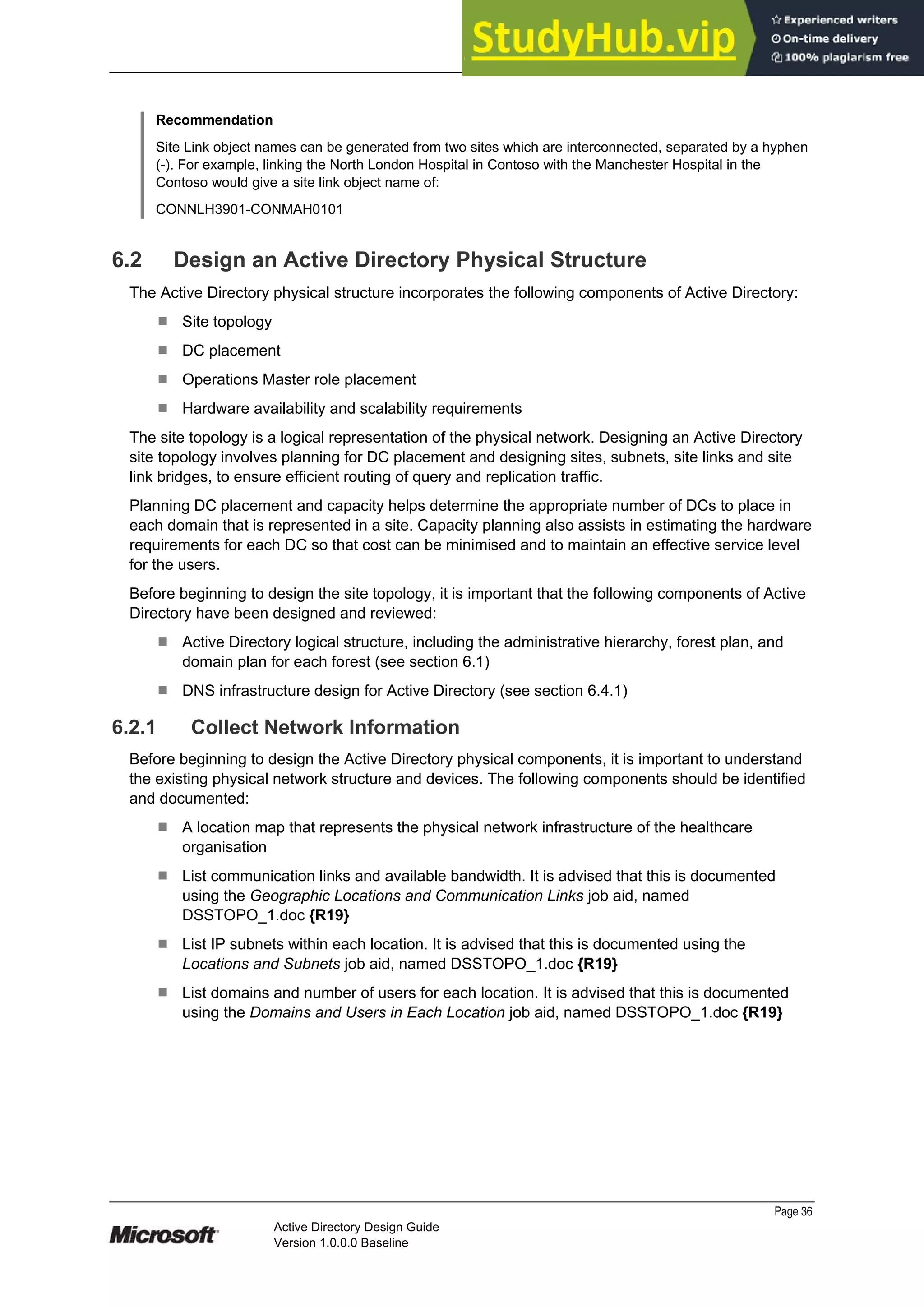
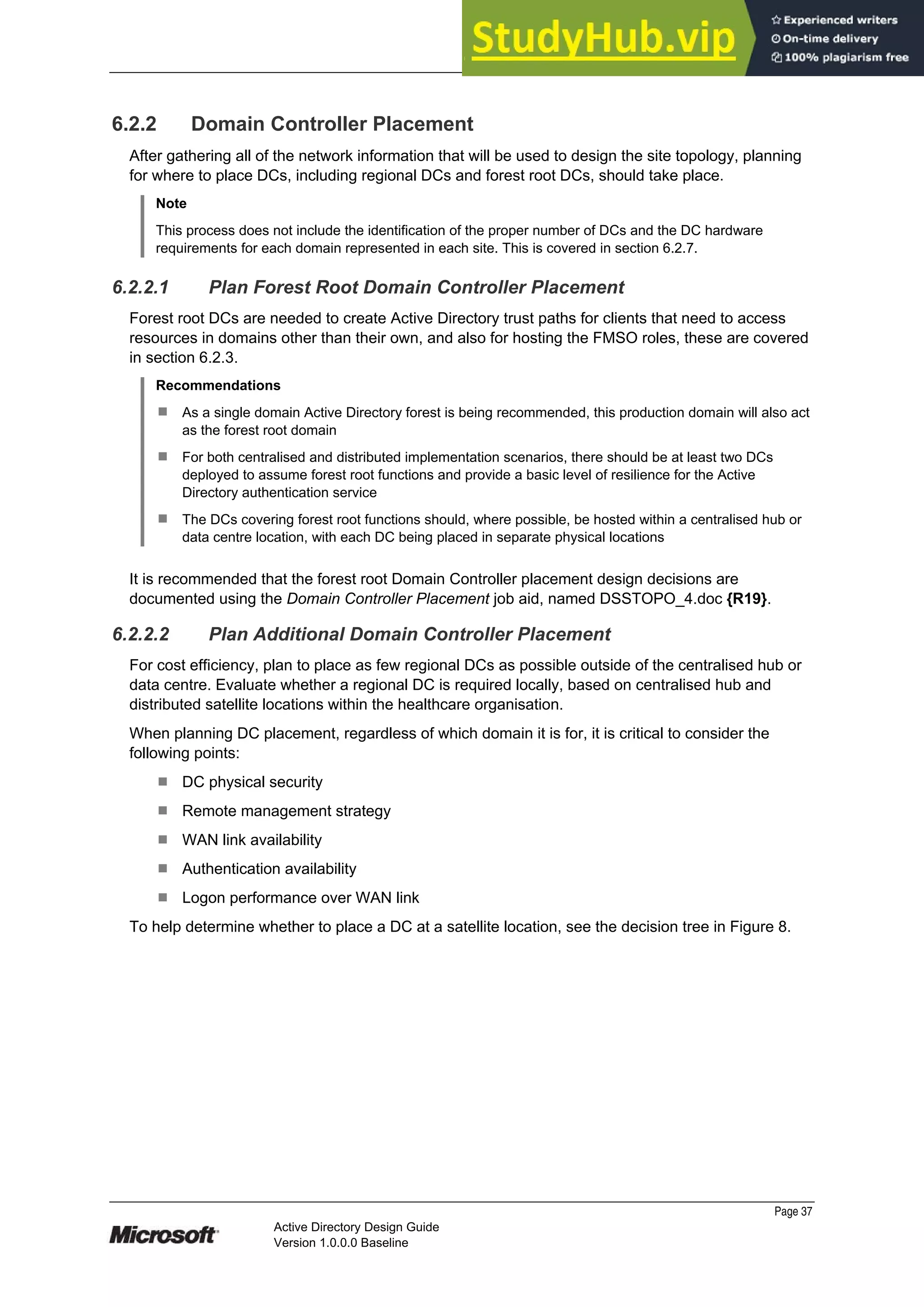

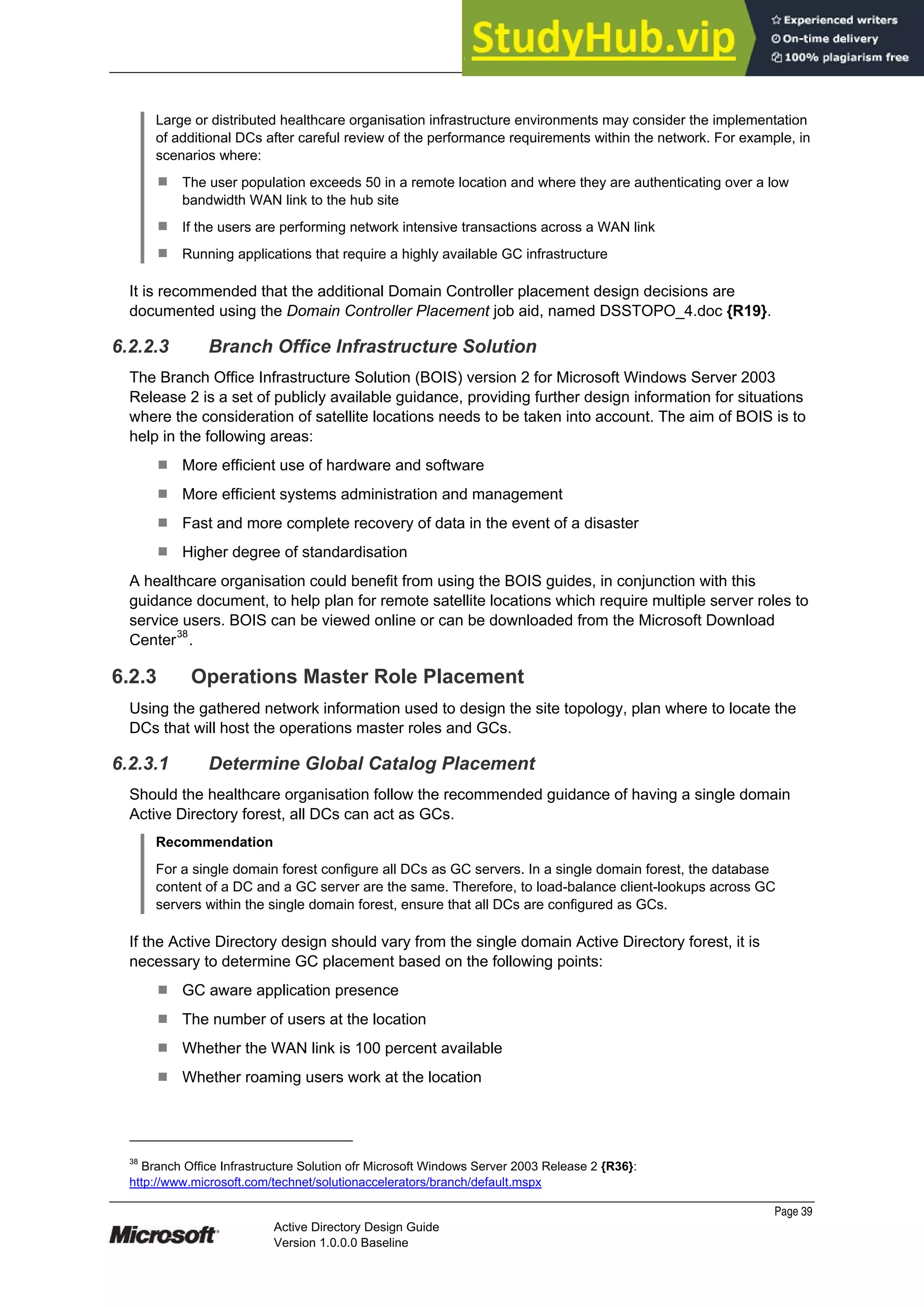
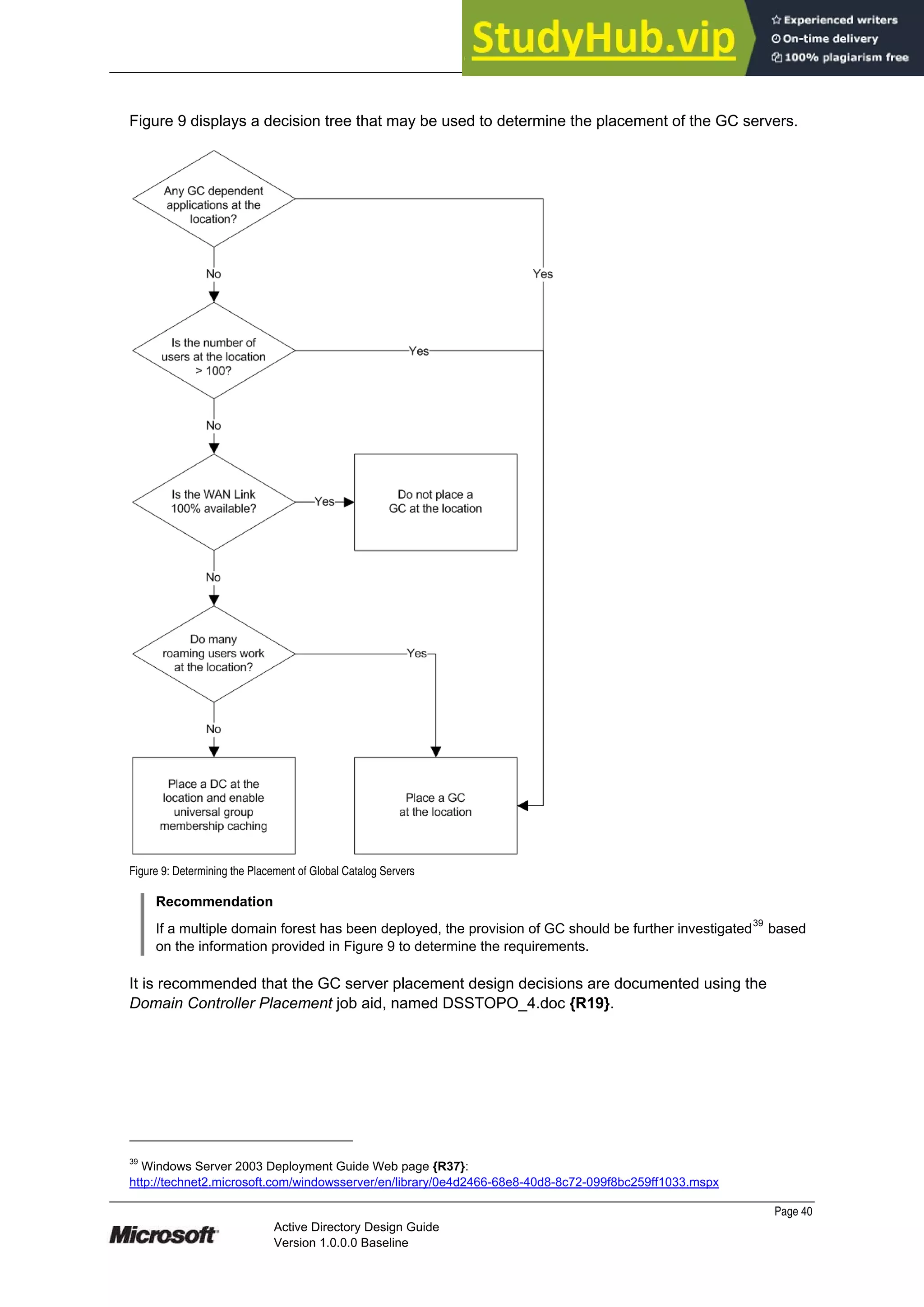
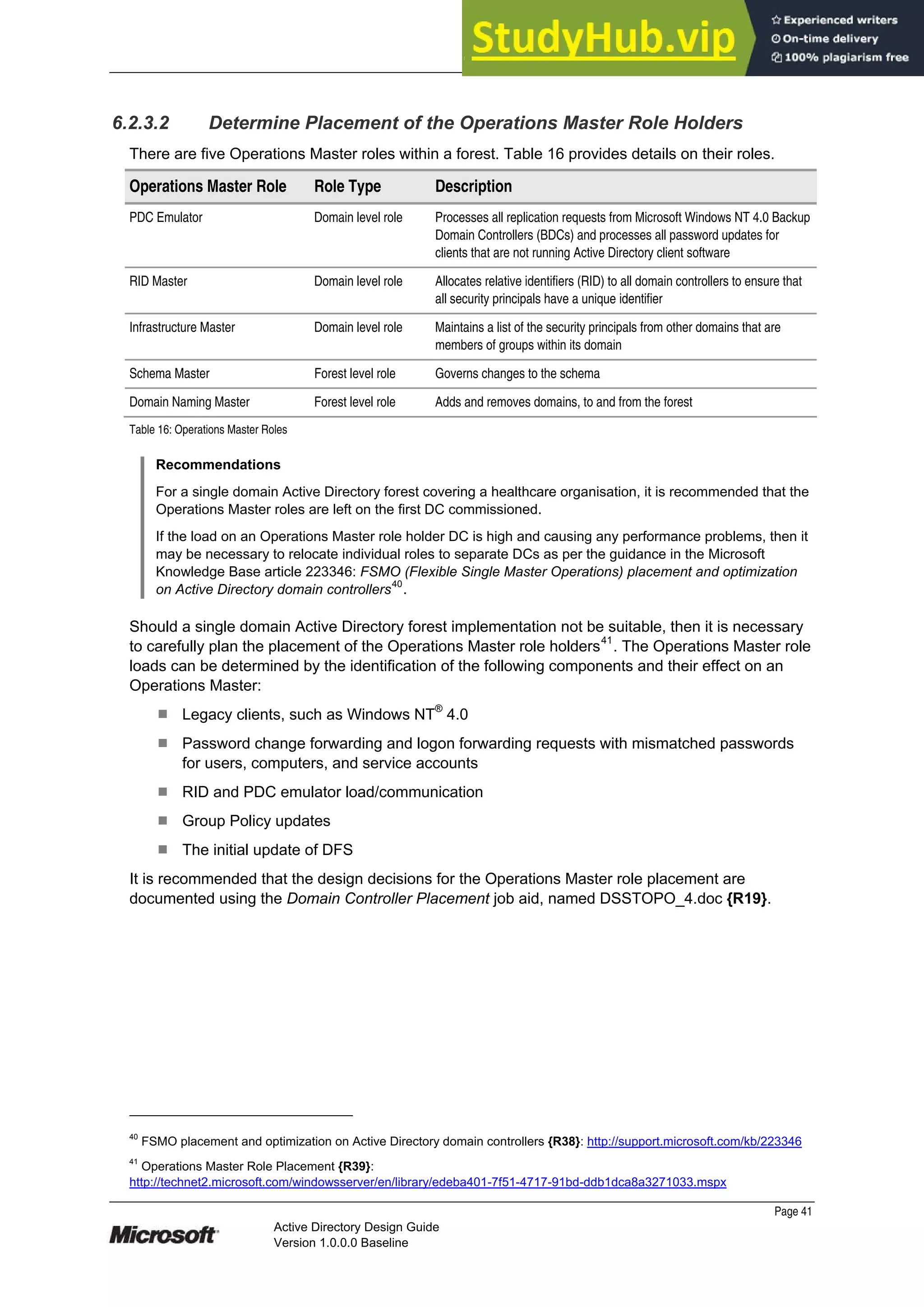
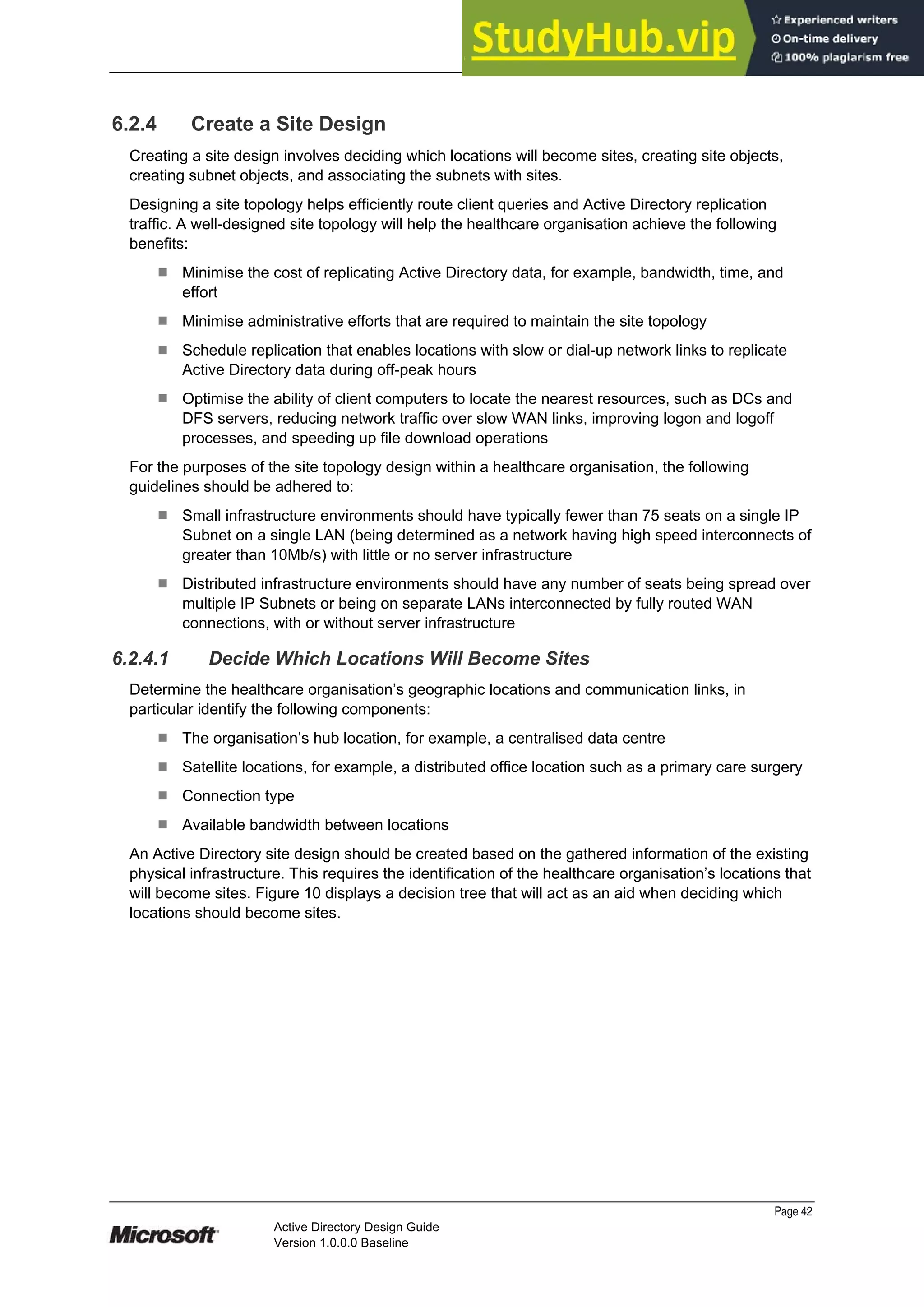
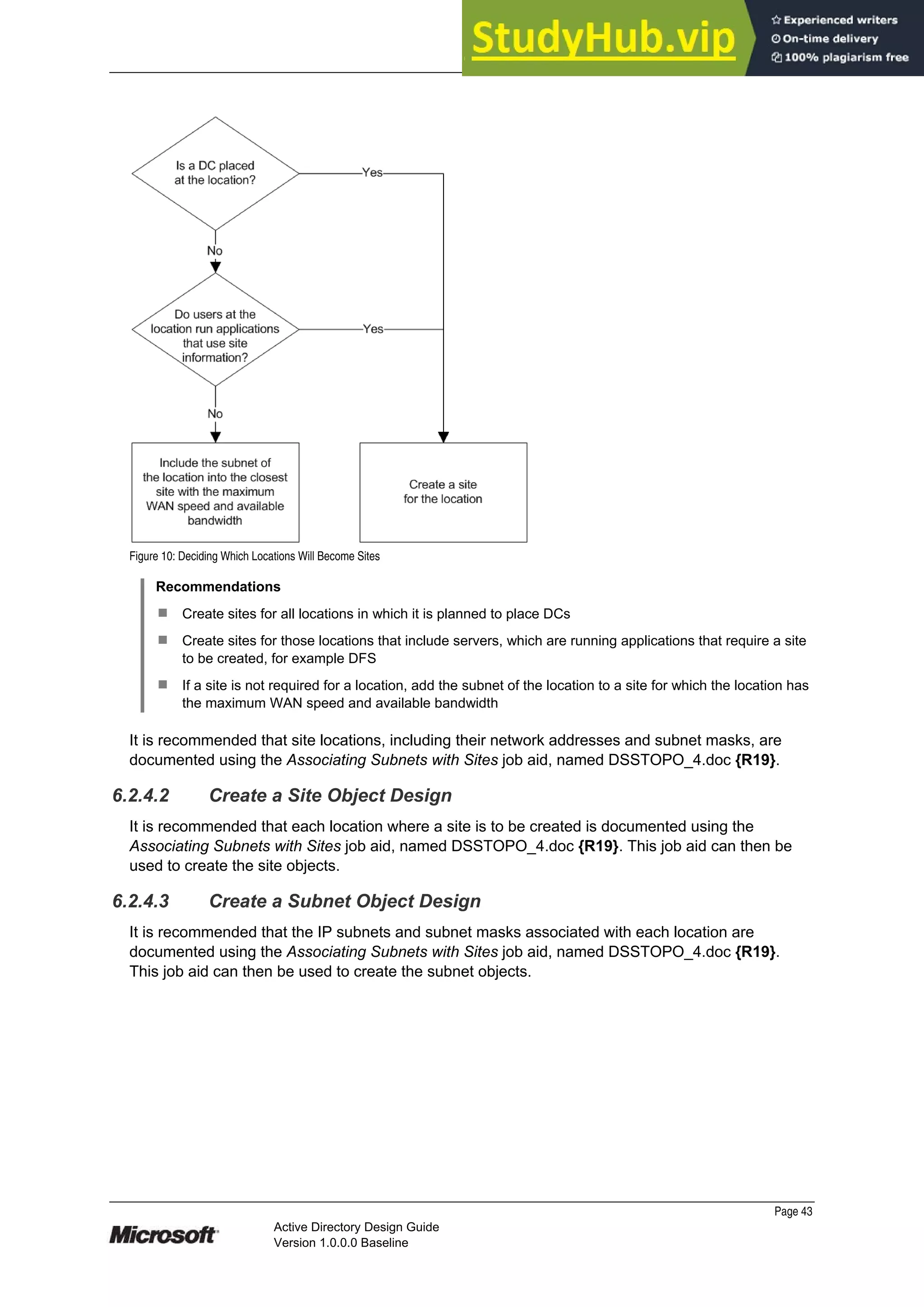
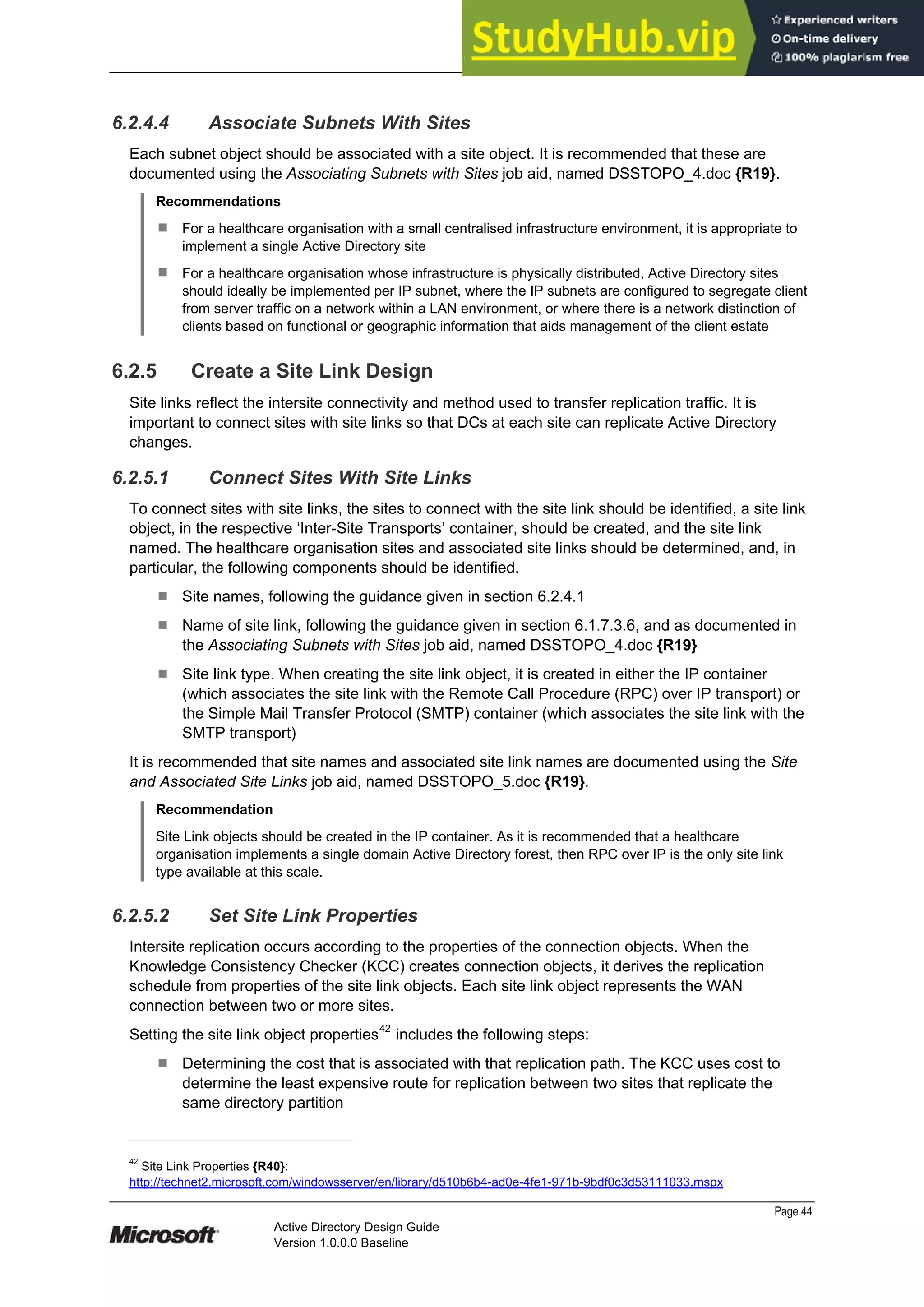

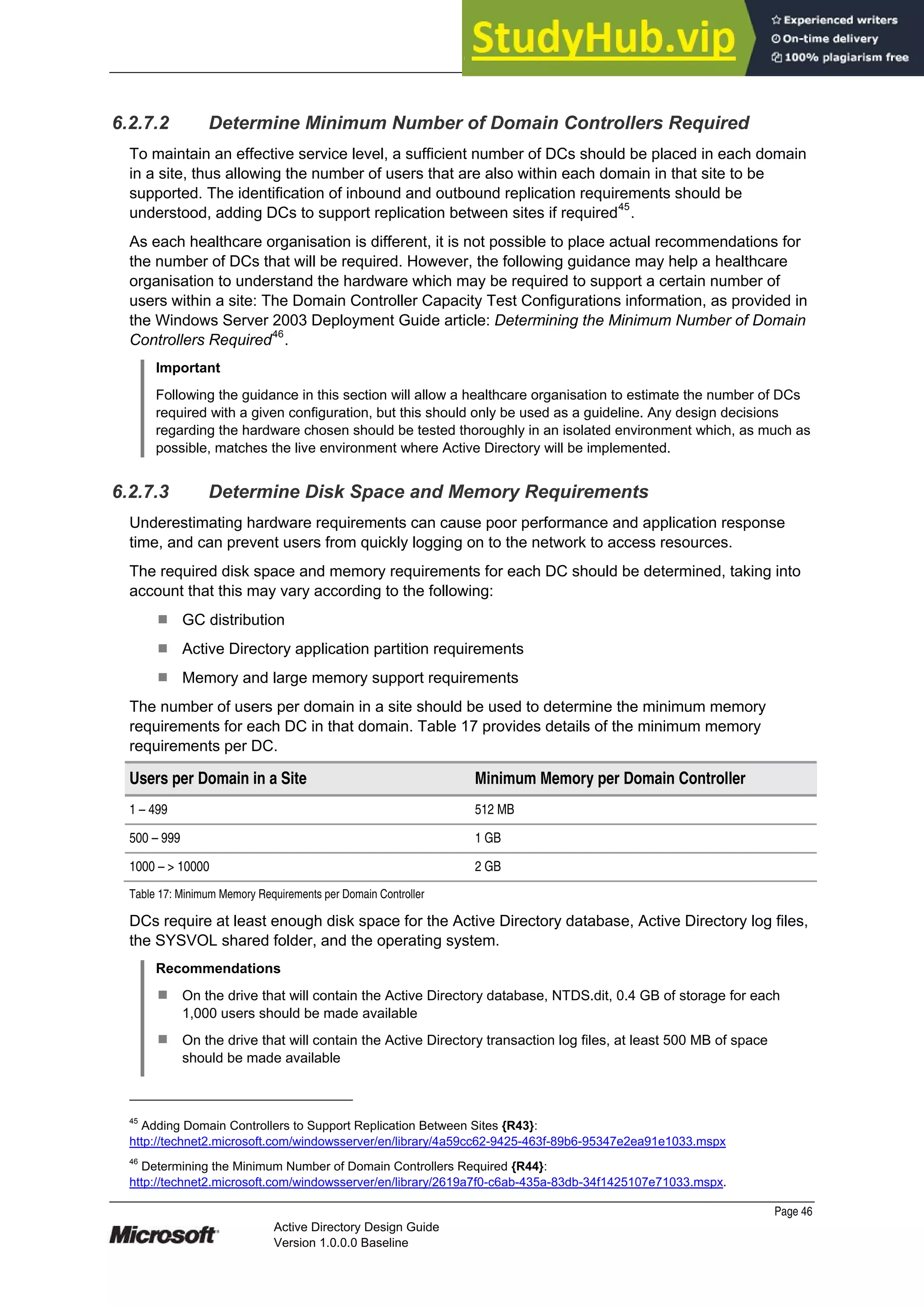
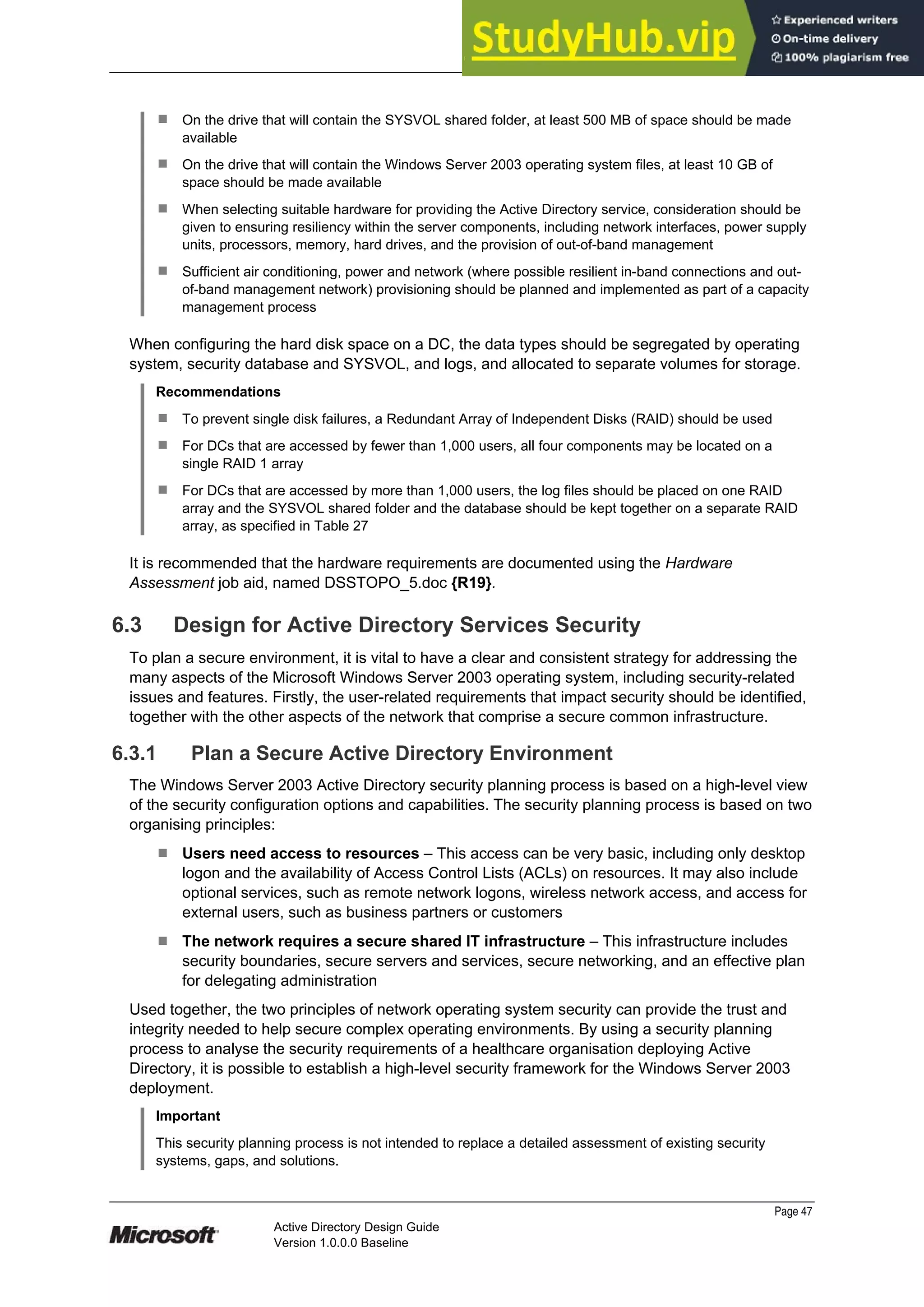
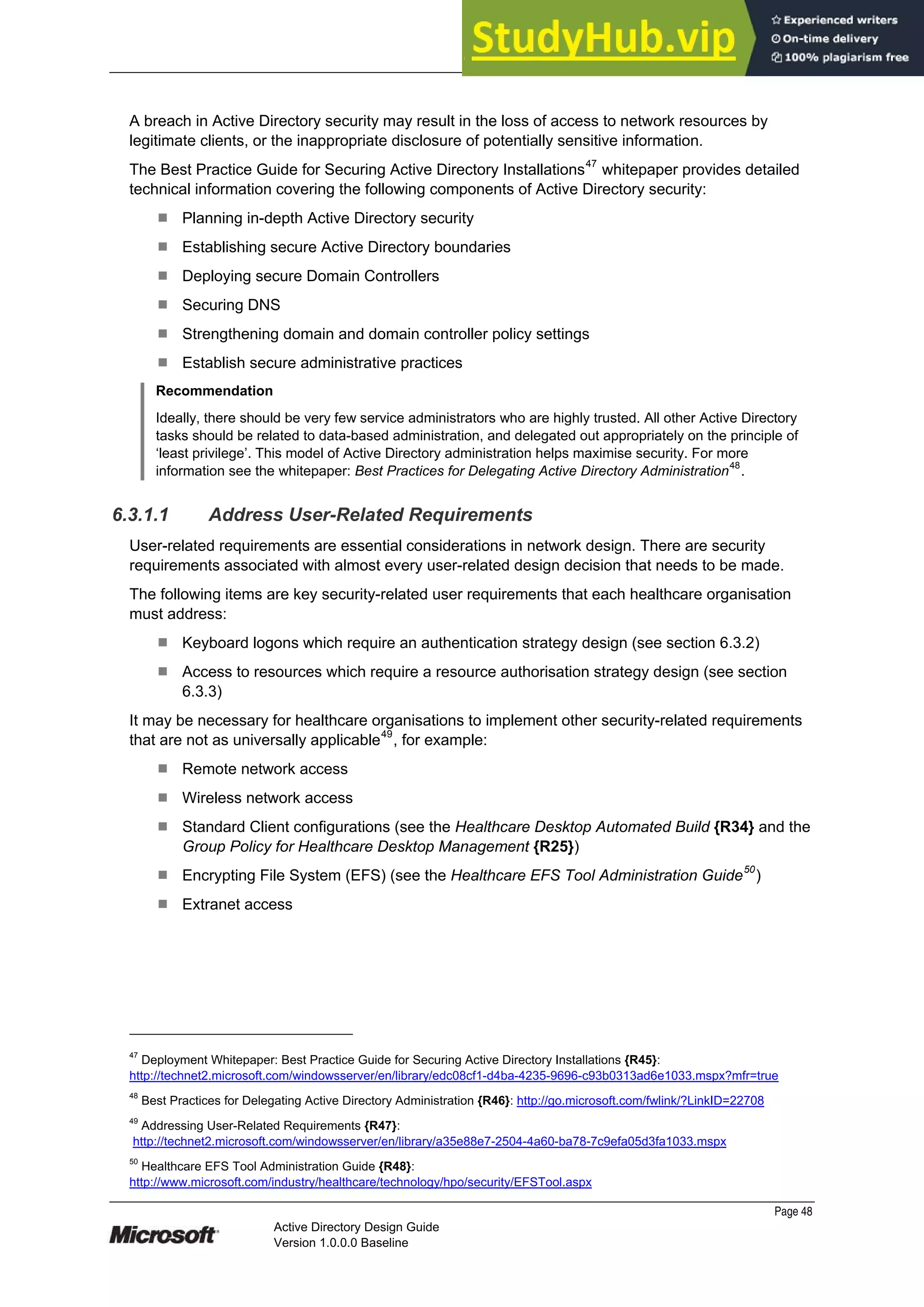
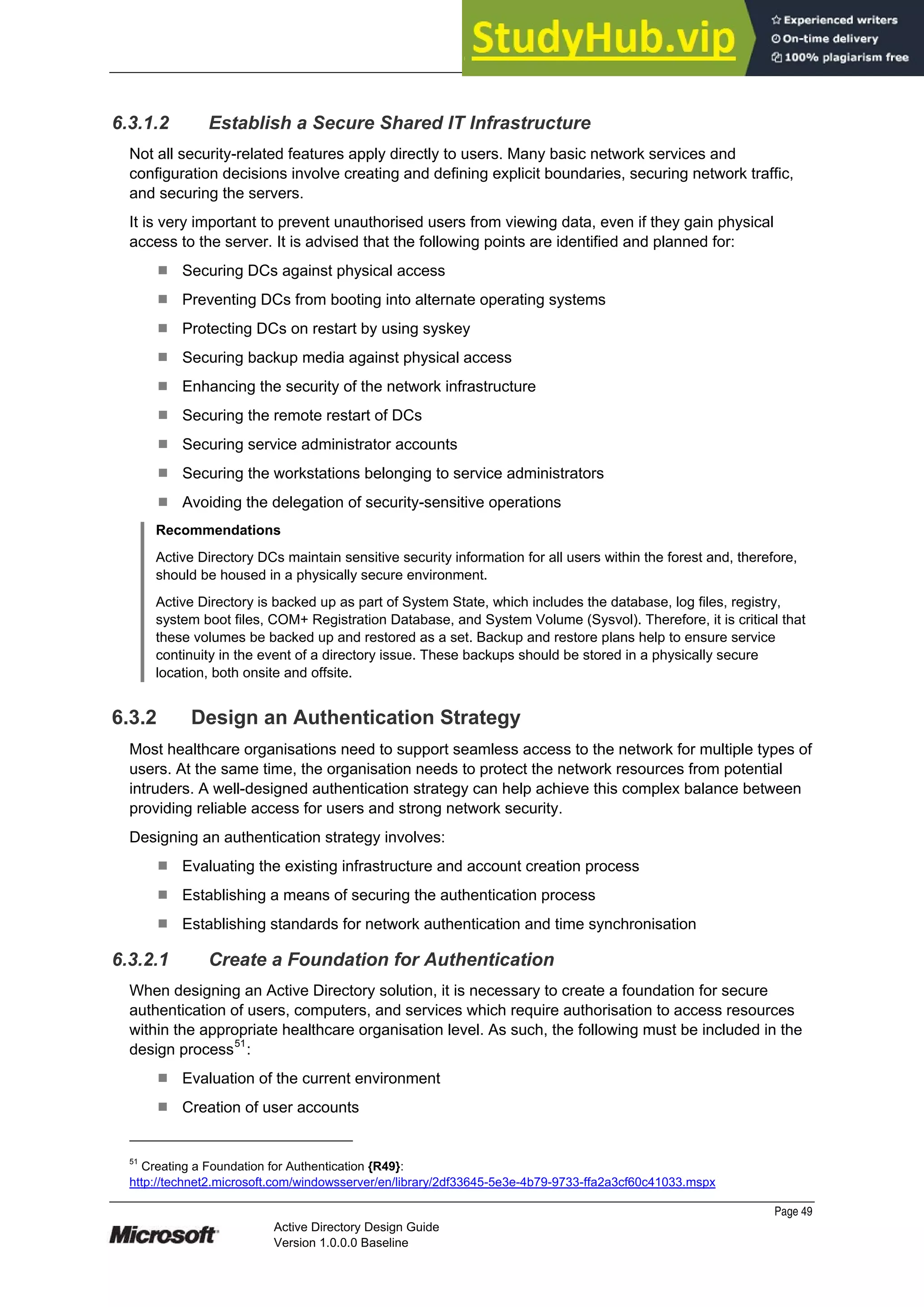


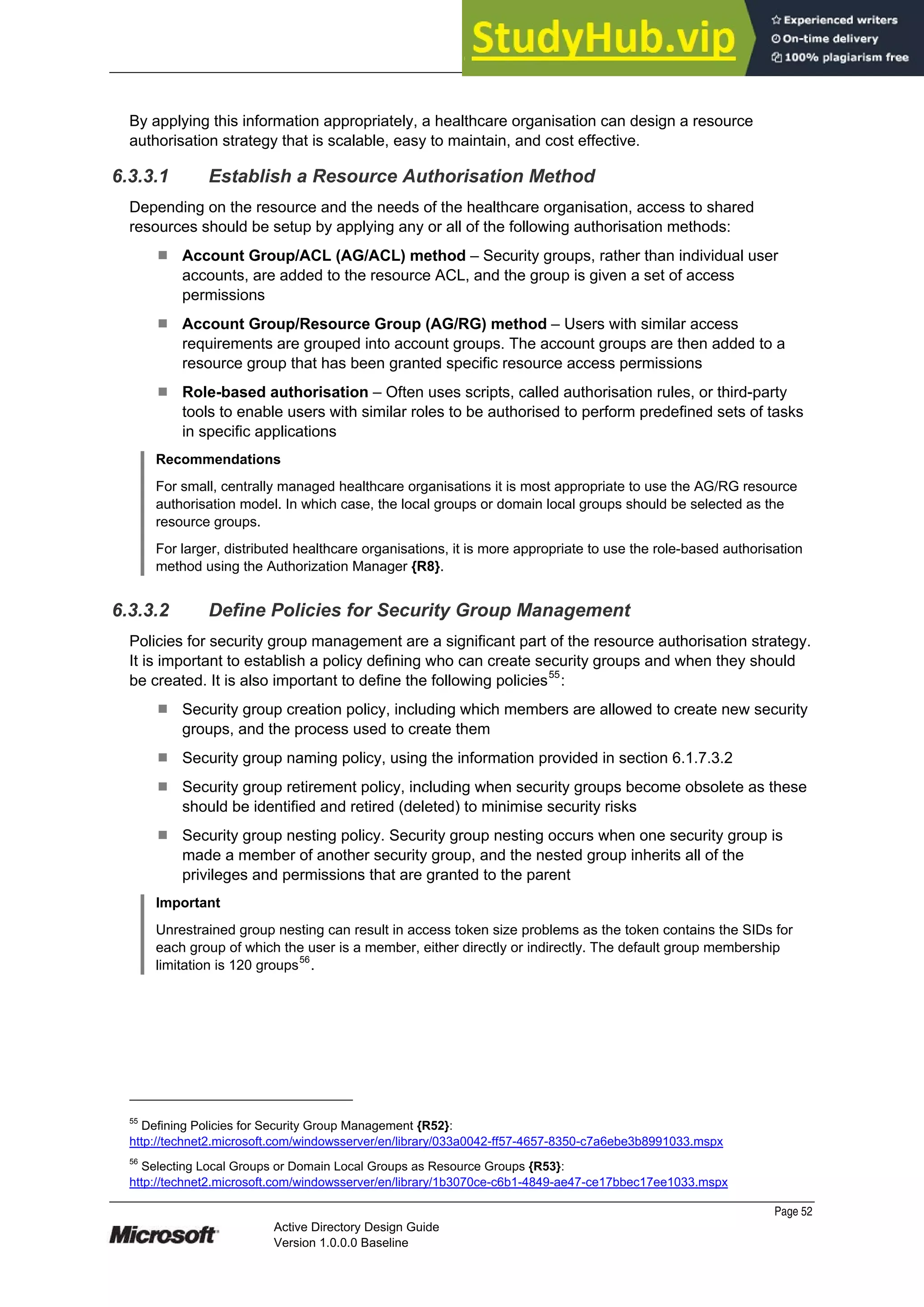



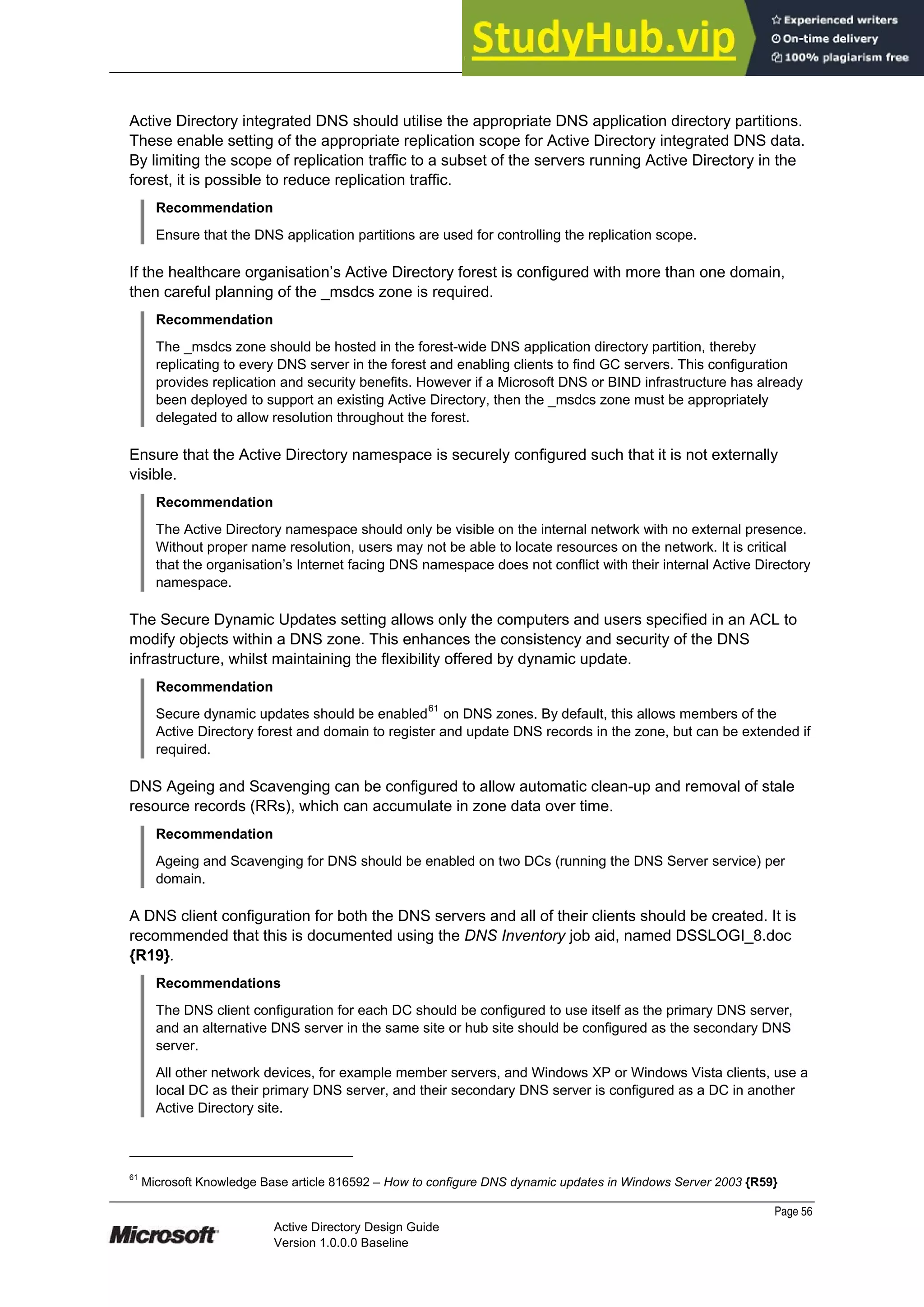

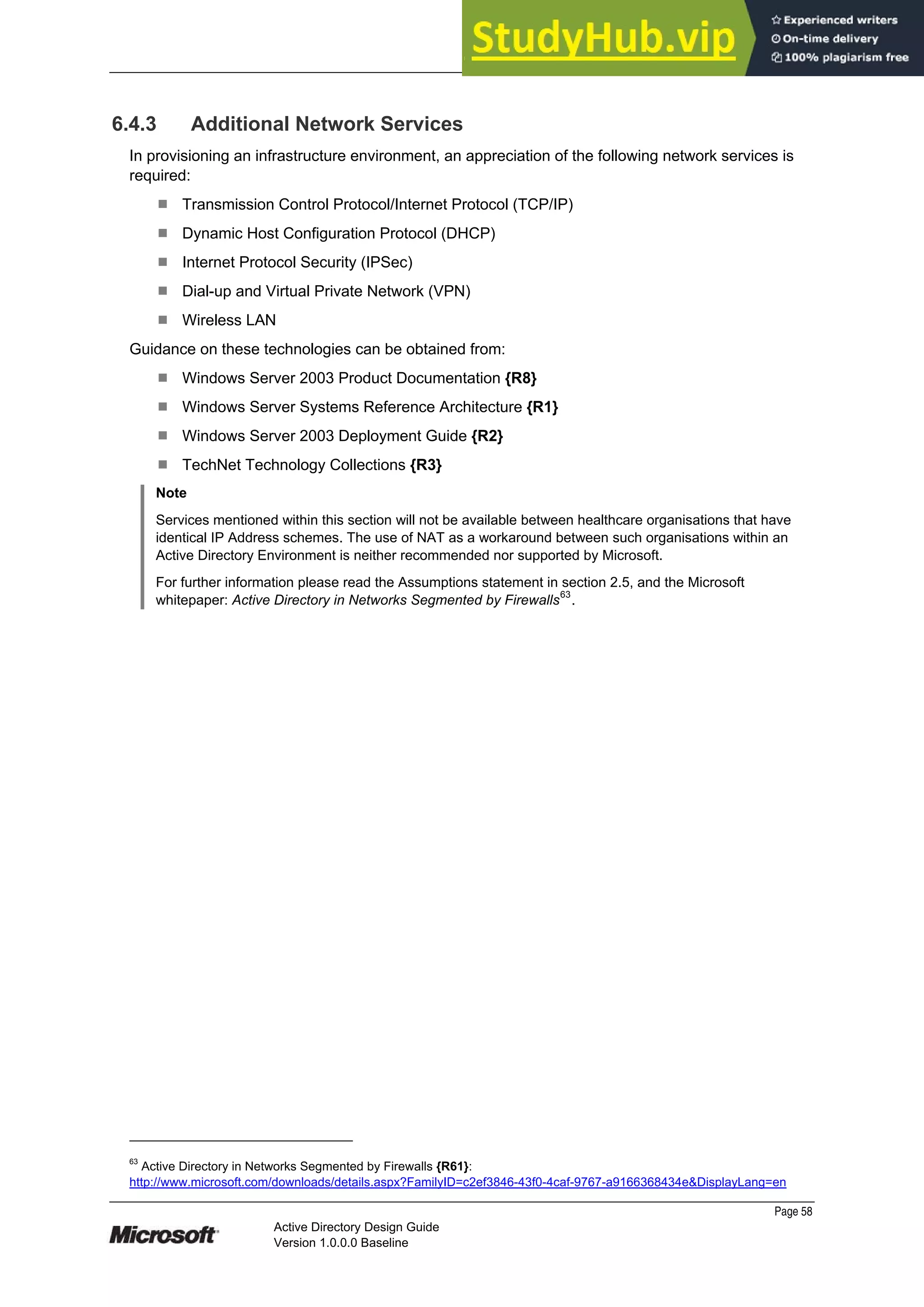
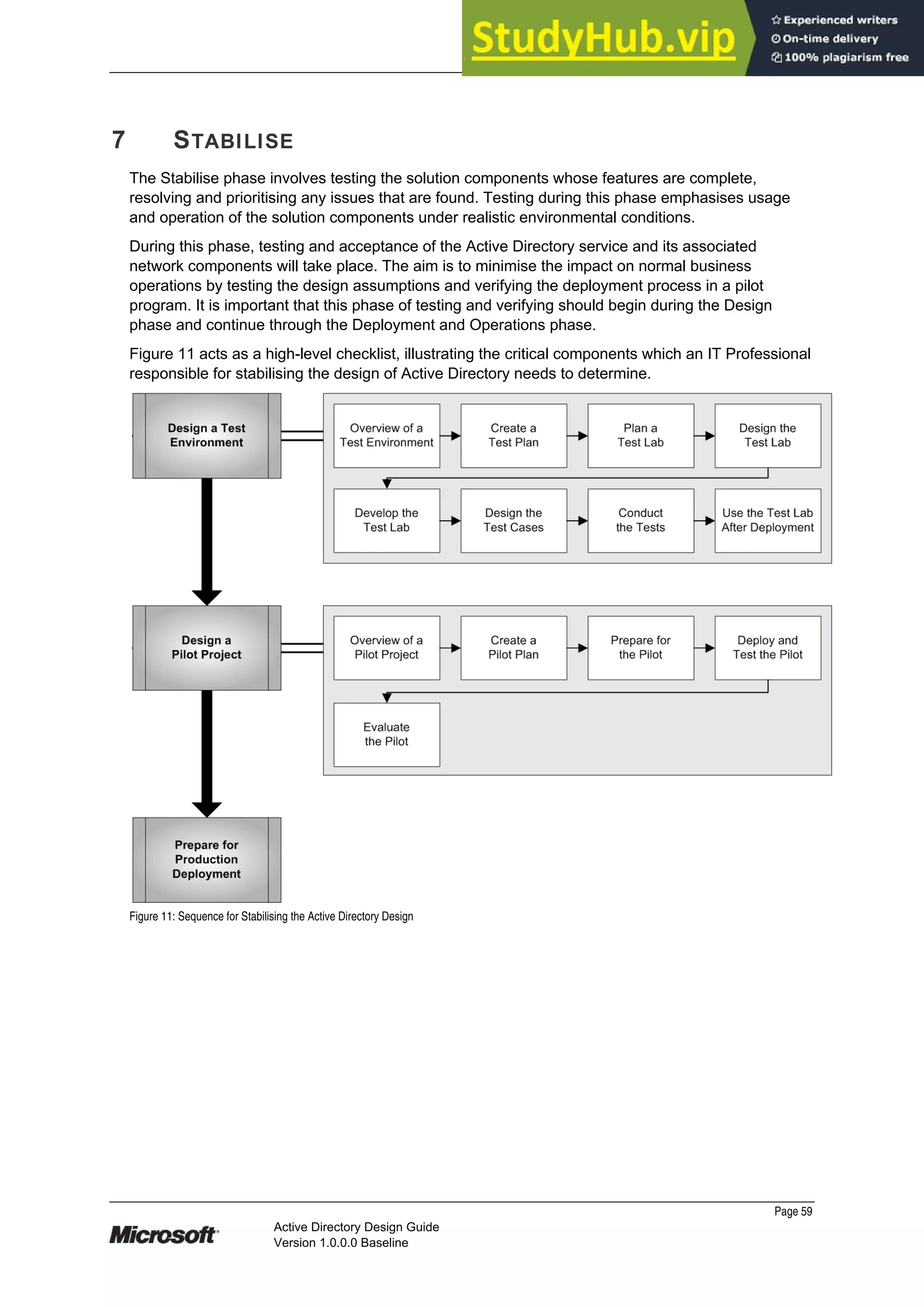

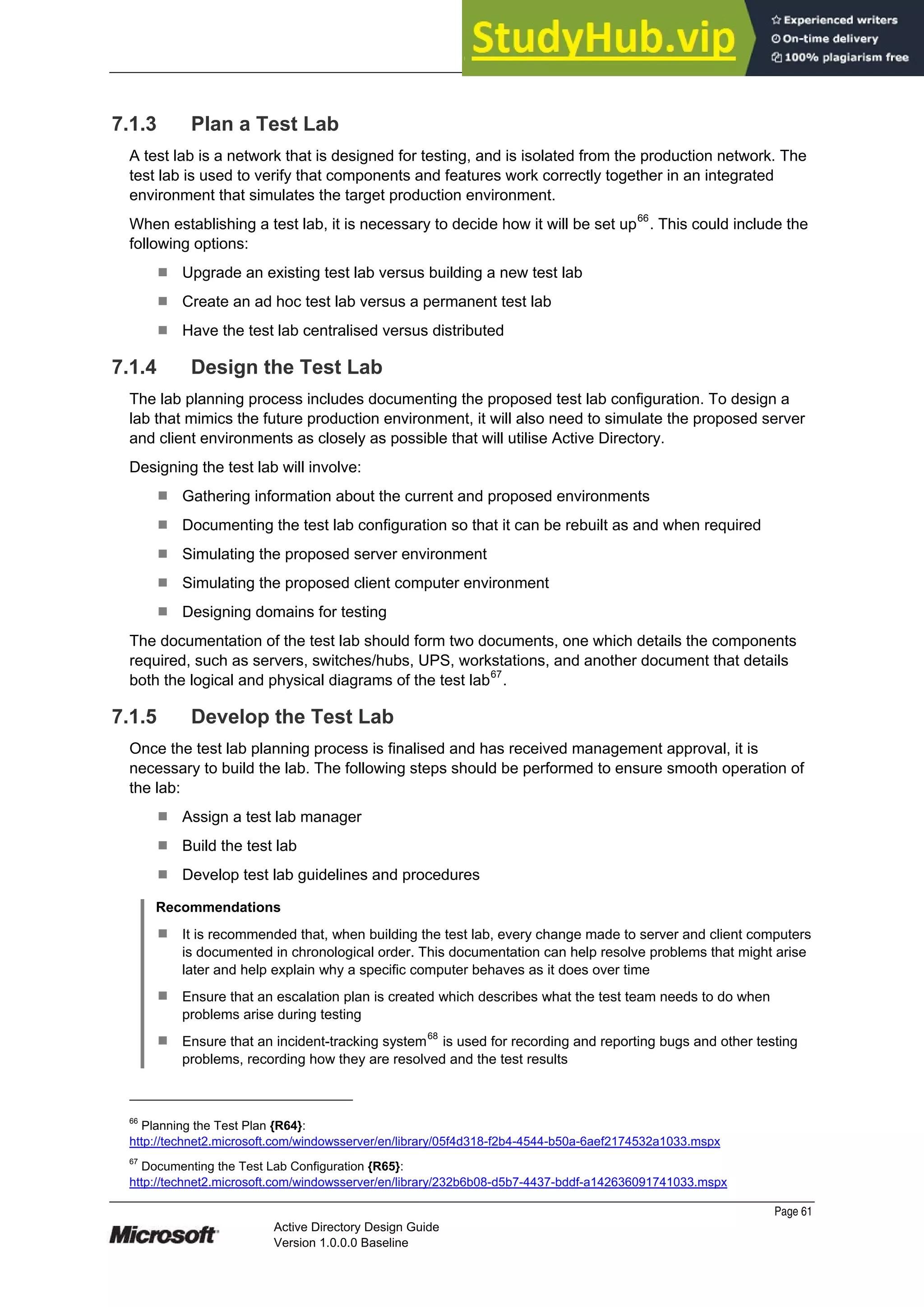
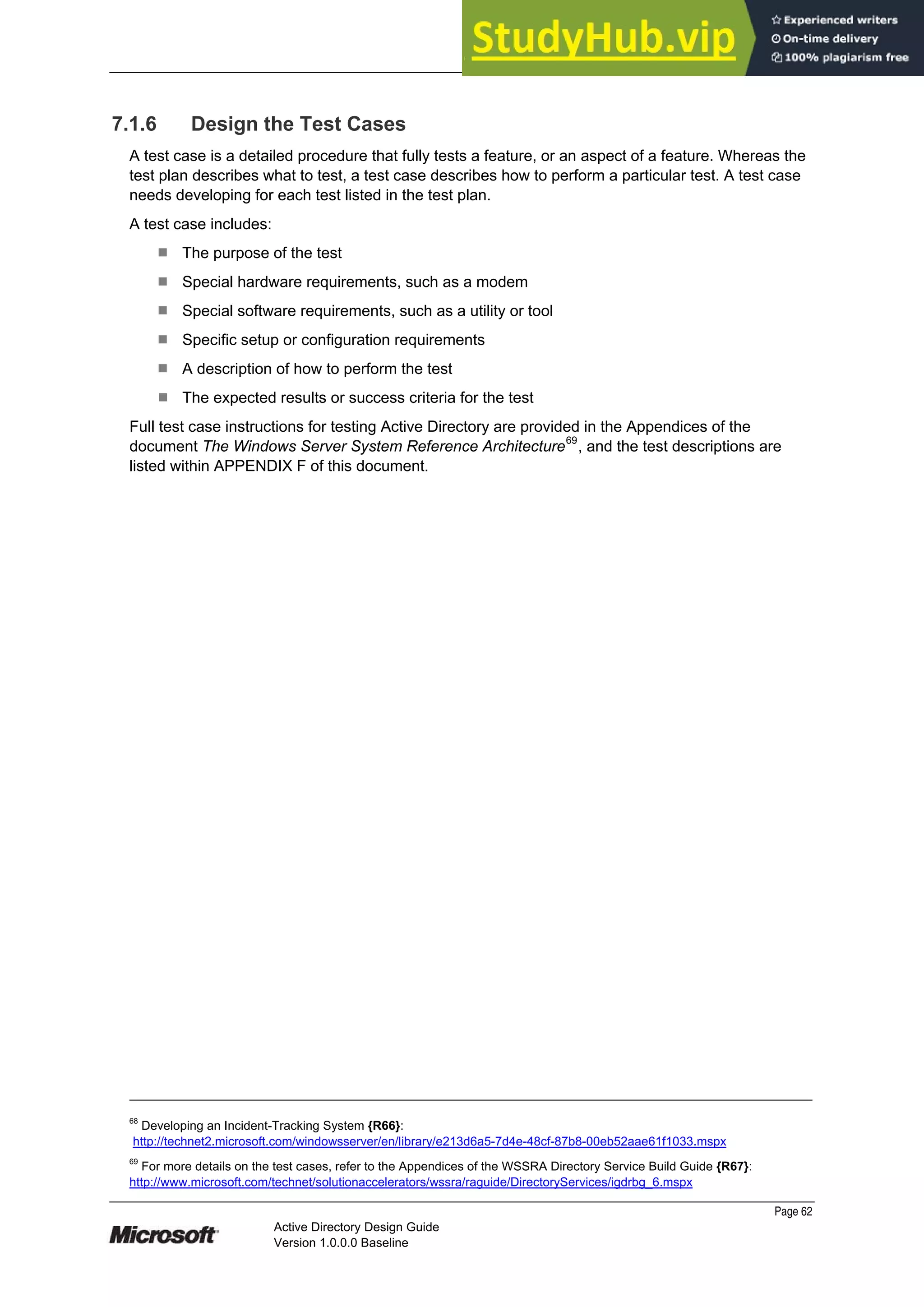
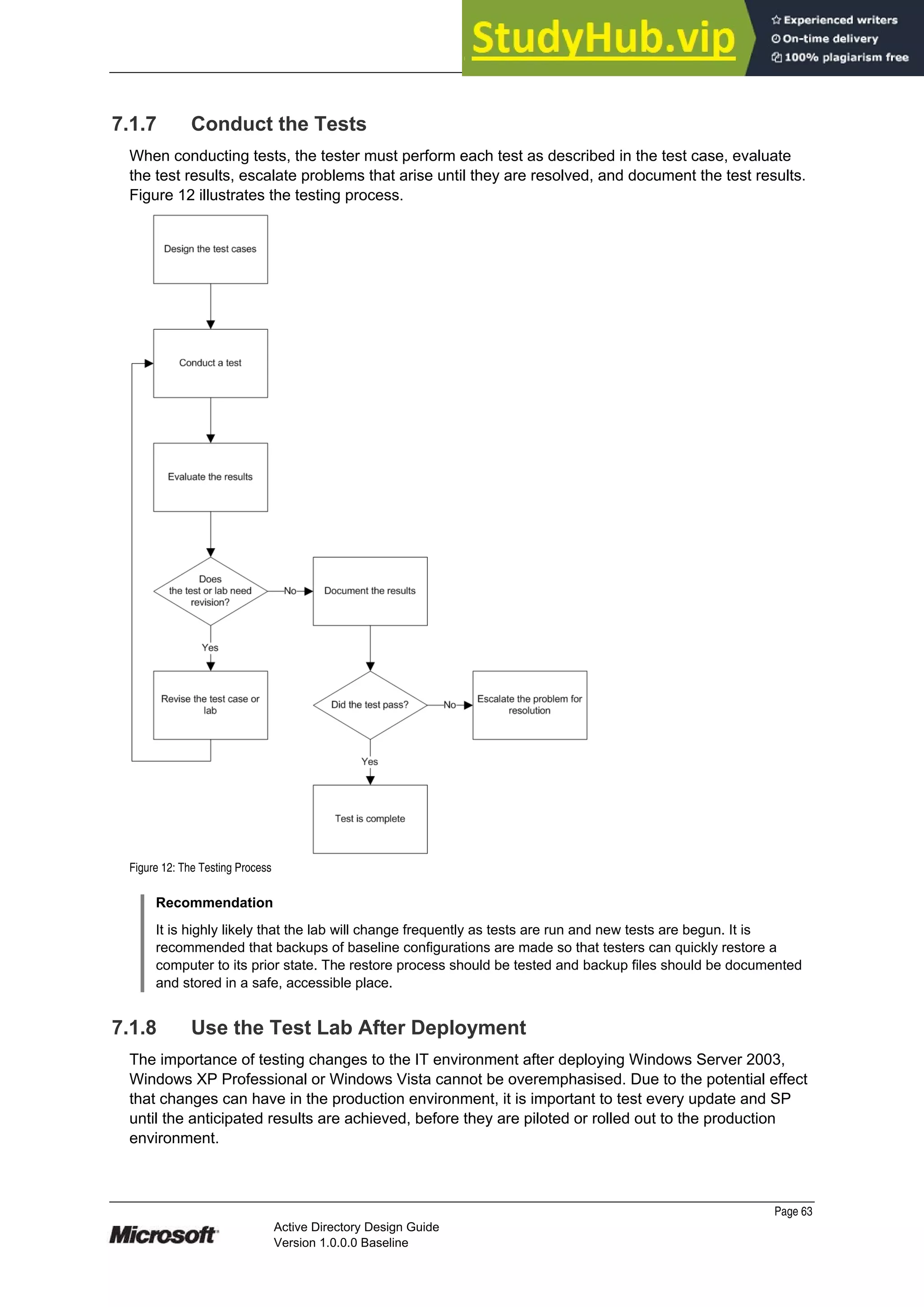
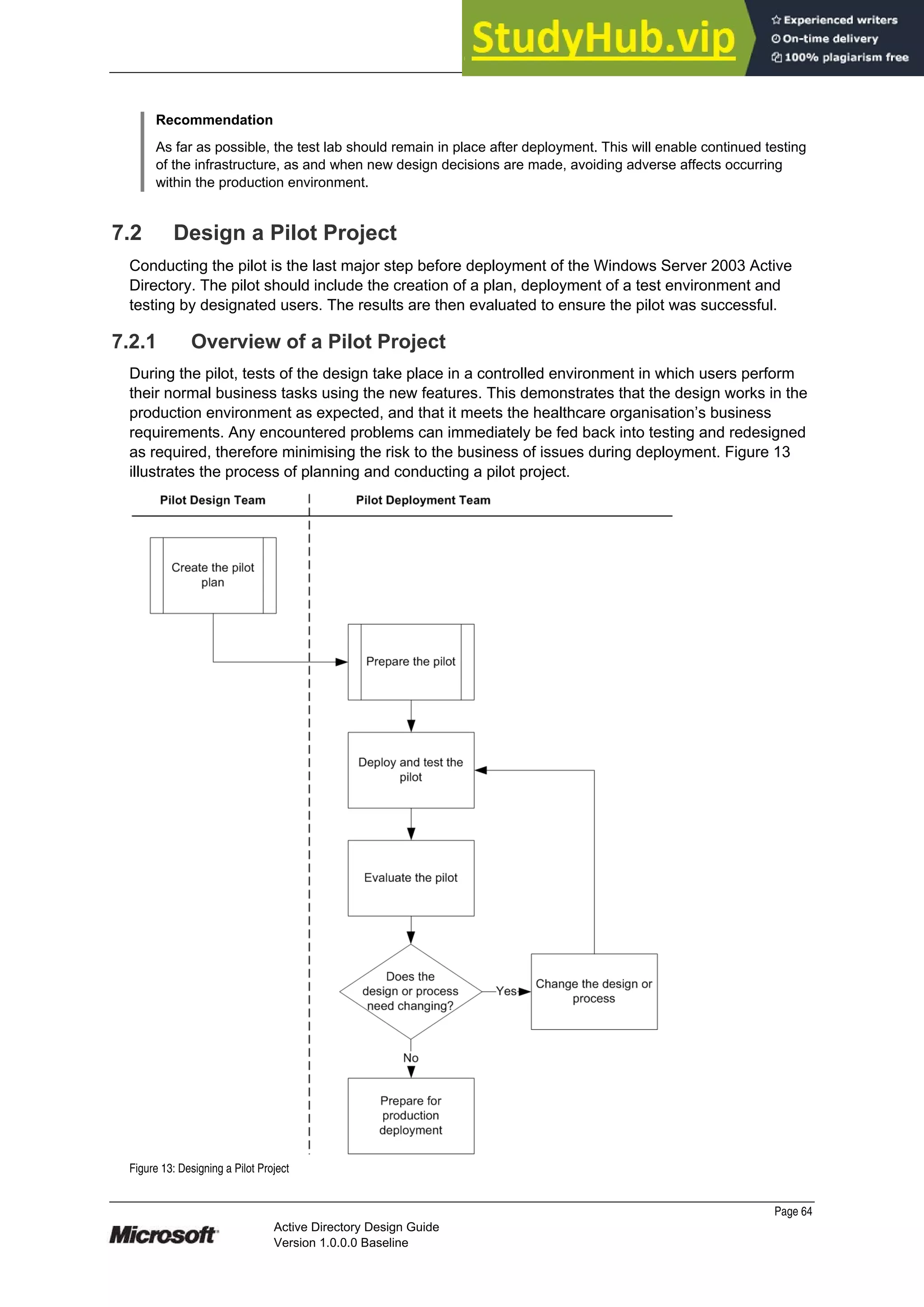
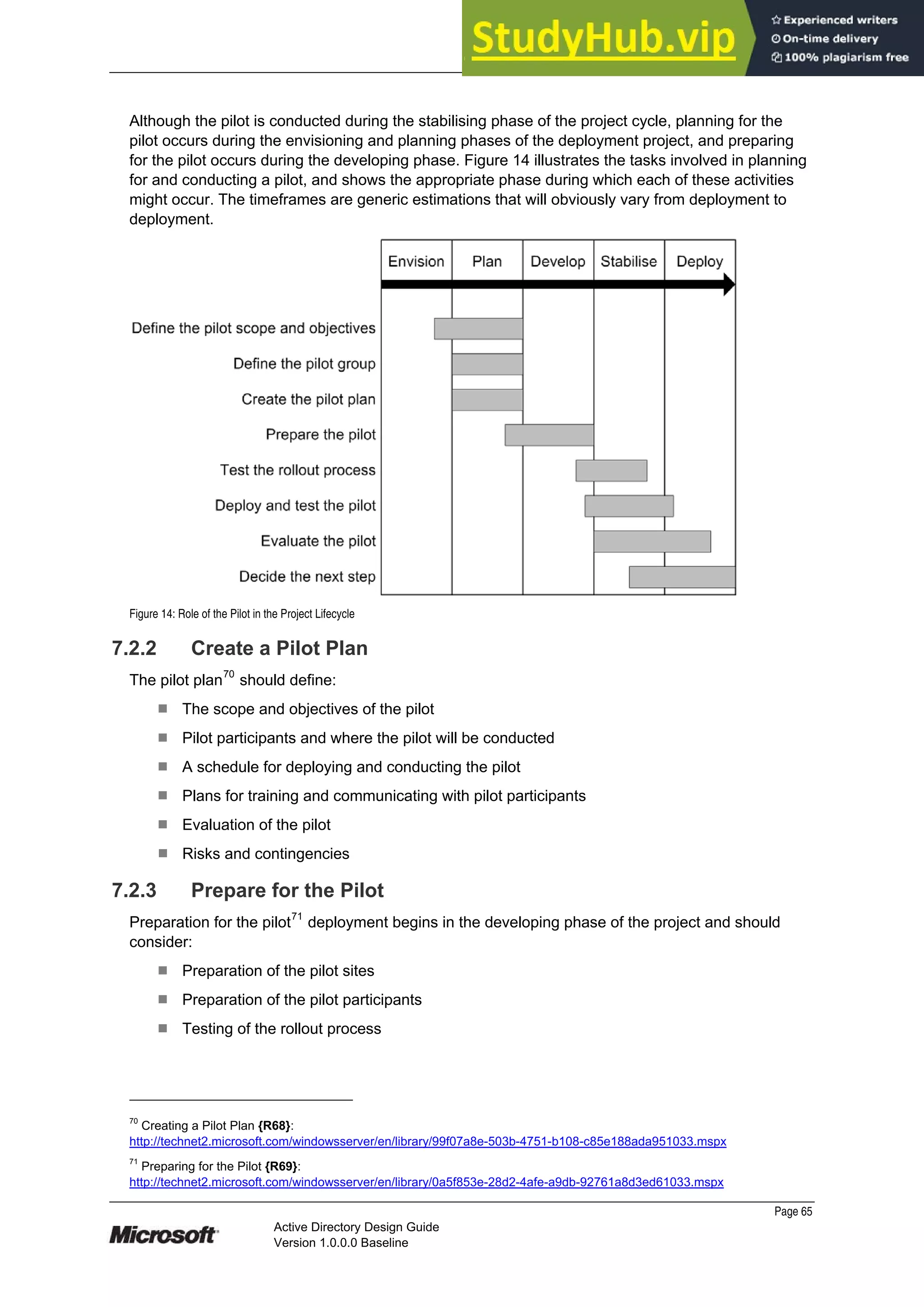
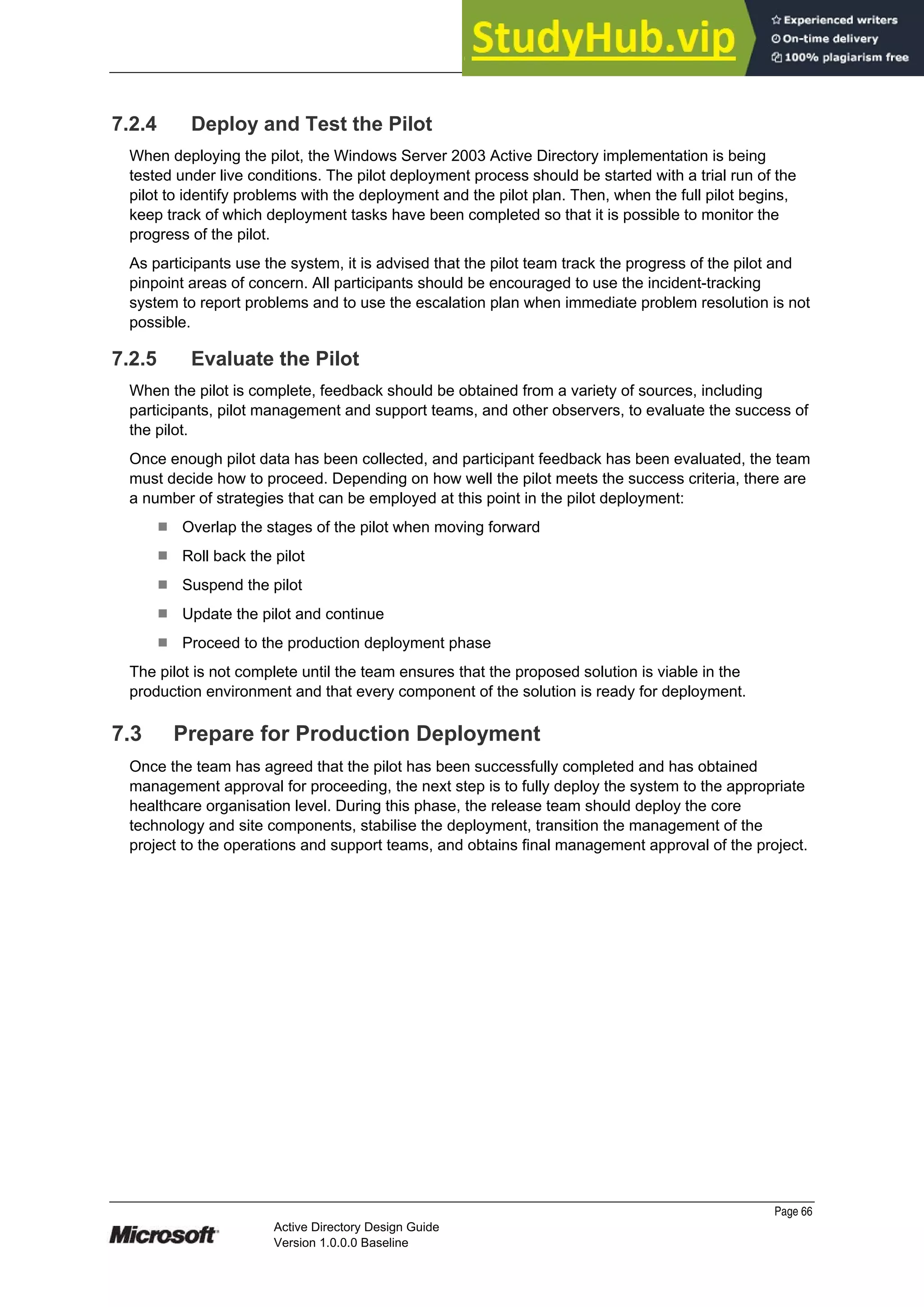

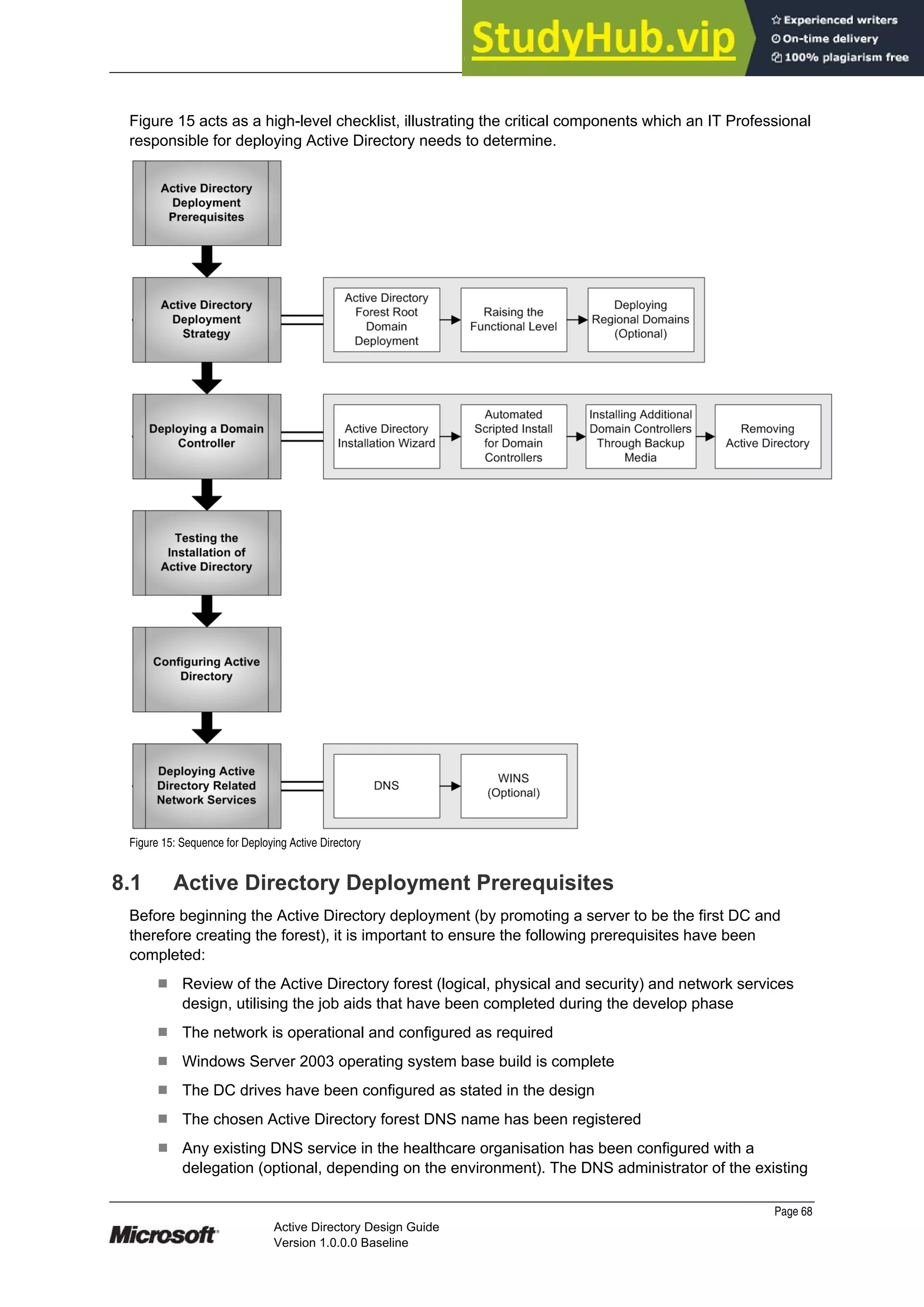
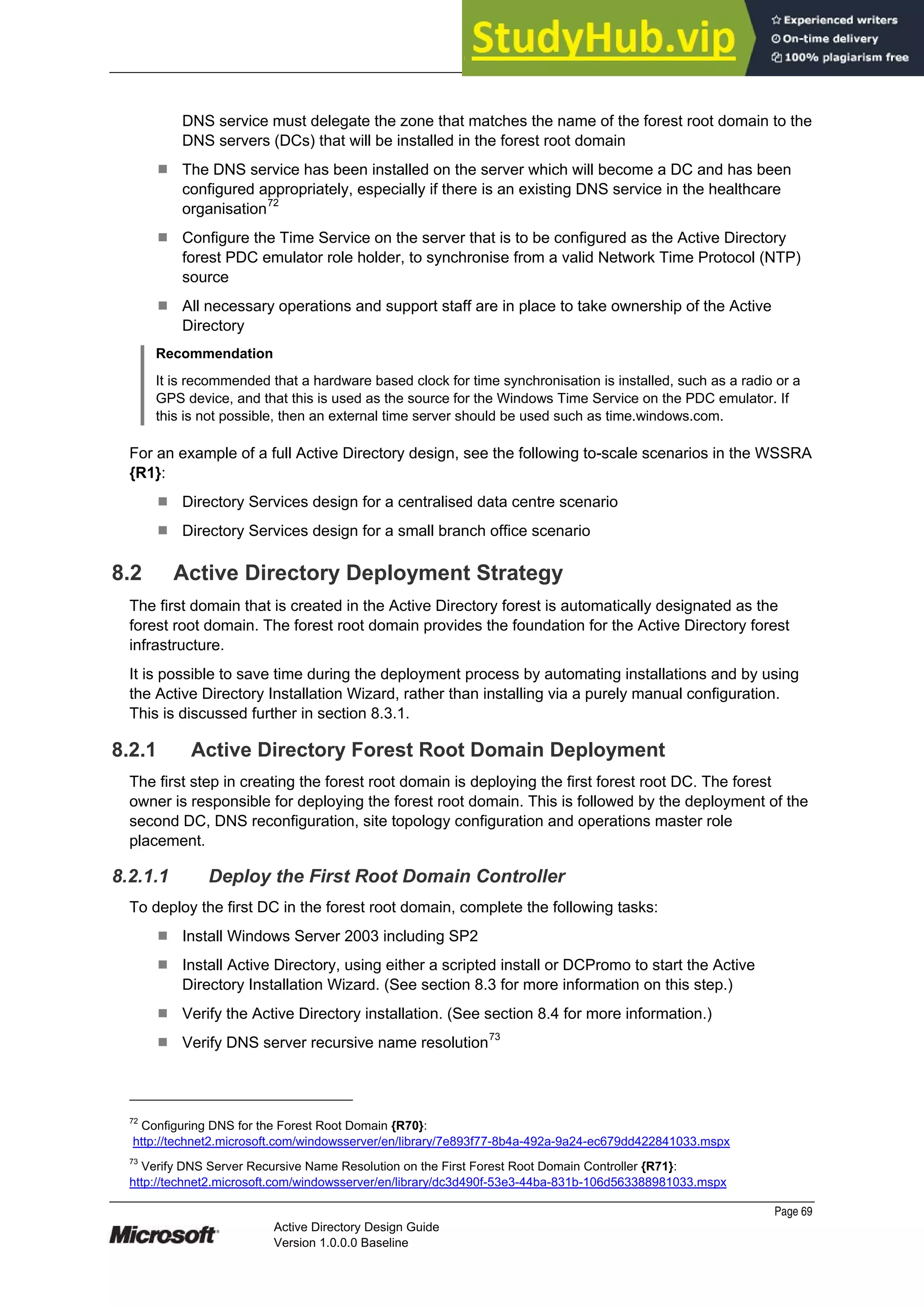
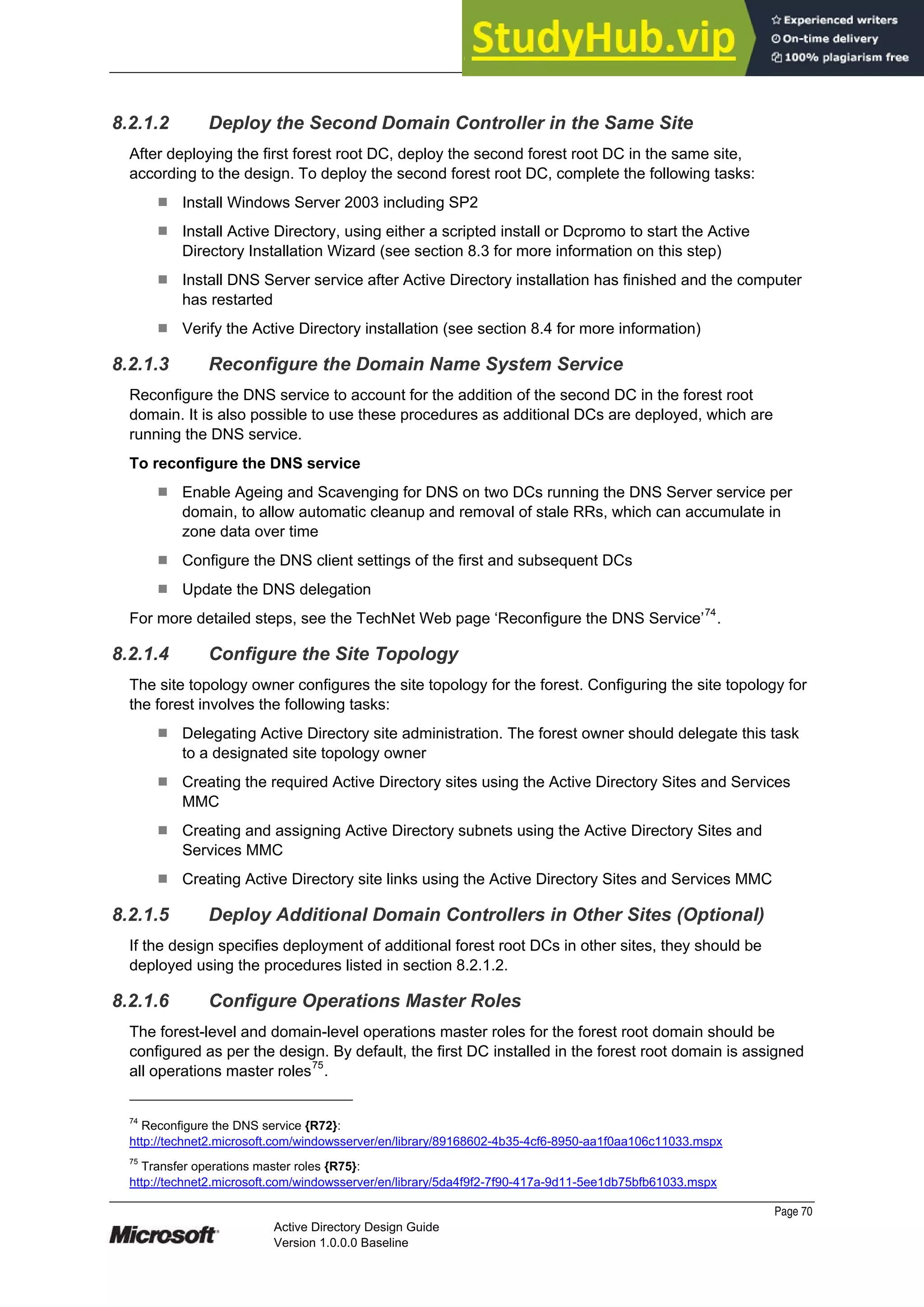
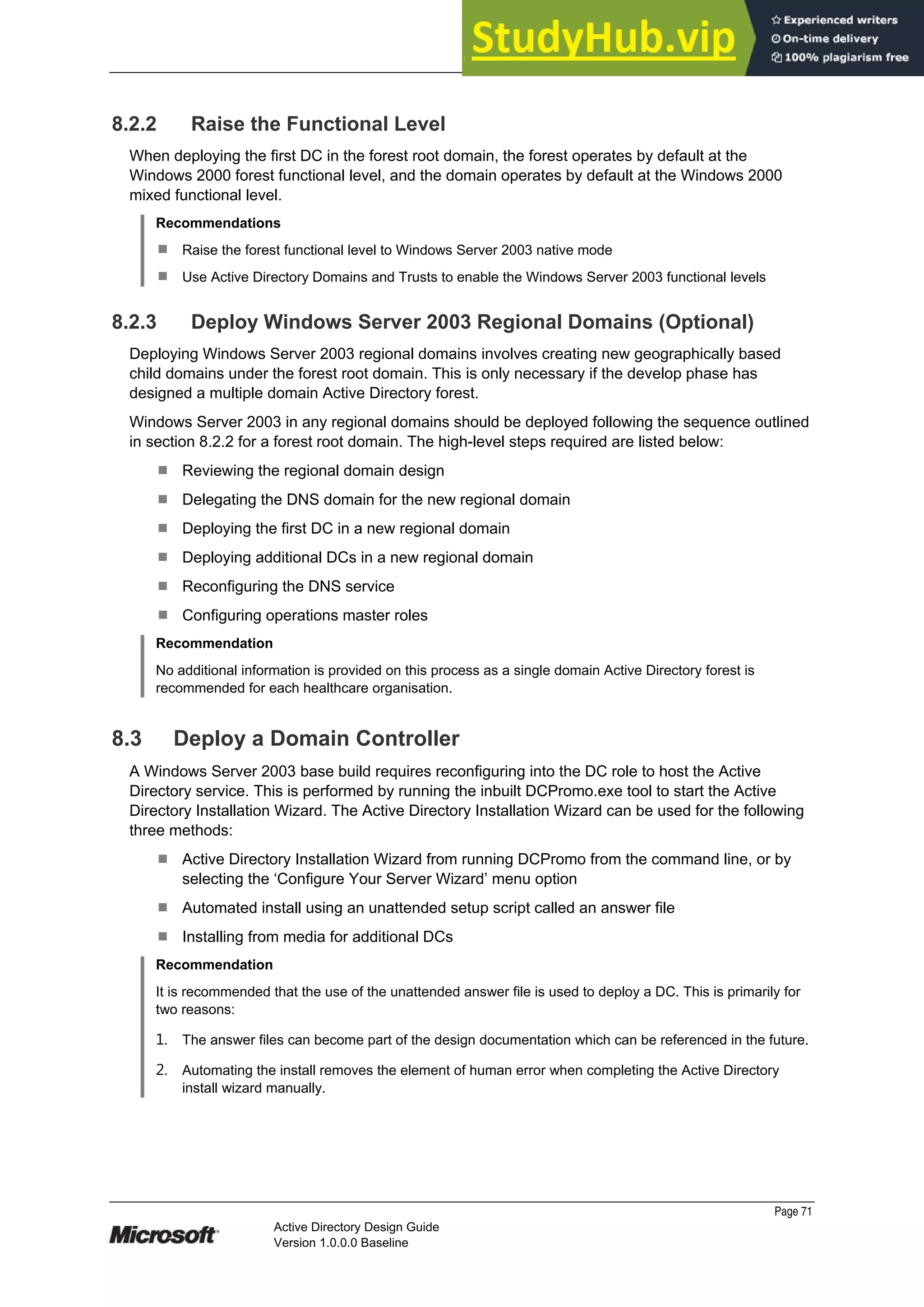
![Prepared by Microsoft
Page 72
Active Directory Design Guide
Version 1.0.0.0 Baseline
8.3.1 Active Directory Installation Wizard
To configure a server as a DC, install Active Directory on the server by running DCPromo.exe
either from a command line or by selecting ‘Configure your server wizard’ from the menu option.
It is possible to create two types of DCs by using the Active Directory Installation Wizard:
¹ DC for a new domain
¹ Additional DC for an existing domain
When creating a DC for a new domain, the domain can be one of the following types:
¹ Domain in a new forest – Select this domain type if creating the first domain in the
organisation, or if wanting the new domain to be independent of any existing forests. This
first domain is the forest root domain
¹ Child domain in an existing domain tree – Select this domain type if wanting the new
domain to be a child of an existing domain
¹ Additional domain tree in an existing forest – Select this domain type if wanting to create a
domain tree that is separate from any existing domain trees
8.3.2 Automated Scripted Installations for Domain Controllers
It is possible to run the Active Directory Installation Wizard without having to be present to answer
the questions by using an ‘answer file’. An answer file is a text file that can be populated with the
parameters that the wizard needs to install Active Directory.
An answer file can be used to install Windows Server 2003, and can also include the options
necessary to subsequently install Active Directory. Alternatively, it is possible to create an answer
file that contains only the options necessary for installing Active Directory. These parameters76
include the DC type (additional DC for an existing domain or a new DC for a new domain), the
configuration of the domain that is being created (new forest, new tree root, or new child) and
Active Directory forest and domain functional levels.
Once the answer file has been created, the file name can be appended to the /answer switch when
running the DCPromo command from the command line. For example:
C:Windows> dcpromo /answer:dcinstall.txt
The following is an example content of an unattended answer file for automating the installation of
Active Directory. The answers provided in this example would install a DC in a new domain in a
new forest. The contents of this file would need to change appropriately for subsequent installations
of DCs, such as specifying Join for the CreateOrJoin and Replica for the ReplicaOrNewDomain
parameter.
[DCInstall]
AutoConfigDNS = No
CreateOrJoin = Create
CriticalReplilcationOnly = No
DatabasePath = %SYSTEMROOT%NTDS
DisableCancelForDnsInstall = Yes
DNSOnNetwork = Yes
DomainNetBiosName = HeathOrg
LogPath = %SYSTEMROOT%NTDS
76
[DCInstall] (Unattended Installation) {R73}:
http://technet2.microsoft.com/WindowsServer/en/library/9639f180-c7fe-41c6-8c3d-92389023f0e71033.mspx](https://image.slidesharecdn.com/activedirectorydesignguide-230805180652-85ad5556/75/Active-Directory-Design-Guide-77-2048.jpg)


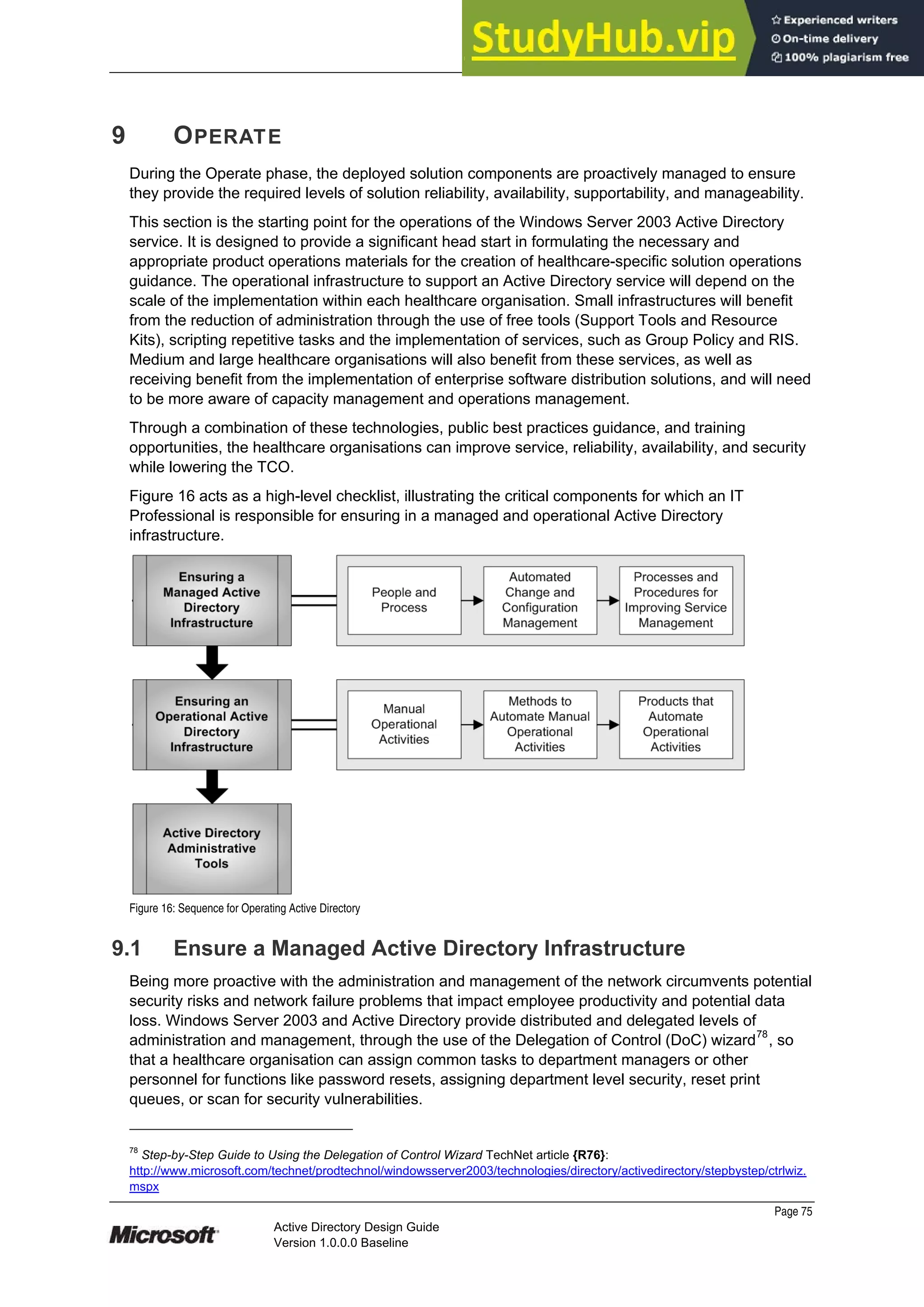
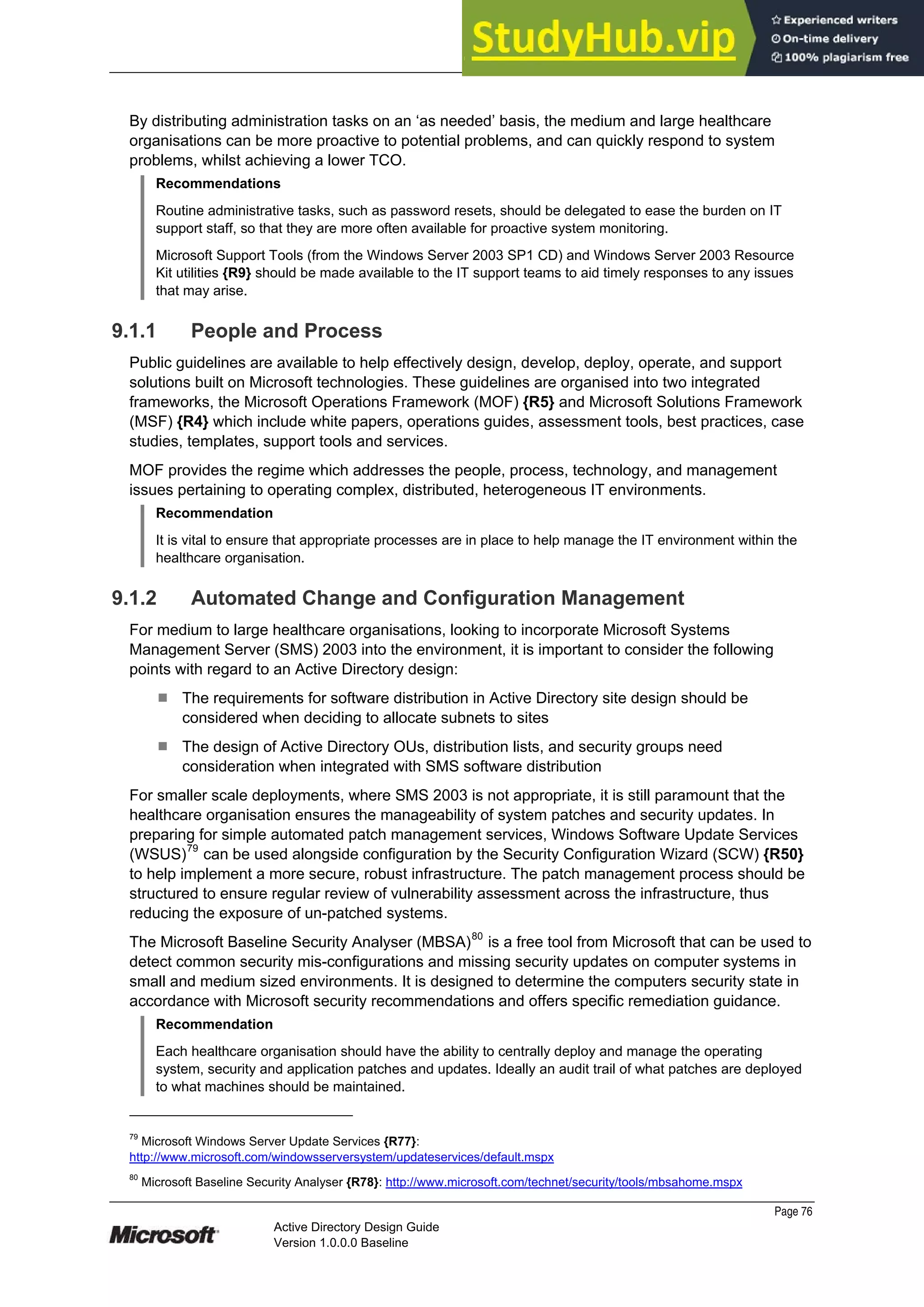
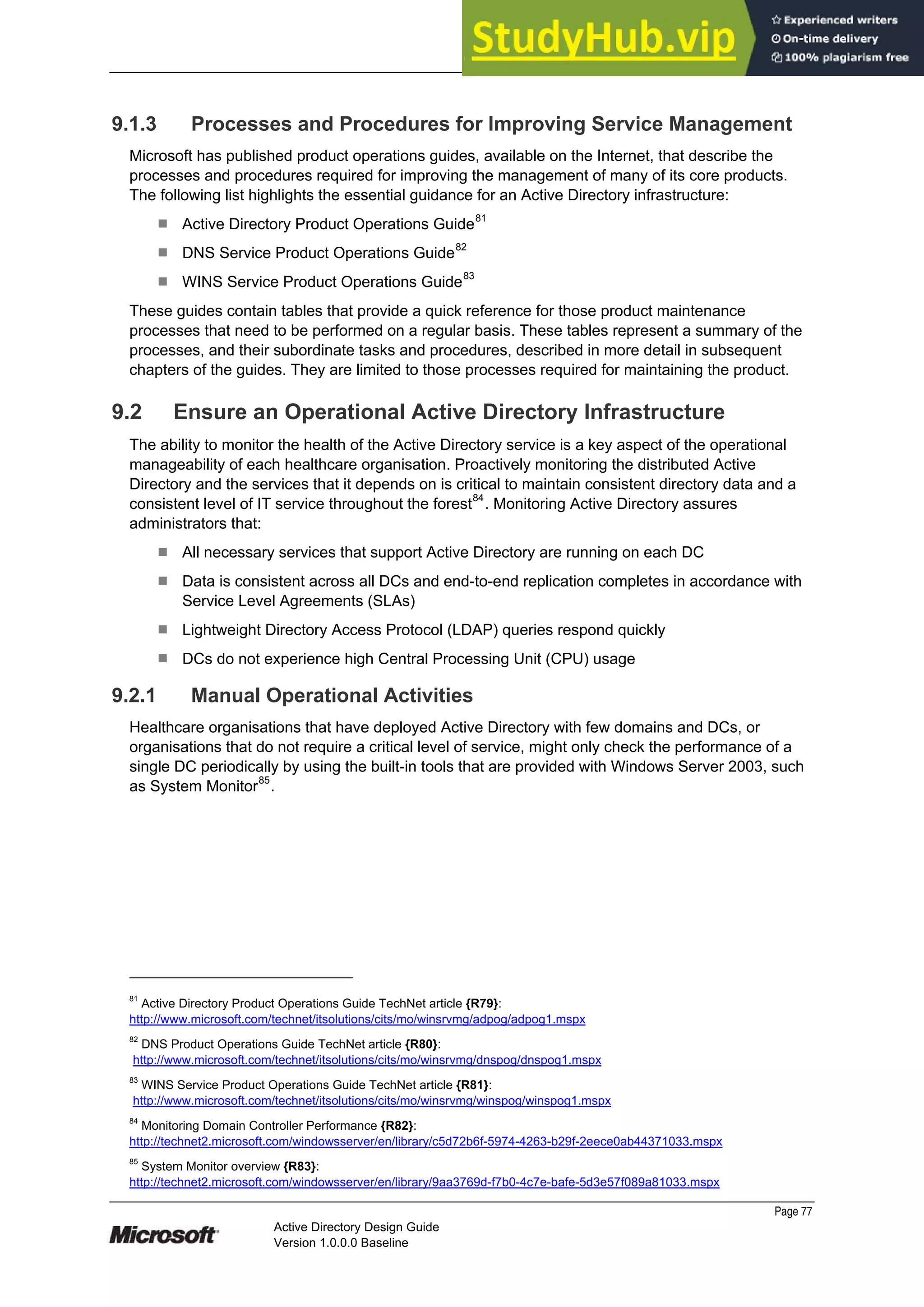
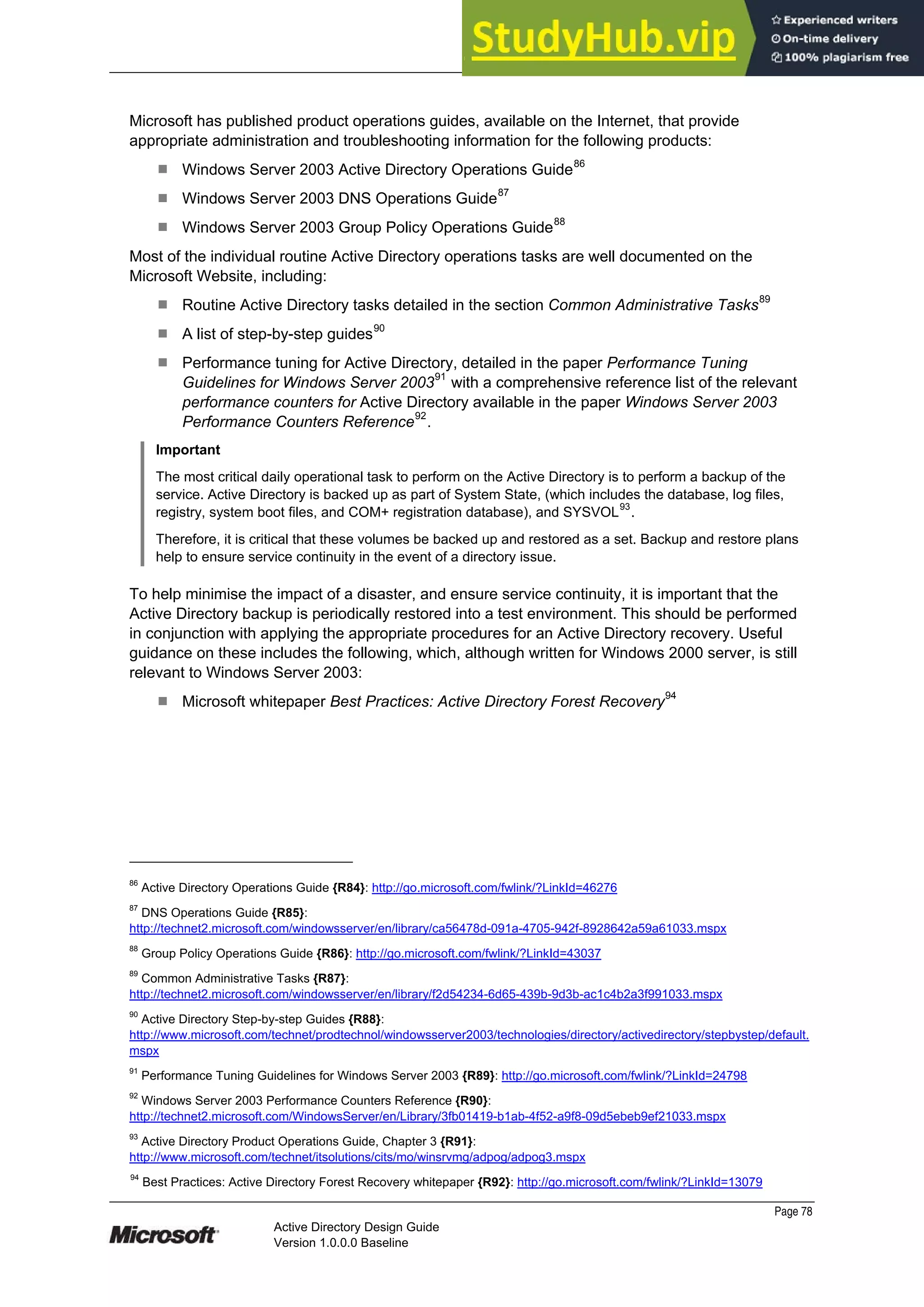






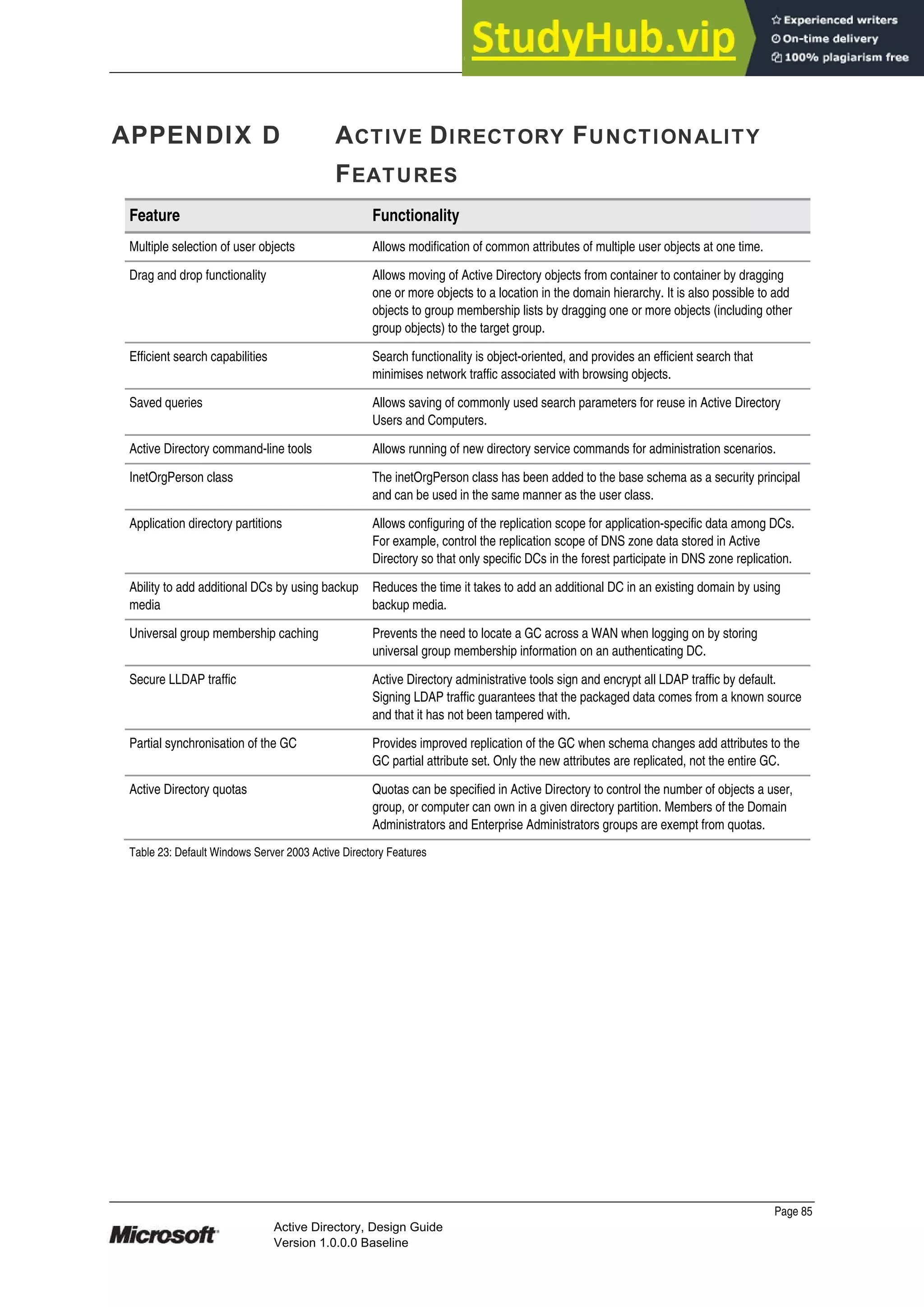

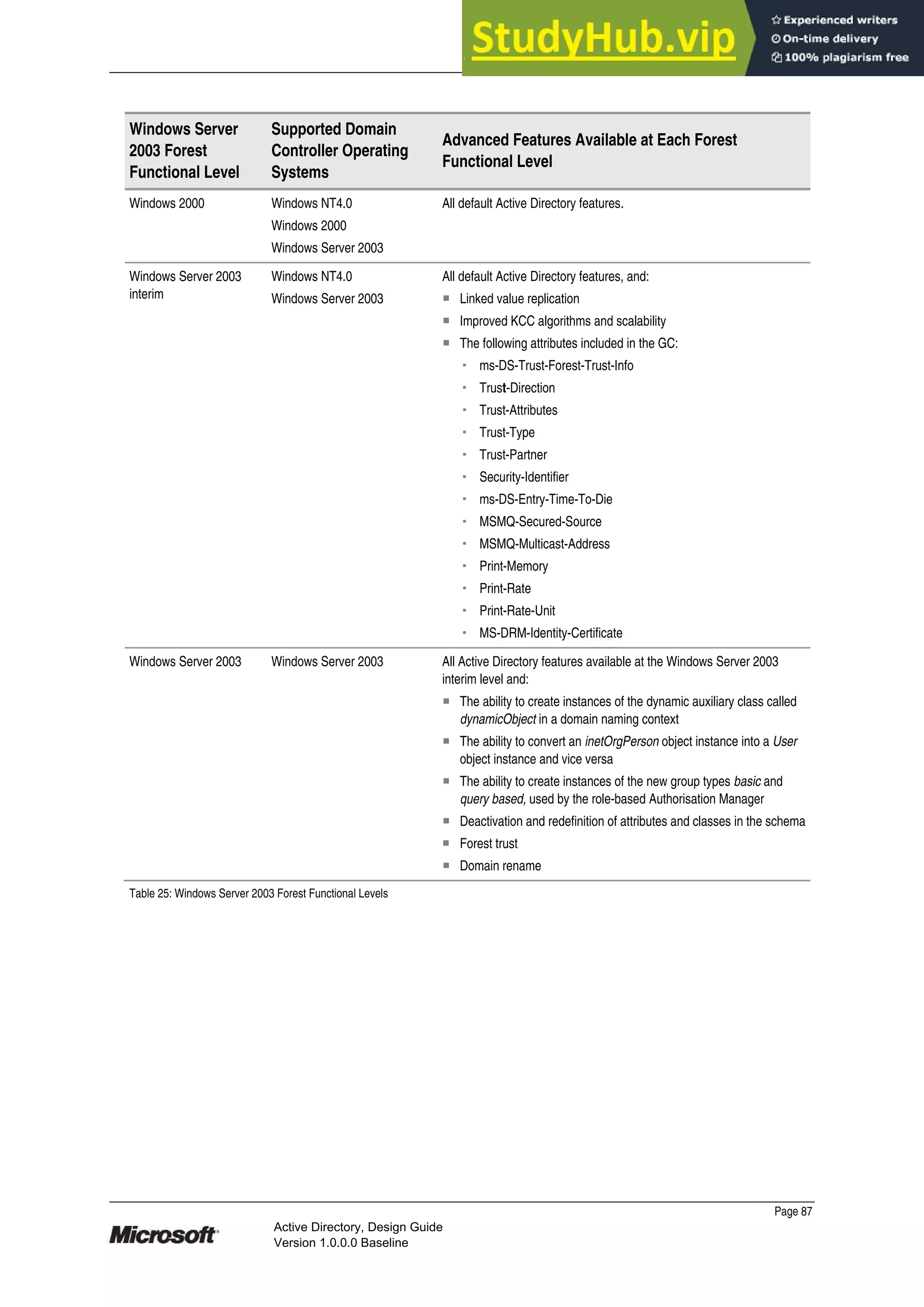
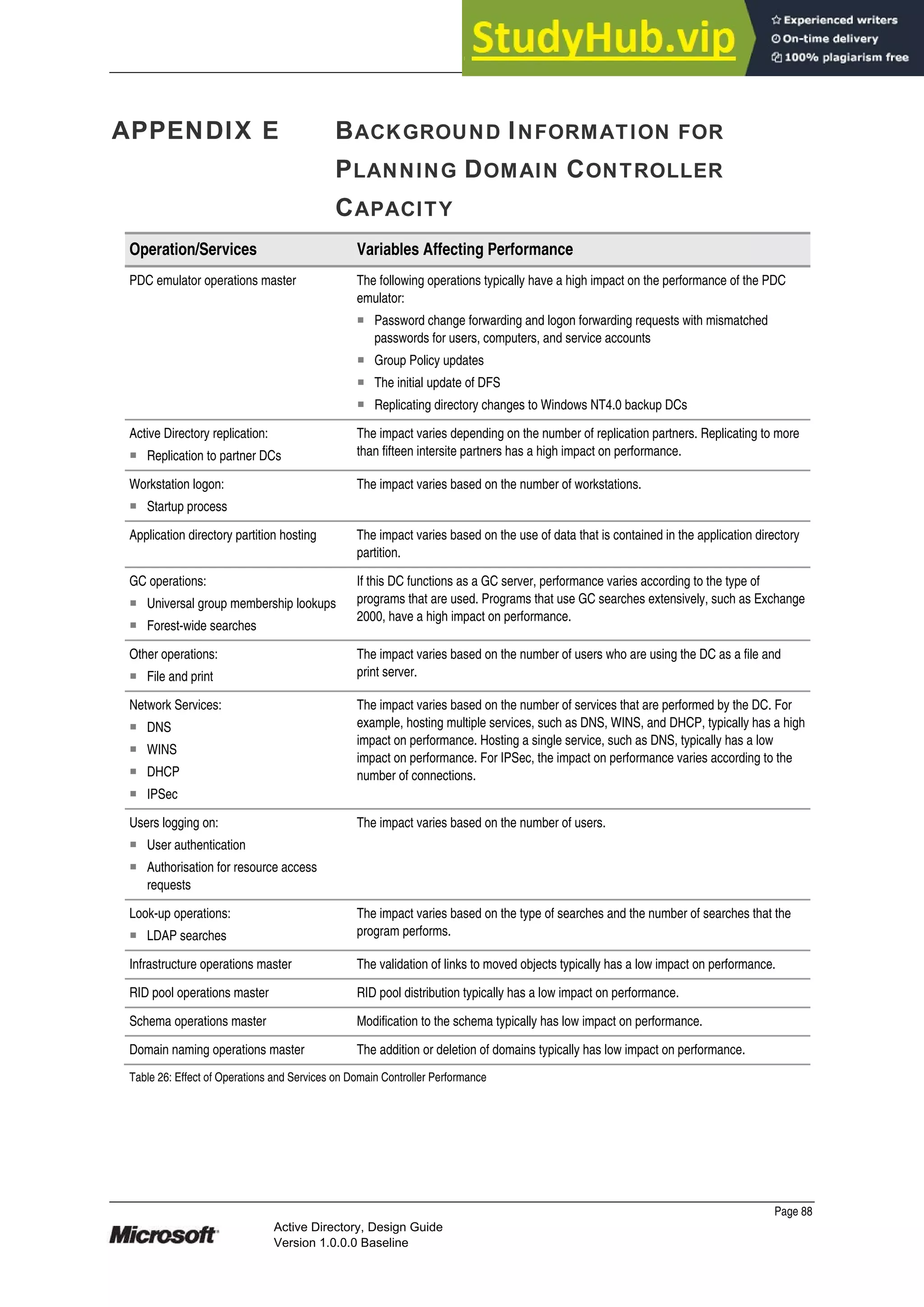


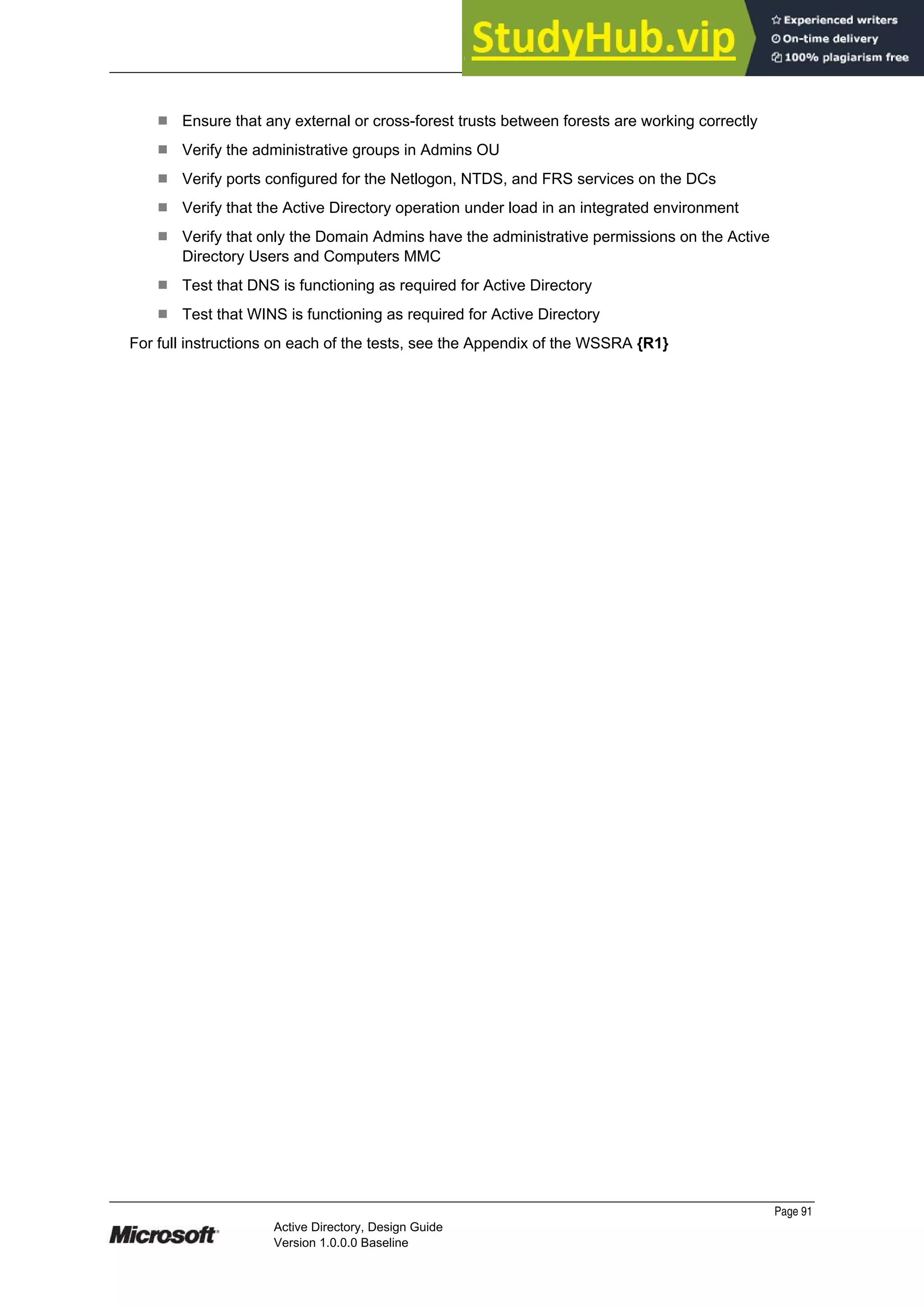


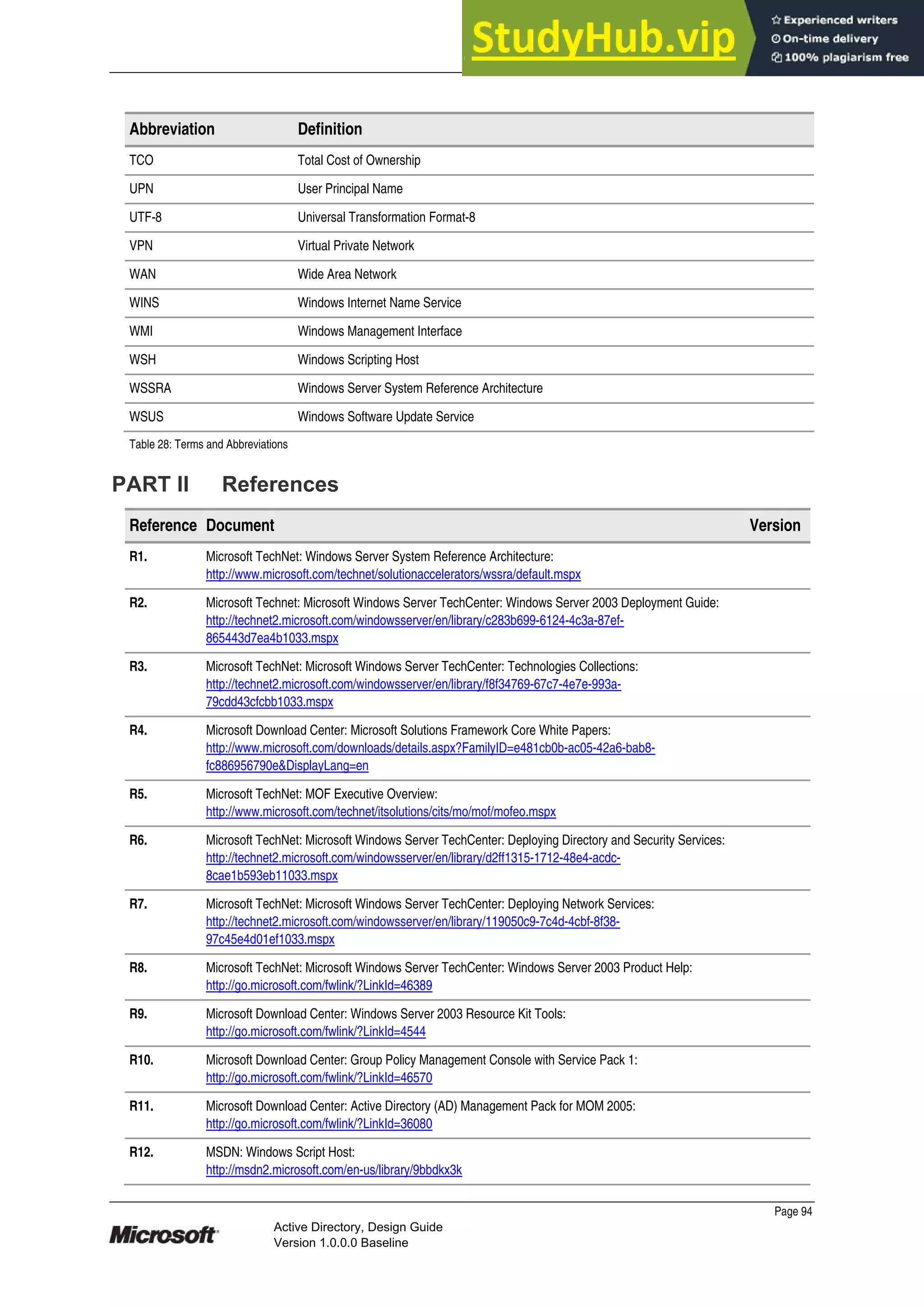



![Prepared by Microsoft
Page 98
Active Directory, Design Guide
Version 1.0.0.0 Baseline
Reference Document Version
R62. Microsoft Download Center: Running Domain Controllers in Virtual Server 2005:
http://www.microsoft.com/downloads/details.aspx?FamilyID=64db845d-f7a3-4209-8ed2-
e261a117fc6b&displaylang=en
R63. Microsoft Download Center: Creating a Test Plan:
http://technet2.microsoft.com/windowsserver/en/library/998c2ebb-ff0d-4bd5-82ae-
d500966250121033.mspx
R64. Microsoft TechNet: Microsoft Windows Server TechCenter: Planning the Test Plan:
http://technet2.microsoft.com/windowsserver/en/library/05f4d318-f2b4-4544-b50a-
6aef2174532a1033.mspx
R65. Microsoft TechNet: Microsoft Windows Server TechCenter: Documenting the Test Lab Configuration:
http://technet2.microsoft.com/windowsserver/en/library/232b6b08-d5b7-4437-bddf-
a142636091741033.mspx
R66. Microsoft TechNet: Microsoft Windows Server TechCenter: Developing an Incident-Tracking System:
http://technet2.microsoft.com/windowsserver/en/library/e213d6a5-7d4e-48cf-87b8-
00eb52aae61f1033.mspx
R67. Microsoft TechNet: Windows Server System Reference Architecture Appendices:
http://www.microsoft.com/technet/solutionaccelerators/wssra/raguide/DirectoryServices/igdrbg_6.mspx
R68. Microsoft TechNet: Microsoft Windows Server TechCenter: Creating a Pilot Plan:
http://technet2.microsoft.com/windowsserver/en/library/99f07a8e-503b-4751-b108-
c85e188ada951033.mspx
R69. Microsoft TechNet: Microsoft Windows Server TechCenter: Preparing for the Pilot
http://technet2.microsoft.com/windowsserver/en/library/0a5f853e-28d2-4afe-a9db-
92761a8d3ed61033.mspx
R70. Configuring DNS for the Forest Root Domain:
http://technet2.microsoft.com/windowsserver/en/library/7e893f77-8b4a-492a-9a24-
ec679dd422841033.mspx
R71. Microsoft TechNet: Microsoft Windows Server TechCenter: Configuring DNS for the Forest Root Domain:
http://technet2.microsoft.com/windowsserver/en/library/7e893f77-8b4a-492a-9a24-
ec679dd422841033.mspx
R72. Windows Server 2003 Deployment Guide: Reconfigure the DNS service:
http://technet2.microsoft.com/windowsserver/en/library/89168602-4b35-4cf6-8950-
aa1f0aa106c11033.mspx
R73. Microsoft TechNet: Microsoft Windows Server TechCenter: [DCInstall] (Unattended Installation):
http://technet2.microsoft.com/WindowsServer/en/library/9639f180-c7fe-41c6-8c3d-
92389023f0e71033.mspx
R74. Microsoft Help and Support: How to use the Install from Media feature to promote Windows Server 2003-
based domain controllers:
http://support.microsoft.com/kb/311078.
R75. Microsoft TechNet: Windows Server 2003 Product Help: Transfer operations master roles:
http://technet2.microsoft.com/windowsserver/en/library/5da4f9f2-7f90-417a-9d11-
5ee1db75bfb61033.mspx
R76. Microsoft Technet: Step-by-Step Guide to Using the Delegation of Control Wizard:
http://www.microsoft.com/technet/prodtechnol/windowsserver2003/technologies/directory/activedirectory/
stepbystep/ctrlwiz.mspx
R77. WSUS:
http://www.microsoft.com/windowsserversystem/updateservices/default.mspx
R78. Baseline Security Analyser (MSBA):
http://www.microsoft.com/technet/security/tools/mbsahome.mspx](https://image.slidesharecdn.com/activedirectorydesignguide-230805180652-85ad5556/75/Active-Directory-Design-Guide-103-2048.jpg)

