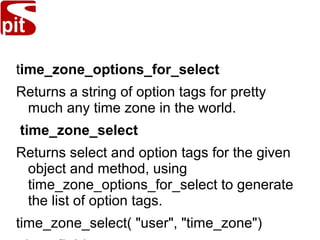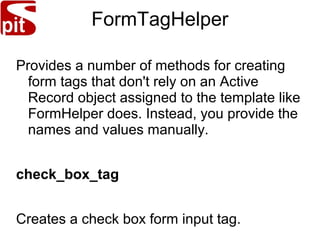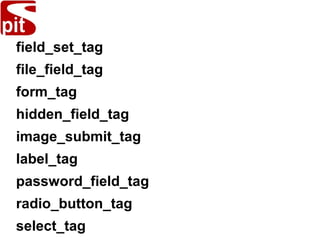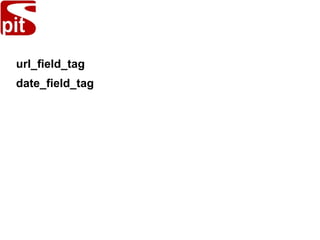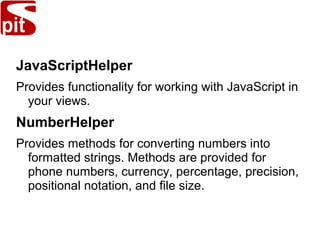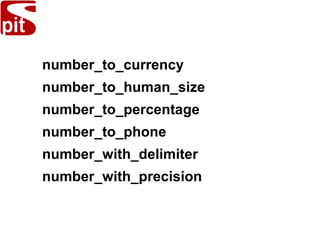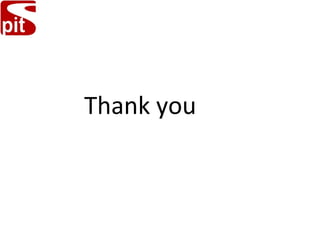Action View is the component of Rails that handles rendering views and templates. It works with Action Controller to separate the logic of a request from the rendering of the response. Views are written using templates that can be written in ERB or Builder formats. Partials and layouts allow breaking templates into reusable pieces. Action View provides helpers for forms, dates, numbers, assets and more to make working with models and templates easier.
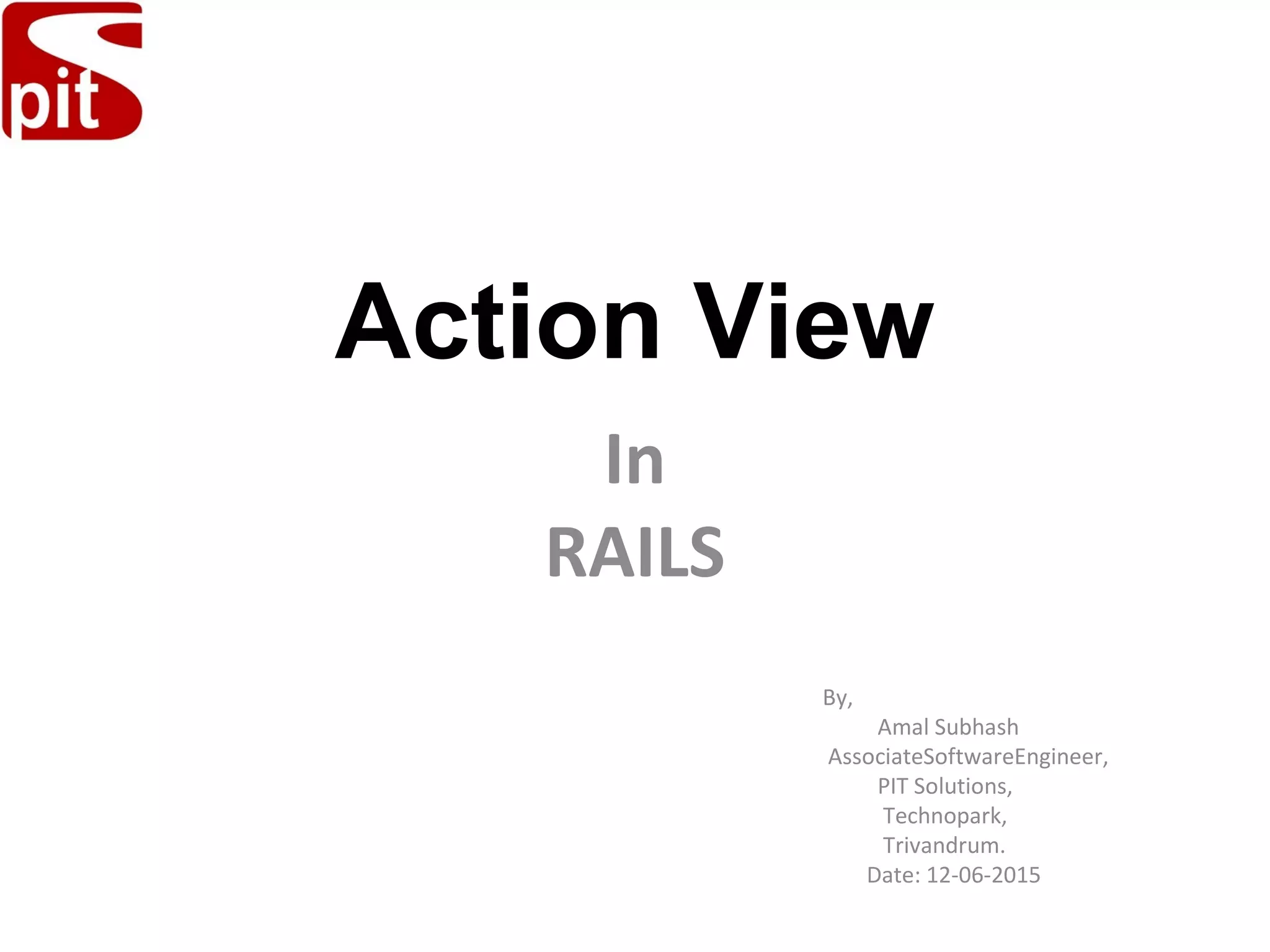
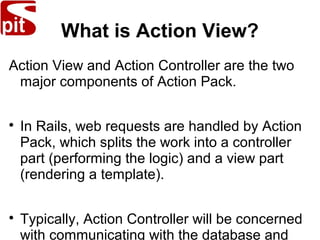
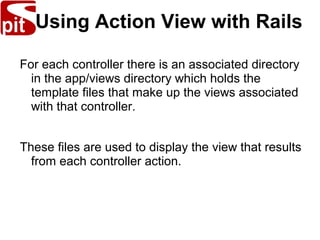
![Example of view in scaffold
generator :
$ bin/rails generate scaffold article
[...]
invoke scaffold_controller
create
app/controllers/articles_controller.r
b
invoke erb
create app/views/articles](https://image.slidesharecdn.com/actionview-160305170823/85/Actionview-4-320.jpg)
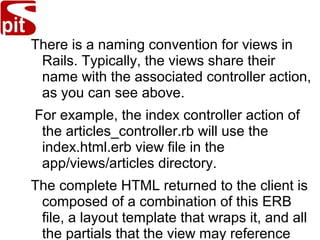
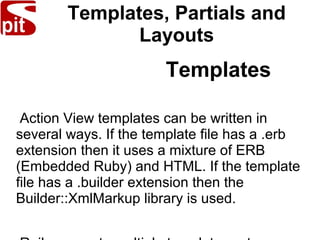
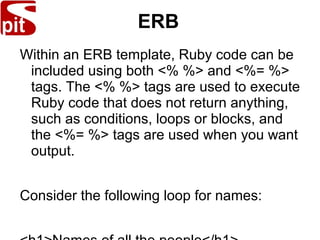
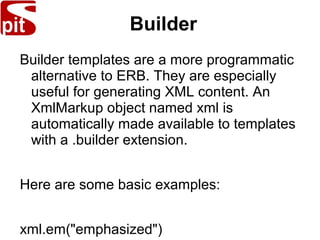
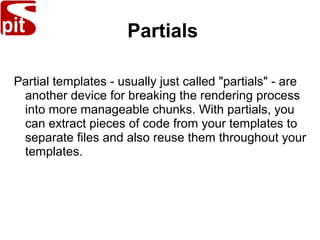
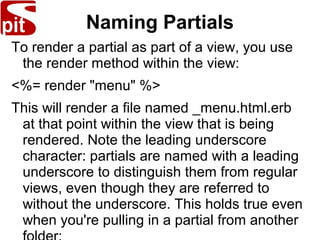
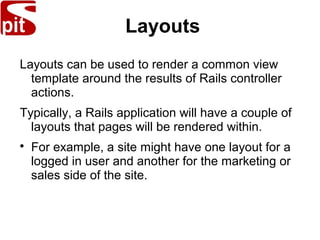
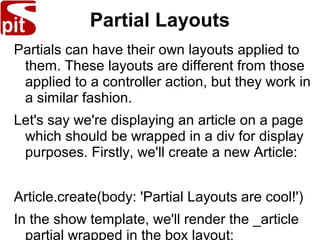
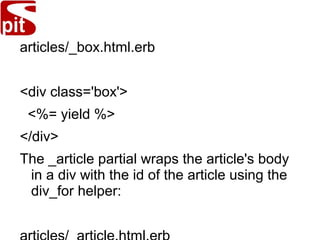
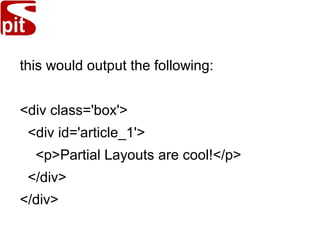
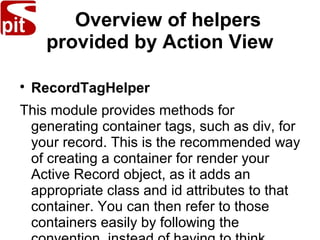
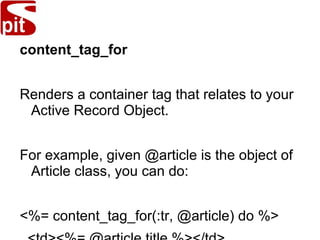
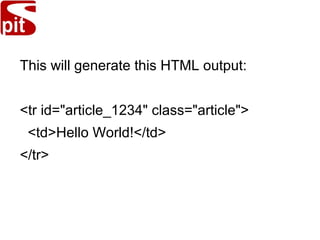
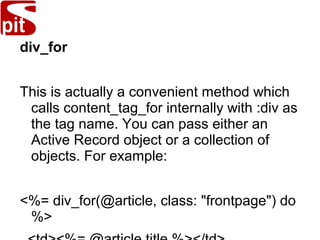
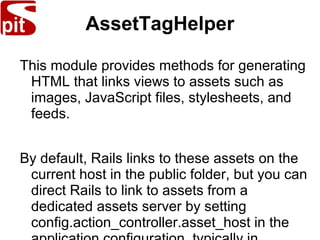
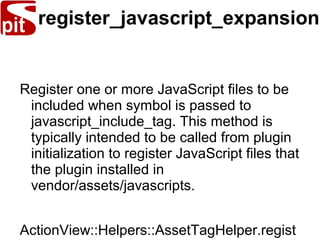
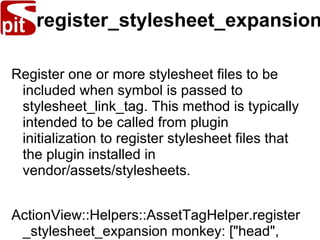
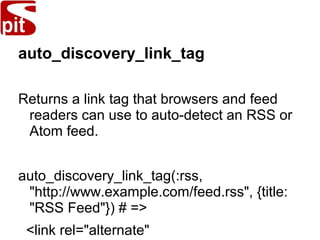
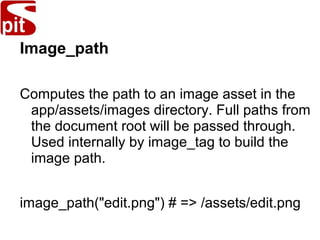
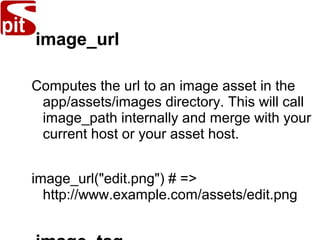
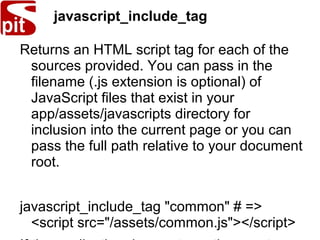
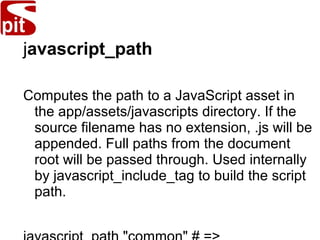
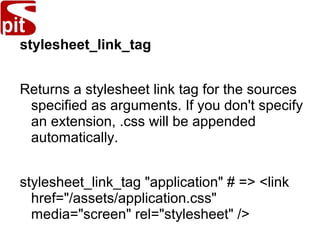
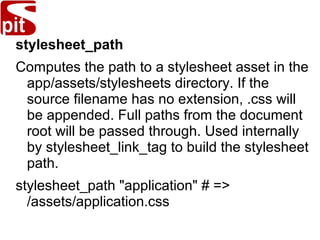
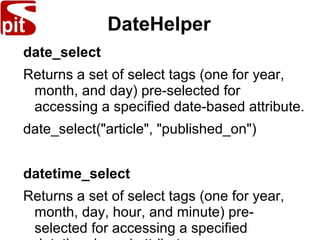
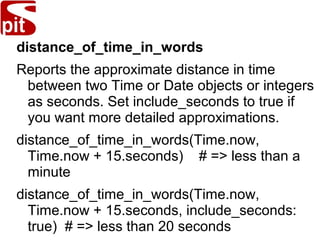
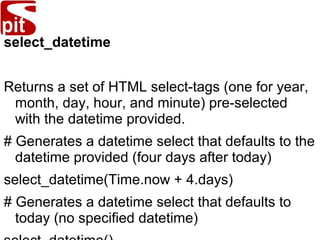
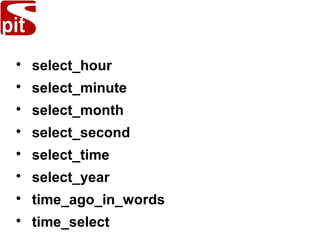
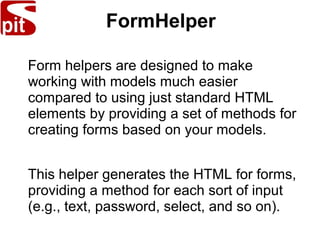
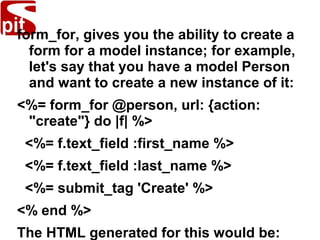
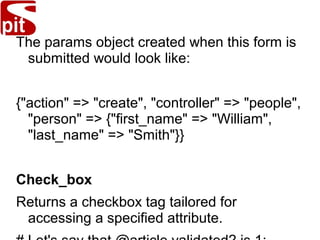
![file_field
Returns a file upload input tag tailored for
accessing a specified attribute.
file_field(:user, :avatar)
# => <input type="file" id="user_avatar"
name="user[avatar]" />
form_for
Creates a form and a scope around a
specific model object that is used as a base
for questioning about values for the fields.](https://image.slidesharecdn.com/actionview-160305170823/85/Actionview-36-320.jpg)
![hidden_field
Returns a hidden input tag tailored for
accessing a specified attribute.
hidden_field(:user, :token)
# => <input type="hidden" id="user_token"
name="user[token]"
value="#{@user.token}" />
label
Returns a label tag tailored for labelling an](https://image.slidesharecdn.com/actionview-160305170823/85/Actionview-37-320.jpg)
![password_field
Returns an input tag of the "password" type
tailored for accessing a specified attribute.
password_field(:login, :pass)
# => <input type="text" id="login_pass"
name="login[pass]" value="#{@login.pass}"
/>
radio_button
Returns a radio button tag for accessing a
specified attribute.](https://image.slidesharecdn.com/actionview-160305170823/85/Actionview-38-320.jpg)
![text_field
Returns an input tag of the "text" type tailored
for accessing a specified attribute.
text_field(:article, :title)
# => <input type="text" id="article_title"
name="article[title]" value="#{@article.title}"
/>
email_field
Returns an input tag of the "email" type
tailored for accessing a specified attribute.](https://image.slidesharecdn.com/actionview-160305170823/85/Actionview-39-320.jpg)
![url_field
Returns an input tag of the "url" type tailored
for accessing a specified attribute.
url_field(:user, :url)
# => <input type="url" id="user_url"
name="user[url]" value="#{@user.url}" />
FormOptionsHelper
Provides a number of methods for turning
different kinds of containers into a set of
option tags.](https://image.slidesharecdn.com/actionview-160305170823/85/Actionview-40-320.jpg)
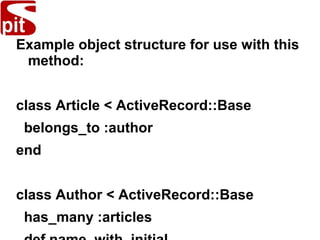
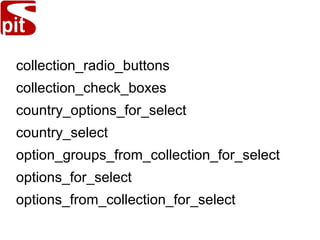
![Select
Create a select tag and a series of contained
option tags for the provided object and
method.
Example:
select("article", "person_id", Person.all.collect
{|p| [ p.name, p.id ] }, {include_blank: true})
If @article.person_id is 1, this would become:](https://image.slidesharecdn.com/actionview-160305170823/85/Actionview-43-320.jpg)