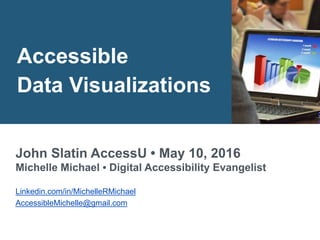
Accessible Data Visualizations
- 1. Accessible Data Visualizations John Slatin AccessU • May 10, 2016 Michelle Michael • Digital Accessibility Evangelist Linkedin.com/in/MichelleRMichael AccessibleMichelle@gmail.com
- 3. What formats can it be published in? Consider software features and assistive technology support for your file format: PowerPoint has the least features and support since data tables cannot be made accessible. Simple tables can be made accessible (meaning headers can be identified for screen readers) in MS Excel and Word, however only the JAWS screen reader recognizes these. PDF and HTML have the most features and support for accessibility. They both support making complex tables accessible. HTML offers the most features for making content accessible. Be flexible about file formats for publishing.
- 4. Cognitive Challenges Keyboard Only Sighted Users Screen Readers Data Visualizations for Everyone Remember to design and code for these users.
- 5. Cognitive challenges affect not only people with cognitive disabilities like TBI or ADHD, but the general populous as well. Microsoft published a study in 2015, where they found that the average adult attention span in the year 2000 was 12 seconds. The attention span of a goldfish is 9 seconds. And in 2015, the average attention span of an adult was less than that of a goldfish, at 8 seconds. Cognitive Accessibility
- 6. People want an easy button. They don’t want to think. Steve Krug published a book on UX called “Don’t Make Me Think”. And that’s the way we need to look at data visualizations. Creating a data visualization is creating a user experience. Data Viz is… User Experience Better UX = Better A11y
- 7. To address cognitive disabilities and short attention spans, we need to ask this question. What is the best way to make the information pop?
- 8. What is the best way to make the information pop? Here is a pie chart of Titanic Survivors by Age. There are 8 slices. Each slice of the pie has numbers next to it, such 21 to 30, and 11 to 20. During the first 8 seconds of observing the chart, one sees the chart title, a bunch of numbers around the pie, each pie piece is a different color, and then they may start to realize each slice represents an age group.
- 9. What is the best way to make the information pop? The same information has now been put into a bar chart, reading from left to right: The first bar is labeled 0 to 10. The next bar is labeled 11 to 20, and so on, up to the last bar that represents ages 71 to 80. Since it reads left to right, in a chronological fashion, it is much easier to quickly understand the chart and see that the largest age group of survivors was 21 to 30 and that very few in the elderly age groups, comparatively, survived as those bars are extremely short. Experiment with different chart types to see which one makes it the easiest to quickly read and draw out the most important information.
- 10. A picture from “Goldilocks and the Three Bears” is shown. You want to strive for not too many, not too few, just the right amount of labels to convey the information intended to be conveyed. Pay Attention to Labels
- 11. An attractive bubble chart with gradient fills is shown. There are 6 bubbles, each labeled with a different car maker. The horizontal axis goes from -20 to 70. The vertical axis goes from -50 to 200. There are no labels indicating what the numbers represent on either axis. So while this is a very pleasant chart to look at, meaning is lost because there are too few labels. Axes not labeled.
- 12. Revisiting the previous bar chart of Titanic Survivors by Age, consider whether there are enough labels.It really depends on what information you want to convey to your audience.. Enough labels? Depends… Relative amounts are clear. Enough labels? Exact quantities are unknown.
- 13. What is the best way to make the information pop? Source: HubSpot Article at http://blog.hubspot.com/marketing/tips-designing-effective-visual-content-infographic This image shows 2 pieces of information in a “Wrong” design on the left and a “Right” design on the right. It says to use callouts sparingly to highlight only key information. On the “Wrong” side, 4 combinations of font/background colors have been used: orange on white, white on orange, black on white and light teal on teal. On the “Right” side, the text is simply black on a white background, and the metrics are in large bold orange font. The first metric, 23.1 million is enclosed in a white circle with a teal border. The second metric, 65% is enclosed in a doughnut chart that provides a visual representation of 65%. Color and symbols were used to highlight the key information while the rest of the text is very plain.
- 14. What is the best way to make the information pop? Source: HubSpot Article at http://blog.hubspot.com/marketing/tips-designing-effective-visual-content-infographic Again, this image shows 2 pieces of information in a “Wrong” design on the left and a “Right” design on the right. It says all fonts should be legible and appropriate for what you are communicating. Each design is simply the three words, “Social Customer Service.” On the “Wrong” side, each word is in a different font, and the word “Customer” has alternating orange and gold letters. On the “Right” side, all words are in one font, a sans serif font, in black text on a white background. There is a thin orange line underscoring the words. Sans serif fonts tend to be the best for accessibility, and consistency in font styles is important.
- 15. Keyboard Accessibility All information needs to be accessible using only the keyboard. Mouse Click Mouse Hover (avoid)
- 16. Keyboard Accessibility The best practice for coding HTML content that requires a mouse click, is to use: A native link A native form control A custom form control
- 17. Keyboard Accessibility Custom HTML Button Example This was a discussion slide with a video.
- 18. Keyboard Accessibility Comments about DataViz Tools This was a discussion slide. HTML generated by BI tools tend to be spotty on keyboard accessibility. Microsoft Excel content within the grid is keyboard accessible, but floating content in Excel is not accessible, including charts and comments. There are ways to create accessible alternatives for these features that were shown in class.
- 19. Sighted Users & Accessibility Color Contrast Screen Magnification Color Blindness
- 20. Test with a color contrast tool. e.g. Paciello Group Color Contrast Analyser Check Color Contrast
- 21. When in doubt, use a tool to test for color contrast. It’s not always intuitive. This slide shows four examples: A. Black on green, which passes for large text but not small text. B. Purple on a white background which passes for all font sizes. C. Light gray on a yellow background, which fails for all font sizes. D. Red on a white background which passes for large text, but fails for small text. For small text, use a darker red, such as cranberry.
- 22. Consider Color Blindness Most people know about red-green color blindness which is protanopia. There’s also yellow-blue color blindness, or tritanopia, as well as many other types, including total color blindness.
- 23. Print or view in grayscale and see if the information is still accessible. Consider Color Blindness
- 24. Consider the colorful bubble chart discussed earlier.
- 25. When viewed in grayscale, the information is equally accessible, or in this case, equally inaccessible since there are no labels on the axes. But color is not the reason it is inaccessible.
- 26. Chart with Color Legend - Not Accessible! Here is a pie chart with a color legend. It’s been put in grayscale, and immediately you can see that without being able to see the colors, it is impossible to associate the legend with the chart. This chart can easily be made accessible by adding the legend text next to each pie wedge, or by associating a symbol or letter (A.B.C., etc.) with each pie wedge.
- 27. Organize digital content using commonly known reading layouts. Text is readable from left to right, top to bottom. Consider Screen Magnification
- 28. This is an infographic template that shows a diagram that starts in the lower right side of the page, circles up and left in a reverse figure 8. This would be extremely difficult for someone using screen magnification to orient to and gather the information. Avoid layouts that require an unusual reading order.
- 29. Screen readers announce charts, diagrams and infographics as images… Screen Reader Accessibility
- 30. Screen Reader Accessibility 1. Add alternative text. This is a short description, such as “Pie Chart of Spending by Department”. 2. Create an accessible text alternative that includes all data in the visualization.
- 31. Accessible Text Alternatives For screen readers to have equal access to data visualizations, consider providing: An accessible data table with all data points in it. A “long” description that describes the trends in the chart. Note: Long description refers to a concept, not a specific implementation.
- 32. This slide shows a line chart of General Government Expenditures Per Capita (in USD) for Switzerland, the UK, and the US. Underneath the chart is a long description. Underneath the long description is a data table. On this slide we looked at examples and discussed several ways to implement these kind of accessible text alterantives in Excel and HTML.
- 33. Accessible Text Alternatives Note: A data table may not be needed - or relevant - if all of the information can be captured in a long description. Examples: charts with only a few data points; visualizations not based on tabular data, such as infographics, flow diagrams A bar chart is shown with only 5 data points for Elementary School Class Size from 2006 through 2010. Each “bar” is represented by a school pencil. An example of an accessible infographic was shared.
- 34. Accessible Text Alternatives For dynamic data visualizations: Consider using a dynamic long description. An example was shared in class.
- 35. A sampling of logos is shown: Tableau, IBM Cognos, Crystal Reports. DataViz Tools & Screen Reader A11y Generated content is usually not accessible for screen readers out of the box. Often the best options are to export the data to Excel or HTML, and make those accessible – and as seamlessly integrated as possible. We need to continue to push on vendors to generate accessible content.
- 36. Cognitive Challenges Keyboard Only Visual Impairments Screen Reader Data Visualizations for Everyone
- 37. “…our job is to take responsibility for the complete user experience.” – Steve Jobs A profile view of a head is shown with a bunch of words overlaid in many different directions: User, Experience, Design, Scientist, Analyzing, Visual, Research, etc.